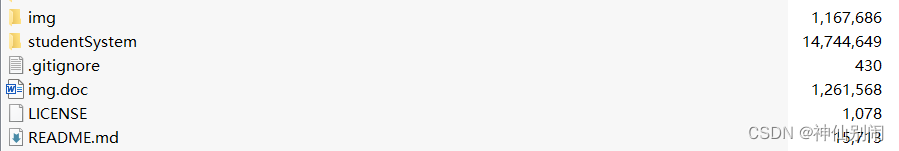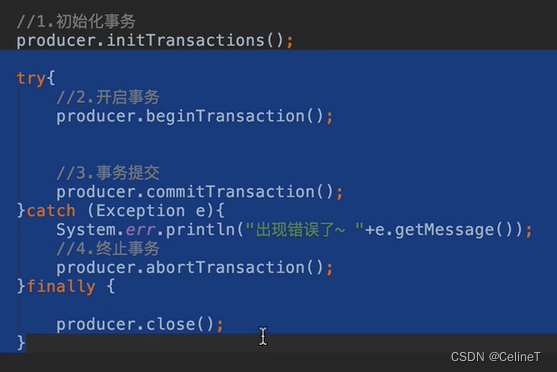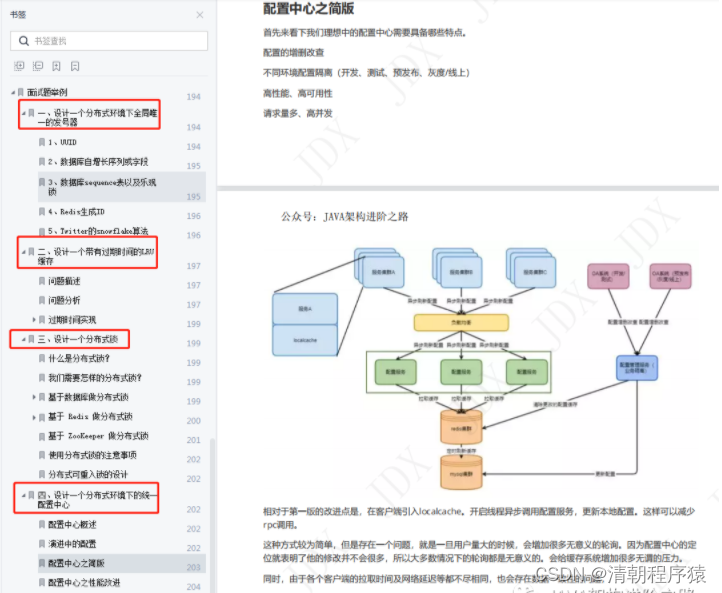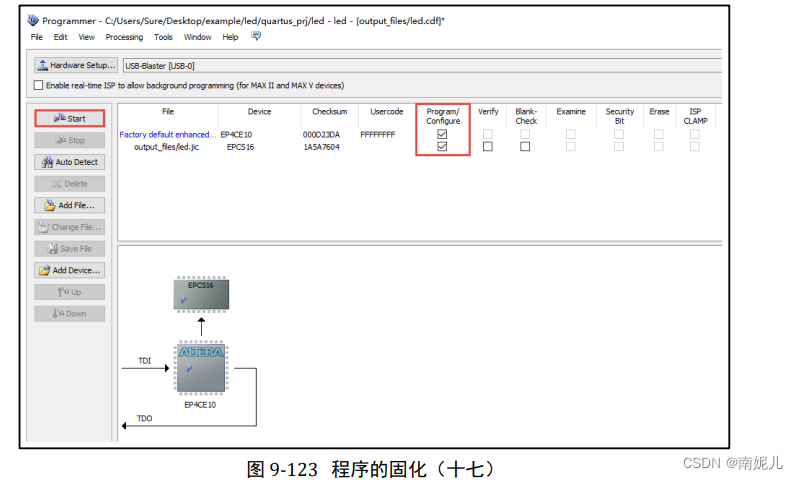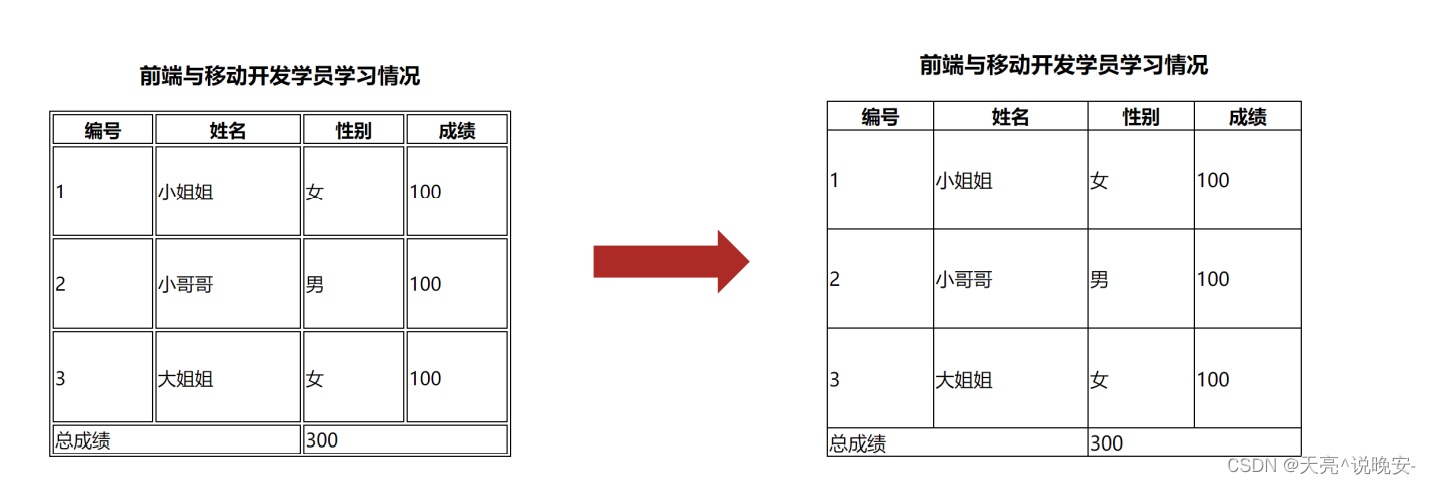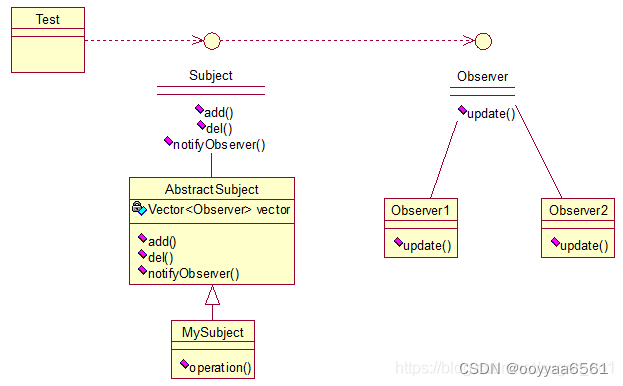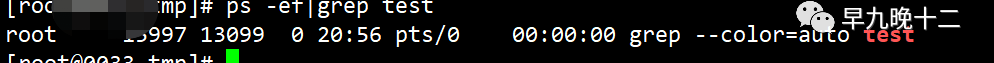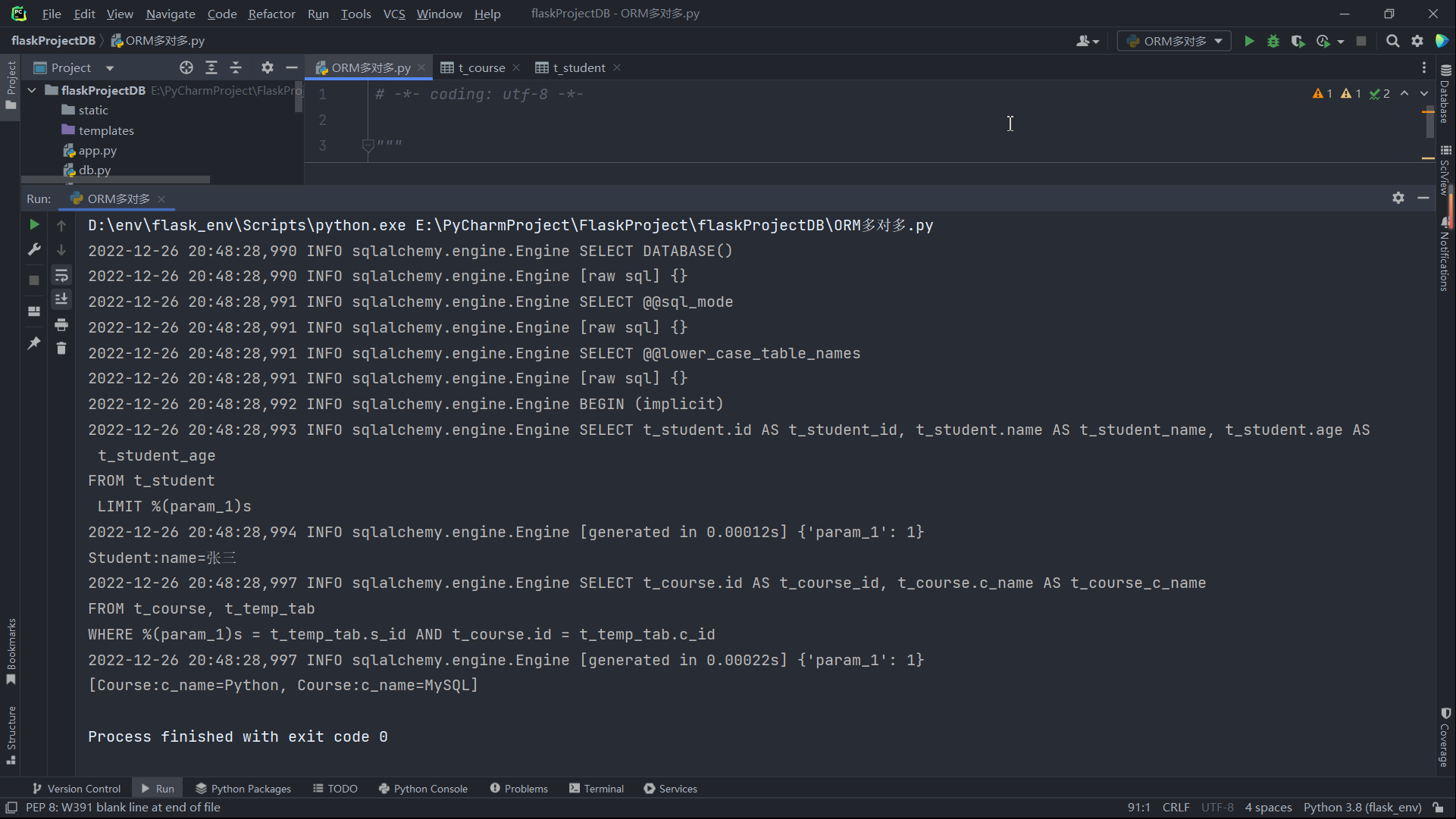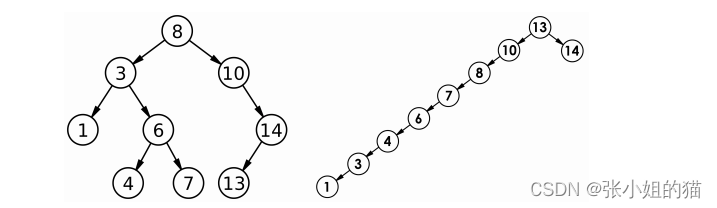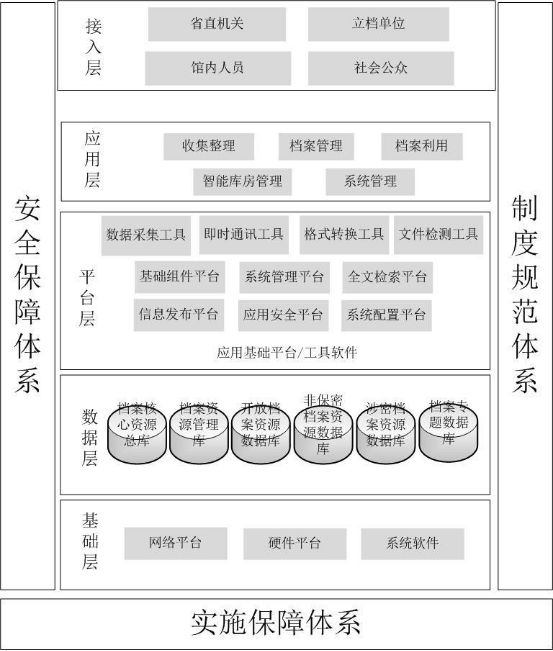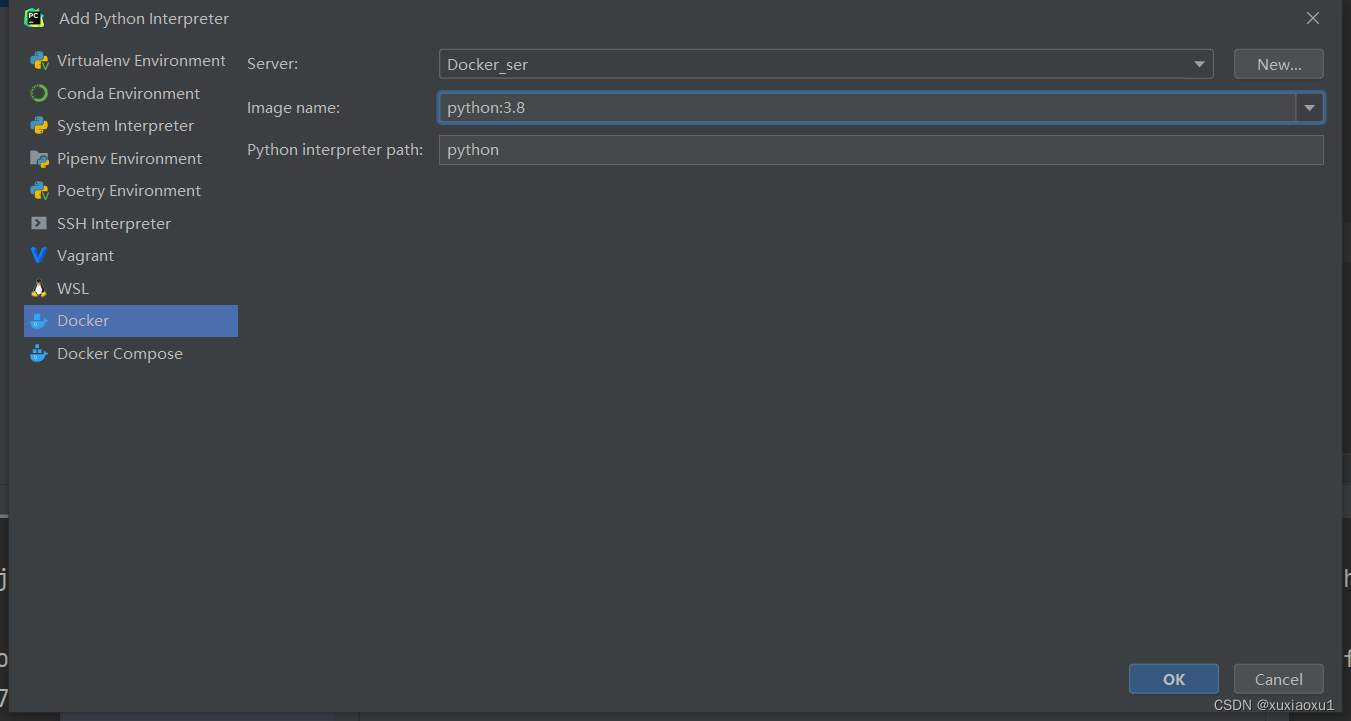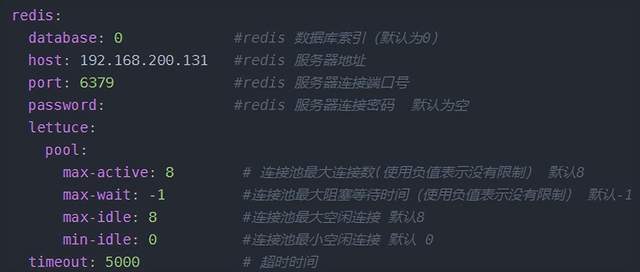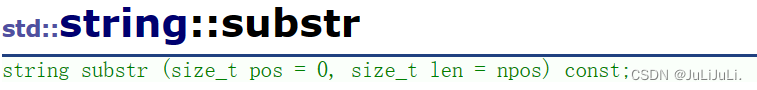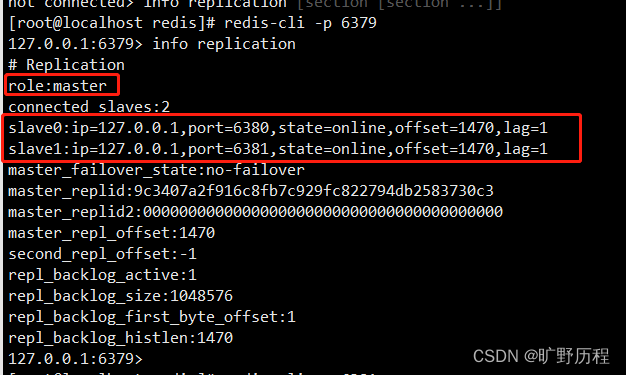文章目录
- { { } }插值表达式
- $event
- v-for
- 删除、新增
- axios方法优化
- 启动 Vue项目
- Vue项目的运行流程
- 组件的三个结构
- 组件的使用
- 组件之间的通信
- 父子 组件通信
- 兄弟组件通信
- 操作DOM
- 插槽 slot
- 移除node_modules
- 路由
- 安装、入门
- 嵌套路由
- 获取路由参数
- 跨域代理
- element-ui
- 表单验证
- Message 消息提示
- 提示组件MessageBox弹框
{ { } }插值表达式
{ { } } 插值 表达式 只能作用在内容节点,适合 拼接内容,不能作用在 属性节点
v-bind 只能 作用在属性节点
<div id="app">
<input type="button" v-bind:placeholder="tips">
</div>
<!-- 这样无法解析!!! -->
<div placeholder="{{tips}}"></div>
<!-- 这样可以 ! ! ! -->
<div>{{tips}}</div>
‘box’ 是 字符串box,index 是变量名,两者 进行字符串拼接
<div :title="'box'+index"> This a div </div>
{ { } } 还可以 进行 运算以及函数、三元运算~
{{number+1}}
{{number++}}
{{show=!show}}
{{ok?'ok':'no'}}
{{message.split('').reverse().join('')}}
$event
<!-- $event,原生DOM的事件对象e-->
<button @click="add(1,$event)">+N</button>
methods: {
add(n, e) {
console.log(n, e.target)
}
}
e.target 就是 触发事件的DOM对象
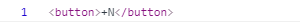
methods: {
add(n, e) {
e.target.innerHTML='今天天气很好'
}
}
点击之后:
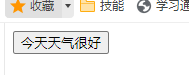
<!-- 只有 在按下Enter时执行submit函数-->
<input @keyup.enter="submit">
<!-- 只有 在按下ESC时执行clearInput函数-->
<input @keyup.esc="clearInput">
注意:在标签中 使用this代表的是 window浏览器实例~~
<input @keyup.enter="submit(this)">
v-for
<!-- 官方建议:只要用到 v-for指令,一定 要绑定 :key 属性-->
<!-- 而且,尽量 把id 作为key的值-->
<!-- 官方 对key的值类型,要求:数字或 字符串-->
<!-- key的值 不能重复!!!否则报错:Duplicate keys detected-->
<tr v-for="(item,index) in list" :key="item.id">
<td>{{index}}</td>
<td>{{item.id}}</td>
<td>{{item.name}}</td>
</tr>
删除、新增
tr 使用 必须要加
<table>标签!!!
<div id="app">
<table>
<tr v-for="item in list" :key="item.id">
<td>{{item.id}}</td>
<td>{{item.name}}</td>
<td>{{item.status}}</td>
<td>{{item.time}}</td>
<td><a href="javascript:;" @click="remove(item.id)">删除</a></td>
<tr/>
</table>
</div>
<script type="application/javascript">
var app = new Vue({
el: '#app',
data() {
return {
// 品牌的列表数据
list: [
{id: 1, name: '宝马', status: true, time: new Date()},
{id: 2, name: '奔驰', status: true, time: new Date()},
{id: 3, name: '奥迪', status: true, time: new Date()}
]
}
},
methods: {
remove(id) {
this.list = this.list.filter(item => item.id != id)
}
}
})
</script>
新增
add() {
this.list.push({id: 4, name: '奥迪', status: true, time: new Date()})
}
axios方法优化
<div id="app">
<table>
<tr v-for="item in books" :key="item.id">
<td>{{item.id}}</td>
<td>{{item.bookname}}</td>
<td>{{item.author}}</td>
<td>{{item.publisher}}</td>
<tr/>
</table>
<input type="button" @click="getBooks" value="获取数据">
</div>
<script type="application/javascript">
var app = new Vue({
el: '#app',
data() {
return {
// 书籍
books: []
}
},
methods: {
async getBooks() {
let {data: res} = await axios.get('http://www.liulongbin.top:3006/api/getbooks')
this.books = res.data
}
}
})
</script>
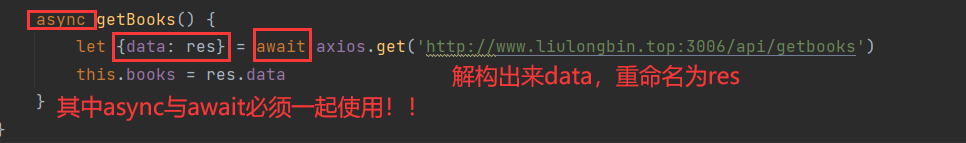
启动 Vue项目
npm install -g @vue/cli
链接:https://pan.baidu.com/s/10zhofYzlIY9buSxqiVRILQ
提取码:yyds
下载 demo 文件夹
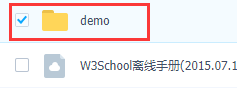
进入 文件夹
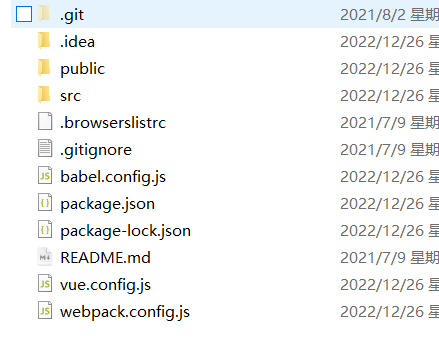
npm cache clear --force # npm 缓存清除--强制
cnpm install # 安装 依赖
# 如果 没有 cnpm,先安装 cnpm
# npm install -g cnpm --registry=https://registry.npm.taobao.org
安装 完成 多了node_modules 文件夹
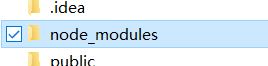
npm run dev # 启动项目
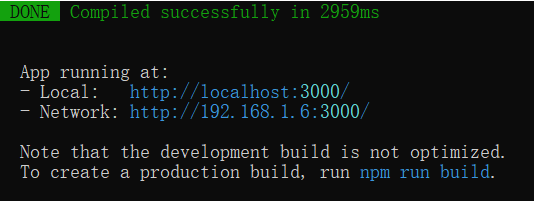

Vue项目的运行流程
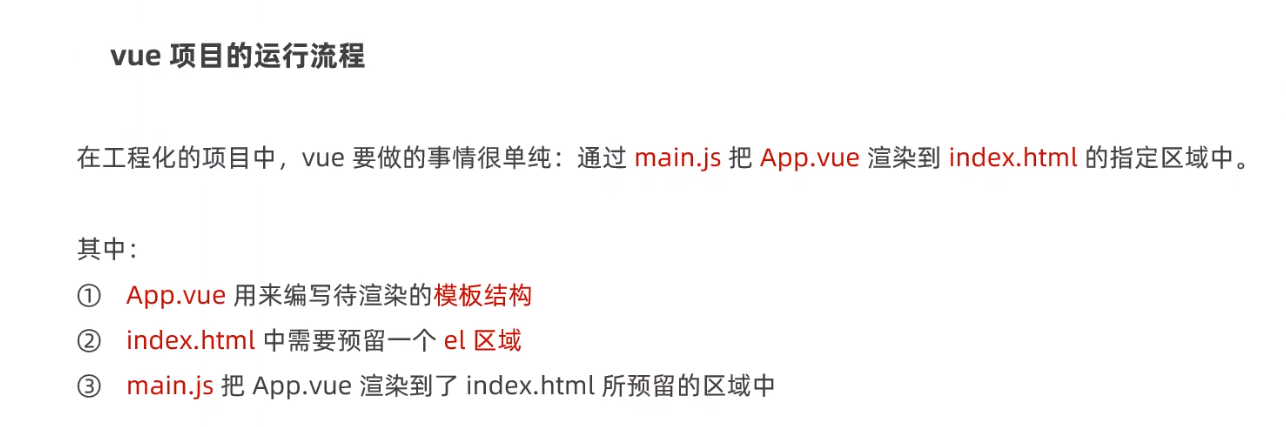
相当于 使用 App.vue 组件 替换这个 <div id="app"></div>
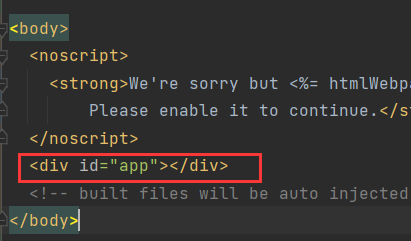

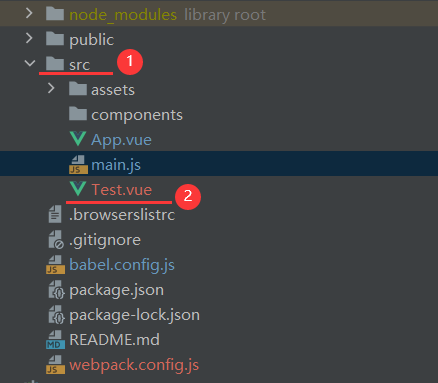
组件的三个结构
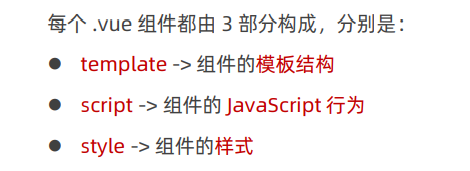
<template>
<!--有且仅有 一个根标签!且必须存在!-->
<!-- 命名规范:
{filename}-container
-->
<div class="test-container">
{{ username }}
</div>
</template>
<script>
// 默认导出,这是 固定写法!!!
export default {
// data 数据源
// 组件中的数据源 必须是 data(){} 函数
data() {
return {
username: 'xiaoidng'
}
},
methods: {
changeName() {
// this 是组件的实例
this.username = 'xiaohong'
}
}
}
</script>
<style lang="less" scoped>
</style>
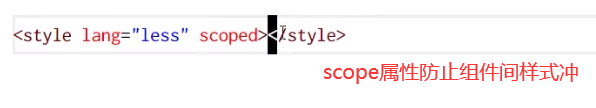
组件的使用
<script>
// 1.导入组件,在 默认导出外 进行!!
import app from '@/App.vue'
export default {
// 2.注册组件
components: {
app
}
}
</script>
以标签的形式使用组件,必须 在哪注册就 在哪使用!!!
<app></app>
在 main.js 全局注册
// 导入需要被 全局注册的组件
import app from '@/App.vue'
// 注册后,在任意组件都可以使用!!!
Vue.component('MyApp',app)
props 是 只读的
<template>
<div class="App-container">
{{ init }}
</div>
</template>
<script>
export default {
props: ['init']
}
</script>
注册 并且使用组件
<template>
<div>
<!-- 将 该组件的count 与app组件的 init属性绑定在一起~~ -->
<app :init="count"></app>
</div>
</template>
<script>
import app from '@/App.vue'
export default {
data() {
return {
count: 10
}
},
components: {
app
}
}
</script>
组件之间的通信
父子 组件通信
子组件
<template>
<div class="App-container">
<span>子组件的值:{{ count }}</span>
<button type="button" @click="numChange">点我变化</button>
</div>
</template>
<script>
export default {
data() {
return {
count: 0
}
},
methods: {
numChange() {
this.count = 10
// 通知 父组件发生变化,带上 发生变化的值
this.$emit('numChange', this.count)
}
}
}
</script>
父组件
此时 $event,也是 子组件传过来的值
<template>
<div>
<span>父组件的值:{{ count }}</span>
<!-- 父组件 监听到,就 调用自己的 numChange方法-->
<app @numChange="numChange"></app>
</div>
</template>
<script>
import app from '@/App.vue'
export default {
data() {
return {
count: 0
}
},
components: {
app
},
methods: {
// 参数值是从 子组件传过来的
numChange(val) {
this.count = val
}
}
}
</script>
兄弟组件通信
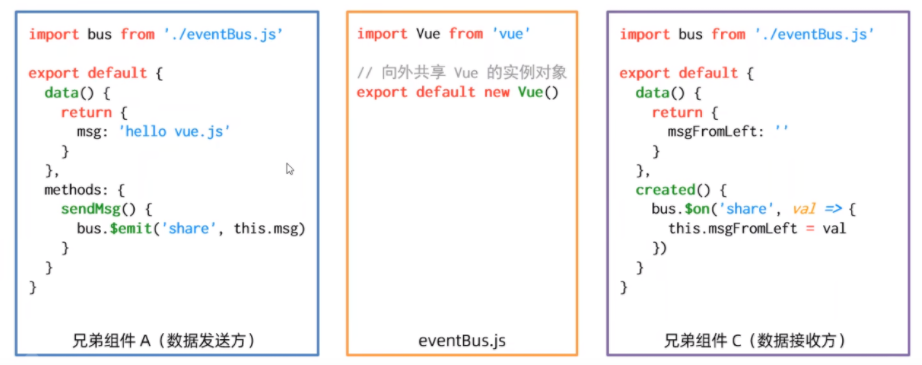
操作DOM
<template>
<div>
<h1 ref="myref">今天天气很好 </h1>
<button @click="change">点我改变</button>
</div>
</template>
<script>
export default {
data() {
return {}
},
methods: {
change() {
// this.$refs.myref 代表 myref 这个DOM对象
this.$refs.myref.style.color = 'red'
}
}
}
</script>
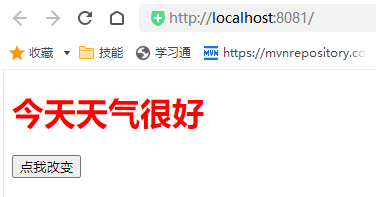
插槽 slot
作用 范围:
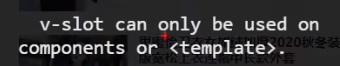
<template>
<div class="App-container">
<span>子组件</span>
<!-- slot的name 默认为 default,这部分的内容 由使用插槽的人添加!!!-->
<slot name="page"></slot>
</div>
</template>
<script>
export default {
data() {
return {}
}
}
</script>
调用方
<template>
<div>
<app>
<!-- 在 组件内部 为插槽添加内容!-->
<!-- 必须要 指定名字,v-slot 可以简写为 #-->
<template #page>
<p>今天天气很好哦!</p>
</template>
</app>
</div>
</template>
<script>
import app from '@/App.vue'
export default {
data() {
return {
count: 0
}
},
components: {
app
},
methods: {}
}
</script>
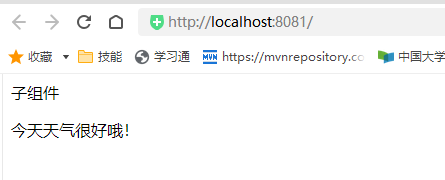
移除node_modules
cnpm i -g rimraf
# 进行 移除
rimraf node_modules
路由
安装、入门
在 src目录下 新建 router文件夹,在 router文件夹下 新建 index.js 文件
// 1. 导入Vue 和VueRouter的包
import Vue from "vue";
import VueRouter from "vue-router"
// 2. 调用Vue.use()函数,把VueRouter 安装为 Vue的插件
Vue.use(VueRouter)
// 3. 创建 路由的实例对象
const vueRouter = new VueRouter()
// 4. 向外共享路由的 实例对象
export default vueRouter
<template>
<div class="App-container">
<h1>今天天气很好!</h1>
<!-- 跳转连接 -->
<router-link to="/movie">电影</router-link>
<br>
<router-link to="/about">关于</router-link>
<router-view></router-view>
</div>
</template>
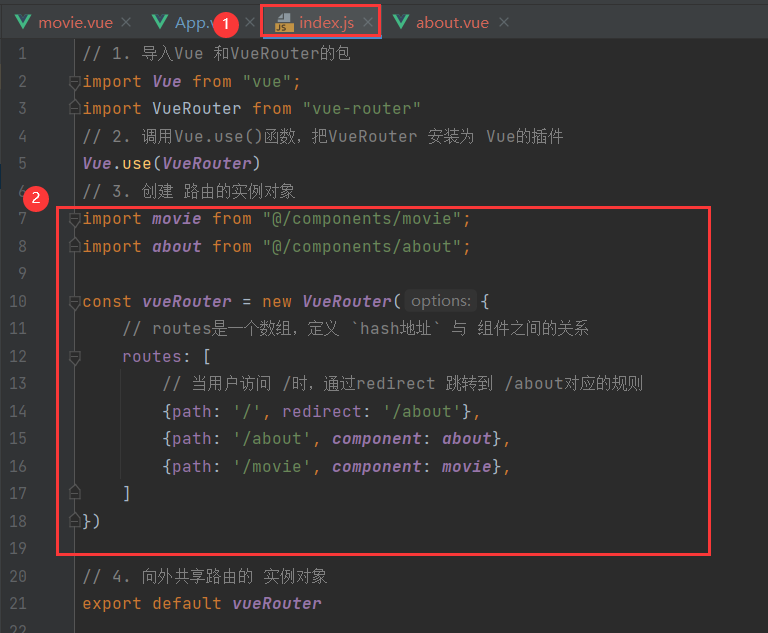
import movie from "@/components/movie";
import about from "@/components/about";
const vueRouter = new VueRouter({
// routes是一个数组,定义 `hash地址` 与 组件之间的关系
routes: [
// 当用户访问 /时,通过redirect 跳转到 /about对应的规则
{path: '/', redirect: '/about'},
{path: '/about', component: about},
{path: '/movie', component: movie},
]
})
嵌套路由
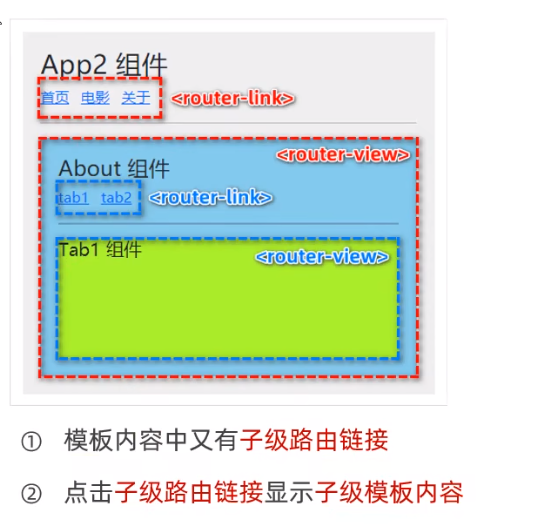
<template>
<div>
<h1>钢铁侠</h1>
<router-link to="/movie/say">点我</router-link>
<router-view></router-view>
</div>
</template>
路由 规则:
import movie from "@/components/movie";
import about from "@/components/about";
import tab from "@/components/tab";
const vueRouter = new VueRouter({
// routes是一个数组,定义 `hash地址` 与 组件之间的关系
routes: [
// 当用户访问 /时,通过redirect 跳转到 /about对应的规则
{path: '/', redirect: '/about'},
{path: '/about', component: about},
{
path: '/movie',
component: movie,
children: [
// 子路由规则,不加 / 线
{path: 'say', component: tab}
]
},
]
})
获取路由参数
在组件中 获取 路由参数的值
// 根据id 的值,获取对应电影的信息
{path: '/movie/:mid', component: movie, props: true}
开启 props传参
在 movie 组件 添加一个 mid属性
<script>
export default {
props: ['mid']
}
</script>
在 movie 组件 获取参数值
{{ this.$route.params.mid }}
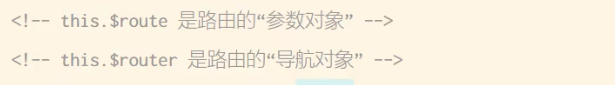
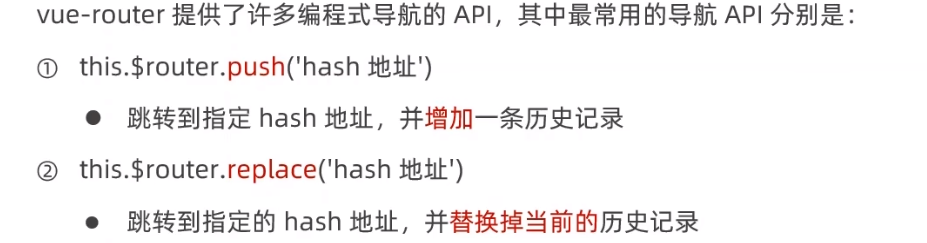
跨域代理
线上 需要 开启 API接口服务器的 CORS 跨域允许
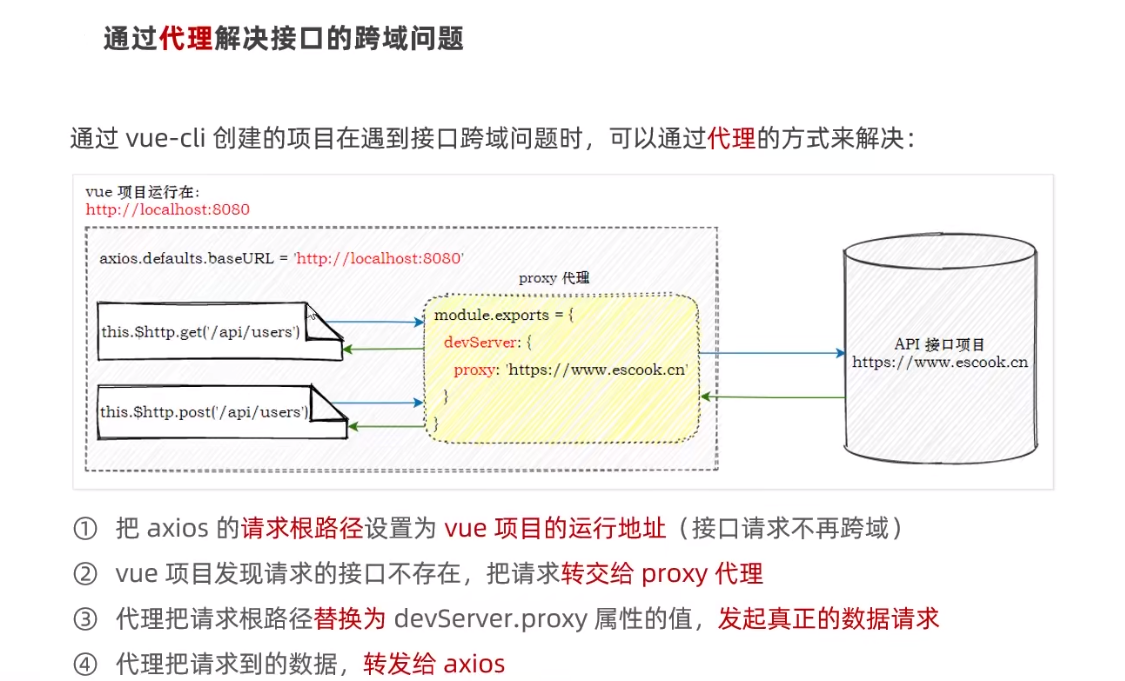
element-ui
访问地址:点击
// 导入Vue 构造
import Vue from 'vue'
// 按需导入 element-ui组件
import {Button, Input} from 'element-ui'
// 注册需要的组件
Vue.use(Button)
Vue.use(Input)
"plugins": [
[
"component",
{
"libraryName": "element-ui",
"styleLibraryName": "theme-chalk"
}
]
]
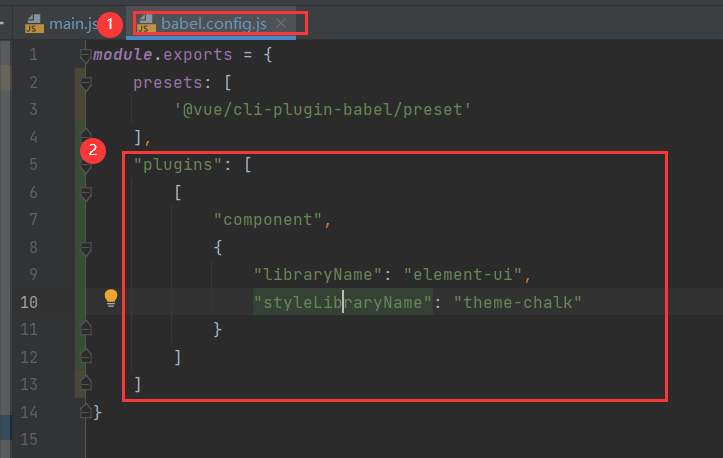
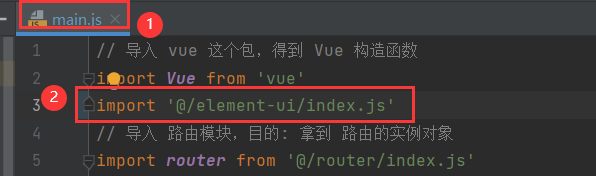
scope.row 代表这一行的数据
<el-table :data="tableData" style="width: 100%">
<el-table-column prop="date" label="日期" width="180"></el-table-column>
<el-table-column prop="name" label="姓名" width="180"></el-table-column>
<el-table-column prop="address" abel="地址"></el-table-column>
<el-table-column prop="创建时间" label="创建时间">
<template v-slot:default="scope">
{{ scope.row.date }}
</template>
</el-table-column>
</el-table>
表单验证
<template>
<div>
<el-form :model="form" status-icon :rules="formRules" ref="form" label-width="80px" >
<!-- prop 必须和 下面data中 form的内容一致-->
<el-form-item label="用户姓名" prop="name">
<el-input v-model="form.name" autocomplete="off"></el-input>
</el-form-item>
<!-- v-model.number:自动转为数字 保存到 form.age -->
<el-form-item label="用户年龄" prop="age">
<el-input v-model.number="form.age" autocomplete="off"></el-input>
</el-form-item>
<el-form-item label="用户头衔" prop="position">
<el-input v-model="form.position"></el-input>
</el-form-item>
<el-form-item>
<el-button type="primary" @click="submitForm('form')">提交</el-button>
<el-button @click="resetForm('form')">重置</el-button>
</el-form-item>
</el-form>
</div>
</template>
<script>
export default {
data() {
// 声明 校验年龄的函数
// value 填写的值
// cb回调函数 cb(new new Error()) 代表出错
// cb() 代表验证通过
let checkAge = (rule, value, cb) => {
if (!Number.isInteger(value)) {
return cb(new Error('请填写整数'))
}
if (value > 100 || value < 1) {
return cb(new Error('年龄必须在1到100岁之间!'))
}
cb()
}
return {
// 要采集的用户的 信息对象
form: {
name: '',
age: '',
position: ''
},
// 表单的验证规则~
formRules: {
name: [
{required: true, message: '姓名是必填项', trigger: 'blur'},
{min: 1, max: 15, message: '长度在1到15个字符', trigger: 'blur'}
],
age: [
{required: true, message: '年龄是必填项', trigger: 'blur'},
//validator 校验规则,trigger 触发时机
{validator: checkAge, trigger: 'blur'}
],
position: [
{required: true, message: '头衔是必填项', trigger: 'blur'},
{min: 1, max: 10, message: '长度在1到10个字符', trigger: 'blur'}
],
}
}
},
methods: {
submitForm(formName) {
this.$refs[formName].validate((valid) => {
if (valid) {
alert('submit!');
} else {
console.log('error submit!!');
return false;
}
});
},
resetForm(formName) {
this.$refs[formName].resetFields();
}
}
}
</script>
Message 消息提示
通过 main.js ,给原型加个 $message对象
import {Message} from "element-ui";
Vue.prototype.$message = Message
submitForm(formName) {
this.$refs[formName].validate(async valid => {
// 验证 没通过 直接返回,不发送请求
if (!valid) return;
// 需要 执行 添加的业务处理
const {data: res} = await this.$http.post('/api/users', this.form)
// this.$message 优化提示效果: Message消息提示
if (res.status != 0) return this.$message.error("操作失败")
this.$message.success("操作成功!")
});
},
resetForm(formName) {
this.$refs[formName].resetFields();
this.$message.success("重置成功!")
}
提示组件MessageBox弹框
通过 main.js ,给原型加个 $confirm 对象
import {Message, MessageBox} from "element-ui";
Vue.prototype.$message = Message
Vue.prototype.$confirm = MessageBox
async resetForm(formName) {
const confirmResult = await this.$confirm('此操作将重置表单, 是否继续?', '提示', {
confirmButtonText: '确定',
cancelButtonText: '取消',
type: 'warning'
}).catch(err => err)
if (confirmResult != 'confirm') return this.$message.info('取消重置')
this.$refs[formName].resetFields();
this.$message.success('重置成功')
}