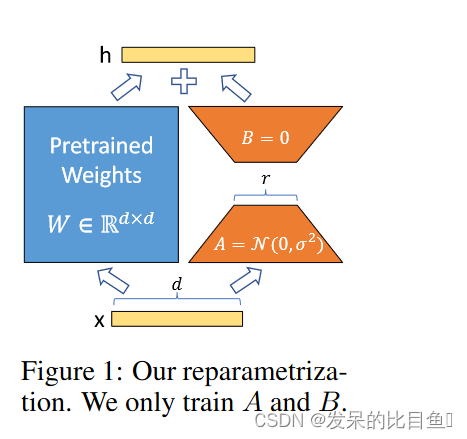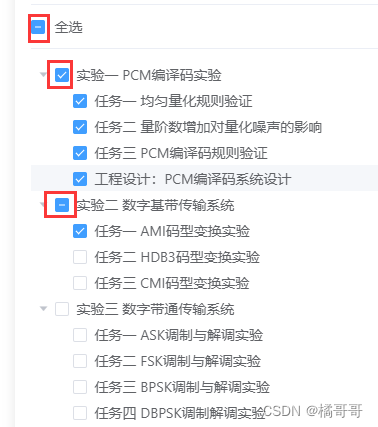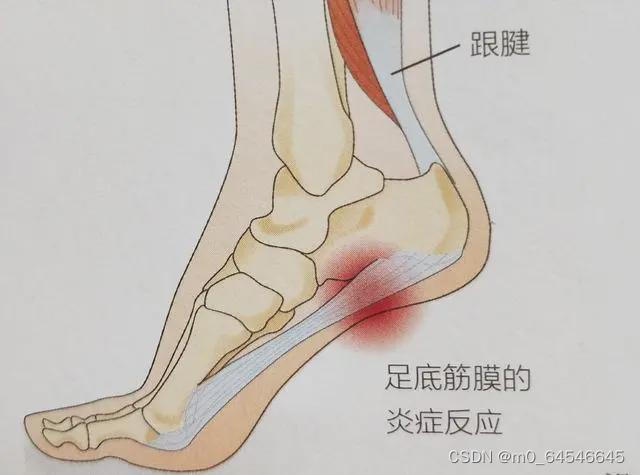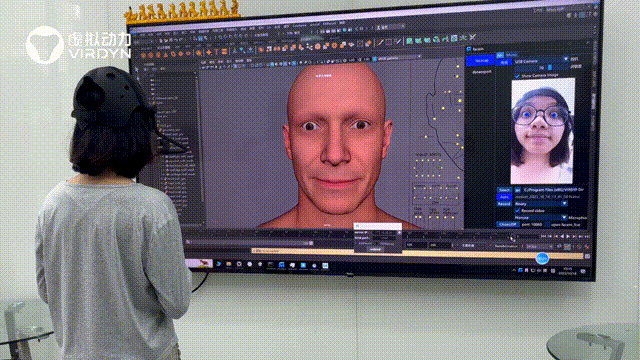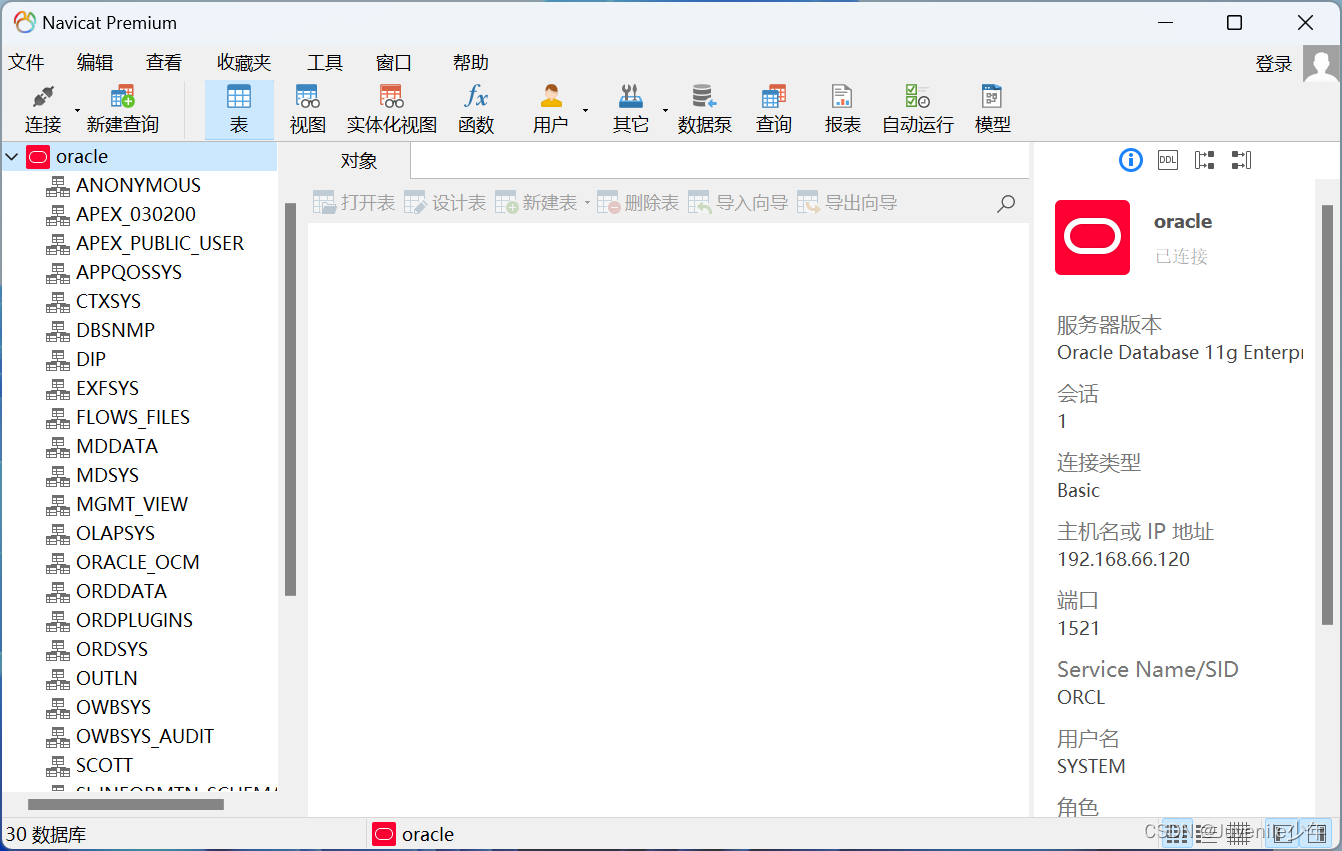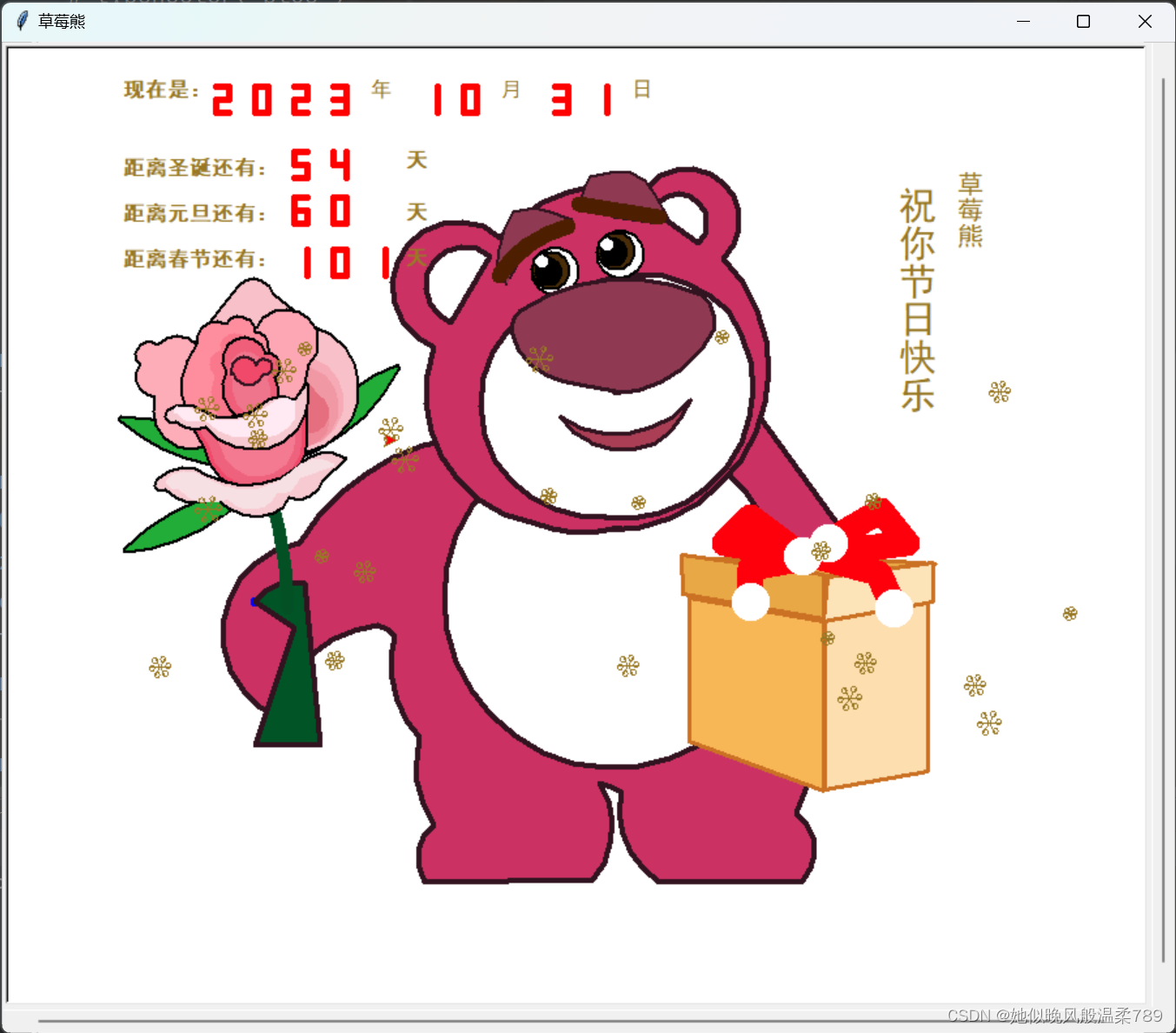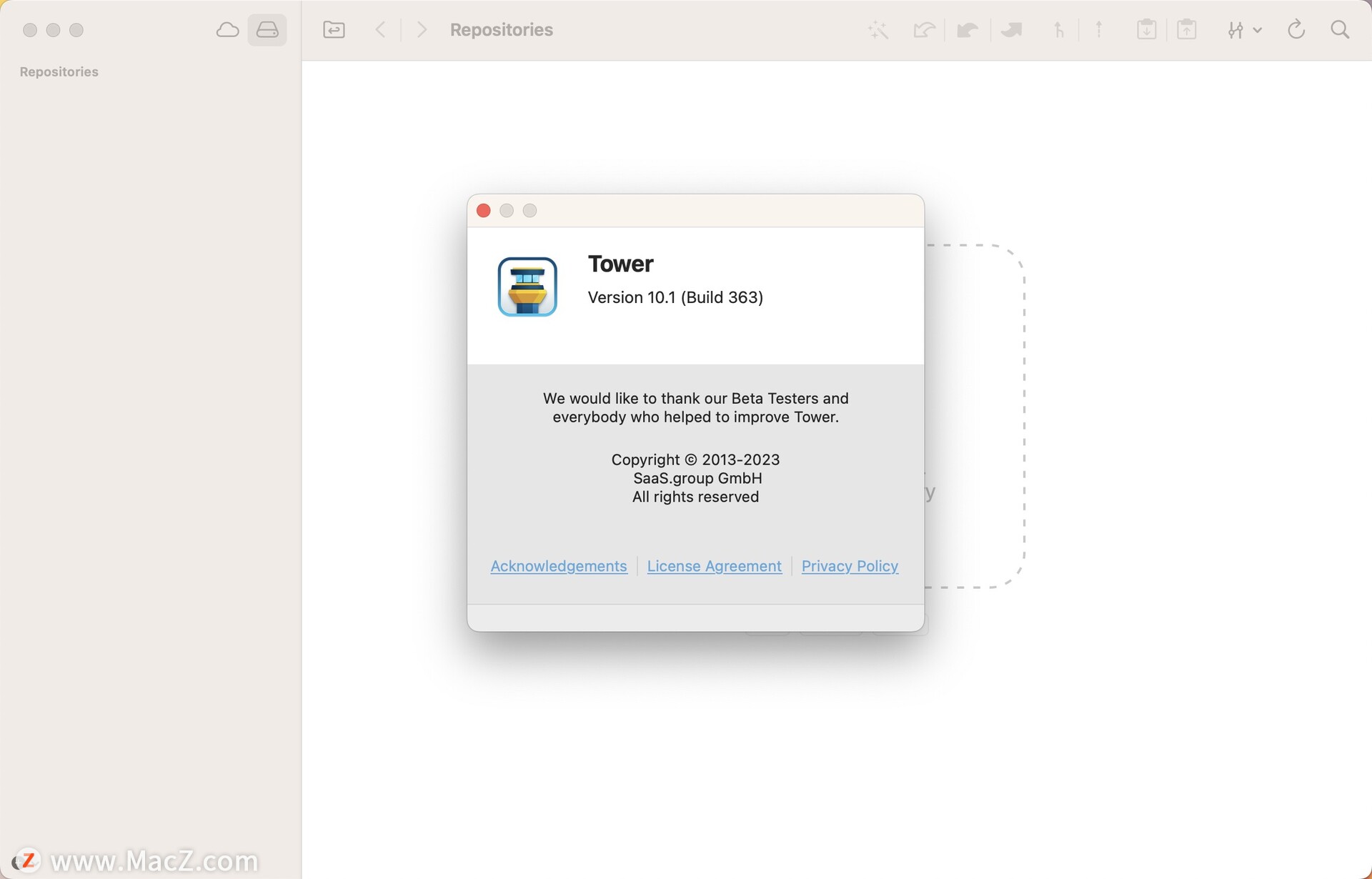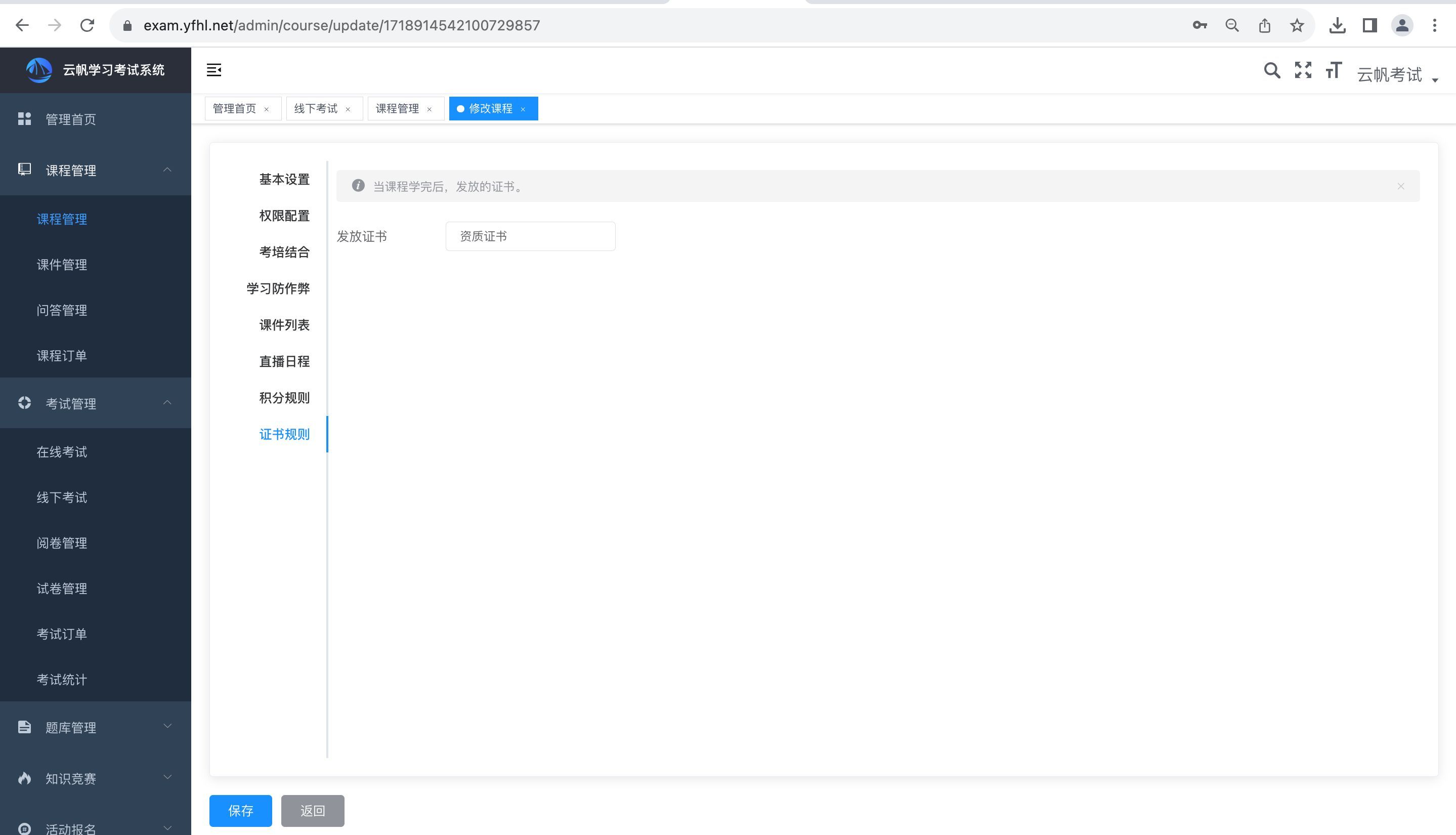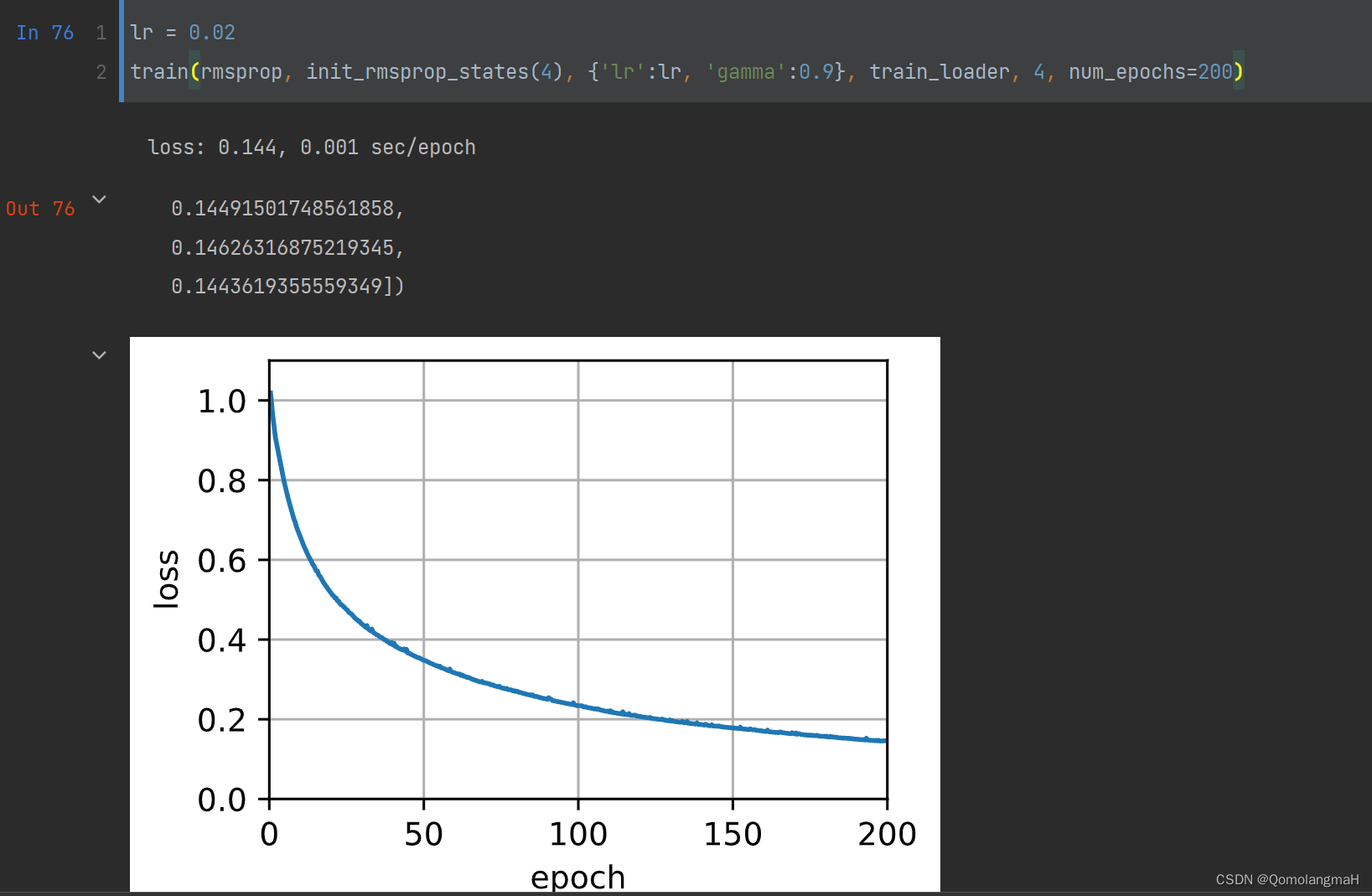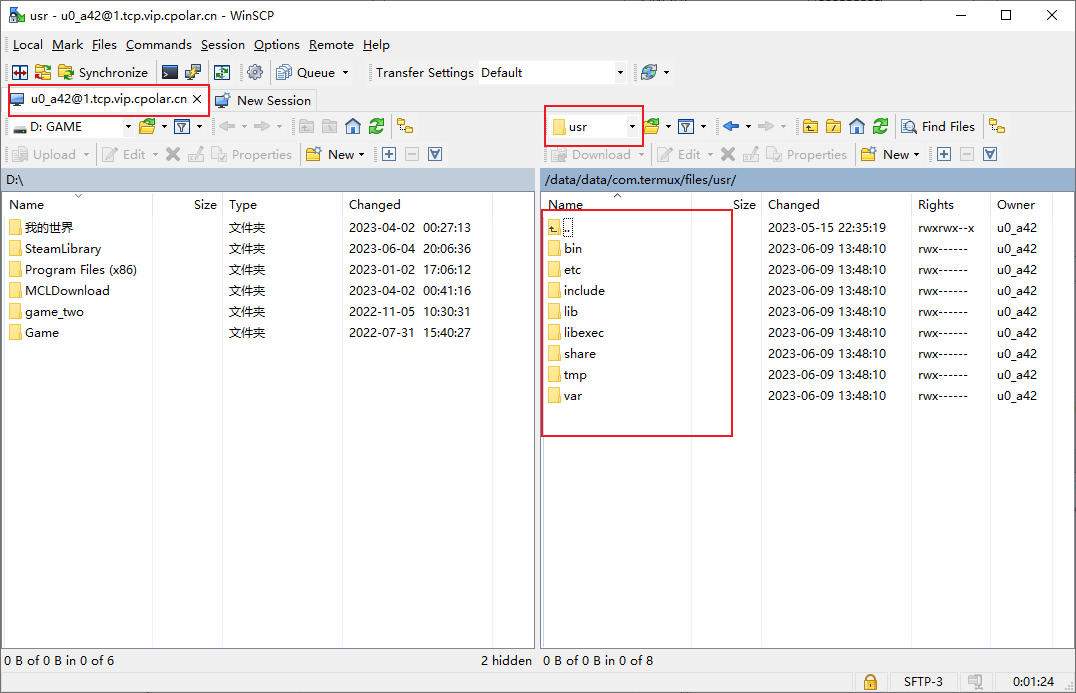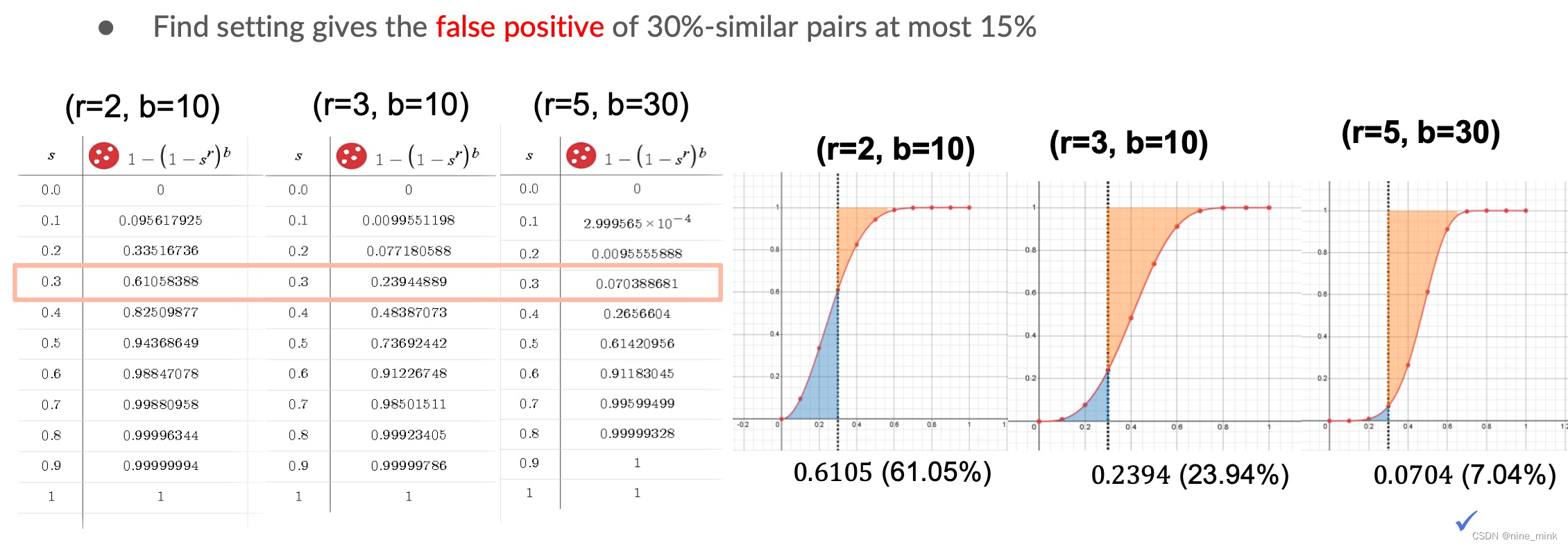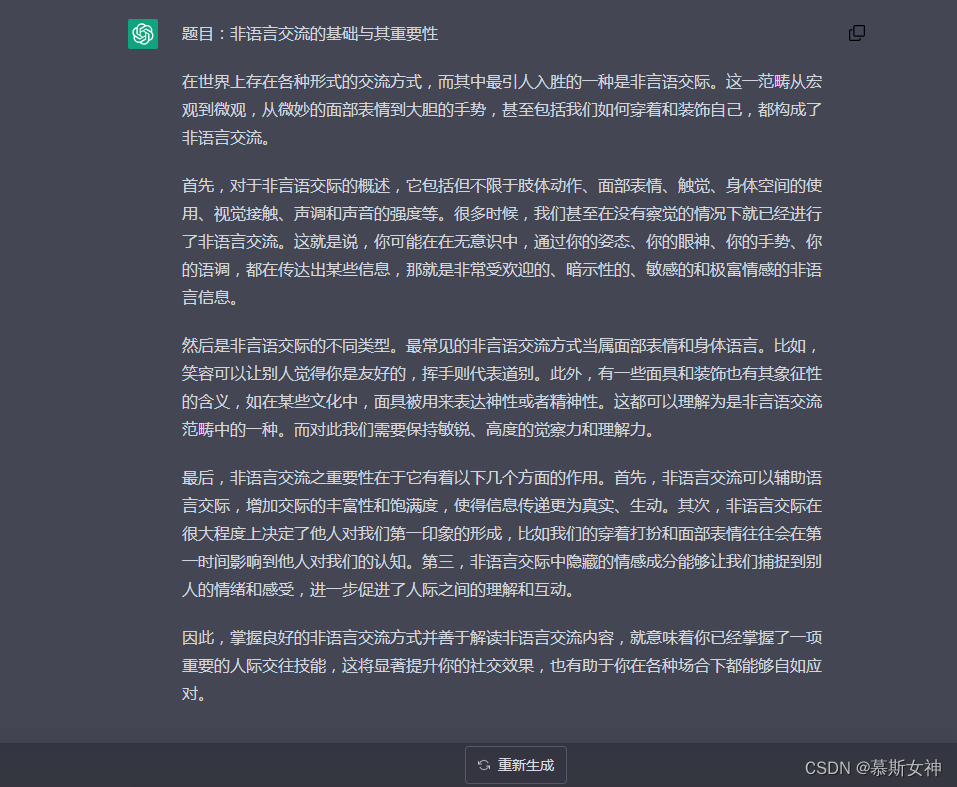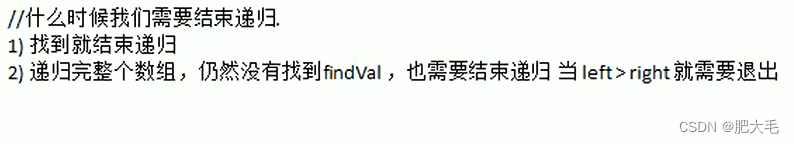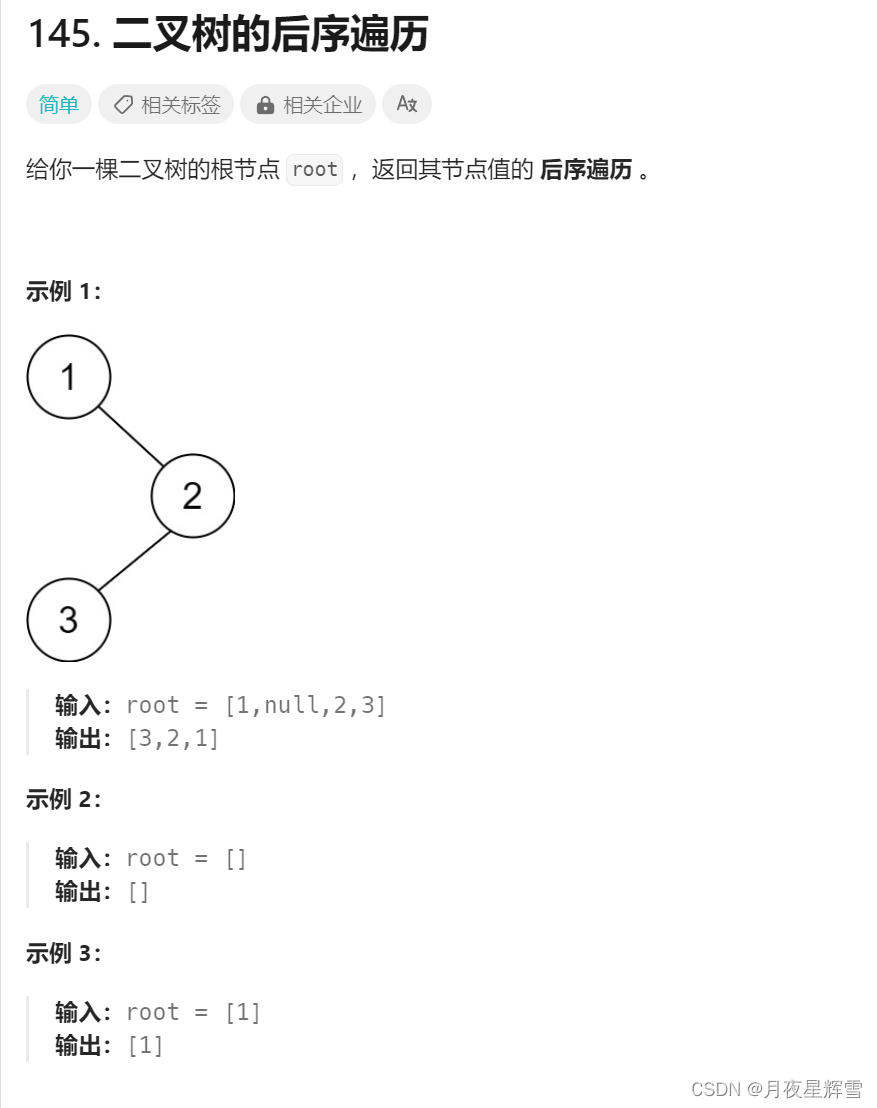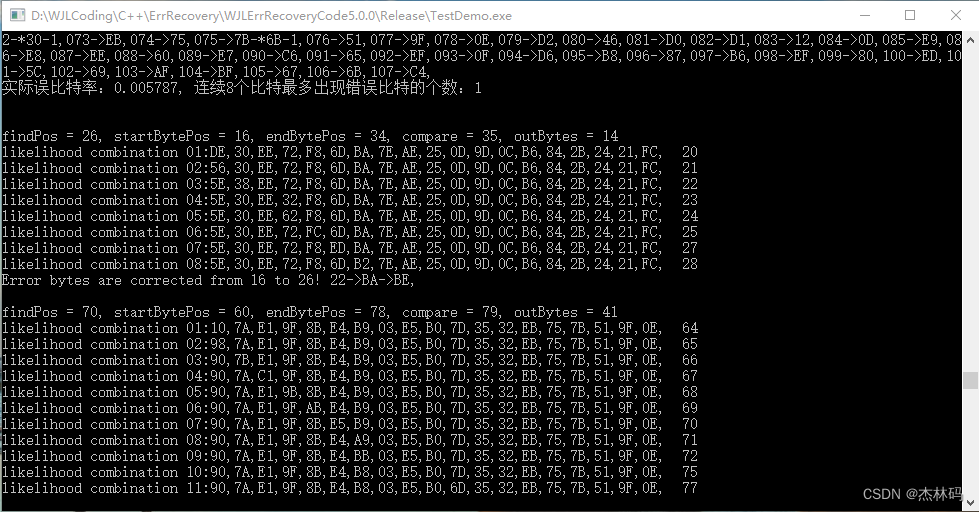文章目录
- Android DSL
- 概述
- 使用DSL构建HTML
- 代码下载
Android DSL
概述
Kotlin DSL(领域特定语言)是一种使用 Kotlin 语言编写的,用于解决特定问题领域的语言。DSL 使得代码更易读、易写,因为它的语法和领域问题的语法更接近。Kotlin 的强大类型系统和灵活性使得创建 DSL 变得更加容易。
使用DSL构建HTML
定义接口:
interface IElement {
// 拼接HTML字符串,每个元素都需要实现
fun render(builder: StringBuilder, indent: String): String
}
实现父类:
/**
* 需要传入标签名和内容
* 每个元素都有标签名,如:<p>hello</p>、<img />
*/
open class BaseElement(val tagName: String, val content: String = "") : IElement {
private val children = mutableListOf<BaseElement>() //元素内的所有子元素
private val _attributes = mutableMapOf<String, String>() //元素的属性名和属性值
protected val attributes get() = _attributes
protected fun addElement(element: BaseElement) {
this.children.add(element)
}
protected fun renderAttributes(): String {
val builder = StringBuilder()
if (attributes.isNotEmpty()) {
for ((attrName, attrValue) in attributes) {
builder.append(""" $attrName="$attrValue"""")
}
}
return builder.toString()
}
override fun render(builder: StringBuilder, indent: String): String {
builder.append("$indent<$tagName")
builder.append(renderAttributes())
builder.append(">\n")
if (content.isNotBlank()) {
builder.append(" $indent$content\n")
}
children.forEach {
it.render(builder, " $indent")
}
builder.append("$indent</$tagName>\n")
return builder.toString()
}
operator fun invoke(): String {
val builder = StringBuilder()
return render(builder, "")
}
}
实现子元素:
fun html(block: Html.() -> Unit): Html {
val html = Html()
html.block()
return html
}
// <html>标签
class Html() : BaseElement("html") {
fun head(block: Head.() -> Unit): Head {
val head = Head()
head.block()
addElement(head)
return head
}
fun body(block: Body.() -> Unit): Body {
val body = Body()
body.block()
addElement(body)
return body
}
}
// <head>标签
class Head : BaseElement("head") {
fun title(block: () -> String): Title {
val content = block()
val title = Title(content)
addElement(title)
return title
}
}
// <title>标签
class Title(content: String) : BaseElement("title", content)
// <body>标签
class Body : BaseElement("body") {
fun h1(block: () -> String): H1 {
val content = block()
val h1 = H1(content)
addElement(h1)
return h1
}
fun p(block: () -> String): P {
val content = block()
val p = P(content)
addElement(p)
return p
}
fun a(href: String = "", block: () -> String): A {
val content = block()
val a = A(content).apply {
this.href = href
}
addElement(a)
return a
}
fun img(src: String = "", alt: String = ""): Img {
val img = Img().apply {
this.src = src
this.alt = alt
}
addElement(img)
return img
}
}
// <h1>标签
class H1(content: String) : BaseElement("h1", content)
// <p>标签
class P(content: String) : BaseElement("p", content)
// <a>标签
class A(content: String) : BaseElement("a", content) {
var href: String
get() = attributes["href"]!!
set(value) {
attributes["href"] = value
}
}
// <img>标签
class Img : BaseElement("img") {
var src: String
get() = attributes["src"]!!
set(value) {
attributes["src"] = value
}
var alt: String
get() = attributes["alt"]!!
set(value) {
attributes["alt"] = value
}
override fun render(builder: StringBuilder, indent: String): String {
return builder.append("$indent<$tagName")
.append(renderAttributes())
.append(" />\n")
.toString()
}
}
使用:
class MainActivity : AppCompatActivity() {
override fun onCreate(savedInstanceState: Bundle?) {
super.onCreate(savedInstanceState)
setContentView(R.layout.activity_main)
val webView: WebView = findViewById(R.id.webView)
val htmlStr = getHtmlStr()
webView.loadData(htmlStr, "text/html", "UTF-8")
}
private fun getHtmlStr(): String {
return html {
head {
title {
"hello Kotlin"
}
}
body {
h1 {
"hello world DSL"
}
p {
"--------------------------"
}
img(
src = "https://img-home.csdnimg.cn/images/20201124032511.png",
alt = "hello DSL"
)
p {
"=========================="
}
a(href = "https://blog.csdn.net/qq_14876133") {
"Kotlin"
}
}
}()
}
}
效果:
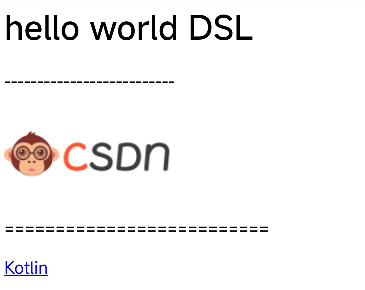
输出的html字符串:
<html>
<head>
<title>
hello Kotlin
</title>
</head>
<body>
<h1>
hello world DSL
</h1>
<p>
--------------------------
</p>
<img src="https://img-home.csdnimg.cn/images/20201124032511.png" alt="hello DSL" />
<p>
==========================
</p>
<a href="https://blog.csdn.net/qq_14876133">
Kotlin
</a>
</body>
</html>