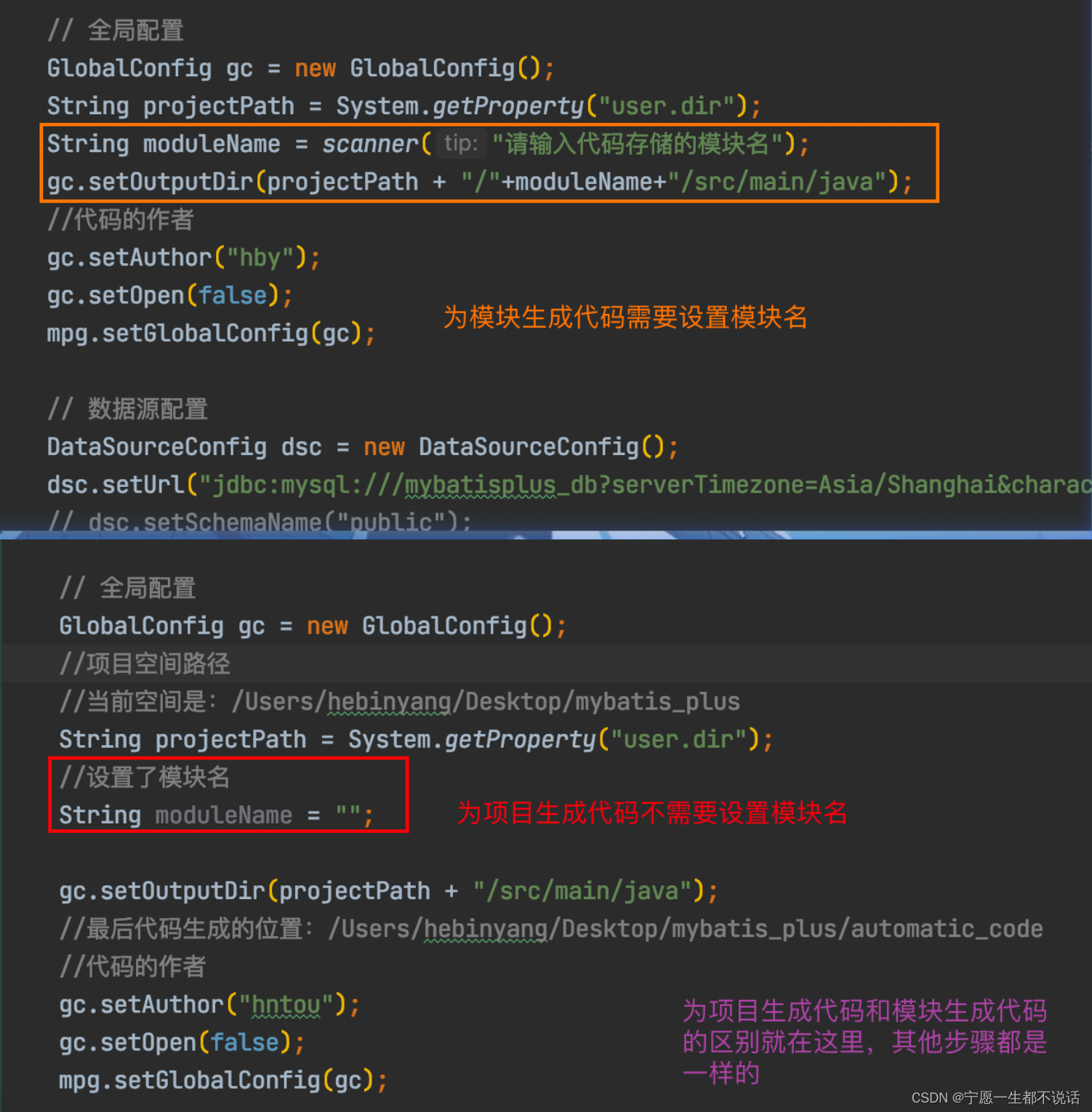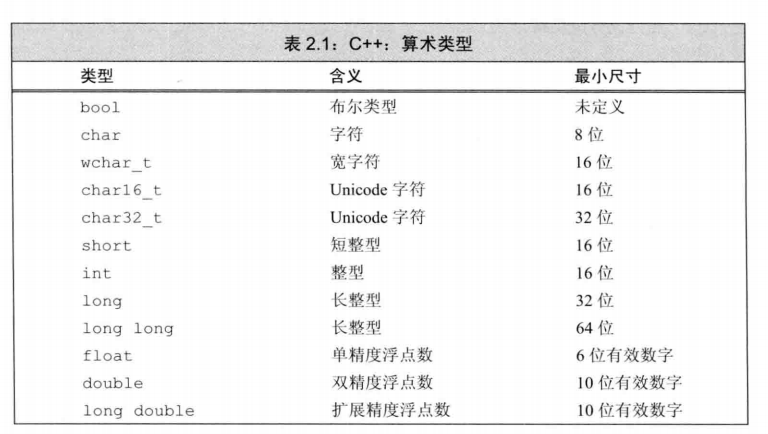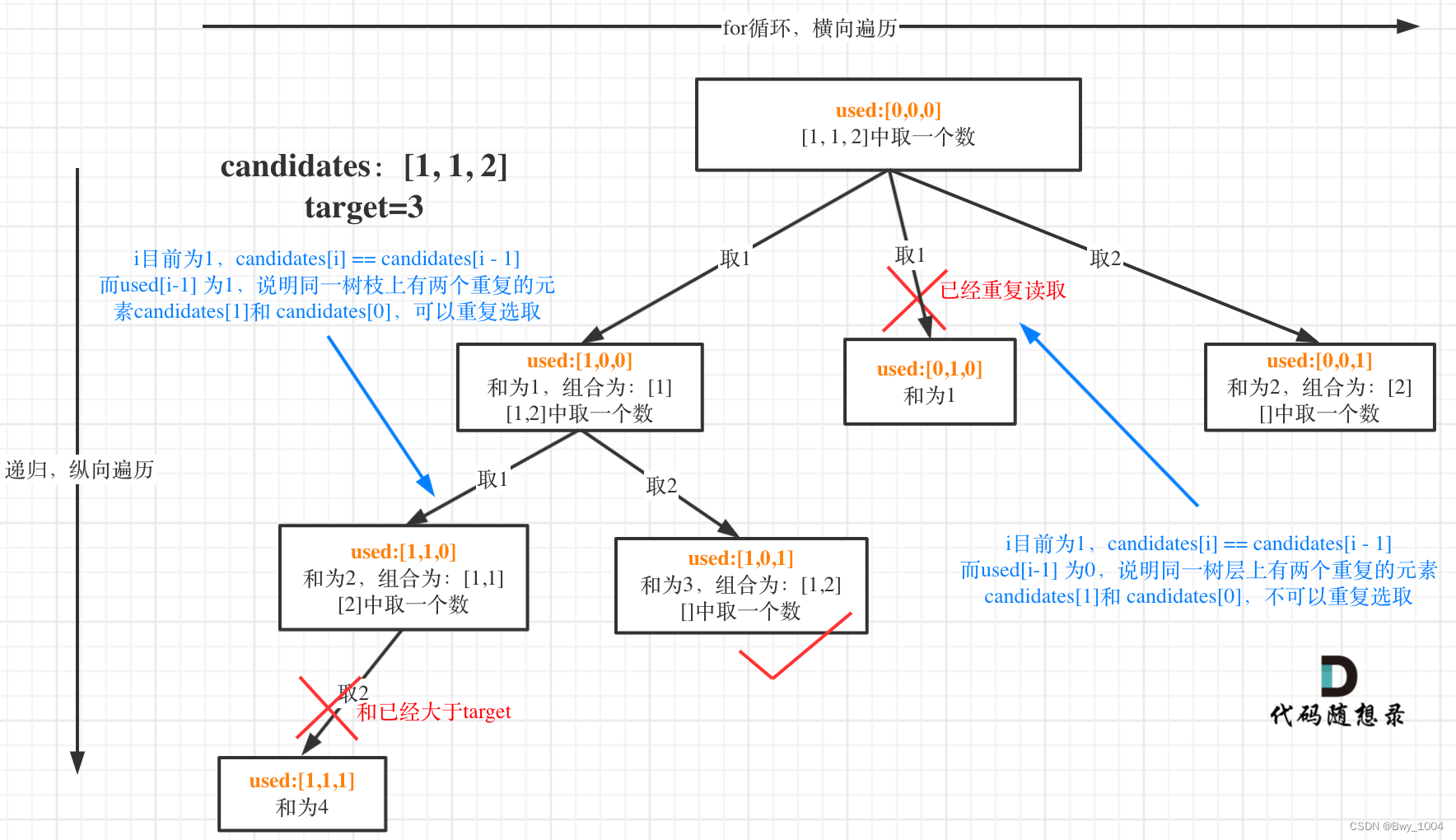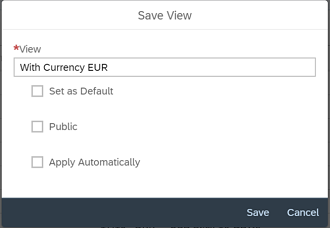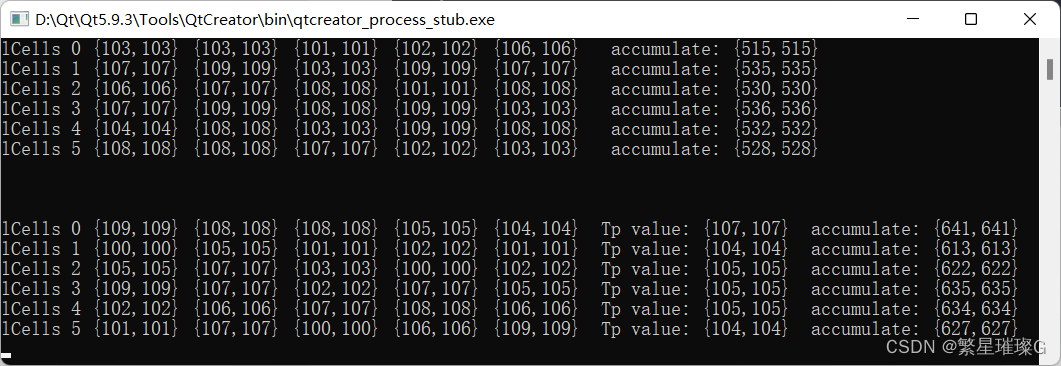前言
github访问很不稳定,时断时续,有时候根本打不开!
下载
方式一:官方地址下载(有及时更新)
FastGithub1.1.7下载、FastGithub2.1.4_windows、FastGithub2.1.4_Linux、
更多
方式二:本地上传下载(提供基础版本),提供给不能打开github的小伙伴
fastgithub2.1.4_linux+windows+osx免费本地下载

Windows系统的使用
进入C:\Windows\System32\drivers\etc目录,用记事本打开hosts文件,放开对127.0.0.1的注释。
127.0.0.1 localhost解压后,依次点击图标:FastGithub.UI.exe、fastgithub.exe,前者是用来查看流量信息的,后者用于提速。
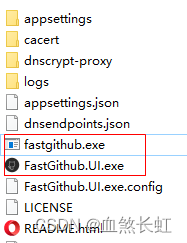
Linux系统的使用
linux-x64终端
sudo ./fastgithub
设置系统自动代理为http://127.0.0.1:38457,或手动代理http/https为127.0.0.1:38457linux-x64服务
sudo ./fastgithub start // 以systemd服务安装并启动
sudo ./fastgithub stop // 以systemd服务卸载并删除
设置系统自动代理为http://127.0.0.1:38457,或手动代理http/https为127.0.0.1:38457
其他系统,请参考:更多版本下载
![[编程语言][C++][Qt]单独添加UI文件](https://img-blog.csdnimg.cn/acac9d73e7674108b28e571db11d049f.png#pic_center)
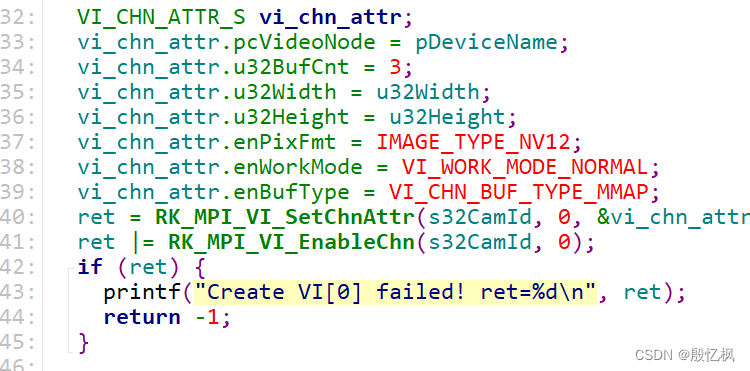

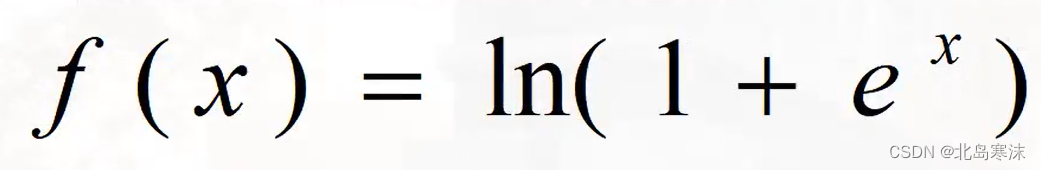
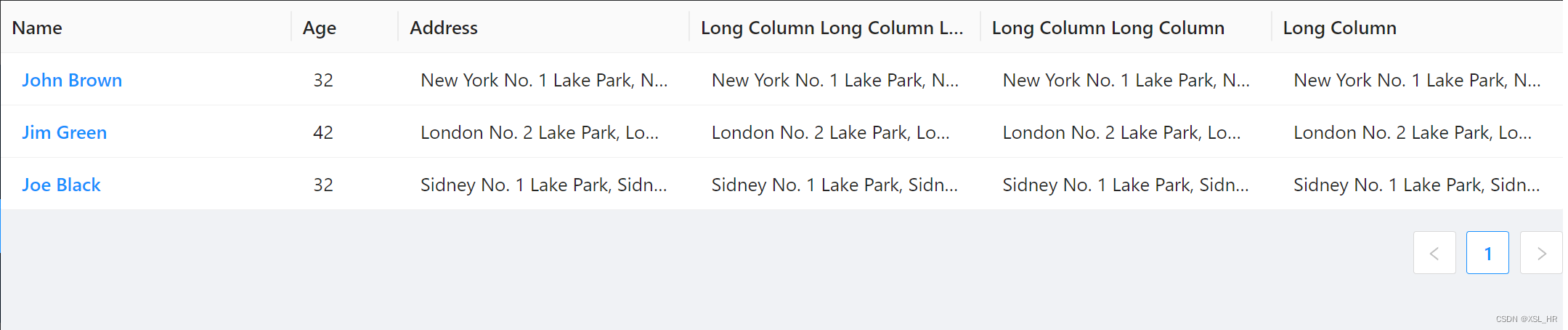
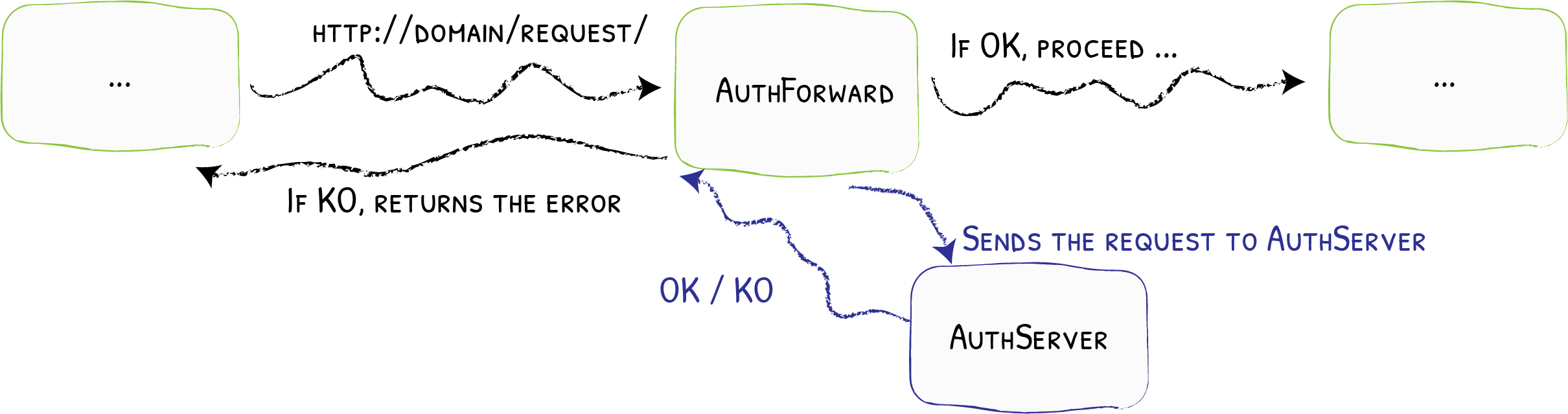
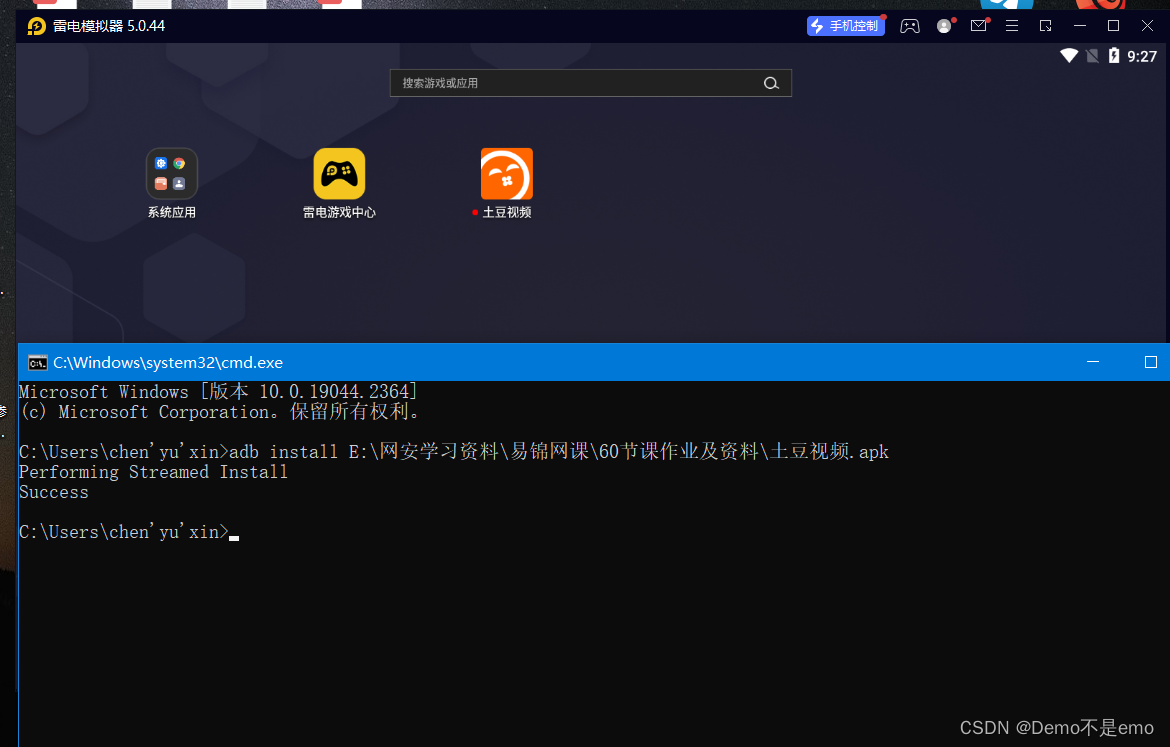
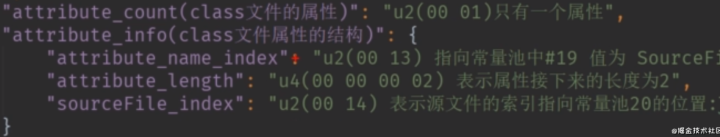

![BUUCTF Misc [ACTF新生赛2020]NTFS数据流 john-in-the-middle [ACTF新生赛2020]swp 喵喵喵](https://img-blog.csdnimg.cn/32c992ed9863441a9ec57fbfef35d1f0.png)