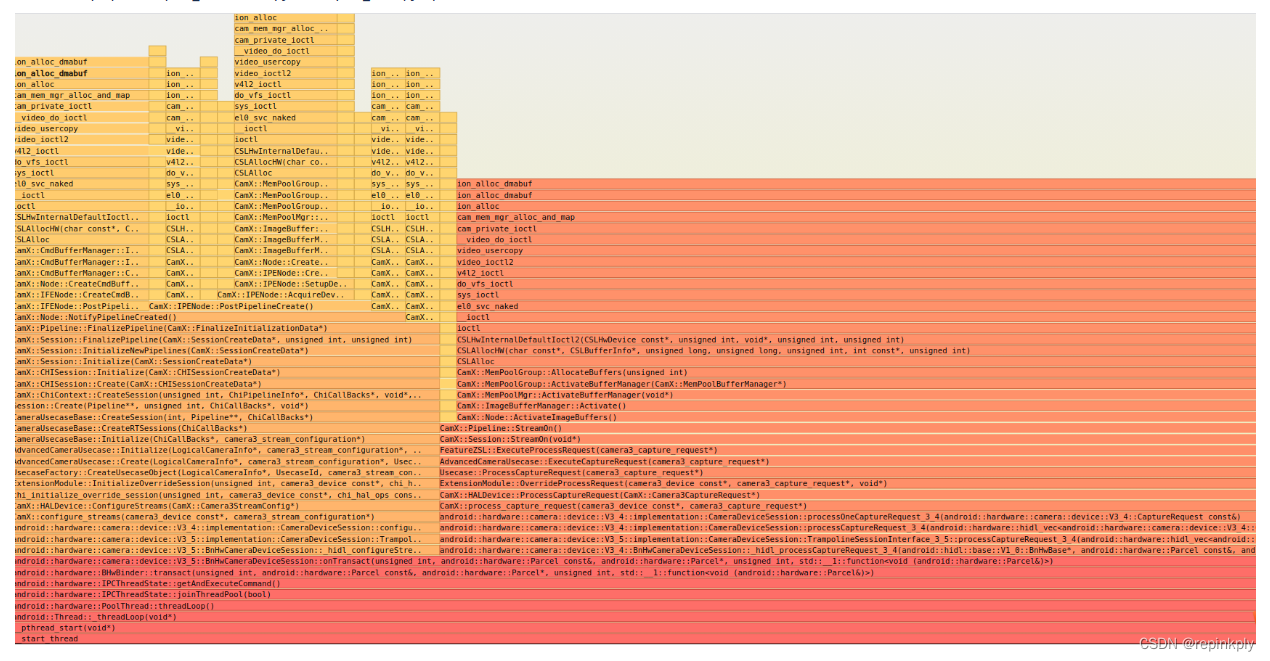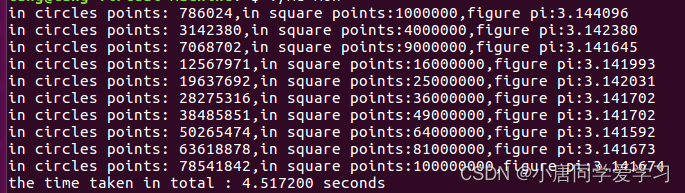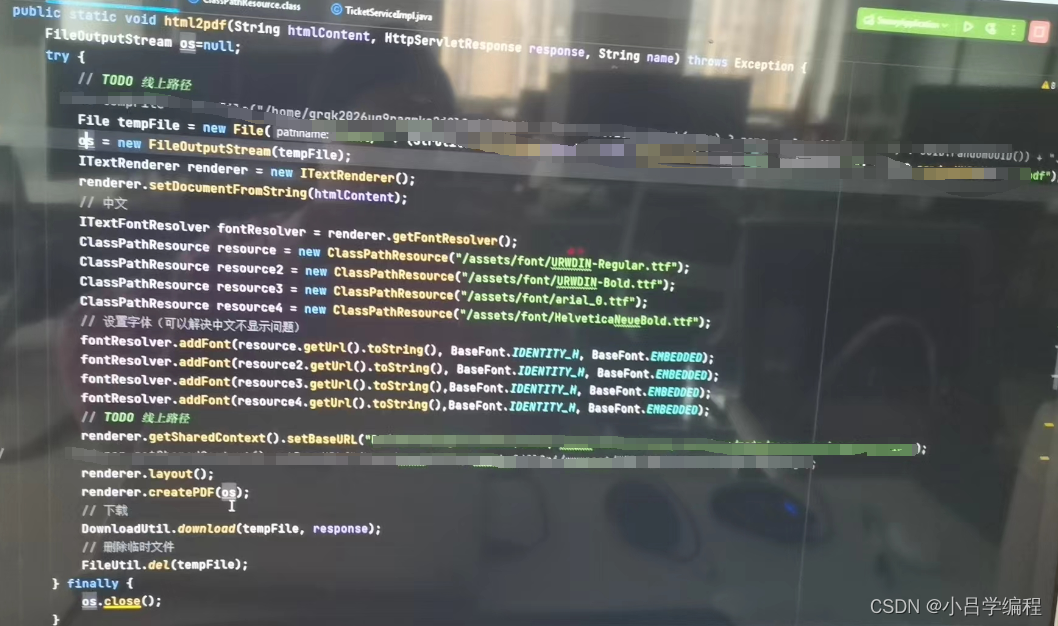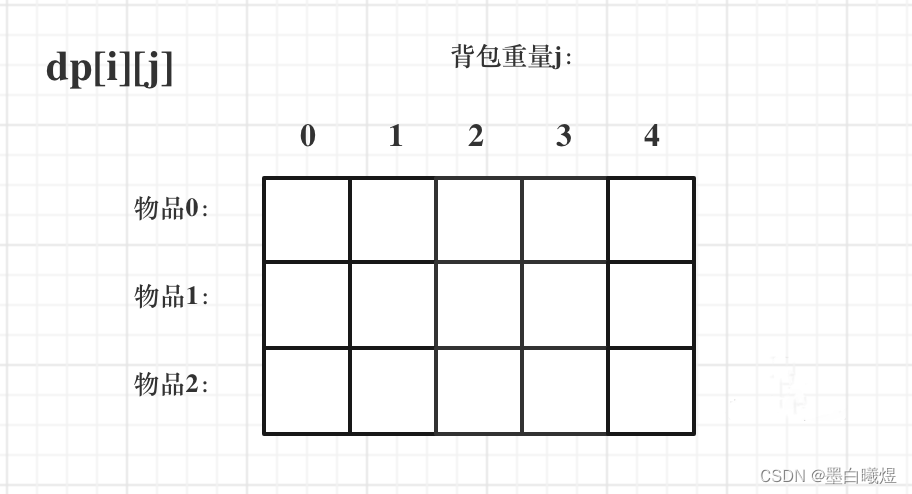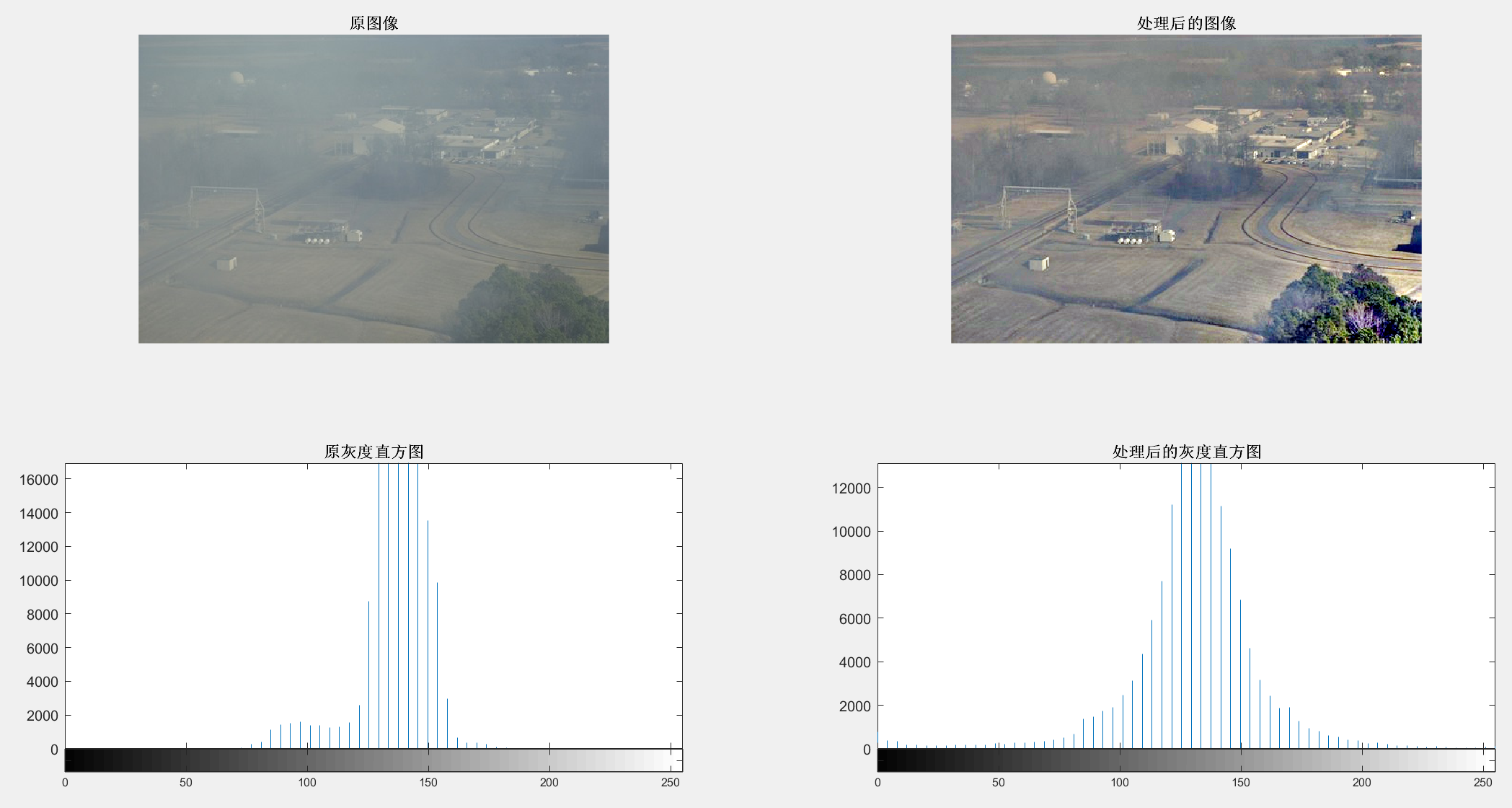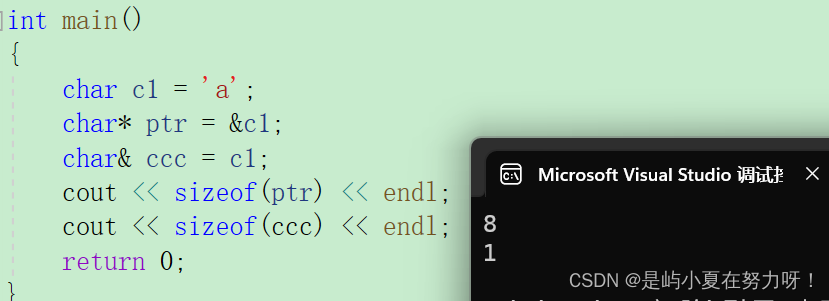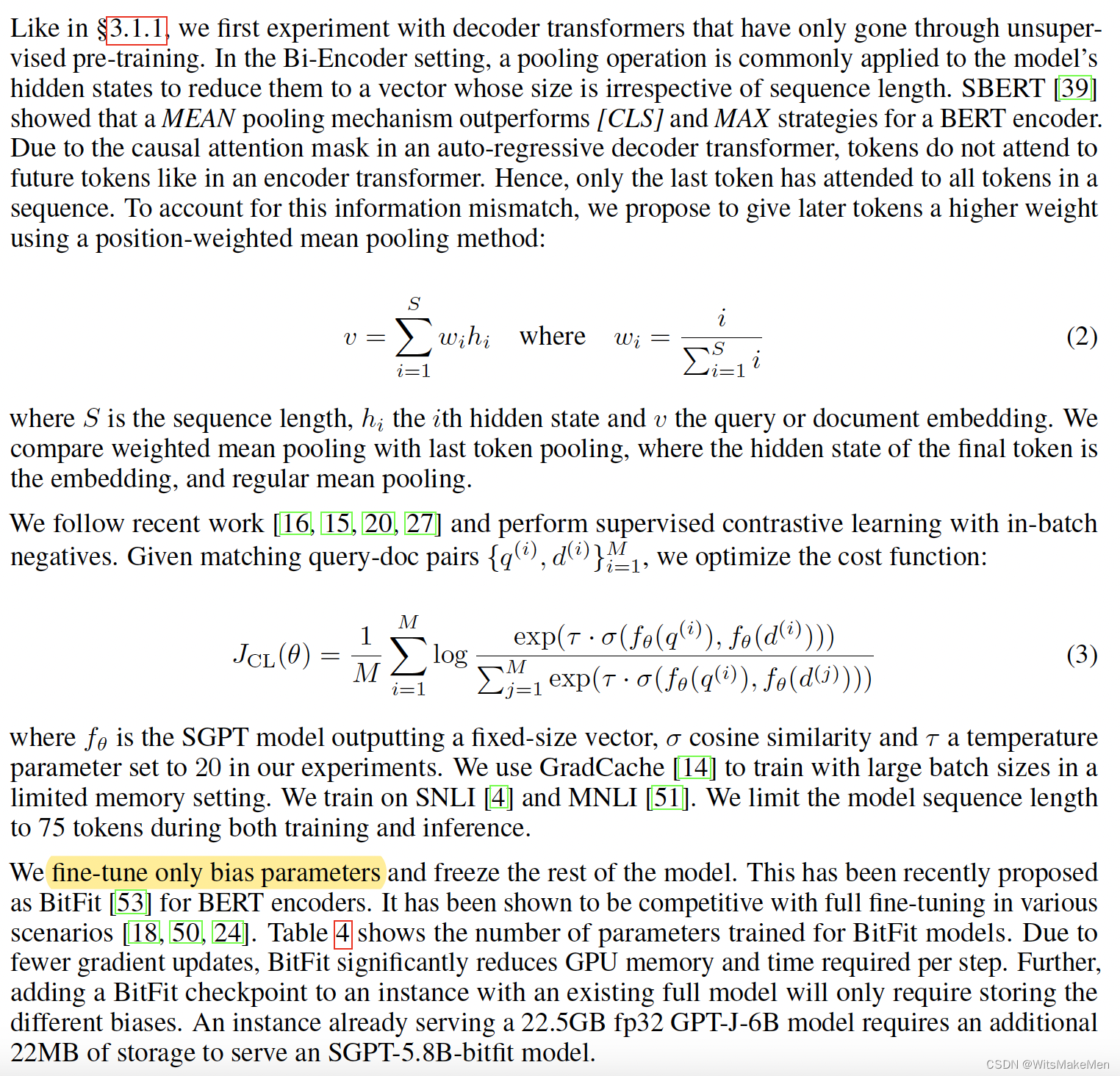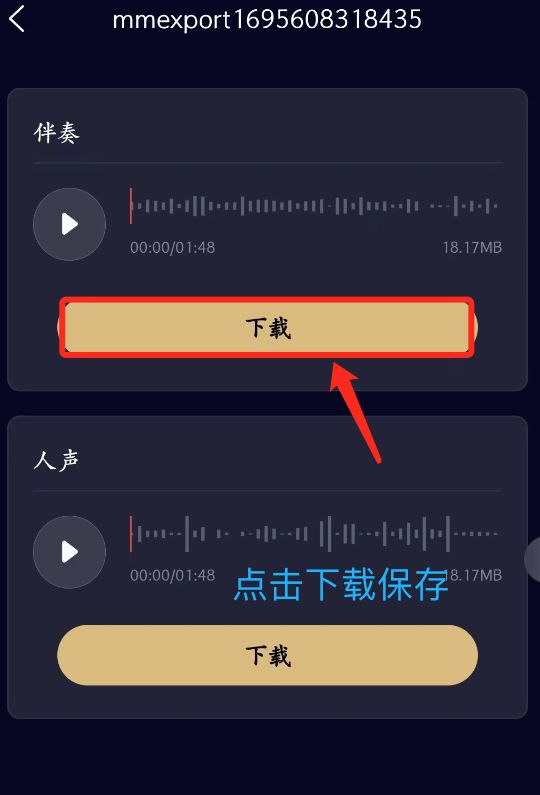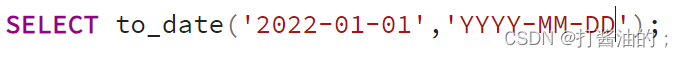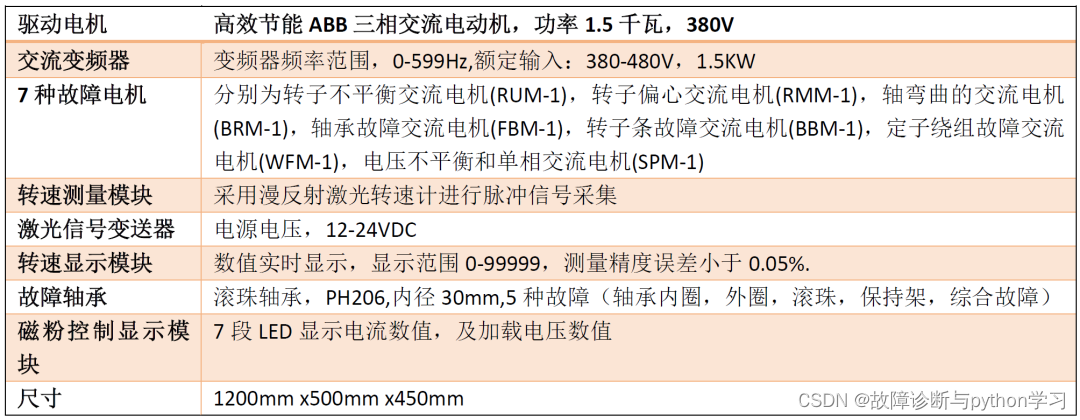文字连续光影特效实现思路
实现了一个文字阴影的效果,文字会不断变换颜色并产生阴影效果。具体实现如下:
- 使用
@keyframes定义一个名为shadow的动画,动画从当前颜色到#ff0266,同时设置文字阴影的偏移量和模糊半径。 - 使用
*选择器将所有元素的margin和padding设置为 0。 - 将
body的样式设置为居中对齐,背景颜色为#1e1f25,高度为 100vh,字体大小为 66px,字体加粗。 - 在
body中添加多个span元素,每个span元素的颜色为#faebd7。 - 使用
animation属性将shadow动画应用到每个span元素上,并设置动画时间为 1.5s,动画类型为线性,动画无限循环,并在每个span元素上设置不同的动画延迟时间,以实现文字阴影的连续效果。
全部的样式
@keyframes shadow {
to {
color: #ff0266;
text-shadow: 20px 0 70px 0ff0266;
}
}
* {
margin: 0;
padding: 0;
}
body {
display: flex;
justify-content: center;
align-content: center;
background: #1e1f25;
height: 100vh;
font-size: 66px;
font-weight: bold;
}
span {
color: #faebd7;
animation: shadow 1.5s linear infinite alternate;
}
span:nth-child(n + 2) {
animation-delay: 0.2s;
}
span:nth-child(n + 3) {
animation-delay: 0.4s;
}
span:nth-child(n + 4) {
animation-delay: 0.6s;
}
span:nth-child(n + 5) {
animation-delay: 0.8s;
}
span:nth-child(n + 6) {
animation-delay: 1s;
}
布局结构
<div class="text-area">
<span>F</span>
<span>O</span>
<span>L</span>
<span>L</span>
<span>O</span>
<span>W</span>
<span>M</span>
<span>E</span>
</div>

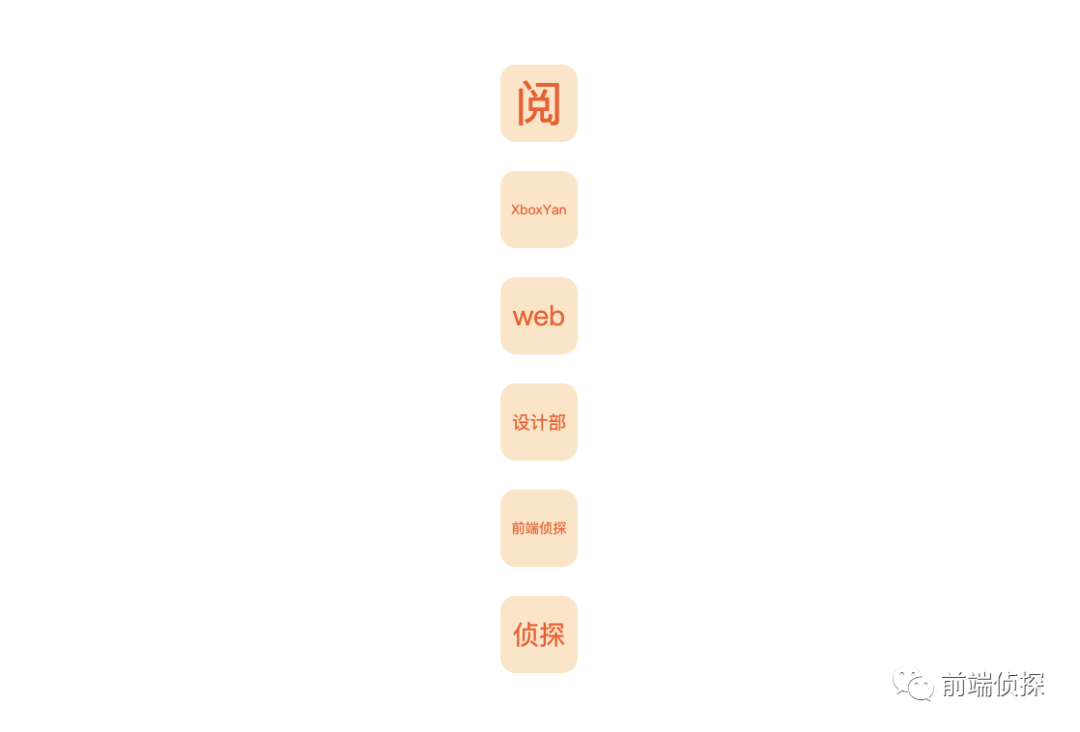
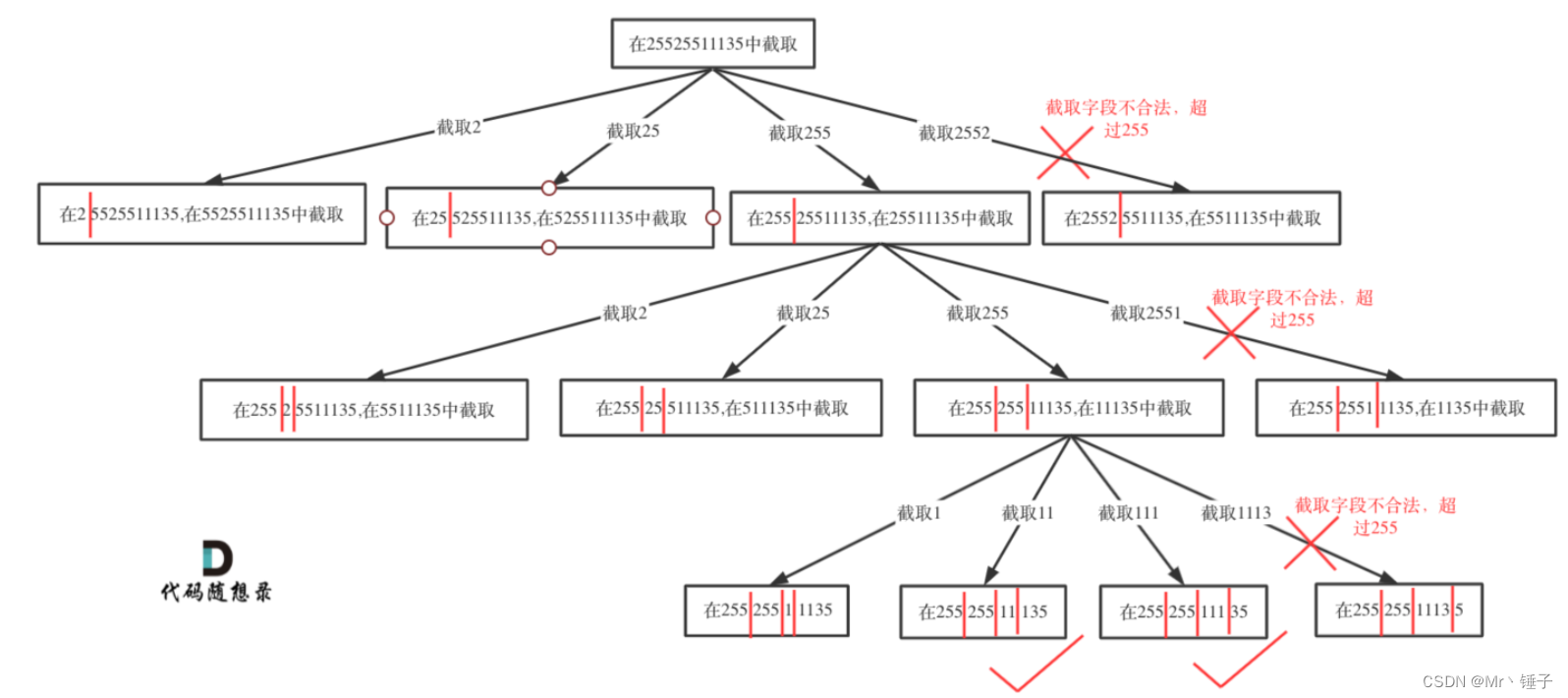
![2023年中国TFT-LCD面板产业链、需求量及市场规模分析[图]](https://img-blog.csdnimg.cn/img_convert/c5a0ae2372310a91ba423fdffc3909b5.png)