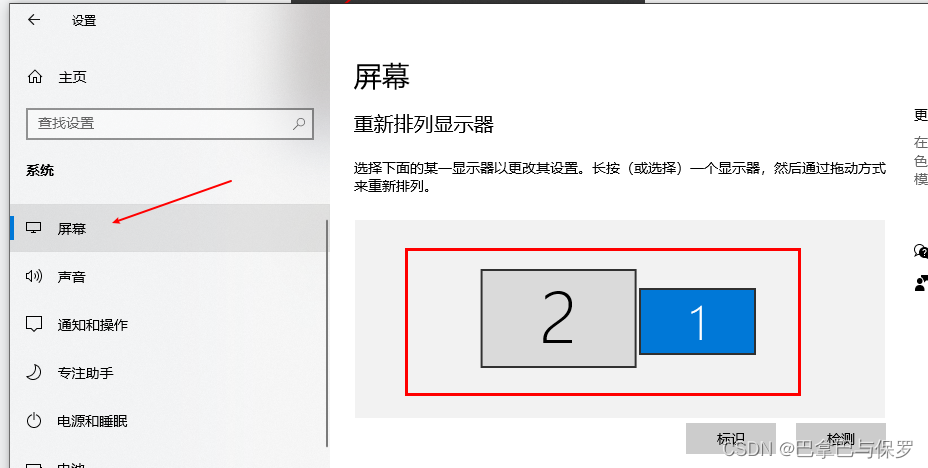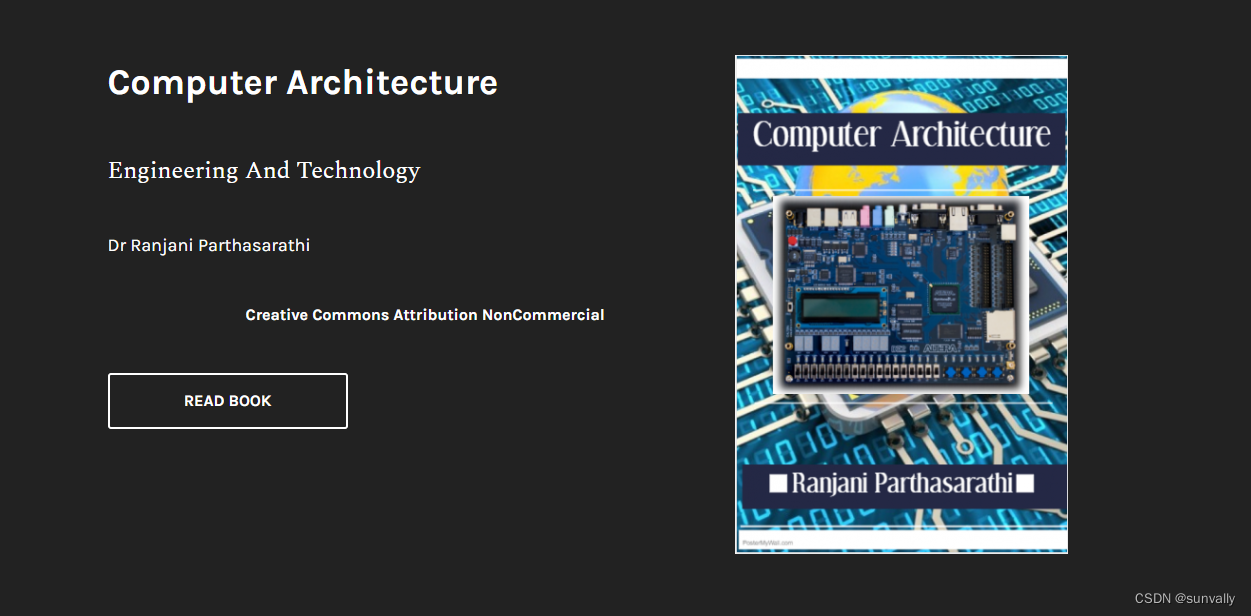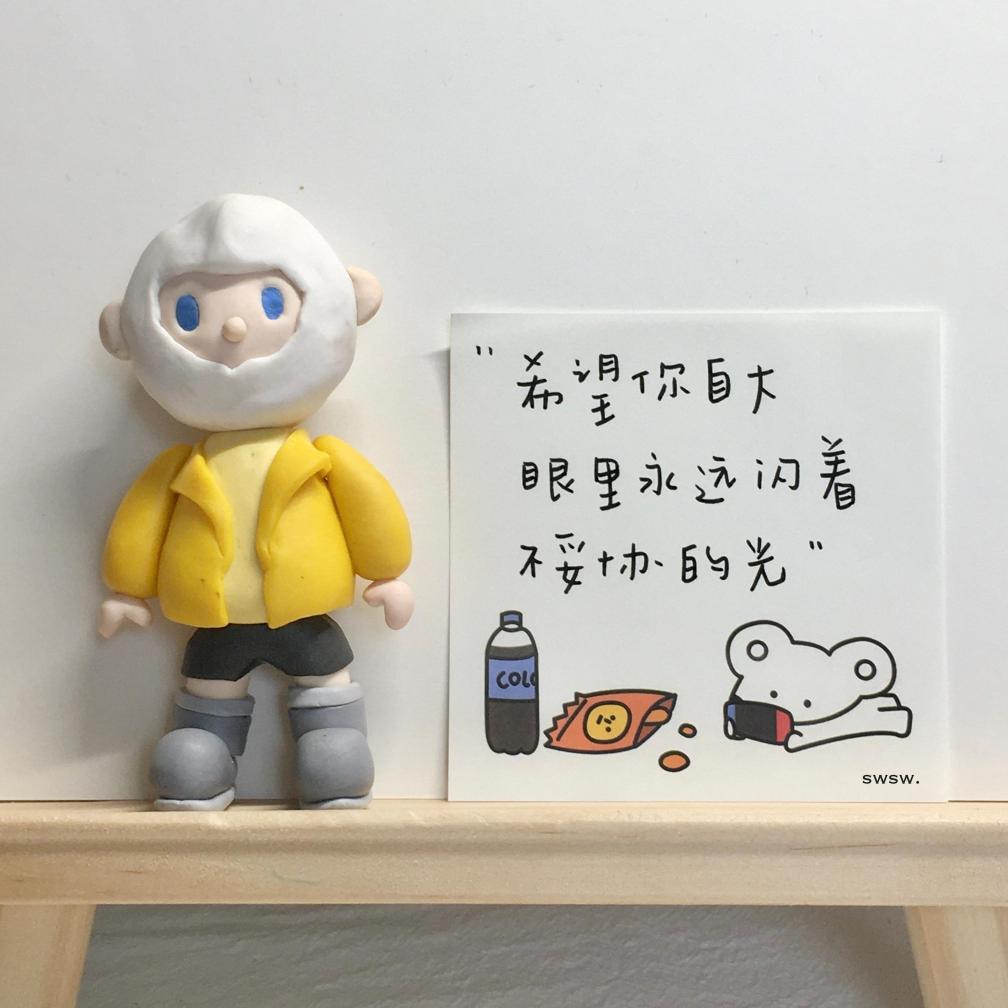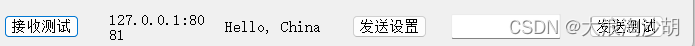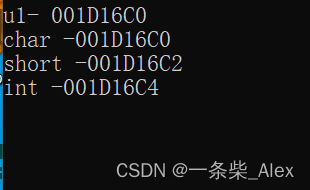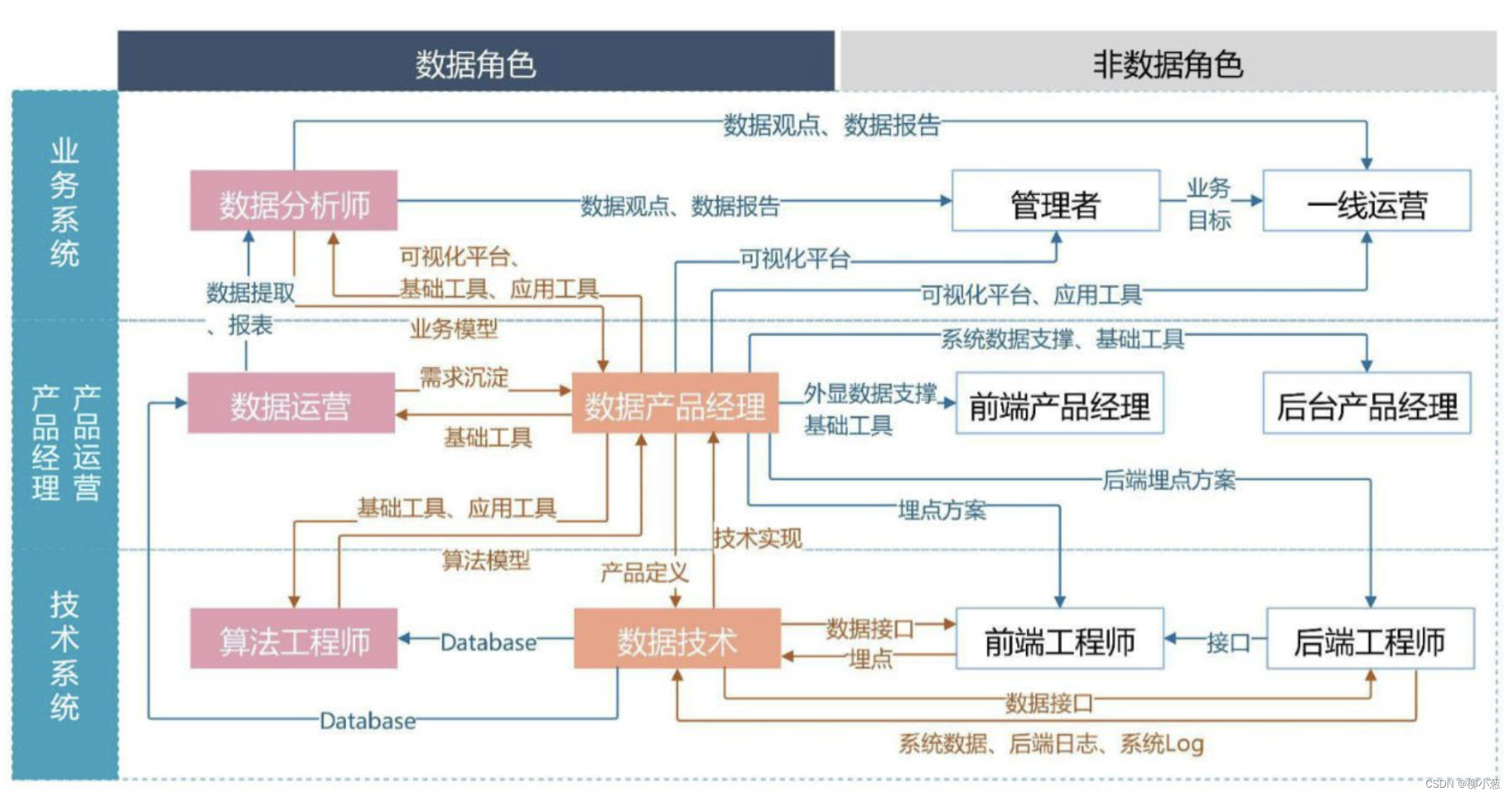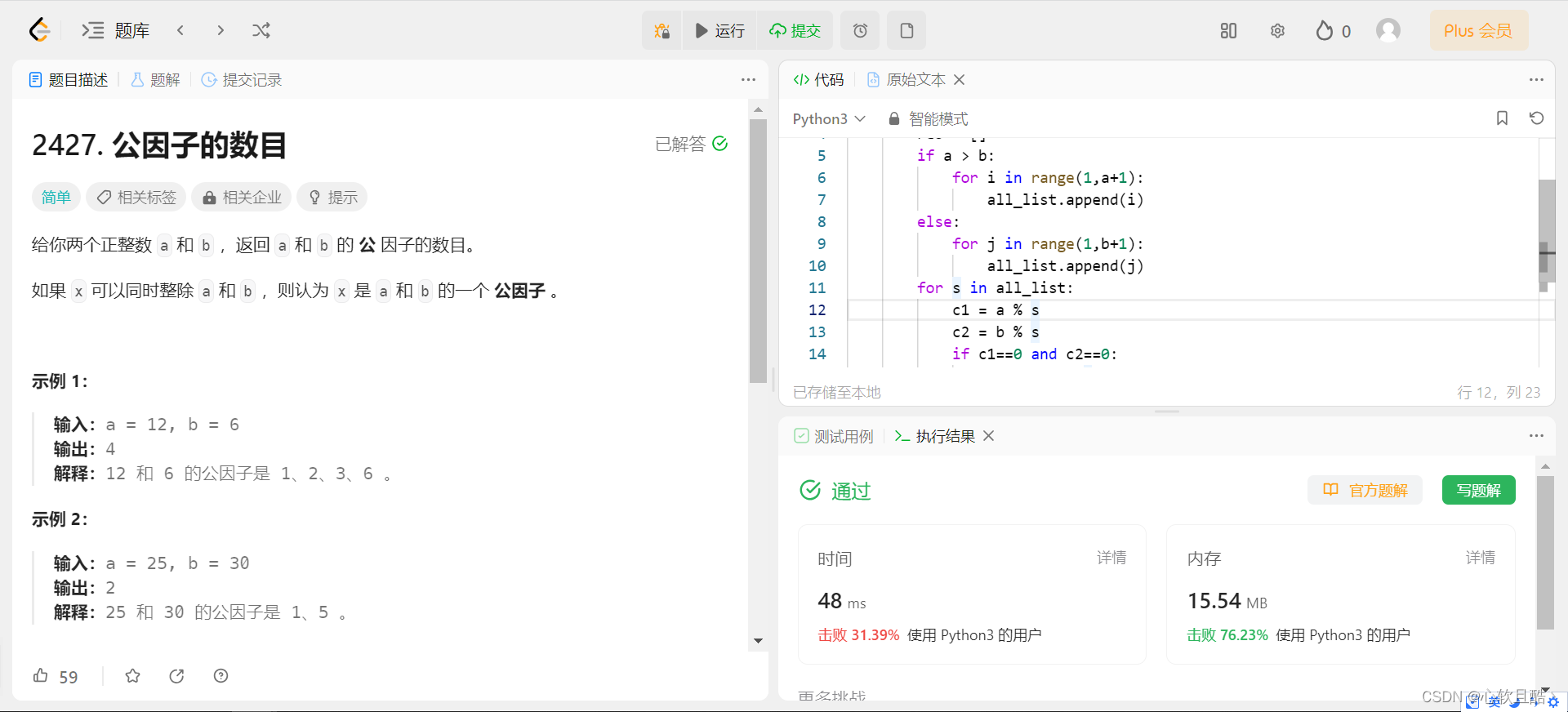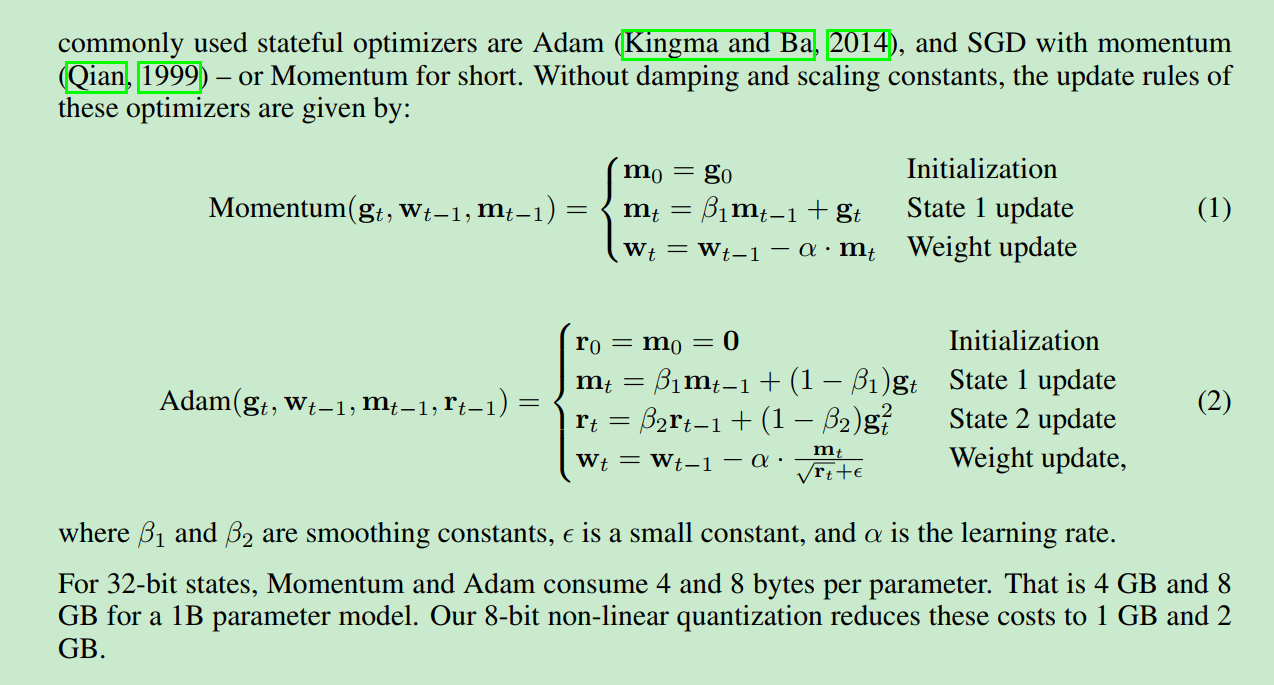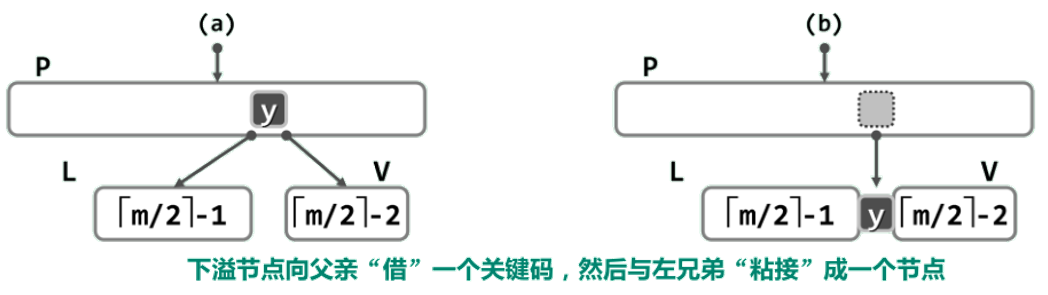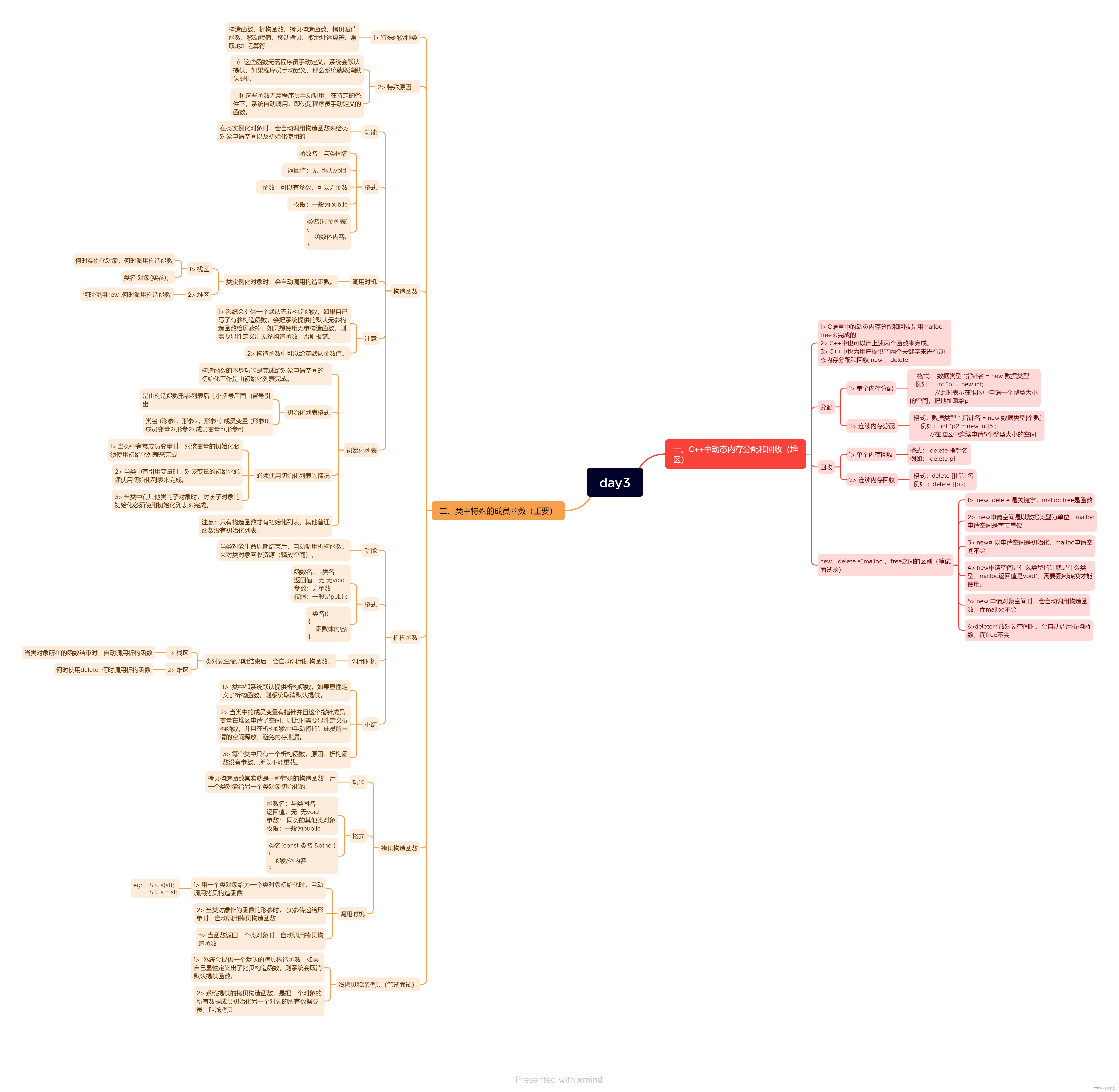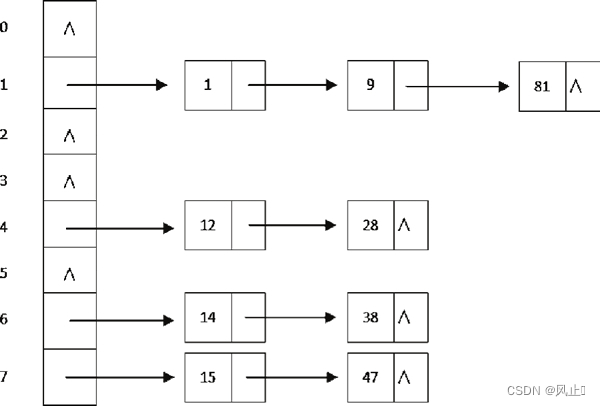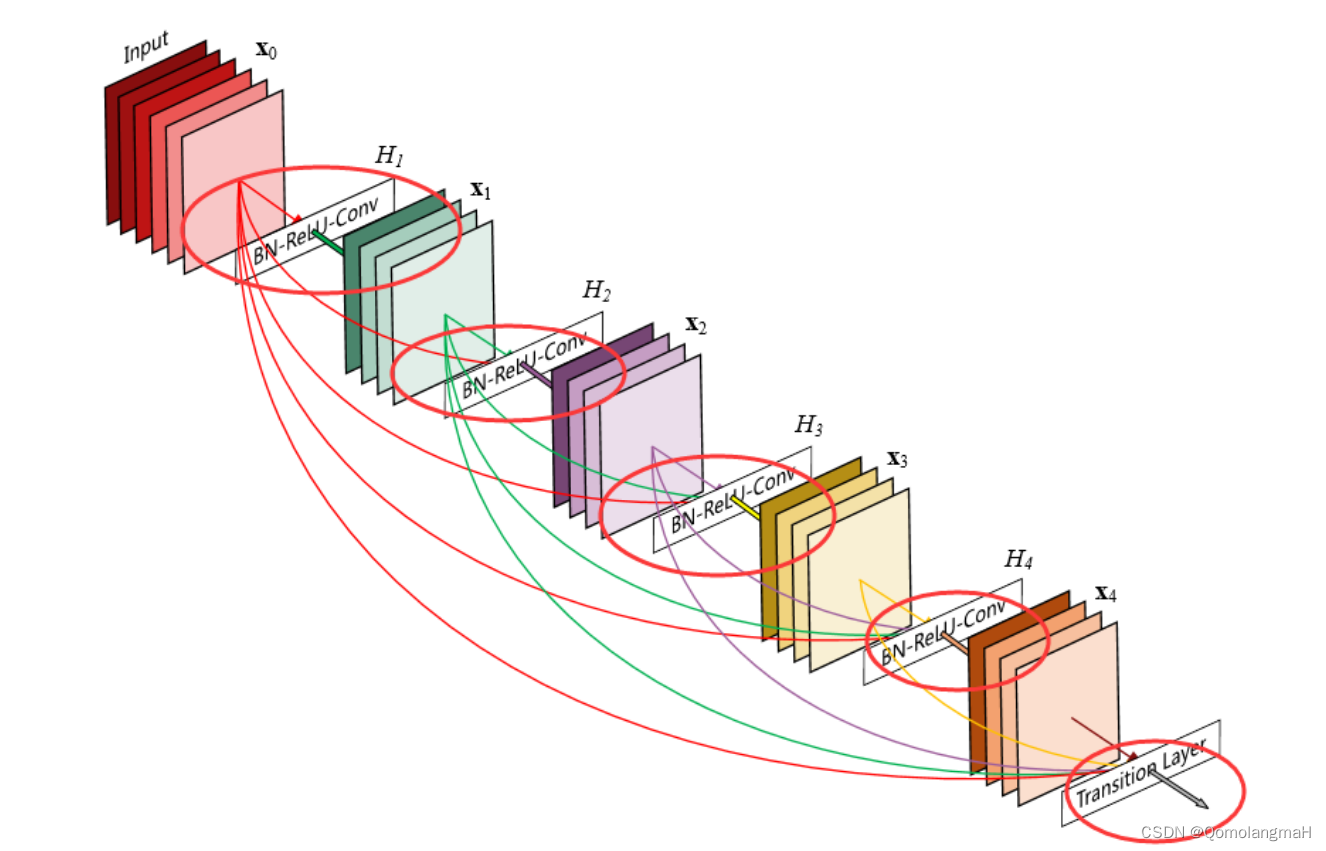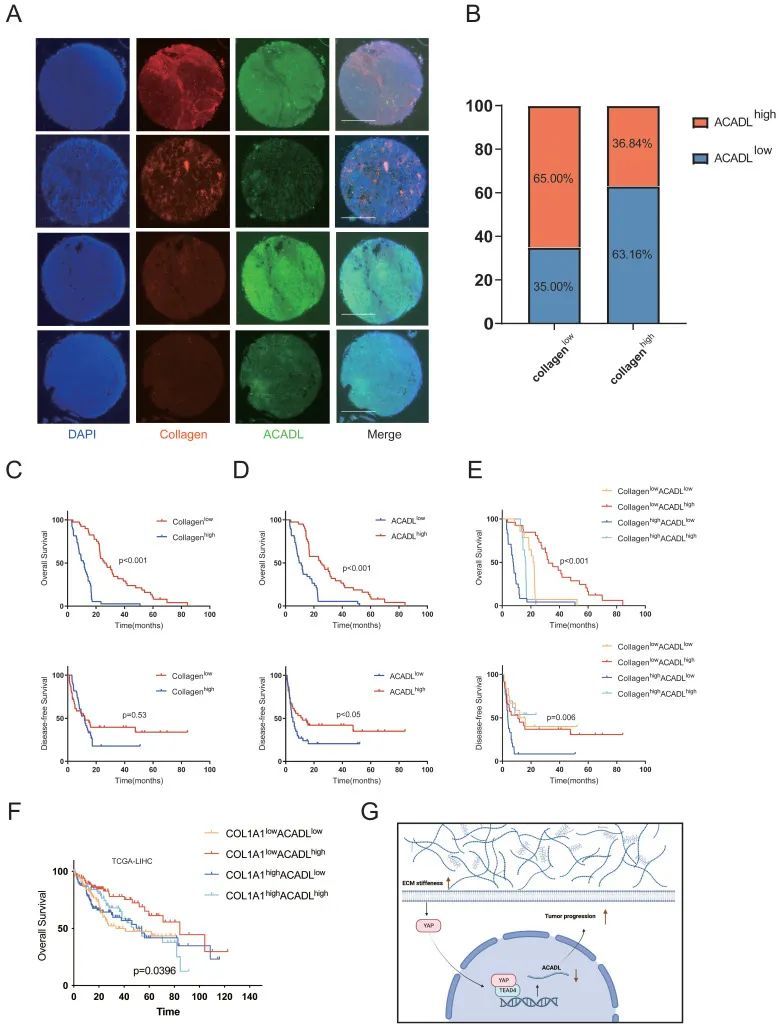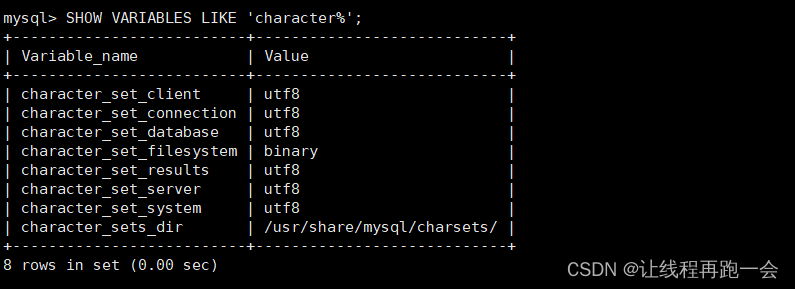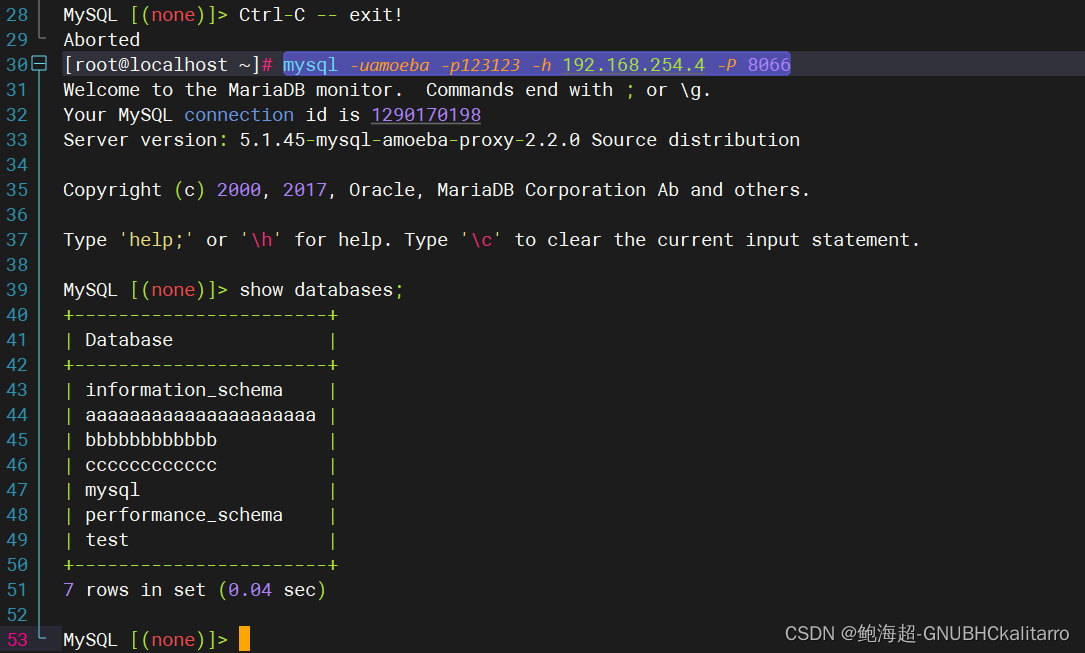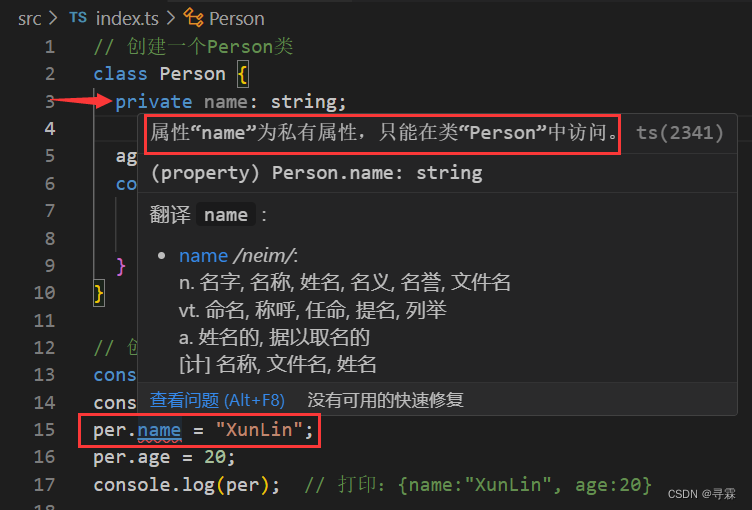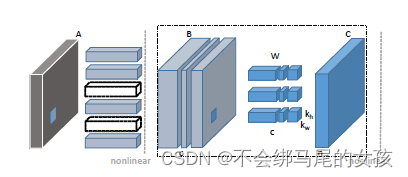后端接口传回的数据格式如下图
 需要依靠后端传回的数据控制表格样式
需要依靠后端传回的数据控制表格样式
实现代码
<!-- 可视化配置-表格 -->
<template>
<div class="tabulation_main" ref="myDiv">
<!-- 尝试过在mounted中使用this.$refs.myDiv.offsetHeight,获取父元素高度赋值给height的方法,发现该值只能在created之前确定,且不为动态 -->
<el-table
:data="tableData"
:stripe="tableStyleObj.tableStyle.stripe == 'true' ? true : false"
:row-style="rowStyleHandle"
:row-class-name="tableRowClassName"
:border="tableStyleObj.tableStyle.border == 'true' ? true : false"
v-model:align="tableStyleObj.tableStyle.bodyTextAlign"
:show-header="tableStyleObj.tableStyle.showHeader == 'true' ? true : false"
:header-cell-style="{
color: tableStyleObj.tableStyle.headerColor,
'font-size': tableStyleObj.tableStyle.headerFontSize + 'px',
'text-align': tableStyleObj.tableStyle.headerTextAlign,
}"
:header-row-class-name="headerRowClassName"
:height="tableStyleObj.tableStyle.tableHeight + ''"
style="width: 100%"
>
<!-- 固定序号列 -->
<el-table-column
v-if="tableStyleObj.tableStyle.isShowTableIndex == 'true' ? true : false"
:fixed="tableStyleObj.tableStyle.isTableIndexFixed == 'true' ? true : false"
type="index"
:width="tableStyleObj.tableStyle.tableIndexWidth + ''"
></el-table-column>
<el-table-column
v-for="(tableItem, tableIndex) in tableStyleObj.tableColStyle"
:key="tableIndex"
:prop="tableItem.prop"
:label="tableItem.label"
:width="tableItem.width + ''"
>
</el-table-column>
</el-table>
</div>
</template>
<script>
export default {
data() {
return {
tableStyleObj: {
// 表格整体样式
tableStyle: {},
// 表格列配置
tableColStyle: [],
},
tableData: [],
};
},
props: {
flatteningCurrentItemForm: {
type: Object,
default: () => {
return {};
},
},
},
computed: {
nthColor() {
return this.tableStyleObj.tableStyle.nthColor;
},
othColor() {
return this.tableStyleObj.tableStyle.othColor;
},
headerBackground() {
return this.tableStyleObj.tableStyle.headerBackground;
},
},
created() {
// 获取表格配置
this.tableStyleObj.tableStyle = this.flatteningCurrentItemForm.attributeCaseMap;
this.tableStyleObj.tableColStyle = JSON.parse(
this.flatteningCurrentItemForm.attributeCaseMap.tableColstyle
);
// 获取表格数据
tableDataSource({
dataSource: this.flatteningCurrentItemForm.dataSource,
}).then((res) => {
this.tableData = res.data;
});
},
methods: {
headerRowClassName({ row, rowIndex }) {
return "head-row";
},
rowStyleHandle({ row, rowIndex }) {
// rowIndex从0开始
if (rowIndex % 2 == 0) {
// 奇数行
var obj = {
"text-align": this.tableStyleObj.tableStyle.bodyTextAlign,
color: this.tableStyleObj.tableStyle.bodyColor,
"font-size": this.tableStyleObj.tableStyle.bodyFontSize + "px",
};
return obj;
} else {
// 偶数行
var obj = {
"text-align": this.tableStyleObj.tableStyle.bodyTextAlign,
color: this.tableStyleObj.tableStyle.bodyColor,
"font-size": this.tableStyleObj.tableStyle.bodyFontSize + "px",
};
return obj;
}
},
tableRowClassName({ row, rowIndex }) {
if (rowIndex % 2 == 0) {
return "even-row";
} else {
return "odd-row";
}
},
},
};
</script>
<style scoped lang="scss">
.tabulation_main {
// 表格表头
::v-deep(.el-table .el-table__header-wrapper th),
::v-deep(.el-table .el-table__fixed-header-wrapper th) {
background-color: v-bind("headerBackground") !important;
}
// 表格斑马纹
::v-deep(.even-row td) {
background-color: v-bind("nthColor") !important;
}
::v-deep(.odd-row td) {
background-color: v-bind("othColor") !important;
}
::v-deep(.el-table) {
background-color: v-bind("nthColor") !important;
}
}
</style>