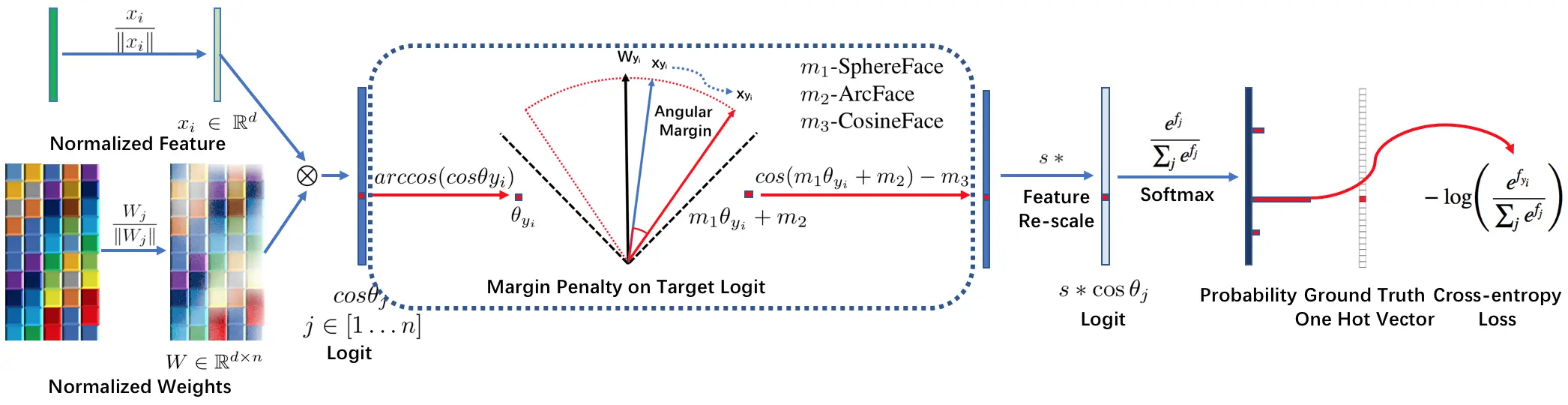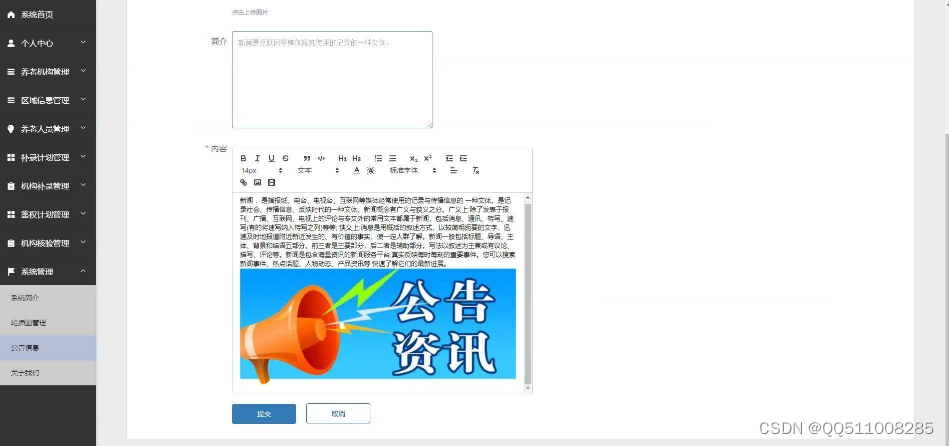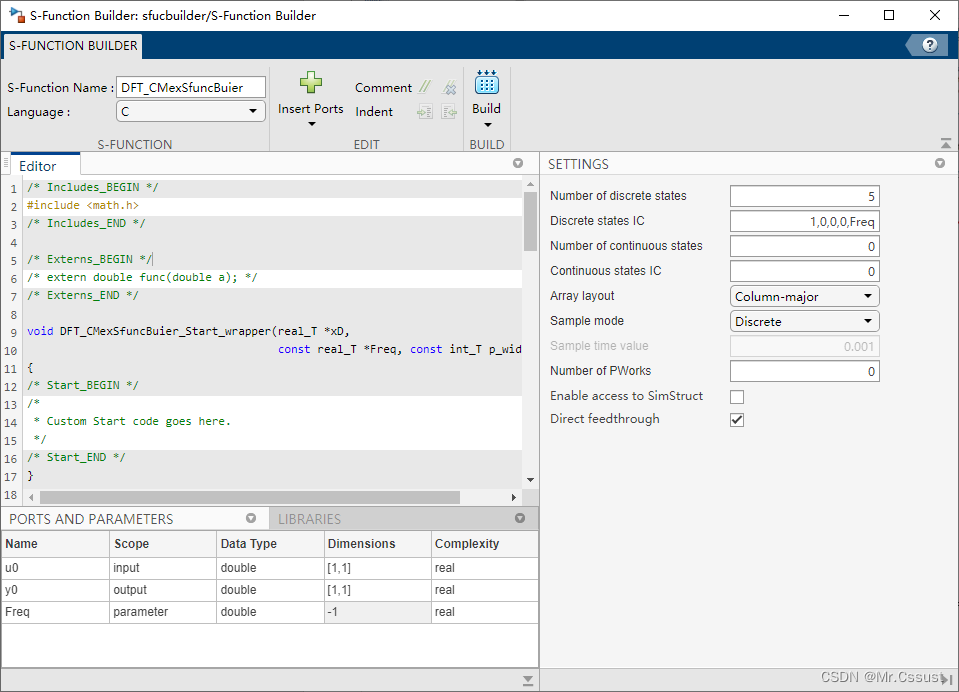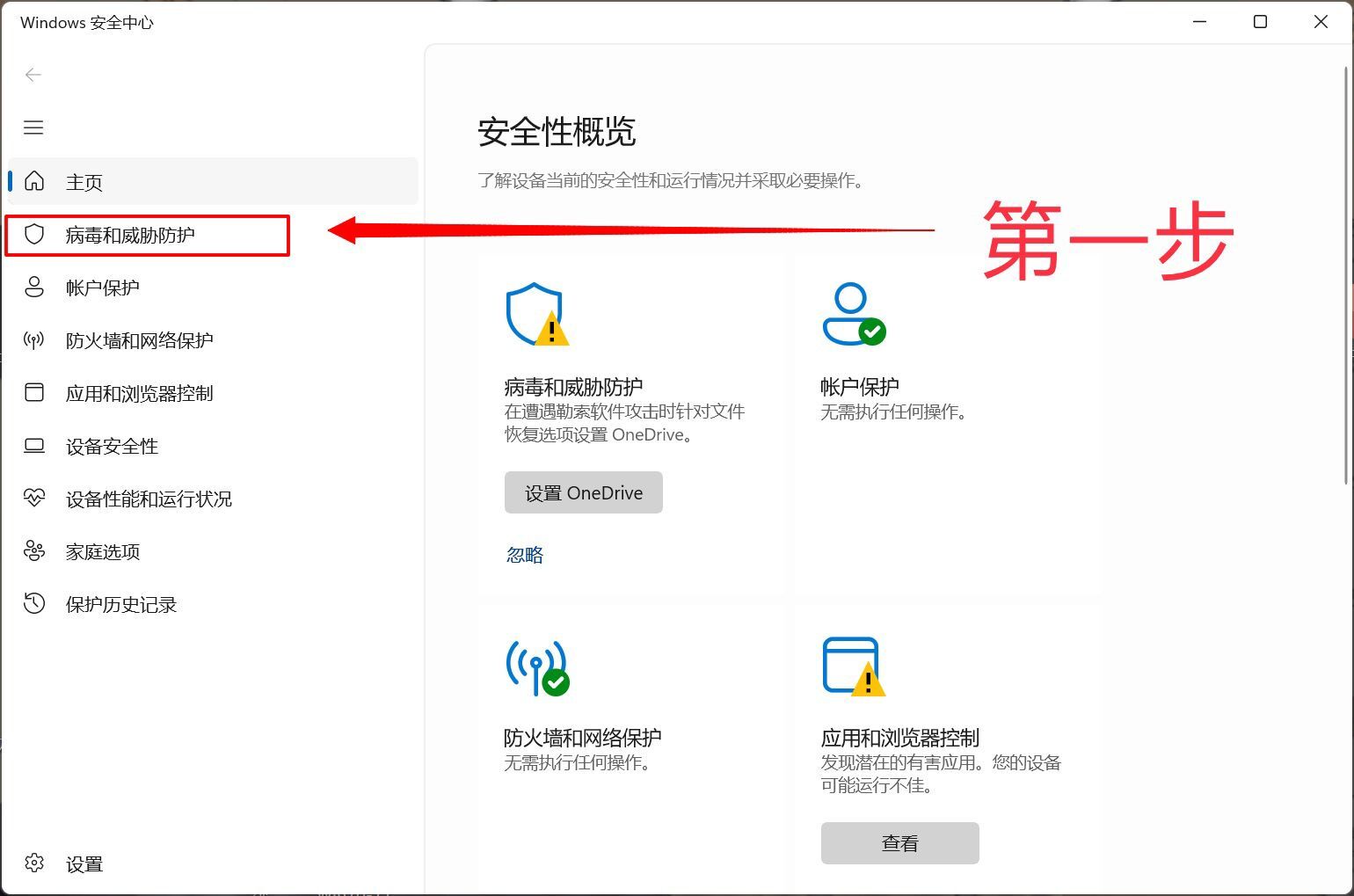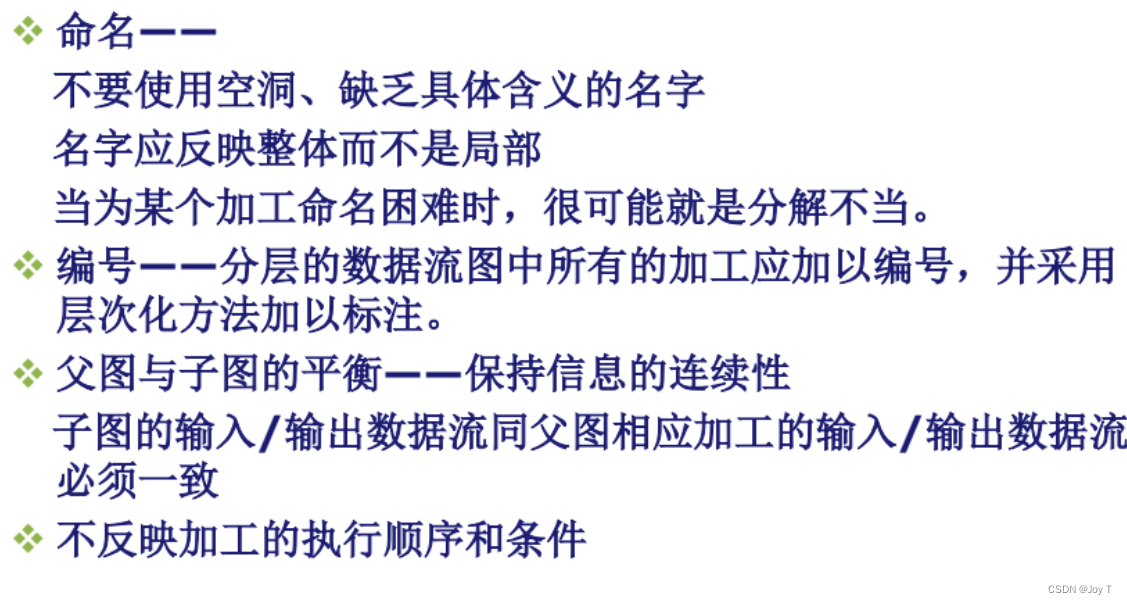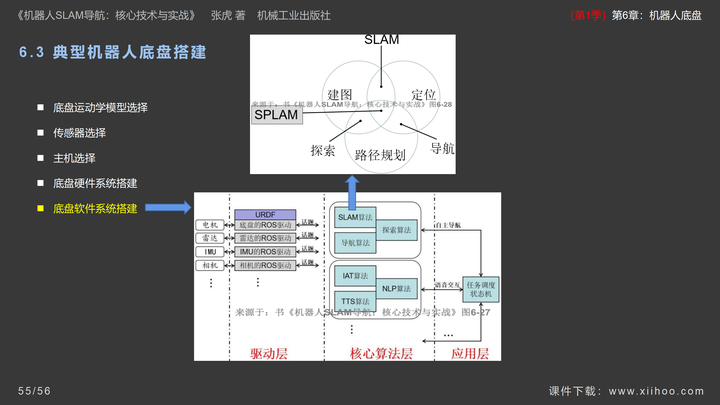大文件上传流程
- 客户端计算文件的哈希值,客户端将哈希值发送给服务端,服务端检查数据库或文件系统中是否已存在相同哈希值的文件,如果存在相同哈希值的文件,则返回秒传成功结果,如果不存在相同哈希值的文件,则进行普通的文件上传流程。
- 客户端将要上传的大文件切割成固定大小的切片,客户端将每个切片逐个上传给服务端。服务端接收到每个切片后,暂存或保存在临时位置,当所有切片上传完毕时,服务端将这些切片合并成完整的文件。
- 客户端记录上传进度,包括已上传的切片以及每个切片的上传状态。客户端将上传进度信息发送给服务端。如果客户端上传中断或失败,重新连接后发送上传进度信息给服务端。服务端根据上传进度信息确定断点位置,并继续上传剩余的切片。服务端接收切片后,将其暂存或保存在临时位置,当所有切片上传完毕时,服务端将这些切片合并成完整的文件。
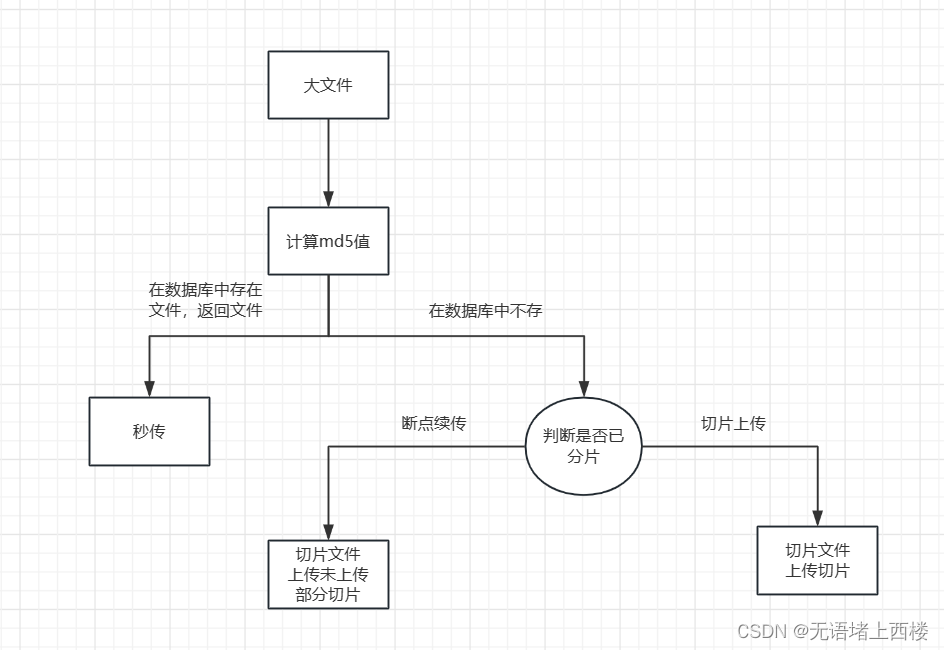
后端部分
引入依赖
<dependency>
<groupId>org.springframework.boot</groupId>
<artifactId>spring-boot-starter-thymeleaf</artifactId>
</dependency>
<dependency>
<groupId>cn.hutool</groupId>
<artifactId>hutool-all</artifactId>
<version>5.7.22</version>
</dependency>
<dependency>
<groupId>com.alibaba</groupId>
<artifactId>fastjson</artifactId>
<version>1.2.47</version>
</dependency>
<dependency>
<groupId>org.springframework.boot</groupId>
<artifactId>spring-boot-starter-data-redis</artifactId>
</dependency>
<!-- 数据库-->
<dependency>
<groupId>mysql</groupId>
<artifactId>mysql-connector-java</artifactId>
<version>${mysql.version}</version>
</dependency>
<dependency>
<groupId>com.baomidou</groupId>
<artifactId>mybatis-plus-boot-starter</artifactId>
<version>3.5.1</version>
</dependency>properties文件配置
spring.servlet.multipart.max-file-size=1GB
spring.servlet.multipart.max-request-size=1GB
spring.datasource.url=jdbc:mysql://127.0.0.1:3306/big-file?serverTimezone=GMT%2B8&useUnicode=true&characterEncoding=utf8&autoReconnect=true&allowMultiQueries=true
spring.datasource.username=root
spring.datasource.password=root123
spring.datasource.driver-class-name=com.mysql.cj.jdbc.Driver
spring.datasource.hikari.pool-name=HikariCPDatasource
spring.datasource.hikari.minimum-idle=5
spring.datasource.hikari.idle-timeout=180000
spring.datasource.hikari.maximum-pool-size=10
spring.datasource.hikari.auto-commit=true
spring.datasource.hikari.max-lifetime=1800000
spring.datasource.hikari.connection-timeout=30000
spring.datasource.hikari.connection-test-query=SELECT 1
spring.redis.host=43.139.59.28
spring.redis.port=6379
spring.redis.timeout=10s
spring.redis.password=123
spring.thymeleaf.cache=false
spring.thymeleaf.prefix=classpath:/templates/
spring.thymeleaf.suffix=.html
file.path=D:\\tmp\\file
# 20 * 1024 * 1024
file.chunk-size=20971520model
返回给前端的vo判断是否已经上传过,是就秒传,不是就分片上传
import lombok.Data;
import java.util.List;
/**
* 检验返回给前端的vo
*/
@Data
public class CheckResultVo {
/**
* 是否已上传
*/
private Boolean uploaded;
private String url;
private List<Integer> uploadedChunks;
}接收前端发送过来的分片
import lombok.Data;
import org.springframework.web.multipart.MultipartFile;
/**
* 接收前端传过来的参数
* 配合前端上传方法接收参数,参考官方文档
* https://github.com/simple-uploader/Uploader/blob/develop/README_zh-CN.md#%E6%9C%8D%E5%8A%A1%E7%AB%AF%E5%A6%82%E4%BD%95%E6%8E%A5%E5%8F%97%E5%91%A2
*/
@Data
public class FileChunkDto {
/**
* 当前块的次序,第一个块是 1,注意不是从 0 开始的
*/
private Integer chunkNumber;
/**
* 文件被分成块的总数。
*/
private Integer totalChunks;
/**
* 分块大小,根据 totalSize 和这个值你就可以计算出总共的块数。注意最后一块的大小可能会比这个要大
*/
private Long chunkSize;
/**
* 当前要上传块的大小,实际大小
*/
private Long currentChunkSize;
/**
* 文件总大小
*/
private Long totalSize;
/**
* 这个就是每个文件的唯一标示
*/
private String identifier;
/**
* 文件名
*/
private String filename;
/**
* 文件夹上传的时候文件的相对路径属性
*/
private String relativePath;
/**
* 文件
*/
private MultipartFile file;
}
数据库分片的实体类
import lombok.Data;
import java.io.Serializable;
import java.time.LocalDateTime;
/**
* 文件块存储(FileChunk)表实体类
*/
@Data
public class FileChunk implements Serializable {
/**主键**/
private Long id;
/**文件名**/
private String fileName;
/**当前分片,从1开始**/
private Integer chunkNumber;
/**分片大小**/
private Long chunkSize;
/**当前分片大小**/
private Long currentChunkSize;
/**文件总大小**/
private Long totalSize;
/**总分片数**/
private Integer totalChunk;
/**文件标识 md5校验码**/
private String identifier;
/**相对路径**/
private String relativePath;
/**创建者**/
private String createBy;
/**创建时间**/
private LocalDateTime createTime;
/**更新人**/
private String updateBy;
/**更新时间**/
private LocalDateTime updateTime;
}
数据库的文件的实体类
import lombok.Data;
import java.io.Serializable;
import java.time.LocalDateTime;
/**
* 文件存储表(FileStorage)表实体类
*/
@Data
public class FileStorage implements Serializable {
/**主键**/
private Long id;
/**文件真实姓名**/
private String realName;
/**文件名**/
private String fileName;
/**文件后缀**/
private String suffix;
/**文件路径**/
private String filePath;
/**文件类型**/
private String fileType;
/**文件大小**/
private Long size;
/**检验码 md5**/
private String identifier;
/**创建者**/
private String createBy;
/**创建时间**/
private LocalDateTime createTime;
/**更新人**/
private String updateBy;
/**更新时间**/
private LocalDateTime updateTime;
}
Mapper层
操作分片的数据库的mapper
import com.baomidou.mybatisplus.core.mapper.BaseMapper;
import com.example.demo.model.FileChunk;
import org.apache.ibatis.annotations.Mapper;
/**
* 文件块存储(FileChunk)表数据库访问层
*/
@Mapper
public interface FileChunkMapper extends BaseMapper<FileChunk> {
}操作文件的数据库的mapper
import com.baomidou.mybatisplus.core.mapper.BaseMapper;
import com.example.demo.model.FileStorage;
import org.apache.ibatis.annotations.Mapper;
/**
* 文件存储表(FileStorage)表数据库访问层
*/
@Mapper
public interface FileStorageMapper extends BaseMapper<FileStorage> {
}
Service层
操作数据库文件分片表的service接口
import com.baomidou.mybatisplus.extension.service.IService;
import com.example.demo.model.CheckResultVo;
import com.example.demo.model.FileChunk;
import com.example.demo.model.FileChunkDto;
/**
* 文件块存储(FileChunk)表服务接口
*/
public interface FileChunkService extends IService<FileChunk> {
/**
* 校验文件
* @param dto 入参
* @return obj
*/
CheckResultVo check(FileChunkDto dto);
}
操作数据库文件表的service接口
import com.baomidou.mybatisplus.extension.service.IService;
import com.example.demo.model.FileChunkDto;
import com.example.demo.model.FileStorage;
import javax.servlet.http.HttpServletRequest;
import javax.servlet.http.HttpServletResponse;
/**
* 文件存储表(FileStorage)表服务接口
*/
public interface FileStorageService extends IService<FileStorage> {
/**
* 文件上传接口
* @param dto 入参
* @return
*/
Boolean uploadFile(FileChunkDto dto);
/**
* 下载文件
* @param identifier
* @param request
* @param response
*/
void downloadByIdentifier(String identifier, HttpServletRequest request, HttpServletResponse response);
}
Impl层
操作数据库文件分片表的impl
import com.baomidou.mybatisplus.core.conditions.query.LambdaQueryWrapper;
import com.baomidou.mybatisplus.extension.service.impl.ServiceImpl;
import com.example.demo.mapper.FileChunkMapper;
import com.example.demo.model.CheckResultVo;
import com.example.demo.model.FileChunk;
import com.example.demo.model.FileChunkDto;
import com.example.demo.service.FileChunkService;
import org.springframework.stereotype.Service;
import java.util.ArrayList;
import java.util.List;
/**
* 文件块存储(FileChunk)表服务实现类
*/
@Service
public class FileChunkServiceImpl extends ServiceImpl<FileChunkMapper, FileChunk> implements FileChunkService {
@Override
public CheckResultVo check(FileChunkDto dto) {
CheckResultVo vo = new CheckResultVo();
// 1. 根据 identifier 查找数据是否存在
List<FileChunk> list = this.list(new LambdaQueryWrapper<FileChunk>()
.eq(FileChunk::getIdentifier, dto.getIdentifier())
.orderByAsc(FileChunk::getChunkNumber)
);
// 如果是 0 说明文件不存在,则直接返回没有上传
if (list.size() == 0) {
vo.setUploaded(false);
return vo;
}
// 如果不是0,则拿到第一个数据,查看文件是否分片
// 如果没有分片,那么直接返回已经上穿成功
FileChunk fileChunk = list.get(0);
if (fileChunk.getTotalChunk() == 1) {
vo.setUploaded(true);
return vo;
}
// 处理分片
ArrayList<Integer> uploadedFiles = new ArrayList<>();
for (FileChunk chunk : list) {
uploadedFiles.add(chunk.getChunkNumber());
}
vo.setUploadedChunks(uploadedFiles);
return vo;
}
}
操作数据库文件表的impl
import cn.hutool.core.bean.BeanUtil;
import cn.hutool.core.io.FileUtil;
import com.baomidou.mybatisplus.core.conditions.query.LambdaQueryWrapper;
import com.baomidou.mybatisplus.extension.service.impl.ServiceImpl;
import com.example.demo.mapper.FileStorageMapper;
import com.example.demo.model.FileChunk;
import com.example.demo.model.FileChunkDto;
import com.example.demo.model.FileStorage;
import com.example.demo.service.FileChunkService;
import com.example.demo.service.FileStorageService;
import com.example.demo.util.BulkFileUtil;
import com.example.demo.util.RedisCache;
import lombok.SneakyThrows;
import lombok.extern.slf4j.Slf4j;
import org.springframework.beans.factory.annotation.Value;
import org.springframework.stereotype.Service;
import org.springframework.web.multipart.MultipartFile;
import javax.annotation.Resource;
import javax.servlet.http.HttpServletRequest;
import javax.servlet.http.HttpServletResponse;
import java.io.File;
import java.io.IOException;
import java.io.RandomAccessFile;
import java.util.Arrays;
import java.util.List;
import java.util.stream.IntStream;
/**
* 文件存储表(FileStorage)表服务实现类
*/
@Service
@Slf4j
public class FileStorageServiceImpl extends ServiceImpl<FileStorageMapper, FileStorage> implements FileStorageService {
@Resource
private RedisCache redisCache;
/**
* 默认分块大小
*/
@Value("${file.chunk-size}")
public Long defaultChunkSize;
/**
* 上传地址
*/
@Value("${file.path}")
private String baseFileSavePath;
@Resource
FileChunkService fileChunkService;
@Override
public Boolean uploadFile(FileChunkDto dto) {
// 简单校验,如果是正式项目,要考虑其他数据的校验
if (dto.getFile() == null) {
throw new RuntimeException("文件不能为空");
}
String fullFileName = baseFileSavePath + File.separator + dto.getFilename();
Boolean uploadFlag;
// 如果是单文件上传
if (dto.getTotalChunks() == 1) {
uploadFlag = this.uploadSingleFile(fullFileName, dto);
} else {
// 分片上传
uploadFlag = this.uploadSharding(fullFileName, dto);
}
// 如果本次上传成功则存储数据到 表中
if (uploadFlag) {
this.saveFile(dto, fullFileName);
}
return uploadFlag;
}
@SneakyThrows
@Override
public void downloadByIdentifier(String identifier, HttpServletRequest request, HttpServletResponse response) {
FileStorage file = this.getOne(new LambdaQueryWrapper<FileStorage>()
.eq(FileStorage::getIdentifier, identifier));
if (BeanUtil.isNotEmpty(file)) {
File toFile = new File(baseFileSavePath + File.separator + file.getFilePath());
BulkFileUtil.downloadFile(request, response, toFile);
} else {
throw new RuntimeException("文件不存在");
}
}
/**
* 分片上传方法
* 这里使用 RandomAccessFile 方法,也可以使用 MappedByteBuffer 方法上传
* 可以省去文件合并的过程
*
* @param fullFileName 文件名
* @param dto 文件dto
*/
private Boolean uploadSharding(String fullFileName, FileChunkDto dto) {
// try 自动资源管理
try (RandomAccessFile randomAccessFile = new RandomAccessFile(fullFileName, "rw")) {
// 分片大小必须和前端匹配,否则上传会导致文件损坏
long chunkSize = dto.getChunkSize() == 0L ? defaultChunkSize : dto.getChunkSize().longValue();
// 偏移量, 意思是我从拿一个位置开始往文件写入,每一片的大小 * 已经存的块数
long offset = chunkSize * (dto.getChunkNumber() - 1);
// 定位到该分片的偏移量
randomAccessFile.seek(offset);
// 写入
randomAccessFile.write(dto.getFile().getBytes());
} catch (IOException e) {
log.error("文件上传失败:" + e);
return Boolean.FALSE;
}
return Boolean.TRUE;
}
private Boolean uploadSingleFile(String fullFileName, FileChunkDto dto) {
try {
File localPath = new File(fullFileName);
dto.getFile().transferTo(localPath);
return Boolean.TRUE;
} catch (IOException e) {
throw new RuntimeException(e);
}
}
private void saveFile(FileChunkDto dto, String fileName) {
FileChunk chunk = BeanUtil.copyProperties(dto, FileChunk.class);
chunk.setFileName(dto.getFilename());
chunk.setTotalChunk(dto.getTotalChunks());
fileChunkService.save(chunk);
// 这里每次上传切片都存一下缓存,
redisCache.setCacheListByOne(dto.getIdentifier(), dto.getChunkNumber());
// 如果所有快都上传完成,那么在文件记录表中存储一份数据
List<Integer> chunkList = redisCache.getCacheList(dto.getIdentifier());
Integer totalChunks = dto.getTotalChunks();
int[] chunks = IntStream.rangeClosed(1, totalChunks).toArray();
// 从缓存中查看是否所有块上传完成,
if (IntStream.rangeClosed(1, totalChunks).allMatch(chunkList::contains)) {
// 所有分片上传完成,组合分片并保存到数据库中
String name = dto.getFilename();
MultipartFile file = dto.getFile();
FileStorage fileStorage = new FileStorage();
fileStorage.setRealName(file.getOriginalFilename());
fileStorage.setFileName(fileName);
fileStorage.setSuffix(FileUtil.getSuffix(name));
fileStorage.setFileType(file.getContentType());
fileStorage.setSize(dto.getTotalSize());
fileStorage.setIdentifier(dto.getIdentifier());
fileStorage.setFilePath(dto.getRelativePath());
this.save(fileStorage);
}
}
}
Util工具类
文件相关的工具类
import lombok.extern.slf4j.Slf4j;
import org.apache.tomcat.util.http.fileupload.IOUtils;
import sun.misc.BASE64Encoder;
import javax.servlet.http.HttpServletRequest;
import javax.servlet.http.HttpServletResponse;
import java.io.File;
import java.io.FileInputStream;
import java.io.IOException;
import java.io.UnsupportedEncodingException;
import java.net.URLEncoder;
/**
* 文件相关的处理
*/
@Slf4j
public class BulkFileUtil {
/**
* 文件下载
* @param request
* @param response
* @param file
* @throws UnsupportedEncodingException
*/
public static void downloadFile(HttpServletRequest request, HttpServletResponse response, File file) throws UnsupportedEncodingException {
response.setCharacterEncoding(request.getCharacterEncoding());
response.setContentType("application/octet-stream");
FileInputStream fis = null;
String filename = filenameEncoding(file.getName(), request);
try {
fis = new FileInputStream(file);
response.setHeader("Content-Disposition", String.format("attachment;filename=%s", filename));
IOUtils.copy(fis, response.getOutputStream());
response.flushBuffer();
} catch (Exception e) {
log.error(e.getMessage(), e);
} finally {
if (fis != null) {
try {
fis.close();
} catch (IOException e) {
log.error(e.getMessage(), e);
}
}
}
}
/**
* 适配不同的浏览器,确保文件名字正常
*
* @param filename
* @param request
* @return
* @throws UnsupportedEncodingException
*/
public static String filenameEncoding(String filename, HttpServletRequest request) throws UnsupportedEncodingException {
// 获得请求头中的User-Agent
String agent = request.getHeader("User-Agent");
// 根据不同的客户端进行不同的编码
if (agent.contains("MSIE")) {
// IE浏览器
filename = URLEncoder.encode(filename, "utf-8");
} else if (agent.contains("Firefox")) {
// 火狐浏览器
BASE64Encoder base64Encoder = new BASE64Encoder();
filename = "=?utf-8?B?" + base64Encoder.encode(filename.getBytes("utf-8")) + "?=";
} else {
// 其它浏览器
filename = URLEncoder.encode(filename, "utf-8");
}
return filename;
}
}
redis的工具类
import org.springframework.beans.factory.annotation.Autowired;
import org.springframework.data.redis.core.BoundSetOperations;
import org.springframework.data.redis.core.HashOperations;
import org.springframework.data.redis.core.RedisTemplate;
import org.springframework.data.redis.core.ValueOperations;
import org.springframework.stereotype.Component;
import java.util.*;
import java.util.concurrent.TimeUnit;
/**
* spring redis 工具类
*
**/
@Component
public class RedisCache
{
@Autowired
public RedisTemplate redisTemplate;
/**
* 缓存数据
*
* @param key 缓存的键值
* @param data 待缓存的数据
* @return 缓存的对象
*/
public <T> long setCacheListByOne(final String key, final T data)
{
Long count = redisTemplate.opsForList().rightPush(key, data);
if (count != null && count == 1) {
redisTemplate.expire(key, 60, TimeUnit.SECONDS);
}
return count == null ? 0 : count;
}
/**
* 获得缓存的list对象
*
* @param key 缓存的键值
* @return 缓存键值对应的数据
*/
public <T> List<T> getCacheList(final String key)
{
return redisTemplate.opsForList().range(key, 0, -1);
}
}
响应体工具类
import lombok.Data;
import java.io.Serializable;
@Data
public class ResponseResult<T> implements Serializable {
private Boolean success;
private Integer code;
private String msg;
private T data;
public ResponseResult() {
this.success=true;
this.code = HttpCodeEnum.SUCCESS.getCode();
this.msg = HttpCodeEnum.SUCCESS.getMsg();
}
public ResponseResult(Integer code, T data) {
this.code = code;
this.data = data;
}
public ResponseResult(Integer code, String msg, T data) {
this.code = code;
this.msg = msg;
this.data = data;
}
public ResponseResult(Integer code, String msg) {
this.code = code;
this.msg = msg;
}
public ResponseResult<?> error(Integer code, String msg) {
this.success=false;
this.code = code;
this.msg = msg;
return this;
}
public static ResponseResult ok(Object data) {
ResponseResult result = new ResponseResult();
result.setData(data);
return result;
}
}
controller层
返回对应的页面
import org.springframework.stereotype.Controller;
import org.springframework.web.bind.annotation.GetMapping;
import org.springframework.web.bind.annotation.PathVariable;
import org.springframework.web.bind.annotation.RequestMapping;
/**
* 返回对于页面
*/
@Controller
@RequestMapping("/page")
public class PageController {
@GetMapping("/{path}")
public String toPage(@PathVariable String path) {
return path;
}
}文件上传接口
import com.example.demo.model.CheckResultVo;
import com.example.demo.model.FileChunkDto;
import com.example.demo.service.FileChunkService;
import com.example.demo.service.FileStorageService;
import com.example.demo.util.ResponseResult;
import org.springframework.web.bind.annotation.*;
import javax.annotation.Resource;
import javax.servlet.http.HttpServletRequest;
import javax.servlet.http.HttpServletResponse;
import java.io.IOException;
/**
* 文件存储表(FileStorage)表控制层
*/
@RestController
@RequestMapping("fileStorage")
public class FileStorageController {
@Resource
private FileStorageService fileStorageService;
@Resource
private FileChunkService fileChunkService;
/**
* 本接口为校验接口,即上传前,先根据本接口查询一下 服务器是否存在该文件
* @param dto 入参
* @return vo
*/
@GetMapping("/upload")
public ResponseResult<CheckResultVo> checkUpload(FileChunkDto dto) {
return ResponseResult.ok(fileChunkService.check(dto));
}
/**
* 本接口为实际上传接口
* @param dto 入参
* @param response response 配合前端返回响应的状态码
* @return boolean
*/
@PostMapping("/upload")
public ResponseResult<Boolean> upload(FileChunkDto dto, HttpServletResponse response) {
try {
Boolean status = fileStorageService.uploadFile(dto);
if (status) {
return ResponseResult.ok("上传成功");
} else {
response.setStatus(HttpServletResponse.SC_INTERNAL_SERVER_ERROR);
return ResponseResult.error("上传失败");
}
} catch (Exception e) {
// 这个code 是根据前端组件的特性来的,也可以自己定义规则
response.setStatus(HttpServletResponse.SC_INTERNAL_SERVER_ERROR);
return ResponseResult.error("上传失败");
}
}
/**
* 下载接口,这里只做了普通的下载
* @param request req
* @param response res
* @param identifier md5
* @throws IOException 异常
*/
@GetMapping(value = "/download/{identifier}")
public void downloadByIdentifier(HttpServletRequest request, HttpServletResponse response, @PathVariable("identifier") String identifier) throws IOException {
fileStorageService.downloadByIdentifier(identifier, request, response);
}
}
前端部分
下载插件
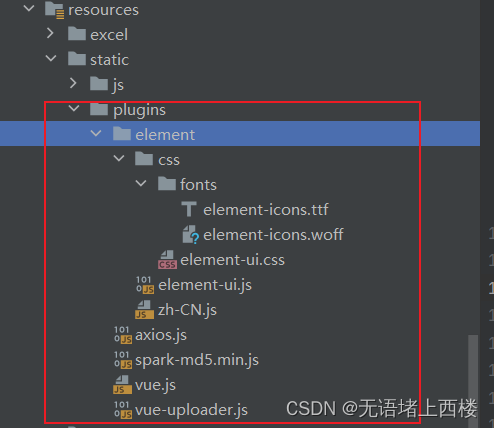
vue.js |
element-ui.js |
axios.js |
vue-uploader.js |
spark-md5.min.js |
zh-CN.js |
页面部分
插件引入
<!DOCTYPE html>
<html xmlns:th="http://www.thymeleaf.org">
<head th:fragment="base">
<meta charset="utf-8">
<meta name="viewport" content="width=device-width, initial-scale=1, maximum-scale=1">
<script th:src="@{/plugins/vue.js}" type="text/javascript"></script>
<script th:src="@{/plugins/element/element-ui.js}" type="text/javascript"></script>
<link th:href="@{/plugins/element/css/element-ui.css}" rel="stylesheet" type="text/css">
<script th:src="@{/plugins/axios.js}" type="text/javascript"></script>
<script th:src="@{/plugins/vue-uploader.js}" type="text/javascript"></script>
<script th:src="@{/plugins/spark-md5.min.js}" type="text/javascript"></script>
<script th:src="@{/plugins/element/zh-CN.js}"></script>
<script type="text/javascript">
ELEMENT.locale(ELEMENT.lang.zhCN)
// 添加响应拦截器
axios.interceptors.response.use(response => {
if (response.request.responseType === 'blob') {
return response
}
// 对响应数据做点什么
const res = response.data
if (!!res && res.code === 1) { // 公共处理失败请求
ELEMENT.Message({message: "异常:" + res.msg, type: "error"})
return Promise.reject(new Error(res.msg || 'Error'));
} else {
return res
}
}, function (error) {
// 对响应错误做点什么
return Promise.reject(error);
});
</script>
</head>
</html>上传文件主页
<!DOCTYPE html>
<html lang="en" xmlns:th="http://www.thymeleaf.org" xmlns="http://www.w3.org/1999/html">
<head>
<meta charset="UTF-8">
<title>大文件上传</title>
<head th:include="/base::base"><title></title></head>
<link href="upload.css" rel="stylesheet" type="text/css">
</head>
<body>
<div id="app">
<uploader
ref="uploader"
:options="options"
:autoStart="false"
:file-status-text="fileStatusText"
@file-added="onFileAdded"
@file-success="onFileSuccess"
@file-error="onFileError"
@file-progress="onFileProgress"
class="uploader-example"
>
<uploader-unsupport></uploader-unsupport>
<uploader-drop>
<p>拖动文件到这里上传</p>
<uploader-btn>选择文件</uploader-btn>
</uploader-drop>
<uploader-list>
<el-collapse v-model="activeName" accordion>
<el-collapse-item title="文件列表" name="1">
<ul class="file-list">
<li v-for="file in uploadFileList" :key="file.id">
<uploader-file :file="file" :list="true" ref="uploaderFile">
<div slot-scope="props" style="display: flex;align-items: center;height: 100%;">
<el-progress
style="width: 85%"
:stroke-width="18"
:show-text="true"
:text-inside="true"
:format="e=> showDetail(e,props)"
:percentage="percentage(props)"
:color="e=>progressColor(e,props)">
</el-progress>
<el-button :icon="icon" circle v-if="props.paused || props.isUploading"
@click="pause(file)" size="mini"></el-button>
<el-button icon="el-icon-close" circle @click="remove(file)"
size="mini"></el-button>
<el-button icon="el-icon-download" circle v-if="props.isComplete"
@click="download(file)"
size="mini"></el-button>
</div>
</uploader-file>
</li>
<div class="no-file" v-if="!uploadFileList.length">
<i class="icon icon-empty-file"></i> 暂无待上传文件
</div>
</ul>
</el-collapse-item>
</el-collapse>
</uploader-list>
</uploader>
</div>
<script>
// 分片大小,20MB
const CHUNK_SIZE = 20 * 1024 * 1024;
new Vue({
el: '#app',
data() {
return {
options: {
// 上传地址
target: "/fileStorage/upload",
// 是否开启服务器分片校验。默认为 true
testChunks: true,
// 真正上传的时候使用的 HTTP 方法,默认 POST
uploadMethod: "post",
// 分片大小
chunkSize: CHUNK_SIZE,
// 并发上传数,默认为 3
simultaneousUploads: 3,
/**
* 判断分片是否上传,秒传和断点续传基于此方法
* 这里根据实际业务来 用来判断哪些片已经上传过了 不用再重复上传了 [这里可以用来写断点续传!!!]
* 检查某个文件块是否已经上传到服务器,并根据检查结果返回布尔值。
* chunk 表示待检查的文件块,是一个对象类型包含 offset 和 blob 两个字段。offset 表示该块在文件中的偏移量blob 表示该块对应的二进制数据
* message 则表示服务器返回的响应消息,是一个字符串类型。
*/
checkChunkUploadedByResponse: (chunk, message) => {
console.log("message", message)
// message是后台返回
let messageObj = JSON.parse(message);
let dataObj = messageObj.data;
if (dataObj.uploaded !== null) {
return dataObj.uploaded;
}
// 判断文件或分片是否已上传,已上传返回 true
// 这里的 uploadedChunks 是后台返回
// 判断 data.uploadedChunks 数组(或空数组)中是否包含 chunk.offset + 1 的值。
// chunk.offset + 1 表示当前文件块在整个文件中的排序位置(从 1 开始计数),
// 如果该值存在于 data.uploadedChunks 中,则说明当前文件块已经上传过了,返回 true,否则返回 false。
return (dataObj.uploadedChunks || []).indexOf(chunk.offset + 1) >= 0;
},
parseTimeRemaining: function (timeRemaining, parsedTimeRemaining) {
//格式化时间
return parsedTimeRemaining
.replace(/\syears?/, "年")
.replace(/\days?/, "天")
.replace(/\shours?/, "小时")
.replace(/\sminutes?/, "分钟")
.replace(/\sseconds?/, "秒");
},
},
// 修改上传状态
fileStatusTextObj: {
success: "上传成功",
error: "上传错误",
uploading: "正在上传",
paused: "停止上传",
waiting: "等待中",
},
uploadFileList: [],
collapse: true,
activeName: 1,
icon: `el-icon-video-pause`
}
},
methods: {
onFileAdded(file, event) {
console.log("eeeee",event)
// event.preventDefault();
this.uploadFileList.push(file);
console.log("file :>> ", file);
// 有时 fileType为空,需截取字符
console.log("文件类型:" + file.fileType + "文件大小:" + file.size + "B");
// 1. todo 判断文件类型是否允许上传
// 2. 计算文件 MD5 并请求后台判断是否已上传,是则取消上传
console.log("校验MD5");
this.getFileMD5(file, (md5) => {
if (md5 !== "") {
// 修改文件唯一标识
file.uniqueIdentifier = md5;
// 请求后台判断是否上传
// 恢复上传
file.resume();
}
});
},
onFileSuccess(rootFile, file, response, chunk) {
console.log("上传成功", rootFile, file, response, chunk);
// 这里可以做一些上传成功之后的事情,比如,如果后端需要合并的话,可以通知到后端合并
},
onFileError(rootFile, file, message, chunk) {
console.log("上传出错:" + message, rootFile, file, message, chunk);
},
onFileProgress(rootFile, file, chunk) {
console.log(`当前进度:${Math.ceil(file._prevProgress * 100)}%`);
},
// 计算文件的MD5值
getFileMD5(file, callback) {
let spark = new SparkMD5.ArrayBuffer();
let fileReader = new FileReader();
//获取文件分片对象(注意它的兼容性,在不同浏览器的写法不同)
let blobSlice =
File.prototype.slice ||
File.prototype.mozSlice ||
File.prototype.webkitSlice;
// 当前分片下标
let currentChunk = 0;
// 分片总数(向下取整)
let chunks = Math.ceil(file.size / CHUNK_SIZE);
// MD5加密开始时间
let startTime = new Date().getTime();
// 暂停上传
file.pause();
loadNext();
// fileReader.readAsArrayBuffer操作会触发onload事件
fileReader.onload = function (e) {
// console.log("currentChunk :>> ", currentChunk);
// 通过 e.target.result 获取到当前分片的内容,并将其追加到 MD5 计算实例 spark 中,以便后续计算整个文件的 MD5 值。
spark.append(e.target.result);
// 通过比较当前分片的索引 currentChunk 是否小于总分片数 chunks 判断是否还有下一个分片需要读取。
if (currentChunk < chunks) {
// 如果存在下一个分片,则将当前分片索引递增并调用 loadNext() 函数加载下一个分片;
currentChunk++;
loadNext();
} else {
// 否则,表示所有分片已经读取完毕,可以进行最后的 MD5 计算。
// 该文件的md5值
let md5 = spark.end();
console.log(
`MD5计算完毕:${md5},耗时:${new Date().getTime() - startTime} ms.`
);
// 回调传值md5
callback(md5);
}
};
fileReader.onerror = function () {
this.$message.error("文件读取错误");
file.cancel();
};
// 加载下一个分片
function loadNext() {
// start 的计算方式为当前分片的索引乘以分片大小 CHUNK_SIZE
const start = currentChunk * CHUNK_SIZE;
// end 的计算方式为 start 加上 CHUNK_SIZE,但如果超过了文件的总大小,则取文件的大小作为结束位置。
const end = start + CHUNK_SIZE >= file.size ? file.size : start + CHUNK_SIZE;
// 文件分片操作,读取下一分片(fileReader.readAsArrayBuffer操作会触发onload事件)
// 通过调用 blobSlice.call(file.file, start, end) 方法获取当前分片的 Blob 对象,即指定开始和结束位置的文件分片。
// 接着,使用 fileReader.readAsArrayBuffer() 方法读取该 Blob 对象的内容,从而触发 onload 事件,继续进行文件的处理
fileReader.readAsArrayBuffer(blobSlice.call(file.file, start, end));
}
},
// 上传状态文本
fileStatusText(status, response) {
if (status === "md5") {
return "校验MD5";
} else {
return this.fileStatusTextObj[status];
}
},
// 点击暂停
pause(file, id) {
console.log("file :>> ", file);
console.log("id :>> ", id);
if (file.paused) {
file.resume();
this.icon = 'el-icon-video-pause'
} else {
this.icon = 'el-icon-video-play'
file.pause();
}
},
// 点击删除
remove(file) {
this.uploadFileList.findIndex((item, index) => {
if (item.id === file.id) {
this.$nextTick(() => {
this.uploadFileList.splice(index, 1);
});
}
});
},
showDetail(percentage, props) {
let fileName = props.file.name;
let isComplete = props.isComplete
let formatUpload = this.formatFileSize(props.uploadedSize, 2);
let fileSize = `${props.formatedSize}`;
let timeRemaining = !isComplete ? ` 剩余时间:${props.formatedTimeRemaining}` : ''
let uploaded = !isComplete ? ` 已上传:${formatUpload} / ${fileSize}` : ` 大小:${fileSize}`
let speed = !isComplete ? ` 速度:${props.formatedAverageSpeed}` : ''
if (props.error) {
return `${fileName} \t 上传失败`
}
return `${fileName} \t ${speed} \t ${uploaded} \t ${timeRemaining} \t 进度:${percentage} %`;
},
// 显示进度
percentage(props) {
let progress = props.progress.toFixed(2) * 100;
return progress - 1 < 0 ? 0 : progress;
},
// 控制下进度条的颜色 ,异常的情况下显示红色
progressColor(e, props) {
if (props.error) {
return `#f56c6c`
}
if (e > 0) {
return `#1989fa`
}
},
// 点击下载
download(file, id) {
console.log("file:>> ", file);
window.location.href = `/fileStorage/download/${file.uniqueIdentifier}`;
},
formatFileSize(bytes, decimalPoint = 2) {
if (bytes == 0) return "0 Bytes";
let k = 1000,
sizes = ["Bytes", "KB", "MB", "GB", "TB", "PB", "EB", "ZB", "YB"],
i = Math.floor(Math.log(bytes) / Math.log(k));
return (
parseFloat((bytes / Math.pow(k, i)).toFixed(decimalPoint)) + " " + sizes[i]
);
}
},
})
</script>
</body>
</html>上传页面对应的样式
.uploader-example {
width: 880px;
padding: 15px;
margin: 40px auto 0;
font-size: 12px;
box-shadow: 0 0 10px rgba(0, 0, 0, 0.4);
}
.uploader-example .uploader-btn {
margin-right: 4px;
}
.uploader-example .uploader-list {
max-height: 440px;
overflow: auto;
overflow-x: hidden;
overflow-y: auto;
}
#global-uploader {
position: fixed;
z-index: 20;
right: 15px;
bottom: 15px;
width: 550px;
}
.uploader-file {
height: 90px;
}
.uploader-file-meta {
display: none !important;
}
.operate {
flex: 1;
text-align: right;
}
.file-list {
position: relative;
height: 300px;
overflow-x: hidden;
overflow-y: auto;
background-color: #fff;
padding: 0px;
margin: 0 auto;
transition: all 0.5s;
}
.uploader-file-size {
width: 15% !important;
}
.uploader-file-status {
width: 32.5% !important;
text-align: center !important;
}
li {
background-color: #fff;
list-style-type: none;
}
.no-file {
position: absolute;
top: 50%;
left: 50%;
transform: translate(-50%, -50%);
font-size: 16px;
}
.uploader-file-name {
width: 36% !important;
}
.uploader-file-actions {
float: right !important;
}
/deep/ .el-progress-bar {
width: 95%;
}测试
访问localhost:7125/page/index.html
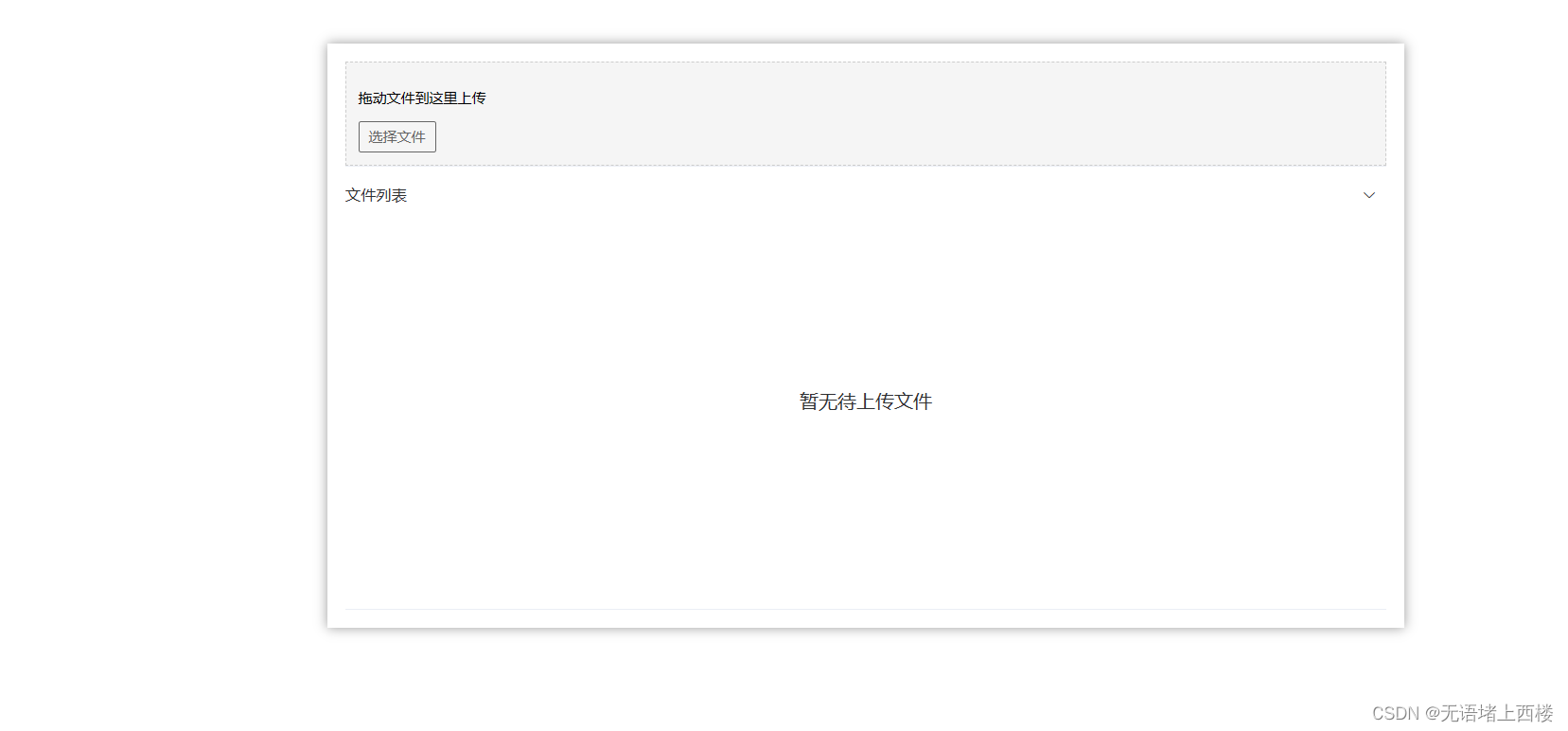
选择上传文件
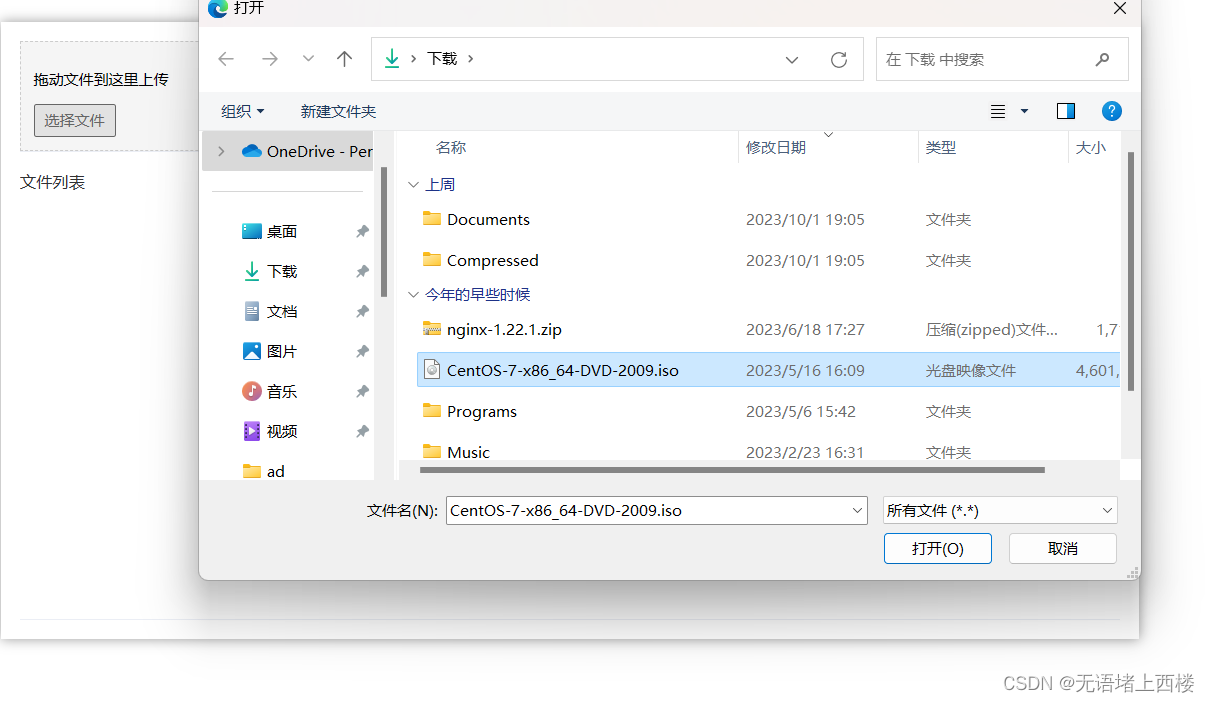
上传成功
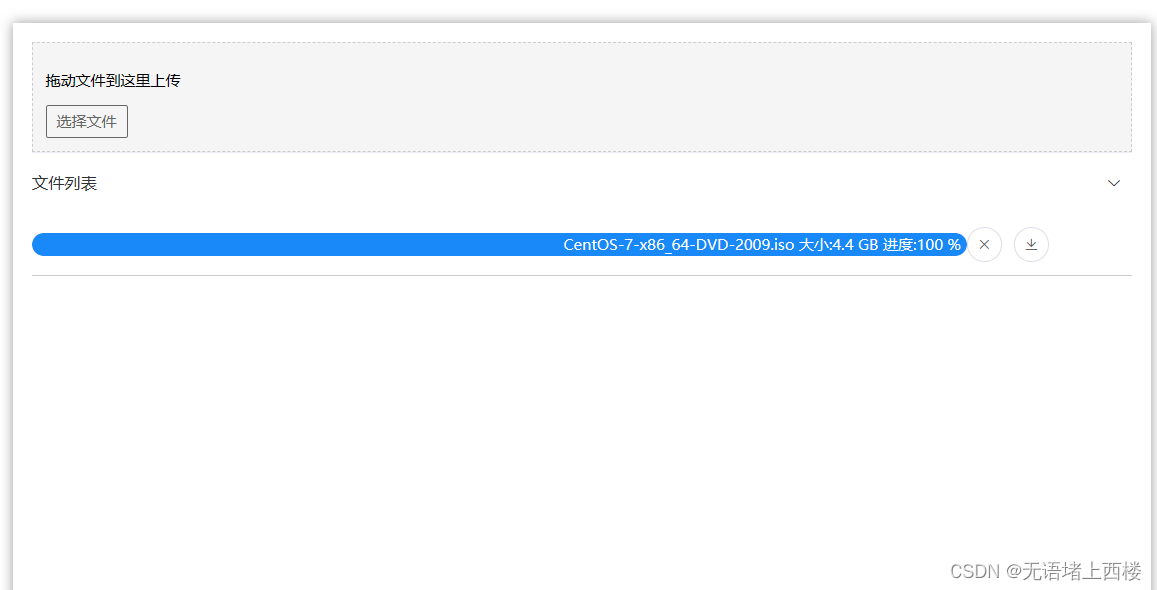 上传文件目录
上传文件目录
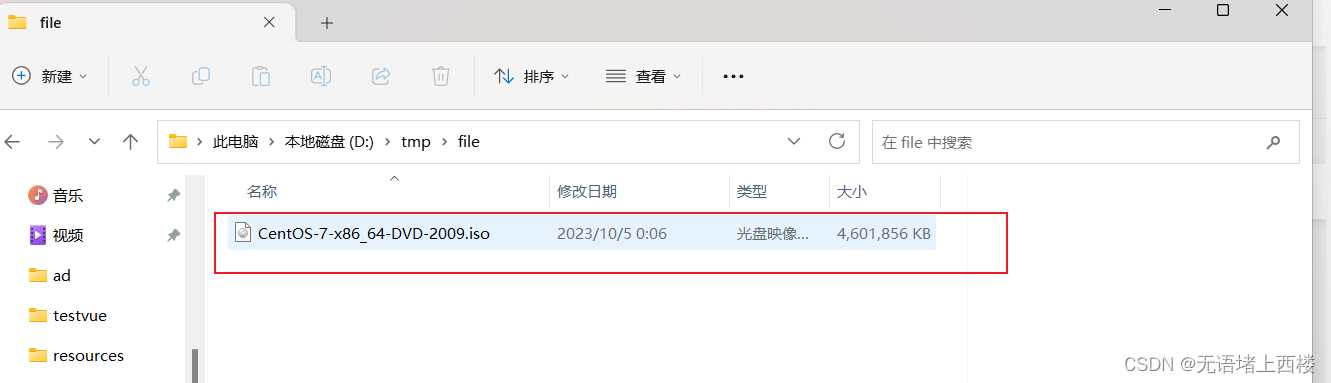


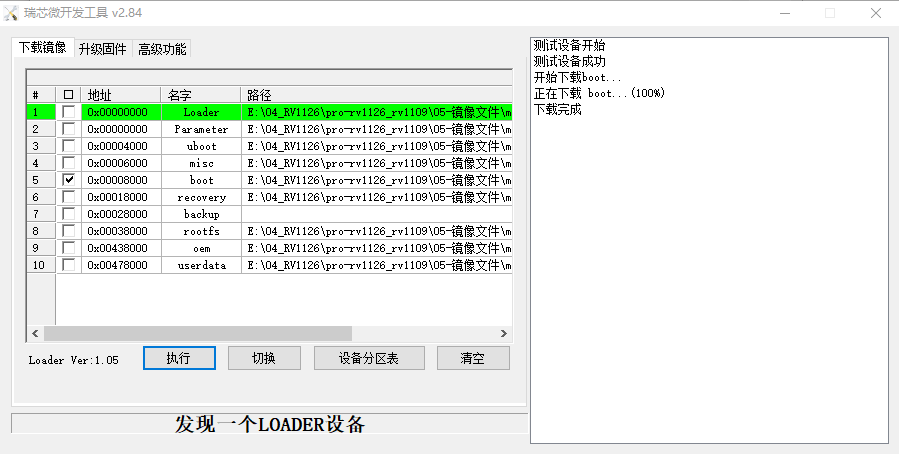
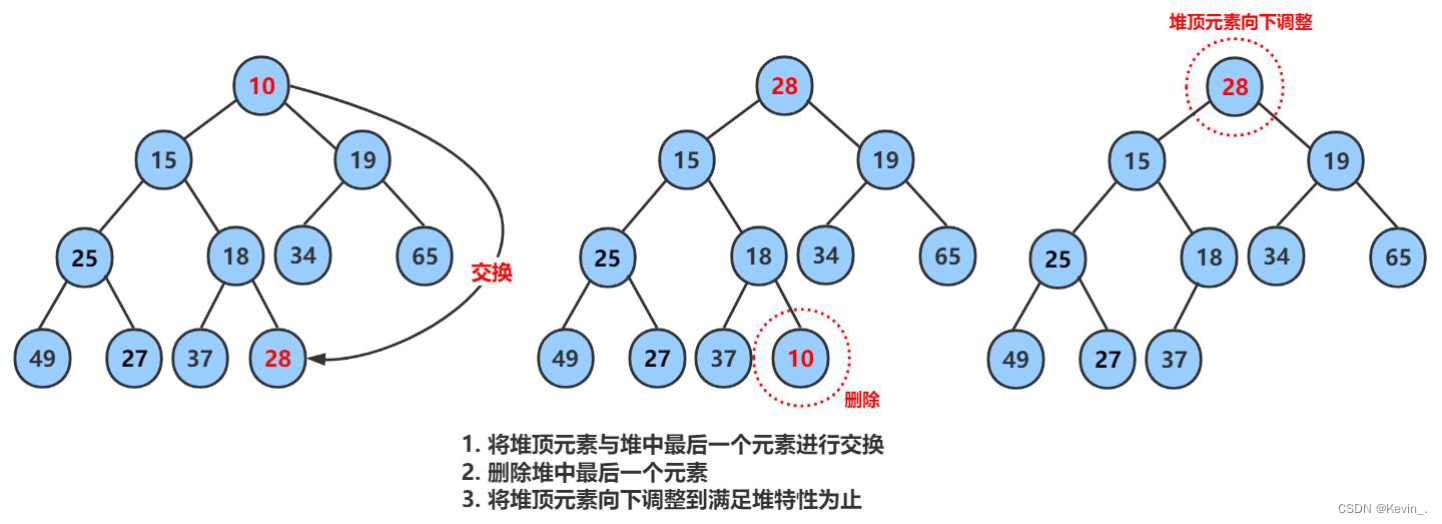
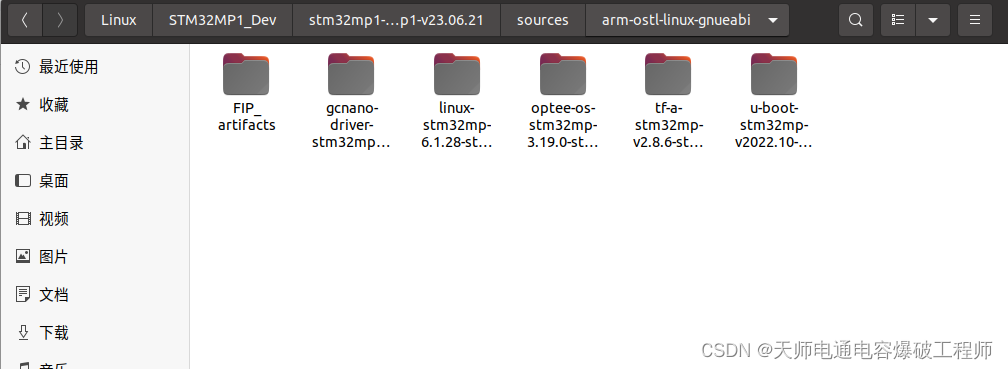
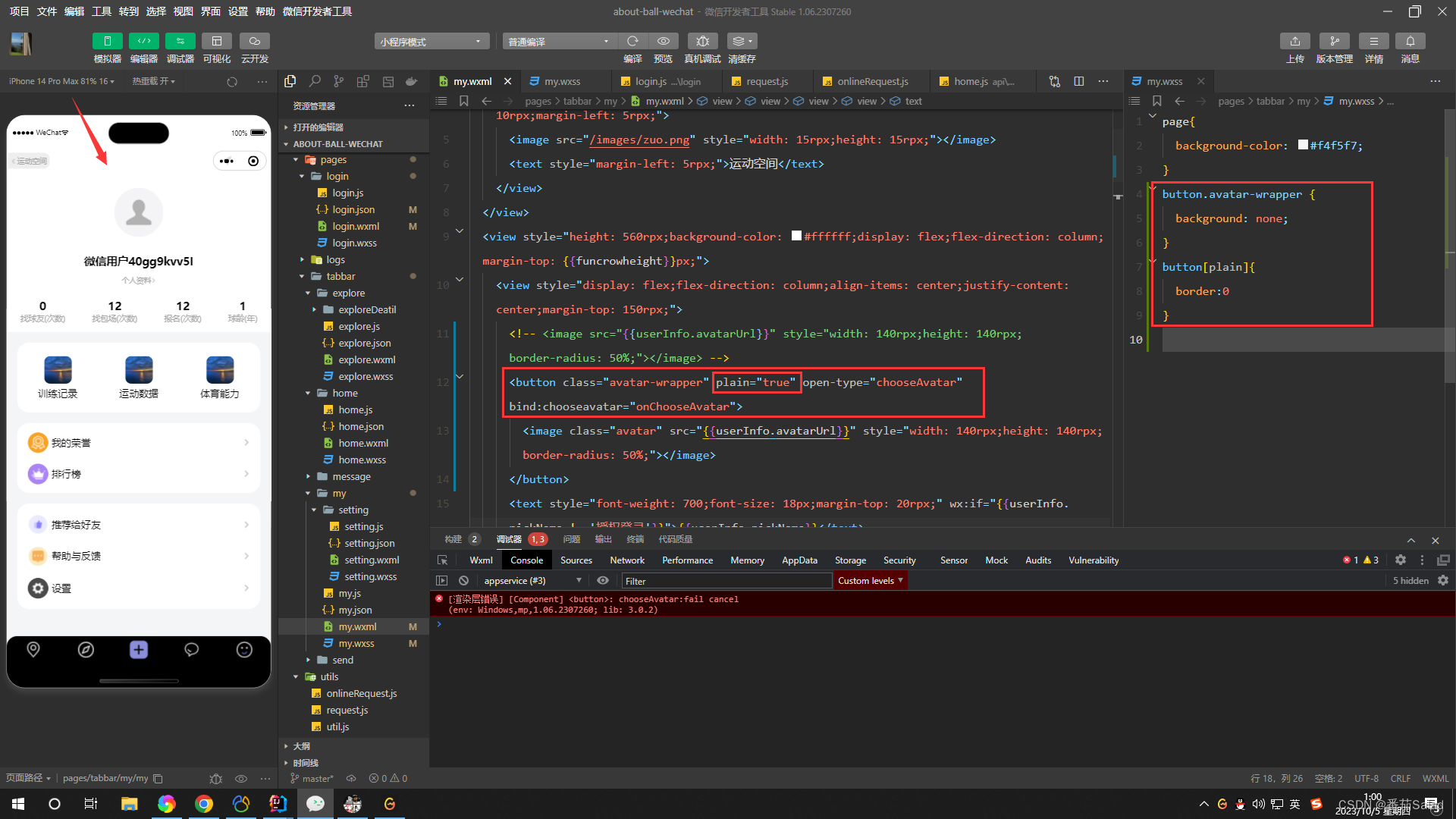
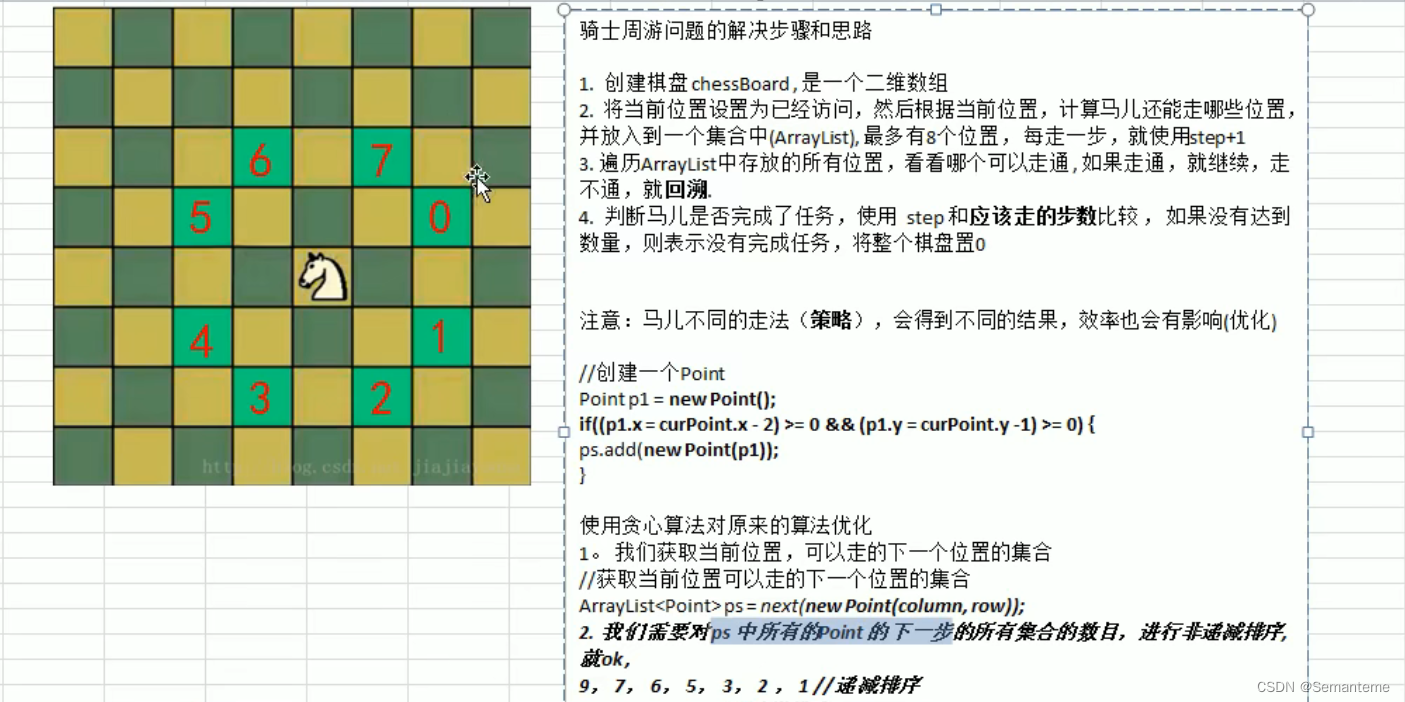

![[架构之路-228]:计算机硬件与体系结构 - 硬盘存储结构原理:如何表征0和1,即如何存储0和1,如何读数据,如何写数据(修改数据)](https://img-blog.csdnimg.cn/img_convert/ec8a420edd3c717b8212414255d52239.png)