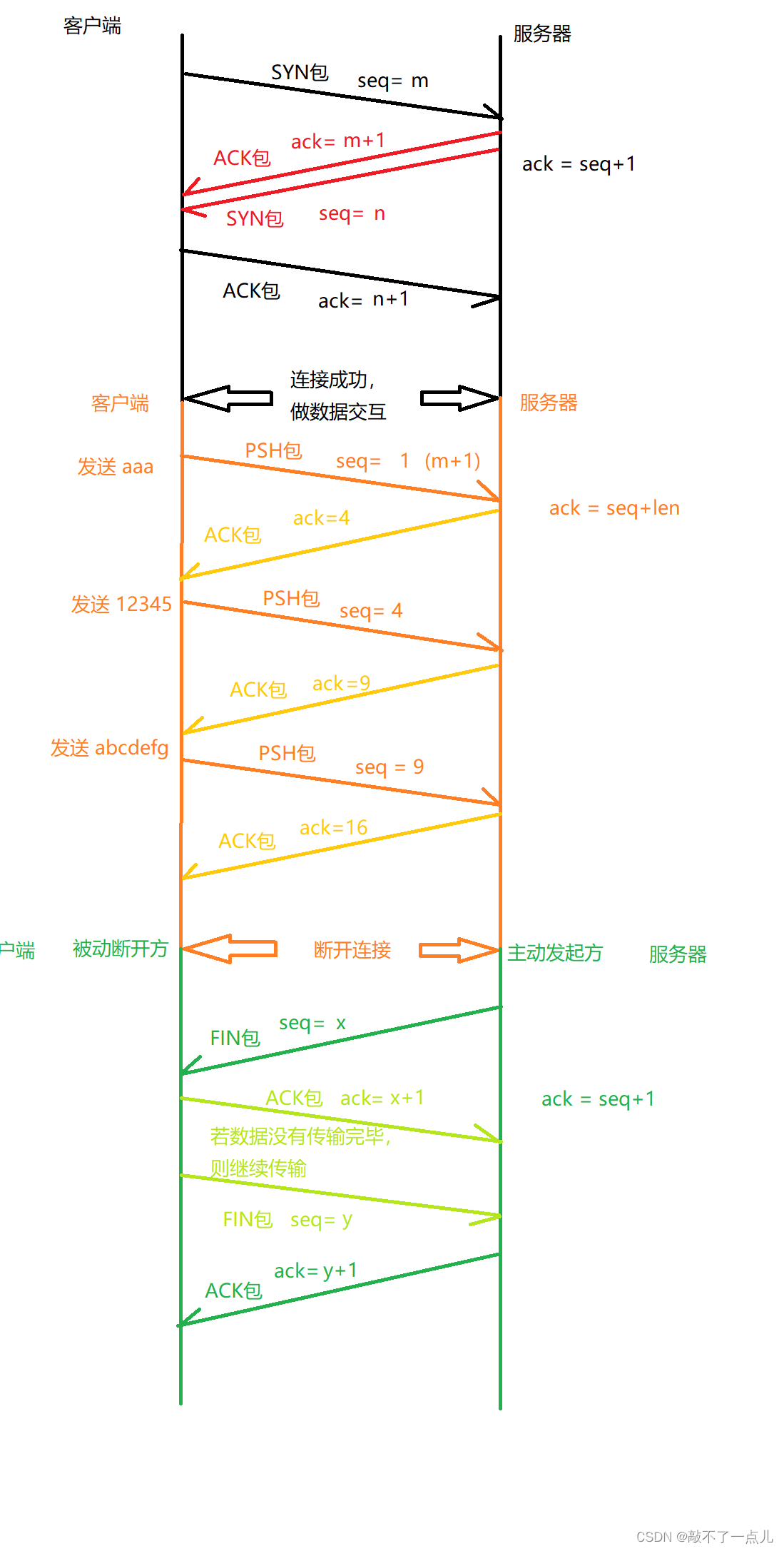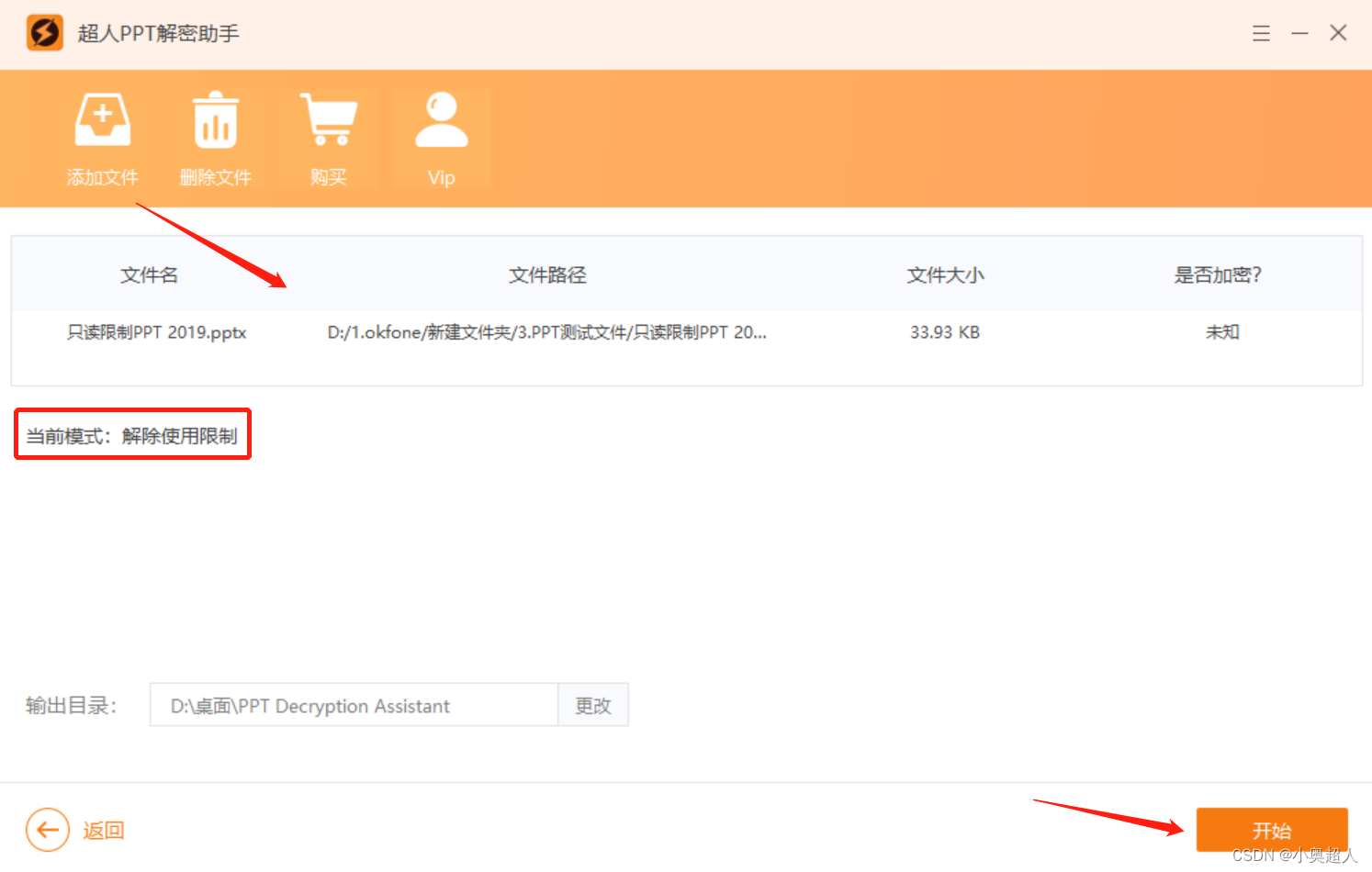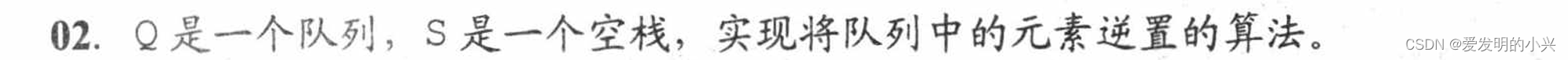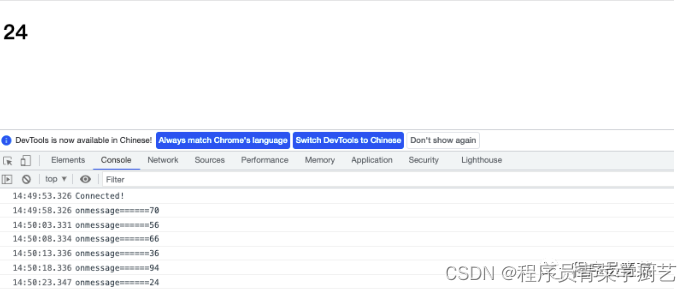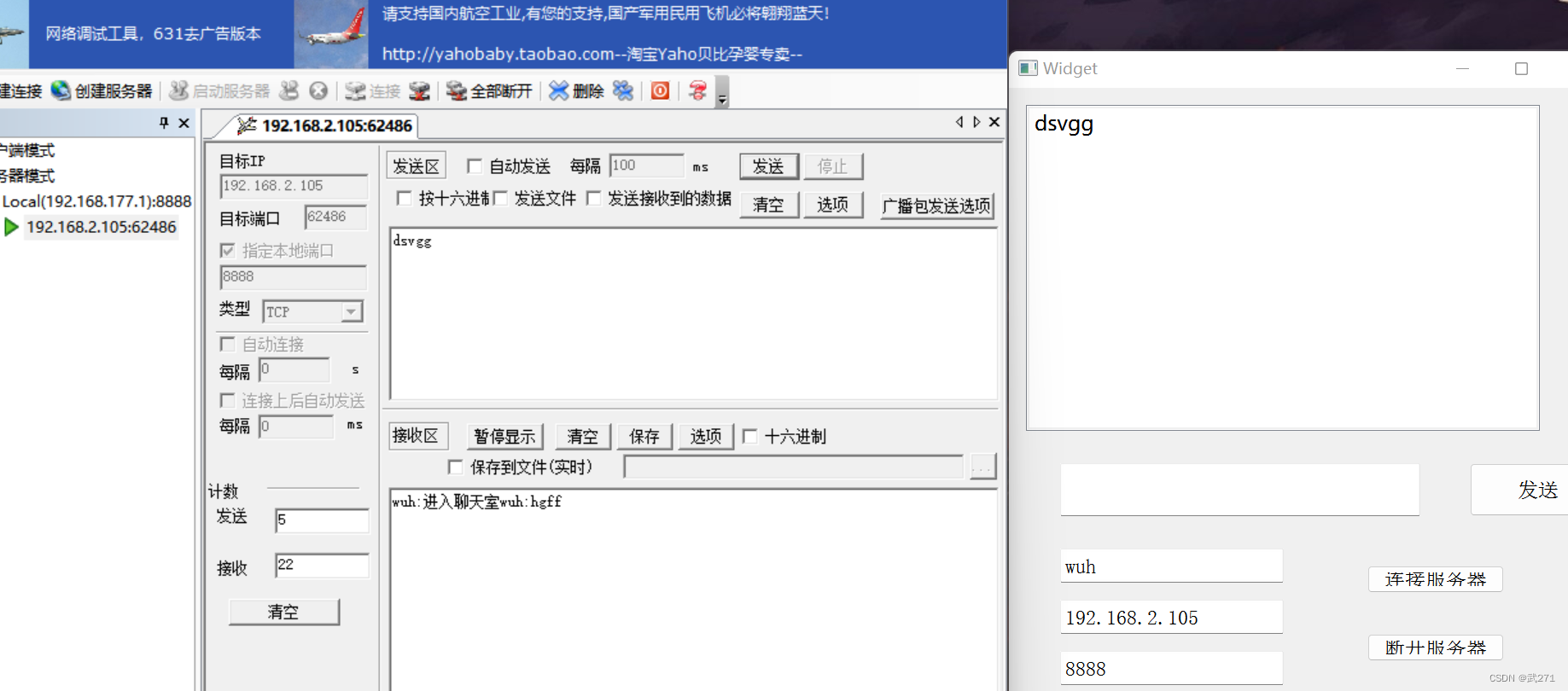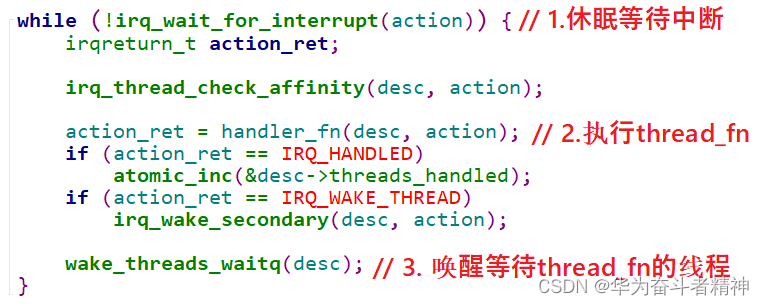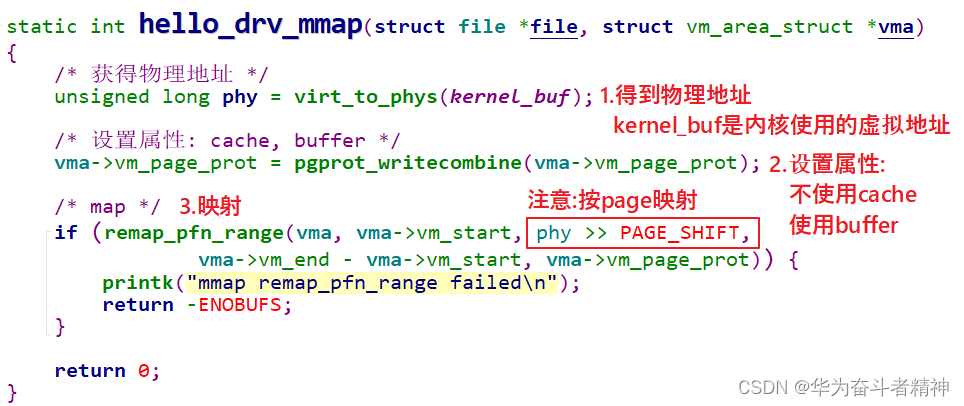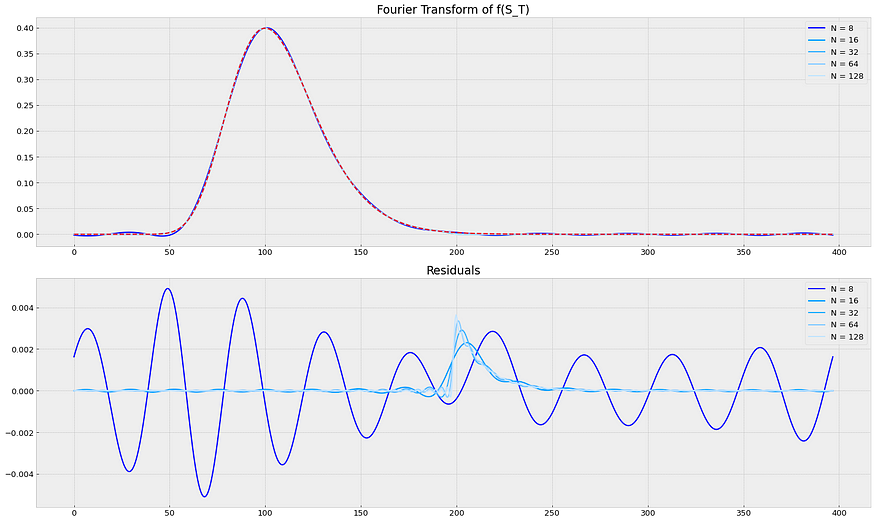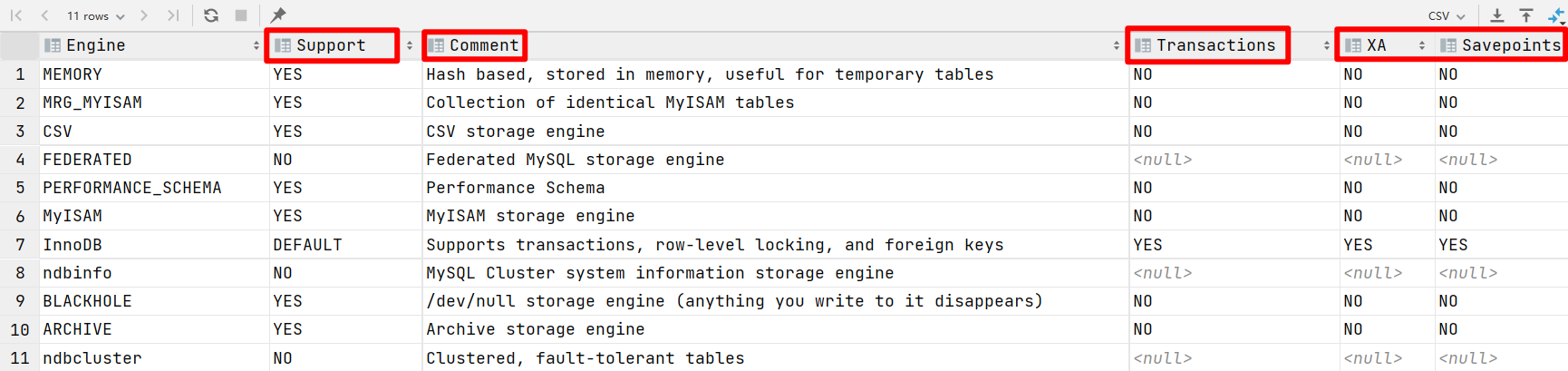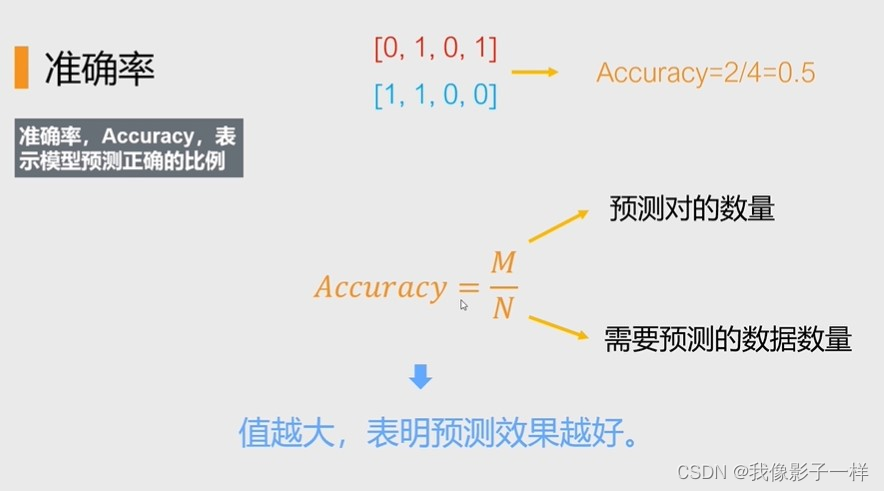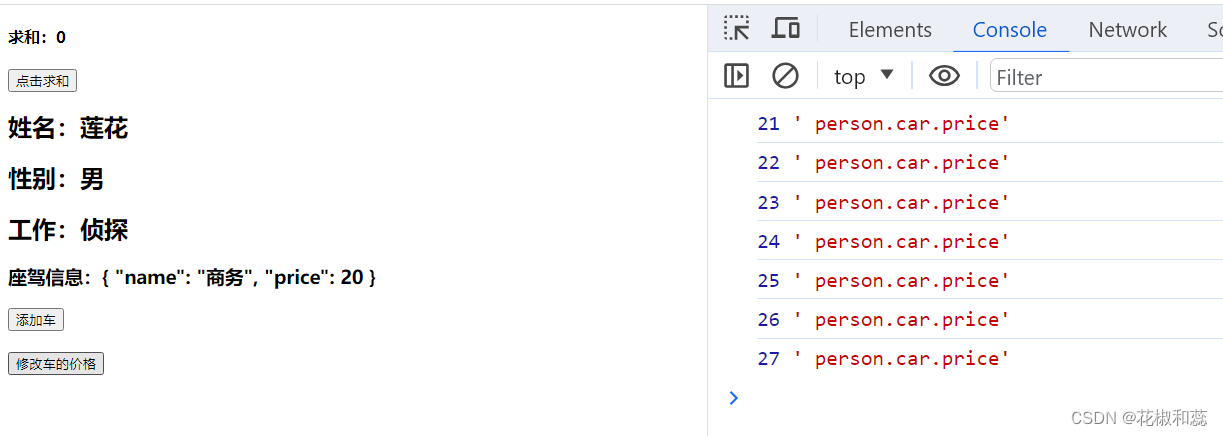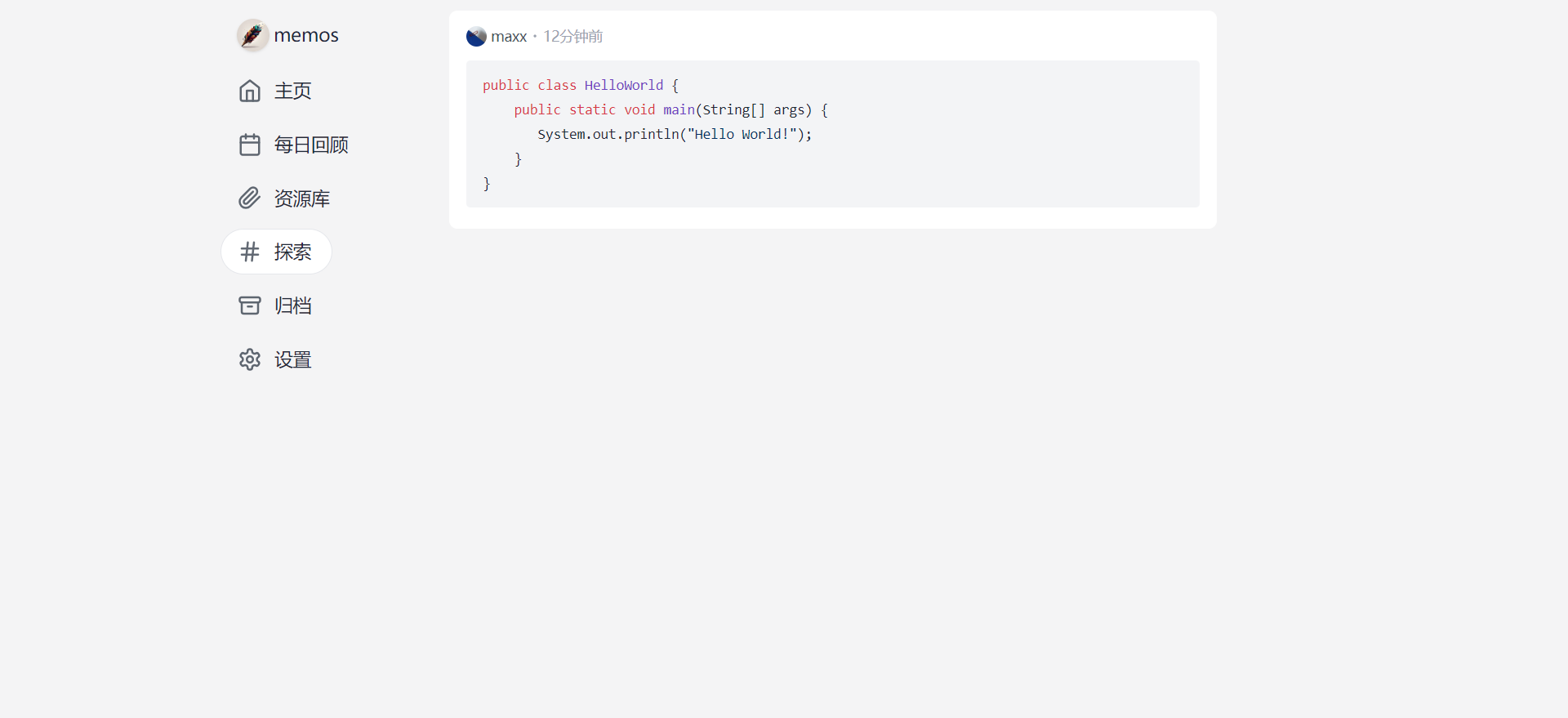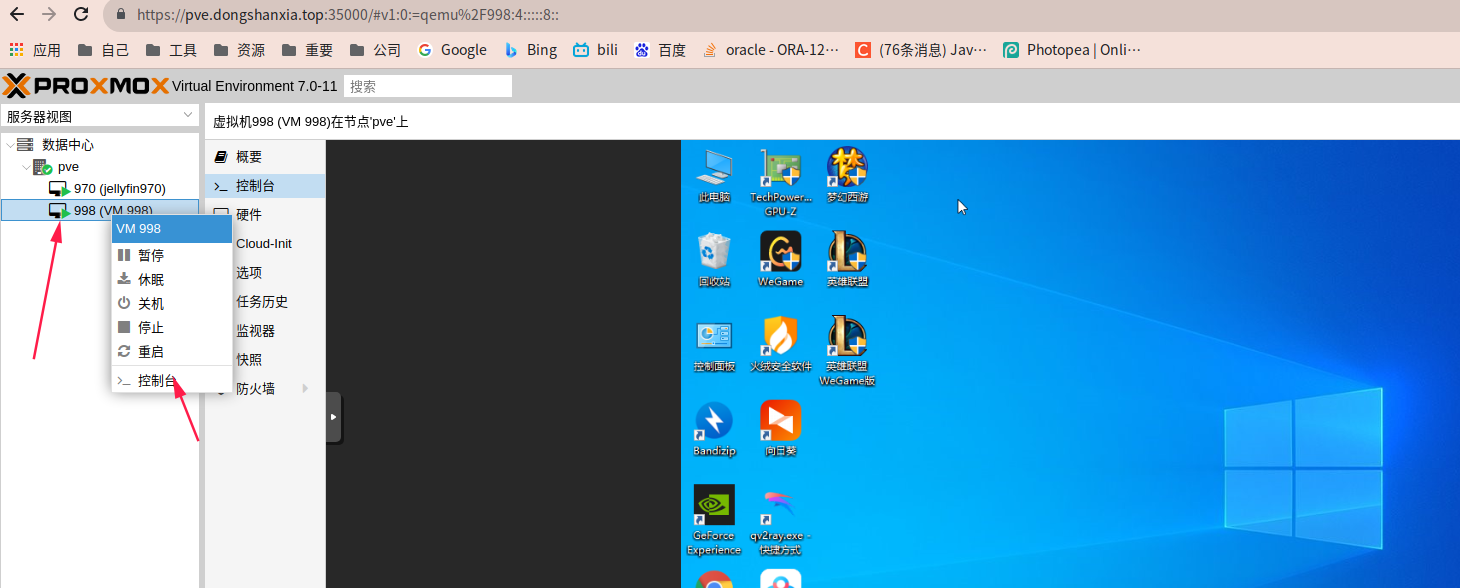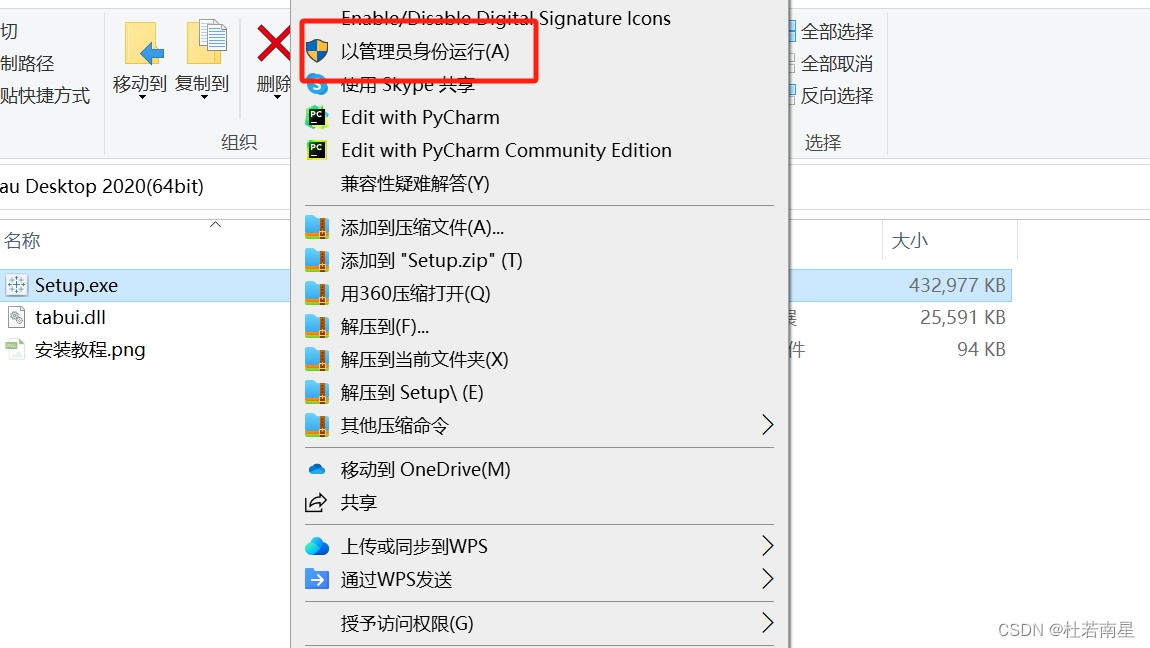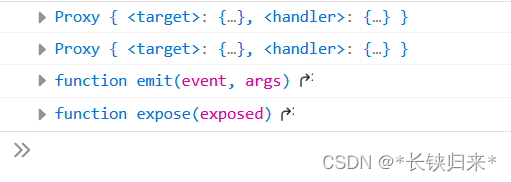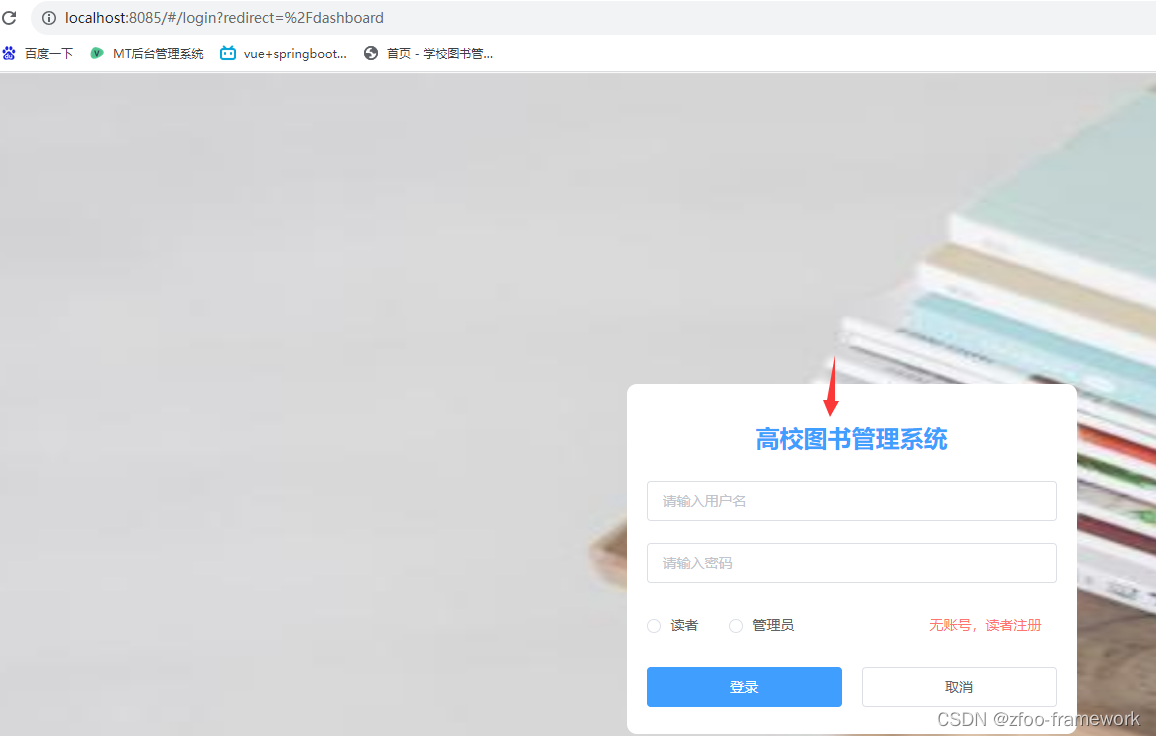版权声明
- 本文原创作者:谷哥的小弟
- 作者博客地址:http://blog.csdn.net/lfdfhl

ImportSelector概述
利用@Import和ImportSelector可将组件批量添加至IoC容器
ImportSelector案例
在此,介绍ImportSelector使用案例。
定义ImportSelector
School、Teacher、Student是三个pojo类。
public class MyImportSelector implements ImportSelector {
@Override
public String[] selectImports(AnnotationMetadata importingClassMetadata) {
String school = "com.cn.pojo.School";
String teacher = "com.cn.pojo.Teacher";
String student = "com.cn.pojo.Student";
String[] imports = {school,teacher,student};
return imports;
}
}
批量添加组件至IoC
@Import(MyImportSelector.class)
@Configuration
public class MyConfig {
}
测试
package com.cn;
import com.cn.pojo.School;
import com.cn.pojo.Student;
import com.cn.pojo.Teacher;
import com.cn.pojo.User;
import org.junit.jupiter.api.Test;
import org.springframework.beans.factory.annotation.Autowired;
import org.springframework.boot.test.context.SpringBootTest;
import org.springframework.context.ConfigurableApplicationContext;
@SpringBootTest
class SpringBootTests {
@Autowired
// 获取IoC容器
private ConfigurableApplicationContext configurableApplicationContext;
@Test
public void testBeans(){
School school = configurableApplicationContext.getBean(School.class);
System.out.println(school);
Teacher teacher = configurableApplicationContext.getBean(Teacher.class);
System.out.println(teacher);
Student student = configurableApplicationContext.getBean(Student.class);
System.out.println(student);
}
}