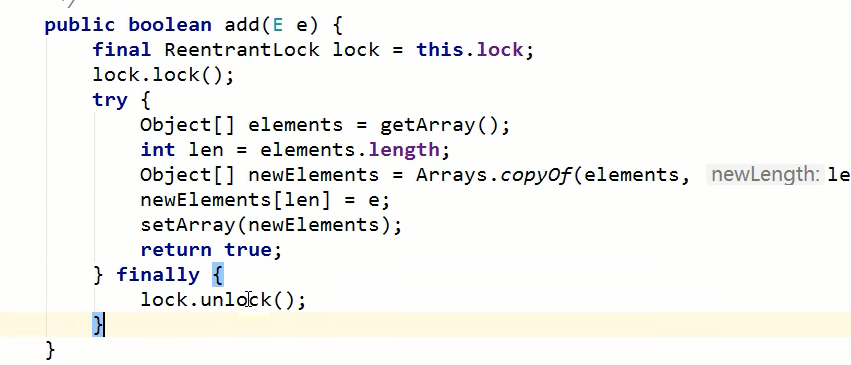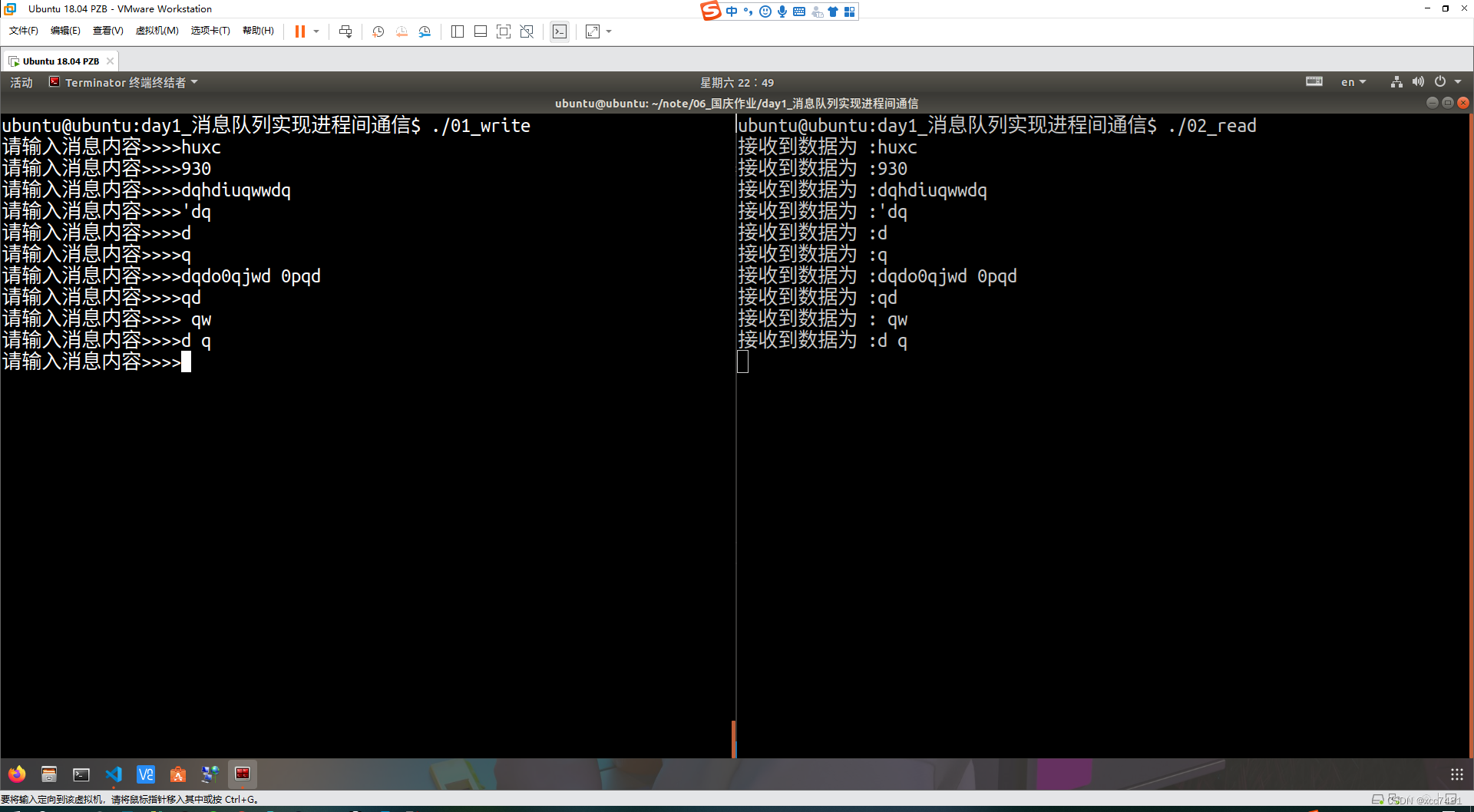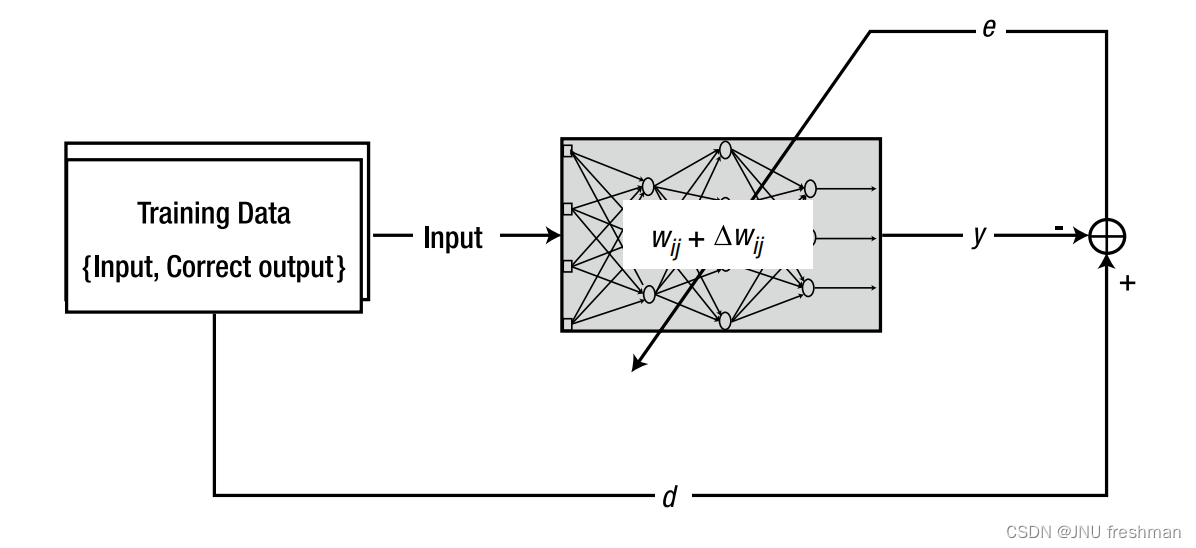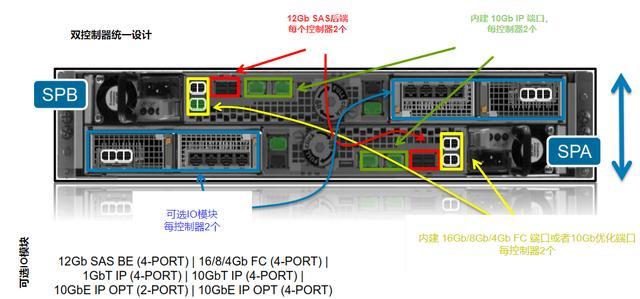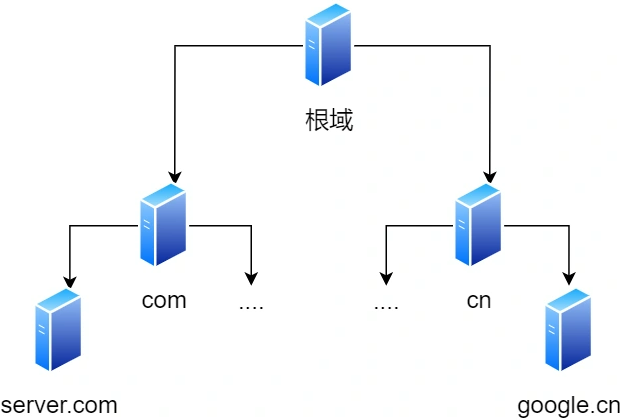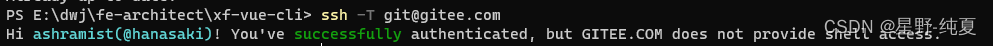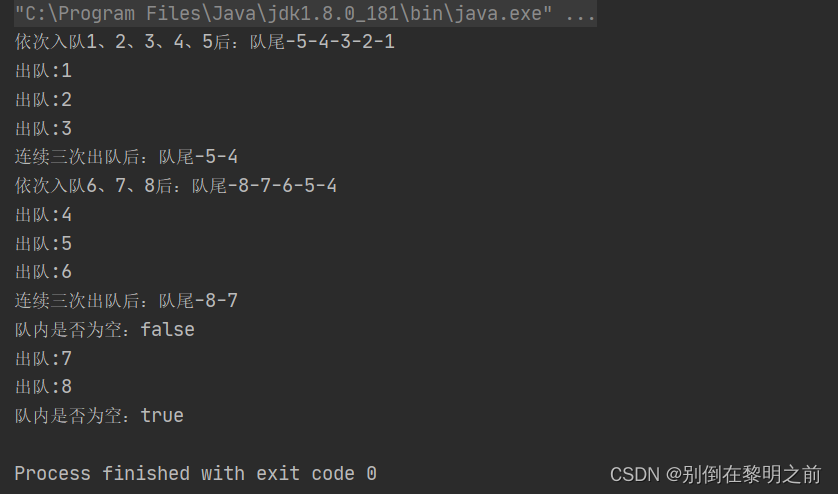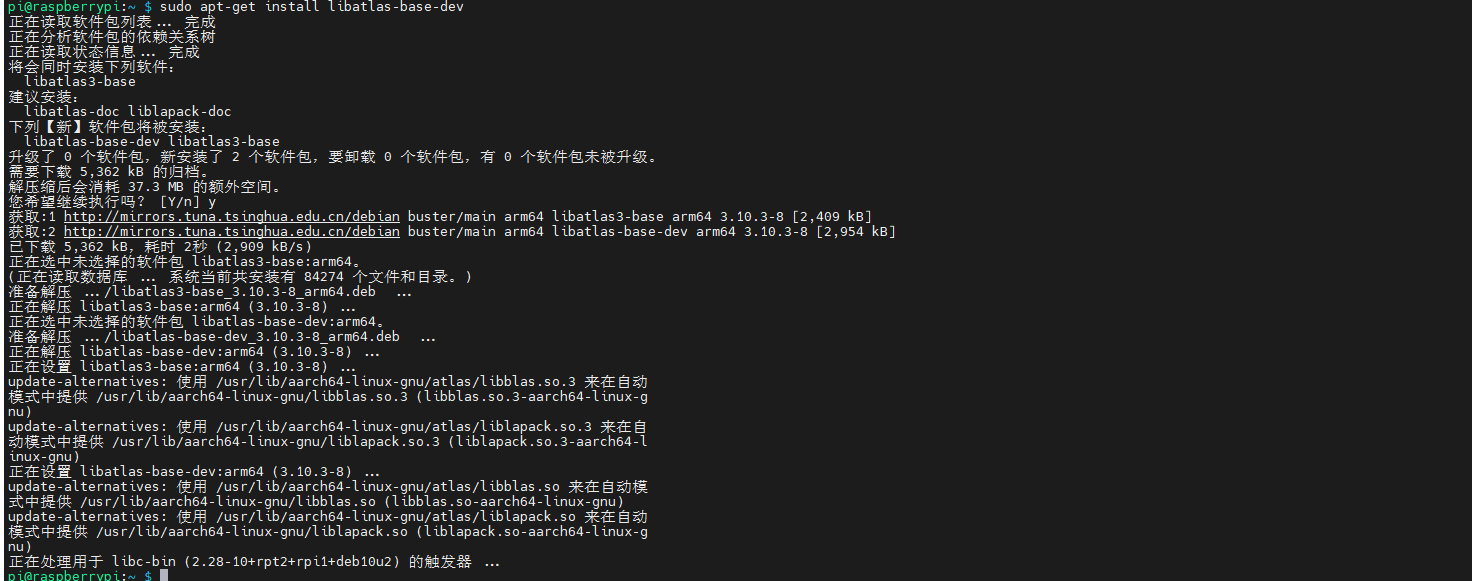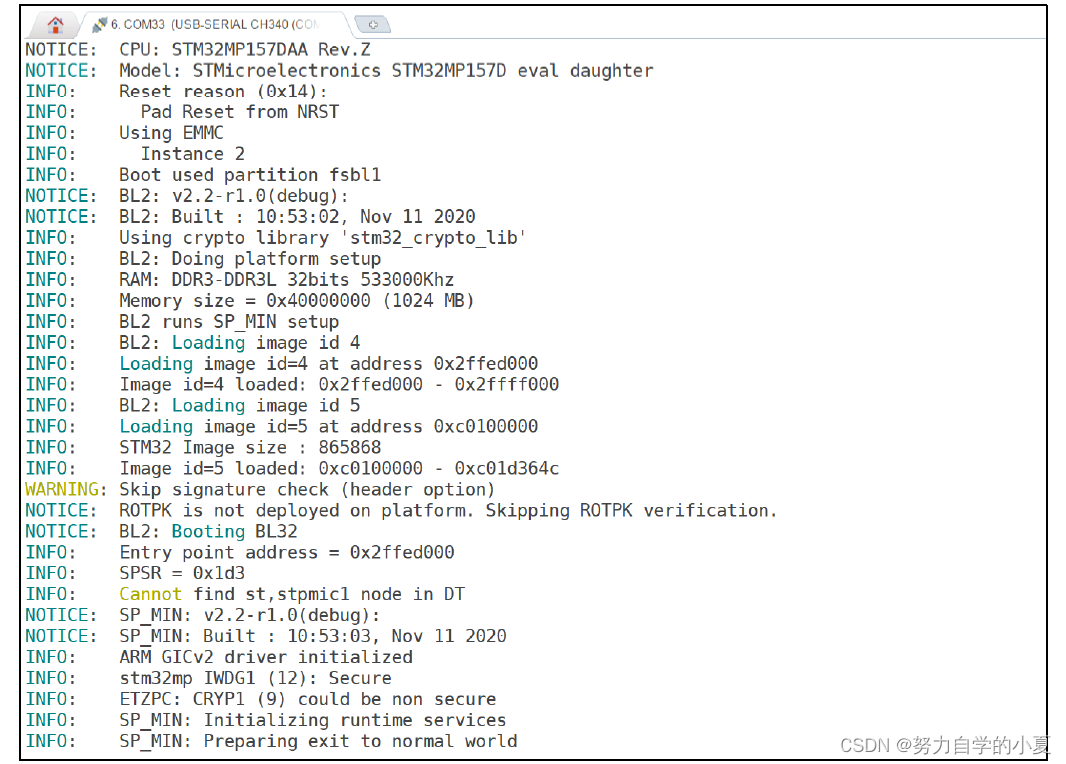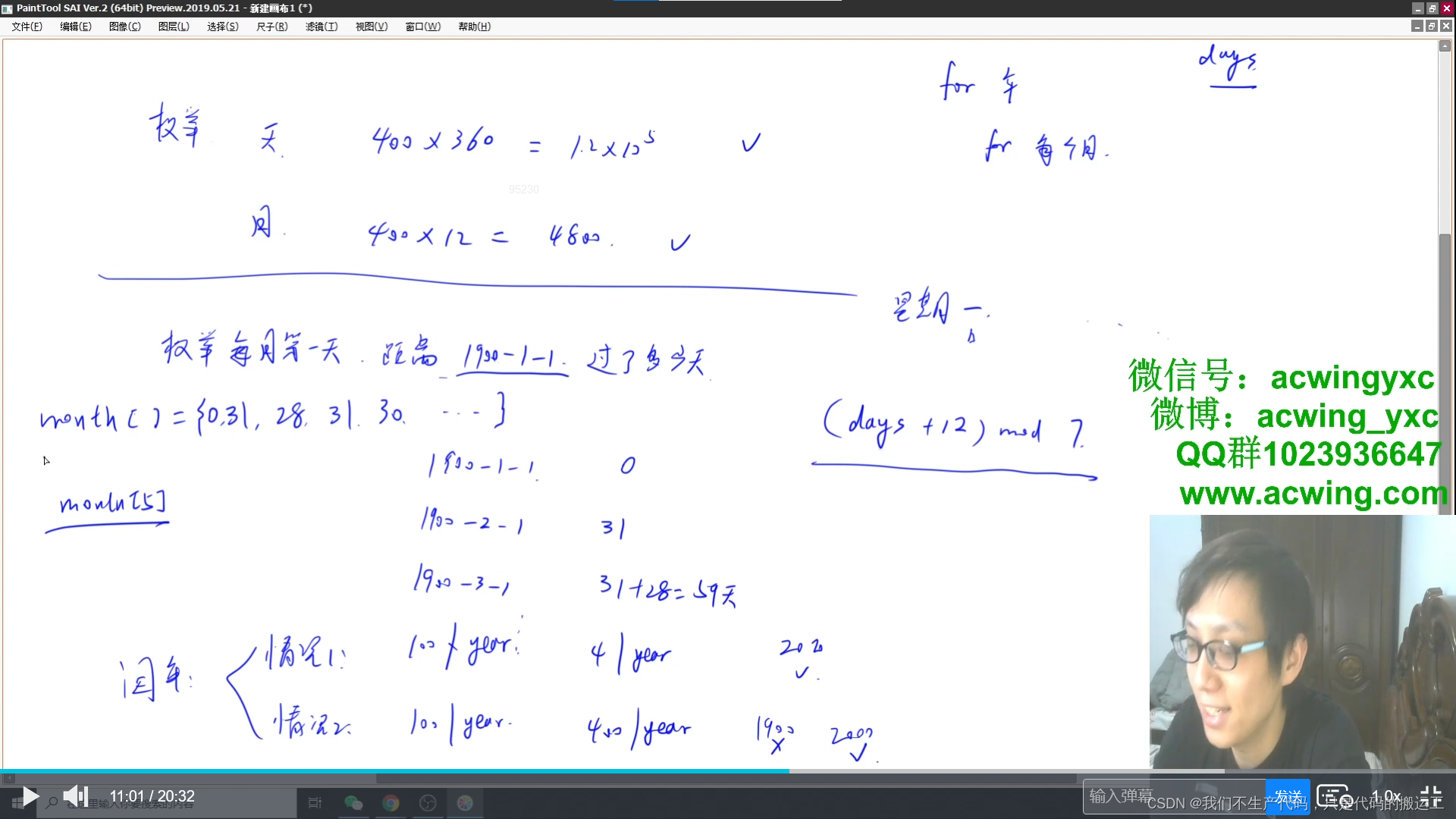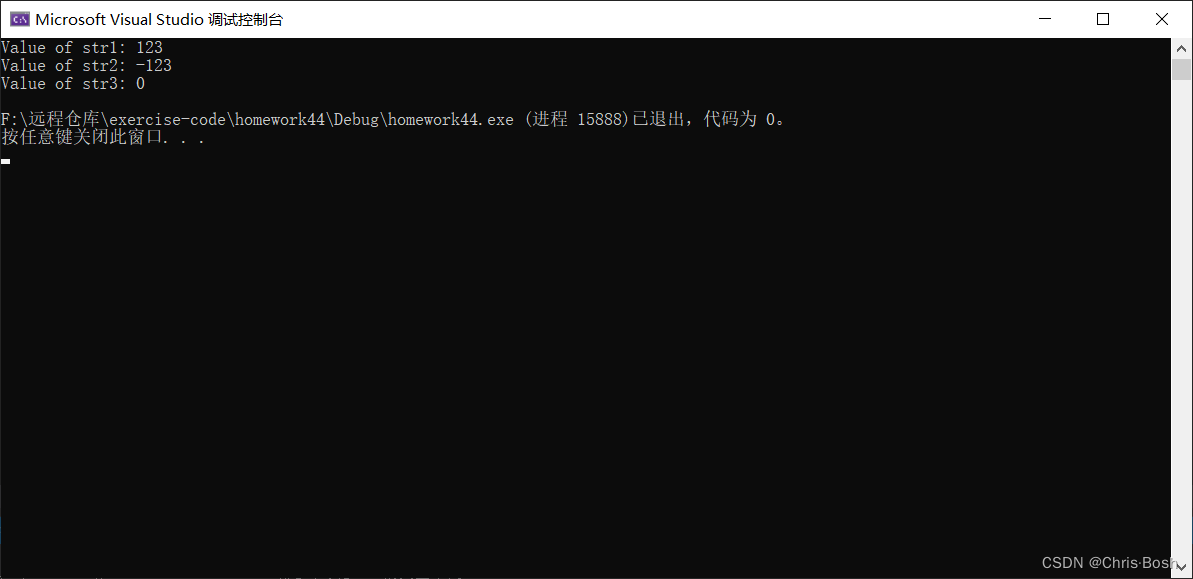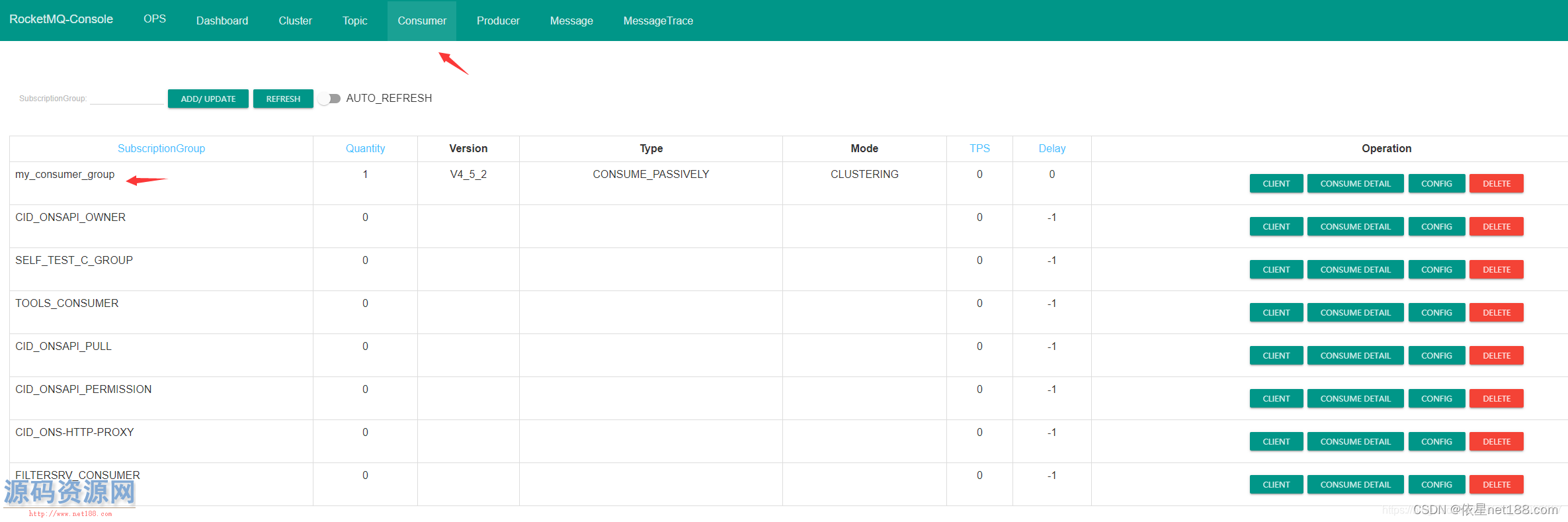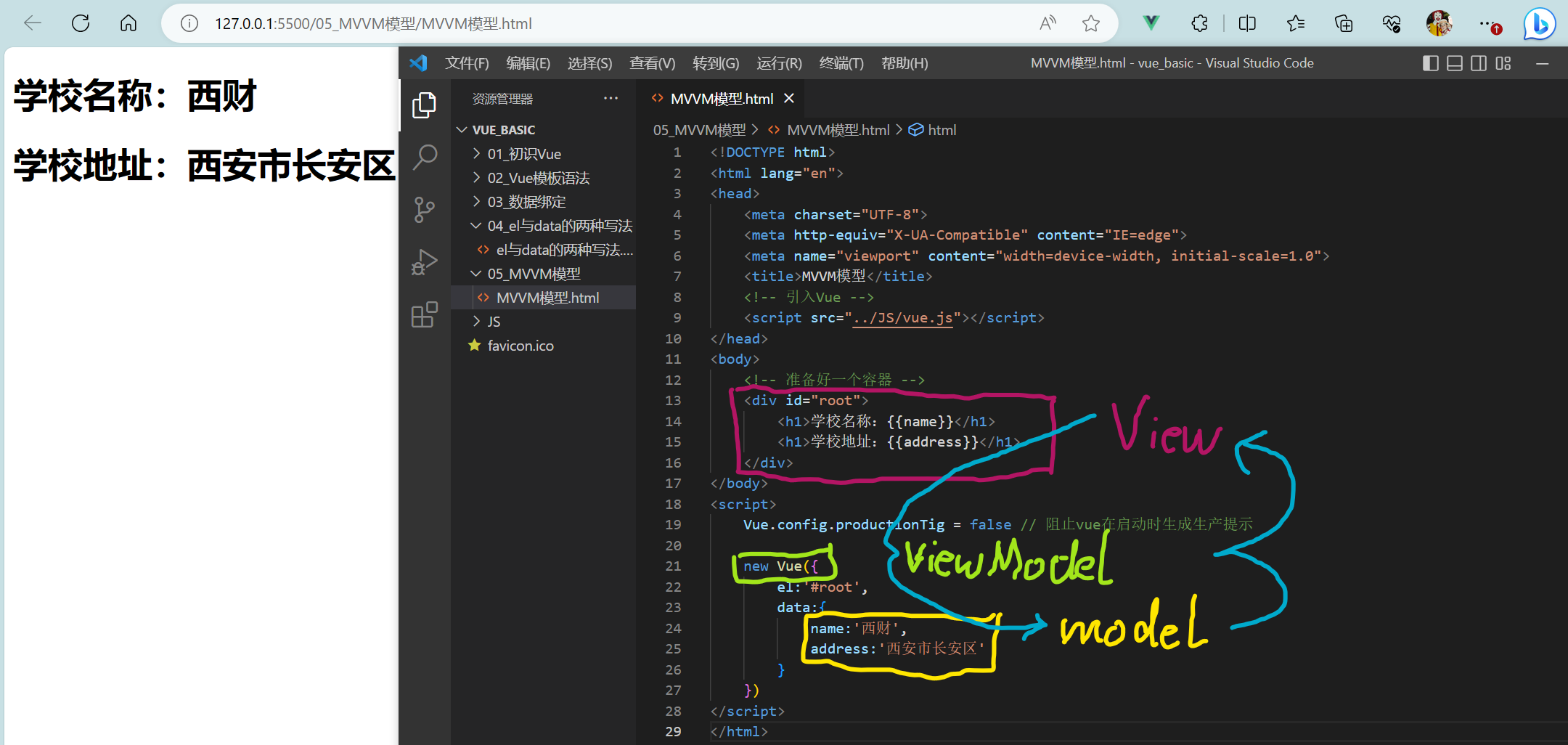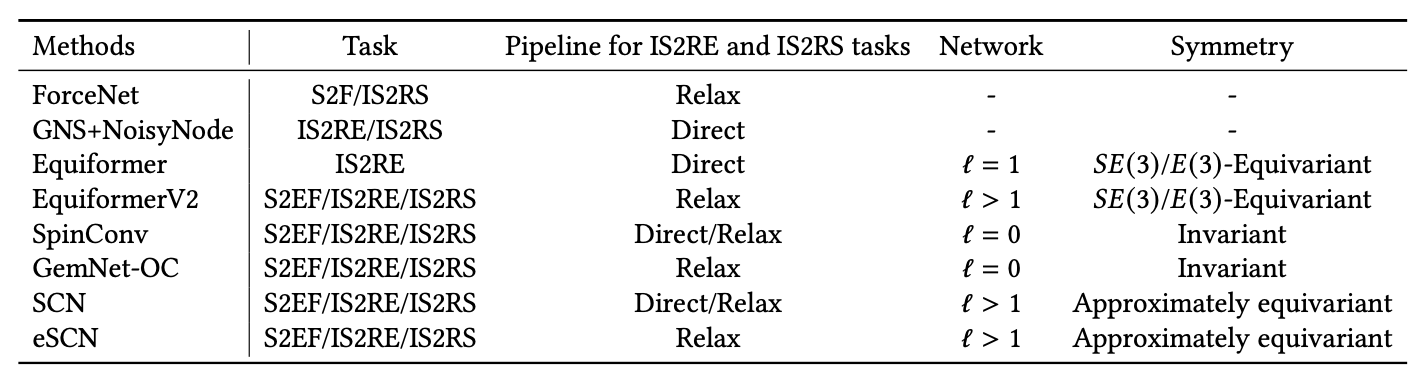集合类不安全
list不安全
//报错 java.util.ConcurrentModificationException
public class ListTest {
public static void main(String[] args) {
List<String> list= new CopyOnWriteArrayList<>();
//并发下Arrayist边读边写会不安全的
/**
* 解决方案:
* 1.List<String> list= new Vector<>();
* 2.List<String> list= Collections.synchronizedList(new ArrayList<>());
* 3.List<String> list= new CopyOnWriteArrayList<>();
*/
for(int i=0;i<50;i++){
new Thread(()->{
list.add(UUID.randomUUID().toString().substring(0,5));
System.out.println(list);
},String.valueOf(i)).start();
}
}
}上面这个多个线程边读边写时会出现如下报错
java.util.ConcurrentModificationException
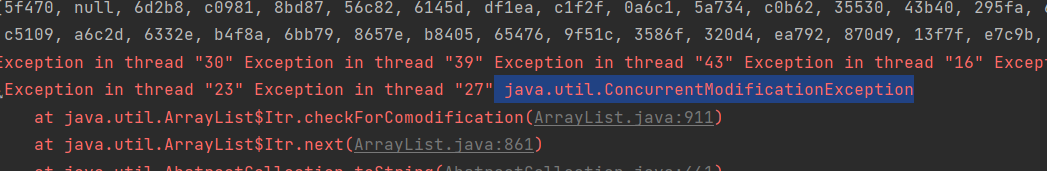
在CopyOnWriteArrayList的底层用一个这样的数据实现
volatile内存,模型中规定保证线程间的可见性,但不保证原子性
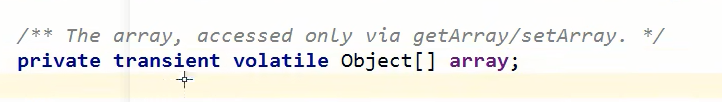
CopyOnWrite使用的是lock锁,Vertor使用的是synchronized,有sync都会很慢。
list的解决方案有使用vector这个安全类和工具类和 juc.
工具类是将其变成synchronized,但很慢,juc是用写入时复制。
Set不安全
set和List是一个同级的关系,都是Collection的子类。
所以set在边读边写时也会有java.util.ConcurrentModificationException报错。
但是set没有vector,只有工具类和juc的解决方案。
public class SetList {
public static void main(String[] args) {
Set<String> set = new HashSet<>();
// Set<String> set = Collections.synchronizedSet(new HashSet<>());
// Set<String> set = new CopyOnWriteArraySet<>();
for(int i=0;i<50;i++){
new Thread(()->{
set.add(UUID.randomUUID().toString().substring(0,5));
System.out.println(set);
},String.valueOf(i)).start();
}
}
}hashset底层就是hashmap。
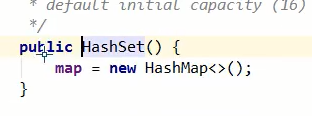
hashset的add方法就是hashmap的put方法。
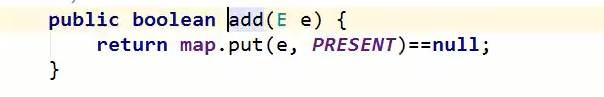
map不安全
这个也有" java.util.ConcurrentModificationException报错
这里的解决方案是juc下的ConcurrentHashMap。
public class MapList {
public static void main(String[] args) {
//加载因子,初始化容量 0.75和16
// Map<String,String> map=new HashMap<>();
Map<String,String> map=new ConcurrentHashMap<>();
for(int i=0;i<50;i++){
new Thread(()->{
map.put(Thread.currentThread().getName(),UUID.randomUUID().toString().substring(0,5));
System.out.println(map);
},String.valueOf(i)).start();
}
}
}
走进Callable
callable接口就类似于runnable接口,然而runnable接口不会返回结果也不会抛出异常,callable就可以。一个是call()方法,一个是run()方法.
callable接口需要提供一个泛型,泛型的参数等于方法的返回值。
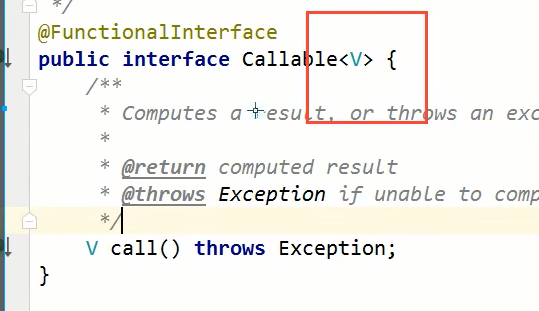
如何用new Thread().start接收callable接口并开启线程
Thread()只能接收runnable参数,不认识callable()参数,所以callable要通过runnable去做一个桥梁,在runnable里面有如下的一些实现。
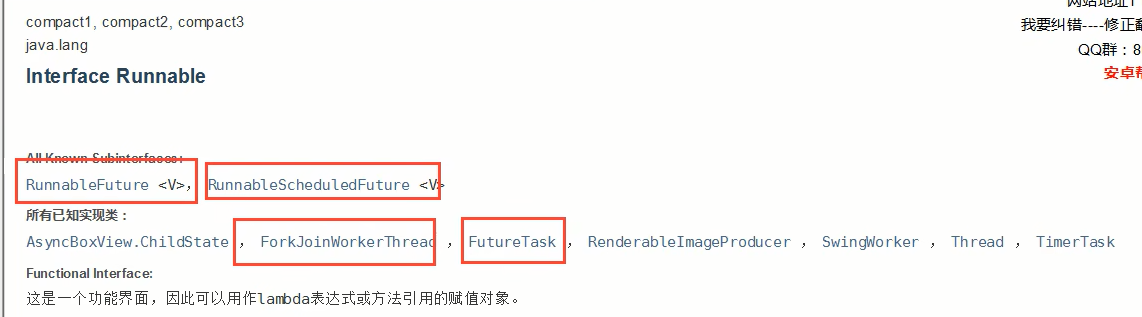
其中FutureTask这个实现类与Callable有联系,如下所示,有一个构造参数就是Callable<V>

这里用到的应该就是适配器模式,这里的futuretask就是一个适配器。
1.两个同样的callable实现类开启的线程内的输出结果会被缓存。
2.结果可能会等待,会阻塞。
public class CallavkeTest {
public static void main(String[] args) throws ExecutionException, InterruptedException {
// new Thread(new Runnable()).start(); //传统方式
// new Thread(new FutureTask<V>()).start();
// new Thread(new FutureTask<V>(Callable)).start();
mythread mythread=new mythread(); //callable接口的实现类
FutureTask futureTask = new FutureTask(mythread); //callable接口的适配类
new Thread(futureTask,"A").start();
new Thread(futureTask,"B").start(); //只会输出一个call,结果被缓存了,达到提高效率的目的
String str=(String)futureTask.get(); //获取callable的返回结果,get方法会等待结果,可能产生阻塞,要将其放在最后
//或者通过异步通信来处理!
System.out.println(str);
}
}
class mythread implements Callable<String> {
@Override
public String call() throws Exception {
System.out.println("call方法被调用");
//耗时操作
return "1230";
}
}
//class mythread implements Runnable{
//
// @Override
// public void run() {
//
// }
//} 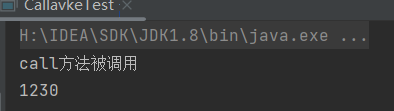
常用的辅助类
CountDownLatch
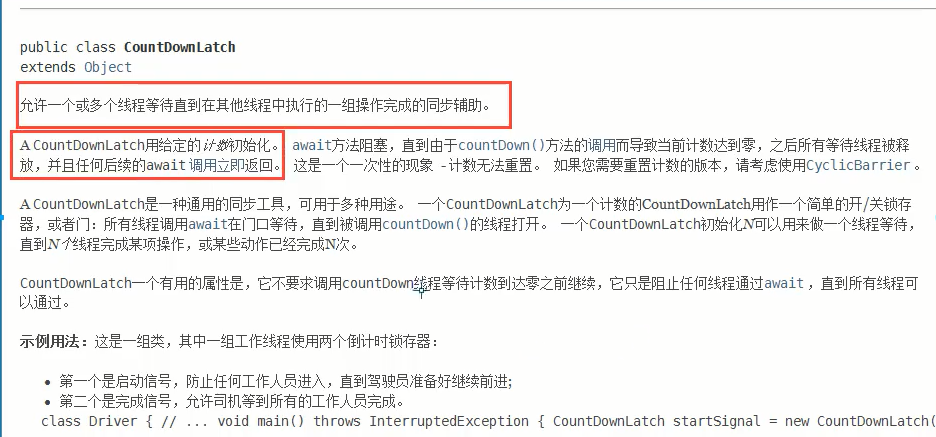
原理:
countDownLatch.countDown(); //-1
countDownLatch.await(); //等待计数器归零再向下执行
//计数器
public class CountDownLatchDemo {
public static void main(String[] args) throws InterruptedException {
//总数是6
CountDownLatch countDownLatch = new CountDownLatch(6);
for(int i=0;i<6;i++){
new Thread(()->{
System.out.println(Thread.currentThread().getName()+"go out");
countDownLatch.countDown(); //-1
},String.valueOf(i)).start();
}
countDownLatch.await(); //等待计数器归零再向下执行
System.out.println("Close door");
// countDownLatch.countDown(); //-1
}
}CyclicBarrier
加法计数器
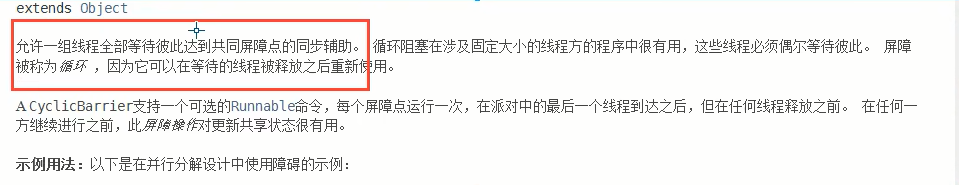
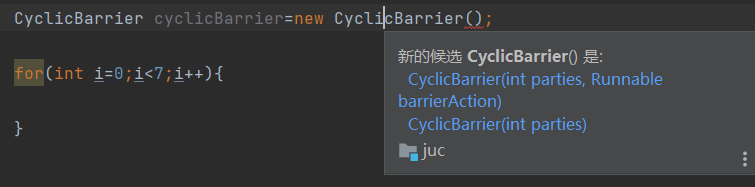 有两种构造参数,一个是传个计数,一个是传个计数完之后要执行的线程。
有两种构造参数,一个是传个计数,一个是传个计数完之后要执行的线程。
public class CyclicBarrierDemo {
public static void main(String[] args) {
CyclicBarrier cyclicBarrier=new CyclicBarrier(7,()->{
System.out.println("g盖亚!!!");
});
for(int i=0;i<7;i++){
final int temp=i;
//lamda表达式能操作到i吗?
new Thread(()->{
System.out.println(Thread.currentThread().getName()+"收集"+temp+"个"); //间接获得
try {
cyclicBarrier.await(); //等待
} catch (InterruptedException e) {
throw new RuntimeException(e);
} catch (BrokenBarrierException e) {
throw new RuntimeException(e);
}
}).start();
}
}
}如果计数为8但是线程只有7个的话,就会永远卡死在一个地方。

Semaphore(信号量)
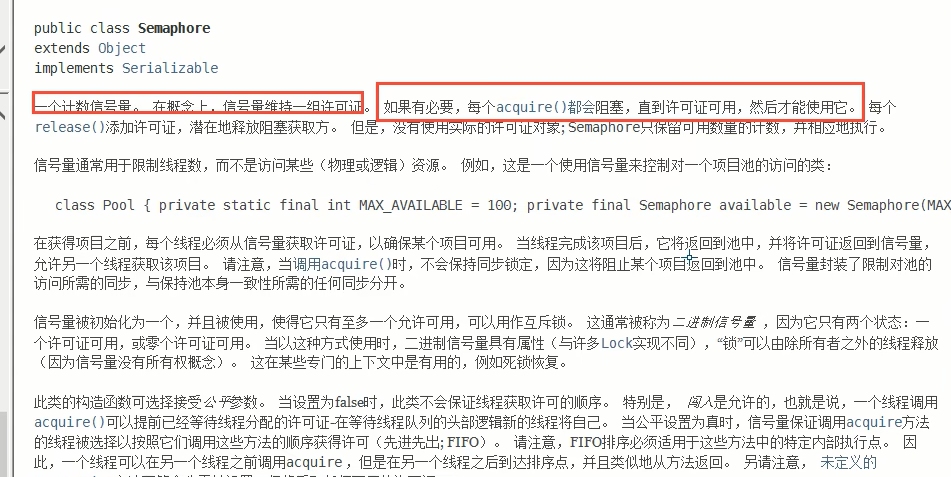
这个 的实现也有两种参数
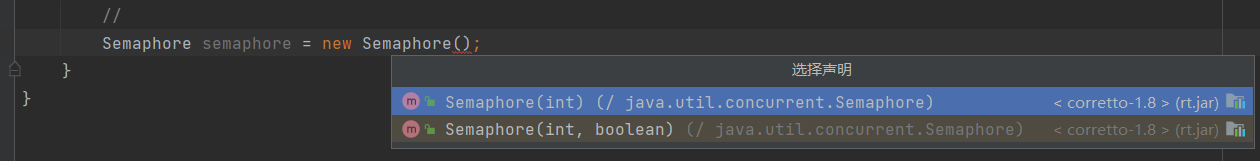
public class SemaphoreDemo {
public static void main(String[] args) {
//线程数量:停车位
Semaphore semaphore = new Semaphore(3);
for(int i=1;i<=6;i++){
new Thread(()->{
//acquire()得到
try {
semaphore.acquire();
System.out.println(Thread.currentThread().getName()+"抢到车位");
TimeUnit.SECONDS.sleep(2);
System.out.println(Thread.currentThread().getName()+"离开车位 ");
} catch (InterruptedException e) {
throw new RuntimeException(e);
}finally {
//realease() 释放
semaphore.release();
}
},String.valueOf(i)).start();
}
}
}
一开始只有三个进去了,后面三个都出去了,后三个才能进来,这里的主要应用场景就是限流。
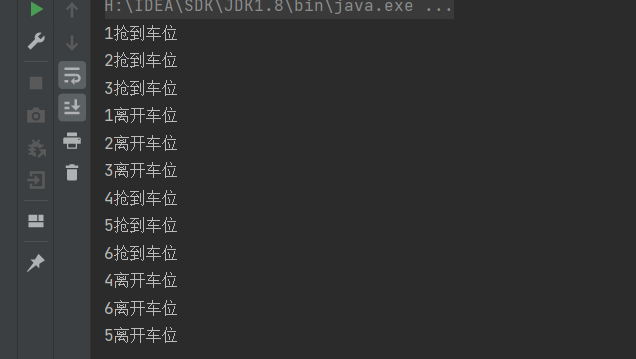
原理:
semaphore.acquire(); //获取,假设已经的满了,就等待到资源被释放为止。
semaphore.release(); //释放,将当前信号量释放+1,然后唤醒等待线程。
作用:多个共享资源的互斥使用。并发限流,控制最大线程数。
读写锁
readwritelock只有一个实现类,可重入的读写锁. 读的时候可以多个线程同时读,但是写的时候只能一个线程在写。
如下所示的一个自定义缓存类读写操作
/**
* readwritelock
*/
public class readwritelockdemo {
public static void main(String[] args) {
MyCache myCache=new MyCache();
//写入
for(int i=0;i<5;i++){
final int temp=i;
new Thread(()->{
myCache.put(temp+"",temp+"");
},String.valueOf(i)).start();
}
//读取
for(int i=0;i<5;i++){
final int temp=i;
new Thread(()->{
myCache.get(temp+"");
},String.valueOf(i)).start();
}
}
}
/**
* 自定义缓存
*/
class MyCache{
private volatile Map<String,Object> map=new HashMap<>();
//存入
public void put(String key,Object value){
System.out.println(Thread.currentThread().getName()+"写入"+key);
map.put(key,value);
System.out.println(Thread.currentThread().getName()+"写入完毕");
}
//读取
public void get(String key){
System.out.println(Thread.currentThread().getName()+"读取"+key);
Object o=map.get(key);
System.out.println(Thread.currentThread().getName()+"读取完毕");
}
}输出如下,在一个线程写入的过程中另一个线程也在写入,这种情况是不能发生的
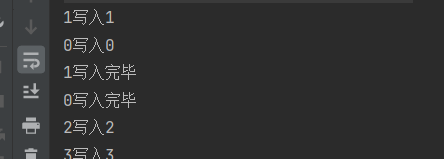
使用了读写锁之后,写操作只会允许一个线程执行,读操作则会有多个线程同时进行.。
/**
* readwritelock
*/
public class readwritelockdemo {
public static void main(String[] args) {
// MyCache myCache=new MyCache();
MyCacheLock myCacheLock=new MyCacheLock();
//写入
for(int i=0;i<5;i++){
final int temp=i;
new Thread(()->{
myCacheLock.put(temp+"",temp+"");
},String.valueOf(i)).start();
}
//读取
for(int i=0;i<5;i++){
final int temp=i;
new Thread(()->{
myCacheLock.get(temp+"");
},String.valueOf(i)).start();
}
}
}
/**
* 加上锁之后
*/
class MyCacheLock{
private volatile Map<String,Object> map=new HashMap<>();
//读写锁,可以更加细力度的控制
private ReadWriteLock readWriteLock=new ReentrantReadWriteLock();
//存入,只有一个线程写
public void put(String key,Object value){
readWriteLock.writeLock().lock();
try{
System.out.println(Thread.currentThread().getName()+"写入"+key);
map.put(key,value);
System.out.println(Thread.currentThread().getName()+"写入完毕");
}catch (Exception e){
e.printStackTrace();
}finally {
readWriteLock.writeLock().unlock();
}
}
//读取,所有线程都能读
public void get(String key){
readWriteLock.readLock().lock();
try{
System.out.println(Thread.currentThread().getName()+"读取"+key);
Object o=map.get(key);
System.out.println(Thread.currentThread().getName()+"读取完毕");
}catch (Exception e){
e.printStackTrace();
}finally {
readWriteLock.readLock().unlock();
}
}
}
阻塞队列
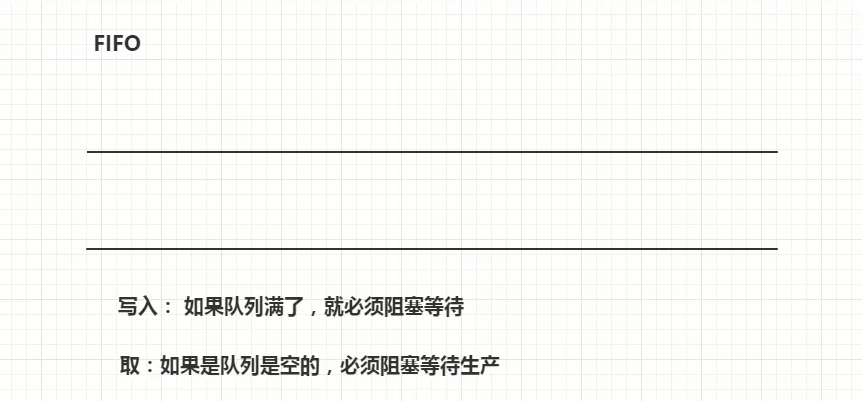
JUC有这样一个阻塞队列的接口,t它的实现有一个SynchronousQueue同步队列,还有一些数组阻塞队列,和链表阻塞队列等等
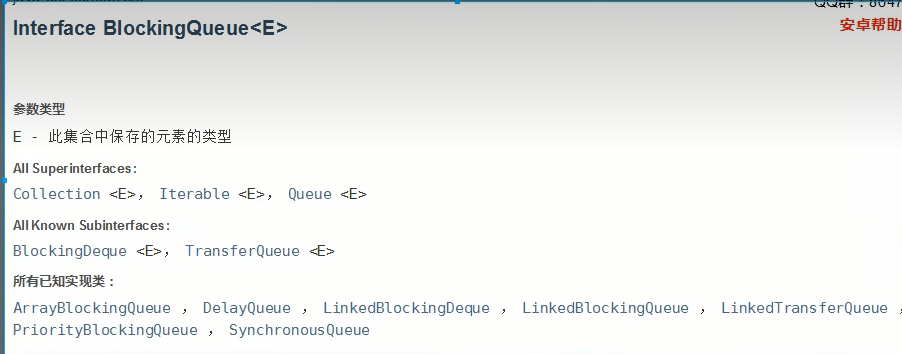
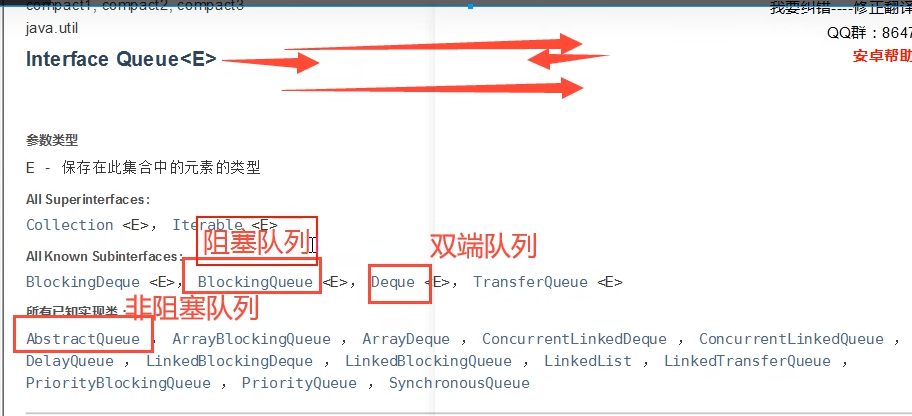
可以看见Queue和List和Set是同一级别的,在Queue接口下有这个BlockingQueue接口和Deque和AbstractQueue。
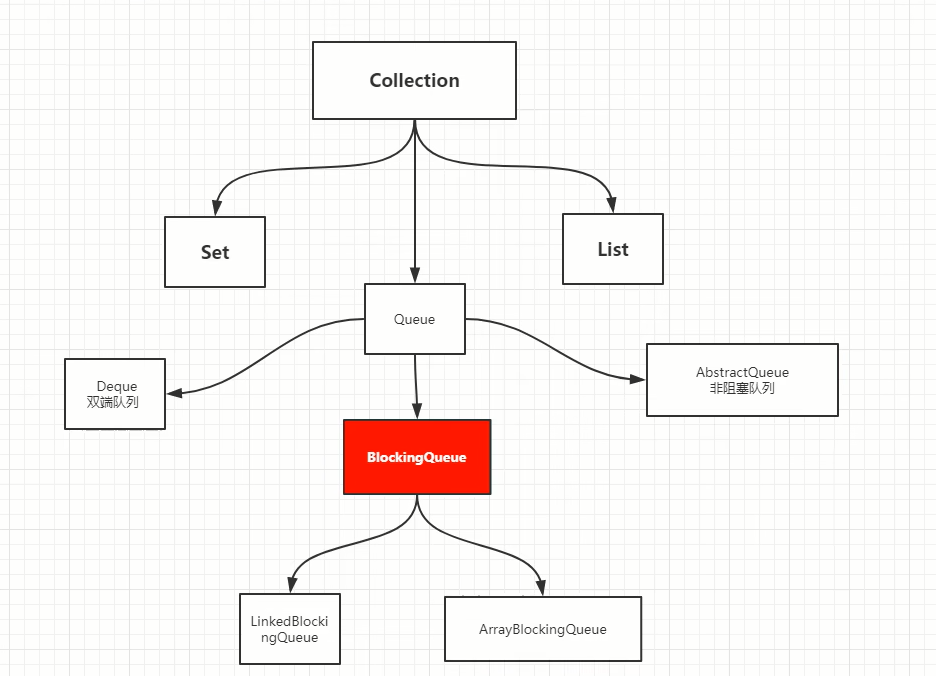
典型使用场景: 多线程并发处理,线程池,生产者消费者。
阻塞队列四组API
1.抛出异常2.不会抛出异常3.阻塞等待4.超时等待
| 方式 | 抛出异常 | 有返回值,不抛出异常 | 阻塞等待 | 超时等待 |
| 添加 | add | offer() | put() | offer() |
| 移除 | remove | poll() | take() | poll() |
| 检测队首元素 | element | peek |
public class Test {
public static void main(String[] args) throws InterruptedException {
// test1();
test4();
}
/**
* 抛出异常
*/
public static void test1(){
//设置队列大小
ArrayBlockingQueue blockingQueue = new ArrayBlockingQueue<>(3);
System.out.println(blockingQueue.add("a"));
System.out.println(blockingQueue.add("b"));
System.out.println(blockingQueue.add("c"));
//Exception in thread "main" java.lang.IllegalStateException: Queue full
// blockingQueue.add("d");
System.out.println("_______________");
System.out.println(blockingQueue.remove());
System.out.println(blockingQueue.remove());
System.out.println(blockingQueue.remove());
//Exception in thread "main" java.util.NoSuchElementException
// System.out.println(blockingQueue.remove());
}
/**
* 有返回值,不抛出异常
*/
public static void test2(){
ArrayBlockingQueue blockingQueue = new ArrayBlockingQueue<>(3);
System.out.println(blockingQueue.offer("a"));
System.out.println(blockingQueue.offer("b"));
System.out.println(blockingQueue.offer("c"));
System.out.println(blockingQueue.offer("d")); //不抛出异常,返回false
System.out.println("_______________————————————————————");
System.out.println(blockingQueue.poll());
System.out.println(blockingQueue.poll());
System.out.println(blockingQueue.poll());
System.out.println(blockingQueue.poll()); //也不抛出异常,返回null
}
/**
* 等待,阻塞(一直阻塞)
*/
public static void test3() throws InterruptedException {
ArrayBlockingQueue blockingQueue = new ArrayBlockingQueue<>(3);
blockingQueue.put("a");
blockingQueue.put("b");
blockingQueue.put("c");
// blockingQueue.put("d"); //一直阻塞
System.out.println(blockingQueue.take());
System.out.println(blockingQueue.take());
System.out.println(blockingQueue.take());
System.out.println(blockingQueue.take());//也是一直阻塞
}
/**
* 等待,阻塞(等待超时)
*/
public static void test4() throws InterruptedException {
ArrayBlockingQueue blockingQueue = new ArrayBlockingQueue<>(3);
blockingQueue.offer("a");
blockingQueue.offer("b");
blockingQueue.offer("c");
blockingQueue.offer("d",2, TimeUnit.SECONDS); //超时时间和单位
System.out.println(blockingQueue.poll());
System.out.println(blockingQueue.poll());
System.out.println(blockingQueue.poll());
System.out.println(blockingQueue.poll(2, TimeUnit.SECONDS));
}
}
同步队列SynchronousQueue
没有容量,进去一个元素必须等待取出来之后,才能再往里面放一个元素。
/**
* 同步队列
*/
public class SynchronousQueueDemo {
public static void main(String[] args) {
SynchronousQueue<String> blockingQueue = new SynchronousQueue<>();//同步队列
new Thread(()->{
try {
System.out.println(Thread.currentThread().getName()+"put 1");
blockingQueue.put("1");
System.out.println(Thread.currentThread().getName()+"put 2");
blockingQueue.put("2");
System.out.println(Thread.currentThread().getName()+"put 3");
blockingQueue.put("3");
} catch (InterruptedException e) {
throw new RuntimeException(e);
}
},"t1").start();
new Thread(()->{
try {
TimeUnit.SECONDS.sleep(3);
System.out.println(Thread.currentThread().getName()+"=>"+blockingQueue.take());
TimeUnit.SECONDS.sleep(3);
System.out.println(Thread.currentThread().getName()+"=>"+blockingQueue.take());
TimeUnit.SECONDS.sleep(3);
System.out.println(Thread.currentThread().getName()+"=>"+blockingQueue.take());
} catch (InterruptedException e) {
throw new RuntimeException(e);
}
},"t2").start();
}
}
线程池(重点)
线程池:三大方法,7大参数,4中拒绝策略。
池化技术:事先准备好资源,来人就用,用完放回。
程序的运行,本质:占用系统的资源!优化资源的使用!=>池化技术
线程池,连接池,内存池,对象池。
线程池的好处:
1、降低资源的消耗
2、提高响应的速度
3、方便管理。
线程复用、可以控制最大并发数、管理线程
线程的三大方法
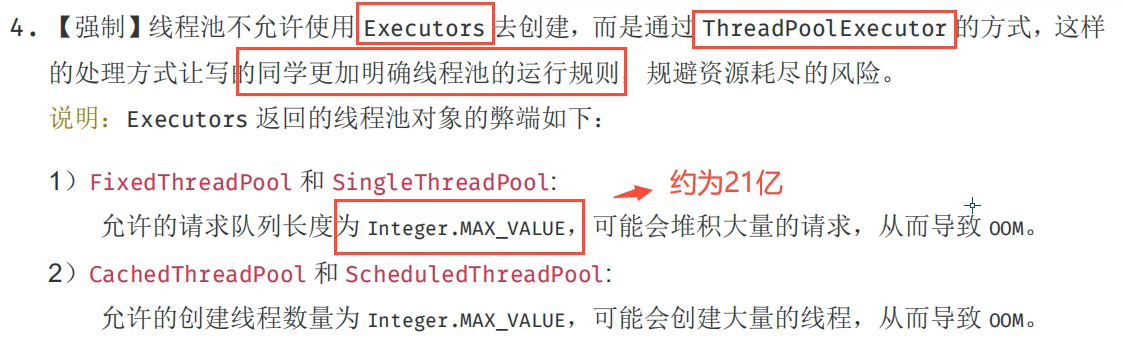
//Executors 工具类、三大方法。
public class Demo01 {
public static void main(String[] args) {
// ExecutorService threadPoll = Executors.newSingleThreadExecutor();//单个线程
// ExecutorService threadPoll =Executors.newFixedThreadPool(5); //创建一个固定线程池的大小
ExecutorService threadPoll =Executors.newCachedThreadPool(); //可伸缩
try {
for(int i=0;i<10;i++){
//使用了线程池后,使用线程池创建线程
threadPoll.execute(()->{
System.out.println(Thread.currentThread().getName()+" OK");
});
}
} catch (Exception e) {
throw new RuntimeException(e);
}finally {
//线程池用完,程序结束,关闭线程池
threadPoll.shutdown();
}
}
}
7大参数
源码分析
第一个方法的源码
public static ExecutorService newSingleThreadExecutor() {
return new FinalizableDelegatedExecutorService
(new ThreadPoolExecutor(1, 1,
0L, TimeUnit.MILLISECONDS,
new LinkedBlockingQueue<Runnable>()));
}
第二个方法的源码
public static ExecutorService newFixedThreadPool(int nThreads) {
return new ThreadPoolExecutor(nThreads, nThreads,
0L, TimeUnit.MILLISECONDS,
new LinkedBlockingQueue<Runnable>());
}第三个方法的源码
public static ExecutorService newCachedThreadPool() {
return new ThreadPoolExecutor(0, Integer.MAX_VALUE,
60L, TimeUnit.SECONDS,
new SynchronousQueue<Runnable>());
}可以看见三种开启方法都是用的ThreadPoolExecutor,它的源码如下
可以看见有7个参数
1.核心线程池大小2.最大核心线程池大小3.存活时间,4.超时单位5.阻塞队列6.线程工厂,用于创建线程7.拒绝策略。
public ThreadPoolExecutor(int corePoolSize,
int maximumPoolSize,
long keepAliveTime,
TimeUnit unit,
BlockingQueue<Runnable> workQueue,
ThreadFactory threadFactory,
RejectedExecutionHandler handler) {
if (corePoolSize < 0 ||
maximumPoolSize <= 0 ||
maximumPoolSize < corePoolSize ||
keepAliveTime < 0)
throw new IllegalArgumentException();
if (workQueue == null || threadFactory == null || handler == null)
throw new NullPointerException();
this.acc = System.getSecurityManager() == null ?
null :
AccessController.getContext();
this.corePoolSize = corePoolSize;
this.maximumPoolSize = maximumPoolSize;
this.workQueue = workQueue;
this.keepAliveTime = unit.toNanos(keepAliveTime);
this.threadFactory = threadFactory;
this.handler = handler;
}前面三个方法的前两个参数分别是1,1 5,5 0,Inter.MaxValue。(21亿大小)
因此阿里巴巴的手册里面才会这样写。
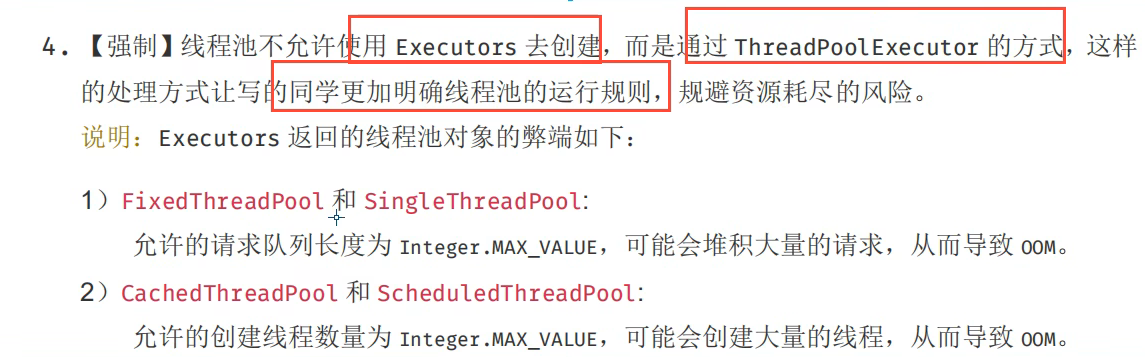 四大策略
四大策略
核心线程池大小为2,最大为5,一开始只有2个,但是阻塞队列里面满了之后又来人了会开放剩下三个,又慢了之后就不给进了,这就是拒绝策略。
等到了那三个队列空闲后后,经过了超时时间就会关闭释放。
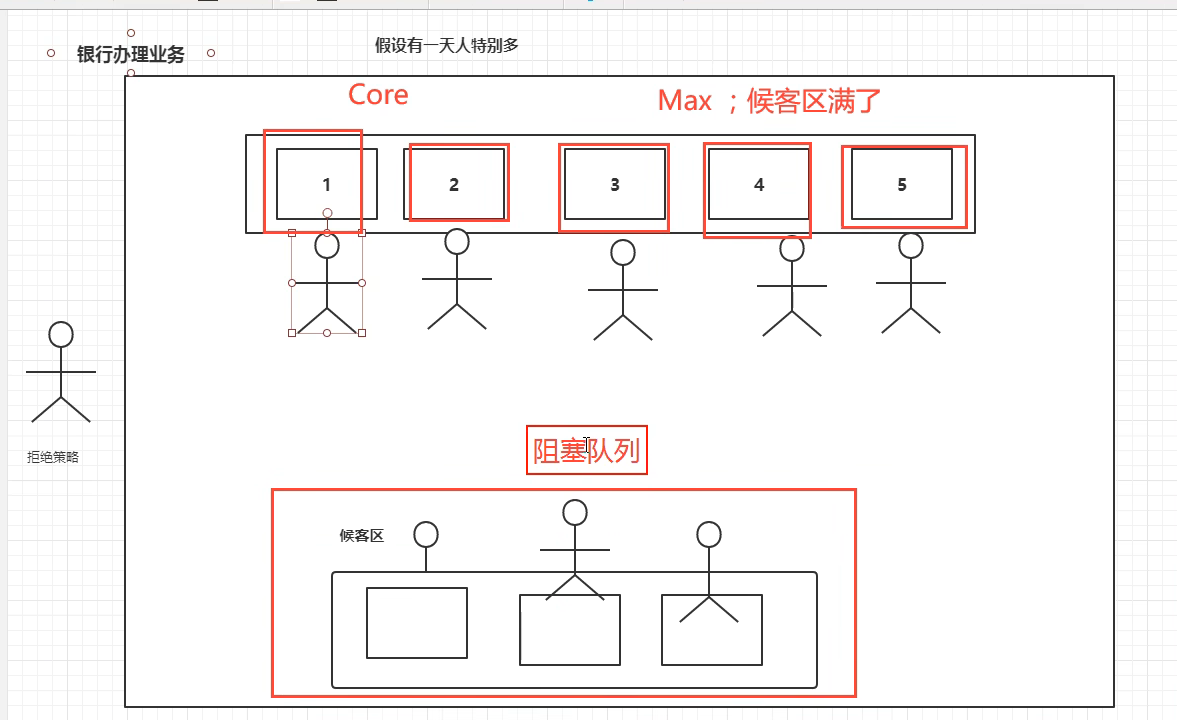
四个实现类对应四大策略
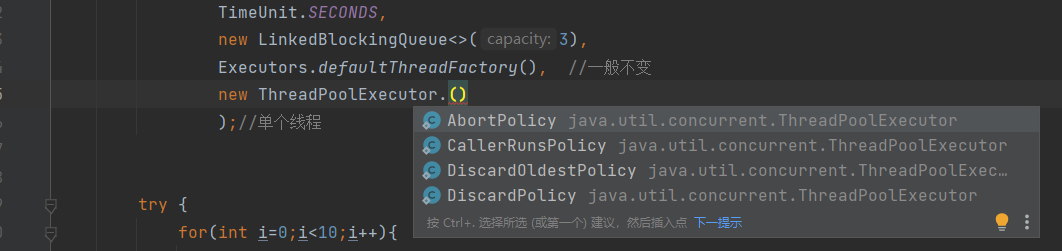 自定义线程池、
自定义线程池、
拒绝策略
会抛出异常.
//Executors 工具类、三大方法。
public class Demo01 {
public static void main(String[] args) {
ExecutorService threadPoll =new ThreadPoolExecutor(
2,
5,
3,
TimeUnit.SECONDS,
new LinkedBlockingQueue<>(3),
Executors.defaultThreadFactory(), //一般不变
new ThreadPoolExecutor.AbortPolicy()); //该拒绝策略是银行满了,还有人进来时就不处理该人并抛出异常。
try {
for(int i=0;i<10;i++){
//使用了线程池后,使用线程池创建线程
threadPoll.execute(()->{
System.out.println(Thread.currentThread().getName()+" OK");
});
}
} catch (Exception e) {
throw new RuntimeException(e);
}finally {
//线程池用完,程序结束,关闭线程池
threadPoll.shutdown();
}
}
}
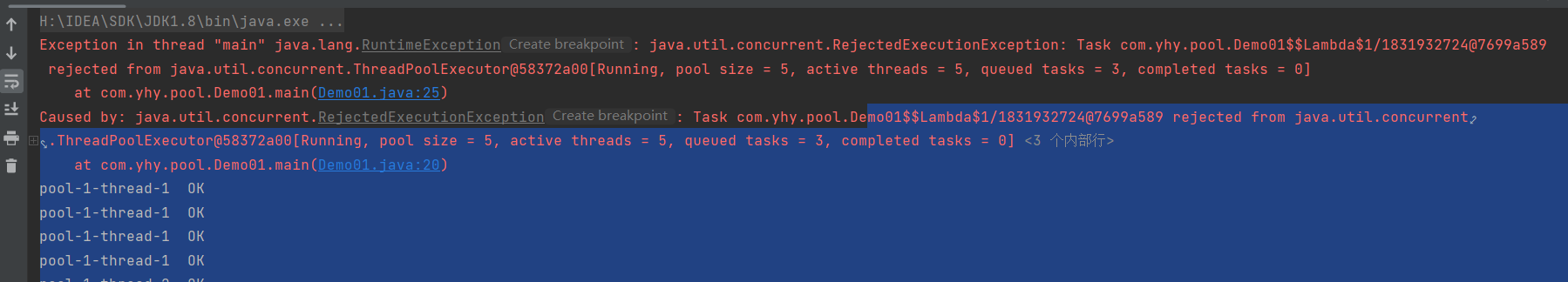
第二策略
哪来的回哪里去,由原本的线程来执行。
//Executors 工具类、三大方法。
public class Demo01 {
public static void main(String[] args) {
ExecutorService threadPoll =new ThreadPoolExecutor(
2,
5,
3,
TimeUnit.SECONDS,
new LinkedBlockingQueue<>(3),
Executors.defaultThreadFactory(), //一般不变
new ThreadPoolExecutor.CallerRunsPolicy()); //哪来的去哪里!
try {
for(int i=0;i<10;i++){
//使用了线程池后,使用线程池创建线程
threadPoll.execute(()->{
System.out.println(Thread.currentThread().getName()+" OK");
});
}
} catch (Exception e) {
throw new RuntimeException(e);
}finally {
//线程池用完,程序结束,关闭线程池
threadPoll.shutdown();
}
}
}
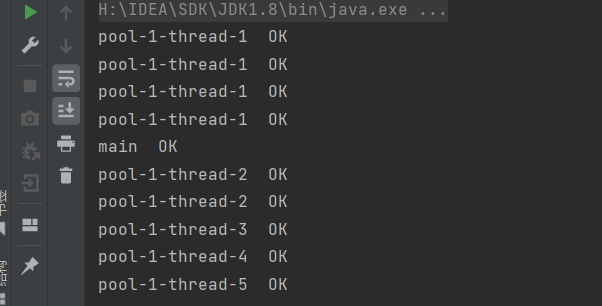
第三策略
队列满了不会抛出异常。会直接丢掉任务。
package com.yhy.pool;
import java.util.concurrent.*;
/**
* new ThreadPoolExecutor.AbortPolicy()); //该拒绝策略是银行满了,还有人进来时就不处理该人并抛出异常。
* new ThreadPoolExecutor.CallerRunsPolicy()); //哪来的去哪里!
* new ThreadPoolExecutor.DiscardPolicy()); //队列满了就踢了并且不抛出异常。
* new ThreadPoolExecutor.DiscardOldestPolicy()); //队列满了不会抛出异常,尝试去和最早的竞争,也不会抛出异常!
*/
public class Demo01 {
public static void main(String[] args) {
ExecutorService threadPoll =new ThreadPoolExecutor(
2,
5,
3,
TimeUnit.SECONDS,
new LinkedBlockingQueue<>(3),
Executors.defaultThreadFactory(), //一般不变
new ThreadPoolExecutor.DiscardPolicy());
try {
for(int i=0;i<10;i++){
//使用了线程池后,使用线程池创建线程
threadPoll.execute(()->{
System.out.println(Thread.currentThread().getName()+" OK");
});
}
} catch (Exception e) {
throw new RuntimeException(e);
}finally {
//线程池用完,程序结束,关闭线程池
threadPoll.shutdown();
}
}
}
可以看见只有8条输出,有两条被踢了。
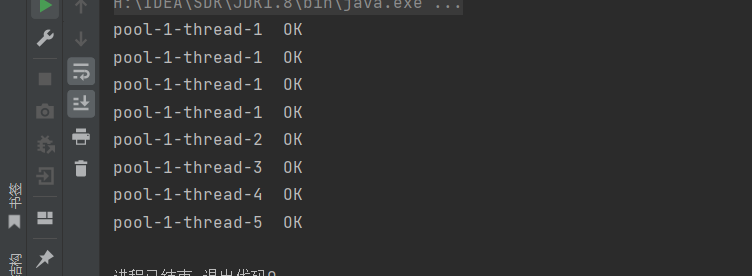
第四策略
//Executors 工具类、三大方法。
public class Demo01 {
public static void main(String[] args) {
ExecutorService threadPoll =new ThreadPoolExecutor(
2,
5,
3,
TimeUnit.SECONDS,
new LinkedBlockingQueue<>(3),
Executors.defaultThreadFactory(), //一般不变
new ThreadPoolExecutor.DiscardOldestPolicy()); //队列满了不会抛出异常,尝试去和最早的竞争,也不会抛出异常!
try {
for(int i=0;i<10;i++){
//使用了线程池后,使用线程池创建线程
threadPoll.execute(()->{
System.out.println(Thread.currentThread().getName()+" OK");
});
}
} catch (Exception e) {
throw new RuntimeException(e);
}finally {
//线程池用完,程序结束,关闭线程池
threadPoll.shutdown();
}
}
}
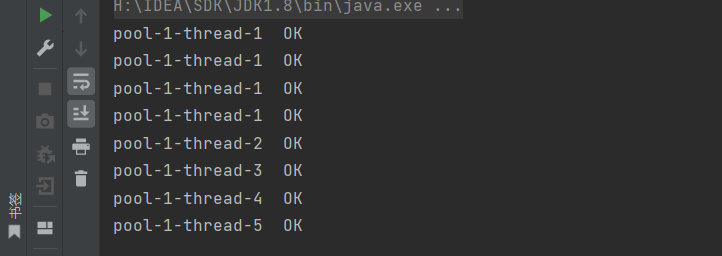
CPU密集型,IO密集型(扩展)
经常会被问,池的最大大小如何去设置。
CPU密集型: 12核的CPU最多12条线程同时执行,多少核就
IO密集型: 程序 15个大型任务 IO十分占用资源 ,一般设置为两倍30个线程。
/**
* new ThreadPoolExecutor.AbortPolicy()); //该拒绝策略是银行满了,还有人进来时就不处理该人并抛出异常。
* new ThreadPoolExecutor.CallerRunsPolicy()); //哪来的去哪里!
* new ThreadPoolExecutor.DiscardPolicy()); //队列满了就踢了并且不抛出异常。
* new ThreadPoolExecutor.DiscardOldestPolicy()); //队列满了不会抛出异常,尝试去和最早的竞争,也不会抛出异常!
*/
public class Demo01 {
public static void main(String[] args) {
//自定义线程池! 工作 ThreadPoolExecutor
//最大线程池如何定义
//1、CPU 密集型,几核,就是几,可以保CPu的效率最高!
//2、IO密集型
// 程序 15个大型任务 IO十分占用资源
//获取CPU核数
System.out.println(Runtime.getRuntime().availableProcessors());
ExecutorService threadPoll =new ThreadPoolExecutor(
2,
Runtime.getRuntime().availableProcessors(),
3,
TimeUnit.SECONDS,
new LinkedBlockingQueue<>(3),
Executors.defaultThreadFactory(), //一般不变
new ThreadPoolExecutor.DiscardOldestPolicy()); //队列满了不会抛出异常,尝试去和最早的竞争,也不会抛出异常!
try {
for(int i=0;i<10;i++){
//使用了线程池后,使用线程池创建线程
threadPoll.execute(()->{
System.out.println(Thread.currentThread().getName()+" OK");
});
}
} catch (Exception e) {
throw new RuntimeException(e);
}finally {
//线程池用完,程序结束,关闭线程池
threadPoll.shutdown();
}
}
}