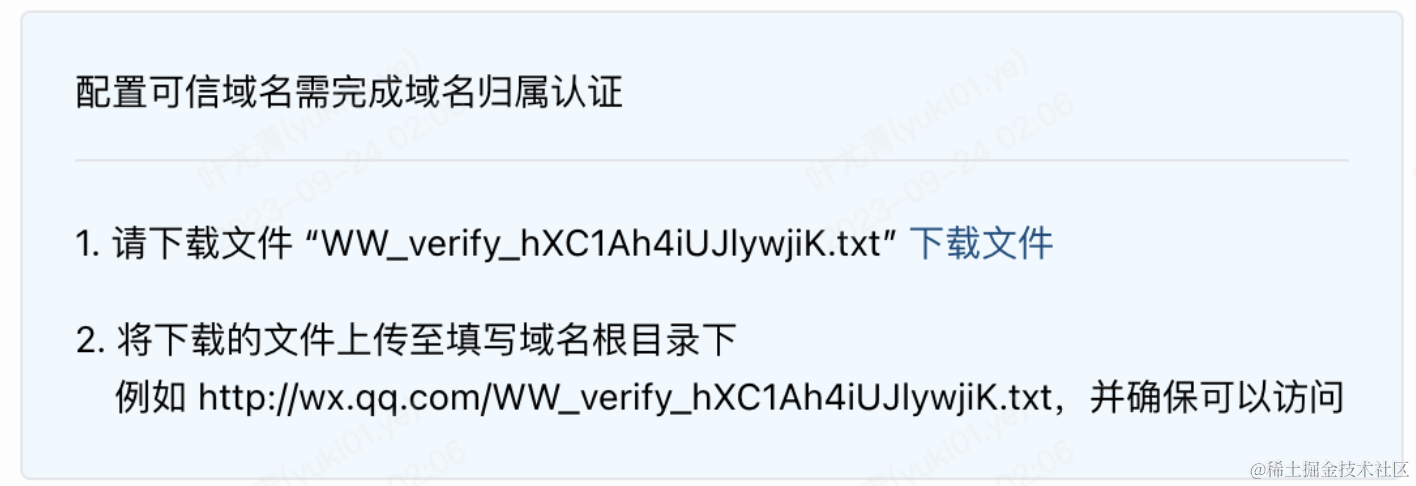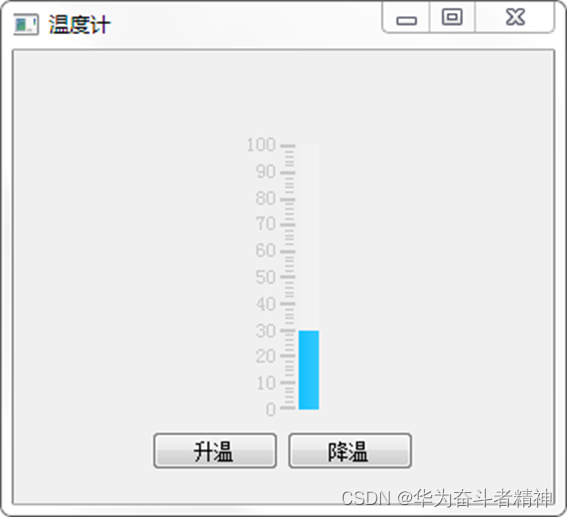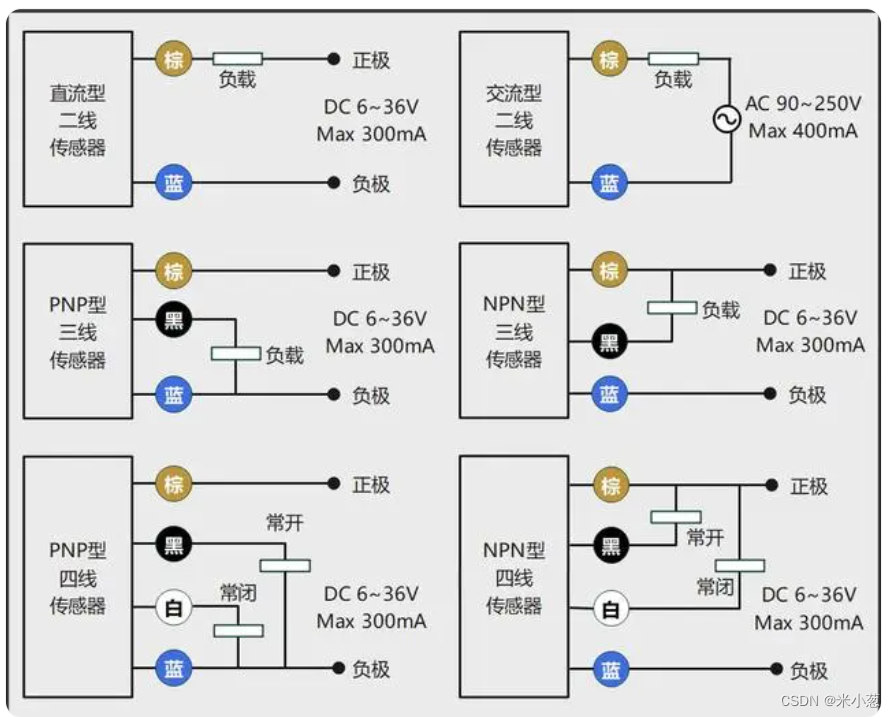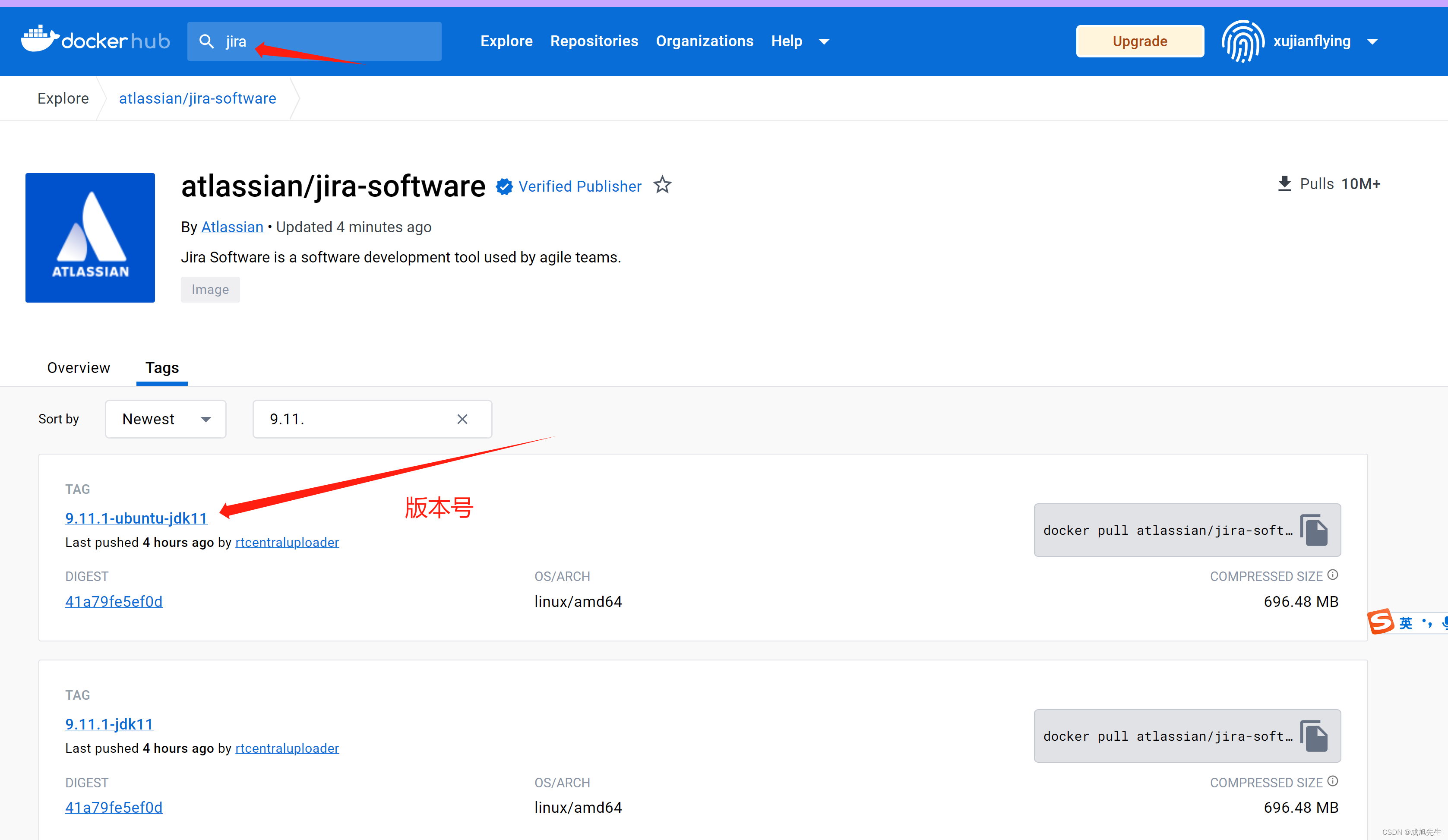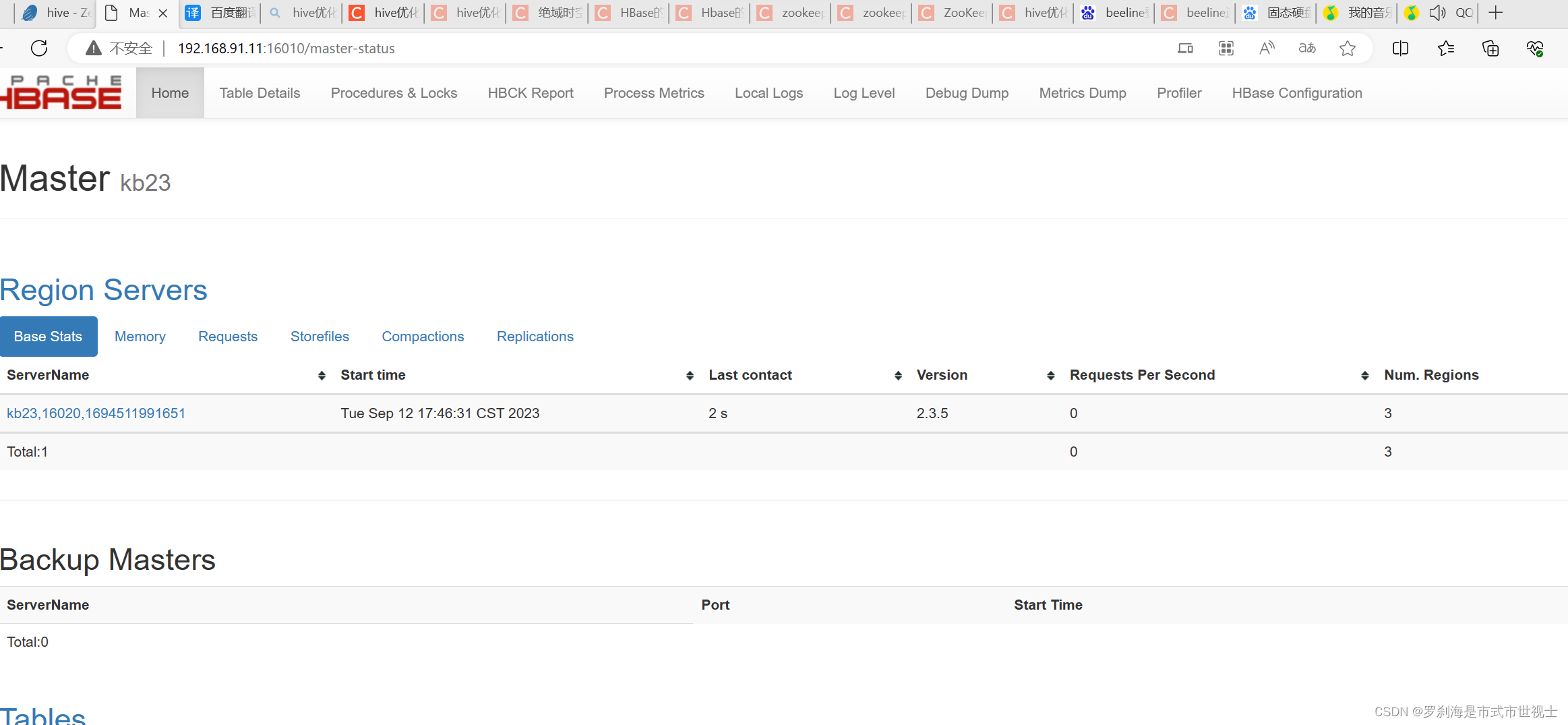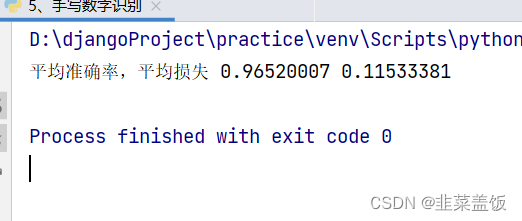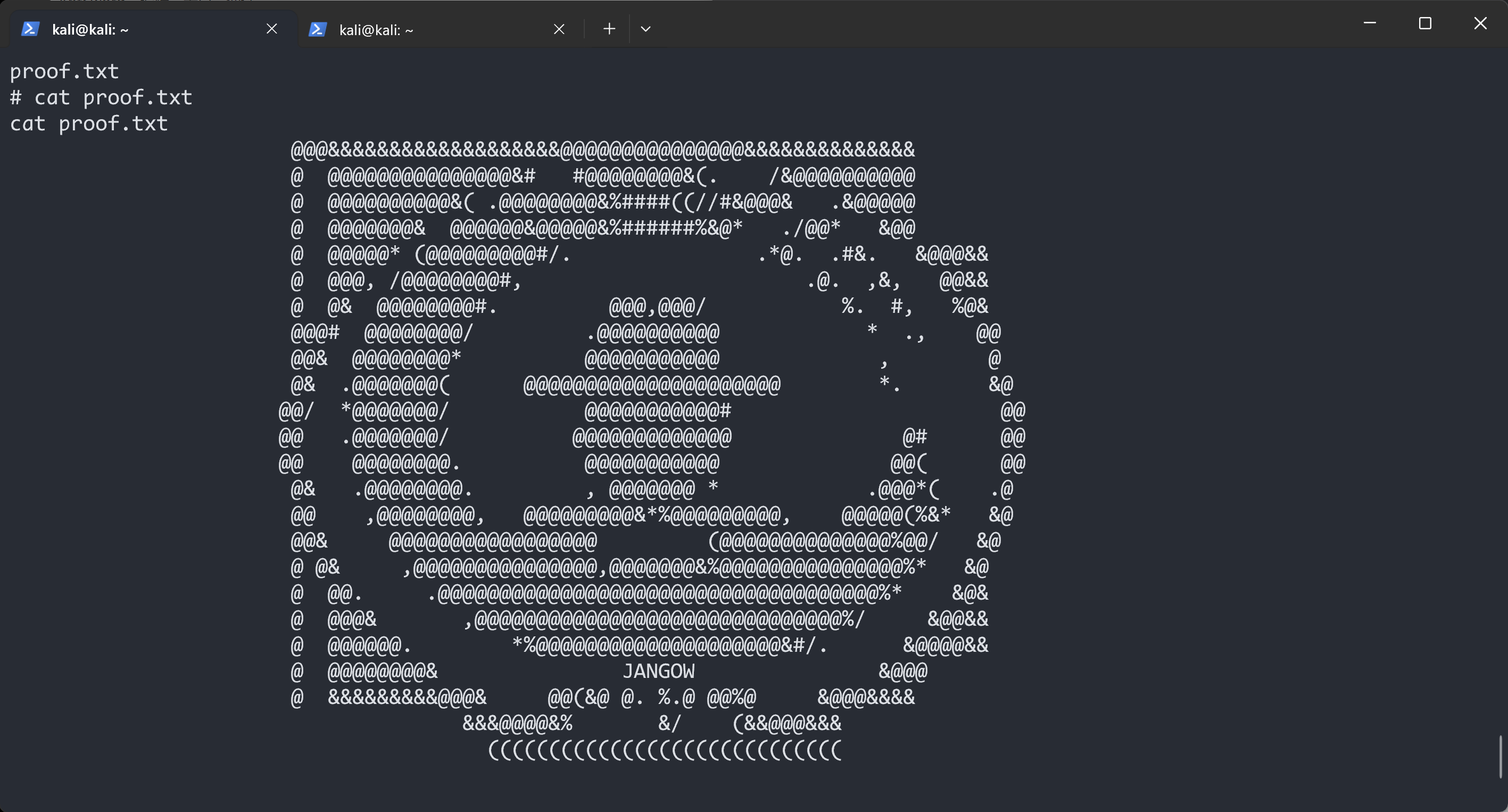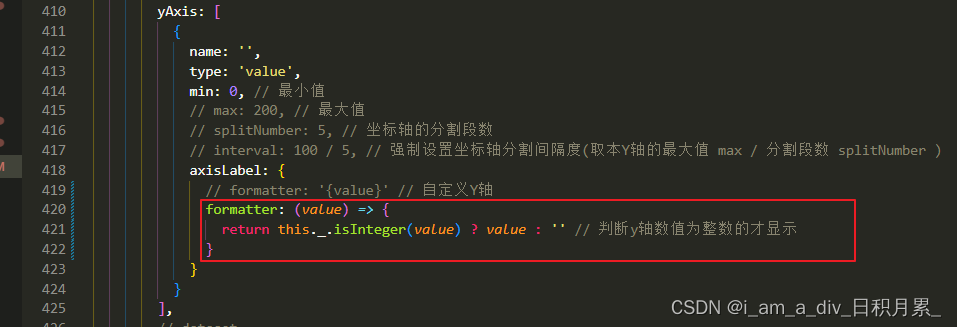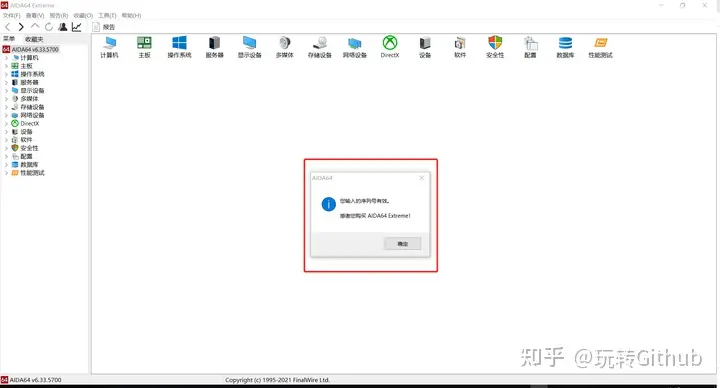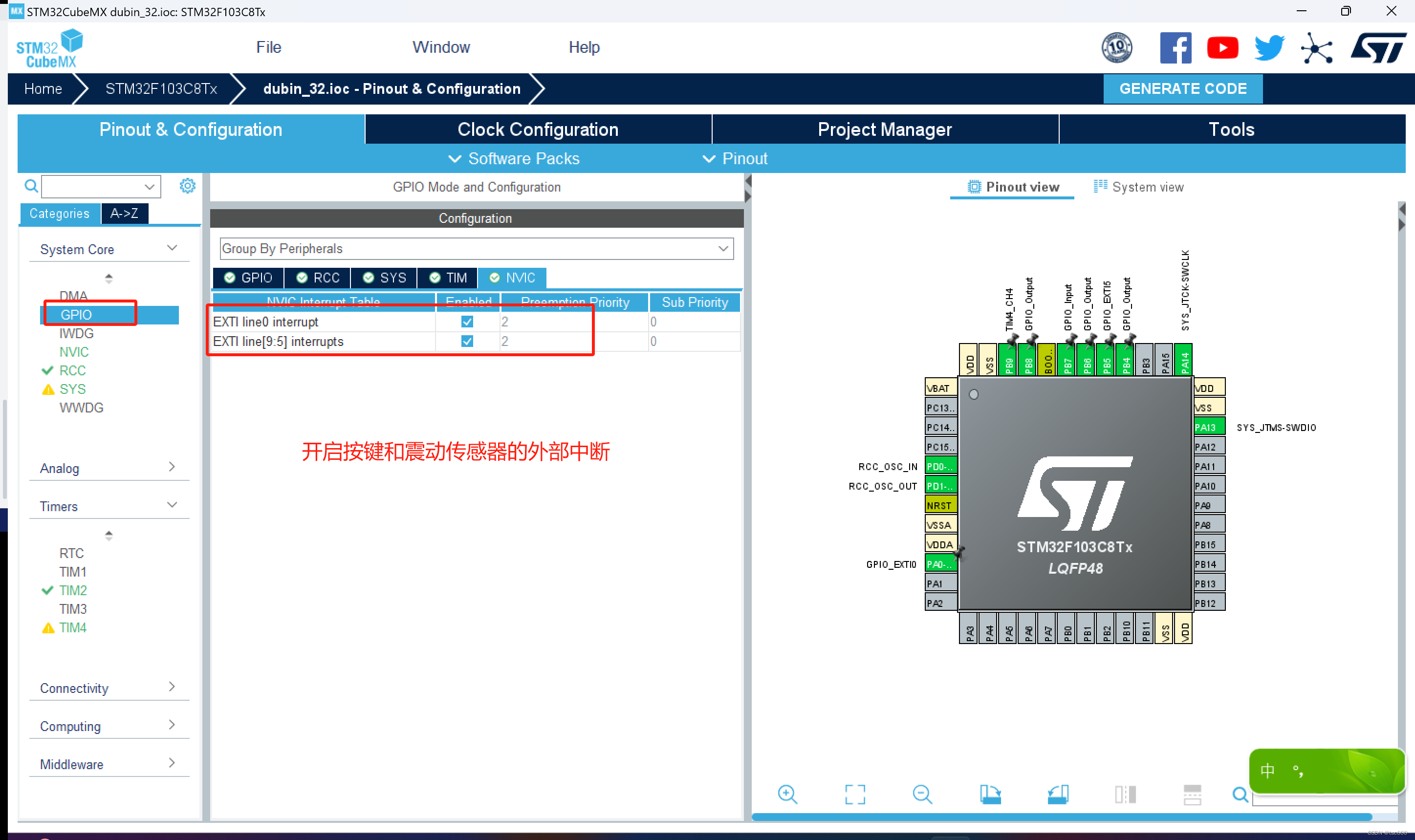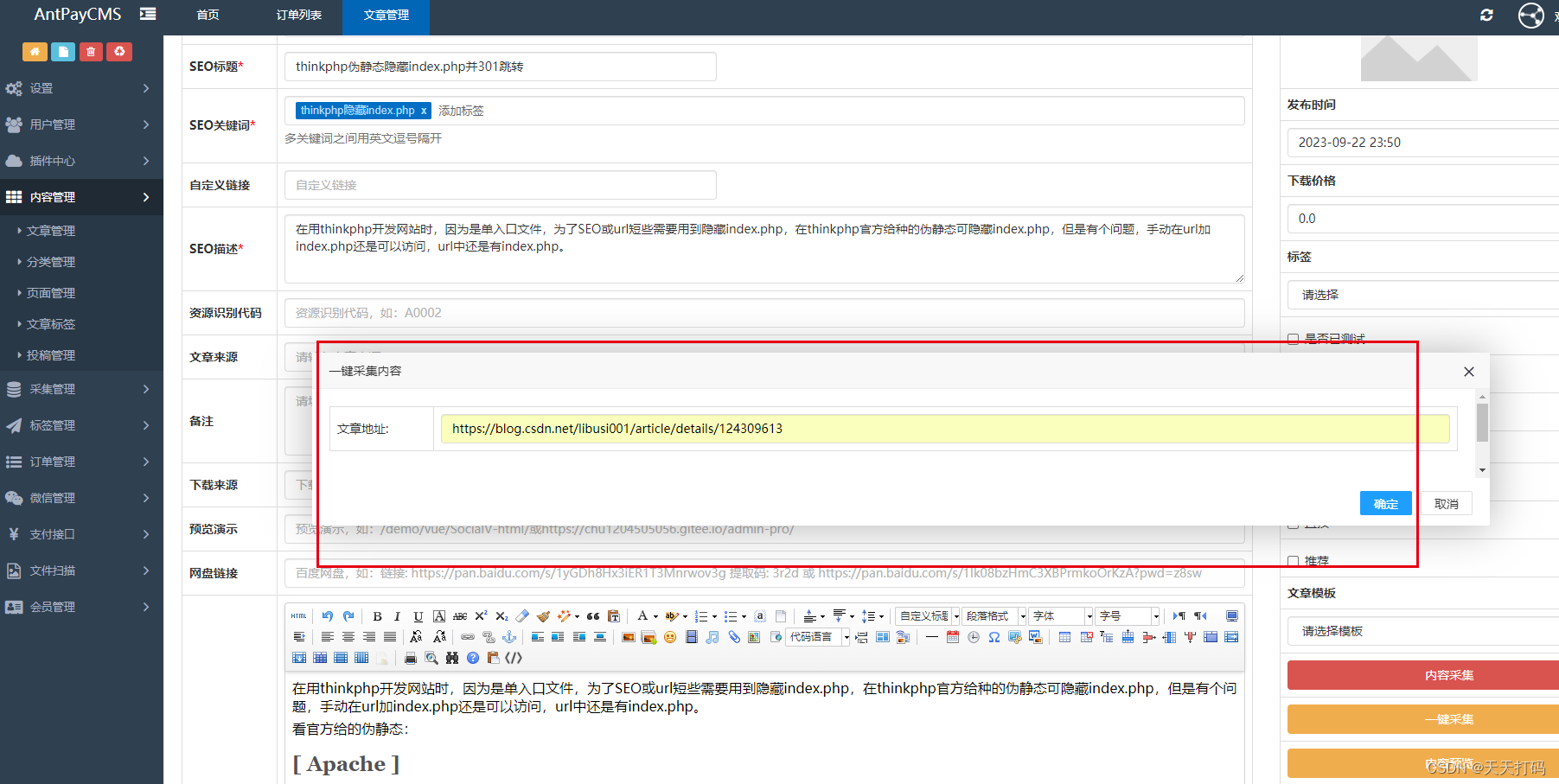🌻🌻 目录
- 一、字符串
- 1.1 字符类型
- 1.2 转义字符
- 1.3 字符串的声明及赋值
- 1.3.1 c# 中的字符串
- 1.3.2 声明字符串
- 1.3.3 使用字符串
- 1.3.4 字符串的初始化
- 1.3.4.1 引用字符串常量之初始化
- 1.3.4.2 利用字符数组初始化
- 1.3.4.3 提取数组中的一部分进行初始化
- 1.3.5 空字符串与空引用的区别
- 1.3.6 字符串的拼接
- 1.3.7 比较字符串的其它方法
- 1.4 格式化字符串
- 1.4.1 标准数值格式规范
- 1.4.1 标准日期时间格式规范
- 1.4.2 格式化的另外一种方法
- 1.5 截取字符串
- 1.6 分割字符串
- 1.7 插入字符串
- 1.8 删除字符串
- 1.9 复制字符串
- 1.10 替换字符串
- 1.11 可变字符串类
- 1.11.1 string创建的字符串是不可变的
- 1.11.2 可变字符串类 StringBuilder
- 1.11.3 StringBuilder 类常用的方法
- 1.11.4 StringBuilder 类的使用
- 1.11.5 字符串与可变字符串的区别
一、字符串
1.1 字符类型
何时使用字符


遇到字符
'\'时出现的错误

1.2 转义字符

转义字符使用技巧

1.3 字符串的声明及赋值
1.3.1 c# 中的字符串
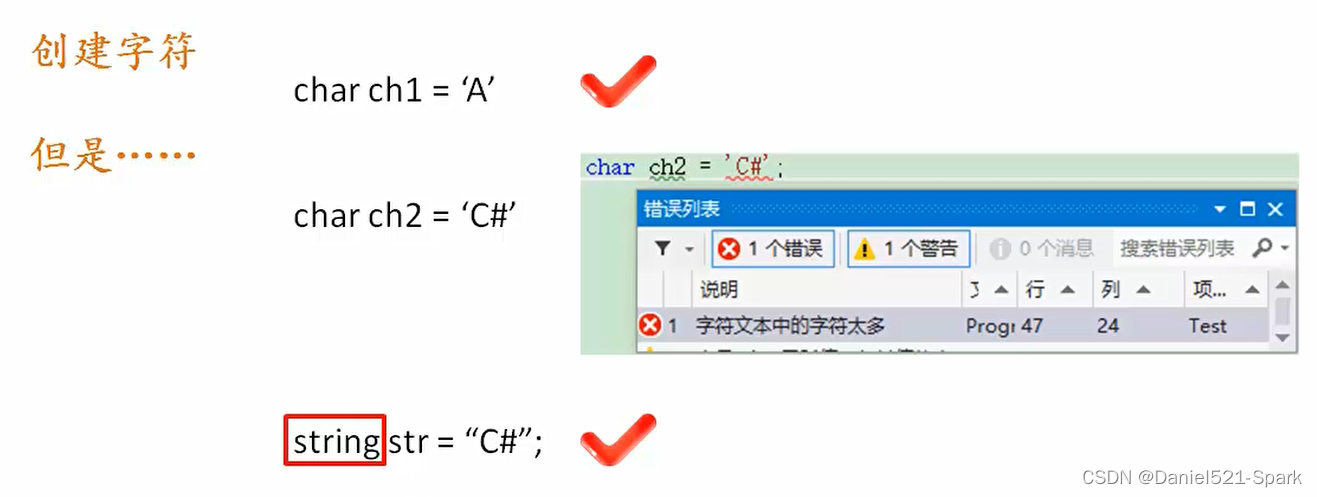
1.3.2 声明字符串
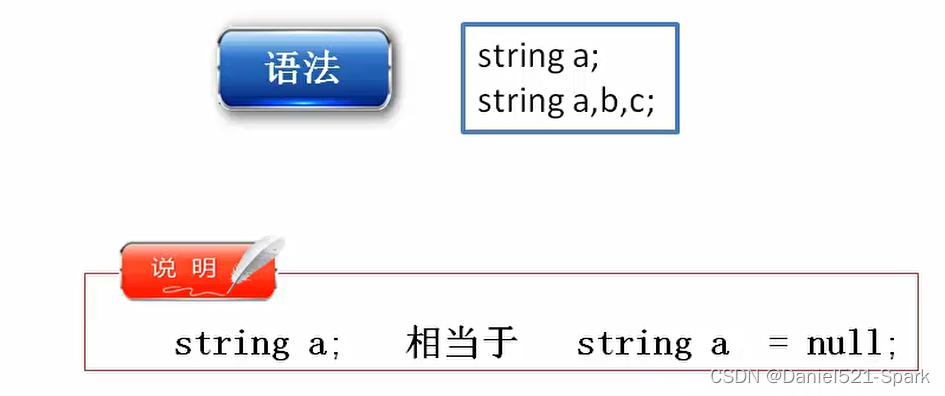
1.3.3 使用字符串

1.3.4 字符串的初始化


1.3.4.1 引用字符串常量之初始化


using System;
using System.Collections.Generic;
using System.Linq;
using System.Text;
using System.Threading.Tasks;
namespace ConsoleApp6
{
class Program
{
static void Main(string[] args)
{
String str = "时间就是金钱";
Console.WriteLine(str);
Console.ReadLine();
}
}
}
1.3.4.2 利用字符数组初始化

1.3.4.3 提取数组中的一部分进行初始化


using System;
using System.Collections.Generic;
using System.Linq;
using System.Text;
using System.Threading.Tasks;
namespace ConsoleApp6
{
class Program
{
static void Main(string[] args)
{
char[] array = { '时','间','就','是','金','钱'};
string str = new string(array);
string str2 = new string(array,4,2);
Console.WriteLine(str);
Console.WriteLine(str2);
Console.ReadLine();
}
}
}
1.3.5 空字符串与空引用的区别

1.3.6 字符串的拼接

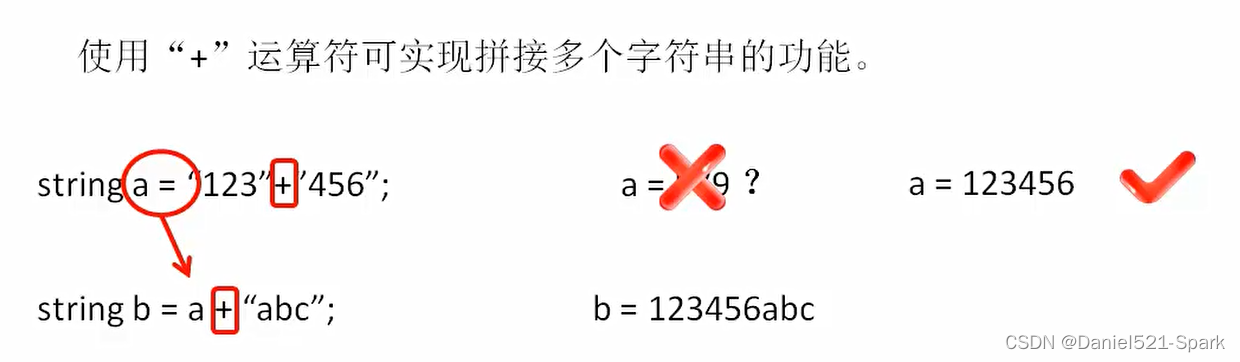

判断用户名是否存在

1.3.7 比较字符串的其它方法
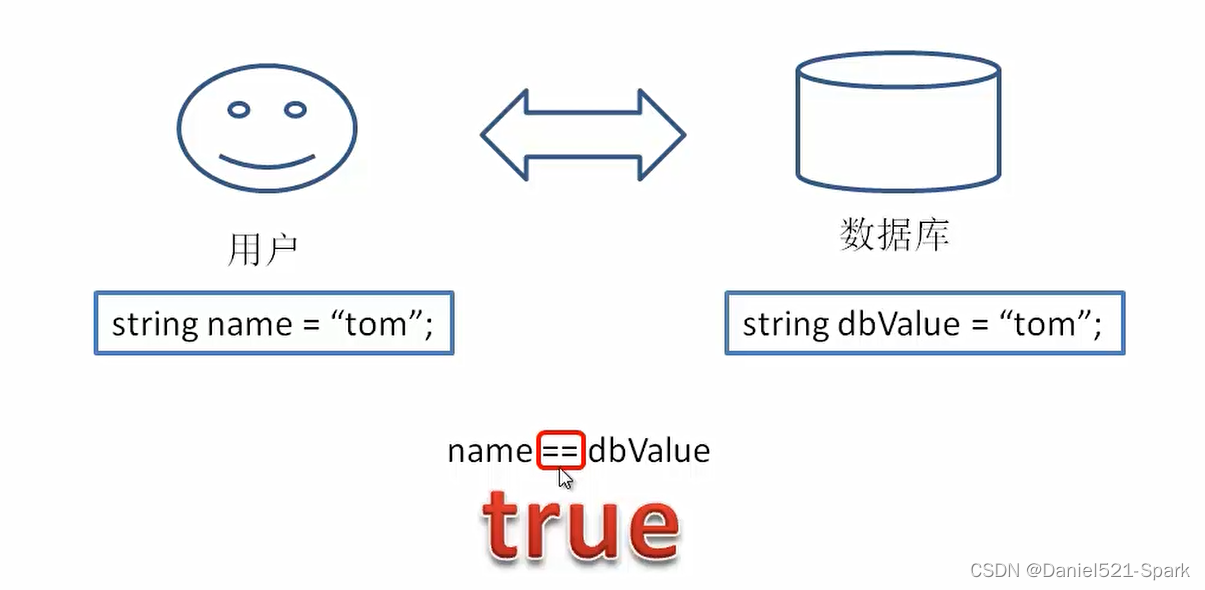

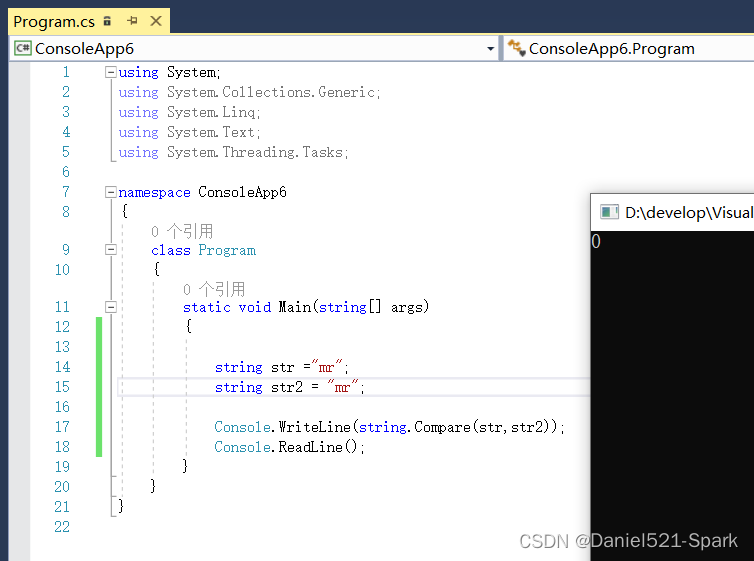

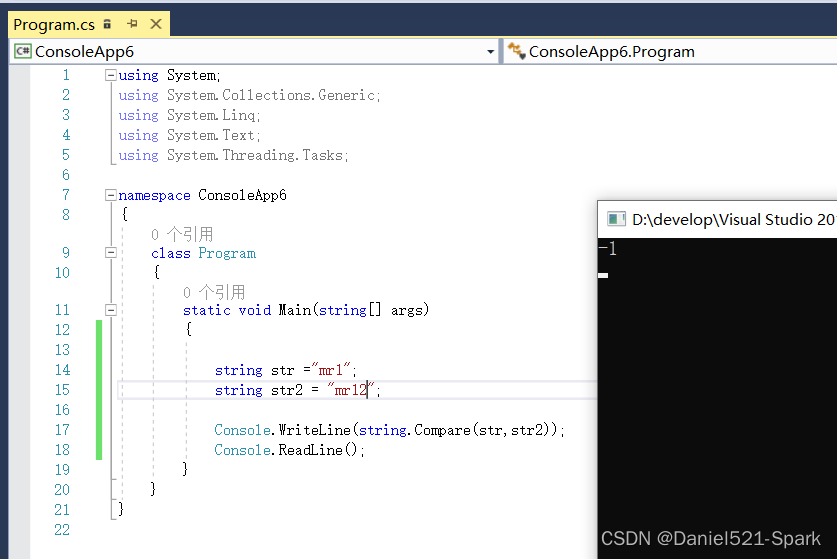
using System;
using System.Collections.Generic;
using System.Linq;
using System.Text;
using System.Threading.Tasks;
namespace ConsoleApp6
{
class Program
{
static void Main(string[] args)
{
string str ="mr1";
string str2 = "mr12";
Console.WriteLine(string.Compare(str,str2));
Console.ReadLine();
}
}
}

using System;
using System.Collections.Generic;
using System.Linq;
using System.Text;
using System.Threading.Tasks;
namespace ConsoleApp6
{
class Program
{
static void Main(string[] args)
{
string str ="mr1";
string str2 = "mr12";
Console.WriteLine(str.CompareTo(str2));
Console.ReadLine();
}
}
}
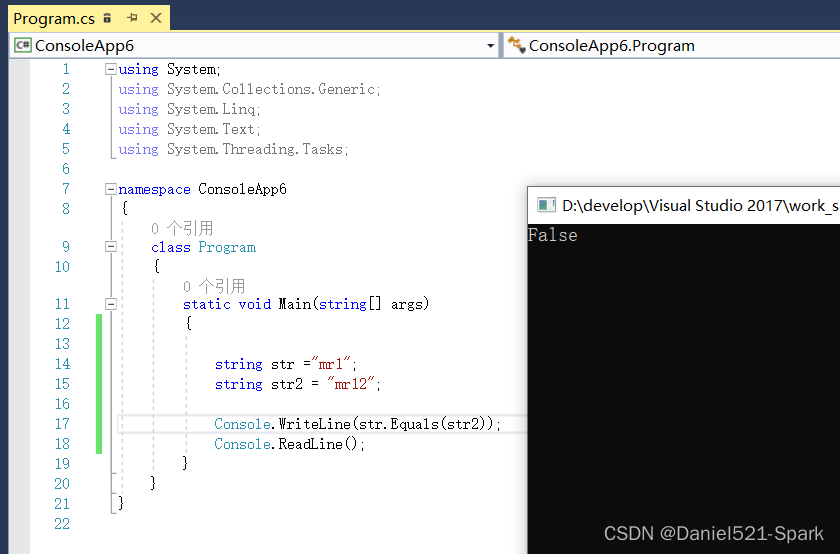
using System;
using System.Collections.Generic;
using System.Linq;
using System.Text;
using System.Threading.Tasks;
namespace ConsoleApp6
{
class Program
{
static void Main(string[] args)
{
string str ="mr1";
string str2 = "mr12";
Console.WriteLine(str.Equals(str2));
Console.ReadLine();
}
}
}
1.4 格式化字符串

1.4.1 标准数值格式规范
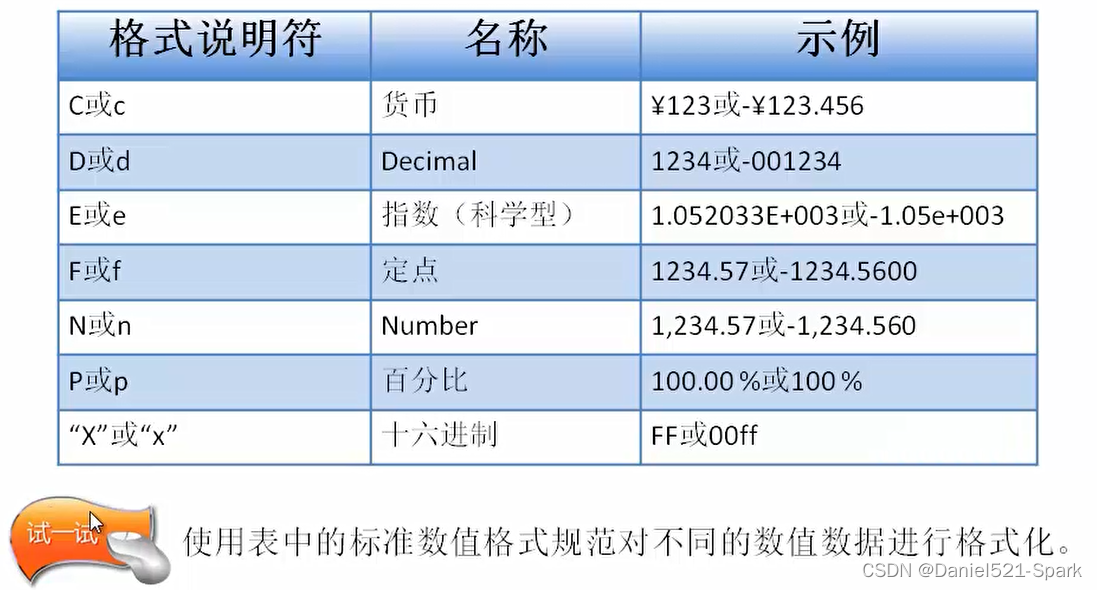
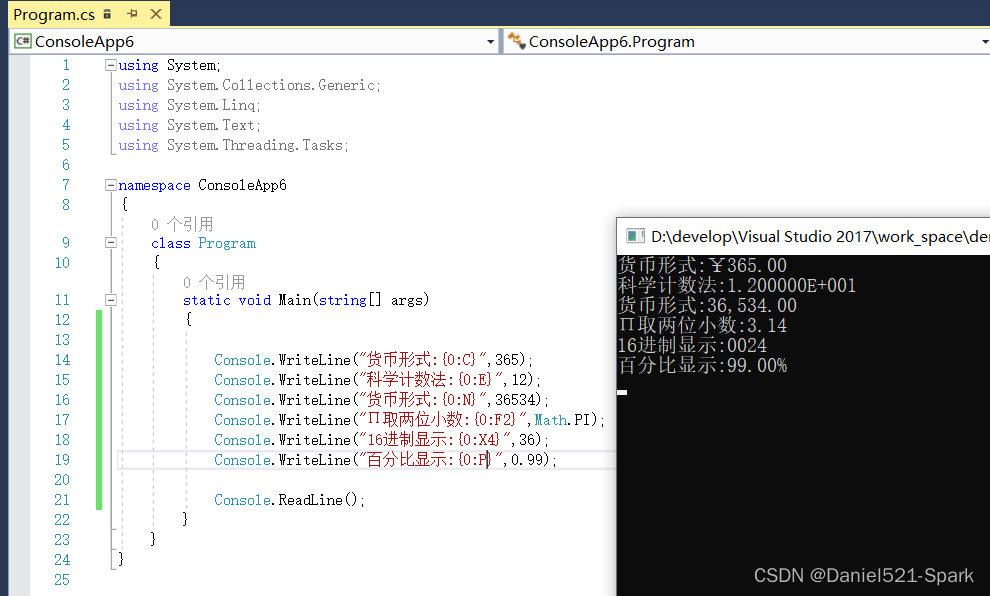
using System;
using System.Collections.Generic;
using System.Linq;
using System.Text;
using System.Threading.Tasks;
namespace ConsoleApp6
{
class Program
{
static void Main(string[] args)
{
Console.WriteLine("货币形式:{0:C}",365);
Console.WriteLine("科学计数法:{0:E}",12);
Console.WriteLine("货币形式:{0:N}",36534);
Console.WriteLine("Π取两位小数:{0:F2}",Math.PI);
Console.WriteLine("16进制显示:{0:X4}",36);
Console.WriteLine("百分比显示:{0:P}",0.99);
Console.ReadLine();
}
}
}
1.4.1 标准日期时间格式规范

1.4.2 格式化的另外一种方法

1.5 截取字符串
从身份证中获取出生日期

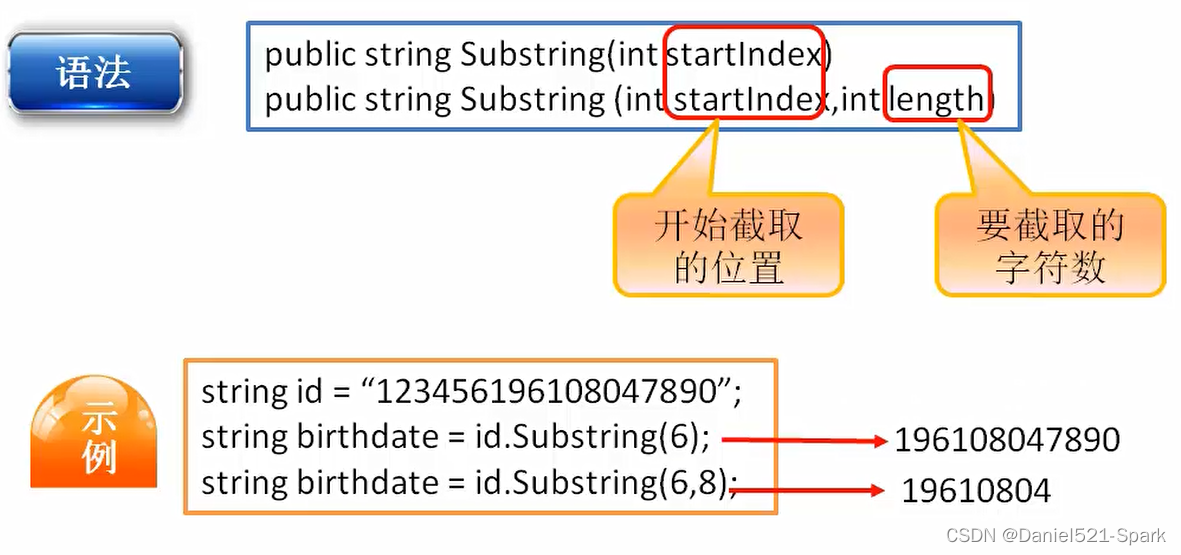

using System;
using System.Collections.Generic;
using System.Linq;
using System.Text;
using System.Threading.Tasks;
namespace ConsoleApp7
{
class Program
{
static void Main(string[] args)
{
string fileName = "glorysoft.com";
string file = fileName.Substring(0, fileName.IndexOf('.'));
string fileT = fileName.Substring(fileName.IndexOf('.'));
Console.WriteLine(file);
Console.WriteLine(fileT);
Console.ReadLine();
}
}
}
索引或者长度超出字符串范围得错误

1.6 分割字符串


限定分割次数
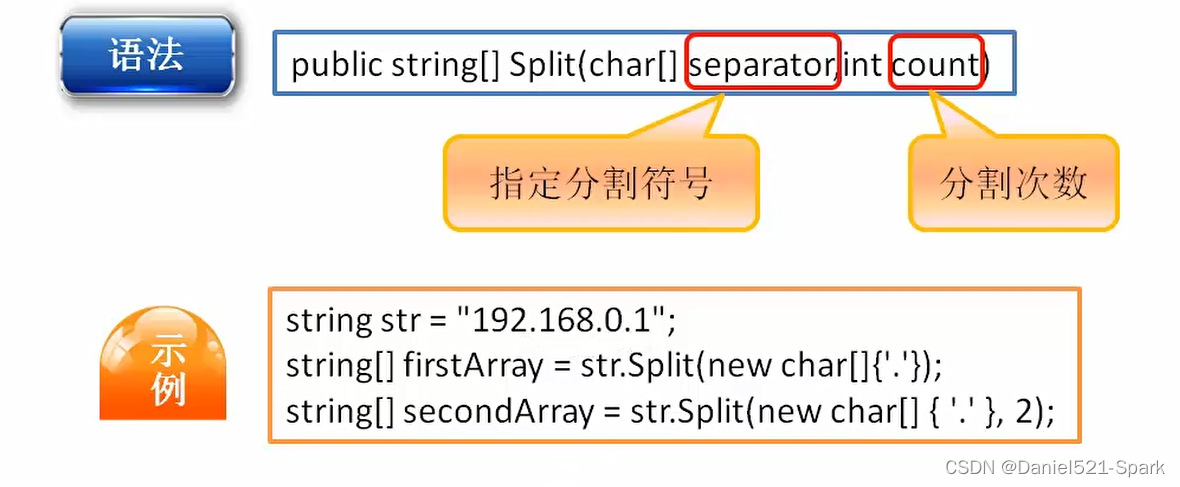
限定分割次数得执行效果
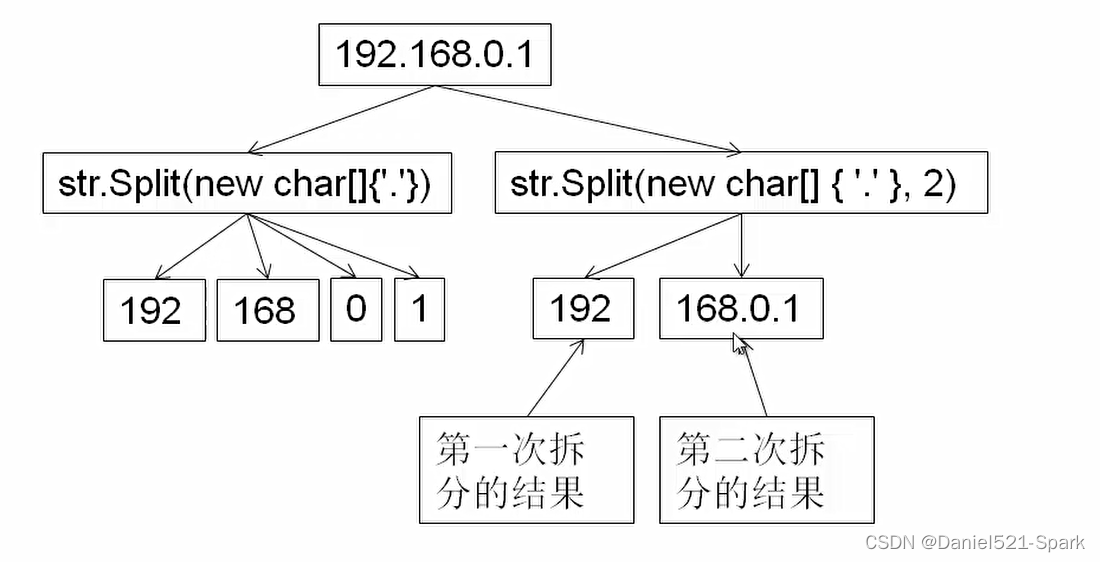
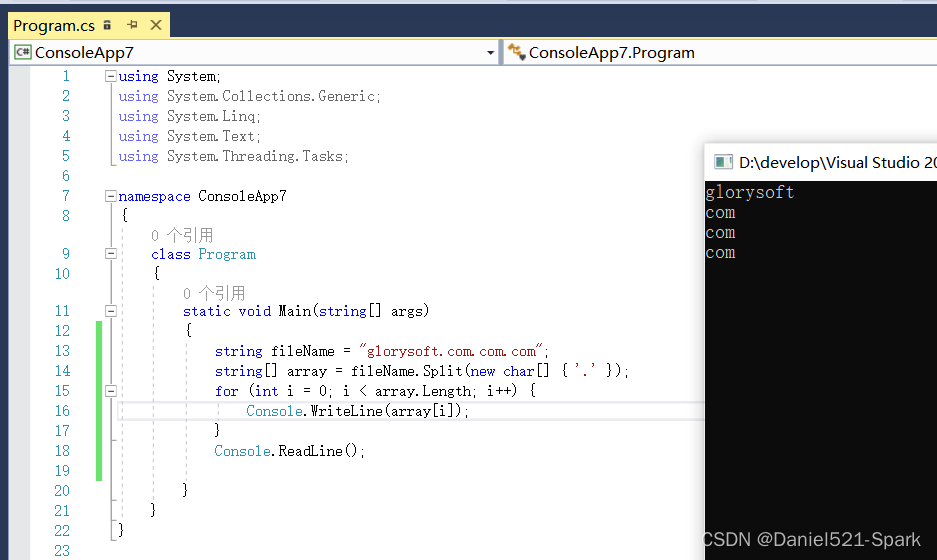

using System;
using System.Collections.Generic;
using System.Linq;
using System.Text;
using System.Threading.Tasks;
namespace ConsoleApp7
{
class Program
{
static void Main(string[] args)
{
string fileName = "glorysoft.com.com.com";
string[] array = fileName.Split(new char[] { '.' },2);
for (int i = 0; i < array.Length; i++) {
Console.WriteLine(array[i]);
}
Console.ReadLine();
}
}
}
1.7 插入字符串


using System;
using System.Collections.Generic;
using System.Linq;
using System.Text;
using System.Threading.Tasks;
namespace ConsoleApp8
{
class Program
{
static void Main(string[] args)
{
string old = "you are a pig";
Console.WriteLine(old);
string newOld = old.Insert(8, "to");
Console.WriteLine(newOld);
Console.ReadLine();
}
}
}
1.8 删除字符串
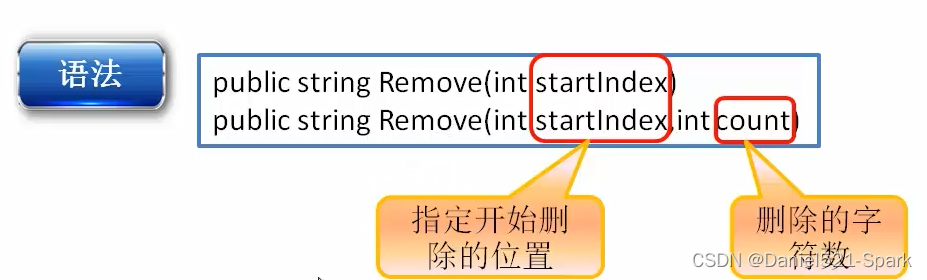
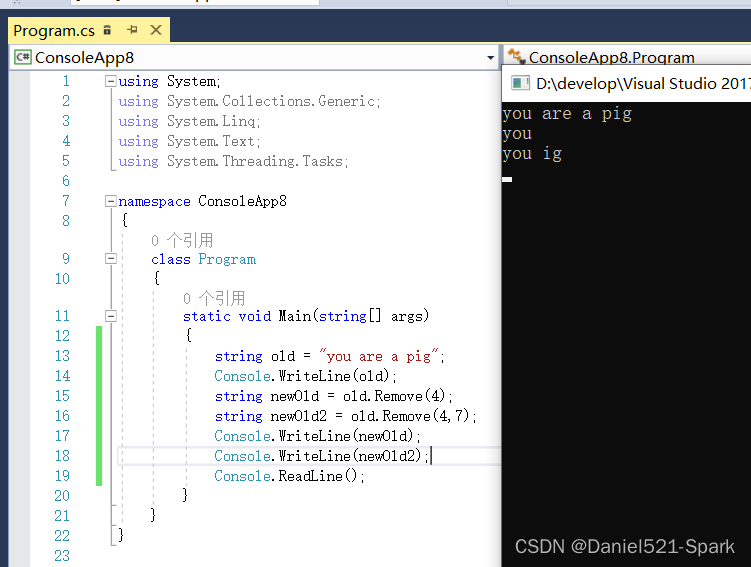
using System;
using System.Collections.Generic;
using System.Linq;
using System.Text;
using System.Threading.Tasks;
namespace ConsoleApp8
{
class Program
{
static void Main(string[] args)
{
string old = "you are a pig";
Console.WriteLine(old);
string newOld = old.Remove(4);
string newOld2 = old.Remove(4,7);
Console.WriteLine(newOld);
Console.WriteLine(newOld2);
Console.ReadLine();
}
}
}
1.9 复制字符串

复制字符串的一部分
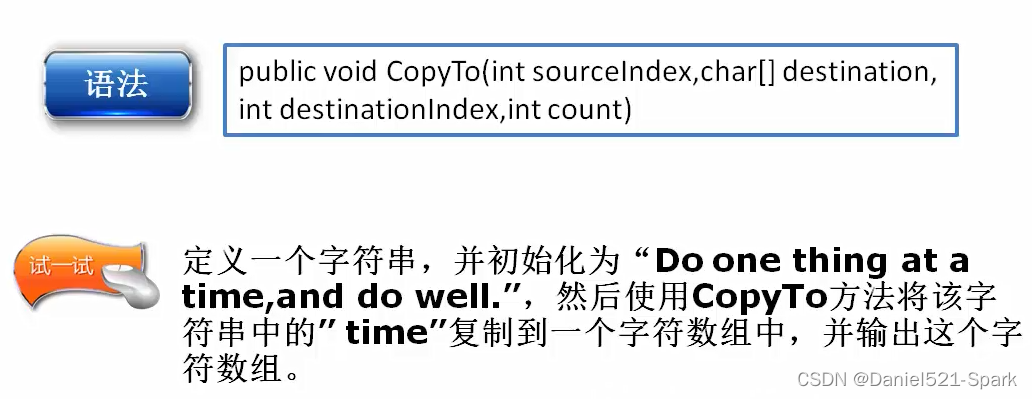
1.10 替换字符串
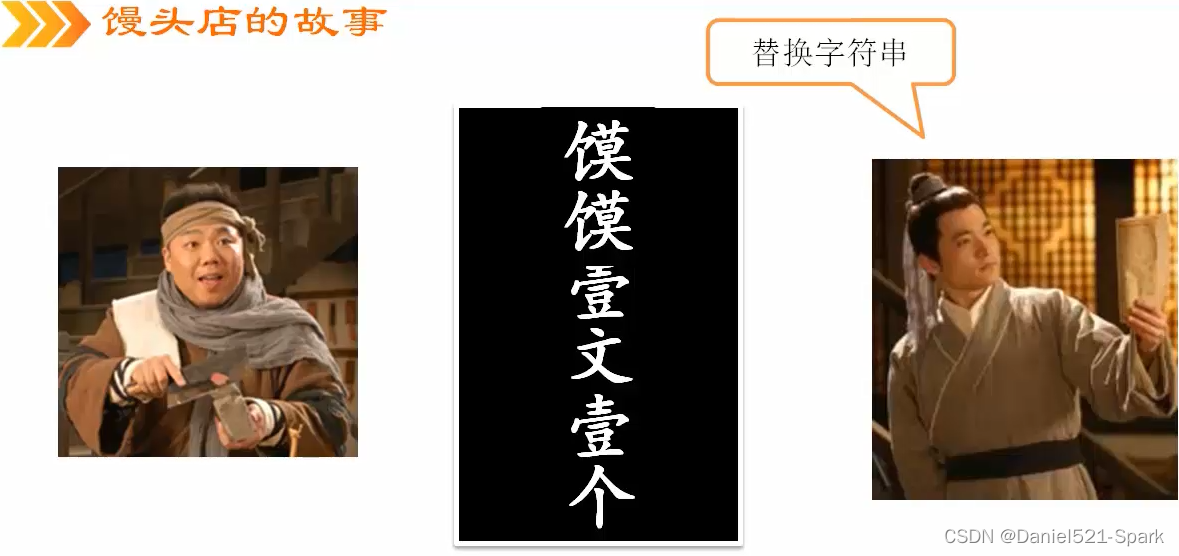
替换字符串中的字符

替换字符串中的子字符串


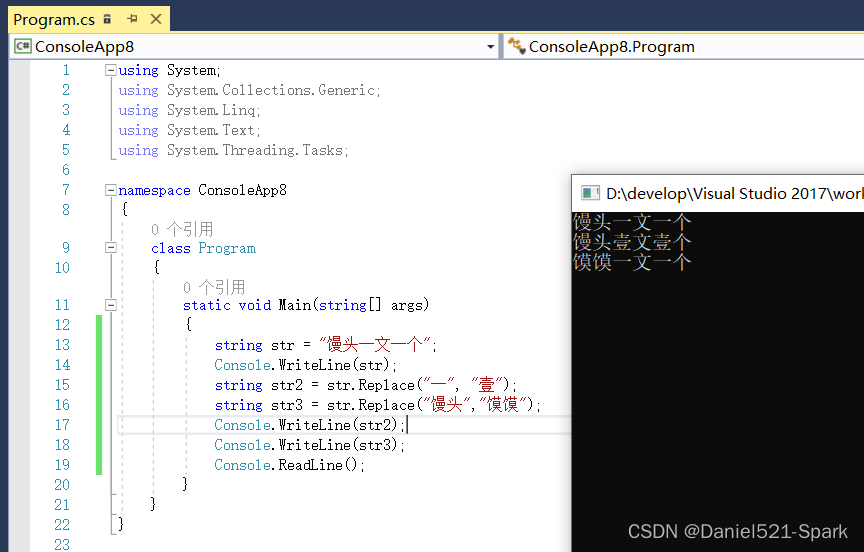
using System;
using System.Collections.Generic;
using System.Linq;
using System.Text;
using System.Threading.Tasks;
namespace ConsoleApp8
{
class Program
{
static void Main(string[] args)
{
string str = "馒头一文一个";
Console.WriteLine(str);
string str2 = str.Replace("一", "壹");
string str3 = str.Replace("馒头","馍馍");
Console.WriteLine(str2);
Console.WriteLine(str3);
Console.ReadLine();
}
}
}
替换字符串需要注意的事项
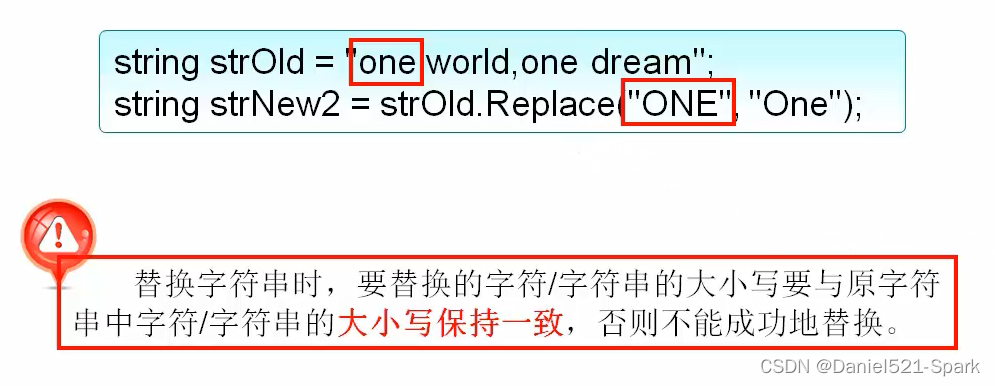
1.11 可变字符串类
1.11.1 string创建的字符串是不可变的

1.11.2 可变字符串类 StringBuilder

定义:

1.11.3 StringBuilder 类常用的方法

1.11.4 StringBuilder 类的使用


using System;
using System.Collections.Generic;
using System.Linq;
using System.Text;
using System.Threading.Tasks;
namespace ConsoleApp8
{
class Program
{
static void Main(string[] args)
{
StringBuilder sb = new StringBuilder("(),(),(),4, 6, 7、8)");
Console.WriteLine(sb);
sb.Remove(0, 9);
sb.Insert(0,"(门前大桥下),(游过一群鸭),(快来快来数一数),");
Console.WriteLine(sb);
Console.ReadLine();
}
}
}
1.11.5 字符串与可变字符串的区别
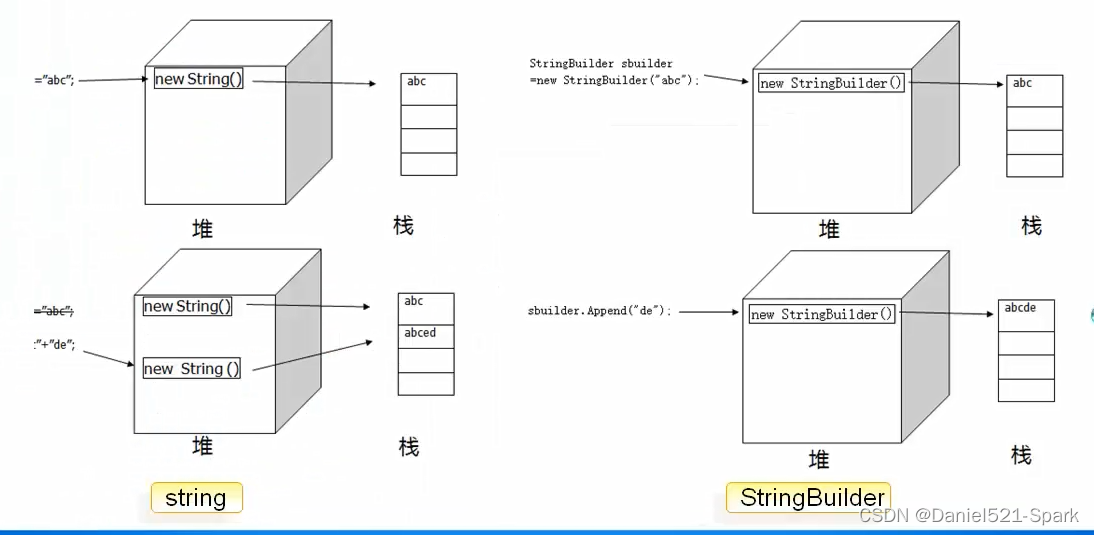


using System;
using System.Collections.Generic;
using System.Linq;
using System.Text;
using System.Threading.Tasks;
namespace ConsoleApp8
{
class Program
{
static void Main(string[] args)
{
long start = DateTime.Now.Millisecond;
string a = "";
for (int i = 0; i <= 10000; i++) {
a += i;
}
long end = DateTime.Now.Millisecond;
Console.WriteLine(end - start);
StringBuilder sb = new StringBuilder();
long start1 = DateTime.Now.Millisecond;
for (int j=0; j < 10000;j++) {
sb.Append(j);
}
long end2 = DateTime.Now.Millisecond;
Console.WriteLine(end2-start1);
Console.ReadLine();
}
}
}