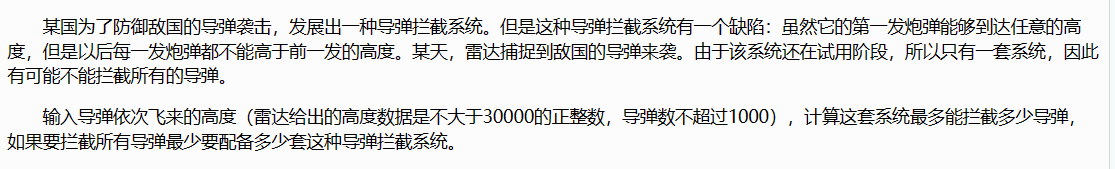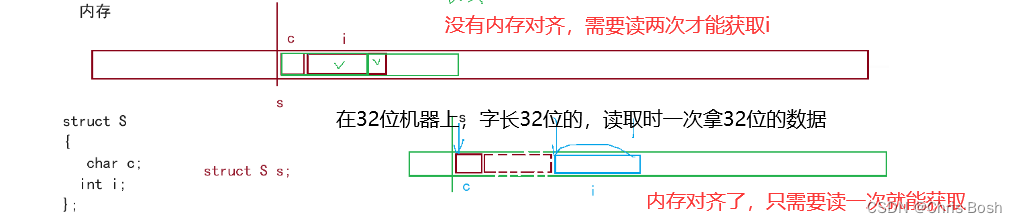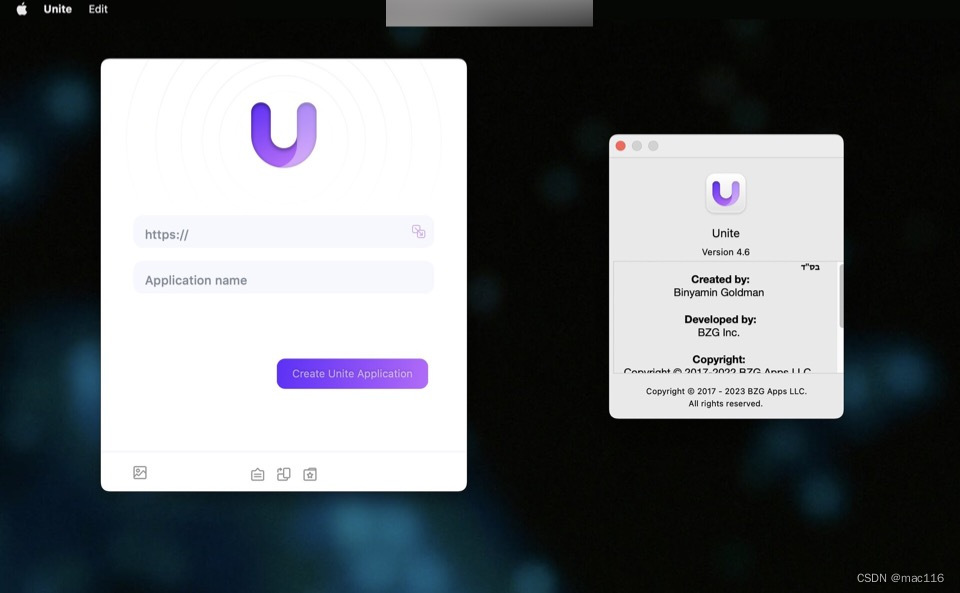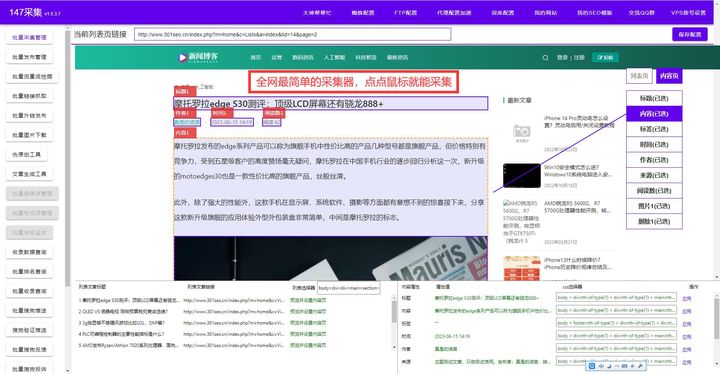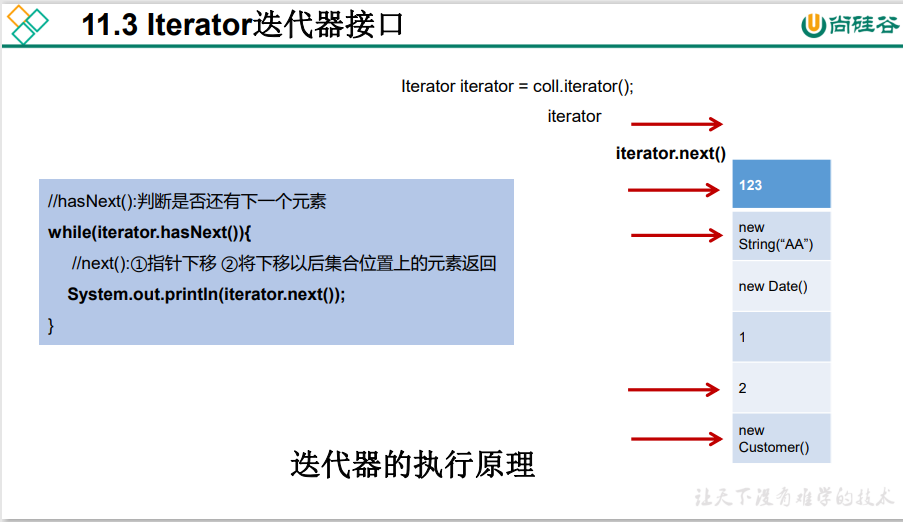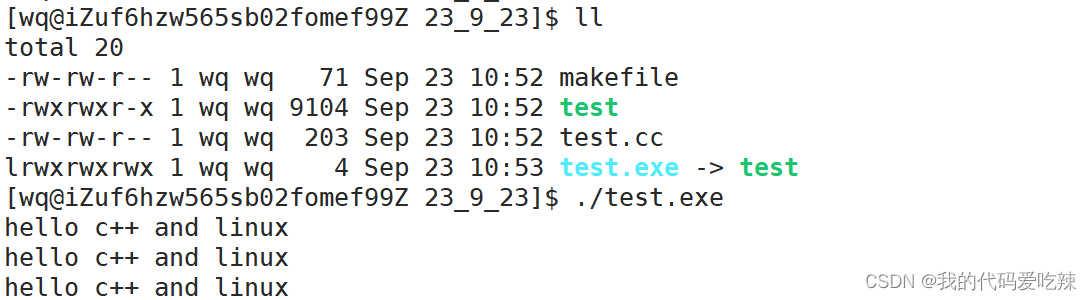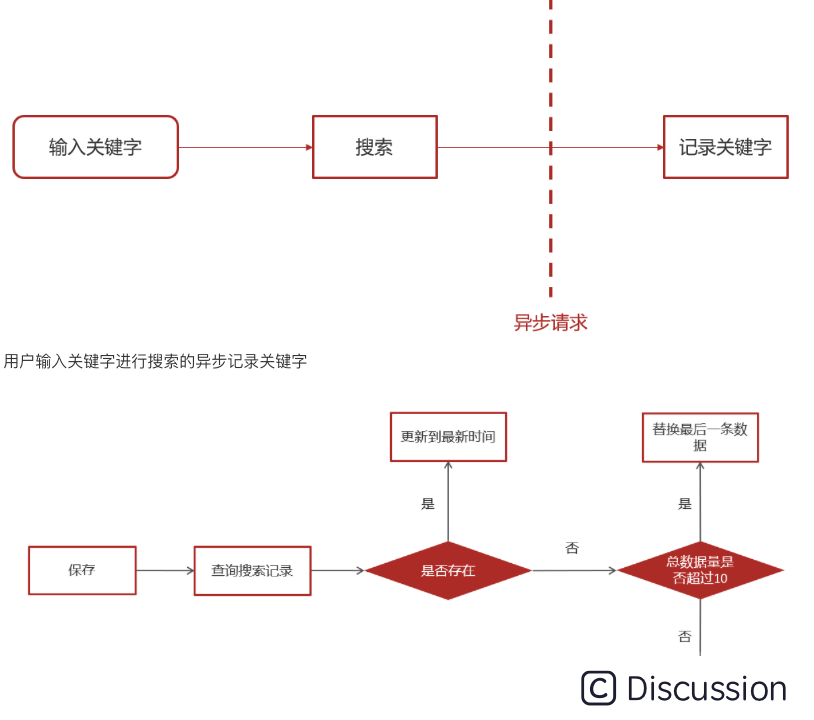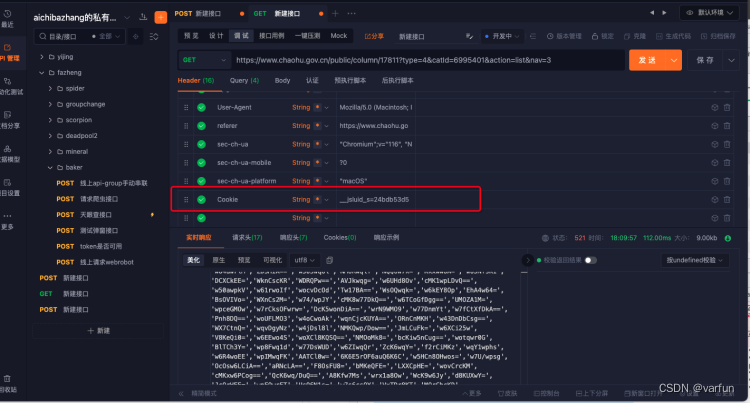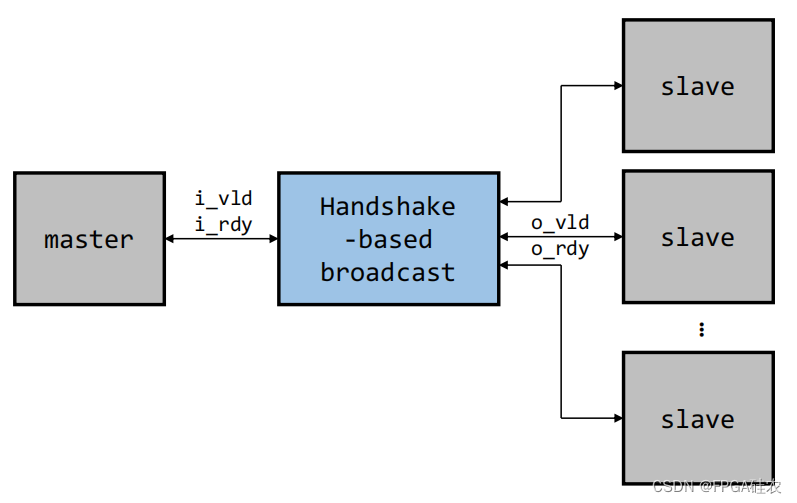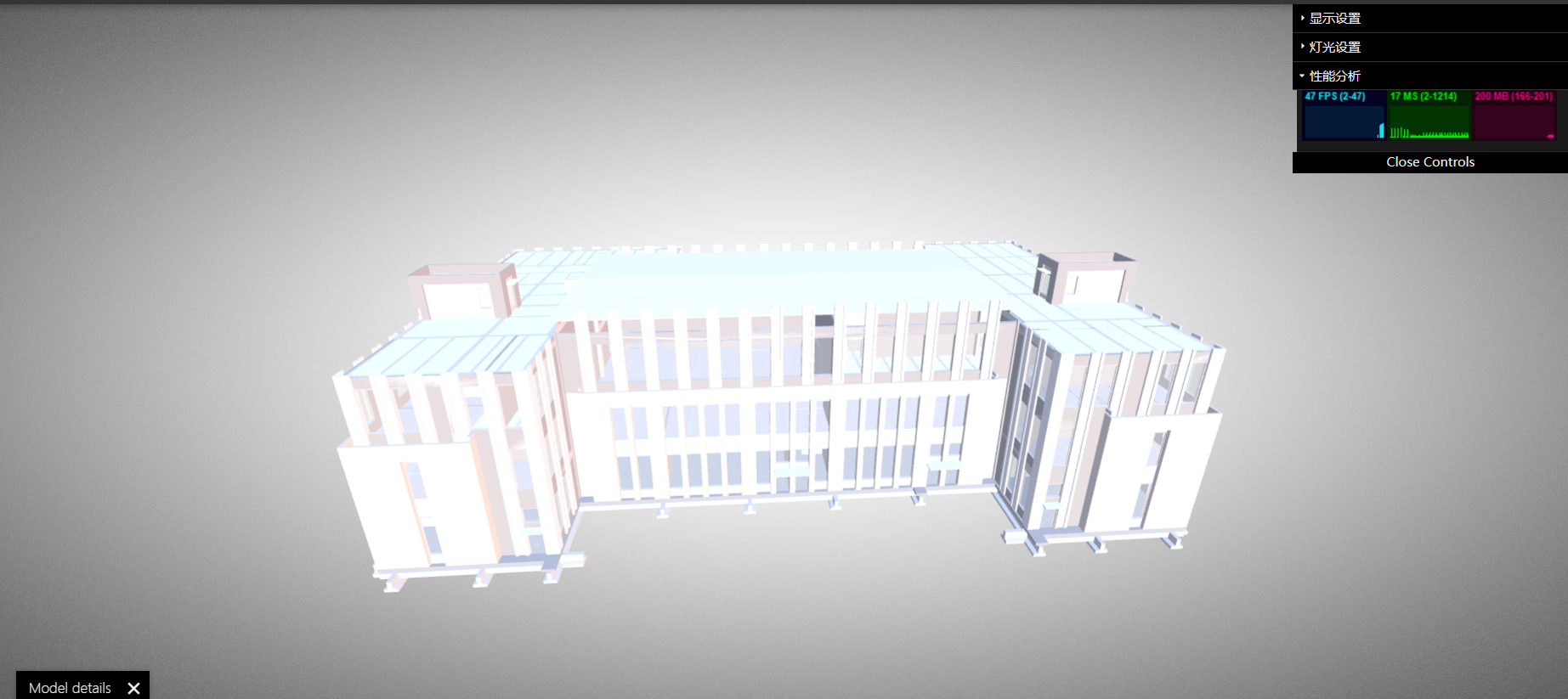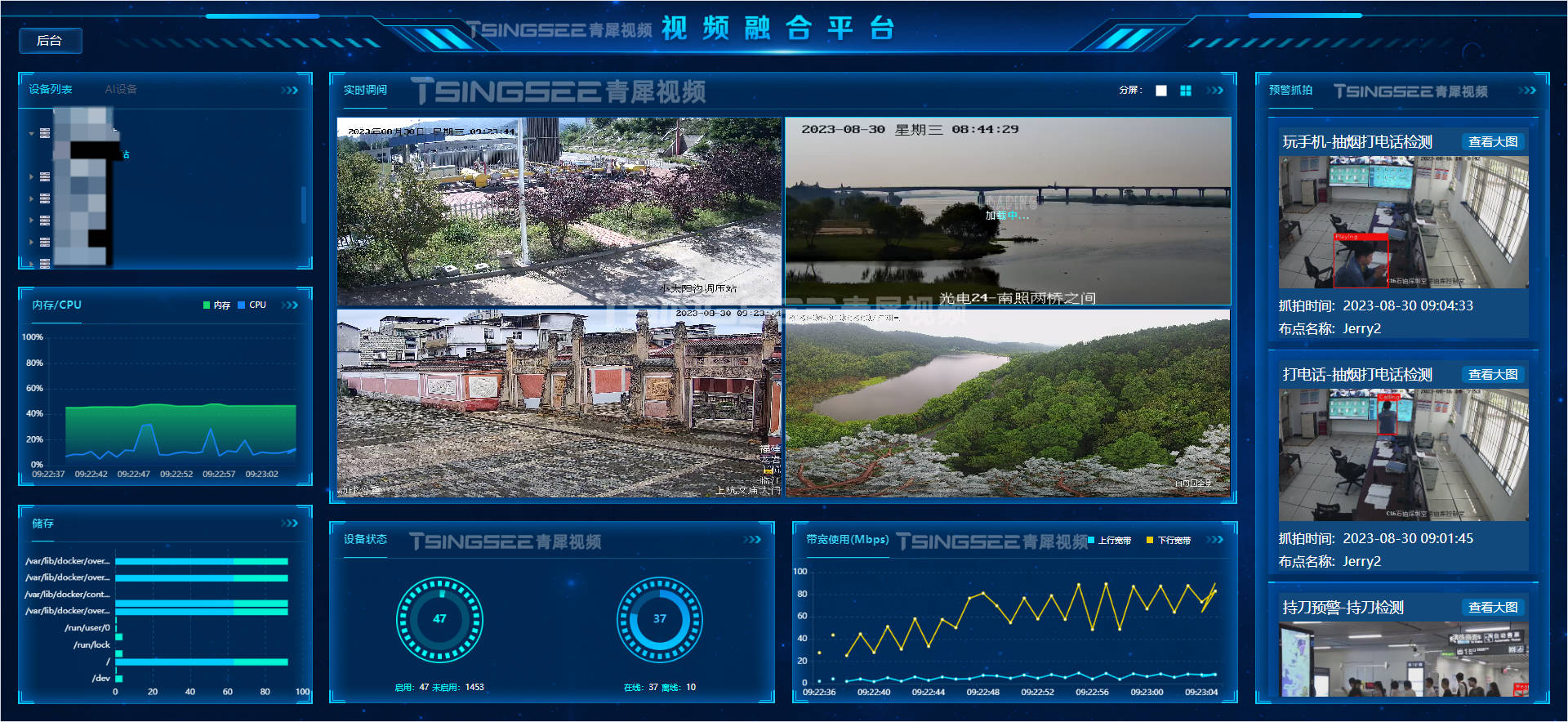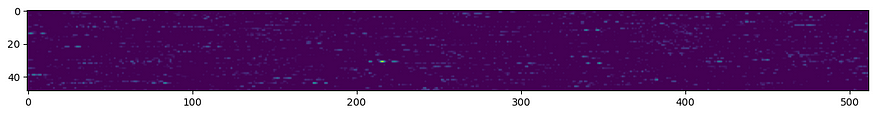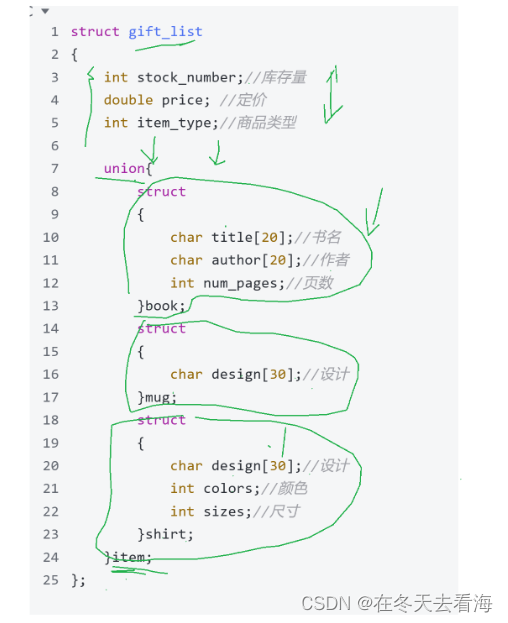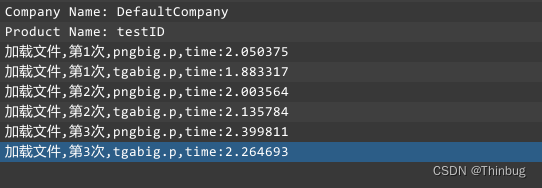效果:

1.封装组件:
<template>
<div class="scroll-list">
<div
class="scroll-list-content"
:style="{ background, color, fontSize: size }"
ref="scrollListContent"
>
<div class="scroll-list-group" v-for="(item, index) in list" :key="index">
<div class="scroll-list-item" v-for="menuItem in item" :style="getItemStyle">
<img class="scroll-list-item-img" :style=iconSize alt="" v-lazy="menuItem[icon]"
@click="navigateToRoute(menuItem.path)"/>
<!--<van-image-->
<!-- lazy-load-->
<!-- fit="cover"-->
<!-- class="scroll-list-item-img" :src="menuItem[icon]" :style=iconSize alt=""-->
<!-- @click="navigateToRoute(menuItem.path)"-->
<!--/>-->
<span class="scroll-list-item-text" :style="menuItemName[0]">{{ menuItem[name] }}</span>
</div>
</div>
</div>
<div v-if="isScrollBar && indicator" class="scroll-list-indicator">
<div
class="scroll-list-indicator-bar"
:style="{ width: width }"
ref="scrollListIndicatorBar"
>
<span
:style="{ height: height }"
class="scroll-list-indicator-slider"
></span>
</div>
</div>
</div>
</template>
<script>
import {
defineComponent,
onMounted,
onBeforeUnmount,
reactive,
ref,
toRefs,
nextTick,
watch,
} from "vue";
import {useRouter} from "vue-router";
export default defineComponent({
props: {
list: {
type: Array,
default: () => [], // 数据
},
indicator: {
type: Boolean,
default: true, // 是否显示面板指示器
},
indicatorColor: {
type: String,
default: "rgba(250,250,250,0.56)", // 指示器非激活颜色 (暂不支持)
},
indicatorActiveColor: {
type: String,
default: "rgba(250,250,250,0.56)", // 指示器滑块颜色 (暂不支持)
},
indicatorWidth: {
type: String,
default: "", // 指示器 宽度
},
indicatorBottom: {
type: String,
default: "", // 指示器 距离内容底部的距离 (设置 0 会隐藏指示器)
},
background: {
type: String,
default: "", // 内容区域背景色
},
color: {
type: String,
default: "", // 内容区域文本颜色
},
size: {
type: String,
default: "", // 内容区域文本字体大小
},
indicatorStyle: {
type: String,
default: "", // 指示器 样式 (暂不支持)
},
icon: {
type: String,
default: "icon", // 图标字段
},
name: {
type: String,
default: "name", // 文本字段
},
iconSize: {
type: Object,
default:
{
width:"40px", height:"40px"
}
}, // 设置默认的 icon 大小
iconNum: {
type: String,
default: "4", // 设置默认的 icon 数量
},
menuItemName: {
type: Array,
// font-size: 12px;
//color: #6B5B50;
default: () => [
{
fontSize: "12px",
color: "#6B5B50",
}
],
// 设置默认的 icon 数量
}
},
computed: {
getItemStyle() {
const widthPercent = 100 / this.iconNum;
return {
width: `${widthPercent}%`,
};
},
getNameStyle() {
return {
// 在这里添加样式属性,根据 menuItemName 的值来设置
fontSize: this.menuItemName[0].size,
color: this.menuItemName[0].color,
//margin-top: this.menuItemName[0].top;
}
} ,
},
setup(props) {
const router = useRouter(); // 获取 Vue Router 的实例
const width = ref("");
const height = ref("");
const {indicatorWidth, indicatorBottom, indicator} = props;
watch(
() => [indicatorWidth, indicatorBottom],
(newVal) => {
//console.log(newVal);
const _width = newVal[0].includes("px") ? newVal[0] : newVal[0] + "px";
const _height = newVal[1].includes("px") ? newVal[1] : newVal[1] + "px";
width.value = _width;
height.value = _height;
},
{immediate: true}
);
const state = reactive({
scrollListContent: null, // 内容区域 dom
scrollListIndicatorBar: null, // 底部指示器 dom
isScrollBar: false,
});
onMounted(() => {
nextTick(() => {
state.isScrollBar = hasScrollbar();
if (!indicator || !state.isScrollBar) return;
state.scrollListContent.addEventListener("scroll", handleScroll);
});
});
onBeforeUnmount(() => {
if (!indicator || !state.isScrollBar) return;
// 页面卸载,移除监听事件
state.scrollListContent.removeEventListener("scroll", handleScroll);
});
function handleScroll() {
/**
* 使用滚动比例来实现同步滚动
* tips: 这里时一道数学题, 不同的可以把下面的几个参数都打印处理看看
* 解析一下 这里的实现
* state.scrollListContent.scrollWidth 内容区域的宽度
* state.scrollListContent.clientWidth 当前内容所占的可视区宽度
* state.scrollListIndicatorBar.scrollWidth 指示器的宽度
* state.scrollListIndicatorBar.clientWidth 当前指示器所占的可视区宽度
*
* 内容区域的宽度 - 当前内容所占的可视区宽度 = 内容区域可滚动的最大距离
* 指示器的宽度 - 当前指示器所占的可视区宽度 = 指示器可滚动的最大距离
*
* 内容区域可滚动的最大距离 / 指示器可滚动的最大距离 = 滚动比例 (scale)
*
* 最后通过滚动比例 来算出 指示器滚动的 距离 (state.scrollListIndicatorBar.scrollLeft)
*
* 指示器滚动的距离 = 容器滚动的距离 / 滚动比例 (对应下面的公式)
*
* state.scrollListIndicatorBar.scrollLeft = state.scrollListContent.scrollLeft / scale
*/
const scale =
(state.scrollListContent.scrollWidth -
state.scrollListContent.clientWidth) /
(state.scrollListIndicatorBar.scrollWidth -
state.scrollListIndicatorBar.clientWidth);
state.scrollListIndicatorBar.scrollLeft =
state.scrollListContent.scrollLeft / scale;
}
// 导航到目标路由的方法
function navigateToRoute(menuItem) {
// 在这里根据 menuItem 或其他条件构建目标路由的路径
//const targetRoute = `/your-target-route/${menuItem.id}`; // 示例:根据 menuItem 的 id 构建目标路由
//console.log(menuItem)
//JSON.parse(menuItem)
// 使用 Vue Router 导航到目标路由
//跳转页面
router.push(JSON.parse(menuItem));
}
function hasScrollbar() {
return (
state.scrollListContent.scrollWidth >
state.scrollListContent.clientWidth ||
state.scrollListContent.offsetWidth >
state.scrollListContent.clientWidth
);
}
return {...toRefs(state), width, height, handleScroll, hasScrollbar, navigateToRoute};
},
});
</script>
<style lang="less" scoped>
.scroll-list {
&-content {
width: 100%;
overflow-y: hidden;
overflow-x: scroll;
// white-space: nowrap;
display: flex;
flex-wrap: nowrap;
/*滚动条整体样式*/
&::-webkit-scrollbar {
width: 0;
height: 0;
}
}
&-group {
display: flex;
flex-wrap: wrap;
// margin-bottom: 16px;
min-width: 100%;
&:nth-child(2n) {
margin-bottom: 0;
}
}
&-item {
// display: inline-block;
margin-bottom: 16px;
text-align: center;
width: calc(100% / 5);
&-img {
width: 44px;
height: 44px;
object-fit: cover;
}
&-text {
display: block;
//font-size: 12px;
//color: #6B5B50;
font-family: "Source Han Serif CN", "思源宋体 CN", serif;
font-weight: normal;
}
&:nth-child(n + 5) {
margin-bottom: 0;
}
}
&-indicator {
width: 100%;
display: flex;
align-items: center;
justify-content: center;
pointer-events: none; // 禁用滑动指示灯时 滑块滚动
&-bar {
width: 40px; // 指示器的默认宽度
overflow-y: hidden;
overflow-x: auto;
white-space: nowrap;
/*滚动条整体样式*/
&::-webkit-scrollbar {
width: 0;
height: 4px;
}
/* 滚动条里面小滑块 样式设置 */
&::-webkit-scrollbar-thumb {
border-radius: 50px; /* 滚动条里面小滑块 - radius */
background: #9b6a56; /* 滚动条里面小滑块 - 背景色 */
}
/* 滚动条里面轨道 样式设置 */
&::-webkit-scrollbar-track {
border-radius: 50px; /* 滚动条里面轨道 - radius */
background: #C29E94FF; /* 滚动条里面轨道 - 背景色 */
}
}
&-slider {
height: 10px;
min-width: 120px;
display: block;
}
}
}
</style>
组件还没完善,但是可以使用,需要增加属性增加的可以自己添加。
2.引入
import ScrollList from "@/components/ScrollList/index.vue";
3.注册
components: {
ScrollList
},
4.使用
<div class="scrollList-1">
<ScrollList :list="data" :indicator="true" :indicatorWidth="scrollListWidth" :indicatorBottom="scrollListBottom"
iconNum="5"
:iconSize="iconSizeKnowledge"/>
</div>
我是vue3:
const data = [
[
{
icon: require('../assets/pic/mtzx@2x.png'),
name: "关注",
path: JSON.stringify({name: "test", params: {type: 1}})
},
{
icon: require('../assets/pic/mtzx@2x.png'),
name: "媒体资讯",
path: JSON.stringify({name: "test", params: {type: 1}})
},
{
icon: require('../assets/pic/mzjs@2x.png'),
name: "名作鉴赏",
path: JSON.stringify({name: "test", params: {type: "famous"}})
},
{
icon: require('../assets/pic/jxbd@2x.png'),
name: "鉴赏宝典",
path: JSON.stringify({name: "test", params: {type: 5}})
},
{
icon: require('../assets/pic/gyjx@2x.png'),
name: "工艺赏析",
path: JSON.stringify({name: "test", params: {type: 3}})
},
// 更多项...
],
[
{
icon: require('../assets/pic/whls@2x.png'),
name: "文化历史",
path: JSON.stringify({name: "test", params: {type: 7}})
},
{
icon: require('../assets/pic/rmzs@2x.png'),
name: "入门知识",
path: JSON.stringify({name: "test", params: {type: 7}})
},
{
icon: require('../assets/pic/activity.png'),
name: "活动资讯",
path: JSON.stringify({name: "test", params: {type: 7}})
},
{
icon: require('../assets/pic/government_information.png'),
name: "官方公告",
path: JSON.stringify({name: "test", params: {type: 8}})
},
{
icon: require('../assets/pic/other@2x.png'),
name: "产业信息",
path: JSON.stringify({name: "test", params: {type: test}})
},
// 更多项...
],
// 更多分组...
];
const scrollListWidth = "60px";// 传递给 ScrollList 的宽度
const scrollListBottom = "20px"; // 传递给 ScrollList 的指示器底部距离
const iconSizeKnowledge = ref({
width: "60px", height: "60px"
})
return {
data,
scrollListWidth,
scrollListBottom,
keyword,
isSearchBoxFixed, famousLampStyle, masterStyle, iconSize, iconSizeJz, iconSizeKnowledge
};