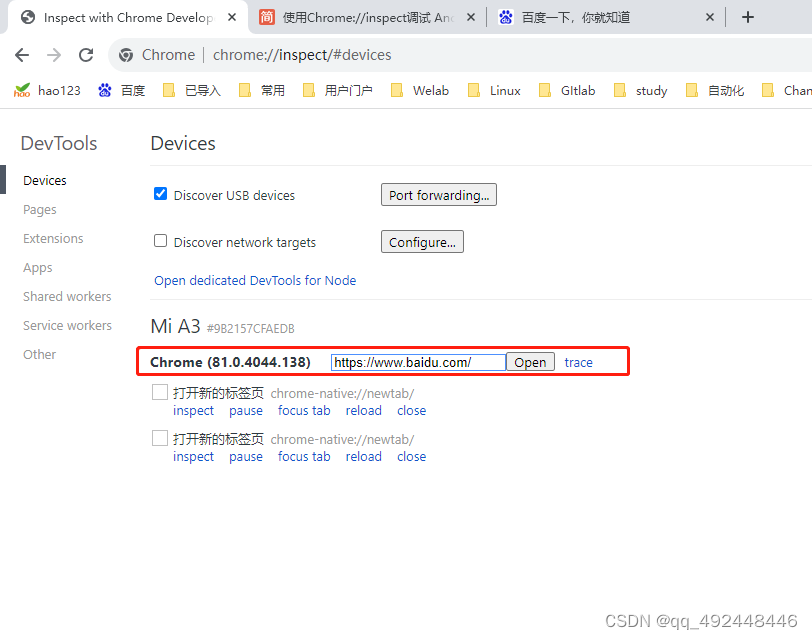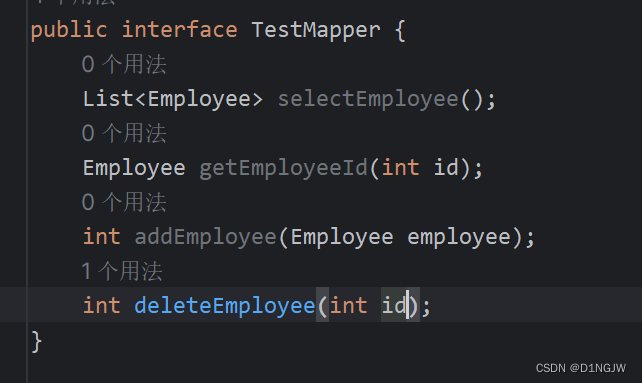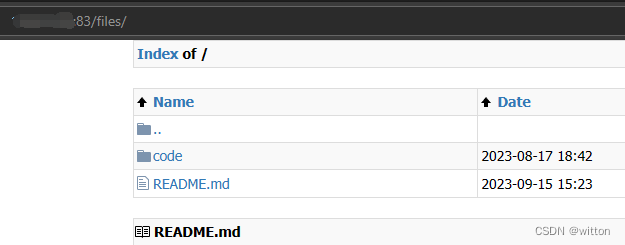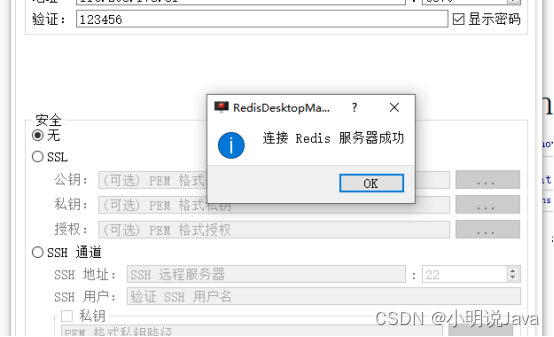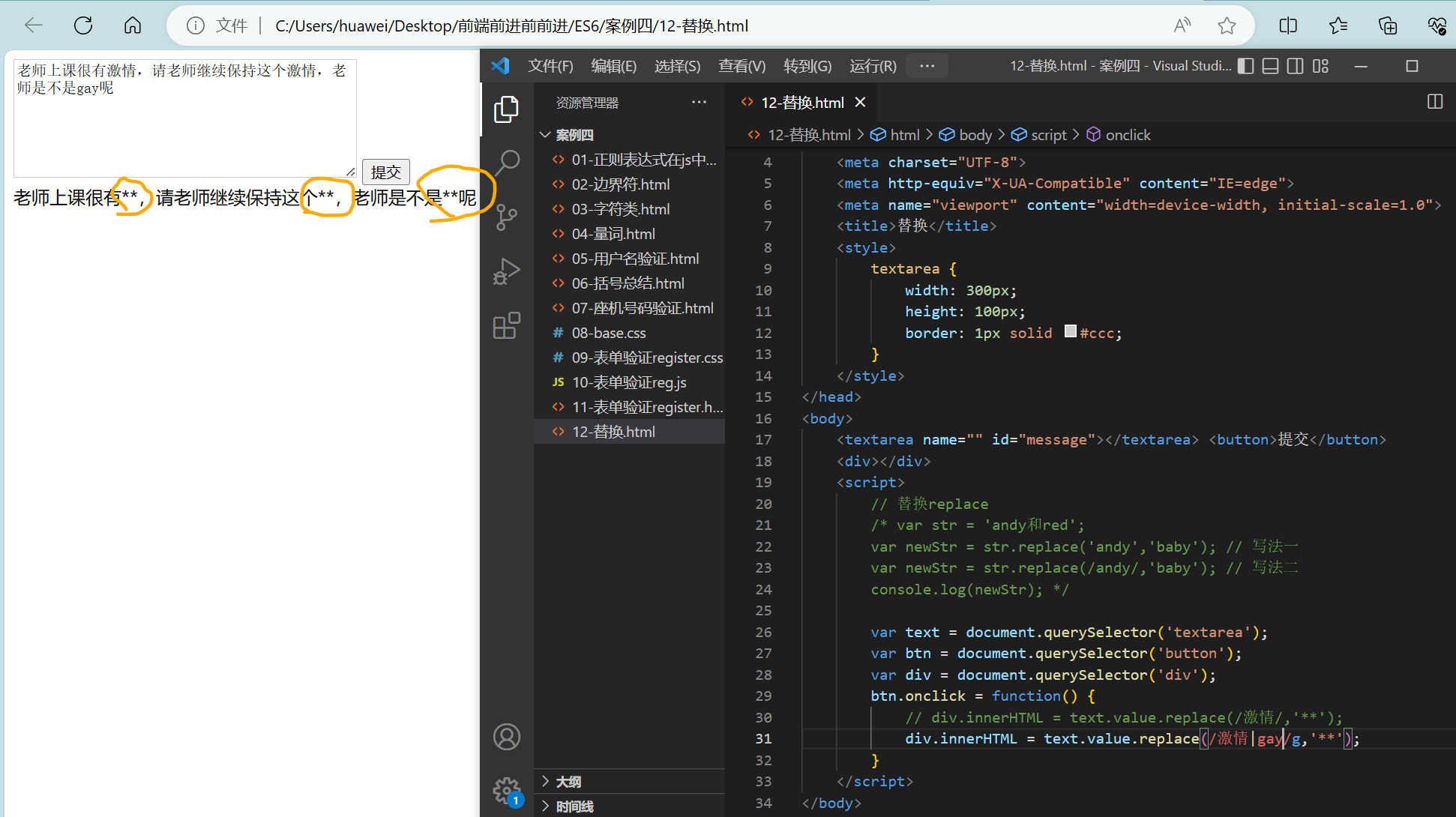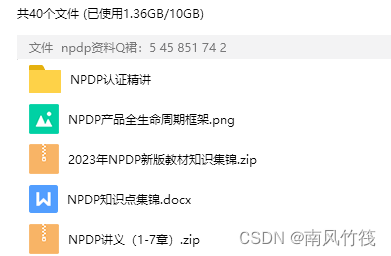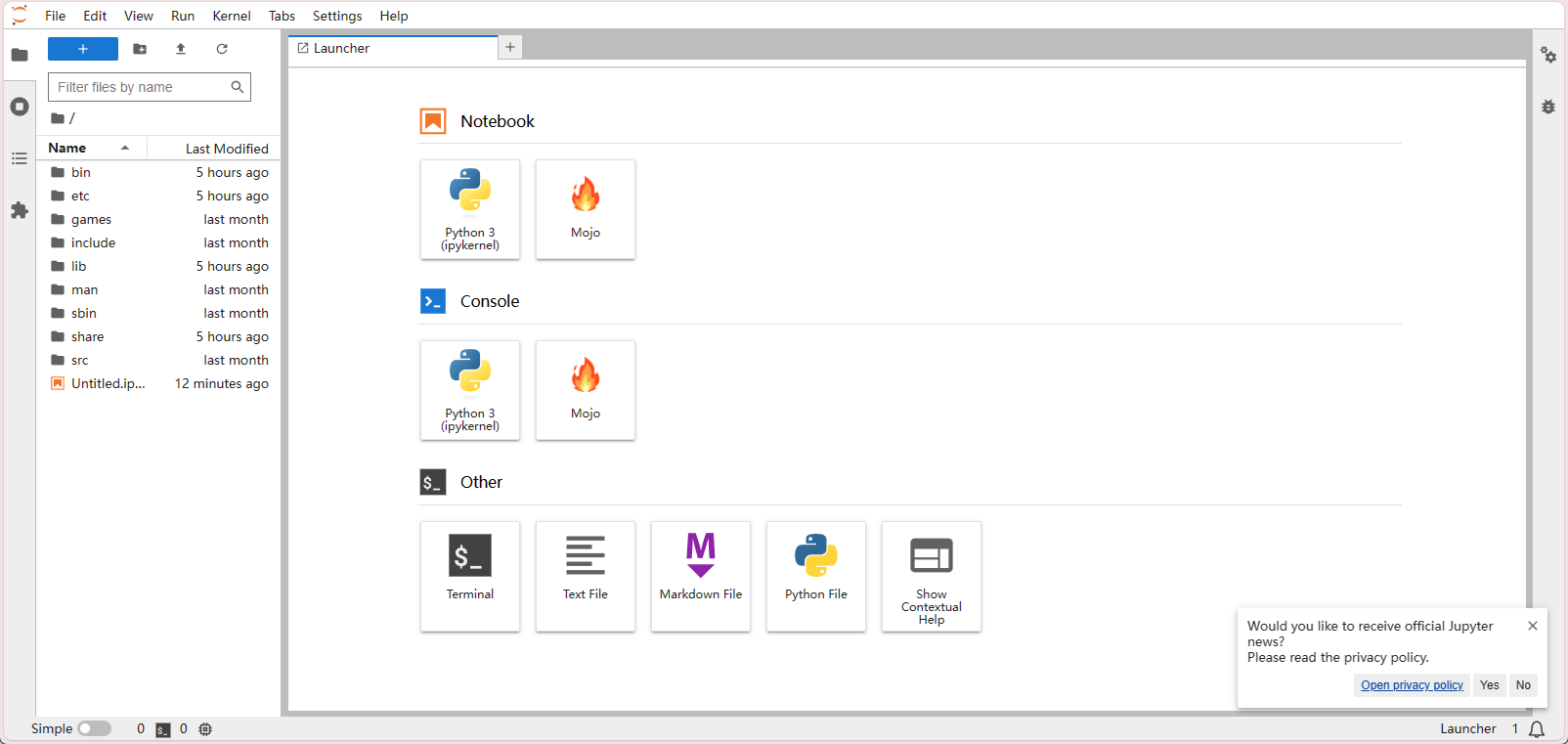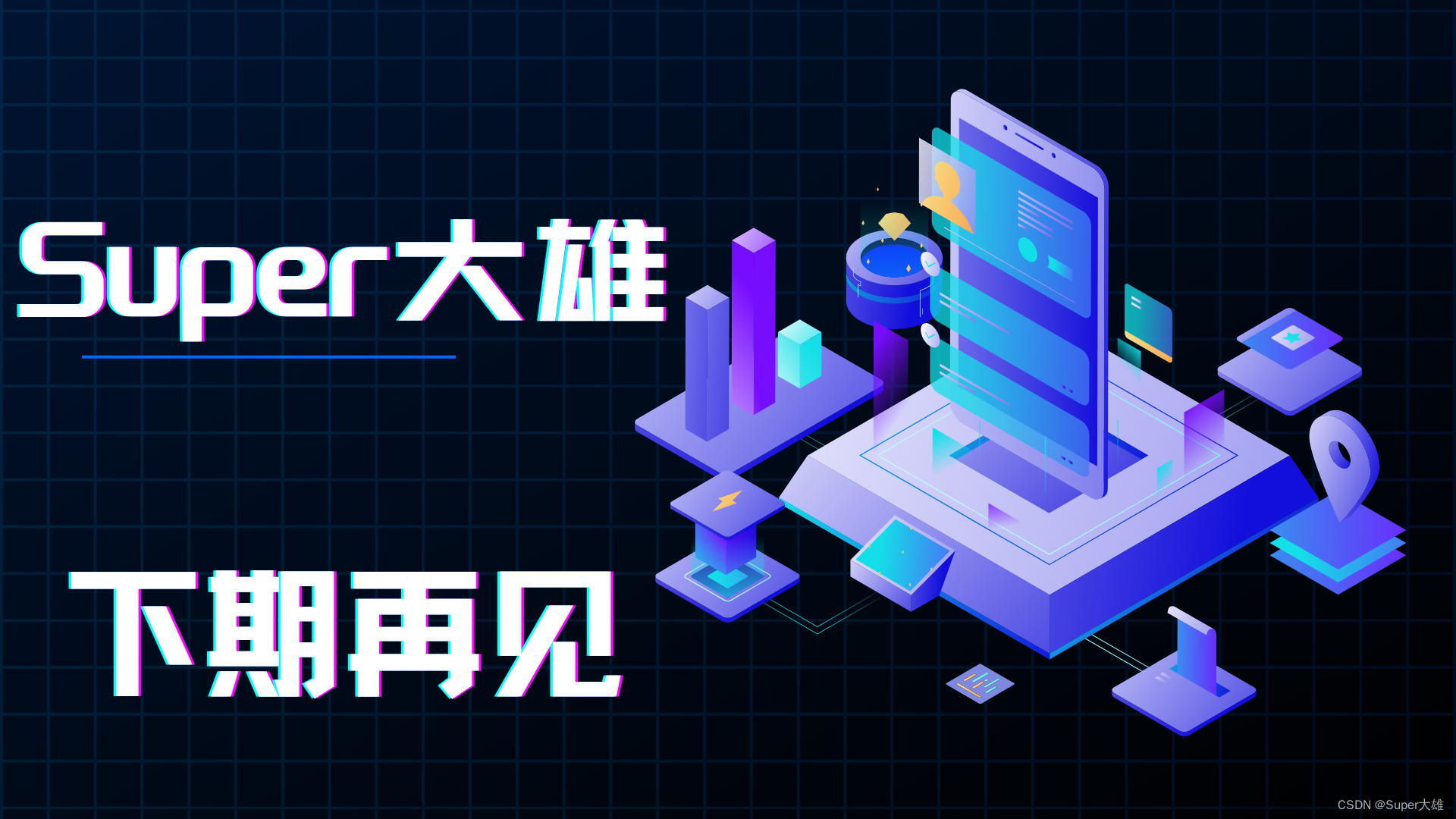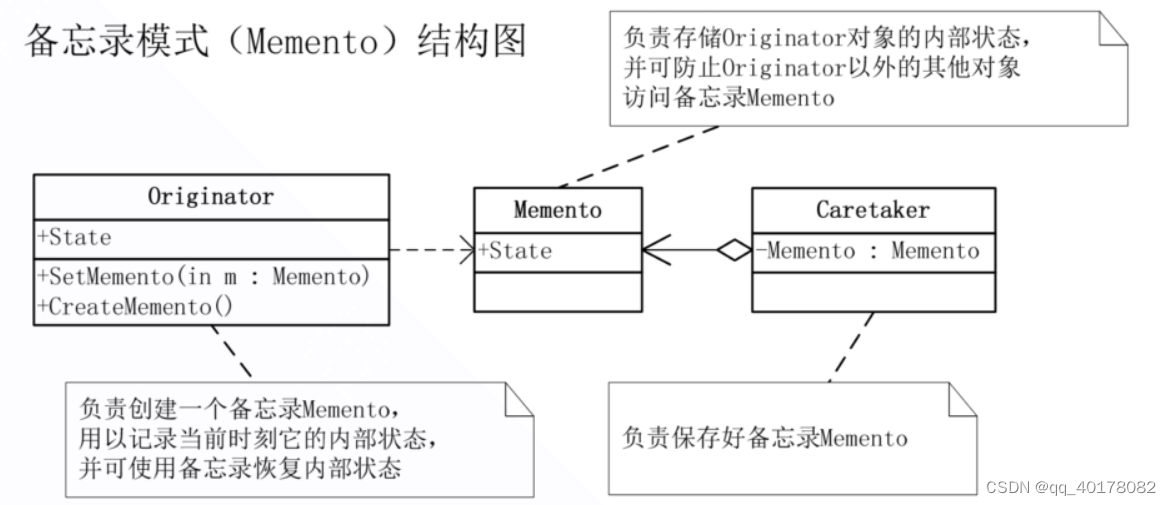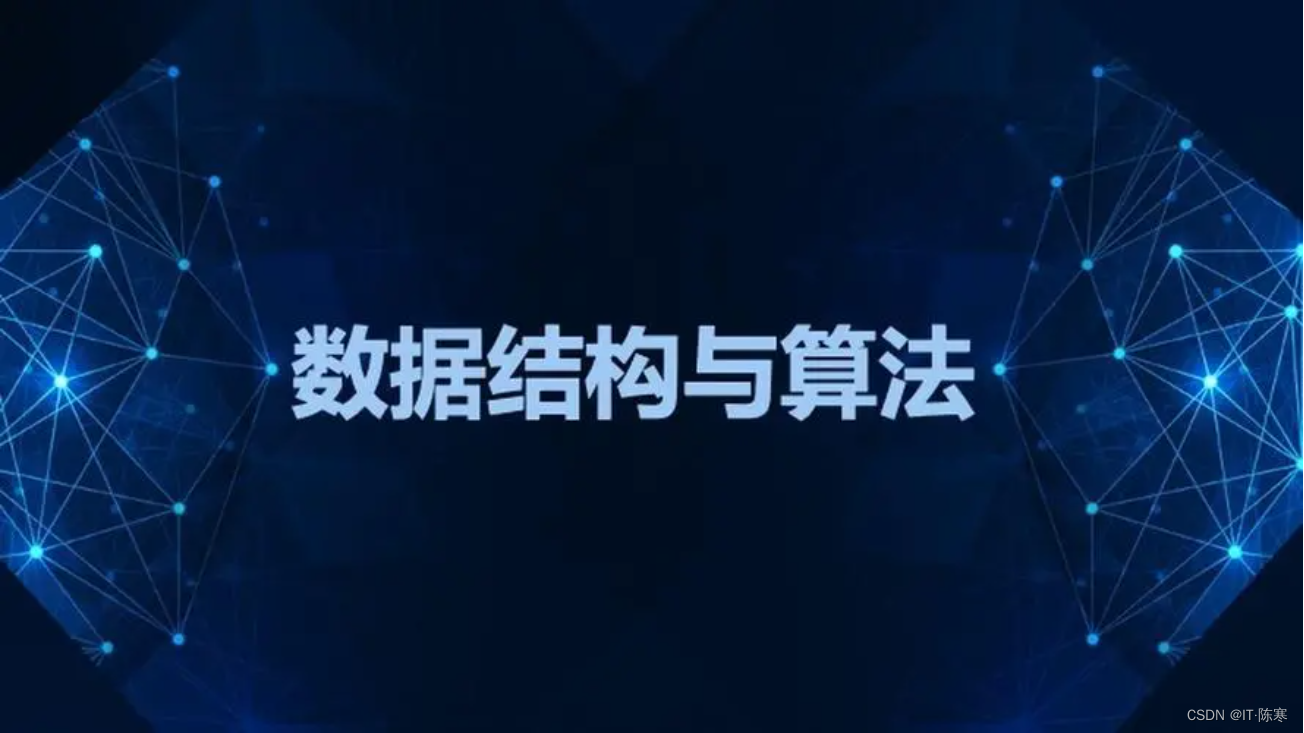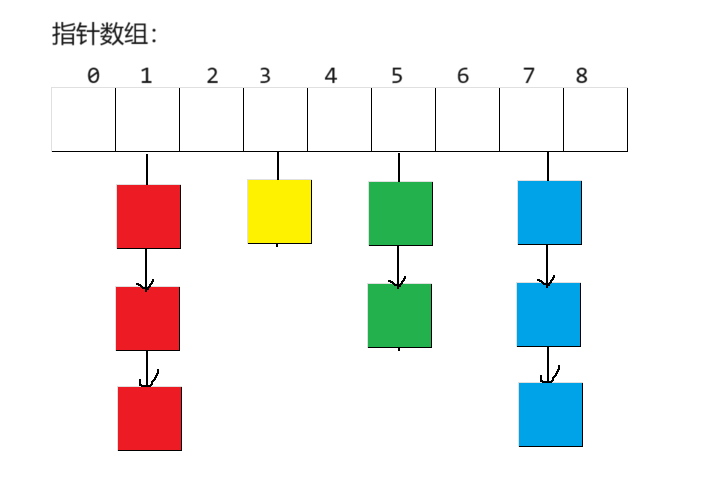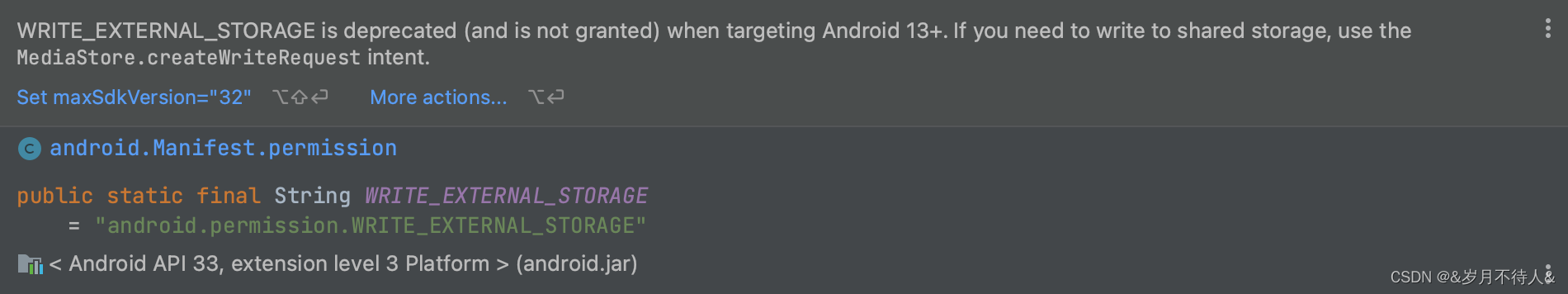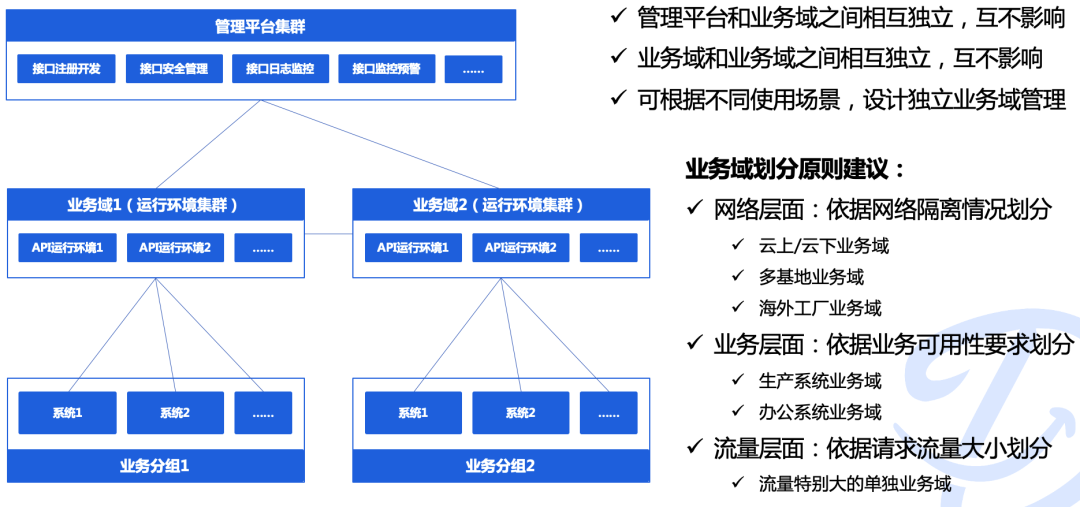一.事件处理
事件修饰符
Vue通过由点(.)表示的指令后缀来调用修饰符, .stop, .prevent,.capture,.self,.once
.stop:阻止事件冒泡。当一个元素触发了事件,并且该元素包含嵌套的父元素时,使用.stop修饰符可以防止事件被传递到祖先元素。
.prevent:阻止默认事件。当一个元素上触发了某个事件,使用.prevent修饰符可以阻止浏览器执行默认的事件行为。
.capture:使用事件捕获模式。默认情况下,Vue中的事件监听器是通过事件冒泡模式处理的,即从子元素冒泡到父元素。但是使用.capture修饰符可以将事件监听器绑定到捕获阶段,即从父元素捕获到子元素。
.self:只当事件在指定元素自身触发时触发。当一个元素包含子元素,并且绑定了相同的事件处理函数时,使用.self修饰符可以确保事件只在元素自身触发时才执行处理函数。
.once:只触发一次事件。当绑定了.once修饰符的事件被触发后,监听器将自动解绑,以确保处理函数只执行一次。
代码演示:
<!DOCTYPE html>
<html>
<head>
<meta charset="utf-8">
<script src="https://cdn.bootcdn.net/ajax/libs/vue/2.6.10/vue.js"></script>
<script src="https://cdn.bootcdn.net/ajax/libs/jquery/3.7.1/jquery.min.js"></script>
<title>事件处理</title>
<style type="text/css">
.one{
background-color: red;
height: 400px;
width: 400px;
} .two{
background-color: yellow;
height: 300px;
width: 300px;
} .three{
background-color: pink;
height: 200px;
width: 200px;
} .four{
background-color: green;
height: 100px;
width: 100px;
}
</style>
</head>
<body>
<div id="app">
<div class="one" @click="fun1">
<div class="two" @click="fun2">
<div class="three" @click="fun3">
<div class="four" @click.stop="fun4"></div>
</div>
</div>
</div>
<input :value="msg"/>
<button @click="clickme">点我</button>
<form @submit.prevent="submitForm">
<button type="submit">提交</button>
</form>
<div @click.capture="parentClick">
<button @click="childClick">点击我</button>
</div>
<div @click.self="parentClick">
<button @click="childClick">点击我</button>
</div>
</div>
<script type="text/javascript">
new Vue({
el:'#app',
data(){
return {
msg:'你好'
};
},
methods:{
fun1(){
alert("fun1")
},fun2(){
alert("fun2")
},fun3(){
alert("fun3")
},fun4(){
alert("fun4")
},
clickme(){
console.log(this.msg)
},
submitForm() {
console.log("表单提交事件");
},
parentClick() {
console.log("父元素点击事件");
},
childClick() {
console.log("子元素点击事件");
}
}
})
</script>
</body>
</html>效果: