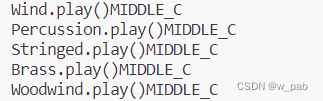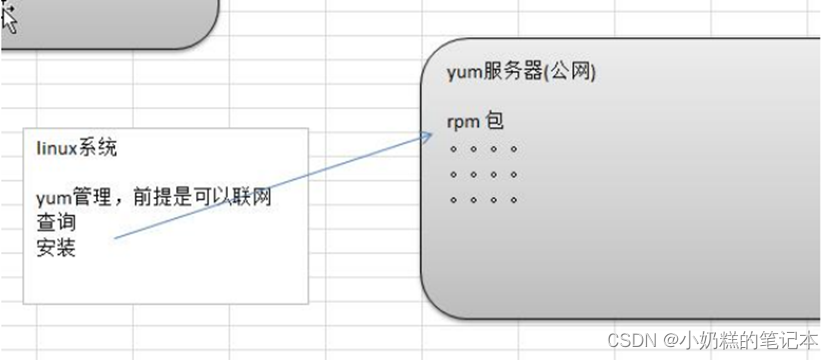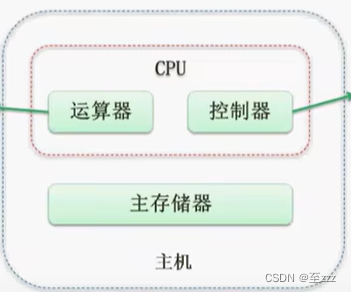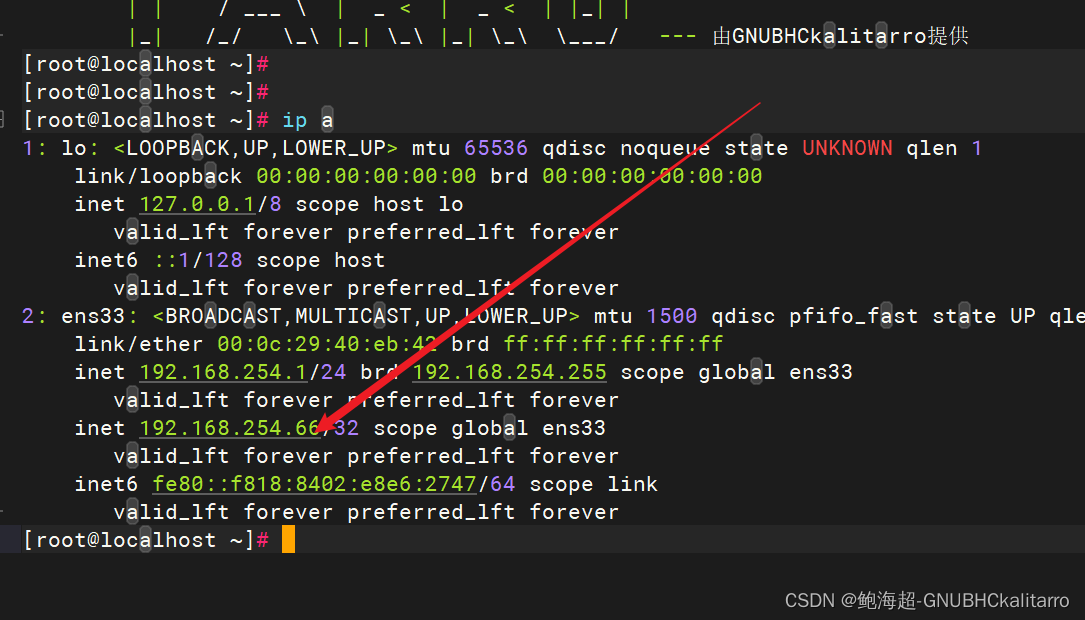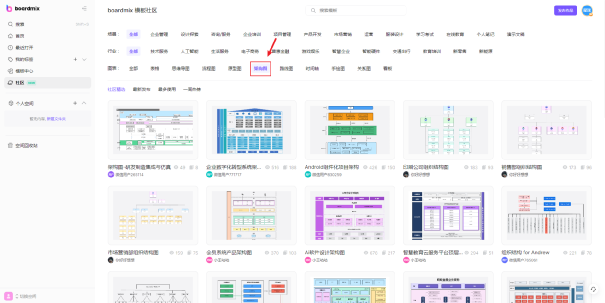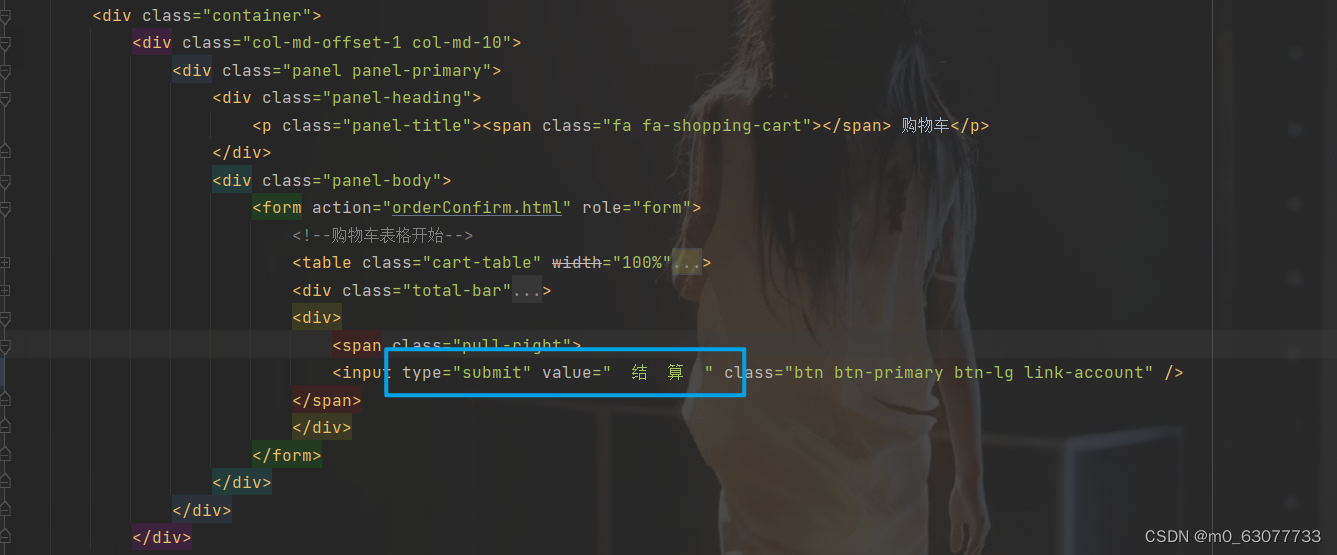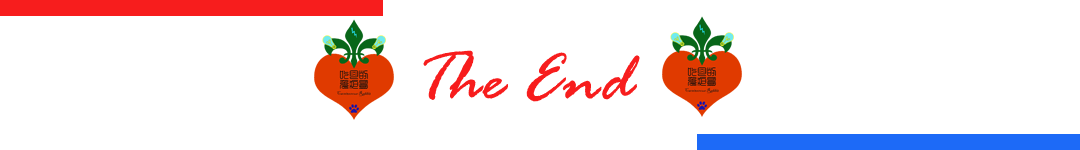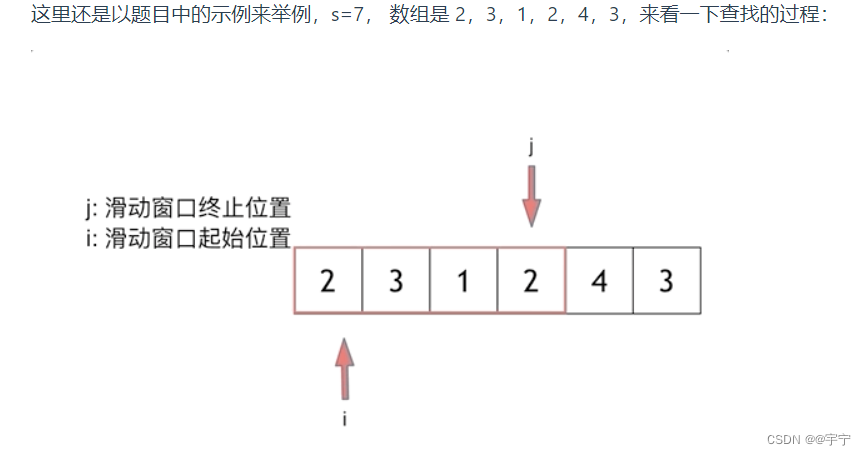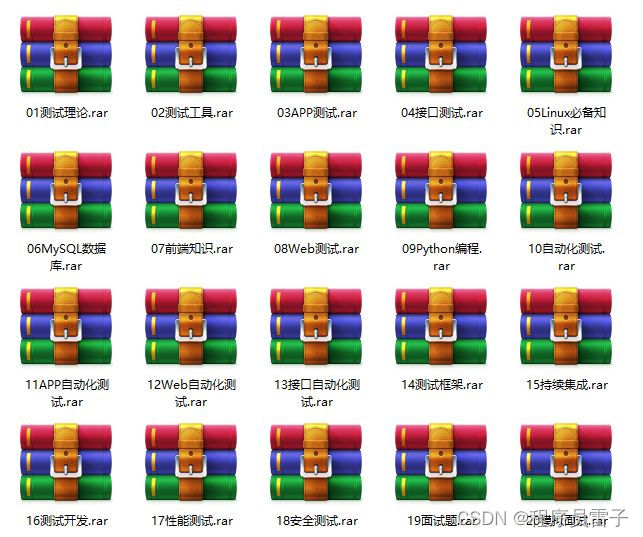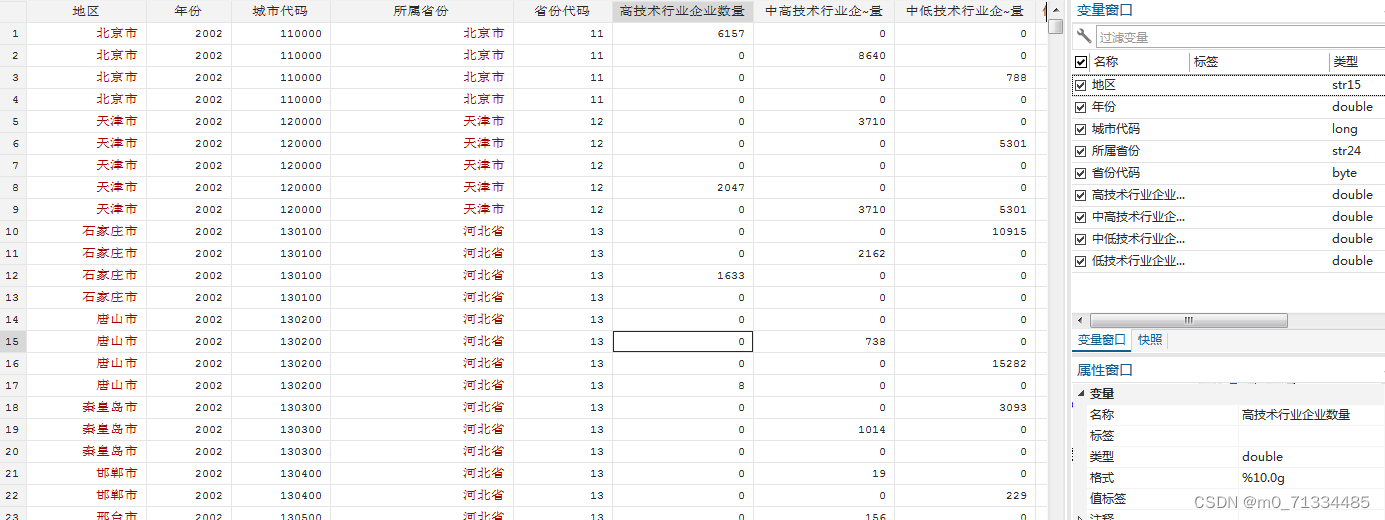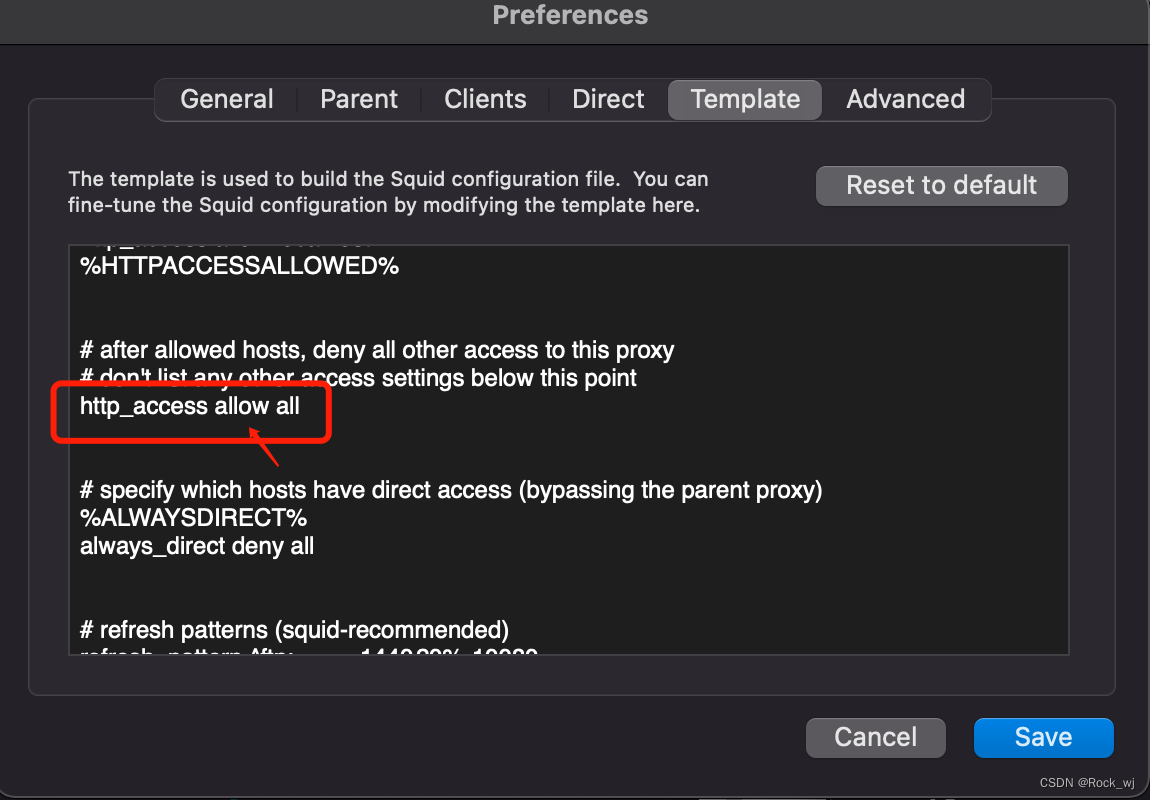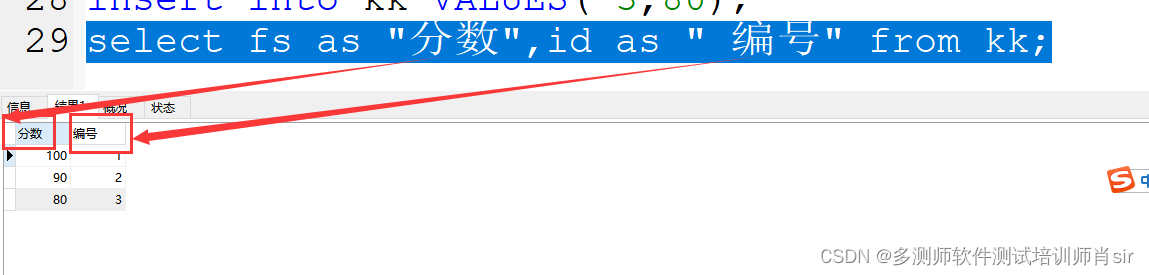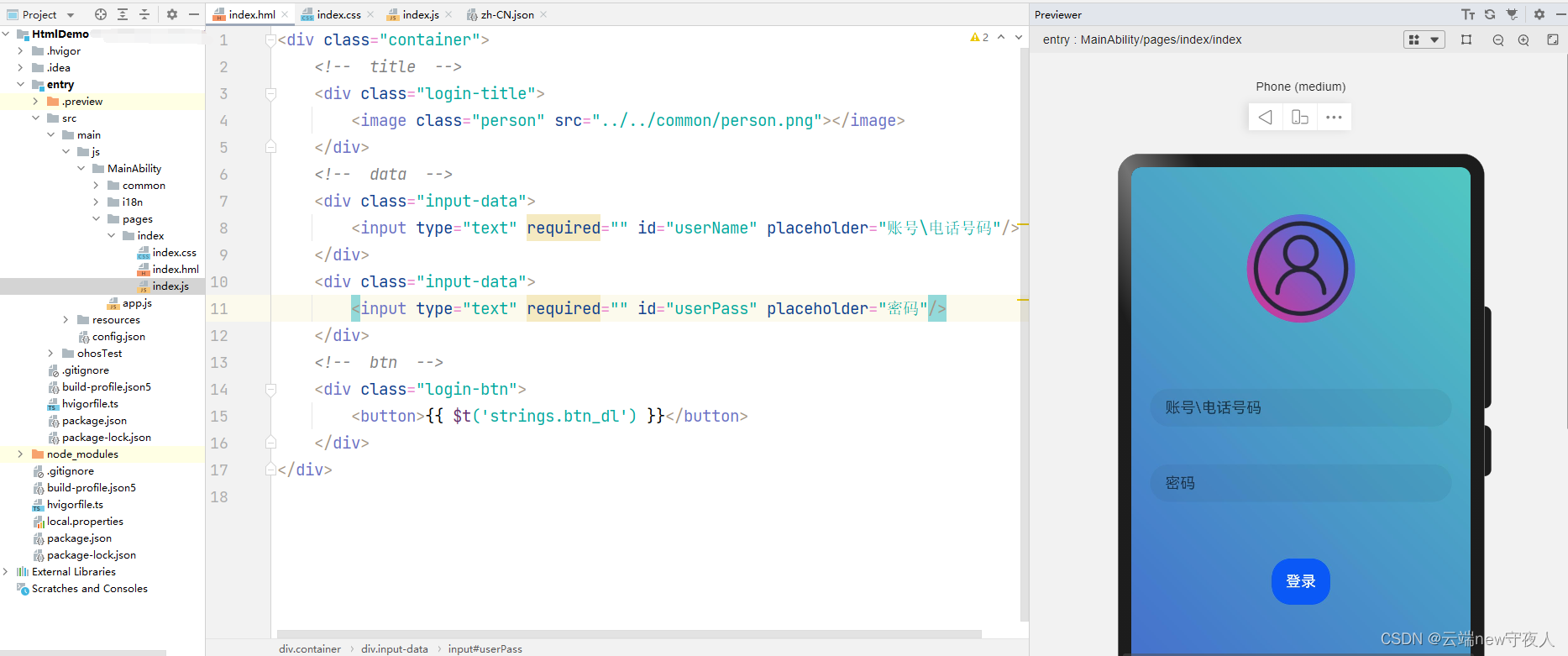具体效果:

视频教程链接:
https://www.bilibili.com/video/BV1ou411F7a2/
介绍
本文介绍了如何实现一个围绕鼠标旋转的文字效果如何实现,有什么用途,以及pygame的代码实现。
实现代码:
import pygame
import math
# 初始化Pygame,设置窗口尺寸和标题,定义背景颜色
pygame.init()
width, height = 800, 600
screen = pygame.display.set_mode((width, height))
pygame.display.set_caption("编程启航")
white = (255, 255, 255)
# 获取文本渲染所需的矩形
def get_text_rect(text, font):
text_surface,rect = font.render(text, (0, 0, 0))
return text_surface, text_surface.get_rect()
running = True
clock = pygame.time.Clock()
font = pygame.freetype.Font('./assets/fonts/铁蒺藜体/Tiejili Regular.ttf', 36)
angle = 0
radius = 150
while running:
for event in pygame.event.get():
if event.type == pygame.QUIT:
running = False
# 清屏
screen.fill(white)
# 获取鼠标位置
mouse_x, mouse_y = pygame.mouse.get_pos()
angle += 0.02 # 每帧增加的角度
num_points = 5
for i in range(num_points):
angle_offset = i * (2 * math.pi / num_points)
x = int(mouse_x + radius * math.cos(angle + angle_offset))
y = int(mouse_y + radius * math.sin(angle + angle_offset))
text = "编程启航"
text_surface, text_rect = get_text_rect(text, font)
text_rect.center = (x, y)
screen.blit(text_surface, text_rect)
pygame.display.flip()
clock.tick(60)
# 退出Pygame
pygame.quit()
更多宝藏
🍇🍉🍊🍏🍋🍅🥝🥥🫒🫕🥗
视频推送看这里🤤:
https://space.bilibili.com/1909782963
项目仓库看这里🤗:
https://github.com/w-x-x-w
https://gitee.com/w-_-x
公众号名称😮:编程启航
博客文章看这里🤭:
https://blog.csdn.net/weixin_62650212