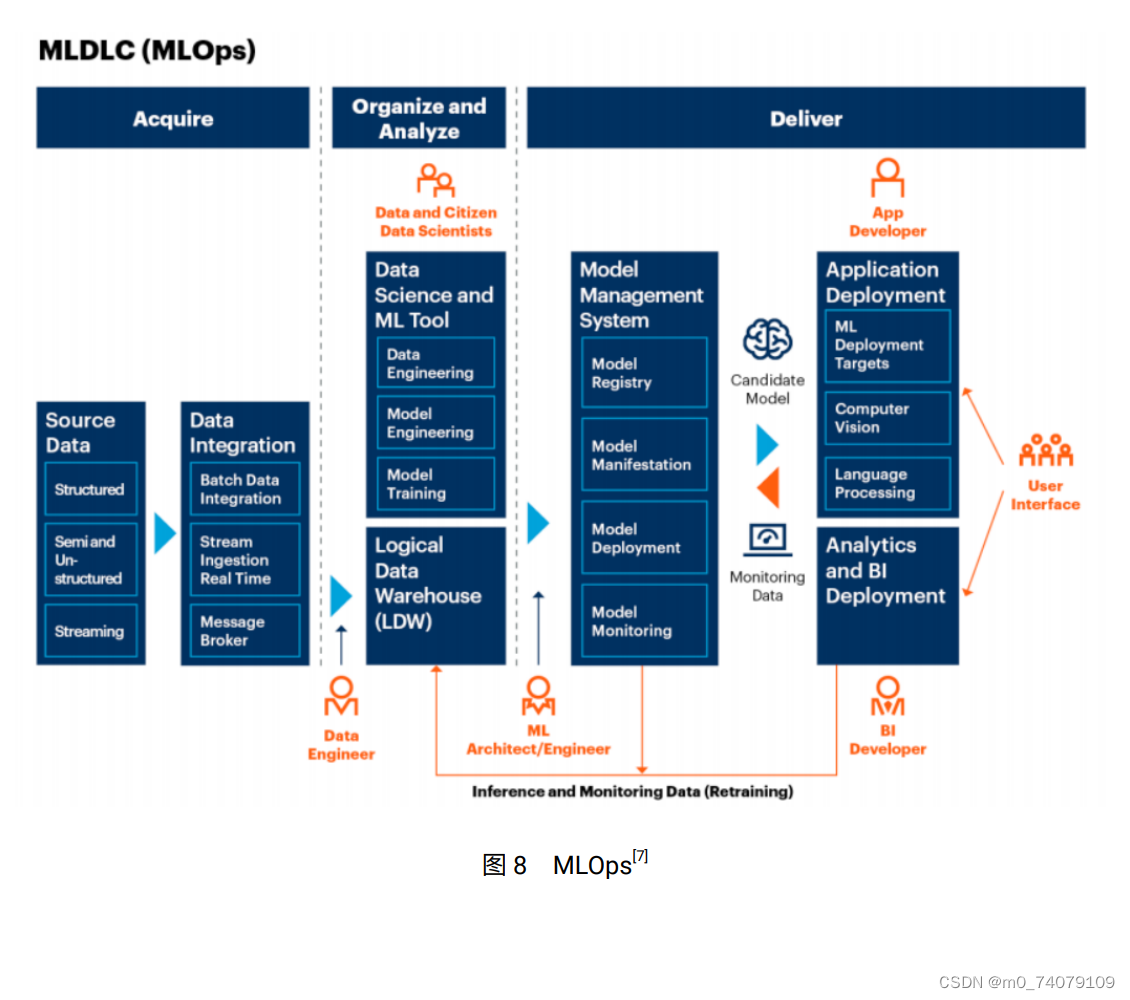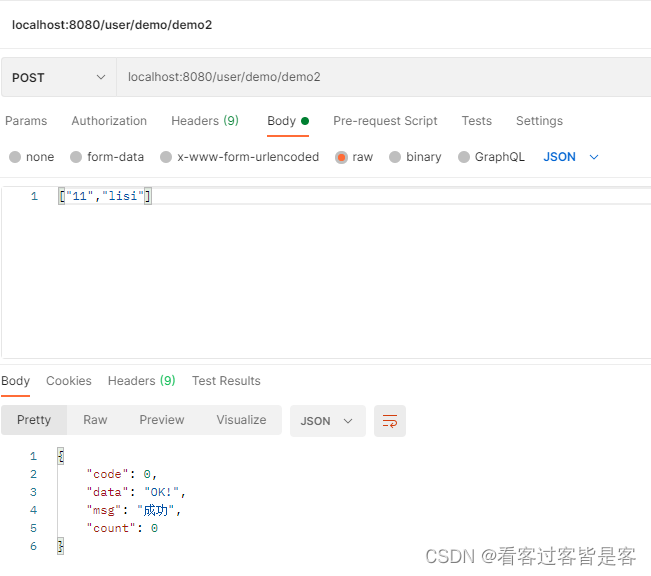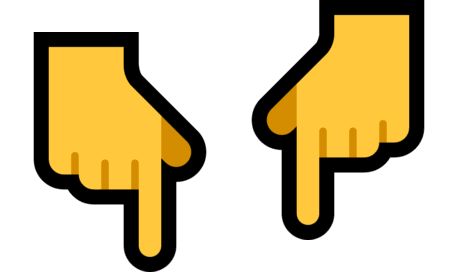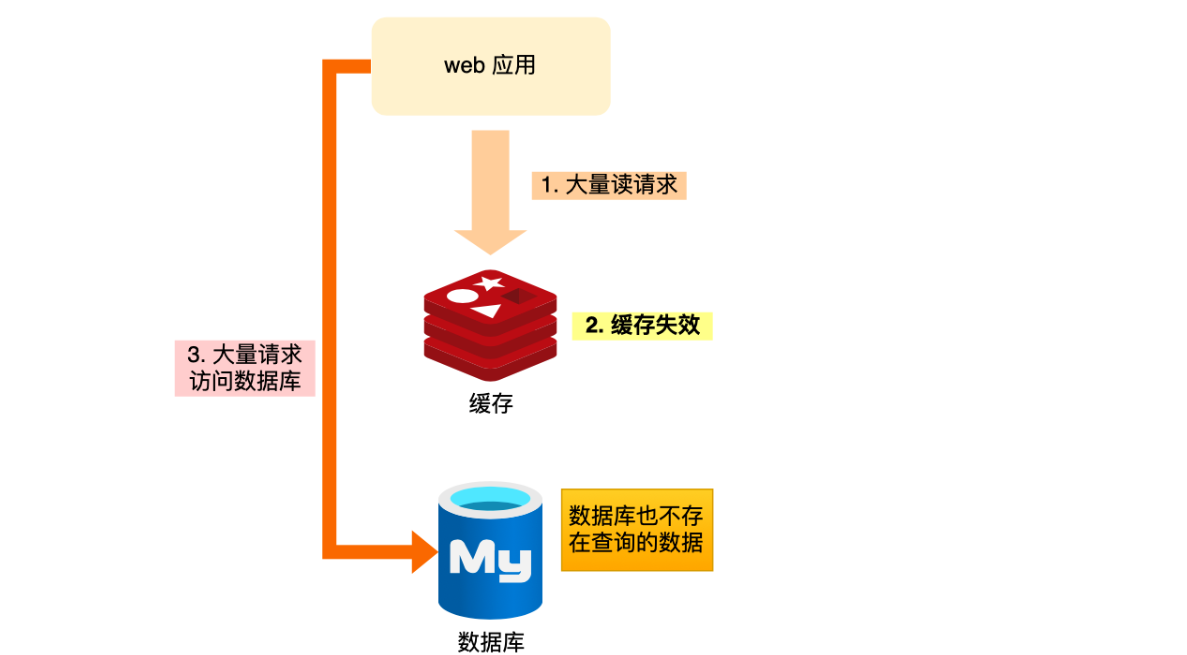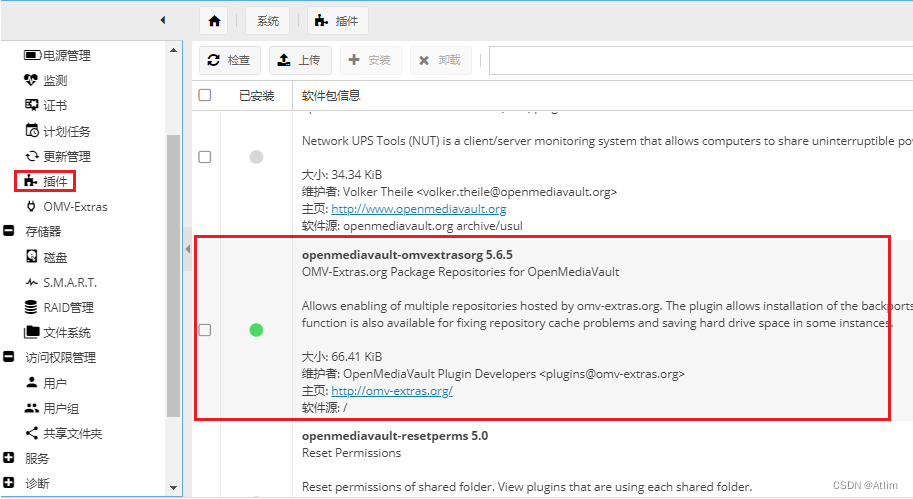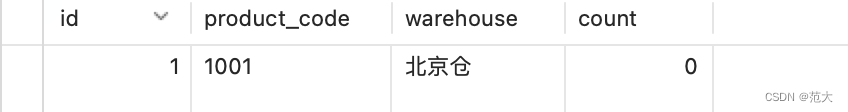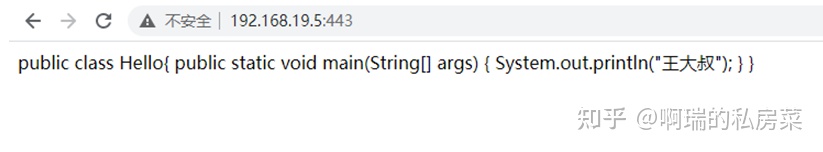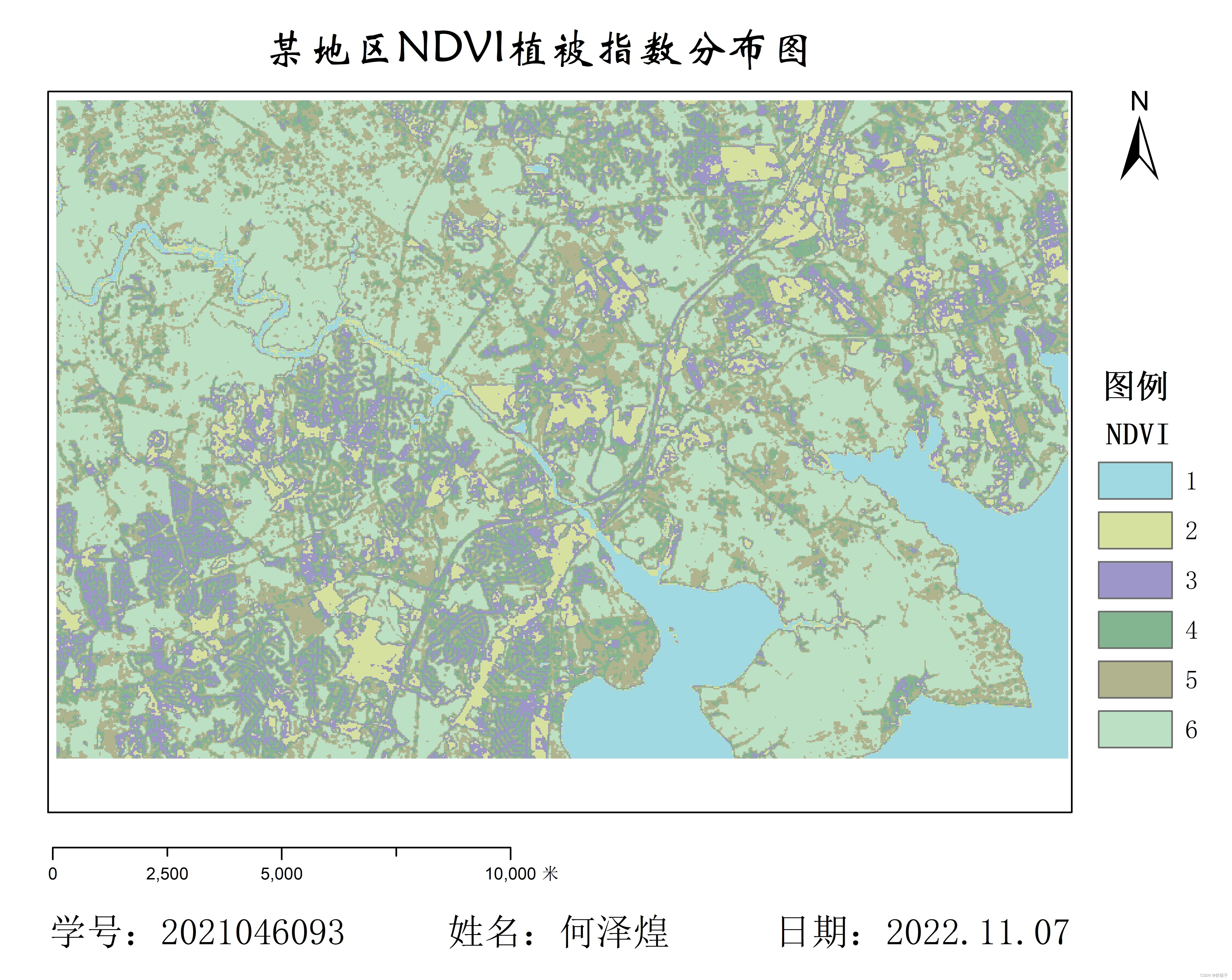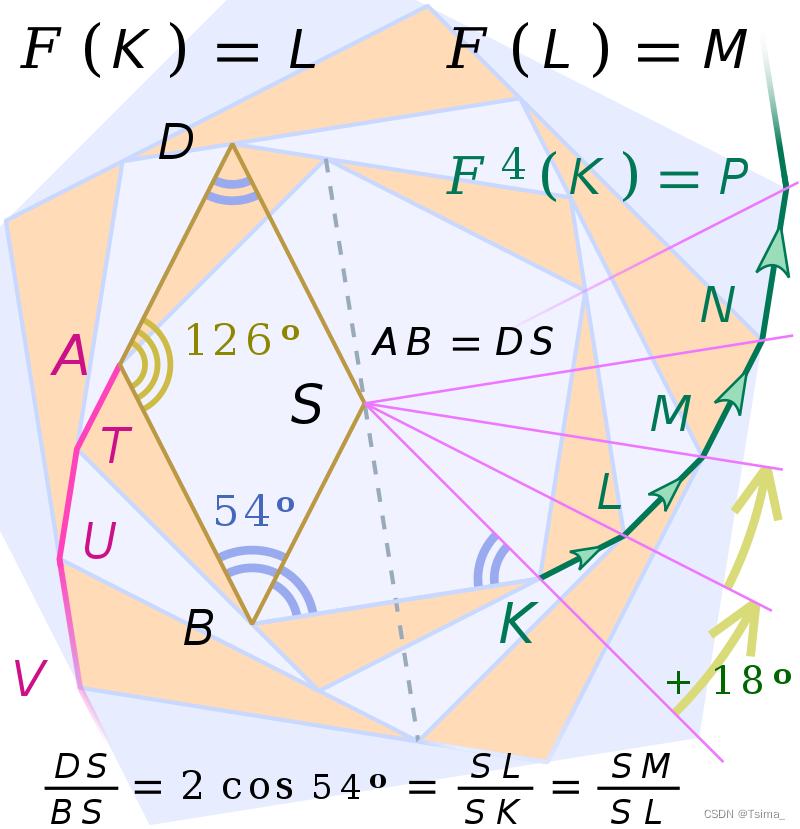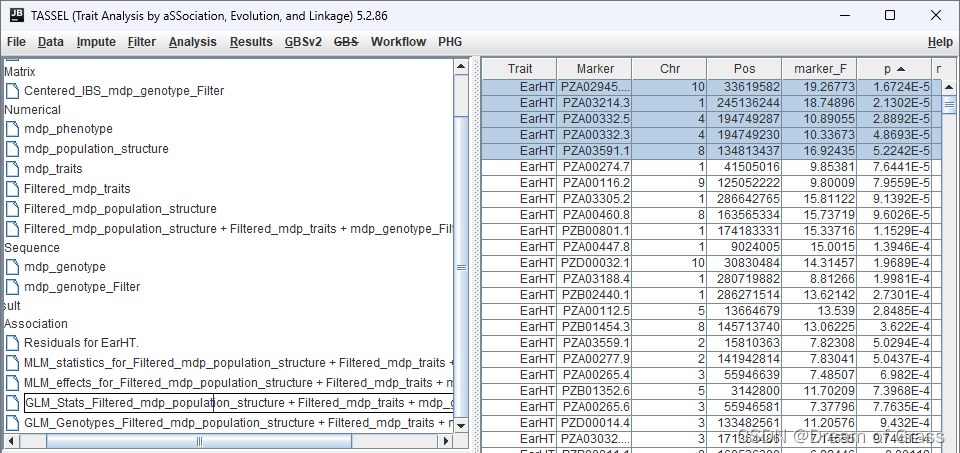文章目录
- 1 微服务
- 1.1 微服务概念
- 1.2 SpringCloud
- 1.3 工程搭建
- 1.4 支付模块构建
- cloud-provider-payment-8001
1 微服务
1.1 微服务概念
概念
Microservice architectures are the ‘new normal’. Building small, self-contained, ready to run applications can bring great flexibility and added resilience to your code. Spring Boot’s many purpose-built features make it easy to build and run your microservices in production at scale. And don’t forget, no microservice architecture is complete without Spring Cloud ‒ easing administration and boosting your fault-tolerance.
微服务是一种架构模式,提倡将单一应用程序划分成一组小的服务,服务之间互相协调、互相配合,为用户提供最终价值。每个服务运行在其独立的进程中,服务之间采用轻量级的通信机制互相协作。每个服务都围绕具体业务构建,并且能够独立的部署到生产环境、类生产环境等。


1.2 SpringCloud
SpringCloud:
Spring Cloud can help with service discovery, load-balancing, circuit-breaking, distributed tracing, and monitoring. It can even act as an API gateway.
分布式微服务架构的一站式解决方案,是多种微服务架构落地技术的集合体



官方文档
(截至2020年份) Cloud升级
| 服务名 | 使用状况 |
|---|---|
| 服务注册中心 | Eureka(×)、Zookeeper、Consul、Nacos |
| 服务调用 | Ribbon、LoadBalancer | Feign(×)、OpenFeign |
| 服务降级 | Hystrix(×)、resilience4j、sentinel |
| 服务网关 | Zuul(×)、gateway |
| 服务配置 | Config(×)、Nacos |
| 服务总线 | Bus(×)、Nacos |
1.3 工程搭建
约定 > 配置 > 编码
1.新建maven工程
2.检查字符编码是否正确

3.注解生效激活

4.检查jdk配置
5.配置依赖
<?xml version="1.0" encoding="UTF-8"?>
<project xmlns="http://maven.apache.org/POM/4.0.0"
xmlns:xsi="http://www.w3.org/2001/XMLSchema-instance"
xsi:schemaLocation="http://maven.apache.org/POM/4.0.0 http://maven.apache.org/xsd/maven-4.0.0.xsd">
<modelVersion>4.0.0</modelVersion>
<groupId>com.cyan</groupId>
<artifactId>cloud</artifactId>
<version>1.0-SNAPSHOT</version>
<packaging>pom</packaging>
<!-- 统一管理jar包版本 -->
<properties>
<project.build.sourceEncoding>UTF-8</project.build.sourceEncoding>
<maven.compiler.source>1.8</maven.compiler.source>
<maven.compiler.target>1.8</maven.compiler.target>
<junit.version>4.12</junit.version>
<log4j.version>1.2.17</log4j.version>
<lombok.version>1.16.18</lombok.version>
<mysql.version>5.1.47</mysql.version>
<druid.version>1.1.16</druid.version>
<mybatis.spring.boot.version>1.3.0</mybatis.spring.boot.version>
</properties>
<!-- 子模块继承后:锁定版本+子模块无需写组名和版本号 -->
<dependencyManagement>
<dependencies>
<!-- springboot 2.2.2 -->
<dependency>
<groupId>org.springframework.boot</groupId>
<artifactId>spring-boot-dependencies</artifactId>
<version>2.2.2.RELEASE</version>
<type>pom</type>
<scope>import</scope>
</dependency>
<!-- SpringCloud Hoxton.SR1-->
<dependency>
<groupId>org.springframework.cloud</groupId>
<artifactId>spring-cloud-dependencies</artifactId>
<version>Hoxton.SR1</version>
<type>pom</type>
<scope>import</scope>
</dependency>
<!-- SpringCloud Alibaba 2.1.0 RELEASE -->
<dependency>
<groupId>com.alibaba.cloud</groupId>
<artifactId>spring-cloud-alibaba-dependencies</artifactId>
<version>2.1.0.RELEASE</version>
<type>pom</type>
<scope>import</scope>
</dependency>
<!-- mysql -->
<dependency>
<groupId>mysql</groupId>
<artifactId>mysql-connector-java</artifactId>
<version>${mysql.version}</version>
<scope>runtime</scope>
</dependency>
<!-- druid-->
<dependency>
<groupId>com.alibaba</groupId>
<artifactId>druid</artifactId>
<version>${druid.version}</version>
</dependency>
<!-- mybatis -->
<dependency>
<groupId>org.mybatis.spring.boot</groupId>
<artifactId>mybatis-spring-boot-starter</artifactId>
<version>${mybatis.spring.boot.version}</version>
</dependency>
<!-- junit -->
<dependency>
<groupId>junit</groupId>
<artifactId>junit</artifactId>
<version>${junit.version}</version>
</dependency>
<!-- log4j -->
<dependency>
<groupId>log4j</groupId>
<artifactId>log4j</artifactId>
<version>${log4j.version}</version>
</dependency>
<!-- lombok -->
<dependency>
<groupId>org.projectlombok</groupId>
<artifactId>lombok</artifactId>
<version>${lombok.version}</version>
<optional>true</optional>
</dependency>
</dependencies>
</dependencyManagement>
</project>
知识补充
dependencyManagement
maven使用dependencyManagement来提供一种管理依赖版本号的方式
通常在一个组织或项目的最顶层的父POM看到dependencyManagement元素
使用pom.xml中的dependencyManagement元素能让所有在子项目中引用一个依赖而不用显示列出版本号,maven会沿着父子层次向上走,直到找到一个拥有dependencyManagement元素的项目,然后它就会使用dependencyManagement元素指定的版本号
优势: 多个子项目引用同样依赖,可以避免在每个子项目中声明一个版本号,若升级或切换其他版本号,仅需要在顶层父容器更新,不需要一个一个子项目的修改;另外若某子项目需要另外版本,仅需要声明version
- dependencyManagement只是声明依赖,并不实现引入,因此项目需要显示声明需要的依赖
- 若不在子项目中声明依赖,是不会从父项目中继承下来的;只有在子项目中写了该依赖,并且没有指定具体版本,才会从父项目中继承该项,并且version和scope都读取父pom
- 如果子项目中指定了版本号,那么会使用子项目中指定的jar版本
父工程创建完成执行mvn:install将父工程发布到仓库方便子工程继承
1.4 支付模块构建

微服务模块构建
- 建module
- 改POM
- YML
- 主启动
- 业务类
cloud-provider-payment-8001
1.建cloud-provider-payment-8001
2.修改pom文件
<?xml version="1.0" encoding="UTF-8"?>
<project xmlns="http://maven.apache.org/POM/4.0.0"
xmlns:xsi="http://www.w3.org/2001/XMLSchema-instance"
xsi:schemaLocation="http://maven.apache.org/POM/4.0.0 http://maven.apache.org/xsd/maven-4.0.0.xsd">
<parent>
<artifactId>cloud</artifactId>
<groupId>com.cyan</groupId>
<version>1.0-SNAPSHOT</version>
</parent>
<modelVersion>4.0.0</modelVersion>
<artifactId>cloud-provider-payment-8001</artifactId>
<dependencies>
<dependency>
<groupId>org.springframework.boot</groupId>
<artifactId>spring-boot-starter-web</artifactId>
</dependency>
<dependency>
<groupId>org.springframework.boot</groupId>
<artifactId>spring-boot-starter-actuator</artifactId>
</dependency>
<dependency>
<groupId>org.mybatis.spring.boot</groupId>
<artifactId>mybatis-spring-boot-starter</artifactId>
</dependency>
<dependency>
<groupId>com.alibaba</groupId>
<artifactId>druid-spring-boot-starter</artifactId>
<version>1.1.10</version>
</dependency>
<dependency>
<groupId>mysql</groupId>
<artifactId>mysql-connector-java</artifactId>
</dependency>
<dependency>
<groupId>org.springframework.boot</groupId>
<artifactId>spring-boot-starter-jdbc</artifactId>
</dependency>
<dependency>
<groupId>org.springframework.boot</groupId>
<artifactId>spring-boot-devtools</artifactId>
</dependency>
<dependency>
<groupId>org.projectlombok</groupId>
<artifactId>lombok</artifactId>
<optional>true</optional>
</dependency>
<dependency>
<groupId>org.springframework.boot</groupId>
<artifactId>spring-boot-starter-test</artifactId>
<scope>test</scope>
</dependency>
</dependencies>
</project>
3.配置YML
server:
port: 8001
spring:
application:
name: cloud-payment-service
datasource:
type: com.alibaba.druid.pool.DruidDataSource
driver-class-name: org.gjt.mm.mysql.Driver
url: jdbc:mysql://localhost:3306/db2019?useUnicode=true&characterEncoding=utf-8&useSSL=false
username: root
password: root
mybatis:
mapper-locations: classpath:mapper/*.xml
type-aliases-package: com.cyan.springcloud.entities
4.主启动搭建
@SpringBootApplication
public class PaymentMain8001 {
public static void main(String[] args) {
SpringApplication.run(PaymentMain8001.class, args);
}
}
5.数据库搭建
CREATE TABLE `payment` (
`id` bigint(20) NOT NULL AUTO_INCREMENT COMMENT'ID',
`serial` varchar(200) DEFAULT'',
PRIMARY KEY(`id`)
)ENGINE=InnoDB AUTO_INCREMENT=1 DEFAULT CHARSET=utf8
6.业务逻辑
实体类
@Data
@AllArgsConstructor
@NoArgsConstructor
public class Payment implements Serializable {
private Long id;
private String serial;
}
@Data
@AllArgsConstructor
@NoArgsConstructor
public class CommonResult<T> {
private Integer code;
private String message;
private T data;
public CommonResult(Integer code, String message) {
this(code, message, null);
}
}
数据访问层
@Mapper
public interface PaymentDao {
int create(Payment payment);
Payment getPaymentById(@Param("id") Long id);
}
<?xml version="1.0" encoding="UTF-8"?>
<!DOCTYPE mapper PUBLIC "-//mybatis.org//DTD Mapper 3.0//EN" "http://mybatis.org/dtd/mybatis-3-mapper.dtd">
<mapper namespace="com.cyan.springcloud.dao.PaymentDao">
<insert id="create" parameterType="Payment" useGeneratedKeys="true" keyProperty="id">
INSERT INTO payment(serial) VALUES(#{serial});
</insert>
<resultMap id="BaseResultMap" type="com.cyan.springcloud.entities.Payment">
<id column="id" property="id" jdbcType="BIGINT"/>
<id column="serial" property="serial" jdbcType="VARCHAR"/>
</resultMap>
<select id="getPaymentById" parameterType="Long" resultMap="BaseResultMap">
SELECT * FROM payment WHERE id = #{id};
</select>
</mapper>
业务逻辑层
public interface PaymentService {
int create(Payment payment);
Payment getPaymentById(Long id);
}
@Service
public class PaymentServiceImpl implements PaymentService {
@Resource
private PaymentDao paymentDao;
@Override
public int create(Payment payment) {
return paymentDao.create(payment);
}
@Override
public Payment getPaymentById(Long id) {
return paymentDao.getPaymentById(id);
}
}
控制器层
@Slf4j
@RestController
@RequestMapping(value = "/payment")
public class PaymentController {
@Resource
private PaymentService paymentService;
@PostMapping(value = "/create")
public CommonResult create(Payment payment) {
int result = paymentService.create(payment);
log.info("插入结果:{}", result);
if (result > 0) {
return new CommonResult(200, "Insert Success", result);
} else {
return new CommonResult(500, "Insert Failed", null);
}
}
@GetMapping(value = "/get/{id}")
public CommonResult getPaymentById(@PathVariable("id") Long id) {
Payment payment = paymentService.getPaymentById(id);
log.info("查询结果:{}", payment);
if (payment != null) {
return new CommonResult(200, "Query Success", payment);
} else {
return new CommonResult(404, "Query Failed" + id, null);
}
}
}
结论 测试成功