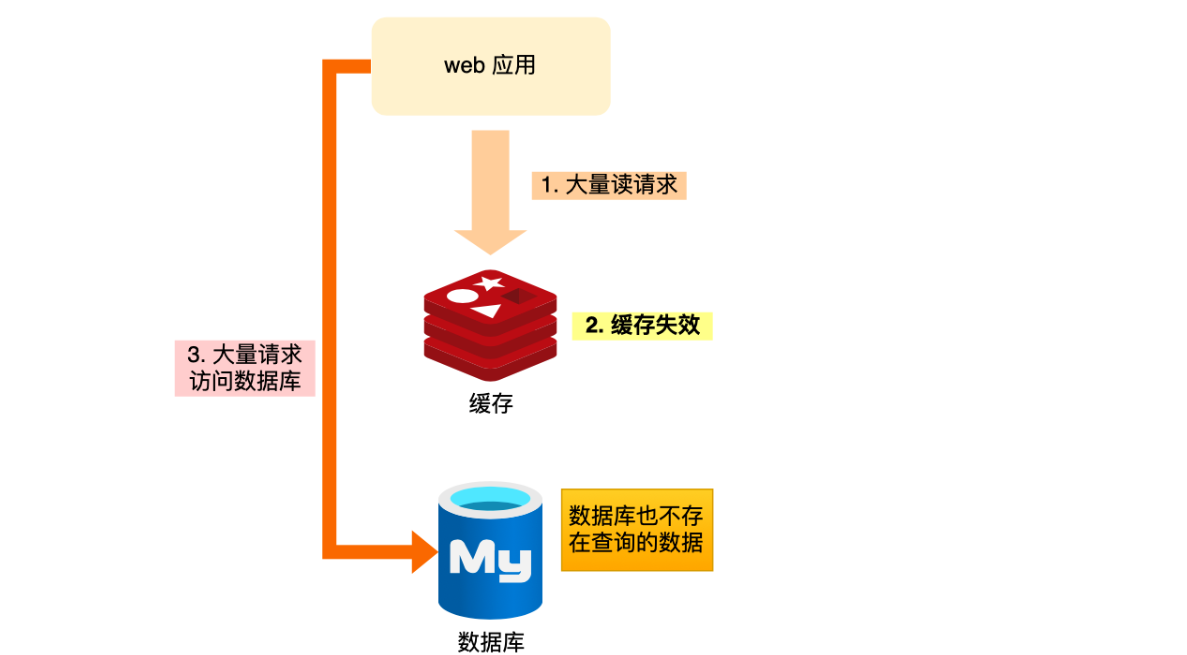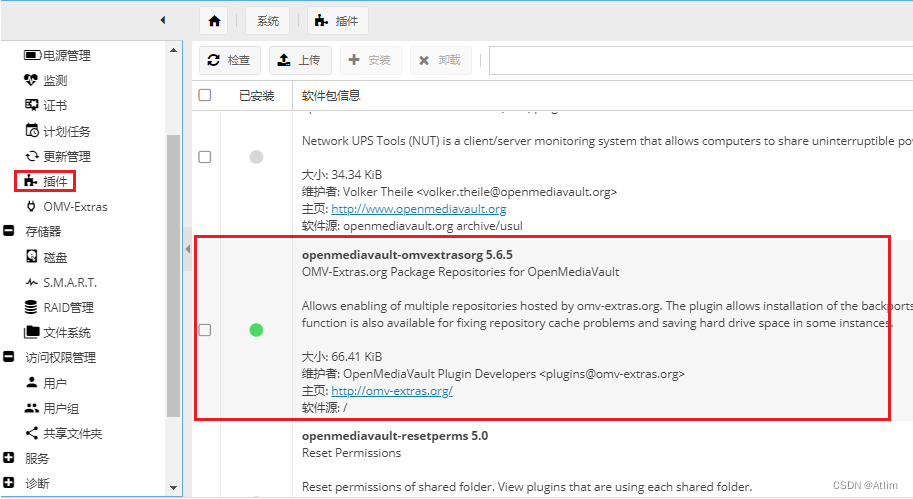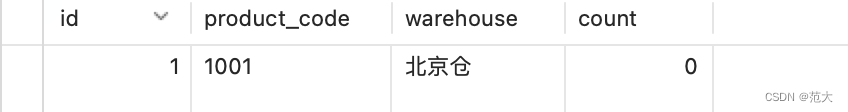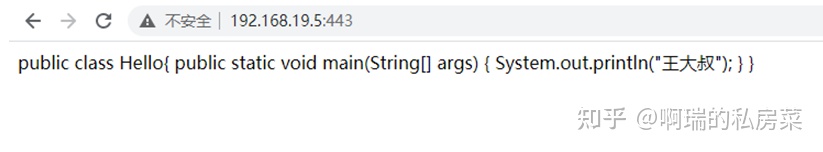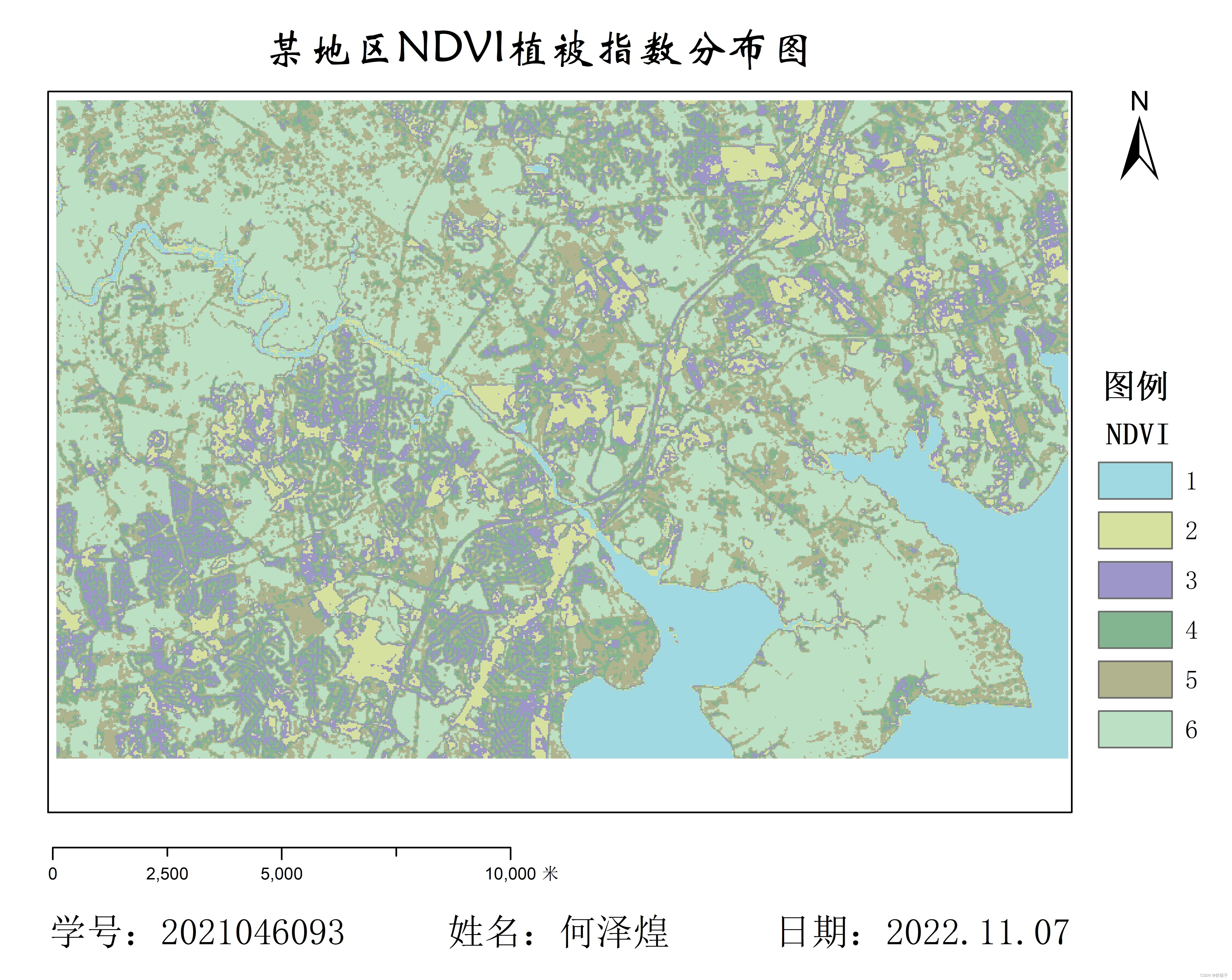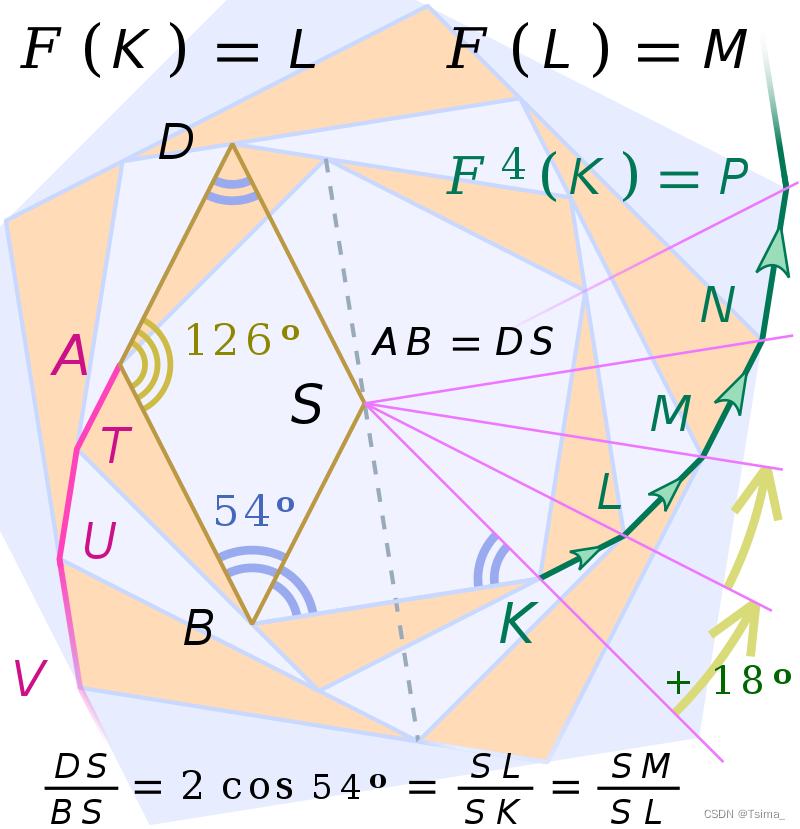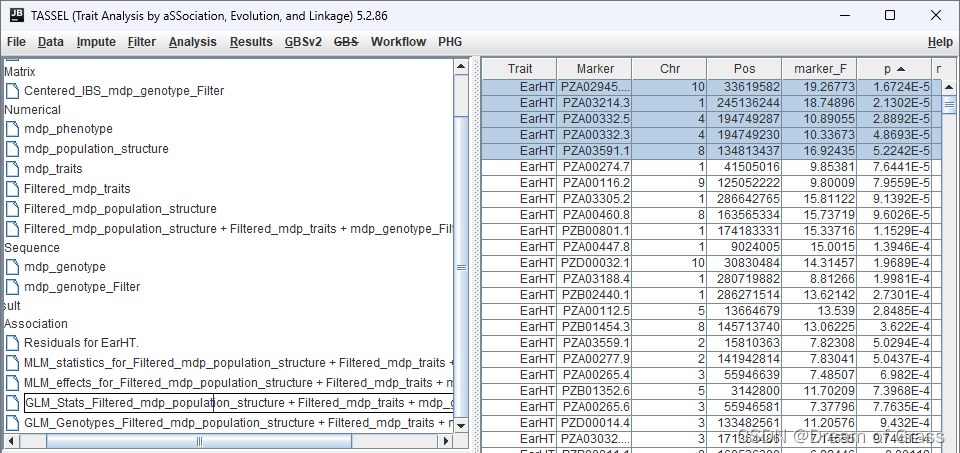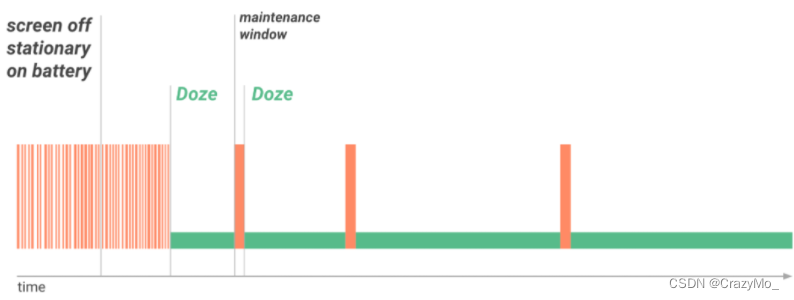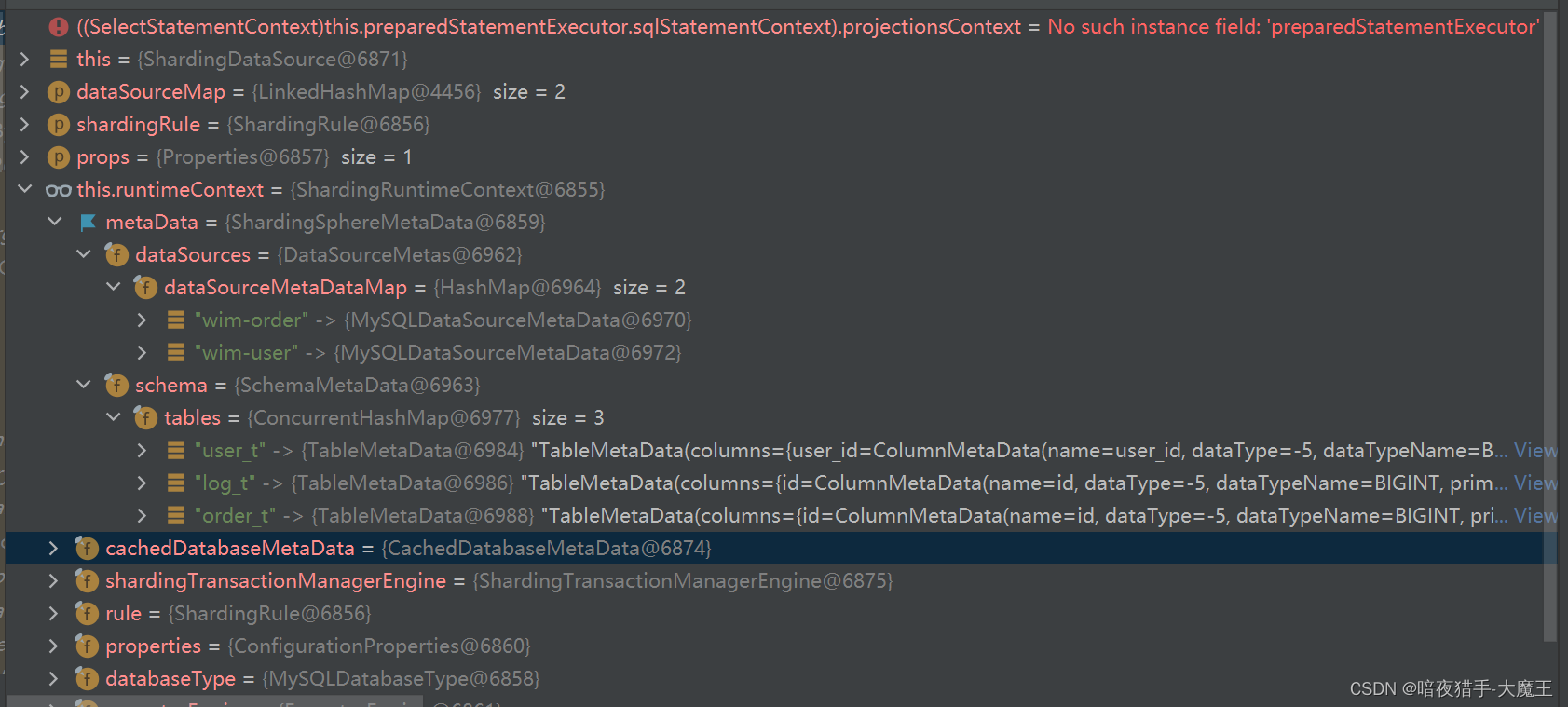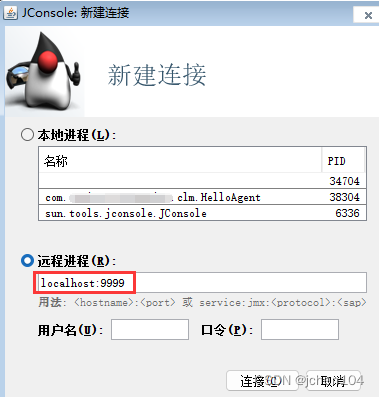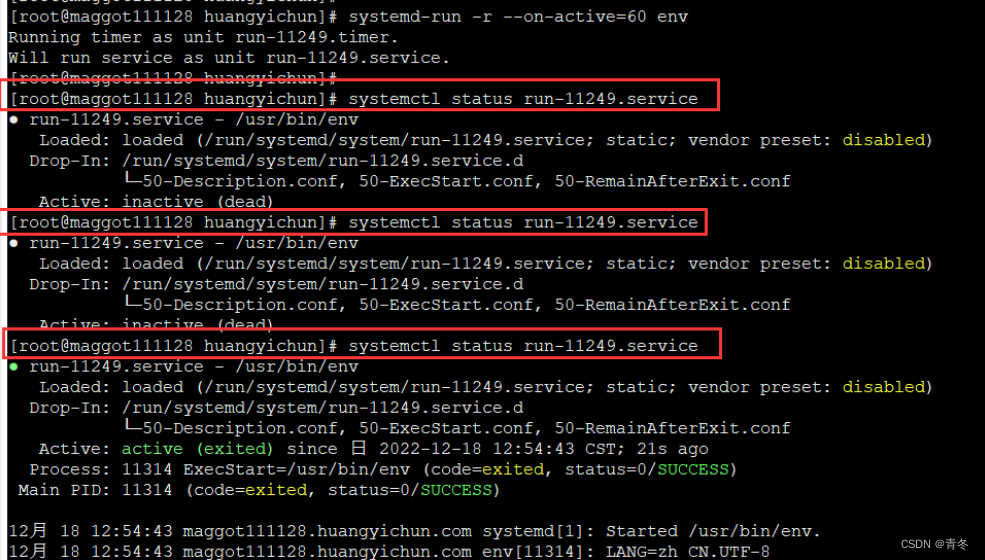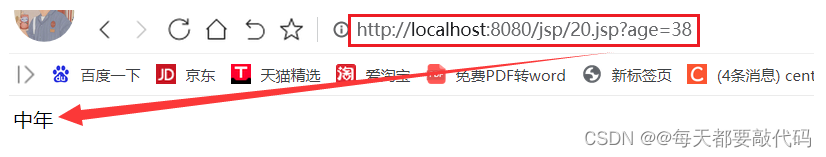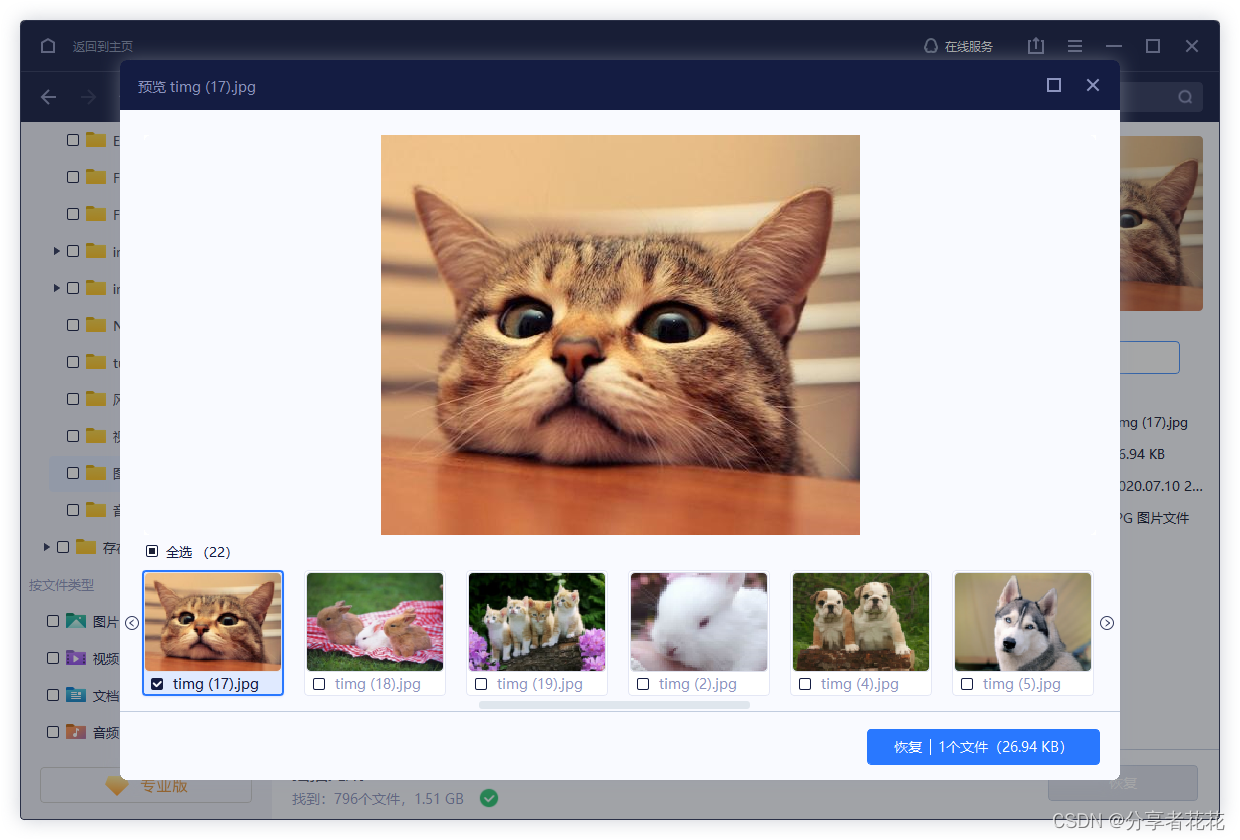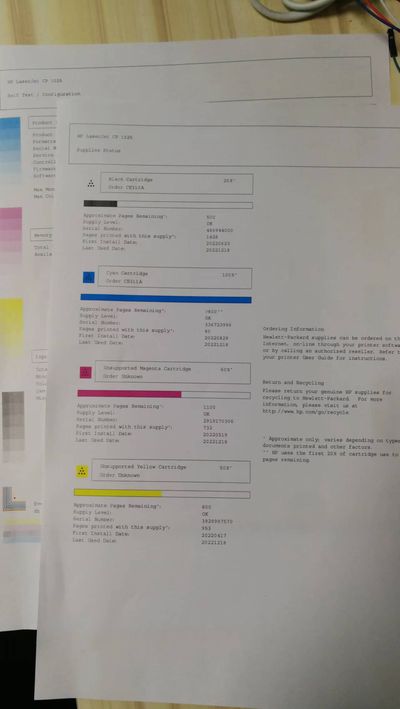⛄一、图像分割简介
理论知识参考:【基础教程】基于matlab图像处理图像分割【含Matlab源码 191期】
⛄二、部分源代码
function varargout = yuzhifenge(varargin)
% YUZHIFENGE MATLAB code for yuzhifenge.fig
% YUZHIFENGE, by itself, creates a new YUZHIFENGE or raises the existing
% singleton*.
%
% H = YUZHIFENGE returns the handle to a new YUZHIFENGE or the handle to
% the existing singleton*.
%
% YUZHIFENGE(‘CALLBACK’,hObject,eventData,handles,…) calls the local
% function named CALLBACK in YUZHIFENGE.M with the given input arguments.
%
% YUZHIFENGE(‘Property’,‘Value’,…) creates a new YUZHIFENGE or raises the
% existing singleton*. Starting from the left, property value pairs are
% applied to the GUI before yuzhifenge_OpeningFcn gets called. An
% unrecognized property name or invalid value makes property application
% stop. All inputs are passed to yuzhifenge_OpeningFcn via varargin.
%
% *See GUI Options on GUIDE’s Tools menu. Choose “GUI allows only one
% instance to run (singleton)”.
%
% See also: GUIDE, GUIDATA, GUIHANDLES
% Edit the above text to modify the response to help yuzhifenge
% Last Modified by GUIDE v2.5 05-Nov-2017 11:53:20
% Begin initialization code - DO NOT EDIT
gui_Singleton = 1;
gui_State = struct(‘gui_Name’, mfilename, …
‘gui_Singleton’, gui_Singleton, …
‘gui_OpeningFcn’, @yuzhifenge_OpeningFcn, …
‘gui_OutputFcn’, @yuzhifenge_OutputFcn, …
‘gui_LayoutFcn’, [] , …
‘gui_Callback’, []);
if nargin && ischar(varargin{1})
gui_State.gui_Callback = str2func(varargin{1});
end
if nargout
[varargout{1:nargout}] = gui_mainfcn(gui_State, varargin{:});
else
gui_mainfcn(gui_State, varargin{:});
end
% End initialization code - DO NOT EDIT
% — Executes just before yuzhifenge is made visible.
function yuzhifenge_OpeningFcn(hObject, eventdata, handles, varargin)
% This function has no output args, see OutputFcn.
% hObject handle to figure
% eventdata reserved - to be defined in a future version of MATLAB
% handles structure with handles and user data (see GUIDATA)
% varargin command line arguments to yuzhifenge (see VARARGIN)
% Choose default command line output for yuzhifenge
handles.output = hObject;
% Update handles structure
guidata(hObject, handles);
% UIWAIT makes yuzhifenge wait for user response (see UIRESUME)
% uiwait(handles.figure1);
% — Outputs from this function are returned to the command line.
function varargout = yuzhifenge_OutputFcn(hObject, eventdata, handles)
% varargout cell array for returning output args (see VARARGOUT);
% hObject handle to figure
% eventdata reserved - to be defined in a future version of MATLAB
% handles structure with handles and user data (see GUIDATA)
% Get default command line output from handles structure
varargout{1} = handles.output;
% — Executes on button press in pushbutton1.
function pushbutton1_Callback(hObject, eventdata, handles)
% hObject handle to pushbutton1 (see GCBO)
% eventdata reserved - to be defined in a future version of MATLAB
% handles structure with handles and user data (see GUIDATA)
global im;
[filename,pathname]=…
uigetfile({‘.jpg’;'.bnp’;‘*.png’},‘选择图片’);
str=[pathname filename];
im=imread(str);
axes(handles.axes1);
imshow(im);
title(‘原始图像’)
axes(handles.axes3);
if isrgb( im )
im=rgb2gray(im);
end
hist_im=imhist(im); %计算直方图
bar(hist_im);%画直方图
title(‘原始图像灰度直方图’)
% — Executes on button press in pushbutton2.
function pushbutton2_Callback(hObject, eventdata, handles)
% hObject handle to pushbutton2 (see GCBO)
% eventdata reserved - to be defined in a future version of MATLAB
% handles structure with handles and user data (see GUIDATA)
close(gcf)
% — Executes on button press in radiobutton1.
function radiobutton1_Callback(hObject, eventdata, handles)
% hObject handle to radiobutton1 (see GCBO)
% eventdata reserved - to be defined in a future version of MATLAB
% handles structure with handles and user data (see GUIDATA)
% Hint: get(hObject,‘Value’) returns toggle state of radiobutton1
set(handles.radiobutton1,‘value’,1);
set(handles.radiobutton2,‘value’,0);
set(handles.radiobutton3,‘value’,0);
set(handles.popupmenu1,‘value’,1);
set(handles.popupmenu2,‘value’,1);
global im;
B=im;
T=0.5*(double(min(B(😃))+double(max(B(😃)));
d=false;
%通过迭代求最佳阈值
while~d
g=B>=T;%g=0或1
Tn=0.5*(mean(B(g))+mean(B(~g)));%mean(A,2)是矩阵求各行的均值,
%mean(A)表示求矩阵A的均值,默认的是求各列的均值
if(abs(T-Tn)<0.1)
d=1;
end
T=Tn;
end
axes(handles.axes2);
% 根据最佳阈值进行图像分割
level=T/255;
J=im2bw(B,level);
imshow(J);
title(‘使用基本全局阈值法’);
% — Executes on button press in radiobutton2.
function radiobutton2_Callback(hObject, eventdata, handles)
% hObject handle to radiobutton2 (see GCBO)
% eventdata reserved - to be defined in a future version of MATLAB
% handles structure with handles and user data (see GUIDATA)
% Hint: get(hObject,‘Value’) returns toggle state of radiobutton2
set(handles.radiobutton1,‘value’,0);
set(handles.radiobutton2,‘value’,1);
set(handles.radiobutton3,‘value’,0);
set(handles.popupmenu1,‘value’,1);
set(handles.popupmenu2,‘value’,1);
global im;
I=im;
I=im2double(I);
%[width,height]=size(I);
%otsu
Th = graythresh(I);
BW = im2bw(I,Th);
axes(handles.axes2);
imshow(BW);
title(‘Otsu最佳阈值法’);
% — Executes on button press in radiobutton3.
function radiobutton3_Callback(hObject, eventdata, handles)
% hObject handle to radiobutton3 (see GCBO)
% eventdata reserved - to be defined in a future version of MATLAB
% handles structure with handles and user data (see GUIDATA)
% Hint: get(hObject,‘Value’) returns toggle state of radiobutton3
set(handles.radiobutton1,‘value’,0);
set(handles.radiobutton2,‘value’,0);
set(handles.radiobutton3,‘value’,1);
set(handles.popupmenu1,‘value’,1);
set(handles.popupmenu2,‘value’,1);
global im;
zi=im;
bw=adaptivethreshold(zi,11,0.03,0);% ws=11-平均滤波时的窗口大小,可参考fspecial的用法
% C-0.03常量,需要根据经验选取合适的参数
% tm-开关变量,tm=1进行中值滤波,tm=0则进行均值滤波
% bw-图像分割后输出的二值图像
axes(handles.axes2);
imshow(bw);
title(‘自适应阈值’);
⛄三、运行结果



⛄四、matlab版本及参考文献
1 matlab版本
2014a
2 参考文献
[1]赵勇,方宗德,庞辉,王侃伟.基于量子粒子群优化算法的最小交叉熵多阈值图像分割[J].计算机应用研究. 2008,(04)
3 备注
简介此部分摘自互联网,仅供参考,若侵权,联系删除