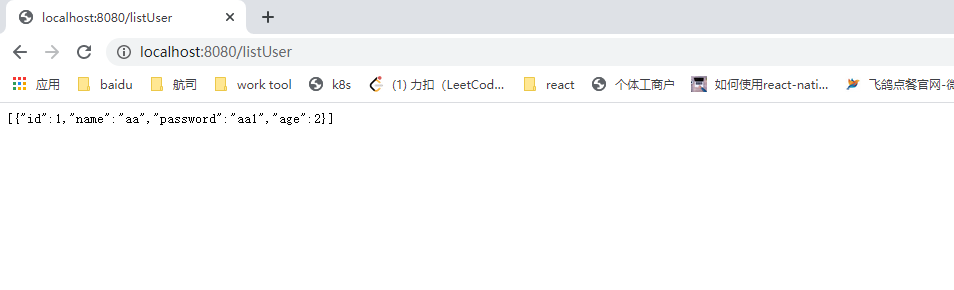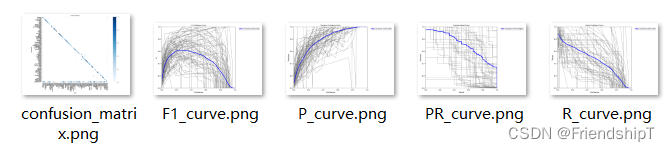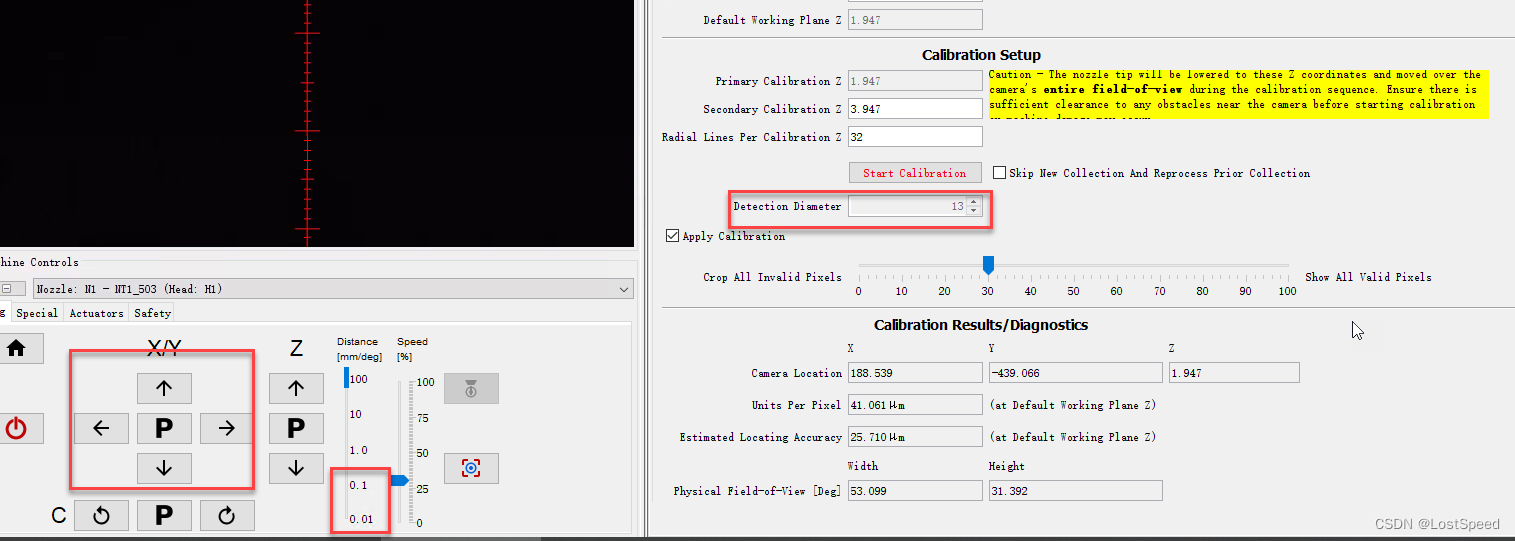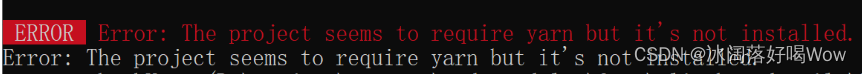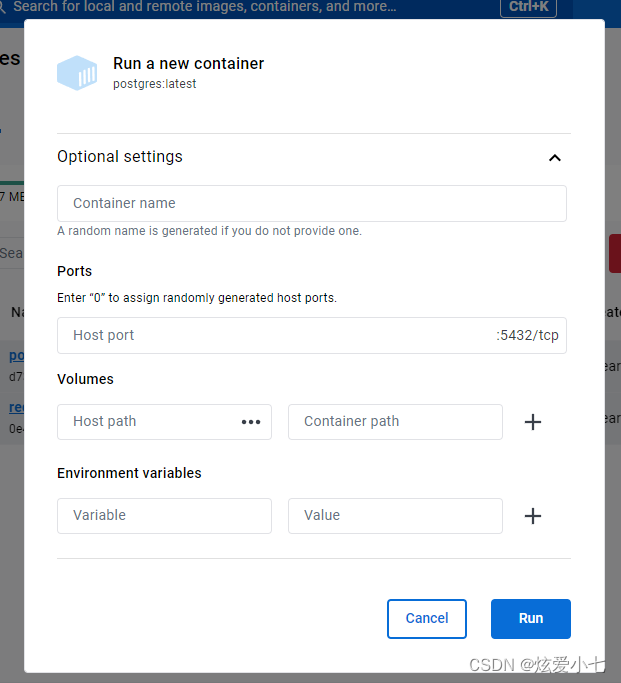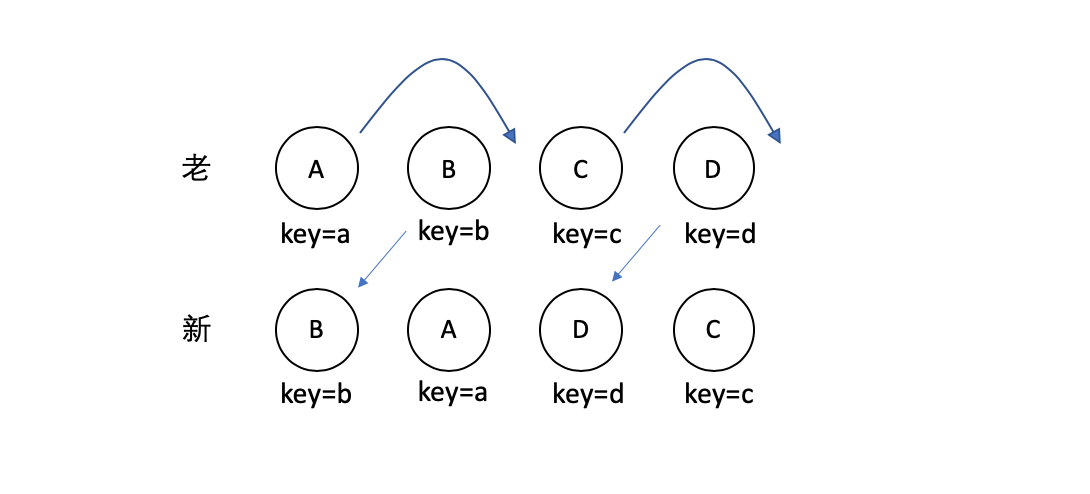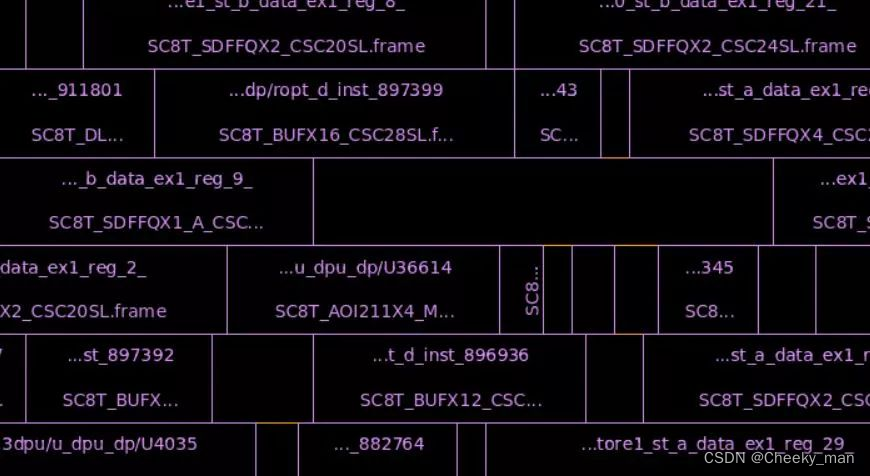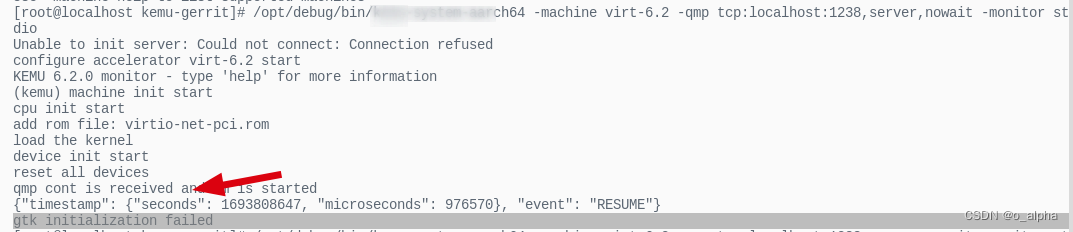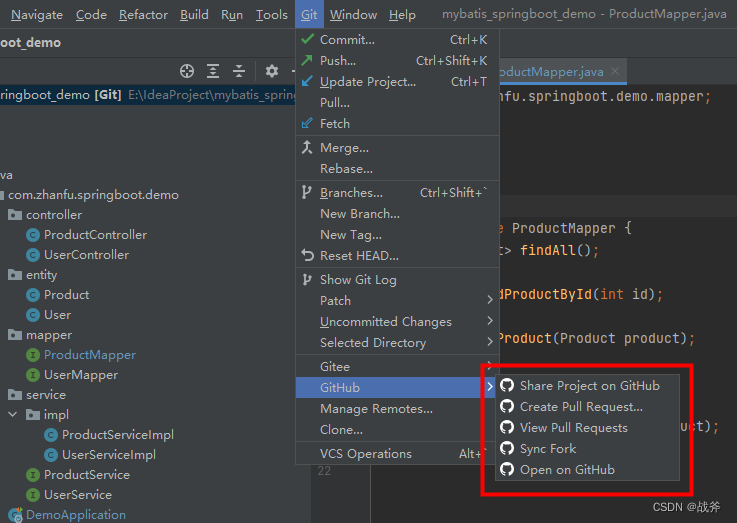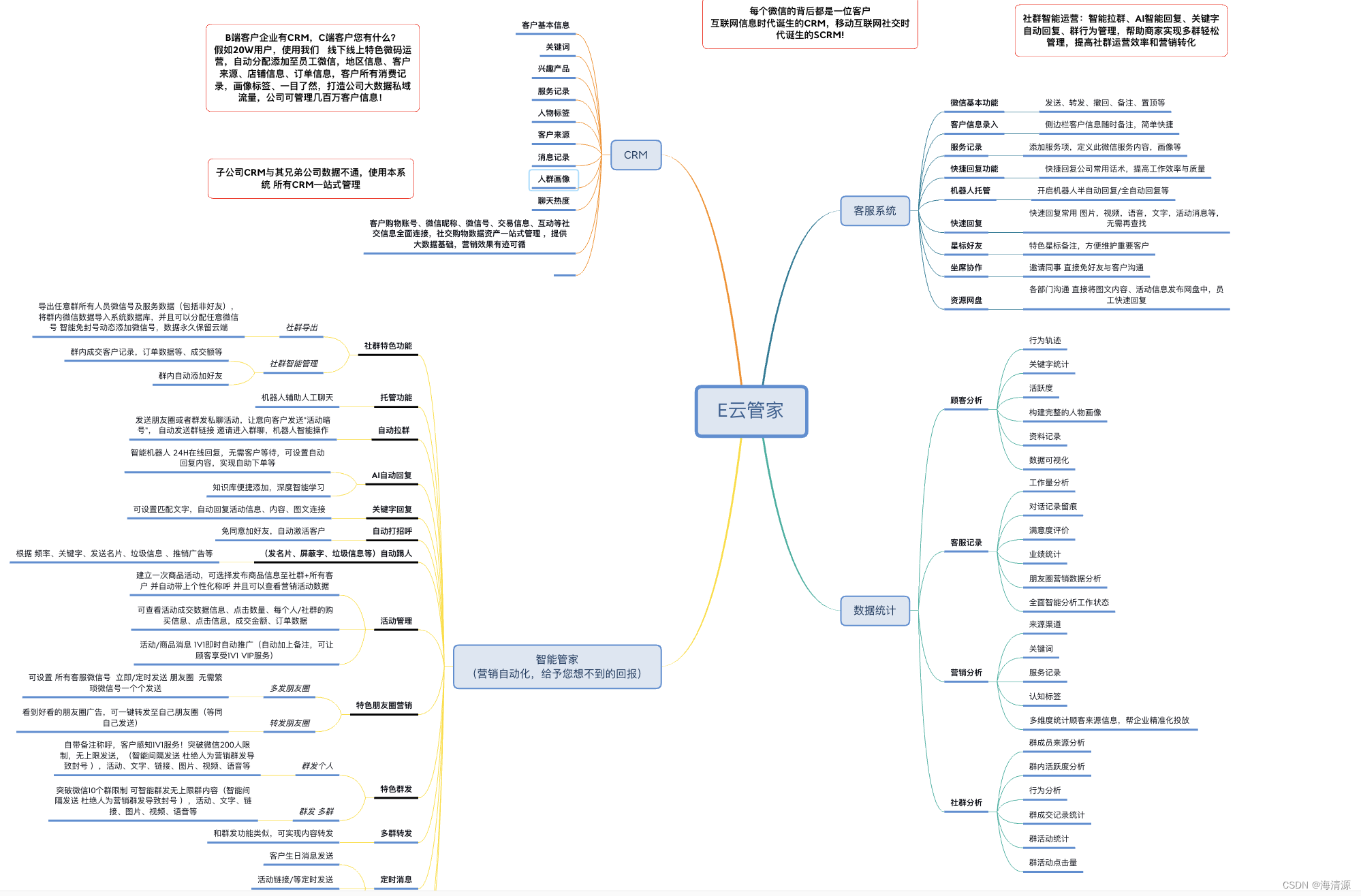前言
最近再搞HID透传 《STM32 USB使用记录:HID类设备(后篇)》 。
市面上的各种测试工具都或多或少存在问题,所以就自己写一个工具进行测试。目前来说纯前端方案编写这个工具应该是最方便的,这里放上相关代码。
项目地址与代码示例
项目地址:https://github.com/NaisuXu/HID_Passthrough_Tool

下面代码保存到 index.html 文件,双击打开文件即可使用:
<!DOCTYPE html>
<html lang="en">
<head>
<meta charset="UTF-8">
<meta name="viewport" content="width=device-width, initial-scale=1.0">
<title>HID Passthrough Tool</title>
<style>
* {
margin: 0;
padding: 0;
}
html,
body {
height: 100vh;
background-color: #f7f7ff;
}
div {
height: calc(100% - 4rem);
padding: 2rem;
display: grid;
grid-template-columns: 1fr 1fr 1fr;
grid-template-rows: 2rem 1fr;
row-gap: 1rem;
column-gap: 2rem;
}
textarea {
resize: none;
overflow-y: scroll;
overflow-x: hidden;
padding: 1rem;
}
</style>
</head>
<body>
<div>
<button id="btnOpen">open</button>
<button id="btnSend">send</button>
<button id="btnClear">clear</button>
<textarea id="iptLog" readonly></textarea>
<textarea id="iptOutput">D0 D1 D2 D3 D4 D5 D6 D7</textarea>
<textarea id="iptInput" readonly></textarea>
</div>
<script>
const btnOpen = document.querySelector("#btnOpen");
const btnSend = document.querySelector("#btnSend");
const btnClear = document.querySelector("#btnClear");
const iptLog = document.querySelector("#iptLog");
const iptOutput = document.querySelector("#iptOutput");
const iptInput = document.querySelector("#iptInput");
iptLog.value += "HID Passthrough Tool\n\n";
iptLog.value += "This is an HID Passthrough device read/write Tool.\n\n";
iptLog.value += "Device must have one collection with one input and one output.\n\n";
iptLog.value += "For more detail see below:\n\n";
iptLog.value += "https://github.com/NaisuXu/HID_Passthrough_Tool\n\n";
iptLog.value += "《STM32 USB使用记录:HID类设备(后篇)》\nhttps://blog.csdn.net/Naisu_kun/article/details/131880999\n\n";
iptLog.value += "《使用 Web HID API 在浏览器中进行HID设备交互(纯前端)》\nhttps://blog.csdn.net/Naisu_kun/article/details/132539918\n\n";
let device; // 需要连接或已连接的设备
let inputDataLength; // 发送数据包长度
let outputDataLength; // 发送数据包长度
// 打开设备相关操作
btnOpen.onclick = async () => {
try {
// requestDevice方法将显示一个包含已连接设备列表的对话框,用户选择可以并授予其中一个设备访问权限
const devices = await navigator.hid.requestDevice({ filters: [] });
// const devices = await navigator.hid.requestDevice({
// filters: [{
// vendorId: 0xabcd, // 根据VID进行过滤
// productId: 0x1234, // 根据PID进行过滤
// usagePage: 0x0c, // 根据usagePage进行过滤
// usage: 0x01, // 根据usage进行过滤
// },],
// });
// let devices = await navigator.hid.getDevices(); // getDevices方法可以返回已连接的授权过的设备列表
if (devices.length == 0) {
iptLog.value += "No device selected\n\n";
iptLog.scrollTop = iptLog.scrollHeight; // 滚动到底部
return;
}
device = devices[0]; // 选择列表中第一个设备
if (!device.opened) { // 检查设备是否打开
await device.open(); // 打开设备
// 下面几行代码和我的自定义的透传的HID设备有关
// 我的设备中有一个collection,其中有一个input、一个output
// inputReports和outputReports数据是Array,reportSize是8
// reportCount表示一包数据的字节数,USB-FS 和 USB-HS 设置的reportCount最大值不同
if ((device.collections[0].inputReports[0].items[0].isArray) &&
(device.collections[0].inputReports[0].items[0].reportSize === 8)) {
// 发送数据包长度必须和报告描述符中描述的一致
inputDataLength = device.collections[0].inputReports[0].items[0].reportCount ?? 0;
}
if ((device.collections[0].outputReports[0].items[0].isArray) &&
(device.collections[0].outputReports[0].items[0].reportSize === 8)) {
// 发送数据包长度必须和报告描述符中描述的一致
outputDataLength = device.collections[0].outputReports[0].items[0].reportCount ?? 0;
}
iptLog.value += `Open device: \n${device.productName}\nPID-${device.productId} VID-${device.vendorId}\ninputDataLength-${inputDataLength} outputDataLength-${outputDataLength}\n\n`;
iptLog.scrollTop = iptLog.scrollHeight; // 滚动到底部
}
// await device.close(); // 关闭设备
// await device.forget() // 遗忘设备
// 电脑接收到来自设备的消息回调
device.oninputreport = (event) => {
console.log(event); // event中包含device、reportId、data等内容
let array = new Uint8Array(event.data.buffer); // event.data.buffer就是接收到的inputreport包数据了
let hexstr = "";
for (const data of array) {
hexstr += (Array(2).join(0) + data.toString(16).toUpperCase()).slice(-2) + " "; // 将字节数据转换成(XX )形式字符串
}
iptInput.value += hexstr;
iptInput.scrollTop = iptInput.scrollHeight; // 滚动到底部
iptLog.value += `Received ${event.data.byteLength} bytes\n\n`;
iptLog.scrollTop = iptLog.scrollHeight; // 滚动到底部
};
} catch (error) {
iptLog.value += `${error}\n\n`;
iptLog.scrollTop = iptLog.scrollHeight; // 滚动到底部
}
};
// 发送数据相关操作
btnSend.onclick = async () => {
try {
if (!device?.opened) {
throw "Device not opened";
}
const outputData = new Uint8Array(outputDataLength); // 要发送的数据包
let outputDatastr = iptOutput.value.replace(/\s+/g, ""); // 去除所有空白字符
if ((outputDatastr.length % 2 == 0) && (/^[0-9a-fA-F]+$/).test(outputDatastr)) { // 检查长度和字符是否正确
// 一包长度不能大于报告描述符中规定的长度
const byteLength = ((outputDatastr.length / 2) > outputDataLength) ? outputDataLength : outputDatastr.length / 2;
// 将字符串转成字节数组数据
for (let i = 0; i < byteLength; i++) {
outputData[i] = parseInt(outputDatastr.substr(i * 2, 2), 16);
}
} else {
throw "Data is not even or 0-9、a-f、A-F";
}
await device.sendReport(0, outputData); // 发送数据,第一个参数为reportId,填0表示不使用reportId
iptLog.value += `Send ${outputData.length} bytes\n\n`;
iptLog.scrollTop = iptLog.scrollHeight; // 滚动到底部
} catch (error) {
iptLog.value += `${error}\n\n`;
iptLog.scrollTop = iptLog.scrollHeight; // 滚动到底部
}
};
// 全局HID设备插入事件
navigator.hid.onconnect = (event) => {
console.log("HID connected: ", event.device); // device 的 collections 可以看到设备报告描述符相关信息
iptLog.value += `HID connected:\n${event.device.productName}\nPID ${event.device.productId} VID ${event.device.vendorId}\n\n`;
iptLog.scrollTop = iptLog.scrollHeight; // 滚动到底部
};
// 全局HID设备拔出事件
navigator.hid.ondisconnect = (event) => {
device = null; // 释放当前设备
iptLog.value += `HID disconnected:\n${event.device.productName}\nPID ${event.device.productId} VID ${event.device.vendorId}\n\n`;
iptLog.scrollTop = iptLog.scrollHeight; // 滚动到底部
};
// 清空数据接收窗口
btnClear.onclick = () => { iptInput.value = ""; };
</script>
</body>
</html>