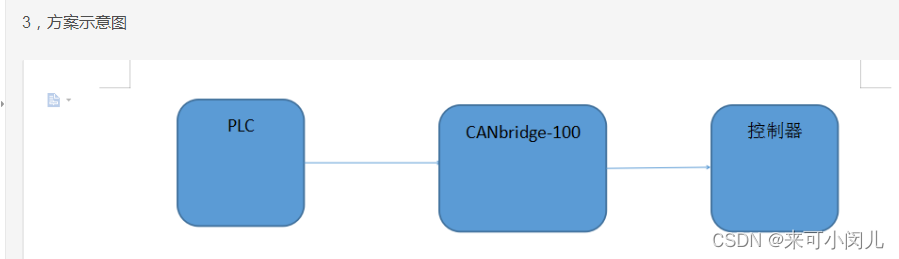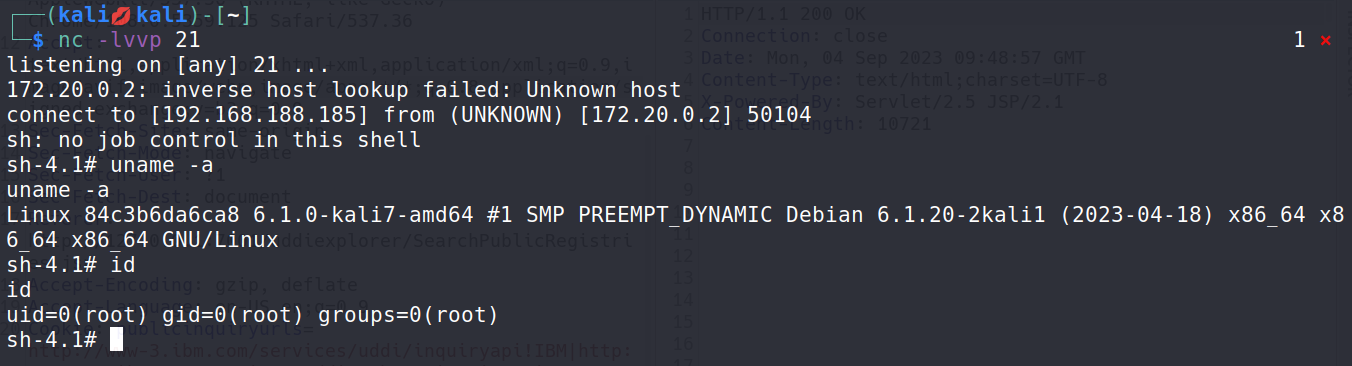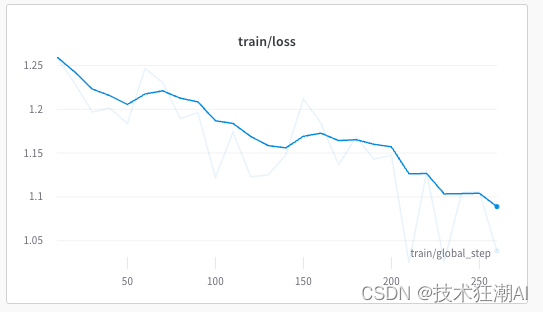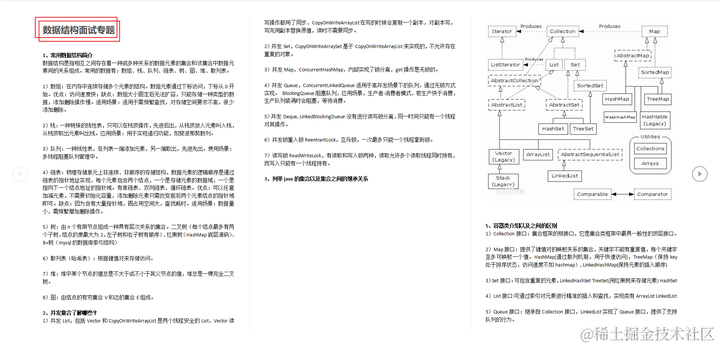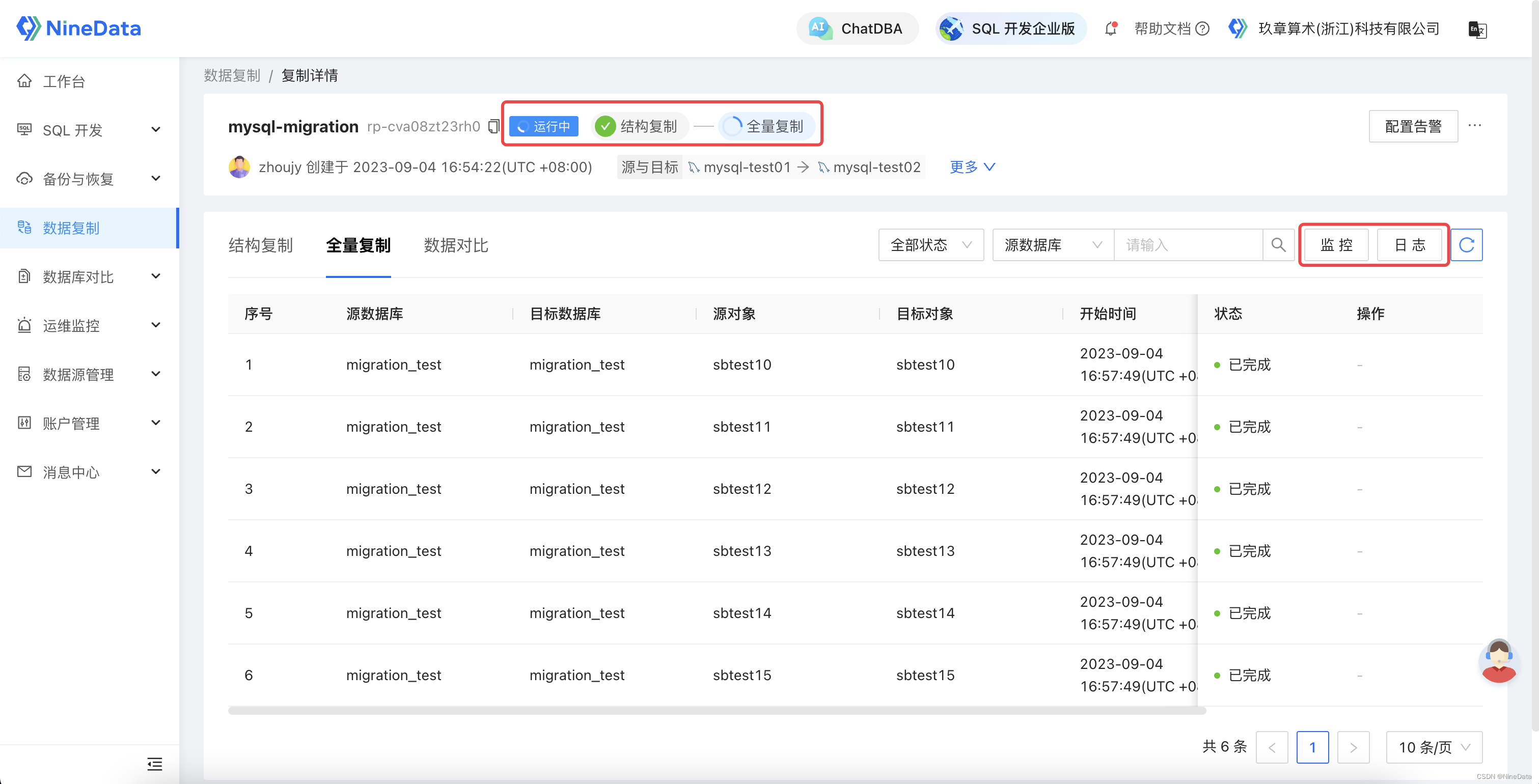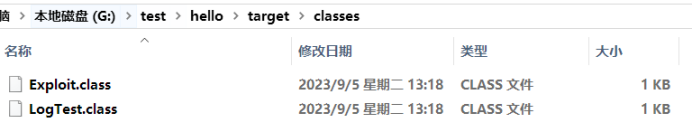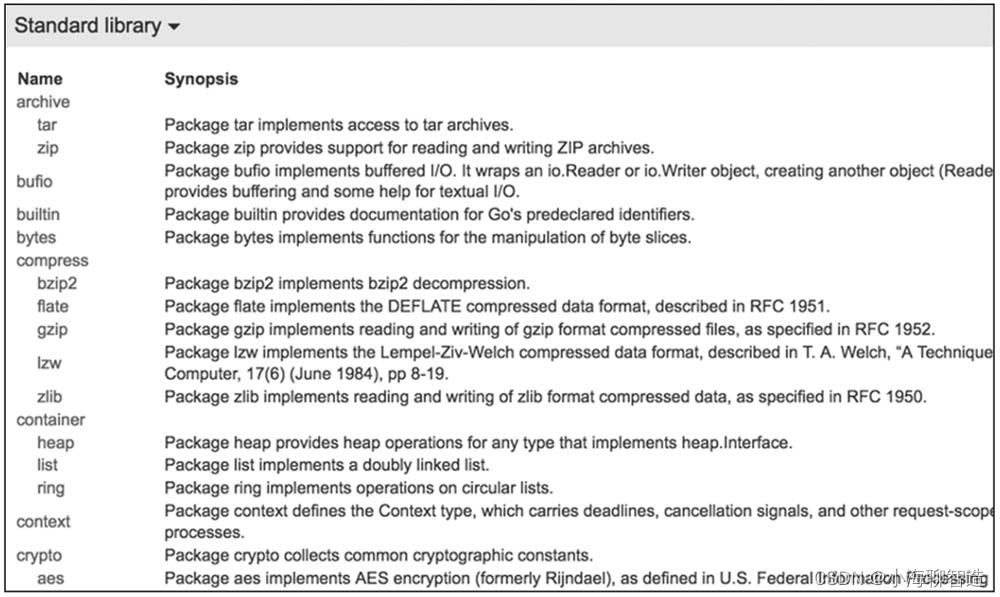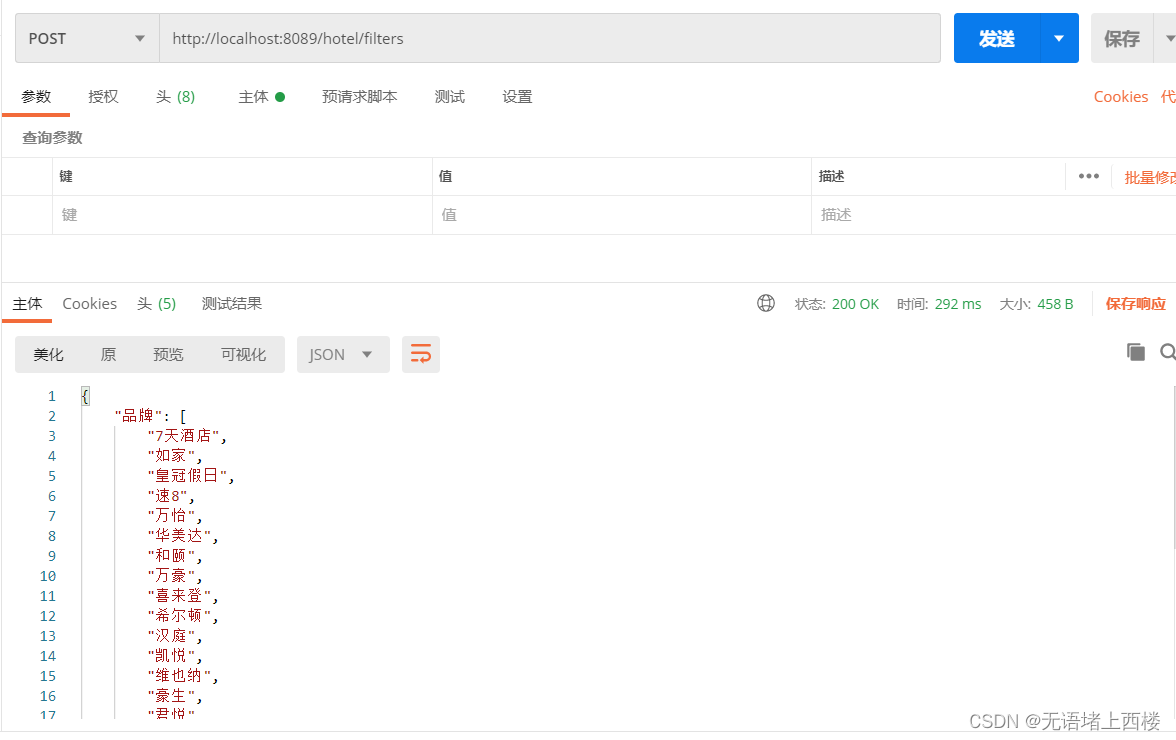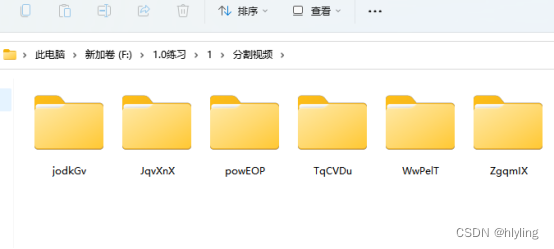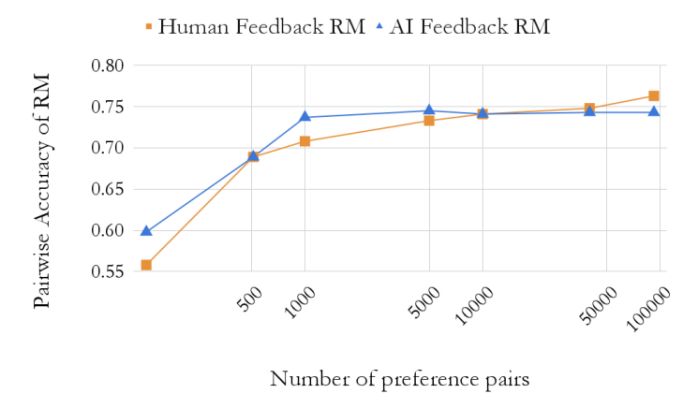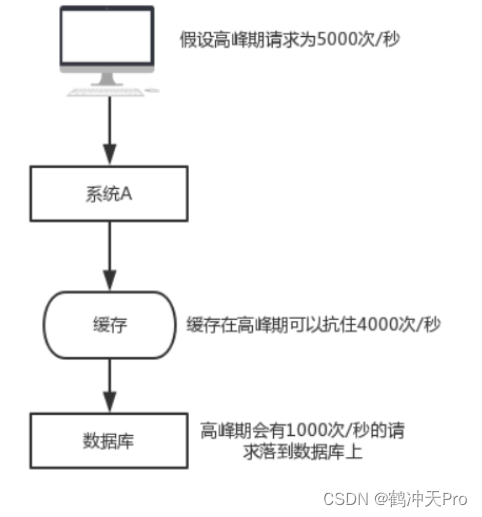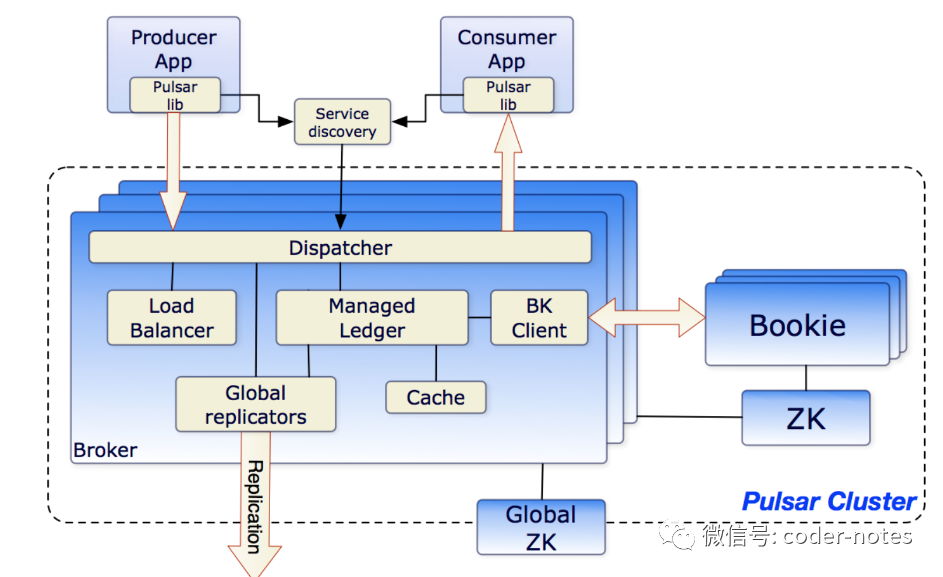文章目录
- 1. fopen函数
- 2. fclose函数
- 3. fgetc函数
- 4. fgets函数
- 5. fputc函数
- 6. fputs函数
- 7. fprintf函数
- 8. fscanf函数
- 9. fseek函数
- 10. ftell函数
1. fopen函数
- 返回值:文件指针(FILE*)
- 参数:文件名(包括文件路径)、打开模式(例如:"r"表示只读,"w"表示写入,"a"表示追加)
- 用法:用于打开一个文件,并返回一个文件指针,以便后续的文件操作。
#include <stdio.h>
int main() {
FILE *file = fopen("example.txt", "r");
if (file == NULL) {
printf("Failed to open the file.\n");
return 1;
}
// 文件操作...
fclose(file);
return 0;
}
2. fclose函数
- 返回值:整数类型(0表示成功,EOF表示失败)
- 参数:文件指针(FILE*)
- 用法:用于关闭一个已打开的文件。
#include <stdio.h>
int main() {
FILE *file = fopen("example.txt", "r");
if (file == NULL) {
printf("Failed to open the file.\n");
return 1;
}
// 文件操作...
fclose(file);
return 0;
}
3. fgetc函数
- 返回值:整数类型(读取的字符的ASCII码值,读取失败返回EOF)
- 参数:文件指针(FILE*)
- 用法:用于从文件中读取一个字符。
#include <stdio.h>
int main() {
FILE *file = fopen("example.txt", "r");
if (file == NULL) {
printf("Failed to open the file.\n");
return 1;
}
int ch;
while ((ch = fgetc(file)) != EOF) {
printf("%c", ch);
}
fclose(file);
return 0;
}
4. fgets函数
- 返回值:字符指针(读取的字符串,读取失败返回NULL)
- 参数:字符数组、最大读取字符数、文件指针(FILE*)
- 用法:用于从文件中读取一行字符串。
#include <stdio.h>
int main() {
FILE *file = fopen("example.txt", "r");
if (file == NULL) {
printf("Failed to open the file.\n");
return 1;
}
char buffer[100];
while (fgets(buffer, 100, file) != NULL) {
printf("%s", buffer);
}
fclose(file);
return 0;
}
5. fputc函数
- 返回值:整数类型(写入的字符的ASCII码值,写入失败返回EOF)
- 参数:字符、文件指针(FILE*)
- 用法:用于向文件中写入一个字符。
#include <stdio.h>
int main() {
FILE *file = fopen("example.txt", "w");
if (file == NULL) {
printf("Failed to open the file.\n");
return 1;
}
char ch = 'A';
fputc(ch, file);
fclose(file);
return 0;
}
6. fputs函数
- 返回值:整数类型(成功返回非负值,失败返回EOF)
- 参数:字符串、文件指针(FILE*)
- 用法:用于向文件中写入一个字符串。
#include <stdio.h>
int main() {
FILE *file = fopen("example.txt", "w");
if (file == NULL) {
printf("Failed to open the file.\n");
return 1;
}
char *str = "Hello, World!";
fputs(str, file);
fclose(file);
return 0;
}
7. fprintf函数
- 返回值:整数类型(成功返回写入的字符数,失败返回负值)
- 参数:文件指针(FILE*)、格式化字符串、可变参数
- 用法:用于按照指定的格式将数据写入文件。
#include <stdio.h>
int main() {
FILE *file = fopen("example.txt", "w");
if (file == NULL) {
printf("Failed to open the file.\n");
return 1;
}
int num = 10;
fprintf(file, "The number is: %d\n", num);
fclose(file);
return 0;
}
8. fscanf函数
- 返回值:整数类型(成功返回读取的项目数,失败返回负值)
- 参数:文件指针(FILE*)、格式化字符串、可变参数
- 用法:用于从文件中按照指定的格式读取数据。
#include <stdio.h>
int main() {
FILE *file = fopen("example.txt", "r");
if (file == NULL) {
printf("Failed to open the file.\n");
return 1;
}
int num;
fscanf(file, "%d", &num);
printf("The number is: %d\n", num);
fclose(file);
return 0;
}
9. fseek函数
- 返回值:整数类型(0表示成功,非0表示失败)
- 参数:文件指针(FILE*)、偏移量(long int)、起始位置(int)
- 用法:用于设置文件指针的位置,实现文件的定位操作。
10. ftell函数
- 返回值:长整型(当前文件指针的位置)
- 参数:文件指针(FILE*)
- 用法:用于获取文件指针的当前位置。
下面是fseek和ftell函数的示例代码:
#include <stdio.h>
int main() {
FILE *file = fopen("example.txt", "r");
if (file == NULL) {
printf("Failed to open the file.\n");
return 1;
}
// 使用fseek函数定位文件指针到文件末尾
fseek(file, 0, SEEK_END);
// 使用ftell函数获取文件指针的当前位置
long int size = ftell(file);
printf("The size of the file is: %ld bytes\n", size);
fclose(file);
return 0;
}
在上述示例代码中,首先打开了一个文件,然后使用fseek函数将文件指针定位到文件末尾,接着使用ftell函数获取文件指针的当前位置,即文件的大小。最后关闭文件。
使用fseek函数和ftell函数可以实现文件的定位和随机读写操作。



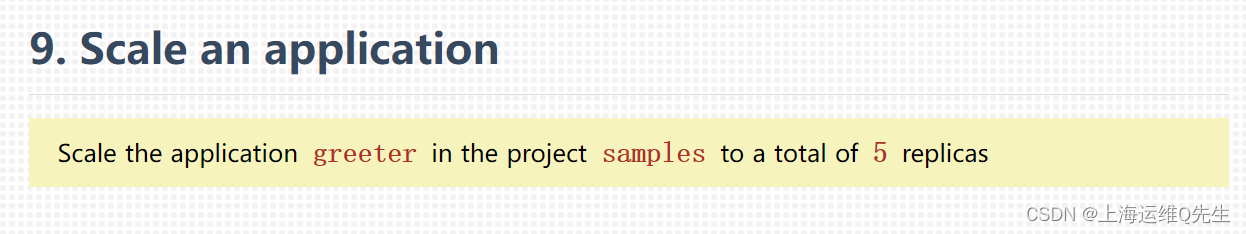
![The WebSocket session [x] has been closed and no method (apart from close())](https://img-blog.csdnimg.cn/1f53af5b1f214d7c87b8ffa236d75483.png)