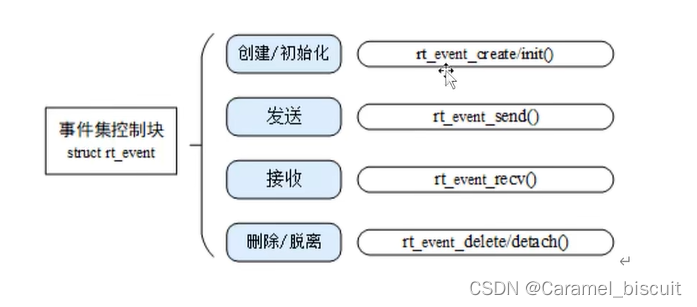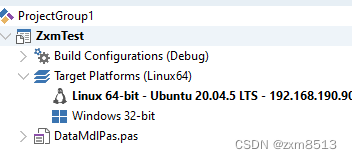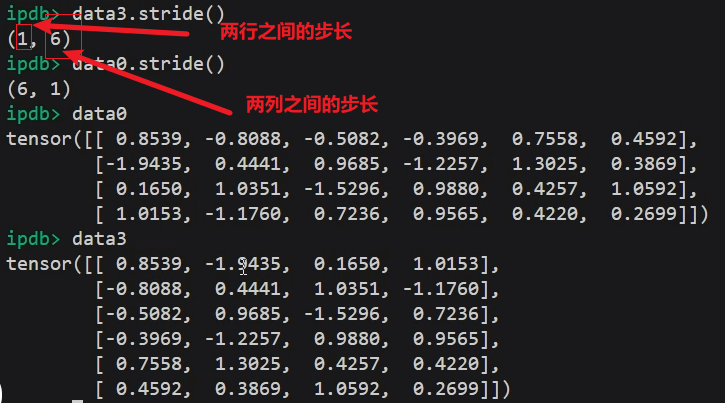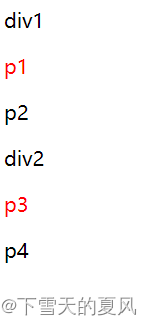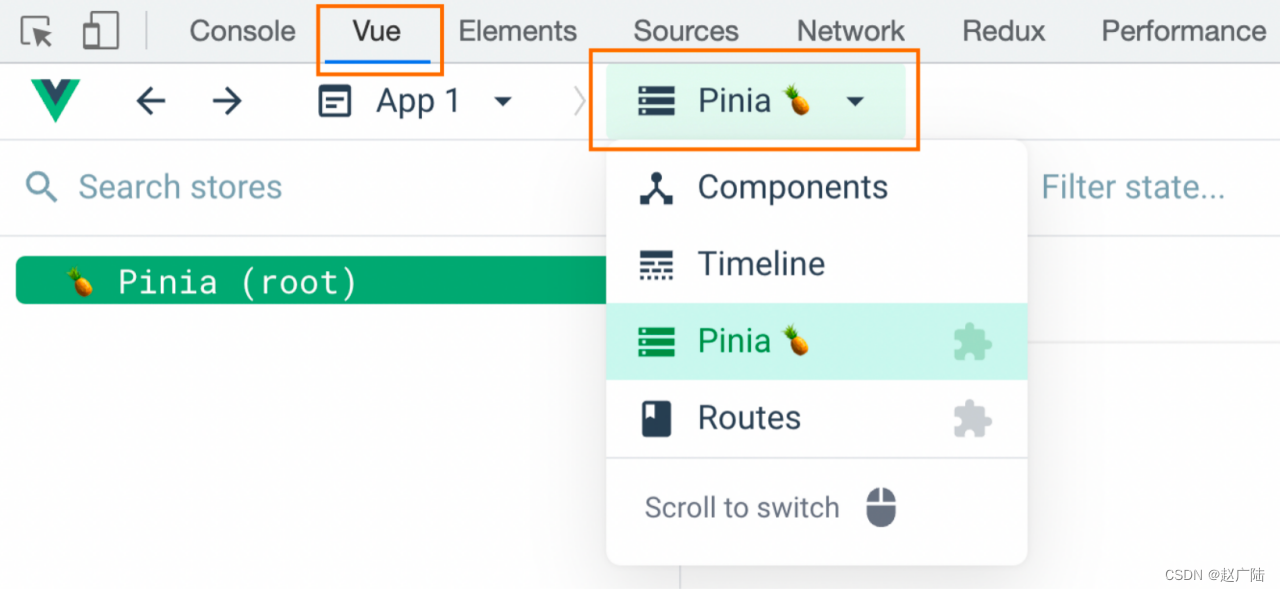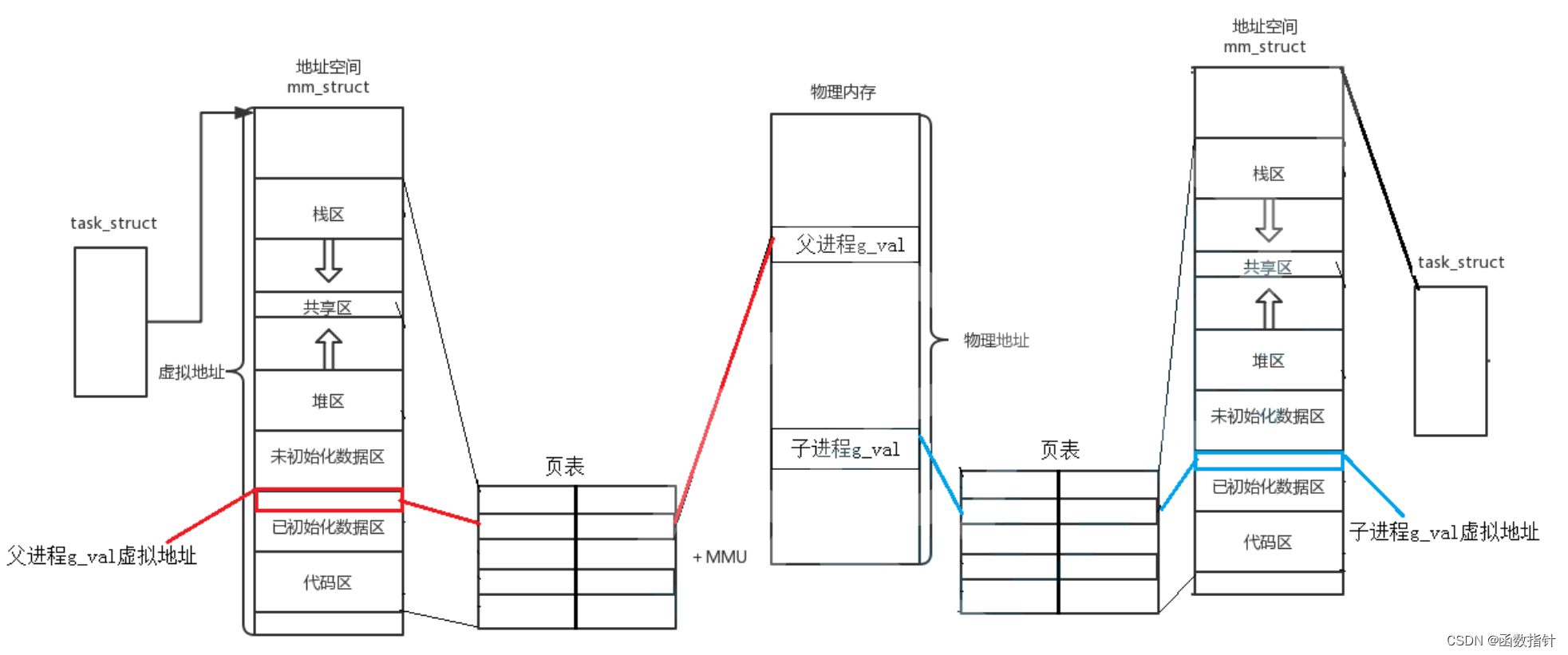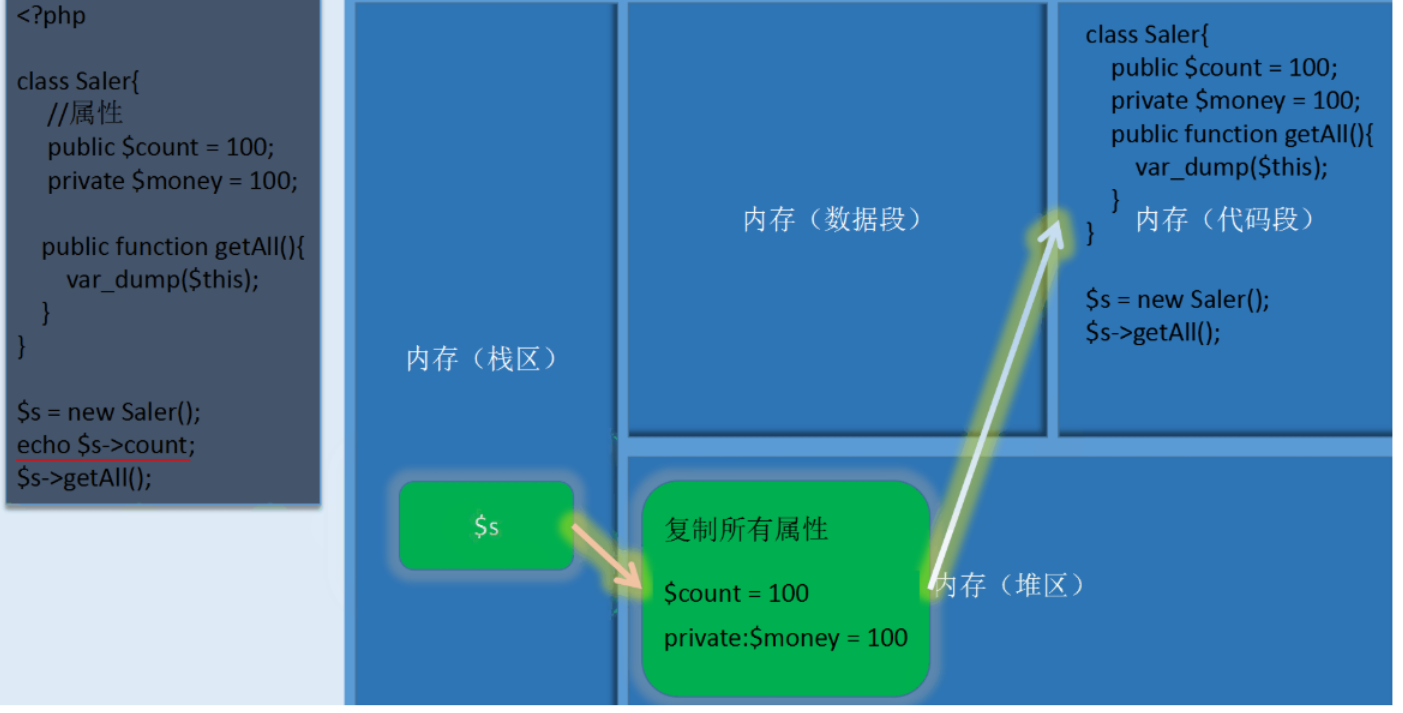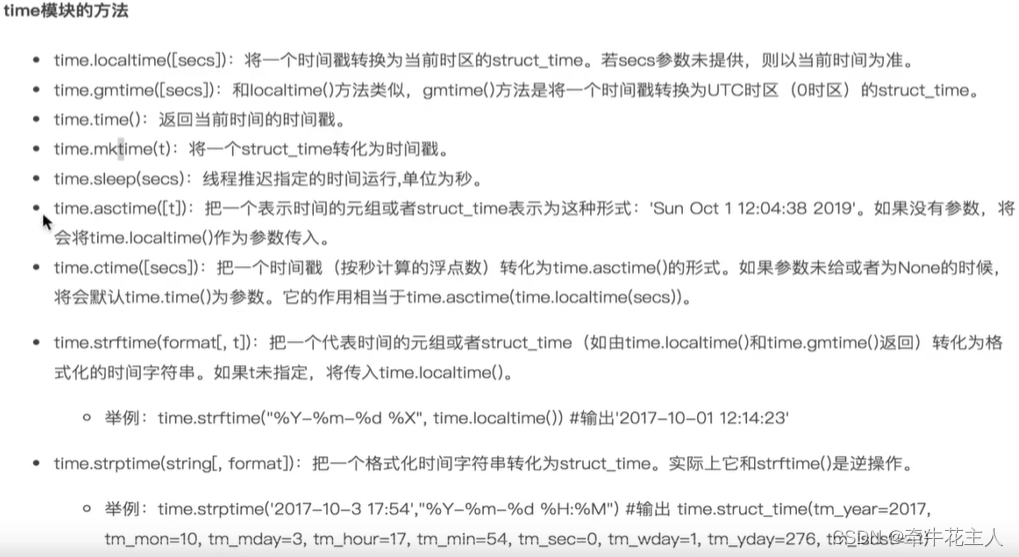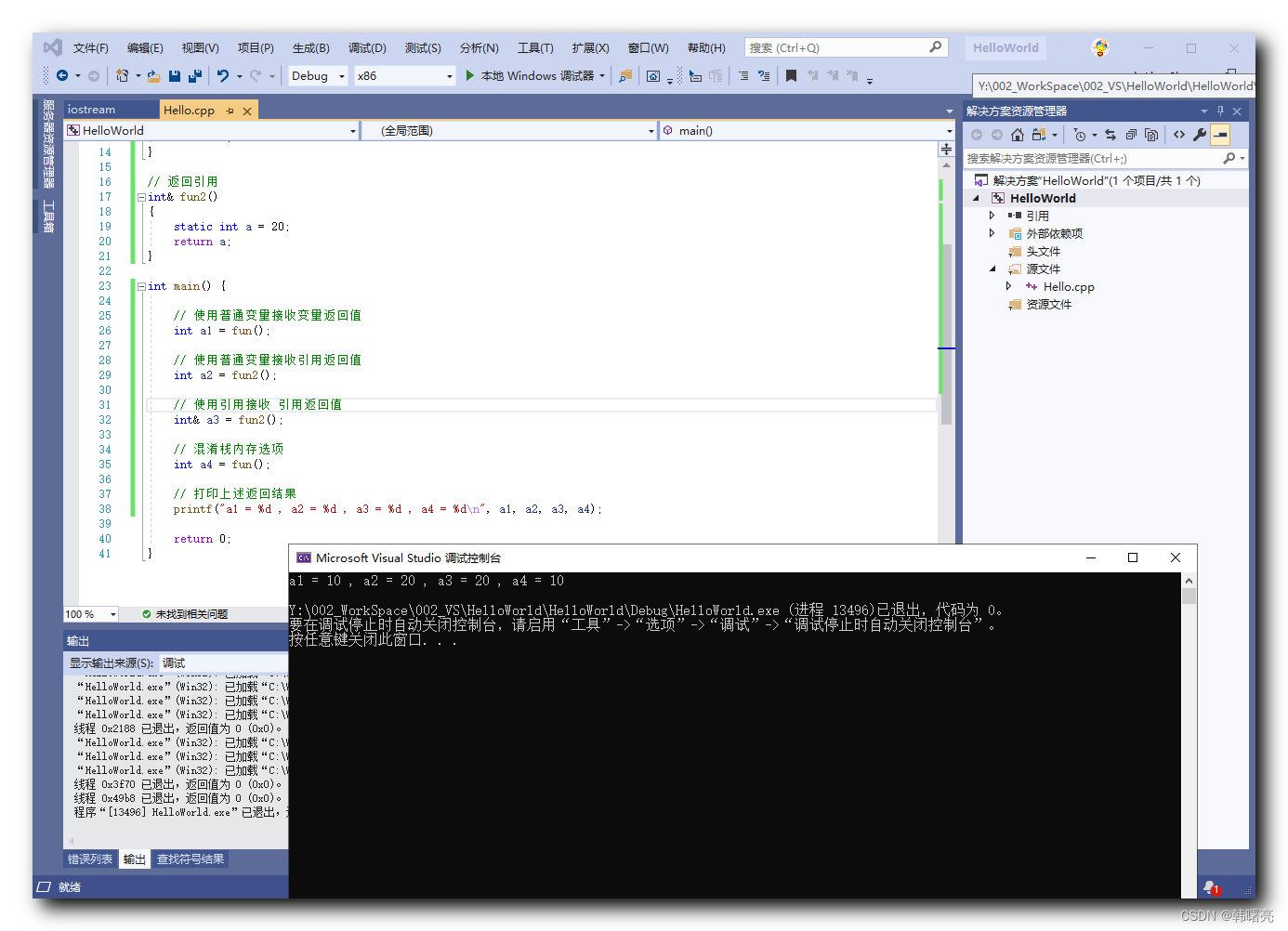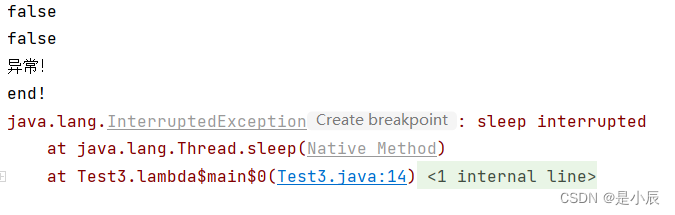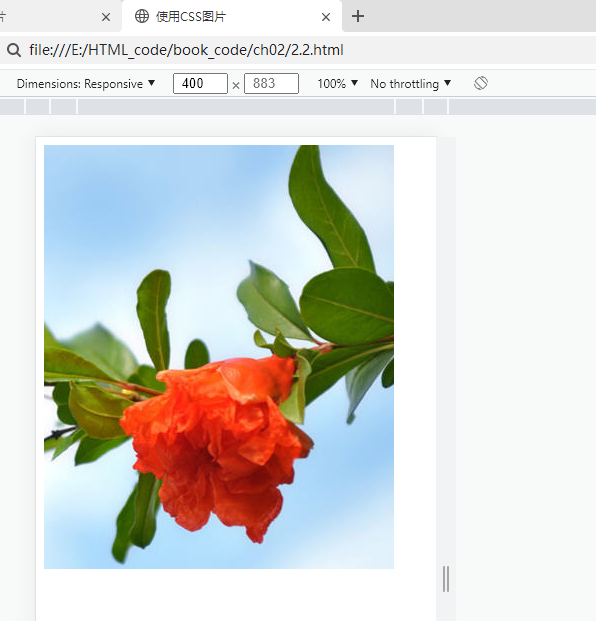工作中经常会遇到对时间日期进行处理的业务,像日期类的API个人觉得不需要背,需要的时候去查资料就行。我整理了Java8之前及之后日期类常用的时间日期处理方法,方便工作需要时查找,觉得有用的朋友可以收藏。

一、日期格式化和解析
java.util.Date类
格式化操作
public void oldFormat(){
Date now = new Date();
//format yyyy-MM-dd
SimpleDateFormat sdf = new SimpleDateFormat("yyyy-MM-dd");
String date = sdf.format(now);
System.out.println(String.format("date format : %s", date));
//format HH:mm:ss
SimpleDateFormat sdft = new SimpleDateFormat("HH:mm:ss");
String time = sdft.format(now);
System.out.println(String.format("time format : %s", time));
//format yyyy-MM-dd HH:mm:ss
SimpleDateFormat sdfdt = new SimpleDateFormat("yyyy-MM-dd HH:mm:ss");
String datetime = sdfdt.format(now);
System.out.println(String.format("dateTime format : %s", datetime));
}
解析:字符串转日期格式
//已弃用
Date date = new Date("2021-01-26");
//替换为
SimpleDateFormat sdf = new SimpleDateFormat("yyyy-MM-dd");
Date date1 = sdf.parse("2021-01-26");
LocalDate、LocalTime、LocalDateTIme类
格式化:
public void newFormat(){
//format yyyy-MM-dd
LocalDate date = LocalDate.now();
System.out.println(String.format("date format : %s", date));
//format HH:mm:ss
LocalTime time = LocalTime.now().withNano(0);
System.out.println(String.format("time format : %s", time));
//format yyyy-MM-dd HH:mm:ss
LocalDateTime dateTime = LocalDateTime.now();
DateTimeFormatter dateTimeFormatter = DateTimeFormatter.ofPattern("yyyy-MM-dd HH:mm:ss");
String dateTimeStr = dateTime.format(dateTimeFormatter);
System.out.println(String.format("dateTime format : %s", dateTimeStr));
}
解析:字符串转日期格式
LocalDate date = LocalDate.of(2021, 1, 26);
// 或
LocalDate date1 = LocalDate.parse("2021-01-26");
System.out.println(date);
LocalDateTime dateTime = LocalDateTime.of(2021, 1, 26, 12, 12, 22);
// 或
LocalDateTime dateTime1 = LocalDateTime.parse("2021-01-26T12:12:22");
System.out.println(dateTime);
LocalTime time = LocalTime.of(12, 12, 22);
// 或
LocalTime time1 = LocalTime.parse("12:12:22");
System.out.println(time);
二、日期对象转换
Date转LocalDate类
如果要将java.util.Date转换为java.time.LocalDate,可以使用以下步骤:
1)将java.util.Date转换为ZonedDateTime。
2)使用它的toLocalDate()方法从ZonedDateTime获取LocalDate。
Date date = new Date();
Instant instant = date.toInstant();
ZoneId zoneId = ZoneId.systemDefault();
// atZone()方法返回在指定时区从此Instant生成的ZonedDateTime。
LocalDate localDate = instant.atZone(zoneId).toLocalDate();
System.out.println("Date = " + date);
System.out.println("LocalDate = " + localDate);
LocalDate转Date类
如果要将LocalDate转换回java.util.Date,可以使用以下步骤:
1)使用ZonedDateTime将LocalDate转换为Instant。
2)使用from()方法从Instant对象获取Date的实例
ZoneId zoneId = ZoneId.systemDefault();
LocalDate localDate = LocalDate.now();
ZonedDateTime zdt = localDate.atStartOfDay(zoneId);
Date date = Date.from(zdt.toInstant());
System.out.println("LocalDate = " + localDate);
System.out.println("Date = " + date);
三、日期间隔计算
java.util.Date类
//算两个日期间隔多少天,计算间隔多少年,多少月方法类似
String dates1 = "2022-08-23";
String dates2 = "2022-02-26";
SimpleDateFormat format = new SimpleDateFormat("yyyy-MM-dd");
Date date1 = format.parse(dates1);
Date date2 = format.parse(dates2);
int day = (int) ((date1.getTime() - date2.getTime()) / (1000 * 3600 * 24));
System.out.println(dates1 + "和" + dates2 + "相差" + day + "天");
//结果:2022-08-23和2022-02-26相差178天
java.time.LocalDate类
//算两个日期间隔多少天,计算间隔多少年,多少月
LocalDate date1 = LocalDate.parse("2022-08-23");
LocalDate date2 = LocalDate.parse("2022-02-26");
Period period = Period.between(date1, date2);
System.out.println("date1 到 date2 相隔:"
+ period.getYears() + "年"
+ period.getMonths() + "月"
+ period.getDays() + "天");
//打印结果是date1 到 date2 相隔:0年-5月-25天
//这里period.getDays()得到的天是抛去年月以外的天数,并不是总天数
//如果要获取纯粹的总天数应该用下面的方法,toEpochDay返回距离1970年1月1日的天数的long值
long day = date1.toEpochDay() - date2.toEpochDay();
System.out.println(date1 + "和" + date2 + "相差" + day + "天");
//打印结果:2022-08-23和2022-02-26相差178天
Java8中引入了两个与日期相关的新类:
- Period - 计算两个“日期”间隔的类
- Duration - 计算两个“时间”间隔的类
Period 类与 Duration 类都是一段持续时间的概念,如果需要对比时间,它们就需要一个固定的时间值,所以就需要 LocalDate 类与 Instant 、LocalTime、LocalDateTime类来配合它们使用:
Period 对应使用 LocalDate ,它们的作用范围域都是日期(年/月/日)
Duration 对应使用 Instant、LocalTime、LocalDateTime,它们的作用范围域都是时间(天/时/分/秒/毫秒/纳秒)
Duration常用API:

LocalDateTime start = LocalDateTime.parse("2022-12-03T10:15:30");
LocalDateTime end = LocalDateTime.parse("2023-12-01T10:25:33");
//between的用法是end-start的时间,若start的时间大于end的时间,则所有的值是负的
Duration duration = Duration.between(start, end);
String timeString = duration.toString(); //此持续时间的字符串表示形式,使用基于ISO-8601秒*的表示形式,例如 PT8H6M12.345S
System.out.println("相差的天数="+duration.toDays());
System.out.println("相差的小时="+ duration.toHours());
System.out.println("相差的分钟="+duration.toMinutes());
System.out.println("相差的毫秒="+duration.toMillis());
System.out.println("相差的纳秒="+duration.toNanos());
System.out.println("timeString时间="+timeString);
//isNegative返回Duration实例对象是否为负
System.out.println(Duration.between(start, end).isNegative());//false end-start为正,所以此处返回false
System.out.println(Duration.between(end, start).isNegative());//true start-end为负,所以此处返回true
System.out.println(Duration.between(start, start).isNegative());//false start-start为0,所以此处为false
执行结果:
相差的天数=363
相差的小时=8712
相差的分钟=522730
相差的毫秒=31363803000
相差的纳秒=31363803000000000
timeString时间=PT8712H10M3S
false
true
false
Period常用API:
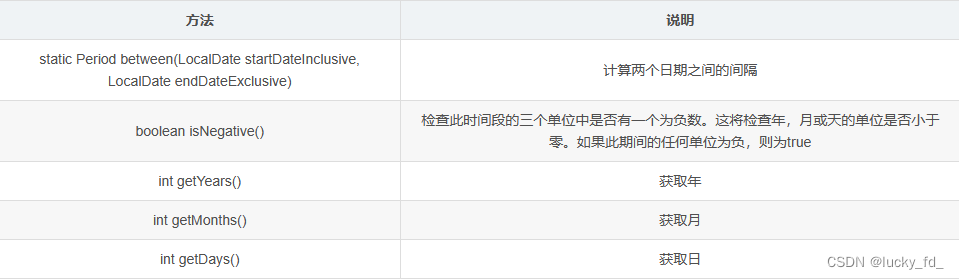
LocalDate start = LocalDate.of(2022,12,3);
LocalDate end = LocalDate.of(2023,12,1);
Period period = Period.between(start,end);
System.out.println("两个时间之间的差值 年:"+period.getYears()+",月:"+period.getMonths()+",日:"+period.getDays());
结果:
两个时间之间的差值 年:0,月:11,日:28
ChronoUnit也可以计算两个单元之间的天数、月数或年数。
LocalDate start = LocalDate.of(2022,12,3);
LocalDate end = LocalDate.of(2023,12,1);
long day = ChronoUnit.DAYS.between(start , end );
System.out.println("相差天数:" + day);
long month= ChronoUnit.MONTHS.between(start , end );
System.out.println("相差月数:" + month);
long year= ChronoUnit.YEARS.between(start , end );
System.out.println("相差年数:" + year);
// 结果:
相差天数:363
相差月数:11
相差年数:0
四、获取指定日期
java.util.Date类
下面仅以部分日期为例,其他单位(年、月、日、1/2 日、时等等)大同小异。
//一周后的日期
SimpleDateFormat formatDate = new SimpleDateFormat("yyyy-MM-dd");
Calendar ca = Calendar.getInstance();
ca.add(Calendar.DATE, 7);
Date d = ca.getTime();
String after = formatDate.format(d);
System.out.println("当前日期:" + formatDate.format(new Date()));
System.out.println("一周后日期:" + after);
//当前日期:2023-08-26
//一周后日期:2023-09-02
SimpleDateFormat format = new SimpleDateFormat("yyyy-MM-dd");
//获取当前月第一天:
Calendar c = Calendar.getInstance();
c.set(Calendar.DAY_OF_MONTH, 1);
String first = format.format(c.getTime());
System.out.println("first day:" + first);
//获取当前月最后一天
Calendar ca = Calendar.getInstance();
ca.set(Calendar.DAY_OF_MONTH, ca.getActualMaximum(Calendar.DAY_OF_MONTH));
String last = format.format(ca.getTime());
System.out.println("last day:" + last);
//当年最后一天
Calendar currCal = Calendar.getInstance();
Calendar calendar = Calendar.getInstance();
calendar.clear();
calendar.set(Calendar.YEAR, currCal.get(Calendar.YEAR));
calendar.roll(Calendar.DAY_OF_YEAR, -1);
Date time = calendar.getTime();
System.out.println("last day:" + format.format(time));
//first day:2023-08-01
//last day:2023-08-31
//last day:2023-12-31
java.time.LocalDate类
下面仅以部分日期为例,其他单位(年、月、日、1/2 日、时等等)大同小异。另外,这些单位都在 java.time.temporal.ChronoUnit 枚举中定义。
//一周后的日期
LocalDate localDate = LocalDate.now();
//方法1
LocalDate after = localDate.plus(1, ChronoUnit.WEEKS);
//方法2
LocalDate after2 = localDate.plusWeeks(1);
System.out.println("一周后日期:" + after);
System.out.println("一周后日期:" + after2);
//一周后日期:2023-09-02
//一周后日期:2023-09-02
LocalDate today = LocalDate.now();
//获取当前月第一天:
LocalDate firstDayOfThisMonth = today.with(TemporalAdjusters.firstDayOfMonth());
// 取本月最后一天
LocalDate lastDayOfThisMonth = today.with(TemporalAdjusters.lastDayOfMonth());
//取下一天:
LocalDate nextDay = lastDayOfThisMonth.plusDays(1);
//当年最后一天
LocalDate lastDay = today.with(TemporalAdjusters.lastDayOfYear());
//2023年最后一个周日
LocalDate lastMondayOf2021 = LocalDate.parse("2023-12-31").with(TemporalAdjusters.lastInMonth(DayOfWeek.SUNDAY));
五、时区
java.util.Date类
java.util.Date 对象实质上存的是 1970 年 1 月 1 日 0 点( GMT)至 Date 对象所表示时刻所经过的毫秒数。也就是说不管在哪个时区 new Date,它记录的毫秒数都一样,和时区无关。但在使用上应该把它转换成当地时间,这就涉及到了时间的国际化。
java.util.Date 本身并不支持国际化,需要借助 TimeZone。
// 北京时间:Sat Aug 26 14:52:29 CST 2023
Date date = new Date();
SimpleDateFormat bjSdf = new SimpleDateFormat("yyyy-MM-dd HH:mm:ss");
// 北京时区
bjSdf.setTimeZone(TimeZone.getTimeZone("Asia/Shanghai"));
System.out.println("毫秒数:" + date.getTime() + ", 北京时间:" + bjSdf.format(date));
// 东京时区
SimpleDateFormat tokyoSdf = new SimpleDateFormat("yyyy-MM-dd HH:mm:ss");
tokyoSdf.setTimeZone(TimeZone.getTimeZone("Asia/Tokyo")); // 设置东京时区
System.out.println("毫秒数:" + date.getTime() + ", 东京时间:" + tokyoSdf.format(date));
// 如果直接print会自动转成当前时区的时间
System.out.println(date);
//毫秒数:1693032749431, 北京时间:2023-08-26 14:52:29
//毫秒数:1693032749431, 东京时间:2023-08-26 15:52:29
//Sat Aug 26 14:52:29 CST 2023
ZonedDateTime类
Java8引入了java.time.ZonedDateTime 来表示带时区的时间。它可以看成是 LocalDateTime + ZoneId。
//当前时区时间
ZonedDateTime zonedDateTime = ZonedDateTime.now();
System.out.println("当前时区时间: " + zonedDateTime);
//东京时间
ZoneId zoneId = ZoneId.of(ZoneId.SHORT_IDS.get("JST"));
ZonedDateTime tokyoTime = zonedDateTime.withZoneSameInstant(zoneId);
System.out.println("东京时间: " + tokyoTime);
// ZonedDateTime 转 LocalDateTime
LocalDateTime localDateTime = tokyoTime.toLocalDateTime();
System.out.println("东京时间转当地时间: " + localDateTime);
//LocalDateTime 转 ZonedDateTime
ZonedDateTime localZoned = localDateTime.atZone(ZoneId.systemDefault());
System.out.println("本地时区时间: " + localZoned);
当前时区时间: 2023-08-26T14:55:47.669+08:00[Asia/Shanghai]
东京时间: 2023-08-26T15:55:47.669+09:00[Asia/Tokyo]
东京时间转当地时间: 2023-08-26T15:55:47.669
本地时区时间: 2023-08-26T15:55:47.669+08:00[Asia/Shanghai]
后续遇到常用的API会继续补充。。。
好了,看到了这里觉得有用的朋友们点个赞吧,博主整理资料还是很累的,需要一点正反馈。