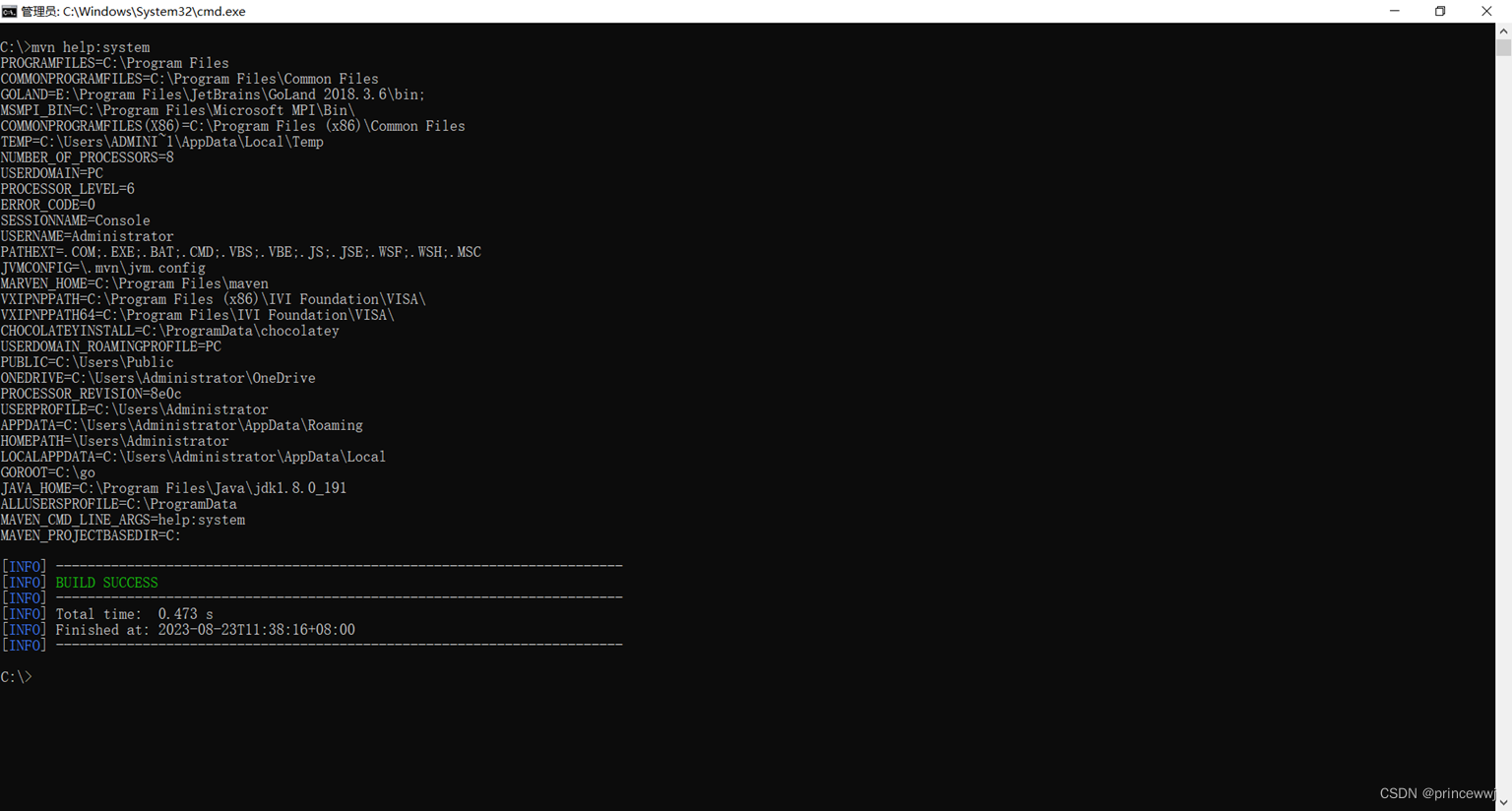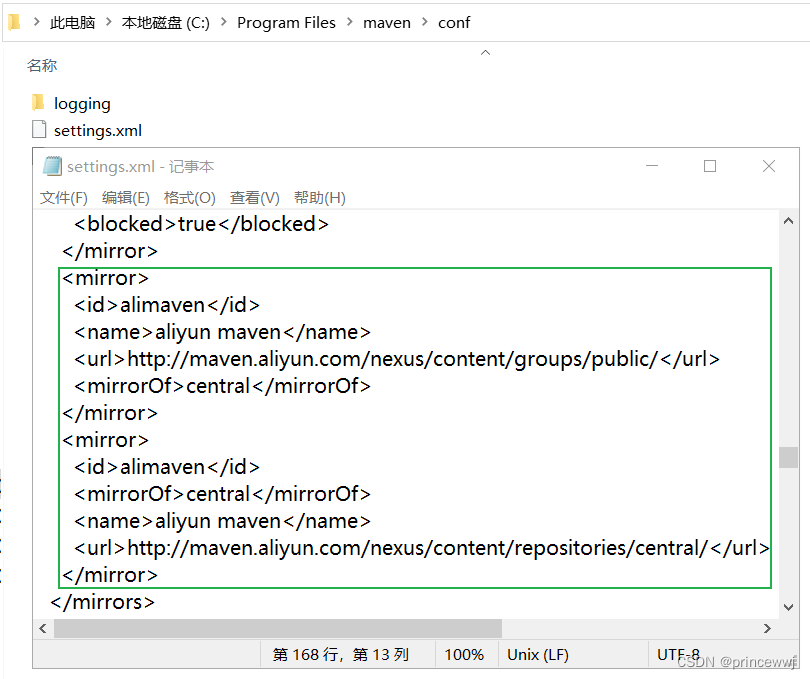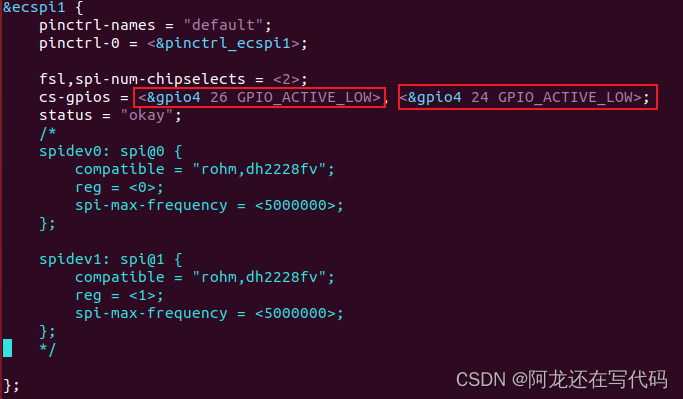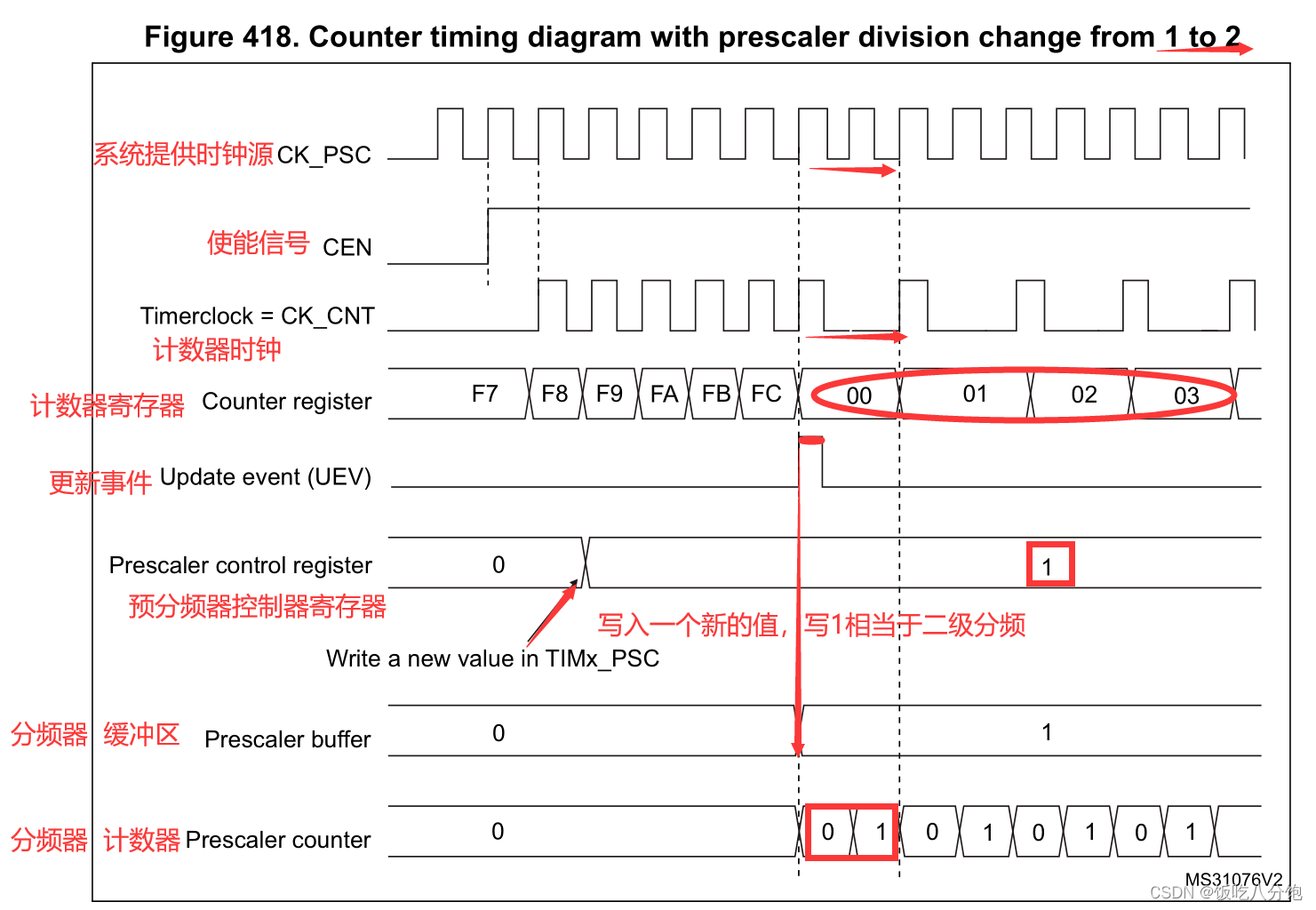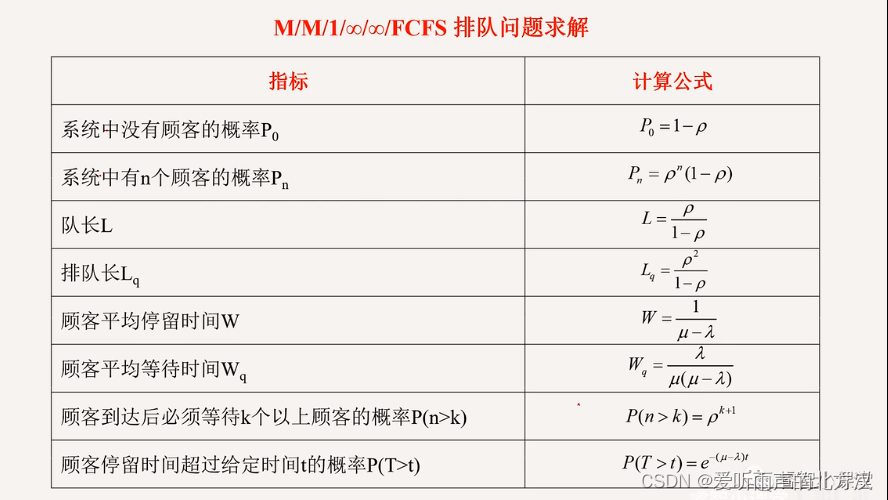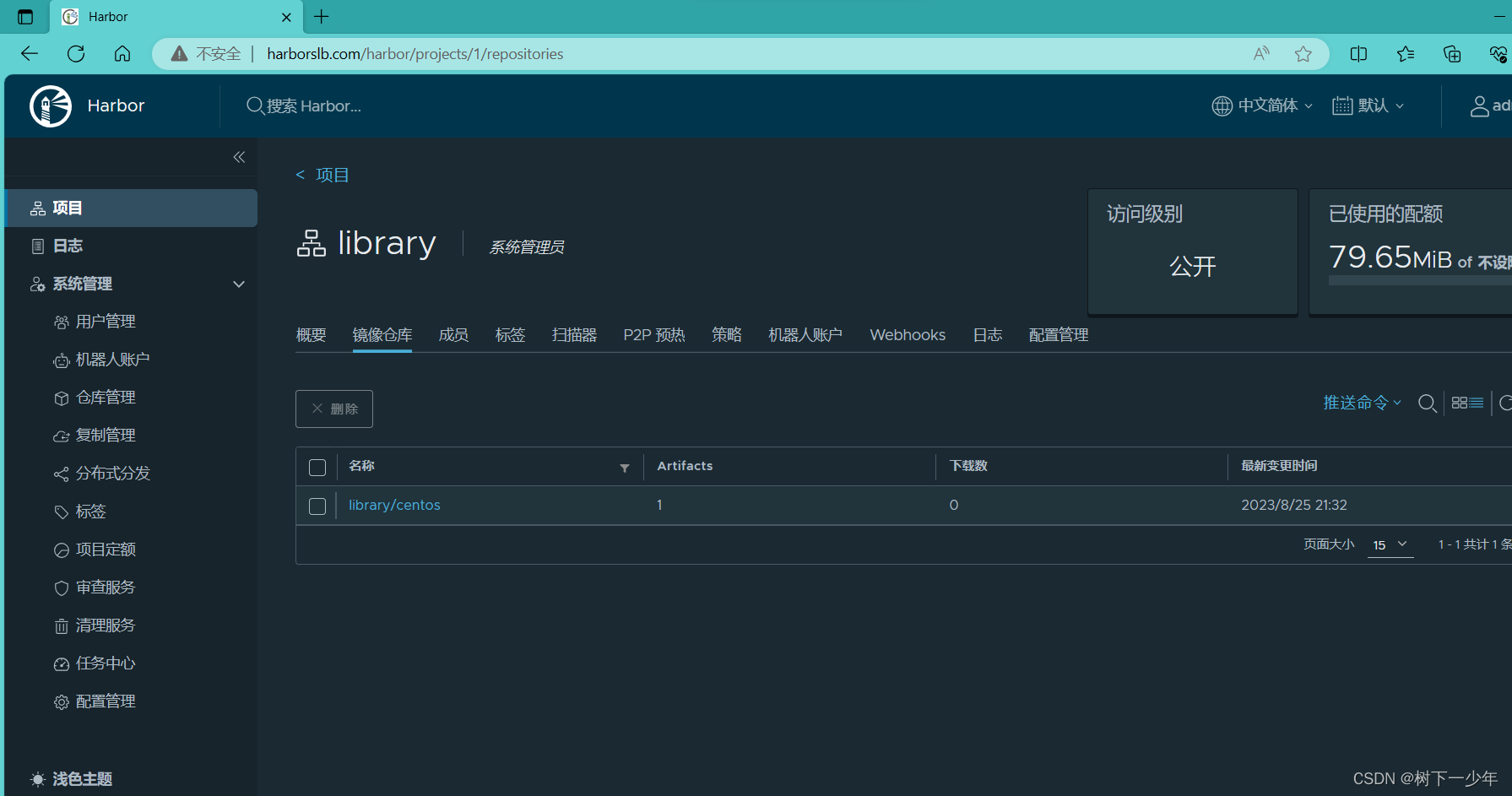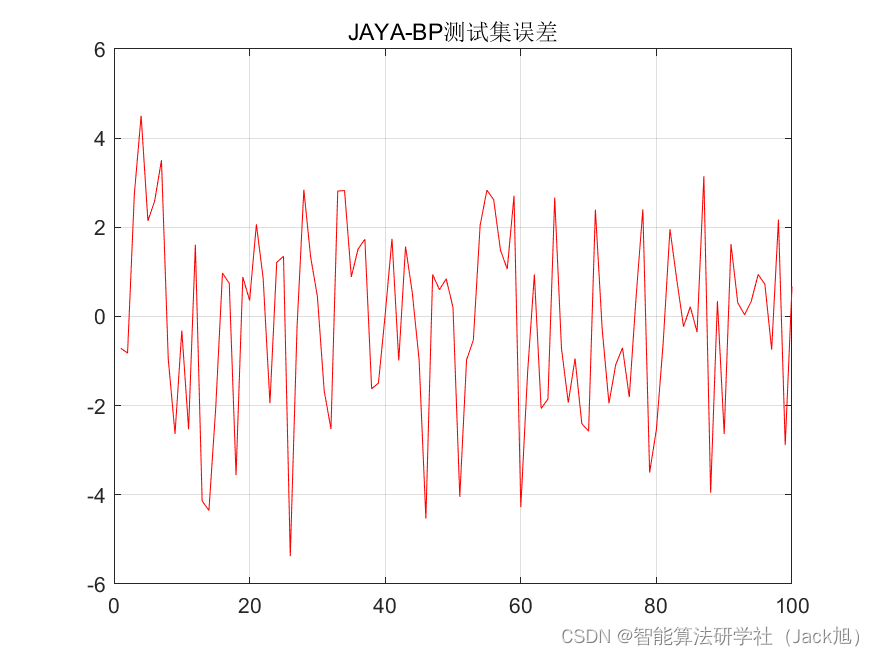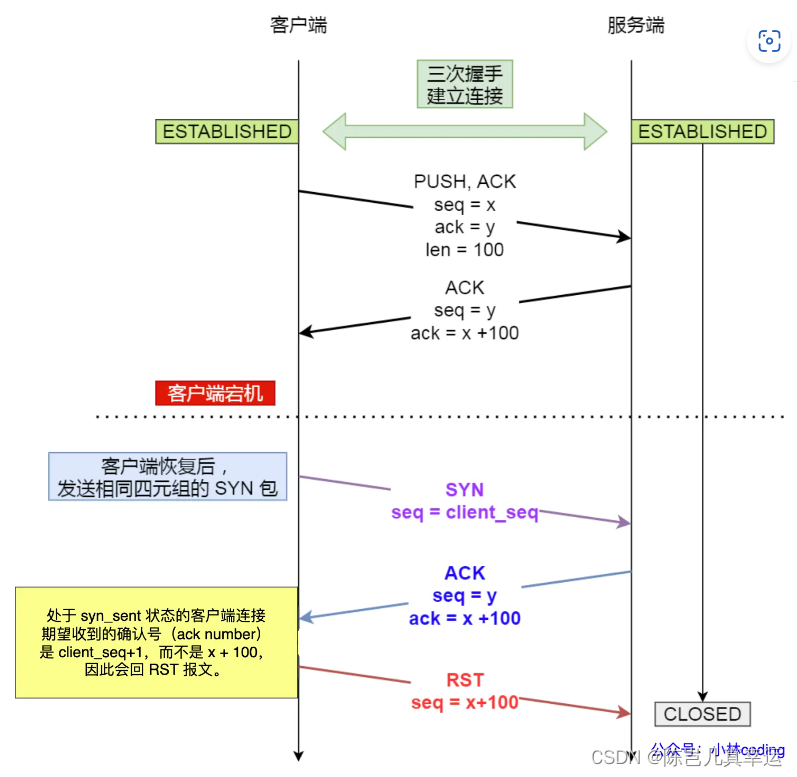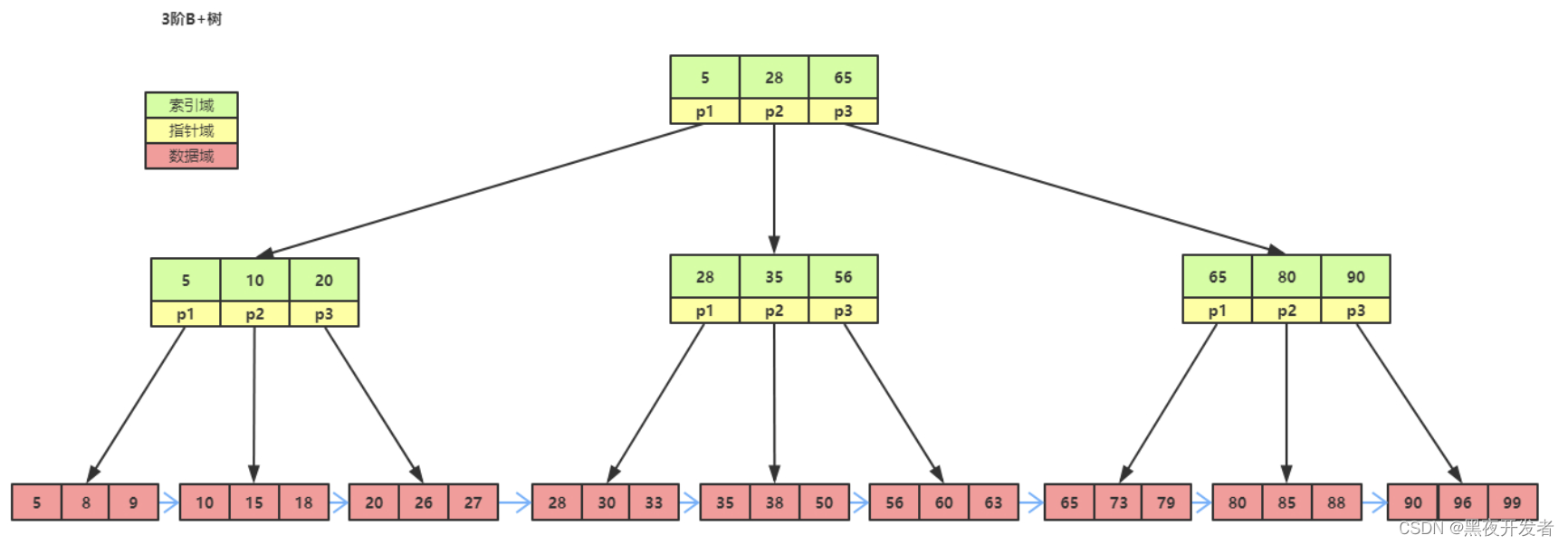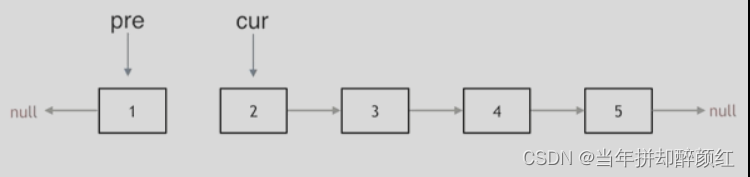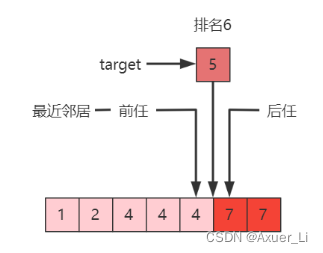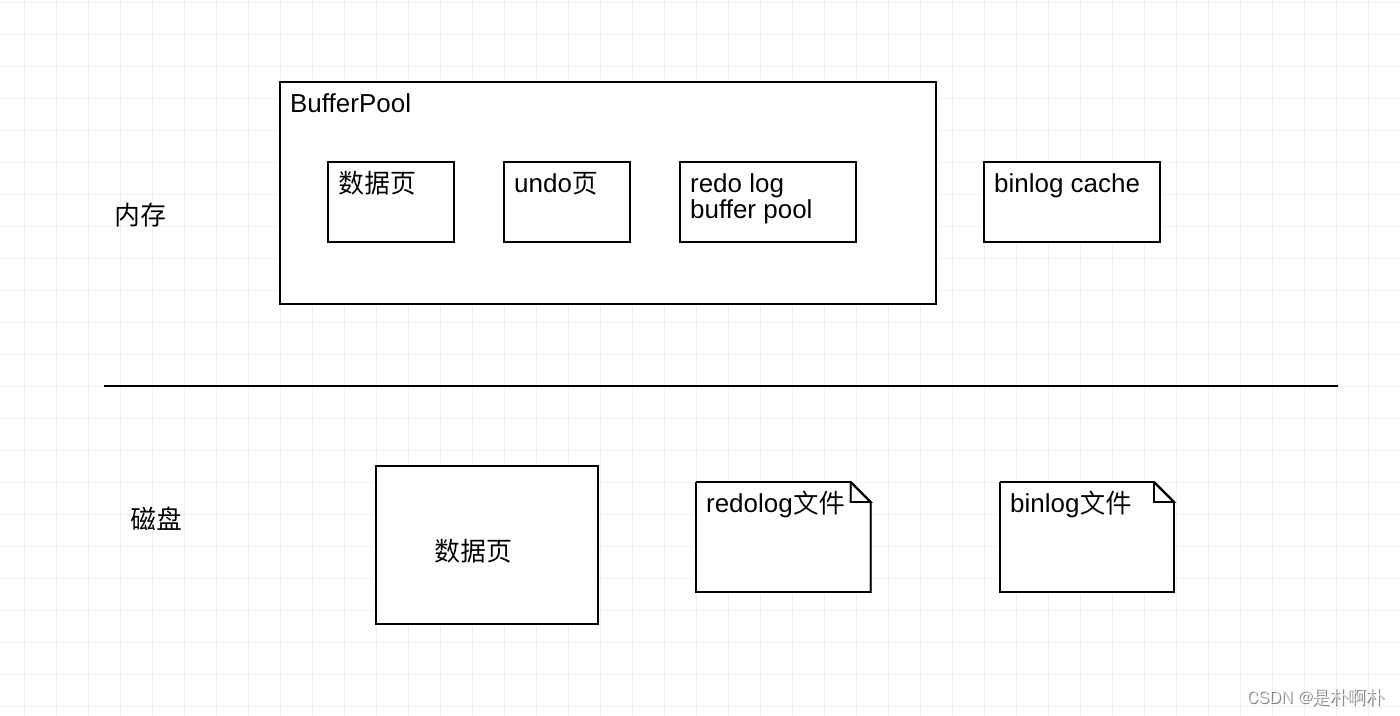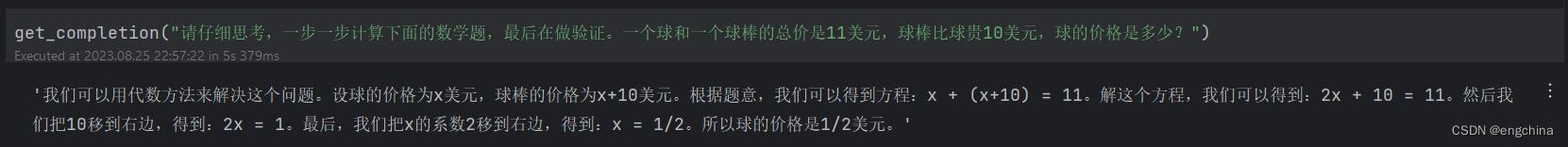一、安装jdk-8u191-windows-x64.exe
新建系统环境变量JAVA_HOME并配置Java搜索路径位置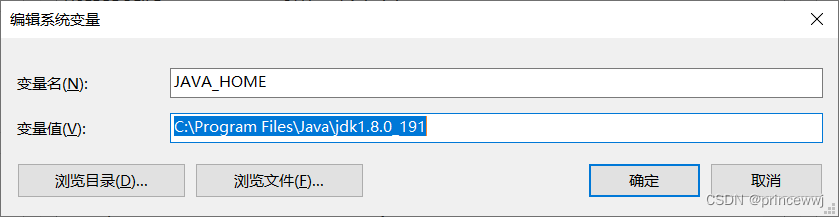
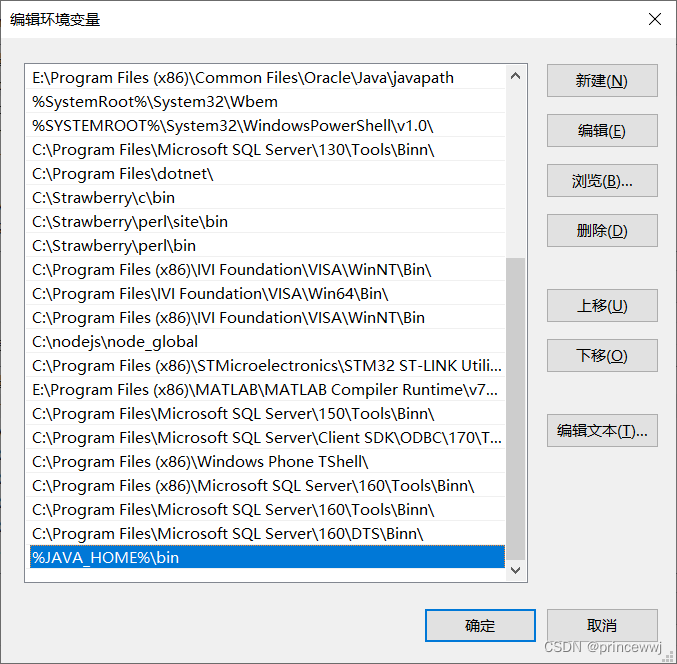
二、下载apache-maven-3.9.4解压到C盘
https://dlcdn.apache.org/maven/maven-3/3.9.4/binaries/apache-maven-3.9.4-bin.zip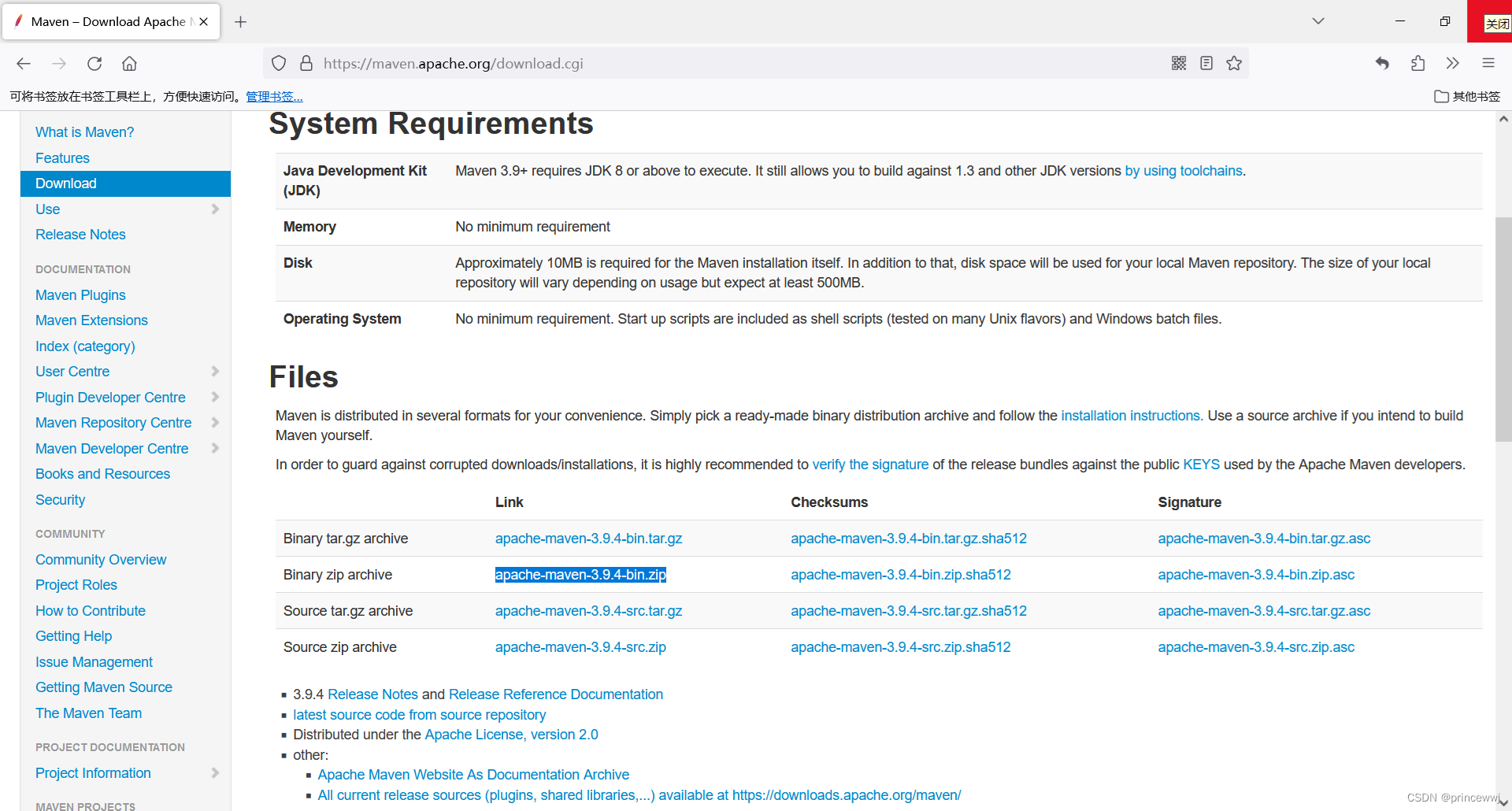
三、新建环境变量MARVEN_HOME和添加搜索路径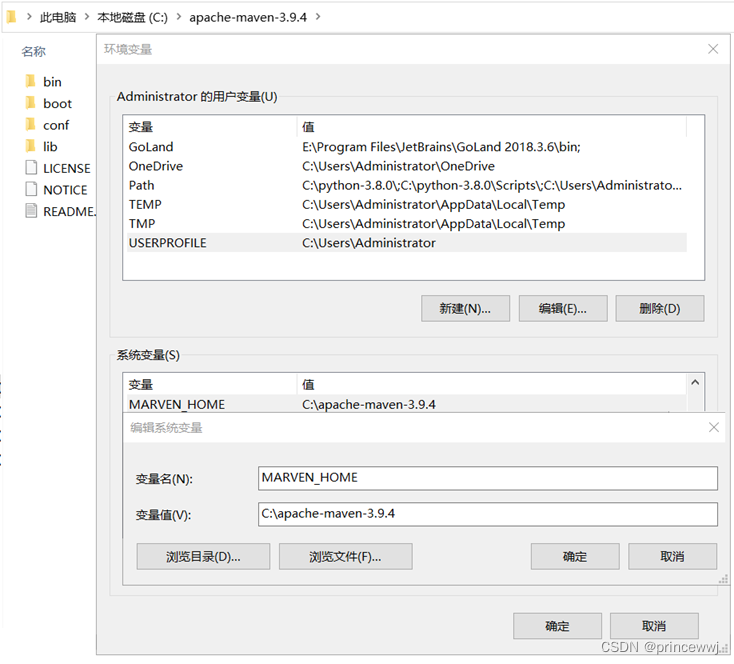
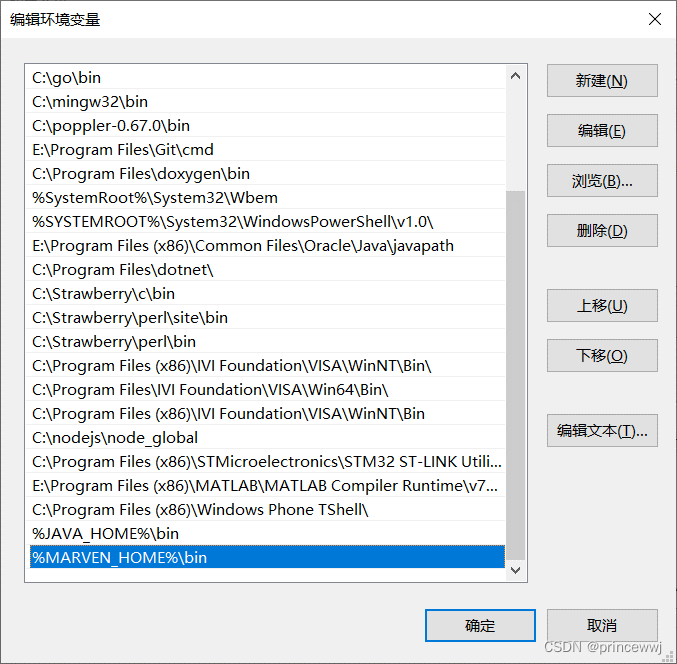
四、查看版本验证安装成功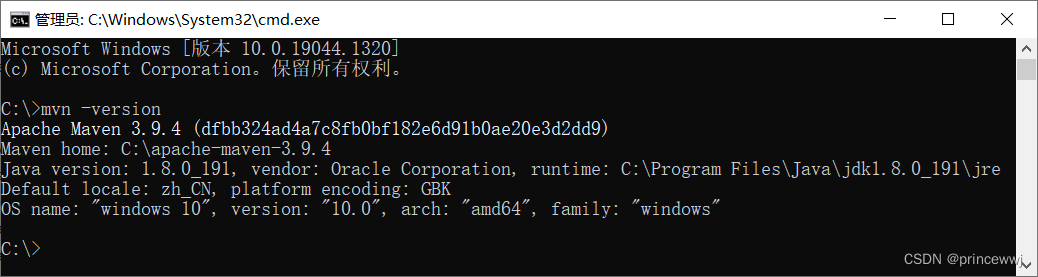
五、在C盘新建repository文件夹并修改配置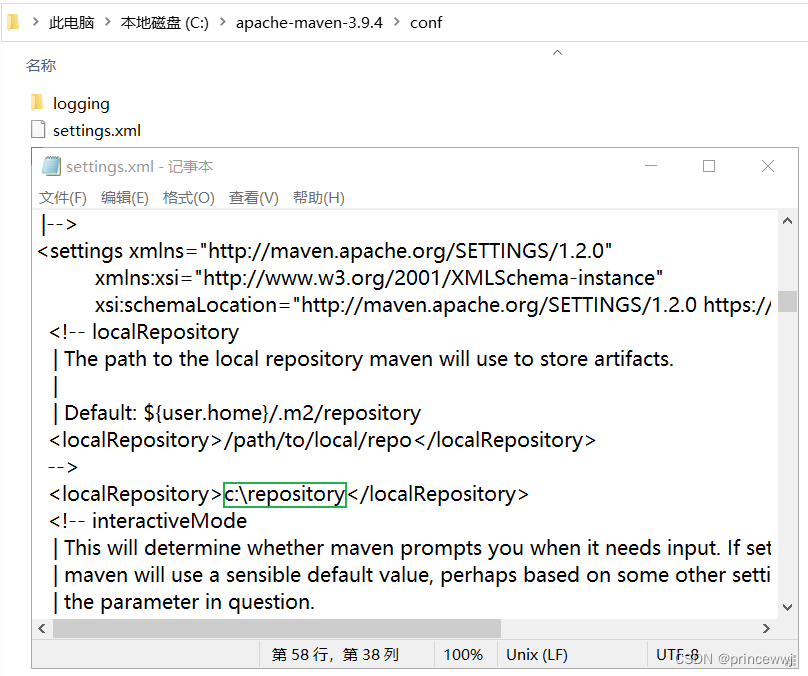
<!-- localRepository
| The path to the local repository maven will use to store artifacts.
|
| Default: ${user.home}/.m2/repository
<localRepository>/path/to/local/repo</localRepository>
-->
<localRepository>c:\repository</localRepository>
<!-- interactiveMode
| This will determine whether maven prompts you when it needs input. If set to false,
| maven will use a sensible default value, perhaps based on some other setting, for
| the parameter in question.
|
| Default: true
<interactiveMode>true</interactiveMode>
-->