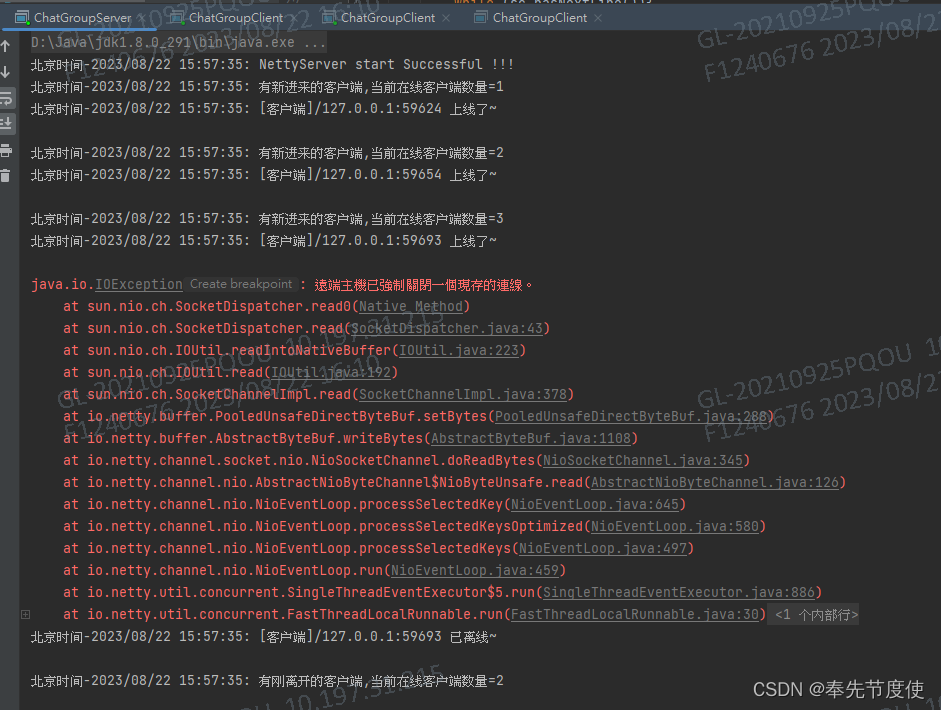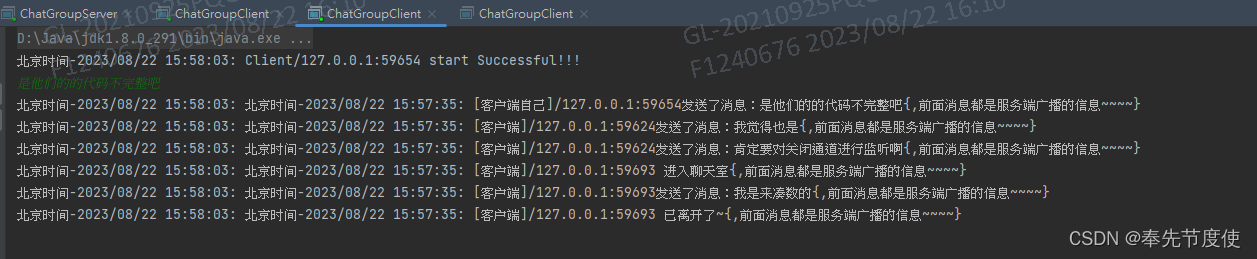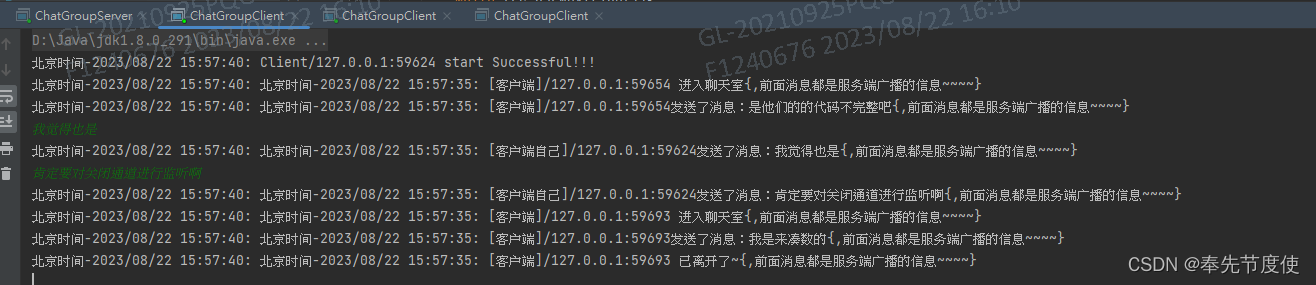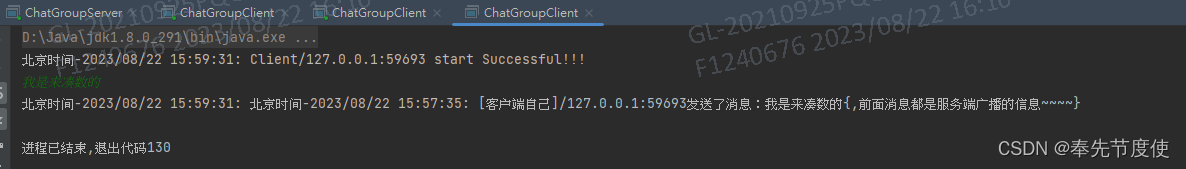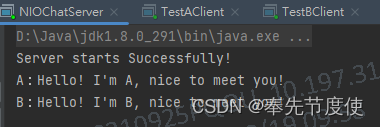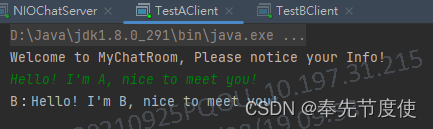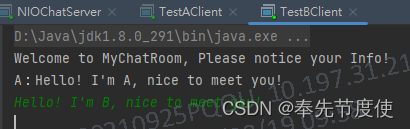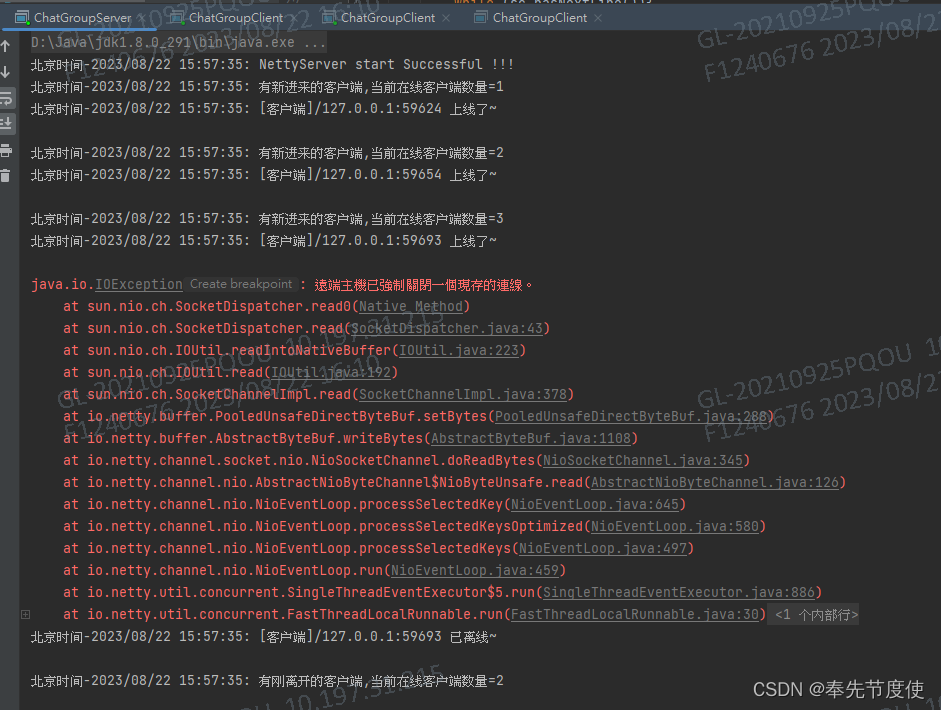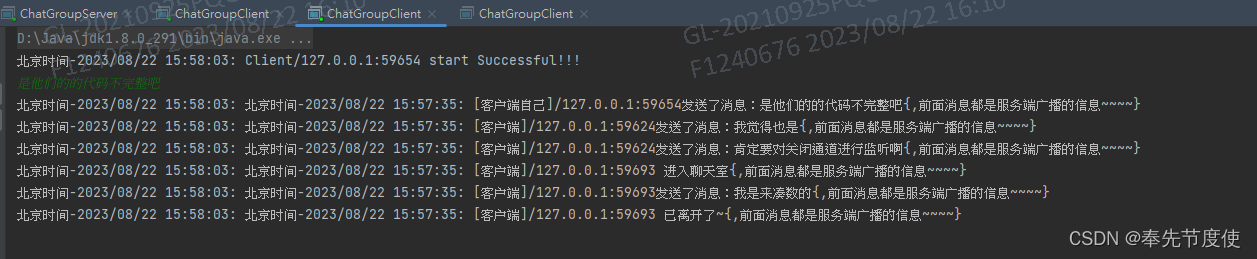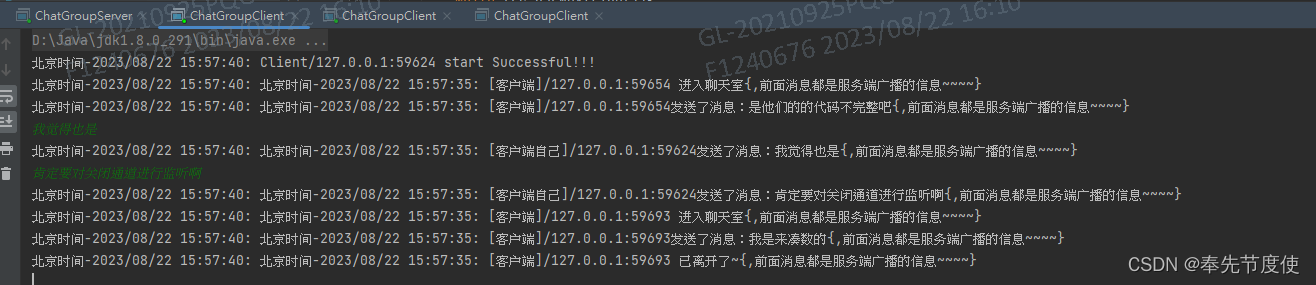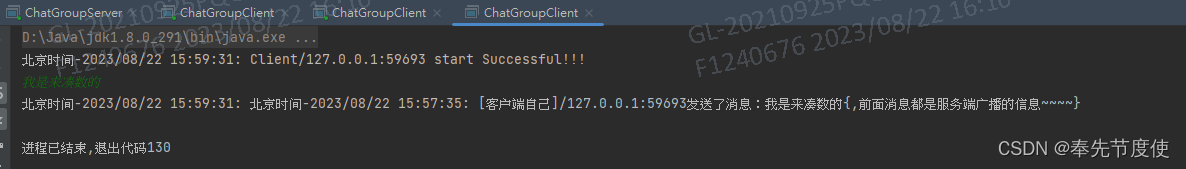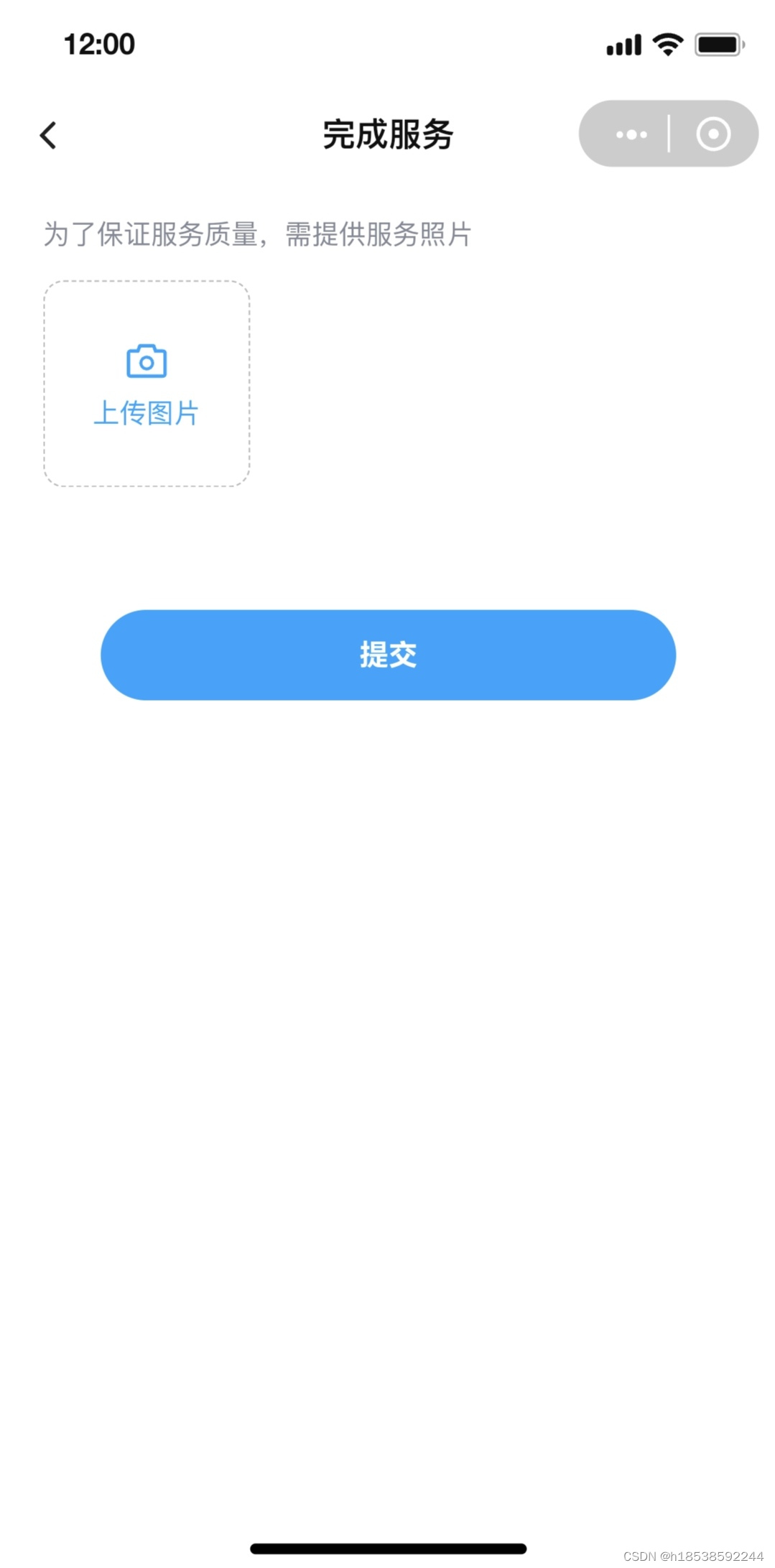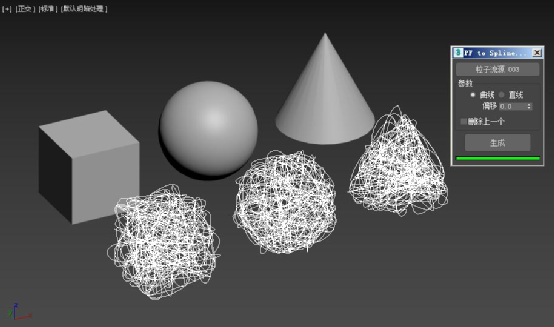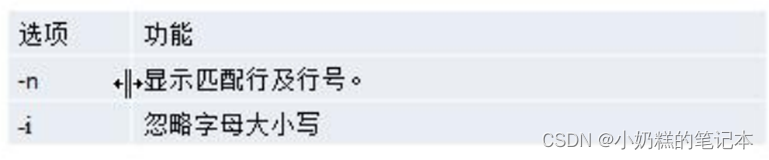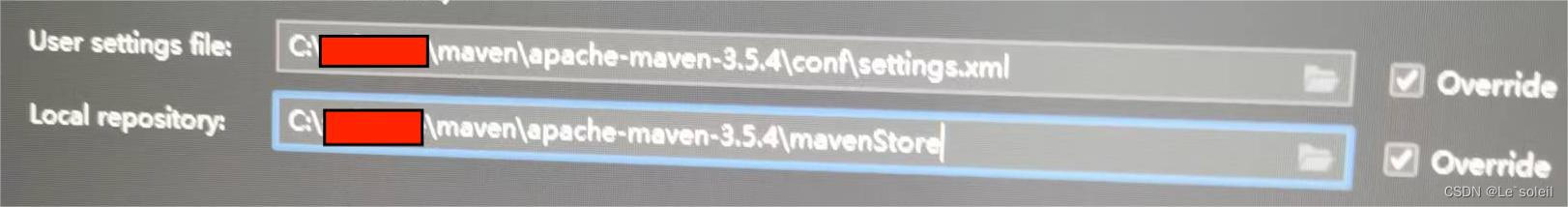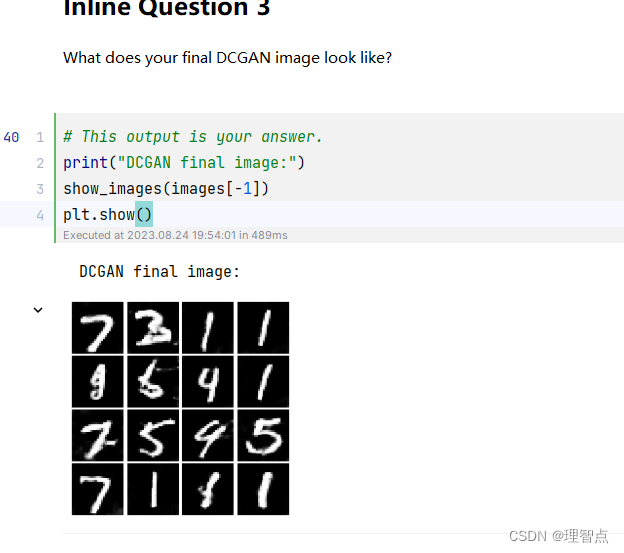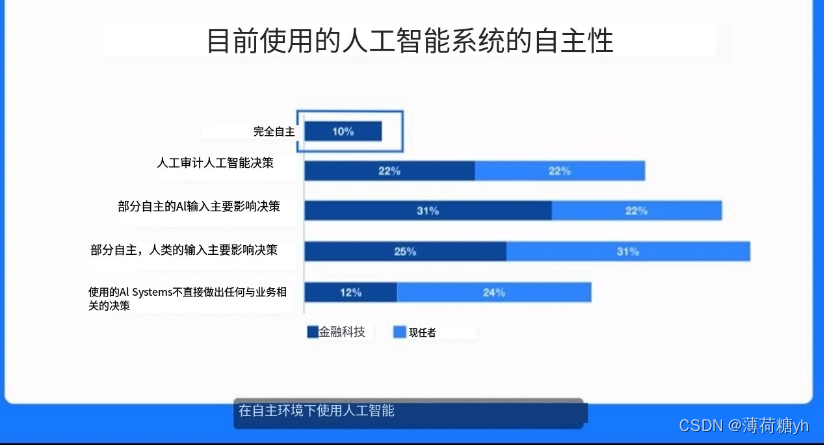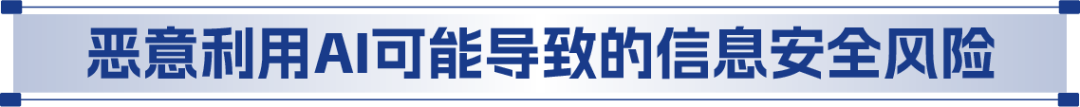NIO实现
服务端
package com.bierce.io;
import java.io.IOException;
import java.net.InetSocketAddress;
import java.nio.ByteBuffer;
import java.nio.channels.*;
import java.nio.charset.Charset;
import java.util.Iterator;
import java.util.Set;
//服务器端
public class NIOChatServer {
public static void main(String[] args) {
try {
new NIOChatServer().startServer(); //启动服务器
} catch (IOException e) {
throw new RuntimeException(e);
}
}
//服务端启动方法
public void startServer() throws IOException {
//1. 创建Selector选择器
Selector selector = Selector.open();
//2.创建ServerSocketChannel通道
ServerSocketChannel serverSocketChannel = ServerSocketChannel.open();
//3.channel通道绑定监听端口,并设置为非阻塞模式
serverSocketChannel.bind(new InetSocketAddress(8000));
serverSocketChannel.configureBlocking(false);
//4.channel注册到selector上,设置为就绪接收状态
serverSocketChannel.register(selector, SelectionKey.OP_ACCEPT);
System.out.println("Server starts Successfully!");
//5.自旋,实时监听客户端状态
for (;;) {
//获取所有就绪的Channel
int readChannels = selector.select();
if (readChannels == 0){ //没有接入的客户端
continue;
}
Set<SelectionKey> selectionKeys = selector.selectedKeys();
//遍历可用的Channel
Iterator<SelectionKey> iterator = selectionKeys.iterator();
while (iterator.hasNext()){
SelectionKey selectionKey = iterator.next();
//6.根据就绪状态,调用对应方法实现具体业务操作
//6.1 accept状态
if (selectionKey.isAcceptable()){
acceptOperator(serverSocketChannel,selector);
}
//6.2 readable状态
if (selectionKey.isReadable()){
readOperator(selector,selectionKey);
}
iterator.remove(); //获取成功后没有必要保留需要移除
}
}
}
//处理可读状态的方法实现
private void readOperator(Selector selector, SelectionKey selectionKey) throws IOException {
//从SelectionKey获取到已经就绪的通道
SocketChannel socketChannel = (SocketChannel)selectionKey.channel();
ByteBuffer byteBuffer = ByteBuffer.allocate(1024);
//自旋读取客户端信息
int readLength = socketChannel.read(byteBuffer);
String message = "";
if (readLength > 0){
byteBuffer.flip(); //切换读模式
message += Charset.forName("UTF-8").decode(byteBuffer);
}
//注册channel到selector,监听可读状态
socketChannel.register(selector, SelectionKey.OP_READ);
if (message.length() > 0){
//把客户端发送过来的信息广播到其他客户端
System.out.println(message);
castOtherClients(message,selector,socketChannel);
}
}
//把客户端发送的消息广播给其他客户端
private void castOtherClients(String message, Selector selector, SocketChannel socketChannel) throws IOException {
//获取所有已经接入的Channel
Set<SelectionKey> selectionKeys = selector.keys();
//对除自己以外的channel进行广播
for (SelectionKey selectionKey:selectionKeys) {
//获取每个Channel
Channel targetChannel = selectionKey.channel();
if (targetChannel instanceof SocketChannel && targetChannel != socketChannel){ //排除服务器以及发送方客户端自己
((SocketChannel) targetChannel).write(Charset.forName("UTF-8").encode(message));
}
}
}
//处理可接收状态的方法实现
private void acceptOperator(ServerSocketChannel serverSocketChannel, Selector selector) throws IOException {
//接入状态:创建socketChannel
SocketChannel socketChannel = serverSocketChannel.accept();
//socketChannel设置为非阻塞并注册到selector上
socketChannel.configureBlocking(false);
socketChannel.register(selector,SelectionKey.OP_READ);
//回复给客户端信息
socketChannel.write(Charset.forName("UTF-8")
.encode("Welcome to MyChatRoom, Please notice your Info!")); //UTF-8编码
}
}
客户端
package com.bierce.io;
import java.io.IOException;
import java.net.InetSocketAddress;
import java.nio.channels.SelectionKey;
import java.nio.channels.Selector;
import java.nio.channels.SocketChannel;
import java.nio.charset.Charset;
import java.util.Scanner;
//客户端实现
public class NIOChatClient {
public void startClient(String name) throws IOException {
//客户端连接服务器端
SocketChannel socketChannel =
SocketChannel.open(new InetSocketAddress("127.0.0.1",8000));
//接收服务器端响应数据
Selector selector = Selector.open();
socketChannel.configureBlocking(false);
socketChannel.register(selector, SelectionKey.OP_READ);
//创建客户端线程
new Thread(new ClientThread(selector)).start();
//模拟向服务器发送消息
Scanner sc = new Scanner(System.in);
while (sc.hasNextLine()){
String msg = sc.nextLine();
if (msg.length() >0){
socketChannel.write(Charset.forName("UTF-8").encode(name + ":" + msg));
}
}
}
}
class ClientThread implements Runnable{
private Selector selector;
public ClientThread(Selector selector) {
this.selector = selector;
}
@Override
public void run() {
try {
for (;;) {
//获取所有就绪的Channel
int readChannels = selector.select();
if (readChannels == 0){ //没有接入的客户端
continue;
}
Set<SelectionKey> selectionKeys = selector.selectedKeys();
//遍历可用的Channel
Iterator<SelectionKey> iterator = selectionKeys.iterator();
while (iterator.hasNext()){
SelectionKey selectionKey = iterator.next();
iterator.remove(); //获取成功后没有必要保留需要移除
//readable状态
if (selectionKey.isReadable()){
readOperator(selector,selectionKey);
}
}
}
}catch (Exception e){
e.printStackTrace();
}
}
//处理可读状态的方法实现
private void readOperator(Selector selector, SelectionKey selectionKey) throws IOException {
//从SelectionKey获取到已经就绪的通道
SocketChannel socketChannel = (SocketChannel)selectionKey.channel();
ByteBuffer byteBuffer = ByteBuffer.allocate(1024);
//自旋读取客户端信息
int readLength = socketChannel.read(byteBuffer);
String message = "";
if (readLength > 0){
byteBuffer.flip(); //切换读模式
message += Charset.forName("UTF-8").decode(byteBuffer);
}
//注册channel到selector,监听可读状态
socketChannel.register(selector, SelectionKey.OP_READ);
if (message.length() > 0){
System.out.println(message); //该客户端控制台输出服务端发送过来的信息
}
}
}
//客户端A
package com.bierce.io;
import java.io.IOException;
public class TestAClient {
public static void main(String[] args) {
try {
new NIOChatClient().startClient("A");
} catch (IOException e) {
throw new RuntimeException(e);
}
}
}
//客户端B
package com.bierce.io;
import java.io.IOException;
public class TestBClient {
public static void main(String[] args) {
try {
new NIOChatClient().startClient("B");
} catch (IOException e) {
throw new RuntimeException(e);
}
}
}
效果图
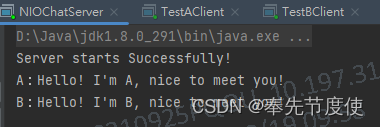
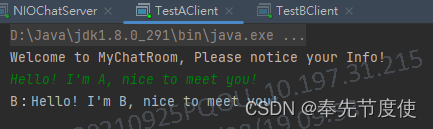
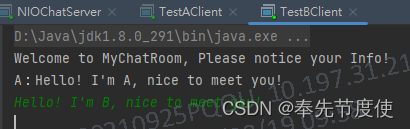
Netty实现
服务端
package com.bierce.io.netty.chatGroup;
/**
* 简易群聊功能Netty服务端实现
*/
public class ChatGroupServer {
private int port;
private String nowTime = "北京时间-" + LocalDateTime.now().format(DateTimeFormatter.ofPattern("yyyy/MM/dd HH:mm:ss")) + ": ";
public ChatGroupServer(int port) {
this.port = port;
}
public void run(){
NioEventLoopGroup bossGroup = new NioEventLoopGroup(1);
NioEventLoopGroup workerGroup = new NioEventLoopGroup(); //默认初始8个线程
try {
ServerBootstrap serverBootstrap = new ServerBootstrap();
serverBootstrap.group(bossGroup, workerGroup)
.channel(NioServerSocketChannel.class) //设置为服务端通道
.option(ChannelOption.SO_BACKLOG,128)
.childOption(ChannelOption.SO_KEEPALIVE,true)
.childHandler(new ChannelInitializer<SocketChannel>() {
@Override
protected void initChannel(SocketChannel ch) throws Exception {
ChannelPipeline pipeline = ch.pipeline();
pipeline.addLast("decoder",new StringDecoder());
pipeline.addLast("encoder",new StringEncoder());
pipeline.addLast(new ChatGroupServerHandler(nowTime)); //自定义业务处理handler
}
});
System.out.println(nowTime + "NettyServer start Successful !!!");
ChannelFuture cf = serverBootstrap.bind(port).sync();
cf.channel().closeFuture().sync();
} catch (InterruptedException e) {
throw new RuntimeException(e);
} finally {
bossGroup.shutdownGracefully();
workerGroup.shutdownGracefully();
}
}
public static void main(String[] args) {
new ChatGroupServer(9999).run();
}
}
class ChatGroupServerHandler extends SimpleChannelInboundHandler<String> {
//定义Channel组,管理所有的Channel,其中GlobalEventExecutor.INSTANCE为全局事件执行器
private static ChannelGroup channelGroup = new DefaultChannelGroup(GlobalEventExecutor.INSTANCE);
private String nowTime; //北京时间
public ChatGroupServerHandler(String nowTime) {
this.nowTime = nowTime;
}
//channelActive方法表示活动状态,如提示xxx上线
@Override
public void channelActive(ChannelHandlerContext ctx) throws Exception {
System.out.println(nowTime + "[客户端]" + ctx.channel().remoteAddress() + " 上线了~\n");
}
//channelActive方法表示非活动状态,如提示xxx离线
@Override
public void channelInactive(ChannelHandlerContext ctx) throws Exception {
System.out.println(nowTime + "[客户端]" + ctx.channel().remoteAddress() + " 已离线~\n");
}
//handlerAdded方法表示连接建立后立刻执行
@Override
public void handlerAdded(ChannelHandlerContext ctx) throws Exception {
Channel channel = ctx.channel();;
//将该客户端发送的消息进行广播,writeAndFlush方法会遍历所有Channel并发送消息
channelGroup.writeAndFlush(nowTime + "[客户端]" + channel.remoteAddress() + " 进入聊天室\n");
channelGroup.add(channel);
System.out.println(nowTime + "有新进来的客户端,当前在线客户端数量=" + channelGroup.size());
}
//handlerRemoved方法表示断开连接,如将该客户端离开信息发送给在线的其他客户端
@Override
public void handlerRemoved(ChannelHandlerContext ctx) throws Exception {
Channel channel = ctx.channel();
channelGroup.writeAndFlush(nowTime + "[客户端]" + ctx.channel().remoteAddress() + " 已离开了~\n");
System.out.println(nowTime + "有刚离开的客户端,当前在线客户端数量=" + channelGroup.size());
}
//读取客户端信息并作出响应
@Override
protected void channelRead0(ChannelHandlerContext ctx, String msg) throws Exception {
Channel channel = ctx.channel();
channelGroup.forEach(ch -> {
if (channel != ch){ //给非自己的其他客户端广播信息
ch.writeAndFlush(nowTime + "[客户端]" + ctx.channel().remoteAddress() + "发送了消息:" + msg + "\n");
}else {
ch.writeAndFlush(nowTime + "[客户端自己]" + ctx.channel().remoteAddress() + "发送了消息:" + msg + "\n");
}
});
}
//发生异常时关闭该通道Channel
@Override
public void exceptionCaught(ChannelHandlerContext ctx, Throwable cause) throws Exception {
cause.printStackTrace();
ctx.close();
}
}
客户端
package com.bierce.io.netty.chatGroup;
/**
* 简易群聊功能Netty客户端实现
*/
public class ChatGroupClient {
private String host;
private int port;
private String nowTime = "北京时间-" + LocalDateTime.now().format(DateTimeFormatter.ofPattern("yyyy/MM/dd HH:mm:ss")) + ": ";
public ChatGroupClient(String host, int port){
this.host = host;
this.port = port;
}
public void run(){
NioEventLoopGroup eventLoopGroup = new NioEventLoopGroup();
try {
Bootstrap bootstrap = new Bootstrap();
bootstrap.group(eventLoopGroup)
.channel(NioSocketChannel.class)
.handler(new ChannelInitializer<SocketChannel>() {
@Override
protected void initChannel(SocketChannel ch) throws Exception {
ChannelPipeline pipeline = ch.pipeline();
pipeline.addLast("decoder",new StringDecoder());
pipeline.addLast("encoder",new StringEncoder());
pipeline.addLast(new ChatGroupClientHandler(nowTime)); //自定义业务处理handler
}
});
ChannelFuture cf = bootstrap.connect(host, port).sync();
Channel channel = cf.channel();
System.out.println(nowTime + "Client"+ channel.localAddress()+ " start Successful!!!");
Scanner sc = new Scanner(System.in);
while (sc.hasNextLine()){
String msg = sc.nextLine();
channel.writeAndFlush(msg + "\r\n");
}
cf.channel().closeFuture().sync();
} catch (InterruptedException e) {
throw new RuntimeException(e);
} finally {
eventLoopGroup.shutdownGracefully();
}
}
public static void main(String[] args) {
new ChatGroupClient("127.0.0.1",9999).run();
}
}
class ChatGroupClientHandler extends SimpleChannelInboundHandler<String> {
private String nowTime;
public ChatGroupClientHandler(String nowTime) {
this.nowTime = nowTime;
}
@Override
protected void channelRead0(ChannelHandlerContext ctx, String msg) throws Exception {
System.out.println(nowTime + msg.trim() + "{,前面消息都是服务端广播的信息~~~~}");
}
}
效果图