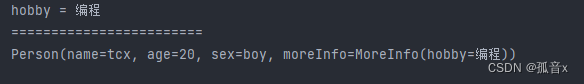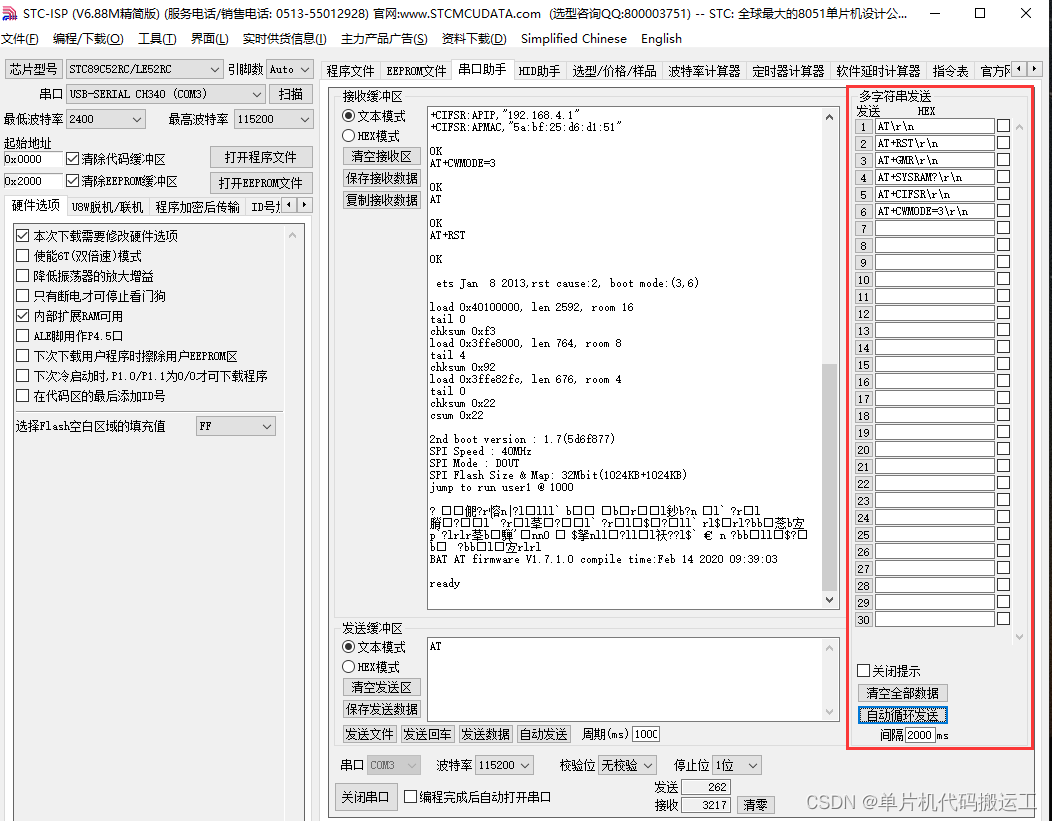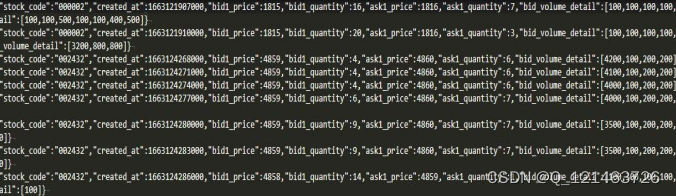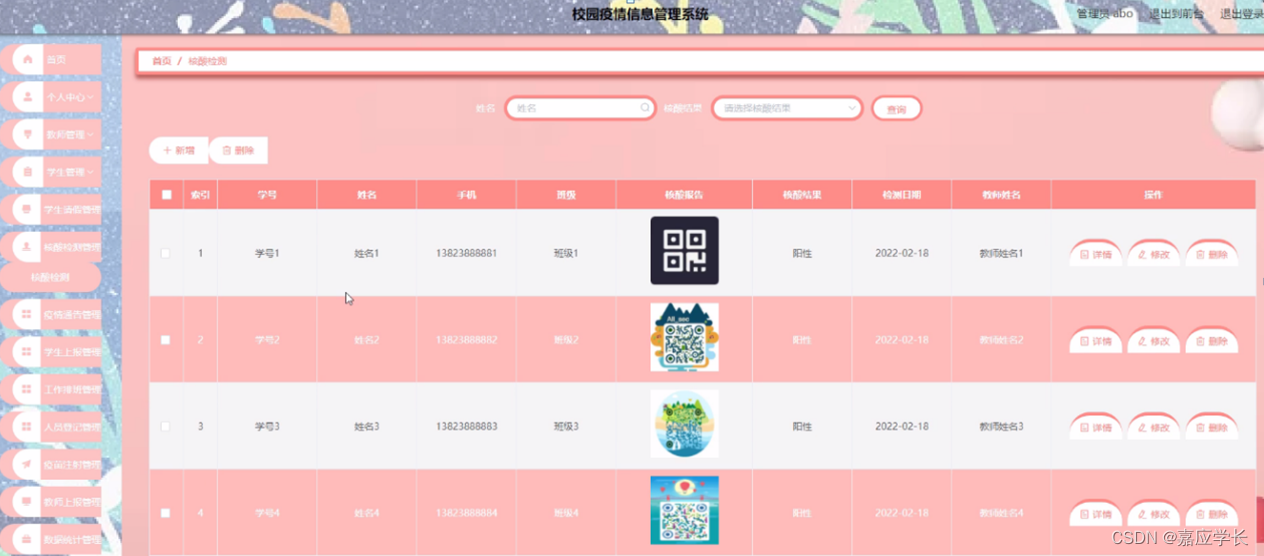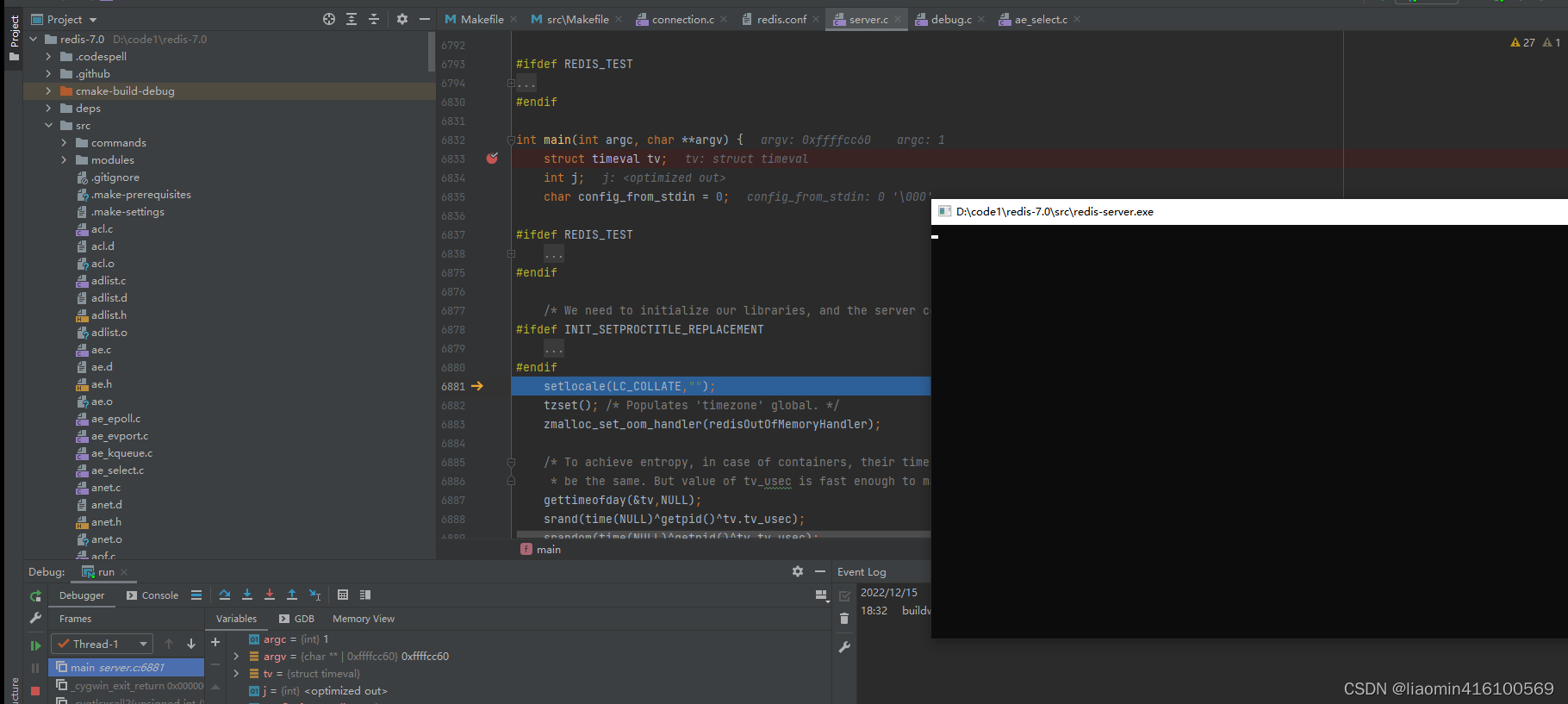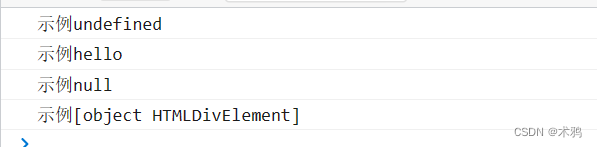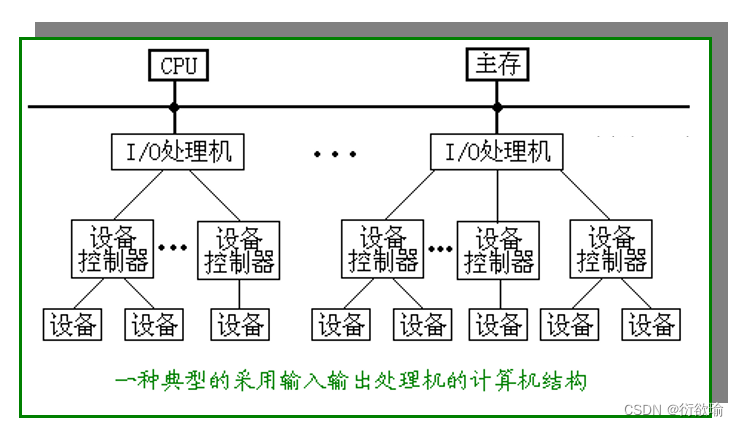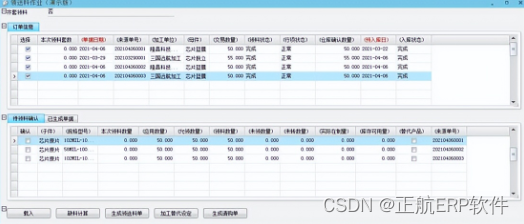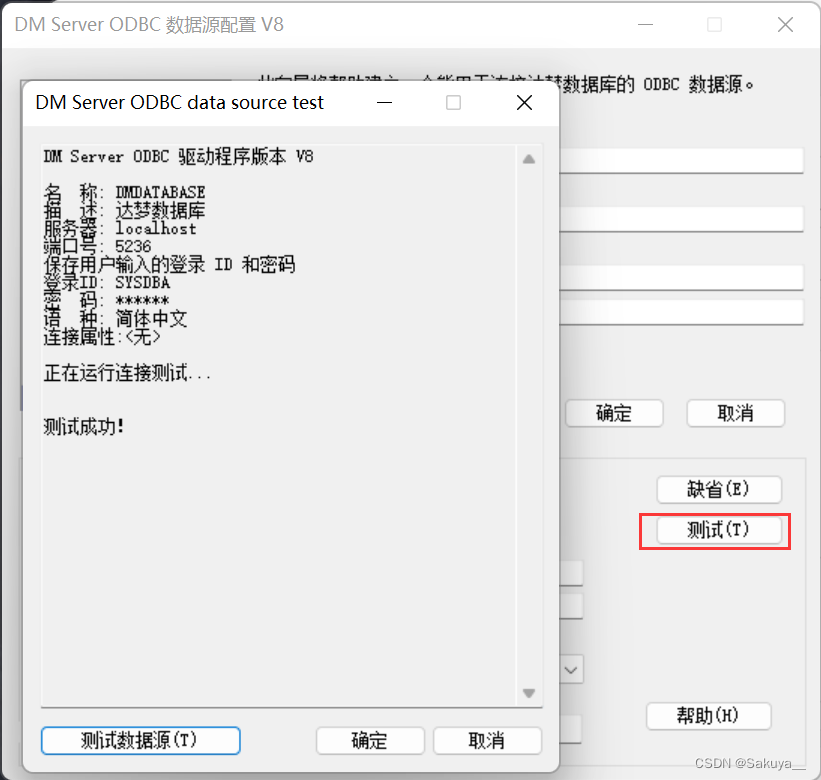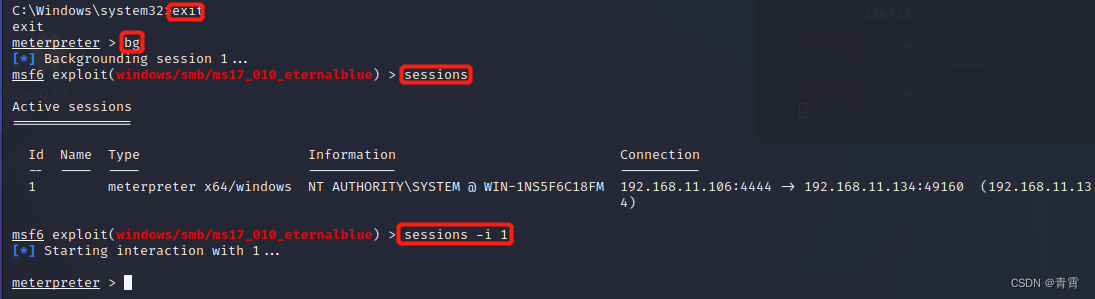之前写的系统信息收集报告程序SysInfo的一个功能就是收集并报告系统中的硬盘序列号。在之前的测试中这项功能表现不错,但前两天用SysInfo收集一台电脑的信息时,显示的硬盘序列号与其它硬盘序列号读取程序显示的顺序不一样。于是着手对SysInfo的相关代码进行修改,由于读取到的硬盘序列号原始数据是一个16进制字符串,比如“20202020202020202020202039574d41374d5659”,我们首先要把这个16进制字符串转换成对应的ASCII,才好进一步做对比分析。
在这方面,直接用JavaScript应该是最方便的了。因为JavaScript提供了两个非常有用的函数:parseInt()和String.fromCharCode()。
一、parseInt()
首先说说parseInt()。
(一)功能:解析字符串并返回整数。
(二)语法:
parseInt(string, radix)(三)参数说明:
| 参数 | 描述 |
|---|---|
| string | 必需。要解析的字符串。允许前导和尾随空格。 |
| radix | 可选。代表要使用的数字系统的数字(从 2 到 36)。 如果 radix 参数被省略,JavaScript 假定如下: 如果字符串以 "0x" 开头,则基数为 16(十六进制);
|
(四)返回值:
| 类型 | 描述 |
|---|---|
| number | 返回一个整数。 如果第一个字符不能转换为数字,则返回 NaN。 |
二、String.fromCharCode()
(一)功能:可接受一个指定的 Unicode 值,然后返回一个字符串。
(二)语法:
String.fromCharCode(numX,numX,...,numX)(三)参数说明:
| 参数 | 描述 |
|---|---|
| numX | 必需。一个或多个 Unicode 值,即要创建的字符串中的字符的 Unicode 编码。 |
(四)返回值:
| 类型 | 描述 |
|---|---|
| String | 返回代表 Unicode 编码的字符。 |
为了方便使用,我用editplus设计了一web页面,在一个form中包括了四个部分:
一是输入待转换字符串的文本框;
二是选择待转换字符串的进制基数的radio,有2、8、10、16四个常用的选项,其中默认选定16进制;
三是输出转换后的ASCII的文本框;
四是实现转换功能的按钮。
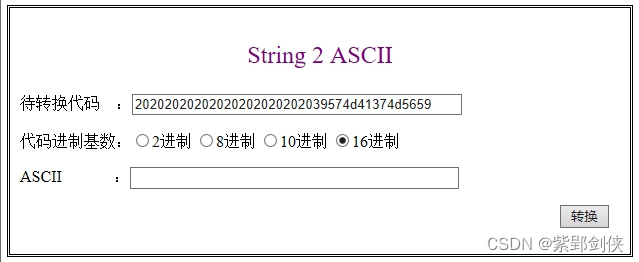
代码如下:
<!DOCTYPE html>
<html lang="en">
<head>
<meta charset="UTF-8">
<meta name="Generator" content="EditPlus®">
<meta name="Author" content="">
<meta name="Keywords" content="">
<meta name="Description" content="">
<title>String 2 ASCII</title>
</head>
<body>
<form id="frmScale" style="border:3px double black; padding:10px; width:600px;">
<P style="text-align:center;font-size:18pt; color:purple;">String 2 ASCII</P>
<p>待转换代码 :<input type="text" name="txtHex" value="20202020202020202020202039574d41374d5659" id="txtHex" size="50"></p>
<p>代码进制基数:<input type="radio" name="scale" value="2">2进制 <input type="radio" name="scale" value="8">8进制 <input type="radio" name="scale" value="10">10进制 <input type="radio" name="scale" value="16" checked="checked">16进制</p>
<p>ASCII :<input type="text" name="txtASCII" id="txtASCII" size="50"></p>
<p style="margin-left:90%;"><input type="button" value="转换" onclick="Hex2ASCII()"></p>
</form>
</body>
</html>
配套的JavaScrpit转换代码如下:
<script>
function Hex2ASCII()
{
var tHex = document.getElementById("txtHex").value;
var iHexlen = tHex.length;
if (0==iHexlen)
{
alert("请先输入代码!");
}
else
{
var iScale = document.getElementById("frmScale").scale.value;
if (null==iScale)
{
alert("请先选择待转换字符串的进制基数!");
}
else
{
//alert(iScale);
var r = "";
for (i=0; i <=iHexlen; i=i+2)
{
//alert(parseInt(tHex.substring(i,i+2),16) + "<BR>" + String.fromCharCode(parseInt(tHex.substring(i,i+2),16)));
r += String.fromCharCode(parseInt(tHex.substring(i,i+2),iScale));
//alert(r);
}
document.getElementById("txtASCII").value = r;
}
}
}
</script>
这段JavaScript代码在Edge浏览器中运行正常,但直接在EditPlus中运行时,即使在html代码中已经默认选定16进制,但
var iScale = document.getElementById("frmScale").scale.value;返回值仍为null:
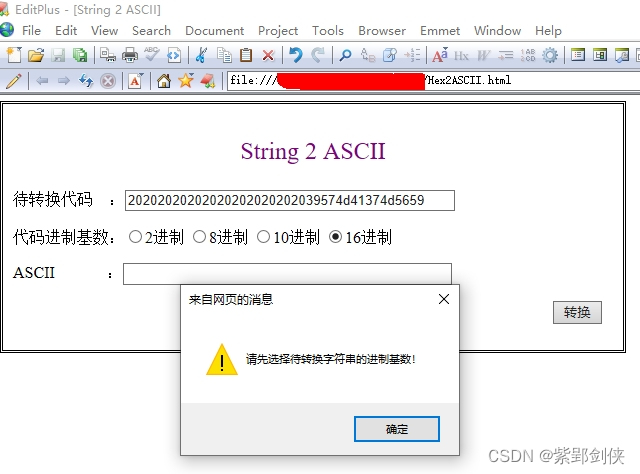
为了保证通用性,增加了一个GetRadioValue()函数,完整代码如下:
<script>
function GetRadioValue(RadioName)
{
var rb, v = null;
rb = document.getElementsByName(RadioName);
if (null != rb)
{
var i;
for(i=0; i<rb.length; i++)
{
if(rb[i].checked)
{
v = rb[i].value;
}
}
}
return v;
}
function Hex2ASCII()
{
var tHex = document.getElementById("txtHex").value;
var iHexlen = tHex.length;
if (0==iHexlen)
{
alert("请先输入代码!");
}
else
{
//var iScale = document.getElementById("frmScale").scale.value;//在Edge浏览器中此句可用,但在editplus中无效
var iScale = GetRadioValue("scale");
if (null==iScale)
{
alert("请先选择待转换字符串的进制基数!");
}
else
{
alert(iScale);
r = "";
for (i=0; i <=iHexlen; i=i+2)
{
alert(parseInt(tHex.substring(i,i+2),16) + "<BR>" + String.fromCharCode(parseInt(tHex.substring(i,i+2),16)));
r += String.fromCharCode(parseInt(tHex.substring(i,i+2),iScale));
//alert(r);
}
document.getElementById("txtASCII").value = r;
}
}
}
</script>