redis介绍
Redis 通常被称为数据结构服务器。这意味着 Redis 通过一组命令提供对可变数据结构的访问,这些命令使用具有 TCP 套接字和简单协议的服务器-客户机模型发送。因此,不同的进程可以以共享的方式查询和修改相同的数据结构。
在 Redis 中实现的数据结构具有一些特殊属性:
- 注意将它们存储在磁盘上,即使它们总是被提供并修改到服务器内存中。这意味着 Redis 是快速的,但它也是非易失性的。
- 数据结构的实现强调了内存效率,因此与使用高级语言建模的相同数据结构相比,Redis 内部的数据结构可能会使用更少的内存
- 提供了一些在数据库中自然可以找到的特性,比如复制、可调的持久性级别、集群和高可用性。
另一个很好的例子是将 Redis 视为 memcached 的一个更复杂的版本,其中的操作不仅仅是 SET 和 GET,还包括处理复杂数据类型(如 List、 Set、有序数据结构等)的操作。
如果你想知道更多,这是一个选定的起点列表:
- Redis 数据类型简介 https://redis.io/topics/data-types-intro
- 直接在浏览器中尝试 Redis https://try.redis.io
- Redis 命令的完整列表 https://redis.io/commands
- 官方 Redis 文档中还有更多内容 https://redis.io/documentation
window下编译redis
window编译redis的目的主要是用于在clion下调试redis,方便代码阅读。
安装cygwin环境:参考:nginx编译教程中安装cygwin章节
下载redis7.0代码:
git clone -b 7.0 https://github.com/redis/redis.git
打开Cygwin64 Terminal,执行命令:make。
make
cd src && make all
make[1]: Entering directory '/cygdrive/d/code1/redis-7.0/src'
CC Makefile.dep
编译过程中会报错
debug.c:1759:5: error: unknown type name ‘Dl_info’
查看src/debug.c有代码如下:
#include <dlfcn.h>
找到cygwin安装目录下的usr\include\dlfcn.h,有一段代码
#if __GNU_VISIBLE
typedef struct Dl_info Dl_info;
struct Dl_info
{
char dli_fname[PATH_MAX]; /* Filename of defining object */
void *dli_fbase; /* Load address of that object */
const char *dli_sname; /* Name of nearest lower symbol */
void *dli_saddr; /* Exact value of nearest symbol */
};
extern int dladdr (const void *addr, Dl_info *info);
#endif
明显是判断了__GNU_VISIBLE这个宏,可以copy一个dlfcn1.h
在#if __GNU_VISIBLE前加上一个#define __GNU_VISIBLE 1
#define __GNU_VISIBLE 1
#if __GNU_VISIBLE
typedef struct Dl_info Dl_info;
struct Dl_info
{
char dli_fname[PATH_MAX]; /* Filename of defining object */
void *dli_fbase; /* Load address of that object */
const char *dli_sname; /* Name of nearest lower symbol */
void *dli_saddr; /* Exact value of nearest symbol */
};
extern int dladdr (const void *addr, Dl_info *info);
#endif
修改redis源代码src/debug.c修改为:
#include <dlfcn1.h>
重新执行make,src下生成了redis-开头的exe文件
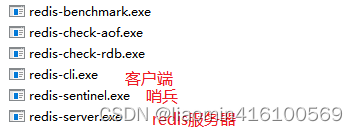
从cygwin目录/bin目录拷贝cygwin1.dll到redis的src源码目录,同时将redis源码根目录的redis.conf拷贝到src源码目录。
尝试双击redis-server.exe
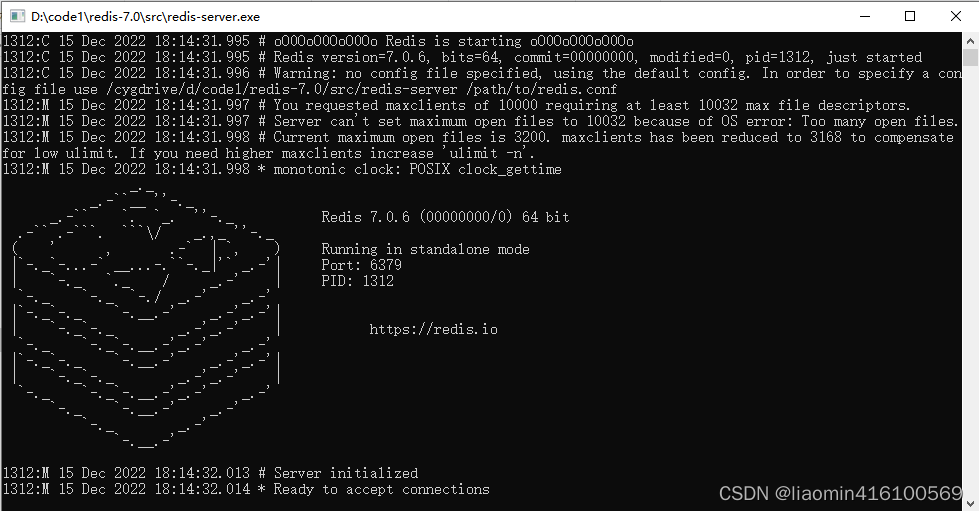
开启redis-cli连接
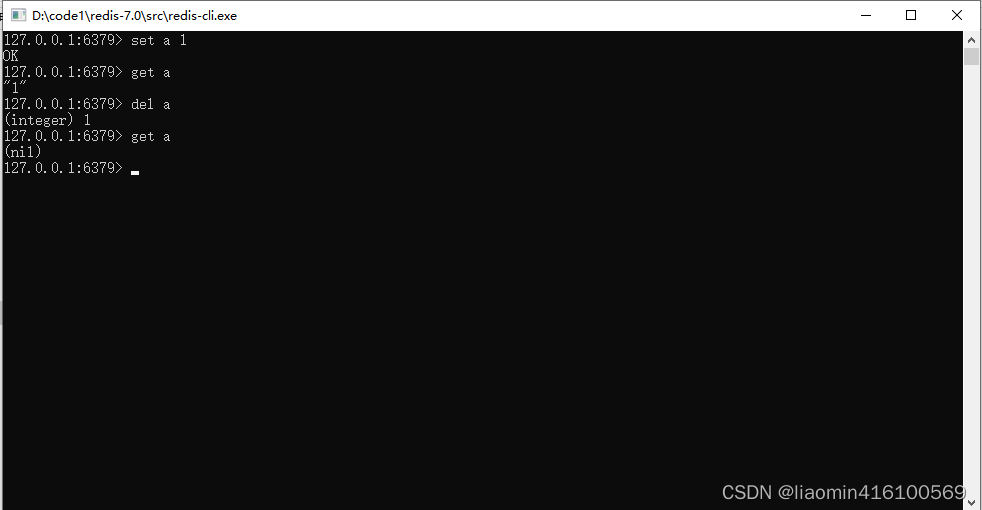
clion调试redis
注意clion在2021年后的版本才支持makefile的程序调试,需要升级到版本>=clion2021
同时需要先用上面的命令编译出exe文件。
clion中确保插件Makefile是安装的
clion打开redis项目
设置下cygwin环境
指定make文件
創建 Custom Build Targets,这步的意思是构建和清除指定的命令
新建一个
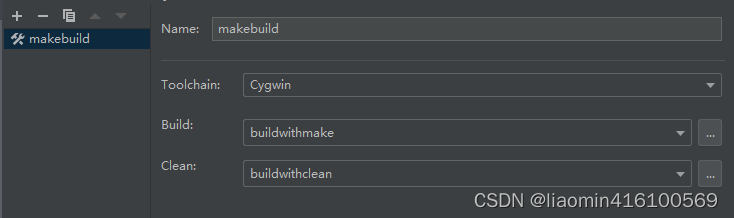
toolchain选择cygwin
build 右侧…新建一个build
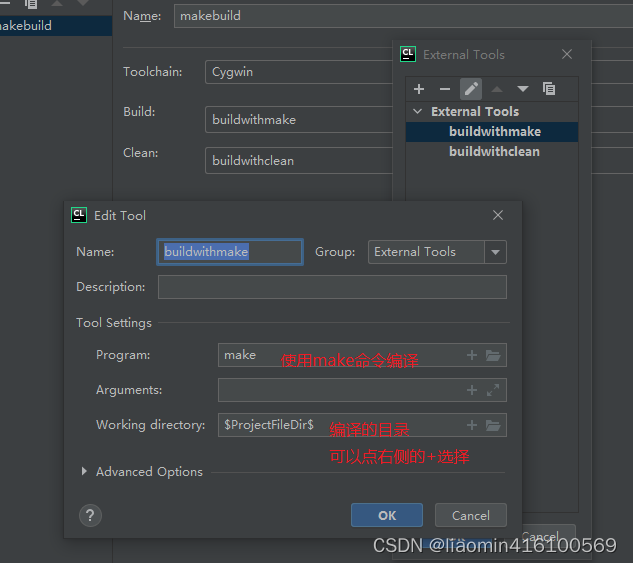
在新建一个clean
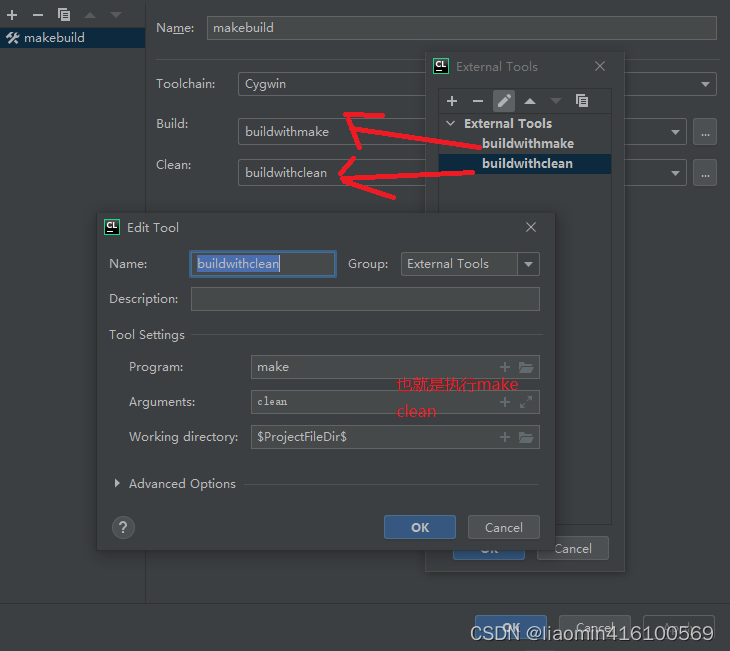
Run/Debug Configuration新增一个配置
指定Custom Build Targets和可执行文件
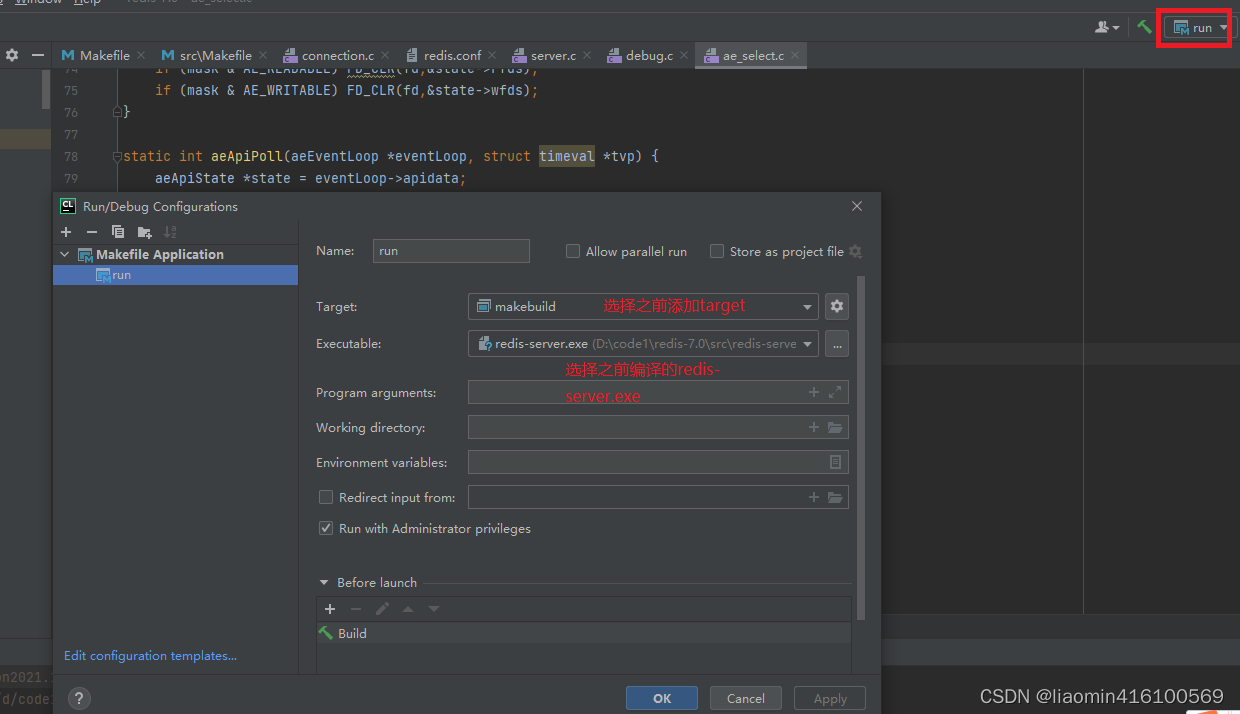
src/server.c 中的main方法打个断点,debug启动
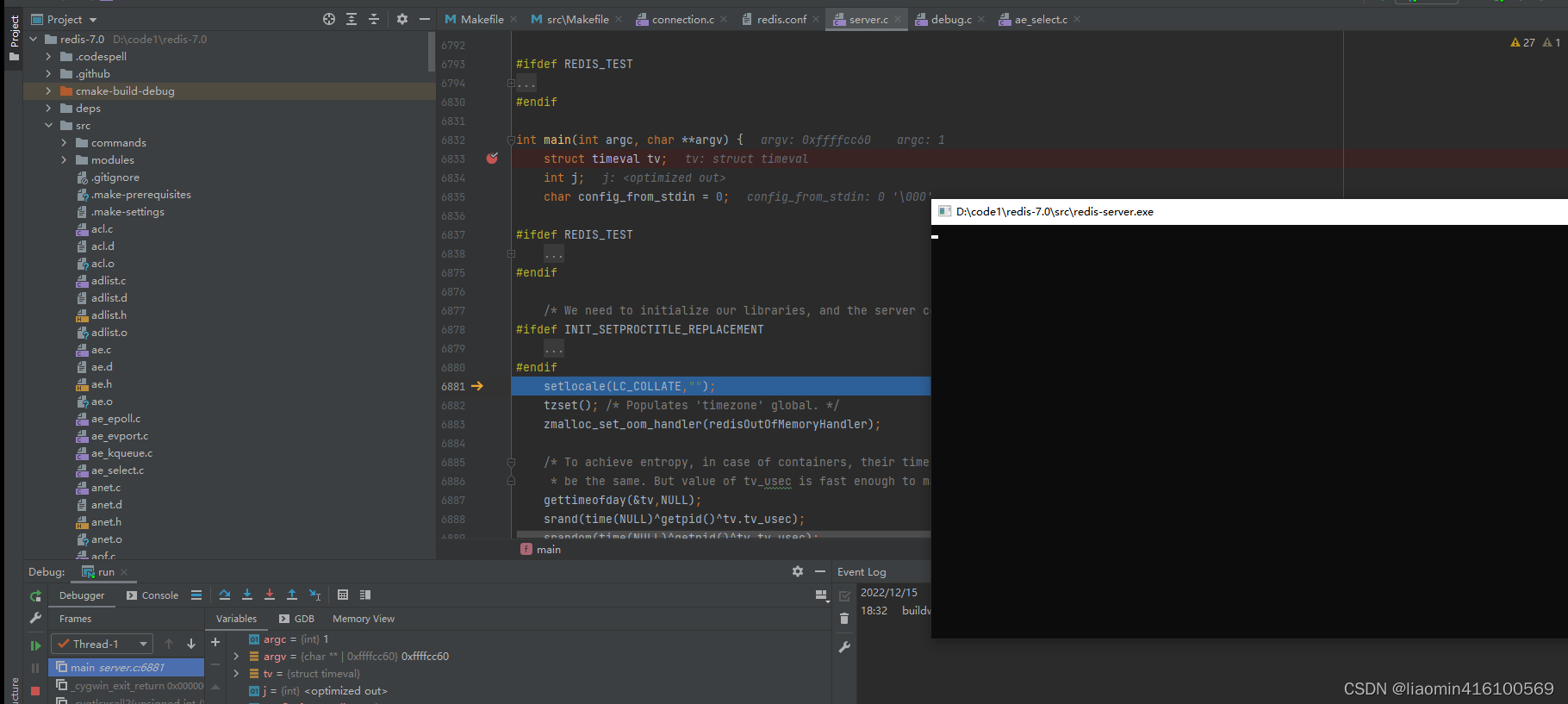
src/Makefile文件%.o: %.c .make-prerequisites任务用于编译,如果需要加gcc参数可加载这里
redis源码分析
调试环境已经备好,后续有空在慢慢分析。
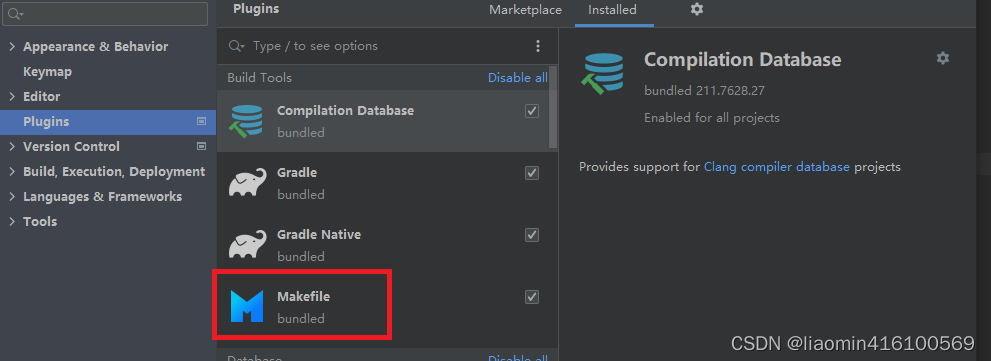
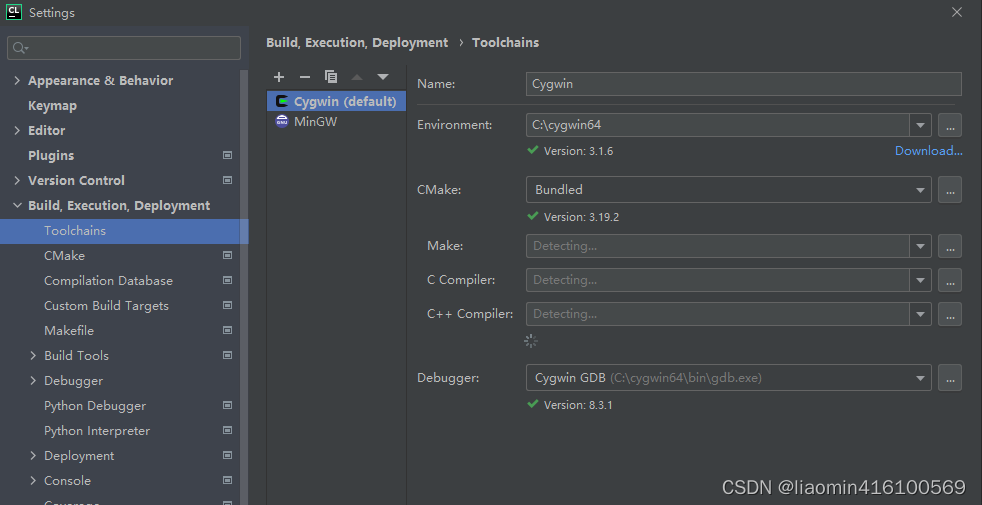
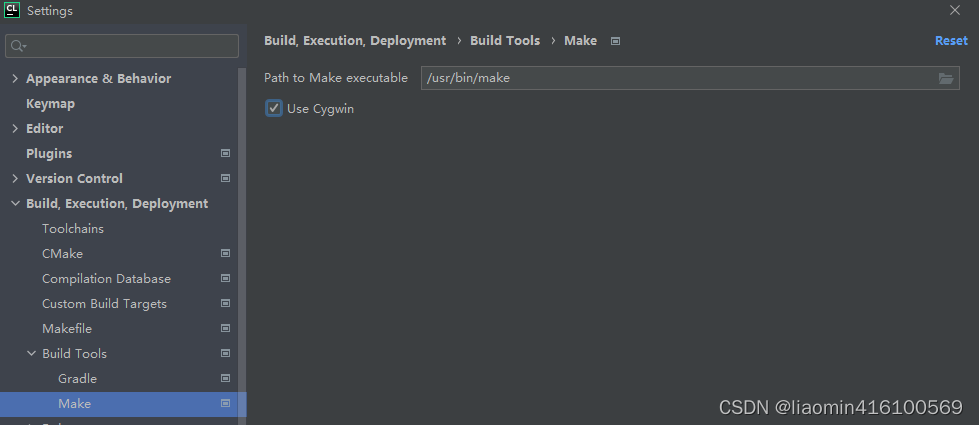

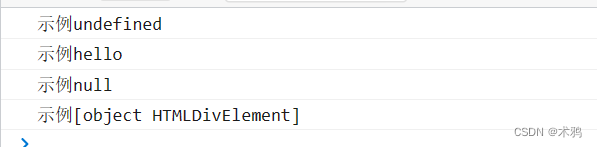

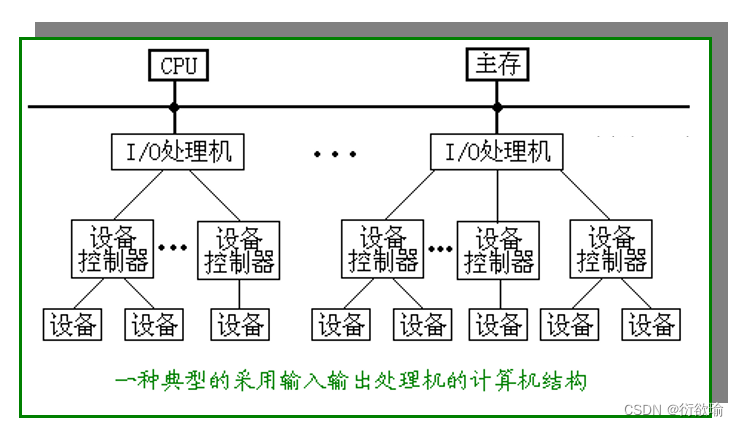
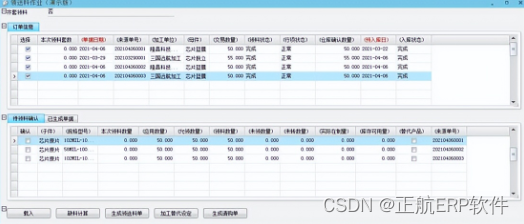



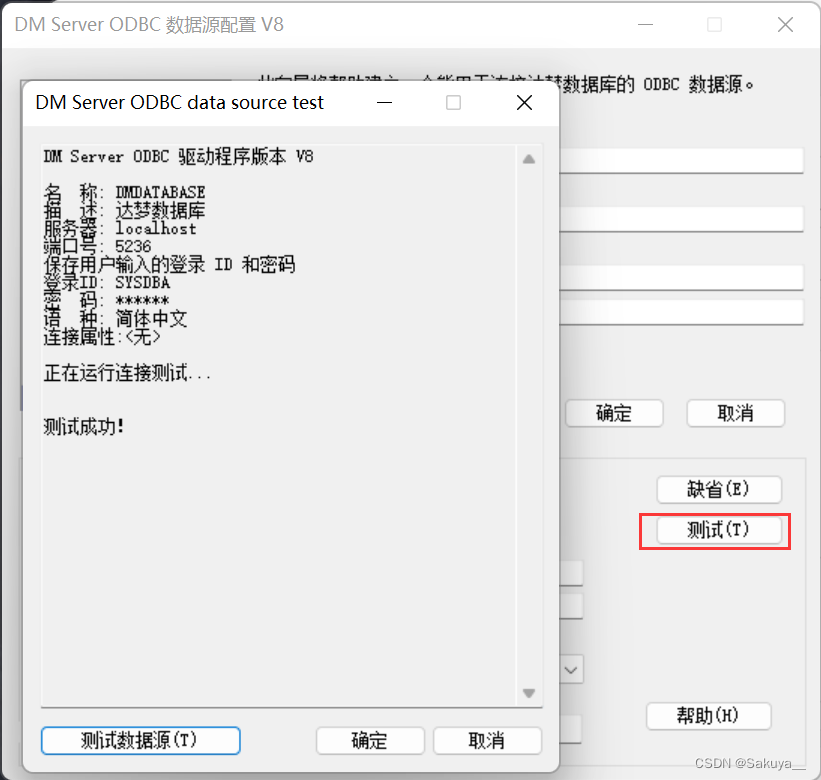

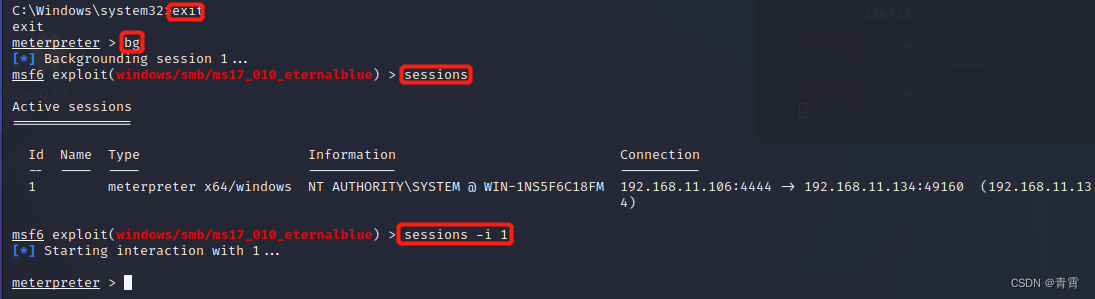


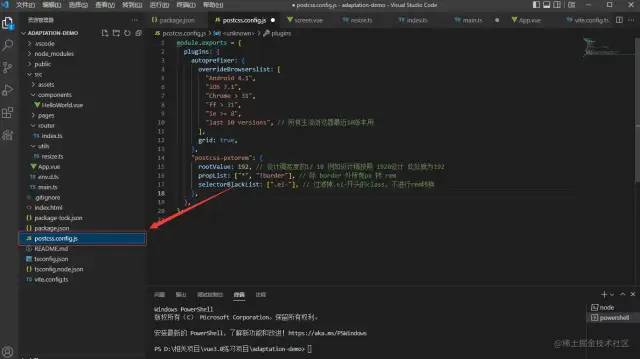
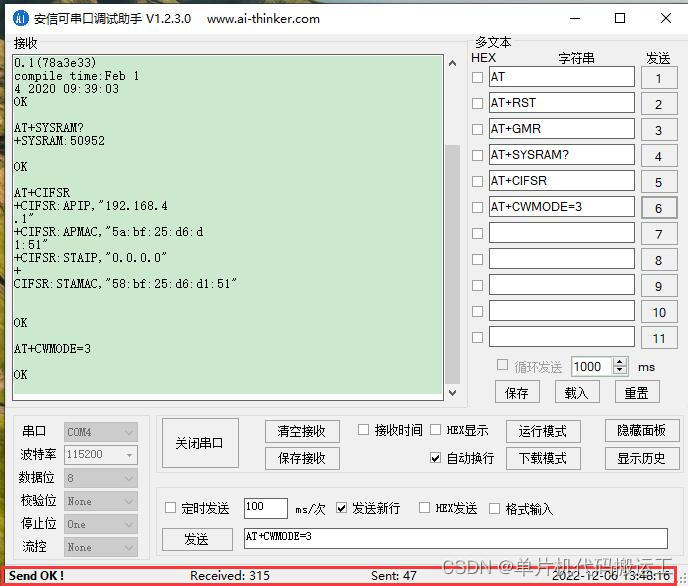
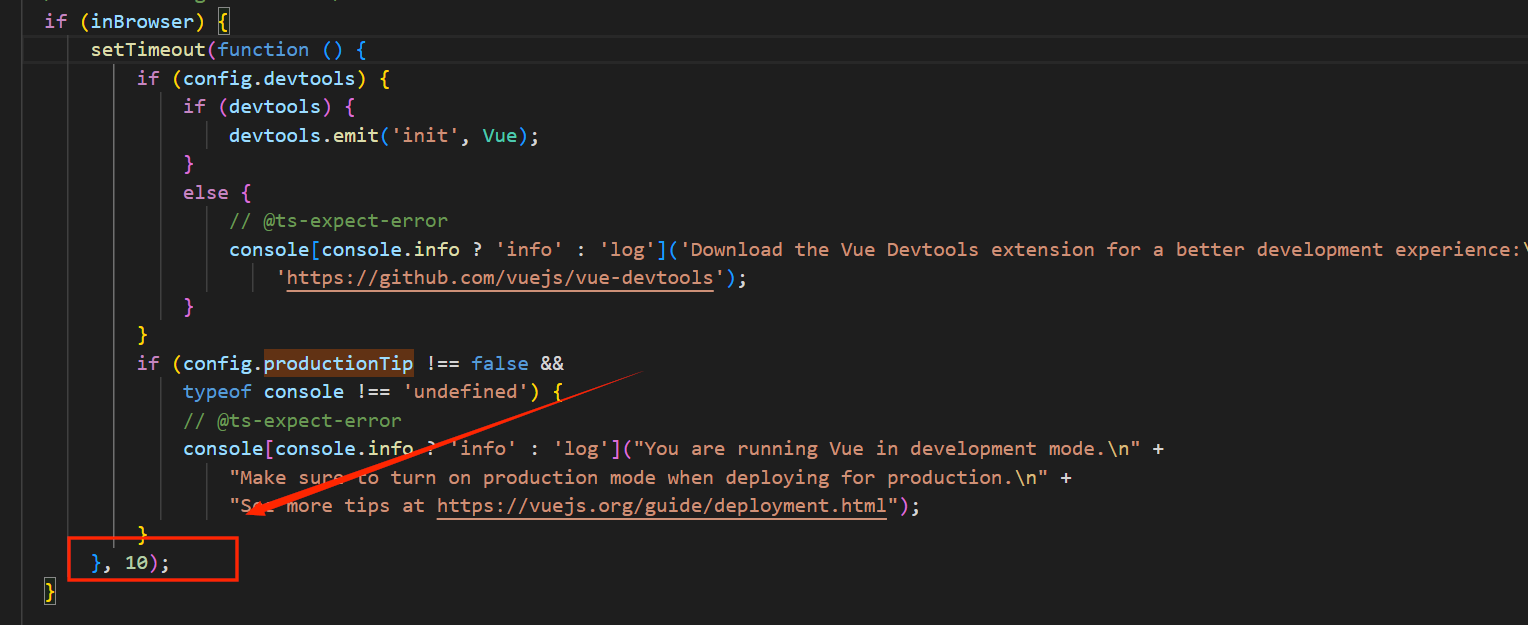
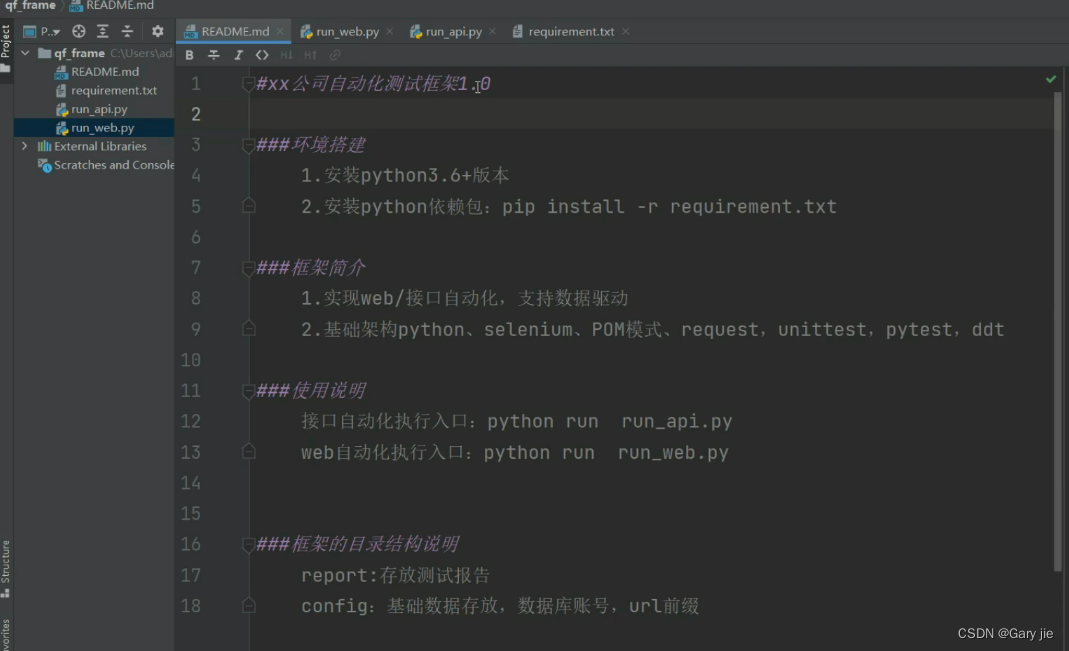

![[附源码]Python计算机毕业设计高校图书馆网站Django(程序+LW)](https://img-blog.csdnimg.cn/512a6908ffb040d08dd12031ddba4d99.png)
