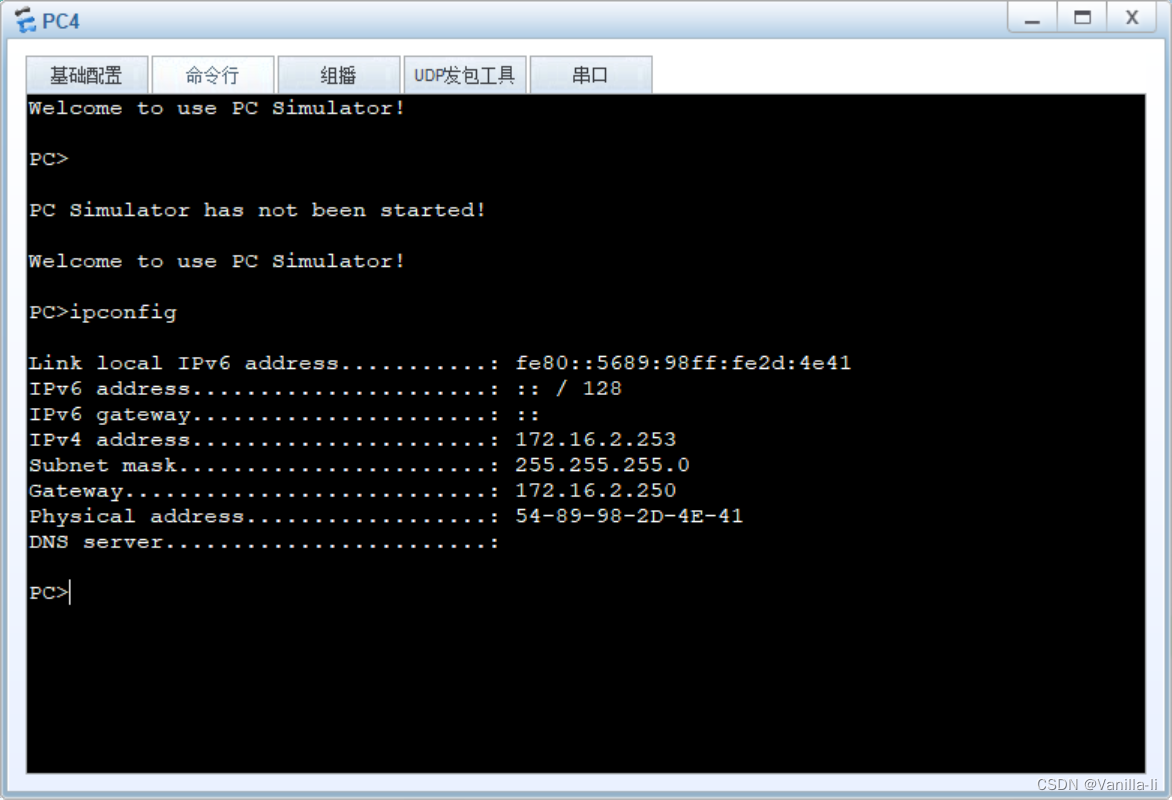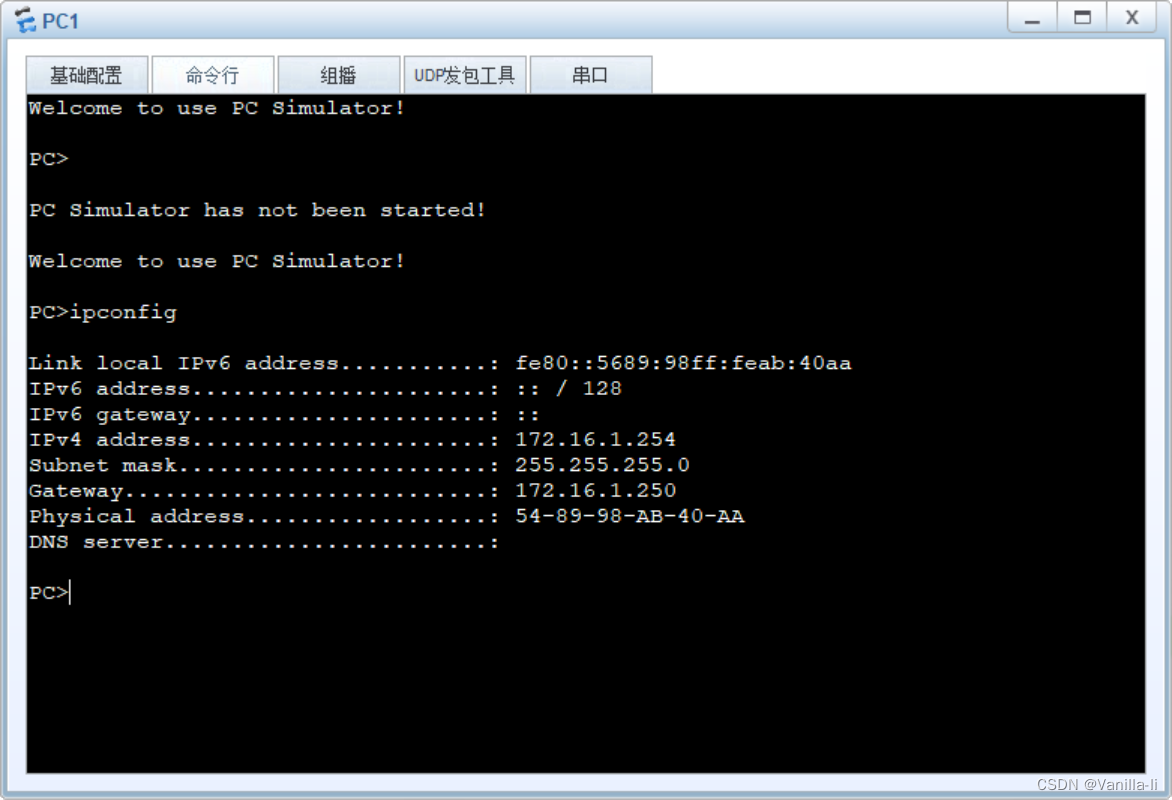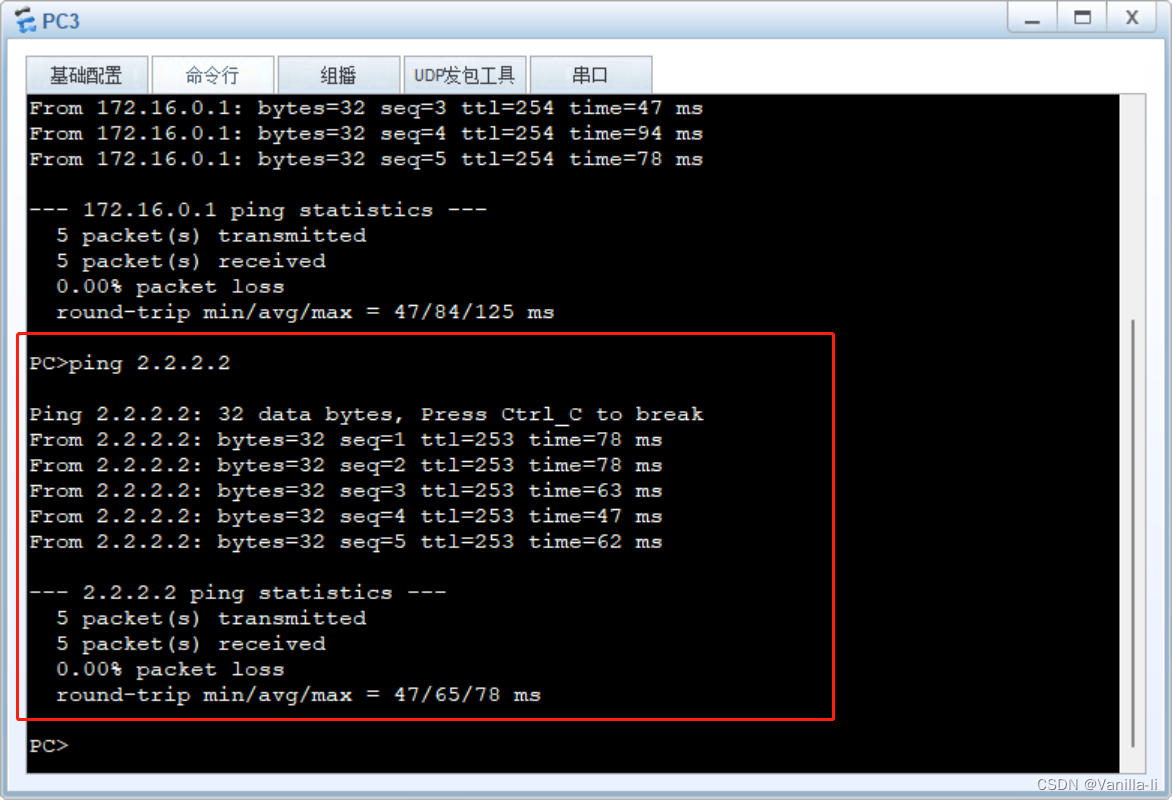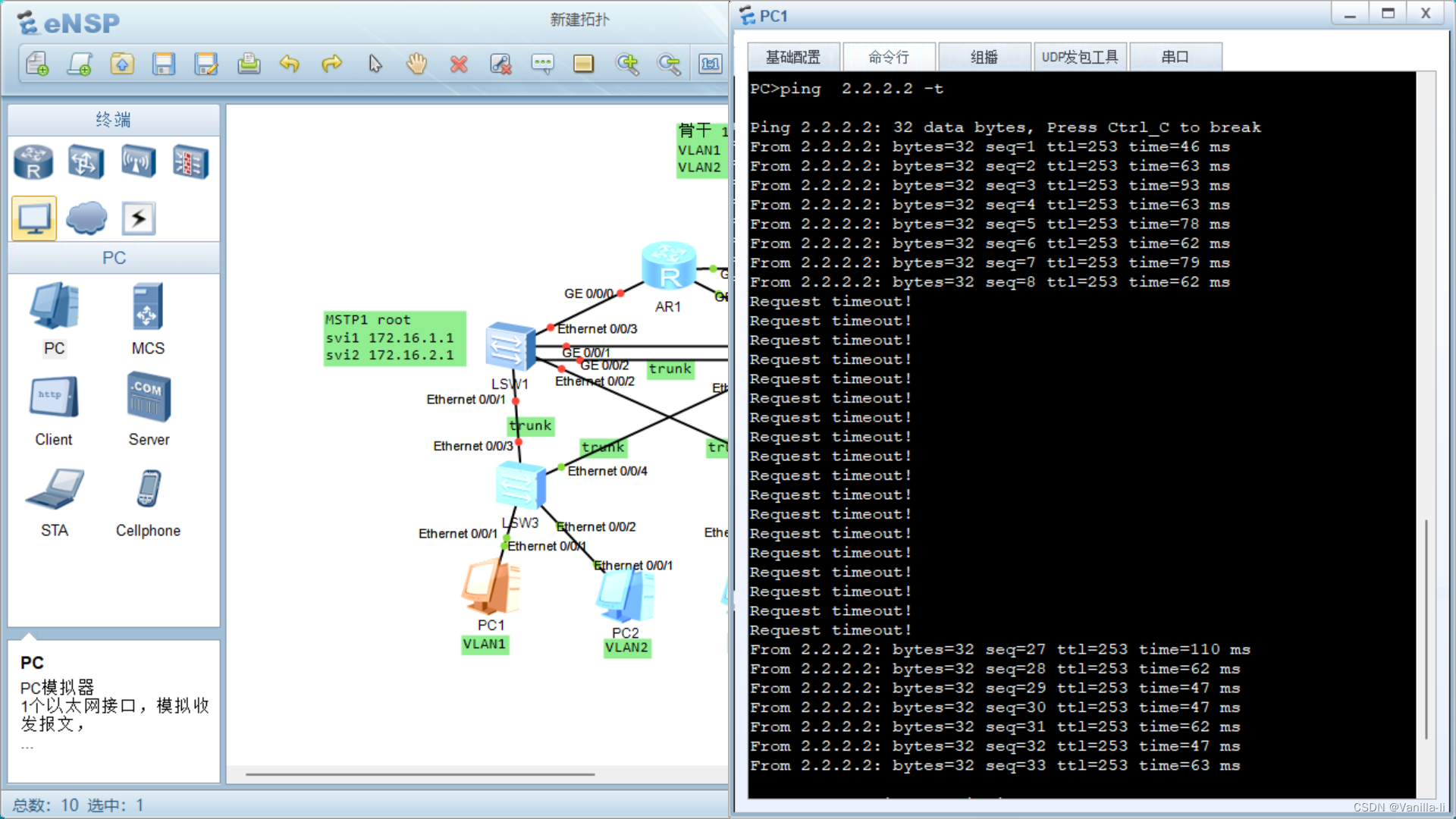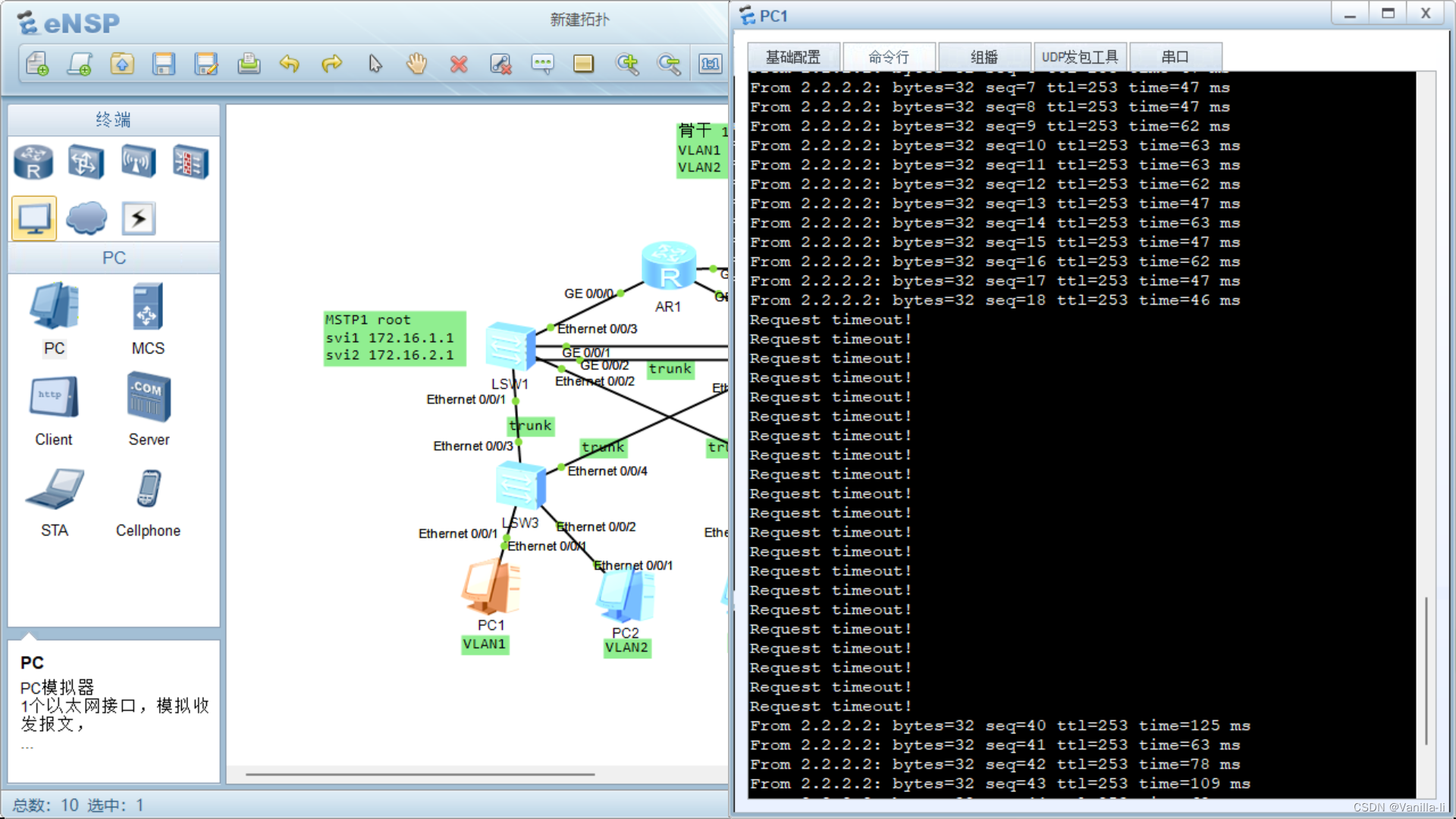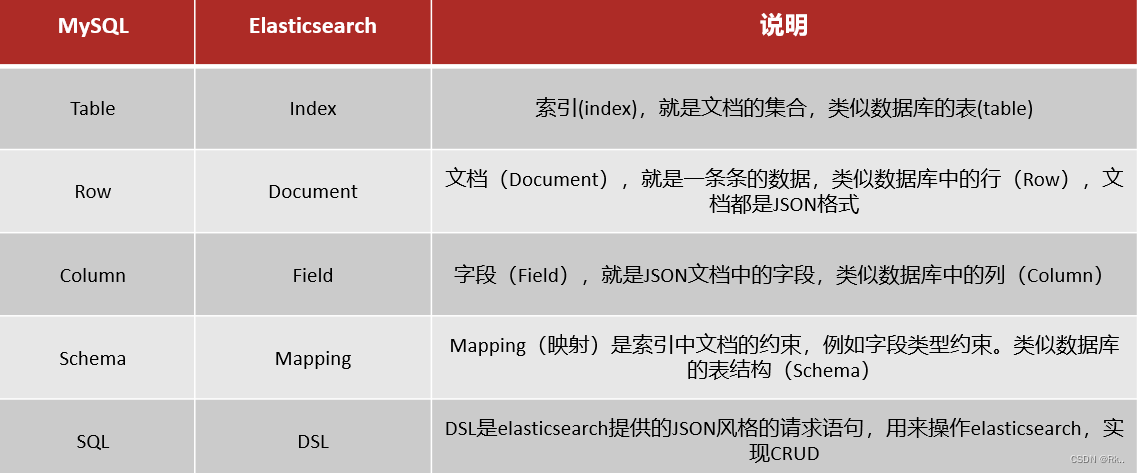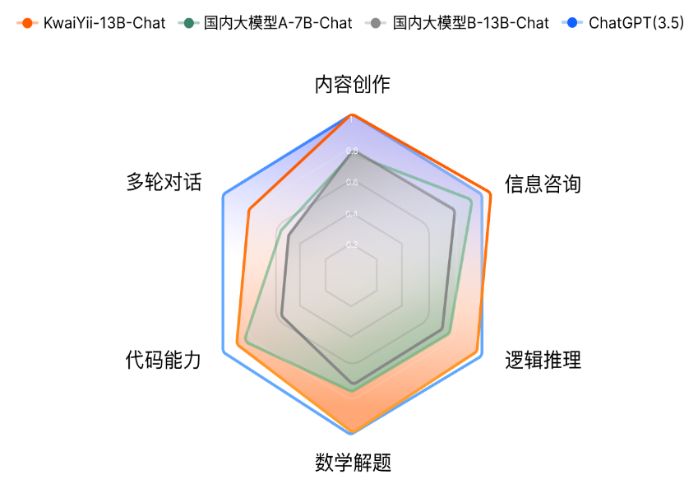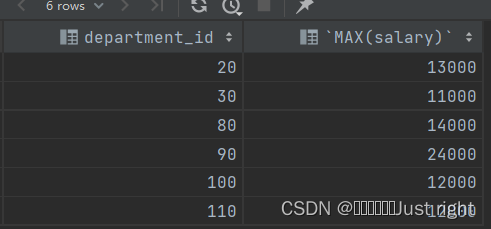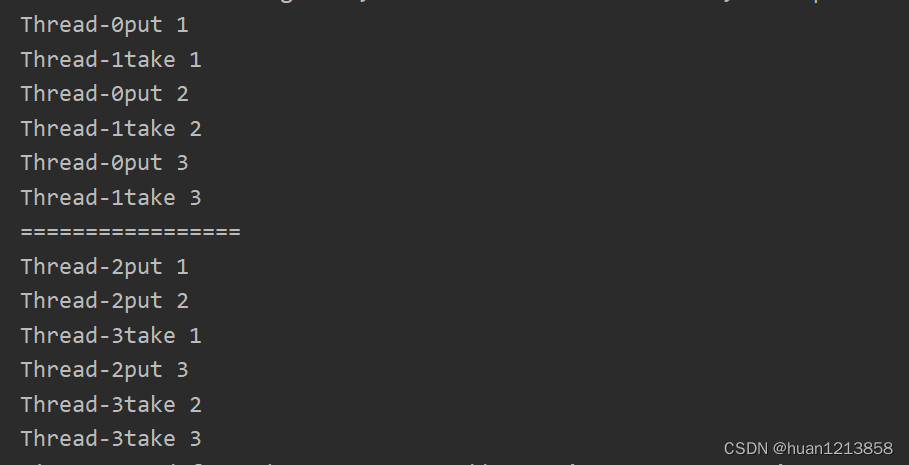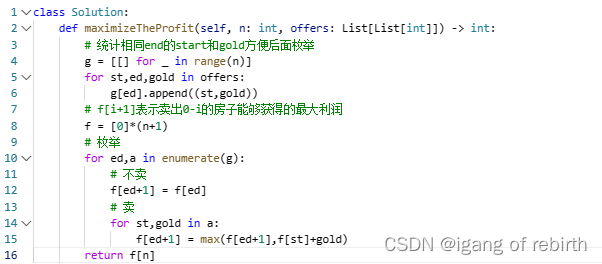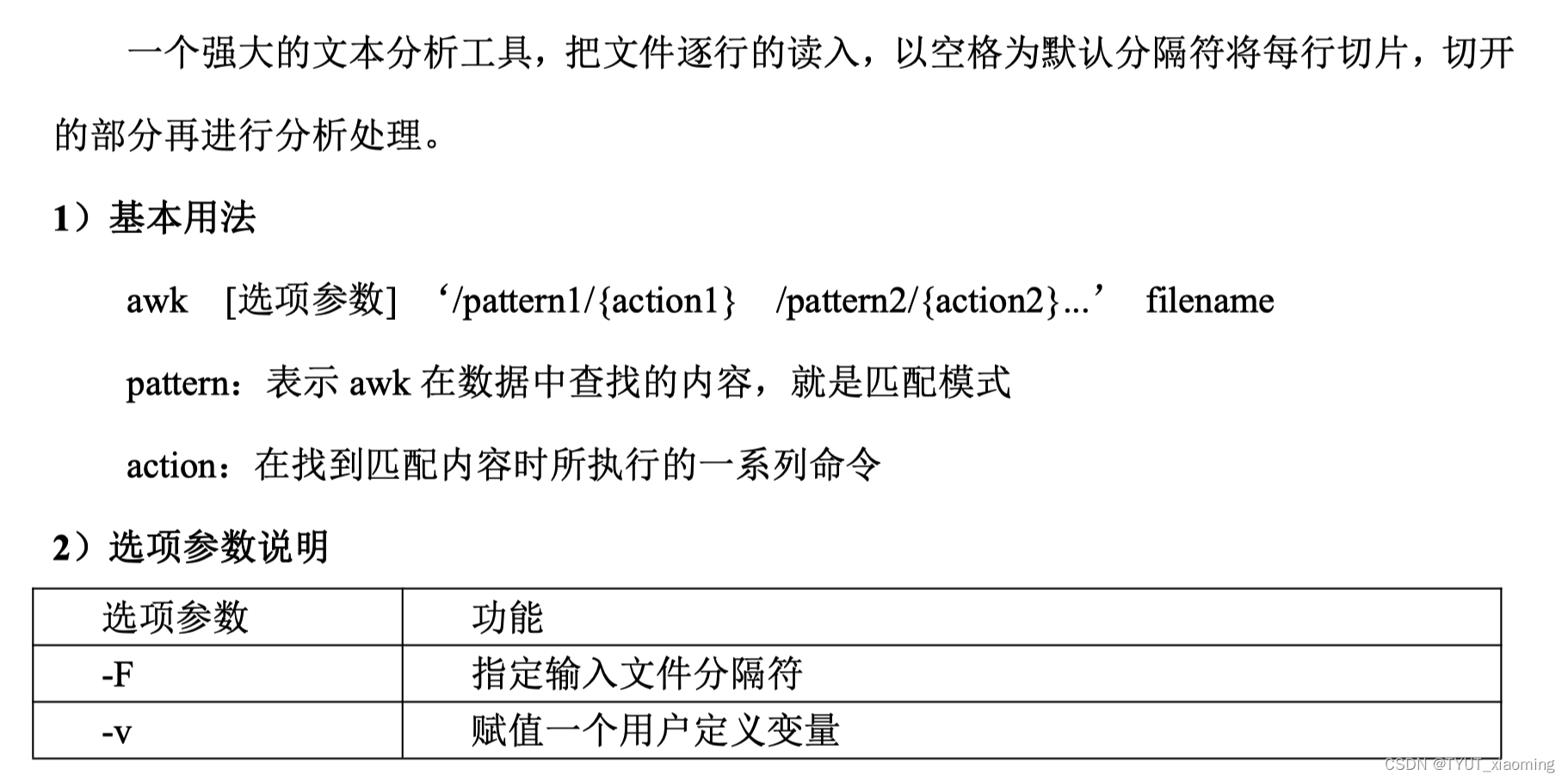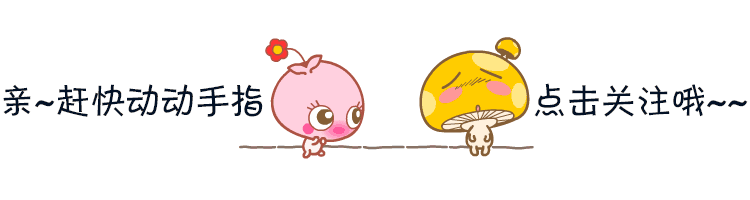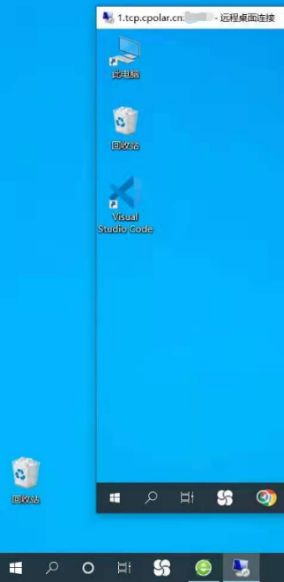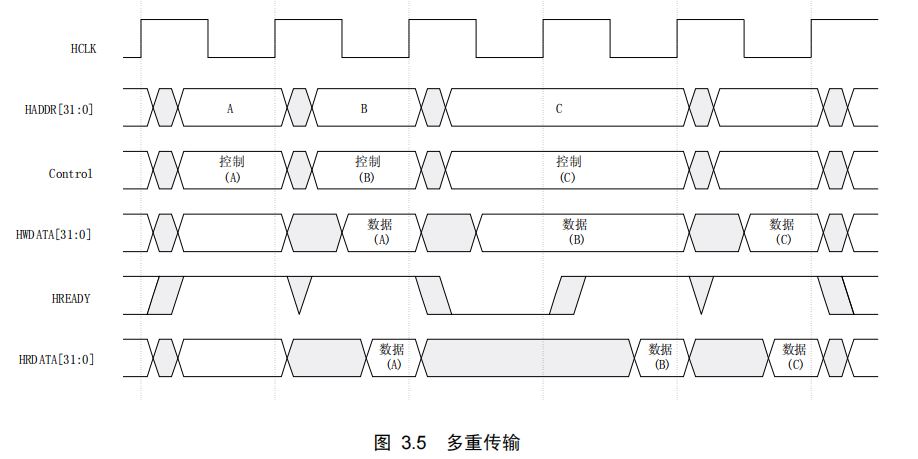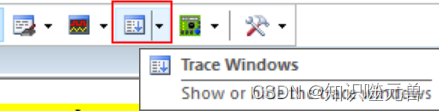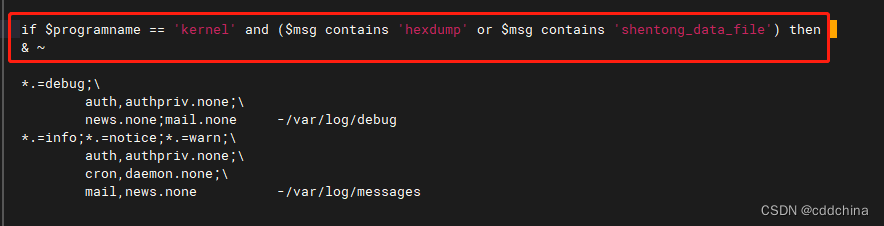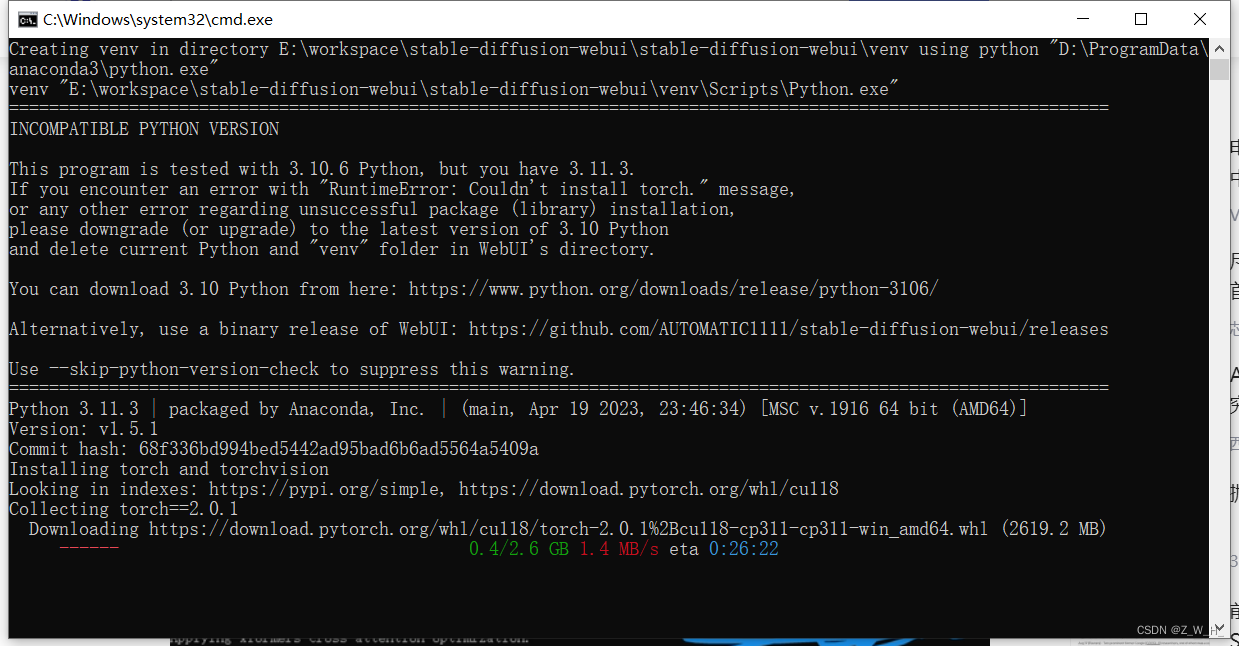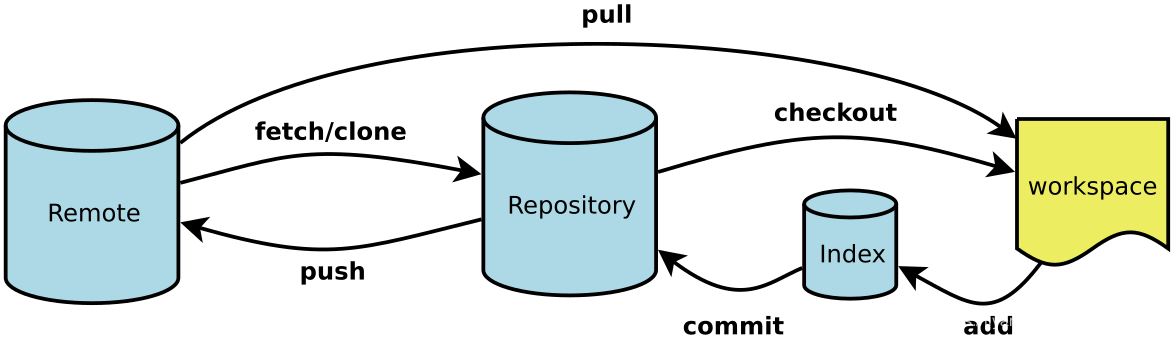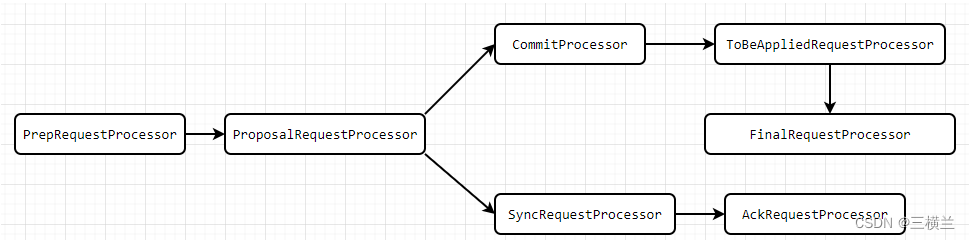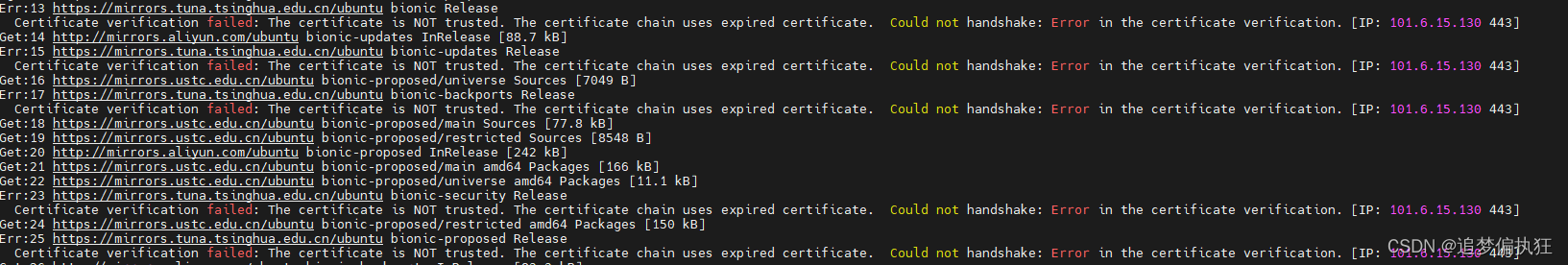完成下图要求:
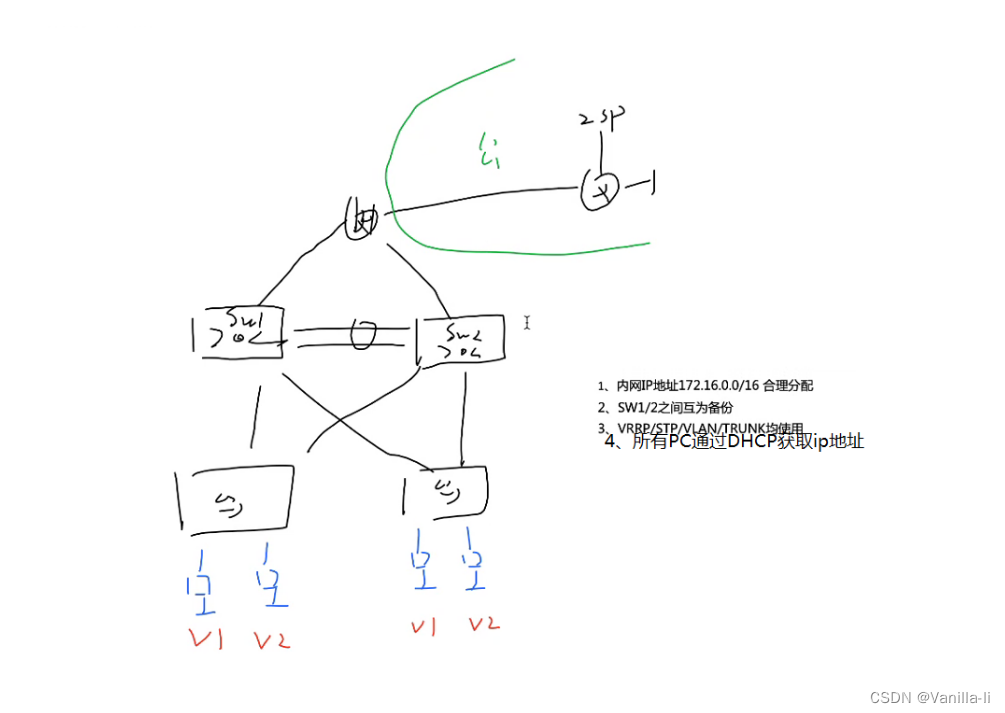
拓扑图:
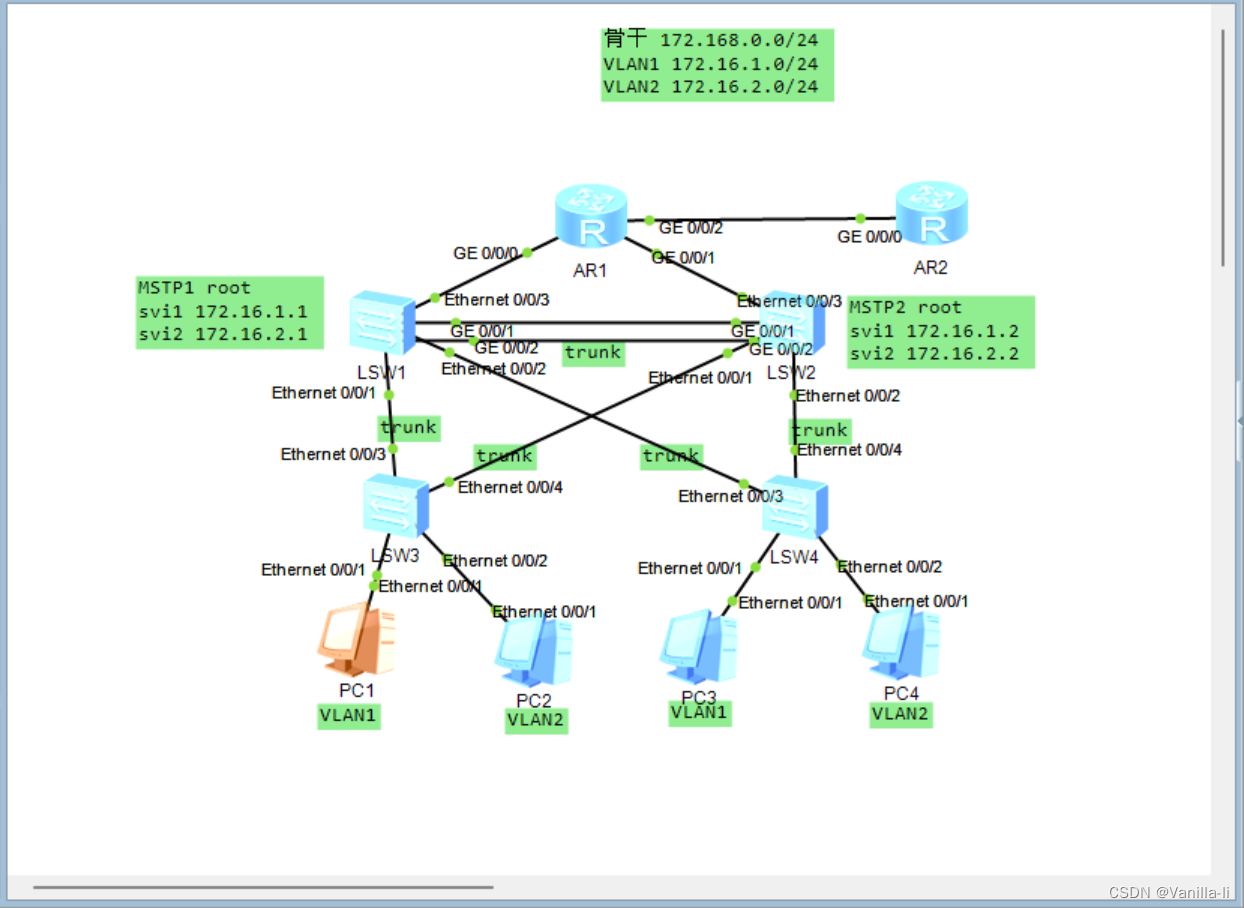
配置命令:
由于交换机日志太多不便于复制,所以就复制命令。大概步骤如下:
第一步先分配IP地址,在sw1和sw2上创建VLAN100用于e0/0/3口配IP,在sw1、sw2、sw3、sw4上创建VLAN2,在sw1、sw2上创建vlanif1和vlanif2。建树组2,将sw1设为VLAN1的root,VLAN2的备份,将sw2设为VLAN2的root,VLAN1的备份。搭ospf使全网通,在sw1和sw2上vrrp建邻,解决网关冗余。配置DHCP,在vlanif1和vlanif2下开启全局地址分配。在r1上做nat和ospf缺省路由。再写一条静态缺省指向ISP。结束!
SW1:
[SW1]disp current-configuration
#
sysname SW1
#
vlan batch 2 100
#
stp instance 0 root primary
stp instance 2 root secondary
#
dhcp enable
#
stp region-configuration
region-name aa
instance 2 vlan 2
active region-configuration
#
drop-profile default
#
ip pool vlan1
gateway-list 172.16.1.250
network 172.16.1.0 mask 255.255.255.0
#
ip pool vlan2
gateway-list 172.16.2.250
network 172.16.2.0 mask 255.255.255.0
#
interface Vlanif1
ip address 172.16.1.1 255.255.255.0
vrrp vrid 1 virtual-ip 172.16.1.250
vrrp vrid 1 priority 101
dhcp select global
#
interface Vlanif2
ip address 172.16.2.1 255.255.255.0
vrrp vrid 2 virtual-ip 172.16.2.250
vrrp vrid 2 priority 99
dhcp select global
#
interface Vlanif100
ip address 172.16.0.2 255.255.255.252
#
interface MEth0/0/1
#
interface Eth-Trunk0
port link-type trunk
port trunk allow-pass vlan 2 to 4094
#
interface Ethernet0/0/1
port link-type trunk
port trunk allow-pass vlan 2 to 4094
#
interface Ethernet0/0/2
port link-type trunk
port trunk allow-pass vlan 2 to 4094
#
interface Ethernet0/0/3
port link-type access
port default vlan 100
#
interface GigabitEthernet0/0/1
eth-trunk 0
#
interface GigabitEthernet0/0/2
eth-trunk 0
#
interface NULL0
#
ospf 1
area 0.0.0.0
network 172.16.1.0 0.0.0.255
network 172.16.2.0 0.0.0.255
network 172.16.0.2 0.0.0.0
SW2:
[SW2]disp current-configuration
#
sysname SW2
#
vlan batch 2 100
#
stp instance 0 root secondary
stp instance 2 root primary
#
dhcp enable
#
stp region-configuration
region-name aa
instance 2 vlan 2
active region-configuration
#
ip pool vlan1
gateway-list 172.16.1.250
network 172.16.1.0 mask 255.255.255.0
#
ip pool vlan2
gateway-list 172.16.2.250
network 172.16.2.0 mask 255.255.255.0
#
interface Vlanif1
ip address 172.16.1.2 255.255.255.0
vrrp vrid 1 virtual-ip 172.16.1.250
dhcp select global
#
interface Vlanif2
ip address 172.16.2.2 255.255.255.0
vrrp vrid 2 virtual-ip 172.16.2.250
dhcp select global
#
interface Vlanif100
ip address 172.16.0.6 255.255.255.252
#
interface Eth-Trunk0
port link-type trunk
port trunk allow-pass vlan 2 to 4094
#
interface Ethernet0/0/1
port link-type trunk
port trunk allow-pass vlan 2 to 4094
#
interface Ethernet0/0/2
port link-type trunk
port trunk allow-pass vlan 2 to 4094
#
interface Ethernet0/0/3
port link-type access
port default vlan 100
#
interface GigabitEthernet0/0/1
eth-trunk 0
#
interface GigabitEthernet0/0/2
eth-trunk 0
#
ospf 1
area 0.0.0.0
network 172.16.1.2 0.0.0.0
network 172.16.2.2 0.0.0.0
network 172.16.0.6 0.0.0.0
SW3:
[SW3]dis current-configuration
#
sysname SW3
#
vlan batch 2
#
stp region-configuration
region-name aa
instance 2 vlan 2
active region-configuration
#
interface Vlanif1
#
interface Ethernet0/0/1
port link-type access
#
interface Ethernet0/0/2
port link-type access
port default vlan 2
#
interface Ethernet0/0/3
port link-type trunk
port trunk allow-pass vlan 2 to 4094
#
interface Ethernet0/0/4
port link-type trunk
port trunk allow-pass vlan 2 to 4094
SW4:
[SW4]disp current-configuration
#
sysname SW4
#
vlan batch 2
#
stp region-configuration
region-name aa
instance 2 vlan 2
active region-configuration
#
interface Vlanif1
#
interface Ethernet0/0/1
#
interface Ethernet0/0/2
port link-type access
port default vlan 2
#
interface Ethernet0/0/3
port link-type trunk
port trunk allow-pass vlan 2 to 4094
#
interface Ethernet0/0/4
port link-type trunk
port trunk allow-pass vlan 2 to 4094
R1:
<Huawei>sys
[Huawei]sys r1
[r1]int g 0/0/0
[r1-GigabitEthernet0/0/0]ip add 172.16.0.1 30
[r1-GigabitEthernet0/0/0]int g 0/0/1
[r1-GigabitEthernet0/0/1]ip add 172.16.0.5 30
[r1-GigabitEthernet0/0/1]int g 0/0/2
[r1-GigabitEthernet0/0/2]ip add 12.1.1.1 24
[r1]ospf 1 router-id 1.1.1.1
[r1-ospf-1]area 0
[r1-ospf-1-area-0.0.0.0]network 172.16.0.0 0.0.0.255
[r1-ospf-1-area-0.0.0.0]network 12.1.1.1 0.0.0.0
[r1-ospf-1]default-route-advertise always
acl number 2000
rule 5 permit source 172.16.0.0 0.0.255.255
interface GigabitEthernet0/0/2
nat outbound 2000
ISP:
<Huawei>sys
[Huawei]sys ISP
[ISP]int g 0/0/0
[ISP-GigabitEthernet0/0/0]ip add 12.1.1.2 24
[ISP-GigabitEthernet0/0/0]int lo0
[ISP-LoopBack0]ip add 2.2.2.2 24
实验结果: