原始模式
如果不做任何修改,Dashboard 的推送规则方式是通过 API 将规则推送至客户端并直接更新到内存中:
这种做法的好处是简单,无依赖;坏处是应用重启规则就会消失,仅用于简单测试,不能用于生产环境。
sentinelDashboard 就是下图

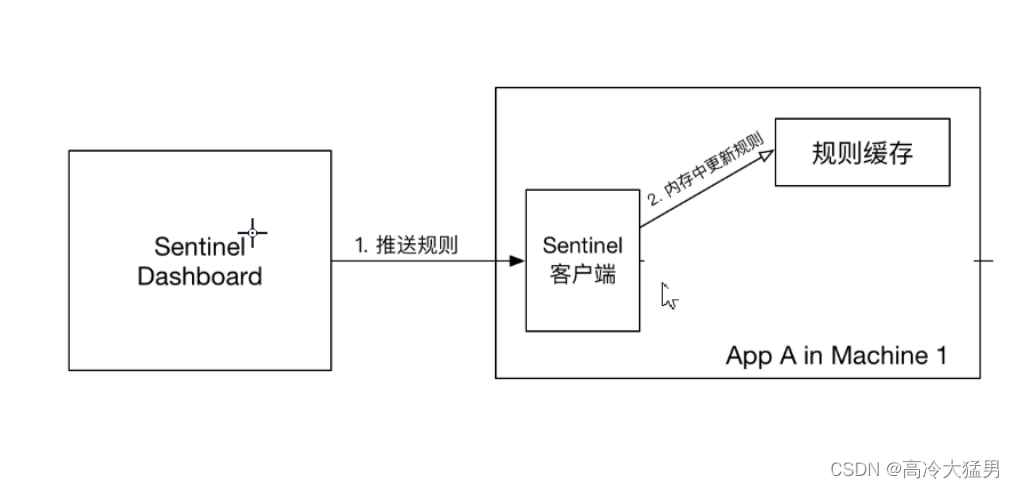
Pull模式
FileRefreshableDataSource 定时从指定文件中读取规则JSON文件【图中的本地文件】,如果发现文件发生变化,就更新规则缓存。
FileWritableDataSource 接收控制台规则推送,并根据配置,修改规则JSON文件【图中的本地文件】。
修改本地文件 跟sentinelDashboard都可以修改规则,因为FileRefreshableDataSource定时从文件中读取规则。

pom依赖
<dependency>
<groupId>com.alibaba.csp</groupId>
<artifactId>sentinel-datasource-extension</artifactId>
</dependency>核心代码

package com.qf.sentinel;
import com.alibaba.csp.sentinel.command.handler.ModifyParamFlowRulesCommandHandler;
import com.alibaba.csp.sentinel.datasource.*;
import com.alibaba.csp.sentinel.init.InitFunc;
import com.alibaba.csp.sentinel.slots.block.authority.AuthorityRule;
import com.alibaba.csp.sentinel.slots.block.authority.AuthorityRuleManager;
import com.alibaba.csp.sentinel.slots.block.degrade.DegradeRule;
import com.alibaba.csp.sentinel.slots.block.degrade.DegradeRuleManager;
import com.alibaba.csp.sentinel.slots.block.flow.FlowRule;
import com.alibaba.csp.sentinel.slots.block.flow.FlowRuleManager;
import com.alibaba.csp.sentinel.slots.block.flow.param.ParamFlowRule;
import com.alibaba.csp.sentinel.slots.block.flow.param.ParamFlowRuleManager;
import com.alibaba.csp.sentinel.slots.system.SystemRule;
import com.alibaba.csp.sentinel.slots.system.SystemRuleManager;
import com.alibaba.csp.sentinel.transport.util.WritableDataSourceRegistry;
import com.alibaba.fastjson.JSON;
import com.alibaba.fastjson.TypeReference;
import java.io.File;
import java.io.IOException;
import java.util.List;
/**
* 拉模式规则持久化
*/
public class FileDataSourceInit implements InitFunc {
@Override
public void init() throws Exception {
// TIPS: 如果你对这个路径不喜欢,可修改为你喜欢的路径
String ruleDir = System.getProperty("user.dir") + "/orders/sentinel/rules";
String flowRulePath = ruleDir + "/flow-rule.json";
String degradeRulePath = ruleDir + "/degrade-rule.json";
String systemRulePath = ruleDir + "/system-rule.json";
String authorityRulePath = ruleDir + "/authority-rule.json";
String paramFlowRulePath = ruleDir + "/param-flow-rule.json";
this.mkdirIfNotExits(ruleDir);
this.createFileIfNotExits(flowRulePath);
this.createFileIfNotExits(degradeRulePath);
this.createFileIfNotExits(systemRulePath);
this.createFileIfNotExits(authorityRulePath);
this.createFileIfNotExits(paramFlowRulePath);
// 流控规则
ReadableDataSource<String, List<FlowRule>> flowRuleRDS = new FileRefreshableDataSource<>(
flowRulePath,
flowRuleListParser
);
// 将可读数据源注册至FlowRuleManager
// 这样当规则文件发生变化时,就会更新规则到内存
FlowRuleManager.register2Property(flowRuleRDS.getProperty());
WritableDataSource<List<FlowRule>> flowRuleWDS = new FileWritableDataSource<>(
flowRulePath,
this::encodeJson
);
// 将可写数据源注册至transport模块的WritableDataSourceRegistry中
// 这样收到控制台推送的规则时,Sentinel会先更新到内存,然后将规则写入到文件中
WritableDataSourceRegistry.registerFlowDataSource(flowRuleWDS);
// 降级规则
ReadableDataSource<String, List<DegradeRule>> degradeRuleRDS = new FileRefreshableDataSource<>(
degradeRulePath,
degradeRuleListParser
);
DegradeRuleManager.register2Property(degradeRuleRDS.getProperty());
WritableDataSource<List<DegradeRule>> degradeRuleWDS = new FileWritableDataSource<>(
degradeRulePath,
this::encodeJson
);
WritableDataSourceRegistry.registerDegradeDataSource(degradeRuleWDS);
// 系统规则
ReadableDataSource<String, List<SystemRule>> systemRuleRDS = new FileRefreshableDataSource<>(
systemRulePath,
systemRuleListParser
);
SystemRuleManager.register2Property(systemRuleRDS.getProperty());
WritableDataSource<List<SystemRule>> systemRuleWDS = new FileWritableDataSource<>(
systemRulePath,
this::encodeJson
);
WritableDataSourceRegistry.registerSystemDataSource(systemRuleWDS);
// 授权规则
ReadableDataSource<String, List<AuthorityRule>> authorityRuleRDS = new FileRefreshableDataSource<>(
authorityRulePath,
authorityRuleListParser
);
AuthorityRuleManager.register2Property(authorityRuleRDS.getProperty());
WritableDataSource<List<AuthorityRule>> authorityRuleWDS = new FileWritableDataSource<>(
authorityRulePath,
this::encodeJson
);
WritableDataSourceRegistry.registerAuthorityDataSource(authorityRuleWDS);
// 热点参数规则
ReadableDataSource<String, List<ParamFlowRule>> paramFlowRuleRDS = new FileRefreshableDataSource<>(
paramFlowRulePath,
paramFlowRuleListParser
);
ParamFlowRuleManager.register2Property(paramFlowRuleRDS.getProperty());
WritableDataSource<List<ParamFlowRule>> paramFlowRuleWDS = new FileWritableDataSource<>(
paramFlowRulePath,
this::encodeJson
);
ModifyParamFlowRulesCommandHandler.setWritableDataSource(paramFlowRuleWDS);
}
private Converter<String, List<FlowRule>> flowRuleListParser = source -> JSON.parseObject(
source,
new TypeReference<List<FlowRule>>() {
}
);
private Converter<String, List<DegradeRule>> degradeRuleListParser = source -> JSON.parseObject(
source,
new TypeReference<List<DegradeRule>>() {
}
);
private Converter<String, List<SystemRule>> systemRuleListParser = source -> JSON.parseObject(
source,
new TypeReference<List<SystemRule>>() {
}
);
private Converter<String, List<AuthorityRule>> authorityRuleListParser = source -> JSON.parseObject(
source,
new TypeReference<List<AuthorityRule>>() {
}
);
private Converter<String, List<ParamFlowRule>> paramFlowRuleListParser = source -> JSON.parseObject(
source,
new TypeReference<List<ParamFlowRule>>() {
}
);
private void mkdirIfNotExits(String filePath) throws IOException {
File file = new File(filePath);
if (!file.exists()) {
file.mkdirs();
}
}
private void createFileIfNotExits(String filePath) throws IOException {
File file = new File(filePath);
if (!file.exists()) {
file.createNewFile();
}
}
private <T> String encodeJson(T t) {
return JSON.toJSONString(t);
}
}配置
在项目的
resources/META-INF/services目录下创建文件,文件名: com.alibaba.csp.sentinel.init.InitFunc
内容为如下:# 改成上面FileDataSourceInit的包名类名全路径即可。
com.wfx.config.FileDataSourceInit
运行项目
发现在orders下有一个sentinel目录 里面就记录这sentinel的规则缓存
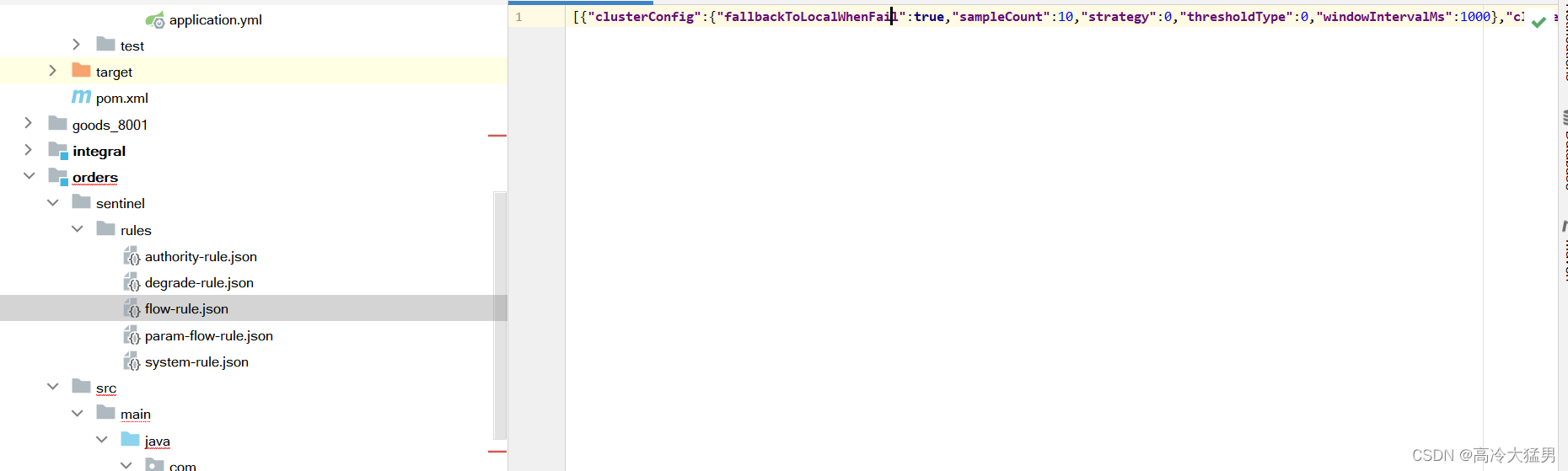
优缺点分析
优点
简单易懂
没有多余依赖(比如配置中心、缓存等)
缺点
由于规则是用 FileRefreshableDataSource 定时更新的,所以规则更新会有延迟。如果FileRefreshableDataSource定时时间过大,可能长时间延迟;如果FileRefreshableDataSource过小,又会影响性能;
规则存储在本地文件,如果有一天需要迁移微服务,那么需要把规则文件一起迁移,否则规则会丢失。
Push模式
生产环境下一般更常用的是 push 模式的数据源。对于 push 模式的数据源,如远程配置中心(ZooKeeper, Nacos, Apollo等等),推送的操作不应由 Sentinel 客户端进行,而应该经控制台统一进行管理,直接进行推送,数据源仅负责获取配置中心推送的配置并更新到本地。因此推送规则正确做法应该是 配置中心控制台/Sentinel 控制台 → 配置中心 → Sentinel 数据源 → Sentinel,而不是经 Sentinel 数据源推送至配置中心。这样的流程就非常清晰了:

控制台改造
sentinel源码打开

源码配置文件加入下列配置
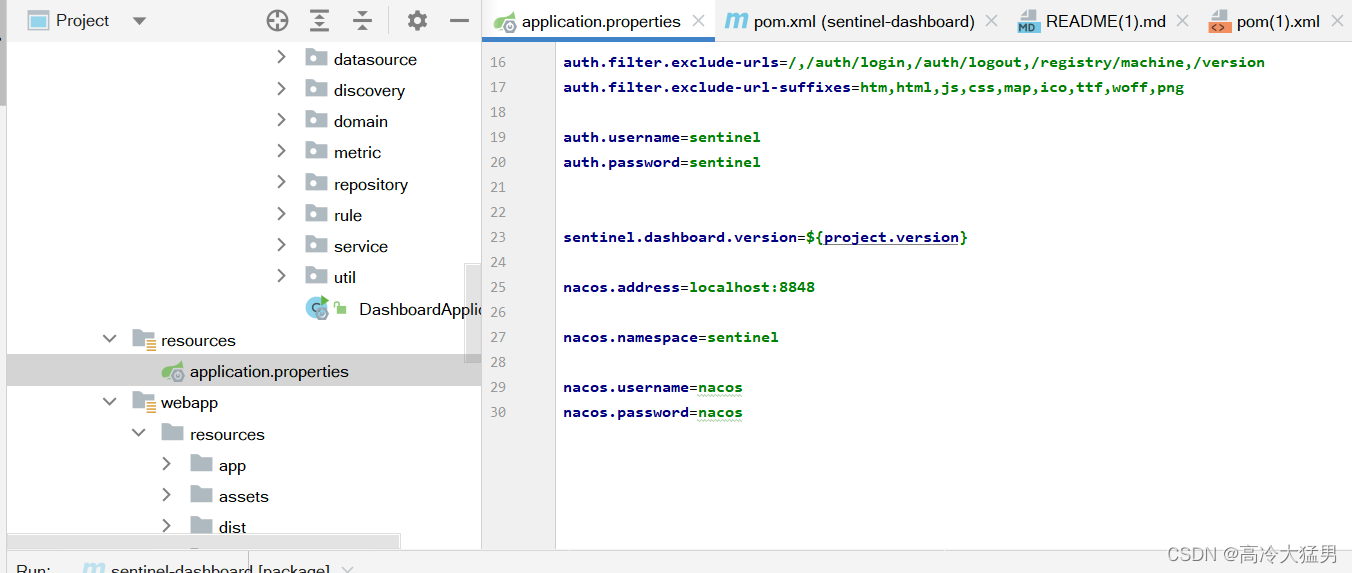
maven打包 可以打包出一个jar包
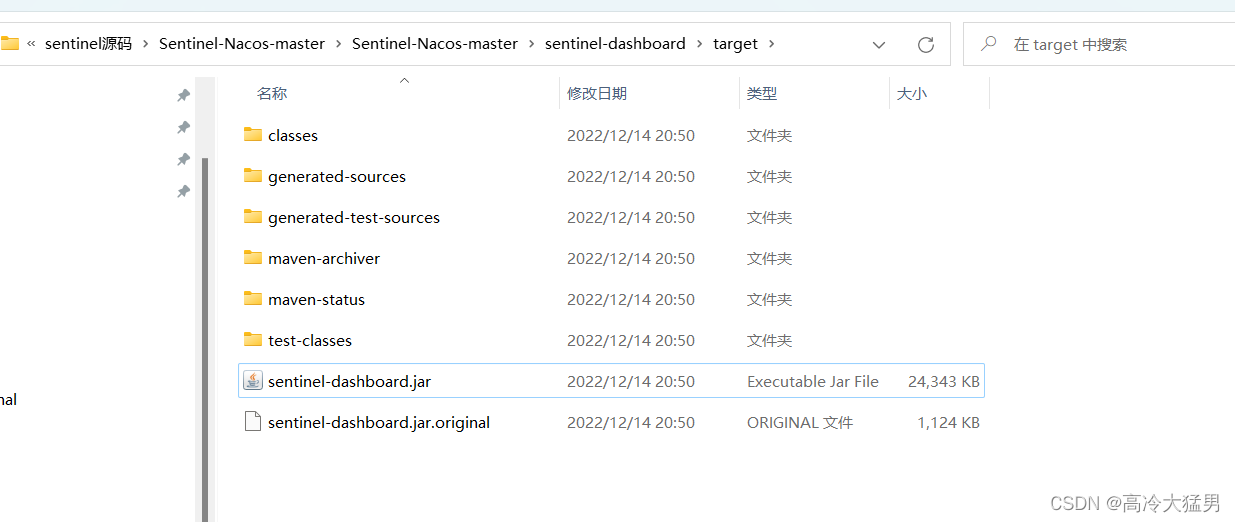
小黑窗下列命令启动jar包就可以启动修改过后的sentinel-dashboard
java -jar sentinel-dashboard.jar --server.port=8888
pause微服务端
导入jar包
<!-- sentinel -->
<dependency>
<groupId>com.alibaba.cloud</groupId>
<artifactId>spring-cloud-starter-alibaba-sentinel</artifactId>
</dependency>
<!-- sentinel的nacos持久化 -->
<dependency>
<groupId>com.alibaba.csp</groupId>
<artifactId>sentinel-datasource-nacos</artifactId>
</dependency>添加配置
spring:
application:
name: orders
cloud:
nacos:
discovery:
server-addr: localhost:8848
username: nacos
password: nacos
sentinel:
transport:
dashboard: localhost:8888
port: 8719
eager: true
web-context-unify: false
datasource:
flow:
nacos:
server-addr: ${nacos.server-addr}
username: ${nacos.username}
password: ${nacos.password}
namespace: ${nacos.namespace}
groupId: SENTINEL_GROUP
dataId: ${spring.application.name}-flow-rules
rule-type: flow
degrade:
nacos:
server-addr: ${nacos.server-addr}
username: ${nacos.username}
password: ${nacos.password}
namespace: ${nacos.namespace}
groupId: SENTINEL_GROUP
dataId: ${spring.application.name}-degrade-rules
rule-type: degrade
param-flow:
nacos:
server-addr: ${nacos.server-addr}
username: ${nacos.username}
password: ${nacos.password}
namespace: ${nacos.namespace}
groupId: SENTINEL_GROUP
dataId: ${spring.application.name}-param-rules
rule-type: param-flow
system:
nacos:
server-addr: ${nacos.server-addr}
username: ${nacos.username}
password: ${nacos.password}
namespace: ${nacos.namespace}
groupId: SENTINEL_GROUP
dataId: ${spring.application.name}-system-rules
rule-type: system
authority:
nacos:
server-addr: ${nacos.server-addr}
username: ${nacos.username}
password: ${nacos.password}
namespace: ${nacos.namespace}
groupId: SENTINEL_GROUP
dataId: ${spring.application.name}-authority-rules
rule-type: authority
server:
port: 9002
feign:
sentinel:
enabled: true
nacos:
server-addr: localhost:8848
username: nacos
password: nacos
namespace: sentinel在nacos里面新建sentinel命名空间
下图启动项目 在sentinel里面给请求添加规则
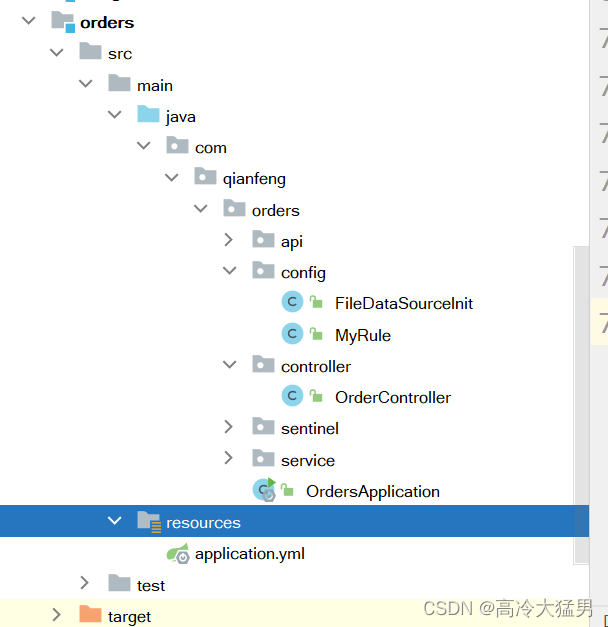
此时nacos的命名空间里面有相应配置规则。
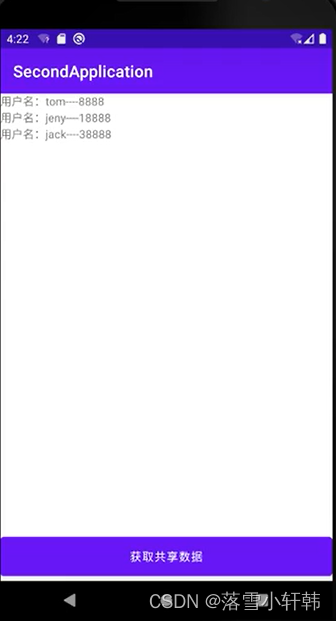



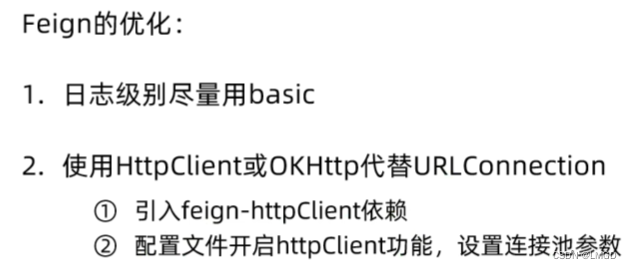
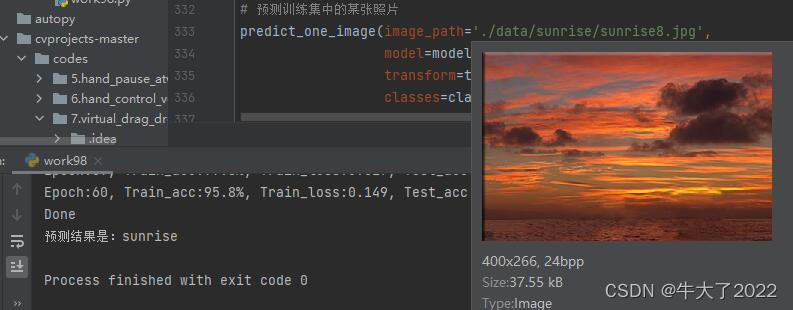
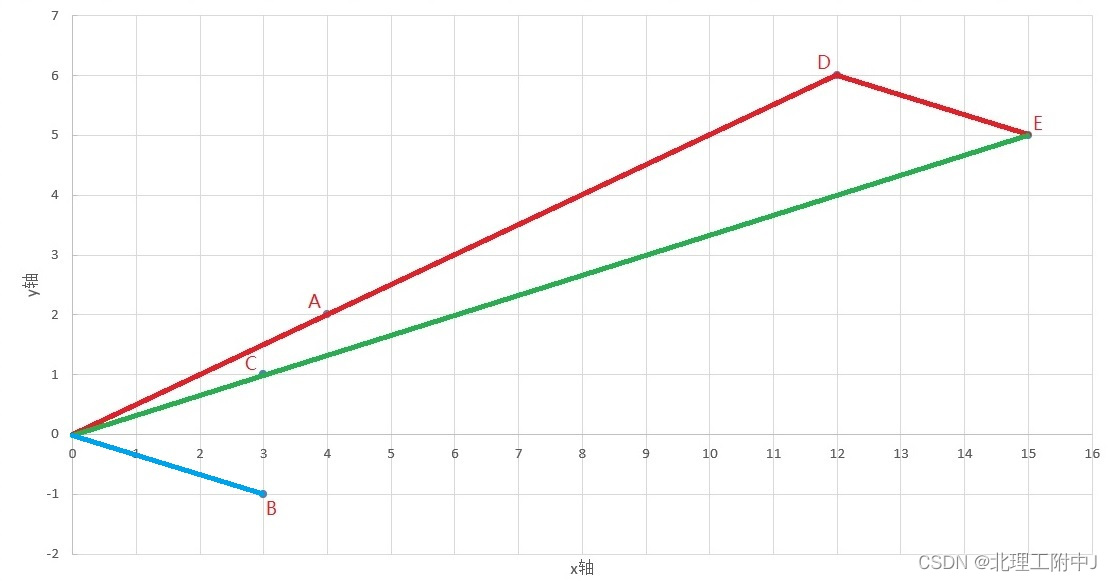
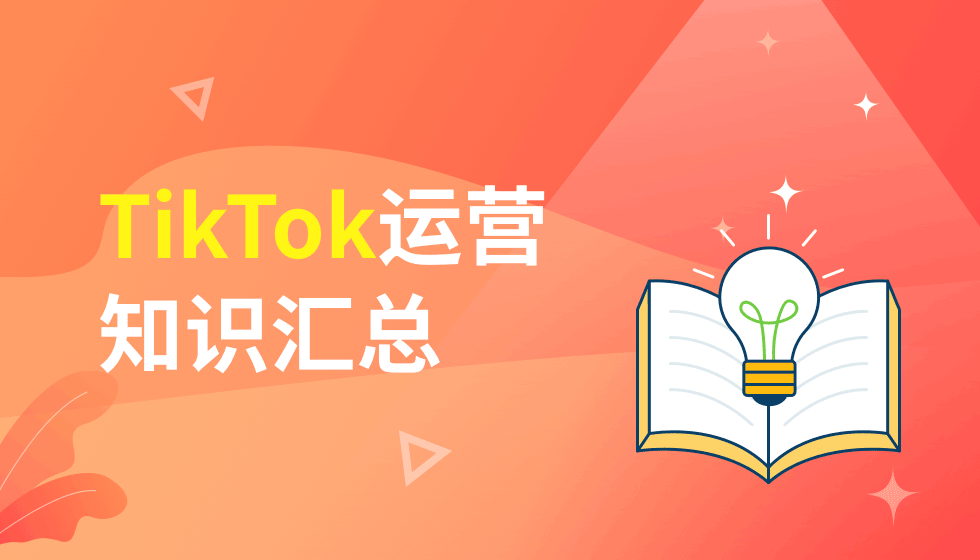
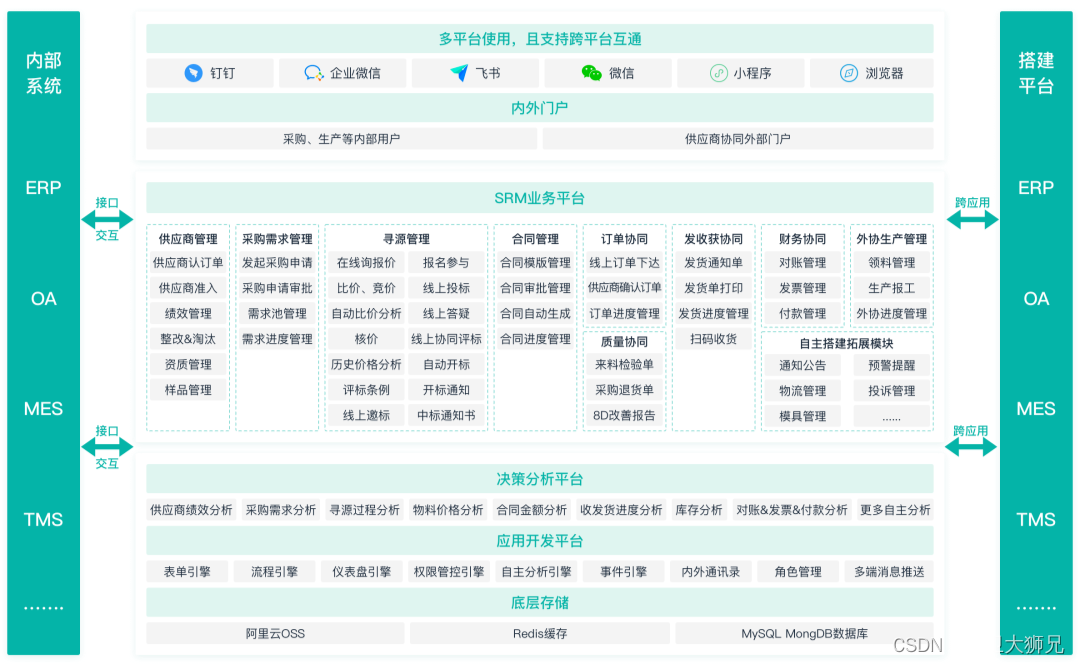

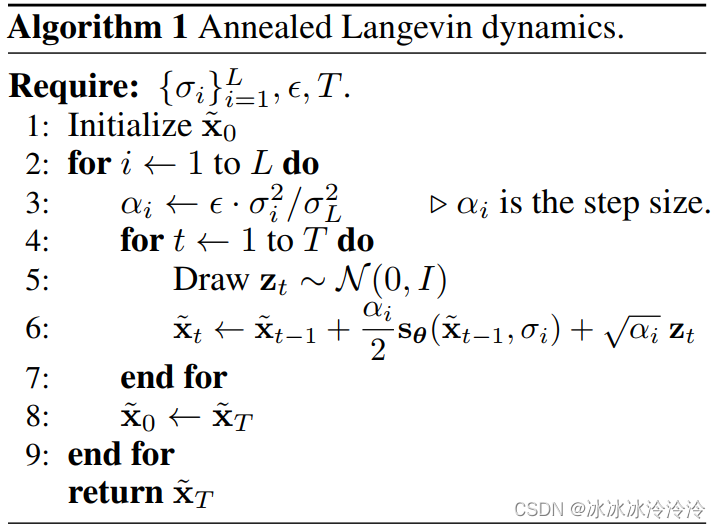


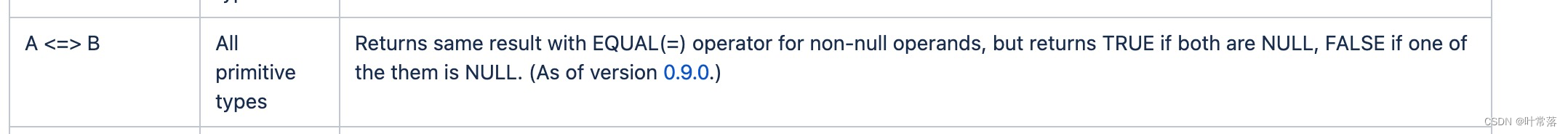


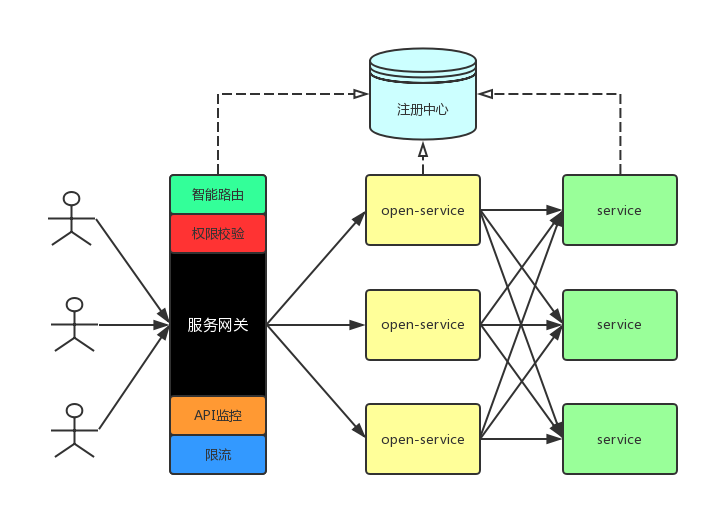
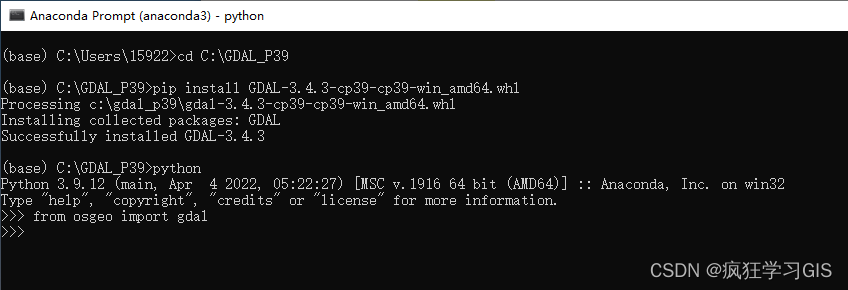
![[附源码]计算机毕业设计的实验填报管理系统Springboot程序](https://img-blog.csdnimg.cn/d9077275bfe147dcadfdcce26f769fd0.png)
