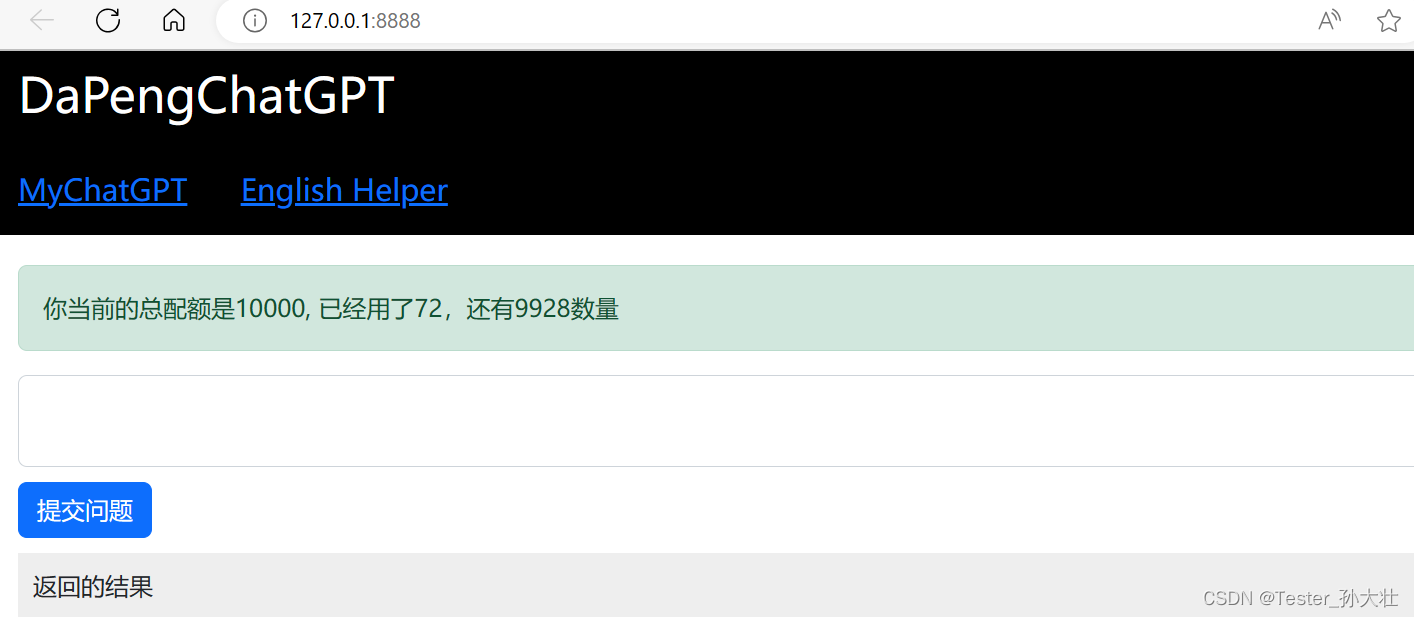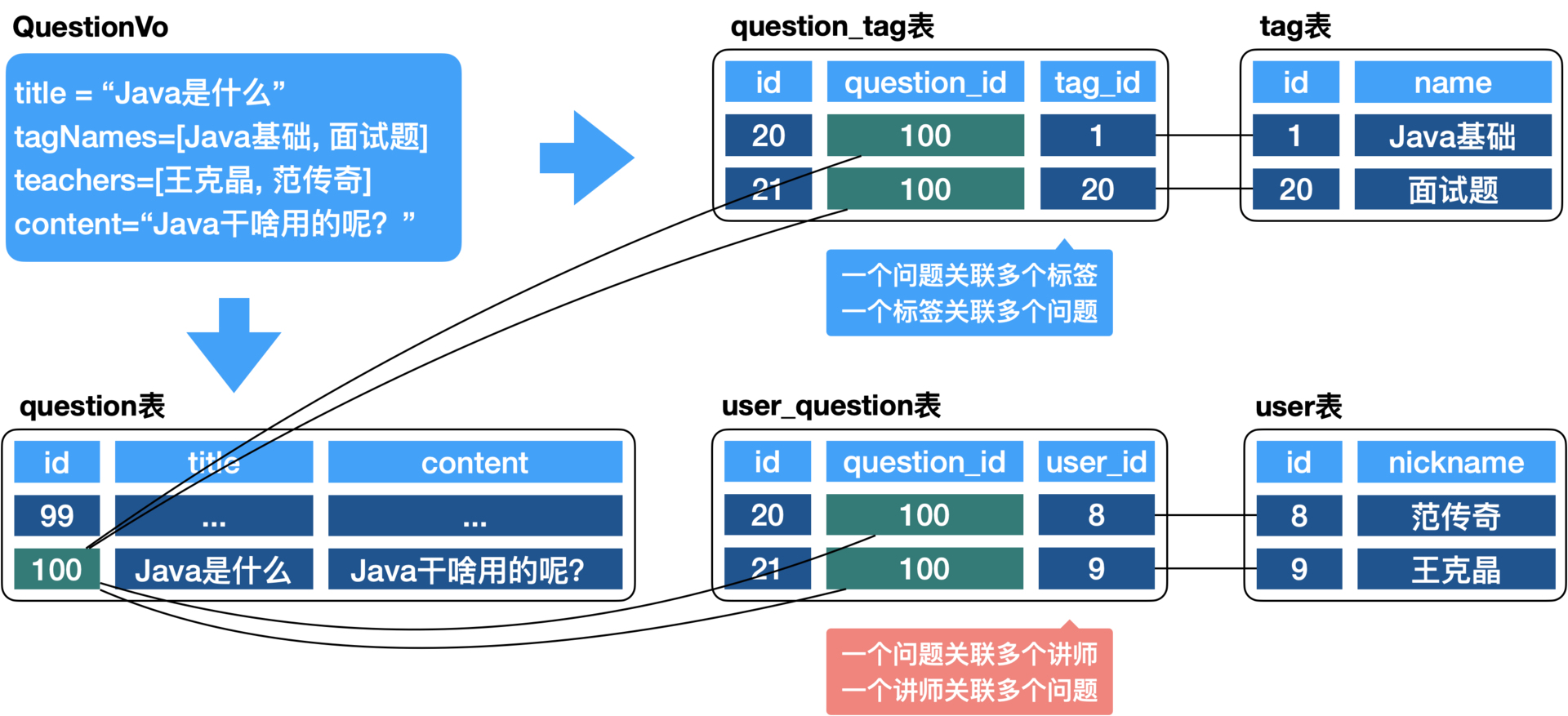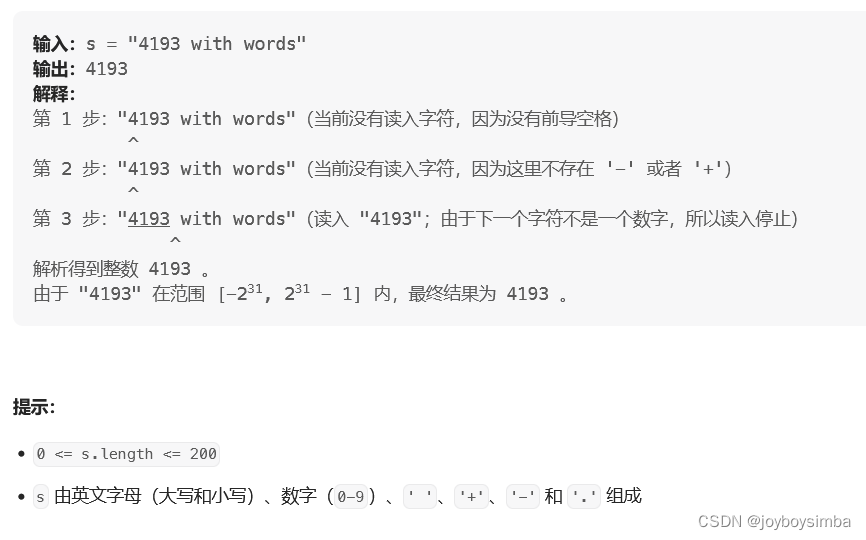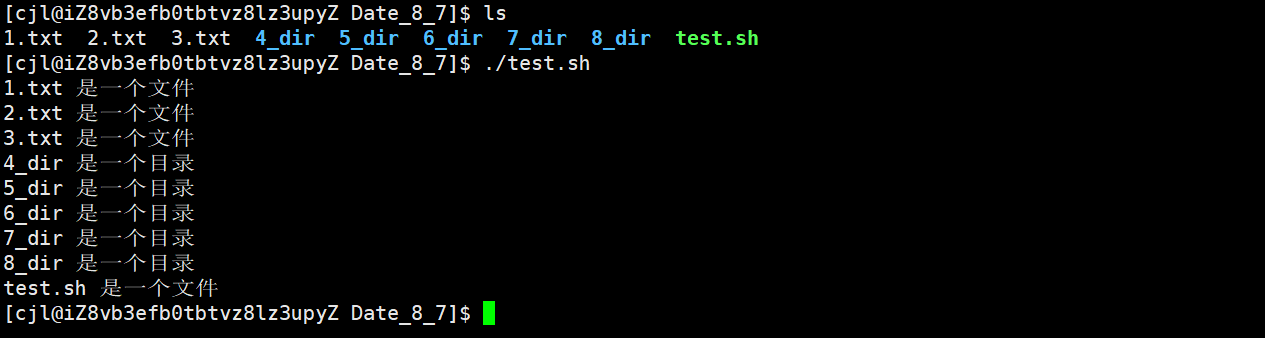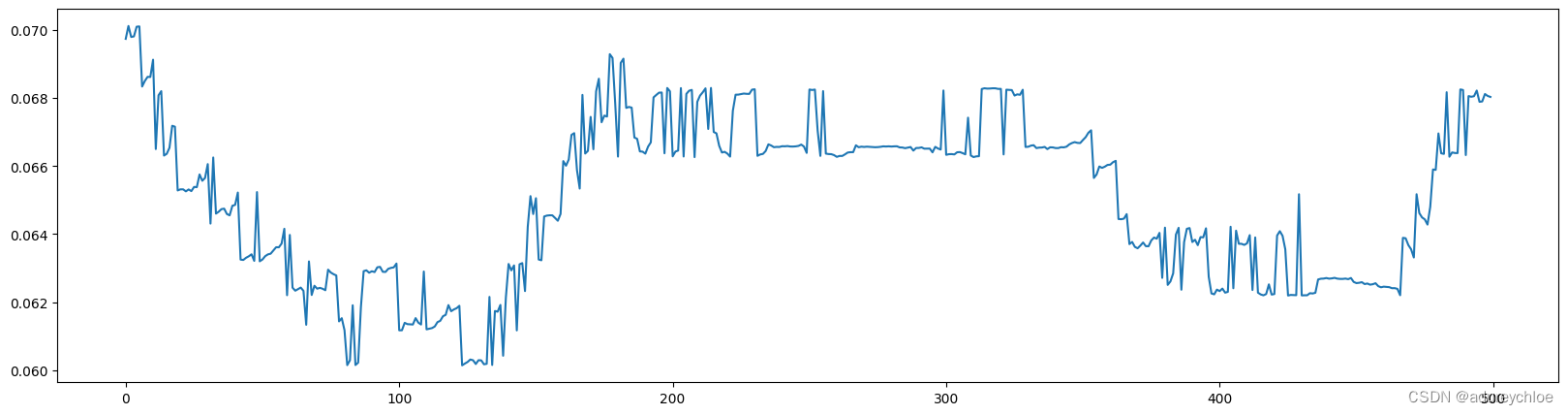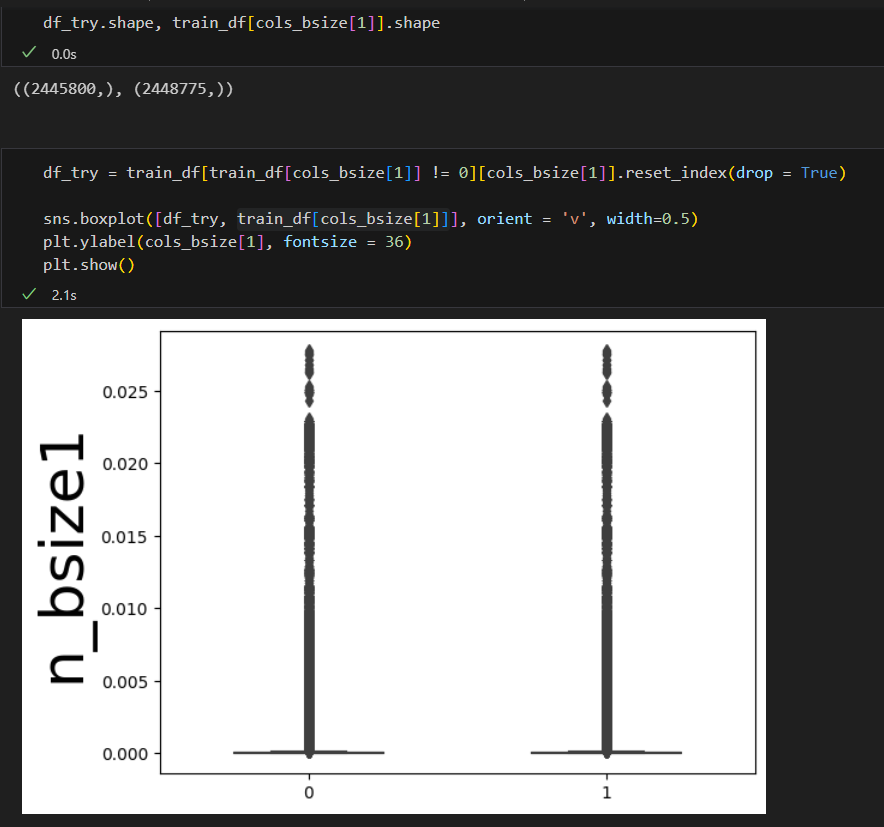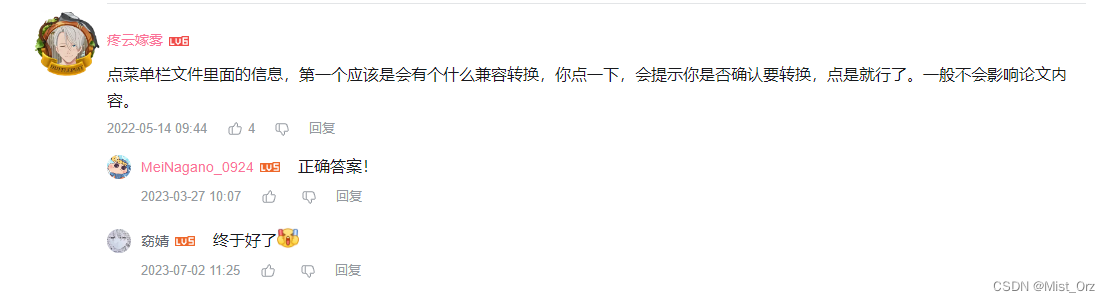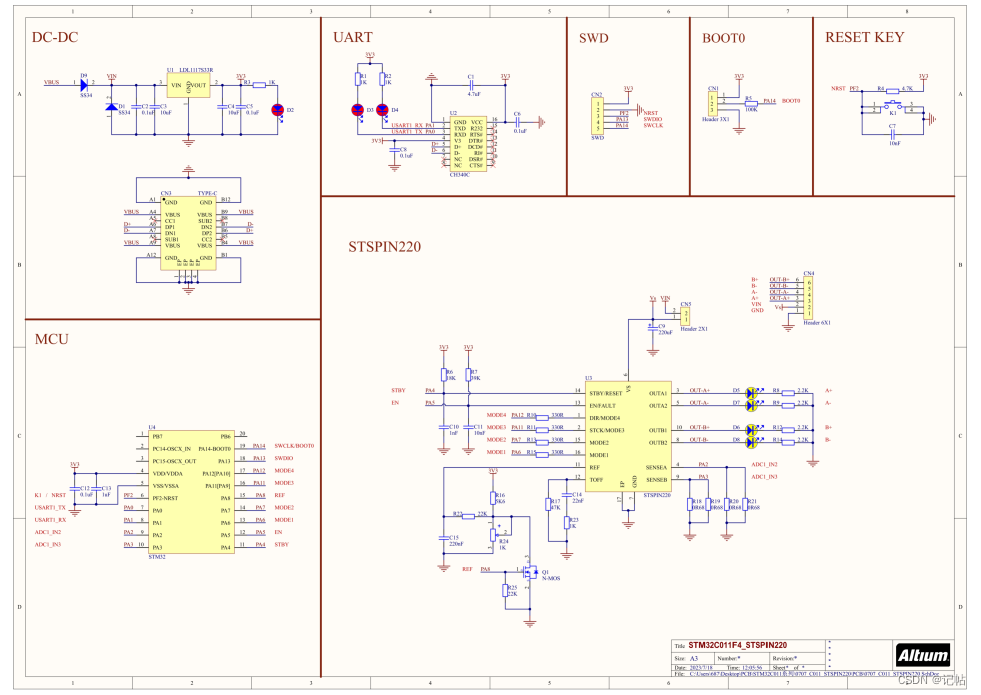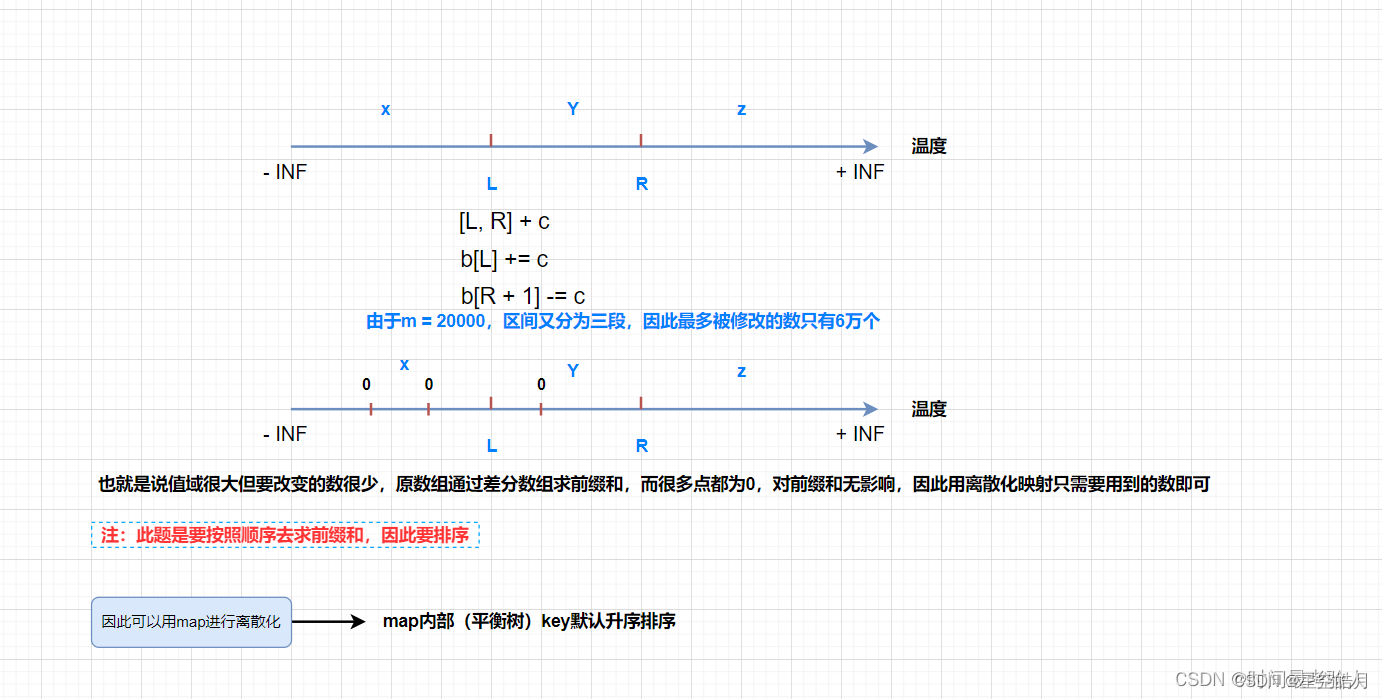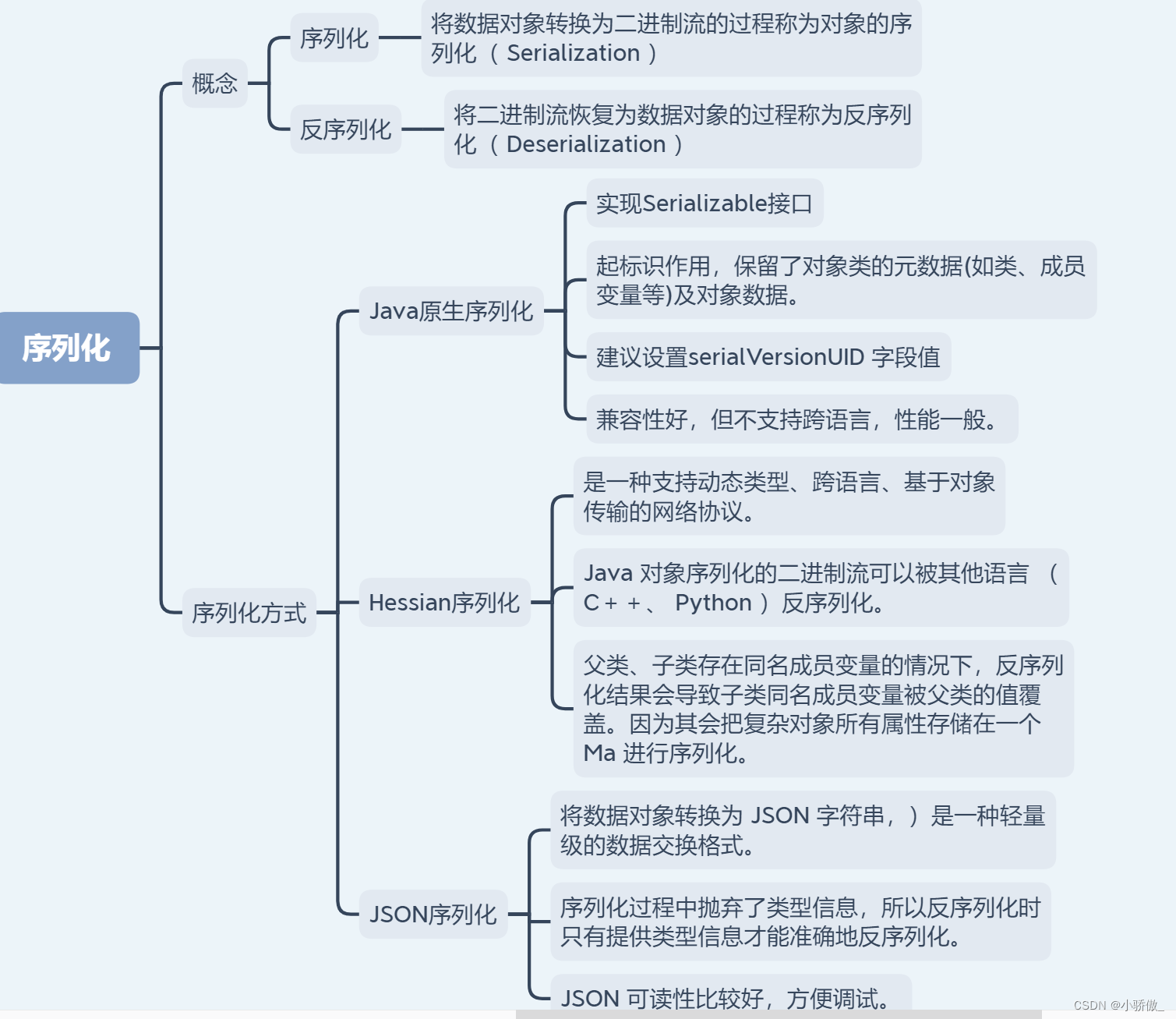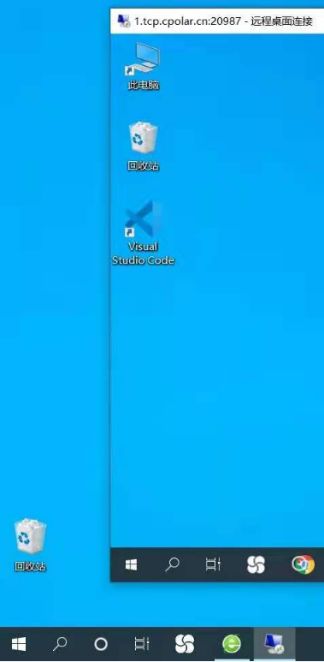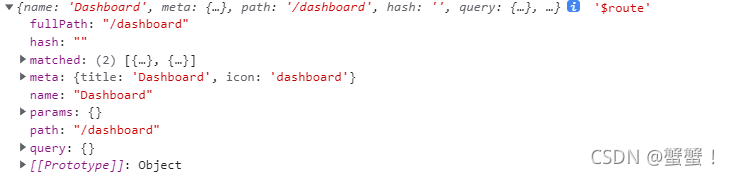设备明细:
单片机:英飞凌开发板XMC4200 Platform2Go;
开发软件: DAVE;
测试设备:示波器。
调试PIN
TX: PIN 2.14
接线
TX PIN 2.14:接示波器信号端
GND:接示波器地端
Debug口USB:接电脑端USB口
DAVE
新建项目
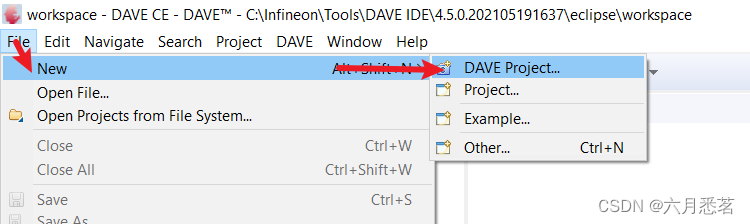
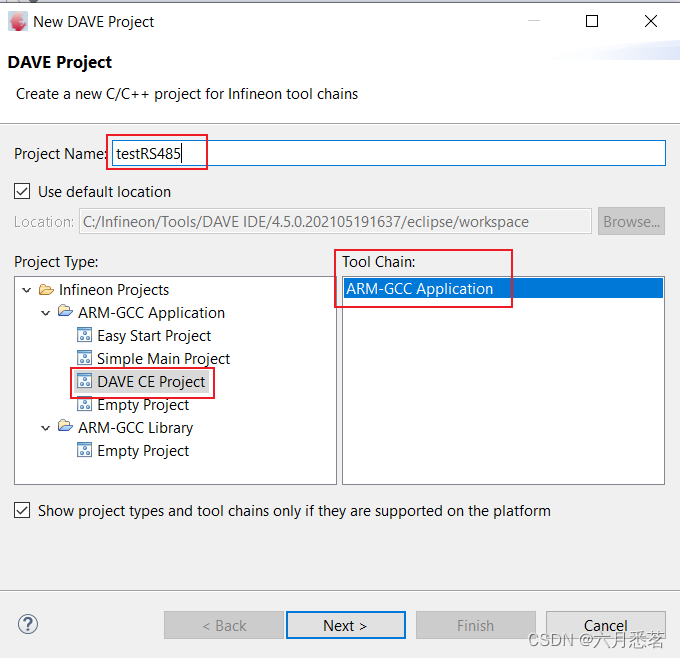
选择对应的板子型号
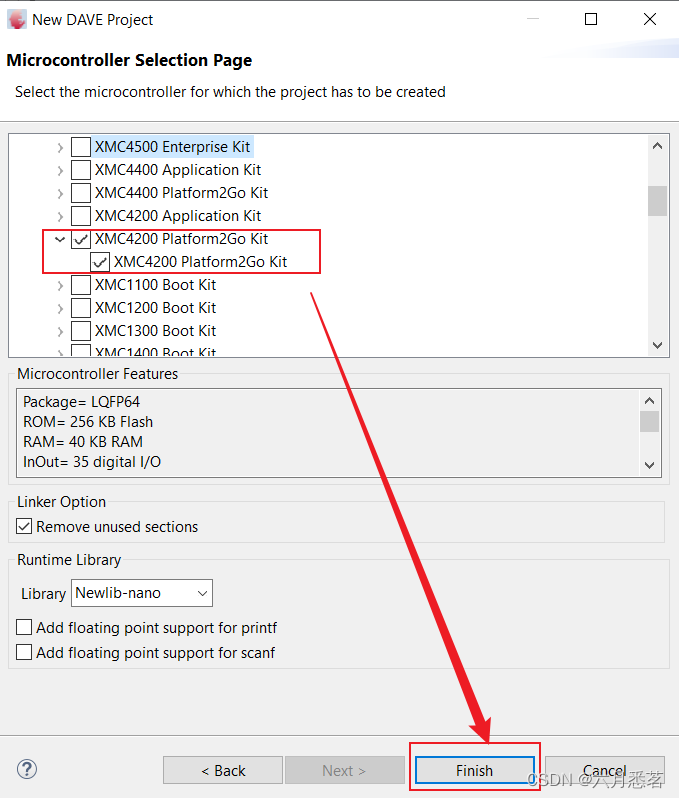
添加APP
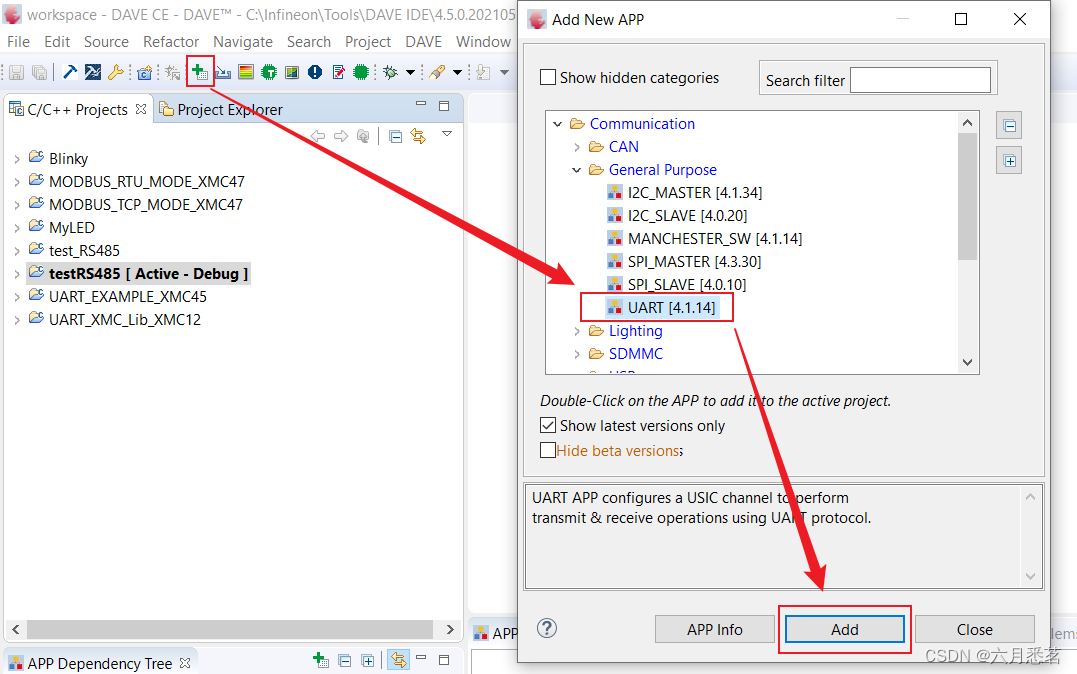
添加完之后的界面如下
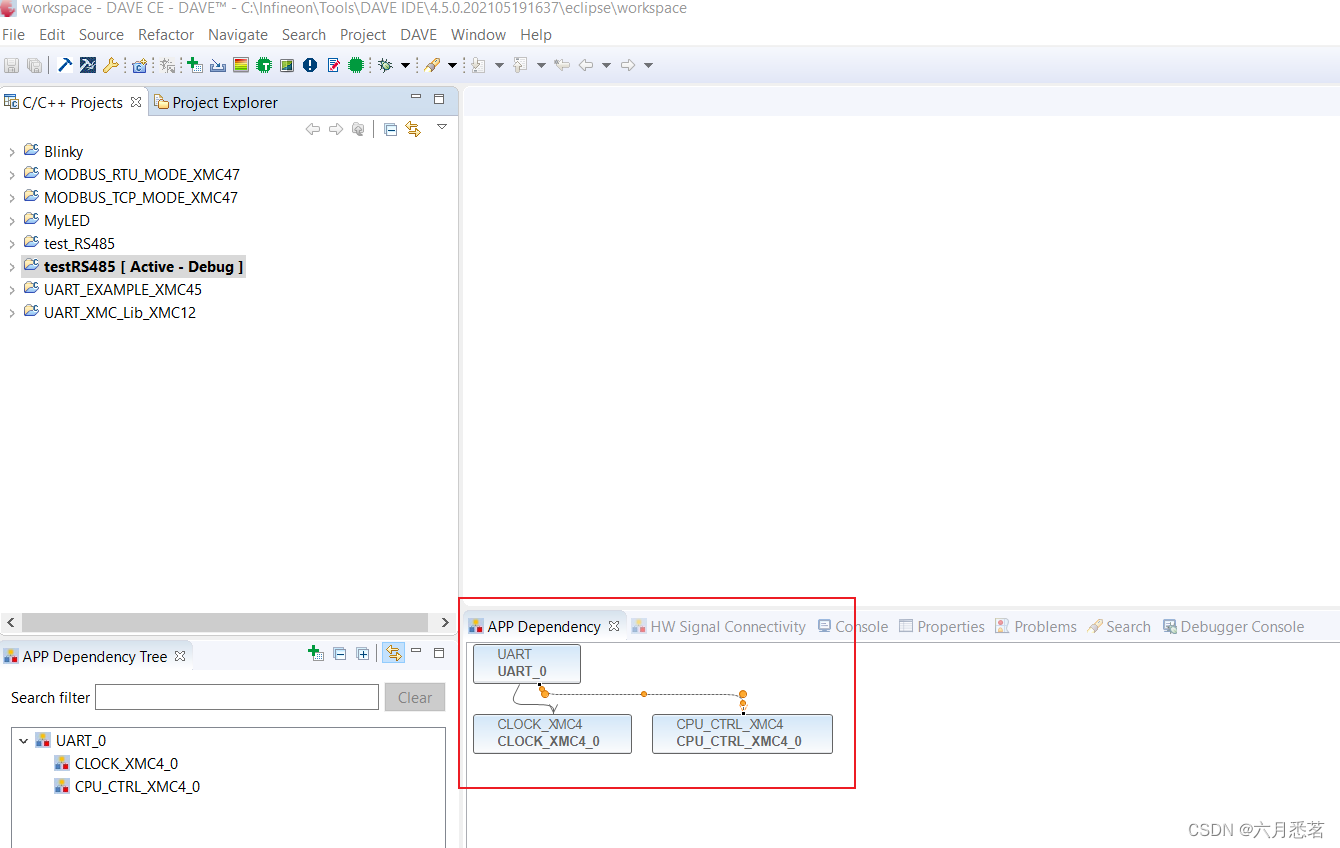
rename the added APP
右击UART_0 ----> Rename instant label
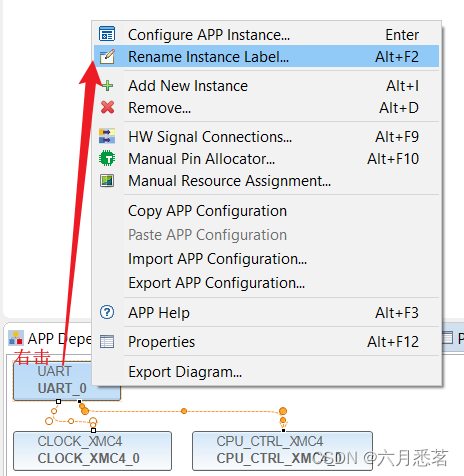
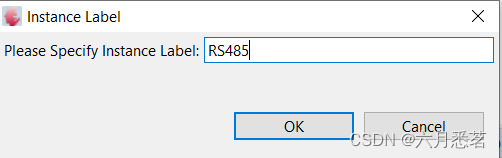
改完名之后显示如下
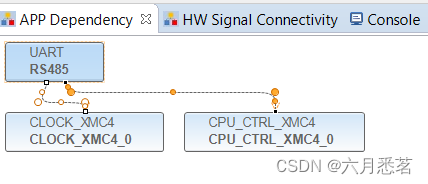
配置PIN
右击UART,选择Manual PIN Allocator
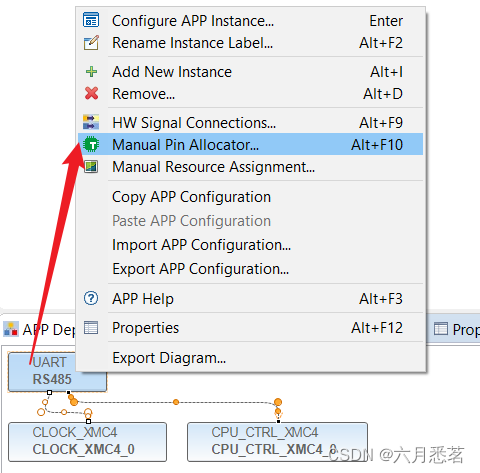
Receive PIN 配置为P2.15,
Transmit PIN 配置为P2.14。
其实重要的是Transmit PIN,因为现在我没有RS485的 transceiver,所以还没有办法与其他设备通信。
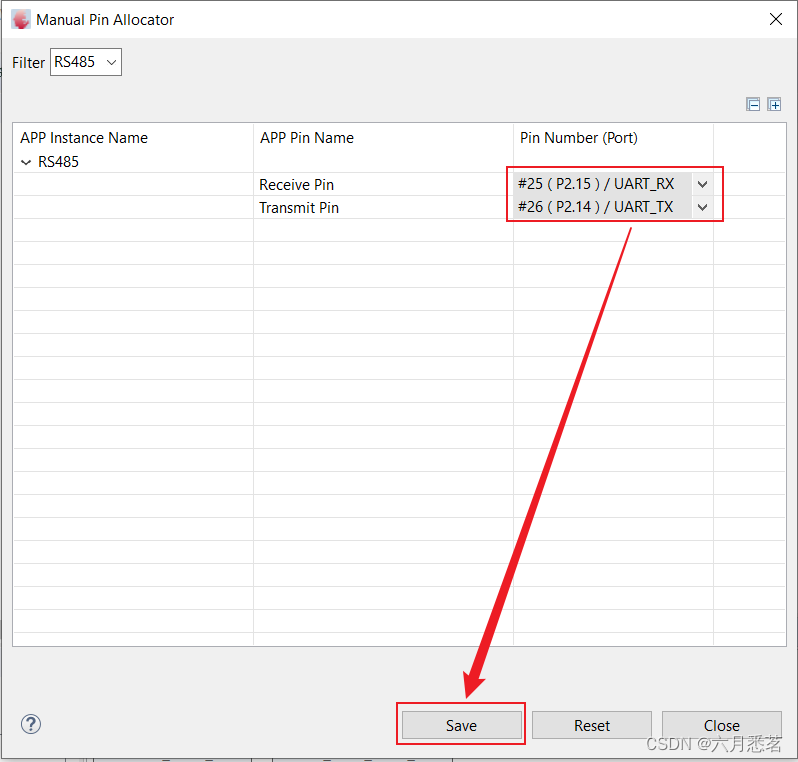
生成代码
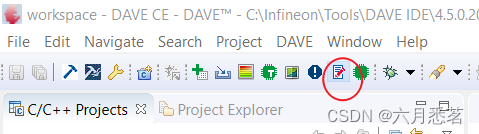
点开项目文件夹 testRS485 —> DAVE —> Generated —> UART,可以看到生成的代码
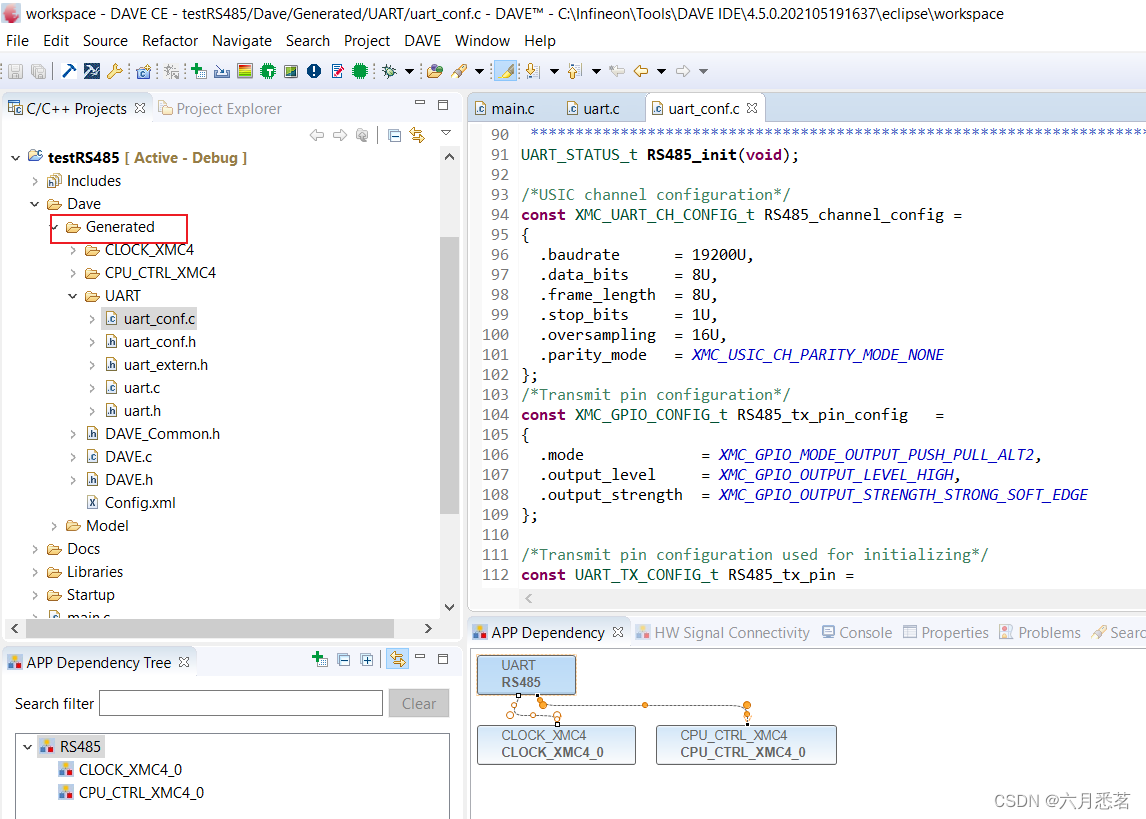
打开main.c,编写代码
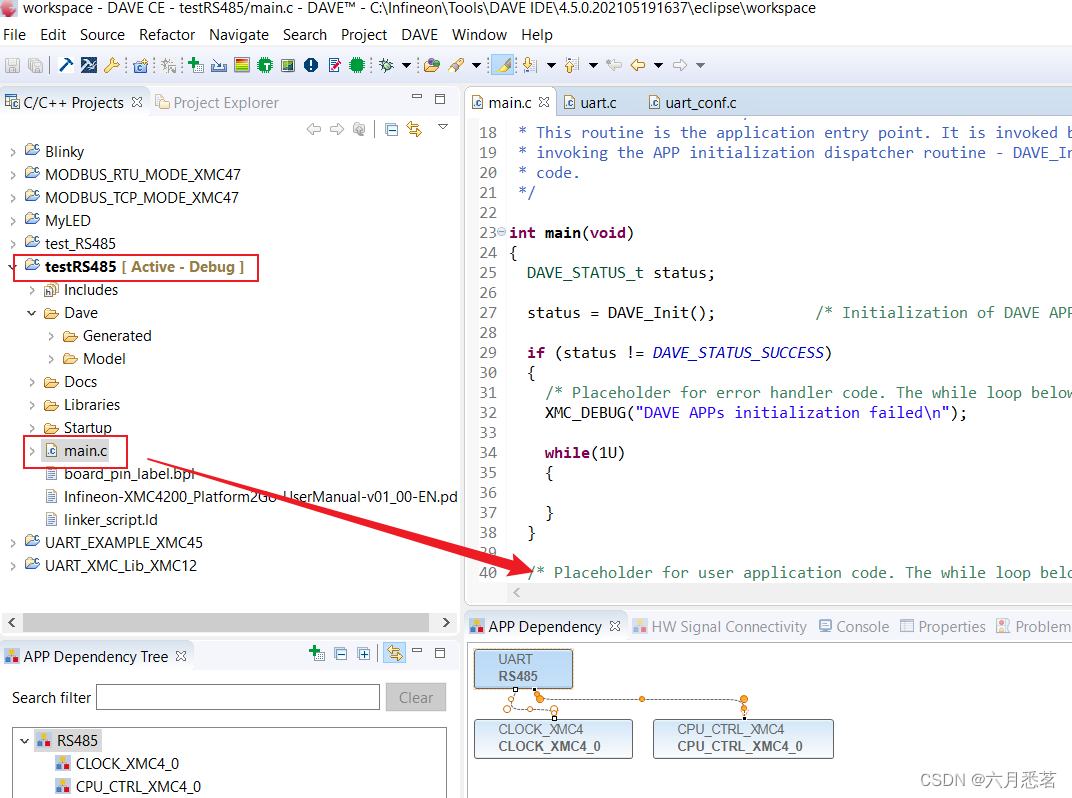
/*
* main.c
*
* Created on: 2023 Aug 07 12:51:00
*/
#include "DAVE.h" //Declarations from DAVE Code Generation (includes SFR declaration)
/**
* @brief main() - Application entry point
*
* <b>Details of function</b><br>
* This routine is the application entry point. It is invoked by the device startup code. It is responsible for
* invoking the APP initialization dispatcher routine - DAVE_Init() and hosting the place-holder for user application
* code.
*/
int main(void)
{
DAVE_STATUS_t status;
uint8_t send_data[8] = {0, 0x55, 0, 1, 0, 1, 0, 1};
status = DAVE_Init(); /* Initialization of DAVE APPs */
if (status != DAVE_STATUS_SUCCESS)
{
/* Placeholder for error handler code. The while loop below can be replaced with an user error handler. */
XMC_DEBUG("DAVE APPs initialization failed\n");
while(1U)
{
}
}
/* Placeholder for user application code. The while loop below can be replaced with user application code. */
while(1U)
{
/* Transmit the message */
UART_Transmit(&RS485, send_data, sizeof(send_data));
}
}
编译
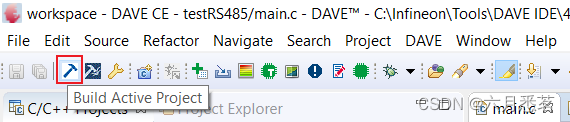
编译完成界面
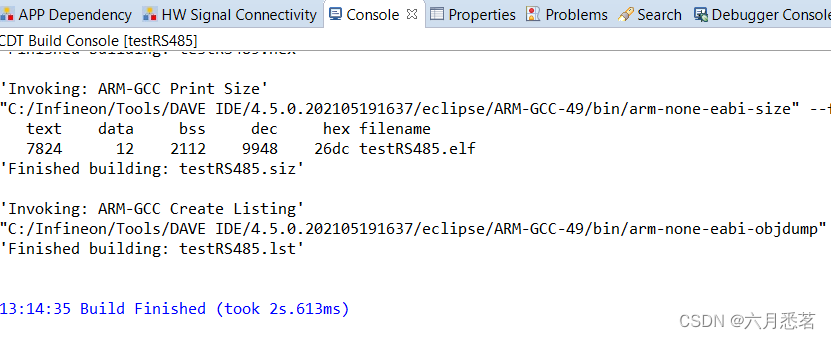
调试
将板子通过调试端口USB与电脑连接

点击debug按钮
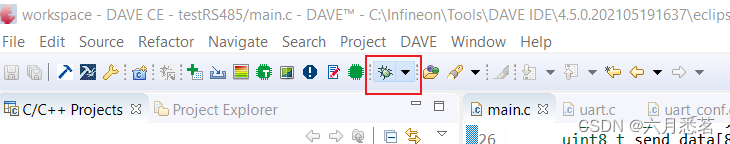
选择调试器
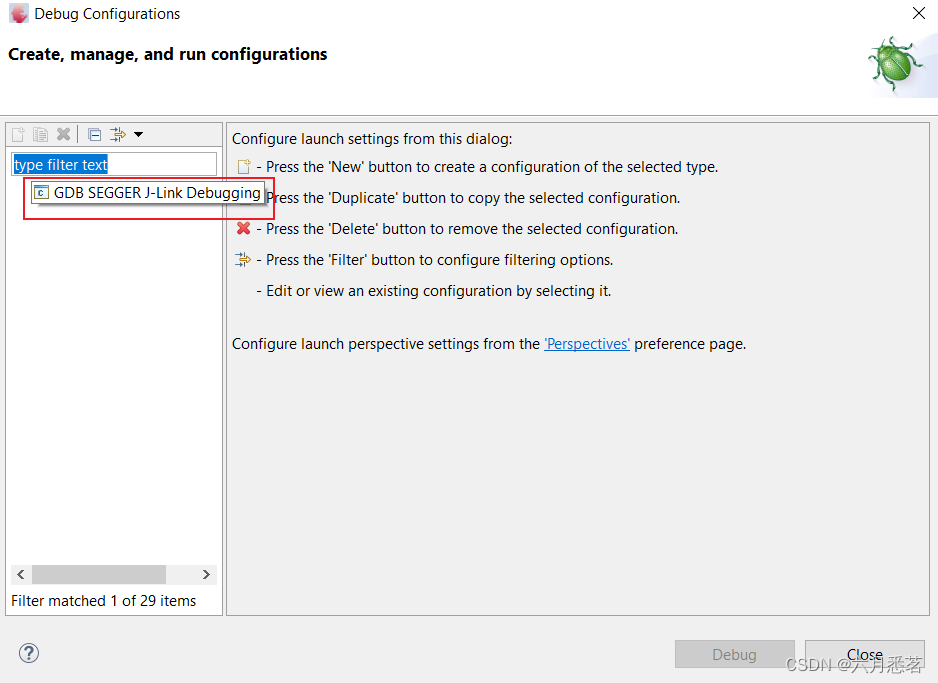
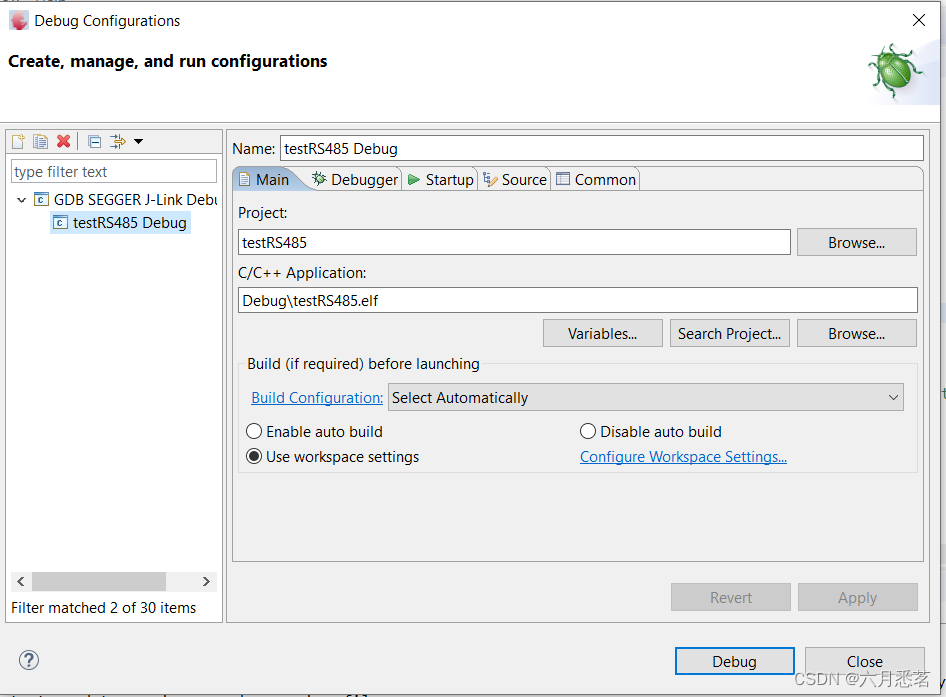
调试界面
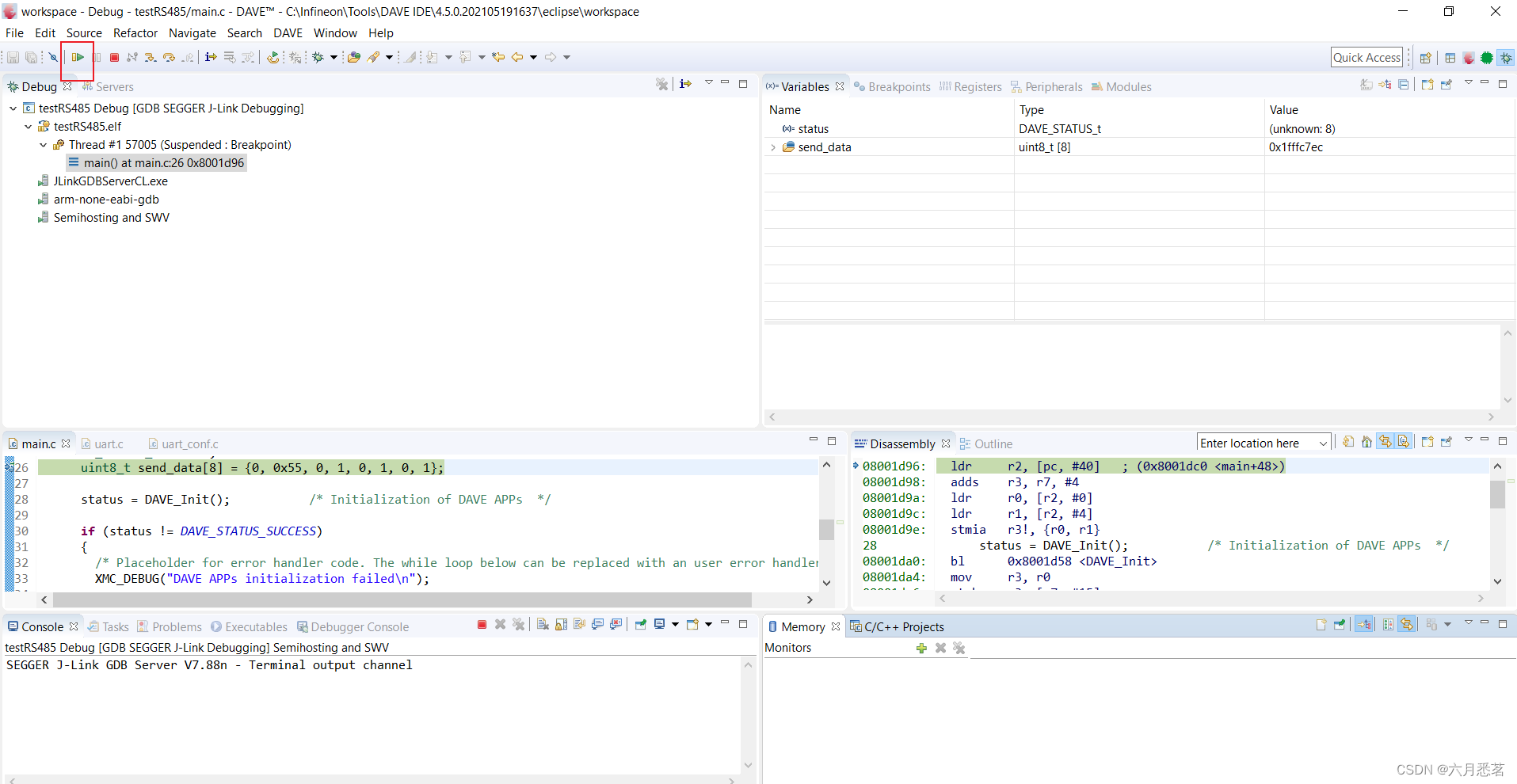
选择上图按钮可让程序一直跑。
测试结果
- 通过示波器测量TX pin 端发出的信号,图中白线是GND, 粉线是TX P2.14
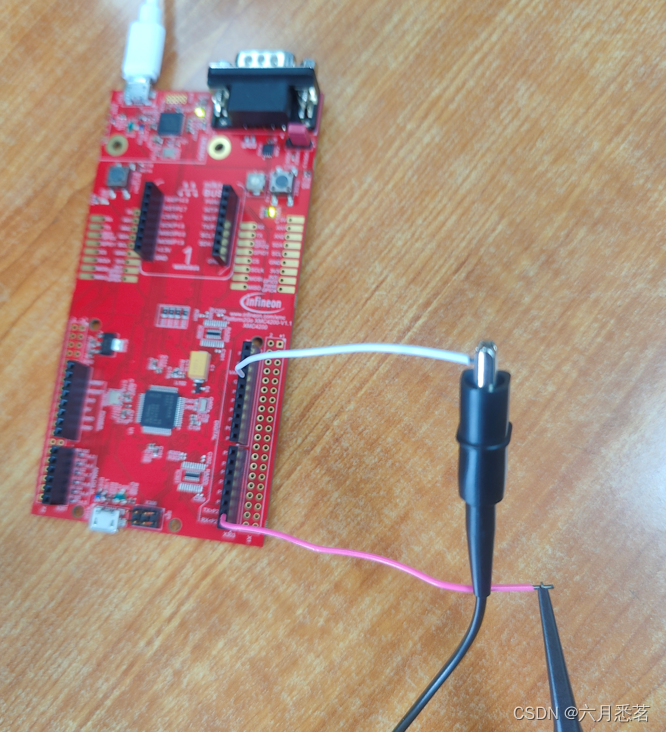
- 示波器端波形
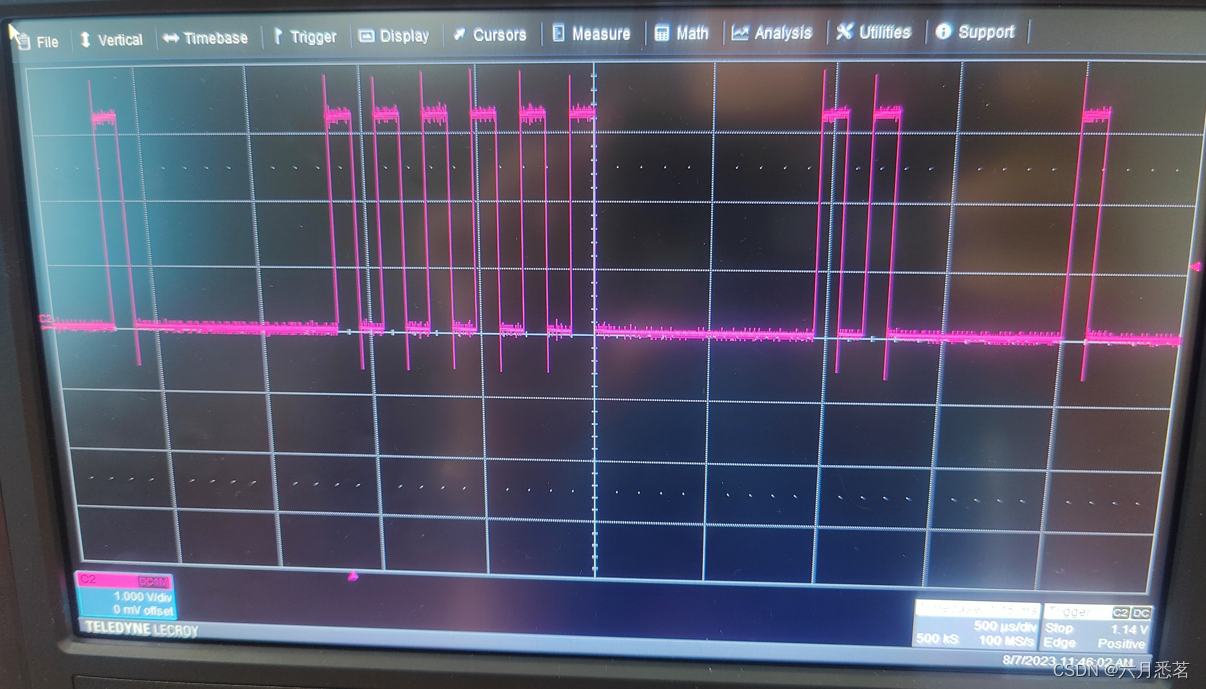
参考资料
大家可以去英飞凌官网查找资料 Infineon product training