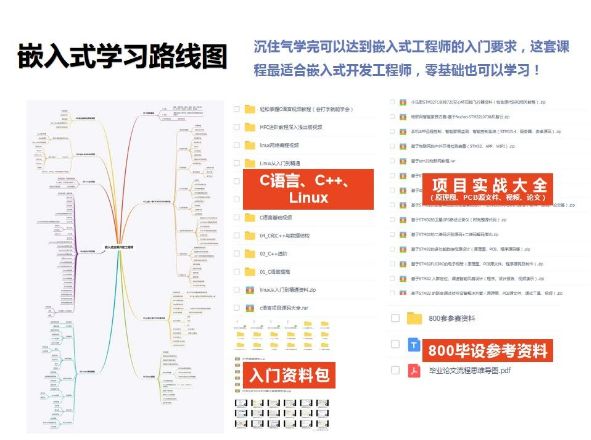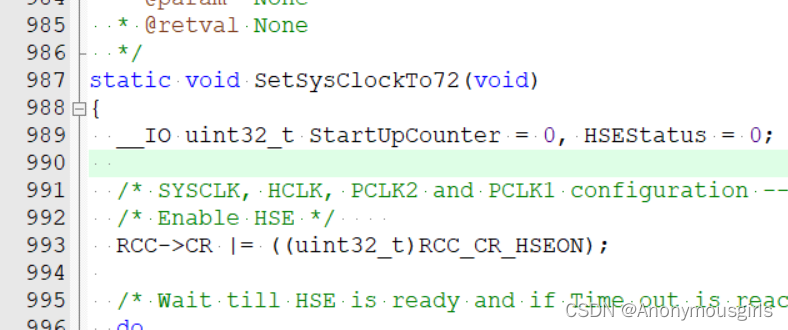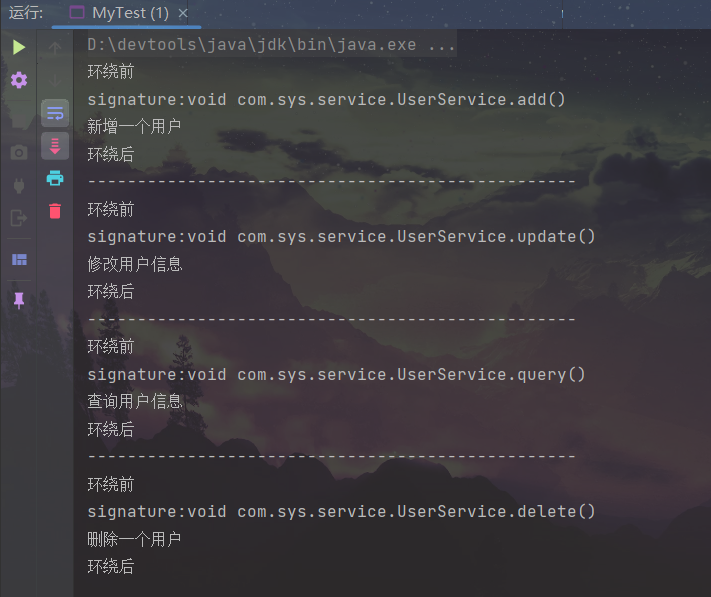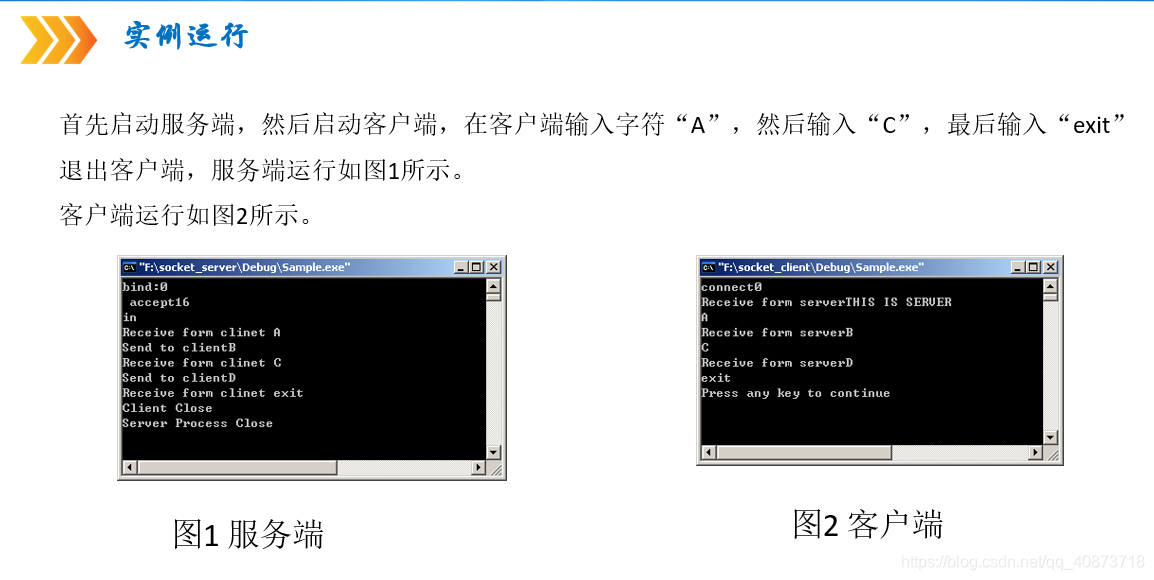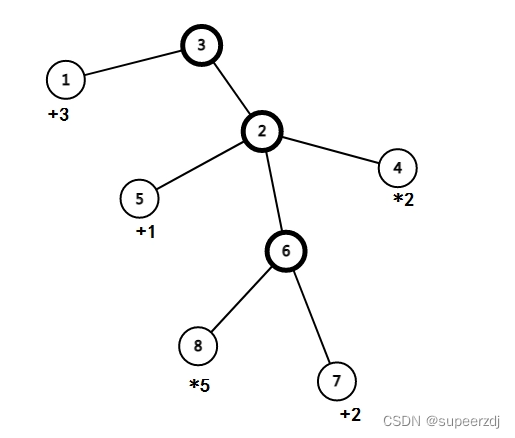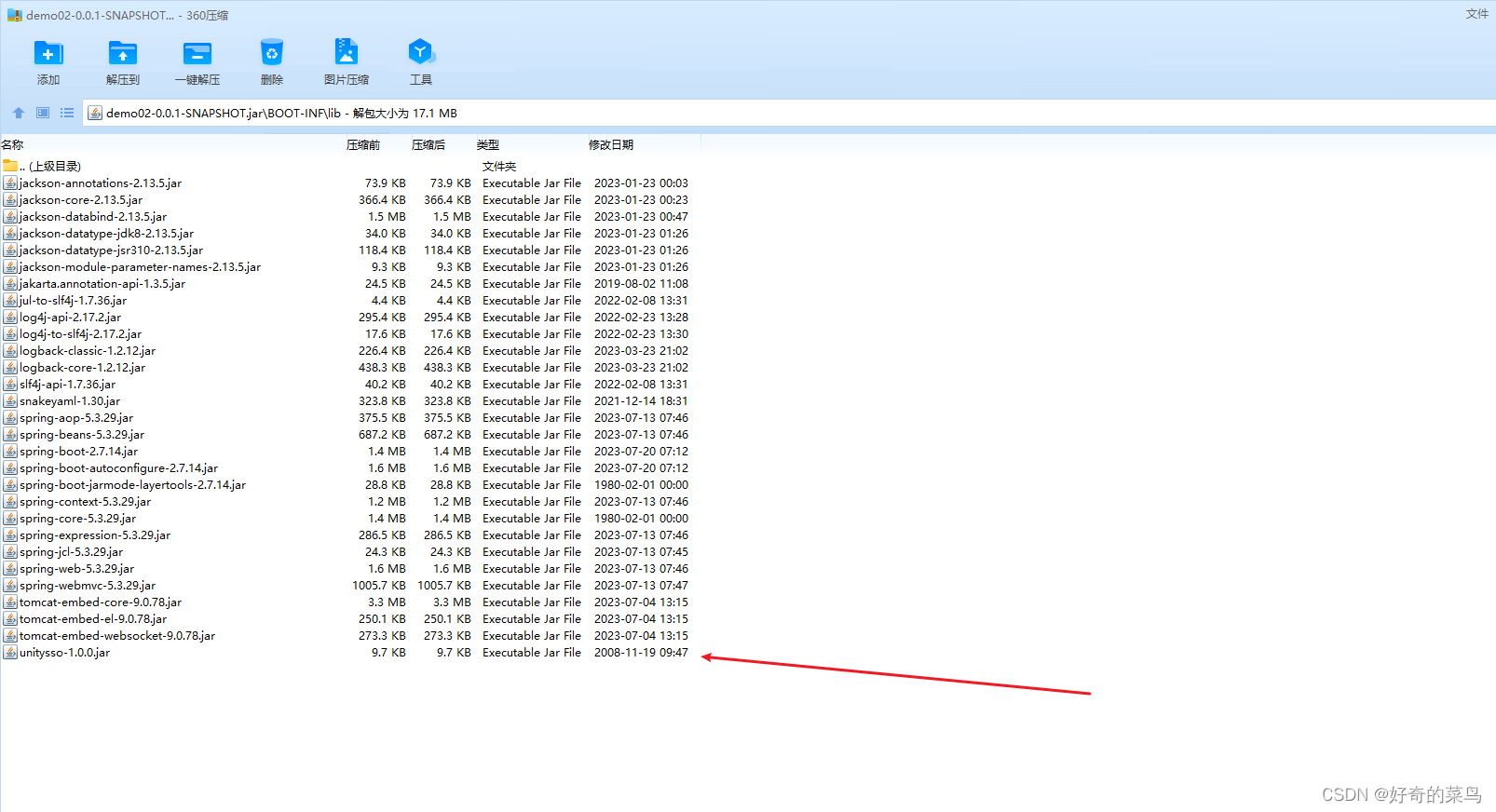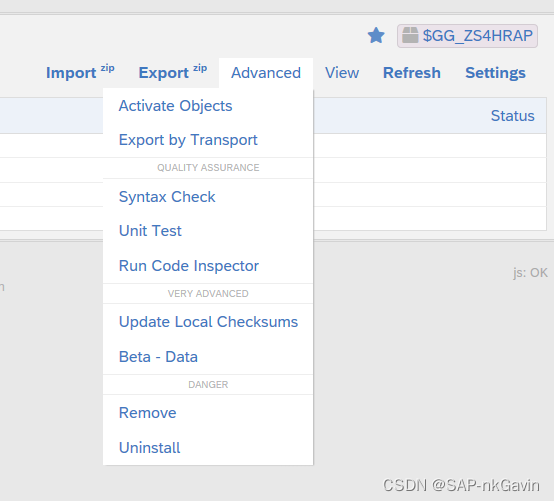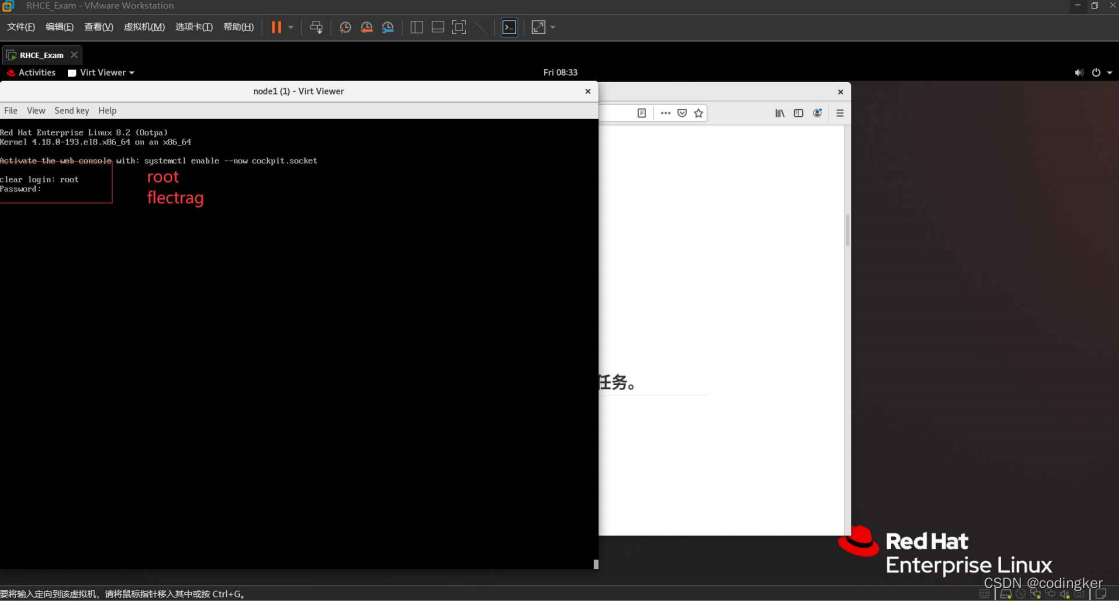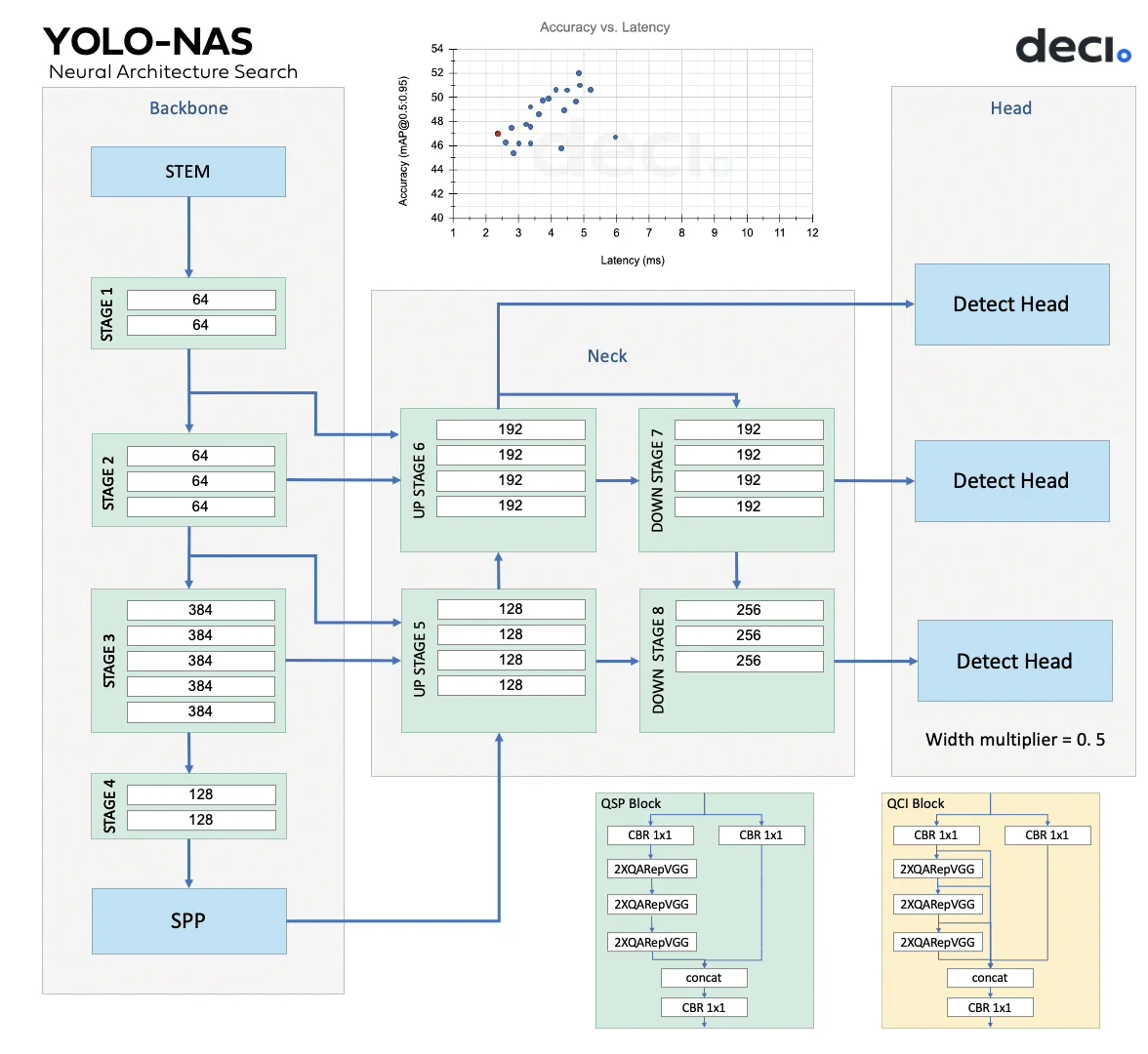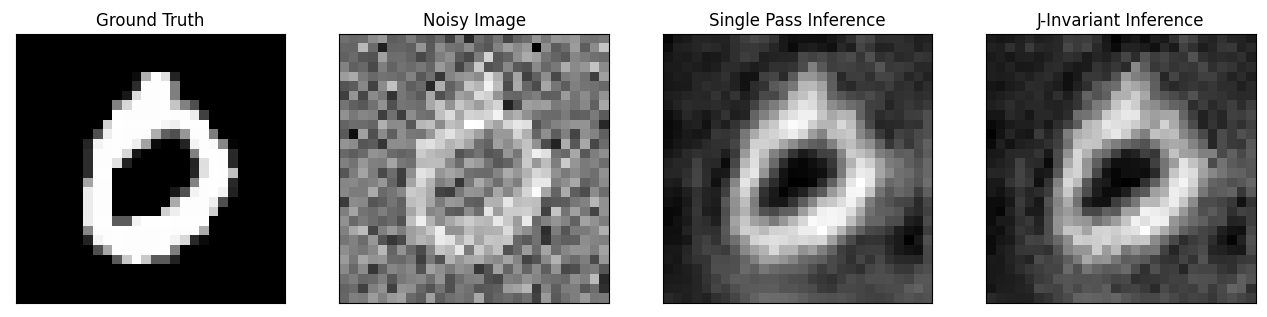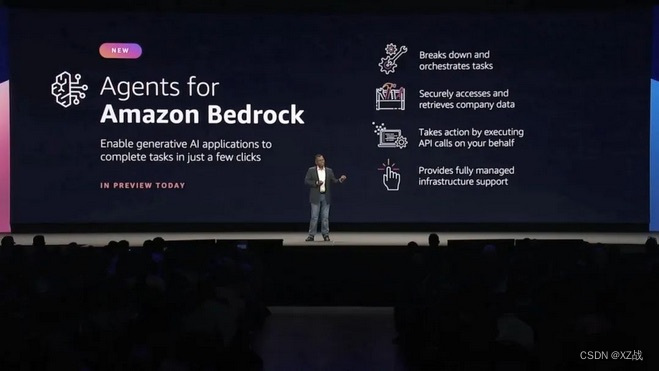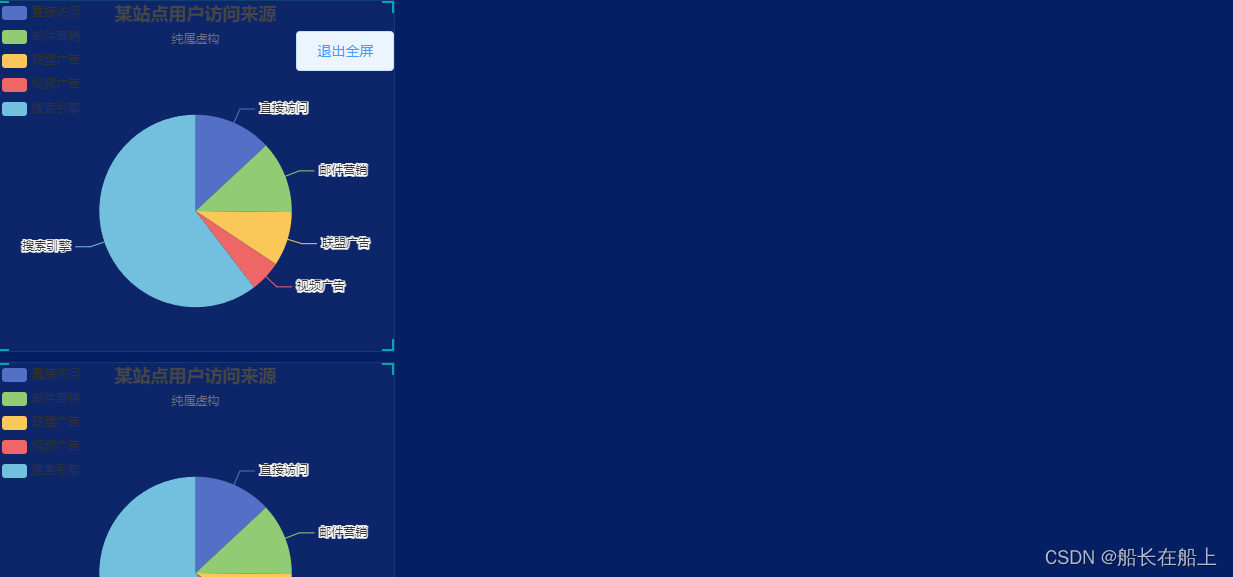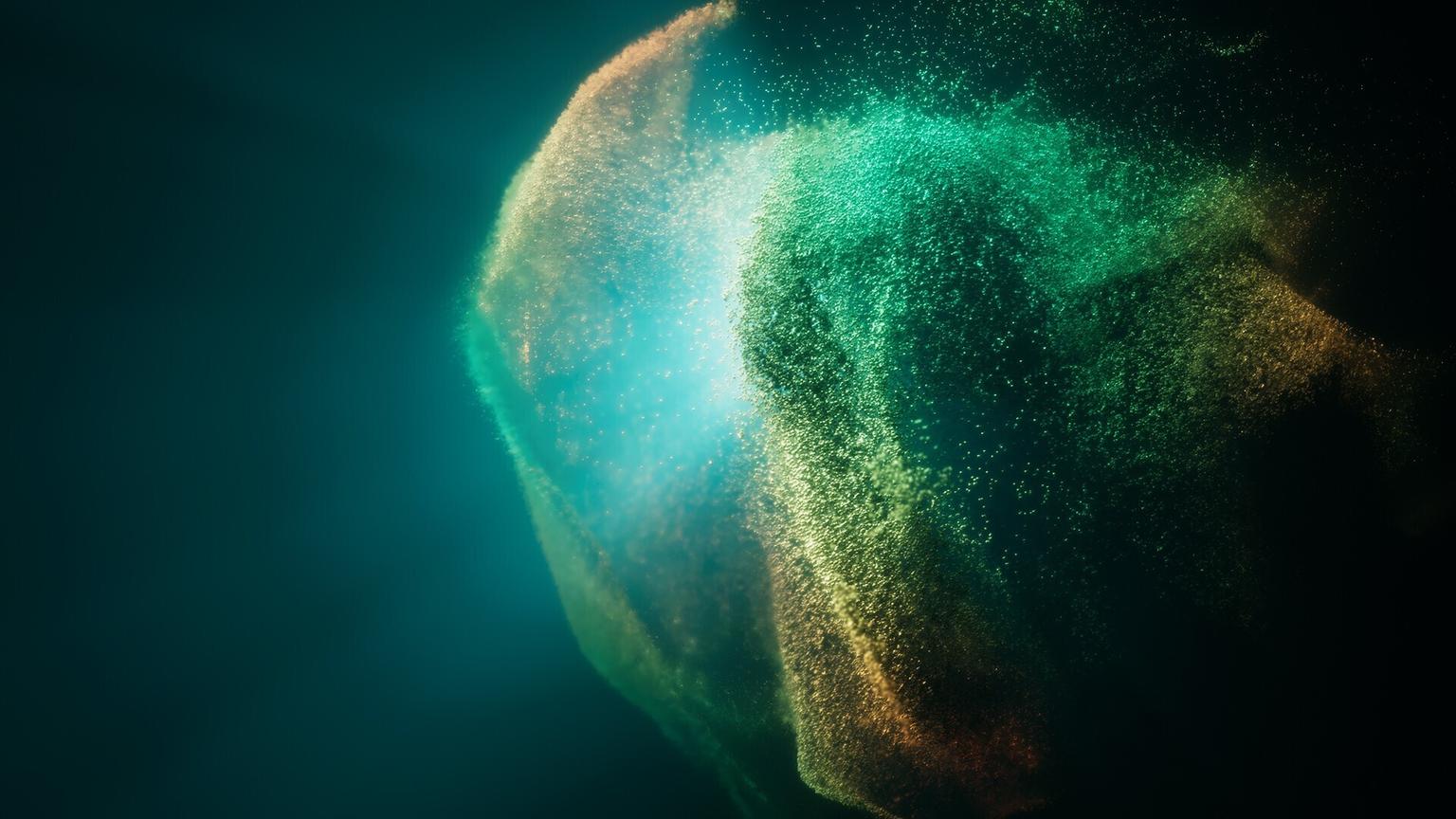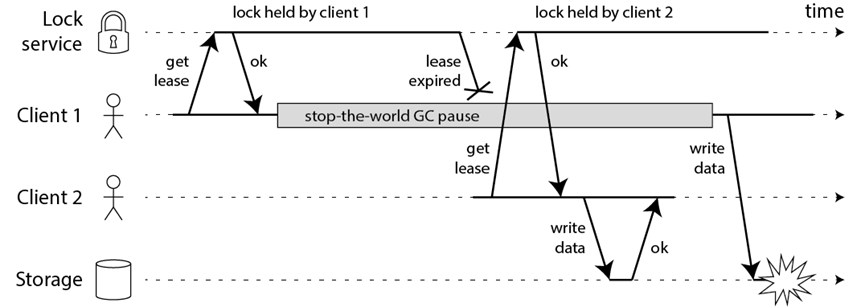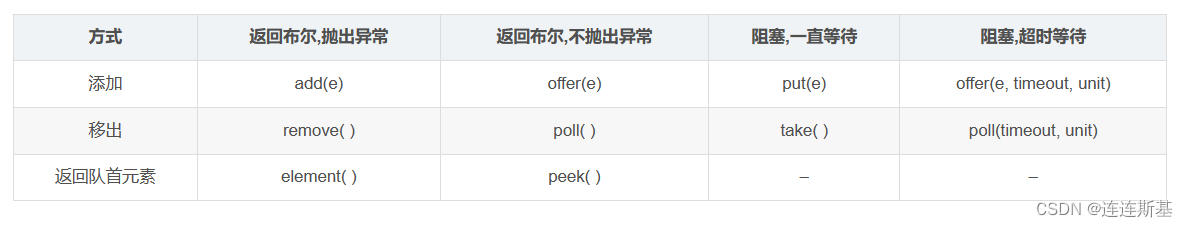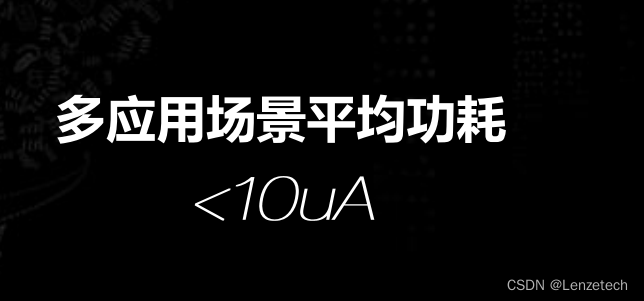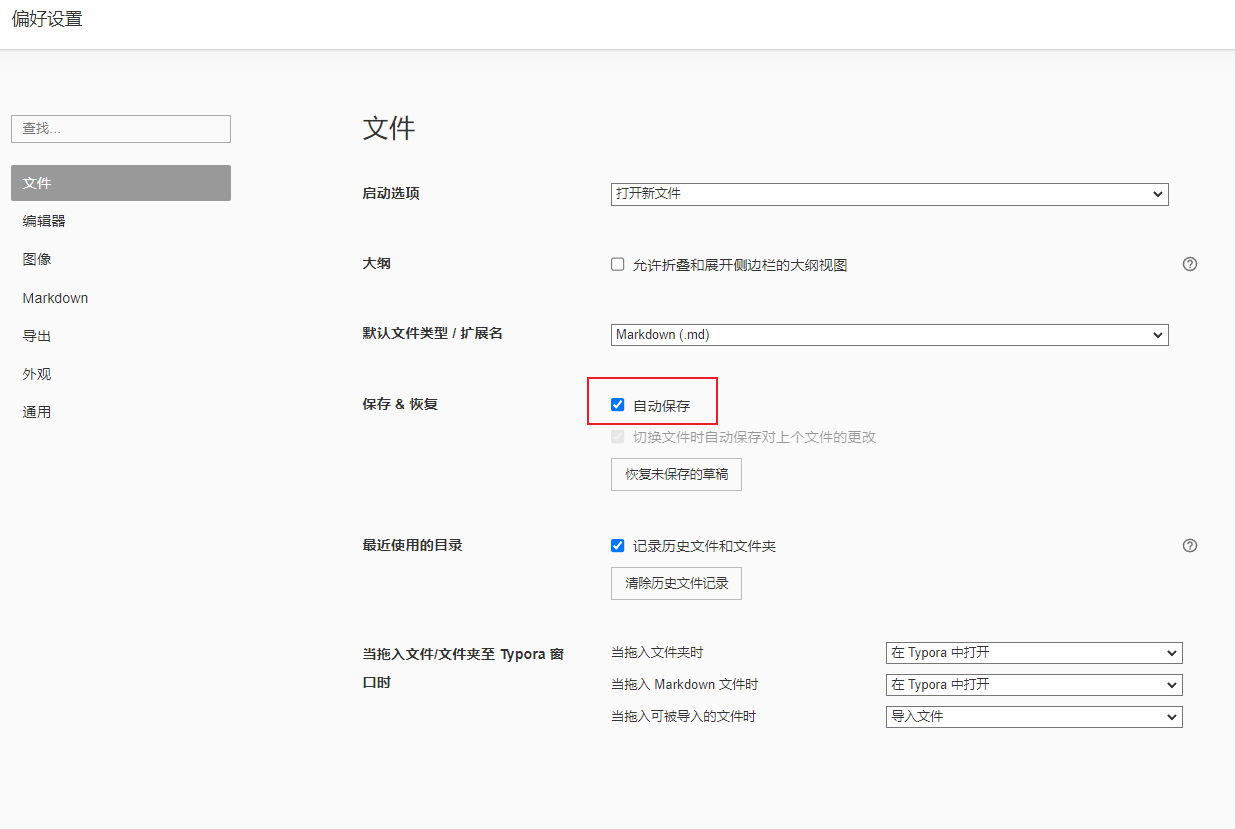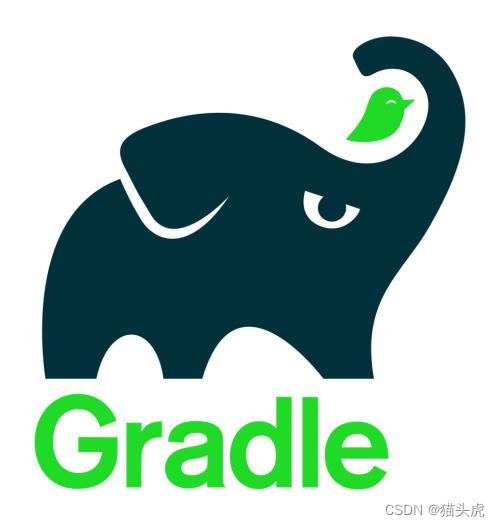一个项目会有好几个环境,不同环境用的时候总是需要改配置,比较麻烦,这次给大家讲一个简单的方法,关于Springboot项目在不同平台下的快捷打包方式。需要配合maven。
在pom文件中加入如下配置:
<profiles>
<profile>
<id>dev</id>
<properties>
<env>dev</env>
</properties>
<activation>
<activeByDefault>true</activeByDefault>
</activation>
</profile>
<profile>
<id>prod</id>
<properties>
<env>prod</env>
</properties>
<activation>
<activeByDefault>false</activeByDefault>
</activation>
</profile>
</profiles>上述文件是什么意思呢?

写上如上代码后,会看到maven页面多出来一个配置:

这个就代表的我们要打包的是哪个环境了,勾选那个就是哪个了。
最后把配置文件改一下就好了:
spring:
profiles:
active: @env@
logging:
file:
path: logs/
level:
root: info打包:

跳过测试模式。