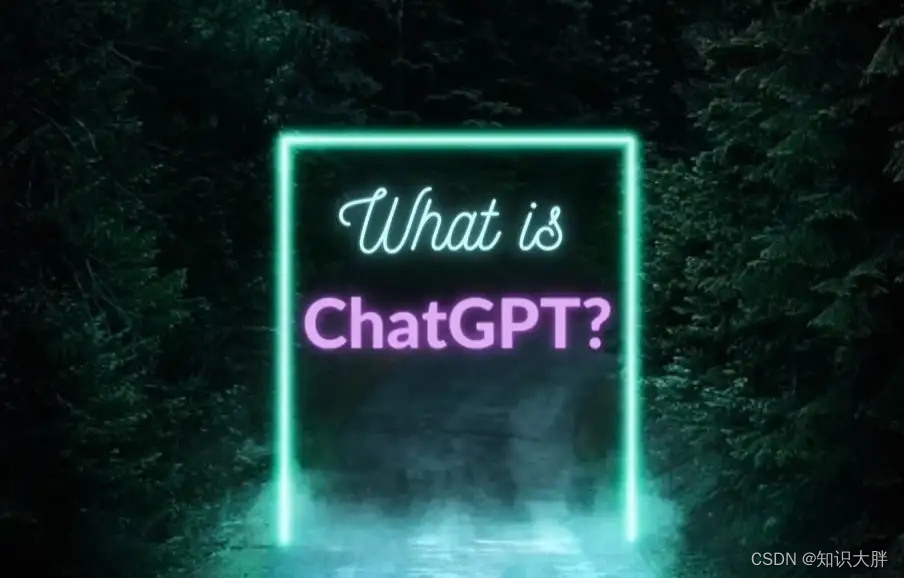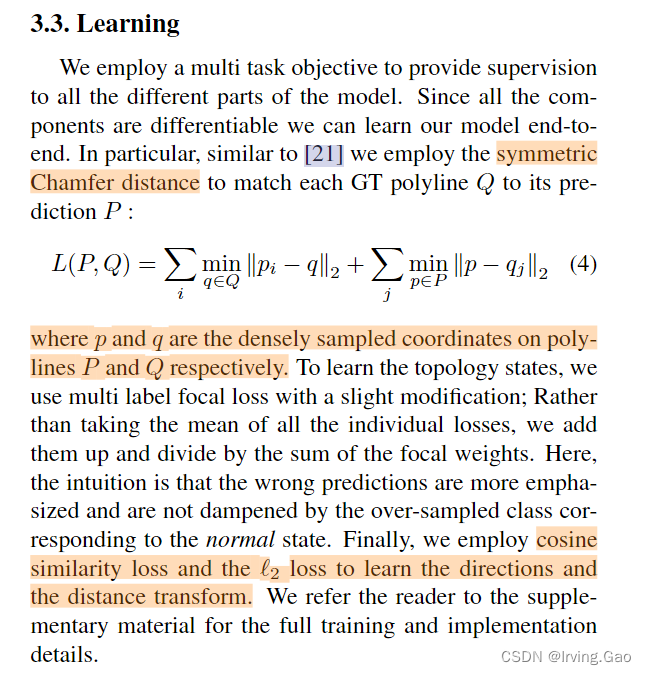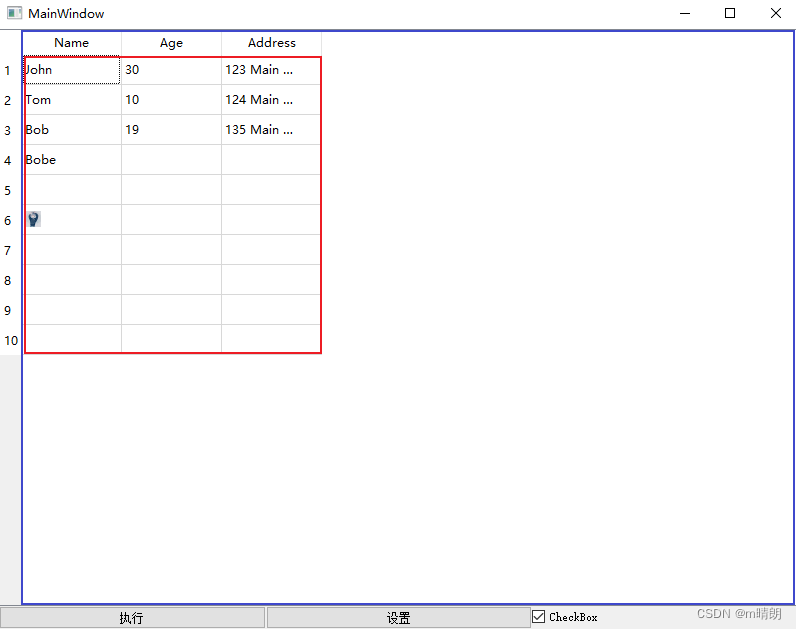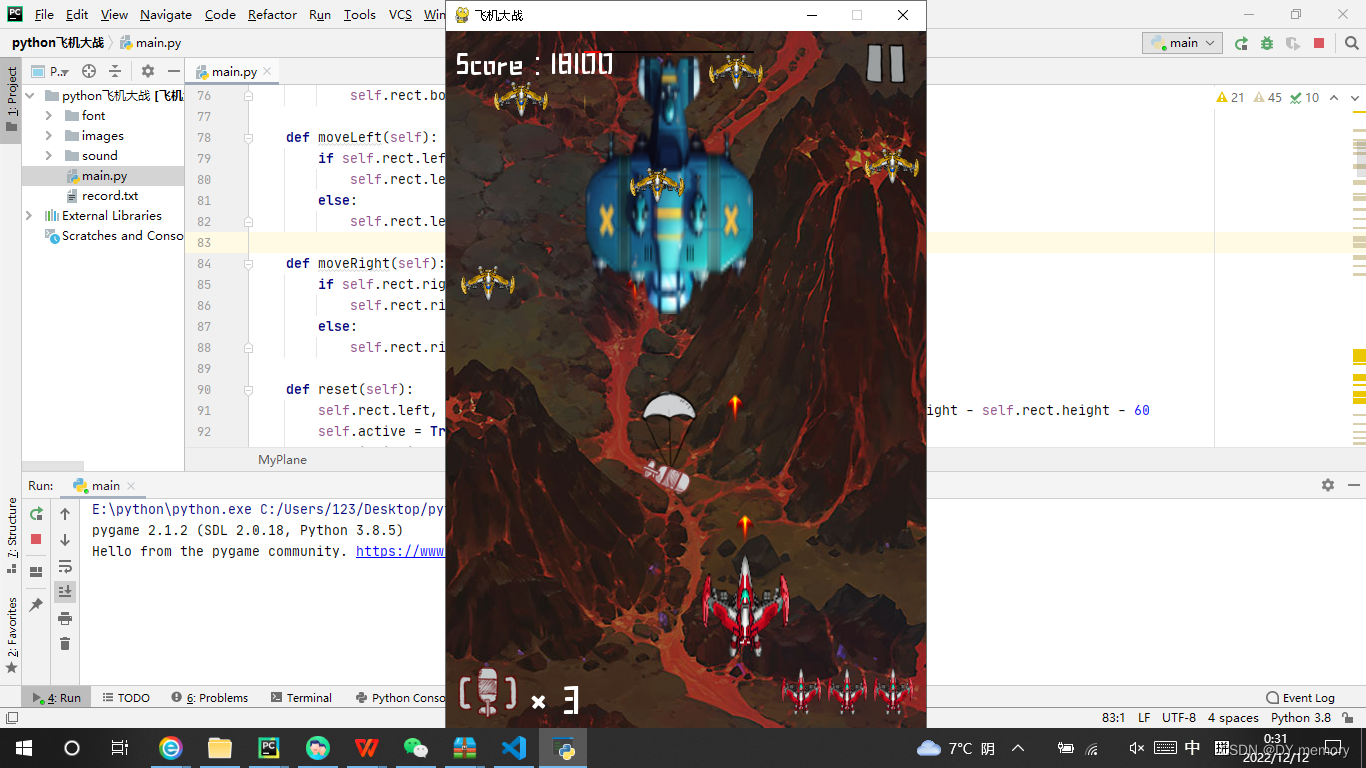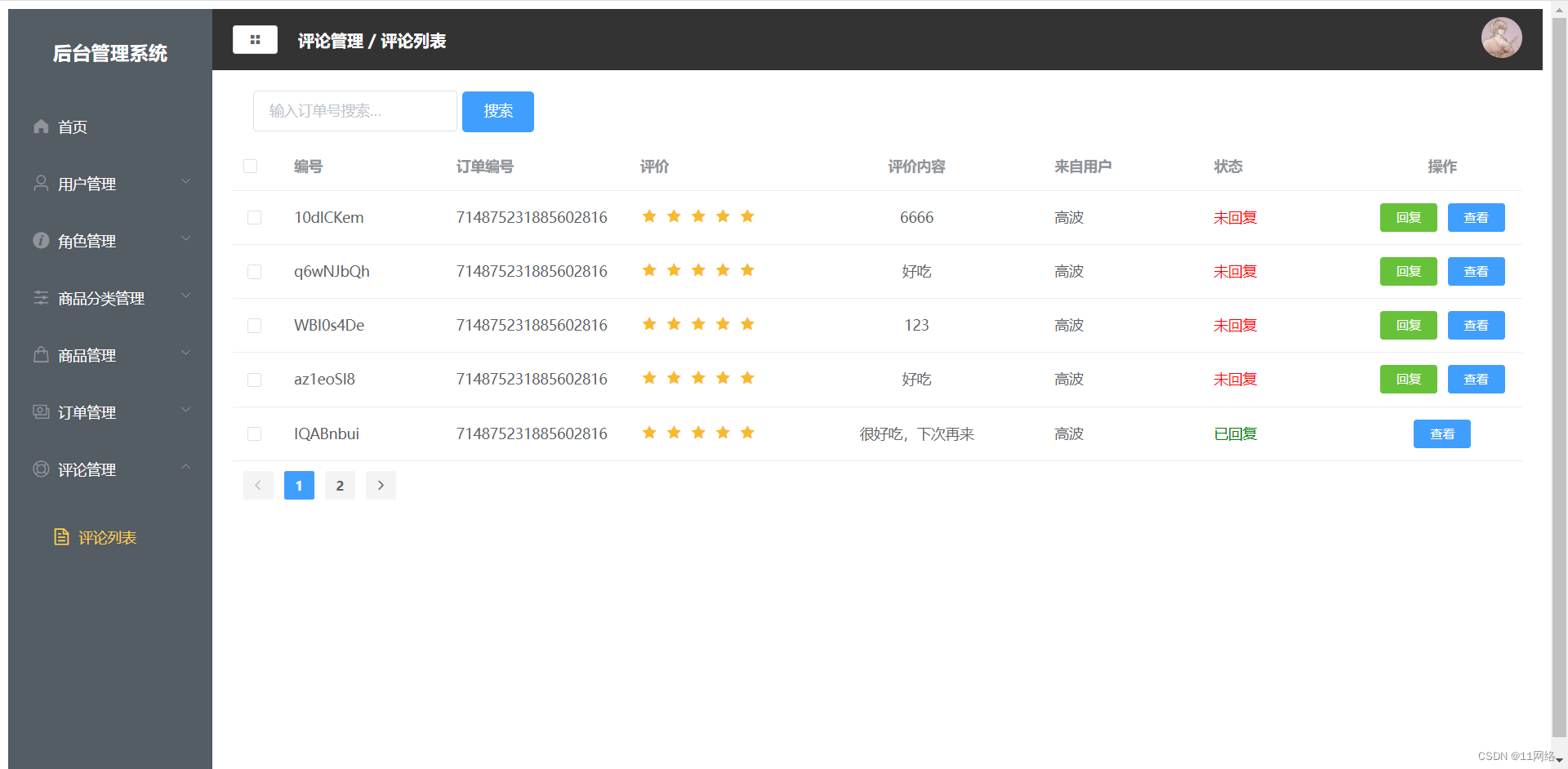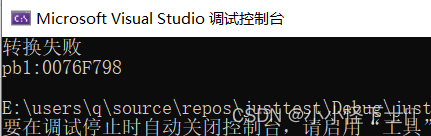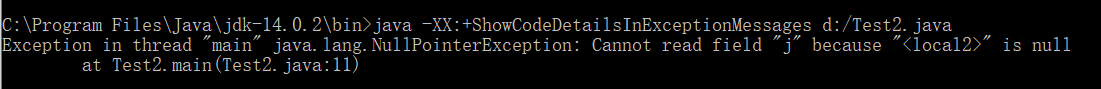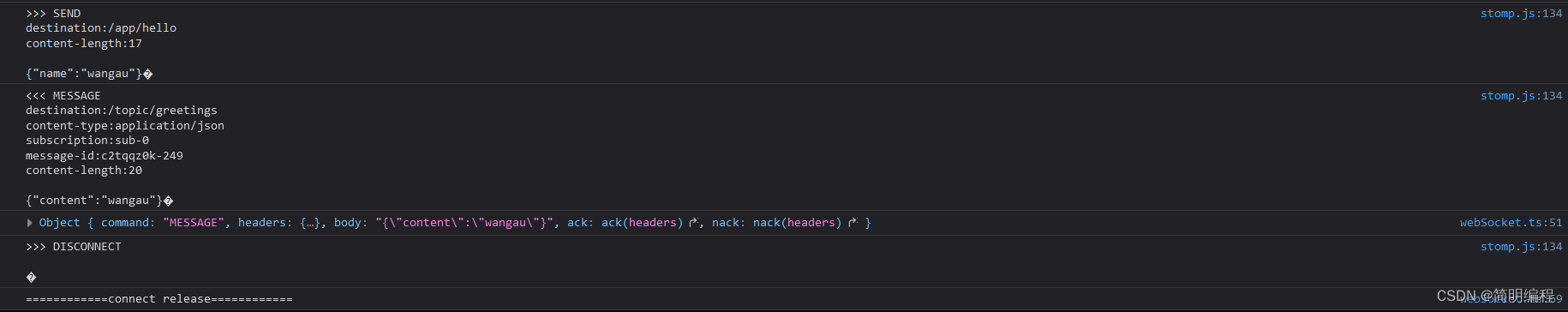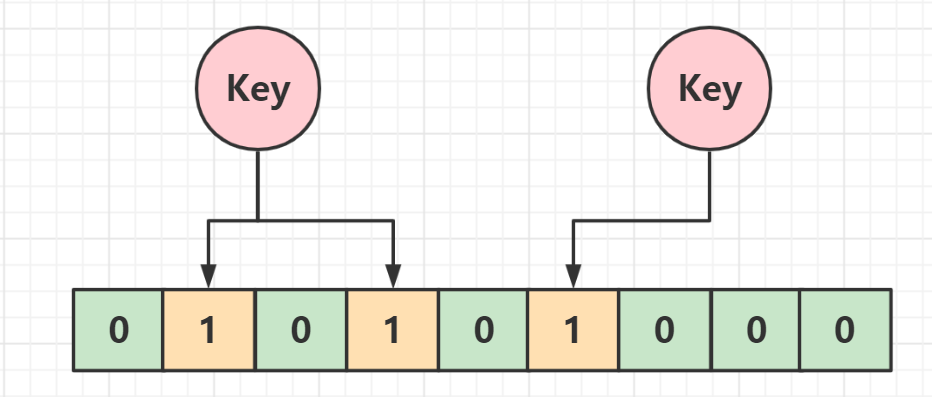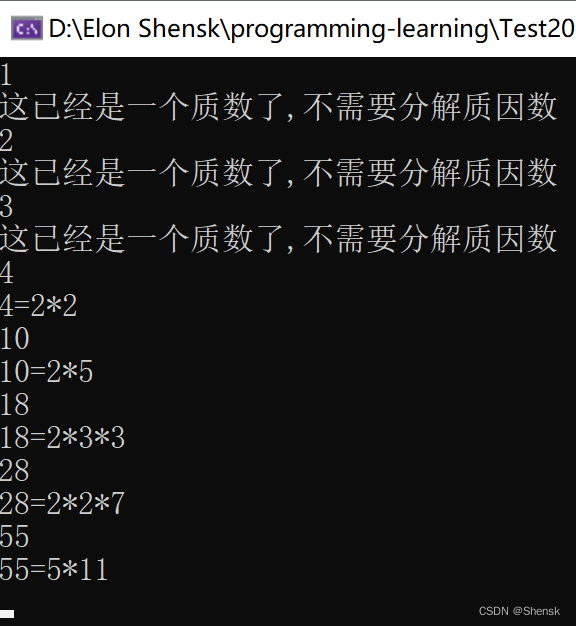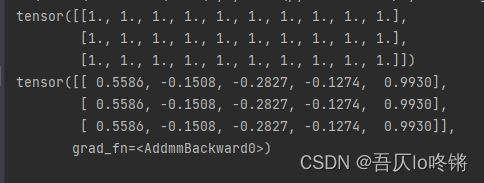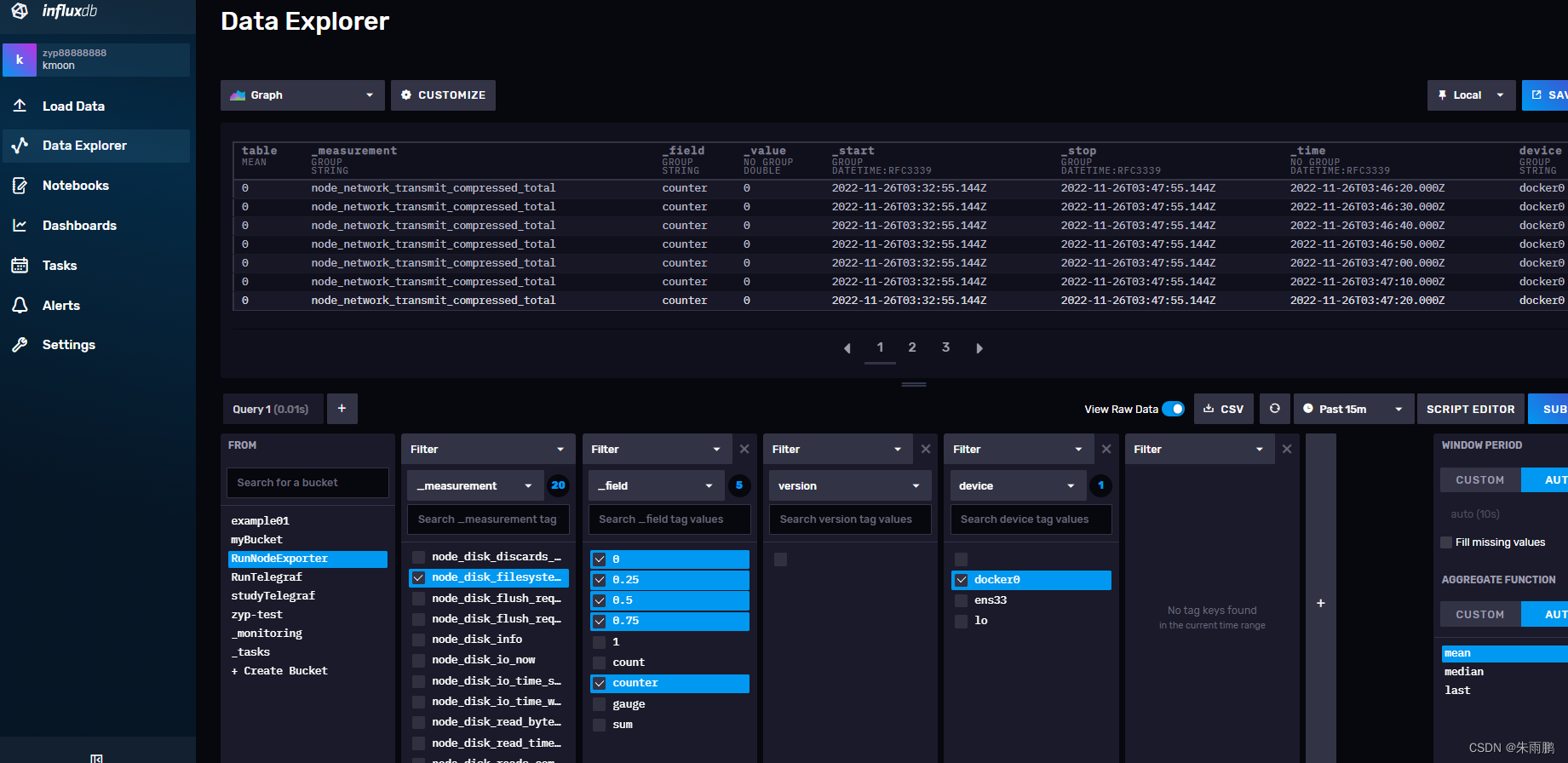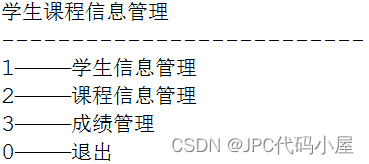1、在项目中,创建一个搜索服务的模块:search-service
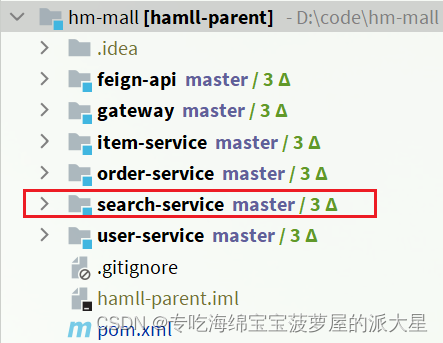
2、在新创建的搜索模块中添加依赖:
<dependencies>
<!--nacos-->
<dependency>
<groupId>com.alibaba.cloud</groupId>
<artifactId>spring-cloud-starter-alibaba-nacos-discovery</artifactId>
</dependency>
<!--spring-boot提供的mvc-->
<dependency>
<groupId>org.springframework.boot</groupId>
<artifactId>spring-boot-starter-web</artifactId>
</dependency>
<!-- es-restclient-操作es-->
<dependency>
<groupId>org.elasticsearch.client</groupId>
<artifactId>elasticsearch-rest-high-level-client</artifactId>
</dependency>
<!--feign-远程调用 -->
<dependency>
<groupId>com.hmall</groupId>
<artifactId>feign-api</artifactId>
<version>1.0</version>
</dependency>
<!--spring-boot封装的test测试-->
<dependency>
<groupId>org.springframework.boot</groupId>
<artifactId>spring-boot-starter-test</artifactId>
</dependency>
<!--FastJson-字符串和json互相转换-->
<dependency>
<groupId>com.alibaba</groupId>
<artifactId>fastjson</artifactId>
</dependency>
<!-- amqp-高级消息队列协议 -->
<dependency>
<groupId>org.springframework.boot</groupId>
<artifactId>spring-boot-starter-amqp</artifactId>
</dependency>
<!--apache提供的工具包-->
<dependency>
<groupId>org.apache.commons</groupId>
<artifactId>commons-lang3</artifactId>
</dependency>
</dependencies>3、配置网关(配置搜索服务路由规则)
指的是在gateway网关模块的配置文件中配置搜索服务路由规则
gateway网关的配置详细可参考
http://t.csdn.cn/ueadT
- id: search-service #路由id,自定义,只要不重复即可
uri: lb://searchservice #本路由对应的后台服务
predicates:
- Path=/search/**4、启动es和kibana
安装es和kibana,详情可参考
http://t.csdn.cn/V6vXx
如果是在linux中使用docker已经安装过es和kibana
docker的相关命令可参考
http://t.csdn.cn/KaDih
启动成功后访问:
http://192.168.177.132:5601
5、设计并创建索引库
可以参考
http://t.csdn.cn/fLwxx
6、数据导入
把数据从mysql导入es有两种方式:
第一种:直接在es的代码上查询数据库的数据,用批处理的方式导入
可以参考
http://t.csdn.cn/oGDGB
这种方式有两个问题:
1.没有做到单一职责,es直接调用数据库
2.如果数据量太大,容易出现问题
可以参考
http://t.csdn.cn/IZt9j
7、创建接收请求参数类
略
8、自动补全查询
详情也可参考:
http://t.csdn.cn/kW17T
controller层:
@Slf4j
@RestController
@RequestMapping("/search")
public class SearchController {
@Autowired
private IsearchService isearchService;
/**
* 搜索栏自动补全
*/
@GetMapping("/suggestion")
public List<String> getsSuggestion (@RequestParam ("key") String prefix){
log.info("搜索栏自动补全===前后端联通==" + prefix);
return this.isearchService.getsSuggestion(prefix);
}service层:
/**
* 搜索栏自动补全
*/
List<String> getsSuggestion(String prefix);service实现类:
/**
* 搜索栏自动补全
*/
@Override
public List<String> getsSuggestion(String prefix) {
try {
// 1.准备Request
SearchRequest request = new SearchRequest("item");
// 2.准备DSL
request.source().suggest(
new SuggestBuilder().addSuggestion(
"suggestions1",// 查询的名称,自定义
SuggestBuilders.completionSuggestion("suggestion")//自动补全的字段名
.prefix(prefix)//关键字,查询以北京开头的数据
.skipDuplicates(true)// 跳过重复词条
.size(10)//显示的词条数量
));
// 3.发起请求
SearchResponse response = client.search(request, RequestOptions.DEFAULT);
// 4.解析结果
List<String> list = new ArrayList<>();
Suggest suggest = response.getSuggest();
// 4.1.根据补全查询名称,获取补全结果
CompletionSuggestion suggestion1 = suggest.getSuggestion("suggestions1");
// 4.2.获取options
List<CompletionSuggestion.Entry.Option> options = suggestion1.getOptions();
// 4.3.遍历
for (CompletionSuggestion.Entry.Option option : options) {
String term = option.getText().toString();
list.add(term);
}
return list;
} catch (IOException e) {
throw new RuntimeException(e);
}
}9、过滤项聚合功能
详情可参考
http://t.csdn.cn/M4Q9y
10、实现基本搜索功能
详情可参考
http://t.csdn.cn/L7WEl
11、数据同步
两种方式:两种方法都是用的mq的监听来实现的
第一种:es直接操作数据库
http://t.csdn.cn/XXdiw
第二种:使用feign远程调用的方式操作数据库
http://t.csdn.cn/fBfwn
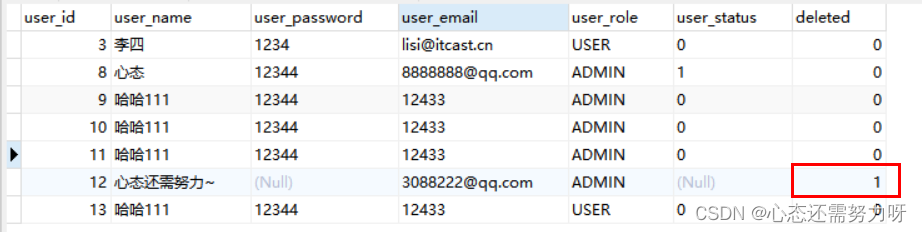

![[附源码]Python计算机毕业设计大学生社团管理系统Django(程序+LW)](https://img-blog.csdnimg.cn/9a16bf1b01d74101837158307f630892.png)