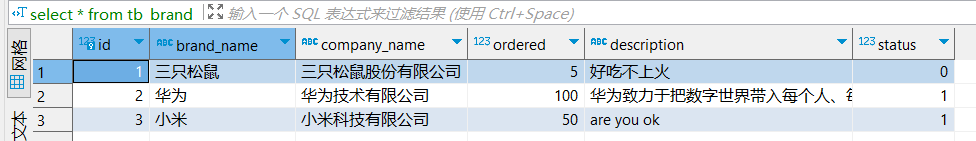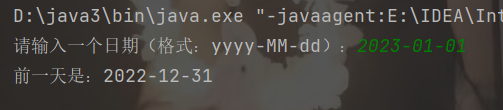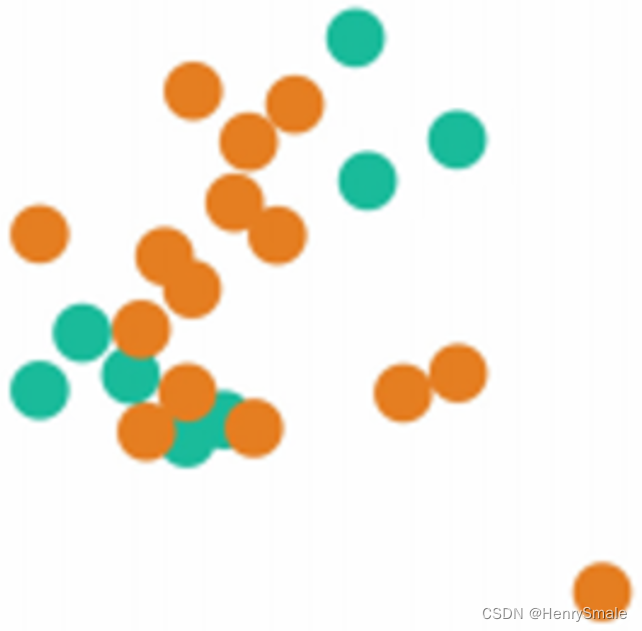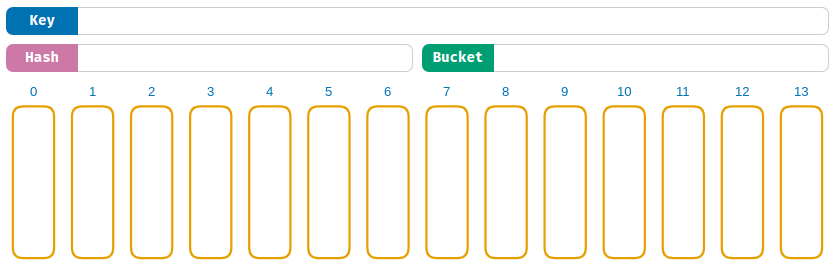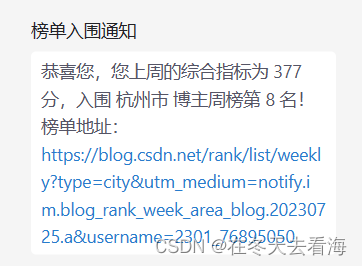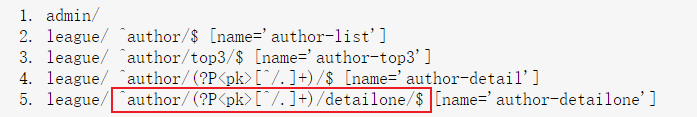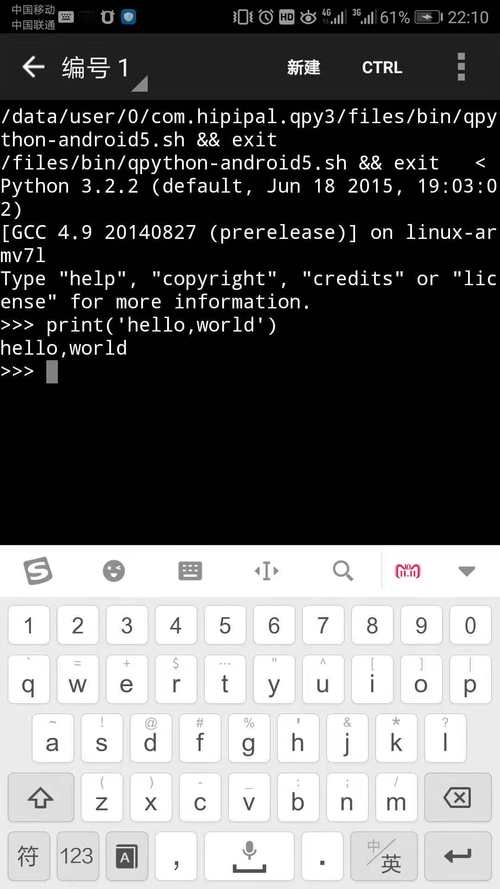Vue-Cli整合Echart
文章目录
- Vue-Cli整合Echart
- 一、创建Vue-Cli项目
- 1、创建并运行Vue Cli hello-world项目
- 2、运行vue-element-admin项目
- 二、Vue-Cli整合Echart
- 1、使用echarts CDN源实现K线图绘制
- 2、使用VueCli + echarts实现K线图绘制
- 3、echart更多使用问题整理
一、创建Vue-Cli项目
参考资料
- 从零搭建vue2项目
- Vue-cli官网
- npm下载缓慢解决方法
1、创建并运行Vue Cli hello-world项目
-
先下载
node和npm,并分别使用node -v和npm -v查看相应版本。 -
安装vue-cli后,通过
vue —version查看vue-cli版本 -
创建一个新项目(创建时可以选择是Vue3或者Vue2):
vue create hello-world -
运行项目:
cd hello-world后,npm run serve启动前端服务,通过http://localhost:8080/访问首页。
基于hello-world项目学习Vue-Cli 参考Vue-Cli官方教程
2、运行vue-element-admin项目
-
在运行[https://github.com/PanJiaChen/vue-element-admin项目时(更多使用参考vue-element-admin 中文文档),命令如下
# clone the project git clone https://github.com/PanJiaChen/vue-element-admin.git # enter the project directory cd vue-element-admin # install dependency npm install # develop npm run devvue-element-admin对于新手并不是很友好,作者建议先通过‣项目练手。vue-element-admin在安装第三方依赖时可能会存在如下问题:-
第三方安装包在安装时发生冲突,解决方法参考Unable to resolve dependency tree error when installing npm packages
-
npm安装时无法访问github,解决方法参考npm安装依赖超时
-
在执行
npm install可能会出现如下问题:A git connection error occurred参考了网上一些解决方法都无法得到解决,比如npm安装依赖超时,vue-element-admin 安装第三包(npm install)时报错,npm install 时报 npm ERR command git --no-replace-objects ls-remote ssh,npm ERR! Please make sure you have the correct access rights 依赖无法安装,Cannot Install NPM Package - Code 128 An unknown git error occurred。以下是无效的方法
git config --global http.sslverify "false" git config --global url."https://".insteadOf git:// git config --global url."https://github.com/".insteadOf "ssh://git@github.com/" git config --global url."https://hub.fastgit.xyz/".insteadOf "ssh://git@github.com/" npm config set legacy-peer-deps true解决方法:
-
修改
package.json,参考https://github.com/PanJiaChen/vue-element-admin/issues/4075;1.克隆以后 删除package.json中tui-editor:1.3.3 2.\src\components\MarkdownEditor\index.vue文件,将全部import换成下面几个 import 'codemirror/lib/codemirror.css' import '@toast-ui/editor/dist/toastui-editor.css' import Editor from '@toast-ui/vue-editor' import defaultOptions from './default-options' 并将该文件下的getValue和setValue分别换成getMarkdown和setMarkdown 3.单独安装tui-editor npm install --save @toast-ui/vue-editor 4.安装其他依赖 npm i 5.跑起来 npm run dev但是在单独执行
tui-editor也报了这个错 -
然后添加代理,这里我买的加速器,代理端口是
10810,参考https://github.com/PanJiaChen/vue-element-admin/issues/3859;git config --global http.proxy http://127.0.0.1:10810 git config --global https.proxy https://127.0.0.1:10810安装成功
-
在执行
npm run dev可能会出现依赖未找到的情况原因是有个vue文件中引用了
package.json没有添加的依赖,导致报错,根据提示进行npm install即可。
-
-
在执行
npm run dev时,可能会出现很多warning或者error这些错误是
ESlint语法规范错误提示,即使报错了浏览器也可能正常显示页面。ESlint是一个代码检查工具,用来检查你的代码是否符合指定的规范-
行业推荐的规范; 在创建项目时,我们使用的是 JavaScript Standard Style 代码风格的规则
-
自定义的规范。你和你的团队可以自行约定一套规范
ESlint的好处是**在多人协作时,代码风格可以统一。参考ESLint-的基本介绍,✖ 48 problems (48 errors, 0 warnings) 45 errors and 0 warnings potentially fixable with the--fix]([✖ 48 problems (48 errors, 0 warnings) 45 errors and 0 warnings potentially fixable with the–fix_4 problems (4 errors, 0 warnings) 4 errors and 0 w_object not found的博客-CSDN博客)
-
-
二、Vue-Cli整合Echart
-
参考资料
-
Echarts Example
-
Echarts基础概念
-
Echarts配置手册(用于修改options配置)
-
Echarts绘制蜡烛图(可以用codePen打开并运行完整代码)
-
vue+Echarts绘制K线图详解(一)----基本日K图绘制
-
1、使用echarts CDN源实现K线图绘制
<!DOCTYPE html>
<html lang="zh-CN">
<head>
<meta charset="utf-8">
<title>ShangHai Index - Apache ECharts Demo</title>
<style>
* {
margin: 0;
padding: 0;
}
#chart-container {
position: relative;
height: 100vh;
overflow: hidden;
}
</style>
</head>
<body>
<div id="chart-container"></div>
<script src="https://fastly.jsdelivr.net/npm/echarts@5.4.1/dist/echarts.min.js"></script>
</body>
</html>
<script>
var dom = document.getElementById('chart-container');
var myChart = echarts.init(dom, null, {
renderer: 'canvas',
useDirtyRect: false
});
var app = {};
var option;
const upColor = '#ec0000';
const upBorderColor = '#8A0000';
const downColor = '#00da3c';
const downBorderColor = '#008F28';
// Each item: open,close,lowest,highest
const data0 = splitData([
['2013/1/24', 2320.26, 2320.26, 2287.3, 2362.94],
['2013/1/25', 2300, 2291.3, 2288.26, 2308.38],
['2013/1/28', 2295.35, 2346.5, 2295.35, 2346.92],
['2013/1/29', 2347.22, 2358.98, 2337.35, 2363.8],
['2013/1/30', 2360.75, 2382.48, 2347.89, 2383.76],
['2013/1/31', 2383.43, 2385.42, 2371.23, 2391.82],
['2013/2/1', 2377.41, 2419.02, 2369.57, 2421.15],
['2013/2/4', 2425.92, 2428.15, 2417.58, 2440.38],
['2013/2/5', 2411, 2433.13, 2403.3, 2437.42],
['2013/2/6', 2432.68, 2434.48, 2427.7, 2441.73],
['2013/2/7', 2430.69, 2418.53, 2394.22, 2433.89],
['2013/2/8', 2416.62, 2432.4, 2414.4, 2443.03],
['2013/2/18', 2441.91, 2421.56, 2415.43, 2444.8],
['2013/2/19', 2420.26, 2382.91, 2373.53, 2427.07],
['2013/2/20', 2383.49, 2397.18, 2370.61, 2397.94],
['2013/2/21', 2378.82, 2325.95, 2309.17, 2378.82],
['2013/2/22', 2322.94, 2314.16, 2308.76, 2330.88],
['2013/2/25', 2320.62, 2325.82, 2315.01, 2338.78],
['2013/2/26', 2313.74, 2293.34, 2289.89, 2340.71],
['2013/2/27', 2297.77, 2313.22, 2292.03, 2324.63],
['2013/2/28', 2322.32, 2365.59, 2308.92, 2366.16],
['2013/3/1', 2364.54, 2359.51, 2330.86, 2369.65],
['2013/3/4', 2332.08, 2273.4, 2259.25, 2333.54],
['2013/3/5', 2274.81, 2326.31, 2270.1, 2328.14],
['2013/3/6', 2333.61, 2347.18, 2321.6, 2351.44],
['2013/3/7', 2340.44, 2324.29, 2304.27, 2352.02],
['2013/3/8', 2326.42, 2318.61, 2314.59, 2333.67],
['2013/3/11', 2314.68, 2310.59, 2296.58, 2320.96],
['2013/3/12', 2309.16, 2286.6, 2264.83, 2333.29],
['2013/3/13', 2282.17, 2263.97, 2253.25, 2286.33],
['2013/3/14', 2255.77, 2270.28, 2253.31, 2276.22],
['2013/3/15', 2269.31, 2278.4, 2250, 2312.08],
['2013/3/18', 2267.29, 2240.02, 2239.21, 2276.05],
['2013/3/19', 2244.26, 2257.43, 2232.02, 2261.31],
['2013/3/20', 2257.74, 2317.37, 2257.42, 2317.86],
['2013/3/21', 2318.21, 2324.24, 2311.6, 2330.81],
['2013/3/22', 2321.4, 2328.28, 2314.97, 2332],
['2013/3/25', 2334.74, 2326.72, 2319.91, 2344.89],
['2013/3/26', 2318.58, 2297.67, 2281.12, 2319.99],
['2013/3/27', 2299.38, 2301.26, 2289, 2323.48],
['2013/3/28', 2273.55, 2236.3, 2232.91, 2273.55],
['2013/3/29', 2238.49, 2236.62, 2228.81, 2246.87],
['2013/4/1', 2229.46, 2234.4, 2227.31, 2243.95],
['2013/4/2', 2234.9, 2227.74, 2220.44, 2253.42],
['2013/4/3', 2232.69, 2225.29, 2217.25, 2241.34],
['2013/4/8', 2196.24, 2211.59, 2180.67, 2212.59],
['2013/4/9', 2215.47, 2225.77, 2215.47, 2234.73],
['2013/4/10', 2224.93, 2226.13, 2212.56, 2233.04],
['2013/4/11', 2236.98, 2219.55, 2217.26, 2242.48],
['2013/4/12', 2218.09, 2206.78, 2204.44, 2226.26],
['2013/4/15', 2199.91, 2181.94, 2177.39, 2204.99],
['2013/4/16', 2169.63, 2194.85, 2165.78, 2196.43],
['2013/4/17', 2195.03, 2193.8, 2178.47, 2197.51],
['2013/4/18', 2181.82, 2197.6, 2175.44, 2206.03],
['2013/4/19', 2201.12, 2244.64, 2200.58, 2250.11],
['2013/4/22', 2236.4, 2242.17, 2232.26, 2245.12],
['2013/4/23', 2242.62, 2184.54, 2182.81, 2242.62],
['2013/4/24', 2187.35, 2218.32, 2184.11, 2226.12],
['2013/4/25', 2213.19, 2199.31, 2191.85, 2224.63],
['2013/4/26', 2203.89, 2177.91, 2173.86, 2210.58],
['2013/5/2', 2170.78, 2174.12, 2161.14, 2179.65],
['2013/5/3', 2179.05, 2205.5, 2179.05, 2222.81],
['2013/5/6', 2212.5, 2231.17, 2212.5, 2236.07],
['2013/5/7', 2227.86, 2235.57, 2219.44, 2240.26],
['2013/5/8', 2242.39, 2246.3, 2235.42, 2255.21],
['2013/5/9', 2246.96, 2232.97, 2221.38, 2247.86],
['2013/5/10', 2228.82, 2246.83, 2225.81, 2247.67],
['2013/5/13', 2247.68, 2241.92, 2231.36, 2250.85],
['2013/5/14', 2238.9, 2217.01, 2205.87, 2239.93],
['2013/5/15', 2217.09, 2224.8, 2213.58, 2225.19],
['2013/5/16', 2221.34, 2251.81, 2210.77, 2252.87],
['2013/5/17', 2249.81, 2282.87, 2248.41, 2288.09],
['2013/5/20', 2286.33, 2299.99, 2281.9, 2309.39],
['2013/5/21', 2297.11, 2305.11, 2290.12, 2305.3],
['2013/5/22', 2303.75, 2302.4, 2292.43, 2314.18],
['2013/5/23', 2293.81, 2275.67, 2274.1, 2304.95],
['2013/5/24', 2281.45, 2288.53, 2270.25, 2292.59],
['2013/5/27', 2286.66, 2293.08, 2283.94, 2301.7],
['2013/5/28', 2293.4, 2321.32, 2281.47, 2322.1],
['2013/5/29', 2323.54, 2324.02, 2321.17, 2334.33],
['2013/5/30', 2316.25, 2317.75, 2310.49, 2325.72],
['2013/5/31', 2320.74, 2300.59, 2299.37, 2325.53],
['2013/6/3', 2300.21, 2299.25, 2294.11, 2313.43],
['2013/6/4', 2297.1, 2272.42, 2264.76, 2297.1],
['2013/6/5', 2270.71, 2270.93, 2260.87, 2276.86],
['2013/6/6', 2264.43, 2242.11, 2240.07, 2266.69],
['2013/6/7', 2242.26, 2210.9, 2205.07, 2250.63],
['2013/6/13', 2190.1, 2148.35, 2126.22, 2190.1]
]);
function splitData(rawData) {
const categoryData = [];
const values = [];
for (var i = 0; i < rawData.length; i++) {
categoryData.push(rawData[i].splice(0, 1)[0]);
values.push(rawData[i]);
}
return {
categoryData: categoryData,
values: values
};
}
function calculateMA(dayCount) {
var result = [];
for (var i = 0, len = data0.values.length; i < len; i++) {
if (i < dayCount) {
result.push('-');
continue;
}
var sum = 0;
for (var j = 0; j < dayCount; j++) {
sum += +data0.values[i - j][1];
}
result.push(sum / dayCount);
}
return result;
}
option = {
title: {
text: '上证指数',
left: 0
},
tooltip: {
trigger: 'axis',
axisPointer: {
type: 'cross'
}
},
legend: {
data: ['日K', 'MA5', 'MA10', 'MA20', 'MA30']
},
grid: {
left: '10%',
right: '10%',
bottom: '15%'
},
xAxis: {
type: 'category',
data: data0.categoryData,
boundaryGap: false,
axisLine: { onZero: false },
splitLine: { show: false },
min: 'dataMin',
max: 'dataMax'
},
yAxis: {
scale: true,
splitArea: {
show: true
}
},
dataZoom: [
{
type: 'inside',
start: 50,
end: 100
},
{
show: true,
type: 'slider',
top: '90%',
start: 50,
end: 100
}
],
series: [
{
name: '日K',
type: 'candlestick',
data: data0.values,
itemStyle: {
color: upColor,
color0: downColor,
borderColor: upBorderColor,
borderColor0: downBorderColor
},
markPoint: {
label: {
formatter: function (param) {
return param != null ? Math.round(param.value) + '' : '';
}
},
data: [
{
name: 'Mark',
coord: ['2013/5/31', 2300],
value: 2300,
itemStyle: {
color: 'rgb(41,60,85)'
}
},
{
name: 'highest value',
type: 'max',
valueDim: 'highest'
},
{
name: 'lowest value',
type: 'min',
valueDim: 'lowest'
},
{
name: 'average value on close',
type: 'average',
valueDim: 'close'
}
],
tooltip: {
formatter: function (param) {
return param.name + '<br>' + (param.data.coord || '');
}
}
},
markLine: {
symbol: ['none', 'none'],
data: [
[
{
name: 'from lowest to highest',
type: 'min',
valueDim: 'lowest',
symbol: 'circle',
symbolSize: 10,
label: {
show: false
},
emphasis: {
label: {
show: false
}
}
},
{
type: 'max',
valueDim: 'highest',
symbol: 'circle',
symbolSize: 10,
label: {
show: false
},
emphasis: {
label: {
show: false
}
}
}
],
{
name: 'min line on close',
type: 'min',
valueDim: 'close'
},
{
name: 'max line on close',
type: 'max',
valueDim: 'close'
}
]
}
},
{
name: 'MA5',
type: 'line',
data: calculateMA(5),
smooth: true,
lineStyle: {
opacity: 0.5
}
},
{
name: 'MA10',
type: 'line',
data: calculateMA(10),
smooth: true,
lineStyle: {
opacity: 0.5
}
},
{
name: 'MA20',
type: 'line',
data: calculateMA(20),
smooth: true,
lineStyle: {
opacity: 0.5
}
},
{
name: 'MA30',
type: 'line',
data: calculateMA(30),
smooth: true,
lineStyle: {
opacity: 0.5
}
}
]
};
if (option && typeof option === 'object') {
myChart.setOption(option);
}
window.addEventListener('resize', myChart.resize);
</script>

2、使用VueCli + echarts实现K线图绘制
这里对上面纯JS的echarts代码进行修改
-
之前的
splitData和calculateMA方法写在Vue的methods中 -
之前的
option变量定义在initData方法中(通过mounted函数来实现初始化,而且其中一些变量要加this,比如this.calculateMA,this.upColor,this.klineData.categoryData, 否则浏览器页面会报错),并通过echarts的setOption来设置该变量,完成图表样式、标题等的设置操作(通过echarts.init()来初始化echarts实例,文档参考https://echarts.apache.org/zh/api.html#echarts.init)。 -
将之前的
SZlineData数据变量定义在initData方法中(也可以是文件引入或获取接口数据),并调用splitData完成数据的处理操作。<!-- 参考 https://blog.csdn.net/m0_46309087/article/details/127201213 --> <template> <div class="echart" id="chart-container" style="width:100%; height: 400px;"></div> </template> <script> import * as echarts from "echarts"; // console.log(SZlineData); export default { data() { return { upcolor: "#FF0000", //增长颜色 upBorderColor: "#8A0000", downColor: "#008000", // 下跌颜色 downBorderColor: "#008F28", klineData: [] //k线图数据 }; }, mounted() { this.initData(); this.initEcharts(); }, methods: { initData() { var SZlineData = [ ['2013/1/24', 2320.26, 2320.26, 2287.3, 2362.94], ['2013/1/25', 2300, 2291.3, 2288.26, 2308.38], ['2013/1/28', 2295.35, 2346.5, 2295.35, 2346.92], ['2013/1/29', 2347.22, 2358.98, 2337.35, 2363.8], ['2013/1/30', 2360.75, 2382.48, 2347.89, 2383.76], ['2013/1/31', 2383.43, 2385.42, 2371.23, 2391.82], ['2013/2/1', 2377.41, 2419.02, 2369.57, 2421.15], ['2013/2/4', 2425.92, 2428.15, 2417.58, 2440.38], ['2013/2/5', 2411, 2433.13, 2403.3, 2437.42], ['2013/2/6', 2432.68, 2434.48, 2427.7, 2441.73], ['2013/2/7', 2430.69, 2418.53, 2394.22, 2433.89], ['2013/2/8', 2416.62, 2432.4, 2414.4, 2443.03], ['2013/2/18', 2441.91, 2421.56, 2415.43, 2444.8], ['2013/2/19', 2420.26, 2382.91, 2373.53, 2427.07], ['2013/2/20', 2383.49, 2397.18, 2370.61, 2397.94], ['2013/2/21', 2378.82, 2325.95, 2309.17, 2378.82], ['2013/2/22', 2322.94, 2314.16, 2308.76, 2330.88], ['2013/2/25', 2320.62, 2325.82, 2315.01, 2338.78], ['2013/2/26', 2313.74, 2293.34, 2289.89, 2340.71], ['2013/2/27', 2297.77, 2313.22, 2292.03, 2324.63], ['2013/2/28', 2322.32, 2365.59, 2308.92, 2366.16], ['2013/3/1', 2364.54, 2359.51, 2330.86, 2369.65], ['2013/3/4', 2332.08, 2273.4, 2259.25, 2333.54], ['2013/3/5', 2274.81, 2326.31, 2270.1, 2328.14], ['2013/3/6', 2333.61, 2347.18, 2321.6, 2351.44], ['2013/3/7', 2340.44, 2324.29, 2304.27, 2352.02], ['2013/3/8', 2326.42, 2318.61, 2314.59, 2333.67], ['2013/3/11', 2314.68, 2310.59, 2296.58, 2320.96], ['2013/3/12', 2309.16, 2286.6, 2264.83, 2333.29], ['2013/3/13', 2282.17, 2263.97, 2253.25, 2286.33], ['2013/3/14', 2255.77, 2270.28, 2253.31, 2276.22], ['2013/3/15', 2269.31, 2278.4, 2250, 2312.08], ['2013/3/18', 2267.29, 2240.02, 2239.21, 2276.05], ['2013/3/19', 2244.26, 2257.43, 2232.02, 2261.31], ['2013/3/20', 2257.74, 2317.37, 2257.42, 2317.86], ['2013/3/21', 2318.21, 2324.24, 2311.6, 2330.81], ['2013/3/22', 2321.4, 2328.28, 2314.97, 2332], ['2013/3/25', 2334.74, 2326.72, 2319.91, 2344.89], ['2013/3/26', 2318.58, 2297.67, 2281.12, 2319.99], ['2013/3/27', 2299.38, 2301.26, 2289, 2323.48], ['2013/3/28', 2273.55, 2236.3, 2232.91, 2273.55], ['2013/3/29', 2238.49, 2236.62, 2228.81, 2246.87], ['2013/4/1', 2229.46, 2234.4, 2227.31, 2243.95], ['2013/4/2', 2234.9, 2227.74, 2220.44, 2253.42], ['2013/4/3', 2232.69, 2225.29, 2217.25, 2241.34], ['2013/4/8', 2196.24, 2211.59, 2180.67, 2212.59], ['2013/4/9', 2215.47, 2225.77, 2215.47, 2234.73], ['2013/4/10', 2224.93, 2226.13, 2212.56, 2233.04], ['2013/4/11', 2236.98, 2219.55, 2217.26, 2242.48], ['2013/4/12', 2218.09, 2206.78, 2204.44, 2226.26], ['2013/4/15', 2199.91, 2181.94, 2177.39, 2204.99], ['2013/4/16', 2169.63, 2194.85, 2165.78, 2196.43], ['2013/4/17', 2195.03, 2193.8, 2178.47, 2197.51], ['2013/4/18', 2181.82, 2197.6, 2175.44, 2206.03], ['2013/4/19', 2201.12, 2244.64, 2200.58, 2250.11], ['2013/4/22', 2236.4, 2242.17, 2232.26, 2245.12], ['2013/4/23', 2242.62, 2184.54, 2182.81, 2242.62], ['2013/4/24', 2187.35, 2218.32, 2184.11, 2226.12], ['2013/4/25', 2213.19, 2199.31, 2191.85, 2224.63], ['2013/4/26', 2203.89, 2177.91, 2173.86, 2210.58], ['2013/5/2', 2170.78, 2174.12, 2161.14, 2179.65], ['2013/5/3', 2179.05, 2205.5, 2179.05, 2222.81], ['2013/5/6', 2212.5, 2231.17, 2212.5, 2236.07], ['2013/5/7', 2227.86, 2235.57, 2219.44, 2240.26], ['2013/5/8', 2242.39, 2246.3, 2235.42, 2255.21], ['2013/5/9', 2246.96, 2232.97, 2221.38, 2247.86], ['2013/5/10', 2228.82, 2246.83, 2225.81, 2247.67], ['2013/5/13', 2247.68, 2241.92, 2231.36, 2250.85], ['2013/5/14', 2238.9, 2217.01, 2205.87, 2239.93], ['2013/5/15', 2217.09, 2224.8, 2213.58, 2225.19], ['2013/5/16', 2221.34, 2251.81, 2210.77, 2252.87], ['2013/5/17', 2249.81, 2282.87, 2248.41, 2288.09], ['2013/5/20', 2286.33, 2299.99, 2281.9, 2309.39], ['2013/5/21', 2297.11, 2305.11, 2290.12, 2305.3], ['2013/5/22', 2303.75, 2302.4, 2292.43, 2314.18], ['2013/5/23', 2293.81, 2275.67, 2274.1, 2304.95], ['2013/5/24', 2281.45, 2288.53, 2270.25, 2292.59], ['2013/5/27', 2286.66, 2293.08, 2283.94, 2301.7], ['2013/5/28', 2293.4, 2321.32, 2281.47, 2322.1], ['2013/5/29', 2323.54, 2324.02, 2321.17, 2334.33], ['2013/5/30', 2316.25, 2317.75, 2310.49, 2325.72], ['2013/5/31', 2320.74, 2300.59, 2299.37, 2325.53], ['2013/6/3', 2300.21, 2299.25, 2294.11, 2313.43], ['2013/6/4', 2297.1, 2272.42, 2264.76, 2297.1], ['2013/6/5', 2270.71, 2270.93, 2260.87, 2276.86], ['2013/6/6', 2264.43, 2242.11, 2240.07, 2266.69], ['2013/6/7', 2242.26, 2210.9, 2205.07, 2250.63], ['2013/6/13', 2190.1, 2148.35, 2126.22, 2190.1] ]; this.klineData = this.splitData(SZlineData); }, initEcharts() { const option = { title: { text: "上证指数", left: 0 }, tooltip: { trigger: "axis", axisPointer: { type: "cross" } }, legend: { data: ["日K", "MA5", "MA10", "MA20", "MA30"] }, grid: { left: "10%", right: "10%", bottom: "15%" }, xAxis: { type: "category", data: this.klineData.categoryData, boundaryGap: false, axisLine: { onZero: false }, splitLine: { show: false }, min: "dataMin", max: "dataMax" }, yAxis: { scale: true, splitArea: { show: true } }, dataZoom: [ { type: "inside", start: 50, end: 100 }, { show: true, type: "slider", top: "90%", start: 50, end: 100 } ], series: [ { name: "日K", type: "candlestick", data: this.klineData.values, itemStyle: { color: this.upColor, color0: this.downColor, borderColor: this.upBorderColor, borderColor0: this.downBorderColor }, markPoint: { label: { formatter: function(param) { return param != null ? Math.round(param.value) + "" : ""; } }, data: [ { name: "Mark", coord: ["2013/5/31", 2300], value: 2300, itemStyle: { color: "rgb(41,60,85)" } }, { name: "highest value", type: "max", valueDim: "highest" }, { name: "lowest value", type: "min", valueDim: "lowest" }, { name: "average value on close", type: "average", valueDim: "close" } ], tooltip: { formatter: function(param) { return param.name + "<br>" + (param.data.coord || ""); } } }, markLine: { symbol: ["none", "none"], data: [ [ { name: "from lowest to highest", type: "min", valueDim: "lowest", symbol: "circle", symbolSize: 10, label: { show: false }, emphasis: { label: { show: false } } }, { type: "max", valueDim: "highest", symbol: "circle", symbolSize: 10, label: { show: false }, emphasis: { label: { show: false } } } ], { name: "min line on close", type: "min", valueDim: "close" }, { name: "max line on close", type: "max", valueDim: "close" } ] } }, { name: "MA5", type: "line", data: this.calculateMA(5), smooth: true, showSymbol: false, lineStyle: { width: 1, opacity: 0.8 } }, { name: "MA10", type: "line", data: this.calculateMA(10), smooth: true, showSymbol: false, lineStyle: { width: 1, opacity: 0.8 } }, { name: "MA20", type: "line", data: this.calculateMA(20), smooth: true, showSymbol: false, lineStyle: { width: 1, opacity: 0.8 } }, { name: "MA30", type: "line", data: this.calculateMA(30), smooth: true, showSymbol: false, lineStyle: { width: 1, opacity: 0.8 } } ] }; const myChart = echarts.init(document.getElementById("chart-container")); myChart.setOption(option); //随着屏幕大小调节图表 window.addEventListener("resize", () => { myChart.resize(); }); }, // 数据计算以及拆分 splitData(rawData) { const categoryData = []; const values = []; for (let i = 0; i < rawData.length; i++) { categoryData.push(rawData[i].splice(0, 1)[0]); values.push(rawData[i]); } return { categoryData: categoryData, values: values }; }, // 均值计算 calculateMA(dayCount) { const result = []; for (let i = 0, len = this.klineData.values.length; i < len; i++) { if (i < dayCount) { result.push("-"); continue; } let sum = 0; for (let j = 0; j < dayCount; j++) { sum += +this.klineData.values[i - j][1]; } // 保留两位小数 result.push((sum / dayCount).toFixed(2)); } return result; } } }; </script>效果图如下:

3、echart更多使用问题整理
- echarts 不显示网格要如何配置,参考https://jingyan.baidu.com/article/3052f5a19617c5d7f31f86e3.html
- echarts修改刻度样式,参考 https://echarts.apache.org/zh/option.html#xAxis.axisLabel
- echarts坐标轴线、坐标轴刻度线、网格线控制显示隐藏以及柱状图颜色设置,参考http://www.manongjc.com/detail/22-wocynfufjaugbhq.html
- echarts设置折线粗细,参考https://jingyan.baidu.com/article/4e5b3e19f2003291911e2469.html
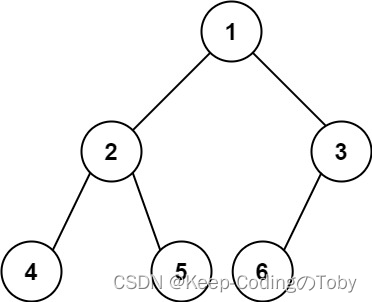
![[C语言] 数组](https://img-blog.csdnimg.cn/7e3fab4d65a0409eb0c8aa419c69dfb8.png)


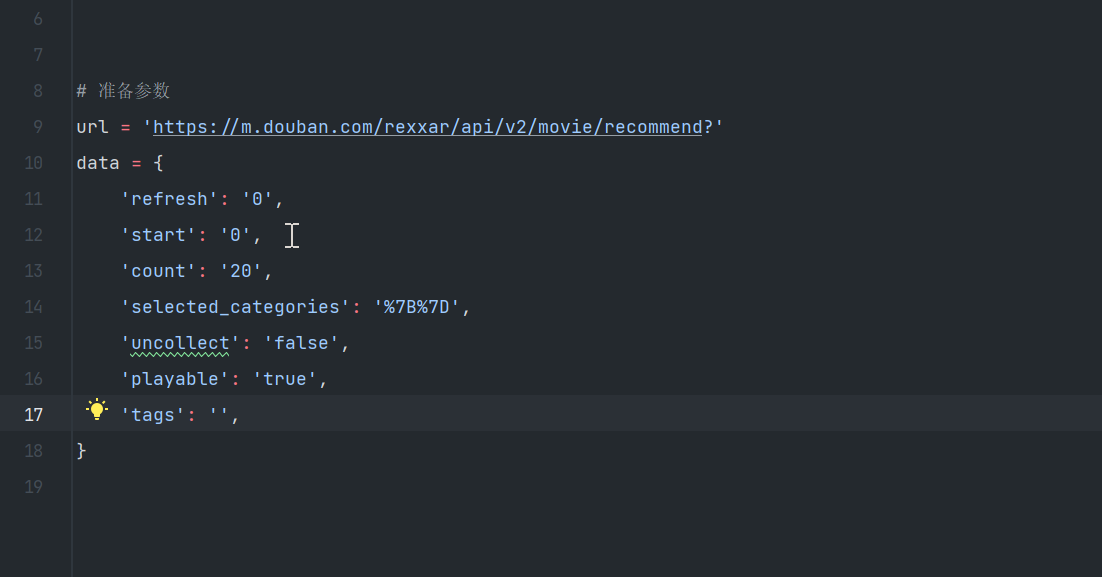
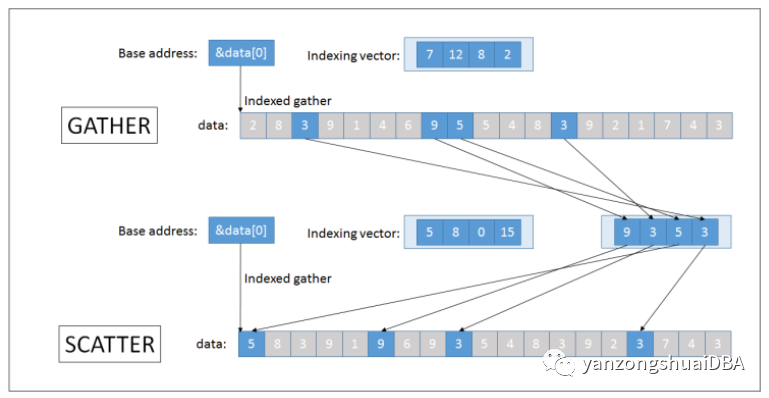
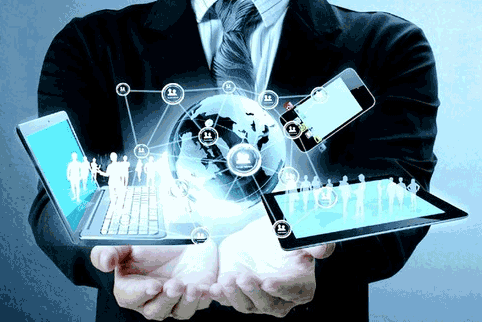

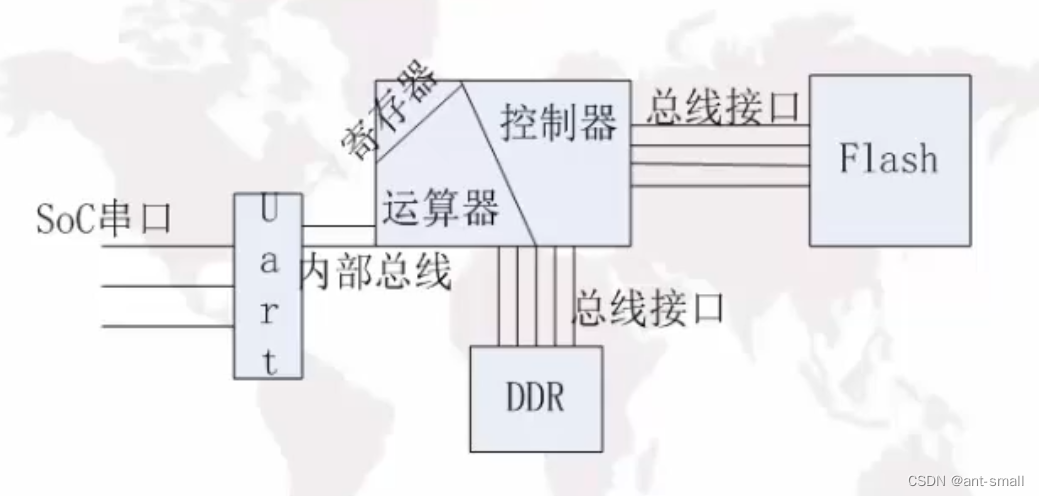
![【PWN · Stack Smash】[2021 鹤城杯]easyecho](https://img-blog.csdnimg.cn/3286ed7a192649d68588888b63a46a07.png)
![解决问题:python PermissionError: [WinError 5]拒绝访问](https://img-blog.csdnimg.cn/d45e761c98454943ae2d59a40f9d37af.png)