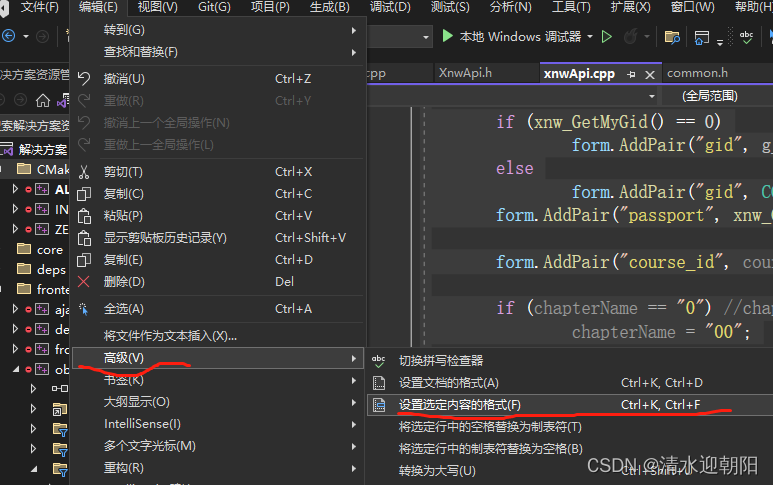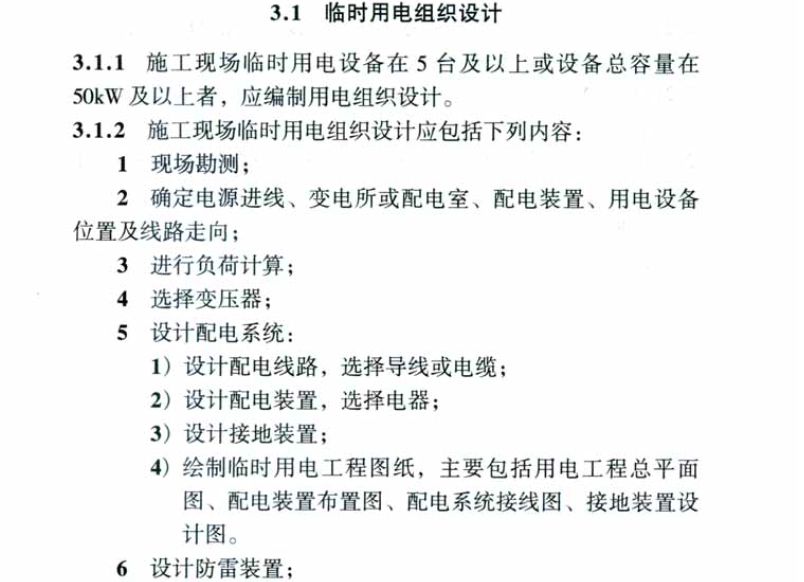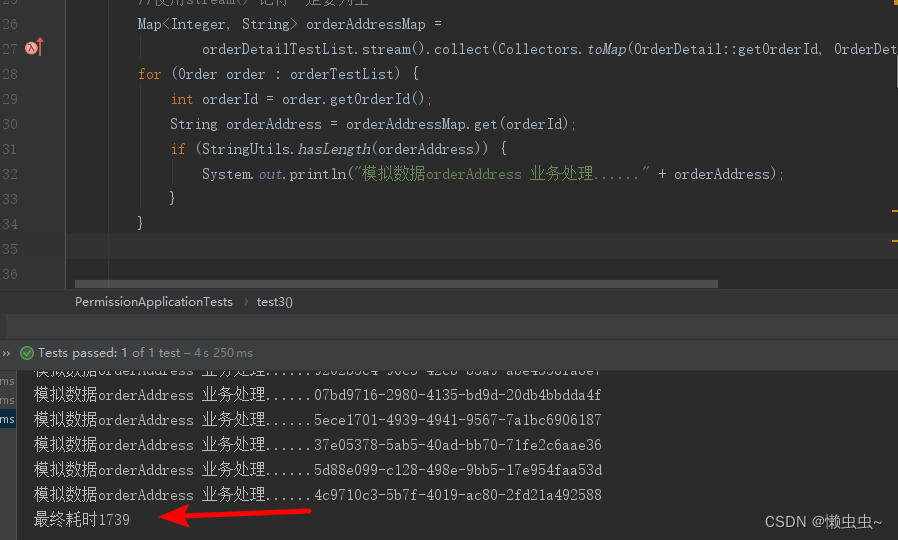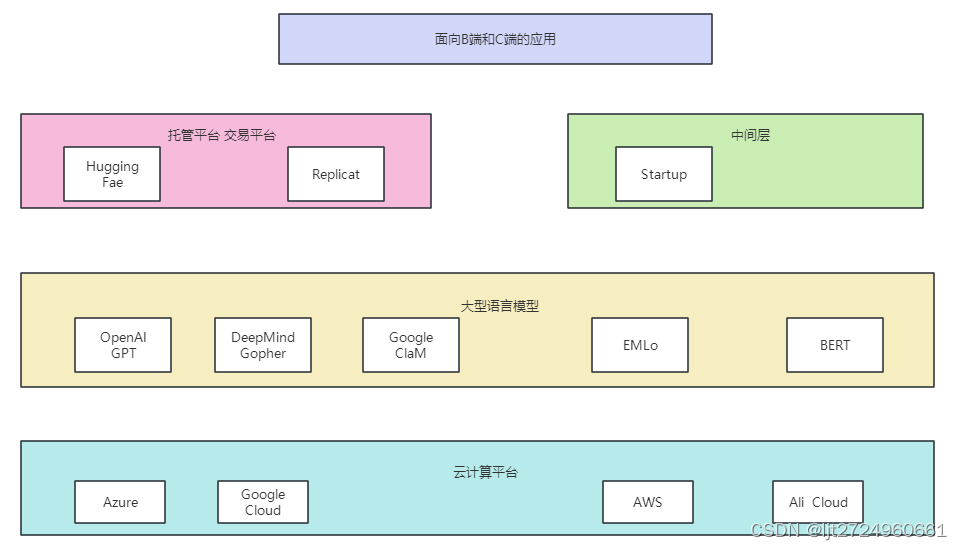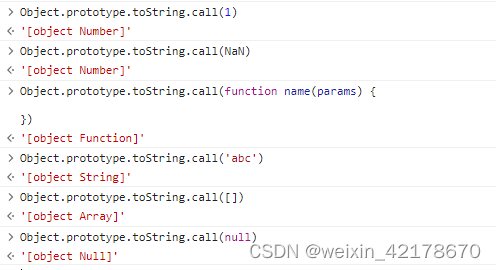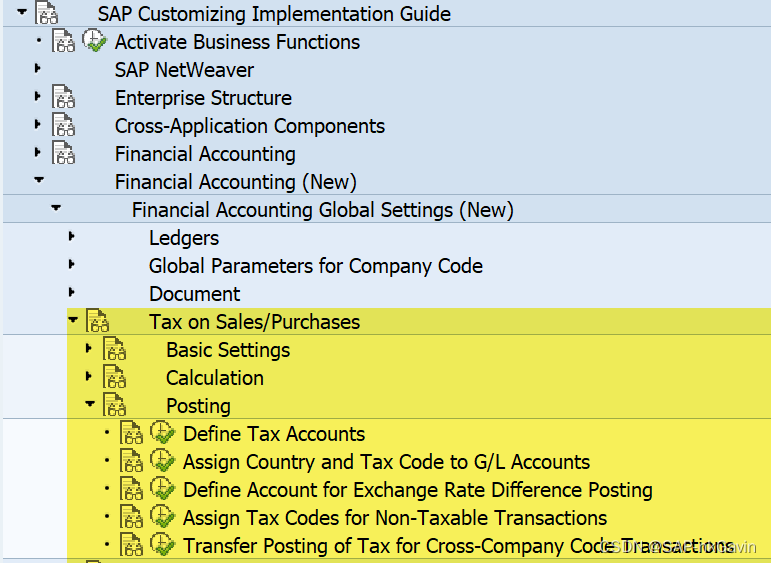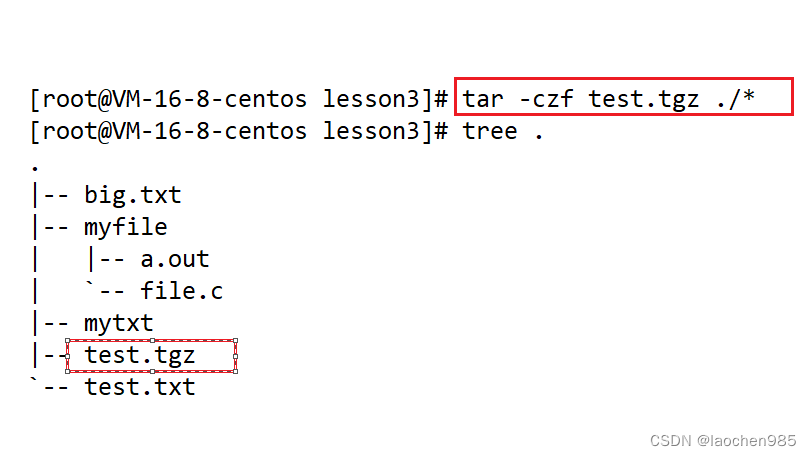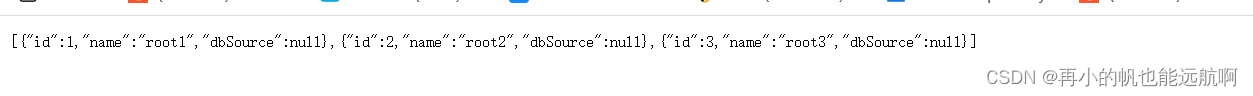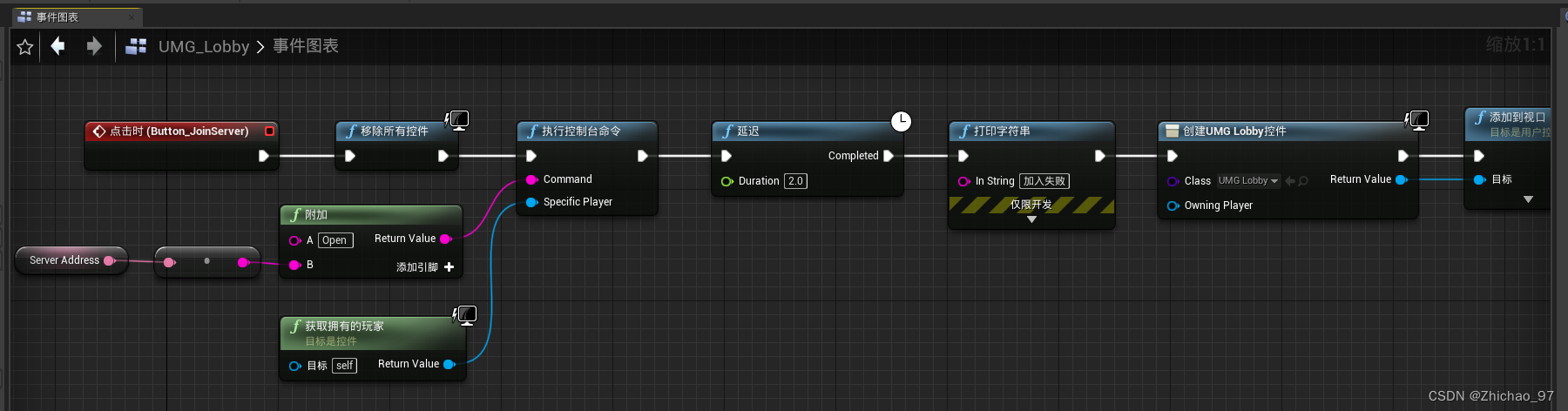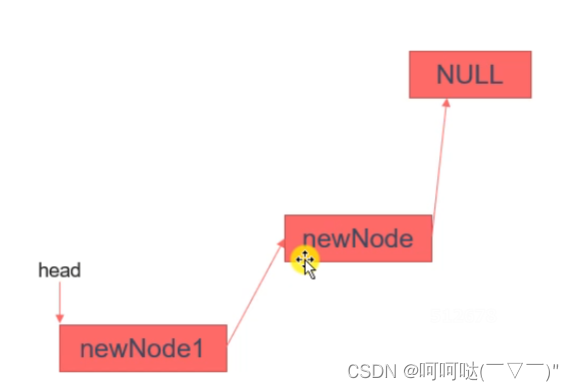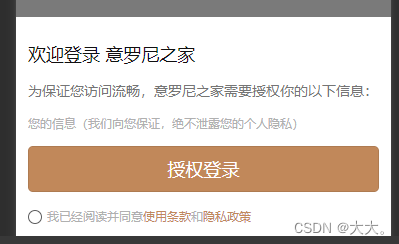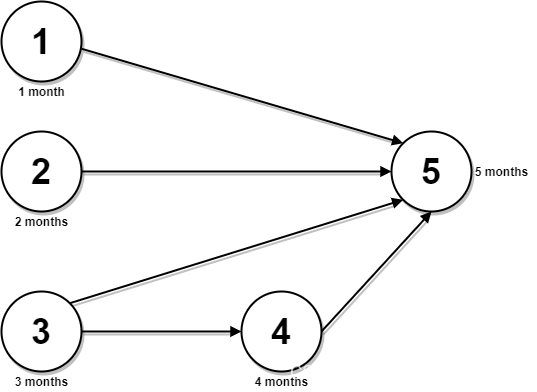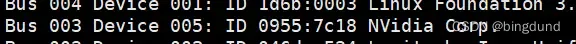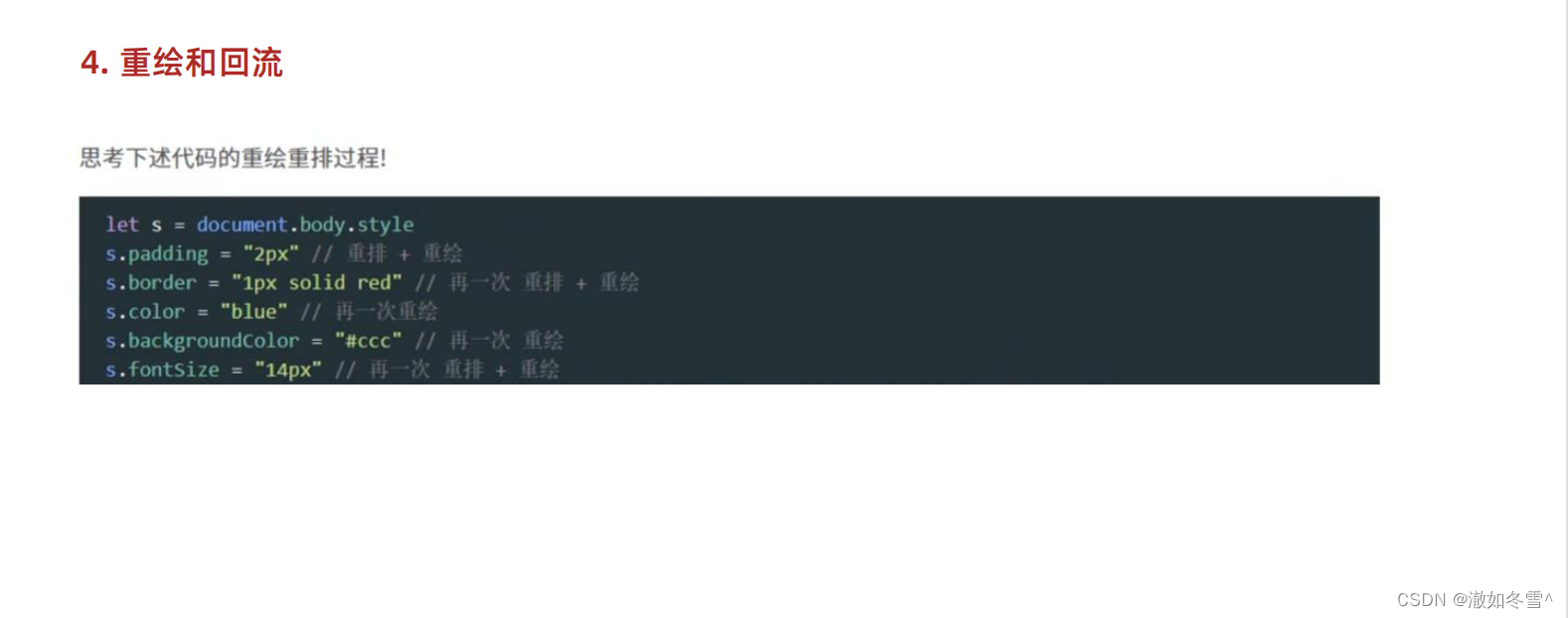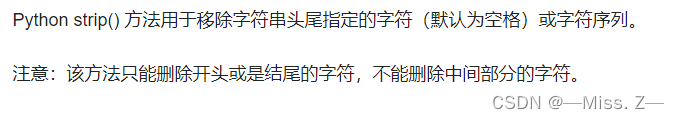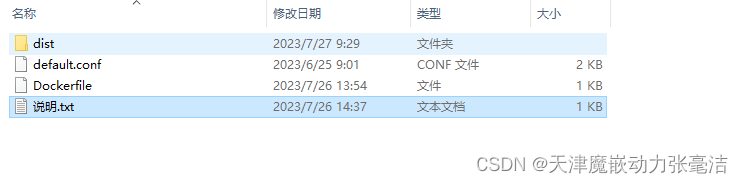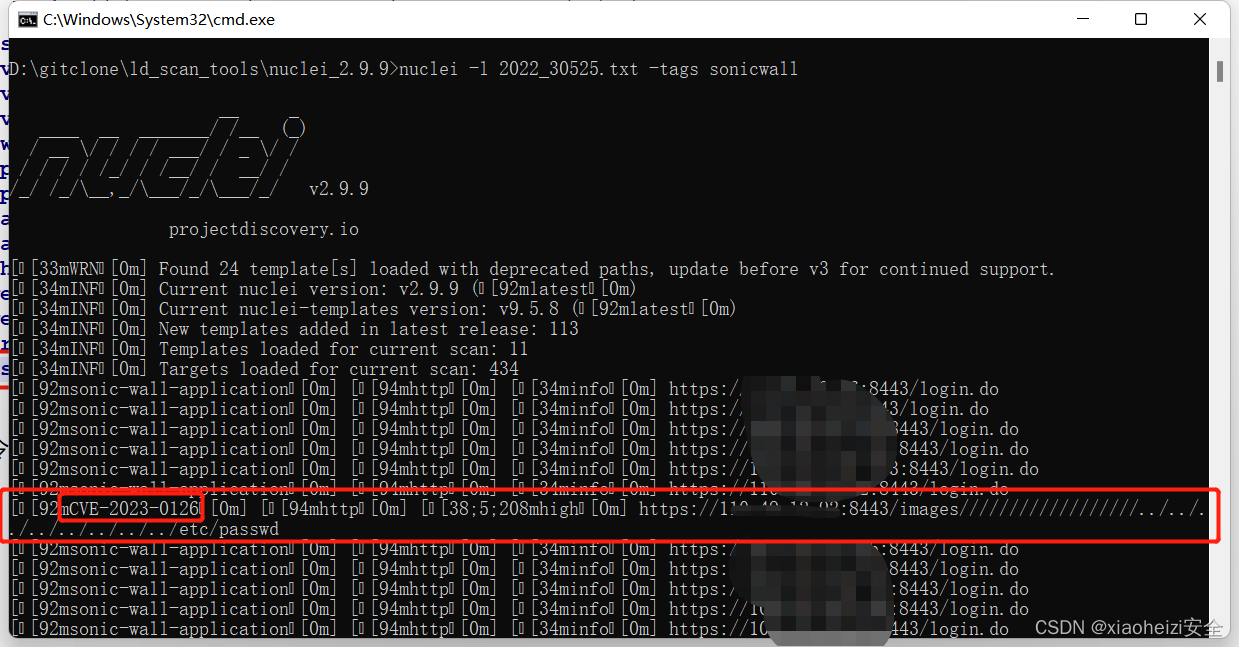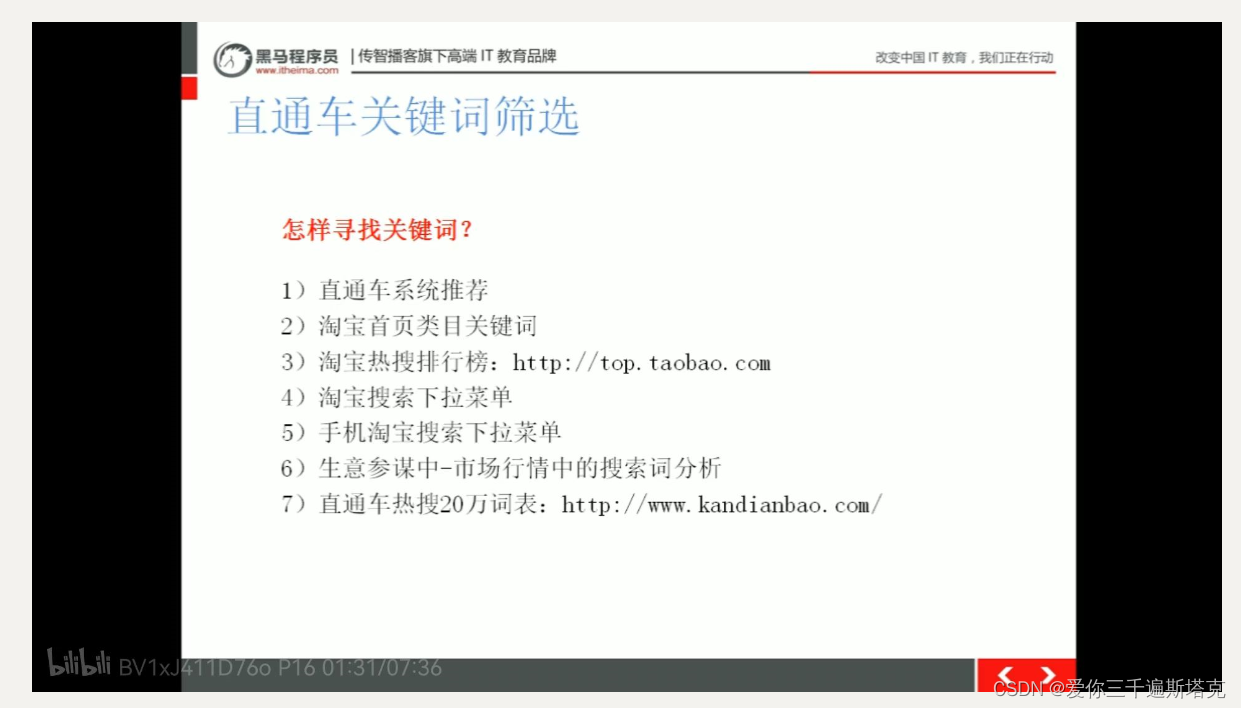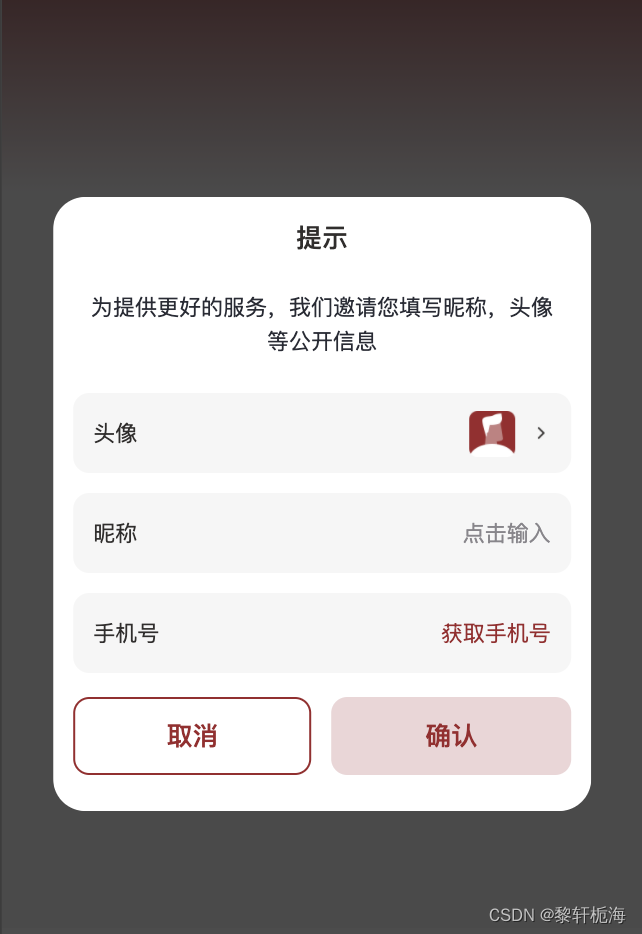
在父组件引入该组件
<!-- 授权信息 -->
<auth-mes showModal="{{showModal}}" id='autnMes' bind:onConfirm="onConfirm"></auth-mes>子组件详细代码为:
authMes.wxml
<!-- components/authMes/authMes.wxml -->
<van-popup show="{{ showModal }}" round bind:close="closeHandle" custom-class="auth-box" custom-style="width: 84%;z-index:10002;" overlay-style="z-index:10001;">
<view class="auth-wrap">
<view>
<view class="tips-tit">提示</view>
<view class="tips-txt">为提供更好的服务,我们邀请您填写昵称,头像等公开信息</view>
</view>
<view class="auth-cont">
<view class="auth-itm">
<view class="itm-tit">头像</view>
<view class="avatar-cont">
<button class="avatar-btn" open-type="chooseAvatar" bind:chooseavatar="onChooseAvatar">
<image class="avatar" src="{{avatarMes.avatarUrl}}" wx:if="{{avatarMes.avatarUrl}}"></image>
<image class="avatar" src="../../images/common/auth_default.png" wx:if="{{!avatarMes.avatarUrl}}"></image>
<image class="icon-r" src="../../images/common/icon_arrow_black.png" />
</button>
</view>
</view>
<view class="auth-itm">
<view class="itm-tit">昵称</view>
<input class="nick-name" placeholder="点击输入" type="nickname" value="{{avatarMes.nickName}}" bindblur="bindblur" placeholder-class="input-holder"></input>
</view>
<view class="auth-itm">
<view class="itm-tit">手机号</view>
<view>
<button slot="button" plain size="mini" type="" open-type="getPhoneNumber" bindgetphonenumber="getPhone" class="phone-btn">
<text wx:if="{{!avatarMes.mobile}}">获取手机号</text>
<text wx:if="{{avatarMes.mobile}}" style="color:#302e2d;">{{avatarMes.mobile}}</text>
</button>
</view>
</view>
</view>
<view class="auth-btn">
<view class="btn" catchtap="cancel">取消</view>
<view class="btn com-btn" catchtap="confirm">确认</view>
</view>
</view>
</van-popup>
authMes.js
// components/authMes/authMes.js
// 获取应用实例
const app = getApp();
const { enums } = require("../../common/config/enums");
Component({
/**
* 组件的属性列表
*/
properties: {
// 小程序弹窗
showModal: {
type: Boolean,
value: false,
},
},
/**
* 组件的初始数据
*/
data: {
avatarMes: {
avatarUrl: "",
nickName: "",
mobile: "",
},
},
/**
* 组件的方法列表
*/
methods: {
/** 获取昵称信息 */
bindblur(res) {
const value = res.detail.value;
this.data.avatarMes.nickName = value;
},
// 拿到头像信息的临时路径
onChooseAvatar(e) {
const { avatarUrl } = e.detail;
console.log('ddd', avatarUrl);
this.uploadAva(e.detail.avatarUrl);
},
uploadAva(tempFilePaths) {
var that = this;
wx.uploadFile({
url: app.siteinfo.apiUrl + '图片上传接口', //需要用HTTPS,同时在微信公众平台后台添加服务器地址
filePath: tempFilePaths, //上传的文件本地地址
name: "Image", //服务器定义的Key值
header: {
'content-type': 'multipart/form-data',
'cookie': wx.getStorageSync('cookie')
},
formData: {
//接口所需的其他上传字段
uploadDir: enums.UploadDir.Personal.Value,
fileType: enums.FileType.Image.Value,
},
// 附近数据,这里为路径
success: function (res) {
wx.hideLoading();
if (res.statusCode == 200) {
var result = JSON.parse(res.data);
if (result.status) {
// var imgUrl = [{ name: 'headImgUrl', url: result.data.fileurl }];
that.setData({
'avatarMes.avatarUrl': result.data.fileurl
})
} else {
app.alert.show(res.errmsg);
}
} else {
app.alert.show(res);
}
},
fail: function (err) {
console.log(err);
}
});
},
// 输入
onChange(e) {
let field = 'avatarMes.' + e.currentTarget.dataset.field;
this.setData({
[field]: e.detail
});
},
// 手机号授权
getPhone(mobile) {
console.log('mobile.detail', mobile.detail)
if (mobile.detail && mobile.detail.code) {
let code = mobile.detail.code;
app.apis('手机号解码接口', { code: code }).then(res => {
if (res.status) {
this.setData({
'avatarMes.mobile': res.data.Mobile
});
} else {
app.alert.show('获取手机号码失败,请重试!' + res.errmsg);
}
})
} else {
app.toast.show(mobile.detail.errMsg);
}
},
//点击遮罩层关闭
closeHandle() {
this.setData({
showModal: false
})
},
// 取消
cancel() {
this.setData({
showModal: false
})
},
// 确认
confirm() {
this.triggerEvent('onConfirm', { avatar: this.data.avatarMes });
},
},
})
authMes.less
.auth-wrap {
border-radius: 40rpx;
box-sizing: border-box;
padding: 24rpx;
opacity: 1;
background-color: #ffffff;
z-index: 100002;
.tips-tit {
font-family: PingFangSC-Medium;
font-size: 32rpx;
color: #302e2d;
text-align: center;
font-weight: 500;
}
.tips-txt {
padding: 40rpx 10rpx;
font-size: 28rpx;
color: #282b34;
letter-spacing: 0;
text-align: center;
font-weight: 400;
}
.auth-cont {
.auth-itm {
background-color: #f6f6f6;
border-radius: 20rpx;
padding: 0 24rpx;
height: 96rpx;
margin-bottom: 24rpx;
display: flex;
align-items: center;
justify-content: space-between;
.itm-tit {
width: 100rpx;
font-family: PingFangSC-Regular;
font-size: 28rpx;
color: #302e2d;
}
.avatar-cont {
width: 18%;
.avatar-btn {
width: 100%;
height: 96rpx;
padding: 0!important;
box-sizing: content-box !important;
background-color: transparent;
display: flex;
align-items: center;
justify-content: space-between;
.avatar {
width: 56rpx;
height: 56rpx;
display: inline-block;
}
&::after {
border: none;
}
}
.icon-r {
width: 24rpx;
height: 24rpx;
margin-left: 8rpx;
}
}
.nick-name {
text-align: right;
font-family: PingFangSC-Regular;
font-size: 28rpx;
color: #302e2d;
}
}
}
.aggre-v {
display: flex;
align-items: center;
font-family: PingFangSC-Regular;
font-size: 26rpx;
color: #302e2d;
font-weight: 400;
image {
width: 24rpx;
height: 24rpx;
margin-right: 16rpx;
}
}
.auth-btn {
width: 100%;
display: grid;
grid-template-columns: 1fr 1fr;
grid-column-gap: 24rpx;
margin: 30rpx 0 20rpx;
.btn {
font-family: PingFangSC-Medium;
font-size: 32rpx;
color: #99302f;
background-color: #ffffff;
border-radius: 20rpx;
border: 2rpx solid #99302f;
height: 88rpx;
line-height: 88rpx;
text-align: center;
}
.com-btn {
background-color: #ebd6d7;
border-color: #ebd6d7;
}
}
.phone-btn {
border: 0;
text-align: right;
padding: 0;
line-height: 1;
font-family: PingFangSC-Regular;
font-size: 28rpx;
color: #99302f;
}
.fie-lable {
font-family: PingFangSC-Regular;
font-size: 28rpx;
color: #302e2d;
}
.input-holder {
font-family: PingFangSC-Regular;
font-size: 28rpx;
color: #88868b;
}
}
authMes.json
{
"component": true,
"usingComponents": {
"van-field": "@vant/weapp/field/index",
"van-popup": "@vant/weapp/popup/index"
}
}app.apis是封装的微信小程序请求接口的方法详细见这篇文章