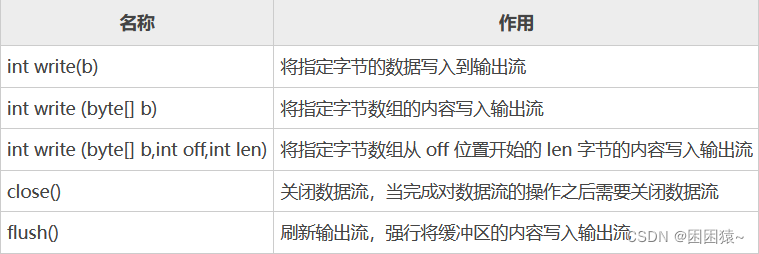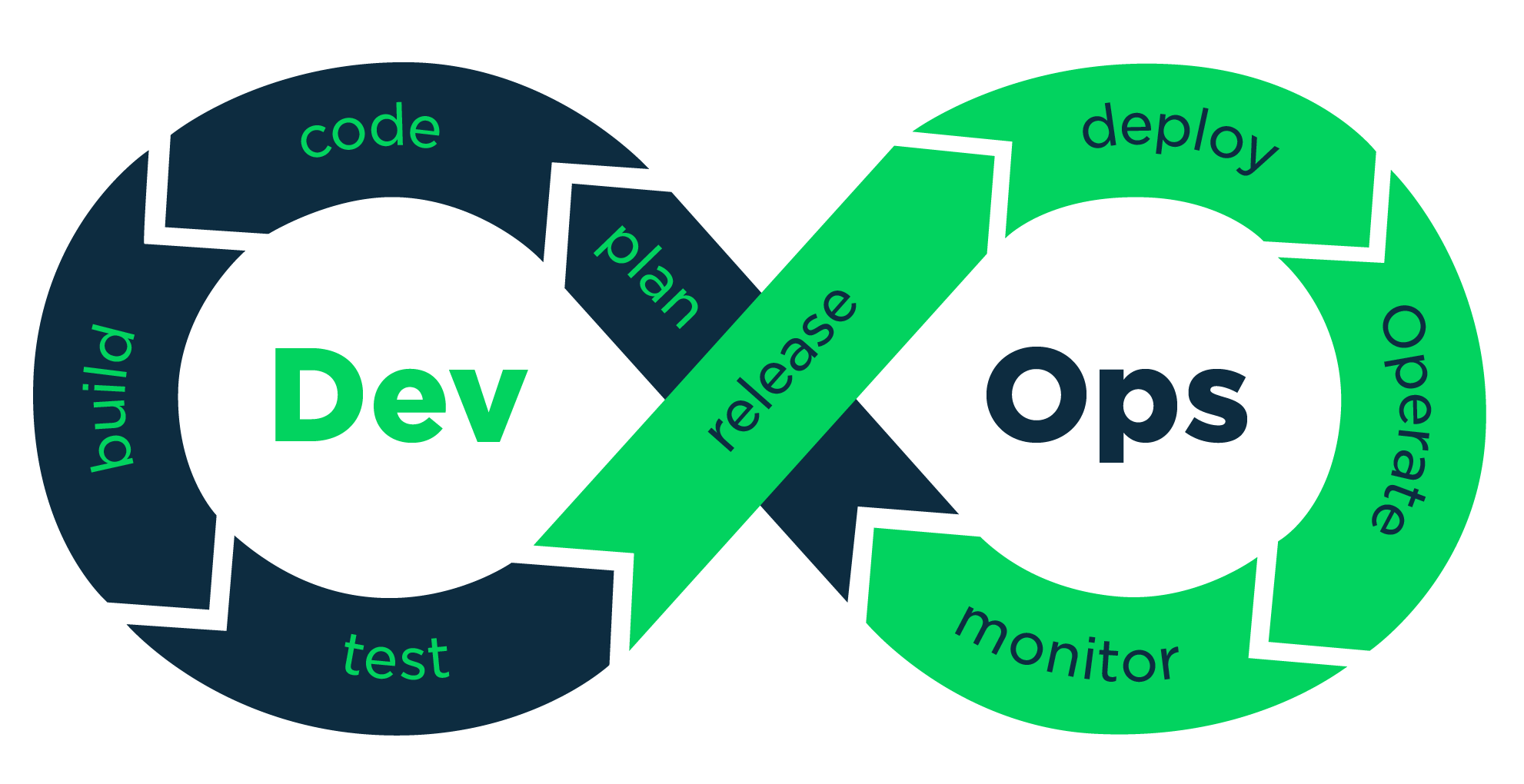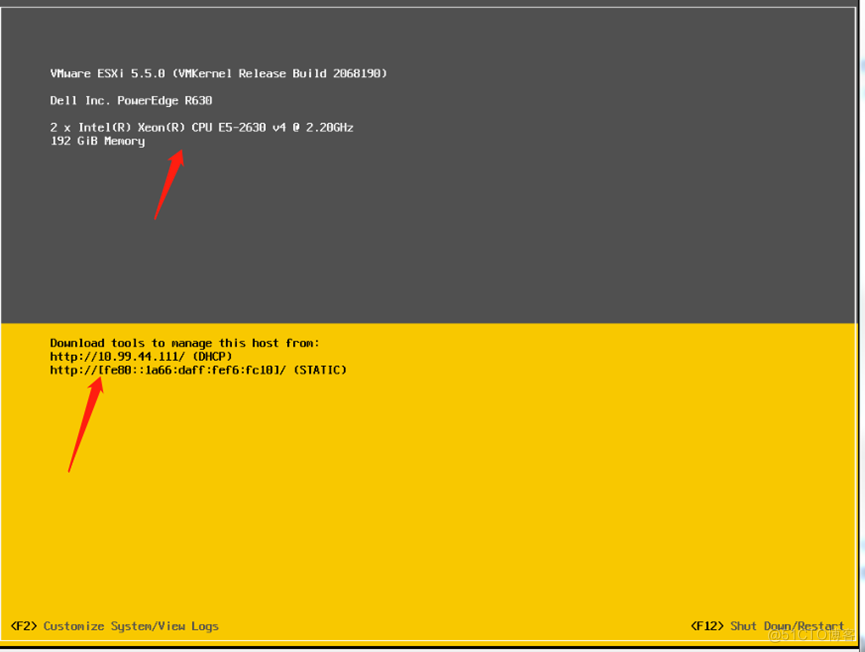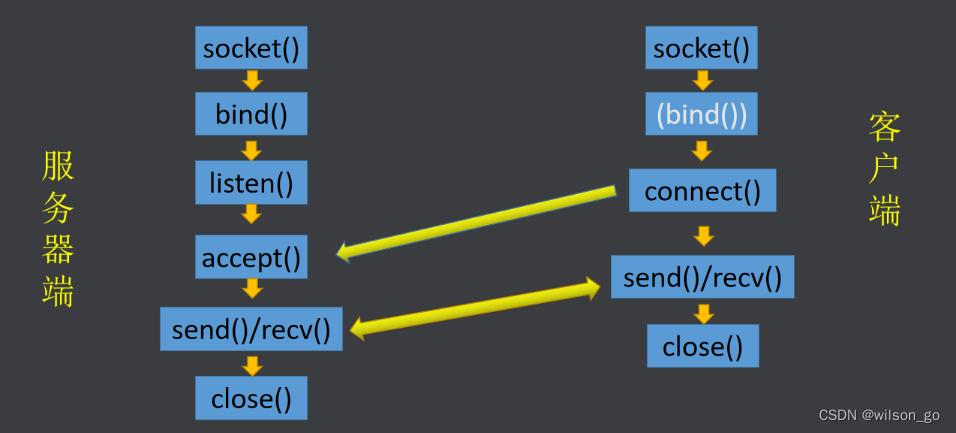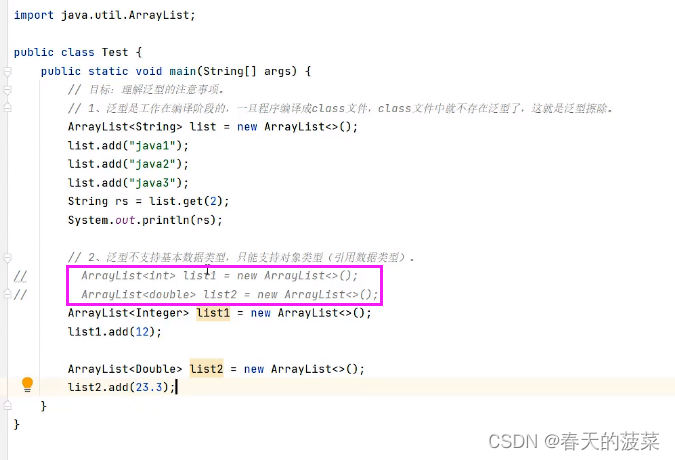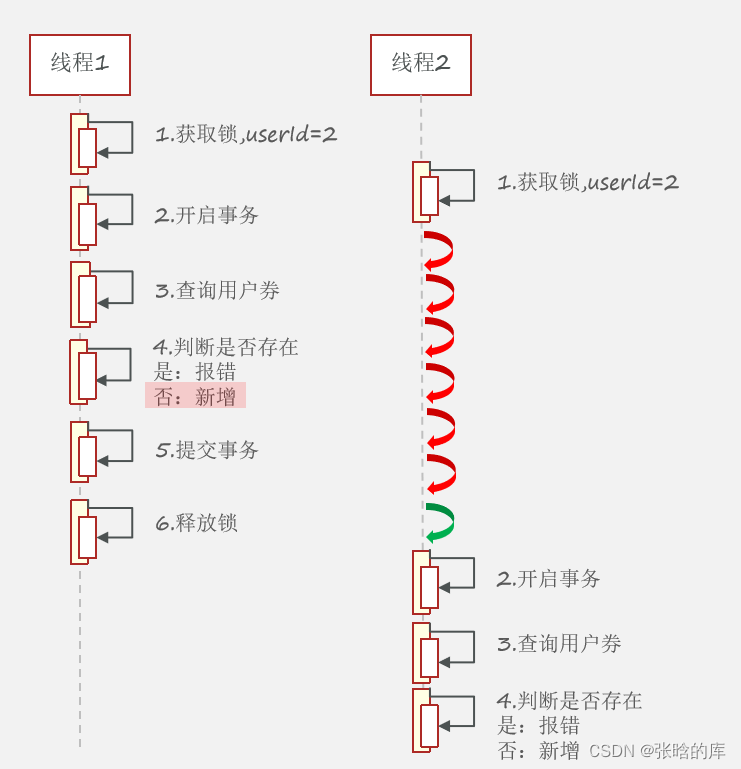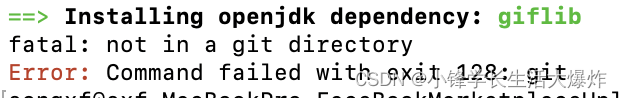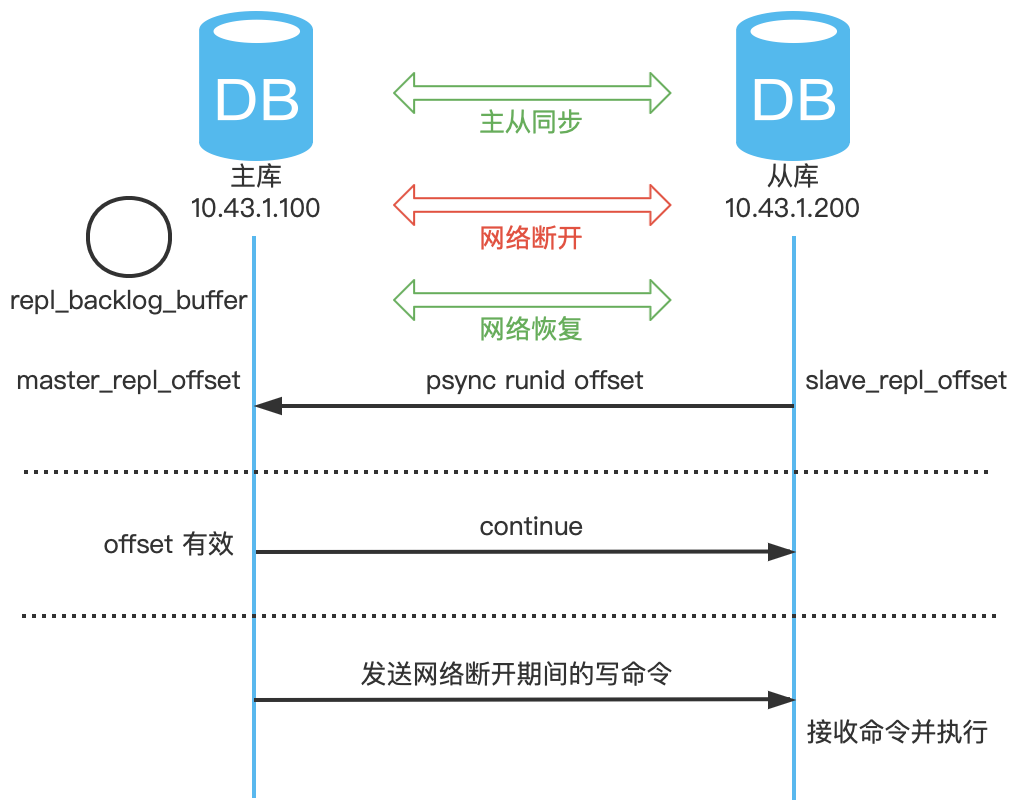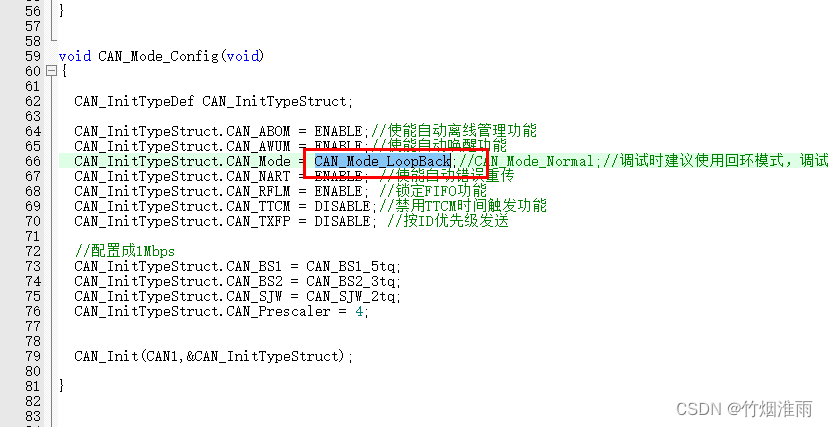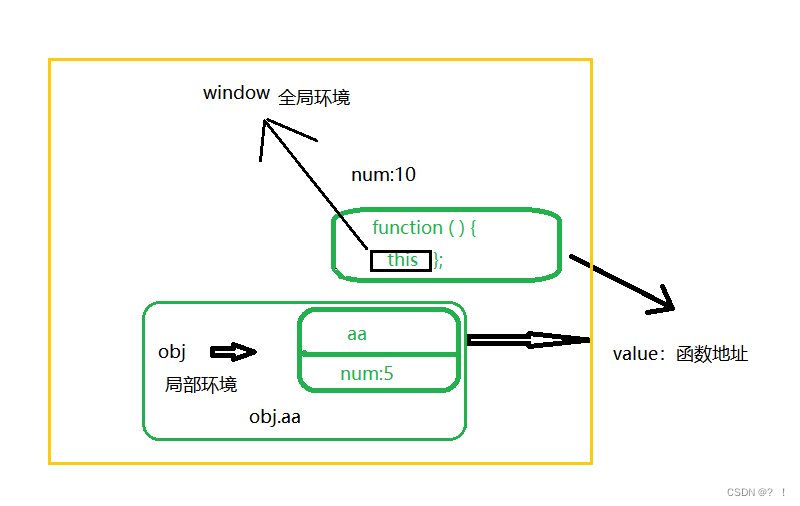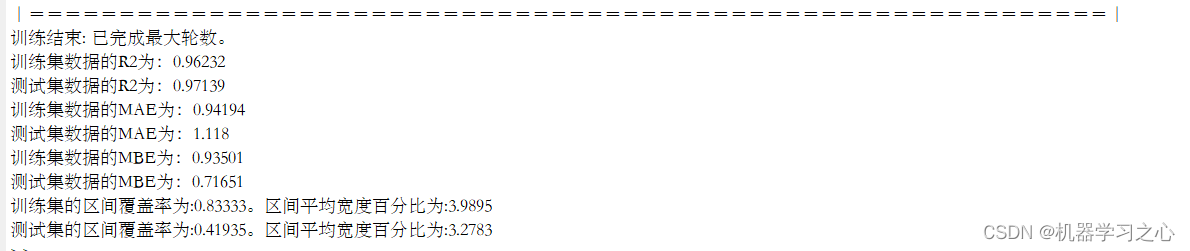Routing模块功能
Apollo的routing模块读取高精地图原始信息,用于根据输入RoutingRequest信息在base_map中选取匹配最近的点作为导航轨迹的起点和终点,读取依据base_map生成的routing_map作为生成topo_graph的,然后通过Astar算法在拓扑图中搜索连接起始点的最优路径RoutingResponse,作为输出发送出去。
Routing模块主要步骤
在地图上寻求两点之间的最短距离之时,我们可以把道路交叉口(junction)作为节点(Node),将道路长度作为边(Edge),通过最短路径搜索算法(Astar/BFS/DFS…),求得两点之间的最短路径,并进行输出。
一般情况下,我们所获得的地图格式并非是适用于搜索最短路径的拓扑格式,所以需要对地图进行转换。因此,Routing模块可以归结为以下步骤:
- 获取地图的原始数据,节点和道路信息。
- 通过上述信息,构建有向图。
- 采用最短路径算法,找到两点之间的最短距离
TopoCreater建图
Apollo的建图所构造的拓扑图的节点和上述传统的节点不一致。对于自动驾驶,道路的构建是需要达到车道线级的,而传统的以路为边、以交叉口为节点的方式则不适用。
Apollo采取了如下的定义方式:点代表了车道,而边则是车道之间的相对关系,如下图所示。

下图则是Apollo中道路(road)与车道(lane)的概念。
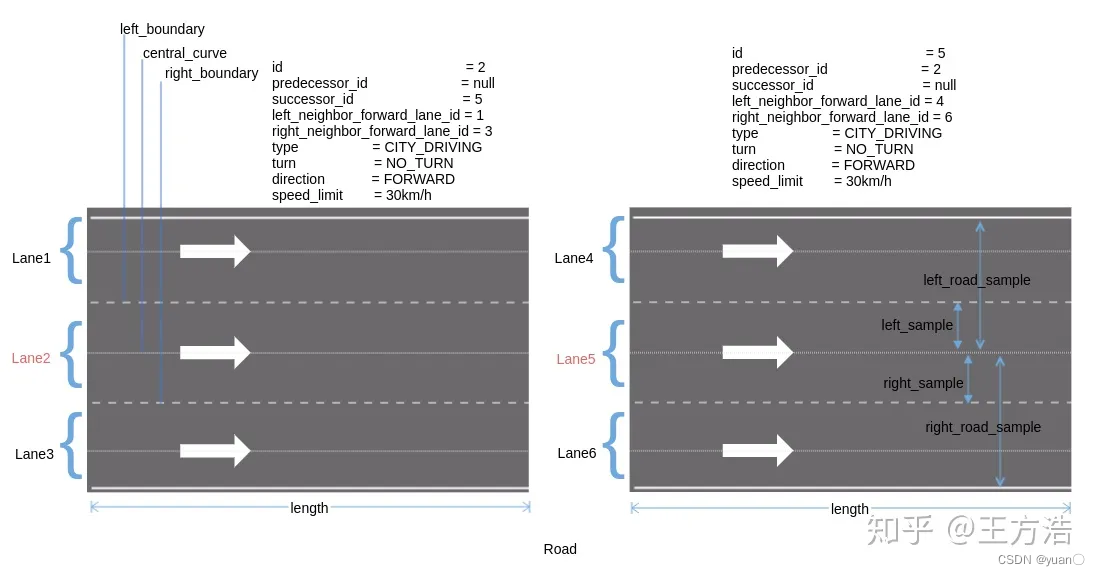
在Apollo中,Node和Edge在protobuf中定义,位于modules/routing/proto/topo_graph.proto中。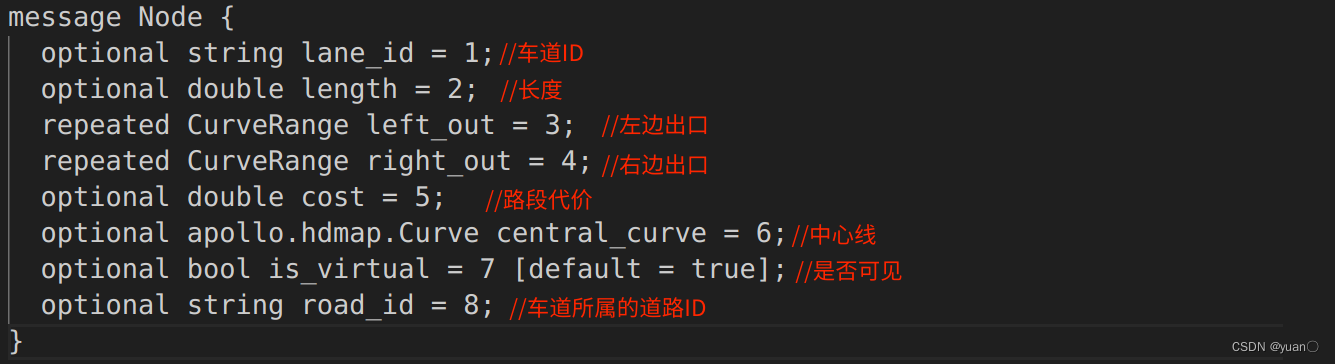
出口:对应车道虚线的部分,或者自己定义的一段允许变道的路段
路段代价:限速或者拐弯的路段会增加成本,代价系数在routing_config.pb.txt中定义
中心线:虚拟的,用于生成参考线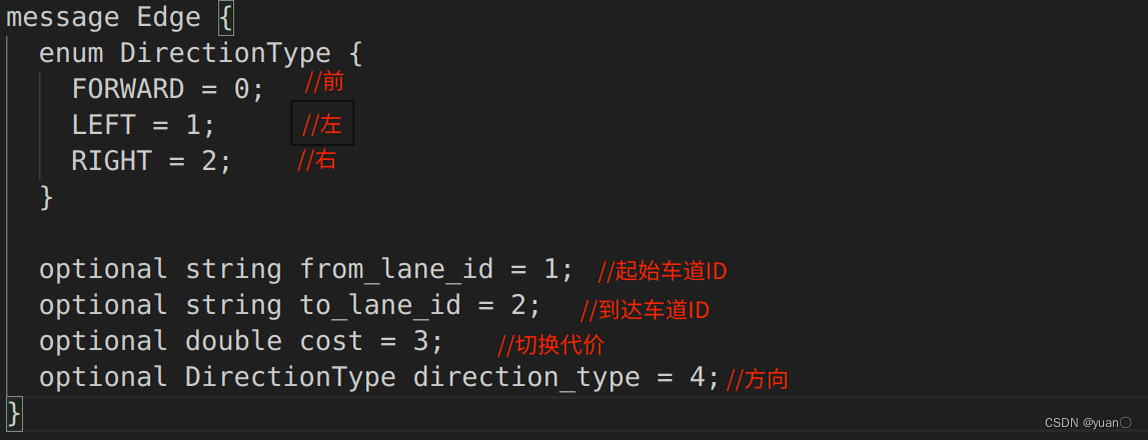
建图流程
建图部分的代码在routing/topo_creator下,文件结构如下:
.
├── BUILD
├── edge_creator.cc // 建边
├── edge_creator.h
├── graph_creator.cc // 建图
├── graph_creator.h
├── graph_creator_test.cc
├── node_creator.cc // 建节点
├── node_creator.h
└── topo_creator.cc // main函数
具体流程与代码讲解这篇博客(https://zhuanlan.zhihu.com/p/65533164)已经讲解得十分详细.
PS1:apollo地图读取有两种格式,一种是Opendrive格式,通过OpendriveAdapter来读取,另外一种是apollo自己定义的格式。
PS2: routing_map文件,有2种格式txt和bin
PS3:小结一下创建的图的流程,首先是从base_map中读取道路信息,之后遍历道路,先创建节点,然后创建节点的边,之后把图(点和边的信息)保存到routing_map中,所以routing_map中就是grap_protobuf格式的固化,后面routing模块会读取创建好的routing_map通过Astar算法来进行路径规划。
创建节点
创建节点的过程,主要在函数GetPbNode()中实现:
void GetPbNode(const hdmap::Lane& lane, const std::string& road_id,
const RoutingConfig& routingconfig, Node* const node) {
// 1. 初始化节点信息
InitNodeInfo(lane, road_id, node);
// 2. 初始化节点代价
InitNodeCost(lane, routingconfig, node);
}
初始化节点信息
void InitNodeInfo(const Lane& lane, const std::string& road_id,
Node* const node) {
double lane_length = GetLaneLength(lane); // 长度
node->set_lane_id(lane.id().id()); // 车道ID
node->set_road_id(road_id); // 道路ID
// 根据lane的边界,添加能够变道的路段
AddOutBoundary(lane.left_boundary(), lane_length, node->mutable_left_out());
AddOutBoundary(lane.right_boundary(), lane_length, node->mutable_right_out());
node->set_length(lane_length);
node->mutable_central_curve()->CopyFrom(lane.central_curve());
node->set_is_virtual(true);
if (!lane.has_junction_id() ||
lane.left_neighbor_forward_lane_id_size() > 0 ||
lane.right_neighbor_forward_lane_id_size() > 0) {
node->set_is_virtual(false);
}
}
初始化节点代价:根据道路长度和速度限制来计算代价
void InitNodeCost(const Lane& lane, const RoutingConfig& routing_config,
Node* const node) {
double lane_length = GetLaneLength(lane);
double speed_limit =
lane.has_speed_limit() ? lane.speed_limit() : routing_config.base_speed();
double ratio = speed_limit >= routing_config.base_speed()
? std::sqrt(routing_config.base_speed() / speed_limit)
: 1.0;
// 1. 根据道路长度和速度限制来计算代价
double cost = lane_length * ratio;
if (lane.has_turn()) {
// left_turn_penalty: 50.0
// right_turn_penalty: 20.0
// uturn_penalty: 100.0
if (lane.turn() == Lane::LEFT_TURN) {
cost += routing_config.left_turn_penalty();
} else if (lane.turn() == Lane::RIGHT_TURN) {
cost += routing_config.right_turn_penalty();
} else if (lane.turn() == Lane::U_TURN) {
cost += routing_config.uturn_penalty();
}
}
node->set_cost(cost);
}
创建边
创建边的流程在函数GetPbEdge()中:
void GetPbEdge(const Node& node_from, const Node& node_to,
const Edge::DirectionType& type,
const RoutingConfig& routing_config, Edge* edge) {
// 设置起始,终止车道和类型
edge->set_from_lane_id(node_from.lane_id());
edge->set_to_lane_id(node_to.lane_id());
edge->set_direction_type(type);
// 默认代价为0,即直接向前开的代价
edge->set_cost(0.0);
if (type == Edge::LEFT || type == Edge::RIGHT) {
const auto& target_range =
(type == Edge::LEFT) ? node_from.left_out() : node_from.right_out();
double changing_area_length = 0.0;
for (const auto& range : target_range) {
changing_area_length += range.end().s() - range.start().s();
}
// 计算代价
double ratio = 1.0;
// base_changing_length: 50.0
if (changing_area_length < routing_config.base_changing_length()) {
ratio = std::pow(
changing_area_length / routing_config.base_changing_length(), -1.5);
}
edge->set_cost(routing_config.change_penalty() * ratio);
}
}
Routing Component
Apollo每个模块依赖于cyber进行注册相关信息,对于每一个模块的查看,需要从component文件开始.
routing_component.h
#pragma once
#include <memory>
#include "modules/routing/routing.h"
namespace apollo {
namespace routing {
class RoutingComponent final
: public ::apollo::cyber::Component<RoutingRequest> {
public:
// default用来控制默认构造函数的生成。显式地指示编译器生成该函数的默认版本。
RoutingComponent() = default;
~RoutingComponent() = default;
public:
bool Init() override;
// 收到routing request的时候触发
bool Proc(const std::shared_ptr<RoutingRequest>& request) override;
private:
// routing消息发布handle
std::shared_ptr<::apollo::cyber::Writer<RoutingResponse>> response_writer_ =
nullptr;
std::shared_ptr<::apollo::cyber::Writer<RoutingResponse>>
response_history_writer_ = nullptr;
// Routing类
Routing routing_;
std::shared_ptr<RoutingResponse> response_ = nullptr;
// 定时器
std::unique_ptr<::apollo::cyber::Timer> timer_;
// 锁
std::mutex mutex_;
};
// 在cyber框架中注册routing模块
CYBER_REGISTER_COMPONENT(RoutingComponent)
} // namespace routing
} // namespace apollo
routing_component.cc
#include "modules/routing/routing_component.h"
#include <utility>
#include "modules/common/adapters/adapter_gflags.h"
#include "modules/routing/common/routing_gflags.h"
DECLARE_string(flagfile);
namespace apollo {
namespace routing {
bool RoutingComponent::Init() {
// 加载并检查config配置文件
// 消息类型定义在modules/routing/proto/routing_config.proto中
RoutingConfig routing_conf;
ACHECK(cyber::ComponentBase::GetProtoConfig(&routing_conf))
<< "Unable to load routing conf file: "
<< cyber::ComponentBase::ConfigFilePath();
AINFO << "Config file: " << cyber::ComponentBase::ConfigFilePath()
<< " is loaded.";
// 设置消息qos,控制流量,创建消息发布response_writer_
apollo::cyber::proto::RoleAttributes attr;
attr.set_channel_name(routing_conf.topic_config().routing_response_topic());
auto qos = attr.mutable_qos_profile();
qos->set_history(apollo::cyber::proto::QosHistoryPolicy::HISTORY_KEEP_LAST);
qos->set_reliability(
apollo::cyber::proto::QosReliabilityPolicy::RELIABILITY_RELIABLE);
qos->set_durability(
apollo::cyber::proto::QosDurabilityPolicy::DURABILITY_TRANSIENT_LOCAL);
response_writer_ = node_->CreateWriter<RoutingResponse>(attr);
// 历史消息发布,和response_writer_类似
apollo::cyber::proto::RoleAttributes attr_history;
attr_history.set_channel_name(
routing_conf.topic_config().routing_response_history_topic());
auto qos_history = attr_history.mutable_qos_profile();
qos_history->set_history(
apollo::cyber::proto::QosHistoryPolicy::HISTORY_KEEP_LAST);
qos_history->set_reliability(
apollo::cyber::proto::QosReliabilityPolicy::RELIABILITY_RELIABLE);
qos_history->set_durability(
apollo::cyber::proto::QosDurabilityPolicy::DURABILITY_TRANSIENT_LOCAL);
response_history_writer_ = node_->CreateWriter<RoutingResponse>(attr_history);
// 创建定时器
std::weak_ptr<RoutingComponent> self =
std::dynamic_pointer_cast<RoutingComponent>(shared_from_this());
timer_.reset(new ::apollo::cyber::Timer(
FLAGS_routing_response_history_interval_ms,
[self, this]() {
auto ptr = self.lock();
if (ptr) {
std::lock_guard<std::mutex> guard(this->mutex_);
if (this->response_ != nullptr) {
auto timestamp = apollo::cyber::Clock::NowInSeconds();
response_->mutable_header()->set_timestamp_sec(timestamp);
this->response_history_writer_->Write(*response_);
}
}
},
false));
timer_->Start();
// 执行Routing类
return routing_.Init().ok() && routing_.Start().ok();
}
// 接收"RoutingRequest"消息,输出"RoutingResponse"响应。
bool RoutingComponent::Proc(const std::shared_ptr<RoutingRequest>& request) {
auto response = std::make_shared<RoutingResponse>();
// 响应routing_请求
if (!routing_.Process(request, response.get())) {
return false;
}
// 填充响应头部信息,并且发布
common::util::FillHeader(node_->Name(), response.get());
response_writer_->Write(response);
{
std::lock_guard<std::mutex> guard(mutex_);
response_ = std::move(response);
}
return true;
}
} // namespace routing
} // namespace apollo
了解完routing-component的大致功能,接下来便可以看看Routing的具体实现.
Routing具体实现
routing的具体实现在routing.h和routing.cc中.
routing模块的信息输入包括两个固定信息:高精地图原始信息(base_map)和生成的拓扑图(routing_map),一个外部输入的起始点请求信息(RoutingRequest)。输出路由导航的结果.
Routing模块初始化
首先看Routing的初始化函数:
// 初始化函数
apollo::common::Status Routing::Init() {
// 读取拓扑地图routing_map的文件位置信息
const auto routing_map_file = apollo::hdmap::RoutingMapFile();
AINFO << "Use routing topology graph path: " << routing_map_file;
// 在Navigator类加载指定的graph图
navigator_ptr_.reset(new Navigator(routing_map_file));
// 通过map模块提供的功能包,读取原始地图信息,即包括点和边的信息
// 据此查找routing request请求的点距离最近的lane,并且返回对应的lane id.
hdmap_ = apollo::hdmap::HDMapUtil::BaseMapPtr();
ACHECK(hdmap_) << "Failed to load map file:" << apollo::hdmap::BaseMapFile();
return apollo::common::Status::OK();
}
Navigator的初始化
Routing内部会通过Navigator来搜索路径。因为需要搜索路径,所以Navigator需要完整的拓扑地图。
Navigator::Navigator(const std::string& topo_file_path) {
Graph graph;
if (!cyber::common::GetProtoFromFile(topo_file_path, &graph)) {
AERROR << "Failed to read topology graph from " << topo_file_path;
return;
}
graph_.reset(new TopoGraph());
if (!graph_->LoadGraph(graph)) {
AINFO << "Failed to init navigator graph failed! File path: "
<< topo_file_path;
return;
}
black_list_generator_.reset(new BlackListRangeGenerator);
result_generator_.reset(new ResultGenerator);
is_ready_ = true;
AINFO << "The navigator is ready.";
}
在Navigator构造函数中,会完成拓扑地图的加载。同时还初始化了BlackListRangeGenerator(黑名单路段生成)与ResultGenerator(结果生成)两个类的对象。
bool Navigator::Init(const RoutingRequest& request, const TopoGraph* graph,
std::vector<const TopoNode*>* const way_nodes,
std::vector<double>* const way_s) {
Clear();
// 获取routing请求,对应图中的节点
if (!GetWayNodes(request, graph_.get(), way_nodes, way_s)) {
AERROR << "Failed to find search terminal point in graph!";
return false;
}
// 根据请求生成对应的黑名单lane
black_list_generator_->GenerateBlackMapFromRequest(request, graph_.get(),
&topo_range_manager_);
return true;
}
在routing请求中可以指定黑名单路和车道,这样routing请求将不会计算这些车道。
Routing Process主流程
Process主流程执行的过程如下:
bool Routing::Process(const std::shared_ptr<RoutingRequest>& routing_request,
RoutingResponse* const routing_response) {
CHECK_NOTNULL(routing_response);
AINFO << "Get new routing request:" << routing_request->DebugString();
// 找到routing_request节点最近的路
// FillLaneInfoIfMissing从地图中选取最佳匹配点
const auto& fixed_requests = FillLaneInfoIfMissing(*routing_request);
double min_routing_length = std::numeric_limits<double>::max();
for (const auto& fixed_request : fixed_requests) {
RoutingResponse routing_response_temp;
// 是否能够找到规划路径
if (navigator_ptr_->SearchRoute(fixed_request, &routing_response_temp)) {
const double routing_length =
routing_response_temp.measurement().distance();
if (routing_length < min_routing_length) {
routing_response->CopyFrom(routing_response_temp);
min_routing_length = routing_length;
}
}
FillParkingID(routing_response);
}
if (min_routing_length < std::numeric_limits<double>::max() &&
SupplementParkingRequest(routing_response)) {
monitor_logger_buffer_.INFO("Routing success!");
return true;
}
AERROR << "Failed to search route with navigator.";
monitor_logger_buffer_.WARN("Routing failed! " +
routing_response->status().msg());
return false;
}
FillLaneInfoIfMissing的详细解释这篇博文有作阐述https://zhuanlan.zhihu.com/p/459954010
Navigator主函数
Navigator本身并没有实现路径搜索的算法。它仅仅是借助其他类来完成路由路径的搜索过程。其主函数在SearchRoute中(这篇博客对其有详细的讲解https://paul.pub/apollo-routing/#id-routing_configproto)。
主要完成以下任务:
1.对请求参数进行检查;
2.判断自身是否处于就绪状态;
3.初始化请求需要的参数;
4.执行搜索算法;
5.组装搜索结果;
SearchRoute的核心是SearchRouteByStrategy,这篇博客对其有详细的讲解https://zhuanlan.zhihu.com/p/65533164
主要完成以下任务:
1.设定路径搜索算法(AStar)
2.遍历每一个routing_request节点,设置TopoRangeManager(NodeSRange的管理器。可以进行查找,添加,排序和合并操作);AddBlackMapFromTerminal添加黑名单,根据起点和终点将车道作分割;创建子图SubTopoGraph(由搜索算法所用);获取起点和终点;通过AStar查找最优路径;保存结果到node_vec
3.合并Route结果
AStarStrategy
Navigator::SearchRoute方法调用了类自身的SearchRouteByStrategy方法。在这个方法中,会借助AStarStrategy来完成路径的搜索。
AStarStrategy类是抽象类Strategy子类,即可以通过实现另一种算法替换掉AStar。
AStar基本原理可以参考这篇博客:https://blog.csdn.net/sinat_52032317/article/details/127077625
AStar的具体实现流程参考这篇博客https://zhuanlan.zhihu.com/p/459954010
以及这篇
https://www.jianshu.com/p/2ee0d6b19b5f
// 输入:起点、终点、读取的拓扑地图以及根据起点终点生成的子拓扑图、到起点到达终点的点集:
bool AStarStrategy::Search(const TopoGraph* graph,
const SubTopoGraph* sub_graph,
const TopoNode* src_node, const TopoNode* dest_node,
std::vector<NodeWithRange>* const result_nodes) {
Clear();
AINFO << "Start A* search algorithm.";
// 该优先列表将f最小的值作为最优点
std::priority_queue<SearchNode> open_set_detail;
// 将地图选取的起点作为搜索的第一个点,计算起点到终点的代价值(曼哈顿距离)并作为f
SearchNode src_search_node(src_node);
src_search_node.f = HeuristicCost(src_node, dest_node);
// 将该点加入到开放列表之中
open_set_detail.push(src_search_node);
open_set_.insert(src_node);
g_score_[src_node] = 0.0;
enter_s_[src_node] = src_node->StartS();
// 定义当前节点
SearchNode current_node;
std::unordered_set<const TopoEdge*> next_edge_set;
std::unordered_set<const TopoEdge*> sub_edge_set;
while (!open_set_detail.empty()) {
// 若open集非空,选取最优的为当前节点,开始搜索
current_node = open_set_detail.top();
const auto* from_node = current_node.topo_node;
// 若当前点等于目标点,结束搜索
if (current_node.topo_node == dest_node) {
// ReconstructL:从终点到起点进行反向搜索,获取轨迹点
if (!Reconstruct(came_from_, from_node, result_nodes)) {
AERROR << "Failed to reconstruct route.";
return false;
}
return true;
}
// 将当前点从搜索点集中清除
open_set_.erase(from_node);
open_set_detail.pop();
// 跳过closed集中添加的点
if (closed_set_.count(from_node) != 0) {
// if showed before, just skip...
continue;
}
// 将当前点添加到closed集中
closed_set_.emplace(from_node);
// if residual_s is less than FLAGS_min_length_for_lane_change, only move
// forward
const auto& neighbor_edges =
(GetResidualS(from_node) > FLAGS_min_length_for_lane_change &&
change_lane_enabled_)
? from_node->OutToAllEdge()
: from_node->OutToSucEdge();
double tentative_g_score = 0.0;
next_edge_set.clear();
for (const auto* edge : neighbor_edges) {
sub_edge_set.clear();
sub_graph->GetSubInEdgesIntoSubGraph(edge, &sub_edge_set);
next_edge_set.insert(sub_edge_set.begin(), sub_edge_set.end());
}
for (const auto* edge : next_edge_set) {
const auto* to_node = edge->ToNode();
// 跳过closed集中的点
if (closed_set_.count(to_node) == 1) {
continue;
}
// 跳过不能换到到达的点
if (GetResidualS(edge, to_node) < FLAGS_min_length_for_lane_change) {
continue;
}
// 将当前节点的g值和能够达到的点的cost值相加
// GetCostToNeighbor返回相邻节点的cost和边edge的cost
tentative_g_score =
g_score_[current_node.topo_node] + GetCostToNeighbor(edge);
// 若下一点需要换道才能到达,cost会减少部分值
if (edge->Type() != TopoEdgeType::TET_FORWARD) {
tentative_g_score -=
(edge->FromNode()->Cost() + edge->ToNode()->Cost()) / 2;
}
// 计算能够达到点的f值
double f = tentative_g_score + HeuristicCost(to_node, dest_node);
if (open_set_.count(to_node) != 0 && f >= g_score_[to_node]) {
continue;
}
// if to_node is reached by forward, reset enter_s to start_s
if (edge->Type() == TopoEdgeType::TET_FORWARD) {
enter_s_[to_node] = to_node->StartS();
} else {
// else, add enter_s with FLAGS_min_length_for_lane_change
double to_node_enter_s =
(enter_s_[from_node] + FLAGS_min_length_for_lane_change) /
from_node->Length() * to_node->Length();
// enter s could be larger than end_s but should be less than length
to_node_enter_s = std::min(to_node_enter_s, to_node->Length());
// if enter_s is larger than end_s and to_node is dest_node
if (to_node_enter_s > to_node->EndS() && to_node == dest_node) {
continue;
}
enter_s_[to_node] = to_node_enter_s;
}
g_score_[to_node] = f;
// 初始化下一节点
SearchNode next_node(to_node);
next_node.f = f;
open_set_detail.push(next_node);
came_from_[to_node] = from_node;
// 将能够达到的点加入open集
if (open_set_.count(to_node) == 0) {
open_set_.insert(to_node);
}
}
}
AERROR << "Failed to find goal lane with id: " << dest_node->LaneId();
return false;
}
Routing模块总体结构

总结: Routing模块首先读取高精地图原始信息,利用TopoCreator创建点、边,生成拓扑地图。读取到RoutingRequest的消息(一系列点)之后,Navigator类依据拓扑地图和TopoRangeManager使用AStar算法在拓扑图中搜索连接起始点的最优路径RoutingResponse,作为输出发送出去。
参考
[1] apollo介绍之Routing模块(六)https://zhuanlan.zhihu.com/p/65533164
[2] Apollo星火计划学习笔记——第七讲自动驾驶规划技术原理1https://blog.csdn.net/sinat_52032317/article/details/128300053#t6
[3] Apollo 导航模块记录(routing模块)https://zhuanlan.zhihu.com/p/459954010
[4] Cyber RT基础入门与实践https://apollo.baidu.com/community/article/1093
[5] 入门必看丨解析百度Apollo之Routing模块https://mp.weixin.qq.com/s?__biz=MzI1NjkxOTMyNQ==&mid=2247490369&idx=1&sn=3a3f1dafc46782da311a2fc910e6095a&scene=21#wechat_redirect
[6] 解析百度Apollo之Routing模块https://paul.pub/apollo-routing/