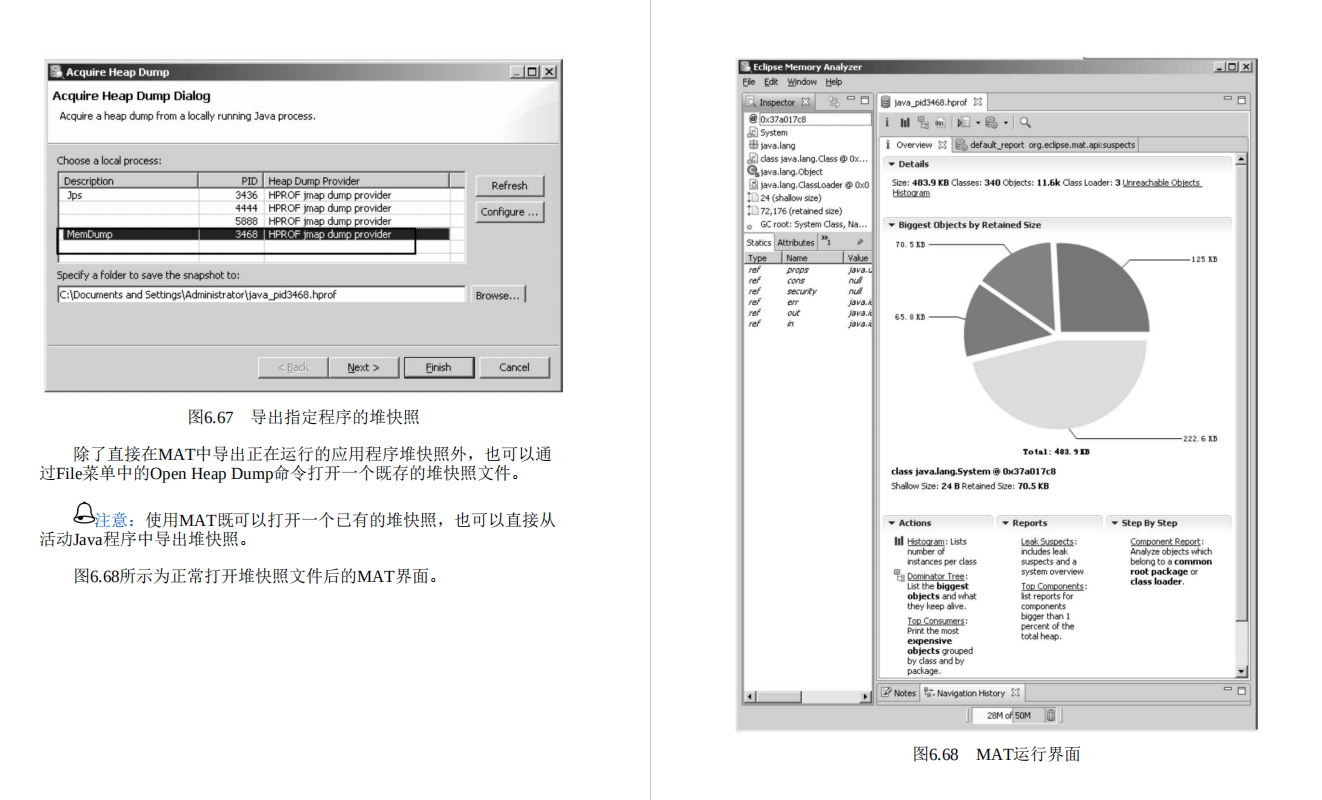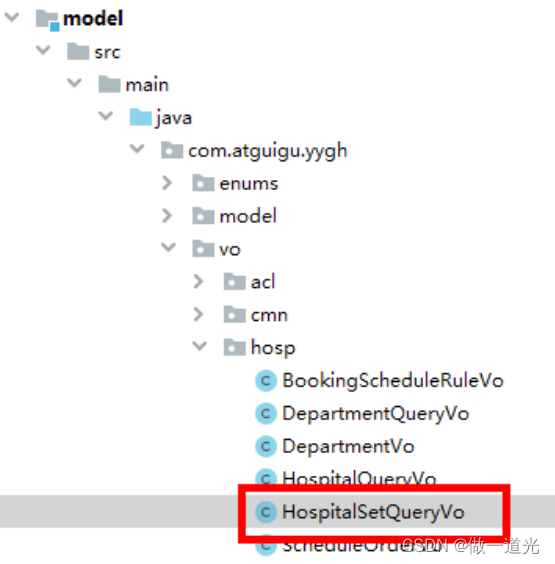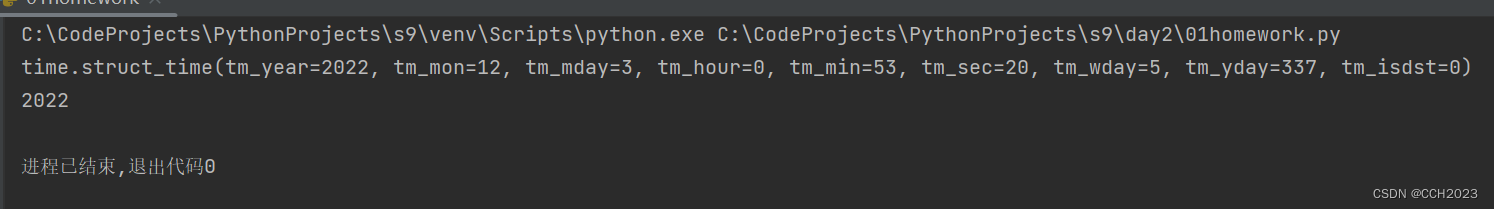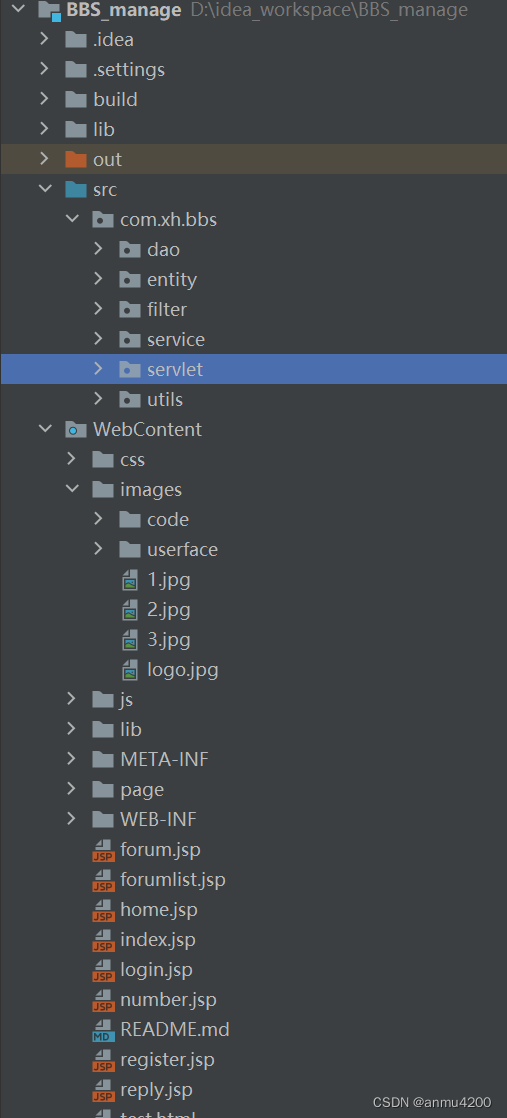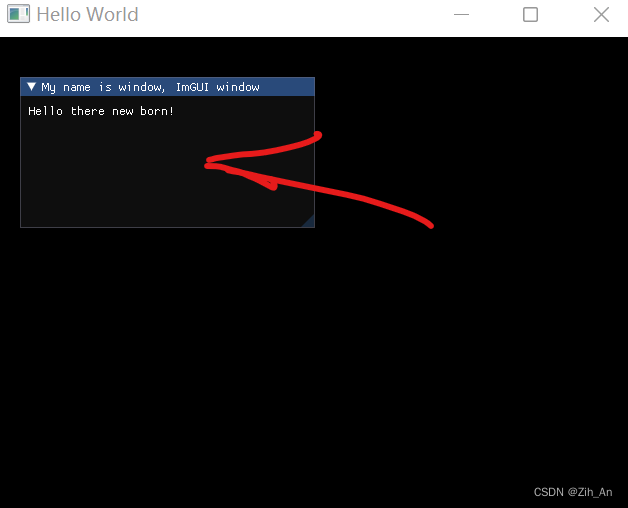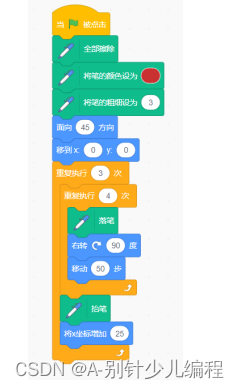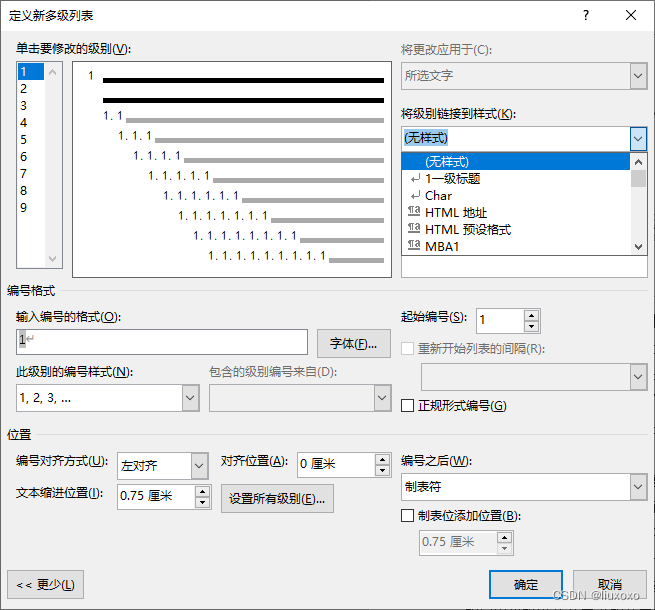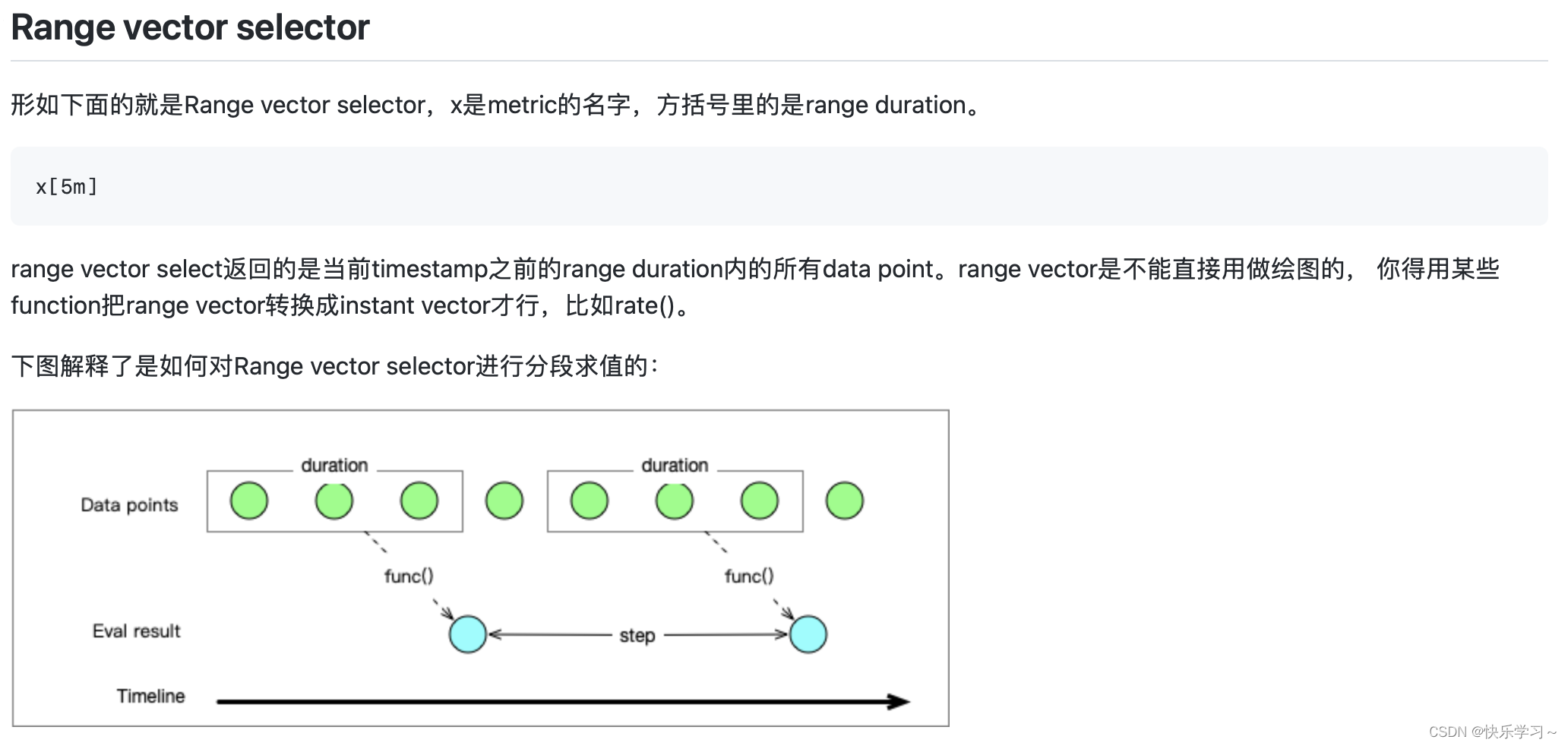一、HanLP 基于SVM支持向量机分类器
上篇文章通过朴素贝叶斯文本分类器,训练测试了 搜狗文本分类语料库迷你版 ,本篇继续测试SVM支持向量机分类器。
由于HanLP 官方给出的 SVM 分类器依赖了第三方库,没有集成在主项目中,需要拉取 text-classification-svm 项目:
git clone https://github.com/hankcs/text-classification-svm.git
拉取项目后,发现 pom 依赖的 hanlp 版本是 portable-1.5.2,前面我们用的都是portable-1.8.3,这里就保持保本一致,将 pom 中 hannlp 的版本升级为 portable-1.8.3:
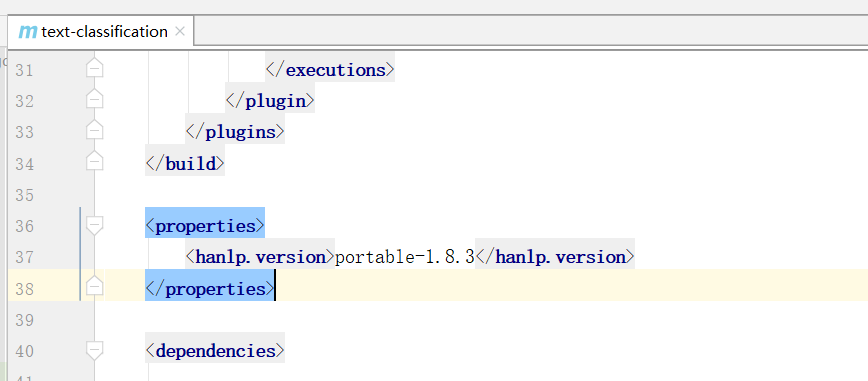
升级后会有两点不兼容,需要修改 LinearSVMClassifier 类:
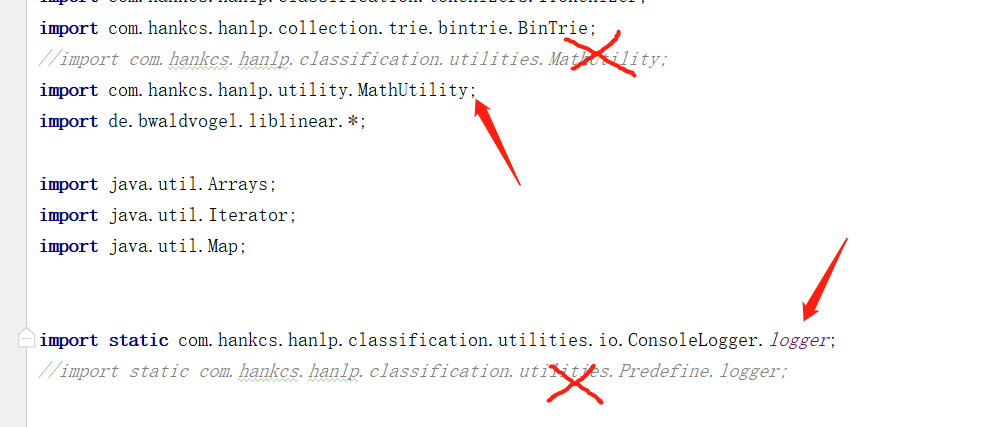
然后将该项目打包到本地 Maven 中方便其他项目使用:
mvn clean install -DskipTests
下面在自己的 Maven 项目中添加依赖:
<!-- svm 分类器扩展包-->
<dependency>
<groupId>com.hankcs.nlp</groupId>
<artifactId>text-classification</artifactId>
<version>1.0.1</version>
</dependency>
<!-- svm 依赖 liblinear-->
<dependency>
<groupId>de.bwaldvogel</groupId>
<artifactId>liblinear</artifactId>
<version>1.95</version>
</dependency>
有关于 HanLP 环境的搭建,可以参考下面这篇文章:
https://xiaobichao.blog.csdn.net/article/details/128271909
SVM 文本分类器,利用liblinear实现HanLP中的文本分类接口,因此对预料库的要求还是 将数据集根据分类放到不同的目录中:
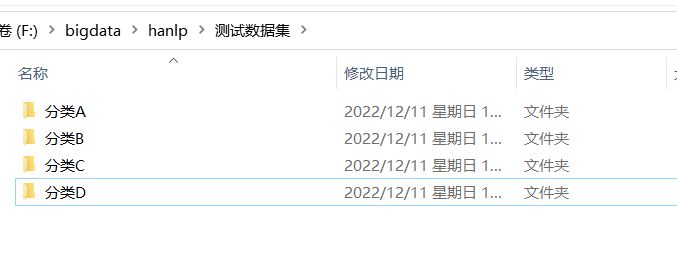
下面还是使用 搜狗文本分类语料库迷你版 进行测试。
准备语料库
下载数据集:
http://file.hankcs.com/corpus/sogou-text-classification-corpus-mini.zip
下载加压后数据格式:

文本样例:
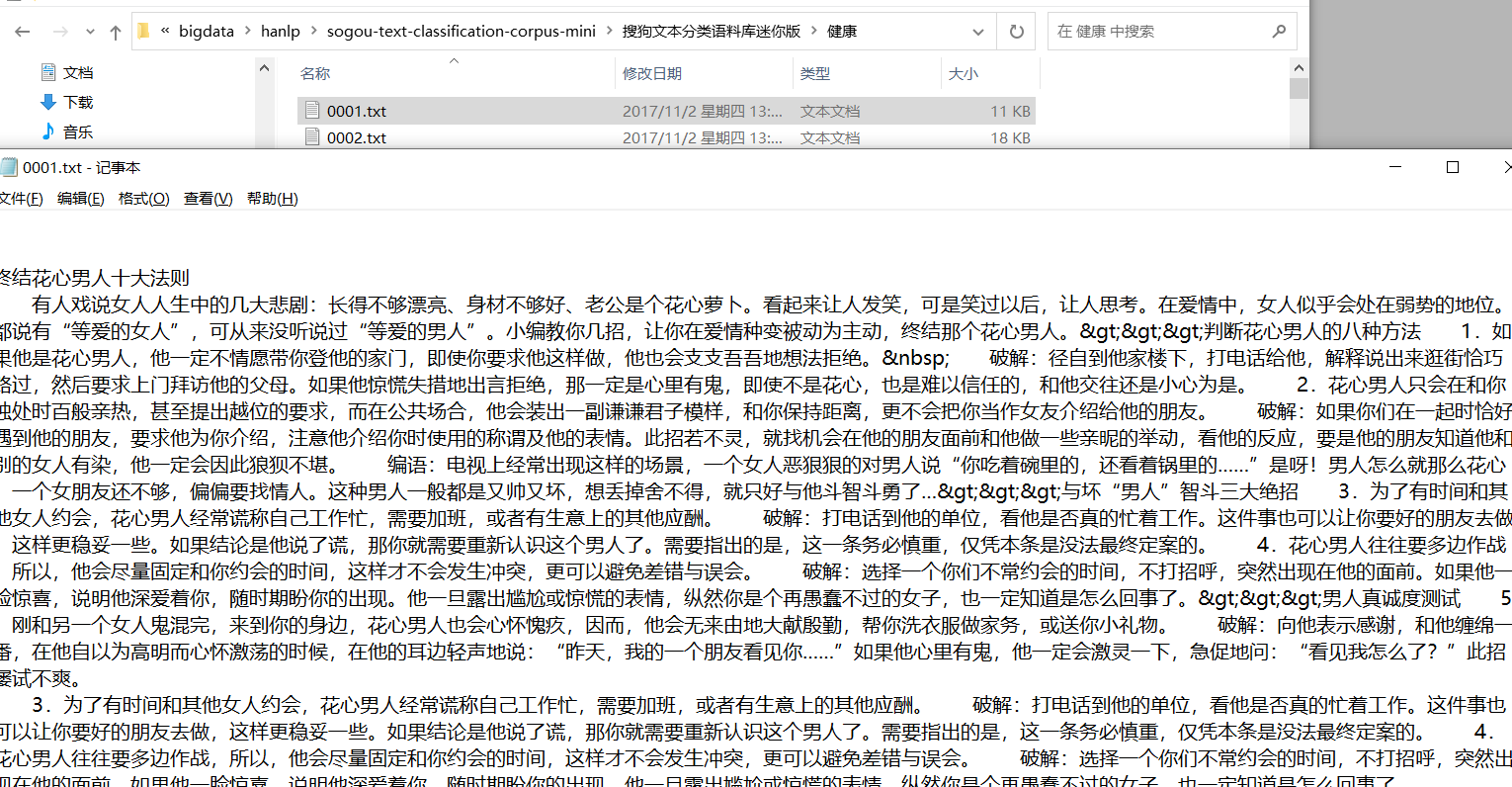
训练数据
public class ClassifyTrain {
public static void main(String[] args) throws IOException {
//语料库的地址
String dataPath = "F:/bigdata/hanlp/sogou-text-classification-corpus-mini/搜狗文本分类语料库迷你版";
//模型保存路径
String modelPath = "F:/bigdata/hanlp/sogou-text-classification-corpus-mini/svm-classification-model.ser";
//训练数据
trainData(dataPath, modelPath);
}
private static void trainData(String dataPath, String modelPath) throws IOException {
File corpusFolder = new File(dataPath);
if (!corpusFolder.exists() || !corpusFolder.isDirectory()) {
System.err.println("没有文本分类语料");
return;
}
// FileDataSet省内存,可加载大规模数据集,支持不同的ITokenizer,详见源码中的文档
// 使用前90% 的数据作为训练集
IDataSet trainingCorpus = new FileDataSet()
.setTokenizer(new HanLPTokenizer())
.load(dataPath, "UTF-8", 0.9);
// 创建SVM分类器
IClassifier classifier = new LinearSVMClassifier();
// 训练数据
classifier.train(trainingCorpus);
// 获取训练模型
AbstractModel model = classifier.getModel();
// 使用后10% 的数据作为测试集
IDataSet testingCorpus = new MemoryDataSet(model)
.load(dataPath, "UTF-8", -0.1);
// 计算准确率
FMeasure result = Evaluator.evaluate(classifier, testingCorpus);
System.out.println("测试集准确度:");
System.out.println(result);
// 保存模型
IOUtil.saveObjectTo(model, modelPath);
}
}
查看训练日志:
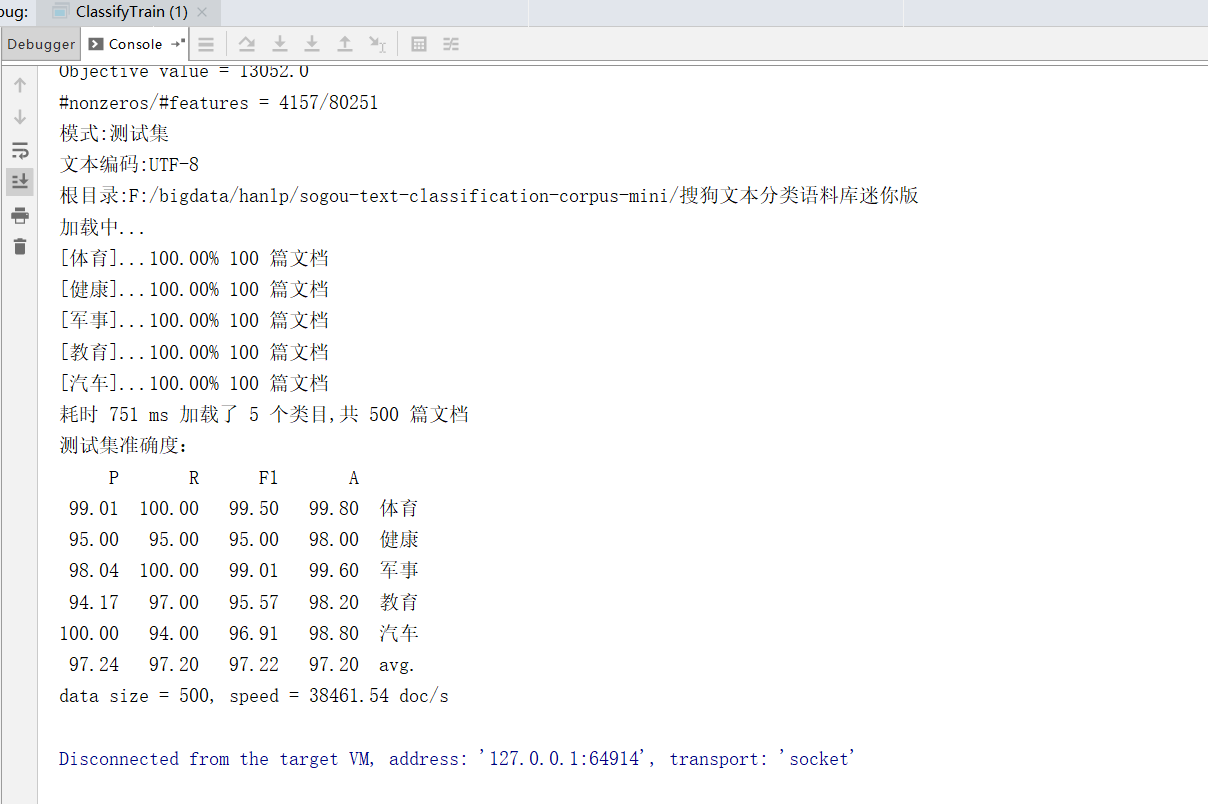
查看训练模型:
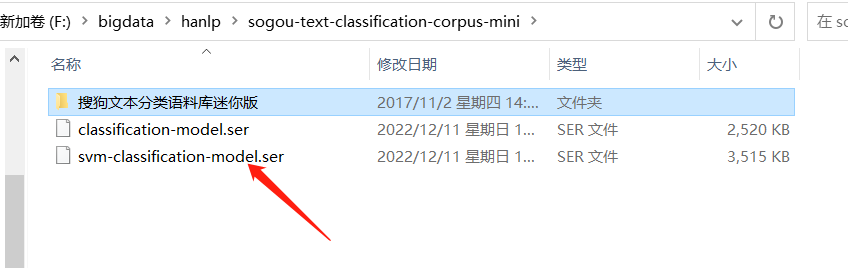
测试模型
public class TestClassify {
public static void main(String[] args) {
String modelPath = "F:/bigdata/hanlp/sogou-text-classification-corpus-mini/svm-classification-model.ser";
testModel(modelPath);
}
private static void testModel(String modelPath){
LinearSVMModel model = (LinearSVMModel) IOUtil.readObjectFrom(modelPath);
IClassifier classifier = new LinearSVMClassifier(model);
// 测试分类
String text1 = "研究生考录模式亟待进一步专业化";
System.out.printf("《%s》 属于分类 【%s】\n", text1, classifier.classify(text1));
String text2 = "C罗获2018环球足球奖最佳球员 德尚荣膺最佳教练";
System.out.printf("《%s》 属于分类 【%s】\n", text2, classifier.classify(text2));
String text3 = "英国造航母耗时8年仍未服役 被中国速度远远甩在身后";
System.out.printf("《%s》 属于分类 【%s】\n", text3, classifier.classify(text3));
String text4 = "如果真想用食物解压,建议可以食用燕麦";
System.out.printf("《%s》 属于分类 【%s】\n", text4, classifier.classify(text4));
}
}
测试结果:
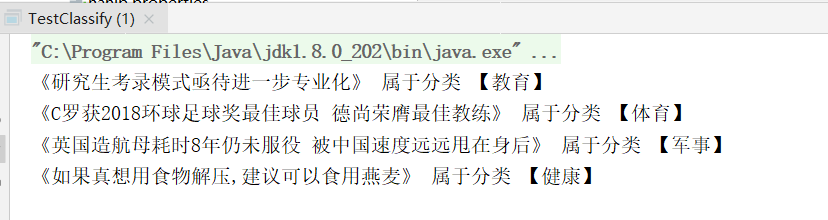
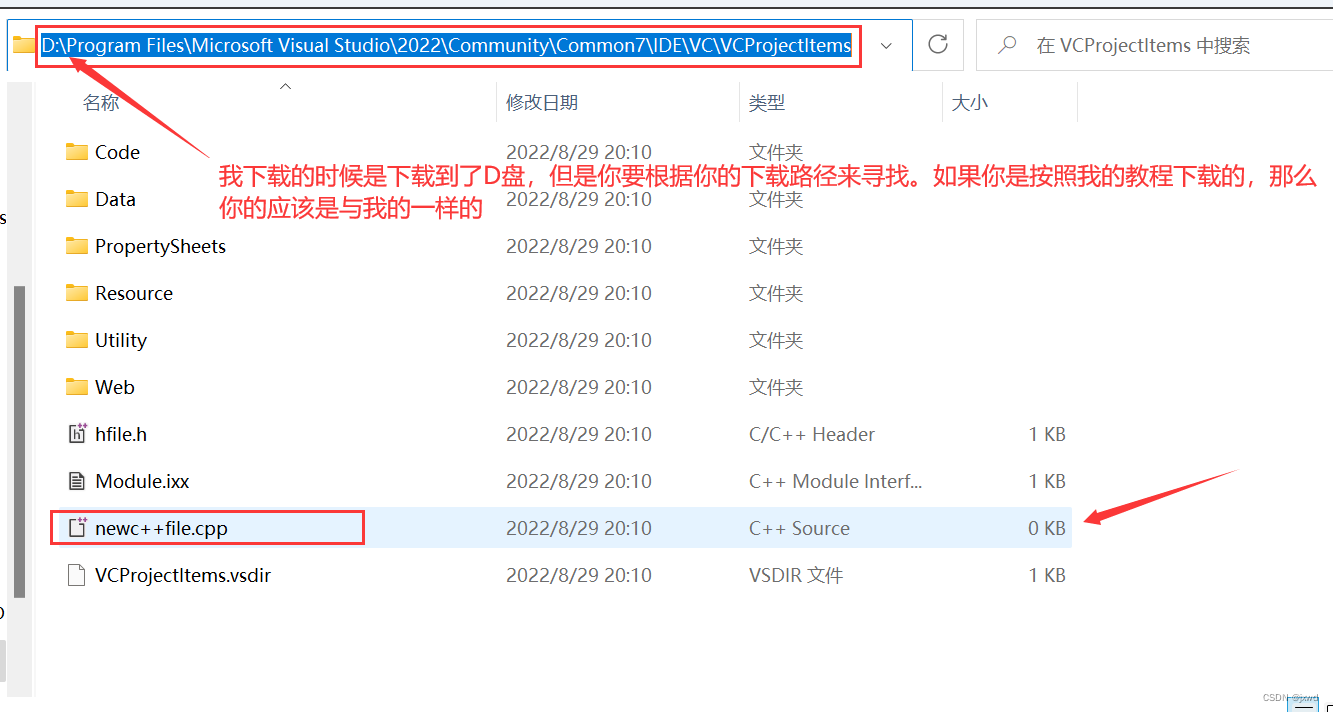

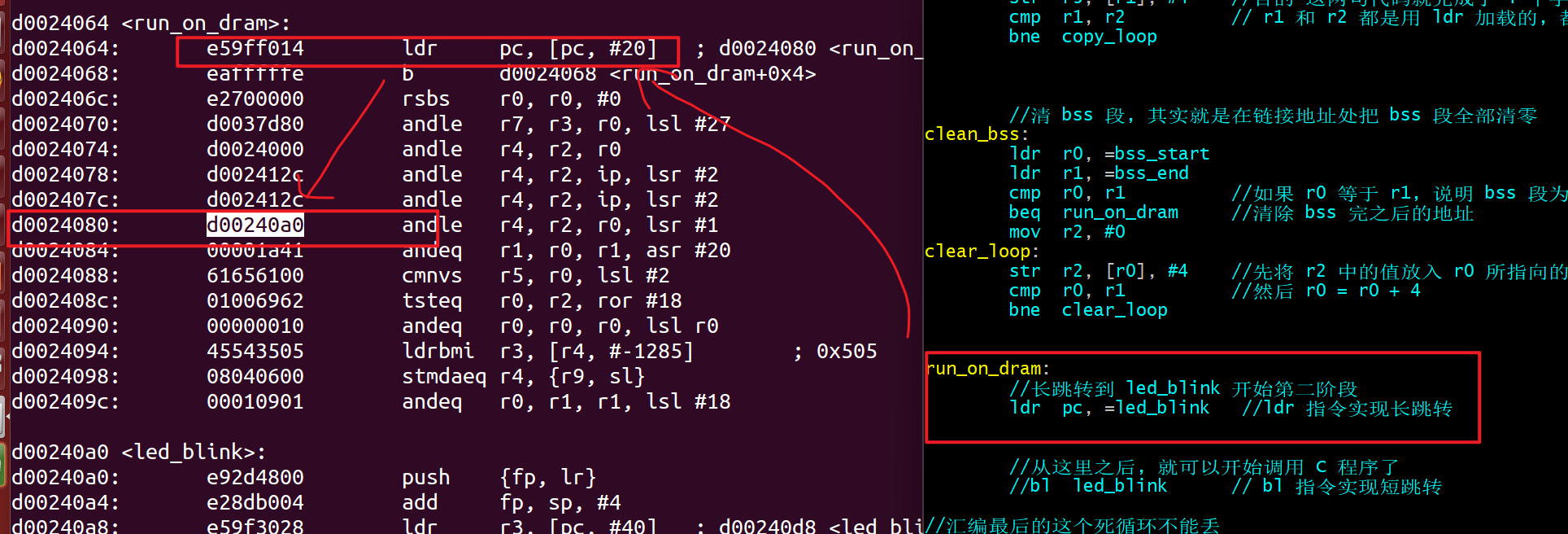
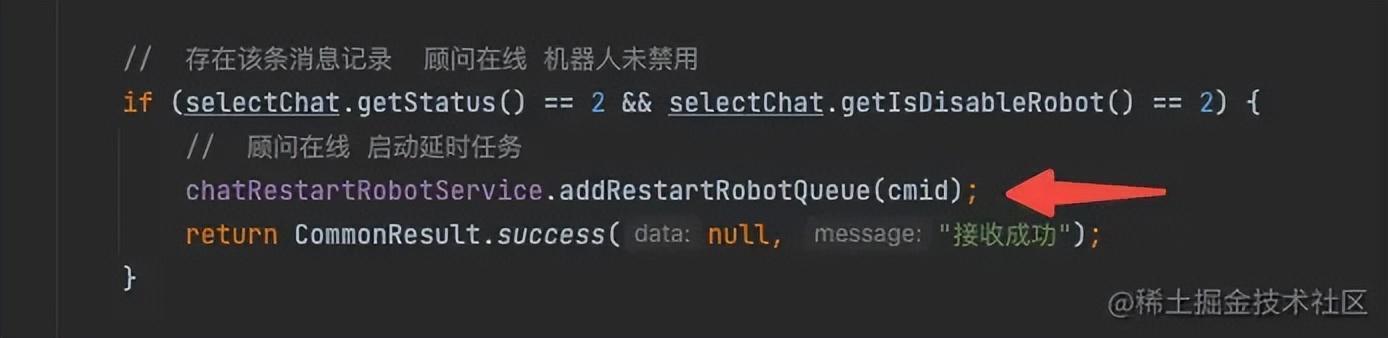
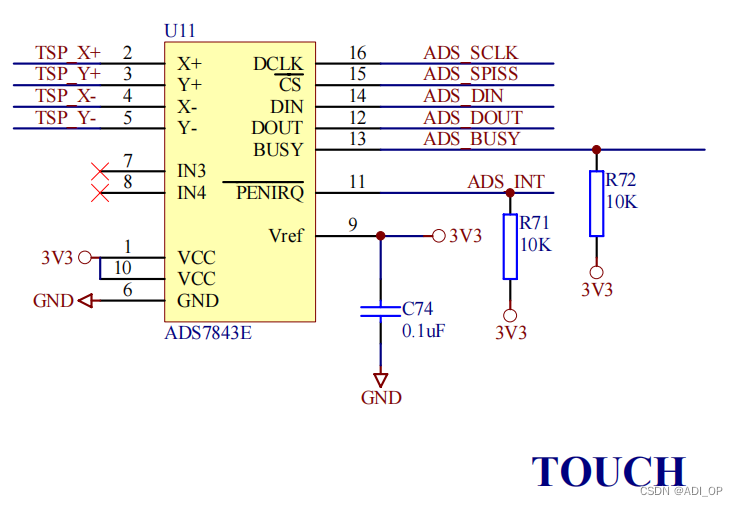
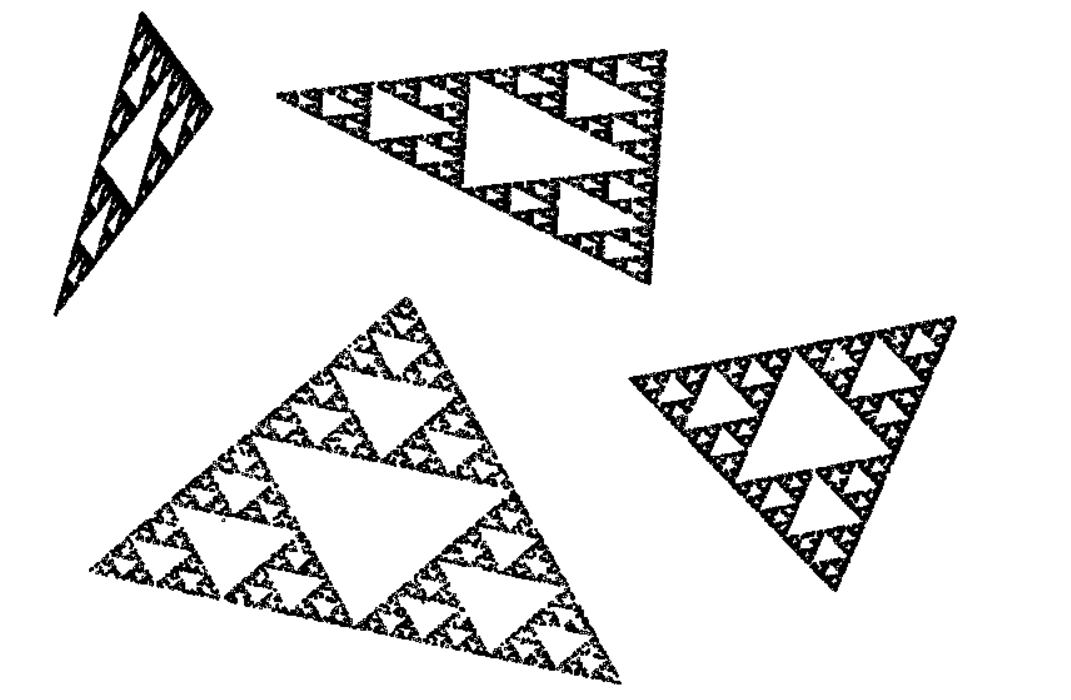
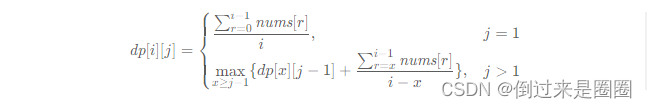

![[附源码]JAVA毕业设计-学生宿舍故障报修管理信息系统-(系统+LW)](https://img-blog.csdnimg.cn/f879e01d37e84324ae73ca06662f2d43.png)