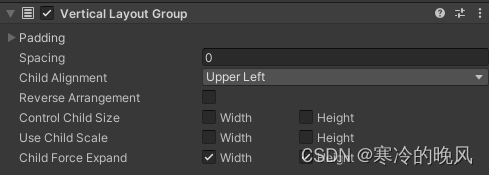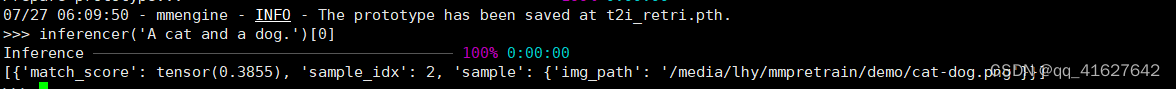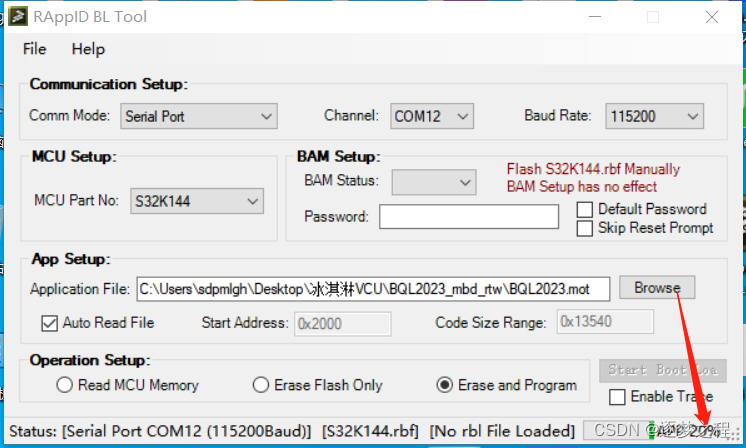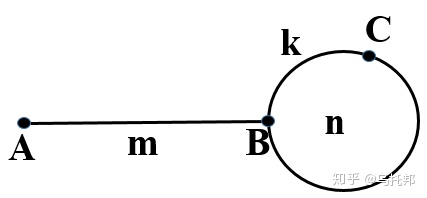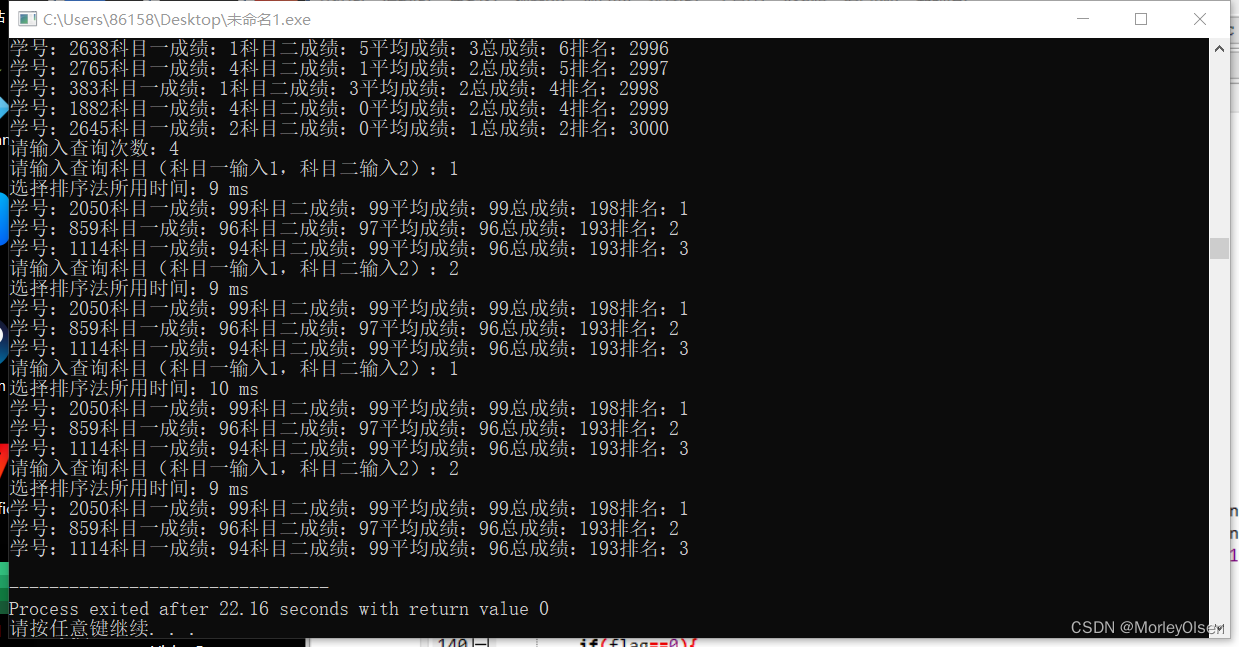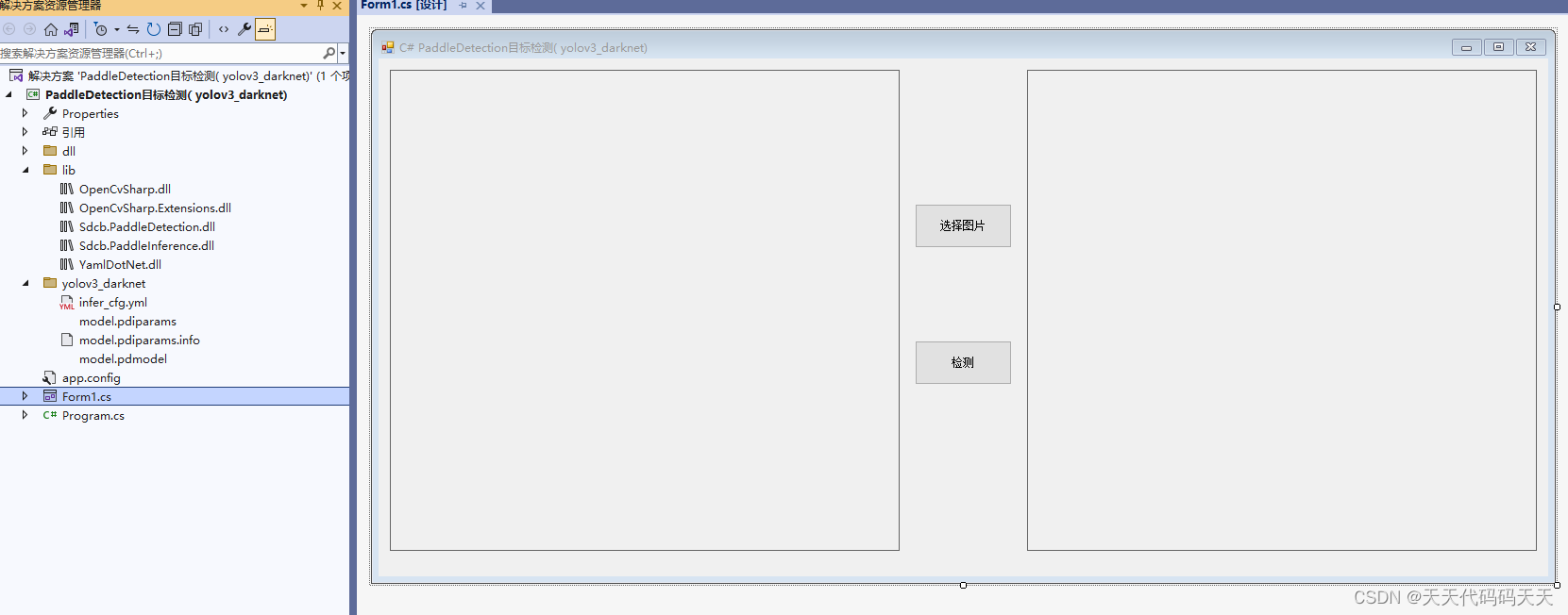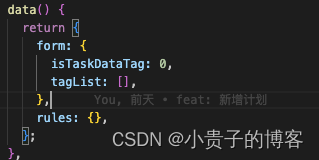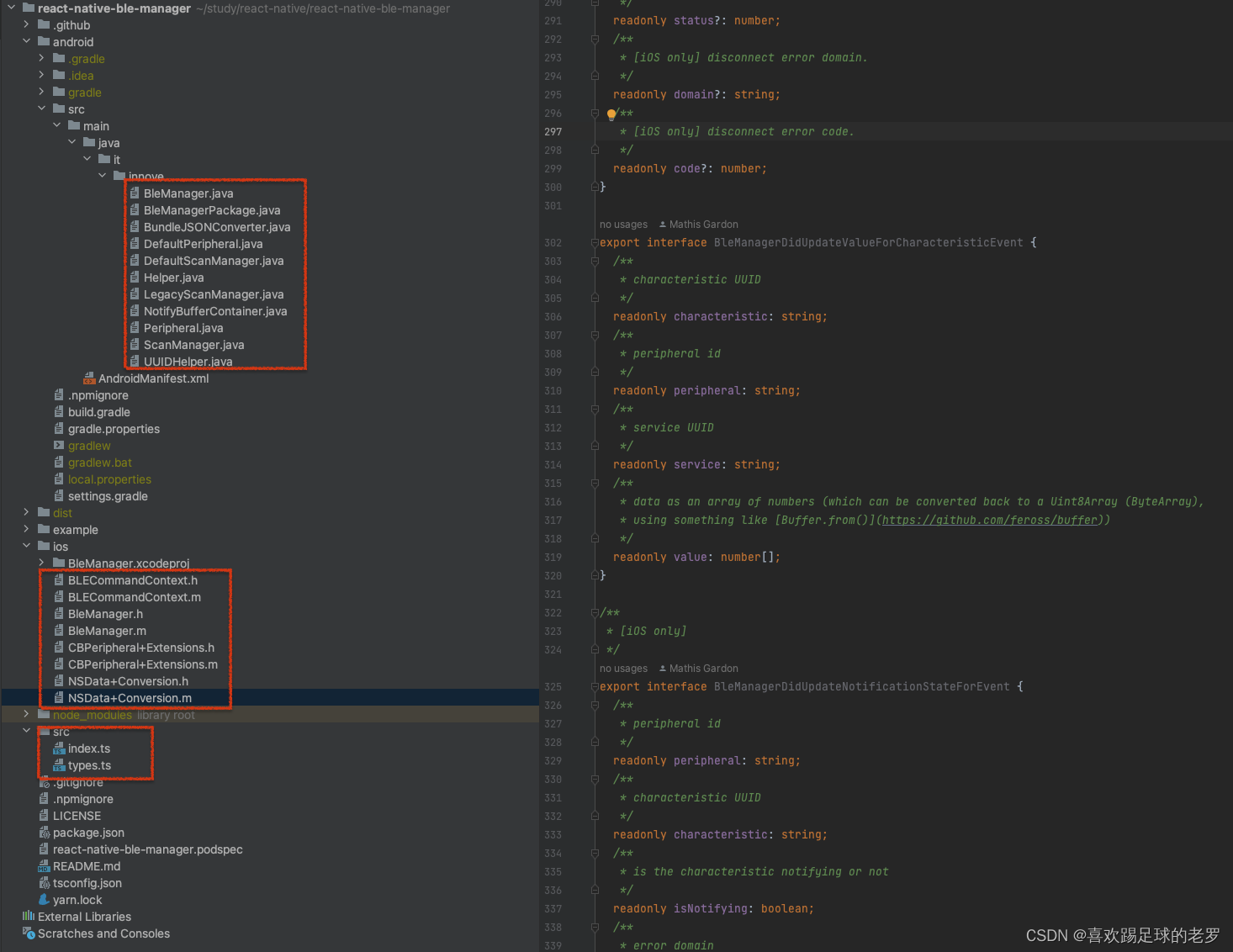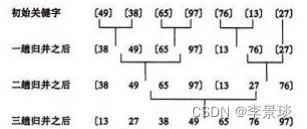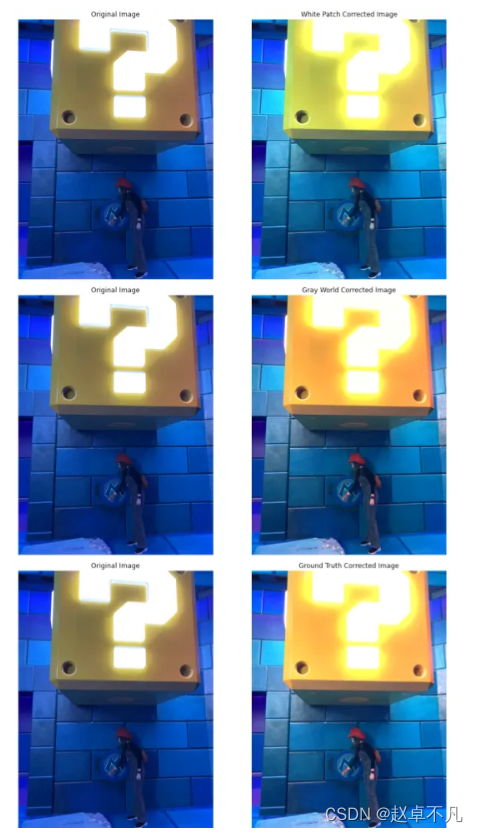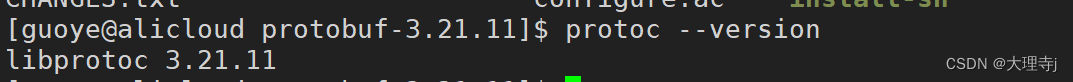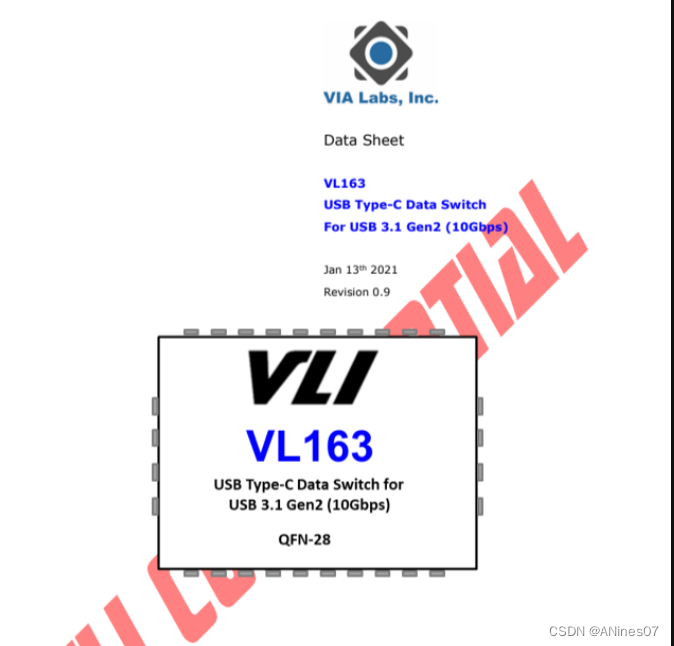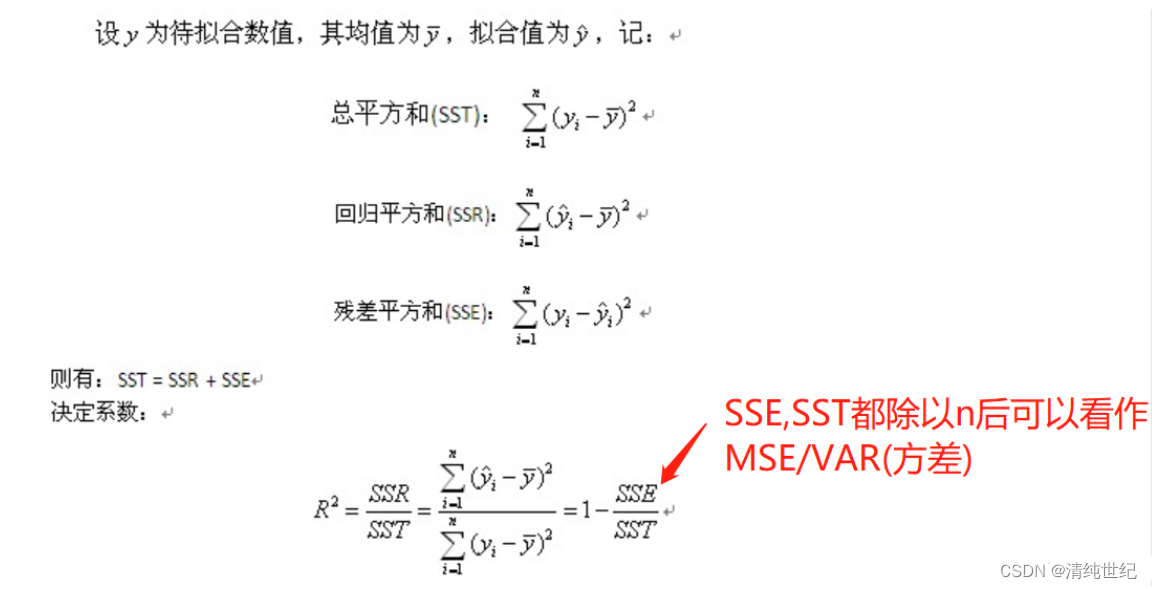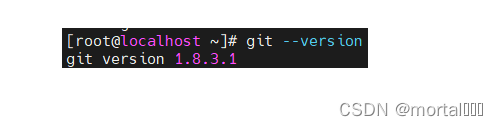< template>
< view class = "address-wrap" id = "address" >
< ! -- 搜索输入框-end -->
< template v-if= "!isSearch" >
< ! -- 城市列表-start -->
< view class = "address-scroll" >
< ! -- 当前城市 -->
< view class = "address-currentcity" id = "start" >
< view class = "address-currentcity-title" > 当前城市< /view>
< view class = "choosecity-item-li-item" :class= "isSelectAreaId== 'start'? 'is-active': ''" >
< image class = "icon-dingwei" src = "@/static/image/icon-dingwei.png" mode = "widthFix" > < /image>
< text style = "margin-left: 8.5px;" > 上海< /text>
< /view>
< /view>
< ! -- 选择城市 -->
< view class = "address-choosecity" >
< view class = "address-choosecity-title" > 选择城市< /view>
< view class = "address-choosecity-con" >
< template v-for= "(item,index) in cityList" >
< view class = "address-choosecity-item" :key= "index" :id= "index" >
< view class = "choosecity-item-title" > { { index} } < /view>
< view class = "flex-fs-left choosecity-item-li" >
< template v-for= "value in item" >
< view class = "choosecity-item-li-item line1"
:class= "isSelectAreaId==value.id?'is-active': ''"
:key= "value.name" @click= "chooseCityHandle(value)" > { { value.name} } < /view>
< /template>
< /view>
< /view>
< /template>
< /view>
< /view>
< /view>
< ! -- 城市列表-end -->
< ! -- 对应字母 -->
< view class = "address-letter" >
< view class = "address-letter-item" @click= "scrollHandle('start')" >
< image class = "letter-image" v-if= "isLetterIndex== 'start'" src = "@/static/image/tiny-spot.png" mode = "widthFix" > < /image>
< image class = "letter-image" v-else src = "@/static/image/tiny-spot1.png" mode = "widthFix" > < /image>
< /view>
< template v-for= "(item,index) in cityList" >
< view class = "address-letter-item" :class= "isLetterIndex==index? 'is-active': ''" :key= "index" @click= "scrollHandle(index)" > { { index} } < /view>
< /template>
< /view>
< /template>
< /view>
< /template>
< script>
import { pinyin } from 'pinyin-pro' ;
import { mapGetters, mapMutations } from "vuex" ;
import { getHotArea } from '@/api/commonApi.js'
export default {
data ( ) {
return {
searchVal:'' ,
cityList:{ } ,//根据拼音排序的城市数据
windowTop:0,
isSearch:false,//是否显示搜索内容,默认:false
isLetterIndex: 'start' ,
isSelectAreaId: 'start' ,
} ;
} ,
onLoad ( ) {
this.getHotAreaList( )
this.dealwithCityData( ) ;
} ,
onShow ( ) {
//获取手机系统信息
const systemInfo = uni.getSystemInfoSync( ) ;
console.log( "[systemInfo]" ,systemInfo)
//
this.windowTop = systemInfo.windowTop
//
} ,
computed: {
.. .mapGetters( [ "areaCacheList" ] ) ,
cityData ( ) {
return this.areaCacheList || [ ]
}
} ,
methods:{
// 获取热门城市
getHotAreaList ( ) {
getHotArea( ) .then( data= > {
console.log( data)
console.log( 'data-热门城市' )
} )
} ,
//处理城市数据
dealwithCityData ( ) {
let tempCityList = { } ; //临时城市数据
const cityData = this.cityData || [ ] ;
let cityTempList = [ ]
cityData.forEach( element= > {
if ( element.children) {
element.children.forEach( child= > {
cityTempList.push( {
id: child._id,
name: child.name
} )
} )
}
} )
// //把数据转换成拼音
let tempPinYinList = { } ; //临时拼音数据
cityTempList.forEach( temp= > {
let py = pinyin( temp.name.substring( 0,1 ) , { pattern: 'first' , toneType: 'none' } ) .toUpperCase( ) ;
if( tempPinYinList[ py] == undefined) {
tempPinYinList[ py] = [ ] ;
}
tempPinYinList[ py] .push( temp)
} )
//对数据进行排序
this.cityList = this.objKeySort( tempPinYinList) ;
} ,
objKeySort( obj) {
//排序的函数
var newkey = Object.keys( obj) .sort( ) ;
//先用Object内置类的keys方法获取要排序对象的属性名,再利用Array原型上的sort方法对获取的属性名进行排序,newkey是一个数组
var newObj = { } ; //创建一个新的对象,用于存放排好序的键值对
for ( var i = 0 ; i < newkey.length; i++) { //遍历newkey数组
newObj[ newkey[ i] ] = obj[ newkey[ i] ] ; //向新创建的对象中按照排好的顺序依次增加键值对
}
return newObj; //返回排好序的新对象
} ,
//点击字母滚动事件
scrollHandle( index) {
console.log( index)
console.log( 'index-----------------------' )
this.isLetterIndex = index
const query = uni.createSelectorQuery( ) .in( this) ;
uni.createSelectorQuery( ) .select( "#address" ) .boundingClientRect( data= > {
uni.createSelectorQuery( ) .select( "#" +index) .boundingClientRect(( res) = > {
uni.pageScrollTo( {
duration:100,
scrollTop:res.top - data.top - 12 ,//滚动到实际距离是元素距离顶部的距离减去最外层盒子的滚动距离
} )
} ) .exec( )
} ) .exec( ) ;
} ,
//选择城市
chooseCityHandle( params) {
console.log( params)
console.log( 'params00000000000000000' )
this.isSelectAreaId = params.id
}
}
}
< /script>
< style lang = "scss" scoped>
.address-wrap{
padding: 24rpx;
display: flex;
flex-direction: column ;
background:
//城市筛选区
.address-scroll{
display: flex;
flex-direction: column ;
.address-currentcity{
display: flex;
flex-direction: column ;
.address-currentcity-title{
font-size: 32rpx;
font-family: PingFang SC;
font-weight: 500 ;
color:
padding-bottom: 20rpx;
}
.icon-dingwei {
width: 24rpx;
height: 24rpx;
}
}
//选择城市
.address-choosecity{
display: flex;
flex-direction: column ;
.address-choosecity-title{
font-size: 32rpx;
font-family: PingFang SC;
font-weight: 400 ;
color:
}
}
}
.address-choosecity-con{
display: flex;
flex-direction: column ;
.address-choosecity-item{
display: flex;
flex-direction: column ;
.choosecity-item-title{
font-size: 15px;
font-family: PingFang SC;
font-weight: 400 ;
color:
padding: 20rpx;
}
.choosecity-item-li{
flex-wrap: wrap;
}
}
}
.choosecity-item-li-item {
width: 200rpx;
height: 70rpx;
background:
border-radius: 4rpx;
border: 1rpx solid
font-size: 26rpx;
font-family: PingFang SC;
font-weight: 400 ;
color:
line-height: 68rpx;
text-align: center;
margin-right: 40rpx;
margin-bottom: 30rpx;
padding: 0 8rpx;
& :nth-child( 3n) {
margin-right: 0 ;
}
& .is-active {
background: rgba( 240,133 ,0,0.1) ;
border: 1rpx solid
color:
}
}
//字母
.address-letter{
position: fixed;
top: 100rpx;
right: 2rpx;
display: flex;
flex-direction: column ;
z-index: 10 ;
font-size: 24rpx;
font-family: PingFang SC;
font-weight: bold;
color:
align-items: center;
.address-letter-item{
margin-bottom: 16rpx;
& .is-active {
color:
}
}
.letter-image {
width: 24rpx;
height: 24rpx;
}
}
.search-content{
display: flex;
flex-direction: column ;
margin-top: 12px;
margin-bottom: 12px;
.search-con-item{
border-bottom: 1px solid rgba( 254 , 254 , 254 , .2) ;
height: 35px;
line-height: 35px;
font-size: 14px;
font-family: PingFang SC;
font-weight: 400 ;
color:
}
.search-total{
height: 100px;
display: flex;
font-size: 14px;
font-family: PingFang SC;
font-weight: 400 ;
color:
justify-content: center;
align-items: center;
}
}
}
< /style>