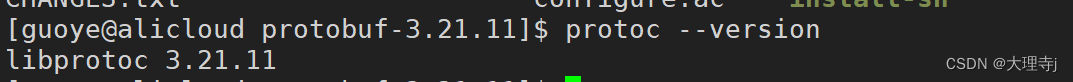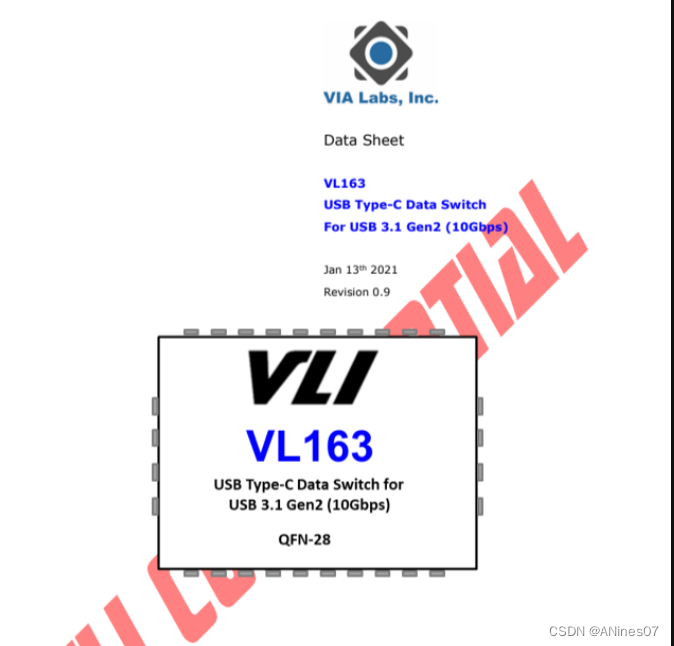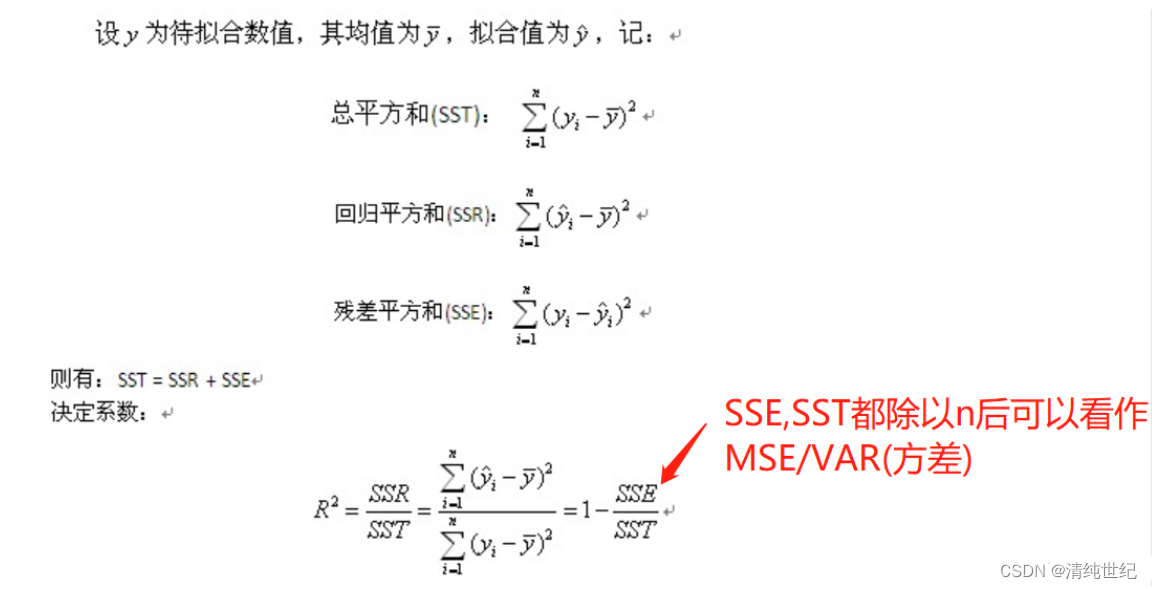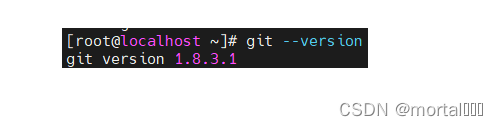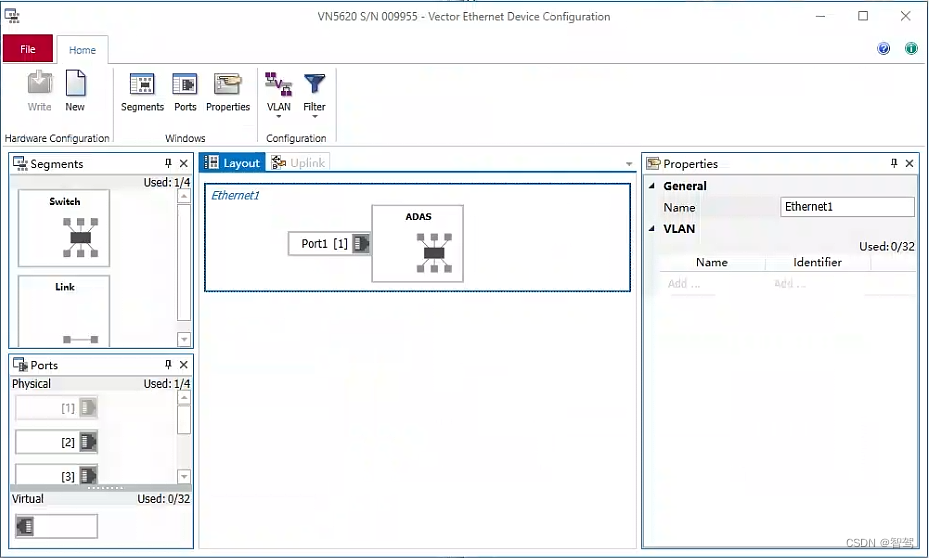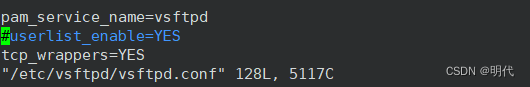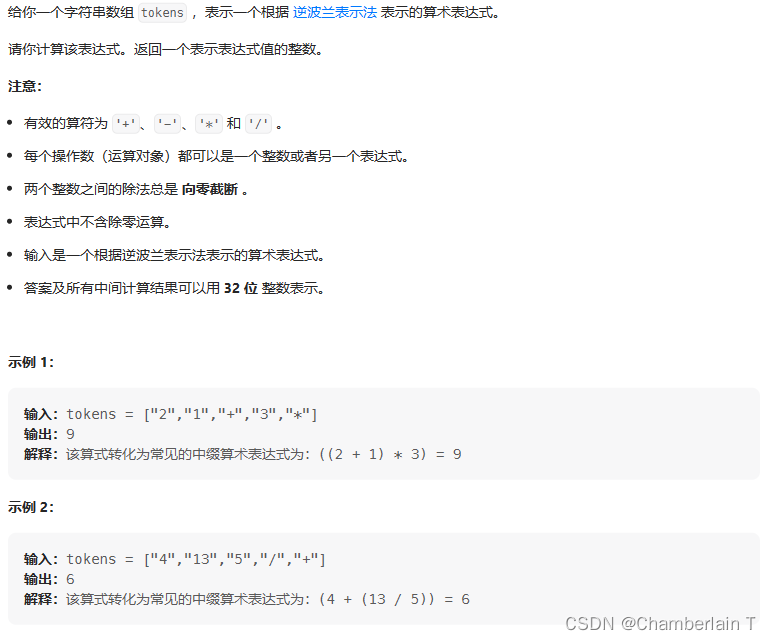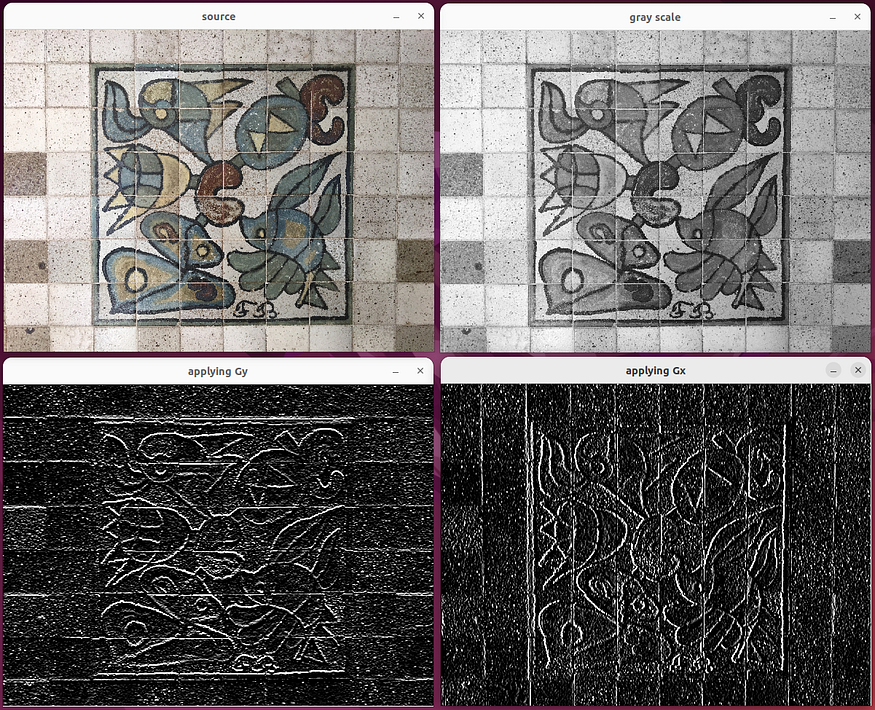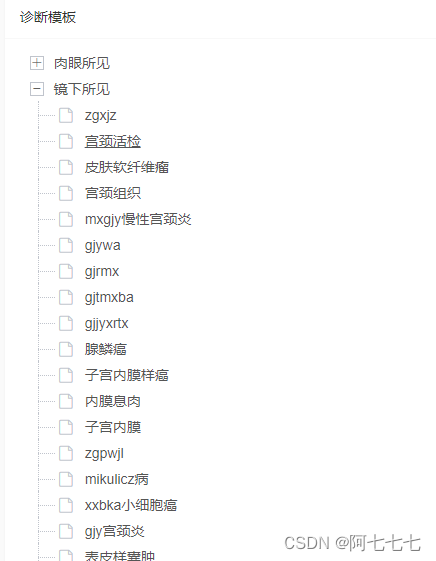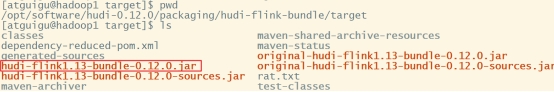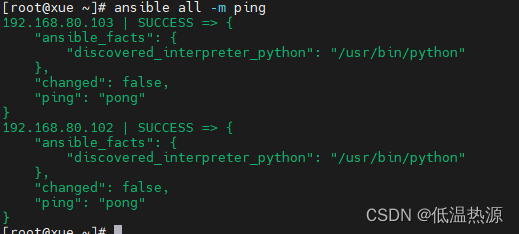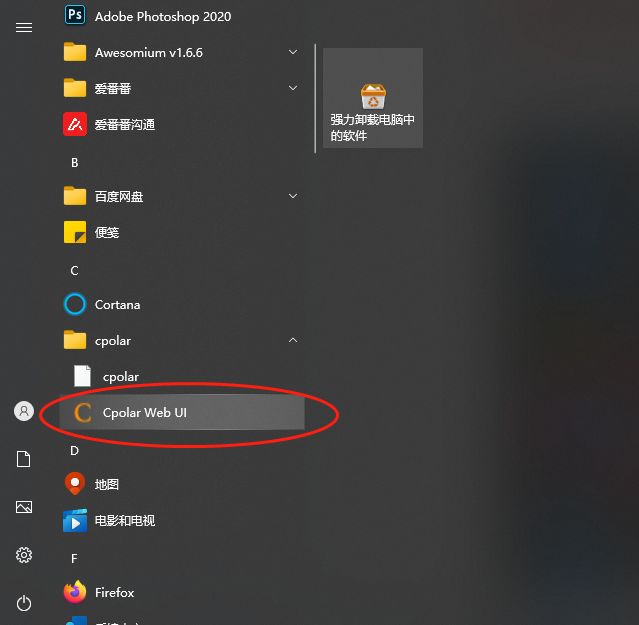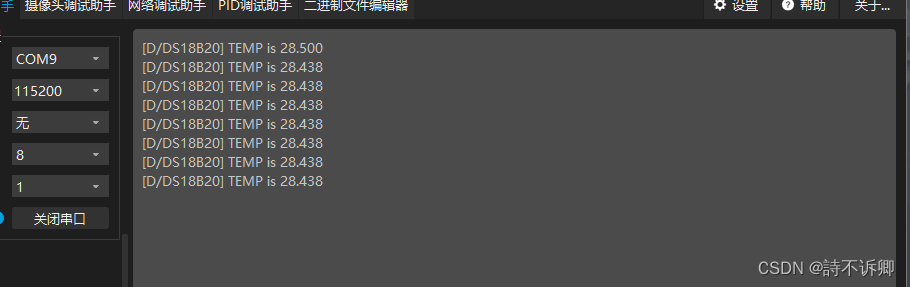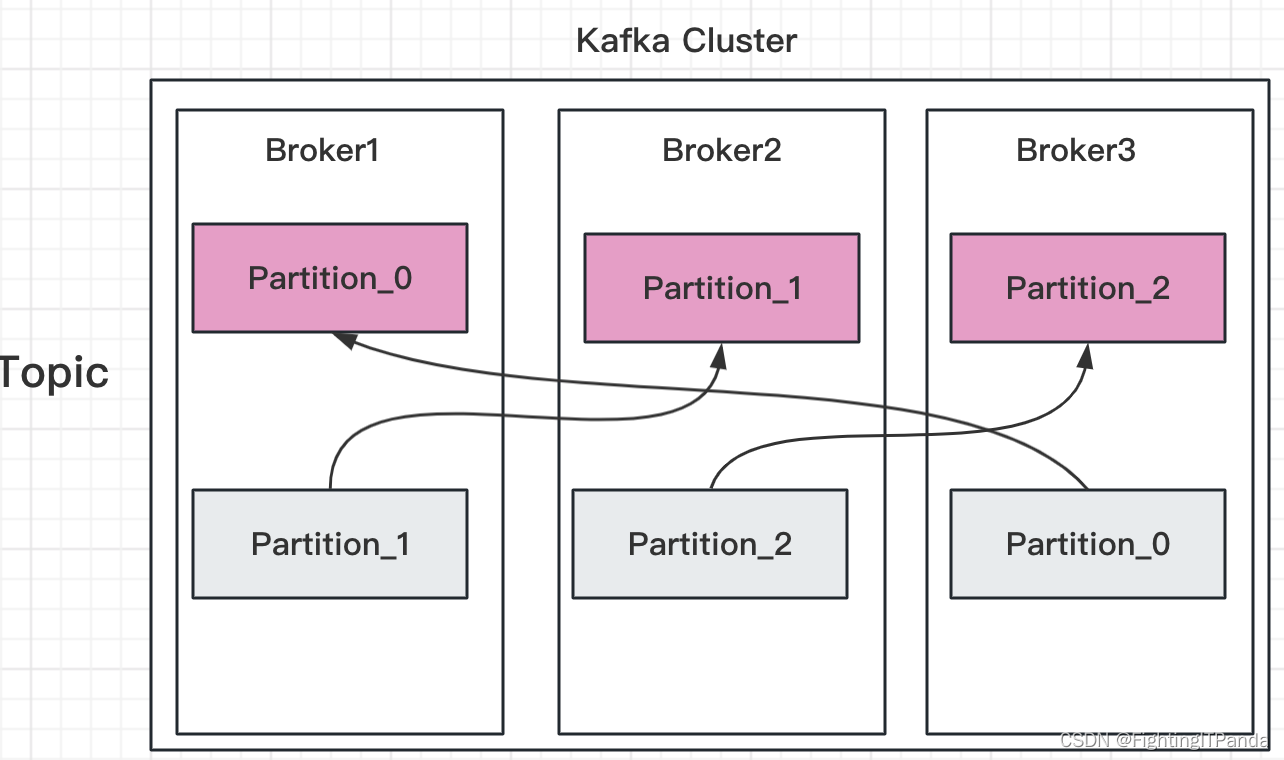1. 引言
在上一节中我们介绍了白平衡算法的原理,并详细实现了基于白色补丁算法的白平衡实现,本文继续就白平衡的其他算法实现进行展开。
闲话少说,我们直接开始吧!
2. Gray-world Algorithm
灰色世界算法(Gray-world Algotithm)假设图像的平均颜色应该是灰色的。它会相应地调整颜色通道以校正颜色映射关系。
代码实现如下:
def gray_world(image):
"""
Returns a plot comparison of original and corrected/white balanced image
using the Gray World algorithm.
Parameters
----------
image : numpy array
Image to process using gray world algorithm
"""
# Apply the Gray World algorithm
image_grayworld = ((image * (image.mean() / image.mean(axis=(0, 1)))).clip(0, 255).astype(int))
# Exclude alpha or opacity channel (transparency)
if image.shape[2] == 4:
image_grayworld[:, :, 3] = 255
# Plot the comparison between the original and gray world corrected images
fig, ax = plt.subplots(1, 2, figsize=(14, 10))
ax[0].imshow(image)
ax[0].set_title('Original Image')
ax[0].axis('off')
ax[1].imshow(image_grayworld)
ax[1].set_title('Gray World Corrected Image')
ax[1].axis('off')
plt.show()
# Call the function to apply the Gray World algorithm
gray_world(image)
结果如下:

3. 算法优缺点
我们观察上述例子的可视化结果,可以看出基于灰色世界算法提供了比白色补丁算法更温和的结果。这主要是由于灰色平均颜色的假设,它并没有完美地将问号块转换为黄色,但红色、蓝色、白色、黑色和棕色得到了正确的增强。
针对上述实现,可以总结出该算法的优点归纳如下:
- 简单且计算高效。
- 假设图像的平均颜色为灰色,这通常是一般场景的合理性假设。
同时其缺点也可以归纳如下:
- 可能对大面积存在的单一主色较为敏感,导致颜色平衡算法无法正常工作。
- 假设图像的平均颜色应该是灰色,这种假设可能并不总是正确的。
4. Ground Truth Algorithm
接着我们来介绍最后一种白平衡常用的算法 – Ground Truth Algorithm,该算法需要图像中已知对象的颜色作为参考色。它根据此参考色来调整颜色通道以更正颜色投射关系。
代码实现如下:
def ground_truth(image, img_patch, mode='mean'):
"""
Returns a plot comparison of original and corrected/white balanced image
using the Ground Truth algorithm.
Parameters
----------
image : numpy array
Image to process using ground truth algorithm
img_patch : numpy array
Reference image patch
mode : string, optional
Calculation mode, either 'mean' or 'max'
"""
if mode == 'mean':
image_gt = ((image * (img_patch.mean() / image.mean(axis=(0, 1)))).clip(0, 255).astype(int))
if mode == 'max':
image_gt = ((image * 1.0 / img_patch.max(axis=(0, 1))).clip(0, 1))
# Exclude alpha or opacity channel (transparency)
if image.shape[2] == 4:
image_gt[:, :, 3] = 255
# Plot the comparison between the original and ground truth corrected images
fig, ax = plt.subplots(1, 2, figsize=(14, 10))
ax[0].imshow(image)
ax[0].set_title('Original Image')
ax[0].axis('off')
ax[1].imshow(image_gt)
ax[1].set_title('Ground Truth Corrected Image')
ax[1].axis('off')
plt.show()
5. 挑选参考色块
一般来说,考虑到在正常光线下,问号块看起来是这样的:

接着,我们挑选问号内的任何正方形块的颜色作为该算法的图像补丁(下图红色矩形框):
from matplotlib.patches import Rectangle
fig, ax = plt.subplots(figsize=(10,10))
ax.set_title('Reference patch in red square')
ax.imshow(image)
ax.add_patch(Rectangle((1800, 800), 50, 50, edgecolor='r', facecolor='none'));
效果如下:

6. 算法效果
有了上述参考色块,我们可以调用上述实现的ground_truth函数,参考代码如下:
# To visualize the specific reference patch
img_patch = image[3845:3865, 1820:1840]
# Call the function to apply the Ground Truth algorithm
ground_truth(image, img_patch, mode='mean')
得到结果如下:

使用白色灯光色块作为参考补丁会导致图像看起来过于明亮。这是因为算法试图根据参考补丁的颜色来调整颜色平衡映射关系。如果参考补丁是明亮的源,则算法可能会过度补偿,导致具有褪色颜色的明亮图像,如在上述示例中显而易见的。
7. 其他效果
为了更加充分的展示 Ground Truth Algorithm的效果,这里我们选择鞋子色块作为我们的参考图像补丁,样例代码如下:
# To visualize the specific reference patch
img_patch = image[3845:3865, 1820:1840]
imshow(img_patch);
# Call the function to apply the Ground Truth algorithm
ground_truth(image, img_patch, mode='mean')
补丁展示如下:

白平衡后的效果如下:

可以看到白平衡处理后的效果和参考色块整体色调基本保持一致。
8. 总结
最后的最后,我们对本系列讲解白平衡算法的三种效果进行汇总,结果如下:
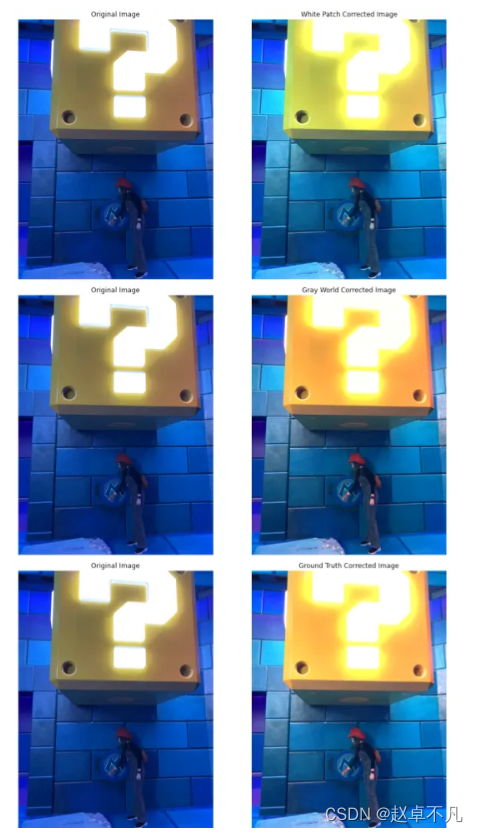
本文所介绍的三种白平衡算法都矫正了图像中的颜色投射关系,最终,算法的选择取决于应用程序的具体要求和假设。一般来说,White Patch和Gray world算法适用于通用颜色校正,而Ground Truth算法非常适合有参考白色补丁的专业应用。
您学废了嘛?