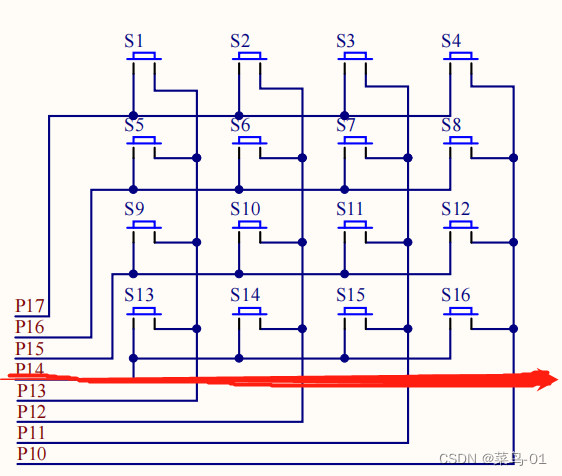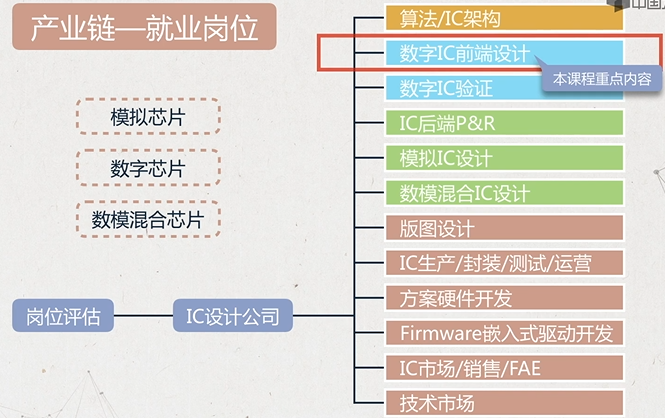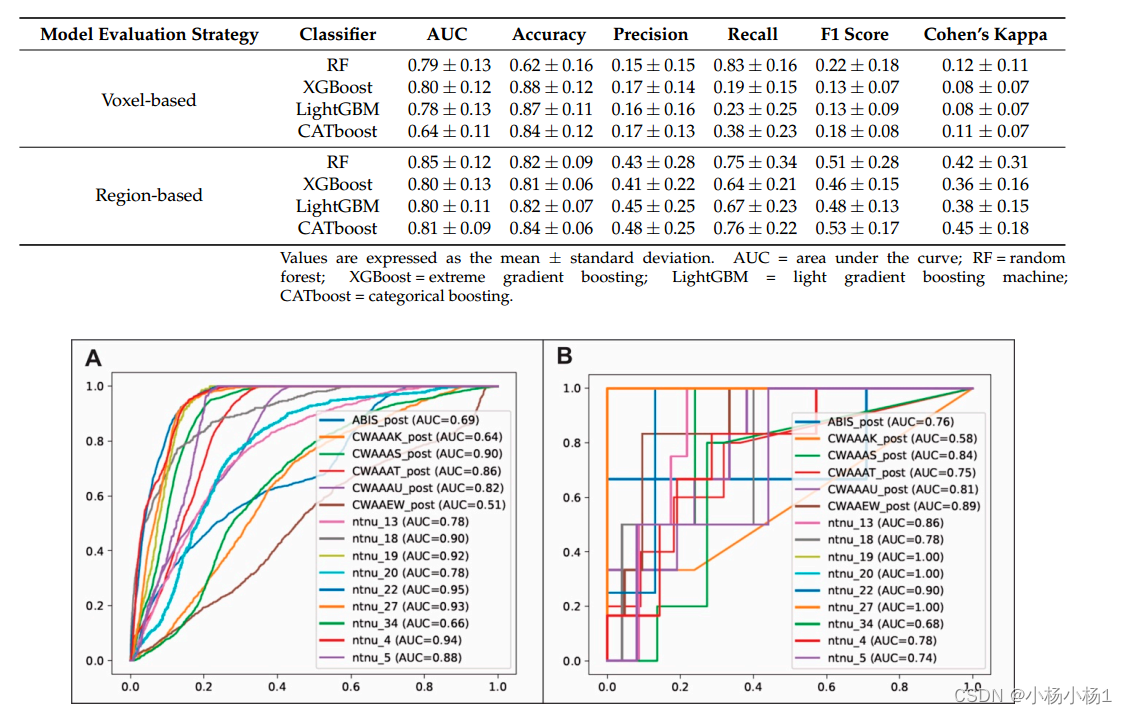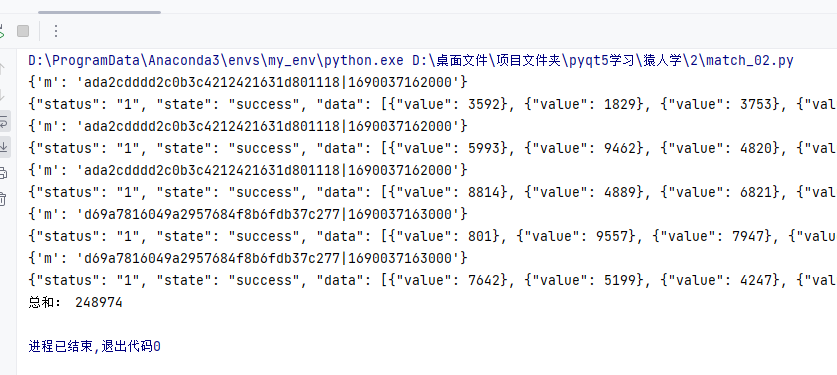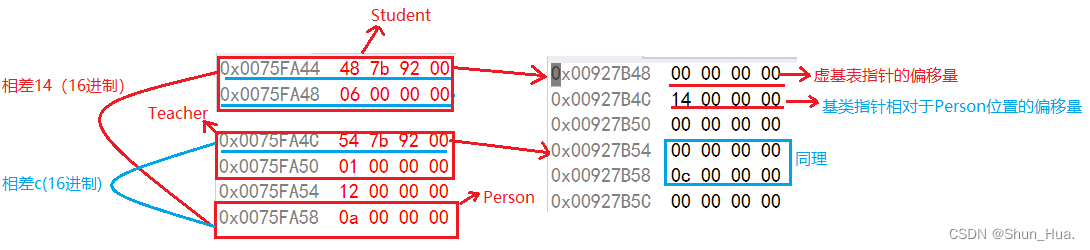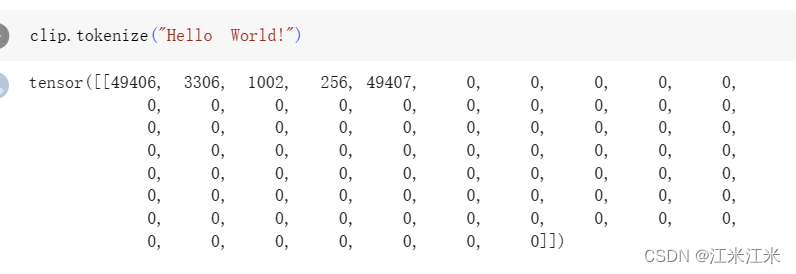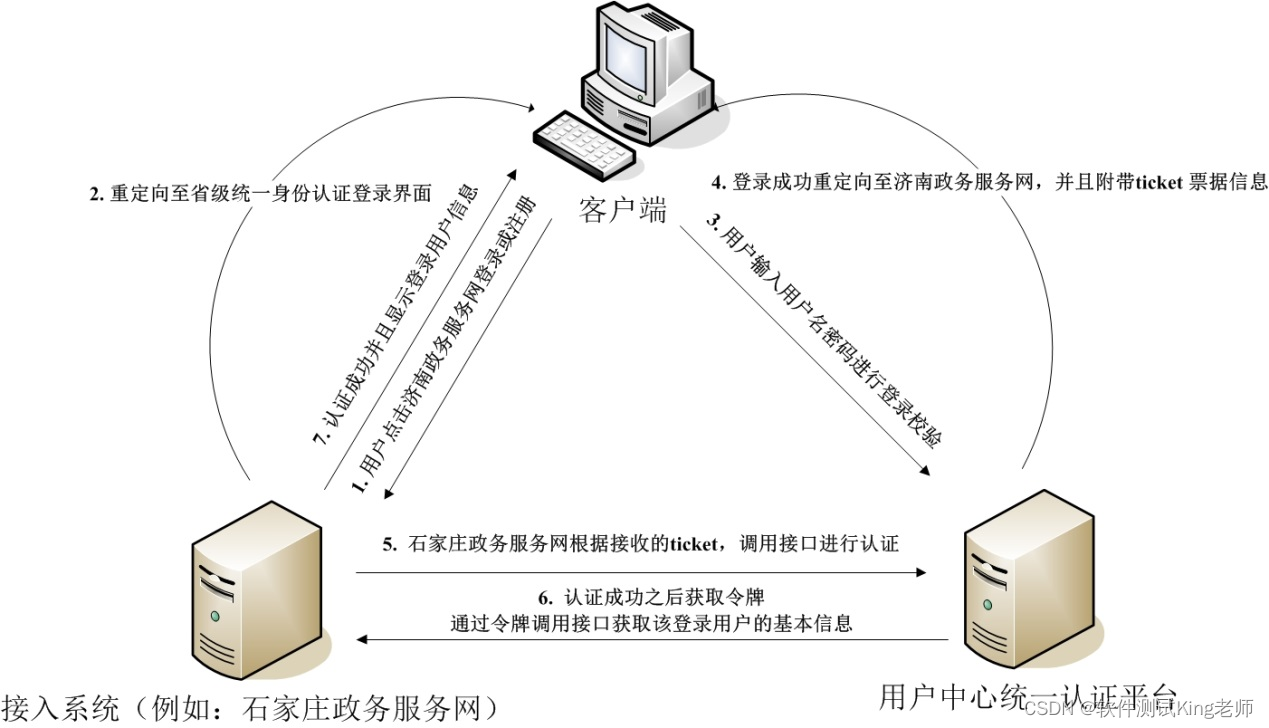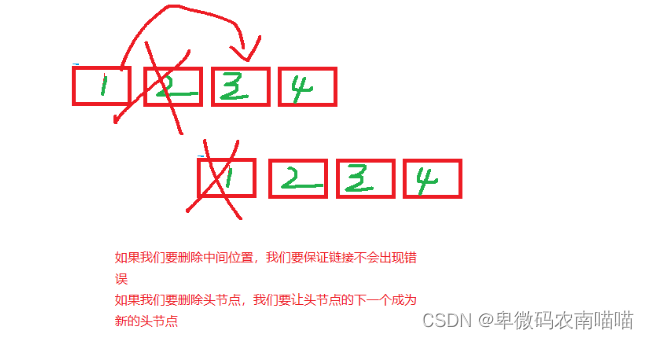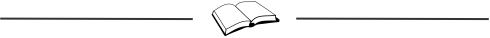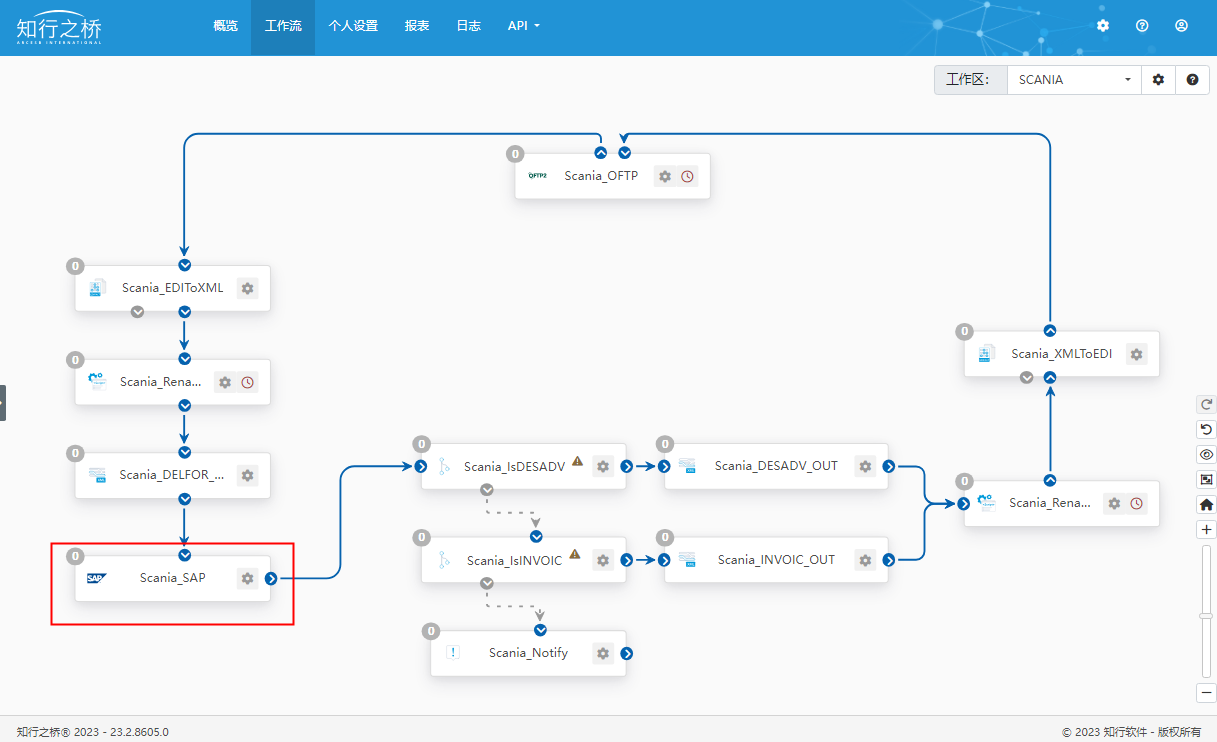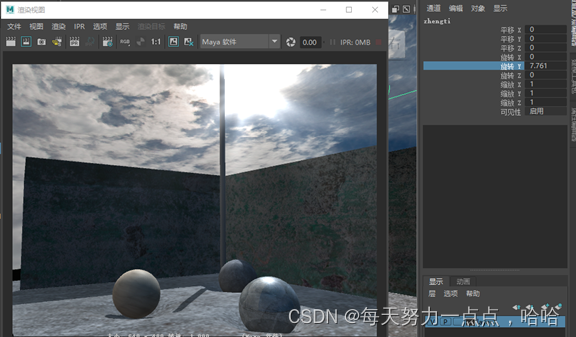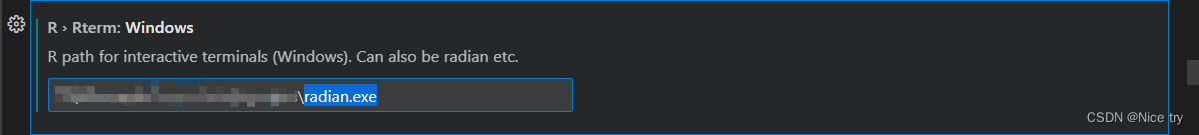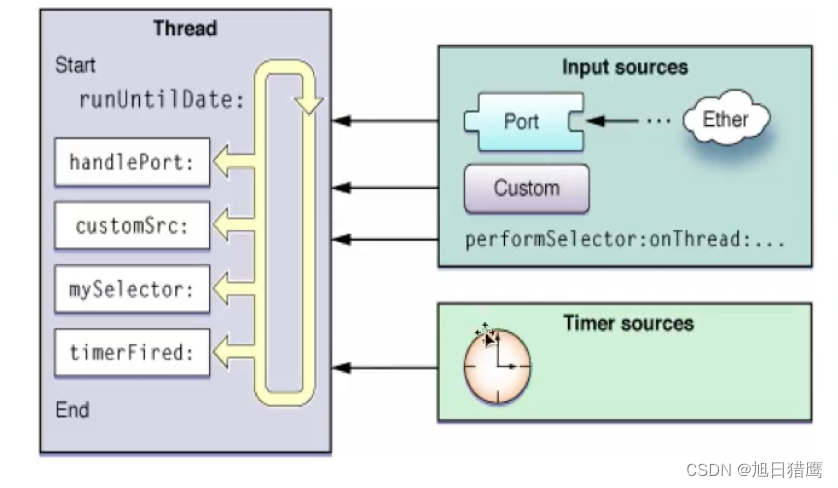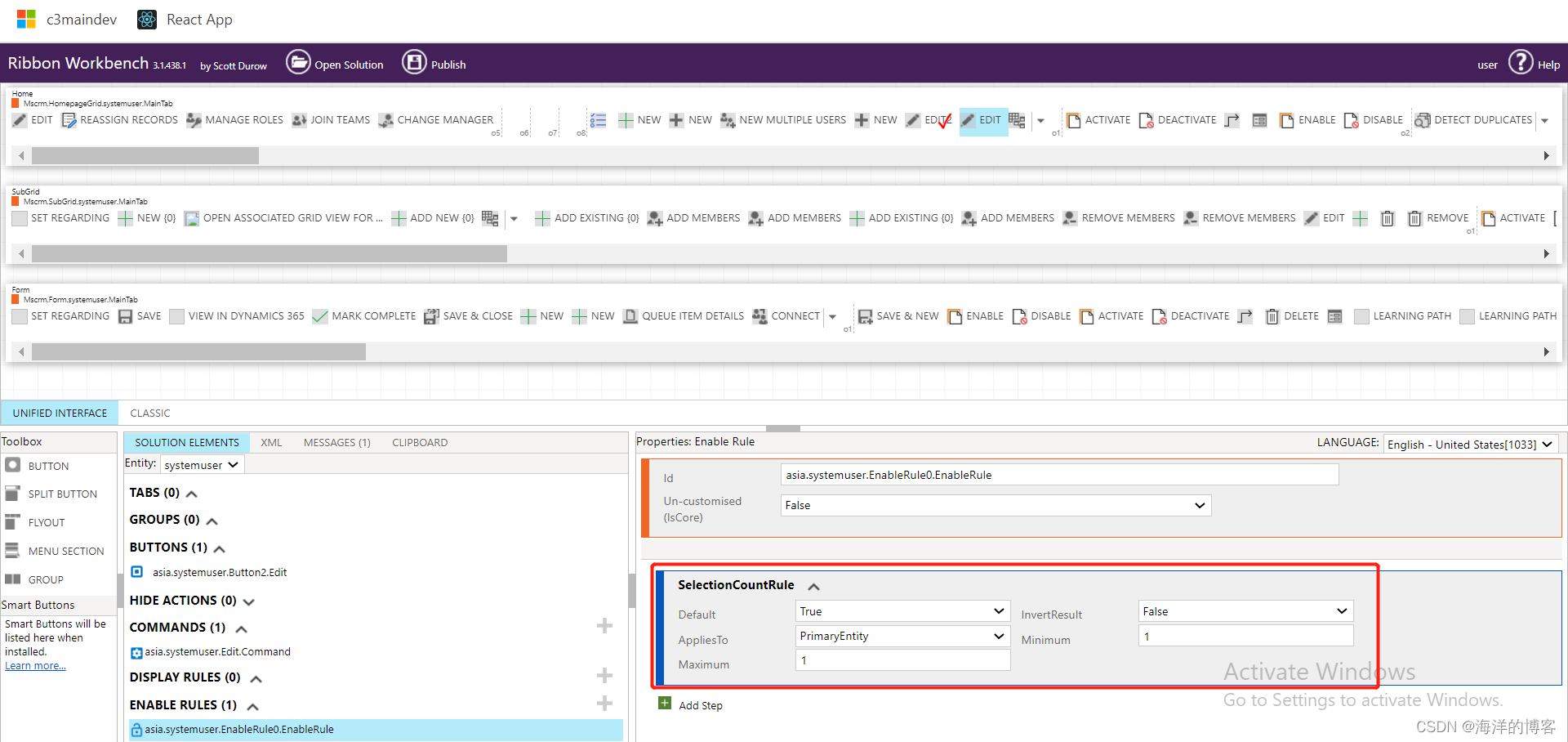效果如下:
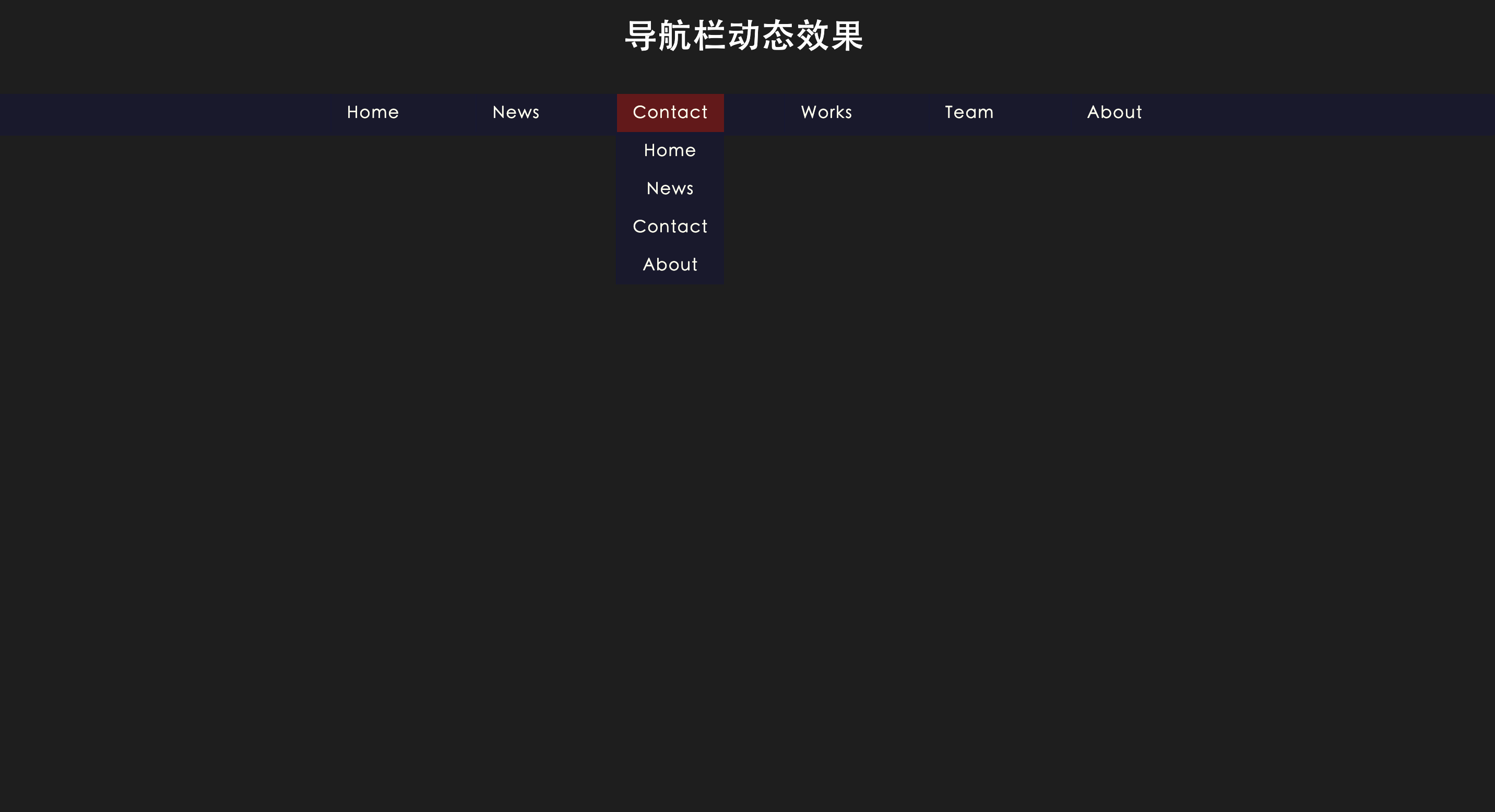
<!DOCTYPE html>
<html lang="en" >
<head>
<meta charset="UTF-8">
<title>导航栏动态效果</title>
<link rel="stylesheet" href="./style/style.css">
</head>
<body>
<h1>导航栏动态效果</h1>
<nav>
<ul class="main">
<li>
<a href="#">Home</a>
<ul class="drop menu1">
<li><a href="#">Home</a></li>
<li><a href="#">news</a></li>
<li><a href="#">contact</a></li>
<li><a href="#">about</a></li>
</ul>
</li>
<li><a href="#">news</a>
<ul class="drop menu2">
<li><a href="#">Home</a></li>
<li><a href="#">news</a></li>
<li><a href="#">contact</a></li>
<li><a href="#">about</a></li>
</ul>
</li>
<li><a href="#">contact</a>
<ul class="drop menu3">
<li><a href="#">Home</a></li>
<li><a href="#">news</a></li>
<li><a href="#">contact</a></li>
<li><a href="#">about</a></li>
</ul>
</li>
<li><a href="#">works</a>
<ul class="drop menu4">
<li><a href="#">Home</a></li>
<li><a href="#">news</a></li>
<li><a href="#">contact</a></li>
<li><a href="#">about</a></li>
</ul>
</li>
<li><a href="#">team</a>
<ul class="drop menu5">
<li><a href="#">Home</a></li>
<li><a href="#">news</a></li>
<li><a href="#">contact</a></li>
<li><a href="#">about</a></li>
</ul>
</li>
<li><a href="#">about</a>
<ul class="drop menu6">
<li><a href="#">Home</a></li>
<li><a href="#">news</a></li>
<li><a href="#">contact</a></li>
<li><a href="#">about</a></li>
</ul>
</li>
</ul>
</nav>
</body>
</html>
* {
margin: 0;
padding: 0;
box-sizing: border-box;
}
body {
background-color: #1e1e1e;
background-size: cover;
height: 100vh;
font-family: "Raleway", sans-serif;
letter-spacing: 1px;
}
h1 {
text-align: center;
color: #fff;
padding-top: 20px;
}
ul {
list-style: none;
}
nav {
height: 40px;
margin: 40px auto;
background-color: rgba(23, 23, 50, 0.7);
text-align: center;
border-radius: 4px;
}
.main {
display: flex;
justify-content: center;
}
.main>li {
margin: 0 2%;
}
.main>li a {
border-left: 1px solid rgba(23, 23, 50, 1);
}
a {
text-decoration: none;
color: #ffe;
text-transform: capitalize;
font-family: monospace;
display: block;
padding: 10px 15px;
font-size: 16px;
transition: background-color 0.5s ease-in-out;
font-family: "Raleway", sans-serif;
}
a:hover {
background-color: #631818;
}
.drop li {
opacity: 0;
transform-origin: top center;
}
.drop li a {
background-color: rgba(23, 23, 50, 0.7);
padding: 10px 0;
}
/*------------- menu1 animation -------------------*/
.main li:hover .menu1 li:first-of-type {
animation: menu1 0.3s ease-in-out forwards;
animation-delay: 0.3s;
}
.main li:hover .menu1 li:nth-of-type(2) {
animation: menu1 0.3s ease-in-out forwards;
animation-delay: 0.6s;
}
.main li:hover .menu1 li:nth-of-type(3) {
animation: menu1 0.3s ease-in-out forwards;
animation-delay: 0.9s;
}
.main li:hover .menu1 li:last-of-type {
animation: menu1 0.3s ease-in-out forwards;
animation-delay: 1.2s;
}
@keyframes menu1 {
from {
opacity: 0;
transform: translateX(30px) rotateY(90deg);
}
to {
opacity: 1;
transform: translateX(0) rotateY(0);
}
}
/*------------- menu2 animation -------------------*/
.main li:hover .menu2 li:first-of-type {
animation: menu2 0.3s ease-in-out forwards;
animation-delay: 0.3s;
}
.main li:hover .menu2 li:nth-of-type(2) {
animation: menu2 0.3s ease-in-out forwards;
animation-delay: 0.6s;
}
.main li:hover .menu2 li:nth-of-type(3) {
animation: menu2 0.3s ease-in-out forwards;
animation-delay: 0.9s;
}
.main li:hover .menu2 li:last-of-type {
animation: menu2 0.3s ease-in-out forwards;
animation-delay: 1.2s;
}
@keyframes menu2 {
0% {
opacity: 0;
transform: scale(0.7);
}
50% {
opacity: 0.5;
transform: scale(1.1);
}
100% {
opacity: 1;
transform: scale(1);
}
}
/*------------- menu3 animation -------------------*/
.main li:hover .menu3 li:first-of-type {
animation: menu3 0.3s ease-in-out forwards;
animation-delay: 0.3s;
}
.main li:hover .menu3 li:nth-of-type(2) {
animation: menu3 0.3s ease-in-out forwards;
animation-delay: 0.6s;
}
.main li:hover .menu3 li:nth-of-type(3) {
animation: menu3 0.3s ease-in-out forwards;
animation-delay: 0.9s;
}
.main li:hover .menu3 li:last-of-type {
animation: menu3 0.3s ease-in-out forwards;
animation-delay: 1.2s;
}
@keyframes menu3 {
0% {
opacity: 0;
transform: translateX(20px);
}
100% {
opacity: 1;
transform: translateX(0);
}
}
/*------------- menu4 animation -------------------*/
.main li:hover .menu4 li:first-of-type {
animation: menu4 0.3s ease-in-out forwards;
animation-delay: 0.3s;
}
.main li:hover .menu4 li:nth-of-type(2) {
animation: menu4 0.3s ease-in-out forwards;
animation-delay: 0.6s;
}
.main li:hover .menu4 li:nth-of-type(3) {
animation: menu4 0.3s ease-in-out forwards;
animation-delay: 0.9s;
}
.main li:hover .menu4 li:last-of-type {
animation: menu4 0.3s ease-in-out forwards;
animation-delay: 1.2s;
}
@keyframes menu4 {
0% {
opacity: 0;
transform: translateX(50px) rotate(-90deg);
}
100% {
opacity: 1;
transform: translateX(0) rotate(0);
}
}
/*------------- menu5 animation -------------------*/
.main li:hover .menu5 li:first-of-type {
animation: menu5 0.3s ease-in-out forwards;
animation-delay: 0.3s;
}
.main li:hover .menu5 li:nth-of-type(2) {
animation: menu5 0.3s ease-in-out forwards;
animation-delay: 0.6s;
}
.main li:hover .menu5 li:nth-of-type(3) {
animation: menu5 0.3s ease-in-out forwards;
animation-delay: 0.9s;
}
.main li:hover .menu5 li:last-of-type {
animation: menu5 0.3s ease-in-out forwards;
animation-delay: 1.2s;
}
@keyframes menu5 {
0% {
opacity: 0;
transform: rotateX(-90deg);
}
100% {
opacity: 1;
transform: rotateX(0);
}
}
/*------------- menu6 animation -------------------*/
.main li:hover .menu6 li:first-of-type {
animation: menu6 0.3s ease-in-out forwards;
animation-delay: 0.2s;
}
.main li:hover .menu6 li:nth-of-type(2) {
animation: menu6 0.3s ease-in-out forwards;
animation-delay: 0.4s;
}
.main li:hover .menu6 li:nth-of-type(3) {
animation: menu6 0.3s ease-in-out forwards;
animation-delay: 0.6s;
}
.main li:hover .menu6 li:last-of-type {
animation: menu6 0.3s ease-in-out forwards;
animation-delay: 0.8s;
}
@keyframes menu6 {
0% {
opacity: 0;
transform: scale(3);
}
100% {
opacity: 1;
transform: scale(1);
}
}
/* my button style */
.white-mode {
text-decoration: none;
padding: 7px 10px;
background-color: #122;
border-radius: 3px;
color: #fff;
transition: 0.35s ease-in-out;
position: absolute;
left: 15px;
bottom: 15px;
font-family: sans-serif;
}
.white-mode:hover {
background-color: #fff;
color: #122;
}