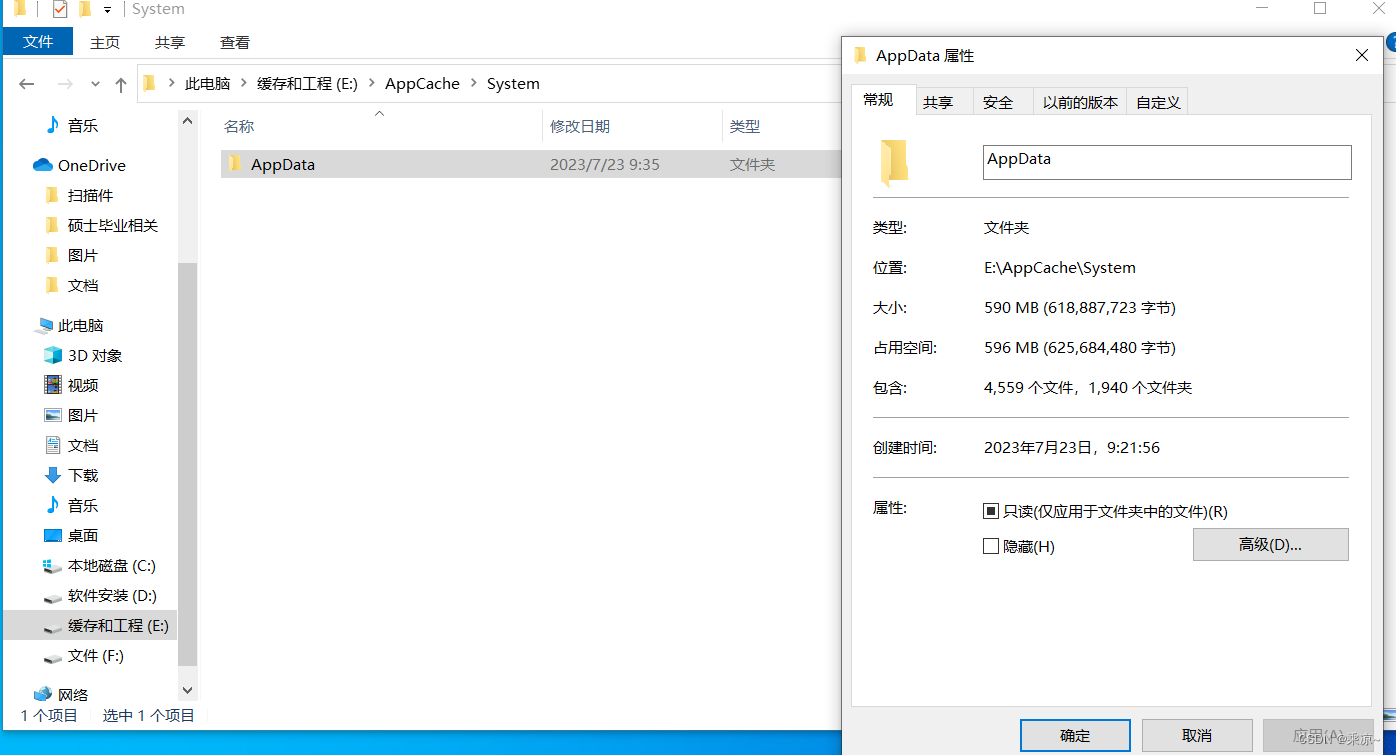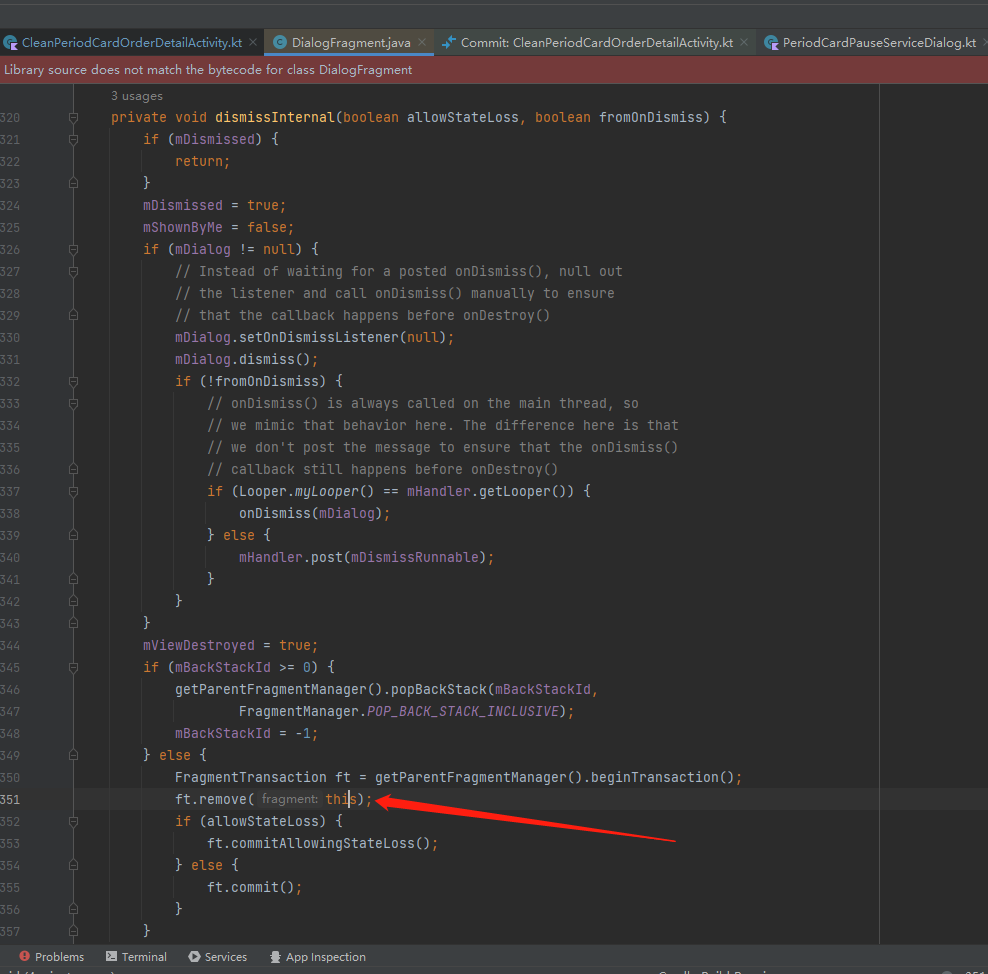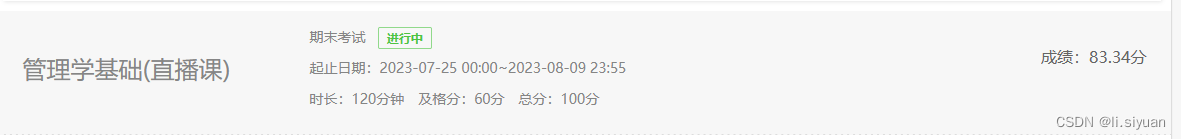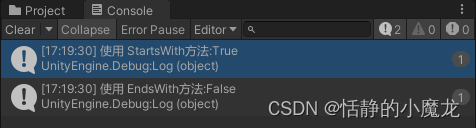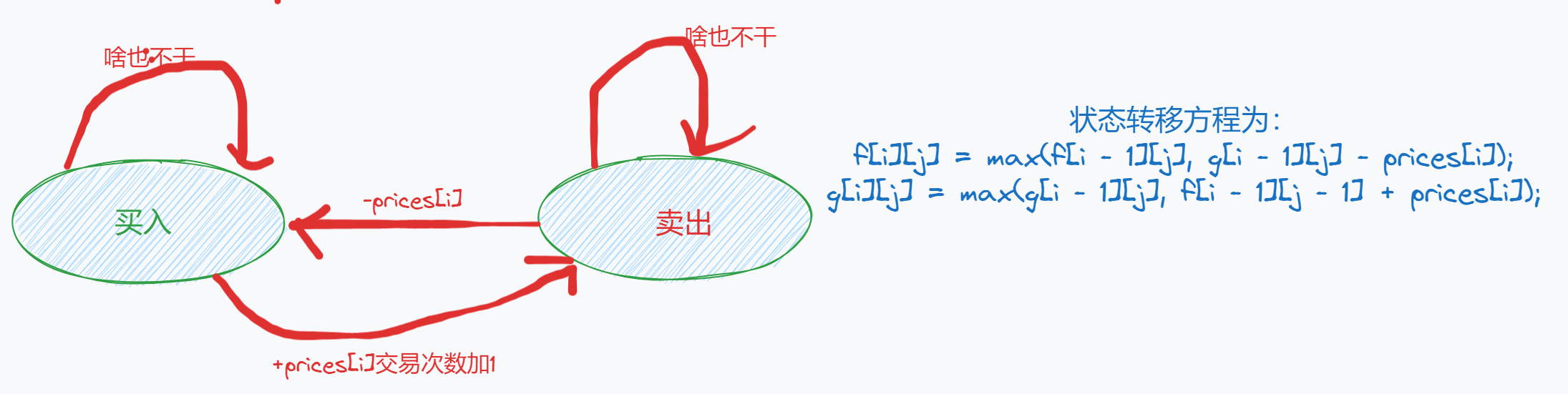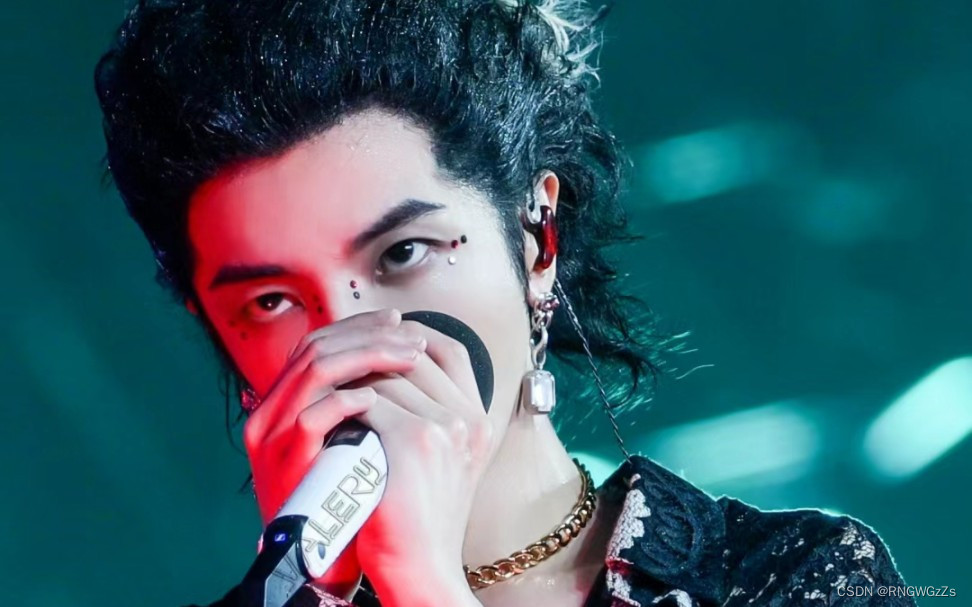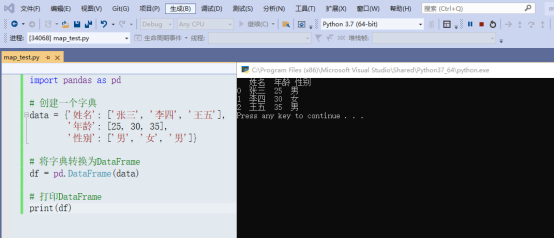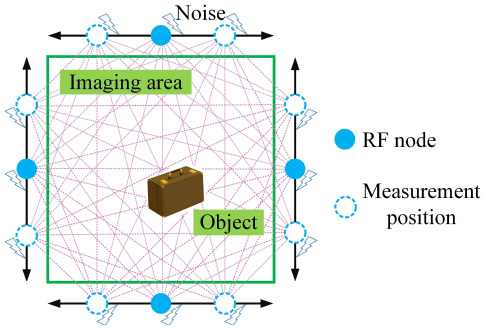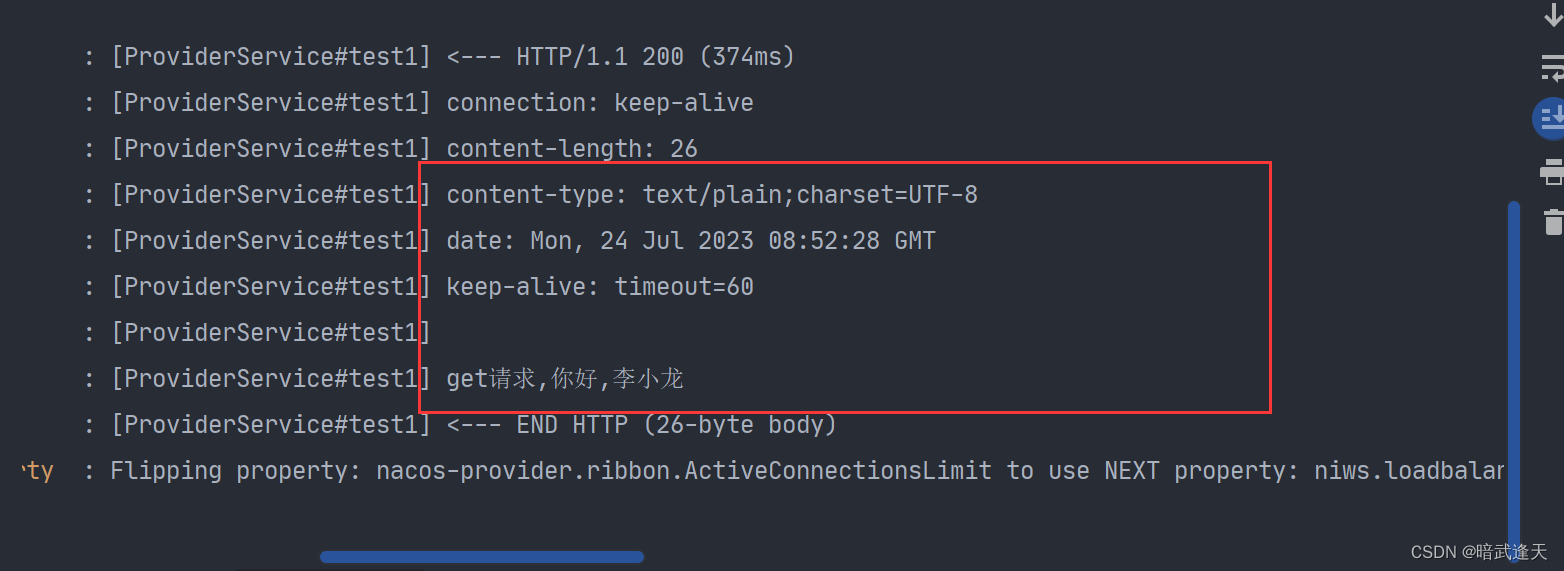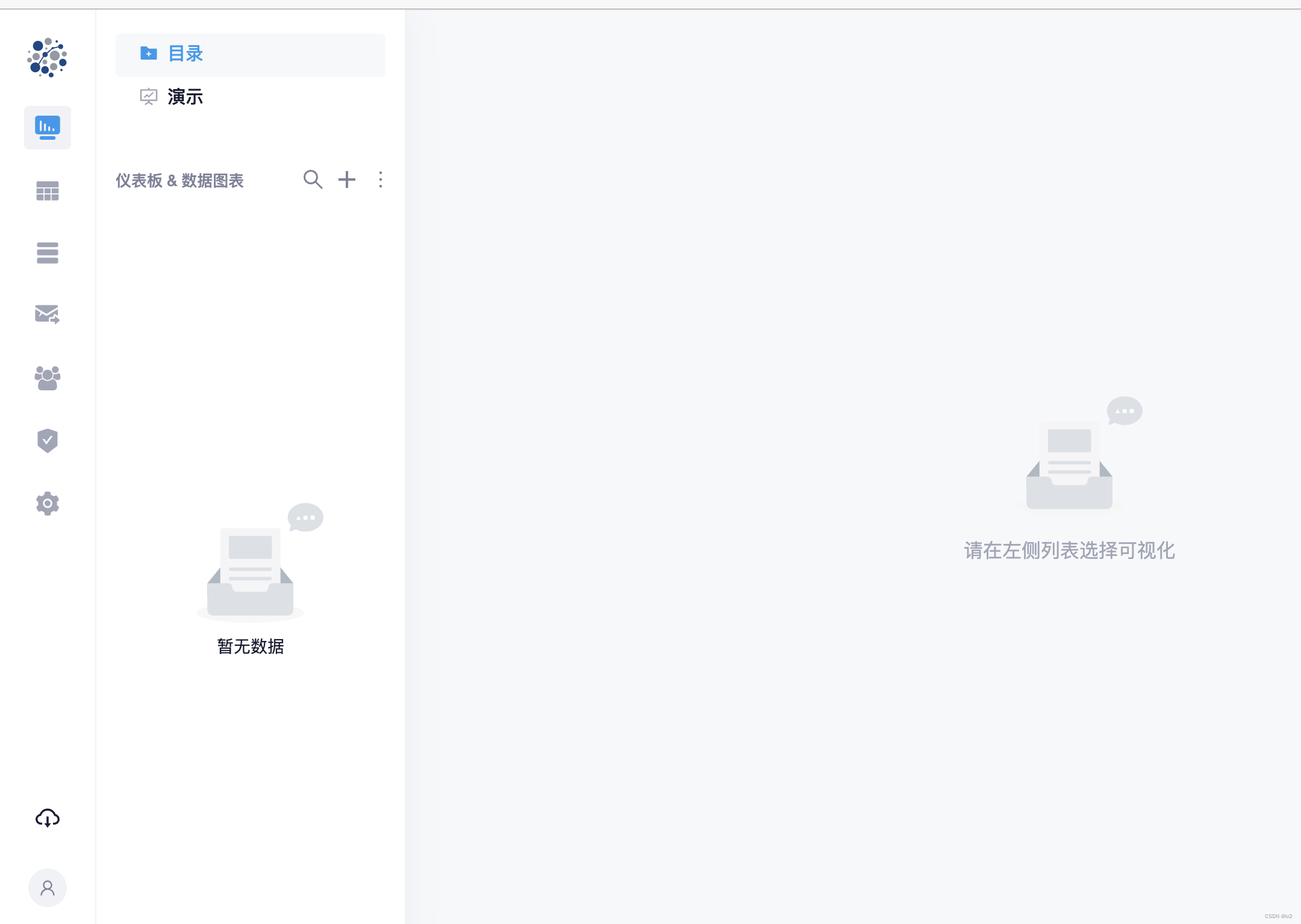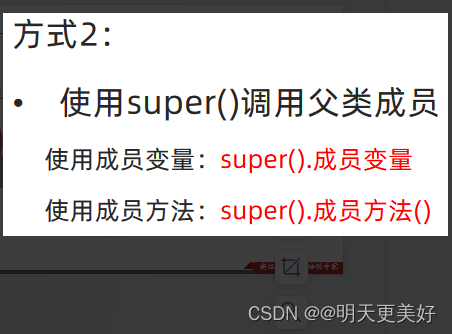(vue)vue项目获取日期 时间 星期
效果:
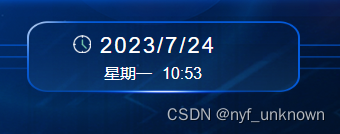
代码:
<div class="top-time">
<div class="time-currentDate">
{{ currentDate }}
<div class="time-img">
<img src="@/assets/image/icon-time.png" alt />
</div>
</div>
<div class="time-Weekday">
<span>{{ currentWeekday }}</span>
<span>{{ currentTime }}</span>
</div>
</div>
js
data() {
return {
currentDate: "",
currentTime: "",
currentWeekday: "",
}
},
created() {
setInterval(() => {
this.getCurrentDateTime();
this.getCurrentWeekday();
}, 1000);
},
methods: {
getCurrentDateTime() {
const now = new Date();
this.currentDate = now.toLocaleDateString();
// this.currentTime = now.toLocaleTimeString(); // 时分秒格式
this.currentTime = now.toLocaleTimeString([], {
hour: "2-digit",
minute: "2-digit",
}); //时分格式
},
getCurrentWeekday() {
const weekdays = [ "星期日", "星期一", "星期二", "星期三", "星期四", "星期五", "星期六"];
const now = new Date();
this.currentWeekday = weekdays[now.getDay()];
},
}
在上面的代码中,
1.通过 created 钩子函数在组件创建时调用 getCurrentDateTime 和 getCurrentWeekday 方法,并将获取到的日期、时间和星期保存在数据属性中。
2.然后,在模板中通过插值表达式 {{}} 展示这些数据。getCurrentDateTime 方法使用 toLocaleDateString 和 toLocaleTimeString 方法来获取本地化的日期和时间字符串。
getCurrentWeekday 方法使用 getDay 方法获取当前日期对应的星期的索引,然后通过索引获取对应的星期文本。
- 时分格式
在上面的代码中,
1.将 toLocaleTimeString 方法的第二个参数设为一个空数组 [],
2.然后在该空数组中传递了一个选项对象 { hour: ‘2-digit’, minute: ‘2-digit’ }。
这个选项对象指定了小时和分钟的显示格式,‘2-digit’ 表示将数字显示为两位数。通过这样的设置,秒数将不会被包含在生成的时间字符串中。