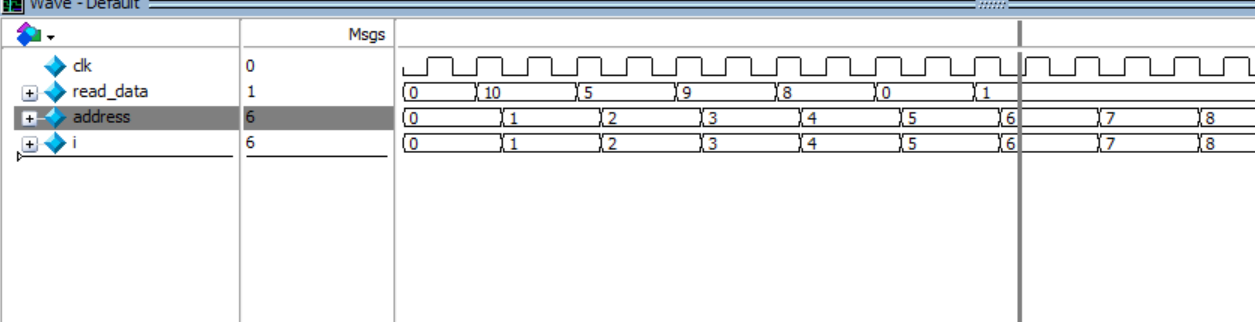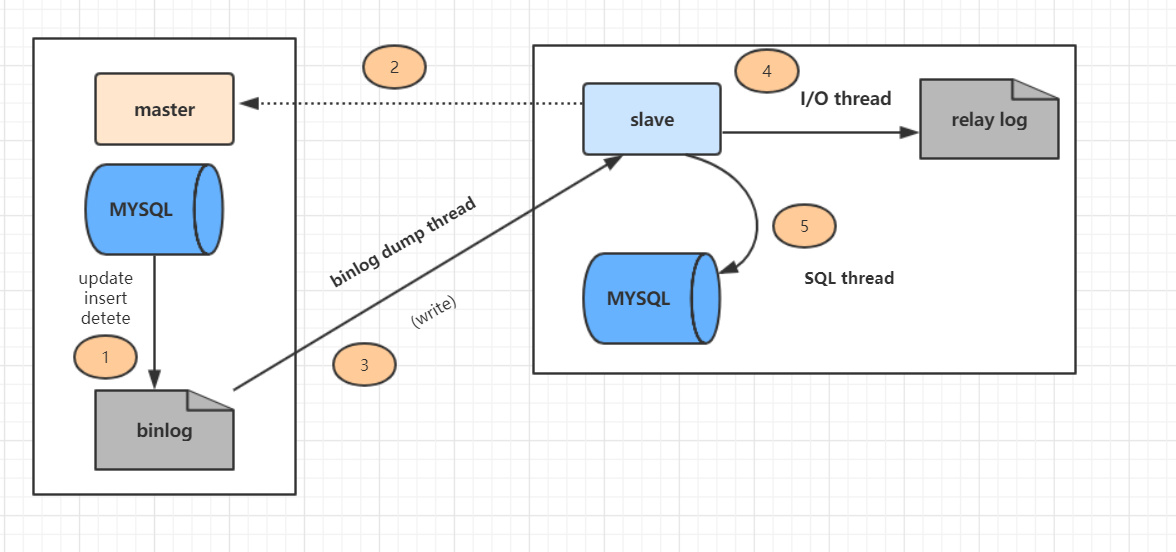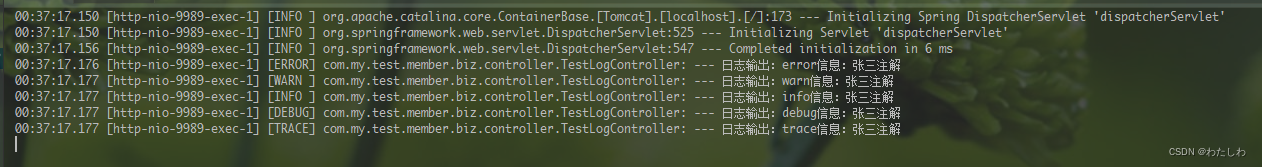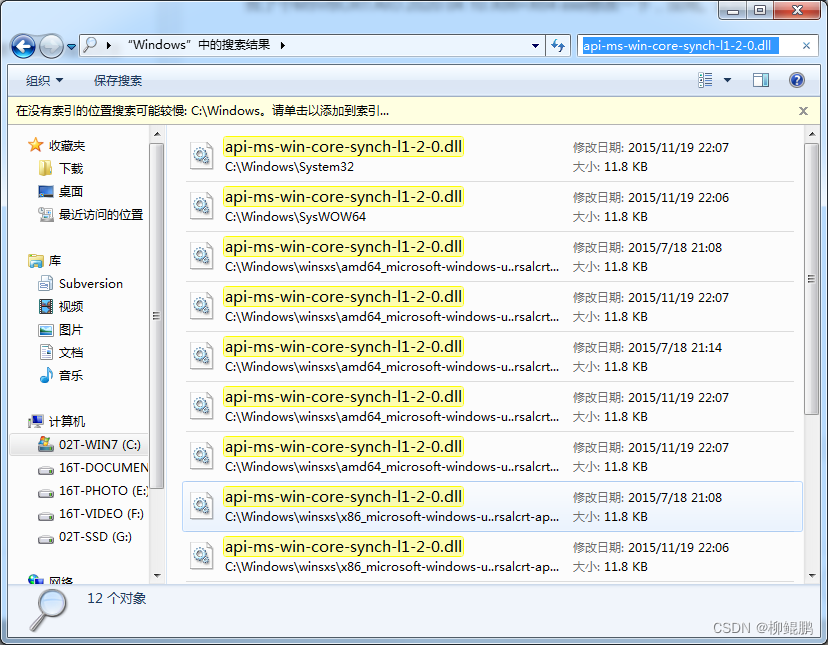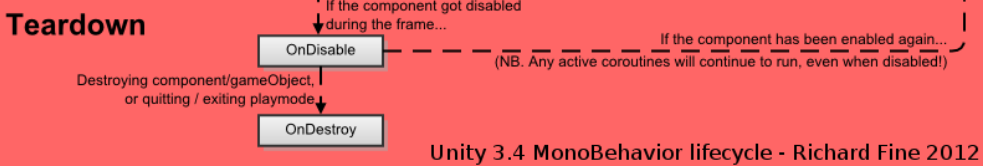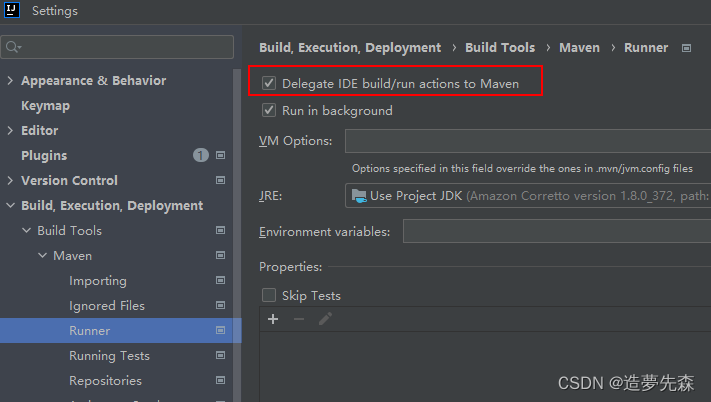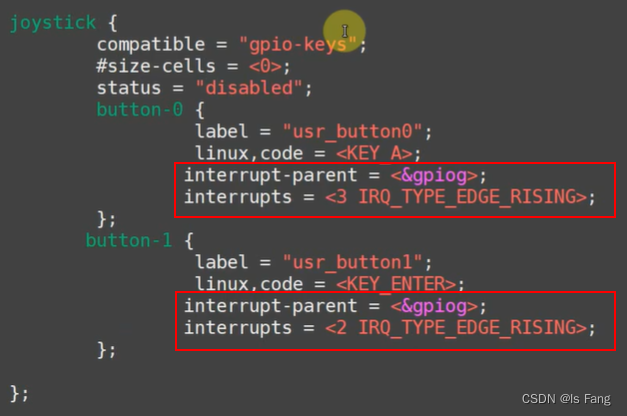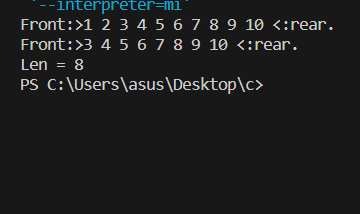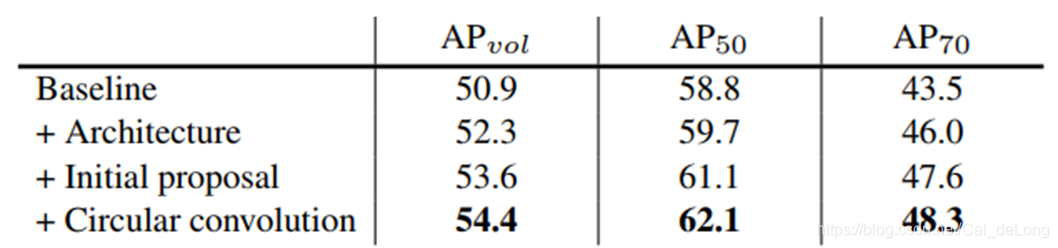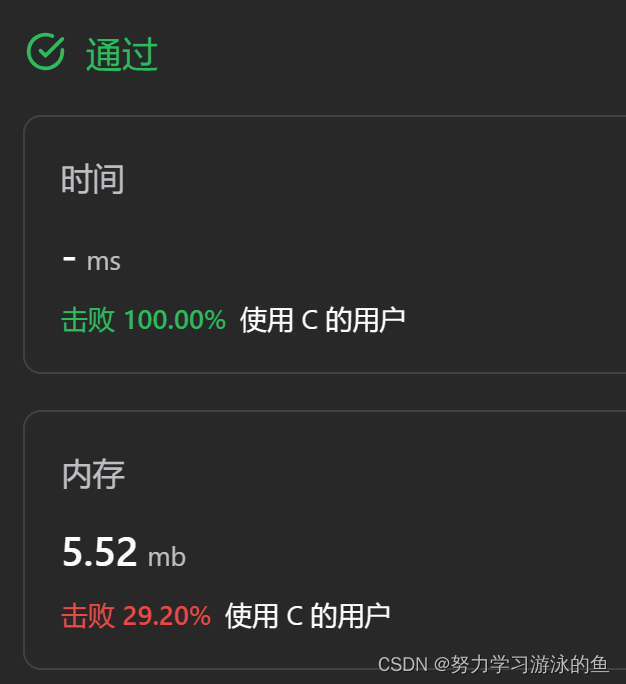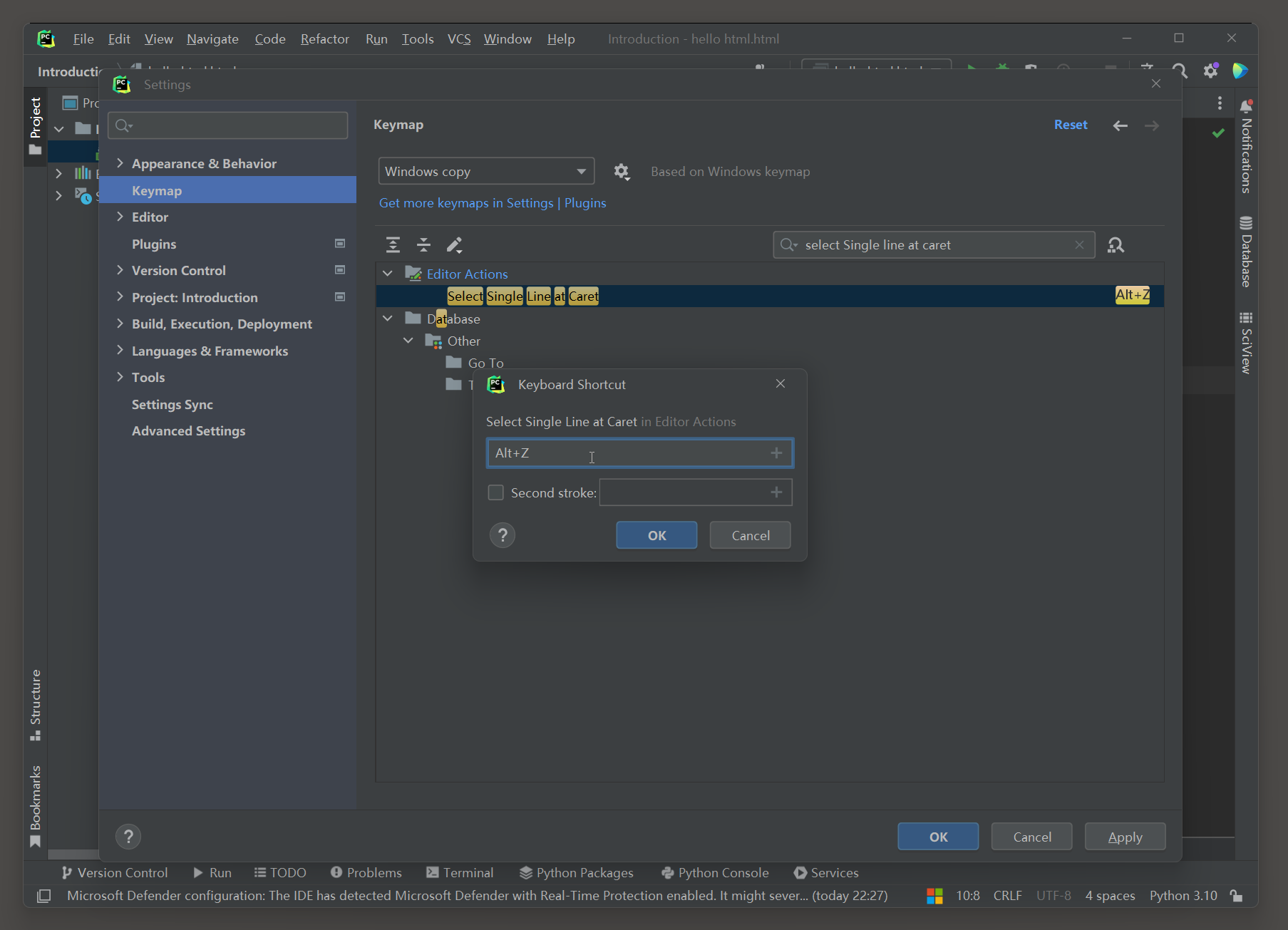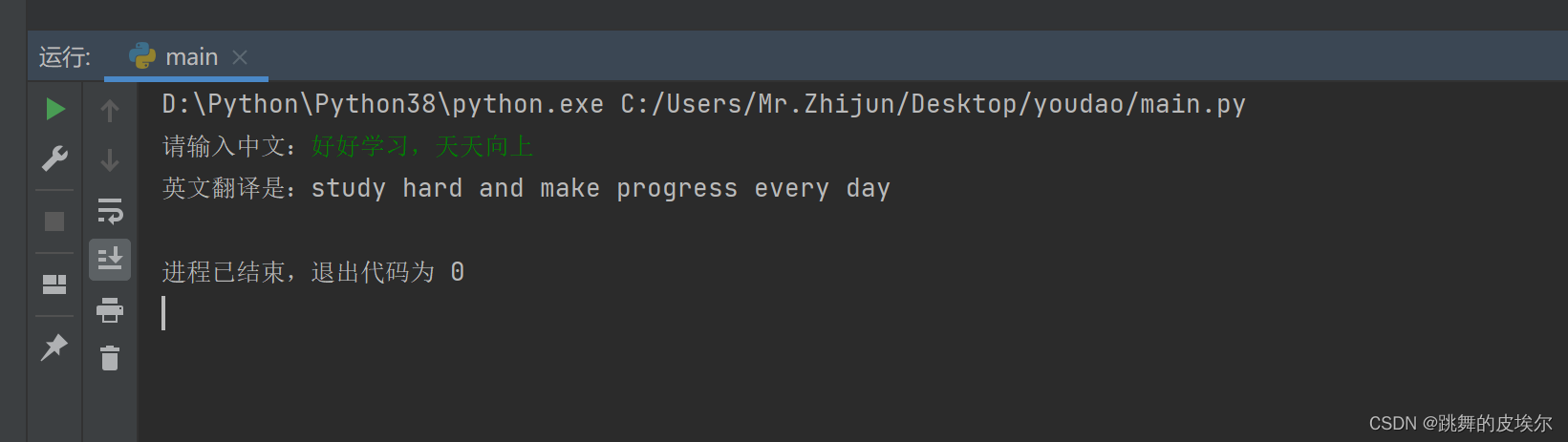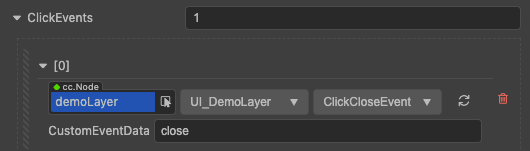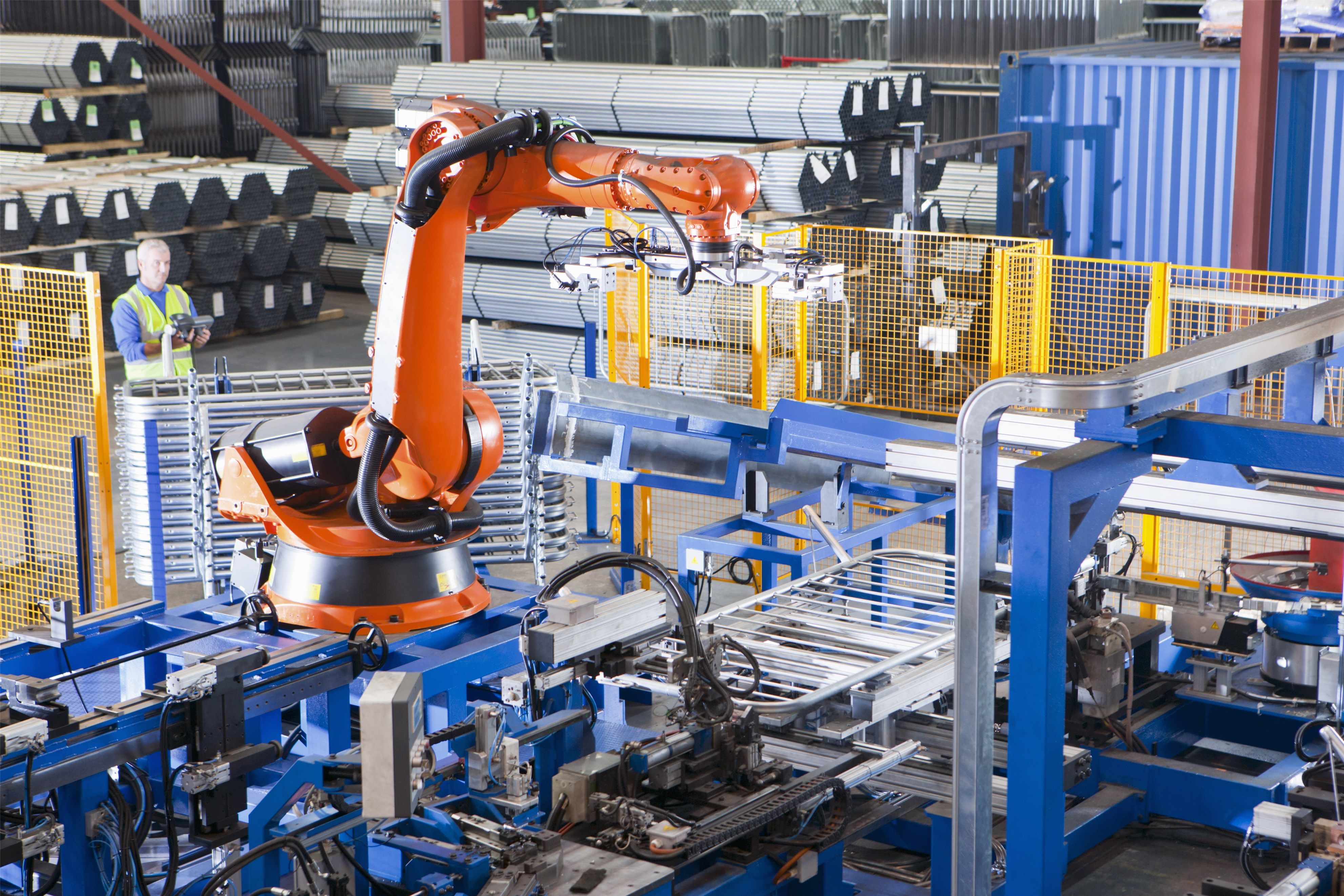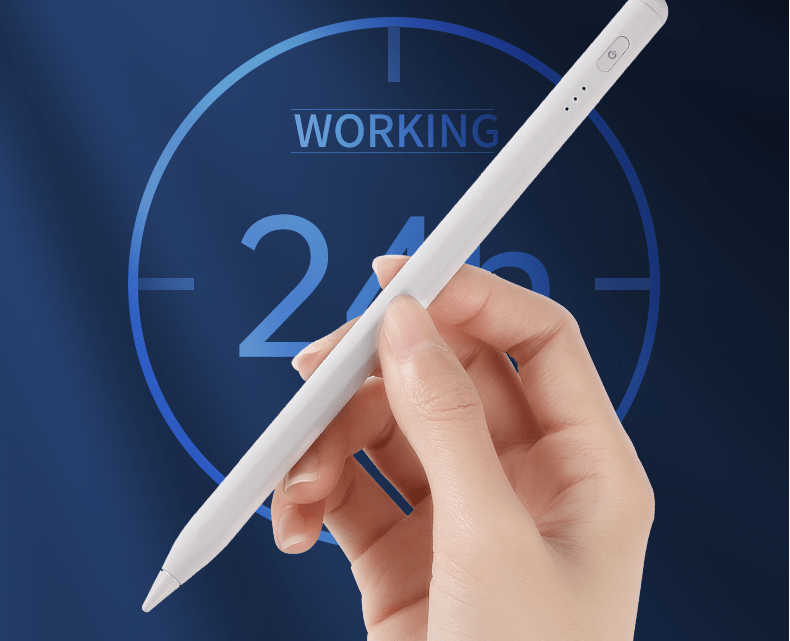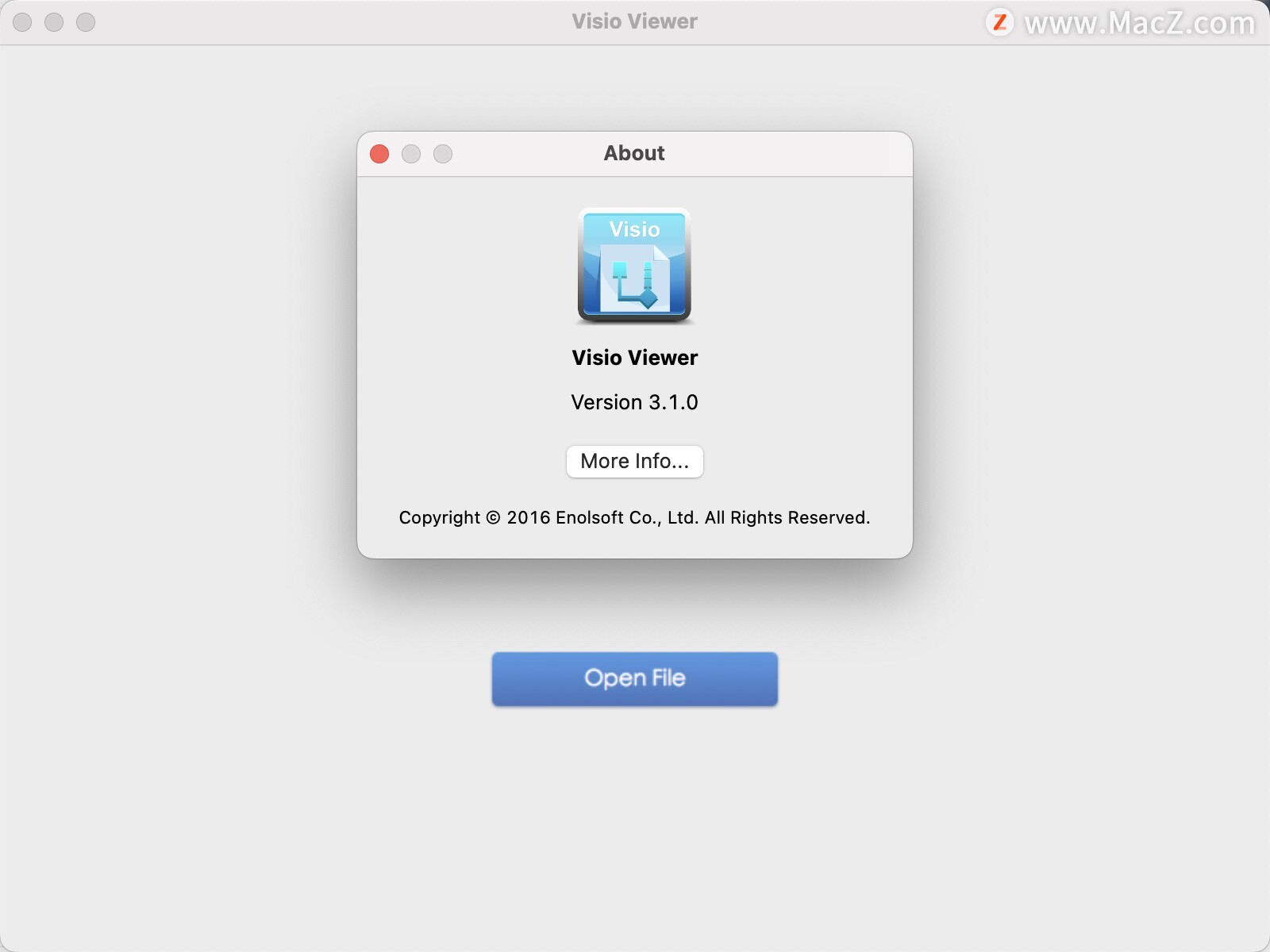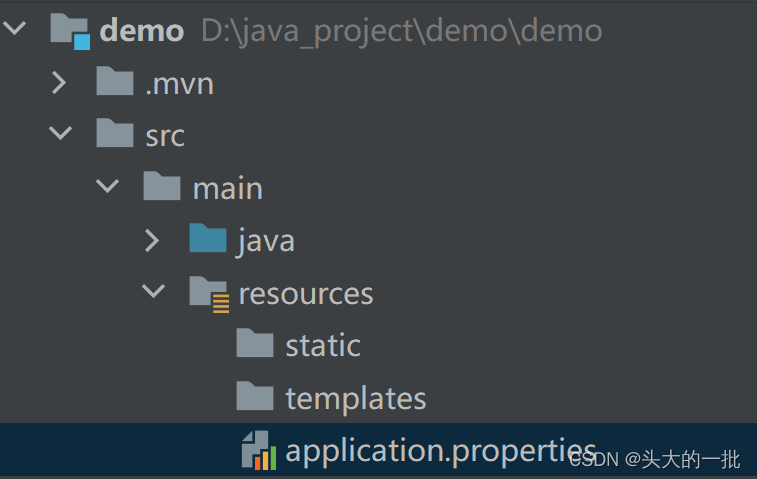最近,在书写div块时,遇到一个小问题,这个小问题我搞了将近一个小时多才慢慢解决。问题是这样子的,有一个div块,我想让鼠标移上去变成蓝色,移开变成灰色,当鼠标按下去时让他变成深蓝色。于是就单纯添加onmouse事件,实验起来发现,笔者鼠标按下去确实变色,但是移开时却又变回来。于是为了此问题写了这篇博文
1、问题起源
div变颜色不如笔者想法,移上去变色,移开变色,按下去变色但不想让按下去再移开变色。
2、问题解决方案
设计onmouse事件,温习下onmouse事件
- onmousedown 事件会在鼠标被按下时发生
- onmouseup:事件会在用户鼠标时按键被松开时执行
- onmousemove:事件会在鼠标移动到指定元素后执行
- onmouseout:事件会在鼠标移出指定的元素对象时执行
<!DOCTYPE html>
<html>
<head>
<link rel="stylesheet" href="https://cdn.jsdelivr.net/npm/bootstrap@4.6.2/dist/css/bootstrap.min.css"
integrity="sha384-xOolHFLEh07PJGoPkLv1IbcEPTNtaed2xpHsD9ESMhqIYd0nLMwNLD69Npy4HI+N" crossorigin="anonymous">
<meta charset="utf-8">
<title></title>
<style>
#mTestCases{
width:100px;
height:100px;
background-color: grey;
}
#mAuto_Test {
width:100px;
height:100px;
margin-top:5px;
background-color: grey;
}
</style>
</head>
<body>
<div id="mTestCases"></div>
<div id="mAuto_Test"></div>
<script>
var tmp1 = document.getElementById("mTestCases");
tmp1.onmousedown = function(){
this.style.backgroundColor = "rgb(72,152,246)";
this.style.color = "white";
this.onmouseout = null;
var tp2 = document.getElementById("mAuto_Test");
tp2.onmouseout = function(){
this.style.backgroundColor='rgb(249,250,255)';
this.style.color='rgb(94,104,134)';
}
tp2.style.backgroundColor = "rgb(249,250,255)";
tp2.style.color = "rgb(94,104,134)";
}
tmp1.onmousemove = function(){
this.style.backgroundColor = "rgb(72,152,246)";
this.style.color = "white";
}
var tmp2 = document.getElementById("mAuto_Test");
tmp2.onmousedown = function(){
this.style.backgroundColor = "rgb(72,152,246)";
this.style.color = "white";
this.onmouseout = null;
var tp2 = document.getElementById("mTestCases");
tp2.onmouseout = function(){
this.style.backgroundColor='rgb(249,250,255)';
this.style.color='rgb(94,104,134)';
}
tp2.style.backgroundColor = "rgb(249,250,255)";
tp2.style.color = "rgb(94,104,134)";
}
tmp2.onmousemove = function(){
this.style.backgroundColor = "rgb(72,152,246)";
this.style.color = "white";
}
</script>
</body>
</html>
3、问题测试效果
鼠标移上去

移开后

鼠标点击