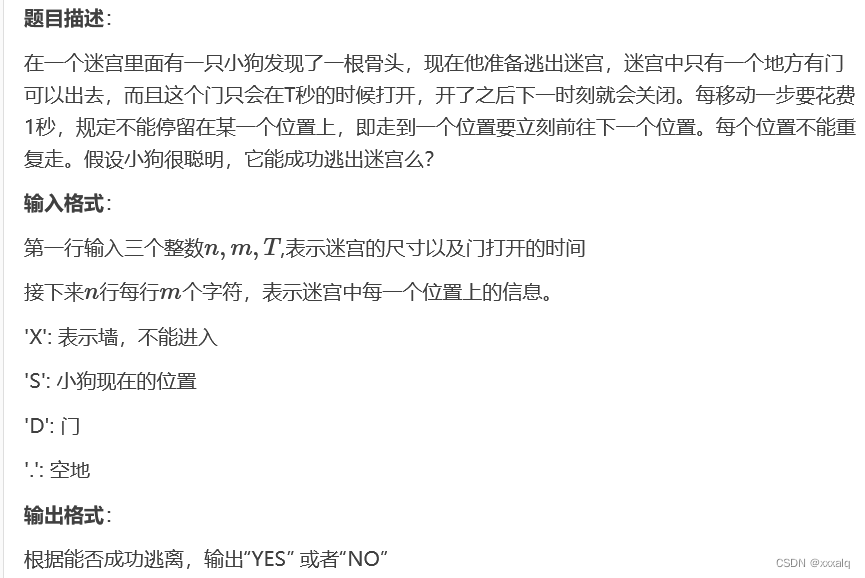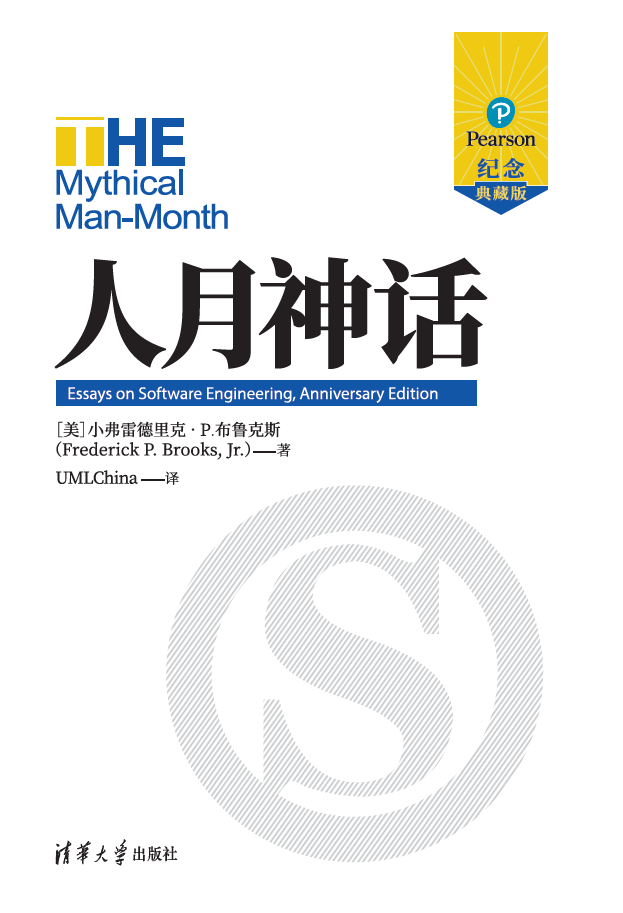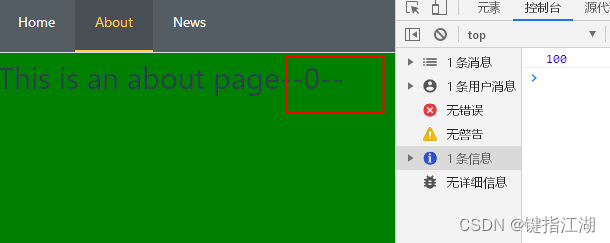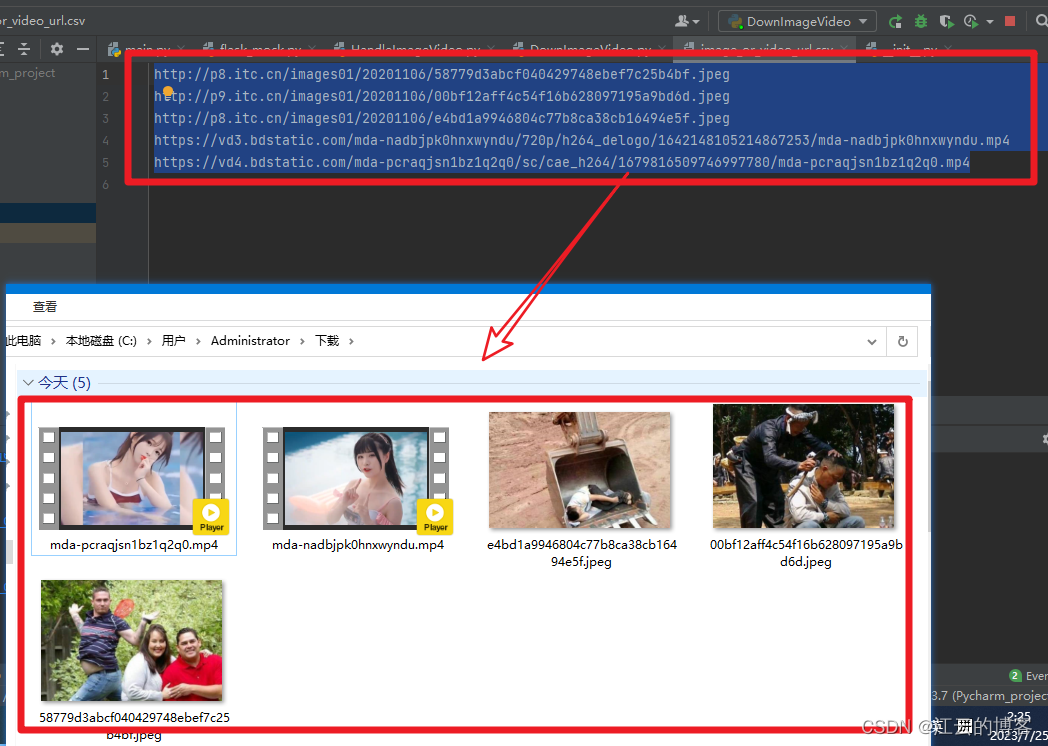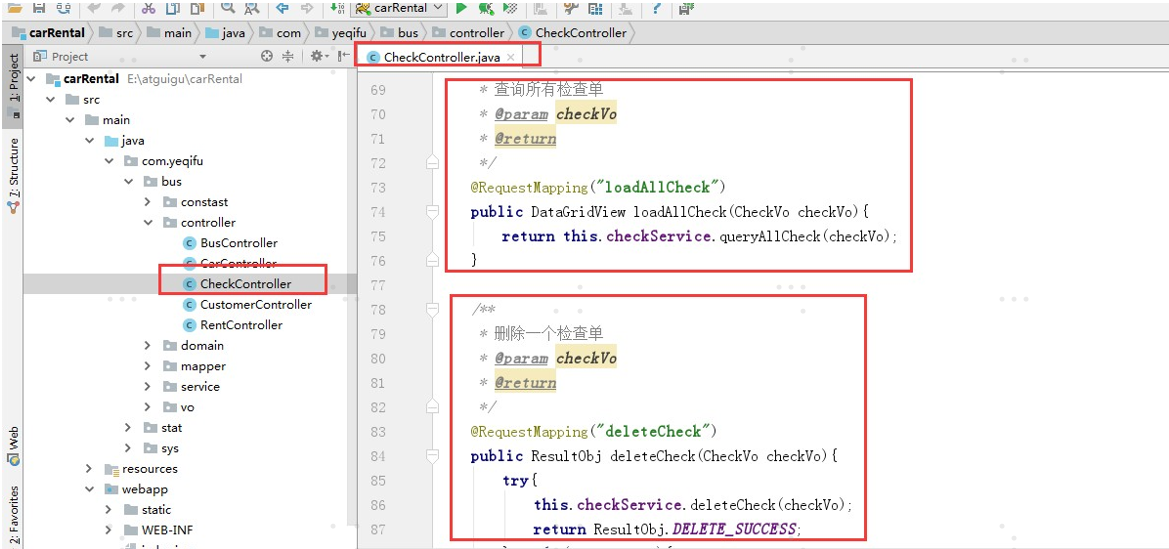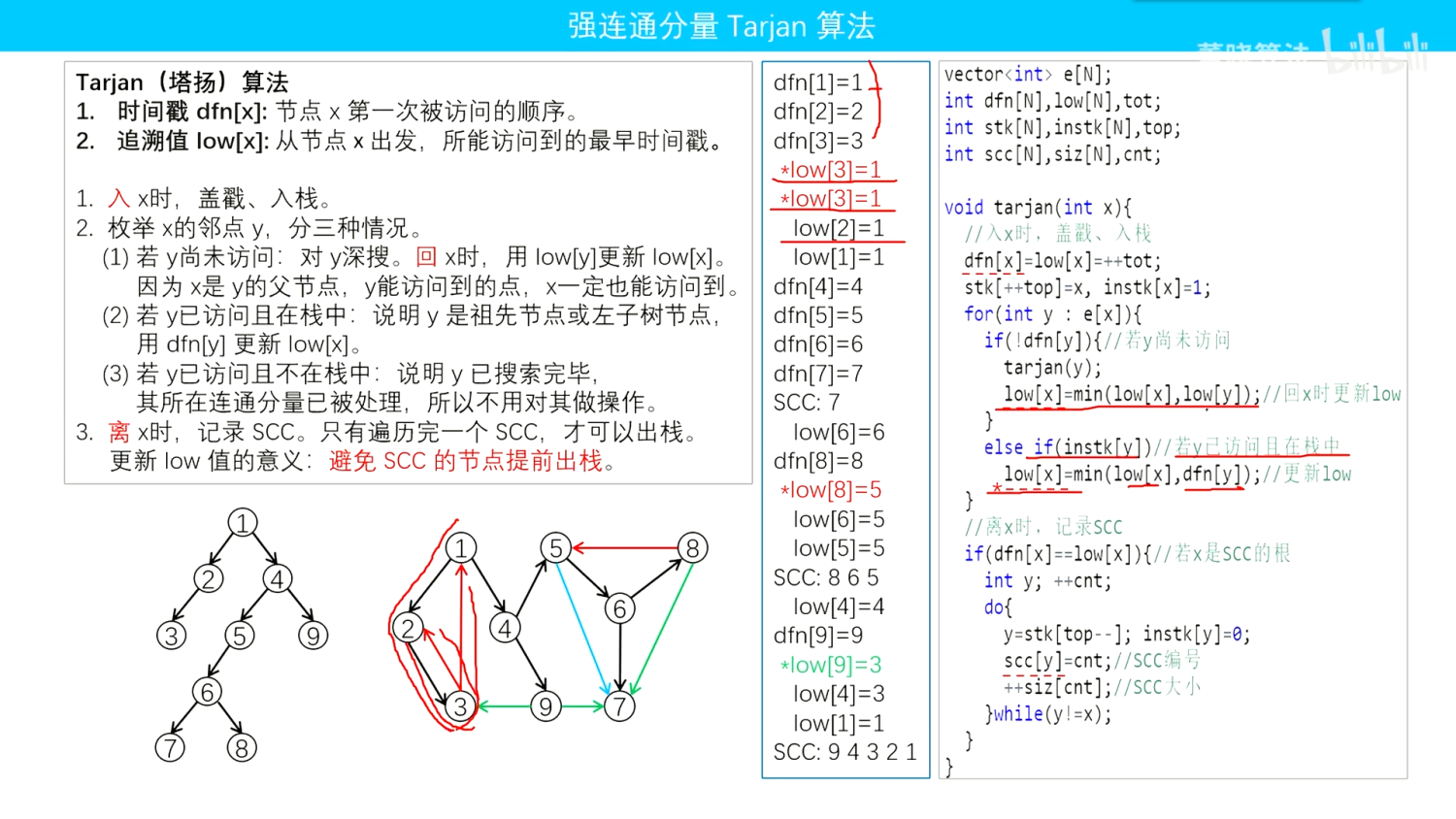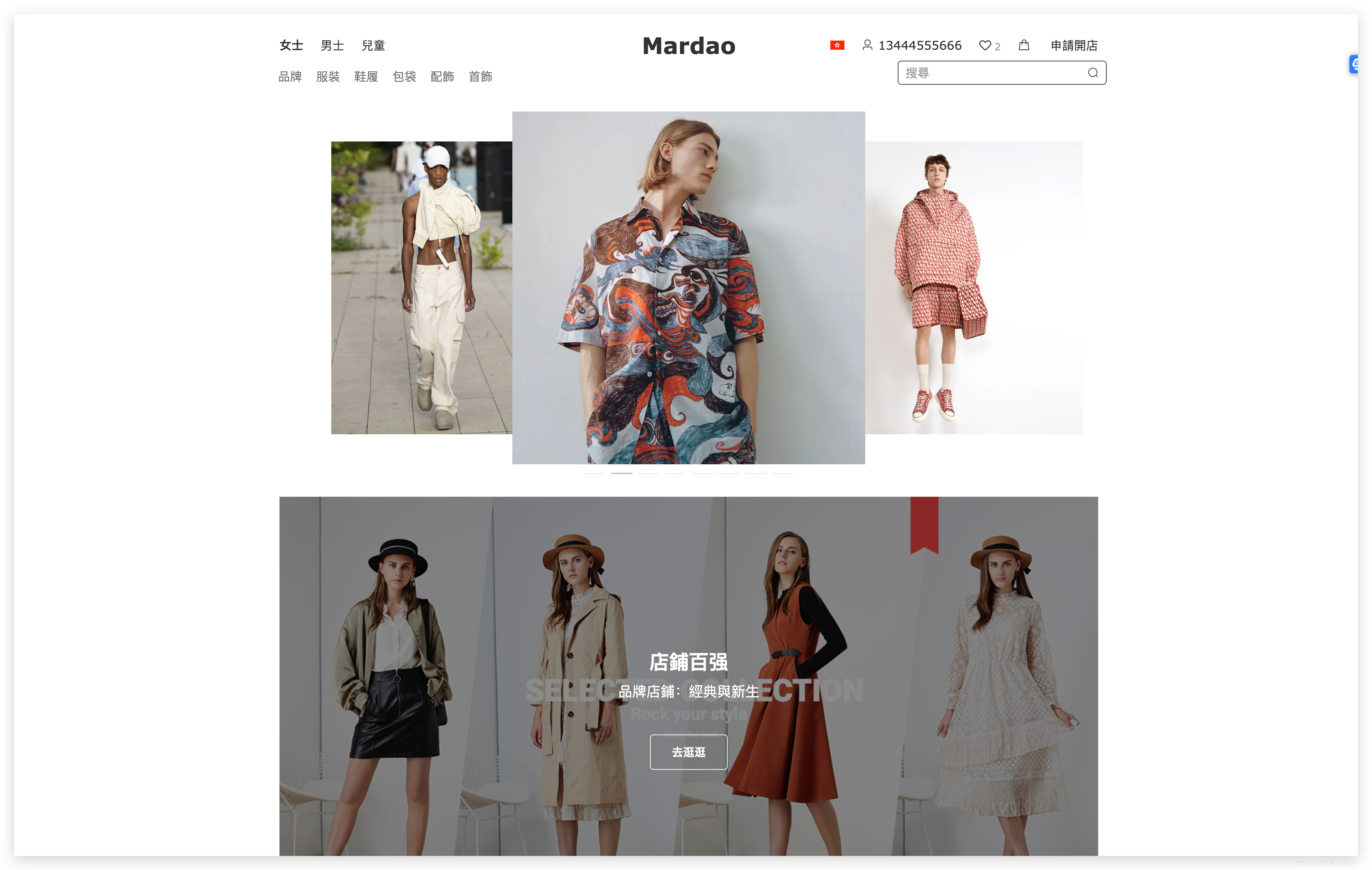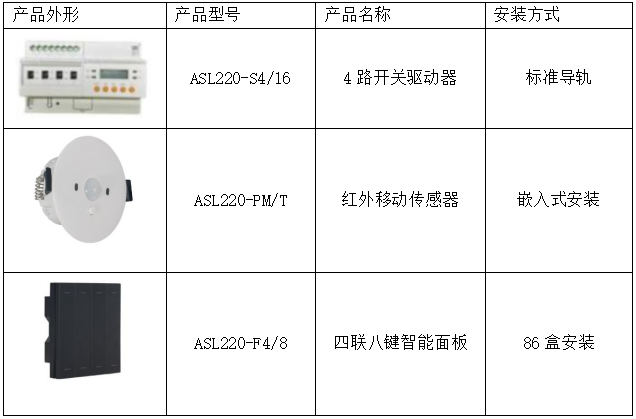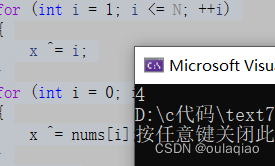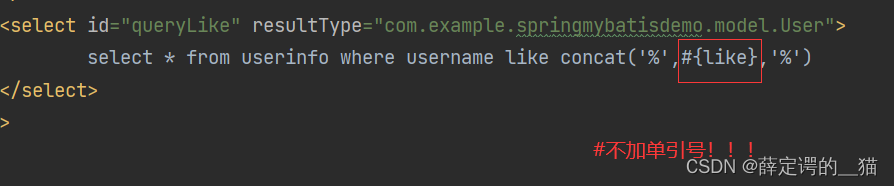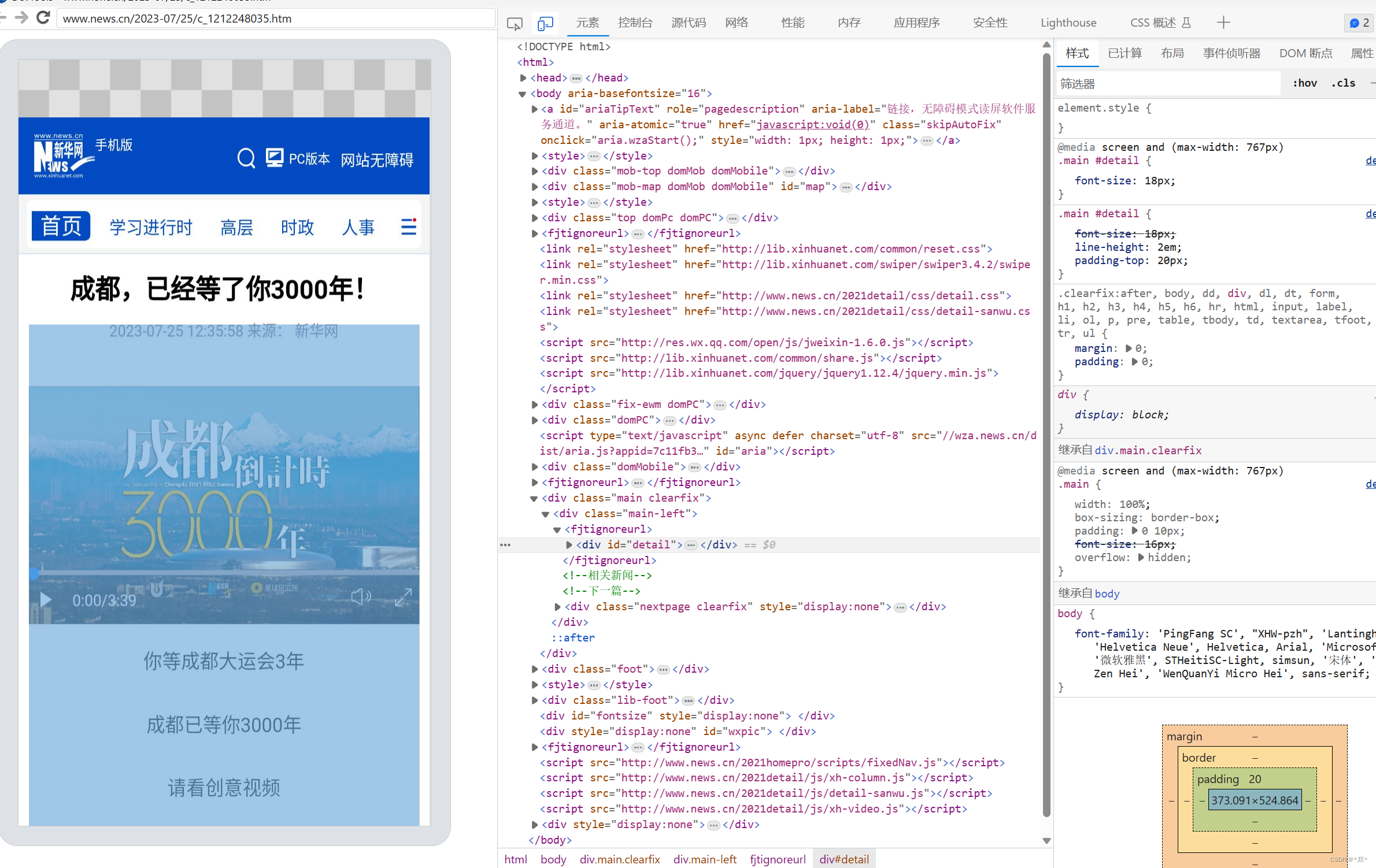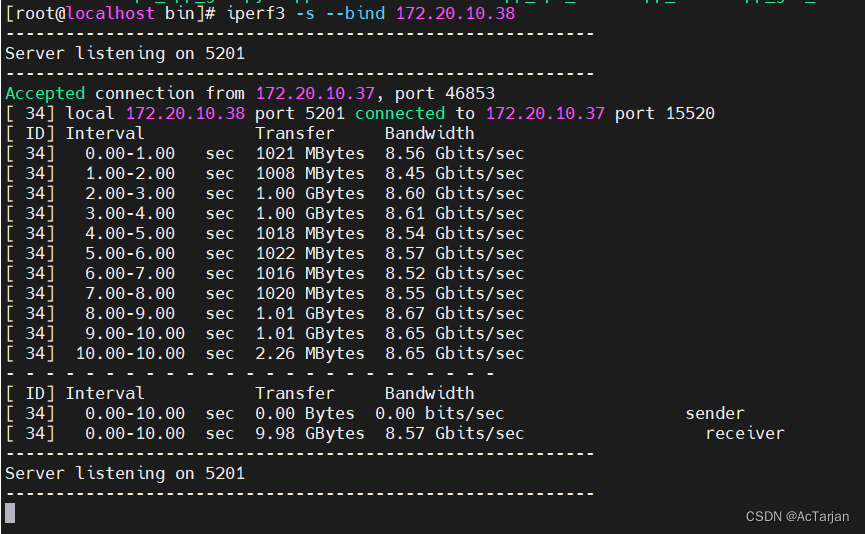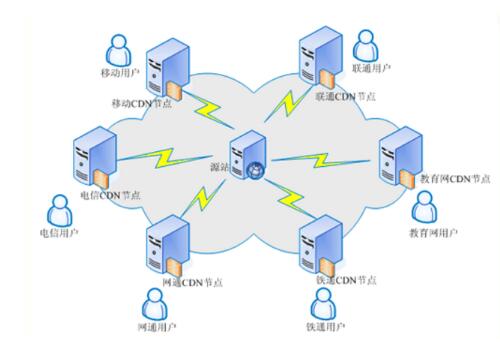Spring Boot与检索视频
1. 简介
我们的应用经常需要添加检索功能,开源的ElasticSearch是目前全文搜索引擎的首选。 他可以快速的存储、搜索和分析海量数据。SpringBoot通过整合Spring Data ElasticSearch为我们提供了非常便捷的检索功能支持。
ElasticSearch是一个分布式搜索服务,提供Restful API, 底层基于Lucene,采用多shard(分片)的方式保证数据安全,并且提供自动resharding的功能,github等大型站点也是采用了ElasticSearch作为其搜索服务。
2. 安装elasticsearch
使用docker安装elasticsearch镜像,docker安装可以参考 : docker安装
下载镜像
docker search elasticsearch
docker pull elasticsearch
运行镜像,因为elasticsearch是java写的,产品默认内存配置是2GB,我使用虚拟机安装的CentOS7系统内存不够,可以在运行镜像时指定运行elasticsearch的最大,最小内存配置为256m。9200是对外访问的http端口,9300是集群节点之间的通信端口。
docker run -e ES_JAVA_OPTS="-Xms256m -Xmx256m" -d -p 9200:9200 -p 9300:9300 --name elasticsearch01 elasticsearch:latest
tips:docker hub经常访问不到,下载镜像慢。
可以使用国内的镜像,修改镜像仓库参考:Linux docker设置国内镜像
运行elasticsearch成功后, 访问http://192.168.111.129:9200/, 返回如下json串信息表示启动成功。
{
"name" : "ScvrTuB",
"cluster_name" : "elasticsearch", // 节点名称
"cluster_uuid" : "h2HwBRL3Q9qB44fKYUYVOQ",
"version" : {
"number" : "5.6.12",
"build_hash" : "cfe3d9f",
"build_date" : "2018-09-10T20:12:43.732Z",
"build_snapshot" : false,
"lucene_version" : "6.6.1"
},
"tagline" : "You Know, for Search"
}
3. 快速入门
使用手册文档
以员工文档的形式存储为例: 一个文档代表一个员工数据。存储数据到ElasticSearch的行为叫做索引, 但在索引一个文档之前,需要确定将文档存储在哪里。
一个ElasticSearch集群可以包含多个索引,相应的每个索引可以包含多个类型。这些不同的类型存储着多个文档, 每个文档又有多个属性。
用关系型数据库来类比,索引-数据库,类型-表,文档-表中的记录行,属性-列。

将 HTTP 命令由 PUT 改为 GET 可以用来检索文档,同样的,可以使用 DELETE 命令来删除文档,以及使用 HEAD 指令来检查文档是否存在。如果想更新已存在的文档,只需再次 PUT 。
3.1 索引员工文档
对于员工目录,我们将做如下操作:
- 每个员工索引一个文档,文档包含该员工的所有信息。
- 每个文档都将是
employee类型 。 - 该类型位于 索引
megacorp内。 - 该索引保存在我们的 Elasticsearch 集群中。
实践中这非常简单(尽管看起来有很多步骤),我们可以通过一条命令完成所有这些动作:
# put请求
http://192.168.111.129:9200/megacorp/employee/1
{
"first_name" : "John",
"last_name" : "Smith",
"age" : 25,
"about" : "I love to go rock climbing",
"interests": [ "sports", "music" ]
}
注意,路径 /megacorp/employee/1 包含了三部分的信息:
megacorp索引名称employee类型名称1特定雇员的ID
响应结果
{
"_index": "megacorp",
"_type": "employee",
"_id": "1",
"_version": 1,
"result": "created",
"_shards": {
"total": 2,
"successful": 1,
"failed": 0
},
"created": true
}
同样的方式添加id=2,id=3的员工对象信息

3.2 检索文档
检索员工信息
# get请求
http://192.168.111.129:9200/megacorp/employee/1
curl -X GET http://192.168.111.129:9200/megacorp/employee/1
响应结果
{
"_index": "megacorp",
"_type": "employee",
"_id": "1",
"_version": 1,
"found": true,
"_source": {
"first_name": "John",
"last_name": "Smith",
"age": 25,
"about": "I love to go rock climbing",
"interests": [
"sports",
"music"
]
}
}
3.3 删除文档
删除员工信息
# DELETE请求
http://192.168.111.129:9200/megacorp/employee/1
curl -X DELETE http://192.168.111.129:9200/megacorp/employee/1
响应结果
{
"found": true,
"_index": "megacorp",
"_type": "employee",
"_id": "1",
"_version": 2,
"result": "deleted",
"_shards": {
"total": 2,
"successful": 1,
"failed": 0
}
}
删除后再次查询 http://192.168.111.129:9200/megacorp/employee/1的结果, 已经无法查询到了。
{
"_index": "megacorp",
"_type": "employee",
"_id": "1",
"found": false
}
也可以使用HEAD请求方式来检查文档是否存在,如果没有索引到文档,会报404;
C:\Users\18482>curl --head HEAD http://192.168.111.129:9200/megacorp/employee/1
curl: (6) Could not resolve host: HEAD
HTTP/1.1 404 Not Found
content-type: application/json; charset=UTF-8
content-length: 64
如果索引到文档返回1。
C:\Users\18482>curl --head HEAD http://192.168.111.129:9200/megacorp/employee/2
curl: (6) Could not resolve host: HEAD
HTTP/1.1 200 OK
content-type: application/json; charset=UTF-8
content-length: 260
3.4 轻量搜索
查询所有员工信息。
C:\Users\18482>curl http://192.168.111.129:9200/megacorp/employee/_search
响应结果,查询到存在的2条文档。
{
"took": 4,
"timed_out": false,
"_shards": {
"total": 5,
"successful": 5,
"skipped": 0,
"failed": 0
},
"hits": {
"total": 2,
"max_score": 1,
"hits": [
{
"_index": "megacorp",
"_type": "employee",
"_id": "2",
"_score": 1,
"_source": {
"first_name": "Jane",
"last_name": "Smith",
"age": 32,
"about": "I like to collect rock albums",
"interests": [
"music"
]
}
},
{
"_index": "megacorp",
"_type": "employee",
"_id": "3",
"_score": 1,
"_source": {
"first_name": "Douglas",
"last_name": "Fir",
"age": 35,
"about": "I like to build cabinets",
"interests": [
"forestry"
]
}
}
]
}
}
3.5 指定查询参数搜索
搜索姓氏为 Smith 的雇员
curl -X GET http://192.168.111.129:9200/megacorp/employee/_search?q=last_name:Smith
返回结果给出了所有的 Smith
{
"took": 6,
"timed_out": false,
"_shards": {
"total": 5,
"successful": 5,
"skipped": 0,
"failed": 0
},
"hits": {
"total": 1,
"max_score": 0.2876821,
"hits": [
{
"_index": "megacorp",
"_type": "employee",
"_id": "2",
"_score": 0.2876821,
"_source": {
"first_name": "Jane",
"last_name": "Smith",
"age": 32,
"about": "I like to collect rock albums",
"interests": [
"music"
]
}
}
]
}
}
3.6 查询表达式搜索
使用 JSON 构造了一个请求。我们可以像这样重写之前的查询所有名为 Smith 的搜索 .
# get请求
http://192.168.111.129:9200/megacorp/employee/_search
{
"query" : {
"match" : {
"last_name" : "Smith"
}
}
}
返回结果与之前的查询一样 。
3.7 过滤器filter
搜索姓氏为 Smith 的员工,但这次我们只需要年龄大于 30 的。查询需要稍作调整,使用过滤器 filter ,它支持高效地执行一个结构化查询。
# get请求
http://192.168.111.129:9200/megacorp/employee/_search
{
"query" : {
"bool": {
"must": {
"match" : {
"last_name" : "smith"
}
},
"filter": {
"range" : {
"age" : { "gt" : 30 }
}
}
}
}
}
3.8 全文搜索
搜索下所有喜欢攀岩(rock climbing)的员工:
# get请求
http://192.168.111.129:9200/megacorp/employee/_search
{
"query" : {
"match" : {
"about" : "rock climbing"
}
}
}
3.9 短语搜索
找出一个属性中的独立单词是没有问题的,但有时候想要精确匹配一系列单词或者_短语_ 。 比如, 我们想执行这样一个查询,仅匹配同时包含 “rock” 和 “climbing” ,并且 二者以短语 “rock climbing” 的形式紧挨着的雇员记录。
为此对 match 查询稍作调整,使用一个叫做 match_phrase 的查询:
# get请求
http://192.168.111.129:9200/megacorp/employee/_search
{
"query" : {
"match_phrase" : {
"about" : "rock climbing"
}
}
}
3.10 高亮搜索
许多应用都倾向于在每个搜索结果中 高亮 部分文本片段,以便让用户知道为何该文档符合查询条件。在 Elasticsearch 中检索出高亮片段也很容易。
再次执行前面的查询,并增加一个新的 highlight 参数:
# get请求
http://192.168.111.129:9200/megacorp/employee/_search
{
"query" : {
"match_phrase" : {
"about" : "rock climbing"
}
},
"highlight": {
"fields" : {
"about" : {}
}
}
}
当执行该查询时,返回结果与之前一样,与此同时结果中还多了一个叫做 highlight 的部分。这个部分包含了 about 属性匹配的文本片段,并以 HTML 标签 <em> </em>封装:
{
"took": 142,
"timed_out": false,
"_shards": {
"total": 5,
"successful": 5,
"skipped": 0,
"failed": 0
},
"hits": {
"total": 1,
"max_score": 0.53484553,
"hits": [
{
"_index": "megacorp",
"_type": "employee",
"_id": "1",
"_score": 0.53484553,
"_source": {
"first_name": "John",
"last_name": "Smith",
"age": 25,
"about": "I love to go rock climbing",
"interests": [
"sports",
"music"
]
},
"highlight": {
"about": [
"I love to go <em>rock</em> <em>climbing</em>"
]
}
}
]
}
}
4. 项目使用ElasticSearch
4.1 创建项目及配置
创建Springboot项目,导入相关依赖
<?xml version="1.0" encoding="UTF-8"?>
<project xmlns="http://maven.apache.org/POM/4.0.0" xmlns:xsi="http://www.w3.org/2001/XMLSchema-instance"
xsi:schemaLocation="http://maven.apache.org/POM/4.0.0 https://maven.apache.org/xsd/maven-4.0.0.xsd">
<modelVersion>4.0.0</modelVersion>
<parent>
<groupId>org.springframework.boot</groupId>
<artifactId>spring-boot-starter-parent</artifactId>
<version>1.5.12.RELEASE</version>
<relativePath/> <!-- lookup parent from repository -->
</parent>
<groupId>com.crysw</groupId>
<artifactId>springboot03-elasticsearch</artifactId>
<version>0.0.1-SNAPSHOT</version>
<name>springboot03-elasticsearch</name>
<description>springboot03-elasticsearch</description>
<properties>
<java.version>1.8</java.version>
</properties>
<dependencies>
<dependency>
<groupId>org.springframework.boot</groupId>
<artifactId>spring-boot-starter-data-elasticsearch</artifactId>
</dependency>
<dependency>
<groupId>org.springframework.boot</groupId>
<artifactId>spring-boot-starter-web</artifactId>
</dependency>
<dependency>
<groupId>org.projectlombok</groupId>
<artifactId>lombok</artifactId>
<optional>true</optional>
</dependency>
<dependency>
<groupId>org.springframework.boot</groupId>
<artifactId>spring-boot-starter-test</artifactId>
<scope>test</scope>
</dependency>
</dependencies>
<build>
<plugins>
<plugin>
<groupId>org.springframework.boot</groupId>
<artifactId>spring-boot-maven-plugin</artifactId>
<configuration>
<excludes>
<exclude>
<groupId>org.projectlombok</groupId>
<artifactId>lombok</artifactId>
</exclude>
</excludes>
</configuration>
</plugin>
</plugins>
</build>
</project>
springboot默认支持两种技术来和elasticsearch交互。
- Jest(默认不生效),需要导入jest的工具包
- SpringData ElasticSearch,如果启动项目报连接超时,可能是ES版本和SpringBoot版本不适配。
- ElasticsearchAutoConfiguration, 配置了Client来交互ES;
- ElasticsearchDataAutoConfiguration 配置了ElasticsearchTemplate;
- ElasticsearchRepository接口提供了类似JPA操作数据库的api一样操作ES的api;
如果使用jest,需要导入Jtest的依赖才会生效。
<dependency>
<groupId>io.searchbox</groupId>
<artifactId>jest</artifactId>
<version>5.3.3</version>
</dependency>
添加Jtest配置,指定elasticSearch服务地址
#jedis
spring.elasticsearch.jest.uris=http://192.168.111.129:9200
如果是使用SpringData ElasticSearch,配置如下:
#spring data elasticsearch
spring.data.elasticsearch.cluster-name=elasticsearch
spring.data.elasticsearch.cluster-nodes=192.168.111.129:9300
4.2 测试索引文档
@SpringBootTest
@RunWith(SpringRunner.class)
public class Springboot03ElasticsearchApplicationTests {
@Autowired
private JestClient jestClient;
@Test
public void createIndex() throws IOException {
// 给ElasticSearch中索引一个文档
Article article = Article.builder().id(1).title("好消息").author("张三").content("hello world").build();
// 构建一个索引
Index index = new Index.Builder(article).index("atguigu").type("article").build();
// 执行
jestClient.execute(index);
}
@Data
@Builder
@AllArgsConstructor
@NoArgsConstructor
class Article {
@JestId
private Integer id;
private String author;
private String title;
private String content;
}
}
4.3 测试搜索文档
@SpringBootTest
@RunWith(SpringRunner.class)
public class Springboot03ElasticsearchApplicationTests {
@Autowired
private JestClient jestClient;
@Test
public void search() throws IOException {
String jsonStr = "{\n" +
" \"query\": {\n" +
" \"match\": {\n" +
" \"content\": \"hello\"\n" +
" }\n" +
" }\n" +
"}";
Search search = new Search.Builder(jsonStr).addIndex("atguigu").addType("article").build();
SearchResult searchResult = jestClient.execute(search);
System.out.println("查询结果:" + searchResult.getJsonString());
}
}
5. ElasticsearchRepository
ElasticsearchRepository用到的是SpringData elasticsearch, 所以需要加上相关的配置。
#spring data elasticsearch
spring.data.elasticsearch.cluster-name=elasticsearch
spring.data.elasticsearch.cluster-nodes=192.168.111.129:9300
5.1 自定义接口
ElasticsearchRepository类似Jpa的使用,提供了常用增删查改的api方法给我们使用,只需要自定义接口实现ElasticsearchRepository即可。
public interface BookRepository extends ElasticsearchRepository<Book, Integer> {
List<Book> findByBookName(String bookName);
}
5.1 测试公共api
@SpringBootTest
@RunWith(SpringRunner.class)
public class Springboot03ElasticsearchApplicationTests {
@Autowired
private BookRepository bookRepository;
// 索引文档
@Test
public void createIndexOfBook() {
Book book = Book.builder().id(1).author("李四").bookName("java核心技术").build();
bookRepository.index(book);
}
@AllArgsConstructor
@NoArgsConstructor
@Data
@Builder
@Document(indexName = "atguigu", type = "book")
public class Book {
private Integer id;
private String bookName;
private String author;
}
}
5.2 测试自定义api
@SpringBootTest
@RunWith(SpringRunner.class)
public class Springboot03ElasticsearchApplicationTests {
@Autowired
private BookRepository bookRepository;
@Test
public void findByBookName() {
List<Book> books = bookRepository.findByBookName("java");
System.out.println("打印查询结果:");
books.forEach(System.out::println);
}
}
更多查看 spring-data-elasticsearch
6. 自动配置
ElasticsearchAutoConfiguration配置类提供了Client, ElasticsearchProperties封装了配置属性,可以通过spring.data.elasticsearch.xxx修改配置属性的值。
@Configuration
@ConditionalOnClass({ Client.class, TransportClientFactoryBean.class,
NodeClientFactoryBean.class })
@EnableConfigurationProperties(ElasticsearchProperties.class)
public class ElasticsearchAutoConfiguration implements DisposableBean {
// 创建Client客户端来操作elasticsearch
@Bean
@ConditionalOnMissingBean
public Client elasticsearchClient() {
try {
return createClient();
}
catch (Exception ex) {
throw new IllegalStateException(ex);
}
}
private Client createClient() throws Exception {
if (StringUtils.hasLength(this.properties.getClusterNodes())) {
return createTransportClient();
}
return createNodeClient();
}
private Client createNodeClient() throws Exception {
Settings.Builder settings = Settings.settingsBuilder();
for (Map.Entry<String, String> entry : DEFAULTS.entrySet()) {
if (!this.properties.getProperties().containsKey(entry.getKey())) {
settings.put(entry.getKey(), entry.getValue());
}
}
settings.put(this.properties.getProperties());
Node node = new NodeBuilder().settings(settings)
.clusterName(this.properties.getClusterName()).node();
this.releasable = node;
return node.client();
}
}
ElasticsearchDataAutoConfiguration提供了ElasticsearchTemplate模板。
@Configuration
@ConditionalOnClass({ Client.class, ElasticsearchTemplate.class })
@AutoConfigureAfter(ElasticsearchAutoConfiguration.class)
public class ElasticsearchDataAutoConfiguration {
@Bean
@ConditionalOnMissingBean
@ConditionalOnBean(Client.class)
public ElasticsearchTemplate elasticsearchTemplate(Client client,
ElasticsearchConverter converter) {
try {
// 实际使用Client交互
// org.elasticsearch.client.Client
return new ElasticsearchTemplate(client, converter);
}
catch (Exception ex) {
throw new IllegalStateException(ex);
}
}
}
ElasticsearchRepository提供了常用的增删查改的api
@NoRepositoryBean
public interface ElasticsearchRepository<T, ID extends Serializable> extends ElasticsearchCrudRepository<T, ID> {
<S extends T> S index(S entity);
Iterable<T> search(QueryBuilder query);
Page<T> search(QueryBuilder query, Pageable pageable);
Page<T> search(SearchQuery searchQuery);
Page<T> searchSimilar(T entity, String[] fields, Pageable pageable);
void refresh();
Class<T> getEntityClass();
}