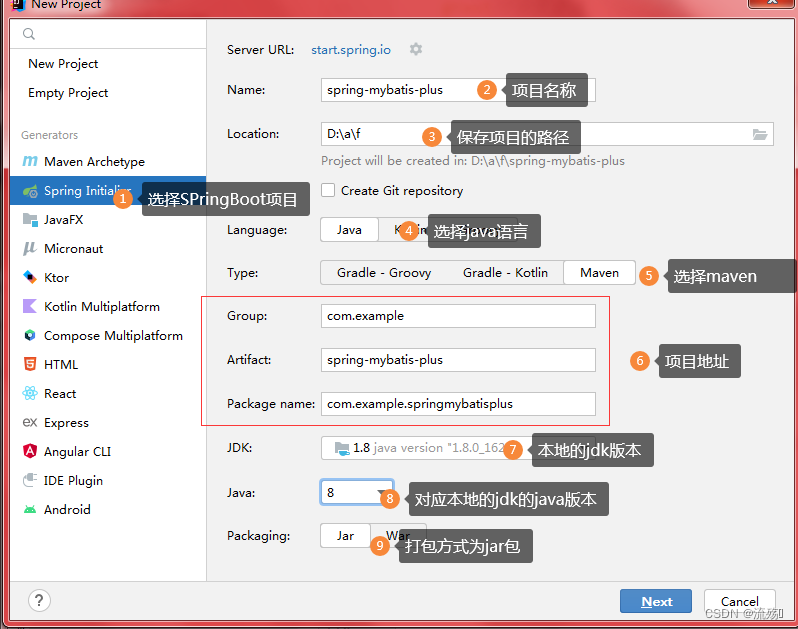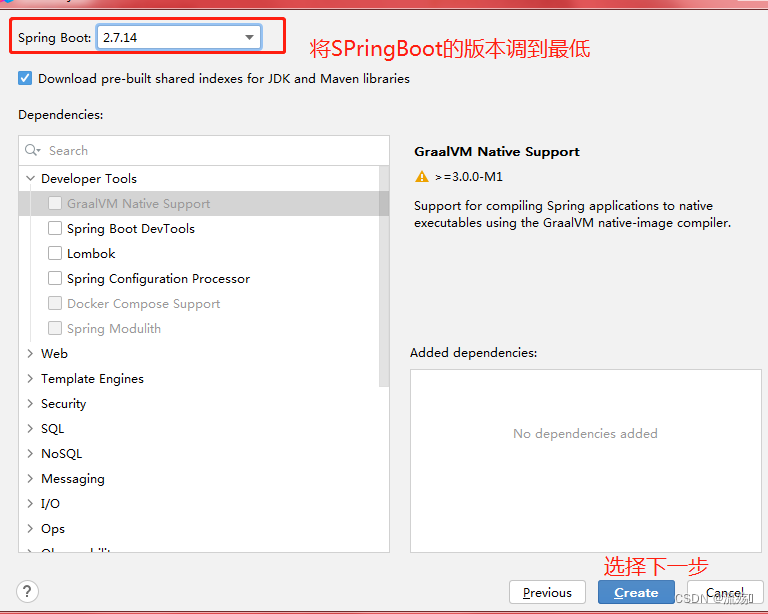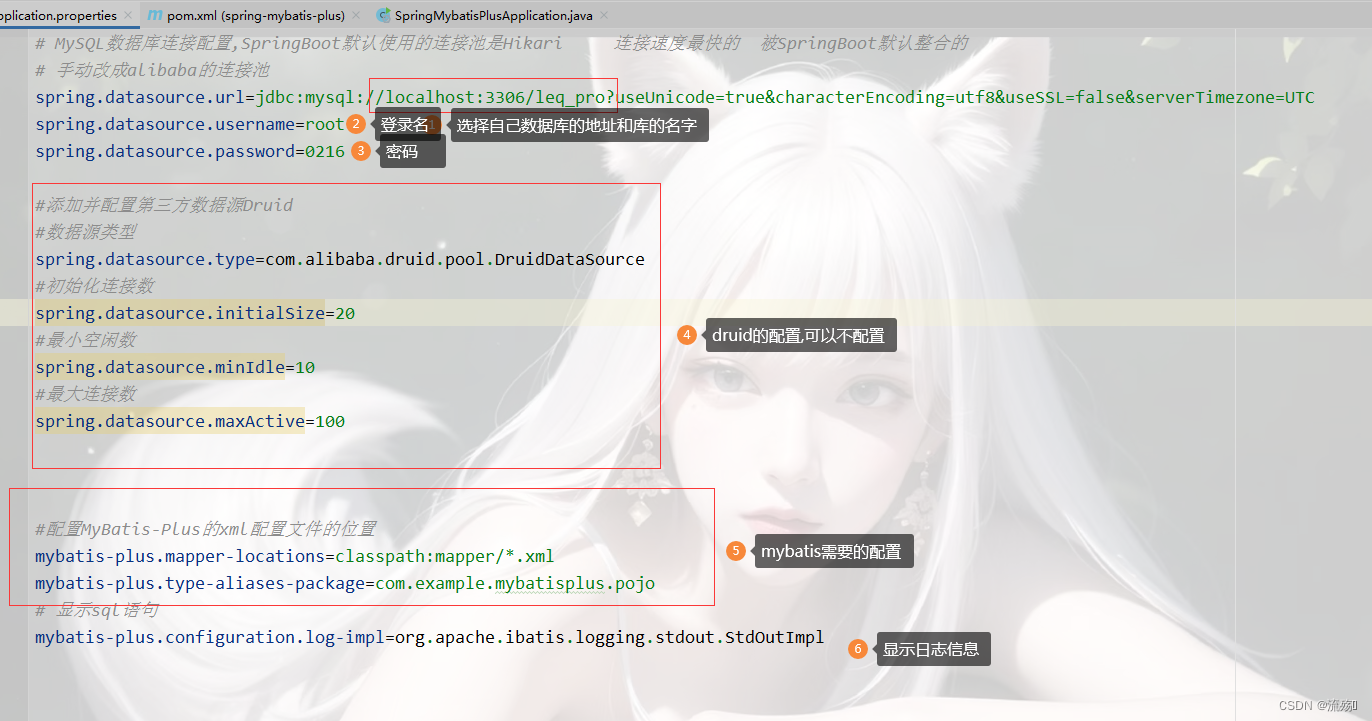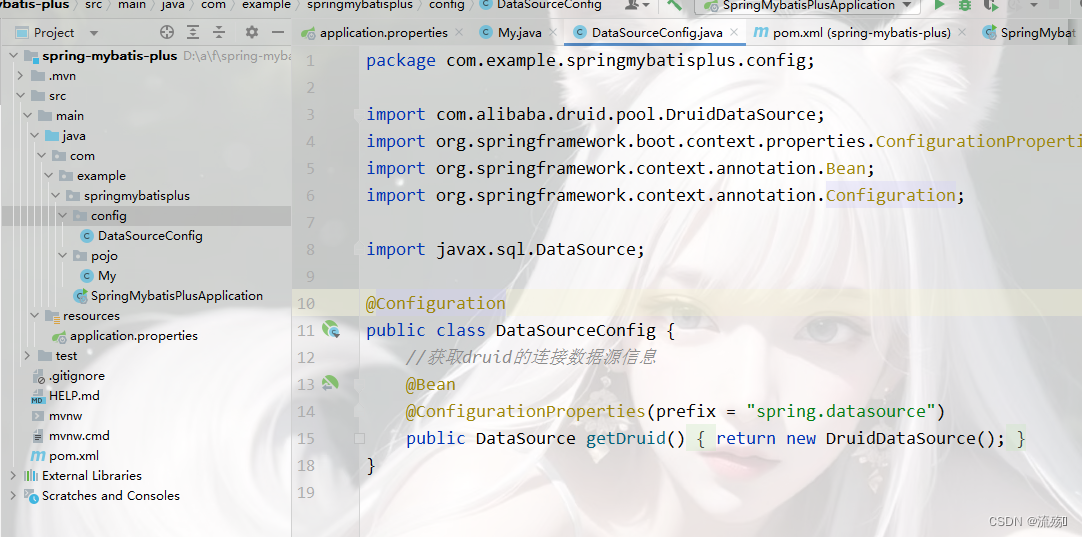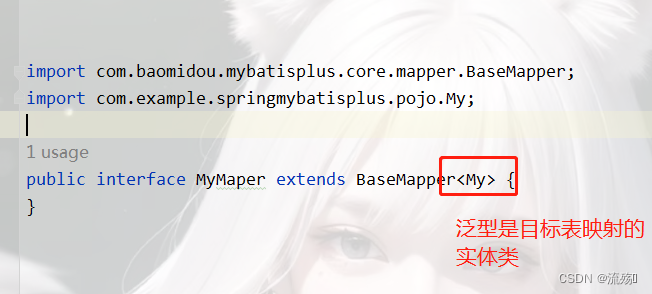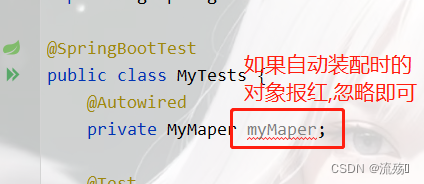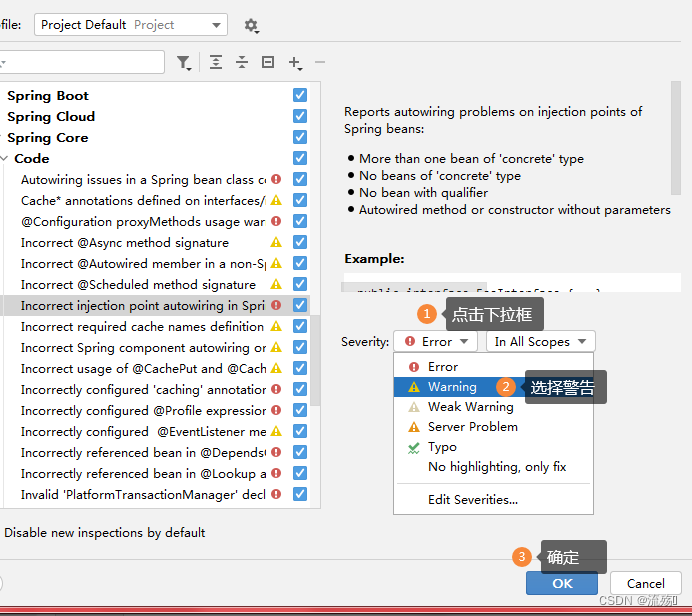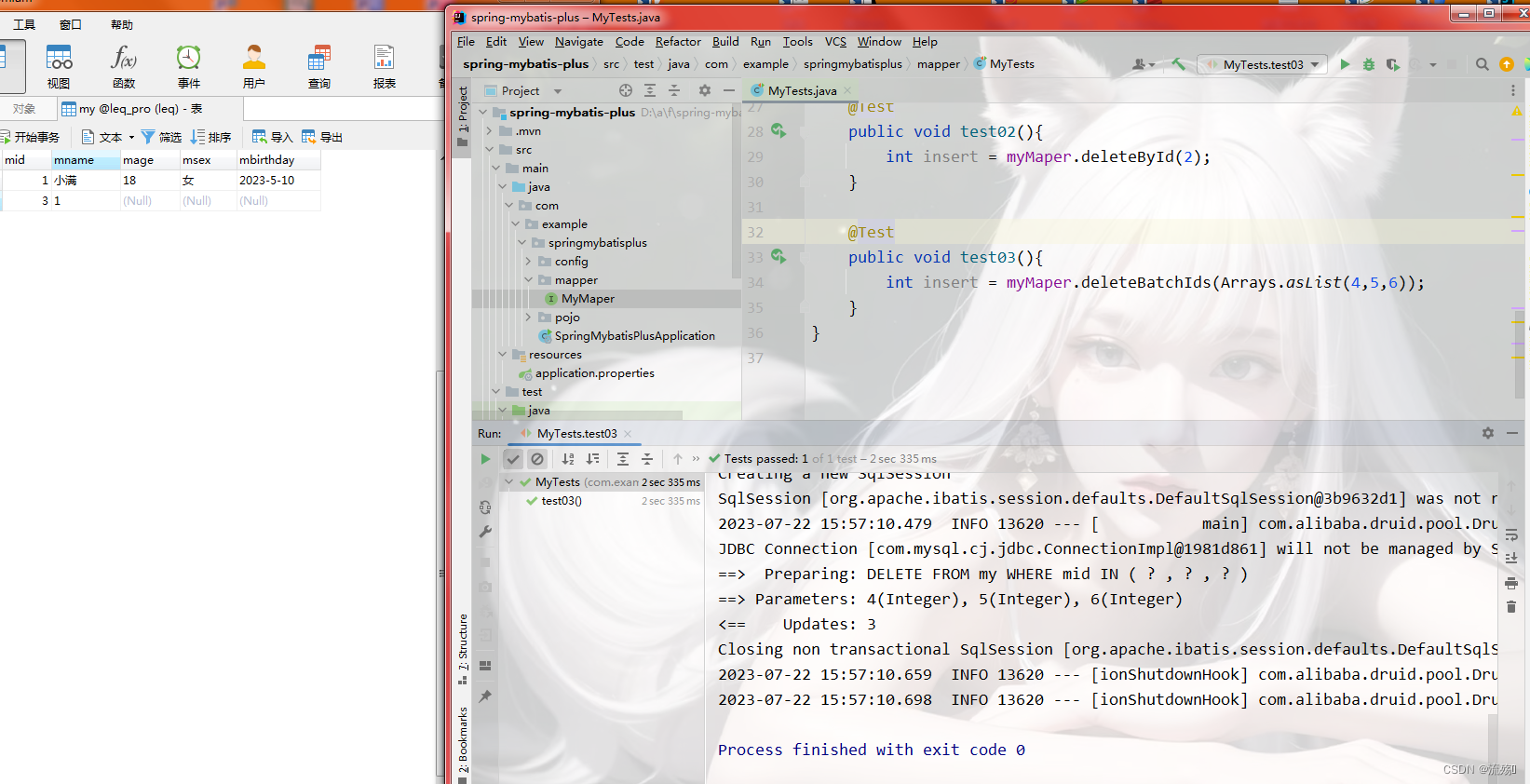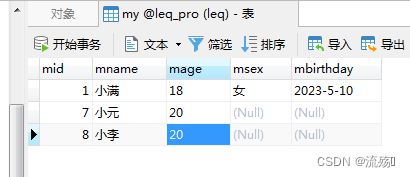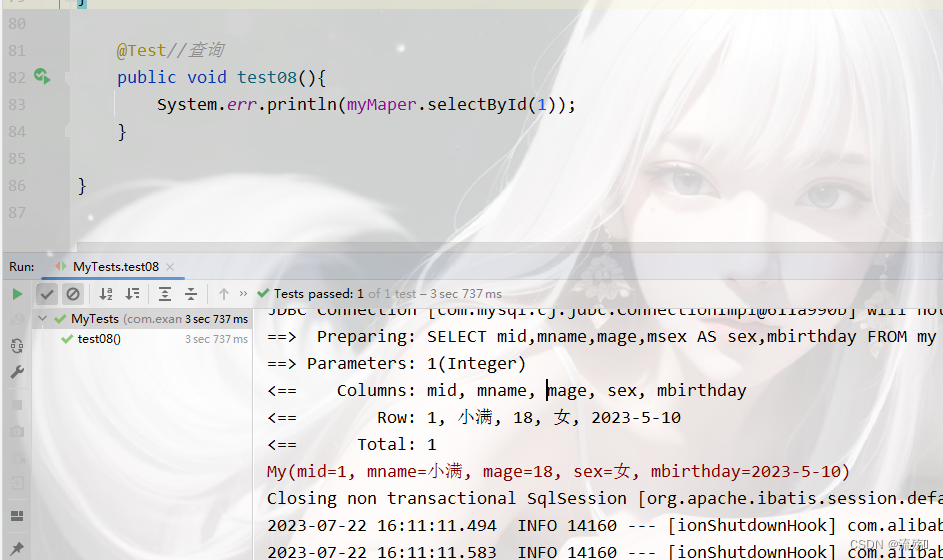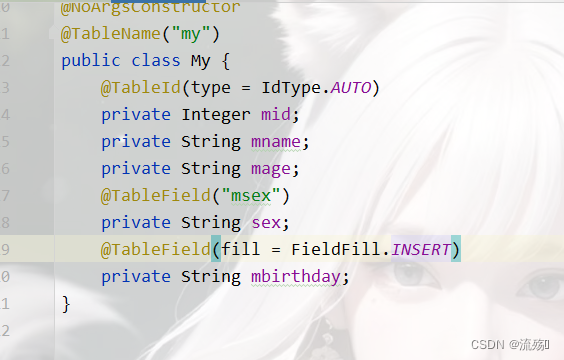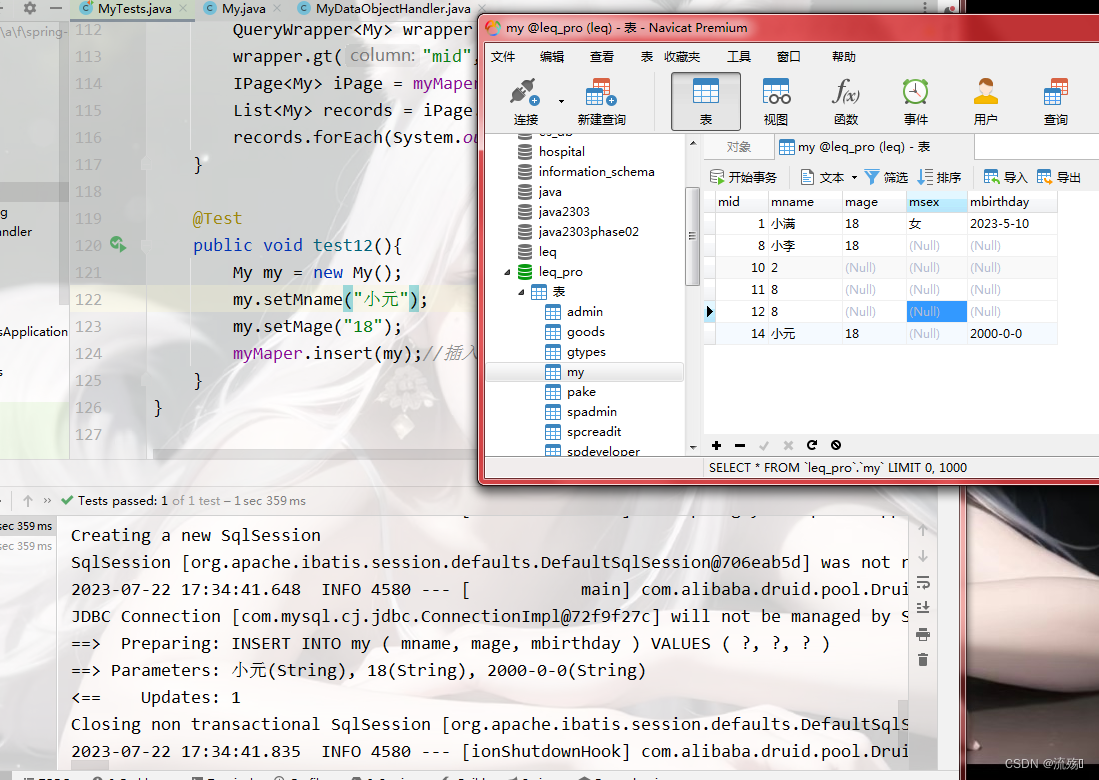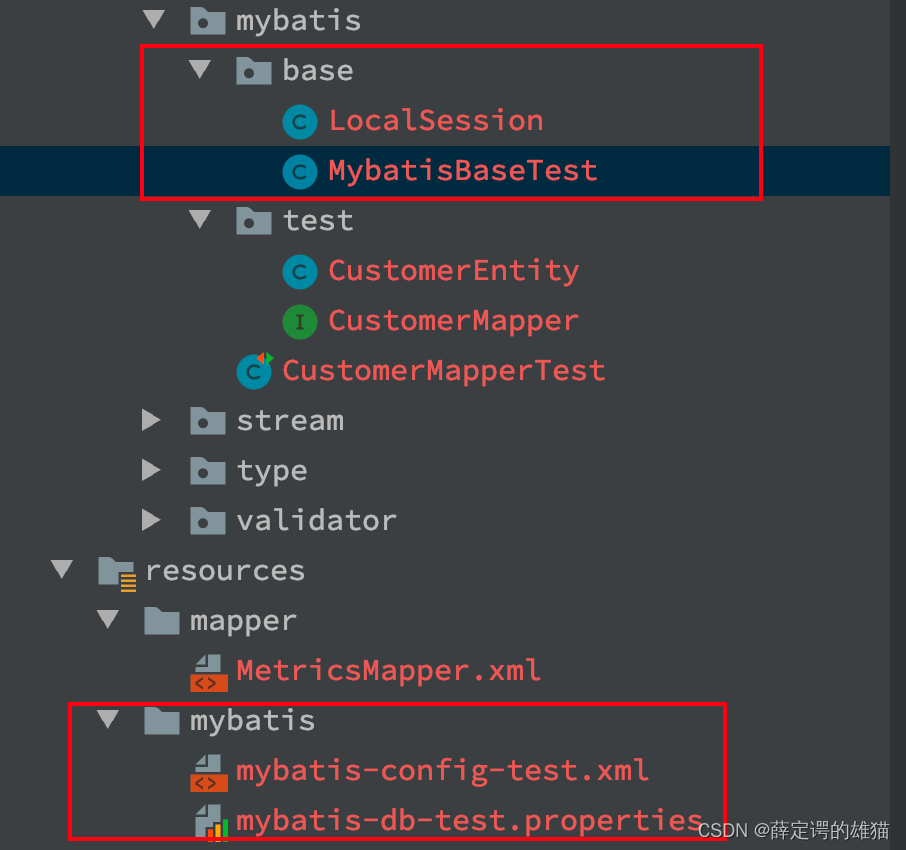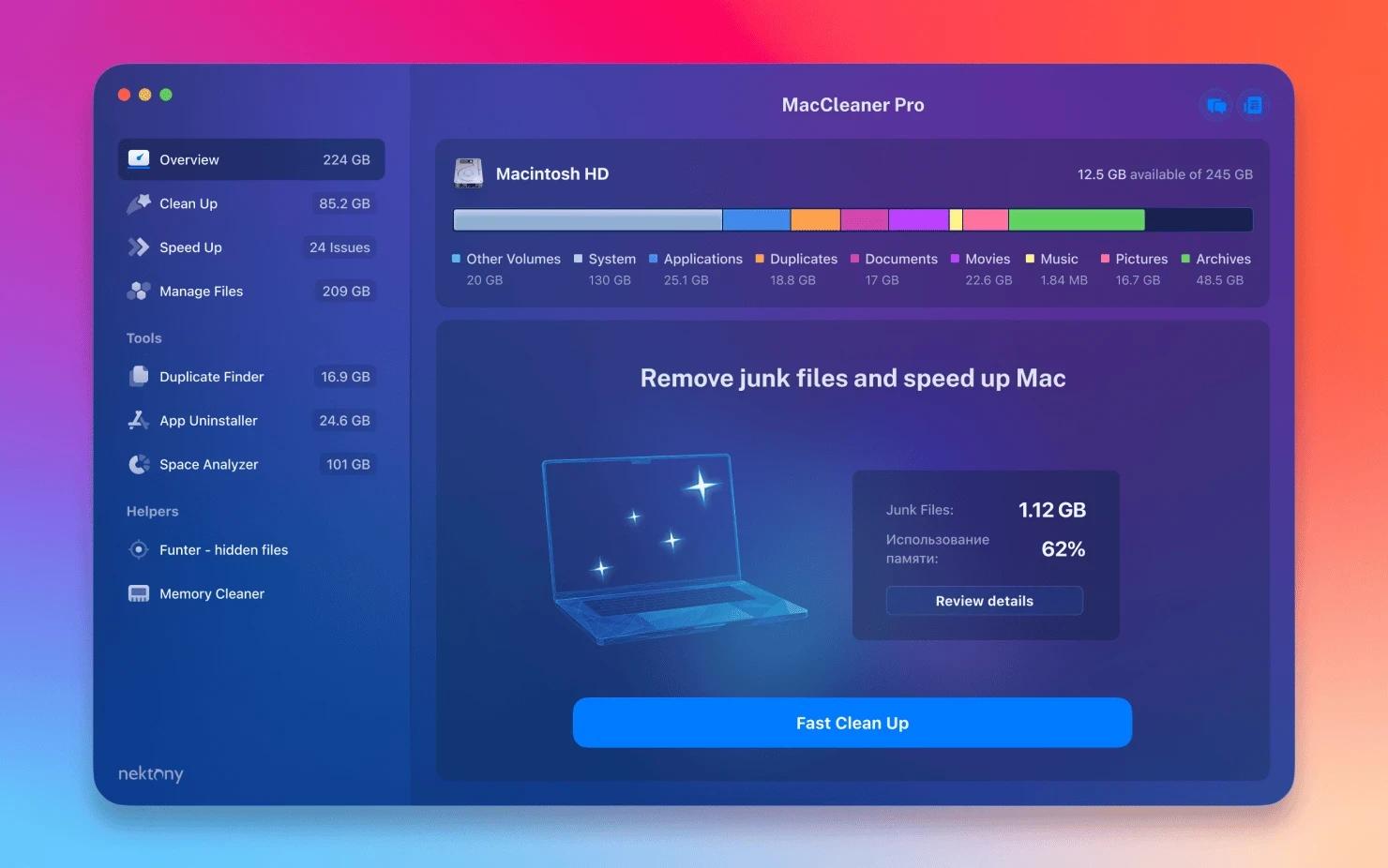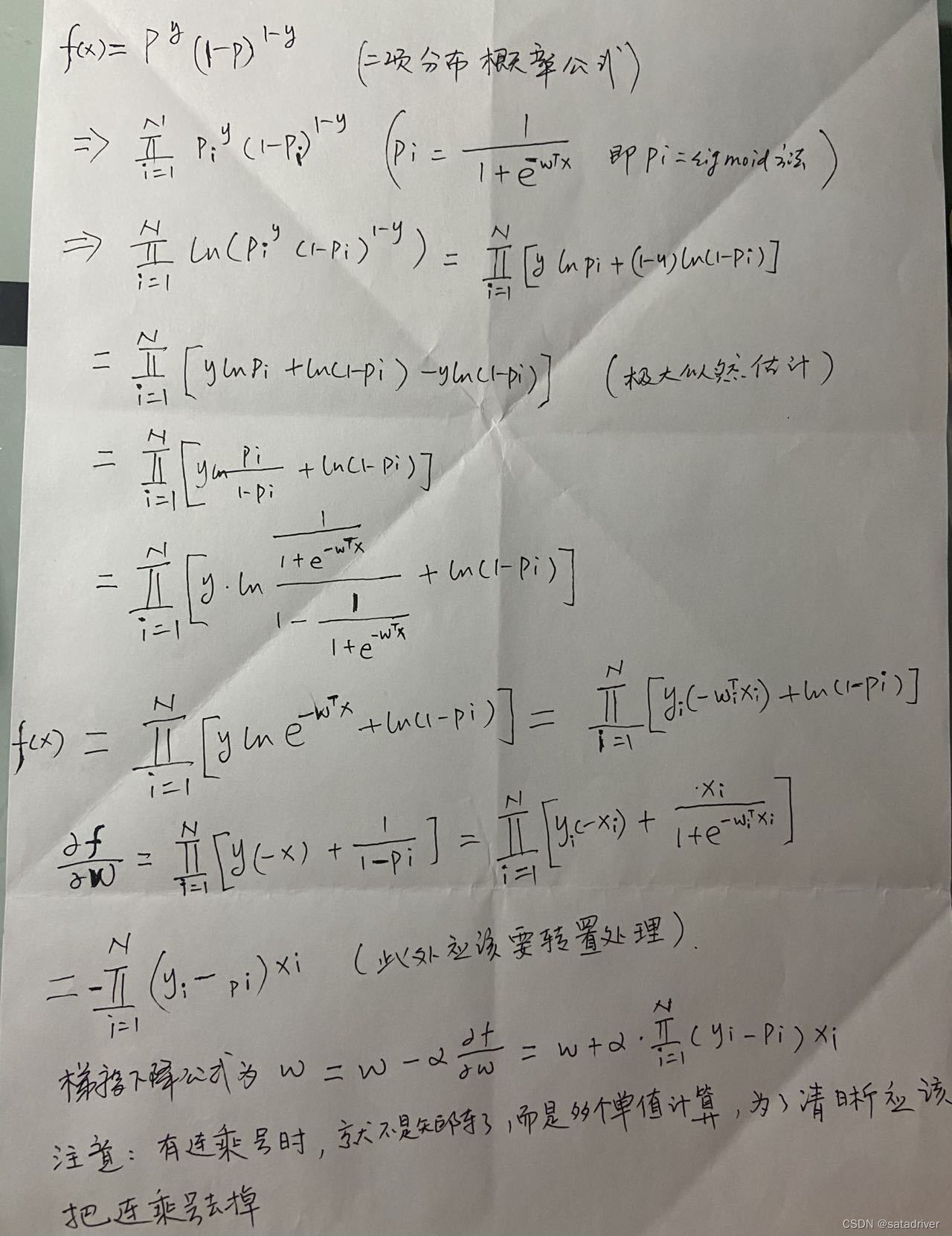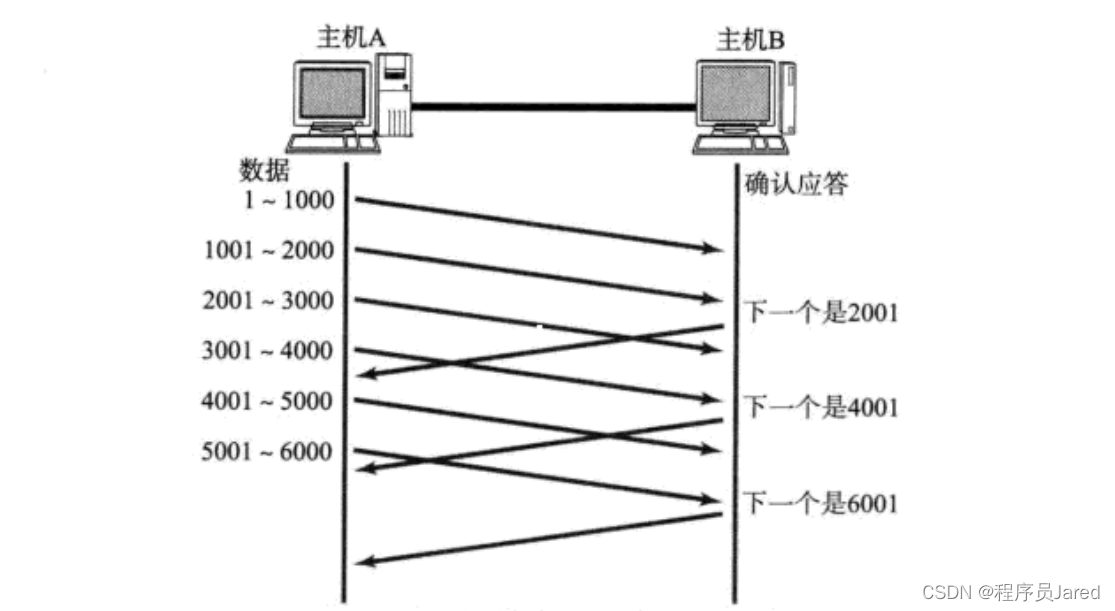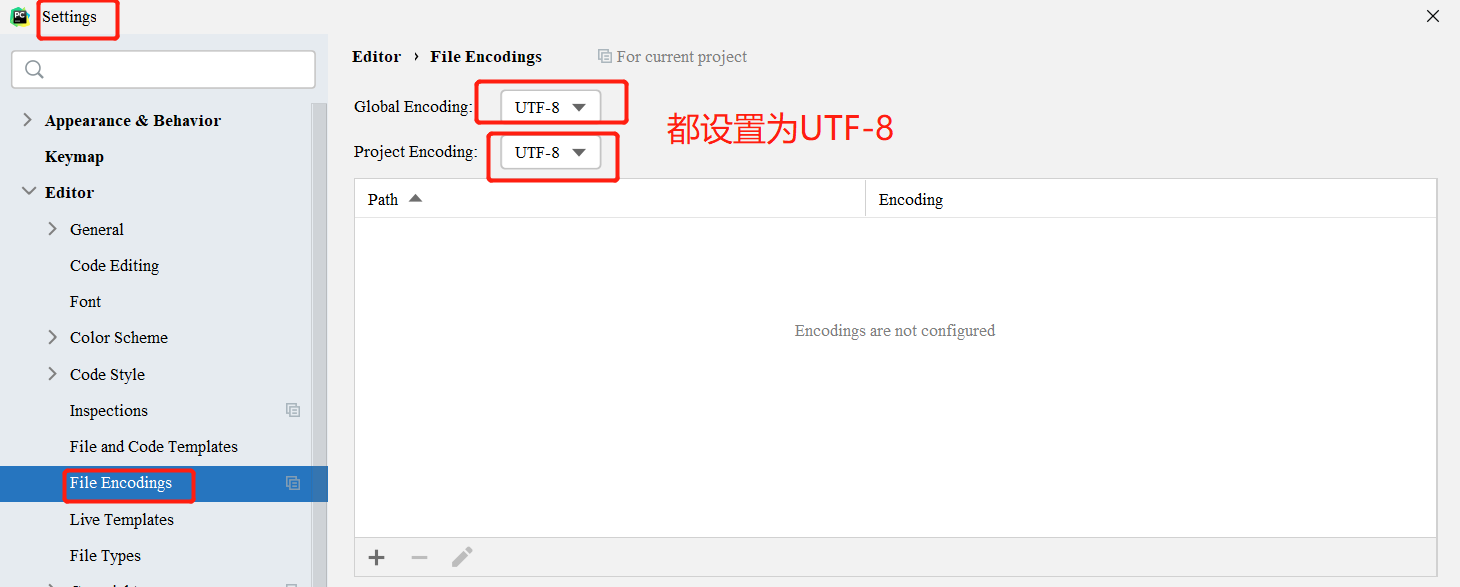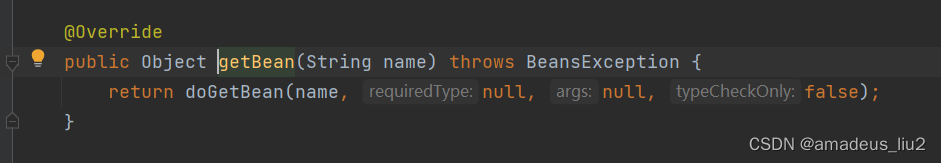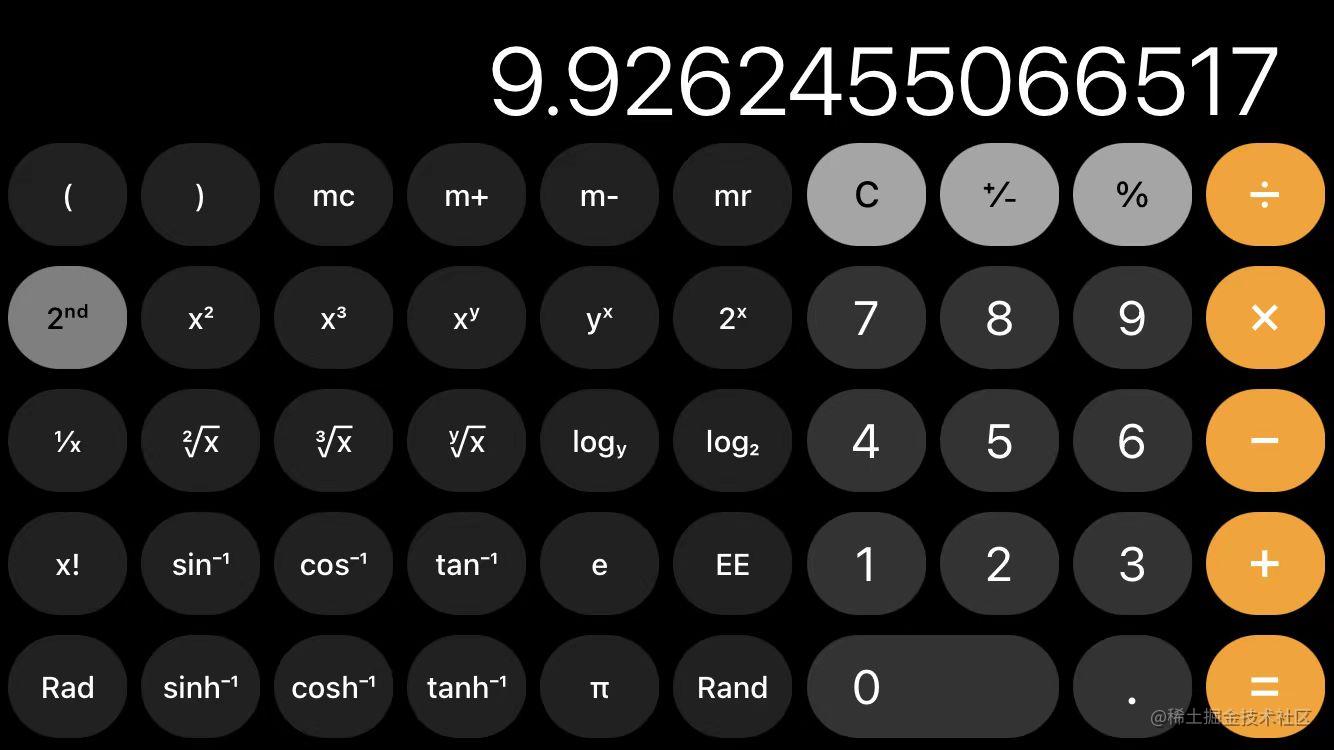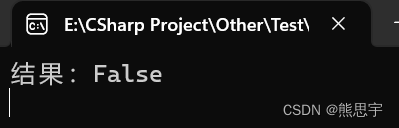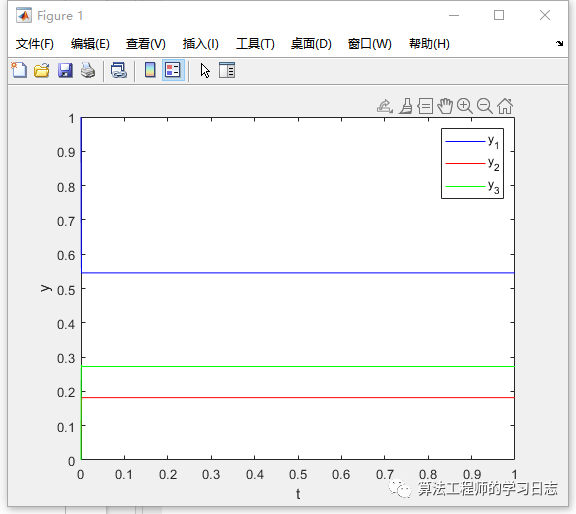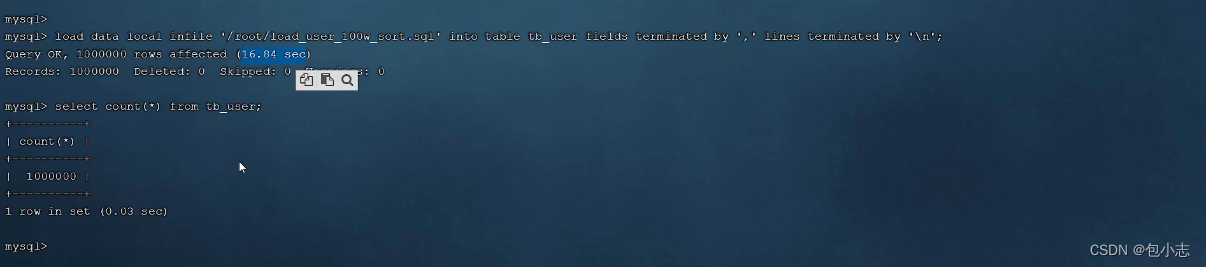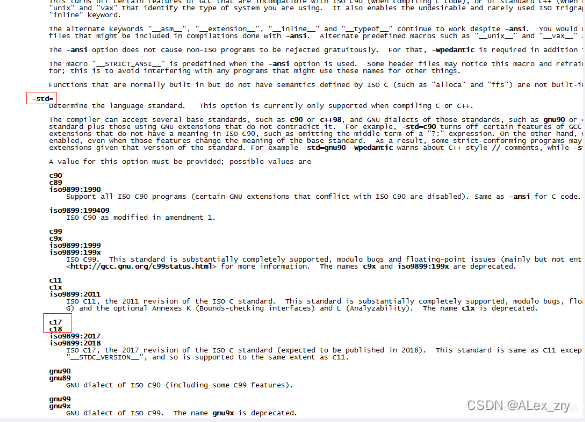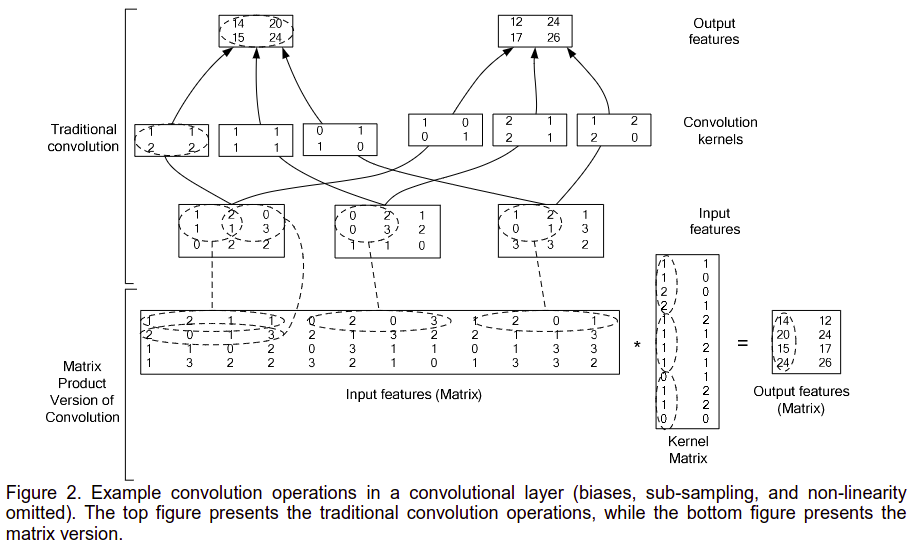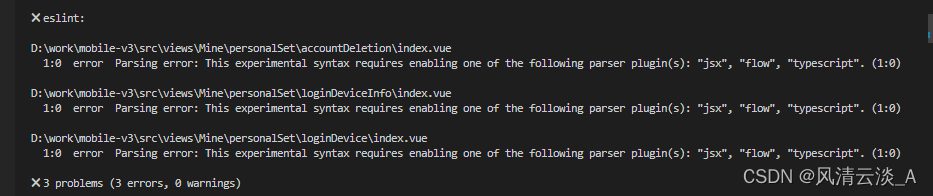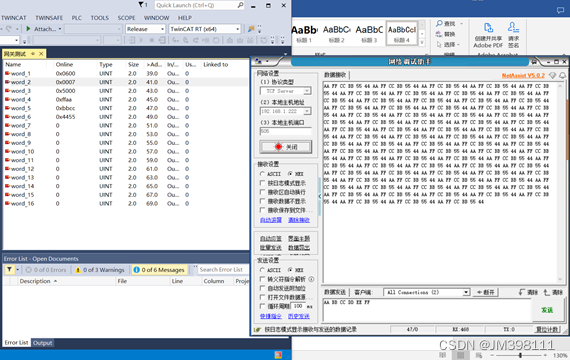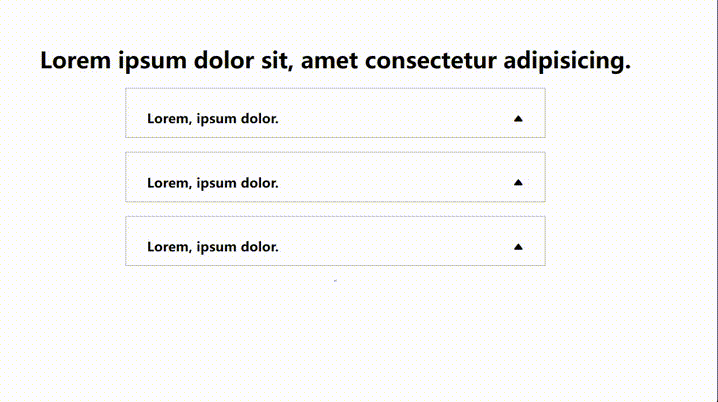创建SPringBoot项目
1.选择创建项目
2.创建SPringBoot项目
3.选择SPringBoot的版本和依赖
4.导入mysql,druid,mybatis-plus和lombok的依赖,导入后记得更新依赖
<dependency> <groupId>com.mysql</groupId> <artifactId>mysql-connector-j</artifactId> <scope>runtime</scope> </dependency> <dependency> <groupId>com.alibaba</groupId> <artifactId>druid-spring-boot-starter</artifactId> <version>1.1.17</version> </dependency> <dependency> <groupId>com.baomidou</groupId> <artifactId>mybatis-plus-boot-starter</artifactId> <version>3.5.2</version> </dependency> <dependency> <groupId>org.projectlombok</groupId> <artifactId>lombok</artifactId> <version>1.18.22</version> <scope>compile</scope> </dependency>5.编写配置文件
# MySQL数据库连接配置,SpringBoot默认使用的连接池是Hikari 连接速度最快的 被SpringBoot默认整合的 # 手动改成alibaba的连接池 spring.datasource.url=jdbc:mysql://localhost:3306/leq_pro?useUnicode=true&characterEncoding=utf8&useSSL=false&serverTimezone=UTC spring.datasource.username=root spring.datasource.password=0216 #添加并配置第三方数据源Druid #数据源类型 spring.datasource.type=com.alibaba.druid.pool.DruidDataSource #初始化连接数 spring.datasource.initialSize=20 #最小空闲数 spring.datasource.minIdle=10 #最大连接数 spring.datasource.maxActive=100 #配置MyBatis-Plus的xml配置文件的位置 mybatis-plus.mapper-locations=classpath:mapper/*.xml mybatis-plus.type-aliases-package=com.example.mybatisplus.pojo # 显示sql语句 mybatis-plus.configuration.log-impl=org.apache.ibatis.logging.stdout.StdOutImpl
6.提前准备数据,在navcat中运行下面的代码
create database leq_pro; create table my( mid int primary key auto_increment, mname varchar(255), mage varchar(255), msex varchar(255), mbirthday varchar(255) ); insert into my values(0,'小满','18','女','2023-5-10');

7.创建该表的实体类,mybatis-plus需要指定表名和主键id字段
import com.baomidou.mybatisplus.annotation.IdType; import com.baomidou.mybatisplus.annotation.TableField; import com.baomidou.mybatisplus.annotation.TableId; import com.baomidou.mybatisplus.annotation.TableName; import lombok.AllArgsConstructor; import lombok.Data; import lombok.NoArgsConstructor; @Data @AllArgsConstructor @NoArgsConstructor @TableName("my") public class My { @TableId(type = IdType.AUTO) private Integer mid; private String mname; private String mage; @TableField("msex") private String sex; private String mbirthday; }
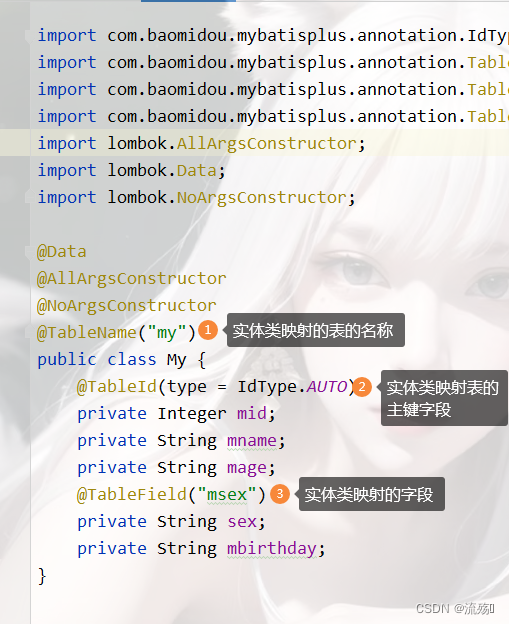
8.如果要使用druid连接池,可以使用这个配置类来连接
import com.alibaba.druid.pool.DruidDataSource; import org.springframework.boot.context.properties.ConfigurationProperties; import org.springframework.context.annotation.Bean; import org.springframework.context.annotation.Configuration; import javax.sql.DataSource; @Configuration public class DataSourceConfig { //获取druid的连接数据源信息 @Bean @ConfigurationProperties(prefix = "spring.datasource") public DataSource getDruid(){ return new DruidDataSource(); } }
9.创建mapper层,继承BaseMapper,BaseMapper中封装了对sql的基本操作
import com.baomidou.mybatisplus.core.mapper.BaseMapper; import com.example.springmybatisplus.pojo.My; public interface MyMaper extends BaseMapper<My> { }
10.在启动类上加上注解或者在MyMapper上加上@Mapper注解,有一个即可
@MapperScan("com.example.springmybatisplus.mapper")import org.mybatis.spring.annotation.MapperScan; import org.springframework.boot.SpringApplication; import org.springframework.boot.autoconfigure.SpringBootApplication; @MapperScan("com.example.springmybatisplus.mapper") @SpringBootApplication public class SpringMybatisPlusApplication { public static void main(String[] args) { SpringApplication.run(SpringMybatisPlusApplication.class, args); } }
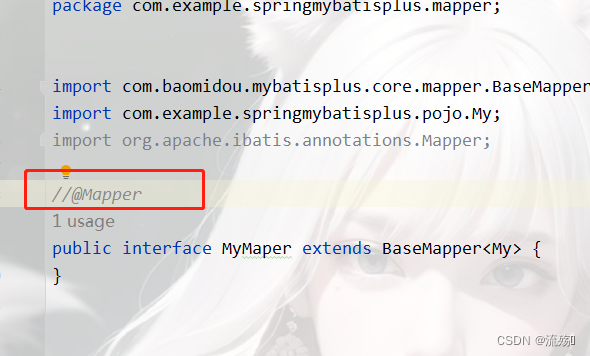
11.在test目录下创建MyTests来对表进行crud的操作
import com.example.springmybatisplus.pojo.My; import org.junit.jupiter.api.Test; import org.springframework.beans.factory.annotation.Autowired; import org.springframework.boot.test.context.SpringBootTest; import java.util.List; @SpringBootTest public class MyTests { @Autowired private MyMaper myMaper; }
这是我们初始的表
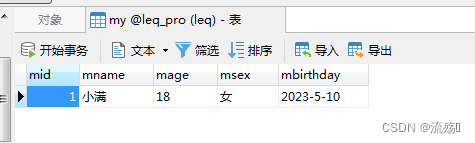
1.新增数据,因为id设置了自增,所以我们不需要给id设置值
@Test public void test01(){ My my = new My(); my.setMname("小元"); my.setMage("20"); my.setSex("男"); my.setMbirthday("2018-5-1"); int insert = myMaper.insert(my); System.out.println(insert>0); }运行该方法后查询表,就可以看到新增的数据
2.删除数据
@Test public void test02(){ int insert = myMaper.deleteById(2); }
3.批量删除
随便添加的数据
@Test public void test03(){ int insert = myMaper.deleteBatchIds(Arrays.asList(4,5,6)); }
4.条件删除
@Test public void test04(){ UpdateWrapper<My> w = new UpdateWrapper<>(); // gt() 大于 eq() 等于 or() 或者 // and() 并且 like()模糊 ge()大于等于 w.gt("mid",1);//删除id大于1的 myMaper.delete(w); }
5.通过集合的条件删除
添加数据
@Test public void test05(){ HashMap<String, Object> col = new HashMap<String, Object>(){ {put("mname","小元");put("mid","7");}//and的关系 }; myMaper.deleteByMap(col); }
6.更新
@Test//更新 public void test06(){ My my = new My(); my.setMid(8); my.setMname("小元"); my.setMage("18"); myMaper.updateById(my); }
7.条件更新
@Test//更新 public void test07(){ My gtypes = new My(); gtypes.setMid(8);//执行要更新的id UpdateWrapper<My> wrapper = new UpdateWrapper<>();//更新的条件 wrapper.eq("mid",8).set("mname","小李").set(false,"msex",null); myMaper.update(gtypes,wrapper); }
8.查询
@Test//查询 public void test08(){ System.err.println(myMaper.selectById(1)); }
9.批量查询
@Test//批量查询 public void test09(){ ArrayList<Integer> col =new ArrayList<Integer>(){ {add(1);add(8);} }; List<My> gtypes = myMaper.selectBatchIds( col); gtypes.forEach(System.err::println); }
10条件查询
@Test//条件查询 public void test10(){ QueryWrapper<My> wrapper = new QueryWrapper<>(); wrapper.select("mname","mage");//要查询的字段 wrapper.eq("mid","1");//查询的条件 List<My> mies = myMaper.selectList(wrapper); mies.forEach(System.err::println); }
12.分页查询
@Test//分页查询 public void test11(){ Page<My> page = new Page<>(1, 5); QueryWrapper<My> wrapper = new QueryWrapper<>();//不加条件就是查询所有 wrapper.like("mname","小"); IPage<My> iPage = myMaper.selectPage(page, wrapper); List<My> records = iPage.getRecords();//获取查询到的所有记录 records.forEach(System.out::println);//soutc }
13.高级操作(插入)
在实体类中定义需要更改的字段
定义配置类
import com.baomidou.mybatisplus.core.handlers.MetaObjectHandler; import org.apache.ibatis.reflection.MetaObject; import org.springframework.stereotype.Component; //自动填充数据 // @TableField(fill = FieldFill.INSERT) 插入 // @TableField(fill = FieldFill.UPDATE) 更新 // @TableField(fill = FieldFill.DEFAULT) 删除 // @TableField(fill = FieldFill.INSERT_UPDATE) 插入更新 @Component public class MyDataObjectHandler implements MetaObjectHandler { @Override//插入数据时调用 public void insertFill(MetaObject metaObject) { // 源对象 字段属性 取值类型 具体值 this.strictInsertFill(metaObject,"mbirthday",String.class,"2000-0-0"); } @Override//更新数据时调用 public void updateFill(MetaObject metaObject) { this.strictInsertFill(metaObject,"mbirthday",String.class,"2000-1-1"); } }进行测试
@Test public void test12(){ My my = new My(); my.setMname("小元"); my.setMage("18"); myMaper.insert(my);//插入数据,没有设置日期 }
接口中可以定义什么成员? dk1.7之前: 1.静态常量 public static final int a=10; 2.抽象方法public abstract String a(); jdk1.8以及之后的版本 3.静态方法 public static 4.默认方法 被default修饰的方法 public defaultpublic interface Myinterfae { public static final int a=10; public abstract String a(); public static void aa(){ System.out.println("静态方法"); } public default void aaa(){ System.out.println("静态方法"); } }