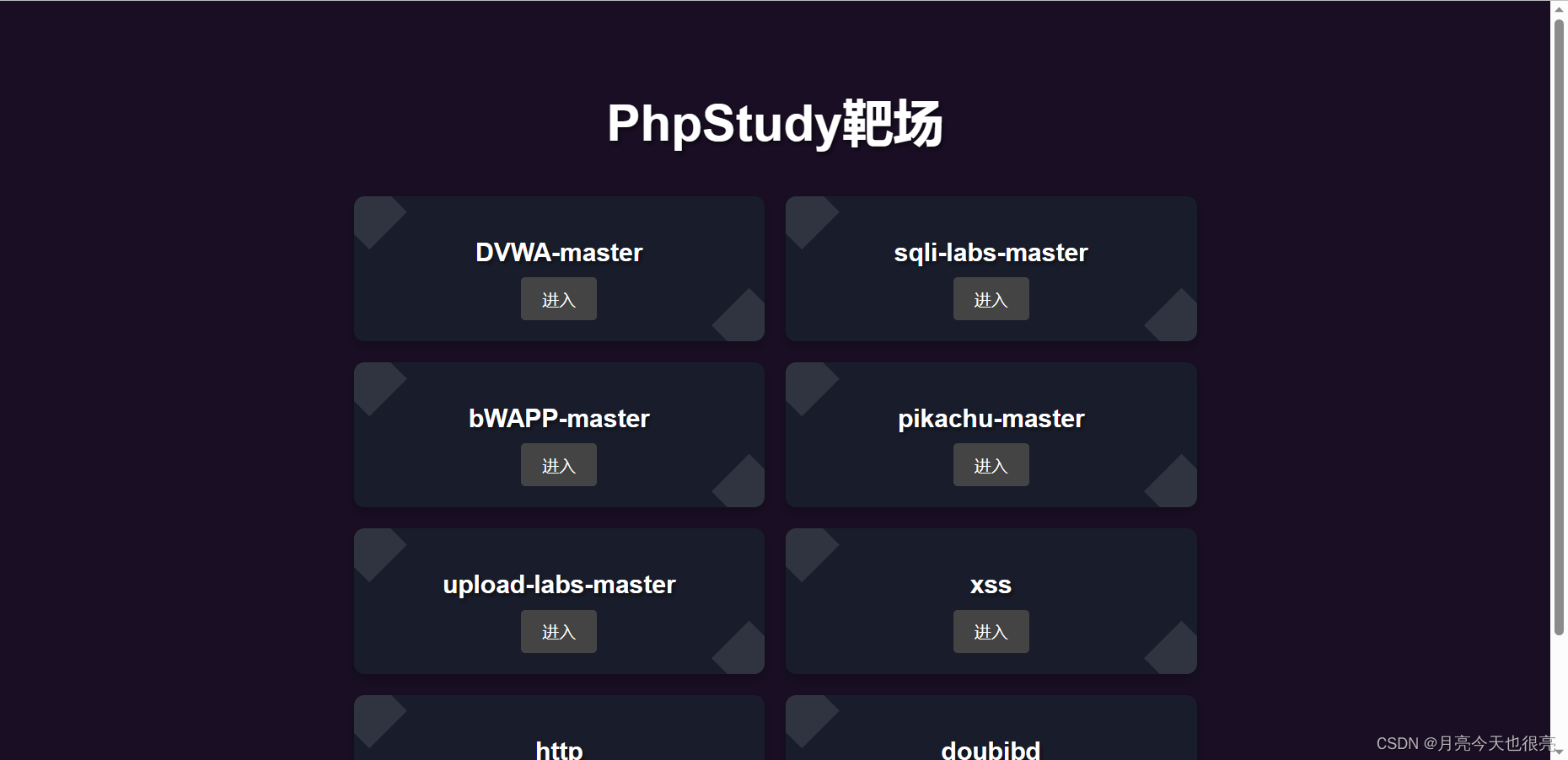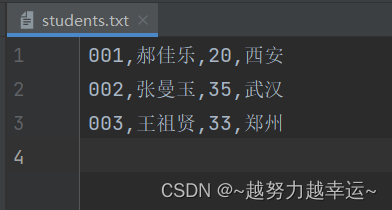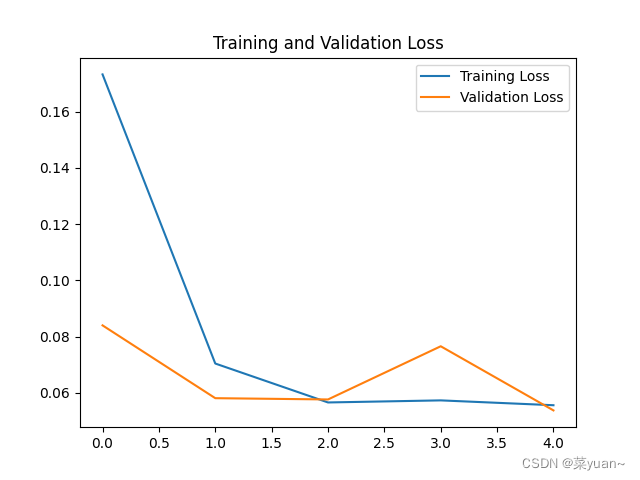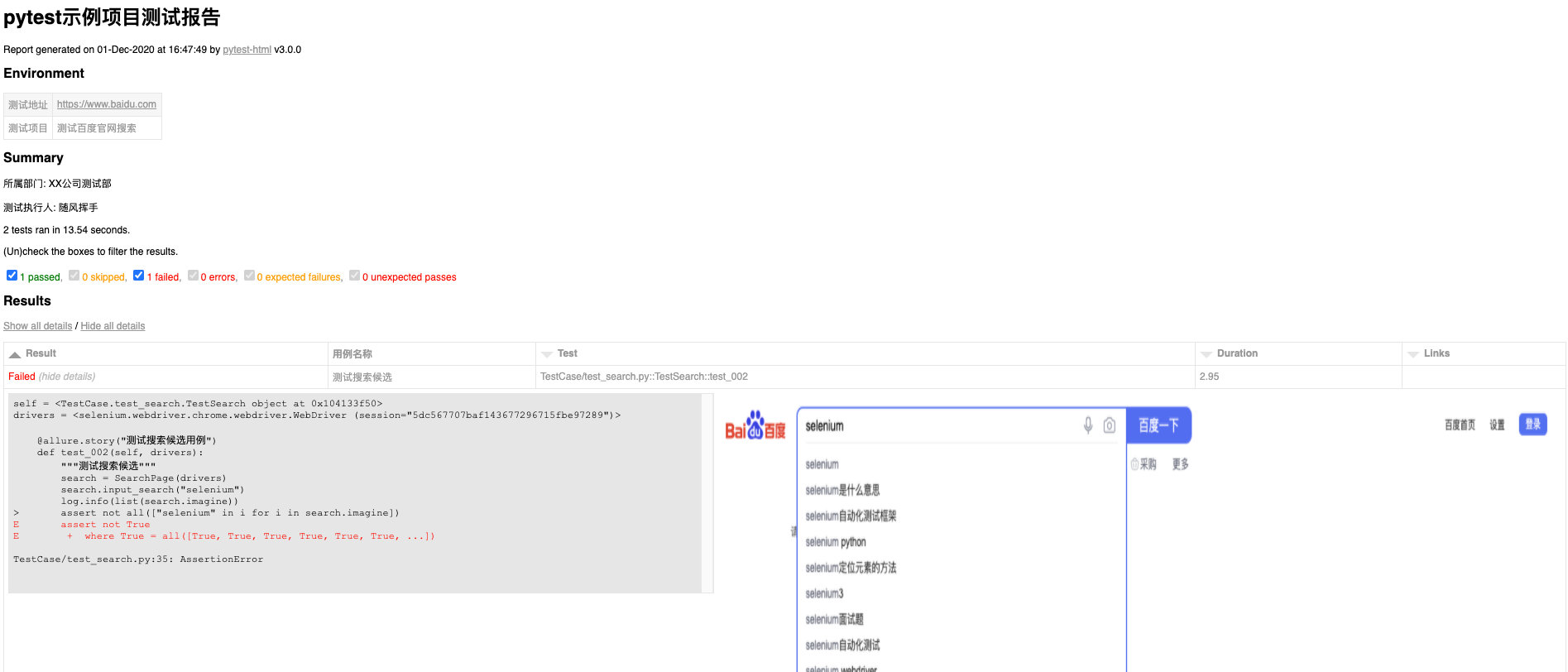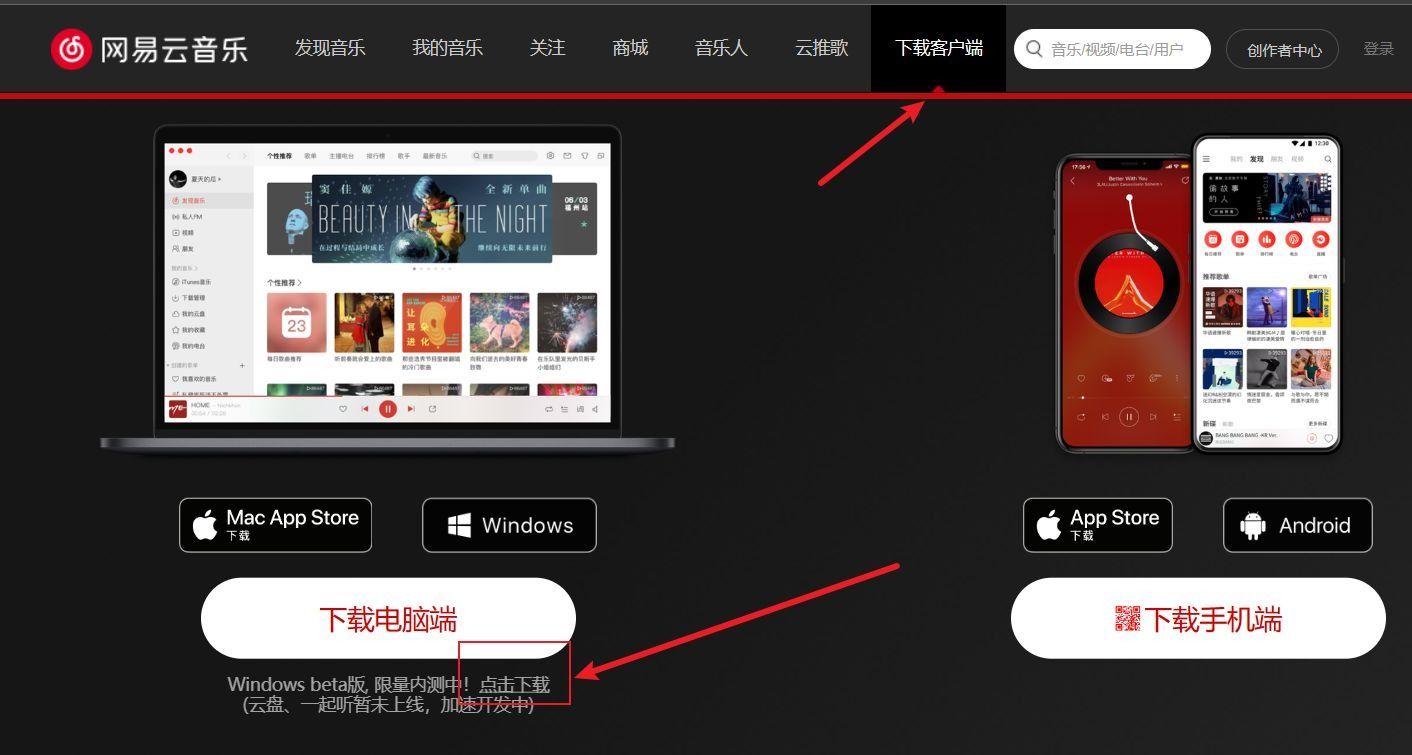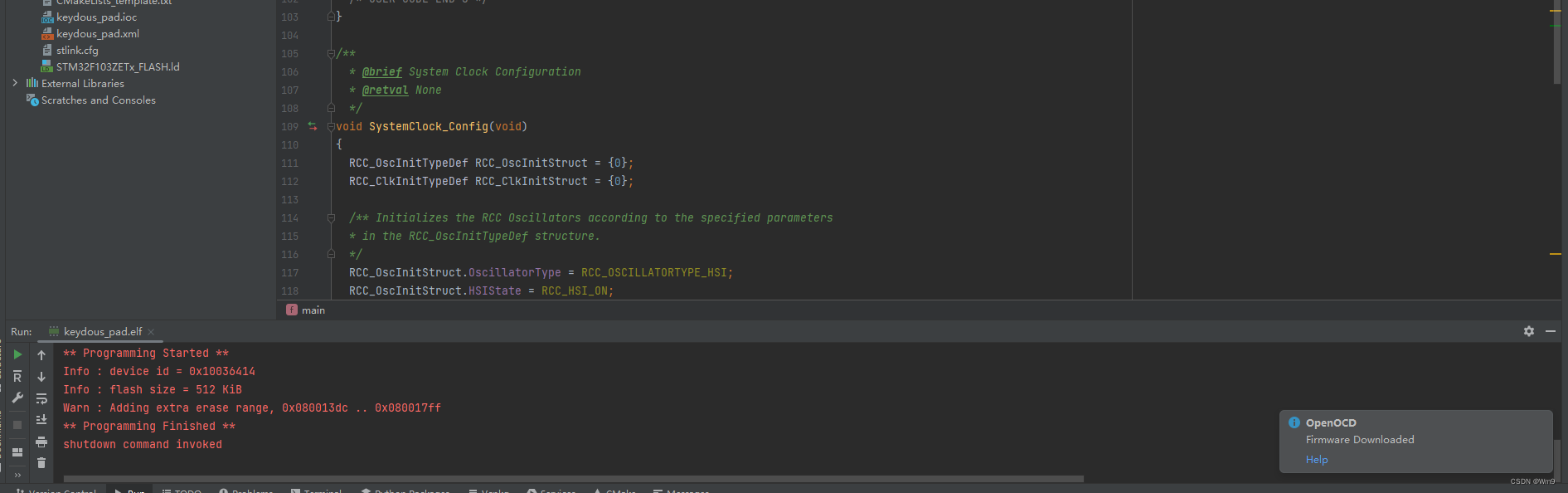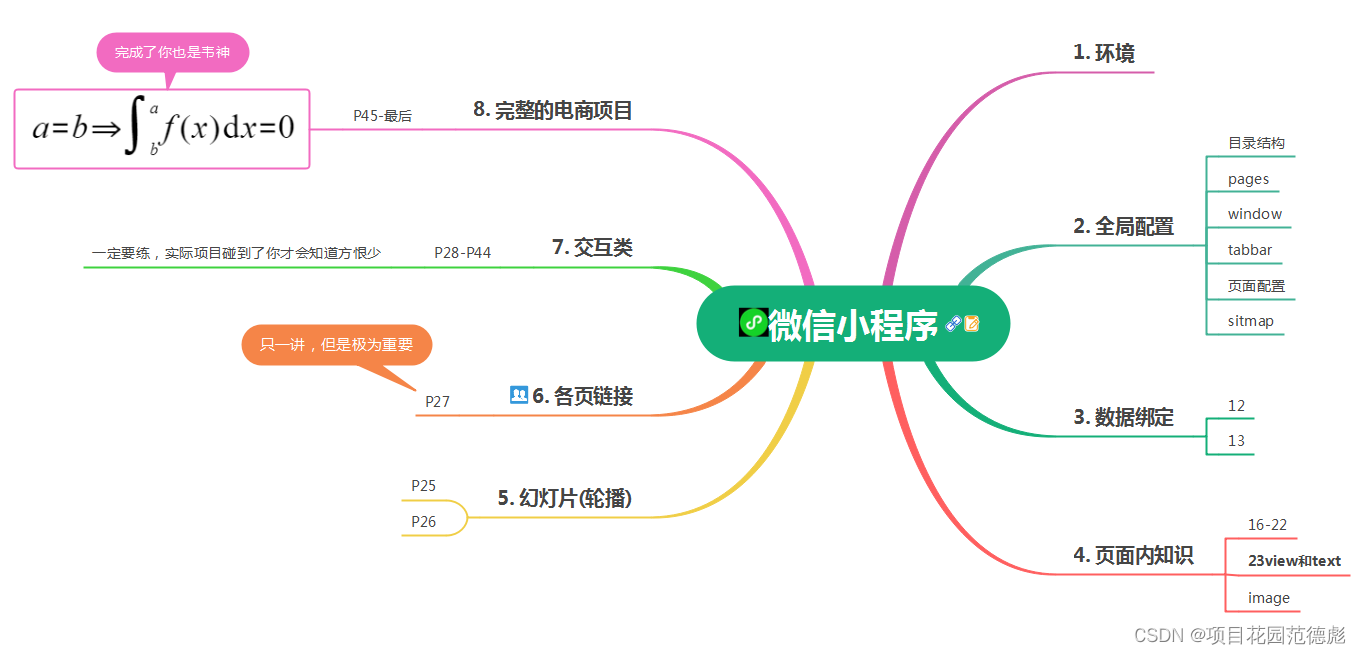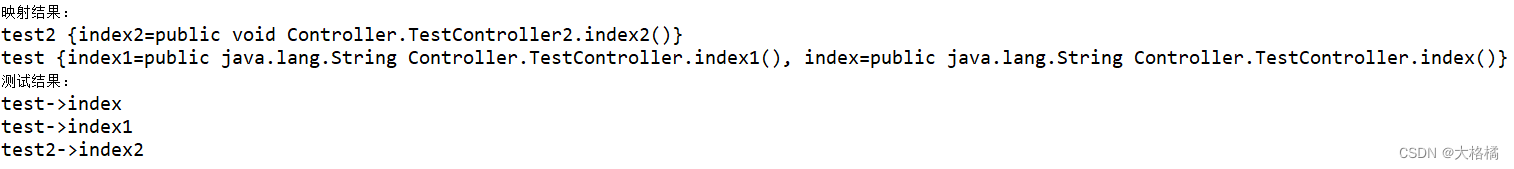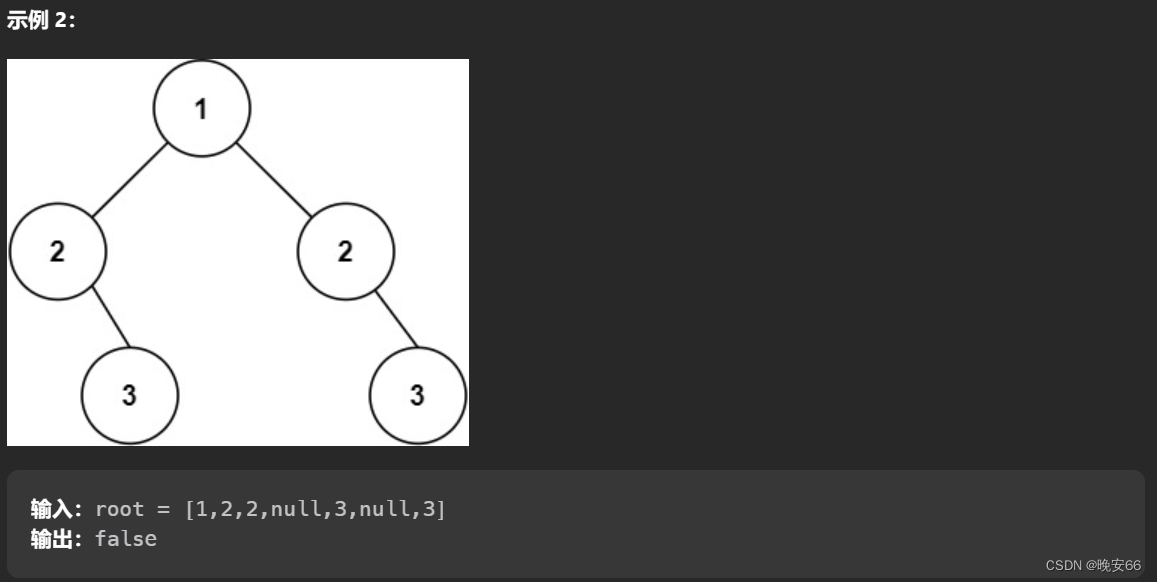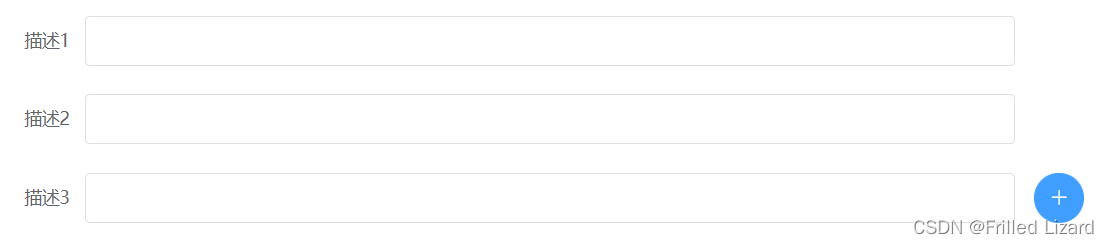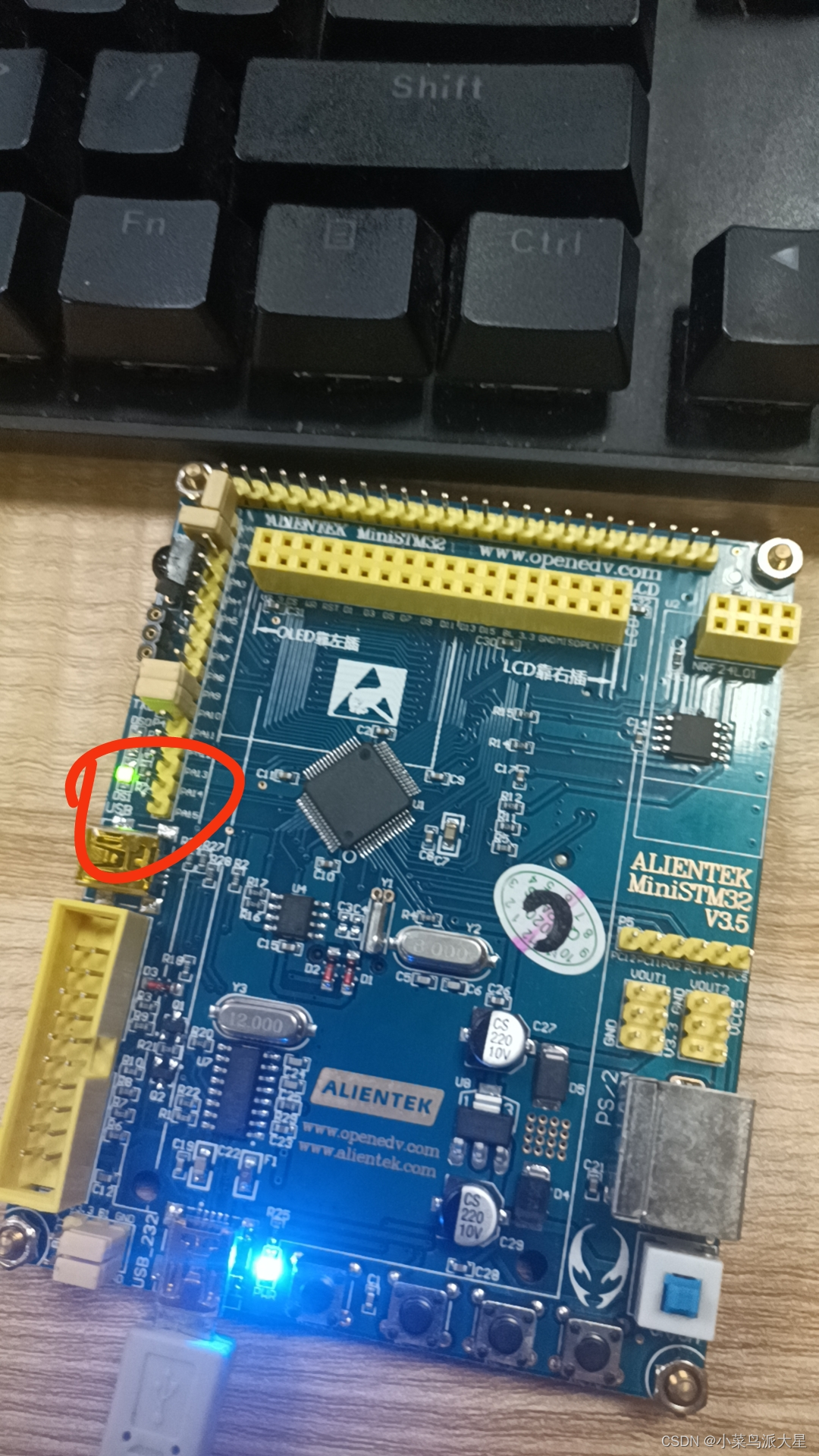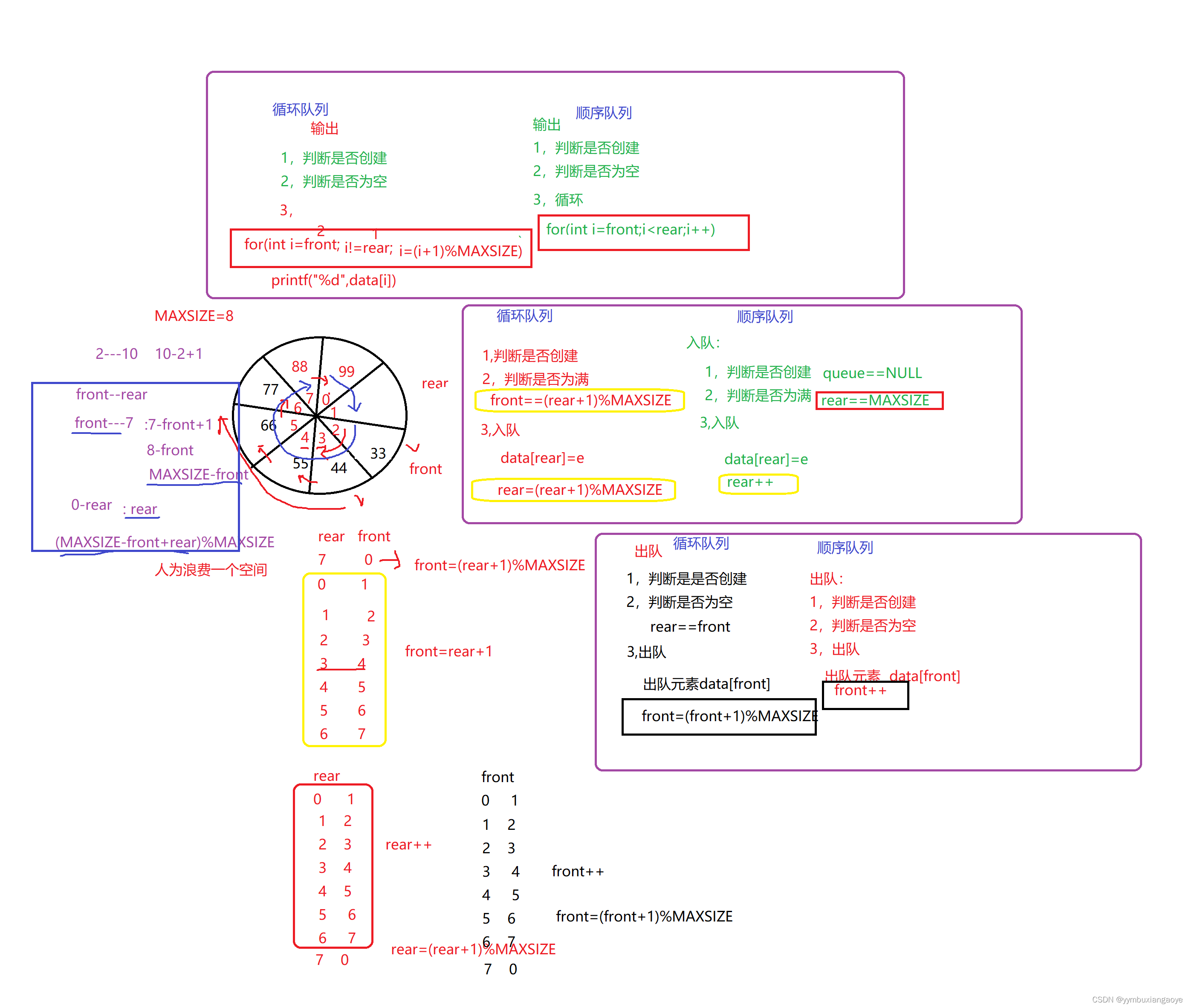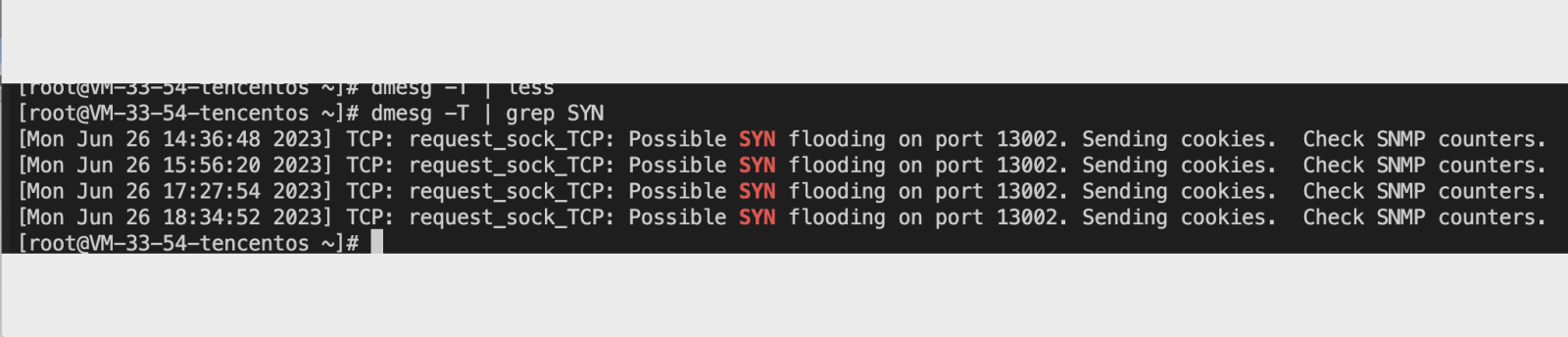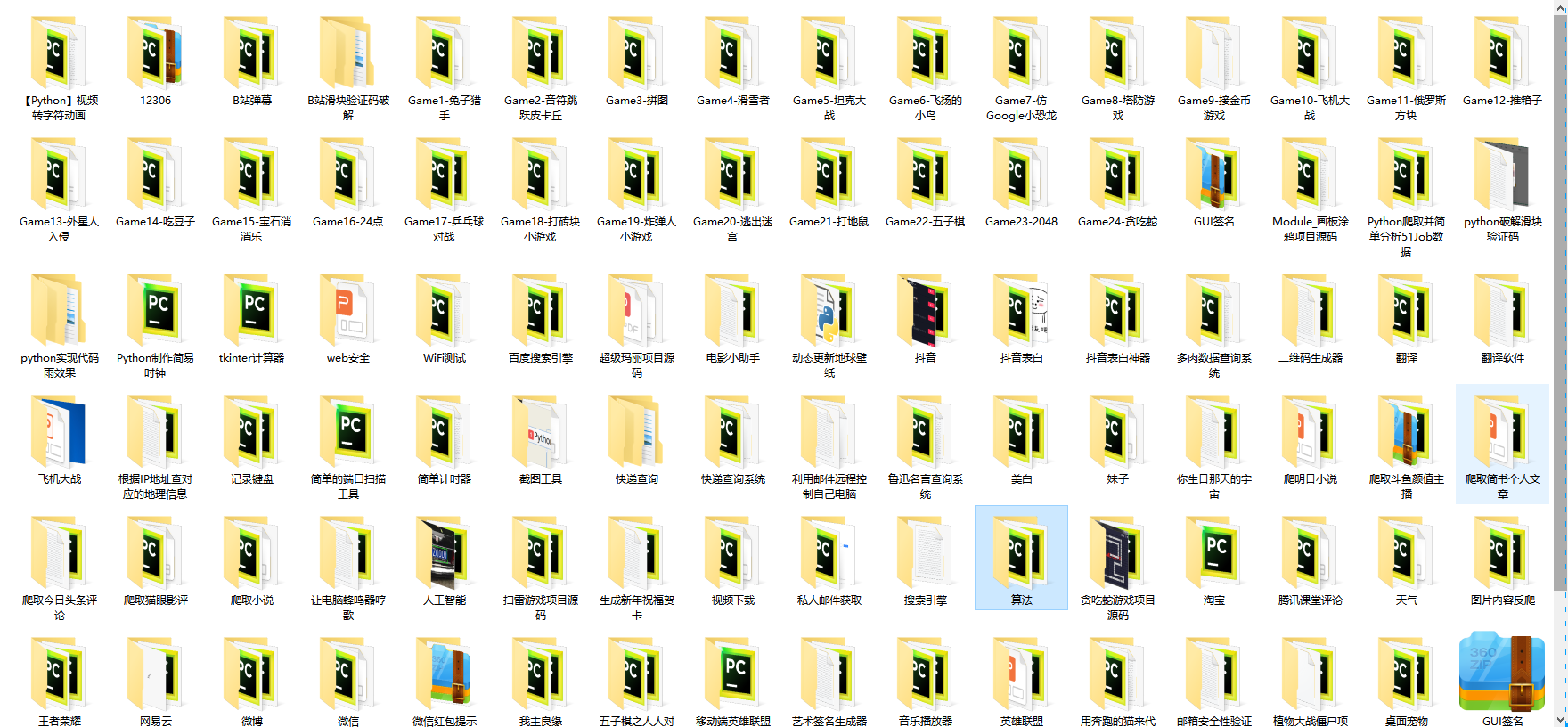<! DOCTYPE html > < html> < head> < metacharset = " UTF-8" > < title> </ title> < style>
body {
background-color : #f2f2f2;
color : #333;
font-family : 'Courier New' , monospace;
text-align : center;
padding-top : 100px;
}
h1 {
font-size : 60px;
margin-bottom : 40px;
letter-spacing : 8px;
}
.target-container {
display : flex;
flex-wrap : wrap;
justify-content : center;
margin-top : 50px;
}
.target {
position : relative;
width : 20%;
background-color : #fff;
padding : 40px;
margin : 20px;
box-shadow : 0 0 10px rgba ( 0, 0, 0, 0.2) ;
cursor : pointer;
border-radius : 10px;
display : flex;
flex-direction : column;
align-items : center;
justify-content : center;
text-align : center;
transition : box-shadow 0.3s ease;
}
.target:hover {
transform : scale ( 1.05) ;
box-shadow : 0 0 20px rgba ( 0, 0, 0, 0.3) ;
}
.target-name {
font-size : 24px;
margin-top : 20px;
text-transform : uppercase;
}
.target-icon {
font-size : 80px;
animation : rotate-icon 5s infinite linear;
}
@keyframes rotate-icon{
from {
transform : rotate ( 0deg) ;
}
to {
transform : rotate ( 360deg) ;
}
}
@keyframes fade-in-rotate{
0% {
opacity : 0;
transform : rotate ( -180deg) ;
}
100% {
opacity : 1;
transform : rotate ( 0deg) ;
}
}
.refresh-animation {
animation : fade-in-rotate 1s ease-out;
}
body.active {
background-color : #c7d2d9;
}
.target.active {
box-shadow : 0 0 20px rgba ( 0, 0, 0, 0.5) ;
}
body.clicked {
background : linear-gradient ( to bottom right, #ed355f, #fba63c) ;
}
.mouse-trail {
position : fixed;
top : 0;
left : 0;
pointer-events : none;
z-index : 9999;
}
.mouse-trail .trail-item {
position : absolute;
background-color : #777;
width : 8px;
height : 8px;
border-radius : 50%;
transform-origin : 50% 50%;
opacity : 0.4;
transition : transform 0.3s ease, opacity 0.3s ease;
}
</ style> </ head> < body> < h1> </ h1> < divclass = " target-container" > < divclass = " target" > < ahref = " http://127.0.0.1/target/DVWA-master" > < divclass = " target-icon" > ⛑ </ div> < divclass = " target-name" > </ div> </ a> </ div> < divclass = " target" > < ahref = " http://127.0.0.1/target/sqli-labs-master" > < divclass = " target-icon" > ☎ </ div> < divclass = " target-name" > </ div> </ a> </ div> < divclass = " target" > < ahref = " http://127.0.0.1/target/bWAPP-master/app" > < divclass = " target-icon" > ☠ </ div> < divclass = " target-name" > </ div> </ a> </ div> < divclass = " target" > < ahref = " http://127.0.0.1/target/pikachu-master" > < divclass = " target-icon" > ⛄ </ div> < divclass = " target-name" > </ div> </ a> </ div> < divclass = " target" > < ahref = " http://127.0.0.1/target/upload-labs-master" > < divclass = " target-icon" > ◿ </ div> < divclass = " target-name" > </ div> </ a> </ div> < divclass = " target" > < ahref = " http://127.0.0.1/target/xss" > < divclass = " target-icon" > ☊ </ div> < divclass = " target-name" > </ div> </ a> </ div> < divclass = " target" > < ahref = " http://127.0.0.1/target/http" > < divclass = " target-icon" > ☀ </ div> < divclass = " target-name" > </ div> </ a> </ div> < divclass = " target" > < ahref = " http://127.0.0.1/target/doubibd/doubibd.html" > < divclass = " target-icon" > ☖ </ div> < divclass = " target-name" > </ div> </ a> </ div> </ div> < divclass = " mouse-trail" > </ div> < script>
document. addEventListener ( "DOMContentLoaded" , function ( ) {
const targets = document. getElementsByClassName ( "target" ) ;
setTimeout ( function ( ) {
for ( let i = 0 ; i < targets. length; i++ ) {
targets[ i] . classList. add ( "refresh-animation" ) ;
}
} , 100 ) ;
} ) ;
document. addEventListener ( "mousemove" , function ( event ) {
document. body. classList. add ( "active" ) ;
const trail = document. querySelector ( ".mouse-trail" ) ;
const trailItem = document. createElement ( "div" ) ;
trailItem. classList. add ( "trail-item" ) ;
trail. appendChild ( trailItem) ;
trailItem. style. left = event. clientX + "px" ;
trailItem. style. top = event. clientY + "px" ;
setTimeout ( function ( ) {
trailItem. style. opacity = "0" ;
} , 100 ) ;
if ( trail. children. length > 10 ) {
trail. removeChild ( trail. firstChild) ;
}
} ) ;
document. body. addEventListener ( "click" , function ( ) {
this . classList. add ( "clicked" ) ;
setTimeout ( function ( ) {
document. body. classList. remove ( "clicked" ) ;
} , 1000 ) ;
} ) ;
</ script> </ body> </ html>
<!DOCTYPE html>
<html>
<head>
<title>神秘靶场首页</title>
<style>
body {
background-color: #222
color: #fff
font-family: Arial, sans-serif
text-align: center
}
.container {
max-width: 800px
margin: 0 auto
padding: 50px
}
h1 {
font-size: 60px
margin-bottom: 20px
text-transform: uppercase
font-weight: bold
color: #ff5722
text-shadow: 2px 2px 4px rgba( 0, 0, 0, 0.5 )
}
p {
font-size: 24px
margin-bottom: 30px
color: #ffc107
}
.target-link {
display: inline-block
padding: 12px 30px
margin: 10px
background-color: #4caf50
color: #fff
text-decoration: none
border-radius: 50px
transition: background-color 0.3s ease
font-size: 18px
font-weight: bold
box-shadow: 0 4px 8px rgba( 0, 0, 0, 0.3 )
}
.target-link:hover {
background-color: #388e3c
transform: translateY( -2px )
}
.mysterious-section {
margin-top: 50px
color: #757575
}
.mysterious-text {
font-size: 28px
font-weight: bold
}
.extra-element {
margin-top: 50px
padding: 20px
background-color: #212121
border-radius: 10px
box-shadow: 0 4px 8px rgba( 0, 0, 0, 0.4 )
}
.extra-element-title {
font-size: 24px
margin-bottom: 10px
color: #fff
}
.extra-element-text {
font-size: 18px
color: #ccc
}
.footer {
margin-top: 50px
font-size: 14px
color: #757575
}
.footer a {
color: #ffc107
text-decoration: none
transition: color 0.3s ease
}
.footer a:hover {
color: #ff5722
}
</style>
</head>
<body>
<div class="container" >
<h1>神秘靶场</h1>
<p>探索神秘的世界,挑战你的黑客技能:</p>
<a href="http://127.0.0.1/target/DVWA-master" class="target-link" >DVWA-master</a>
<a href="http://127.0.0.1/target/sqli-labs-master" class="target-link" >sqli-labs-master</a>
<a href="http://127.0.0.1/target/bWAPP-master/app" class="target-link" >bWAPP-master</a>
<a href="http://127.0.0.1/target/pikachu-master" class="target-link" >pikachu-master</a>
<a href="http://127.0.0.1/target/upload-labs-master" class="target-link" >upload-labs-master</a>
<a href="http://127.0.0.1/target/xss" class="target-link" >xss</a>
<a href="http://127.0.0.1/target/http" class="target-link" >http</a>
<!-- 添加更多神秘靶场链接 -->
<div class="mysterious-section" >
<p class="mysterious-text" >探索更多黑客技术......</p>
</div>
</div>
</body>
</html>
index.html<! DOCTYPE html > < html> < head> < metacharset = " UTF-8" > < title> </ title> < style>
body {
background-color : #190e23;
font-family : Arial, sans-serif;
margin : 0;
padding : 0;
}
.container {
max-width : 800px;
margin : 0 auto;
padding : 50px;
text-align : center;
color : #fff;
}
.logo {
font-size : 48px;
color : #fff;
margin-bottom : 30px;
text-shadow : 2px 2px 4px rgba ( 0, 0, 0, 0.5) ;
}
.battlefield-list {
display : grid;
grid-template-columns : repeat ( auto-fit, minmax ( 300px, 1fr) ) ;
grid-gap : 20px;
margin-top : 40px;
animation : fadeIn 1s ease;
}
.battlefield-card {
background-color : #191d2b;
box-shadow : 0 5px 10px rgba ( 0, 0, 0, 0.2) ;
border-radius : 10px;
padding : 20px;
text-align : center;
transition : transform 0.3s ease;
position : relative;
z-index : 1;
overflow : hidden;
}
.battlefield-card:before, .battlefield-card:after {
content : "" ;
position : absolute;
width : 50px;
height : 50px;
}
.battlefield-card:before {
top : -10px;
left : -10px;
background-color : rgba ( 255, 255, 255, 0.1) ;
transform : rotate ( 45deg) ;
}
.battlefield-card:after {
bottom : -10px;
right : -10px;
background-color : rgba ( 255, 255, 255, 0.1) ;
transform : rotate ( -45deg) ;
}
.battlefield-card:hover {
transform : translateY ( -5px) ;
box-shadow : 0px 8px 15px rgba ( 0, 0, 0, 0.3) ;
cursor : pointer;
}
.battlefield-title {
font-size : 24px;
margin-bottom : 10px;
text-shadow : 2px 2px 4px rgba ( 0, 0, 0, 0.5) ;
}
.battlefield-link {
display : inline-block;
color : #fff;
background-color : #444;
padding : 10px 20px;
border-radius : 4px;
text-decoration : none;
transition : background-color 0.3s ease;
}
.battlefield-link:hover {
background-color : #666;
}
@keyframes fadeIn{
0% { opacity : 0; }
100% { opacity : 1; }
}
</ style> </ head> < body> < divclass = " container" > < h1class = " logo" > </ h1> < divclass = " battlefield-list" > < divclass = " battlefield-card" > < h2class = " battlefield-title" > </ h2> < aclass = " battlefield-link" href = " http://127.0.0.1/target/DVWA-master" > </ a> </ div> < divclass = " battlefield-card" > < h2class = " battlefield-title" > </ h2> < aclass = " battlefield-link" href = " http://127.0.0.1/target/sqli-labs-master" > </ a> </ div> < divclass = " battlefield-card" > < h2class = " battlefield-title" > </ h2> < aclass = " battlefield-link" href = " http://127.0.0.1/target/bWAPP-master/app" > </ a> </ div> < divclass = " battlefield-card" > < h2class = " battlefield-title" > </ h2> < aclass = " battlefield-link" href = " http://127.0.0.1/target/pikachu-master" > </ a> </ div> < divclass = " battlefield-card" > < h2class = " battlefield-title" > </ h2> < aclass = " battlefield-link" href = " http://127.0.0.1/target/upload-labs-master" > </ a> </ div> < divclass = " battlefield-card" > < h2class = " battlefield-title" > </ h2> < aclass = " battlefield-link" href = " http://127.0.0.1/target/xss" > </ a> </ div> < divclass = " battlefield-card" > < h2class = " battlefield-title" > </ h2> < aclass = " battlefield-link" href = " http://127.0.0.1/target/http" > </ a> </ div> < divclass = " battlefield-card" > < h2class = " battlefield-title" > </ h2> < aclass = " battlefield-link" href = " http://127.0.0.1/target/doubibd/doubibd.html" > </ a> </ div> </ div> </ div> </ body> </ html> index.html<! DOCTYPE html > < html> < head> < metacharset = " UTF-8" > < title> </ title> < style>
body {
background-color : #f4f7f8;
font-family : 'Arial' , sans-serif;
margin : 0;
}
header {
background-color : #17252A;
padding : 20px;
color : #fff;
text-align : center;
font-size : 28px;
text-shadow : 2px 2px 4px rgba ( 0, 0, 0, 0.5) ;
}
#targets {
display : flex;
flex-wrap : wrap;
justify-content : center;
align-items : center;
padding : 0 30px;
margin-top : 40px;
}
.target-card {
flex-basis : 300px;
margin : 20px;
padding : 20px;
text-align : center;
background-color : #ffffff;
background-image : url ( 'https://example.com/pattern.png' ) ;
background-size : cover;
background-position : center;
border-radius : 10px;
box-shadow : 0 2px 6px rgba ( 23, 37, 42, 0.3) ;
transition : transform 0.3s ease, opacity 0.3s ease;
position : relative;
overflow : hidden;
}
.target-card:before {
content : "" ;
position : absolute;
top : 0;
left : 0;
right : 0;
bottom : 0;
background-image : radial-gradient ( #ffffff, transparent 70%) ;
-webkit-transform : scale ( 2) ;
transform : scale ( 2) ;
opacity : 0.08;
}
.target-card:hover {
transform : translateY ( -5px) ;
}
.target-title {
font-size : 20px;
margin-bottom : 10px;
color : #17252A;
}
.target-link {
display : inline-block;
border : none;
padding : 10px 20px;
background-color : #FF6E40;
color : #ffffff;
text-decoration : none;
border-radius : 30px;
font-size : 16px;
transition : background-color 0.3s ease;
position : relative;
z-index : 1;
}
.target-link:hover {
background-color : #FF5722;
}
@media ( max-width : 576px) {
.target-card {
flex-basis : 100%;
margin : 10px;
}
}
@keyframes fadeIn{
0% { opacity : 0; transform : scale ( 0.9) ; }
100% { opacity : 1; transform : scale ( 1) ; }
}
</ style> < script>
window. addEventListener ( 'load' , function ( ) {
var targetsContainer = document. getElementById ( 'targets' ) ;
var targets = [
{ title : 'DVWA-master' , url : 'http://127.0.0.1/target/DVWA-master' } ,
{ title : 'sqli-labs-master' , url : 'http://127.0.0.1/target/sqli-labs-master' } ,
{ title : 'bWAPP-master' , url : 'http://127.0.0.1/target/bWAPP-master/app' } ,
{ title : 'pikachu-master' , url : 'http://127.0.0.1/target/pikachu-master' } ,
{ title : 'upload-labs-master' , url : 'http://127.0.0.1/target/upload-labs-master' } ,
{ title : 'xss' , url : 'http://127.0.0.1/target/xss' } ,
{ title : 'http' , url : 'http://127.0.0.1/target/http' } ,
{ title : 'doubibd' , url : 'http://127.0.0.1/target/doubibd/doubibd.html' } ,
] ;
targets. forEach ( function ( target ) {
var targetCard = document. createElement ( 'div' ) ;
targetCard. classList. add ( 'target-card' ) ;
targetCard. style. animation = 'fadeIn 1s' ;
var targetTitle = document. createElement ( 'h2' ) ;
targetTitle. classList. add ( 'target-title' ) ;
targetTitle. textContent = target. title;
var targetLink = document. createElement ( 'a' ) ;
targetLink. classList. add ( 'target-link' ) ;
targetLink. href = target. url;
targetLink. textContent = '查看靶场' ;
targetCard. appendChild ( targetTitle) ;
targetCard. appendChild ( targetLink) ;
targetsContainer. appendChild ( targetCard) ;
} ) ;
} ) ;
</ script> </ head> < body> < header> </ header> < divid = " targets" > </ div> </ body> </ html>