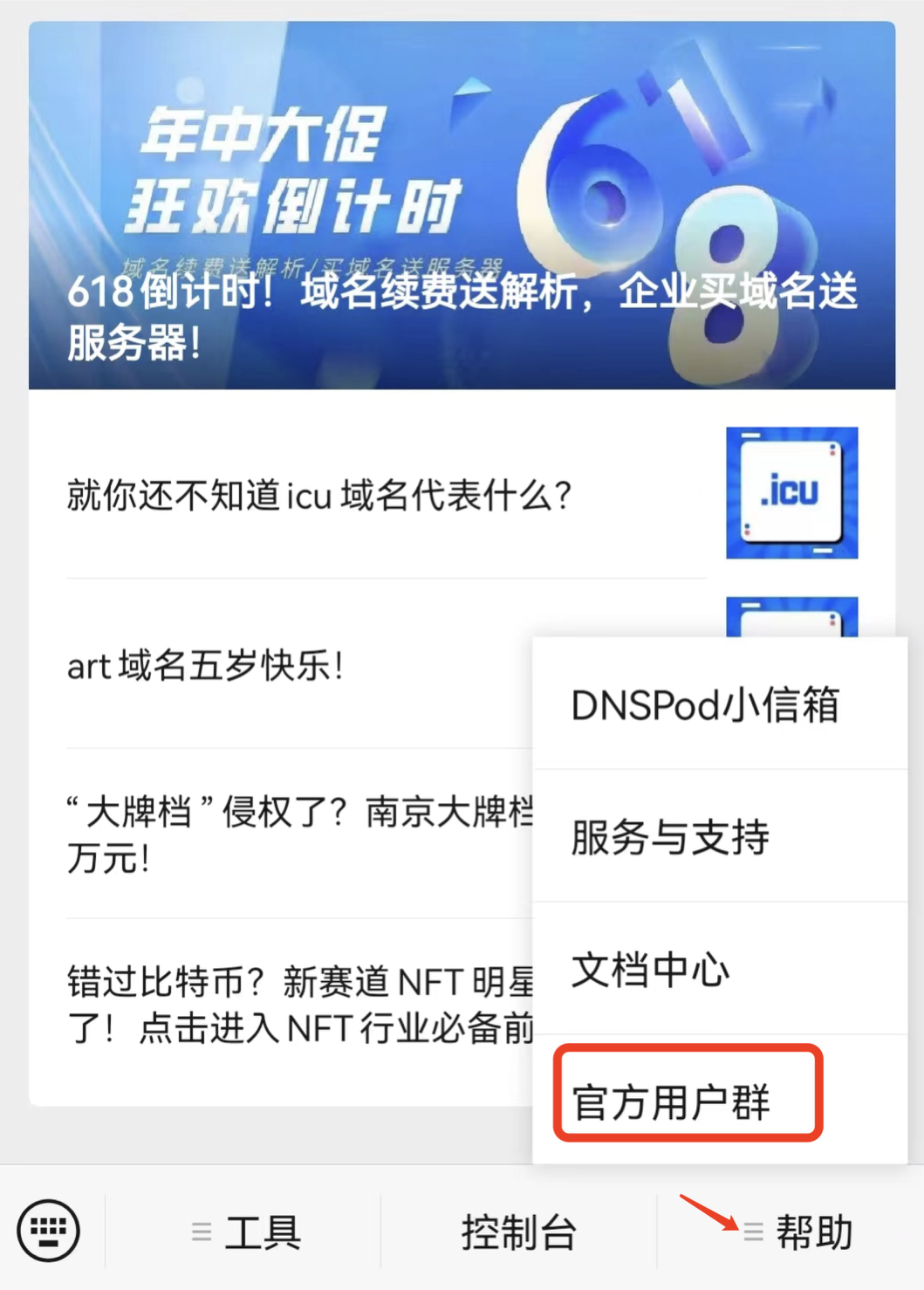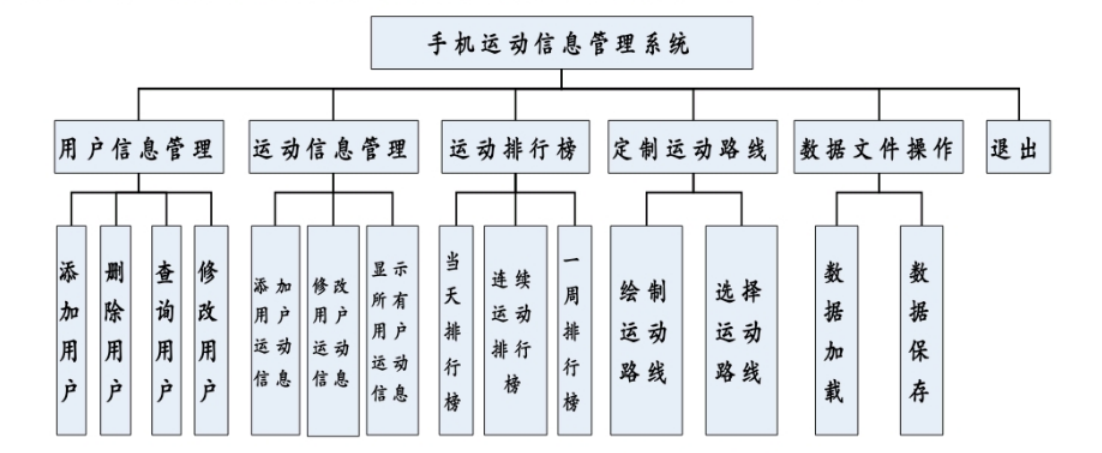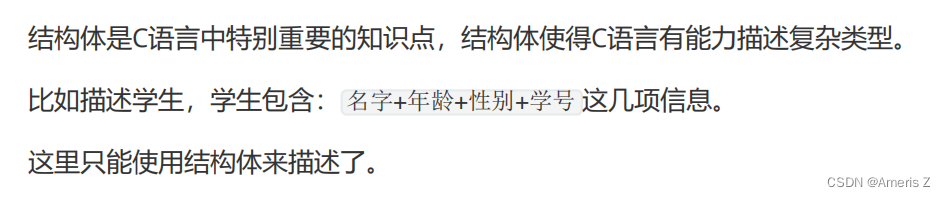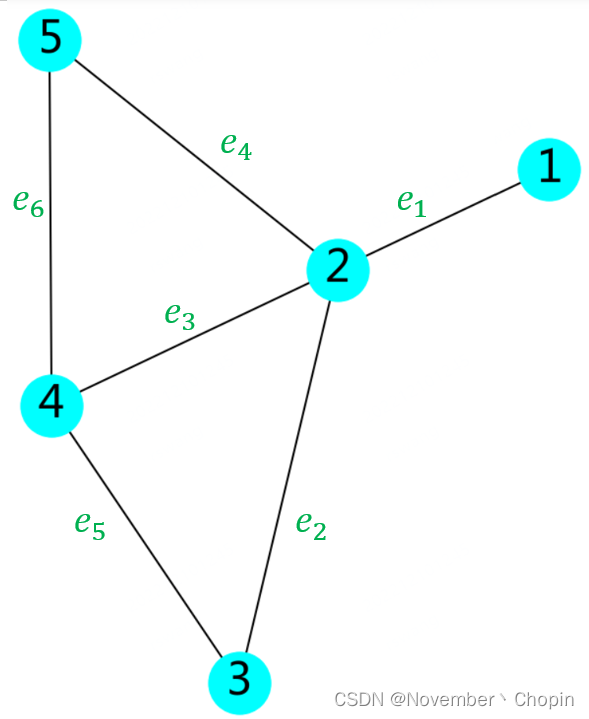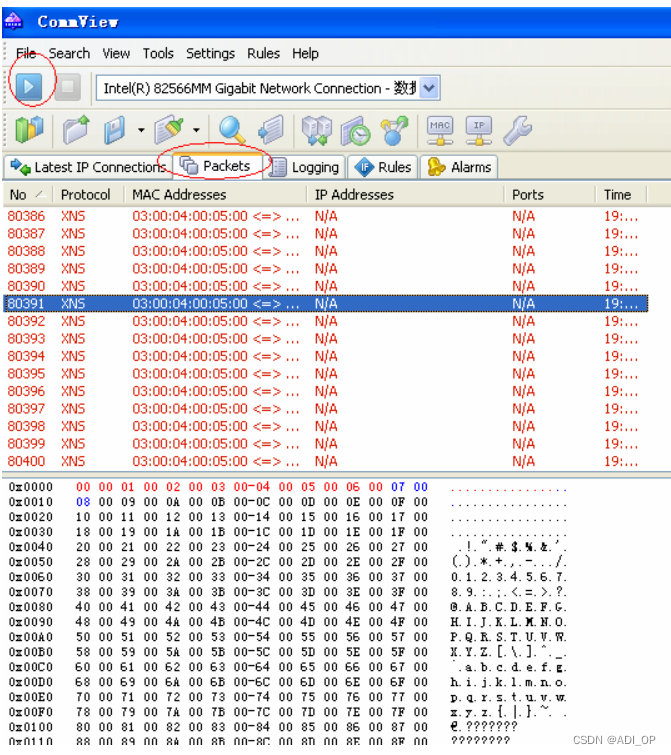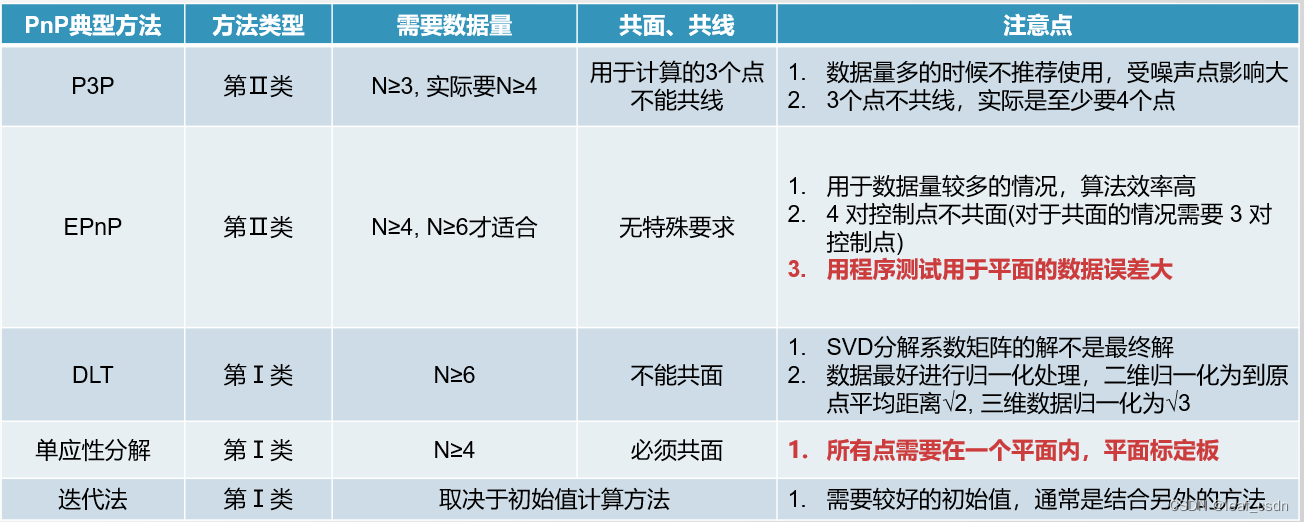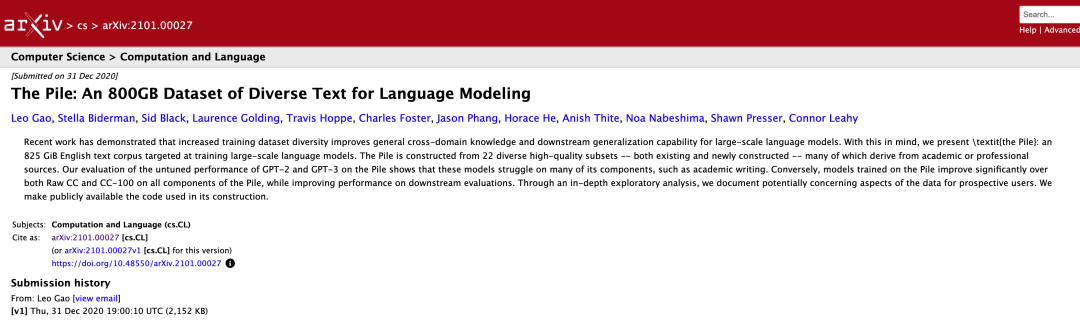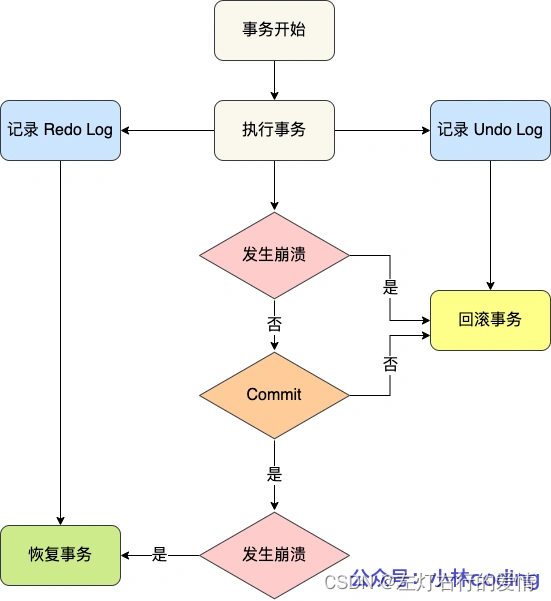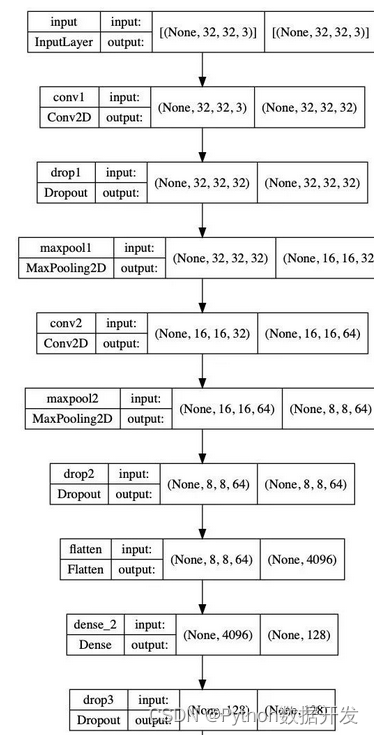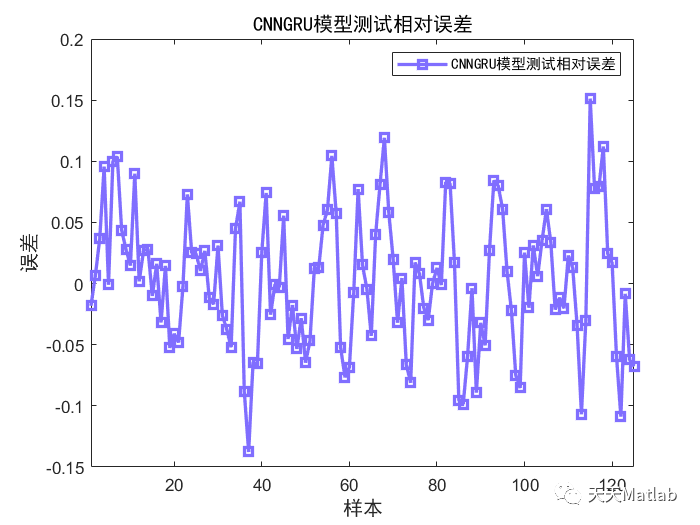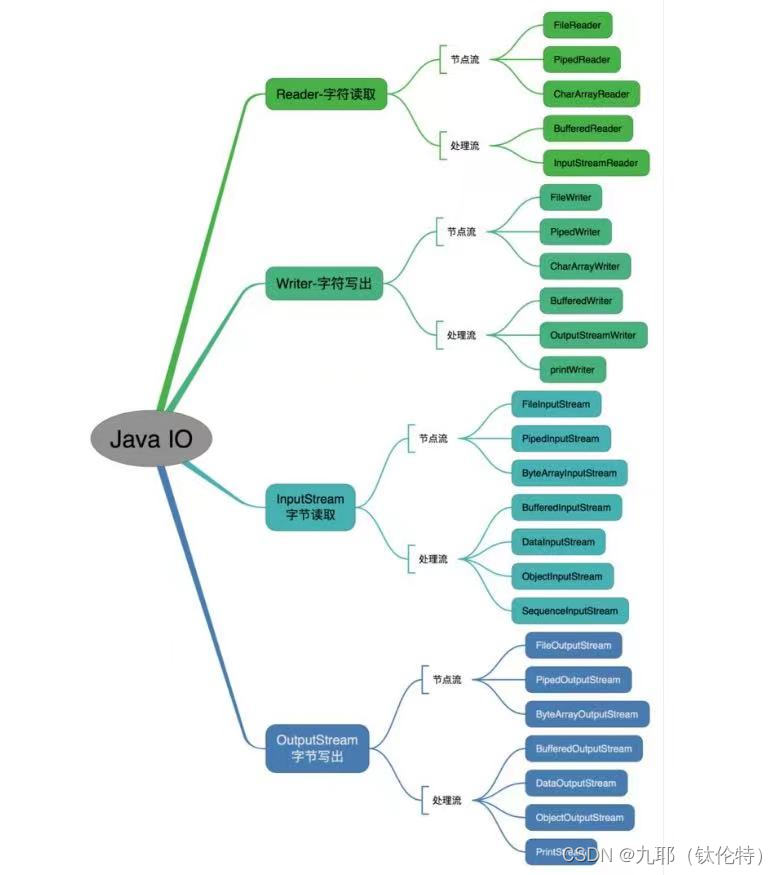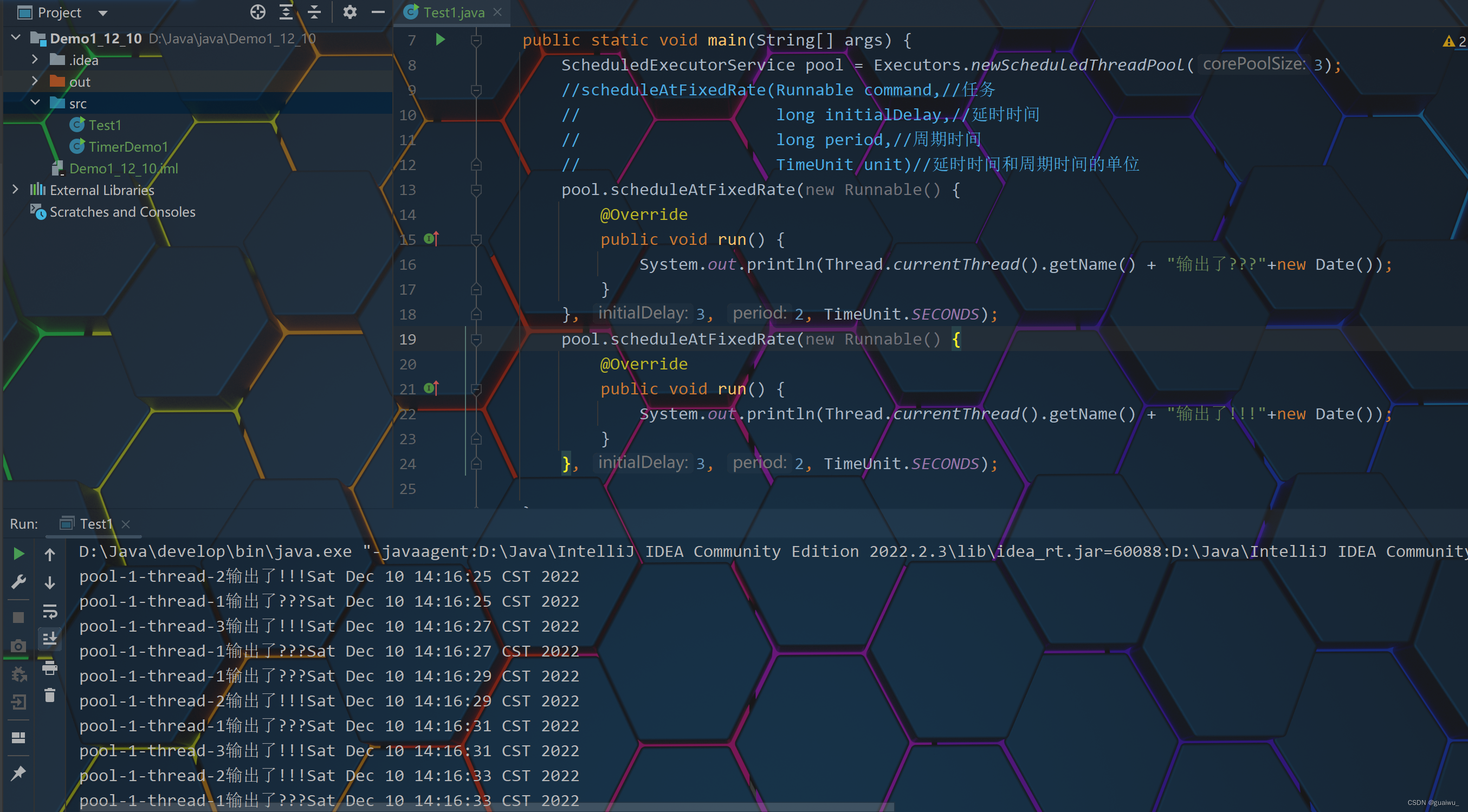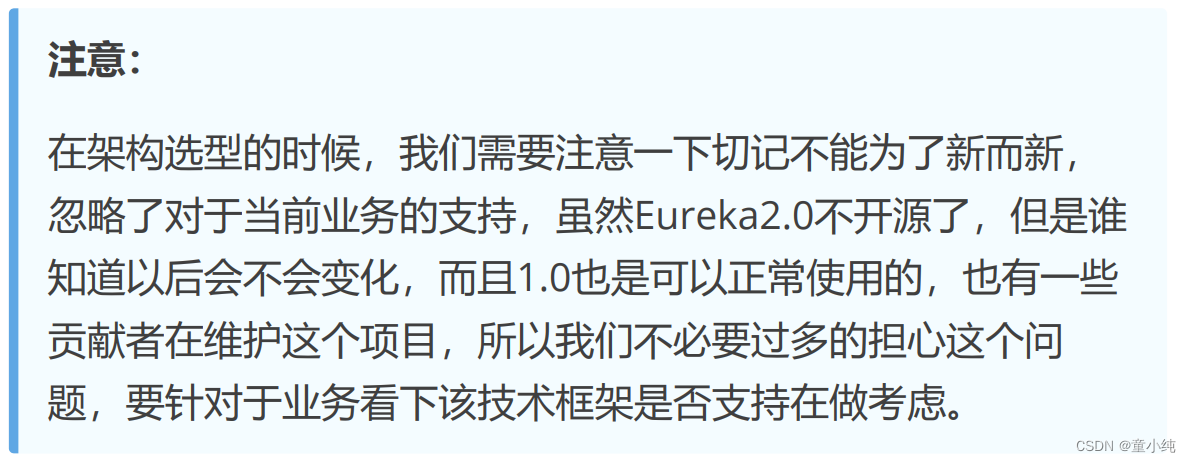Python新手需要知道的100个小技巧
- 序言
- 最后
序言
哈喽兄弟们,今天给大家分享一下Python初学需要知道的100个小技巧~
1、for循环中的else条件
这是一个for-else方法,循环遍历列表时使用else语句。下面举个例子,比如我们想检查一个列表中是否包含奇数。那么可以通过for循环,遍历查找。
numbers = [2, 4, 6, 8, 1]
for number in numbers:
if number % 2 == 1:
print(number)
break
else:
print("No odd numbers")
如果找到了奇数,就会打印该数值,并且执行break语句,跳过else语句。没有的话,就不会执行break语句,而是执行else语句。
2、从列表中获取元素,定义多个变量
my_list = [1, 2, 3, 4, 5]
one, two, three, four, five = my_list
3、使用heapq模块,获取列表中n个最大或最小的元素
import heapq
scores = [51, 33, 64, 87, 91, 75, 15, 49, 33, 82]
print(heapq.nlargest(3, scores)) # [91, 87, 82]
print(heapq.nsmallest(5, scores)) # [15, 33, 33, 49, 51]
4、将列表中的所有元素作为参数传递给函数
我们可以使用 * 号,提取列表中所有的元素
my_list = [1, 2, 3, 4]
print(my_list) # [1, 2, 3, 4]
print(*my_list) # 1 2 3 4
如此便可以将列表中的所有元素,作为参数传递给函数
def sum_of_elements(*arg):
total = 0
for i in arg:
total += i
return total
result = sum_of_elements(*[1, 2, 3, 4])
print(result) # 10
5、获取列表的所有中间元素
_, *elements_in_the_middle, _ = [1, 2, 3, 4, 5, 6, 7, 8]
print(elements_in_the_middle) # [2, 3, 4, 5, 6, 7]
6、使用一行代码赋值多个变量
one, two, three, four = 1, 2, 3, 4
7、列表推导式
只用一行代码,便可完成对数组的迭代以及运算。比如,将列表中的每个数字提高一倍。
numbers = [1, 2, 3, 4, 5]
squared_numbers = [num * num for num in numbers]
print(squared_numbers) # [1, 4, 9, 16, 25]
推导式不仅列表能用,字典、集合、生成器也能使用。下面看一下,使用字典推导式,将字典的值提高一倍。
dictionary = {'a': 4, 'b': 5}
squared_dictionary = {key: num * num for (key, num) in dictionary.items()}
print(squared_dictionary) # {'a': 16, 'b': 25}
8、通过Enum枚举同一标签或一系列常量的集合
枚举是绑定到唯一的常量值的一组符号名称(成员)。在枚举中,成员可以通过身份进行比较,枚举本身可以迭代。
from enum import Enum
class Status(Enum):
NO_STATUS = -1
NOT_STARTED = 0
IN_PROGRESS = 1
COMPLETED = 2
print(Status.IN_PROGRESS.name) # IN_PROGRESS
print(Status.COMPLETED.value) # 2
9、重复字符串
name = "Banana"
print(name * 4) # BananaBananaBananaBanana
10、比较3个数字的大小
如果想比较一个值和其他两个值的大小情况,你可以使用简单的数学表达式。
1 < x < 10
这个是最简单的代数表达式,在Python中也是可以使用的。
x = 3
print(1 < x < 10) # True
print(1 < x and x < 10) # True
11、使用1行代码合并字典
first_dictionary = {'name': 'Fan', 'location': 'Guangzhou'}
second_dictionary = {'name': 'Fan', 'surname': 'Xiao', 'location': 'Guangdong, Guangzhou'}
result = first_dictionary | second_dictionary
print(result)
# {'name': 'Fan', 'location': 'Guangdong, Guangzhou', 'surname': 'Xiao'}
12、查找元组中元素的索引
books = ('Atomic habits', 'Ego is the enemy', 'Outliers', 'Mastery')
print(books.index('Mastery')) # 3
13、将字符串转换为字符串列表
假设你在函数中获得输出,原本应该是一个列表,但实际上却是一个字符串。
input = "[1,2,3]"
你可能第一时间会想到使用索引或者正则表达式。实际上,使用ast模块的literal_eval方法就能搞定。
import ast
def string_to_list(string):
return ast.literal_eval(string)
string = "[1, 2, 3]"
my_list = string_to_list(string)
print(my_list) # [1, 2, 3]
string = "[[1, 2, 3],[4, 5, 6]]"
my_list = string_to_list(string)
print(my_list) # [[1, 2, 3], [4, 5, 6]]
14、计算两数差值
计算出2个数字之间的差值
def subtract(a, b):
return a - b
print((subtract(1, 3))) # -2
print((subtract(3, 1))) # 2
上面的这个方法,需要考虑数值的先后顺序。
def subtract(a, b):
return a - b
print((subtract(a=1, b=3))) # -2
print((subtract(b=3, a=1))) # -2
使用命名参数,安排顺序,这样就不会出错了。
15、用一个print()语句打印多个元素
print(1, 2, 3, "a", "z", "this is here", "here is something else")
16、在同一行打印多个元素
print("Hello", end="")
print("World") # HelloWorld
print("Hello", end=" ")
print("World") # Hello World
print('words', 'with', 'commas', 'in', 'between', sep=', ')
# words, with, commas, in, between
17、打印多个值,在每个值之间使用自定义分隔符
print("29", "01", "2022", sep="/") # 29/01/2022
print("name", "domain.com", sep="@") # name@domain.com
18、不能在变量名的开头使用数字
four_letters = "abcd" # this works
4_letters = "abcd" # this doesn’t work
这是Python的变量命名规则
19、不能在变量名的开头使用运算符
+variable = "abcd" # this doesn’t work
20、数字的第一位不能是0
number = 0110 # this doesn't work
这个确实挺神奇的
21、在变量名的任何地方使用下划线
a______b = "abcd" # this works
_a_b_c_d = "abcd" # this also works
这并不意味着,你可以无限使用,为了代码的易读性,还是需要合理使用。
22、使用下划线分割数值较大的数字
print(1_000_000_000) # 1000000000
print(1_234_567) # 1234567
如此,看到一大堆数字时,也能轻松阅读。
23、反转列表
my_list = ['a', 'b', 'c', 'd']
my_list.reverse()
print(my_list) # ['d', 'c', 'b', 'a']
24、使用步进函数对字符串切片
my_string = "This is just a sentence"
print(my_string[0:5]) # This
# Take three steps forward
print(my_string[0:10:3]) # Tsse
25、反向切片
my_string = "This is just a sentence"
print(my_string[10:0:-1]) # suj si sih
# Take two steps forward
print(my_string[10:0:-2]) # sjs i
26、使用开始或结束索引进行切片
my_string = "This is just a sentence"
print(my_string[4:]) # is just a sentence
print(my_string[:3]) # Thi
27、/和//的区别
print(3/2) # 1.5
print(3//2) # 1
28、==和is的区别
is:检查两个变量是否指向同一对象内存中,==:比较两个对象的值
first_list = [1, 2, 3]
second_list = [1, 2, 3]
# 比较两个值
print(first_list == second_list) # True
# 是否指向同一内存
print(first_list is second_list)
# False
third_list = first_list
print(third_list is first_list)
# True
29、合并字典
dictionary_one = {"a": 1, "b": 2}
dictionary_two = {"c": 3, "d": 4}
merged = {**dictionary_one, **dictionary_two}
print(merged) # {'a': 1, 'b': 2, 'c': 3, 'd': 4}
30、检查字符串是否大于另一字符串
first = "abc"
second = "def"
print(first < second) # True
second = "ab"
print(first < second) # False
31、检查字符串是否以特定字符开头(不使用索引)
my_string = "abcdef"
print(my_string.startswith("b")) # False
32、使用id()查找变量的唯一id
print(id(1)) # 4325776624
print(id(2)) # 4325776656
print(id("string")) # 4327978288
33、整数、浮点数、字符串、布尔值和元组都是不可变的
当变量被赋值为整数、浮点数、字符串、布尔值、元组这些不可变类型后,该变量就会指向一个内存对象。如果重新给变量再赋值,它的内存对象就会发生改变。
number = 1
print(id(number)) # 4325215472
print(id(1)) # 4325215472
number = 3
print(id(number)) # 4325215536
print(id(1)) # 4325215472
34、字符串和元组也是不可变的
此处再说明一次
name = "Fatos"
print(id(name)) # 4422282544
name = "fatos"
print(id(name)) # 4422346608
35、列表、集合和字典都是可变的
这意味着发生更改时,不会改变其内存对象。
cities = ["Beijing", "Guangzhou", "chengdu"]
print(id(cities)) # 4482699712
cities.append("Beijing")
print(id(cities)) # 4482699712
下面是字典
my_set = {1, 2, 3, 4}
print(id(my_set)) # 4352726176
my_set.add(5)
print(id(my_set)) # 4352726176
36、把一个列表变成不可变的列表
my_set = frozenset(['a', 'b', 'c', 'd'])
my_set.add("a")
使用frozenset()后,你就无法更改了。
37、if-elif块可以在没有else块的情况下存在
但是elif不能在没有if语句之前独立存在。
def check_number(number):
if number > 0:
return "Positive"
elif number == 0:
return "Zero"
return "Negative"
print(check_number(1)) # Positive
38、使用sorted()检查2个字符串是否为相同
def check_if_anagram(first_word, second_word):
first_word = first_word.lower()
second_word = second_word.lower()
return sorted(first_word) == sorted(second_word)
print(check_if_anagram("testinG", "Testing")) # True
print(check_if_anagram("Here", "Rehe")) # True
print(check_if_anagram("Know", "Now")) # False
39、获取字符的Unicode值
print(ord("A")) # 65
print(ord("B")) # 66
print(ord("C")) # 66
print(ord("a")) # 97
40、获取字典的键
dictionary = {"a": 1, "b": 2, "c": 3}
keys = dictionary.keys()
print(list(keys)) # ['a', 'b', 'c']
41、获取字典的值
dictionary = {"a": 1, "b": 2, "c": 3}
values = dictionary.values()
print(list(values)) # [1, 2, 3]
42、交换字典的键、值位置
dictionary = {"a": 1, "b": 2, "c": 3}
reversed_dictionary = {j: i for i, j in dictionary.items()}
print(reversed) # {1: 'a', 2: 'b', 3: 'c'}
43、将布尔值转换为数字
print(int(False)) # 0
print(float(True)) # 1.0
44、在算术运算中使用布尔值
x = 10
y = 12
result = (x - False)/(y * True)
print(result) # 0.833333333333333
45、将任何数据类型转换为布尔值
print(bool(.0)) # False
print(bool(3)) # True
print(bool("-")) # True
print(bool("string")) # True
print(bool(" ")) # True
46、将值转换为复数
print(complex(10, 2)) # (10+2j)
也可以将数字转换为十六进制数。
print(hex(11)) # 0xb
47、在列表的第一个位置添加一个值
如果使用append(),将从列表的最后一个位置插入新值。可以通过使用insert(),来指定插入新元素的索引和数值。那么列表的第一个位置为0,即下标为0。
my_list = [3, 4, 5]
my_list.append(6)
my_list.insert(0, 2)
print(my_list) # [2, 3, 4, 5, 6]
48、Lambda函数只能在一行代码中
无法通过多行代码,来使用lambda函数。
comparison = lambda x: if x > 3:
print("x > 3")
else:
print("x is not greater than 3")
报错

49、Lambda中的条件语句应始终包含else语句
comparison = lambda x: "x > 3" if x > 3
运行上面的代码,报错。

这是由于条件表达式的特性,而不是lambda的导致的。
50、使用filter(),获得一个新对象
my_list = [1, 2, 3, 4]
odd = filter(lambda x: x % 2 == 1, my_list)
print(list(odd)) # [1, 3]
print(my_list) # [1, 2, 3, 4]
51、map()返回一个新对象
map()函数将给定函数应用于可迭代对象(列表、元组等),然后返回结果(map对象)。
my_list = [1, 2, 3, 4]
squared = map(lambda x: x ** 2, my_list)
print(list(squared)) # [1, 4, 9, 16]
print(my_list) # [1, 2, 3, 4]
52、range()的step参数
for number in range(1, 10, 3):
print(number, end=" ")
# 1 4 7
53、range()默认从0开始
def range_with_zero(number):
for i in range(0, number):
print(i, end=' ')
def range_with_no_zero(number):
for i in range(number):
print(i, end=' ')
range_with_zero(3) # 0 1 2
range_with_no_zero(3) # 0 1 2
54、不需要和0比较长度
如果长度大于0,则默认为True。
def get_element_with_comparison(my_list):
if len(my_list) > 0:
return my_list[0]
def get_first_element(my_list):
if len(my_list):
return my_list[0]
elements = [1, 2, 3, 4]
first_result = get_element_with_comparison(elements)
second_result = get_element_with_comparison(elements)
print(first_result == second_result) # True
55、可以在同一个作用域内多次定义一个方法
但是,只有最后一个会被调用,覆盖以前。
def get_address():
return "First address"
def get_address():
return "Second address"
def get_address():
return "Third address"
print(get_address()) # Third address
56、在外部直接访问私有属性
在定义属性或方法时,在属性名或者方法名前增加两个下划线,定义的就是私有属性或方法.如果想要在外部访问,那么只需要在名称前面加上 ‘_类名’ 变成 ‘_类名__名称’。
class Engineer:
def __init__(self, name):
self.name = name
self.__starting_salary = 62000
dain = Engineer('Dain')
print(dain._Engineer__starting_salary) # 62000
57、检查对象的内存使用情况
import sys
print(sys.getsizeof("bitcoin")) # 56
58、定义一个方法,可以调用任意个参数
def get_sum(*arguments):
result = 0
for i in arguments:
result += i
return result
print(get_sum(1, 2, 3)) # 6
print(get_sum(1, 2, 3, 4, 5)) # 15
print(get_sum(1, 2, 3, 4, 5, 6, 7)) # 28
59、使用super()或父类的名称调用父类的初始化
使用super函数调用父类的初始化方法。
class Parent:
def __init__(self, city, address):
self.city = city
self.address = address
class Child(Parent):
def __init__(self, city, address, university):
super().__init__(city, address)
self.university = university
child = Child('Peking University', 'Fudan University', 'Tsinghua University')
print(child.university) # Tsinghua University
使用父类的名称调用父类
class Parent:
def __init__(self, city, address):
self.city = city
self.address = address
class Child(Parent):
def __init__(self, city, address, university):
Parent.__init__(self, city, address)
self.university = university
child = Child('Peking University', 'Fudan University', 'Tsinghua University')
print(child.university) # Tsinghua University
60、在类中使用 + 操作符
在两个int数据类型之间使用 + 运算符时,将得到它们的和。而在两个字符串数据类型之间使用它时,会将其合并
print(10 + 1) # 两数相加
print('first' + 'second') # 字符串相加
这个就是操作符重载,你还可以在类中使用(add)。
class Expenses:
def __init__(self, rent, groceries):
self.rent = rent
self.groceries = groceries
def __add__(self, other):
return Expenses(self.rent + other.rent,
self.groceries + other.groceries)
april_expenses = Expenses(1000, 200)
may_expenses = Expenses(1000, 300)
total_expenses = april_expenses + may_expenses
print(total_expenses.rent) # 2000
print(total_expenses.groceries) # 500
61、在类中使用 < 和 == 操作符
下面定义一个操作重载示例( < 操作符),使用__lt__方法。
class Game:
def __init__(self, score):
self.score = score
def __lt__(self, other):
return self.score < other.score
first = Game(1)
second = Game(2)
print(first < second) # True
同样的,== 操作符使用__eq__方法
class Journey:
def __init__(self, location, destination, duration):
self.location = location
self.destination = destination
self.duration = duration
def __eq__(self, other):
return ((self.location == other.location) and
(self.destination == other.destination) and
(self.duration == other.duration))
first = Journey('Location A', 'Destination A', '30min')
second = Journey('Location B', 'Destination B', '30min')
print(first == second)
还有一些其他的定义
__sub__() for -
__mul__() for *
__truediv__() for /
__ne__() for !=
__ge__() for >=
__gt__() for >
62、为类的对象定义自定义的可打印版本
class Rectangle:
def __init__(self, a, b):
self.a = a
self.b = b
def __repr__(self):
return repr('Rectangle with area=' + str(self.a * self.b))
print(Rectangle(3, 4)) # 'Rectangle with area=12'
63、交换字符串中字符的大小写
string = "This is just a sentence."
result = string.swapcase()
print(result) # tHIS IS JUST A SENTENCE.
64、检查字符串是否都是空格
string = " "
result = string.isspace()
print(result) # True
65、检查字符串是否都是字母或数字
name = "Password"
print(name.isalnum()) # True
name = "Secure Password "
print(name.isalnum()) # False
name = "S3cur3P4ssw0rd"
print(name.isalnum()) # True
name = "133"
print(name.isalnum()) # True
66、检查字符串是否都是字母
string = "Name"
print(string.isalpha()) # True
string = "Firstname Lastname"
print(string.isalpha()) # False
string = "P4ssw0rd"
print(string.isalpha()) # False
67、根据参数删除字符
从右侧开始
string = "This is a sentence with "
print(string.rstrip()) # "This is a sentence with"
string = "this here is a sentence…..,,,,aaaaasd"
print(string.rstrip(".,dsa")) # "this here is a sentence"
同样的,左侧也能操作。
string = "ffffffffFirst"
print(string.lstrip("f")) # First
68、检查字符串是否为数字
string = "seven"
print(string.isdigit()) # False
string = "1337"
print(string.isdigit()) # True
string = "5a"
print(string.isdigit()) # False
string = "2**5"
print(string.isdigit()) # False
69、检查字符串是否为中文数字
# 42673
string = "四二六七三"
print(string.isdigit()) # False
print(string.isnumeric()) # True
70、检查字符串是否所有单词都是大写开头
string = "This is a sentence"
print(string.istitle()) # False
string = "10 Python Tips"
print(string.istitle()) # True
string = "How to Print A String in Python"
# False
print(string.istitle())
string = "PYTHON"
print(string.istitle()) # False
71、在元组中使用负索引
numbers = (1, 2, 3, 4)
print(numbers[-1]) # 4
print(numbers[-4]) # 1
72、在元组中嵌套列表和元组
mixed_tuple = (("a"*10, 3, 4), ['first', 'second', 'third'])
print(mixed_tuple[1]) # ['first', 'second', 'third']
print(mixed_tuple[0]) # ('aaaaaaaaaa', 3, 4)
73、快速统计元素在列表中出现的次数
names = ["Besim", "Albert", "Besim", "Fisnik", "Meriton"]
print(names.count("Besim")) # 2
74、使用slice()获取元素
使用slice()获取最后n个元素。
my_list = [1, 2, 3, 4, 5, 6, 7, 8, 9, 10]
slicing = slice(-4, None)
print(my_list[slicing]) # [4, 5, 6]
print(my_list[-3]) # 4
使用slice()做切片任务。
string = "Data Science"
slice_object = slice(5, None)
print(string[slice_object]) # Science
75、计算元素在元组中出现的次数
my_tuple = ('a', 1, 'f', 'a', 5, 'a')
print(my_tuple.count('a')) # 3
76、获取元组中元素的索引
my_tuple = ('a', 1, 'f', 'a', 5, 'a')
print(my_tuple.index('f')) # 2
77、步进获得元组
my_tuple = (1, 2, 3, 4, 5, 6, 7, 8, 9, 10)
print(my_tuple[::3]) # (1, 4, 7, 10)
78、通过索引获取子元组
my_tuple = (1, 2, 3, 4, 5, 6, 7, 8, 9, 10)
print(my_tuple[3:]) # (4, 5, 6, 7, 8, 9, 10)
79、将列表、集合、字典中所有元素删除
my_list = [1, 2, 3, 4]
my_list.clear()
print(my_list) # []
my_set = {1, 2, 3}
my_set.clear()
print(my_set) # set()
my_dict = {"a": 1, "b": 2}
my_dict.clear()
print(my_dict) # {}
80、合并集合
使用union()方法,返回一个新集合。
first_set = {4, 5, 6}
second_set = {1, 2, 3}
print(first_set.union(second_set)) # {1, 2, 3, 4, 5, 6}
还可以使用update()方法,将第二个集合的元素插入到第一个集合中去。
first_set = {4, 5, 6}
second_set = {1, 2, 3}
first_set.update(second_set)
print(first_set) # {1, 2, 3, 4, 5, 6}
81、在函数里输出结果
def is_positive(number):
print("Positive" if number > 0 else "Negative") # Positive
is_positive(-3)
82、if语句中的多个条件
math_points = 51
biology_points = 78
physics_points = 56
history_points = 72
my_conditions = [math_points > 50, biology_points > 50,
physics_points > 50, history_points > 50]
if all(my_conditions):
print("Congratulations! You have passed all of the exams.")
else:
print("I am sorry, but it seems that you have to repeat at least one exam.")
# Congratulations! You have passed all of the exams.
83、在一个if语句中,至少满足多个条件中的一个
math_points = 40
biology_points = 78
physics_points = 56
history_points = 72
my_conditions = [math_points > 50, biology_points > 50,
physics_points > 50, history_points > 50]
if any(my_conditions):
print("Congratulations! You have passed all of the exams.")
else:
print("I am sorry, but it seems that you have to repeat at least one exam.")
# Congratulations! You have passed all of the exams.
84、任何非空字符串都为True
print(bool("Non empty")) # True
print(bool("")) # False
85、任何非空列表、元组、字典都为True
print(bool([])) # False
print(bool(set([]))) # False
print(bool({})) # False
print(bool({"a": 1})) # True
86、None、False、0都为False
print(bool(False)) # False
print(bool(None)) # False
print(bool(0)) # False
87、在函数中使用全局变量
函数无法直接修改全局变量的值
string = "string"
def do_nothing():
string = "inside a method"
do_nothing()
print(string) # string
可通过修饰符global,修改全局变量的值。
string = "string"
def do_nothing():
global string
string = "inside a method"
do_nothing()
print(string) # inside a method
88、计算字符串或列表中元素的数量
使用collections中的Counter计算字符串或列表中元素的数量。
from collections import Counter
result = Counter("Banana")
print(result) # Counter({'a': 3, 'n': 2, 'B': 1})
result = Counter([1, 2, 1, 3, 1, 4, 1, 5, 1, 6])
print(result) # Counter({1: 5, 2: 1, 3: 1, 4: 1, 5: 1, 6: 1})
89、检查2个字符串是否为相同
可以使用Counter()方法。
from collections import Counter
def check_if_anagram(first_string, second_string):
first_string = first_string.lower()
second_string = second_string.lower()
return Counter(first_string) == Counter(second_string)
print(check_if_anagram('testinG', 'Testing')) # True
print(check_if_anagram('Here', 'Rehe')) # True
print(check_if_anagram('Know', 'Now')) # False
可以使用sorted()方法
def check_if_anagram(first_word, second_word):
first_word = first_word.lower()
second_word = second_word.lower()
return sorted(first_word) == sorted(second_word)
print(check_if_anagram("testinG", "Testing")) # True
print(check_if_anagram("Here", "Rehe")) # True
print(check_if_anagram("Know", "Now")) # False
90、使用itertools中的count计算元素的数量
from itertools import count
my_vowels = ['a', 'e', 'i', 'o', 'u', 'A', 'E', 'I', 'O', 'U']
current_counter = count()
string = "This is just a sentence."
for i in string:
if i in my_vowels:
print(f"Current vowel: {i}")
print(f"Number of vowels found so far: {next(current_counter)}")
输出如下
Current vowel: i
Number of vowels found so far: 0
Current vowel: i
Number of vowels found so far: 1
Current vowel: u
Number of vowels found so far: 2
Current vowel: a
Number of vowels found so far: 3
Current vowel: e
Number of vowels found so far: 4
Current vowel: e
Number of vowels found so far: 5
Current vowel: e
Number of vowels found so far: 6
91、对字符串或列表的元素进行次数排序
collections模块的Counter(),默认情况下是不会根据元素的频率对它们进行排序的。
from collections import Counter
result = Counter([1, 2, 3, 2, 2, 2, 2])
print(result) # Counter({2: 5, 1: 1, 3: 1})
print(result.most_common()) # [(2, 5), (1, 1), (3, 1)]
map()函数将给定函数应用于可迭代对象(列表、元组等),然后返回结果(map对象)。
92、查找列表中出现频率最高的元素
my_list = ['1', 1, 0, 'a', 'b', 2, 'a', 'c', 'a']
print(max(set(my_list), key=my_list.count)) # a
93、copy()和deepcopy()的区别
浅拷贝: 拷贝父对象,但是不会拷贝对象的内部的子对象。
深拷贝: 拷贝父对象. 以及其内部的子对象。
下面是一个copy()的例子。
first_list = [[1, 2, 3], ['a', 'b', 'c']]
second_list = first_list.copy()
first_list[0][2] = 831
print(first_list) # [[1, 2, 831], ['a', 'b', 'c']]
print(second_list) # [[1, 2, 831], ['a', 'b', 'c']]
这里是一个deepcopy()的例子。
import copy
first_list = [[1, 2, 3], ['a', 'b', 'c']]
second_list = copy.deepcopy(first_list)
first_list[0][2] = 831
print(first_list) # [[1, 2, 831], ['a', 'b', 'c']]
print(second_list) # [[1, 2, 3], ['a', 'b', 'c']]
94、访问字典中不存在的键时,避免报错
如果你想访问字典一个不存在的键,代码会报错。
my_dictonary = {"name": "Name", "surname": "Surname"}
print(my_dictonary["age"])
错误如下
KeyError: 'age'
可以通过使用defaultdict(),代码将不会报错。
from collections import defaultdict
my_dictonary = defaultdict(str)
my_dictonary['name'] = "Name"
my_dictonary['surname'] = "Surname"
print(my_dictonary["age"])
95、构建迭代器
class OddNumbers:
def __iter__(self):
self.a = 1
return self
def __next__(self):
x = self.a
self.a += 2
return x
odd_numbers_object = OddNumbers()
iterator = iter(odd_numbers_object)
print(next(iterator)) # 1
print(next(iterator)) # 3
print(next(iterator)) # 5
96、删除列表的重复项
my_set = set([1, 2, 1, 2, 3, 4, 5])
print(list(my_set)) # [1, 2, 3, 4, 5]
97、打印模块的安装位置
import pandas
print(pandas) # <module 'torch' from '/Users/...'
98、使用not in检查一个值是否在列表中
odd_numbers = [1, 3, 5, 7, 9]
even_numbers = []
for i in range(9):
if i not in odd_numbers:
even_numbers.append(i)
print(even_numbers) # [0, 2, 4, 6, 8]
99、sort()和sorted()的区别
sort():对原始列表进行排序
sorted():返回一个新的排序列表
groceries = ['milk', 'bread', 'tea']
new_groceries = sorted(groceries)
# new_groceries = ['bread', 'milk', 'tea']
print(new_groceries)
# groceries = ['milk', 'bread', 'tea']
print(groceries)
groceries.sort()
# groceries = ['bread', 'milk', 'tea']
print(groceries)
100、使用uuid模块生成唯一ID
UUID代表唯一标识符。
import uuid
# 根据主机ID、序列号和当前时间生成UUID
print(uuid.uuid1()) # 308490b6-afe4-11eb-95f7-0c4de9a0c5af
# 生成一个随机UUID
print(uuid.uuid4()) # 93bc700b-253e-4081-a358-24b60591076a
最后
兄弟们学习python,有时候不知道怎么学,从哪里开始学。掌握了基本的一些语法或者做了两个案例后,不知道下一步怎么走,不知道如何去学习更加高深的知识。
那么对于这些小伙伴们,我准备了大量的免费视频,PDF电子书籍,以及源代码!
直接在文末名片自取即可!
希望对各位有所帮助~








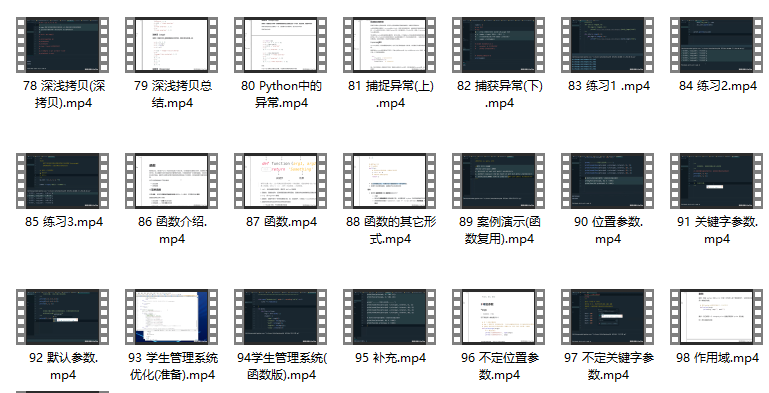
今天的分享就到这结束了,下次见!