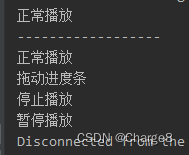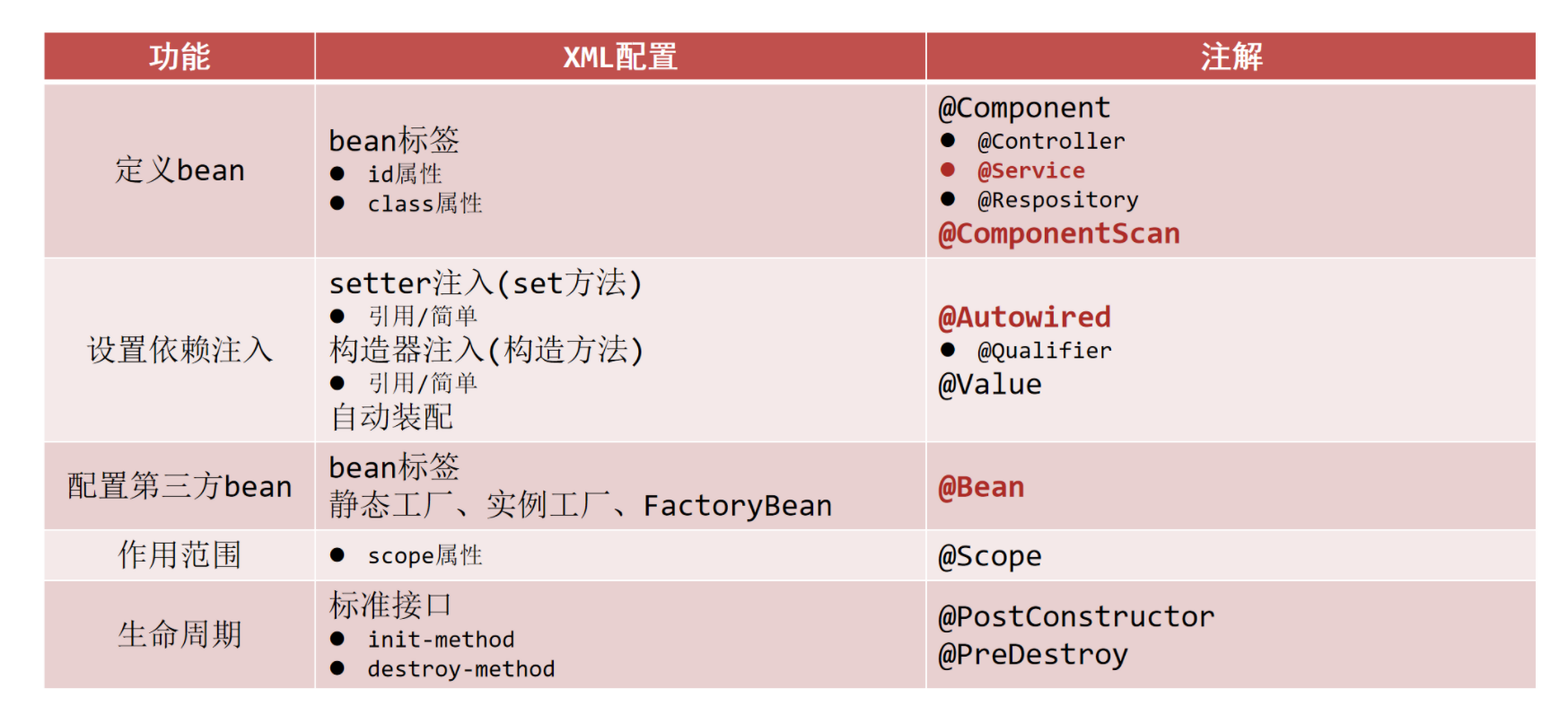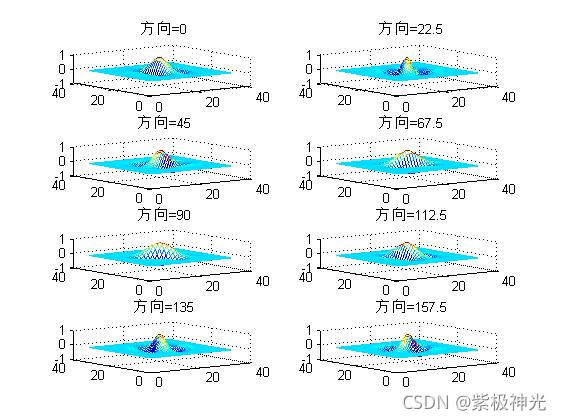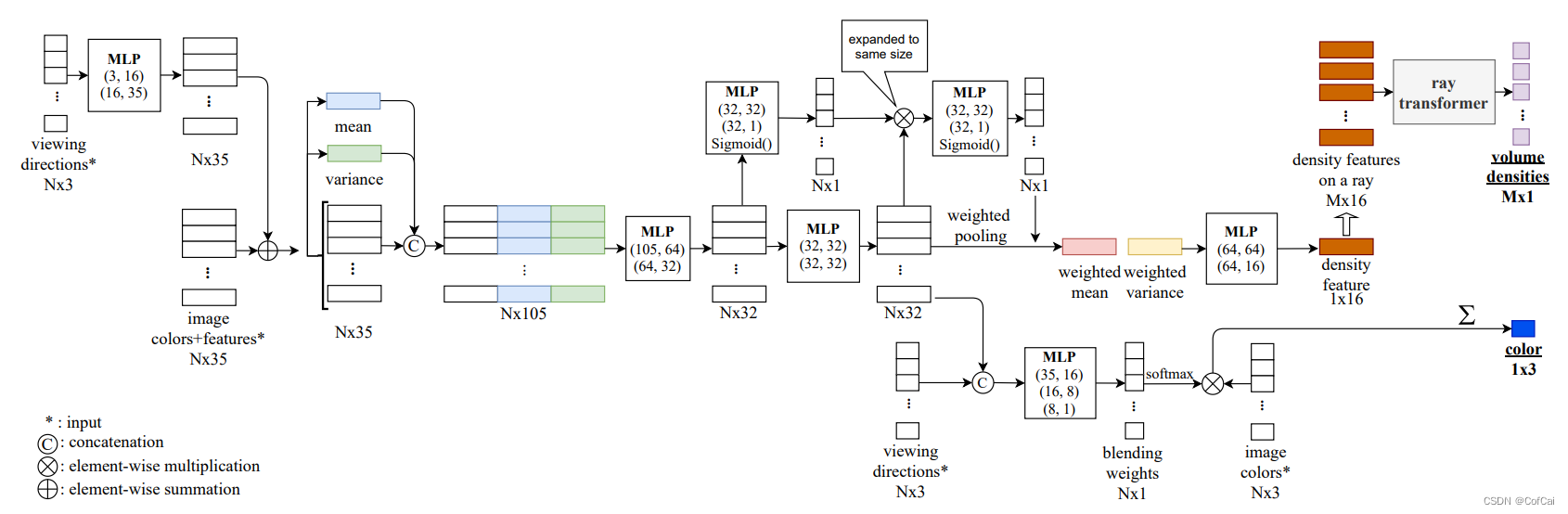常用属性:
background-color:背景颜色 background-image:背景图片 background-repeat:背景图片的平铺方式 background-position:背景图片的位置 background-attachment:背景图随滚动条的移动方式 代码 <! DOCTYPE html > < htmllang = " en" > < head> < metacharset = " UTF-8" > < metahttp-equiv = " X-UA-Compatible" content = " IE=edge" > < metaname = " viewport" content = " width=device-width, initial-scale=1.0" > < title> </ title> < style>
#div1 { background-color : rgb ( 234, 22, 22) ; height : 100px; width : 200px; }
#div2 { background-color : aqua ; background-image : url ( ./dog.jpg) ; height : 300px; width : 300px; }
#div3 { background-color : rgb ( 132, 255, 0) ; background-image : url ( ./dog.jpg) ; height : 300px; width : 300px; background-repeat : repeat-x; }
#div4 { background-color : rgb ( 255, 255, 0) ; background-image : url ( ./dog.jpg) ; height : 300px; width : 300px; background-repeat : repeat-y; }
#div5 { background-color : rgb ( 255, 0, 255) ; background-image : url ( ./dog.jpg) ; height : 300px; width : 300px; background-repeat : no-repeat; }
</ style> </ head> < body> < h2> </ h2> < divid = " div1" > </ div> < h2> </ h2> < divid = " div2" > </ div> < h2> </ h2> < divid = " div3" > </ div> < h2> </ h2> < divid = " div4" > </ div> < h2> </ h2> < divid = " div5" > </ div> </ body> </ html> 结果展示 属性说明:
背景图片默认属性:background-attachment: scroll 滚动背景图片设置属性:background-attachment: fixed 代码展示 <! DOCTYPE html > < htmllang = " en" > < head> < metacharset = " UTF-8" > < metahttp-equiv = " X-UA-Compatible" content = " IE=edge" > < metaname = " viewport" content = " width=device-width, initial-scale=1.0" > < title> </ title> < style>
body { height : 2000px; }
#div1 { background-image : url ( ./2.jpg) ; height : 50%; width : 100%; background-attachment : fixed; }
#div2 { background-image : url ( ./3.jpg) ; height : 50%; width : 100%; background-attachment : fixed; }
</ style> </ head> < body> < divid = " div1" > </ div> < divid = " div2" > </ div> </ body> </ html> 结果展示 border-style:边框的样式 border-width:边框的大小 border-color:边框的颜色 针对一条边也可以单独设置 代码 <! DOCTYPE html > < htmllang = " en" > < head> < metacharset = " UTF-8" > < metahttp-equiv = " X-UA-Compatible" content = " IE=edge" > < metaname = " viewport" content = " width=device-width, initial-scale=1.0" > < title> </ title> < style>
body { background-color : green; }
#d1 { height : 100px; width : 100px; border-color : red; border-top-style : dashed; border-bottom-style : dotted; border-right-style : double; border-left-style : solid; border-width : 3px; }
#d2 { height : 100px; width : 100px; border-color : rgb ( 255, 0, 251) ; border-style : dotted; border-width : 3px; }
#d3 { height : 100px; width : 100px; border-top-style : dashed; border-bottom-style : dotted; border-right-style : double; border-left-style : solid; border-width : 3px; border-top-color : aqua;
border-bottom-color : blue; border-right-color : blueviolet; border-left-color : black; }
#d4 { height : 0px; width : 0px;
border-top-color : red;
border-top-width : 30px;
border-top-style : solid;
border-bottom-color : transparent;
border-bottom-width : 30px;
border-bottom-style : solid;
border-right-color : transparent;
border-right-width : 30px;
border-right-style : solid;
border-left-color : transparent;
border-left-width : 30px;
border-left-style : solid; }
#d5 { height : 0px; width : 0px;
border-top-color : transparent;
border-top-width : 30px;
border-top-style : solid;
border-bottom-color : red;
border-bottom-width : 30px;
border-bottom-style : solid;
border-right-color : transparent;
border-right-width : 30px;
border-right-style : solid;
border-left-color : transparent;
border-left-width : 30px;
border-left-style : solid; }
</ style> </ head> < body> < h2> </ h2> < divid = " d1" > </ div> < h2> </ h2> < divid = " d2" > </ div> < h2> </ h2> < divid = " d3" > </ div> < h2> </ h2> < divid = " d4" > </ div> < h2> </ h2> < divid = " d5" > </ div> </ body> </ html> 结果展示 背景设置可以指定对应模块,也可以给真个页面都设置,要注意style和对应div关联方式是通过#和id来关联相同关键字 边框设置要注意边框样式、边框宽度、边框颜色的基础设置



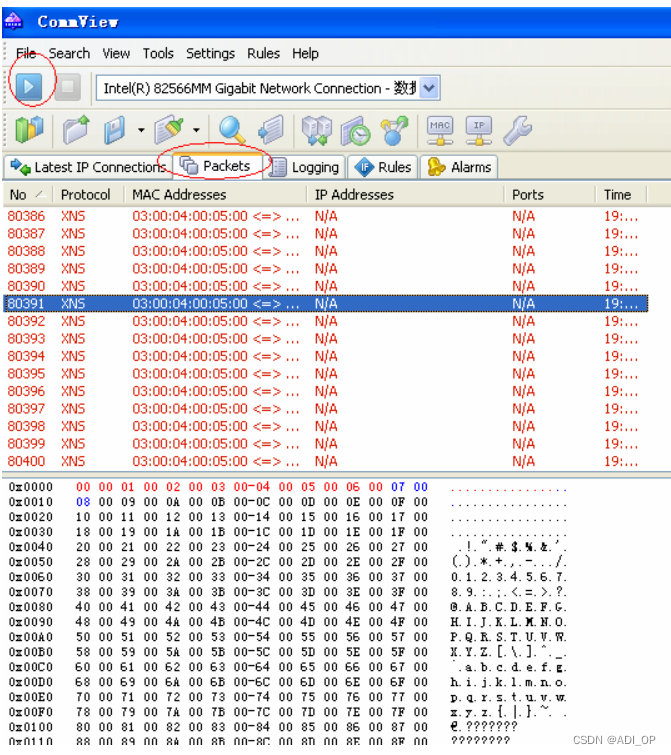
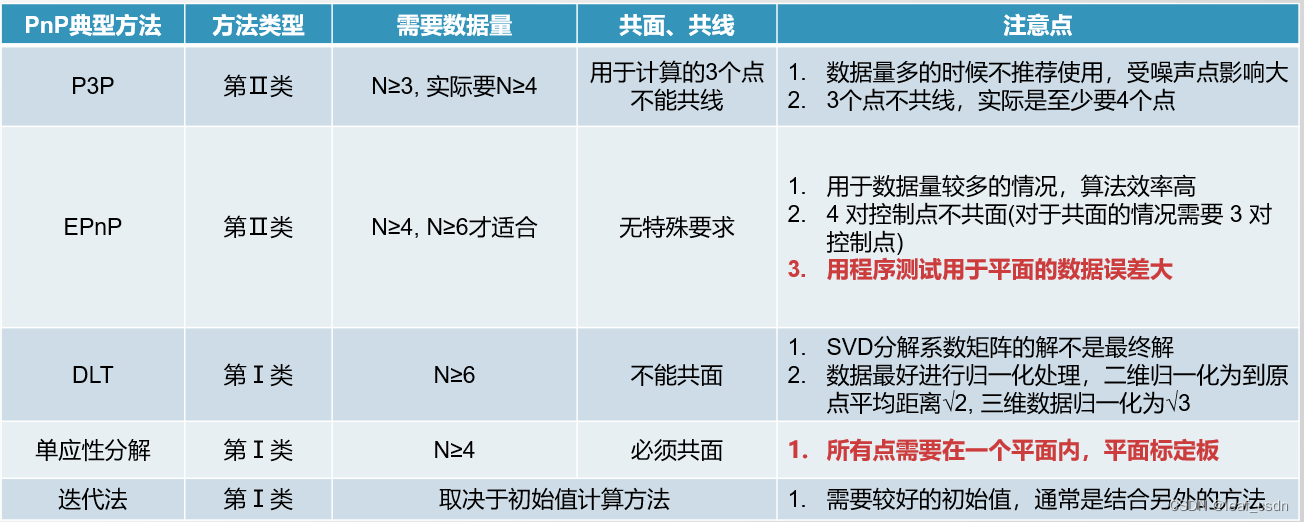
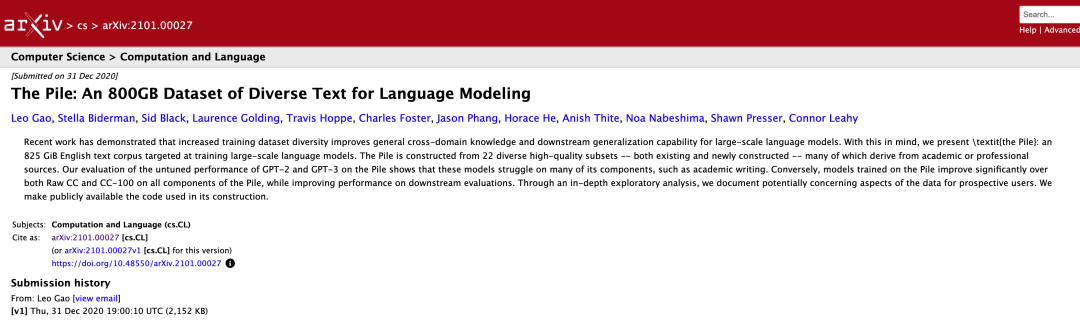
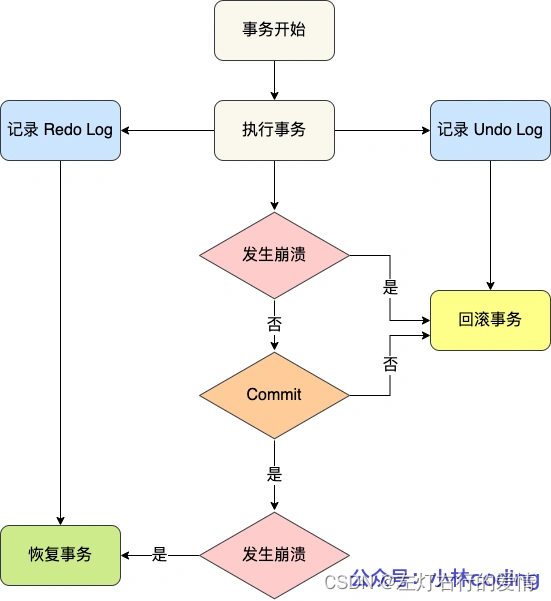
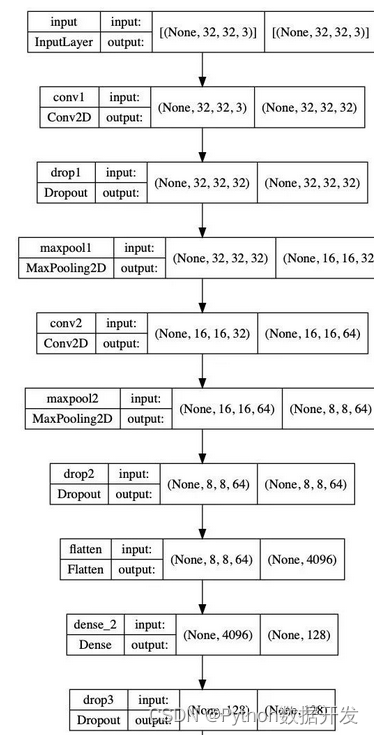
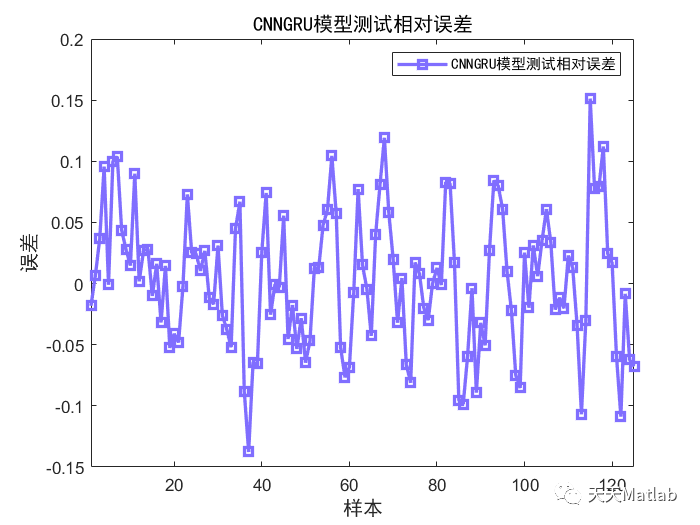

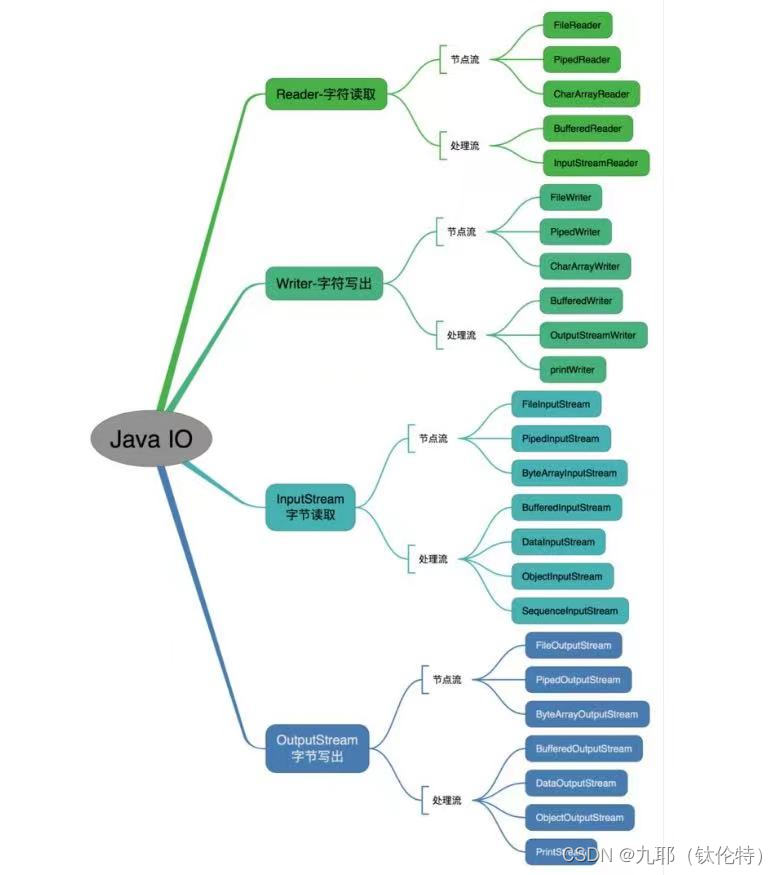


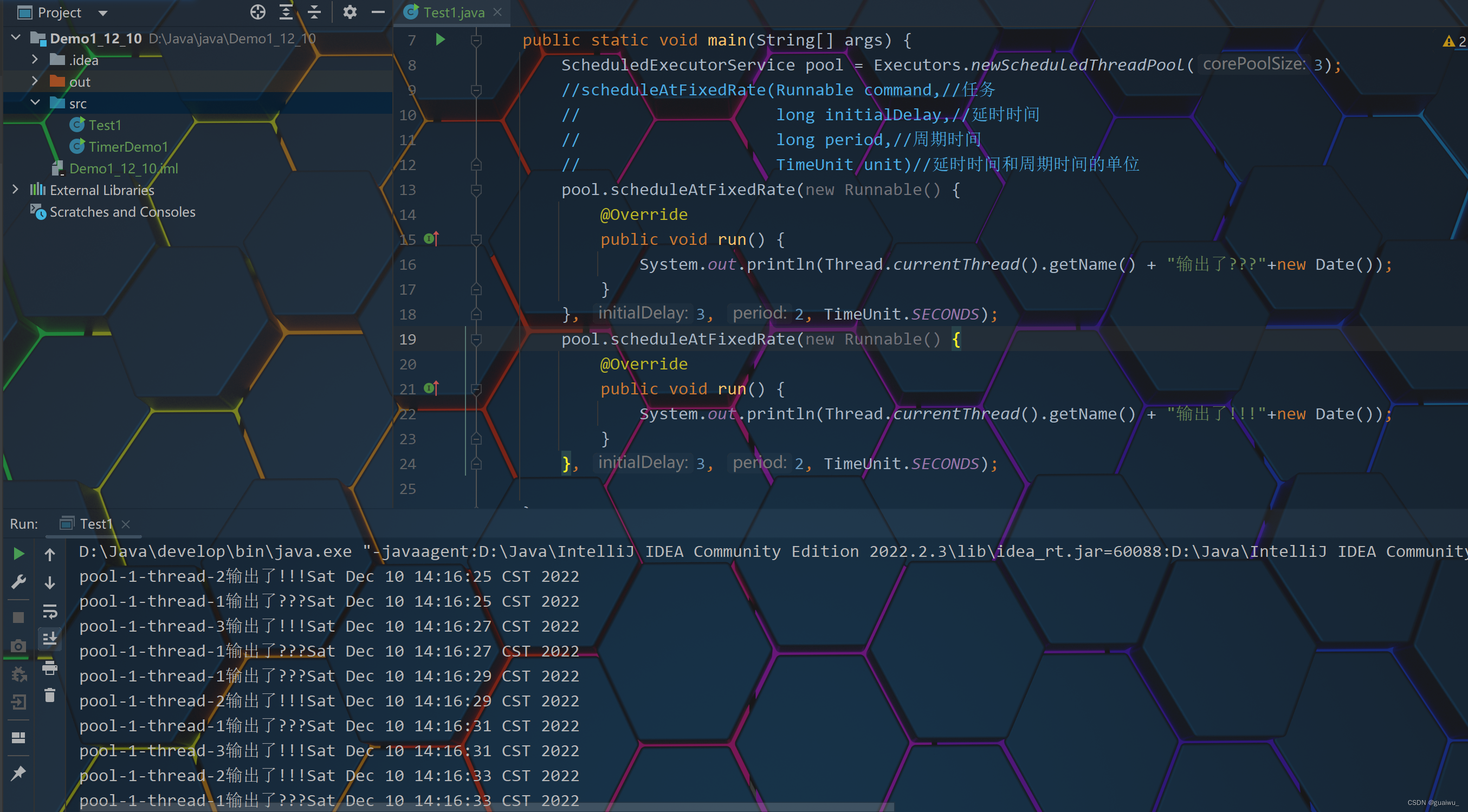

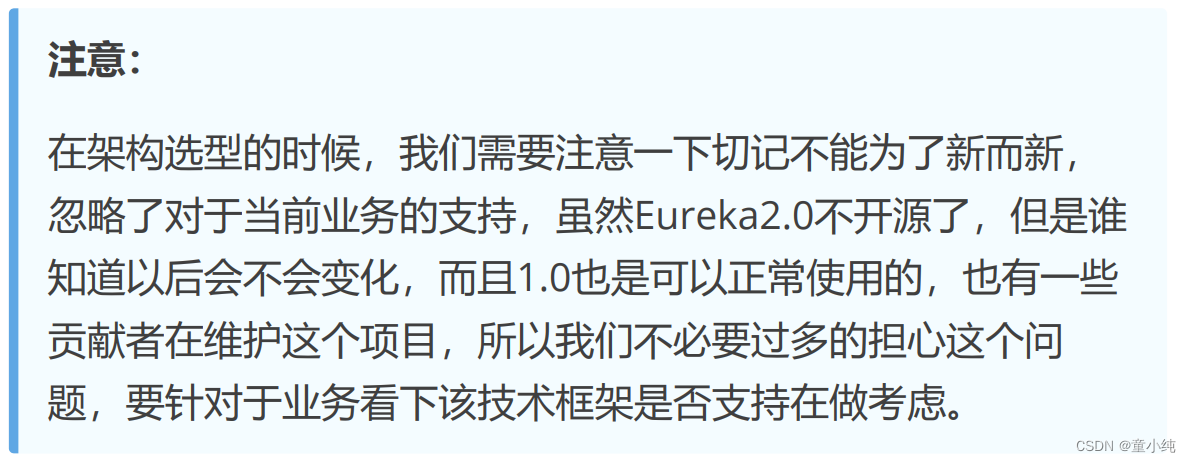

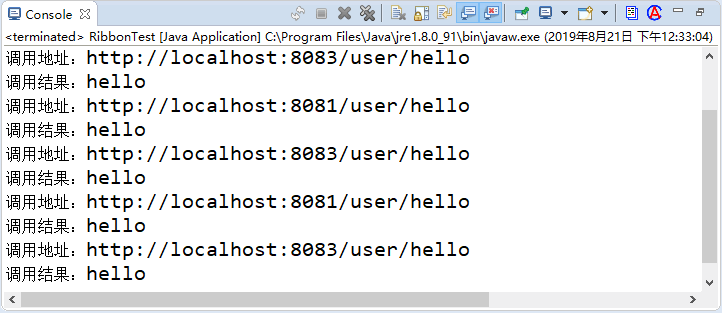
![[附源码]Python计算机毕业设计SSM基于框架的秧苗以及农产品交易网站(程序+LW)](https://img-blog.csdnimg.cn/1e343591873d4b7b9f5dc0de4f189839.png)