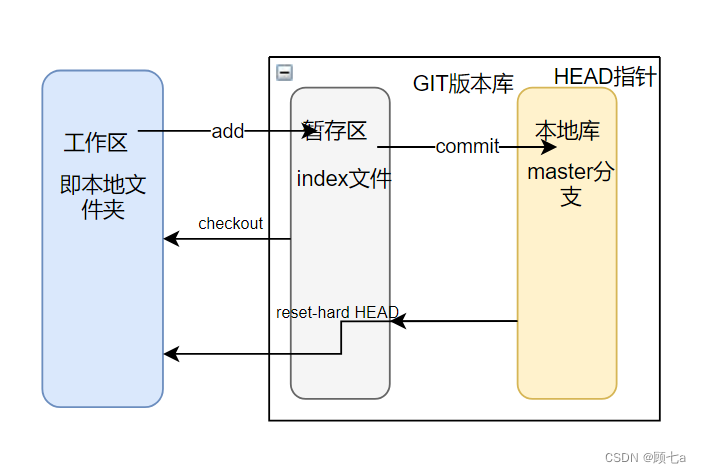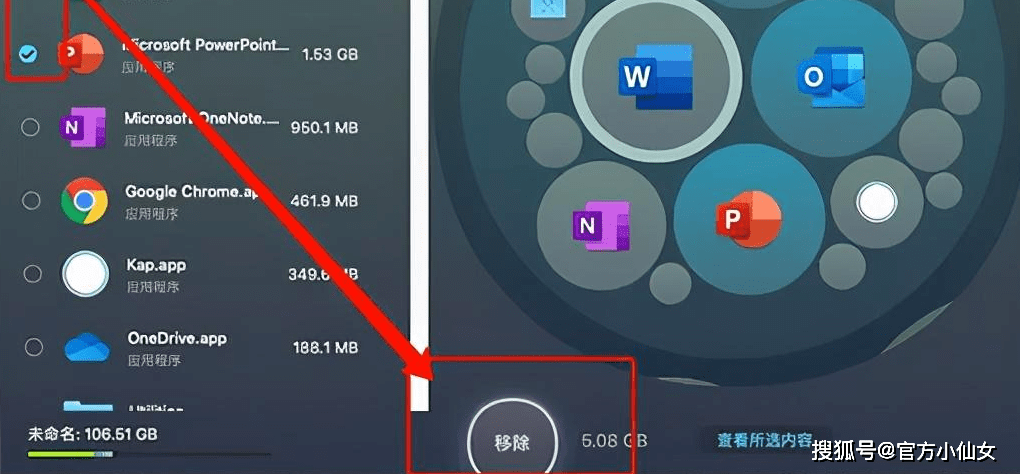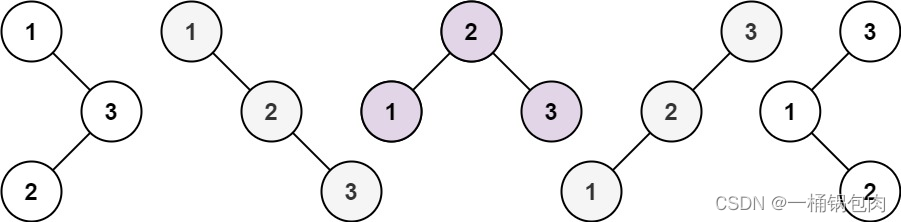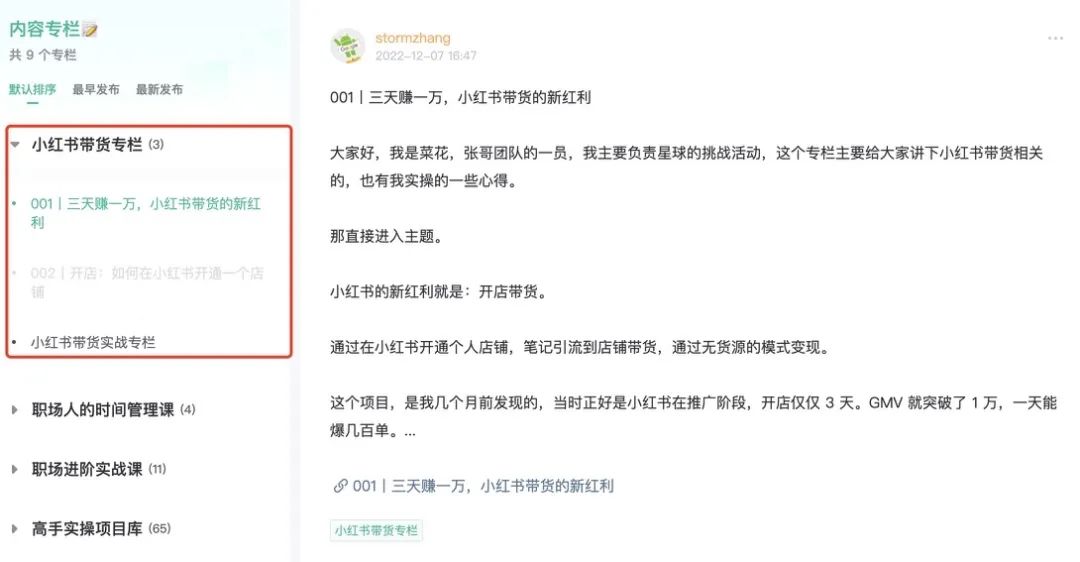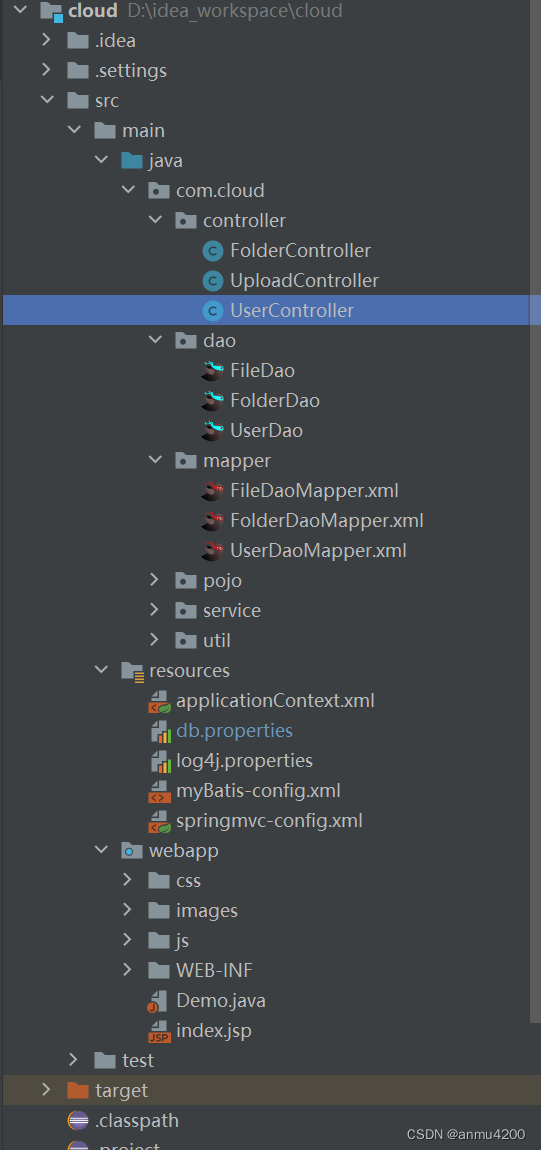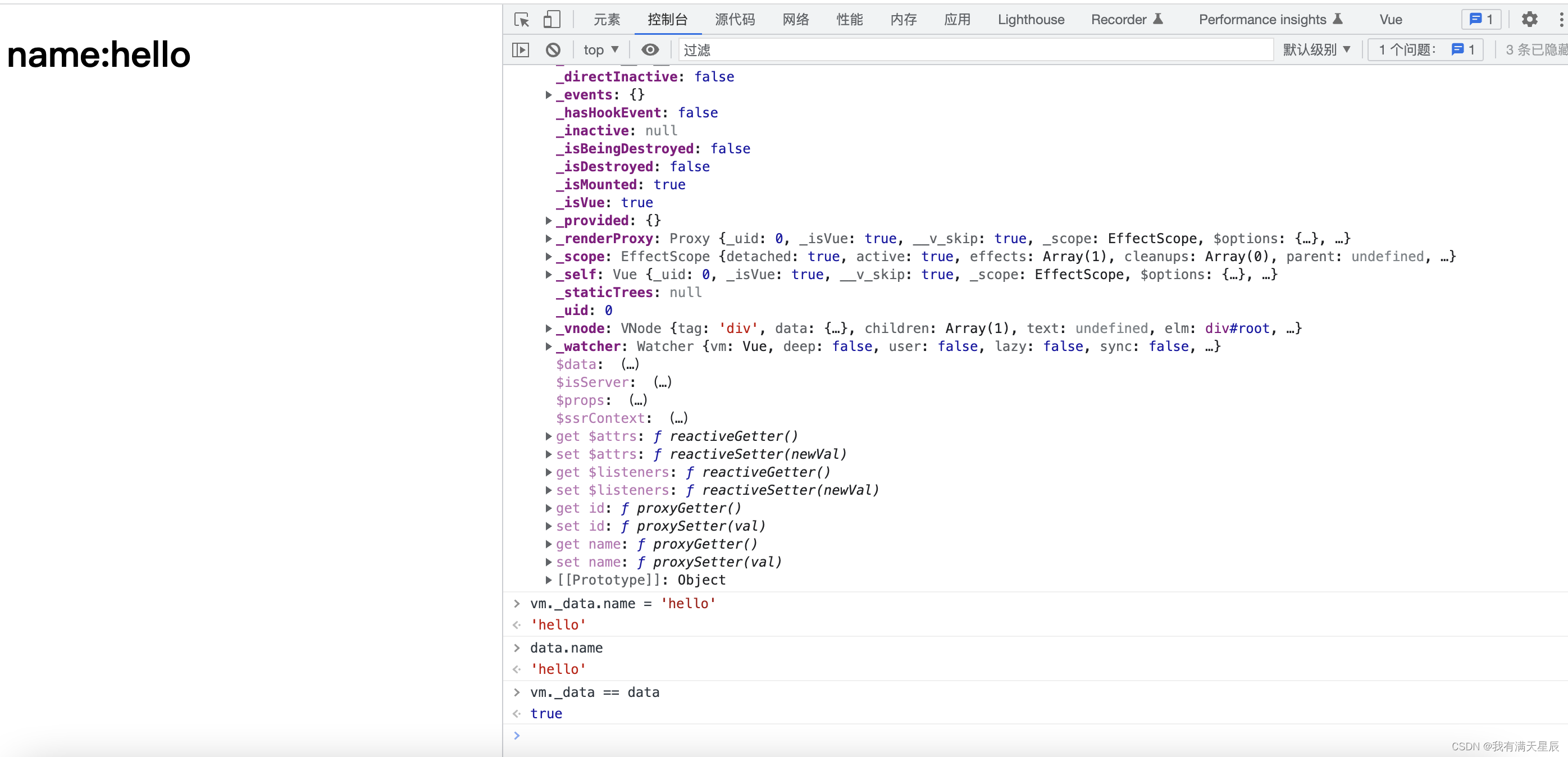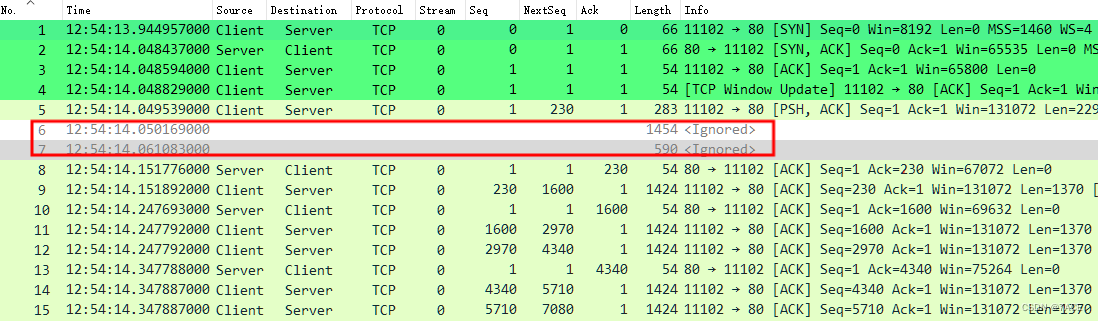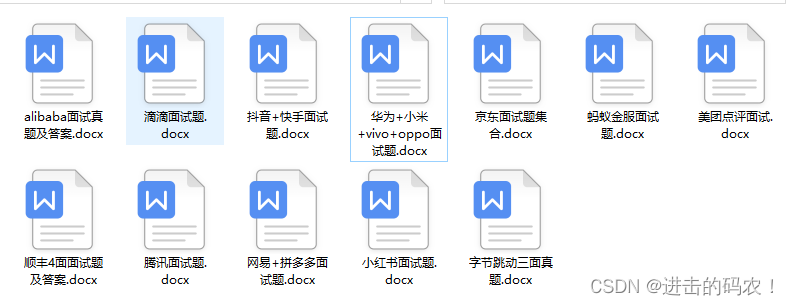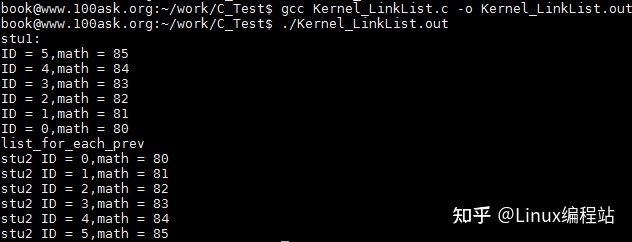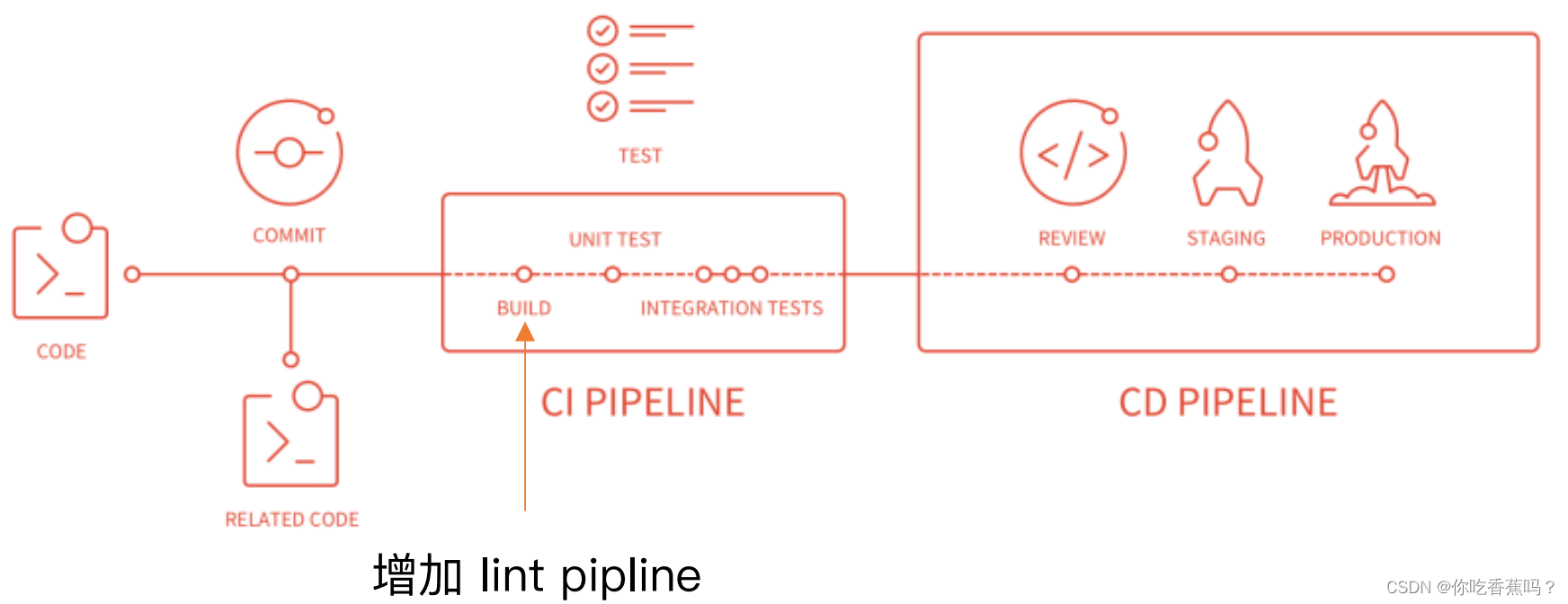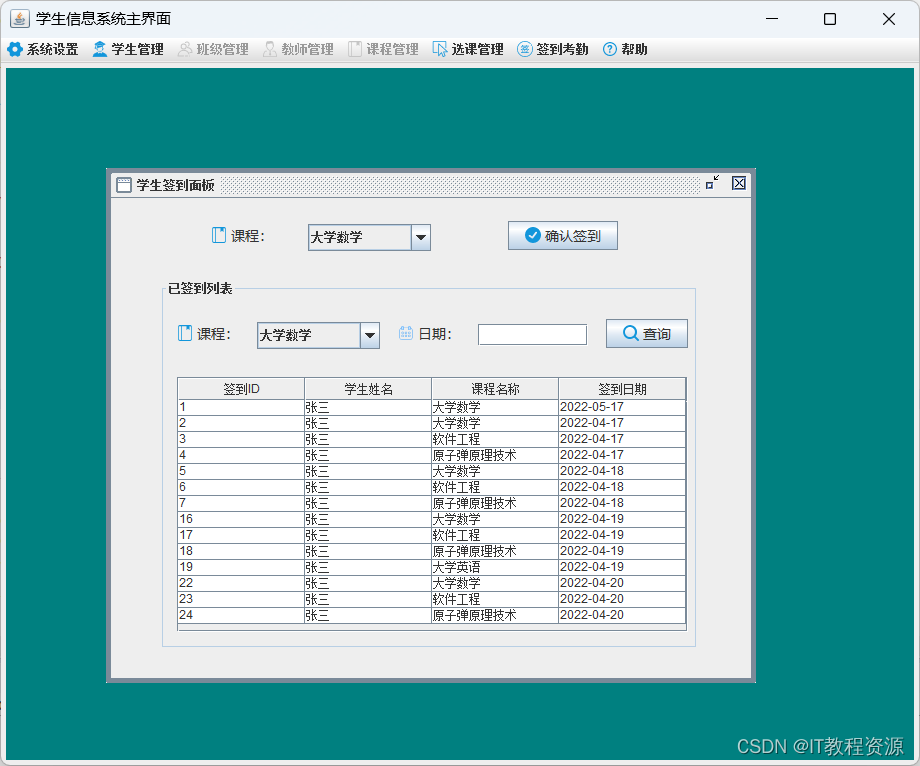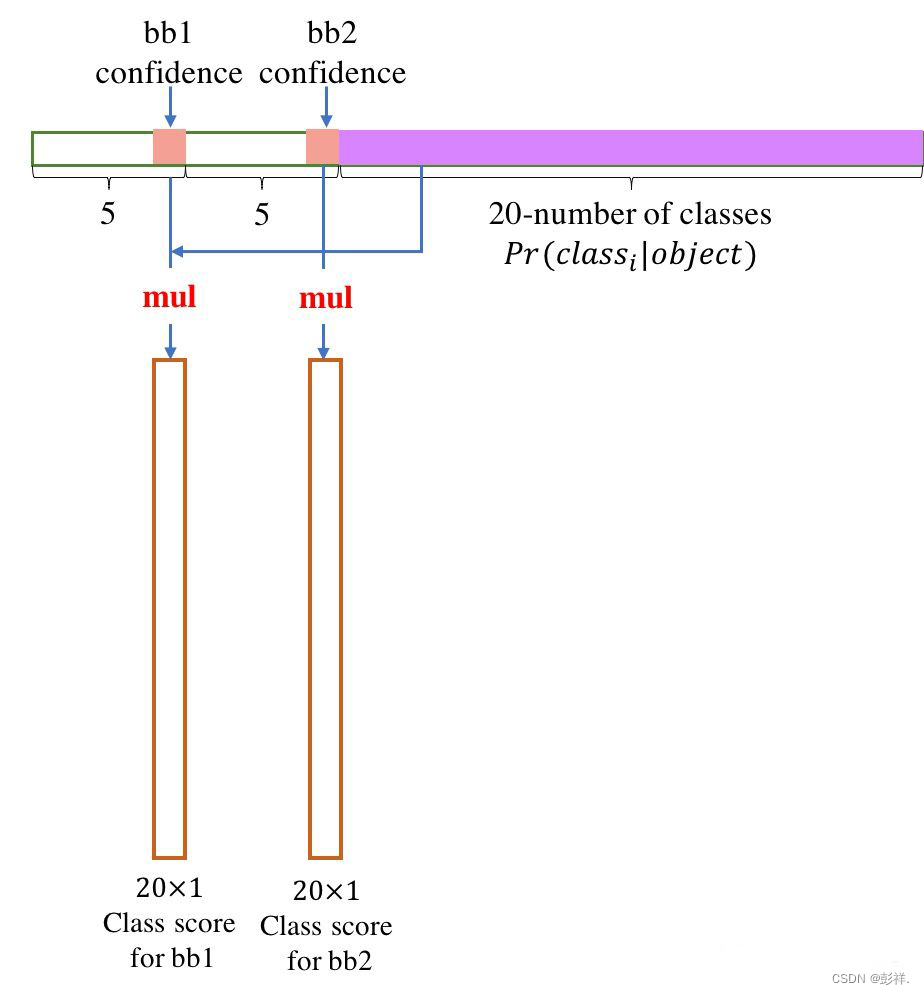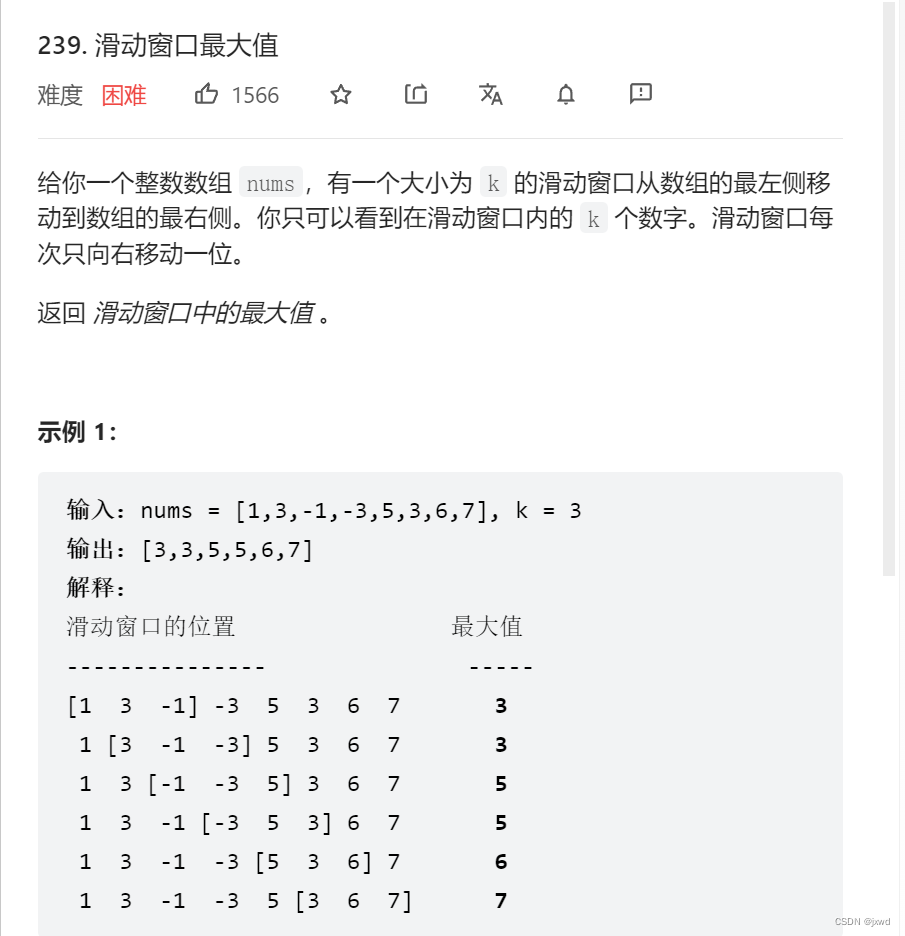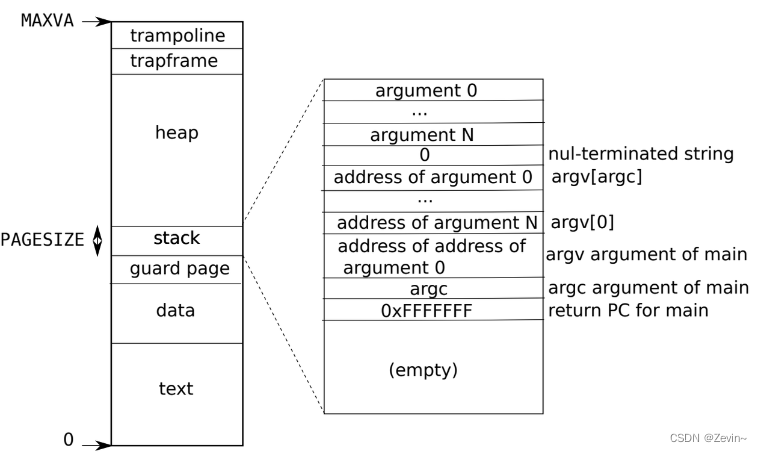👨🎓静态网站的编写主要是用HTML DIV+CSS JS等来完成页面的排版设计👩🎓,常用的网页设计软件有Dreamweaver、EditPlus、HBuilderX、VScode 、Webstorm、Animate等等,用的最多的还是DW,当然不同软件写出的前端Html5代码都是一致的,本网页适合修改成为各种类型的产品展示网页,比如美食、旅游、摄影、电影、音乐等等多种主题,希望对大家有所帮助。
🎀 精彩专栏推荐👇🏻👇🏻👇🏻
🧡 【作者主页——🔥获取更多优质源码】
🧡 【web前端期末大作业——🔥🔥毕设项目精品实战案例(1000套)】
文章目录📂
- 一、网站题目👨🎓
- 二、网站描述✍️
- 三、网站介绍📚
- 四、网站效果🌐
- 五、代码实现 🪓
- HTML结构代码🧱
- CSS样式代码💒
- 八、更多干货🎁
一、网站题目👨🎓
🥧 美食网页介绍、🍰甜品蛋糕、🦐地方美食小吃文化、🍺餐饮文化、等网站的设计与制作。
二、网站描述✍️
🍧美食主题网站 主要对各种美食进行展示,让浏览者清晰地了解到各种美食的详细信息,便于浏览者进行选择。该模块的左侧有个美食分类,用户可以选择自己喜欢的种类,当点击种类后,就会在右侧出现该分类下的各种美食,用户可以点击自己感兴趣的食品,从而看到它的具体信息。它的具体信息包括配料、产地及它的一些功能,使用户对该食品有着全面的认识。
三、网站介绍📚
📔网站布局方面:计划采用目前主流的、能兼容各大主流浏览器、显示效果稳定的浮动网页布局结构。
📓网站程序方面:计划采用最新的网页编程语言HTML5+CSS3+JS程序语言完成网站的功能设计。并确保网站代码兼容目前市面上所有的主流浏览器,已达到打开后就能即时看到网站的效果。
📘网站素材方面:计划收集各大平台好看的图片素材,并精挑细选适合网页风格的图片,然后使用PS做出适合网页尺寸的图片。
📒网站文件方面:网站系统文件种类包含:html网页结构文件、css网页样式文件、js网页特效文件、images网页图片文件;
📙网页编辑方面:网页作品代码简单,可使用任意HTML编辑软件(如:Dreamweaver、HBuilder、Vscode 、Sublime 、Webstorm、Text 、Notepad++ 等任意html编辑软件进行运行及修改编辑等操作)。
其中:
(1)📜html文件包含:其中index.html是首页、其他html为二级页面;
(2)📑 css文件包含:css全部页面样式,文字滚动, 图片放大等;
(3)📄 js文件包含:js实现动态轮播特效, 表单提交, 点击事件等等(个别网页中运用到js代码)。
四、网站效果🌐
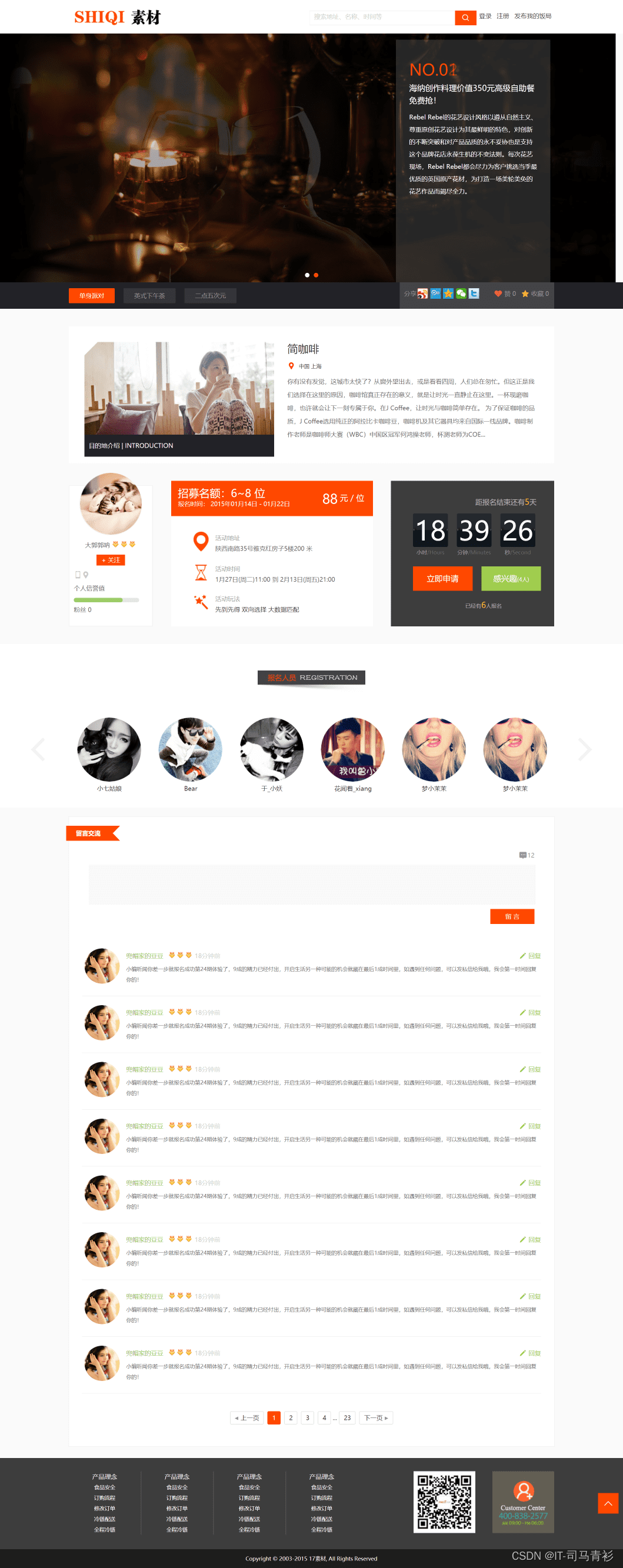
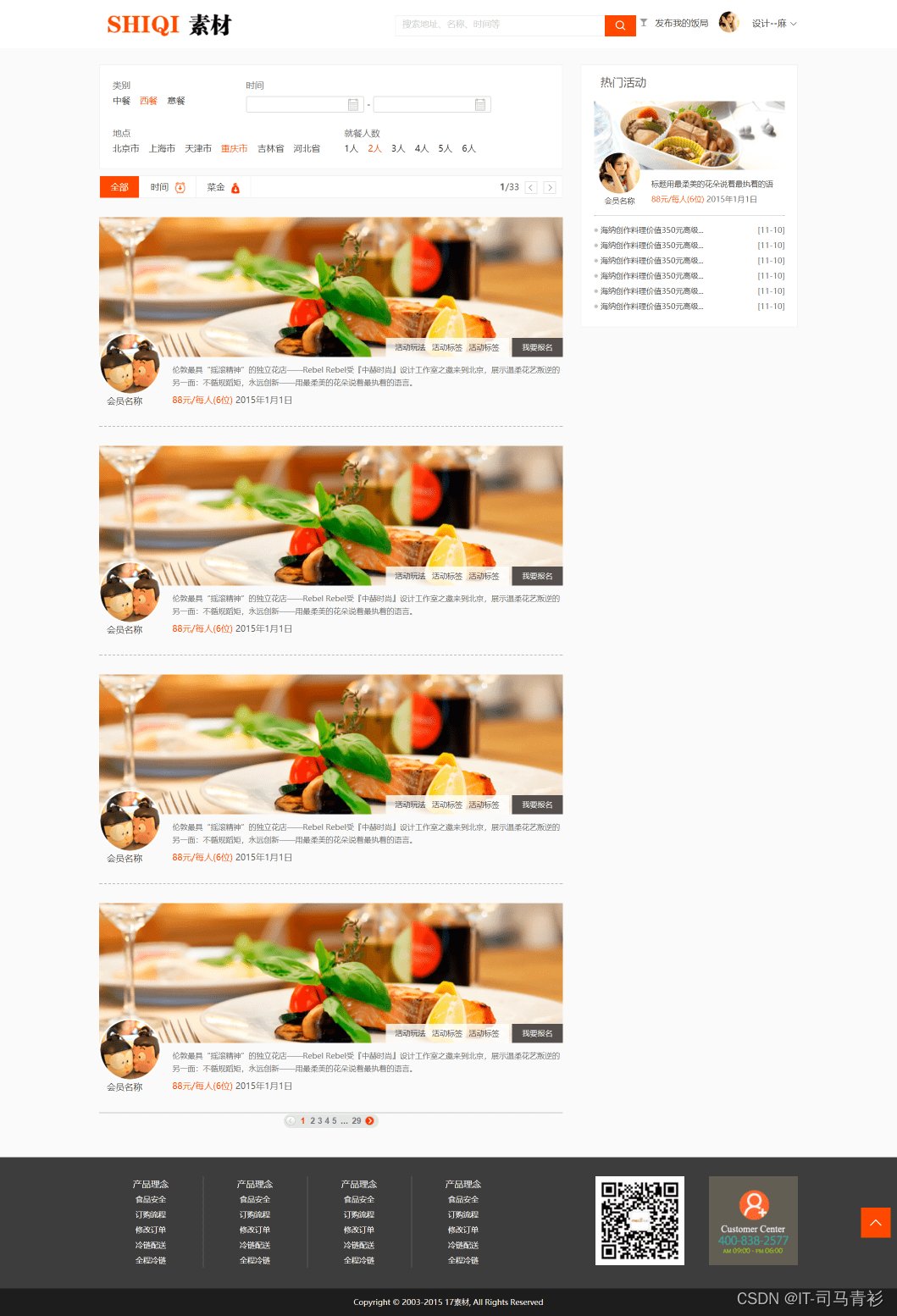


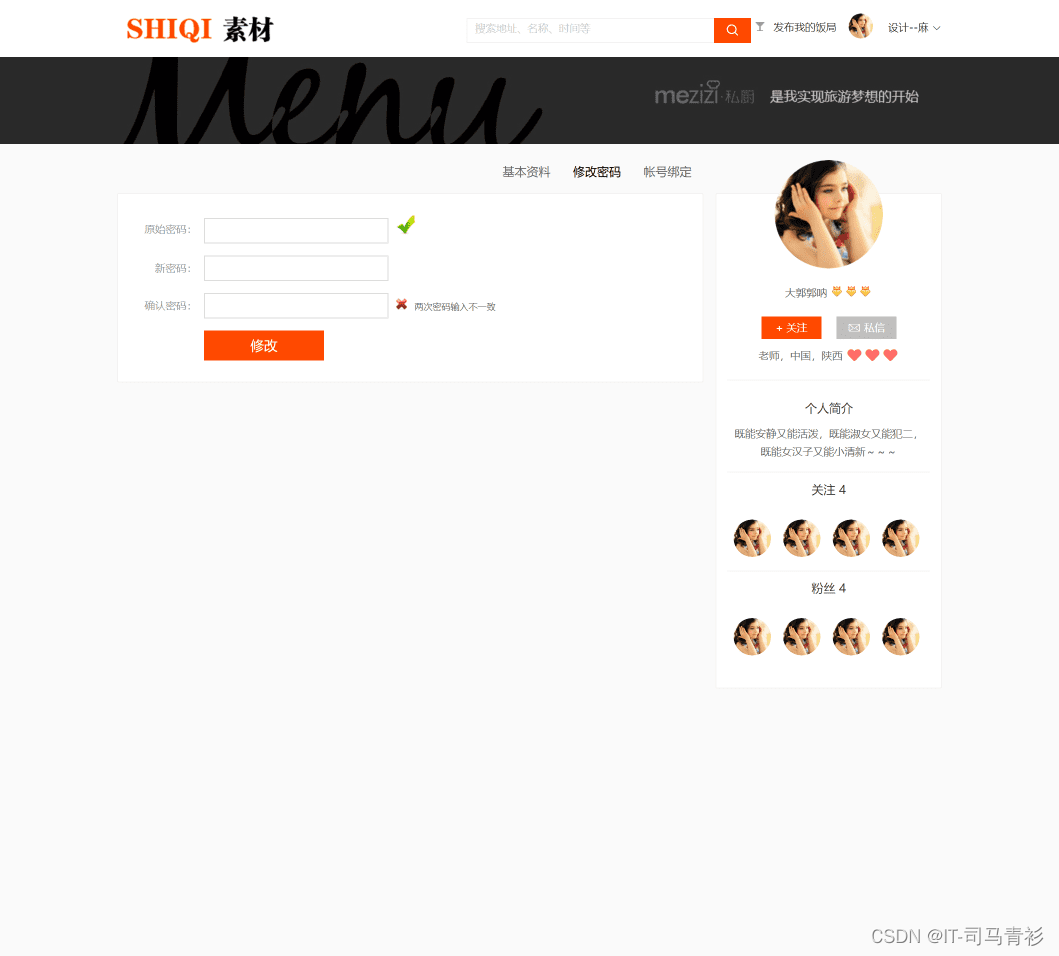

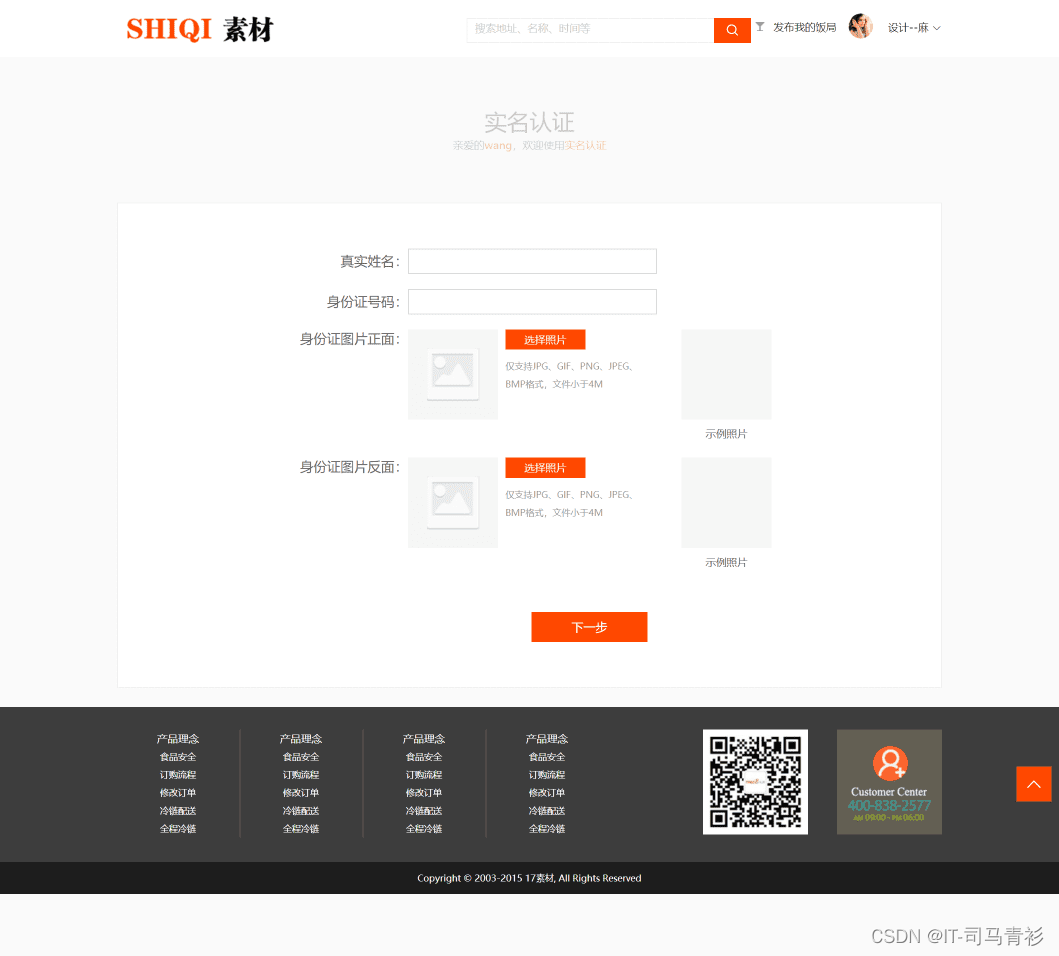
五、代码实现 🪓
HTML结构代码🧱
<!doctype html>
<html><head>
<meta http-equiv="Content-Type" content="text/html; charset=utf-8">
<meta name="keywords" content="">
<meta name="description" content="mezz">
<meta name="author" content="mezz">
<link href="css/css.css" rel="stylesheet">
<link href="css/chosen.css" rel="stylesheet">
<!--[if lt IE 9]>
<link href="css/ie.css" rel="stylesheet" type="text/css" >
<meta http-equiv="X-UA-Compatible" content="IE=8" >
<![endif]-->
<!--[if lte IE 6]><meta http-equiv="refresh" content="0;url=IE6/IE6.html"><![endif]-->
<link href="favicon.ico" rel="SHORTCUT ICON">
<title>17素材·私厨 - 为你推荐遍布全球最新鲜,最与众不同的顶级生活方式</title>
</head>
<body>
<div class="indexban" style="background-image:url(images/img1.jpg);">
<div class="wrap">
<a href="index.html" class="logo indent">logo</a>
<div class="medium-right"><a href="login.html">登陆</a><a href="reg.html">注册</a><a href="#">发布我的饭局</a></div>
<div class="txt"><span class="hd">美食与生活的完美演绎</span><a href="#">早餐</a><a href="#">午餐</a><a href="#">晚餐</a><a href="#">一键搞定</a></div>
</div>
<div class="p1-hero-search-form">
<div class="wrap clearfix">
<form action="#" method="post" class="search_form clearfix">
<div class="box-wrapper">
<input type="text" class="input-large eat" autocomplete="off" id="eat" name="eat" placeholder="您想要吃什么?">
<span id="enter_location_error_message" class="bad hide">请告诉我您要吃什么?</span>
</div>
<div class="box-wrapper">
<select data-placeholder="地点" style="width:150px;" class="chosen-select-no-single" tabindex="9">
<option>地点</option>
<option>地点</option>
</select>
</div>
<div class="box-wrapper bd0">
<select data-placeholder="就餐人数" style="width:150px;" class="chosen-select-no-single" tabindex="9">
<option>就餐人数</option>
<option>2人</option>
<option>2人</option>
</select>
</div>
<button type="submit" class="button search-button" id="submit_search">搜索</button>
</form>
<div class="hot-key fl">热门搜索: <a href="active.html">早餐</a><a href="active.html">午餐</a><a href="active.html">晚餐</a><a href="active.html">西餐</a><a href="active.html">午餐</a><a href="active.html">西餐</a><a href="active.html">西餐</a></div>
</div>
</div>
</div>
<div class="wrap">
<div class="row-space tc"><a href="active.html"><img src="images/txt1.png"></a></div>
<div class="Activity clearfix">
<a href="#" class="item">
<div class="img"><img src="upload/img1.jpg"></div>
<div class="txt">活动名称</div>
</a>
<div class="item large fr">
<div id="full-screen-slider">
<ul id="slides">
<li><a href="#" target="_blank"><img src="upload/img2.jpg"></a></li>
<li><a href="#" target="_blank"><img src="upload/img2.jpg"></a></li>
<li><a href="#" target="_blank"><img src="upload/img2.jpg"></a></li>
</ul>
</div>
</div>
</div>
<div class="Activity mt36 clearfix">
<a href="#" class="item">
<div class="img"><img src="upload/img3.jpg"></div>
<div class="txt" style="padding:10px 0">活动名称<p class="f14">不管是跨洋过海还是跨城郊游,<br>Alice & Chris总是寻找着最本真最<br>当地化的体验。</p></div>
</a>
<a href="#" class="item mid">
<div class="img"><img src="upload/img4.jpg"></div>
<div class="txt">活动名称</div>
</a>
<a href="#" class="item mid last">
<div class="img"><img src="upload/img5.jpg"></div>
<div class="txt">活动名称</div>
</a>
</div>
</div>
<div class="slideshow">
<div class="m_banner">
<div class="ban" style=" background-image:url(upload/img6.jpg);"></div>
<div class="ban" style=" background-image:url(upload/img6.jpg);"></div>
<a href="javascript:;" class="ico prev"></a>
<a href="javascript:;" class="ico next"></a>
</div>
</div>
<div class="community">
<div class="row-space tc"><img src="images/txt2.png"></div>
<ul class="community-wrapper clearfix">
<li><a href="#"><img src="upload/img7.jpg"></a></li>
<li><a href="#"><img src="upload/img8.jpg"></a></li>
<li><a href="#"><img src="upload/img9.jpg"></a></li>
<li><a href="#"><img src="upload/img10.jpg"></a></li>
</ul>
</div>
<!--foot-->
<div class="footmenu">
<div class="wrap clearfix">
<div class="item bd0">
<h1 class="hd">产品理念</h1>
<ul>
<li><a href="#">食品安全</a></li>
<li><a href="#">订购流程</a></li>
<li><a href="#">修改订单</a></li>
<li><a href="#">冷链配送</a></li>
<li><a href="#">全程冷链</a></li>
</ul>
</div>
<div class="item">
<h1 class="hd">产品理念</h1>
<ul>
<li><a href="#">食品安全</a></li>
<li><a href="#">订购流程</a></li>
<li><a href="#">修改订单</a></li>
<li><a href="#">冷链配送</a></li>
<li><a href="#">全程冷链</a></li>
</ul>
</div>
<div class="item">
<h1 class="hd">产品理念</h1>
<ul>
<li><a href="#">食品安全</a></li>
<li><a href="#">订购流程</a></li>
<li><a href="#">修改订单</a></li>
<li><a href="#">冷链配送</a></li>
<li><a href="#">全程冷链</a></li>
</ul>
</div>
<div class="item">
<h1 class="hd">产品理念</h1>
<ul>
<li><a href="#">食品安全</a></li>
<li><a href="#">订购流程</a></li>
<li><a href="#">修改订单</a></li>
<li><a href="#">冷链配送</a></li>
<li><a href="#">全程冷链</a></li>
</ul>
</div>
<div class="fr">
<img src="images/img2.jpg">
<img src="images/img3.jpg">
</div>
</div>
<div class="gotop"></div>
</div>
<div class="foot tc">Copyright © 2003-2015 17素材, All Rights Reserved</div>
</body>
<script src="js/jquery.js"></script>
<script src="js/Action.js"></script>
<script src="js/jquery.jslides.js"></script>
<script src="js/index.js"></script>
<script src="js/chosen.jquery.js"></script>
<script type="text/javascript">
var config = {
'.chosen-select-no-single' : {disable_search_threshold:10}
}
for (var selector in config) {
$(selector).chosen(config[selector]);
}
</script>
</html>
CSS样式代码💒
/* @group Base */
.chosen-container {
position: relative;
display: inline-block;
vertical-align: middle;
font-size: 13px;
zoom: 1;
*display: inline;
-webkit-user-select: none;
-moz-user-select: none;
user-select: none;
margin-top:5px;
}
.chosen-container .chosen-drop {
position: absolute;
top: 100%;
left: -9999px;
z-index: 1010;
-webkit-box-sizing: border-box;
-moz-box-sizing: border-box;
box-sizing: border-box;
width: 100%;
border: 1px solid #b7b6b6;
border-top: 0;
background: #fff;
box-shadow: 0 4px 5px rgba(0, 0, 0, 0.15);
}
.chosen-container.chosen-with-drop .chosen-drop {
left: 0;
}
.chosen-container a {
cursor: pointer;
}
/* @end */
/* @group Single Chosen */
.chosen-container-single .chosen-single {
position: relative;
display: block;
overflow: hidden;
padding: 0 0 0 8px;
height: 25px;
border: 1px solid #b7b6b6;
background-color: #fff;
color: #666;
text-decoration: none;
white-space: nowrap;
line-height: 27px;
border-radius:3px;
-moz-border-radius:3px;
-webkit-border-radius:3px;
}
.chosen-container-single .chosen-default {
color: #000;
}
.chosen-container-single .chosen-single span {
display: block;
overflow: hidden;
/*margin-right: 26px;*/
text-overflow: ellipsis;
white-space: nowrap;
}
.chosen-container-single .chosen-single-with-deselect span {
/*margin-right: 38px;*/
}
.chosen-container-single .chosen-single abbr {
position: absolute;
top: 6px;
right: 26px;
display: block;
width: 12px;
height: 12px;
background: -42px 1px no-repeat;
font-size: 1px;
}
.chosen-container-single .chosen-single abbr:hover {
/*background-position: -42px -10px;*/
}
.chosen-container-single.chosen-disabled .chosen-single abbr:hover {
/*background-position: -42px -10px;*/
}
.chosen-container-single .chosen-single div {
position: absolute;
top: 0;
right: 0px;
display: block;
width: 25px;
height: 100%;
border-left:1px solid #dadada;
}
.chosen-container-single .chosen-single div b {
display: block;
width: 100%;
height: 100%;
background: url(../images/bor.png) no-repeat center center;
}
.chosen-container-single .chosen-search {
position: relative;
z-index: 1010;
margin: 0;
padding: 3px 4px;
white-space: nowrap; display:none;
}
.chosen-container-single .chosen-search input[type="text"] {
-webkit-box-sizing: border-box;
-moz-box-sizing: border-box;
box-sizing: border-box;
margin: 1px 0;
padding: 4px 20px 4px 5px;
width: 100%;
height: auto;
outline: 0;
border: 0px solid #aaa;
background: white no-repeat 100% -20px;
background: no-repeat 100% -20px;
font-size: 1em;
font-family: sans-serif;
line-height: normal;
border-radius: 0;
}
.chosen-container-single .chosen-drop {
margin-top: -1px;
border-radius: 0 0 4px 4px;
background-clip: padding-box;
}
.chosen-container-single.chosen-container-single-nosearch .chosen-search {
position: absolute;
left: -9999px;
}
/* @end */
/* @group Results */
.chosen-container .chosen-results {
position: relative;
overflow-x: hidden;
overflow-y: auto;
margin: 0 0 4px 0;
padding: 0 0 0 0;
max-height: 95px;
-webkit-overflow-scrolling: touch;
border-top:1px solid #b7b6b6
}
.chosen-container .chosen-results li {
display: none;
margin: 0;
padding: 5px 0 5px 8px;
list-style: none;
line-height: 20px;
-webkit-touch-callout: none;
color:#777;
border-bottom:1px dotted #e3e3e3;
}
.chosen-container .chosen-results li.active-result {
display: list-item;
cursor: pointer;
}
.chosen-container .chosen-results li.disabled-result {
display: list-item;
color: #ccc;
cursor: default;
}
.chosen-container .chosen-results li.highlighted {
/*background-color: #3875d7;
background-image: -webkit-gradient(linear, 50% 0%, 50% 100%, color-stop(1%, #eeeeee), color-stop(15%, #ffffff));
background-image: -webkit-linear-gradient(#eeeeee 1%, #ffffff 15%);
background-image: -moz-linear-gradient(#eeeeee 1%, #ffffff 15%);
background-image: -o-linear-gradient(#eeeeee 1%, #ffffff 15%);
background-image: linear-gradient(#eeeeee 1%, #ffffff 15%);*/ background:#f1f1f1;
color: #474747;
}
.chosen-container .chosen-results li.no-results {
display: list-item;
background: #f4f4f4;
}
.chosen-container .chosen-results li.group-result {
display: list-item;
font-weight: bold;
cursor: default;
}
.chosen-container .chosen-results li.group-option {
padding-left: 15px;
}
.chosen-container .chosen-results li em {
font-style: normal;
text-decoration: underline;
}
/* @end */
/* @group Multi Chosen */
.chosen-container-multi .chosen-choices {
position: relative;
overflow: hidden;
-webkit-box-sizing: border-box;
-moz-box-sizing: border-box;
box-sizing: border-box;
margin: 0;
padding: 0;
width: 100%;
height: auto !important;
height: 1%;
border: 1px solid #eee;
background-color: #fff;
background-image: -webkit-gradient(linear, 50% 0%, 50% 100%, color-stop(1%, #eeeeee), color-stop(15%, #ffffff));
background-image: -webkit-linear-gradient(#eeeeee 1%, #ffffff 15%);
background-image: -moz-linear-gradient(#eeeeee 1%, #ffffff 15%);
background-image: -o-linear-gradient(#eeeeee 1%, #ffffff 15%);
background-image: linear-gradient(#eeeeee 1%, #ffffff 15%);
cursor: text;
}
.chosen-container-multi .chosen-choices li {
float: left;
list-style: none;
}
.chosen-container-multi .chosen-choices li.search-field {
margin: 0;
padding: 0;
white-space: nowrap;
}
.chosen-container-multi .chosen-choices li.search-field input[type="text"] {
margin: 1px 0;
padding: 5px;
height: 15px;
outline: 0;
border: 0 !important;
background: transparent !important;
box-shadow: none;
color: #666;
font-size: 100%;
font-family: sans-serif;
line-height: normal;
border-radius: 0;
}
.chosen-container-multi .chosen-choices li.search-field .default {
color: #999;
}
.chosen-container-multi .chosen-choices li.search-choice {
position: relative;
margin: 3px 0 3px 5px;
padding: 3px 20px 3px 5px;
border: 1px solid #aaa;
border-radius: 3px;
background-color: #e4e4e4;
background-image: -webkit-gradient(linear, 50% 0%, 50% 100%, color-stop(20%, #f4f4f4), color-stop(50%, #f0f0f0), color-stop(52%, #e8e8e8), color-stop(100%, #eeeeee));
background-image: -webkit-linear-gradient(#f4f4f4 20%, #f0f0f0 50%, #e8e8e8 52%, #eeeeee 100%);
background-image: -moz-linear-gradient(#f4f4f4 20%, #f0f0f0 50%, #e8e8e8 52%, #eeeeee 100%);
background-image: -o-linear-gradient(#f4f4f4 20%, #f0f0f0 50%, #e8e8e8 52%, #eeeeee 100%);
background-image: linear-gradient(#f4f4f4 20%, #f0f0f0 50%, #e8e8e8 52%, #eeeeee 100%);
background-clip: padding-box;
box-shadow: 0 0 2px white inset, 0 1px 0 rgba(0, 0, 0, 0.05);
color: #333;
line-height: 13px;
cursor: default;
}
.chosen-container-multi .chosen-choices li.search-choice .search-choice-close {
position: absolute;
top: 4px;
right: 3px;
display: block;
width: 12px;
height: 12px;
/* background: -42px 1px no-repeat;*/
font-size: 1px;
}
.chosen-container-multi .chosen-choices li.search-choice .search-choice-close:hover {
/*background-position: -42px -10px;*/
}
.chosen-container-multi .chosen-choices li.search-choice-disabled {
padding-right: 5px;
border: 1px solid #eee;
background-color: #e4e4e4;
background-image: -webkit-gradient(linear, 50% 0%, 50% 100%, color-stop(20%, #f4f4f4), color-stop(50%, #f0f0f0), color-stop(52%, #e8e8e8), color-stop(100%, #eeeeee));
background-image: -webkit-linear-gradient(top, #f4f4f4 20%, #f0f0f0 50%, #e8e8e8 52%, #eeeeee 100%);
background-image: -moz-linear-gradient(top, #f4f4f4 20%, #f0f0f0 50%, #e8e8e8 52%, #eeeeee 100%);
background-image: -o-linear-gradient(top, #f4f4f4 20%, #f0f0f0 50%, #e8e8e8 52%, #eeeeee 100%);
background-image: linear-gradient(top, #f4f4f4 20%, #f0f0f0 50%, #e8e8e8 52%, #eeeeee 100%);
color: #666;
}
.chosen-container-multi .chosen-choices li.search-choice-focus {
background: #d4d4d4;
}
.chosen-container-multi .chosen-choices li.search-choice-focus .search-choice-close {
/*background-position: -42px -10px;*/
}
.chosen-container-multi .chosen-results {
margin: 0;
padding: 0;
}
.chosen-container-multi .chosen-drop .result-selected {
display: list-item;
color: #ccc;
cursor: default;
}
/* @end */
/* @group Active */
.chosen-container-active .chosen-single {
border: 1px solid #eee;
/*box-shadow: 0 0 5px rgba(0, 0, 0, 0.3);*/
}
.chosen-container-active.chosen-with-drop .chosen-single {
border: 1px solid #b7b6b6;
-moz-border-radius-bottomright: 1px;
border-bottom-right-radius: 1px;
-moz-border-radius-bottomleft: 1px;
border-bottom-left-radius: 1px;
/*background-image: -webkit-gradient(linear, 50% 0%, 50% 100%, color-stop(20%, #eeeeee), color-stop(80%, #ffffff));
background-image: -webkit-linear-gradient(#eeeeee 20%, #ffffff 80%);
background-image: -moz-linear-gradient(#eeeeee 20%, #ffffff 80%);
background-image: -o-linear-gradient(#eeeeee 20%, #ffffff 80%);
background-image: linear-gradient(#eeeeee 20%, #ffffff 80%);*/
background:#fff;
box-shadow: 0 1px 0 #eee inset;
}
.chosen-container-active.chosen-with-drop .chosen-single div {background: transparent;}
.chosen-container-active.chosen-with-drop .chosen-single div b {/*background-position: 0 0;*/}
.chosen-container-active .chosen-choices {border: 1px solid #eee;box-shadow: 0 0 5px rgba(0, 0, 0, 0.3);}
.chosen-container-active .chosen-choices li.search-field input[type="text"] {color: #111 !important;}
/* @end */
/* @group Disabled Support */
.chosen-disabled {opacity: 0.5 !important;cursor: default;}
.chosen-disabled .chosen-single {cursor: default;}
.chosen-disabled .chosen-choices .search-choice .search-choice-close {cursor: default;}
/* @end */
/* @group Right to Left */
.chosen-rtl {text-align: right;}
.chosen-rtl .chosen-single {overflow: visible; padding: 0 8px 0 0;}
.chosen-rtl .chosen-single span { margin-right: 0; /*margin-left: 26px;*/ direction: rtl;}
.chosen-rtl .chosen-single-with-deselect span {margin-left: 38px;}
.chosen-rtl .chosen-single div {right: auto; left: 3px;}
.chosen-rtl .chosen-single abbr { right: auto; left: 26px;}
.chosen-rtl .chosen-choices li { float: right;}
.chosen-rtl .chosen-choices li.search-field input[type="text"] { direction: rtl;}
.chosen-rtl .chosen-choices li.search-choice { margin: 3px 5px 3px 0; padding: 3px 5px 3px 19px;}
.chosen-rtl .chosen-choices li.search-choice .search-choice-close {right: auto; left: 4px;}
.chosen-rtl.chosen-container-single-nosearch .chosen-search,.chosen-rtl .chosen-drop { left: 9999px;}
.chosen-rtl.chosen-container-single .chosen-results { margin: 0 0 4px 4px; padding: 0 4px 0 0;}
.chosen-rtl .chosen-results li.group-option {padding-right: 15px; padding-left: 0;}
.chosen-rtl.chosen-container-active.chosen-with-drop .chosen-single div { border-right: none;}
.chosen-rtl .chosen-search input[type="text"] {padding: 4px 5px 4px 20px;
/*background: white no-repeat -30px -20px;
background: no-repeat -30px -20px;*/
direction: rtl;
}
.chosen-rtl.chosen-container-single .chosen-single div b {/*background-position: 0 0;*/}
.chosen-rtl.chosen-container-single.chosen-with-drop .chosen-single div b { /*background-position: 0 0;*/}
/* @end */
/* @group Retina compatibility */
@media only screen and (-webkit-min-device-pixel-ratio: 2), only screen and (min-resolution: 144dpi) {
.chosen-rtl .chosen-search input[type="text"],
.chosen-container-single .chosen-single abbr,
.chosen-container-single .chosen-single div b,
.chosen-container-single .chosen-search input[type="text"],
.chosen-container-multi .chosen-choices .search-choice .search-choice-close,
.chosen-container .chosen-results-scroll-down span,
.chosen-container .chosen-results-scroll-up span {
background-image: url('chosen-sprite@2x.png') !important;
background-size: 52px 37px !important;
background-repeat: no-repeat !important;
}
}
/* @end */
八、更多干货🎁
1.如果我的博客对你有帮助、如果你喜欢我的博客内容,请 “👍点赞” “✍️评论” “💙收藏” 一键三连哦!
2.💗【👇🏻👇🏻👇🏻关注我| 获取更多源码 | 优质文章】 带您学习各种前端插件、3D炫酷效果、图片展示、文字效果、以及整站模板 、大学生毕业HTML模板 、期末大作业模板 、等! 「在这里有好多 前端 开发者,一起探讨 前端 Node 知识,互相学习」!
3.以上内容技术相关问题💌欢迎一起交流学习👇🏻👇🏻👇🏻🔥