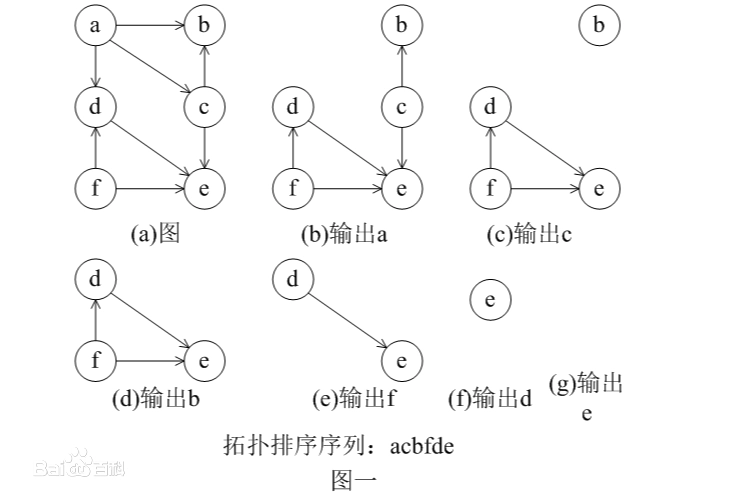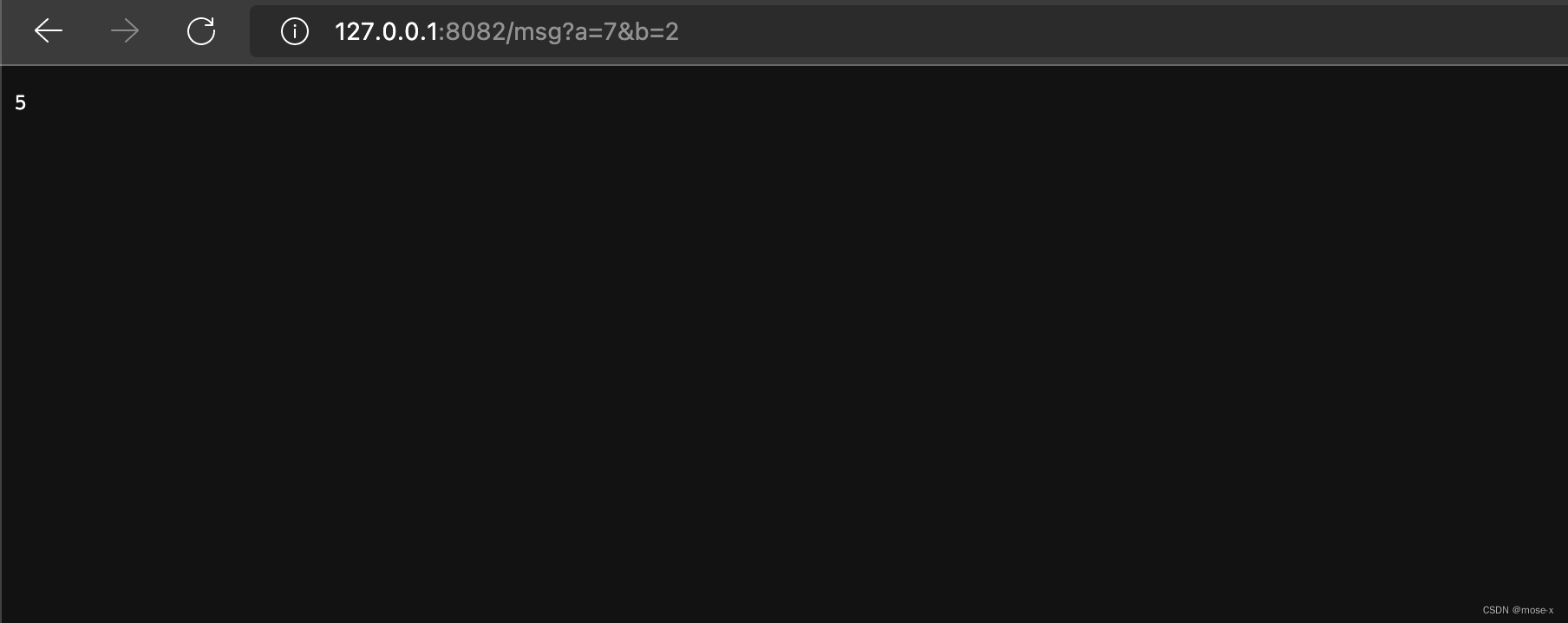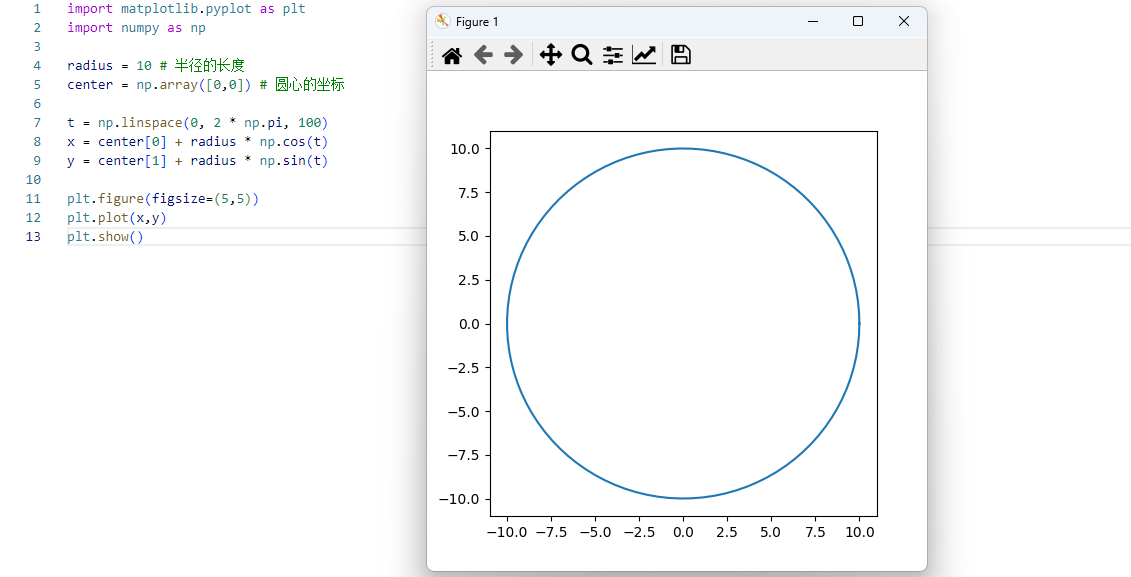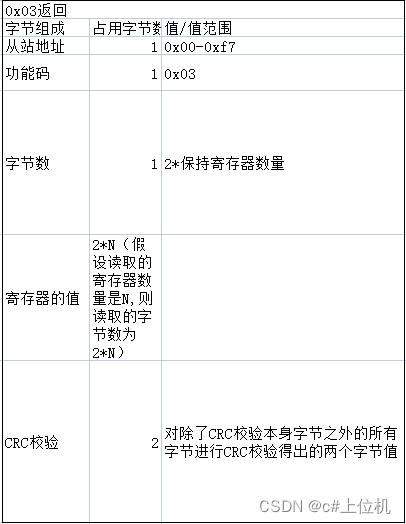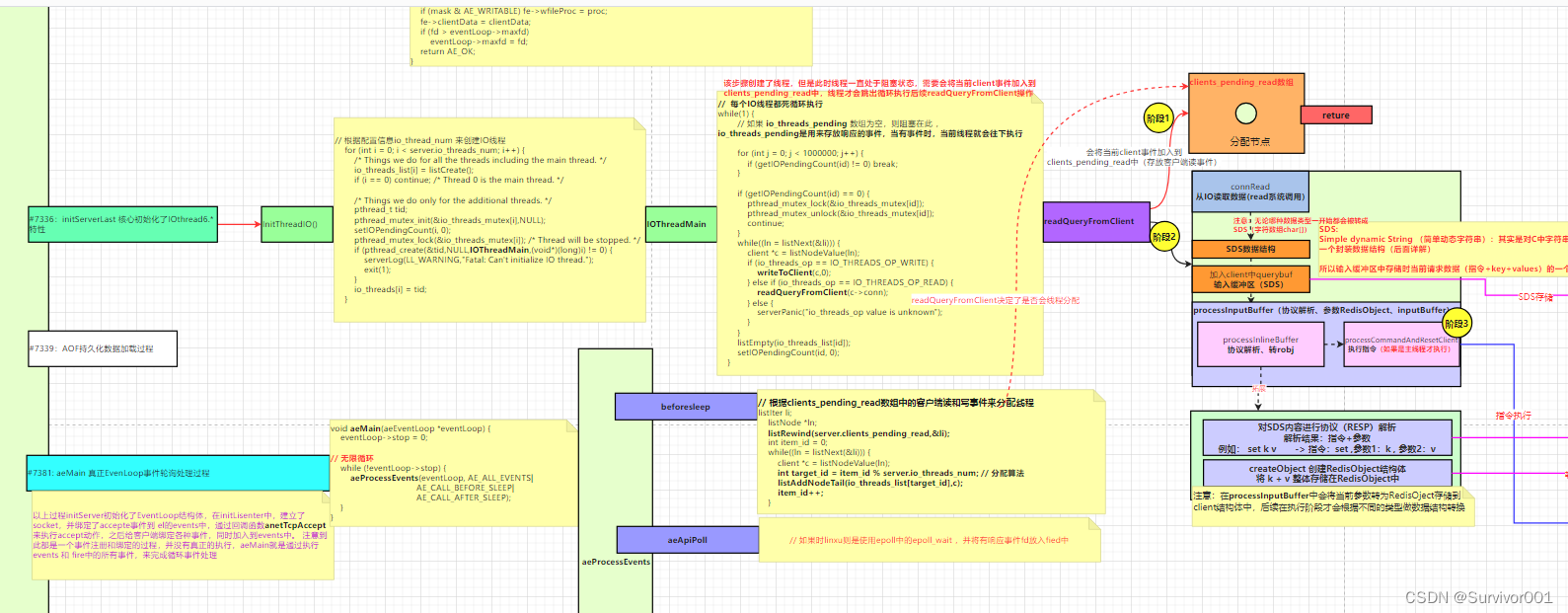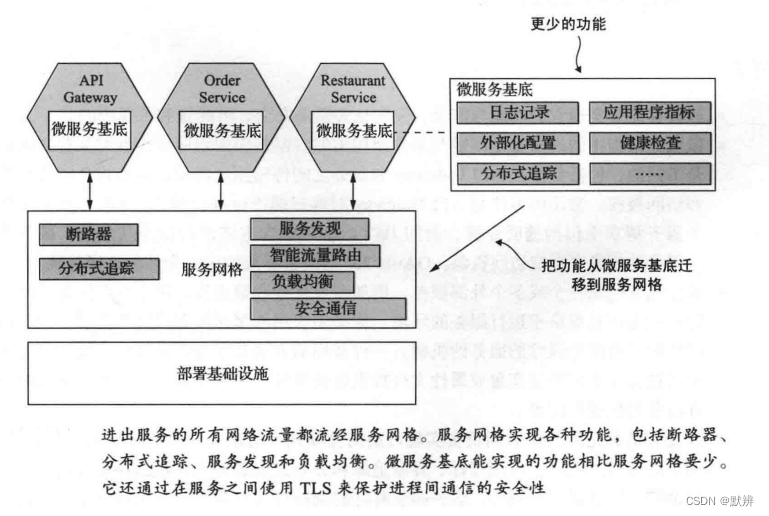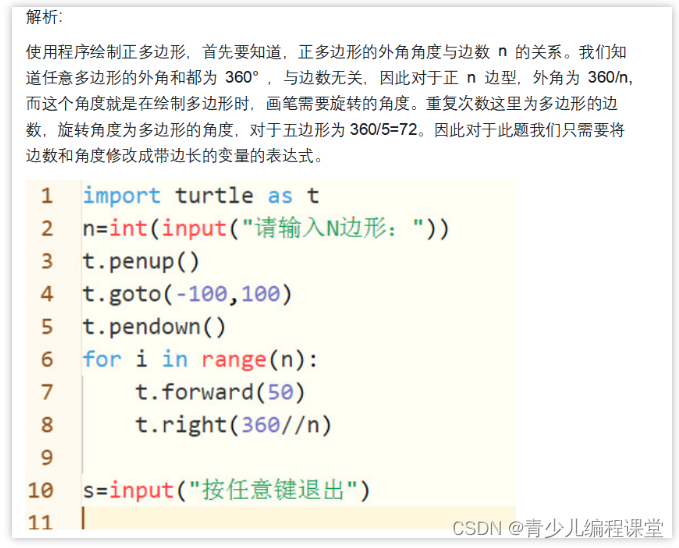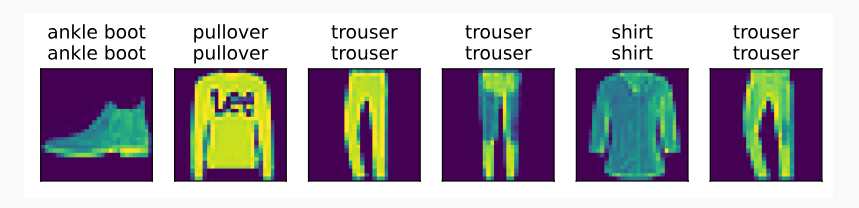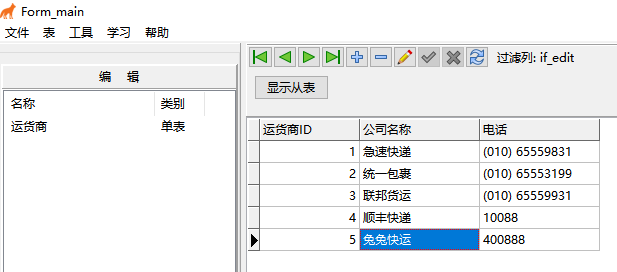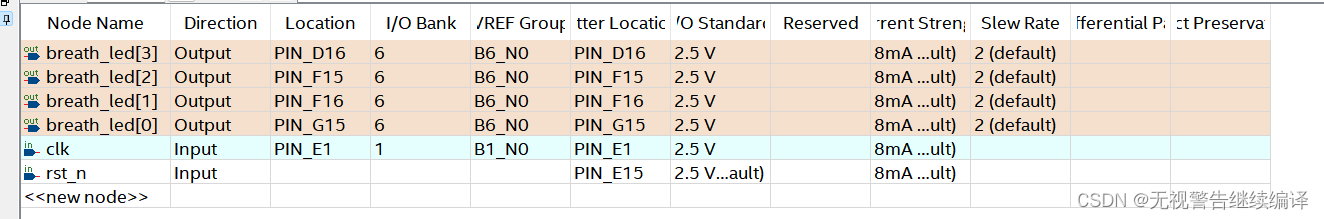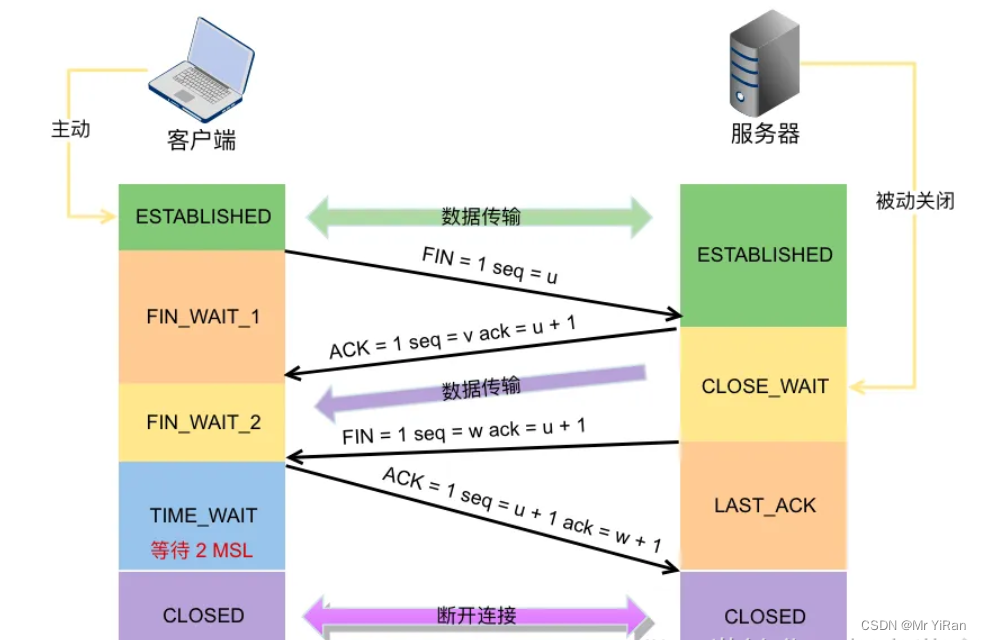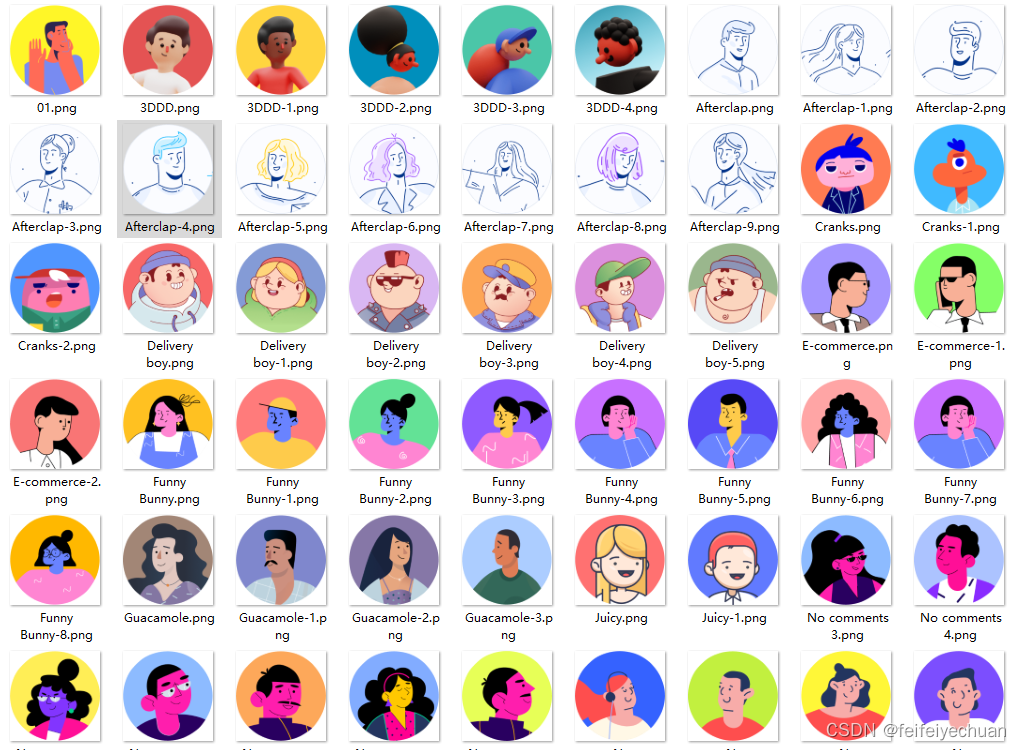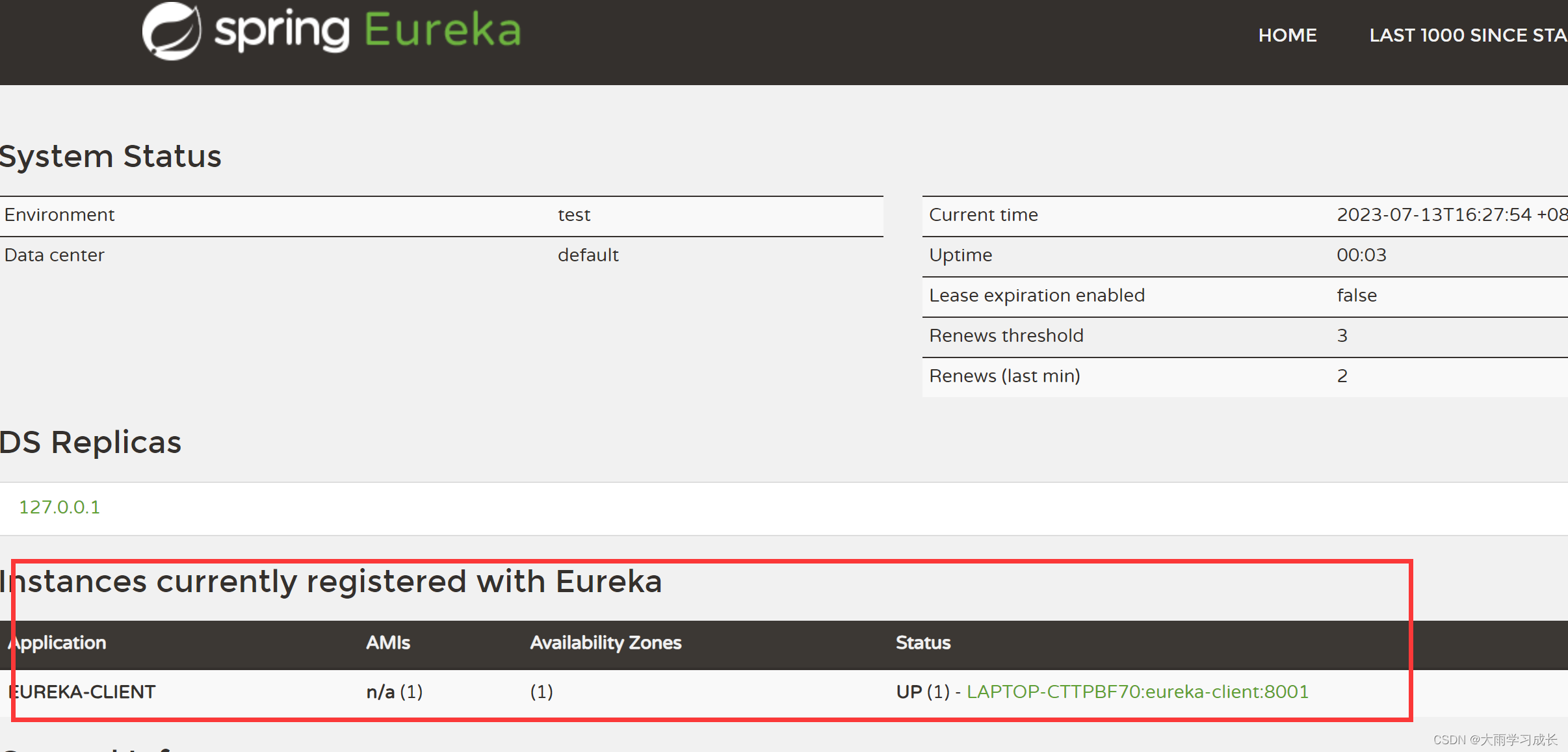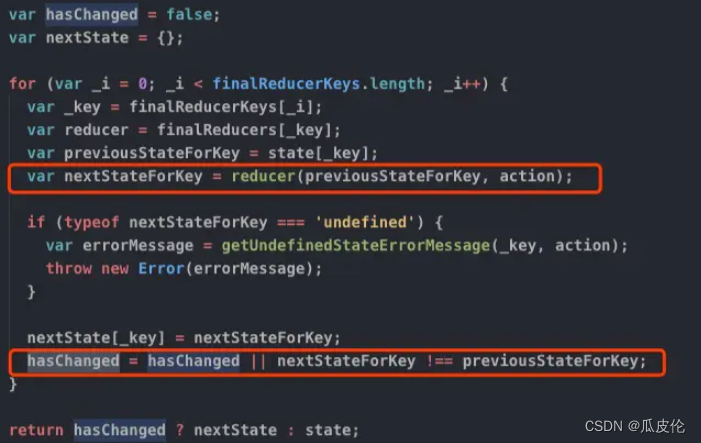Day6
- a. HttpClient
- GET方式请求:
- POST方式请求:
- b. 微信登录
a. HttpClient
HttpClient 是Apache Jakarta Common 下的子项目,可以用来提供高效的、最新的、功能丰富的支持 HTTP 协议的客户端编程工具包,并且它支持 HTTP 协议最新的版本和建议。
核心API:
- HttpClient
- HttpClients
- CloseableHttpClient
- HttpGet
- HttpPost
发送请求步骤:
-
创建HttpClient
-
对象创建Http
-
请求对象调用HttpClient的execute方法发送请求
GET方式请求:
/**
* 测试通过httpclient发送GET方式的请求
*/
@Test
public void testGET() throws Exception {
// 创建httpclient对象
CloseableHttpClient httpClient = HttpClients.createDefault();
// 创建请求对象
HttpGet httpGet = new HttpGet("http://localhost:8080/user/shop/status");
// 发送请求,接收响应结果
CloseableHttpResponse response = httpClient.execute(httpGet);
// 获取客户端返回的状态码
int statusCode = response.getStatusLine().getStatusCode();
System.out.println("服务端返回的状态码为:" + statusCode);
HttpEntity entity = response.getEntity();
String body = EntityUtils.toString(entity);
System.out.println("服务端返回的数据为:" +body);
// 关闭资源
response.close();
httpClient.close();
}
POST方式请求:
/**
* 测试通过httpclient发送POST方式的请求
*/
@Test
public void testPOST() throws Exception {
// 创建httpclient对象
CloseableHttpClient httpClient = HttpClients.createDefault();
// 创建对象
HttpPost httpPost = new HttpPost("http://localhost:8080/admin/employee/login");
JSONObject jsonObject = new JSONObject();
jsonObject.put("username", "admin");
jsonObject.put("password", "123456");
StringEntity entity = new StringEntity(jsonObject.toString());
// 指定请求的编码方式
entity.setContentEncoding("UTF-8");
// 指定传输的数据格式
entity.setContentType("application/json");
httpPost.setEntity(entity);
// 发送请求
CloseableHttpResponse response = httpClient.execute(httpPost);
// 解析返回结果
int statusCode = response.getStatusLine().getStatusCode();
System.out.println("响应码为:" + statusCode);
HttpEntity entity1 = response.getEntity();
String body = EntityUtils.toString(entity1);
System.out.println("响应数据为:" + body);
// 关闭自由
response.close();
httpClient.close();
}
b. 微信登录
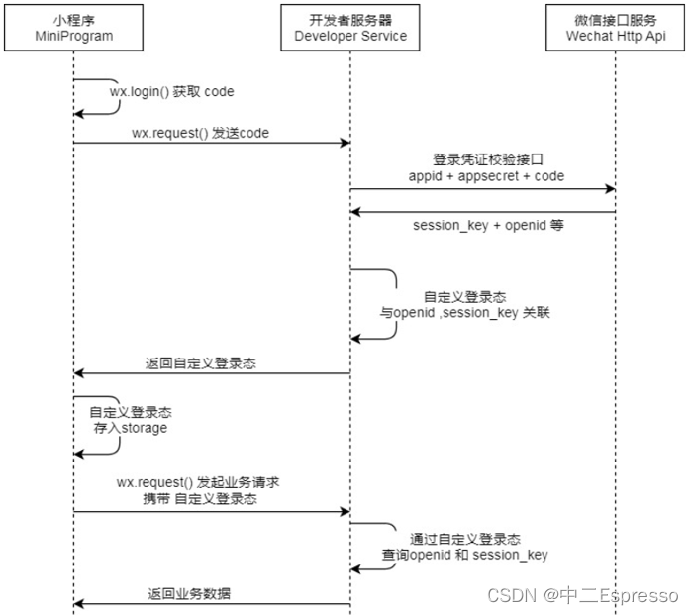
业务规则:
- 基于微信登录实现小程序的登录功能
- 如果是新用户需要自动完成注册
在application.yml中,写入相关配置,在application-dev.yml中写入具体的配置属性
sky:
jwt:
user-secret-key:
user-ttl: 7200000
user-token-name: authentication
wechat:
appid: ${sky.wechat.appid}
secret: ${sky.wechat.secret}
创建user/UserController,创建微信登录的方法
@RestController
@RequestMapping("/user/user")
@Api(tags = "C端用户相关接口")
@Slf4j
public class UserController {
@Autowired
private UserService userService;
@Autowired
private JwtProperties jwtProperties;
/**
* 微信登录
* @param userLoginDTO
* @return
*/
@PostMapping("/login")
@ApiOperation("微信登录")
public Result<UserLoginVO> login(@RequestBody UserLoginDTO userLoginDTO){
log.info("微信用户登录:{}",userLoginDTO);
// 微信登录
User user = userService.wxLogin(userLoginDTO);
// 为微信用户生成jwt令牌
Map<String, Object> claims = new HashMap<>();
claims.put(JwtClaimsConstant.USER_ID, user.getId());
String token = JwtUtil.createJWT(jwtProperties.getUserSecretKey(), jwtProperties.getUserTtl(), claims);
UserLoginVO userLoginVO = UserLoginVO.builder()
.id(user.getId())
.openid(user.getOpenid())
.token(token)
.build();
return Result.success(userLoginVO);
}
}
在UserServiceImpl中,实现wxLogin的方法,及其父类接口
@Service
@Slf4j
public class UserServiceImpl implements UserService {
// 微信服务接口地址
public static final String WX_LOGIN = "https://api.weixin.qq.com/sns/jscode2session";
@Autowired
private WeChatProperties weChatProperties;
@Autowired
private UserMapper userMapper;
/**
* 微信登录
* @param userLoginDTO
* @return
*/
@Override
public User wxLogin(UserLoginDTO userLoginDTO) {
String openid = getOpenid(userLoginDTO.getCode());
// 判断openid是否为空,如果为空表示登录失败,抛出业务异常
if (openid == null){
throw new LoginFailedException(MessageConstant.LOGIN_FAILED);
}
// 判断当前用户是否为新用户
User user = userMapper.getByOpenId(openid);
// 如果是新用户,自动完成注册
if (user == null){
user = User.builder()
.openid(openid)
.createTime(LocalDateTime.now())
.build();
userMapper.insert(user);
}
// 返回这个用户对象
return user;
}
/**
* 调用微信接口服务,获取微信用户的openid
* @param code
* @return
*/
private String getOpenid(String code){
// 调用微信接口服务,获取当前微信用户的openid
Map<String, String> map = new HashMap<>();
map.put("appid", weChatProperties.getAppid());
map.put("secret", weChatProperties.getSecret());
map.put("js_code", code);
map.put("grant_type", "authorization_code");
String json = HttpClientUtil.doGet(WX_LOGIN, map);
JSONObject jsonObject = JSON.parseObject(json);
String openid = jsonObject.getString("openid");
return openid;
}
}
创建UserMapper,实现相关接口
@Mapper
public interface UserMapper {
/**
* 根据openid查询用户
* @param openid
* @return
*/
@Select("Select * from user where openid = #{openid}")
User getByOpenId(String openid);
/**
* 插入数据
* @param user
*/
void insert(User user);
}
在UserMapper.xml中,动态写入插入数据的SQL语句
<?xml version="1.0" encoding="UTF-8" ?>
<!DOCTYPE mapper PUBLIC "-//mybatis.org//DTD Mapper 3.0//EN"
"http://mybatis.org/dtd/mybatis-3-mapper.dtd" >
<mapper namespace="com.sky.mapper.UserMapper">
<insert id="insert" useGeneratedKeys="true" keyProperty="id">
insert into user (openid, name, phone, sex, id_number, avatar, create_time)
values
(#{openid}, #{name}, #{phone}, #{sex}, #{idNumber}, #{avatar}, #{createTime})
</insert>
</mapper>
编写JwtTokenUserInterceptor拦截器,校验用户端token是否是合法的
@Component
@Slf4j
public class JwtTokenUserInterceptor implements HandlerInterceptor {
@Autowired
private JwtProperties jwtProperties;
/**
* 校验jwt
* @param request
* @param response
* @param handler
* @return
* @throws Exception
*/
public boolean preHandle(HttpServletRequest request, HttpServletResponse response, Object handler) throws Exception {
//判断当前拦截到的是Controller的方法还是其他资源
if (!(handler instanceof HandlerMethod)) {
//当前拦截到的不是动态方法,直接放行
return true;
}
//1、从请求头中获取令牌
String token = request.getHeader(jwtProperties.getUserTokenName());
//2、校验令牌
try {
log.info("jwt校验:{}", token);
Claims claims = JwtUtil.parseJWT(jwtProperties.getUserSecretKey(), token);
Long userId = Long.valueOf(claims.get(JwtClaimsConstant.USER_ID).toString());
log.info("当前用户的id:", userId);
BaseContext.setCurrentId(userId);
//3、通过,放行
return true;
} catch (Exception ex) {
//4、不通过,响应401状态码
response.setStatus(401);
return false;
}
}
}
在WebMvcConfiguration中,注册拦截器
@Autowired
private JwtTokenUserInterceptor jwtTokenUserInterceptor;
/**
* 注册自定义拦截器
*
* @param registry
*/
protected void addInterceptors(InterceptorRegistry registry) {
log.info("开始注册自定义拦截器...");
registry.addInterceptor(jwtTokenAdminInterceptor)
.addPathPatterns("/admin/**")
.excludePathPatterns("/admin/employee/login");
registry.addInterceptor(jwtTokenUserInterceptor)
.addPathPatterns("/user/**")
.excludePathPatterns("/user/user/login")
.excludePathPatterns("/user/shop/status");
}