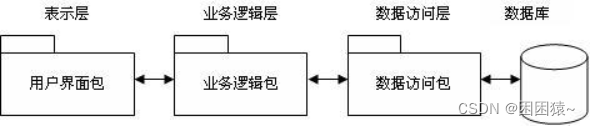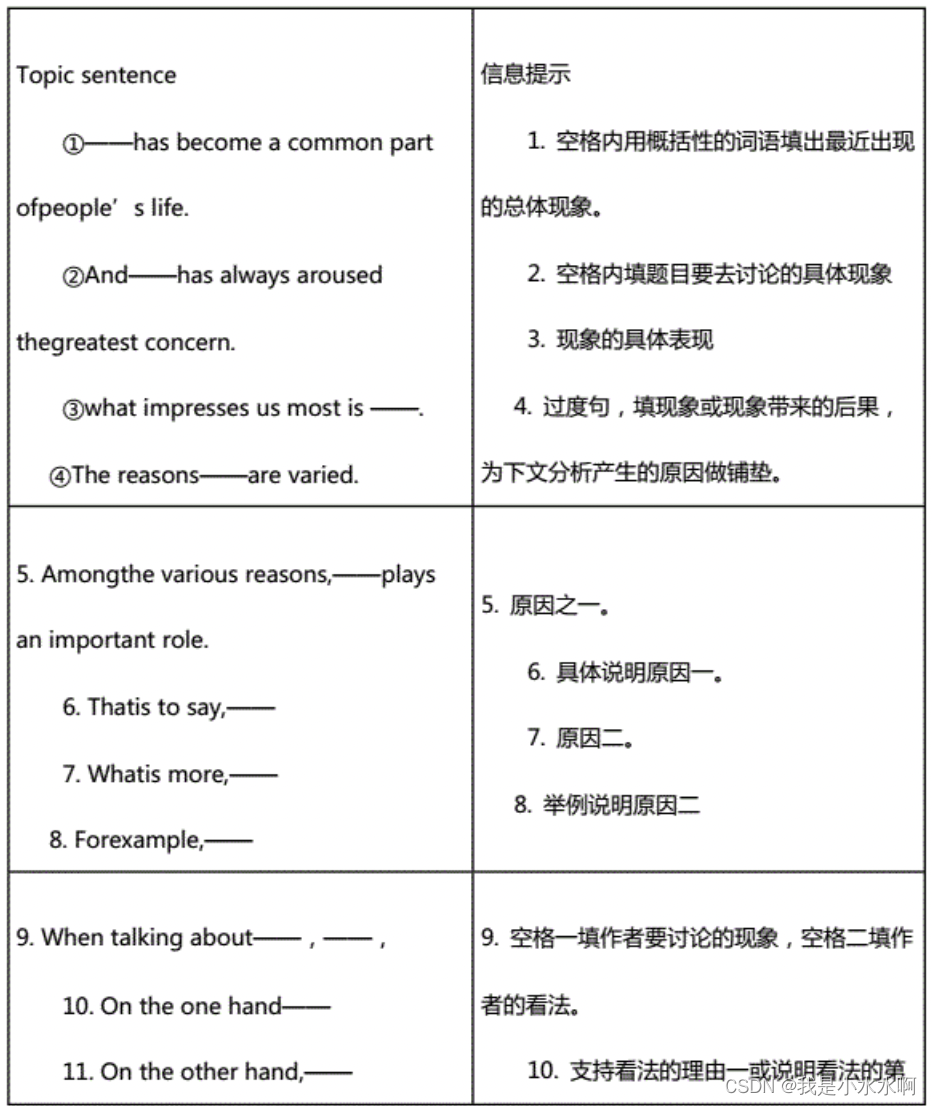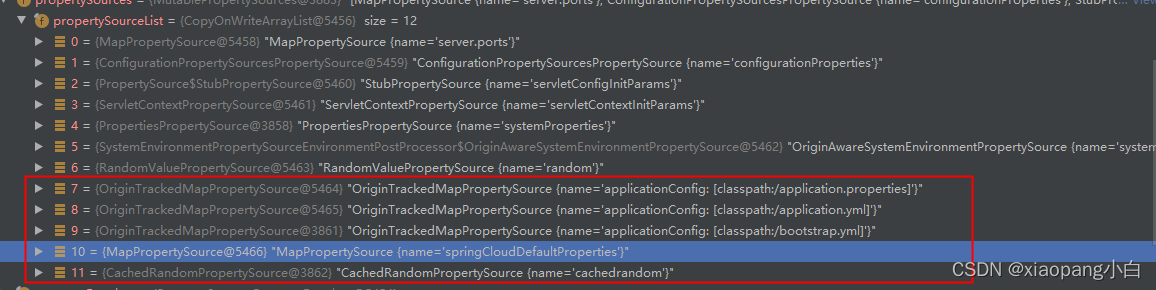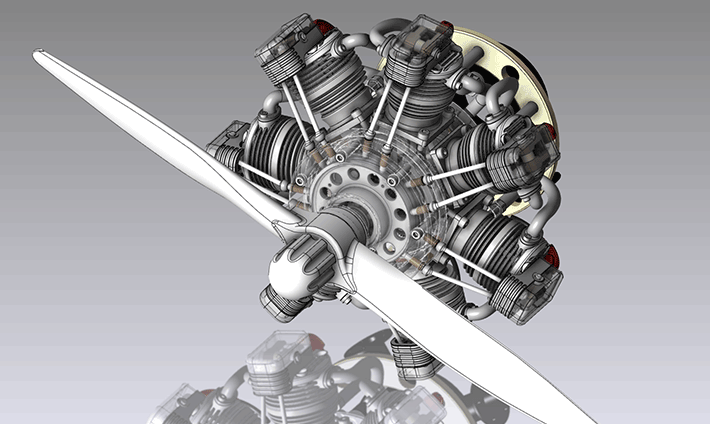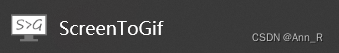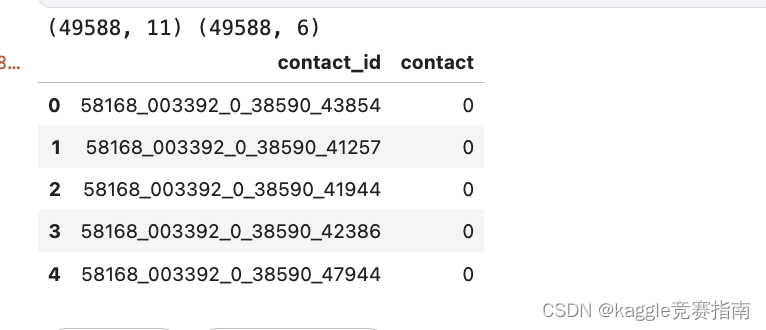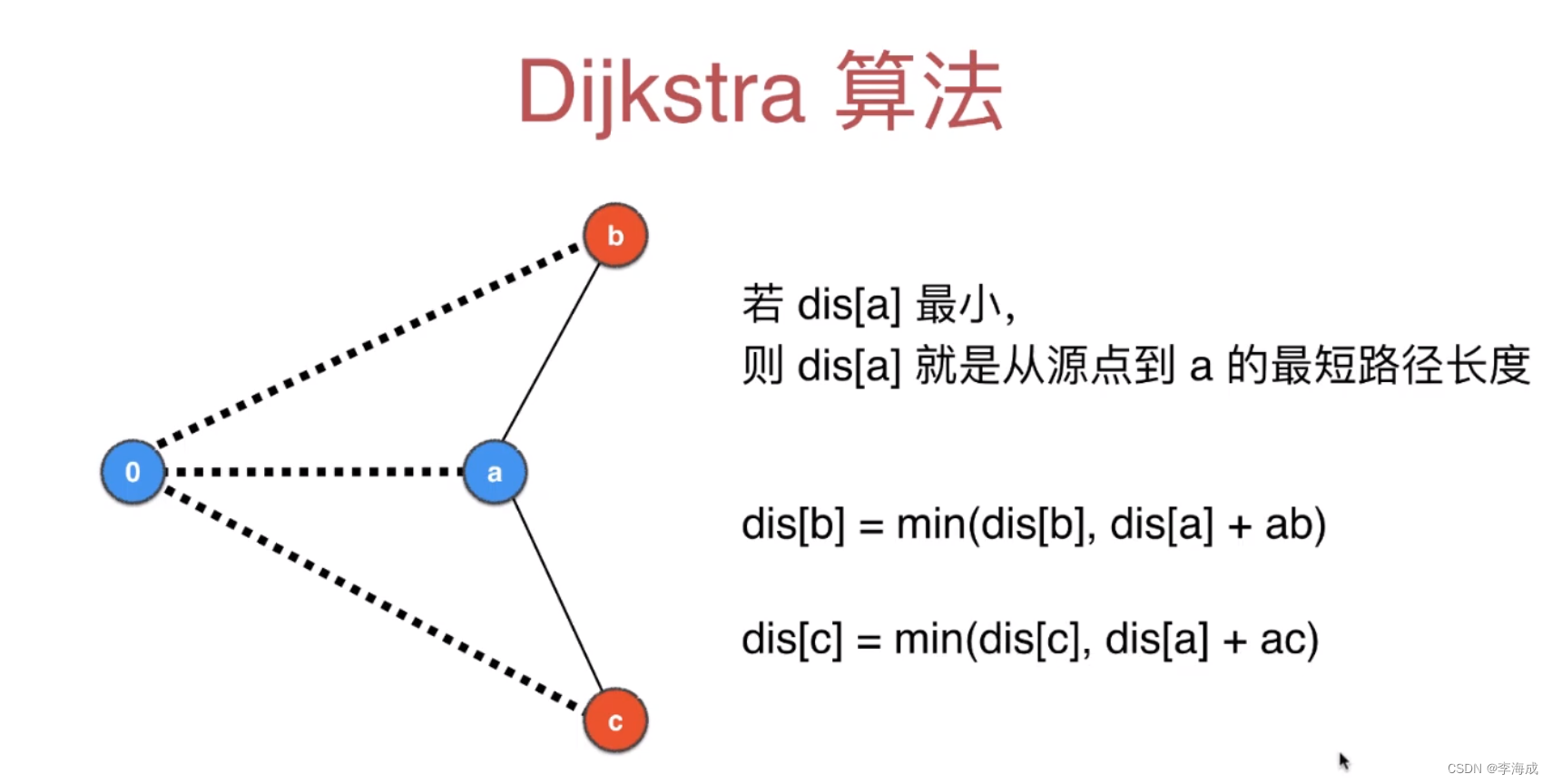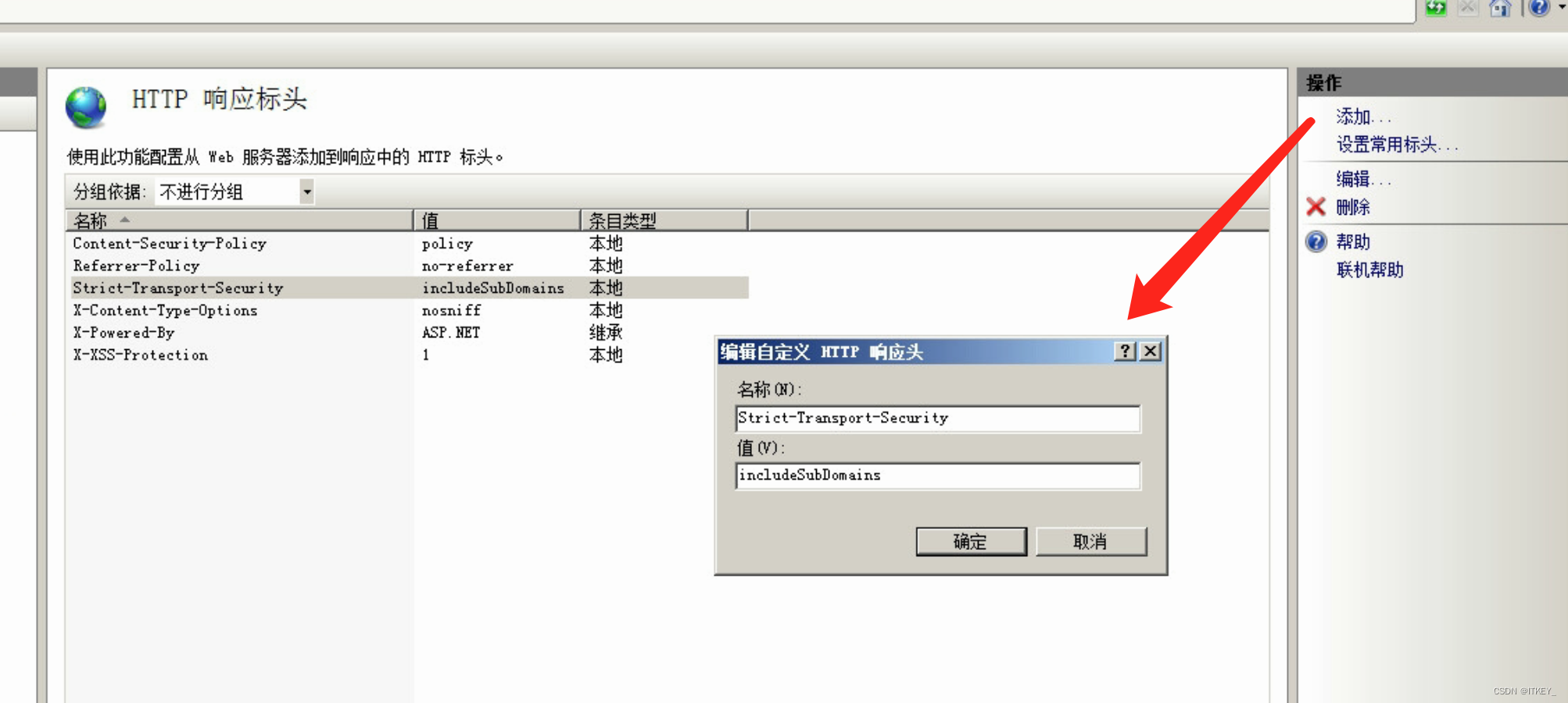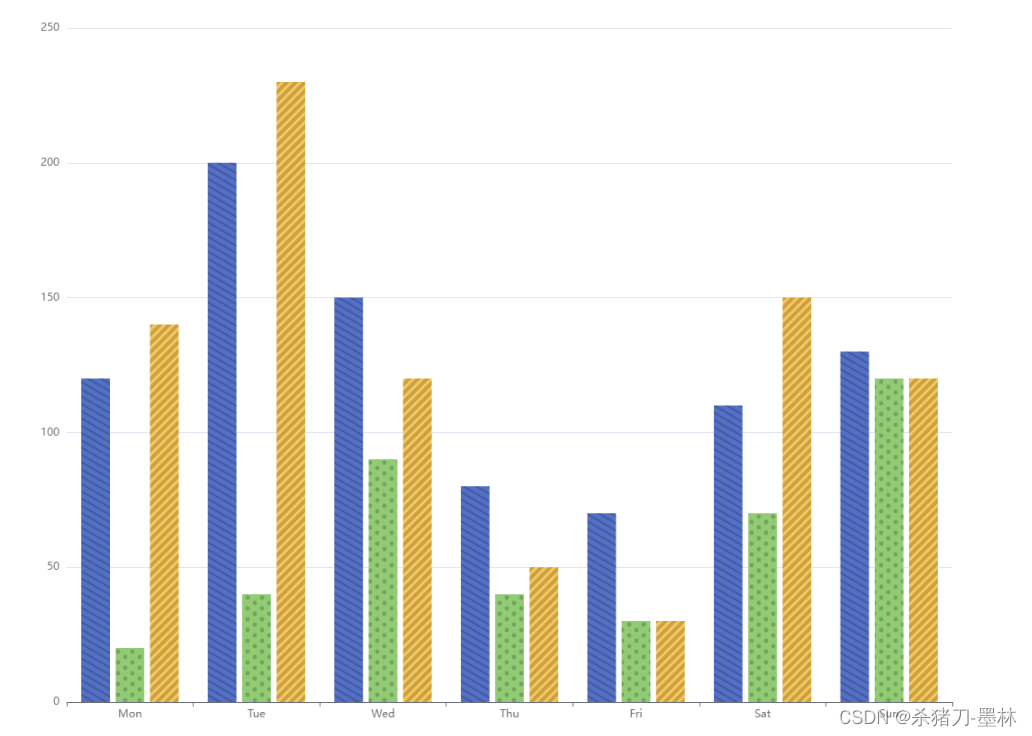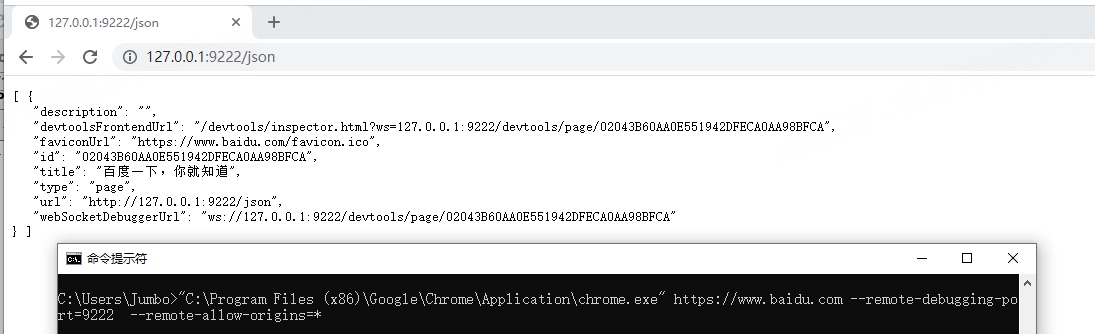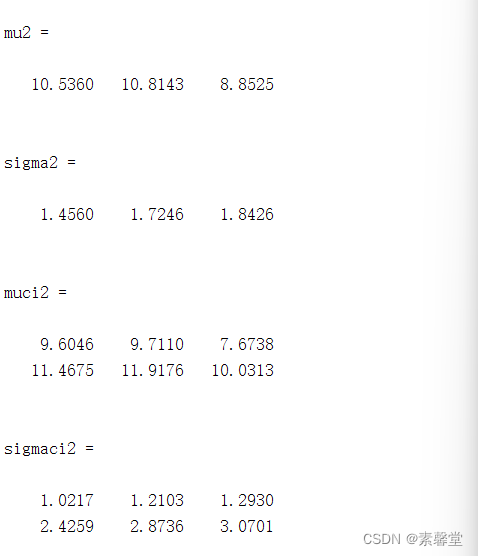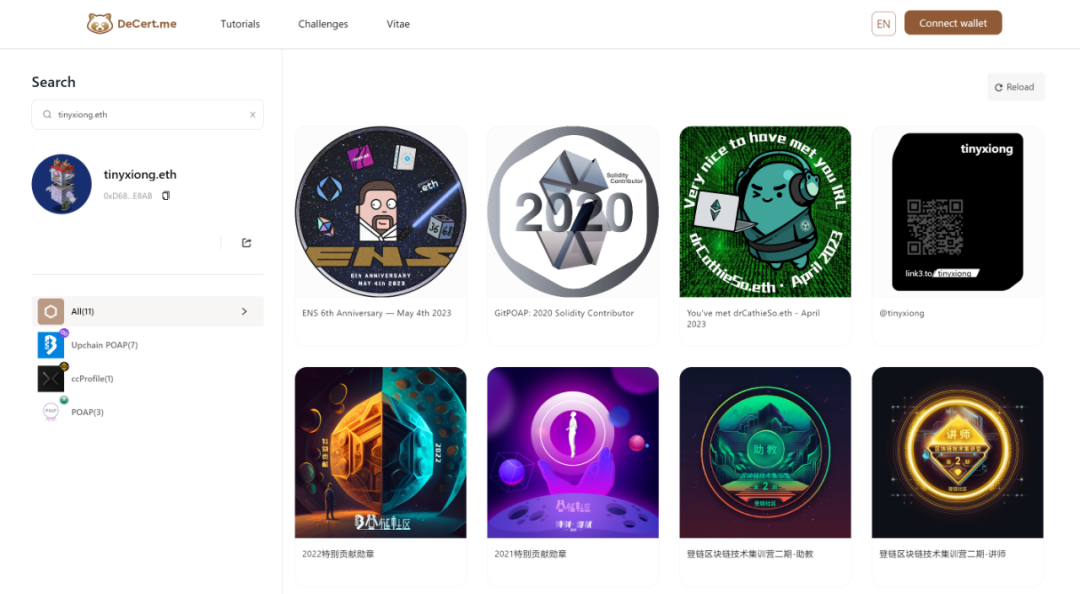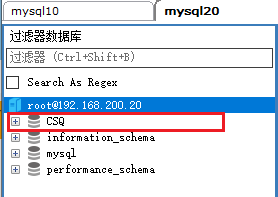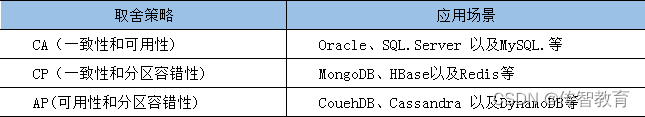github代码链接
https://github.com/lifeiteng/vall-e/tree/main
1.PyTorch
pytorch官网
https://pytorch.org/
指令
conda install pytorch torchvision torchaudio pytorch-cuda=11.8 -c pytorch -c nvidia
pip install torchmetrics==0.11.1
2.fbank
pip install librosa==0.8.1
3.phonemizer pypinyin
apt-get install espeak-ng
4.OSX: brew install espeak
pip install phonemizer==3.2.1 pypinyin==0.48.0
5.lhotse
(备用)
#lhotse update to newest version
#https://github.com/lhotse-speech/lhotse/pull/956
#https://github.com/lhotse-speech/lhotse/pull/960
#pip uninstall lhotse
#pip uninstall lhotse
pip install git+https://github.com/lhotse-speech/lhotse
6.k2
#find the right version in https://huggingface.co/csukuangfj/k2
pip install https://huggingface.co/csukuangfj/k2/resolve/main/cuda/k2-1.23.4.dev20230224+cuda11.6.torch1.13.1-cp310-cp310-linux_x86_64.whl
7.icefall
git clone https://github.com/k2-fsa/icefall
cd icefall
pip install -r requirements.txt
export PYTHONPATH=`pwd`/../icefall:$PYTHONPATH
echo "export PYTHONPATH=`pwd`/../icefall:\$PYTHONPATH" >> ~/.zshrc
echo "export PYTHONPATH=`pwd`/../icefall:\$PYTHONPATH" >> ~/.bashrc
cd -
source ~/.zshrc
8.valle
git clone https://github.com/lifeiteng/valle.git
cd valle
pip install -e .
9.training&inference
进入文件目录下
cd examples/libritts
9.1 prepare dataset
编译
bash prepare.sh --stage -1 --stop-stage 3
1.这步可能遇到的问题,没有遇到忽略。
libffi.so.7 cannot open shared object file
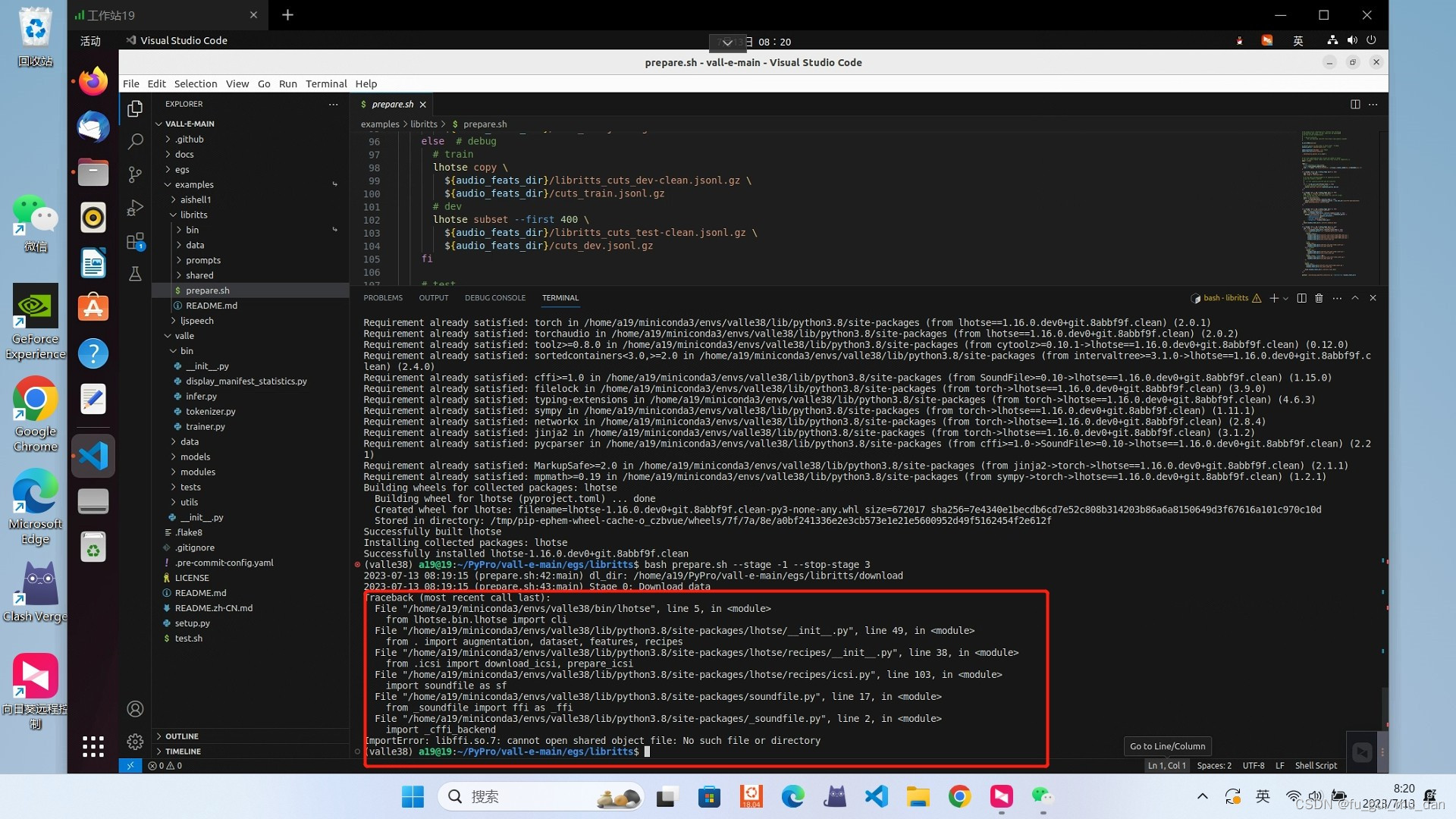 解决方法
解决方法
进入到虚拟环境下的lib文件夹下,根据你的虚拟环境名
cd ~/miniconda3/envs/valle38/lib
将所缺失文件设置成一个软连接,连接到该目录下同一性质文件,这里报错是缺失libffi.so.7文件,但是该目录下存在libffi.so.6文件,故将其软连接于libffi.so.6文件上,问题得到解决。
ln -s libffi.so.6 libffi.so.7
2.这步可能遇到的问题2,没有可忽略
urllib.error:HTTPError:…403
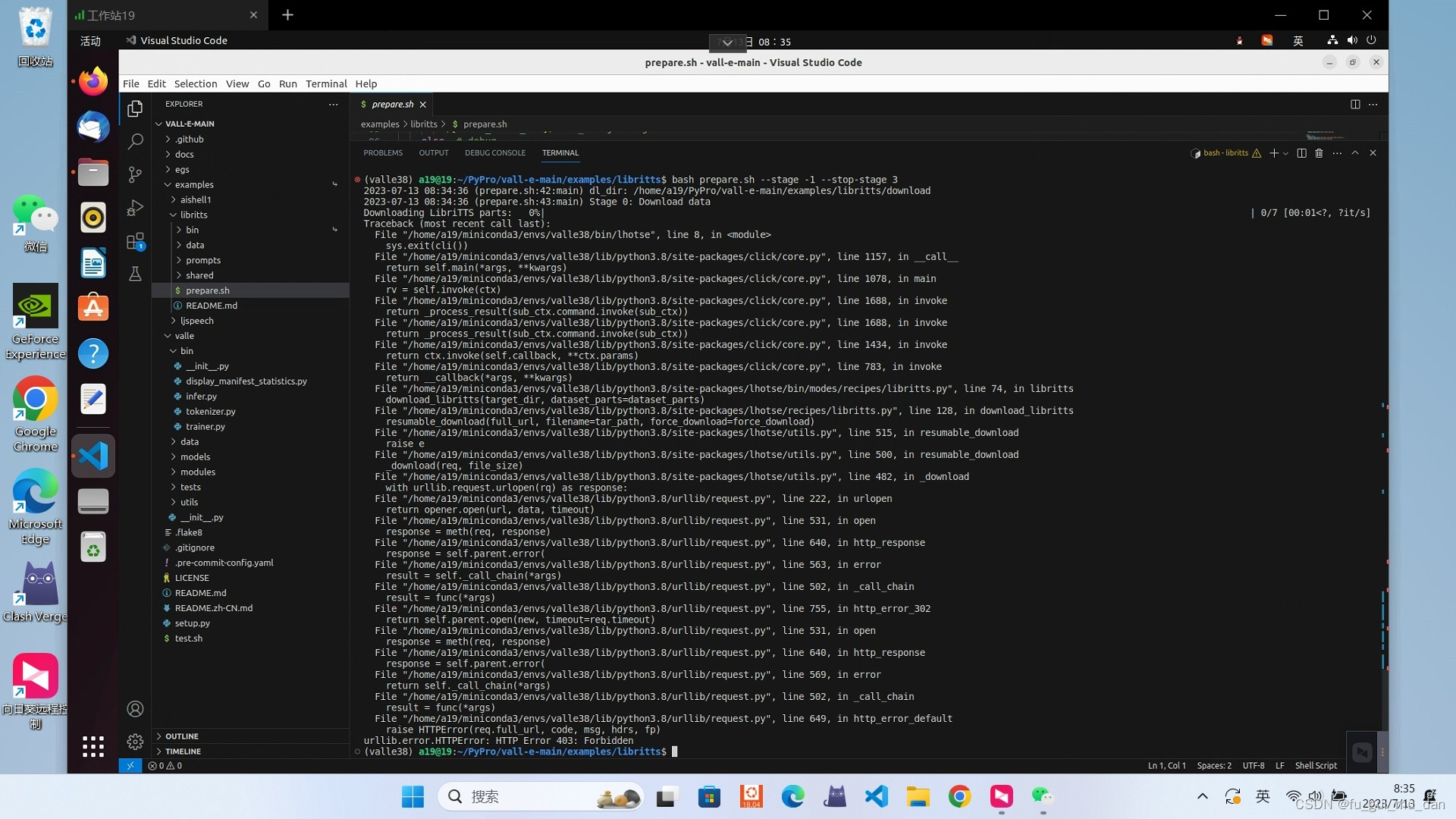 解决方法
解决方法
下载数据集
https://www.openslr.org/60/
解压,放到egs/libritts/download/LibriTTS/目录下
3.可能遇到的问题3
ImportError: libpython3.8.so.1.0: cannot open shared object file: No such file or directory
解决方法
export LD_LIBRARY_PATH=${LD_LIBRARY_PATH}:/home/a19/miniconda3/envs/valle38/lib/
成功
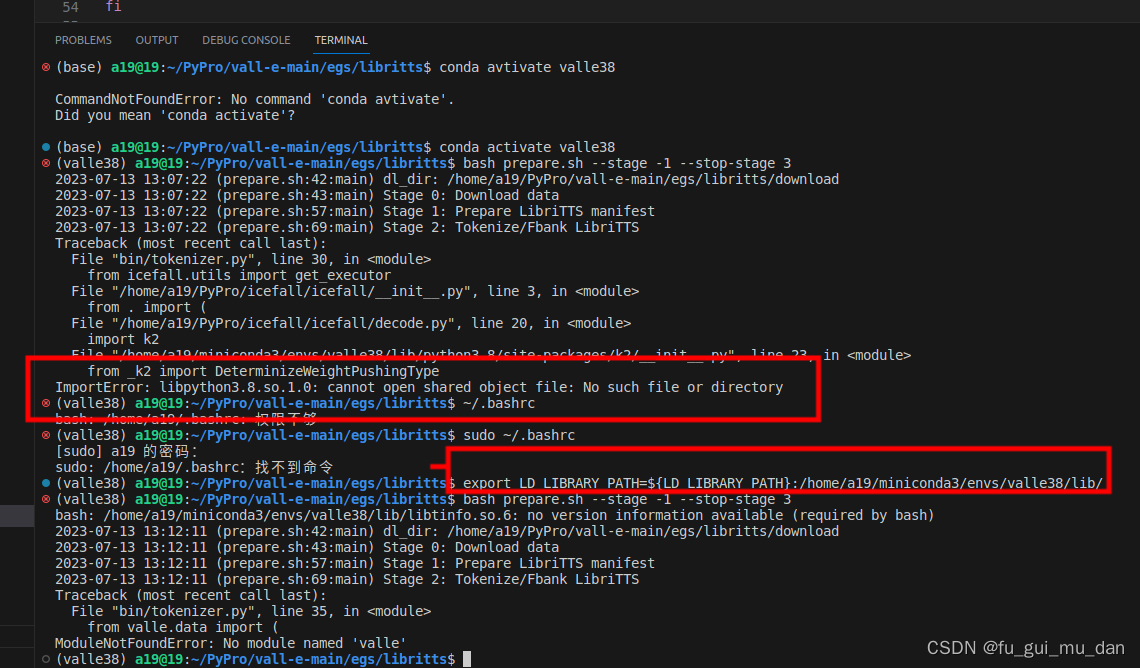
9.2 exp_dir赋值
exp_dir=exp/valle
9.3 Train AR model
指令
python3 bin/trainer.py --max-duration 80 --filter-min-duration 0.5 --filter-max-duration 14 --train-stage 1 \
--num-buckets 6 --dtype "bfloat16" --save-every-n 10000 --valid-interval 20000 \
--model-name valle --share-embedding true --norm-first true --add-prenet false \
--decoder-dim 1024 --nhead 16 --num-decoder-layers 12 --prefix-mode 1 \
--base-lr 0.05 --warmup-steps 200 --average-period 0 \
--num-epochs 20 --start-epoch 1 --start-batch 0 --accumulate-grad-steps 4 \
--exp-dir ${exp_dir}
9.4 Train NAR model
指令
cp ${exp_dir}/best-valid-loss.pt ${exp_dir}/epoch-2.pt # --start-epoch 3=2+1
python3 bin/trainer.py --max-duration 40 --filter-min-duration 0.5 --filter-max-duration 14 --train-stage 2 \
--num-buckets 6 --dtype "float32" --save-every-n 10000 --valid-interval 20000 \
--model-name valle --share-embedding true --norm-first true --add-prenet false \
--decoder-dim 1024 --nhead 16 --num-decoder-layers 12 --prefix-mode 1 \
--base-lr 0.05 --warmup-steps 200 --average-period 0 \
--num-epochs 40 --start-epoch 3 --start-batch 0 --accumulate-grad-steps 4 \
--exp-dir ${exp_dir}
9.5 step3 inference
需要best-valid-loss.pt
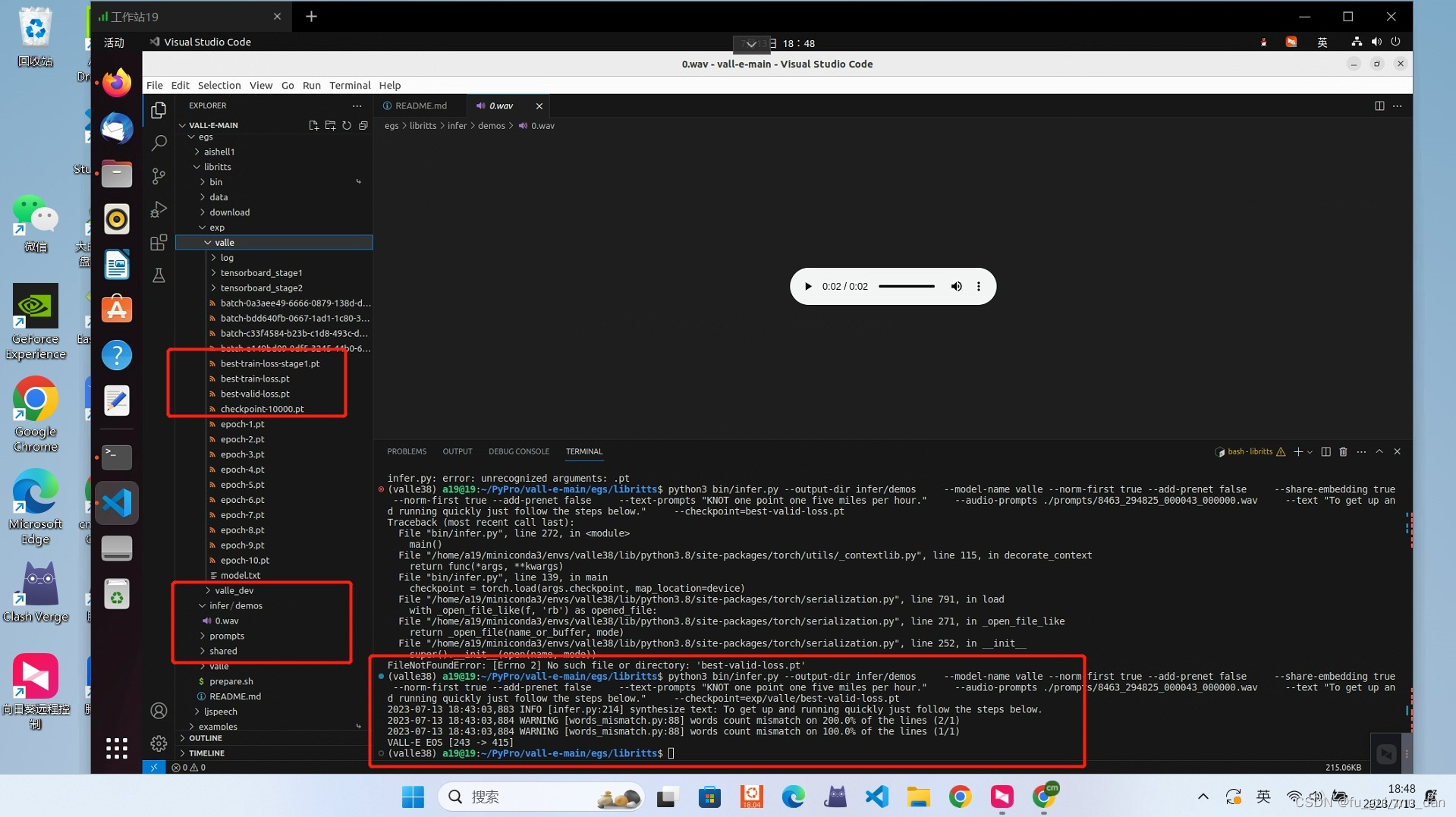
指令
python3 bin/infer.py --output-dir infer/demos \
--model-name valle --norm-first true --add-prenet false \
--share-embedding true --norm-first true --add-prenet false \
--text-prompts "KNOT one point one five miles per hour." \
--audio-prompts ./prompts/8463_294825_000043_000000.wav \
--text "To get up and running quickly just follow the steps below." \
--checkpoint=${exp_dir}/best-valid-loss.pt