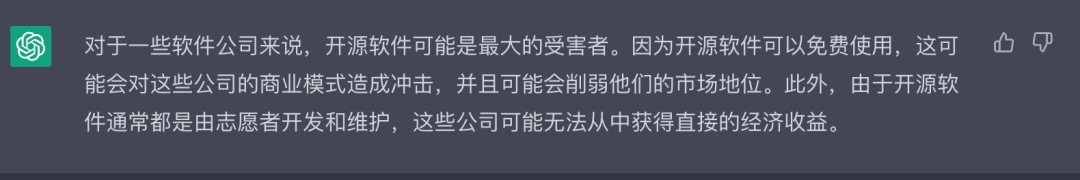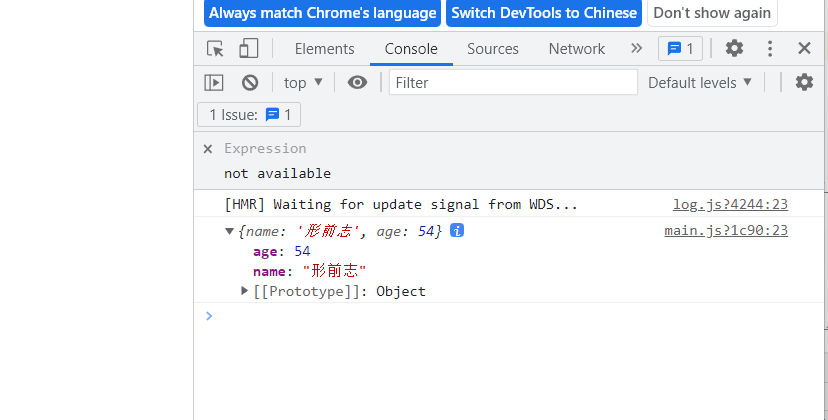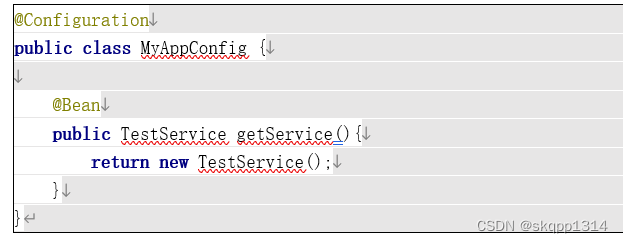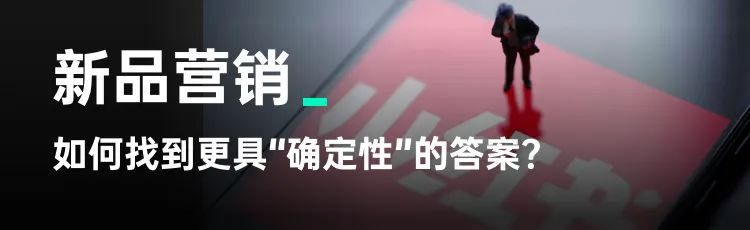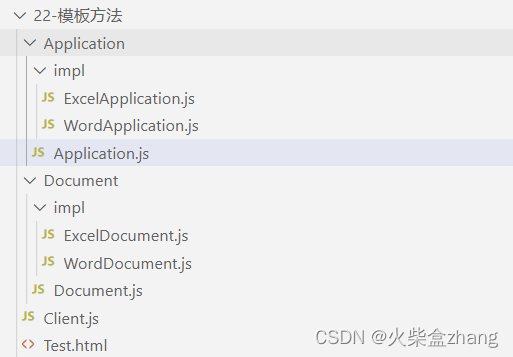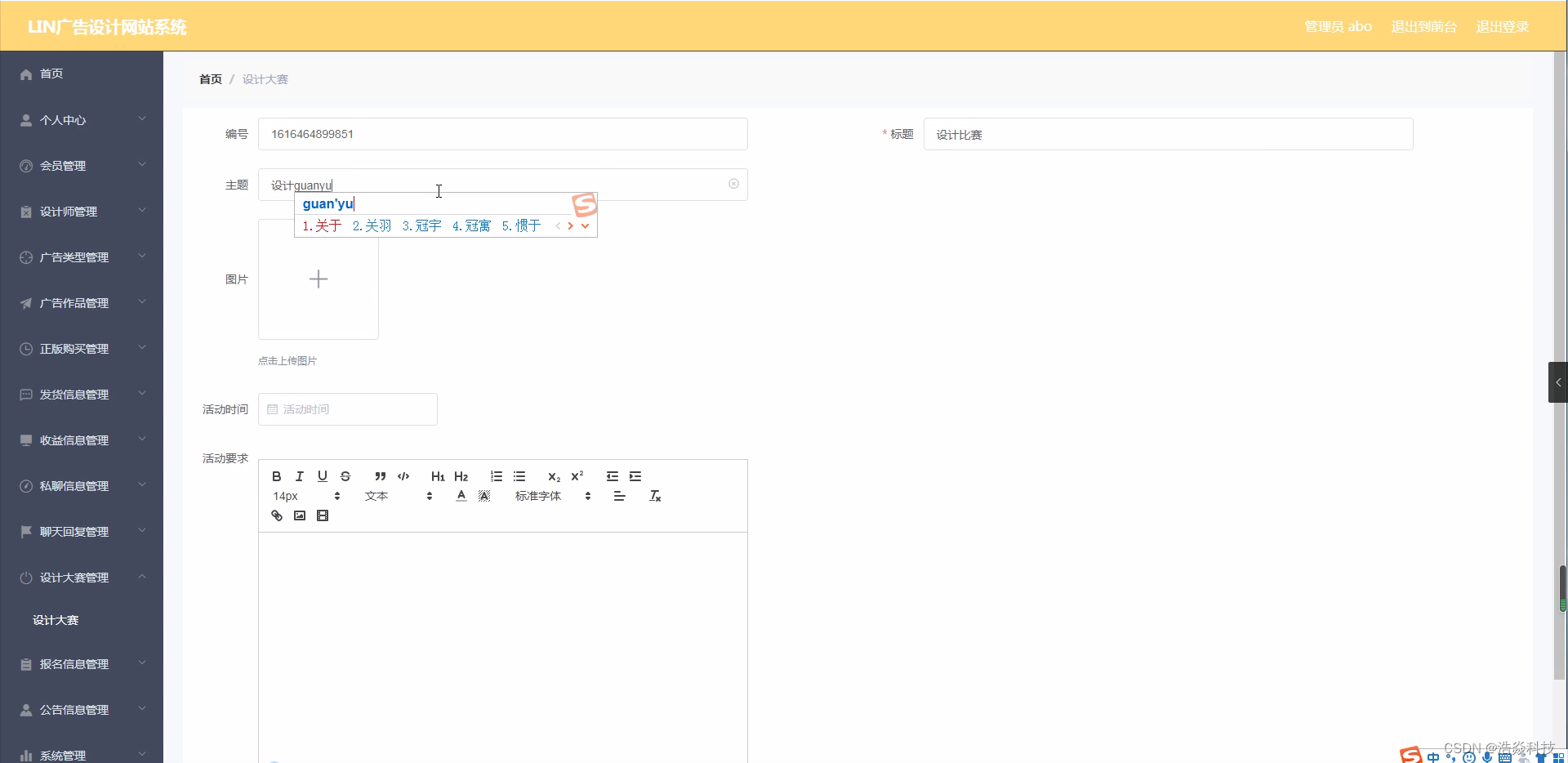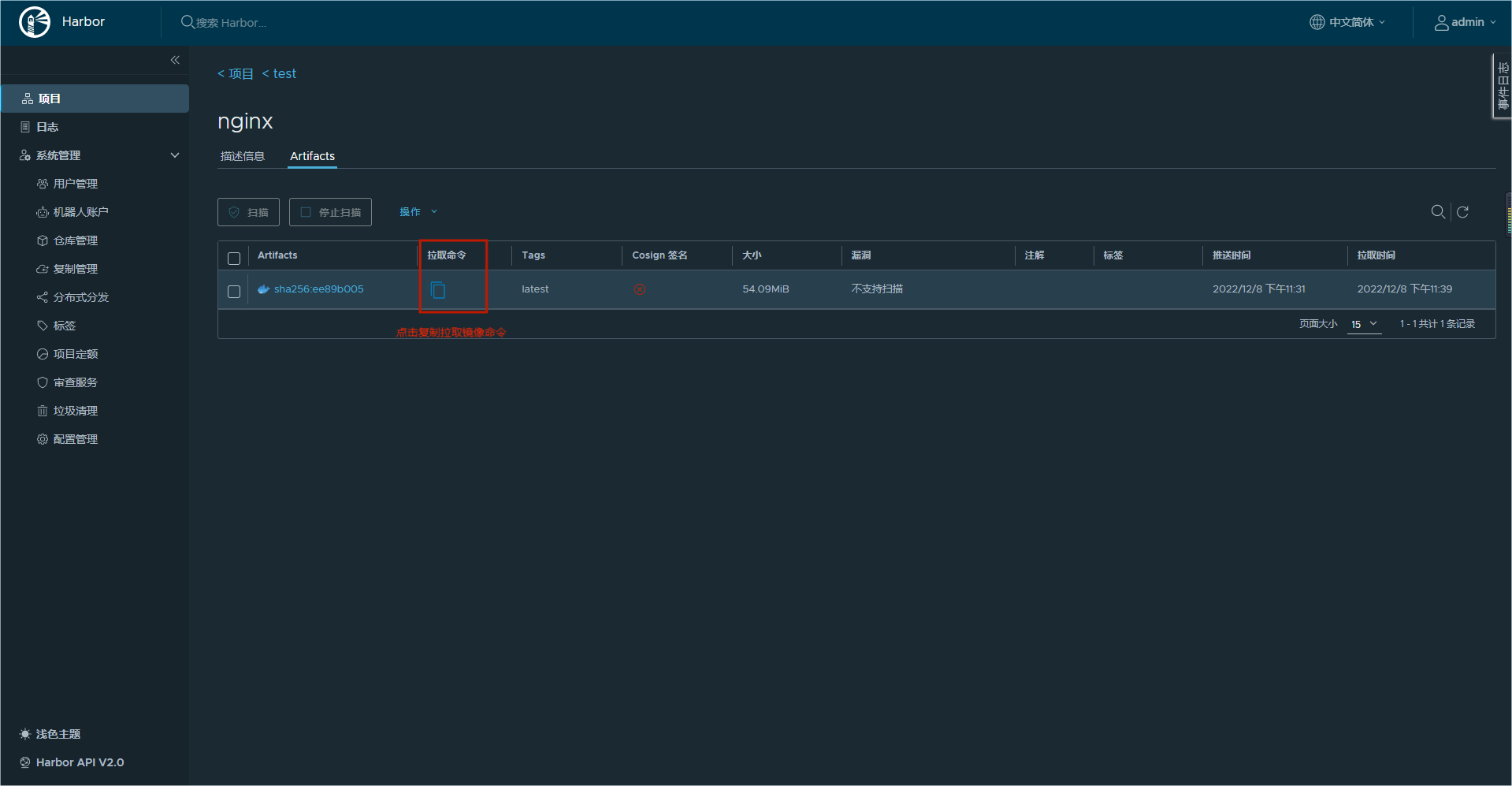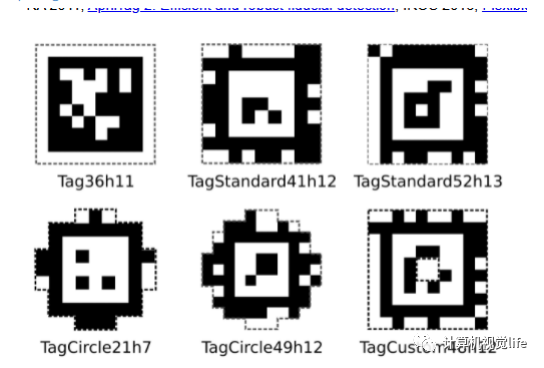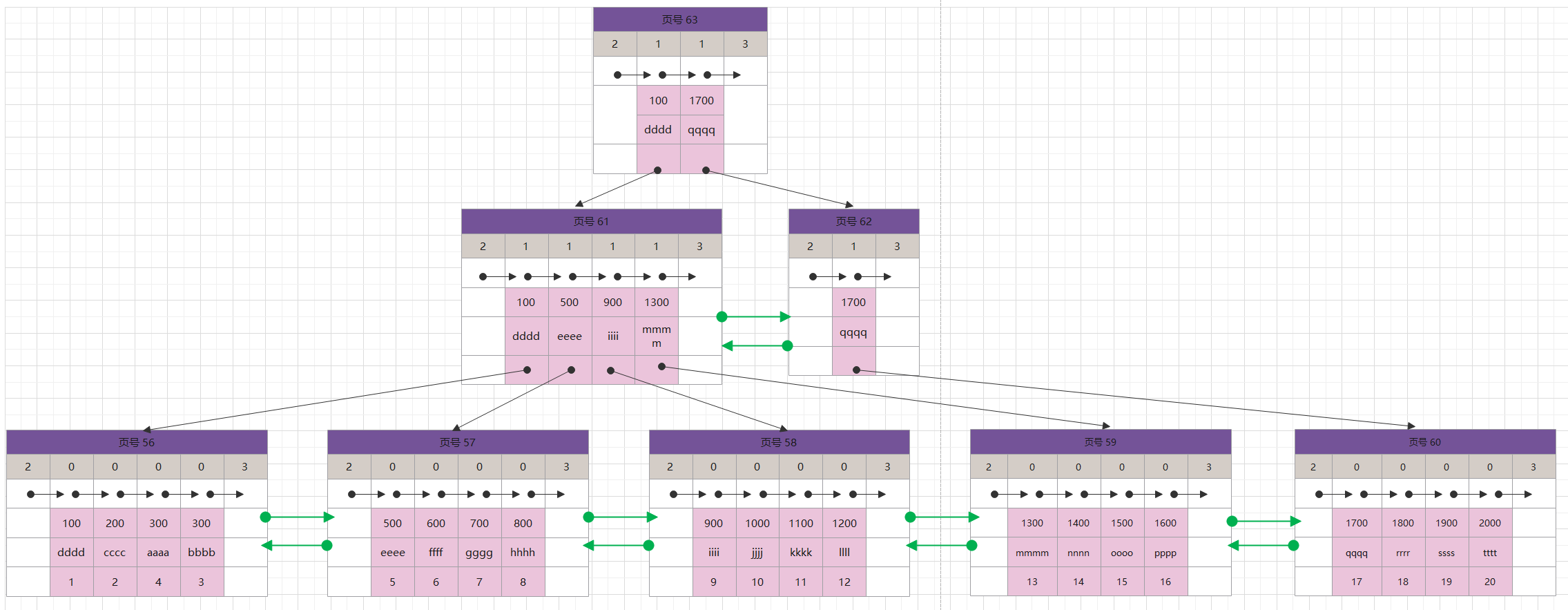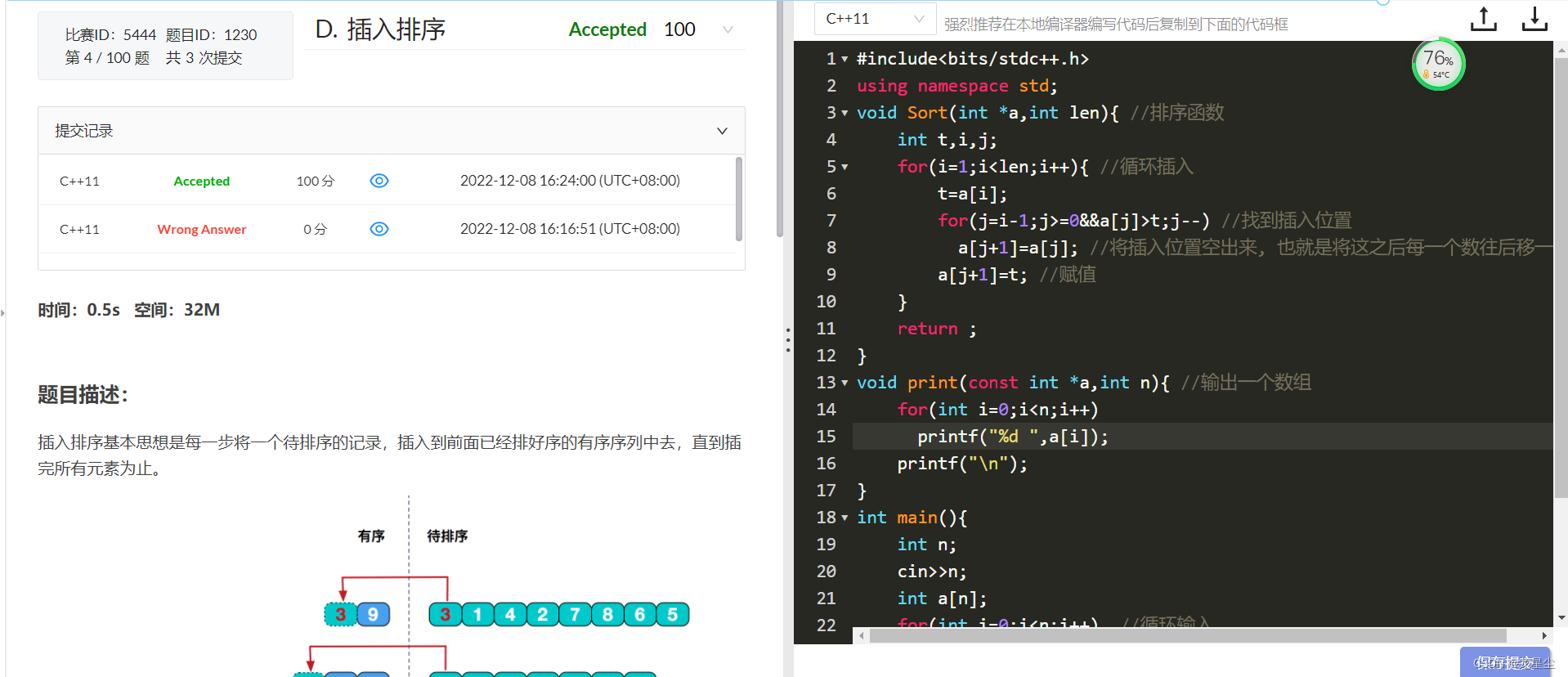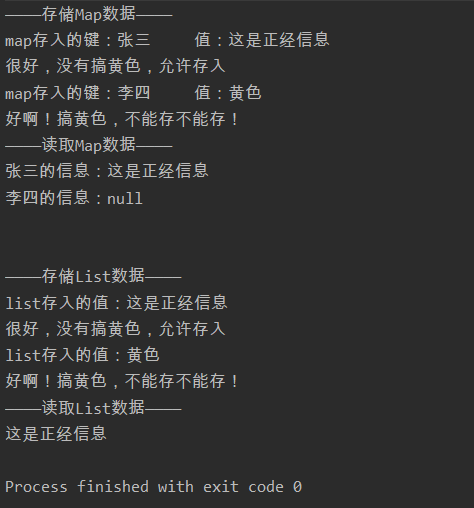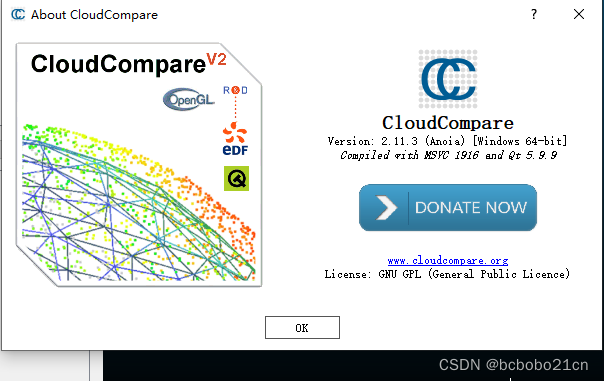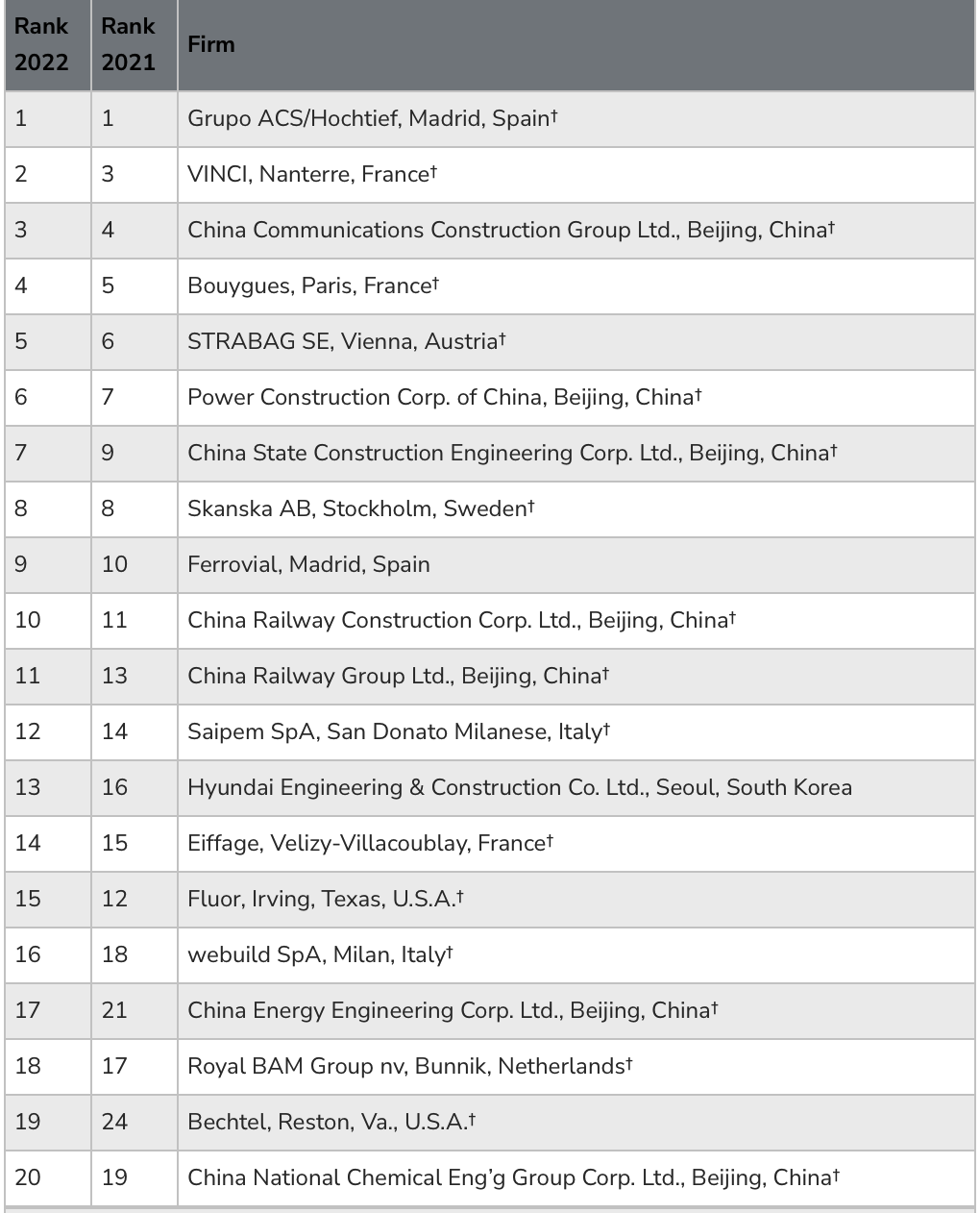TH7-搜附近
- 说明
- 1、探花
- 1.1、查询推荐列表dubbo服务
- 1.1.1、实体对象
- 1.1.2、定义接口
- 1.1.3、编写实现
- 1.1.4、单元测试
- 1.2、查询推荐列表APP接口实现
- 1.2.1、TanHuaController
- 1.2.2、TanHuaService
- 1.2.3、测试
- 1.3、喜欢的dubbo服务
- 1.3.1、定义接口
- 1.3.2、编写实现
- 1.4、左滑右滑
- 1.4.1、TanHuaController
- 1.4.2、TanHuaService
- 1.4.3、测试
- 2、MongoDB地理位置检索
- 2.1、地理位置索引
- 2d :
- 2dsphere:
- Point
- LineString
- Polygon
- 2.2、案例
- 查询附近
- 查询并获取距离
- 3、上报地理位置
- 3.1、dubbo服务
- 3.1.1、定义pojo
- 3.1.2、定义dubbo接口
- 3.1.3、编写实现
- 3.1.4、单元测试
- 3.2、APP接口
- 3.2.1、BaiduController
- 3.2.2、BaiduService
- 3.3、测试
- 4、搜附近
- 4.1、dubbo服务
- 4.1.1、定义接口方法
- 4.1.2、编写实现
- 4.2、APP接口服务
- 4.2.1、NearUserVo
- 4.2.2、TanHuaController
- 4.2.3、TanHuaService
- 4.2.4、测试
说明
- 实现探花功能
- MongoDB geo
- 搜附近
- 上报地理位置
- 搜附近
1、探花
探花功能是将推荐的好友随机的通过卡片的形式展现出来,用户可以选择左滑、右滑操作,左滑:“不喜欢”,右滑:“喜欢”。
喜欢:如果双方喜欢,那么就会成为好友。

如果已经喜欢或不喜欢的用户在列表中不再显示。
1.1、查询推荐列表dubbo服务
1.1.1、实体对象
package com.tanhua.dubbo.server.pojo;
import lombok.AllArgsConstructor;
import lombok.Data;
import lombok.NoArgsConstructor;
import org.bson.types.ObjectId;
import org.springframework.data.mongodb.core.index.Indexed;
import org.springframework.data.mongodb.core.mapping.Document;
@Data
@NoArgsConstructor
@AllArgsConstructor
@Document(collection = "user_like")
public class UserLike implements java.io.Serializable {
private static final long serialVersionUID = 6739966698394686523L;
private ObjectId id;
@Indexed
private Long userId; //用户id,自己
@Indexed
private Long likeUserId; //喜欢的用户id,对方
private Boolean isLike; // 是否喜欢
private Long created; //创建时间
private Long updated; // 更新时间
}
1.1.2、定义接口
RecommendUserApi
/**
* 查询探花列表,查询时需要排除喜欢和不喜欢的用户
*/
List<RecommendUser> queryCardsList(Long userId, int count);
1.1.3、编写实现
RecommendUserApiImpl
/**
* 查询探花列表,查询时需要排除喜欢和不喜欢的用户
* 1、排除喜欢,不喜欢的用户
* 2、随机展示
* 3、指定数量
*/
public List<RecommendUser> queryCardsList(Long userId, int counts) {
//1、查询喜欢不喜欢的用户ID
List<UserLike> likeList = mongoTemplate.find(Query.query(Criteria.where("userId").is(userId)), UserLike.class);
List<Long> likeUserIdS = CollUtil.getFieldValues(likeList, "likeUserId", Long.class);
//2、构造查询推荐用户的条件
Criteria criteria = Criteria.where("toUserId").is(userId).and("userId").nin(likeUserIdS);
//3、使用统计函数,随机获取推荐的用户列表
TypedAggregation<RecommendUser> newAggregation = TypedAggregation.newAggregation(RecommendUser.class,
Aggregation.match(criteria),//指定查询条件
Aggregation.sample(counts)
);
AggregationResults<RecommendUser> results = mongoTemplate.aggregate(newAggregation, RecommendUser.class);
//4、构造返回
return results.getMappedResults();
}
1.1.4、单元测试
//com.tanhua.dubbo.server.api.TestRecommendUserApi
@Test
public void testQueryCardList(){
this.recommendUserApi.queryCardsList(106l, 10)
.forEach(recommendUser -> System.out.println(recommendUser));
}
1.2、查询推荐列表APP接口实现
接口文档:https://mock-java.itheima.net/project/35/interface/api/593
1.2.1、TanHuaController
/**
* 探花-推荐用户列表
*/
@GetMapping("/cards")
public ResponseEntity queryCardsList() {
List<TodayBest> list = this.tanhuaService.queryCardsList();
return ResponseEntity.ok(list);
}
1.2.2、TanHuaService
#默认推荐列表
tanhua:
default:
recommend:
users: 2,3,8,10,18,20,24,29,27,32,36,37,56,64,75,88
@Value("${tanhua.default.recommend.users}")
private String recommendUser;
//探花-推荐用户列表
public List<TodayBest> queryCardsList() {
//1、调用推荐API查询数据列表(排除喜欢/不喜欢的用户,数量限制)
List<RecommendUser> users = recommendUserApi.queryCardsList(UserHolder.getUserId(),10);
//2、判断数据是否存在,如果不存在,构造默认数据 1,2,3
if(CollUtil.isEmpty(users)) {
users = new ArrayList<>();
String[] userIdS = recommendUser.split(",");
for (String userId : userIdS) {
RecommendUser recommendUser = new RecommendUser();
recommendUser.setUserId(Convert.toLong(userId));
recommendUser.setToUserId(UserHolder.getUserId());
recommendUser.setScore(RandomUtil.randomDouble(60, 90));
users.add(recommendUser);
}
}
//3、构造VO
List<Long> ids = CollUtil.getFieldValues(users, "userId", Long.class);
Map<Long, UserInfo> infoMap = userInfoApi.findByIds(ids, null);
List<TodayBest> vos = new ArrayList<>();
for (RecommendUser user : users) {
UserInfo userInfo = infoMap.get(user.getUserId());
if(userInfo != null) {
TodayBest vo = TodayBest.init(userInfo, user);
vos.add(vo);
}
}
return vos;
}
1.2.3、测试


效果:

1.3、喜欢的dubbo服务
用户的喜欢与不喜欢列表需要保存在redis中,为了防止redis中的数据丢失,同时需要将数据保存到mongodb进行持久化保存。
1.3.1、定义接口
package com.tanhua.dubbo.api;
public interface UserLikeApi {
//保存或者更新
Boolean saveOrUpdate(Long userId, Long likeUserId, boolean isLike);
}
1.3.2、编写实现
@DubboService
public class UserLikeApiImpl implements UserLikeApi{
@Autowired
private MongoTemplate mongoTemplate;
@Override
public Boolean saveOrUpdate(Long userId, Long likeUserId, boolean isLike) {
try {
//1、查询数据
Query query = Query.query(Criteria.where("userId").is(userId).and("likeUserId").is(likeUserId));
UserLike userLike = mongoTemplate.findOne(query, UserLike.class);
//2、如果不存在,保存
if(userLike == null) {
userLike = new UserLike();
userLike.setUserId(userId);
userLike.setLikeUserId(likeUserId);
userLike.setCreated(System.currentTimeMillis());
userLike.setUpdated(System.currentTimeMillis());
userLike.setIsLike(isLike);
mongoTemplate.save(userLike);
}else {
//3、更新
Update update = Update.update("isLike", isLike)
.set("updated",System.currentTimeMillis());
mongoTemplate.updateFirst(query,update,UserLike.class);
}
return true;
} catch (Exception e) {
e.printStackTrace();
return false;
}
}
}
1.4、左滑右滑
左滑:“不喜欢”,右滑:“喜欢”,如果双方喜欢,那么就会成为好友。
1.4.1、TanHuaController
/**
* 喜欢
*/
@GetMapping("{id}/love")
public ResponseEntity<Void> likeUser(@PathVariable("id") Long likeUserId) {
this.tanhuaService.likeUser(likeUserId);
return ResponseEntity.ok(null);
}
/**
* 不喜欢
*/
@GetMapping("{id}/unlove")
public ResponseEntity<Void> notLikeUser(@PathVariable("id") Long likeUserId) {
this.tanhuaService.notLikeUser(likeUserId);
return ResponseEntity.ok(null);
}
1.4.2、TanHuaService
@Autowired
private MessagesService messagesService;
//探花喜欢 106 - 2
public void likeUser(Long likeUserId) {
//1、调用API,保存喜欢数据(保存到MongoDB中)
Boolean save = userLikeApi.saveOrUpdate(UserHolder.getUserId(),likeUserId,true);
if(!save) {
//失败
throw new BusinessException(ErrorResult.error());
}
//2、操作redis,写入喜欢的数据,删除不喜欢的数据 (喜欢的集合,不喜欢的集合)
redisTemplate.opsForSet().remove(Constants.USER_NOT_LIKE_KEY+UserHolder.getUserId(),likeUserId.toString());
redisTemplate.opsForSet().add(Constants.USER_LIKE_KEY+UserHolder.getUserId(),likeUserId.toString());
//3、判断是否双向喜欢
if(isLike(likeUserId,UserHolder.getUserId())) {
//4、添加好友
messagesService.contacts(likeUserId);
}
}
public Boolean isLike(Long userId,Long likeUserId) {
String key = Constants.USER_LIKE_KEY+userId;
return redisTemplate.opsForSet().isMember(key,likeUserId.toString());
}
//不喜欢
public void notLikeUser(Long likeUserId) {
//1、调用API,保存喜欢数据(保存到MongoDB中)
Boolean save = userLikeApi.saveOrUpdate(UserHolder.getUserId(),likeUserId,false);
if(!save) {
//失败
throw new BusinessException(ErrorResult.error());
}
//2、操作redis,写入喜欢的数据,删除不喜欢的数据 (喜欢的集合,不喜欢的集合)
redisTemplate.opsForSet().add(Constants.USER_NOT_LIKE_KEY+UserHolder.getUserId(),likeUserId.toString());
redisTemplate.opsForSet().remove(Constants.USER_LIKE_KEY+UserHolder.getUserId(),likeUserId.toString());
//3、判断是否双向喜欢,删除好友(各位自行实现)
}
1.4.3、测试


user_like表,可以看到已经相互喜欢了:

tanhua_users表,可以看到相互是好友了:

环信平台:

2、MongoDB地理位置检索
MongoDB 支持对地理空间数据的查询操作。
2.1、地理位置索引
地理位置查询,必须创建索引才可以能查询,目前有两种索引。
2d :
使用2d index 能够将数据作为二维平面上的点存储起来,在MongoDB 2.4以前使用2。
2dsphere:
2dsphere索引支持查询在一个类地球的球面上进行几何计算,以GeoJSON对象或者普通坐标对的方式存储数据。
MongoDB内部支持多种GeoJson对象类型:
Point
最基础的坐标点,指定纬度和经度坐标,首先列出经度,然后列出 纬度:
- 有效的经度值介于
-180和之间180,两者都包括在内。 - 有效的纬度值介于
-90和之间90,两者都包括在内。
{ type: "Point", coordinates: [ 40, 5 ] }
LineString
{ type: "LineString", coordinates: [ [ 40, 5 ], [ 41, 6 ] ] }
Polygon
{
type: "Polygon",
coordinates: [ [ [ 0 , 0 ] , [ 3 , 6 ] , [ 6 , 1 ] , [ 0 , 0 ] ] ]
}
2.2、案例
查询附近并按照距离返回
查询附近
查询当前坐标附近的目标
@Test
public void testNear() {
//构造坐标点
GeoJsonPoint point = new GeoJsonPoint(116.404, 39.915);
//构造半径
Distance distanceObj = new Distance(1, Metrics.KILOMETERS);
//画了一个圆圈
Circle circle = new Circle(point, distanceObj);
//构造query对象
Query query = Query.query(Criteria.where("location").withinSphere(circle));
//省略其他内容
List<Places> list = mongoTemplate.find(query, Places.class);
list.forEach(System.out::println);
}
查询并获取距离
我们假设需要以当前坐标为原点,查询附近指定范围内的餐厅,并直接显示距离
//查询附近且获取间距
@Test
public void testNear1() {
//1、构造中心点(圆点)
GeoJsonPoint point = new GeoJsonPoint(116.404, 39.915);
//2、构建NearQuery对象
NearQuery query = NearQuery.near(point, Metrics.KILOMETERS).maxDistance(1, Metrics.KILOMETERS);
//3、调用mongoTemplate的geoNear方法查询
GeoResults<Places> results = mongoTemplate.geoNear(query, Places.class);
//4、解析GeoResult对象,获取距离和数据
for (GeoResult<Places> result : results) {
Places places = result.getContent();
double value = result.getDistance().getValue();
System.out.println(places+"---距离:"+value + "km");
}
}
3、上报地理位置
当客户端检测用户的地理位置,当变化大于500米时或每隔5分钟,向服务端上报地理位置。
用户的地理位置存储到MongoDB中,如下:

3.1、dubbo服务
3.1.1、定义pojo
在my-tanhua-dubbo-interface中创建:
@Data
@NoArgsConstructor
@AllArgsConstructor
@Document(collection = "user_location")
@CompoundIndex(name = "location_index", def = "{'location': '2dsphere'}")
public class UserLocation implements java.io.Serializable{
private static final long serialVersionUID = 4508868382007529970L;
@Id
private ObjectId id;
@Indexed
private Long userId; //用户id
private GeoJsonPoint location; //x:经度 y:纬度
private String address; //位置描述
private Long created; //创建时间
private Long updated; //更新时间
private Long lastUpdated; //上次更新时间
}
3.1.2、定义dubbo接口
在my-tanhua-dubbo-interface工程中。
package com.tanhua.dubbo.server.api;
public interface UserLocationApi {
//更新地理位置
Boolean updateLocation(Long userId, Double longitude, Double latitude, String address);
}
3.1.3、编写实现
@DubboService
public class UserLocationApiImpl implements UserLocationApi{
@Autowired
private MongoTemplate mongoTemplate;
//更新地理位置
public Boolean updateLocation(Long userId, Double longitude, Double latitude, String address) {
try {
//1、根据用户id查询位置信息
Query query = Query.query(Criteria.where("userId").is(userId));
UserLocation location = mongoTemplate.findOne(query, UserLocation.class);
if(location == null) {
//2、如果不存在用户位置信息,保存
location = new UserLocation();
location.setUserId(userId);
location.setAddress(address);
location.setCreated(System.currentTimeMillis());
location.setUpdated(System.currentTimeMillis());
location.setLastUpdated(System.currentTimeMillis());
location.setLocation(new GeoJsonPoint(longitude,latitude));
mongoTemplate.save(location);
}else {
//3、如果存在,更新
Update update = Update.update("location", new GeoJsonPoint(longitude, latitude))
.set("updated", System.currentTimeMillis())
.set("lastUpdated", location.getUpdated());
mongoTemplate.updateFirst(query,update,UserLocation.class);
}
return true;
} catch (Exception e) {
e.printStackTrace();
return false;
}
}
}
3.1.4、单元测试
地理位置坐标拾取:http://api.map.baidu.com/lbsapi/getpoint/index.html
@RunWith(SpringRunner.class)
@SpringBootTest(classes = AppServerApplication.class)
public class TestUserLocationApi {
@DubboReference
private UserLocationApi userLocationApi;
@Test
public void testUpdateUserLocation() {
this.userLocationApi.updateLocation(1L, 116.353885,40.065911, "育新地铁站");
this.userLocationApi.updateLocation(2L, 116.352115,40.067441, "北京石油管理干部学院");
this.userLocationApi.updateLocation(3L, 116.336438,40.072505, "回龙观医院");
this.userLocationApi.updateLocation(4L, 116.396797,40.025231, "奥林匹克森林公园");
this.userLocationApi.updateLocation(5L, 116.323849,40.053723, "小米科技园");
this.userLocationApi.updateLocation(6L, 116.403963,39.915119, "天安门");
this.userLocationApi.updateLocation(7L, 116.328103,39.900835, "北京西站");
this.userLocationApi.updateLocation(8L, 116.609564,40.083812, "北京首都国际机场");
this.userLocationApi.updateLocation(9L, 116.459958,39.937193, "德云社(三里屯店)");
this.userLocationApi.updateLocation(10L, 116.333374,40.009645, "清华大学");
this.userLocationApi.updateLocation(41L, 116.316833,39.998877, "北京大学");
this.userLocationApi.updateLocation(42L, 117.180115,39.116464, "天津大学(卫津路校区)");
}
}
3.2、APP接口
接口文档:https://mock-java.itheima.net/project/35/interface/api/557
3.2.1、BaiduController
@RestController
@RequestMapping("/baidu")
public class BaiduController {
@Autowired
private BaiduService baiduService;
/**
* 更新位置
*/
@PostMapping("/location")
public ResponseEntity updateLocation(@RequestBody Map param) {
Double longitude = Double.valueOf(param.get("longitude").toString());
Double latitude = Double.valueOf(param.get("latitude").toString());
String address = param.get("addrStr").toString();
this.baiduService.updateLocation(longitude, latitude,address);
return ResponseEntity.ok(null);
}
}
3.2.2、BaiduService
@Service
public class BaiduService {
@DubboReference
private UserLocationApi userLocationApi;
//更新地理位置
public void updateLocation(Double longitude, Double latitude, String address) {
Boolean flag = userLocationApi.updateLocation(UserHolder.getUserId(),longitude,latitude,address);
if(!flag) {
throw new BusinessException(ErrorResult.error());
}
}
}
3.3、测试

4、搜附近
在首页中点击“搜附近”可以搜索附近的好友,效果如下:

实现思路:根据当前用户的位置,查询附近范围内的用户。范围是可以设置的。
4.1、dubbo服务
4.1.1、定义接口方法
UserLocationApi
/**
* 根据位置搜索附近人的所有ID
*/
List<Long> queryNearUser(Long userId, Double metre);
4.1.2、编写实现
UserLocationApiImpl
@Override
public List<Long> queryNearUser(Long userId, Double metre) {
//1、根据用户id,查询用户的位置信息
Query query = Query.query(Criteria.where("userId").is(userId));
UserLocation location = mongoTemplate.findOne(query, UserLocation.class);
if(location == null) {
return null;
}
//2、已当前用户位置绘制原点
GeoJsonPoint point = location.getLocation();
//3、绘制半径
Distance distance = new Distance(metre / 1000, Metrics.KILOMETERS);
//4、绘制圆形
Circle circle = new Circle(point, distance);
//5、查询
Query locationQuery = Query.query(Criteria.where("location").withinSphere(circle));
List<UserLocation> list = mongoTemplate.find(locationQuery, UserLocation.class);
return CollUtil.getFieldValues(list,"userId",Long.class);
}
4.2、APP接口服务
4.2.1、NearUserVo
//附近的人vo对象
@Data
@NoArgsConstructor
@AllArgsConstructor
public class NearUserVo {
private Long userId;
private String avatar;
private String nickname;
public static NearUserVo init(UserInfo userInfo) {
NearUserVo vo = new NearUserVo();
vo.setUserId(userInfo.getId());
vo.setAvatar(userInfo.getAvatar());
vo.setNickname(userInfo.getNickname());
return vo;
}
}
4.2.2、TanHuaController
/**
* 搜附近
*/
@GetMapping("/search")
public ResponseEntity<List<NearUserVo>> queryNearUser(String gender,
@RequestParam(defaultValue = "2000") String distance) {
List<NearUserVo> list = this.tanhuaService.queryNearUser(gender, distance);
return ResponseEntity.ok(list);
}
4.2.3、TanHuaService
//搜附近
public List<NearUserVo> queryNearUser(String gender, String distance) {
//1、调用API查询附近的用户(返回的是附近的人的所有用户id,包含当前用户的id)
List<Long> userIds = userLocationApi.queryNearUser(UserHolder.getUserId(),Double.valueOf(distance));
//2、判断集合是否为空
if(CollUtil.isEmpty(userIds)) {
return new ArrayList<>();
}
//3、调用UserInfoApi根据用户id查询用户详情
UserInfo userInfo = new UserInfo();
userInfo.setGender(gender);
Map<Long, UserInfo> map = userInfoApi.findByIds(userIds, userInfo);
//4、构造返回值。
List<NearUserVo> vos = new ArrayList<>();
for (Long userId : userIds) {
//排除当前用户
if(userId == UserHolder.getUserId()) {
continue;
}
UserInfo info = map.get(userId);
if(info != null) {
NearUserVo vo = NearUserVo.init(info);
vos.add(vo);
}
}
return vos;
}
4.2.4、测试