文章目录
- 前言
- 一、效果图
- 二、实现步骤
- 1.GestureSignatureView类
- 2.xml布局
- 3.Activity类(kotlin)
- 4.Activity类(Java)
- 5.动态申请权限(kotlin)
- 6.动态申请权限(Java)
- 总结
前言
随着公司发展需求,很多金融APP都会涉及到需要用户签字的环节,所以在此贴出代码以供参考少踩坑。
一、效果图

二、实现步骤
1.GestureSignatureView类
package com.example.kotlinbasedome.activity.utils;
import android.content.Context;
import android.content.Intent;
import android.graphics.Bitmap;
import android.graphics.Canvas;
import android.graphics.Color;
import android.graphics.Matrix;
import android.graphics.Paint;
import android.graphics.PaintFlagsDrawFilter;
import android.graphics.Path;
import android.graphics.PorterDuff;
import android.net.Uri;
import android.util.AttributeSet;
import android.util.Log;
import android.view.MotionEvent;
import android.view.View;
import java.io.ByteArrayOutputStream;
import java.io.File;
import java.io.FileOutputStream;
import java.io.IOException;
import java.io.OutputStream;
/**
* @Author : CaoLiulang
* @Time : 2023/7/7 17:02
* @Description :自定义签字板
*/
public class GestureSignatureView extends View {
private static final String TAG = "GestureSignatureView";
private Path mPath;//绘制路径
private Paint mPaint;// 绘制画笔
private Canvas mCanvas;//背景画布
private Bitmap mMBitmap;//背景bitmap
private boolean isTouchedSignature = false;//是否签名 默认为false
public GestureSignatureView(Context context) {
this(context, null);
}
public GestureSignatureView(Context context, AttributeSet attrs) {
this(context, attrs, 0);
}
public GestureSignatureView(Context context, AttributeSet attrs, int defStyleAttr) {
super(context, attrs, defStyleAttr);
initPaint();
}
@Override
protected void onMeasure(int widthMeasureSpec, int heightMeasureSpec) {
super.onMeasure(widthMeasureSpec, heightMeasureSpec);
Log.d(TAG, "onMeasure: 测量的宽高:" + getMeasuredWidth() + "-----------" + getMeasuredHeight());
}
@Override
protected void onLayout(boolean changed, int left, int top, int right, int bottom) {
super.onLayout(changed, left, top, right, bottom);
mMBitmap = Bitmap.createBitmap(getWidth(), getHeight(), Bitmap.Config.ARGB_8888);
mCanvas = new Canvas(mMBitmap);
mCanvas.drawColor(Color.TRANSPARENT);
mCanvas.setDrawFilter(new PaintFlagsDrawFilter(0, Paint.ANTI_ALIAS_FLAG | Paint.FILTER_BITMAP_FLAG));
}
private void initPaint() {
mPaint = new Paint(Paint.ANTI_ALIAS_FLAG);
mPaint.setColor(Color.BLACK);
mPaint.setStrokeWidth(10.0f);
mPaint.setStrokeCap(Paint.Cap.ROUND);
mPaint.setStyle(Paint.Style.STROKE);
mPaint.setStrokeJoin(Paint.Join.ROUND);
mPaint.setDither(true);
mPath = new Path();
}
@Override
protected void onDraw(Canvas canvas) {
canvas.setDrawFilter(new PaintFlagsDrawFilter(0, Paint.ANTI_ALIAS_FLAG | Paint.FILTER_BITMAP_FLAG));
canvas.drawBitmap(mMBitmap, 0, 0, mPaint);
// 通过画布绘制多点形成的图形
canvas.drawPath(mPath, mPaint);
}
private float[] downPoint = new float[2];
private float[] previousPoint = new float[2];
/**
* 监听触摸事件的回调
*
* @param event
* @return
*/
@Override
public boolean onTouchEvent(MotionEvent event) {
//获取距离自身(点击位置)左边界的距离
downPoint[0] = event.getX();
//获取距离自身(点击位置)上边界的距离
downPoint[1] = event.getY();
switch (event.getAction()) {
//手势开始
case MotionEvent.ACTION_DOWN:
previousPoint[0] = downPoint[0];
previousPoint[1] = downPoint[1];
// moveTo 不会进行绘制,只用于移动移动画笔。
mPath.moveTo(downPoint[0], downPoint[1]);
break;
//手势过程
case MotionEvent.ACTION_MOVE:
float dX = Math.abs(downPoint[0] - previousPoint[0]);
float dY = Math.abs(downPoint[1] - previousPoint[1]);
// 两点之间的距离大于等于3时,生成贝塞尔绘制曲线
if (dX >= 3 || dY >= 3) {
// 设置贝塞尔曲线的操作点为起点和终点的一半
float cX = (downPoint[0] + previousPoint[0]) / 2;
float cY = (downPoint[1] + previousPoint[1]) / 2;
//quadTo 用于绘制圆滑曲线,即贝塞尔曲线 二次贝塞尔,实现平滑曲线;previousX, previousY为操作点,cX, cY为终点
mPath.quadTo(previousPoint[0], previousPoint[1], cX, cY);
// 第二次执行时,第一次结束调用的坐标值将作为第二次调用的初始坐标值
previousPoint[0] = downPoint[0];
previousPoint[1] = downPoint[1];
}
break;
//手势结束
case MotionEvent.ACTION_UP:
//设置签名成功状态
isTouchedSignature = true;
mCanvas.drawPath(mPath, mPaint);
mPath.reset();
break;
}
invalidate();
return true;
}
// 缩放
public static Bitmap resizeImage(Bitmap bitmap, int width, int height) {
int originWidth = bitmap.getWidth();
int originHeight = bitmap.getHeight();
float scaleWidth = ((float) width) / originWidth;
float scaleHeight = ((float) height) / originHeight;
Matrix matrix = new Matrix();
matrix.postScale(scaleWidth, scaleHeight);
Bitmap resizedBitmap = Bitmap.createBitmap(bitmap, 0, 0, originWidth,
originHeight, matrix, true);
return resizedBitmap;
}
public Bitmap getPaintBitmap() {
return resizeImage(mMBitmap, 320, 480);
}
public void clear() {
if (mCanvas != null) {
isTouchedSignature = false;
mPath.reset();
mCanvas.drawColor(Color.TRANSPARENT, PorterDuff.Mode.CLEAR);
invalidate();
}
}
/**
* 保存画板
*
* @param path 保存到路径
*/
public void save(String path) {
try {
save(path, true, 50);
} catch (Exception e) {
e.printStackTrace();
}
}
public Bitmap getBitmap() {
return mMBitmap;
}
/**
* 保存画板
*
* @param path 保存到路径
* @param clearBlank 是否清除空白区域
* @param blank 边缘空白区域
*/
public void save(String path, boolean clearBlank, int blank) throws IOException {
Bitmap bitmap = mMBitmap;
if (clearBlank) {
bitmap = clearBlank(mMBitmap, blank);
}
Bitmap littleBmp = ConstantsUtil.smallImage(bitmap, 700);
Bitmap newBitmap = Bitmap.createBitmap(littleBmp.getWidth(), littleBmp.getHeight(), Bitmap.Config.ARGB_8888);
Canvas canvas = new Canvas(newBitmap);
canvas.drawColor(Color.WHITE);
canvas.setDrawFilter(new PaintFlagsDrawFilter(0, Paint.ANTI_ALIAS_FLAG | Paint.FILTER_BITMAP_FLAG));
canvas.drawBitmap(littleBmp, 0, 0, null);
ByteArrayOutputStream bos = new ByteArrayOutputStream();
newBitmap.compress(Bitmap.CompressFormat.JPEG, 50, bos);
byte[] buffer = bos.toByteArray();
if (buffer != null) {
File file = new File(path);
OutputStream outputStream = new FileOutputStream(file);
outputStream.write(buffer);
outputStream.close();
scanMediaFile(file);
}
}
/**
* 是否有签名
*
* @return
*/
public boolean getTouched() {
return isTouchedSignature;
}
/**
* 逐行扫描 清除边界空白。
*
* @param bp
* @param blank 边距留多少个像素
* @return
*/
private Bitmap clearBlank(Bitmap bp, int blank) {
int HEIGHT = bp.getHeight();
int WIDTH = bp.getWidth();
int top = 0, left = 0, right = 0, bottom = 0;
int[] pixs = new int[WIDTH];
boolean isStop;
for (int y = 0; y < HEIGHT; y++) {
bp.getPixels(pixs, 0, WIDTH, 0, y, WIDTH, 1);
isStop = false;
for (int pix : pixs) {
if (pix != Color.TRANSPARENT) {
top = y;
isStop = true;
break;
}
}
if (isStop) {
break;
}
}
for (int y = HEIGHT - 1; y >= 0; y--) {
bp.getPixels(pixs, 0, WIDTH, 0, y, WIDTH, 1);
isStop = false;
for (int pix : pixs) {
if (pix != Color.TRANSPARENT) {
bottom = y;
isStop = true;
break;
}
}
if (isStop) {
break;
}
}
pixs = new int[HEIGHT];
for (int x = 0; x < WIDTH; x++) {
bp.getPixels(pixs, 0, 1, x, 0, 1, HEIGHT);
isStop = false;
for (int pix : pixs) {
if (pix != Color.TRANSPARENT) {
left = x;
isStop = true;
break;
}
}
if (isStop) {
break;
}
}
for (int x = WIDTH - 1; x > 0; x--) {
bp.getPixels(pixs, 0, 1, x, 0, 1, HEIGHT);
isStop = false;
for (int pix : pixs) {
if (pix != Color.TRANSPARENT) {
right = x;
isStop = true;
break;
}
}
if (isStop) {
break;
}
}
if (blank < 0) {
blank = 0;
}
left = left - blank > 0 ? left - blank : 0;
top = top - blank > 0 ? top - blank : 0;
right = right + blank > WIDTH - 1 ? WIDTH - 1 : right + blank;
bottom = bottom + blank > HEIGHT - 1 ? HEIGHT - 1 : bottom + blank;
return Bitmap.createBitmap(bp, left, top, right - left, bottom - top);
}
private void scanMediaFile(File photo) {
Intent mediaScanIntent = new Intent(Intent.ACTION_MEDIA_SCANNER_SCAN_FILE);
Uri contentUri = Uri.fromFile(photo);
mediaScanIntent.setData(contentUri);
getContext().sendBroadcast(mediaScanIntent);
}
}
2.xml布局
<?xml version="1.0" encoding="utf-8"?>
<LinearLayout xmlns:android="http://schemas.android.com/apk/res/android"
android:layout_width="match_parent"
android:layout_height="match_parent"
android:background="#ffffff"
android:orientation="vertical">
<ImageView
android:layout_width="match_parent"
android:layout_height="1dp"
android:layout_marginTop="28dp"
android:src="#DEDFE2" />
<LinearLayout
android:layout_width="match_parent"
android:layout_height="0dp"
android:layout_weight="2">
<com.example.kotlinbasedome.activity.utils.GestureSignatureView
android:id="@+id/signSave_gsv_signature"
android:layout_width="match_parent"
android:layout_height="match_parent"
android:background="@android:color/white" />
</LinearLayout>
<ImageView
android:layout_width="match_parent"
android:layout_height="1dp"
android:src="#DEDFE2" />
<LinearLayout
android:layout_width="match_parent"
android:layout_height="0dp"
android:layout_weight="1"
android:orientation="horizontal">
<TextView
android:layout_width="wrap_content"
android:layout_height="wrap_content"
android:layout_gravity="center"
android:layout_marginLeft="20dp"
android:text="Preview:"
android:textSize="20sp"
android:typeface="serif">
</TextView>
<ImageView
android:id="@+id/singImg"
android:layout_width="wrap_content"
android:layout_height="40dp"
android:layout_gravity="center"
android:layout_marginLeft="20dp">
</ImageView>
</LinearLayout>
<LinearLayout
android:layout_width="match_parent"
android:layout_height="wrap_content"
android:orientation="horizontal"
android:padding="10dp">
<TextView
android:id="@+id/signSave_tv_cancel"
android:layout_width="0dp"
android:layout_height="35dp"
android:layout_weight="1"
android:background="#CDCDCD"
android:clickable="true"
android:gravity="center"
android:onClick="onClick"
android:text="EXIT"
android:textColor="@color/white"
android:textSize="16sp"
android:typeface="serif" />
<TextView
android:id="@+id/signSave_tv_clear"
android:layout_width="0dp"
android:layout_height="35dp"
android:layout_marginLeft="10dp"
android:layout_weight="1"
android:background="#acacac"
android:clickable="true"
android:gravity="center"
android:onClick="onClick"
android:text="CLEAN"
android:textColor="@color/white"
android:textSize="16sp"
android:typeface="serif" />
<TextView
android:id="@+id/signSave_tv_save"
android:layout_width="0dp"
android:layout_height="35dp"
android:layout_marginLeft="10dp"
android:layout_weight="1"
android:background="#1d9eec"
android:clickable="true"
android:gravity="center"
android:onClick="onClick"
android:text="CONFIRM"
android:textColor="@color/white"
android:textSize="16sp"
android:typeface="serif" />
</LinearLayout>
</LinearLayout>
3.Activity类(kotlin)
/**
* @Author : CaoLiulang
* @Time : 2023/7/7 17:02
* @Description :签名
*/
class Signature : Activity(), OnClickListener {
private lateinit var signSave_gsv_signature: GestureSignatureView
private lateinit var singImg: ImageView
private lateinit var signSave_tv_save: TextView
private lateinit var signSave_tv_clear: TextView
private lateinit var signSave_tv_cancel: TextView
private lateinit var message: String
private var imagurl: String = ""
override fun onCreate(savedInstanceState: Bundle?) {
super.onCreate(savedInstanceState)
//去掉状态栏
if (Build.VERSION.SDK_INT >= Build.VERSION_CODES.LOLLIPOP) {
val decorView = window.decorView
val option = View.SYSTEM_UI_FLAG_LAYOUT_FULLSCREEN or View.SYSTEM_UI_FLAG_LAYOUT_STABLE
decorView.systemUiVisibility = option
window.statusBarColor = Color.parseColor("#00000000")
}
//修改状态栏文字为黑色
window.decorView.systemUiVisibility = View.SYSTEM_UI_FLAG_LAYOUT_FULLSCREEN or
View.SYSTEM_UI_FLAG_LIGHT_STATUS_BAR
setContentView(R.layout.signature)
instantiation()
}
fun instantiation() {
signSave_gsv_signature = findViewById(R.id.signSave_gsv_signature)
singImg = findViewById(R.id.singImg)
signSave_tv_save = findViewById(R.id.signSave_tv_save)
signSave_tv_clear = findViewById(R.id.signSave_tv_clear)
signSave_tv_cancel = findViewById(R.id.signSave_tv_cancel)
signSave_tv_save.setOnClickListener(this)
signSave_tv_clear.setOnClickListener(this)
signSave_tv_cancel.setOnClickListener(this)
}
@RequiresApi(Build.VERSION_CODES.O)
override fun onClick(v: View?) {
when (v?.id) {
//保存
R.id.signSave_tv_save ->
//防止多次触发
if (ButtonUtils.isFastDoubleClick(R.id.signSave_tv_save) === false) {
if (imagurl == "") {
if (!signSave_gsv_signature.touched) {
ToastUtilsKT.showToast1("Please sign first")
return
}
val file = File(ConstantsUtil.IMG_FOLDER_PATH)
file.mkdirs()
val fillPath: String =
ConstantsUtil.IMG_FOLDER_PATH + "signImg" + System.currentTimeMillis() + ".jpg"
Log.i("w--", fillPath)
signSave_gsv_signature.save(fillPath)
println("图片路径打印:$fillPath")
Glide.with(this)
.load(fillPath)
.into(singImg)
imagurl = fillPath
//网络请求
} else {
//网络请求
}
}
//清空
R.id.signSave_tv_clear -> {
signSave_gsv_signature.clear()
singImg.setImageDrawable(null)
imagurl = ""
}
//返回
R.id.signSave_tv_cancel ->
finish()
}
}
4.Activity类(Java)
public class Signature extends Activity implements View.OnClickListener {
private TextView signSave_tv_cancel;//退出
private TextView signSave_tv_clear;//清除
private TextView signSave_tv_save;//保存
private GestureSignatureView signSave_gsv_signature;//签字板
private ImageView singImg;//签名图片展示
private String message;//返回消息
private String imagurl = "";//图片路径
@Override
protected void onCreate(@Nullable Bundle savedInstanceState) {
super.onCreate(savedInstanceState);
//去掉状态栏
if (Build.VERSION.SDK_INT >= 21) {
View decorView = getWindow().getDecorView();
int option = View.SYSTEM_UI_FLAG_LAYOUT_FULLSCREEN | View.SYSTEM_UI_FLAG_LAYOUT_STABLE;
decorView.setSystemUiVisibility(option);
getWindow().setStatusBarColor(Color.parseColor("#00000000"));
}
//修改状态栏文字为黑色
getWindow().getDecorView().setSystemUiVisibility(
View.SYSTEM_UI_FLAG_LAYOUT_FULLSCREEN |
View.SYSTEM_UI_FLAG_LIGHT_STATUS_BAR);
setContentView(R.layout.signature);
instantiation();
}
//实例化
private void instantiation() {
signSave_tv_cancel = findViewById(R.id.signSave_tv_cancel);
signSave_tv_clear = findViewById(R.id.signSave_tv_clear);
signSave_tv_save = findViewById(R.id.signSave_tv_save);
signSave_gsv_signature = findViewById(R.id.signSave_gsv_signature);
singImg = findViewById(R.id.singImg);
signSave_tv_save.setOnClickListener(this);
signSave_tv_clear.setOnClickListener(this);
signSave_tv_cancel.setOnClickListener(this);
}
@SuppressLint("NewApi")
@Override
public void onClick(View view) {
switch (view.getId()) {
//退出
case R.id.signSave_tv_cancel:
finish();
break;
//清除
case R.id.signSave_tv_clear:
signSave_gsv_signature.clear();
singImg.setImageDrawable(null);
imagurl = "";
break;
//保存
case R.id.signSave_tv_save:
//防止多次触发
if (ButtonUtils.isFastDoubleClick(R.id.signSave_tv_save) == false) {
if (imagurl.equals("")) {
if (!signSave_gsv_signature.getTouched()) {
ToastUtils.ToastCllShow("您尚未签字");
return;
}
File file = new File(ConstantsUtil.IMG_FOLDER_PATH);
file.mkdirs();
String fillPath = ConstantsUtil.IMG_FOLDER_PATH + "signImg" + System.currentTimeMillis() + ".jpg";
Log.i("w--", fillPath);
signSave_gsv_signature.save(fillPath);
System.out.println("图片路径打印:" + fillPath);
Glide.with(this)
.load(fillPath)
.into(singImg);
imagurl = fillPath;
//网络请求
} else {
//网络请求
}
}
break;
}
}
5.动态申请权限(kotlin)
//6.0才用动态权限
if (Build.VERSION.SDK_INT >= Build.VERSION_CODES.M) {
//读写权限
if (ContextCompat.checkSelfPermission(
this@PDFWebViewActivity,
Manifest.permission.WRITE_EXTERNAL_STORAGE
)
!= PackageManager.PERMISSION_GRANTED
) {
ActivityCompat.requestPermissions(
this@PDFWebViewActivity,
arrayOf(Manifest.permission.WRITE_EXTERNAL_STORAGE),
1
)
} else {//有权限
startActivity(Intent(this@PDFWebViewActivity,Signature::class.java))
}
}
6.动态申请权限(Java)
//6.0才用动态权限
if (Build.VERSION.SDK_INT >= Build.VERSION_CODES.M) {
//读写权限
if (ContextCompat.checkSelfPermission(PDFWebViewActivity.this, Manifest.permission.WRITE_EXTERNAL_STORAGE)
!= PackageManager.PERMISSION_GRANTED) {
ActivityCompat.requestPermissions(PDFWebViewActivity.this,
new String[]{Manifest.permission.WRITE_EXTERNAL_STORAGE}, 1);
} else {
startActivity(new Intent(PDFWebViewActivity.this, Signature.class));
}
}
总结
以上便是签字板所有代码了,kotlin和Java我都分别贴了上去,注册activity的时候需要设置横屏显示即可,竖屏也行,看需求,然后保持图片需要用到权限这个一定要记得,欢迎讨论指正!

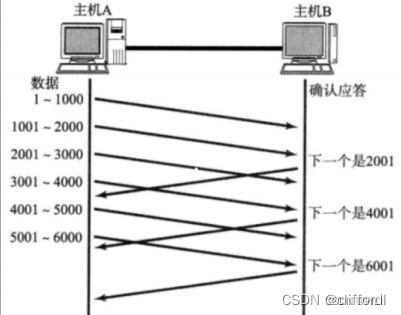



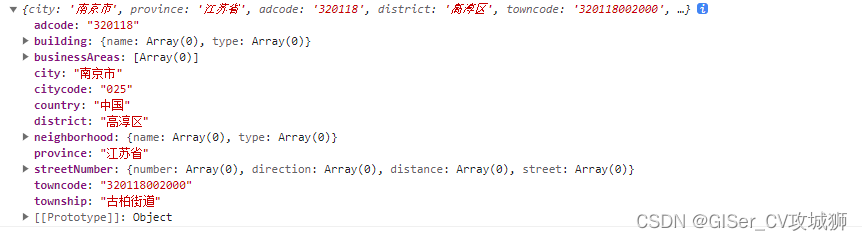
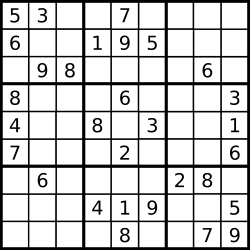
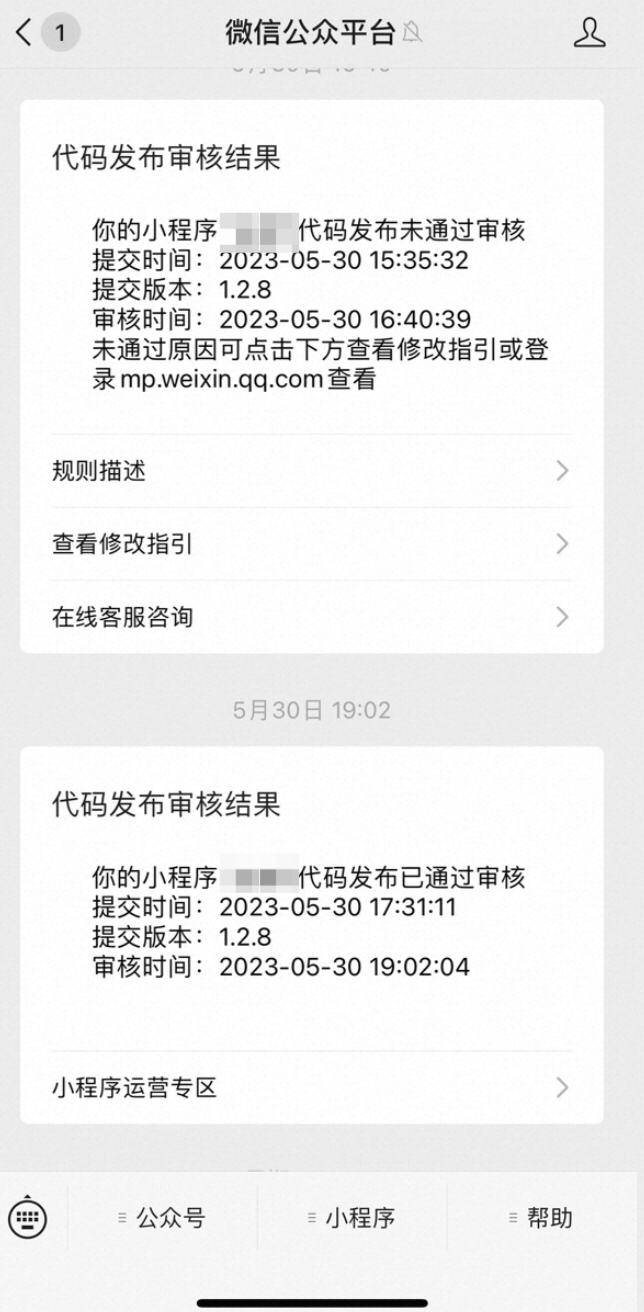


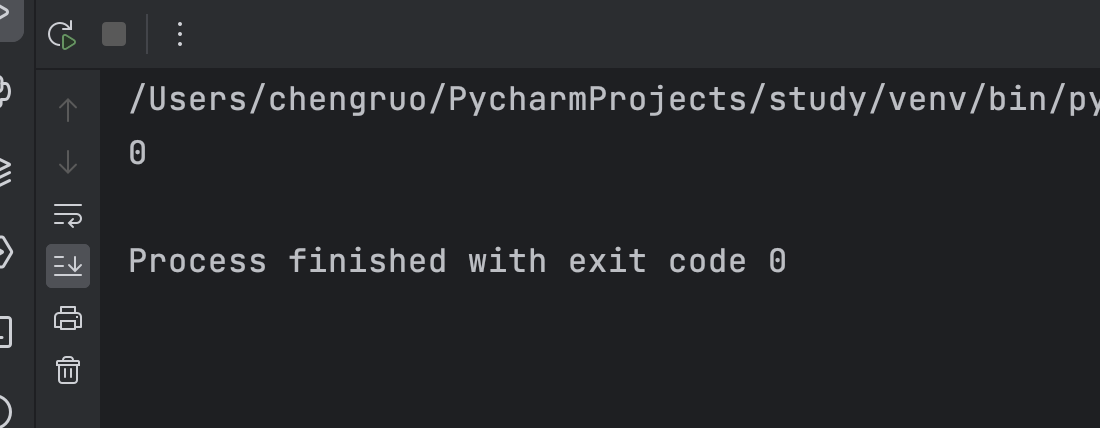

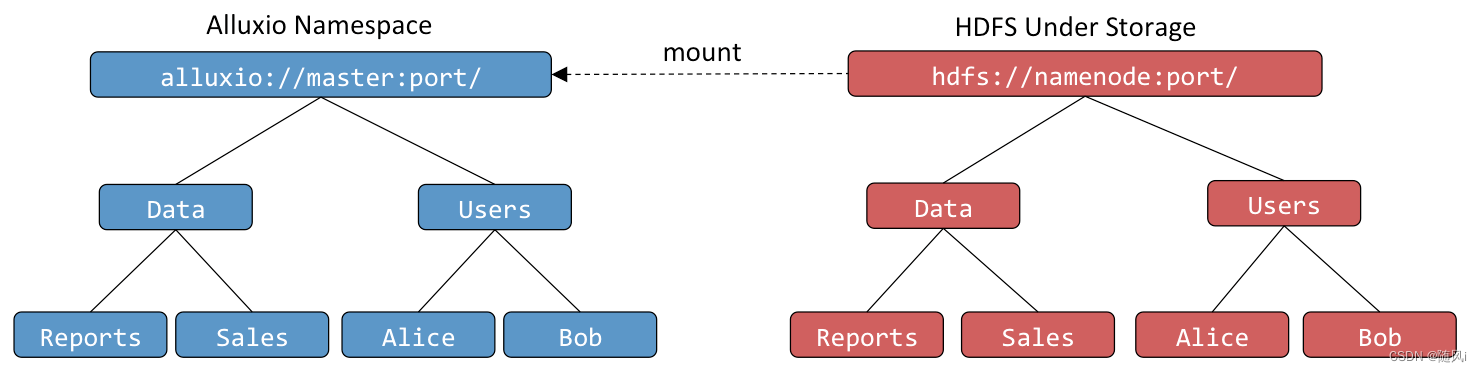
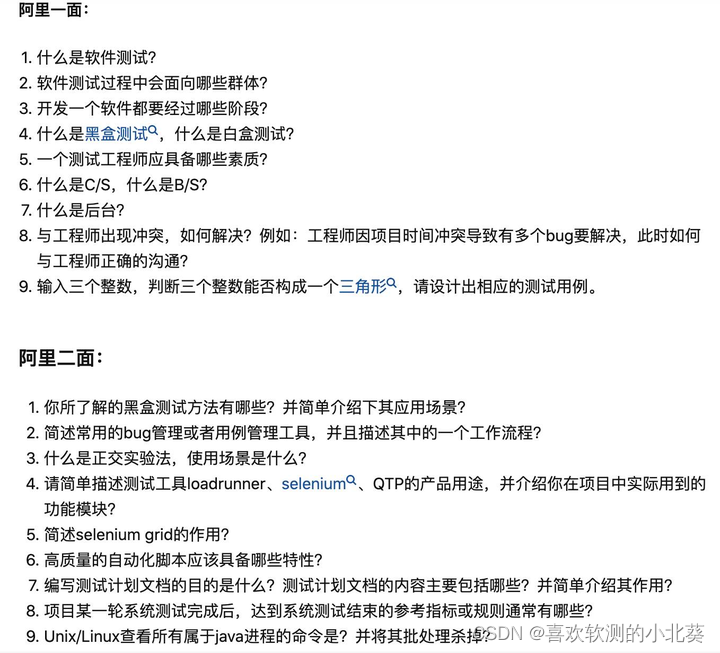
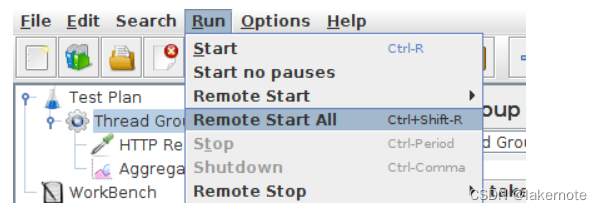
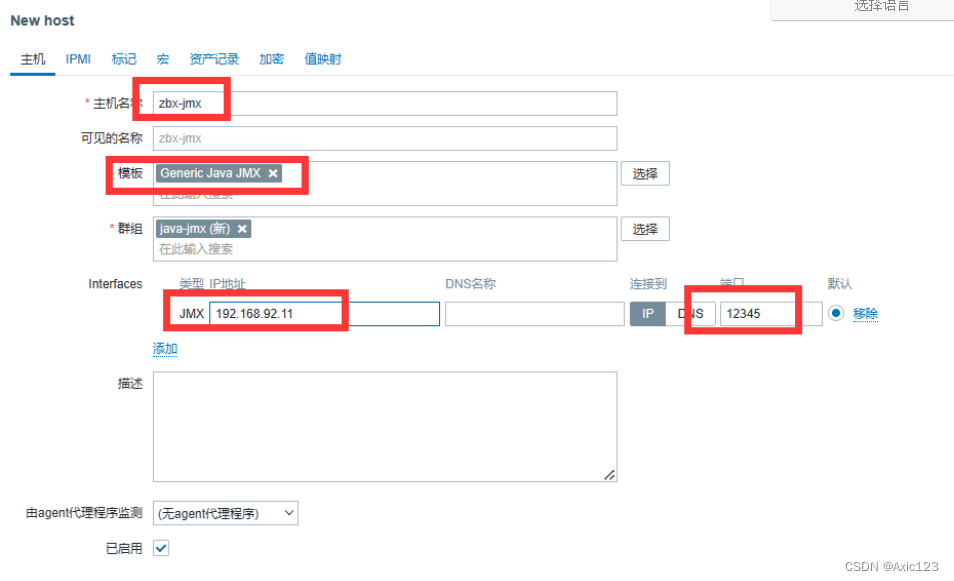
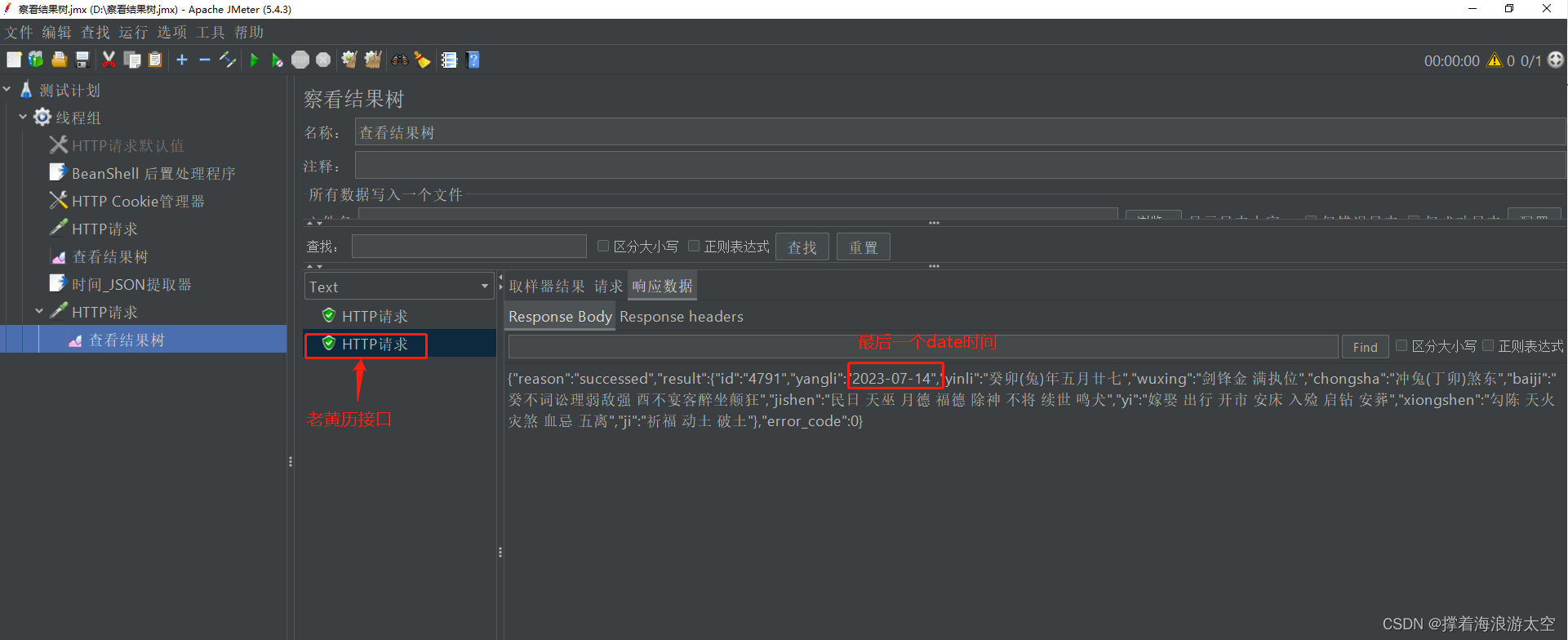
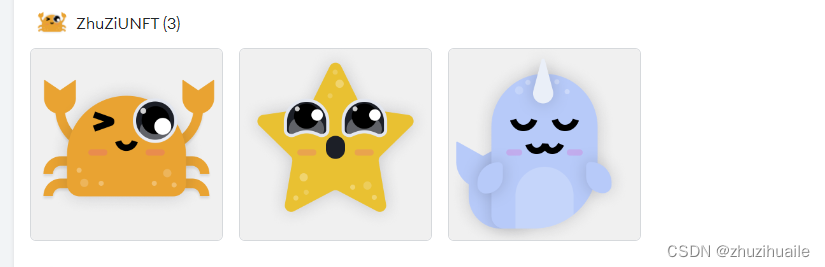
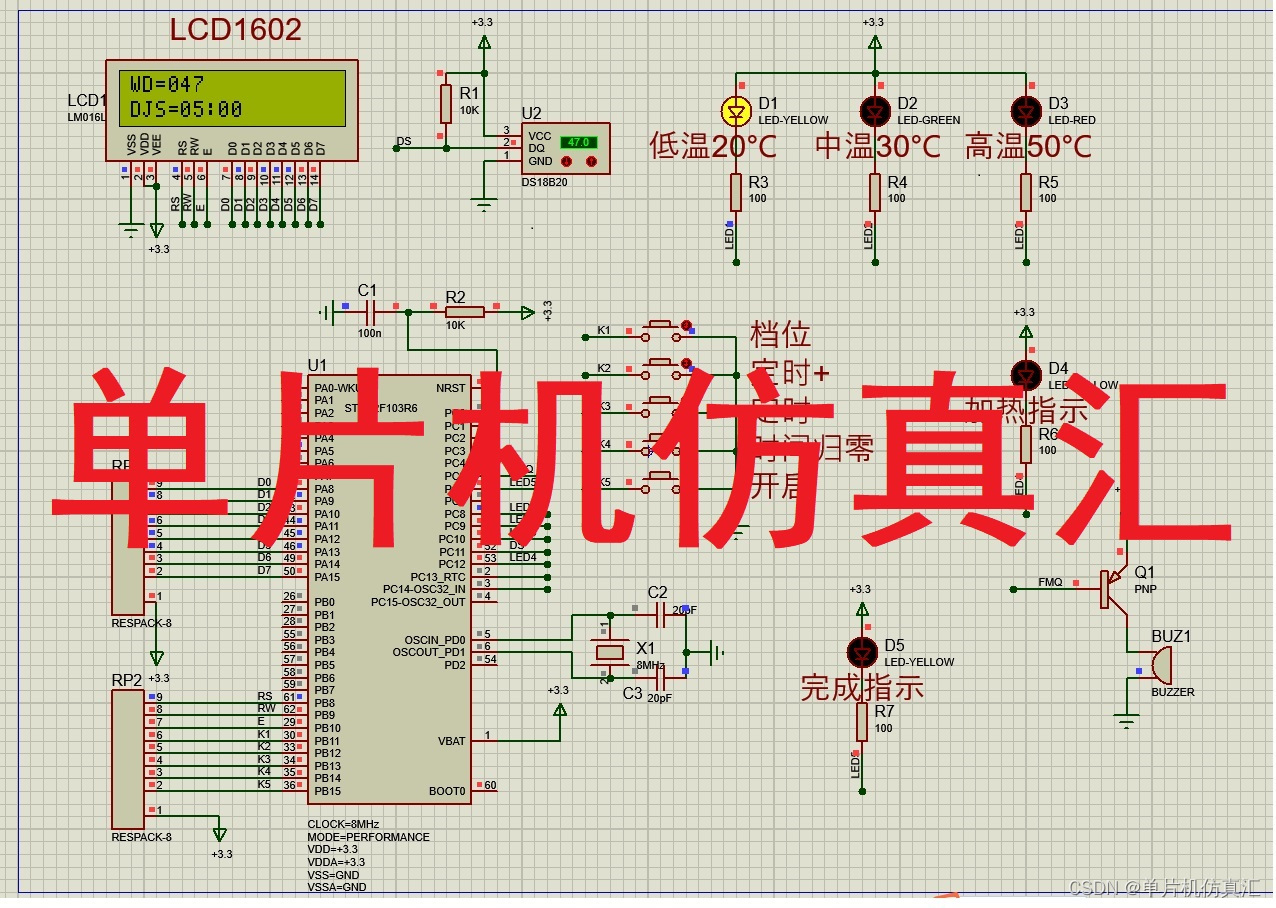
![[SDOI2008] 仪仗队 题解](https://img-blog.csdnimg.cn/img_convert/24c97ec3cfde87981e216b1cdddd7d2a.png)