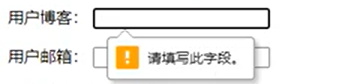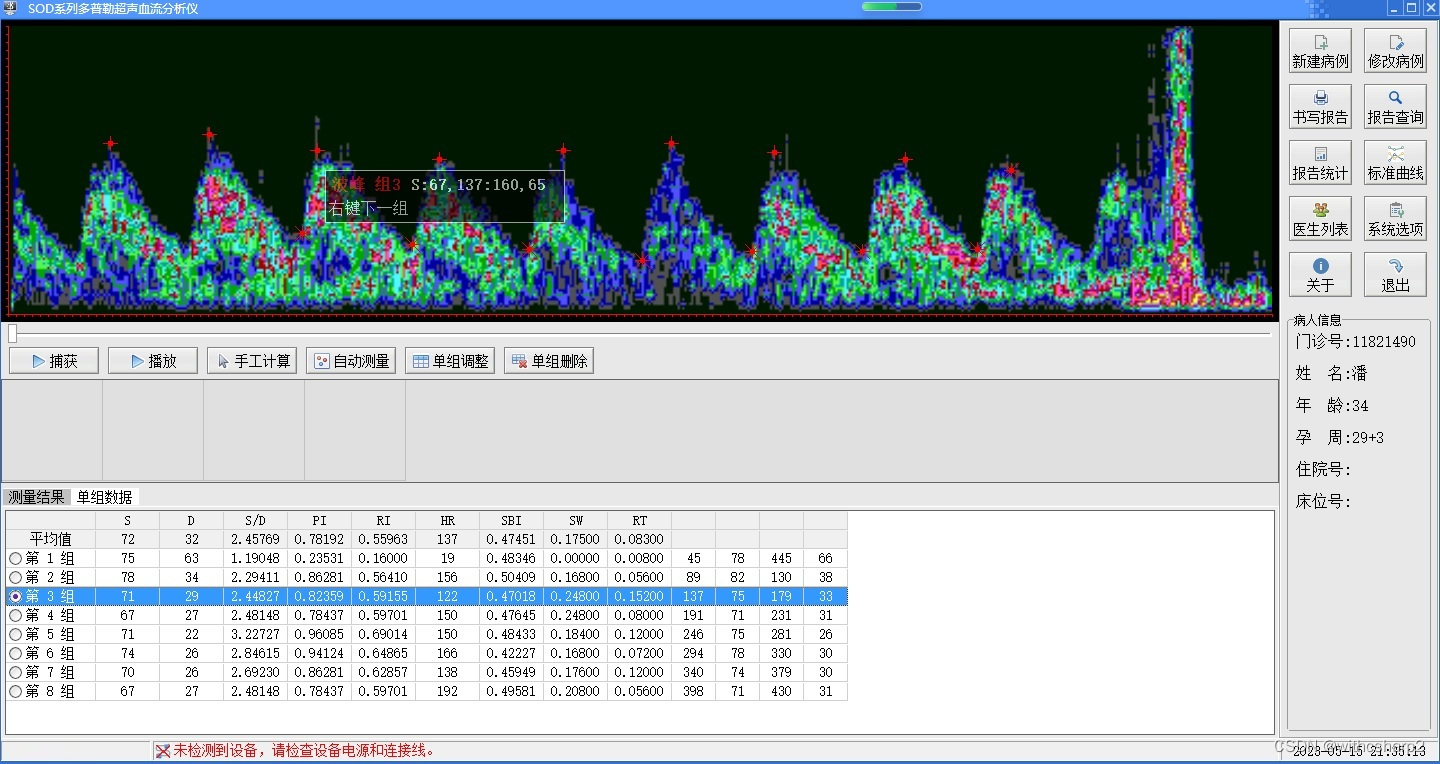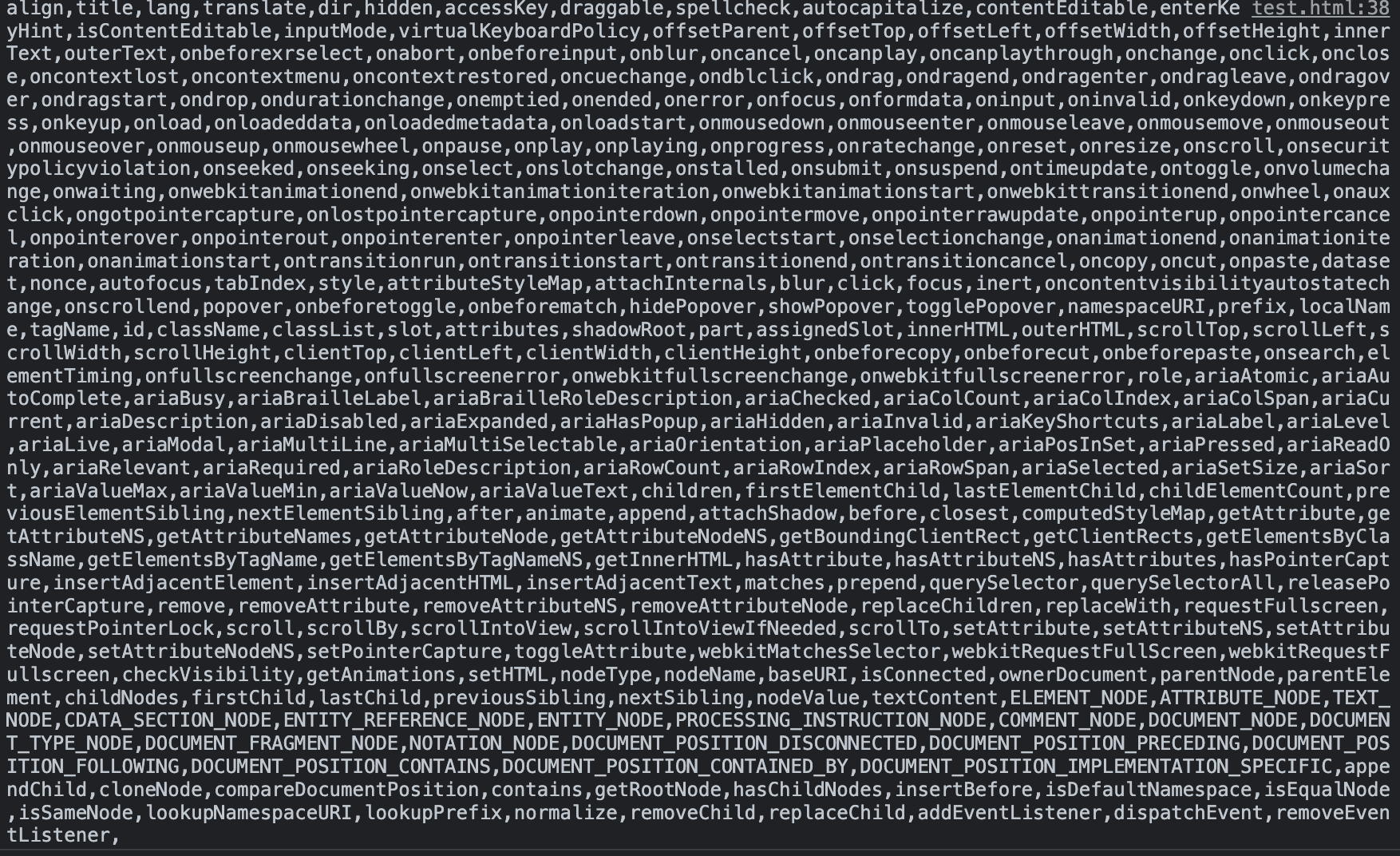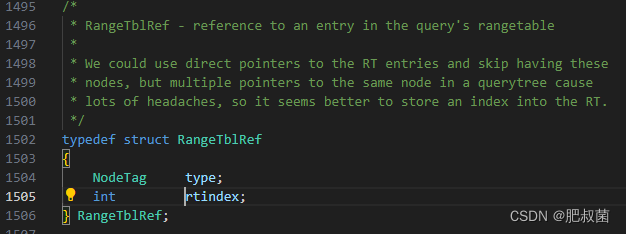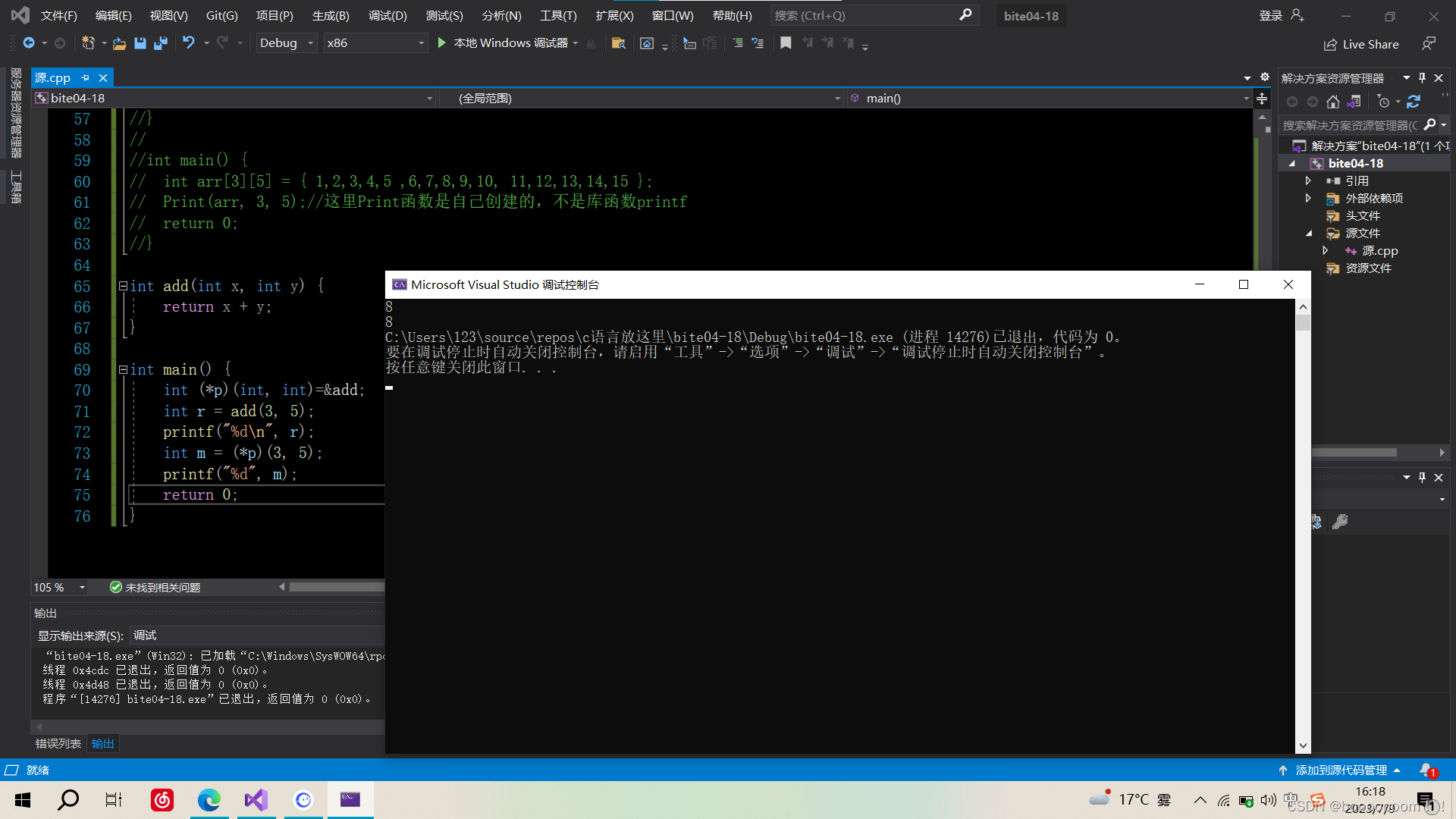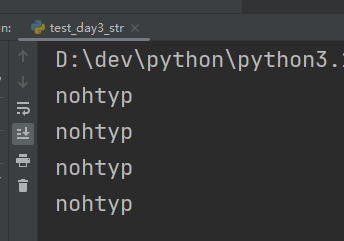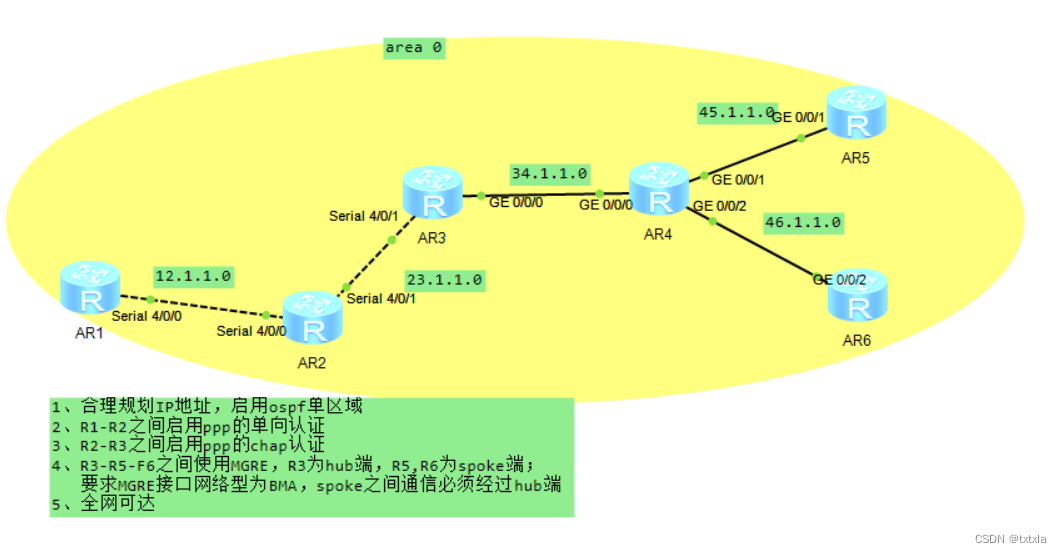
1、合理规划IP地址,启用ospf单区域
2、R1-R2之间启用ppp的单向认证
3、R2-R3之间启用ppp的chap认证
4、R3-R5-F6之间使用MGRE,R3为hub端,R5,R6为spoke端;
要求MGRE接口网络型为BMA,spoke之间通信必须经过hub端
5、全网可达
配置路由,启用R1-R3的ospf,并划分为区域0
[R1]INT s 4/0/0
[R1-Serial4/0/0]ip add 12.1.1.1 24
[R1-Serial4/0/0]int lo 0
[R1-LoopBack0]ip add 1.1.1.1 24
[R1-LoopBack0]q
[R1]ospf 100 ro
[R1]ospf 100 router-id 91.1.1.1
[R1-ospf-100]area 0
[R1-ospf-100-area-0.0.0.0]net
[R1-ospf-100-area-0.0.0.0]network 12.1.1.1 0.0.0.0
[R1-ospf-100-area-0.0.0.0]net
[R1-ospf-100-area-0.0.0.0]network 1.1.1.1 0.0.0.0
[R1-ospf-100-area-0.0.0.0]q
[R1-ospf-100]dis this
[V200R003C00]
#
ospf 100 router-id 91.1.1.1
area 0.0.0.0
network 1.1.1.1 0.0.0.0
network 12.1.1.1 0.0.0.0
#
return
[R1-ospf-100][R2]INT S 4/0/0
[R2-Serial4/0/0]ip add 12.1.1.2 24
[R2-Serial4/0/0]
[R2-Serial4/0/0]int s 4/0/1
[R2-Serial4/0/1]ip add 23.1.1.2 24
[R2-Serial4/0/1]int lo 0
[R2-LoopBack0]ip add 2.2.2.1 24
[R2-LoopBack0]q
[R2]ospf 100
[R2-ospf-100]q
[R2]undo ospf 100
Warning: The OSPF process will be deleted. Continue? [Y/N]:y
[R2]ospf 100 ne
[R2]ospf 100 ro
[R2]ospf 100 router-id 92.2.2.2
[R2-ospf-100]area 0
[R2-ospf-100-area-0.0.0.0]net
[R2-ospf-100-area-0.0.0.0]network 12.1.1.2 0.0.0.0
[R2-ospf-100-area-0.0.0.0]ne
[R2-ospf-100-area-0.0.0.0]network 23.1.1.1 0.0.0.0
[R2-ospf-100-area-0.0.0.0]net
[R2-ospf-100-area-0.0.0.0]network 2.2.2.2 0.0.0.0
[R2-ospf-100-area-0.0.0.0]dis this
[V200R003C00]
#
area 0.0.0.0
network 2.2.2.2 0.0.0.0
network 12.1.1.2 0.0.0.0
network 23.1.1.1 0.0.0.0
#
return
[R2-ospf-100-area-0.0.0.0][Huawei] sys R3
[R3]int s 4/0/1
[R3-Serial4/0/1]ip add 23.1.1.2 24
[R3-Serial4/0/1]
[R3-Serial4/0/1]int g 0/0/0
[R3-GigabitEthernet0/0/0]ip add 34.1.1.1 24
[R3-LoopBack0]ip add 3.3.3.3 24
[R3-LoopBack0]q
[R3]ospf 100 ro
[R3]ospf 100 router-id 93.3.3.3
[R3-ospf-100]area 0
[R3-ospf-100-area-0.0.0.0]ne
[R3-ospf-100-area-0.0.0.0]network 3.3.3.3 0.0.0.0
[R3-ospf-100-area-0.0.0.0]net
[R3-ospf-100-area-0.0.0.0]network 23.1.1.2 0.0.0.0
[R3-ospf-100-area-0.0.0.0]dis this
[V200R003C00]
#
area 0.0.0.0
network 3.3.3.3 0.0.0.0
network 23.1.1.2 0.0.0.0
#
return
[R3-ospf-100-area-0.0.0.0]R1-R2进行ppp认证
[R1]aaa
[R1-aaa]lo
[R1-aaa]local-user huawei pa
[R1-aaa]local-user huawei password ci
[R1-aaa]local-user huawei password cipher 123
Info: Add a new user.
[R1-aaa]lo
[R1-aaa]local-user huawei ser
[R1-aaa]local-user huawei service-type ppp
[R1-aaa]int s 4/0/0
[R1-Serial4/0/0]ppp au
[R1-Serial4/0/0]ppp authentication-mode pa
[R1-Serial4/0/0]ppp authentication-mode pap
[R1-Serial4/0/0]dis this
[V200R003C00]
#
interface Serial4/0/0
link-protocol ppp
ppp authentication-mode pap
ip address 12.1.1.1 255.255.255.0
#
return
[R1-Serial4/0/0][R2]int s 4/0/0
[R2-Serial4/0/0]ppp pa
[R2-Serial4/0/0]ppp pap lo
[R2-Serial4/0/0]ppp pap local-user huawei pa
[R2-Serial4/0/0]ppp pap local-user huawei password ci
[R2-Serial4/0/0]ppp pap local-user huawei password cipher 123
[R2-Serial4/0/0]dis this
[V200R003C00]
#
interface Serial4/0/0
link-protocol ppp
ppp pap local-user huawei password cipher %$%$OSK`1FCGt6/f.:6VD+f:,.6R%$%$
ip address 12.1.1.2 255.255.255.0
#
returnR2-R3进行chap认证
[R2]aaa
[R2-aaa]lo
[R2-aaa]local-user air pa
[R2-aaa]local-user air password ci
[R2-aaa]local-user air password cipher 123
Info: Add a new user.
[R2-aaa]lo
[R2-aaa]lo
[R2-aaa]local-user air ser
[R2-aaa]local-user air service-type ppp
[R2-aaa]int s 4/0/1
[R2-Serial4/0/1]lin
[R2-Serial4/0/1]link-protocol p
[R2-Serial4/0/1]link-protocol ppp
[R2-Serial4/0/1]ppp
[R2-Serial4/0/1]ppp au
[R2-Serial4/0/1]ppp authentication-mode
[R2-Serial4/0/1]ppp authentication-mode chap
[R2-Serial4/0/1]dis this
[V200R003C00]
#
interface Serial4/0/1
link-protocol ppp
ppp authentication-mode chap
ip address 23.1.1.2 255.255.255.0
#
return[R3]int s 4/0/1
[R3-Serial4/0/1]ppp
[R3-Serial4/0/1]ppp ch
[R3-Serial4/0/1]ppp chap u
[R3-Serial4/0/1]ppp chap user air
[R3-Serial4/0/1]ppp c
[R3-Serial4/0/1]ppp chap pas
[R3-Serial4/0/1]ppp chap pas
[R3-Serial4/0/1]ppp chap password ci
[R3-Serial4/0/1]ppp chap password cipher 123
[R3-Serial4/0/1]dis this
[V200R003C00]
#
interface Serial4/0/1
link-protocol ppp
ppp chap user air
ppp chap password cipher %$%$.Ax[IOjo63I;E9C#|Ag@,/]l%$%$
ip address 23.1.1.2 255.255.255.0
#
returnR3-R5-R6之间使用MGRE,R3为hub端,R5 R6为spoke端;要求MGRE接口网络类型为
BMA,spoke之间通信必须经过hub端
首先需要配置R3,R5,R6到达R4的缺省路由
[R3]ip route-static 0.0.0.0 0 34.1.1.2
[R3]dis ip ro pr s
Route Flags: R - relay, D - download to fib
------------------------------------------------------------------------------
Public routing table : Static
Destinations : 1 Routes : 1 Configured Routes : 1
Static routing table status : <Active>
Destinations : 1 Routes : 1
Destination/Mask Proto Pre Cost Flags NextHop Interface
0.0.0.0/0 Static 60 0 RD 34.1.1.2 GigabitEthernet
0/0/0
Static routing table status : <Inactive>
Destinations : 0 Routes : 0
[R5]ip ro
[R5]ip route-
[R5]ip route-static 0.0.0.0 0 45.1.1.3
[R5]dis ip p
[R5]dis ip ro
[R5]dis ip routing-table pr
[R5]dis ip routing-table protocol s
[R5]dis ip routing-table protocol static
Route Flags: R - relay, D - download to fib
------------------------------------------------------------------------------
Public routing table : Static
Destinations : 1 Routes : 1 Configured Routes : 1
Static routing table status : <Active>
Destinations : 0 Routes : 0
Static routing table status : <Inactive>
Destinations : 1 Routes : 1
Destination/Mask Proto Pre Cost Flags NextHop Interface
0.0.0.0/0 Static 60 0 45.1.1.3 Unknown
[R5][R6]ip ro
[R6]ip route-
[R6]ip route-static 0.0.0.0 0 46.1.1.3
[R6]dis ip ro p s
Route Flags: R - relay, D - download to fib
------------------------------------------------------------------------------
Public routing table : Static
Destinations : 1 Routes : 1 Configured Routes : 1
Static routing table status : <Active>
Destinations : 0 Routes : 0
Static routing table status : <Inactive>
Destinations : 1 Routes : 1
Destination/Mask Proto Pre Cost Flags NextHop Interface
0.0.0.0/0 Static 60 0 46.1.1.3 Unknown
[R6]配置R3接口隧道,选择点对多点接口模式,以及配置动态的接口映射 。同时配置R5-R6的接口隧道,模式同样为点对多点接口模式
[R3]int t 0/0/0
[R3-Tunnel0/0/0]ip add 100.1.1.1 24
[R3-Tunnel0/0/0]tu
[R3-Tunnel0/0/0]tunnel-protocol gr
[R3-Tunnel0/0/0]tunnel-protocol gre p
[R3-Tunnel0/0/0]tunnel-protocol gre p2mp
[R3-Tunnel0/0/0]so
[R3-Tunnel0/0/0]source 34.1.1.1
[R3-Tunnel0/0/0]
[R3-Tunnel0/0/0]nh
[R3-Tunnel0/0/0]nhrp ne
[R3-Tunnel0/0/0]nhrp network-id 100
[R3-Tunnel0/0/0]nh
[R3-Tunnel0/0/0]nhrp en
[R3-Tunnel0/0/0]nhrp entry m
[R3-Tunnel0/0/0]nhrp entry multicast d
[R3-Tunnel0/0/0]nhrp entry multicast dynamic
[R3-Tunnel0/0/0]nhrp entry multicast dynamic
[R3-Tunnel0/0/0]dis this
[V200R003C00]
#
interface Tunnel0/0/0
ip address 100.1.1.1 255.255.255.0
tunnel-protocol gre p2mp
source 34.1.1.1
nhrp entry multicast dynamic
nhrp network-id 100
#
return
[R3-Tunnel0/0/0][R5]int t 0/0/0
[R5-Tunnel0/0/0]ip add 100.1.1.2 24
[R5-Tunnel0/0/0]tu
[R5-Tunnel0/0/0]tunnel-protocol g
[R5-Tunnel0/0/0]tunnel-protocol gre p
[R5-Tunnel0/0/0]tunnel-protocol gre p2mp
[R5-Tunnel0/0/0]s
[R5-Tunnel0/0/0]so
[R5-Tunnel0/0/0]source g0/0/1
[R5-Tunnel0/0/0]nh
[R5-Tunnel0/0/0]nhrp en
[R5-Tunnel0/0/0]nhrp entry 100.1.1.1 34.1.1.1 re
[R5-Tunnel0/0/0]nh
[R5-Tunnel0/0/0]nhrp ne
[R5-Tunnel0/0/0]nhrp network-id 100
[R5-Tunnel0/0/0] dis this
[V200R003C00]
#
interface Tunnel0/0/0
ip address 100.1.1.2 255.255.255.0
tunnel-protocol gre p2mp
source GigabitEthernet0/0/1
nhrp network-id 100
nhrp entry 100.1.1.1 34.1.1.1 register
#
return[R6]int t 0/0/0
[R6-Tunnel0/0/0]ip add 120.1.1.1 24
[R6-Tunnel0/0/0]tu
[R6-Tunnel0/0/0]tunnel-protocol gr
[R6-Tunnel0/0/0]tunnel-protocol gre p
[R6-Tunnel0/0/0]tunnel-protocol gre p2mp
[R6-Tunnel0/0/0]s
[R6-Tunnel0/0/0]so
[R6-Tunnel0/0/0]source 46.1.1.2
[R6-Tunnel0/0/0]nh
[R6-Tunnel0/0/0]nhrp ne
[R6-Tunnel0/0/0]nhrp network-id 100
[R6-Tunnel0/0/0]nh
[R6-Tunnel0/0/0]nhrp en
[R6-Tunnel0/0/0]nhrp entry 100.1.1.1 34.1.1.1 re
[R6-Tunnel0/0/0]undo nhrp entry 100.1.1.1 46.1.1.1 register
Info: This peer doesn't exist.
[R6-Tunnel0/0/0]dis this
[V200R003C00]
#
interface Tunnel0/0/0
ip address 100.1.1.3 255.255.255.0
tunnel-protocol gre p2mp
source GigabitEthernet0/0/2
nhrp network-id 100
nhrp entry 100.1.1.1 34.1.1.1 register
#
return启动ospf
[R3]ospf 100
[R3-ospf-100]area 0
[R3-ospf-100-area-0.0.0.0]net
[R3-ospf-100-area-0.0.0.0]network 100.1.1.1 0.0.0.0
[R3-ospf-100-area-0.0.0.0]dis this
[V200R003C00]
#
area 0.0.0.0
network 3.3.3.3 0.0.0.0
network 23.1.1.2 0.0.0.0
network 100.1.1.1 0.0.0.0
#
return
[R3-ospf-100-area-0.0.0.0][R5-Tunnel0/0/0]ospf 100
[R5-ospf-100]area 0
[R5-ospf-100-area-0.0.0.0]net
[R5-ospf-100-area-0.0.0.0]network 100.1.1.2 0.0.0.0
[R5-ospf-100-area-0.0.0.0]net
[R5-ospf-100-area-0.0.0.0]net
[R5-ospf-100-area-0.0.0.0]network 5.5.5.1 0.0.0.0
[R5-ospf-100-area-0.0.0.0] dis this
[V200R003C00]
#
area 0.0.0.0
network 5.5.5.1 0.0.0.0
network 100.1.1.2 0.0.0.0
#
return
[R5-ospf-100-area-0.0.0.0][R6-Tunnel0/0/0]ospf 100
[R6-ospf-100]area 0
[R6-ospf-100-area-0.0.0.0]net
[R6-ospf-100-area-0.0.0.0]network 100.1.1.3 0.0.0.0
[R6-ospf-100-area-0.0.0.0]ne
[R6-ospf-100-area-0.0.0.0]network 6.6.6.1 0.0.0.0
[R6-ospf-100-area-0.0.0.0]dis this
[V200R003C00]
#
area 0.0.0.0
network 6.6.6.1 0.0.0.0
network 100.1.1.3 0.0.0.0
#
return
[R6-ospf-100-area-0.0.0.0]修改为BMA
[R5-Tunnel0/0/0]ospf ne
[R5-Tunnel0/0/0]ospf network-type b
[R5-Tunnel0/0/0]ospf network-type broadcast [R3-Tunnel0/0/0]ospf
[R3-Tunnel0/0/0]ospf ne
[R3-Tunnel0/0/0]ospf network-type b
[R3-Tunnel0/0/0]ospf network-type broadcast [R6-Tunnel0/0/0]ospf n
[R6-Tunnel0/0/0]ospf network-type b
[R6-Tunnel0/0/0]ospf network-type broadcast 修改dr优先级
[R5-Tunnel0/0/0]ospf dr
[R5-Tunnel0/0/0]ospf dr-priority 0
[R5-Tunnel0/0/0][R6-Tunnel0/0/0]ospf dr
[R6-Tunnel0/0/0]ospf dr-priority 0
[R6-Tunnel0/0/0][R3-Tunnel0/0/0]dis ospf int t 0/0/0
OSPF Process 100 with Router ID 93.3.3.3
Interfaces
Interface: 100.1.1.1 (Tunnel0/0/0)
Cost: 1562 State:Dr Type: Broadcast MTU: 1500
Priority: 1
Designated Router: 100.1.1.1
Backup Designated Router: 0.0.0.0
Timers: Hello 10 , Dead 40 , Poll 120 , Retransmit 5 , Transmit Delay 1
[R3-Tunnel0/0/0]测试全网可达
[R6-Tunnel0/0/0]ping -a 6.6.6.1 3.3.3.1
PING3.3.3.1: 56 data bytes, press CTRL_C to break
Reply from 3.3.3.1: bytes=56 Sequence=1 ttl=255 time=30 ms
Reply from 3.3.3.1: bytes=56 Sequence=2 ttl=255 time=20 ms
Reply from 3.3.3.1: bytes=56 Sequence=3 ttl=255 time=20 ms
Reply from 3.3.3.1: bytes=56 Sequence=4 ttl=255 time=20 ms
Reply from 3.3.3.1: bytes=56 Sequence=5 ttl=255 time=20 ms
--- 3.3.3.1 ping statistics ---
5 packet(s) transmitted
5 packet(s) received
0.00% packet loss
round-trip min/avg/max = 20/22/30 ms
[R6-Tunnel0/0/0]ping -a 6.6.6.1 5.5.5.1
PING 5.5.5.1: 56 data bytes, press CTRL_C to break
Reply from 5.5.5.1: bytes=56 Sequence=1 ttl=255 time=20 ms
Reply from 5.5.5.1: bytes=56 Sequence=2 ttl=255 time=20 ms
Reply from 5.5.5.1: bytes=56 Sequence=3 ttl=255 time=20 ms
Reply from 5.5.5.1: bytes=56 Sequence=4 ttl=255 time=20 ms
Reply from 5.5.5.1: bytes=56 Sequence=5 ttl=255 time=20 ms
--- 5.5.5.1ping statistics ---
5 packet(s) transmitted
5 packet(s) received
0.00% packet loss
round-trip min/avg/max = 20/20/20 ms
[R6-Tunnel0/0/0]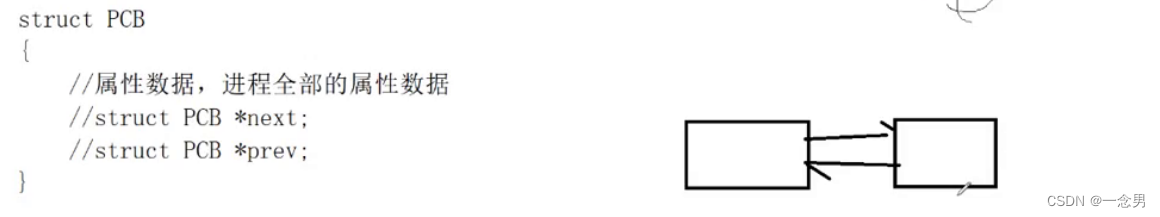
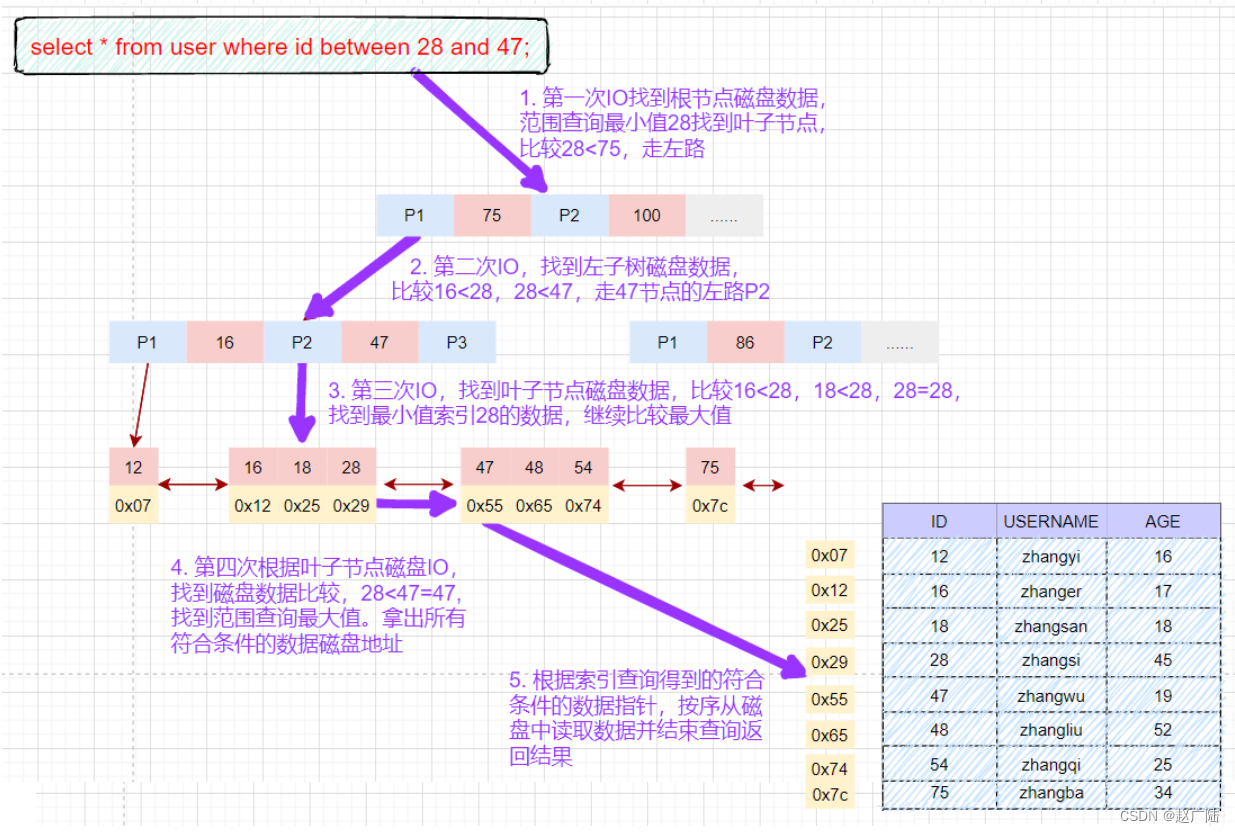
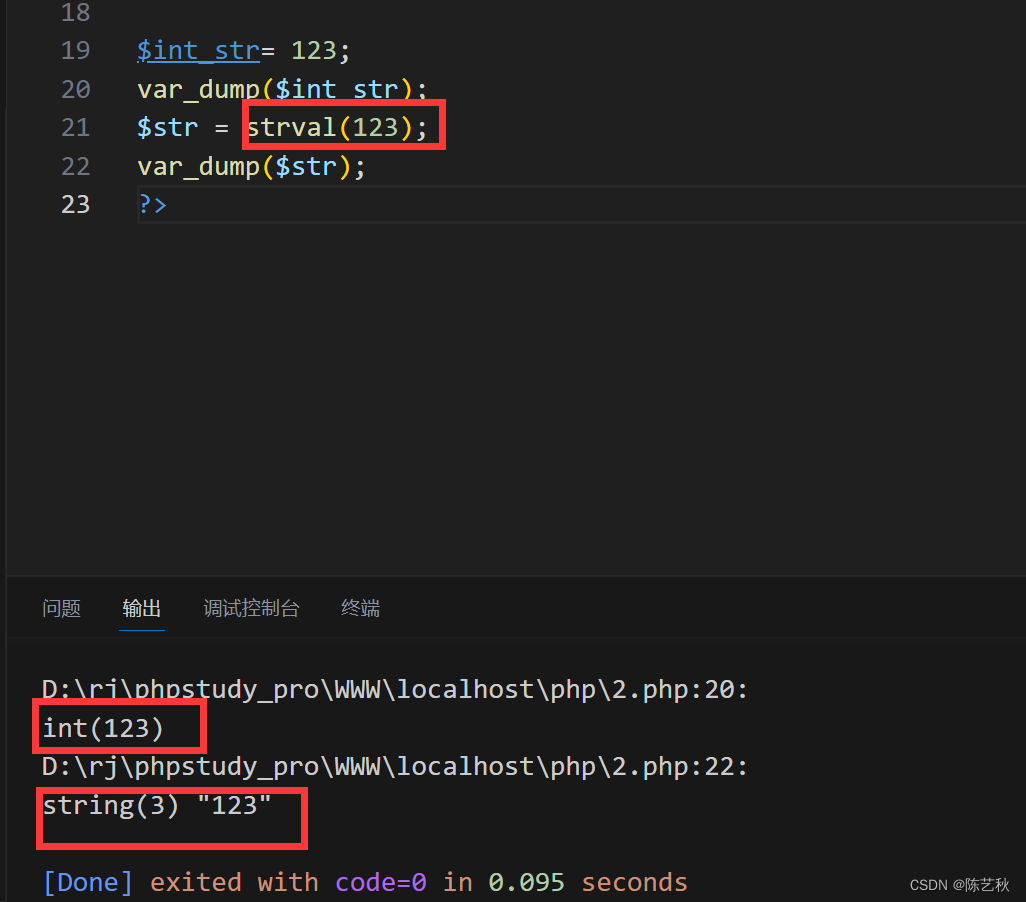


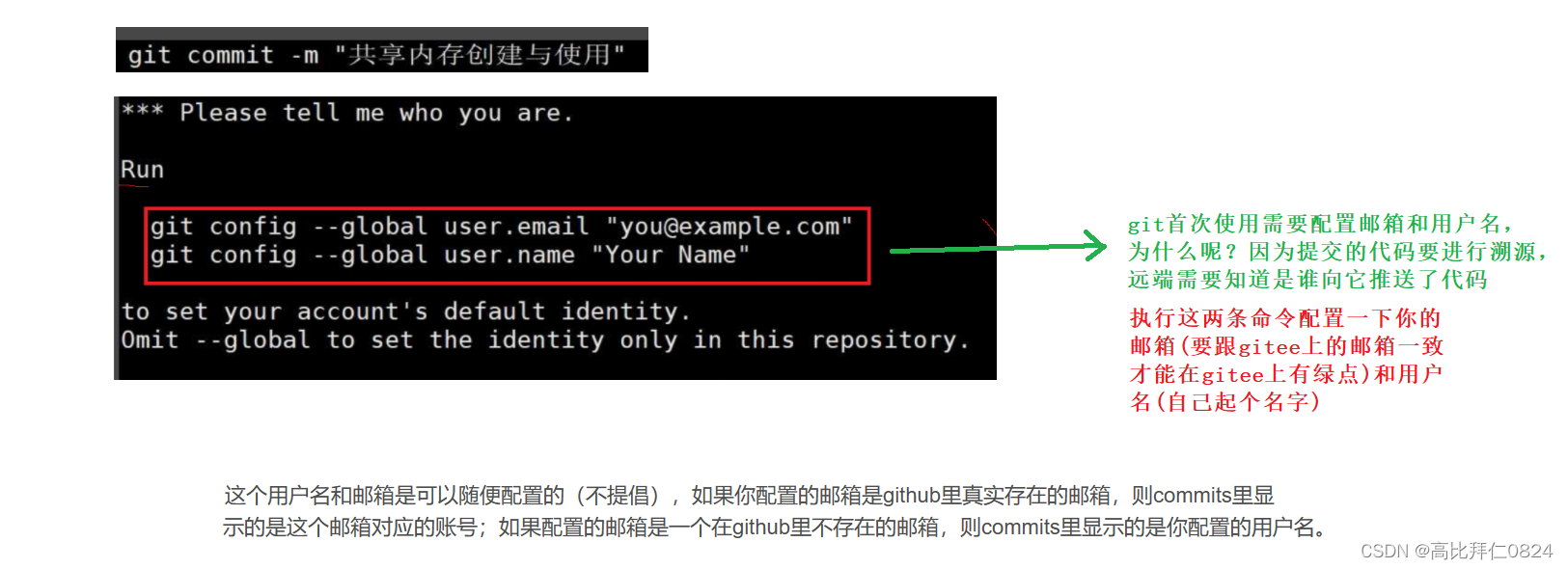
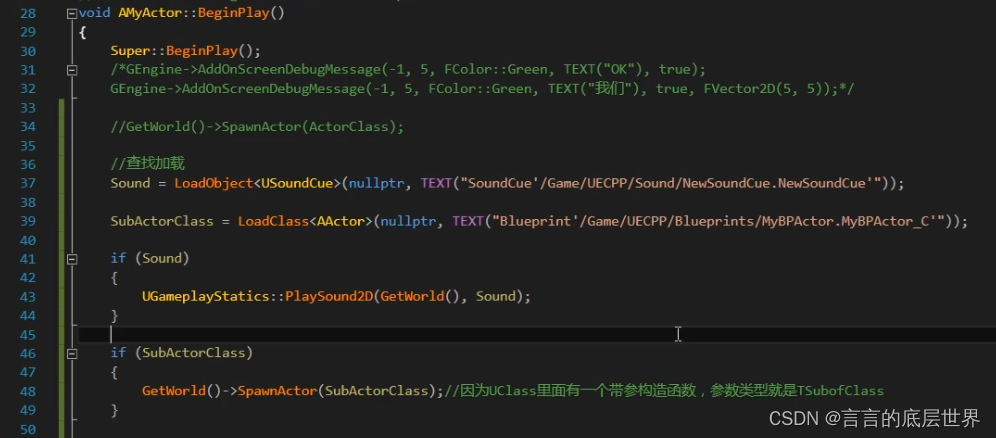
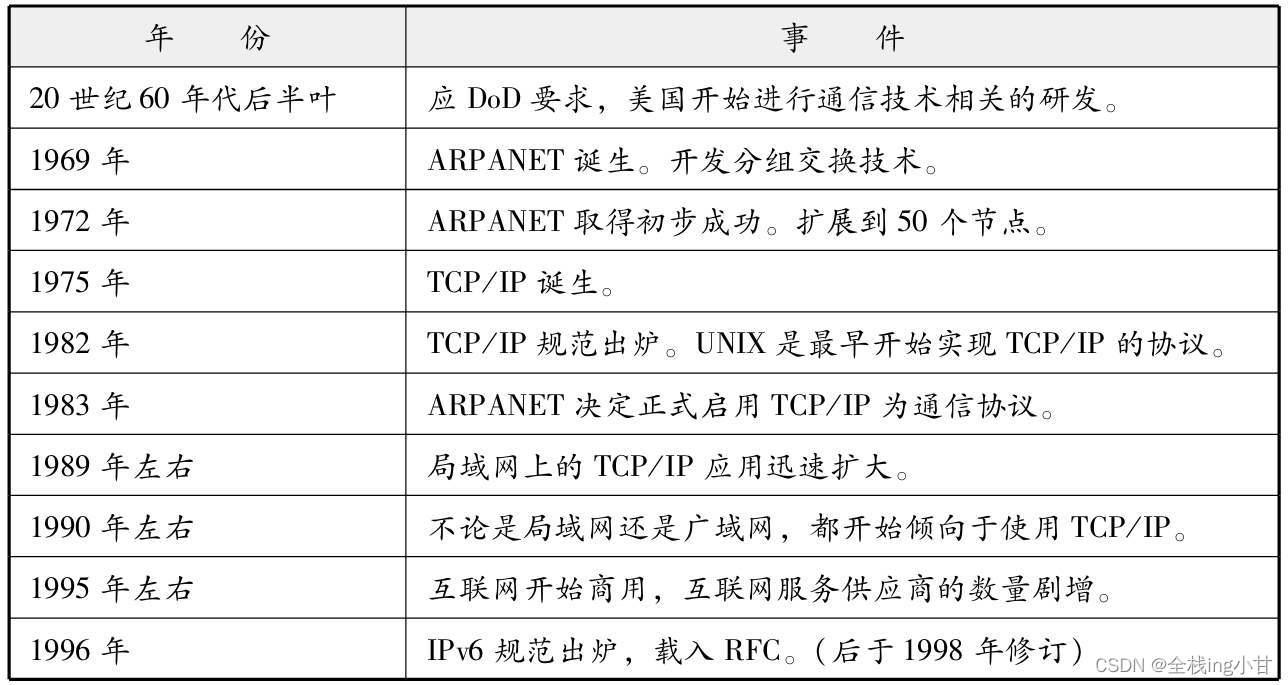
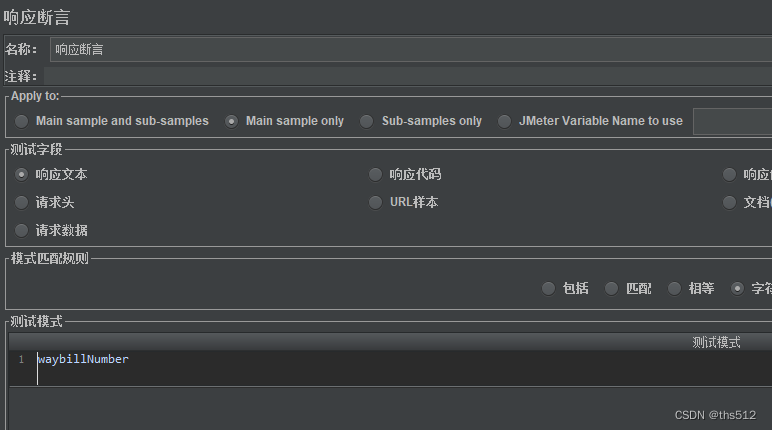
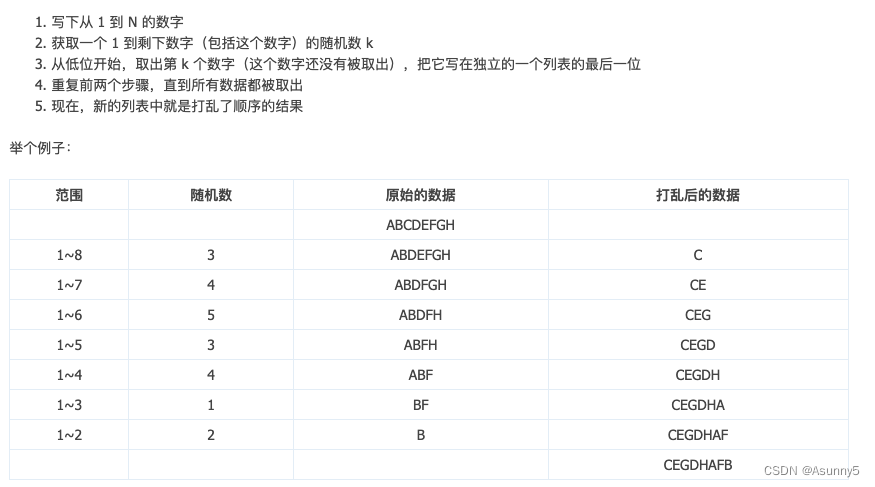

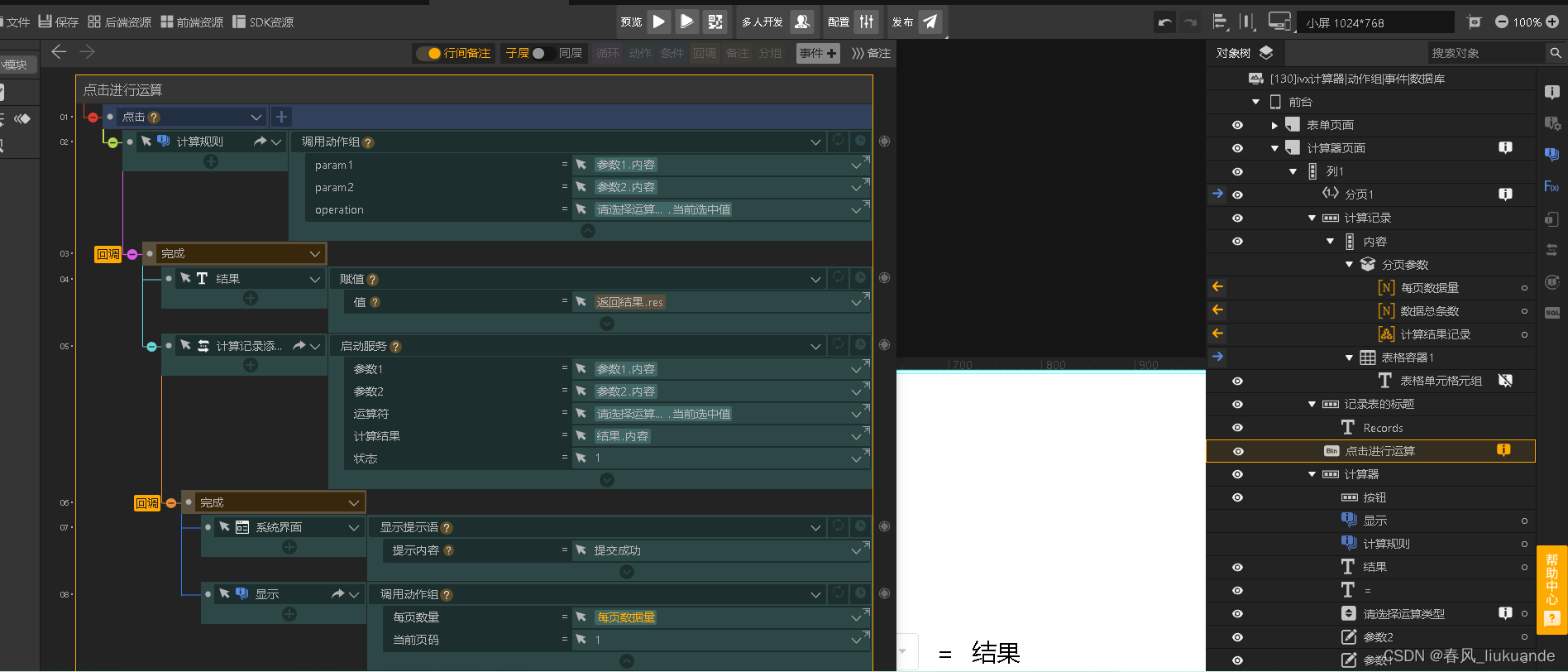
![LeetCode[912]排序数组](https://img-blog.csdnimg.cn/7034baa5a8204b4caf4057f0a9ea3a75.png)