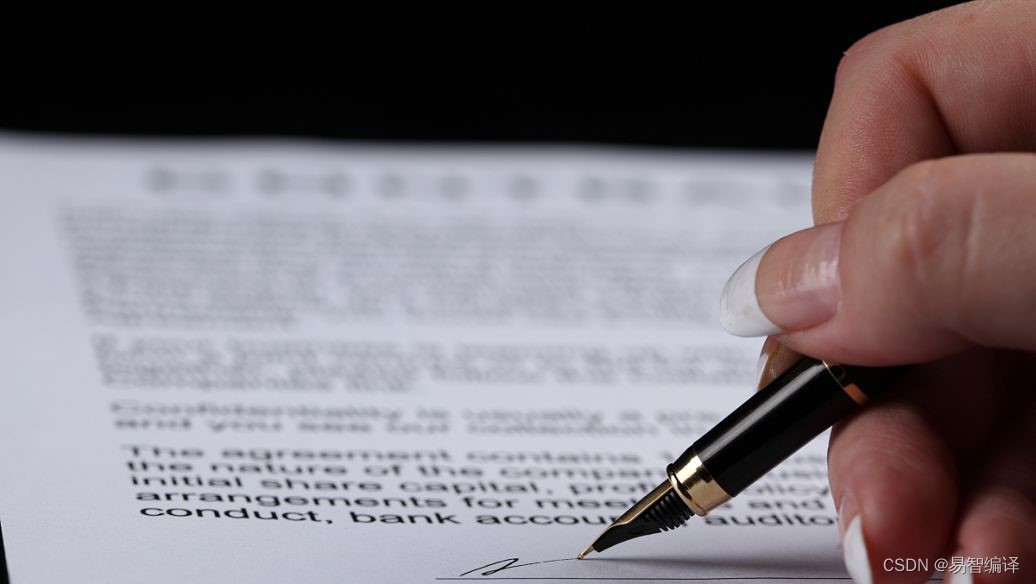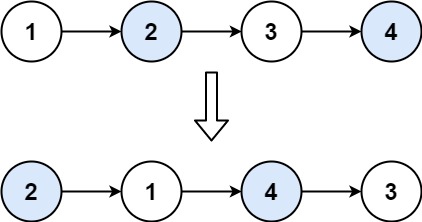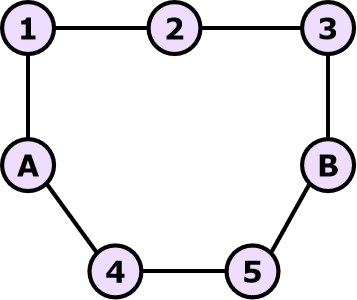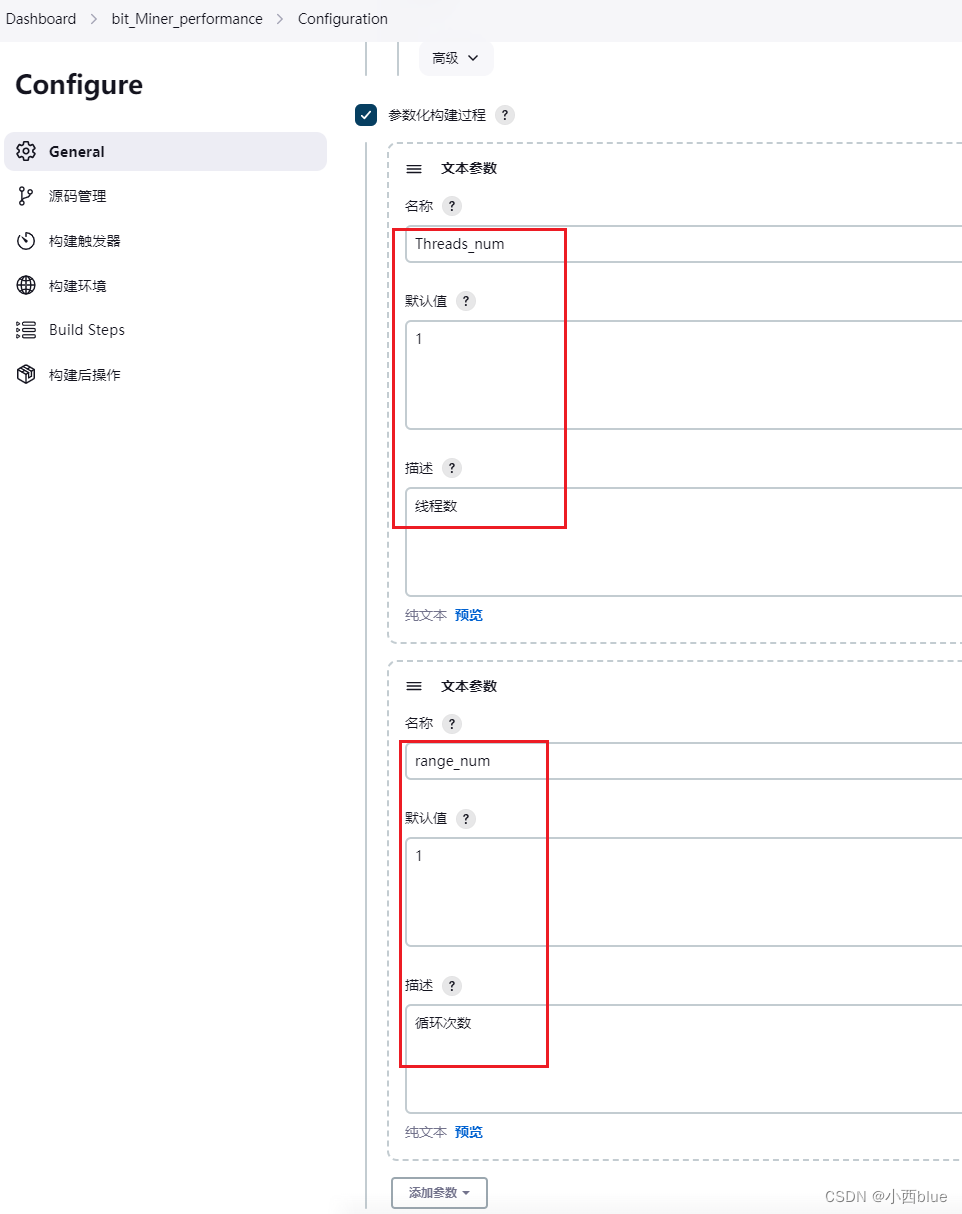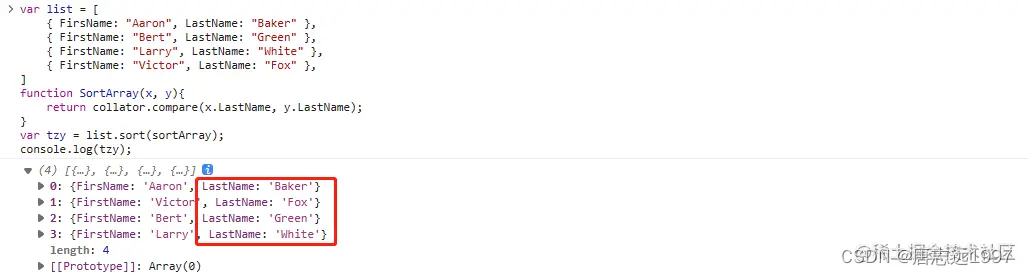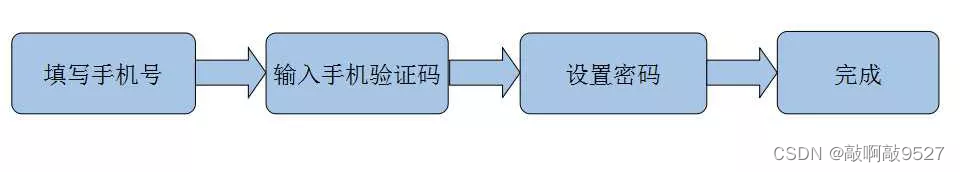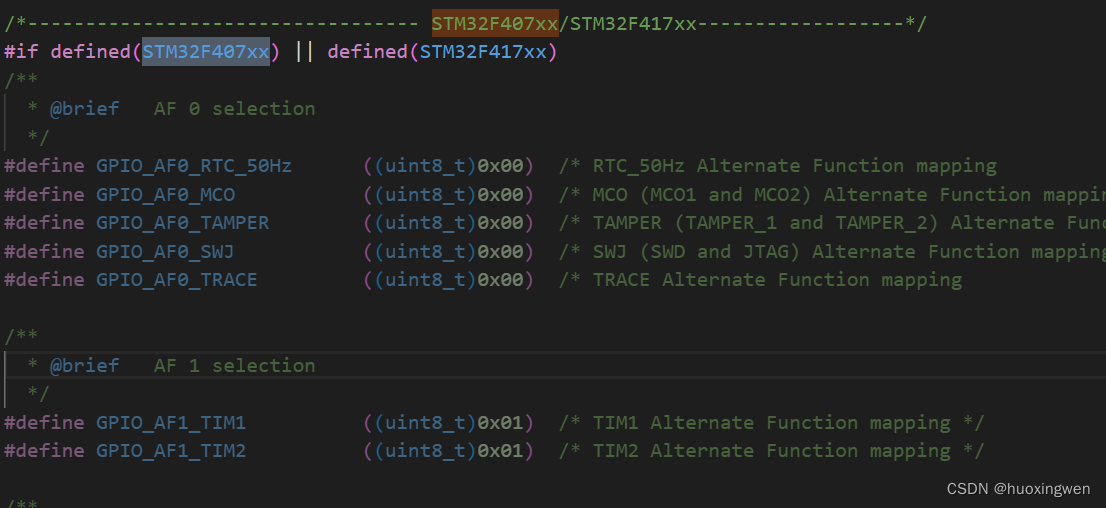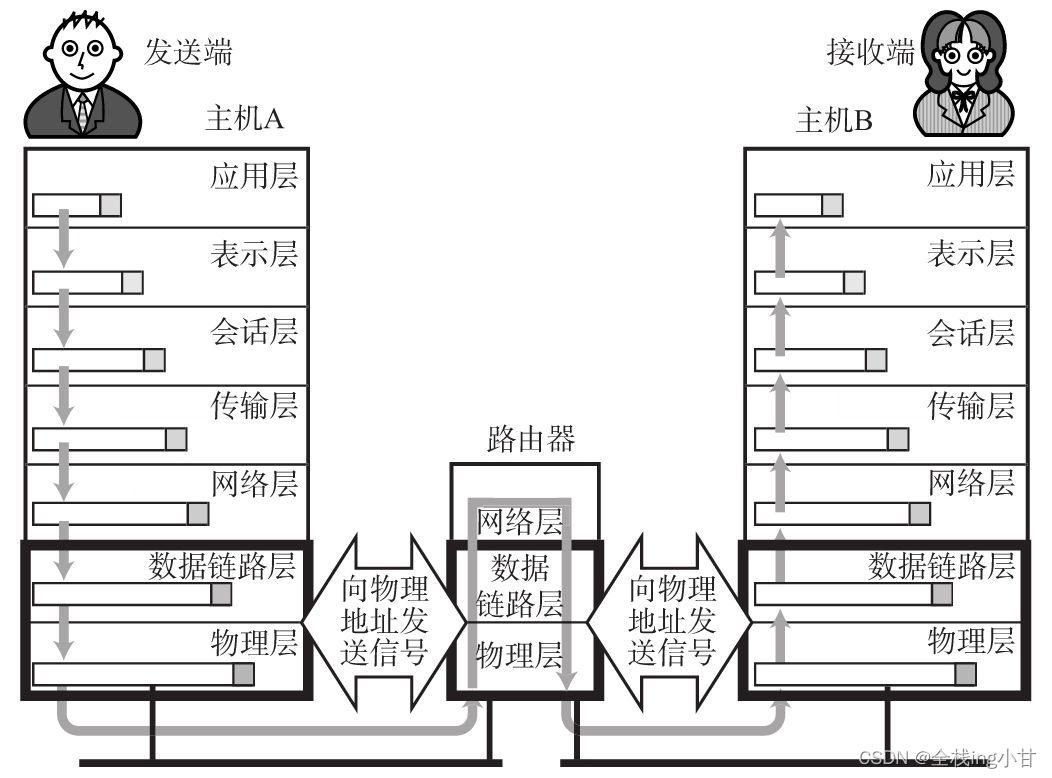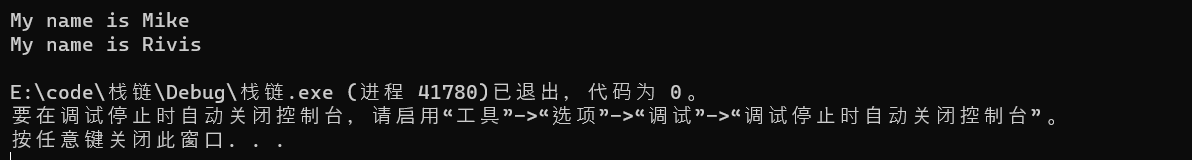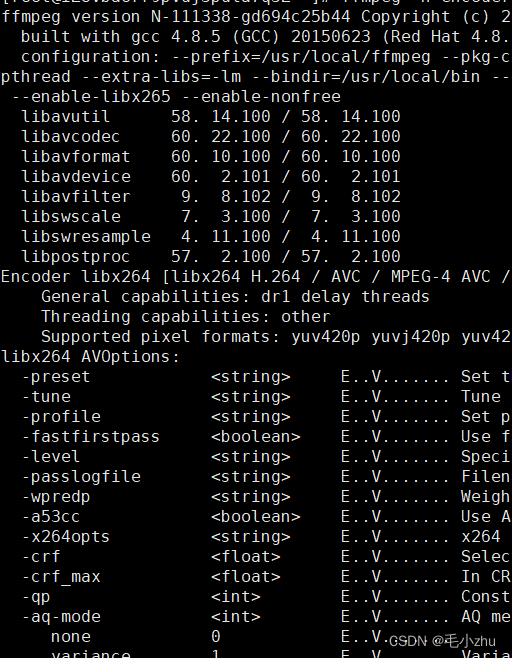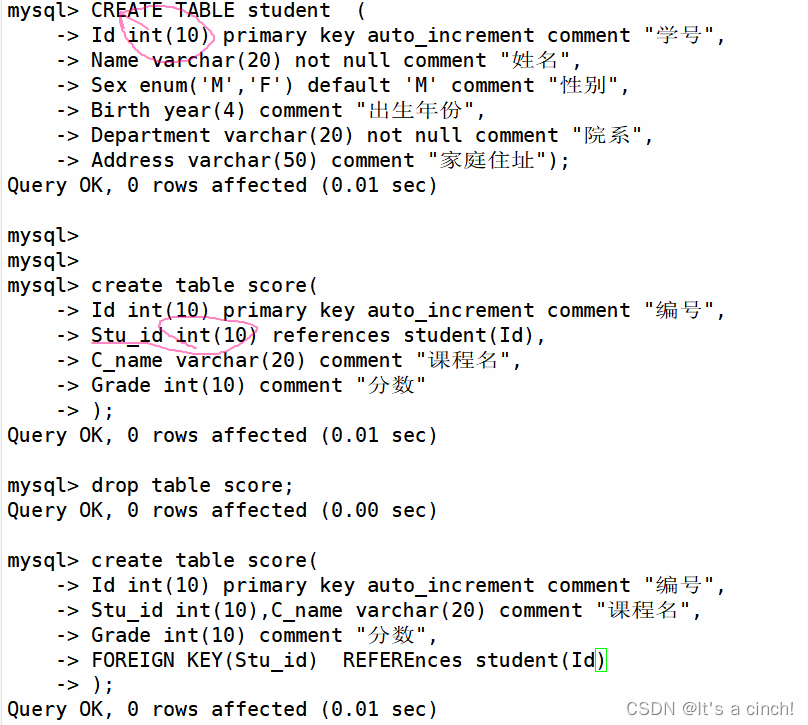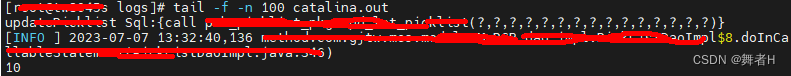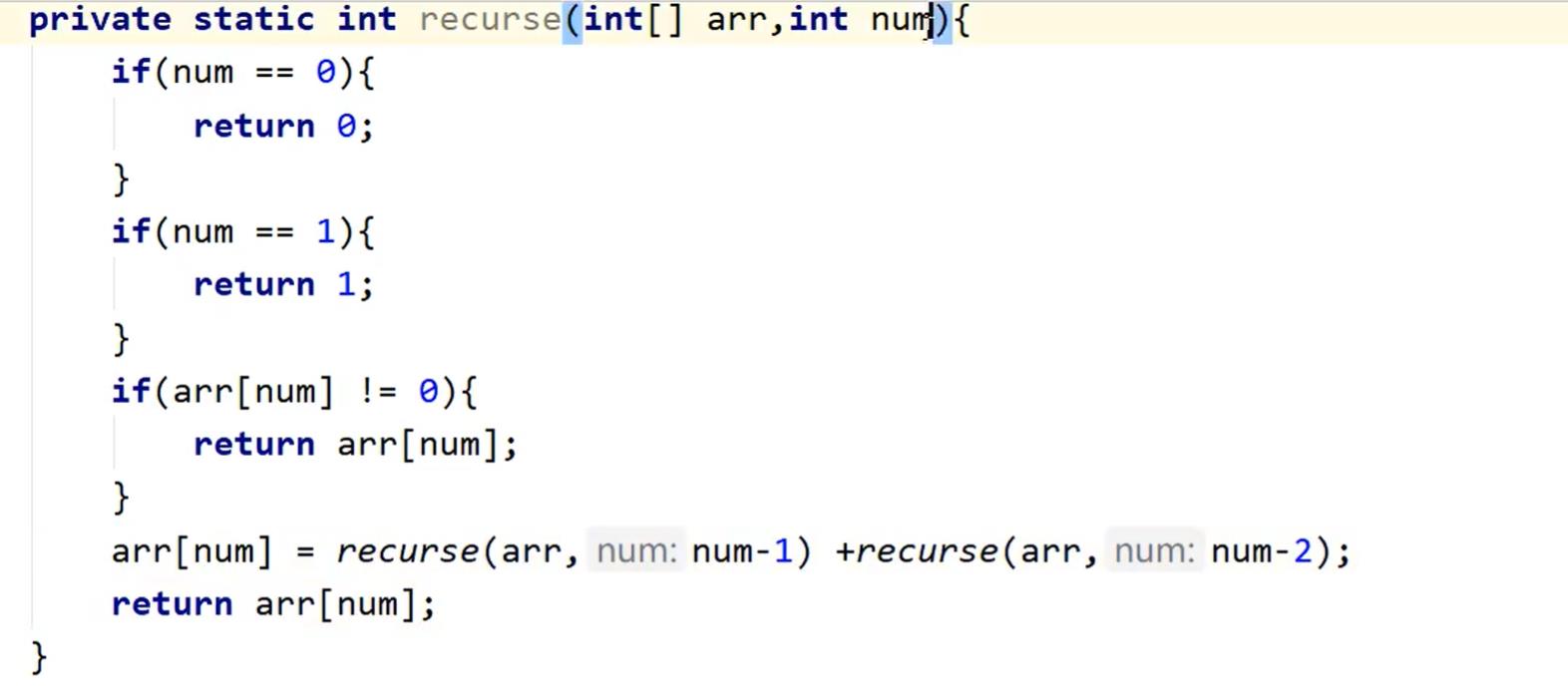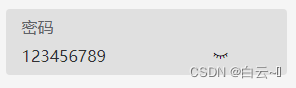
wxml
注意:在html中的input是通过切换type的属性值来实现隐藏显示的
在微信小程序的input里面type没有password属性 是通过password属性的true或者false来设置是否为密码框
<view class="input-item">
<text class="tit">密码</text>
<view style="display: flex;justify-content: space-between;">
<input type="text" password="{{show}}" placeholder="请输入密码" model:value="{{password}}" />
<van-icon style="margin-left: 30rpx;" bindtap="showpassword" name="{{show?'eye-o':'closed-eye'}}" color="#000000" />
</view>
</view>wxss
.input-item{
display:flex;
flex-direction: column;
align-items:flex-start;
justify-content: center;
padding: 0 30rpx;
background:#dddddde1;
height: 120rpx;
border-radius: 4px;
margin-bottom: 50rpx;
}
.input-item:last-child{
margin-bottom: 0;
}
.input-item .tit{
height: 50rpx;
line-height: 56rpx;
font-size: 30rpx;
color: #606266;
}
.input-item input{
height: 60rpx;
font-size: 30rpx;
color: #303133;
width: 100%;
}js
data: {
// 显示隐藏密码
show: true,
// 密码
password: "",
},
// 切换显示密码
showpassword() {
this.setData({
show: !this.data.show,
})
}