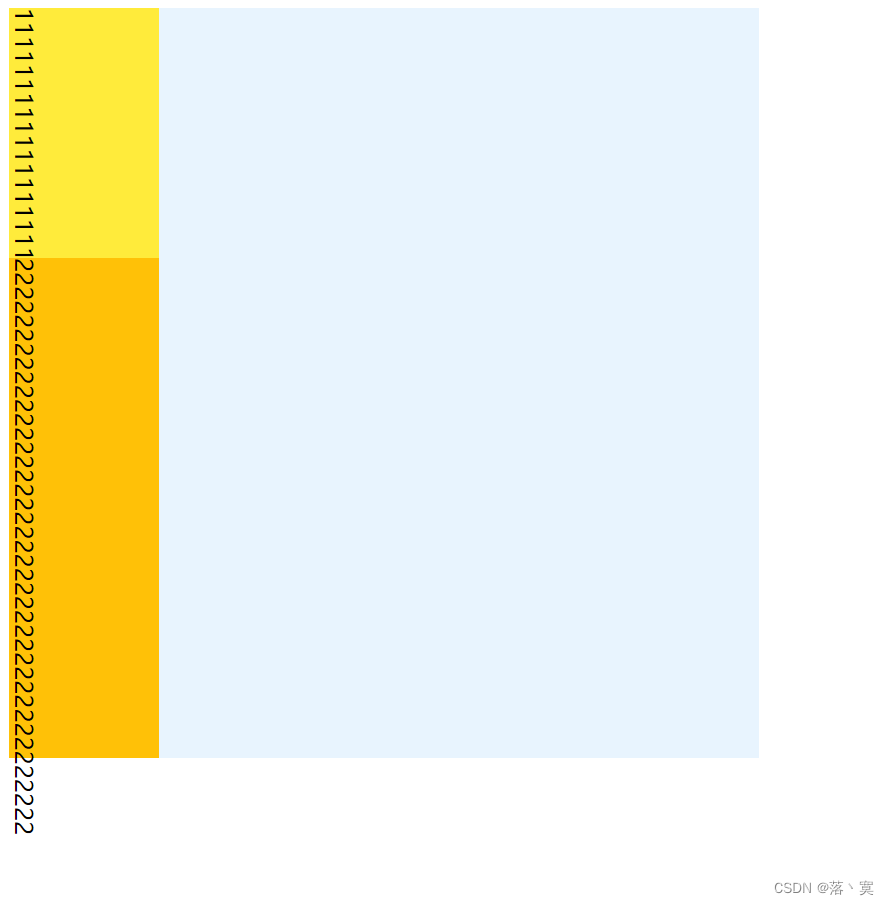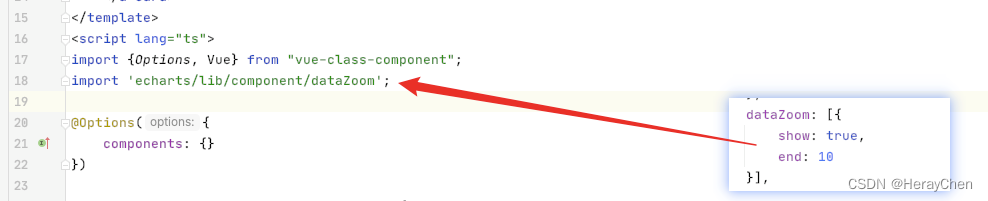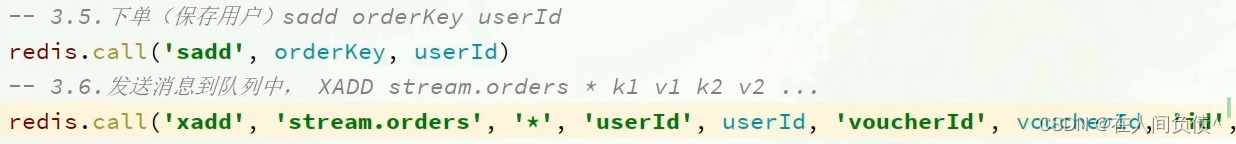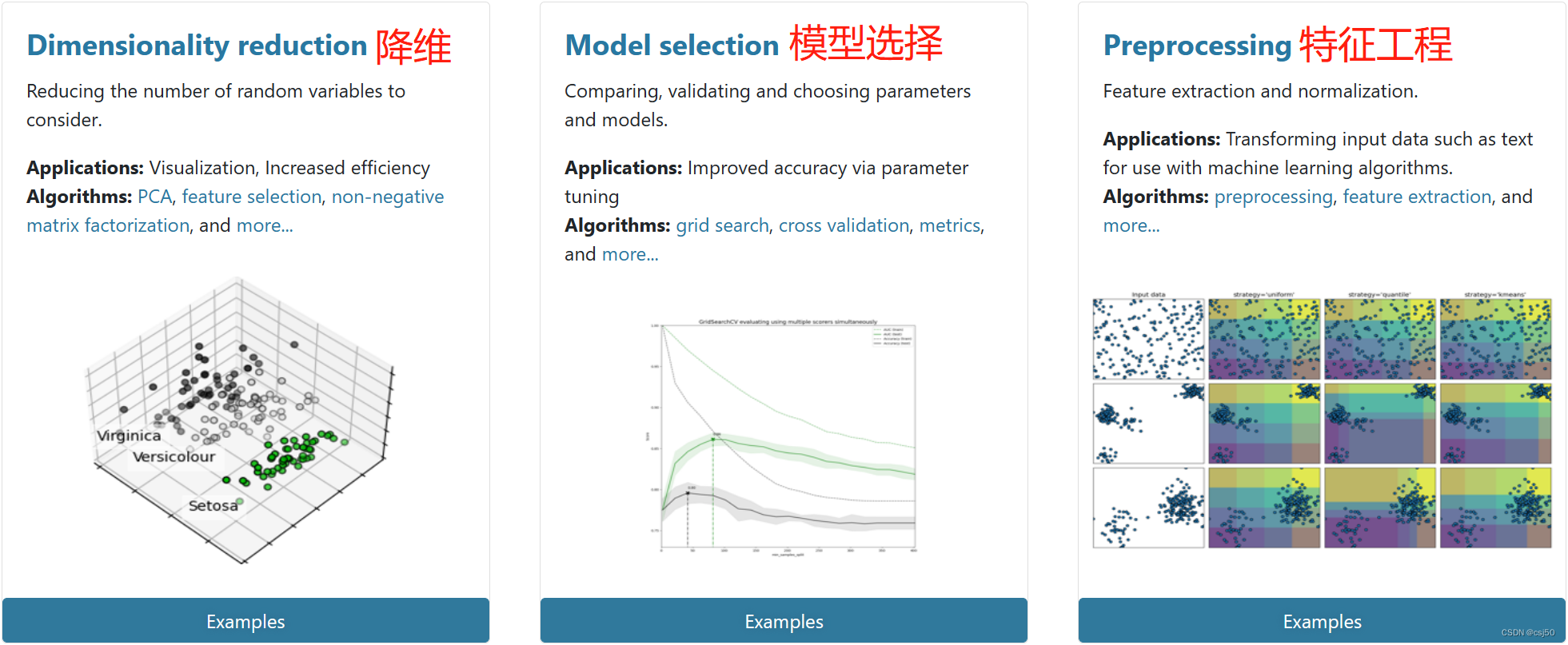MultipartFile是一个接口, 有一个MockMultipartFile实现类,里面有构造方法可以直接将输入流转为MutipartFile对象:
MultipartFile File = new MockMultipartFile(filename, file.getName(), file.getContentType(), fileStream);使用MockMultipartFile类, 项目需要导入org.springframework:spring-test:5.1.2.RELEASE依赖, 可能会存在不方便的地方. 另外一种还可以自定义一个类去实现MultipartFile接口, 然后将MockMultipartFile类中的内容复制过来就行了. 主要工作就是将输入流转换为byte数组的过程FileCopyUtils.copyToByteArray(contentStream)). 往里面查看就是输入流转为输出流, 然后输出流.toByteArray()的过程
public HzMultipartFile(String name, @Nullable String originalFilename, @Nullable String contentType, @Nullable byte[] content) {
Assert.hasLength(name, "Name must not be null");
this.name = name;
this.originalFilename = originalFilename != null ? originalFilename : "";
this.contentType = contentType;
this.content = content != null ? content : new byte[0];
}
public HzMultipartFile(String name, @Nullable String originalFilename, @Nullable String contentType, InputStream contentStream) throws IOException {
this(name, originalFilename, contentType, FileCopyUtils.copyToByteArray(contentStream));
}
FileCopyUtils.class
public static byte[] copyToByteArray(@Nullable InputStream in) throws IOException {
if (in == null) {
return new byte[0];
} else {
ByteArrayOutputStream out = new ByteArrayOutputStream(4096);
copy((InputStream)in, (OutputStream)out);
return out.toByteArray();
}
}
StreamUtils.class
public static int copy(InputStream in, OutputStream out) throws IOException {
Assert.notNull(in, "No InputStream specified");
Assert.notNull(out, "No OutputStream specified");
int byteCount = 0;
byte[] buffer = new byte[4096];
int bytesRead;
for(boolean var4 = true; (bytesRead = in.read(buffer)) != -1; byteCount += bytesRead) {
out.write(buffer, 0, bytesRead);
}
out.flush();
return byteCount;
}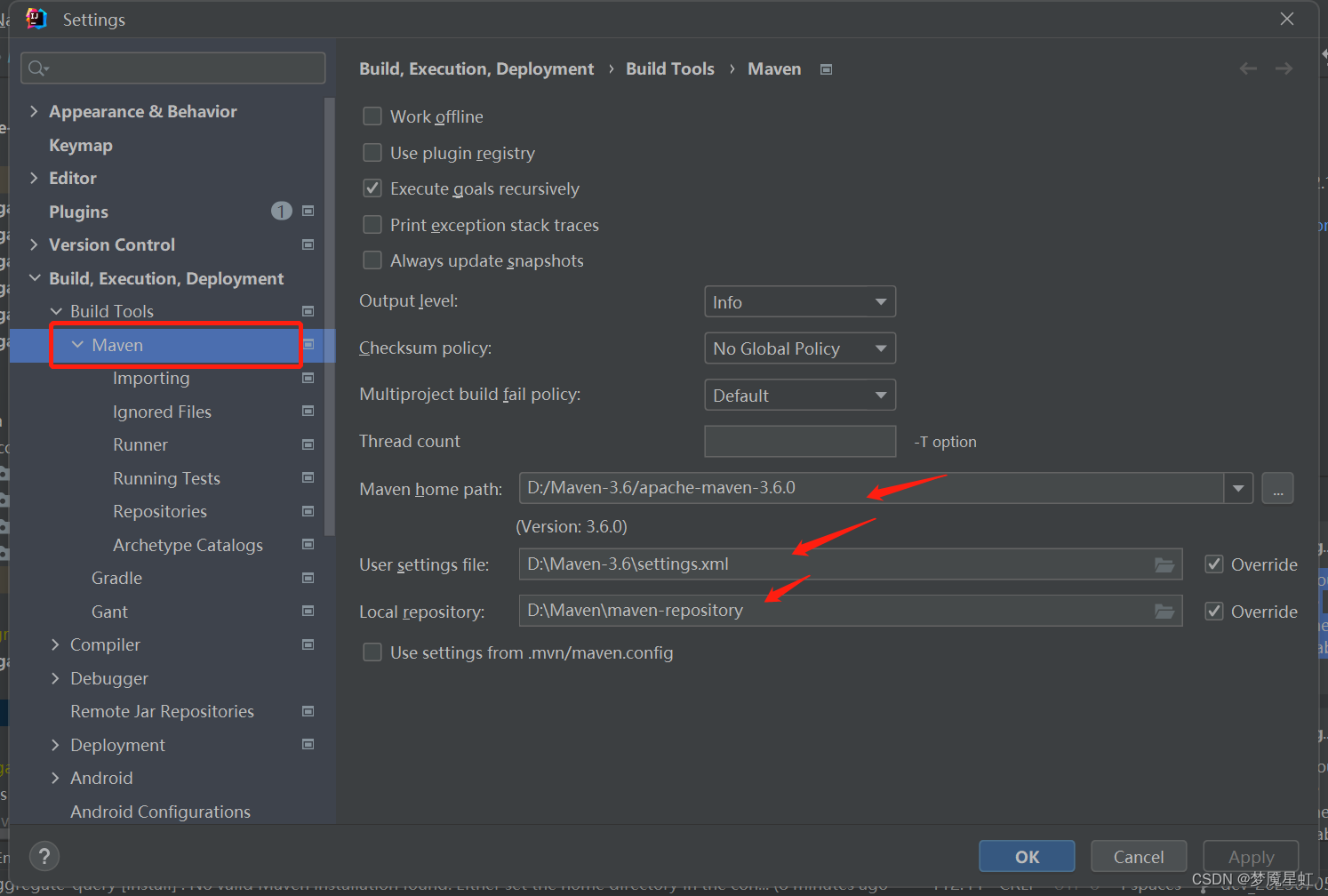


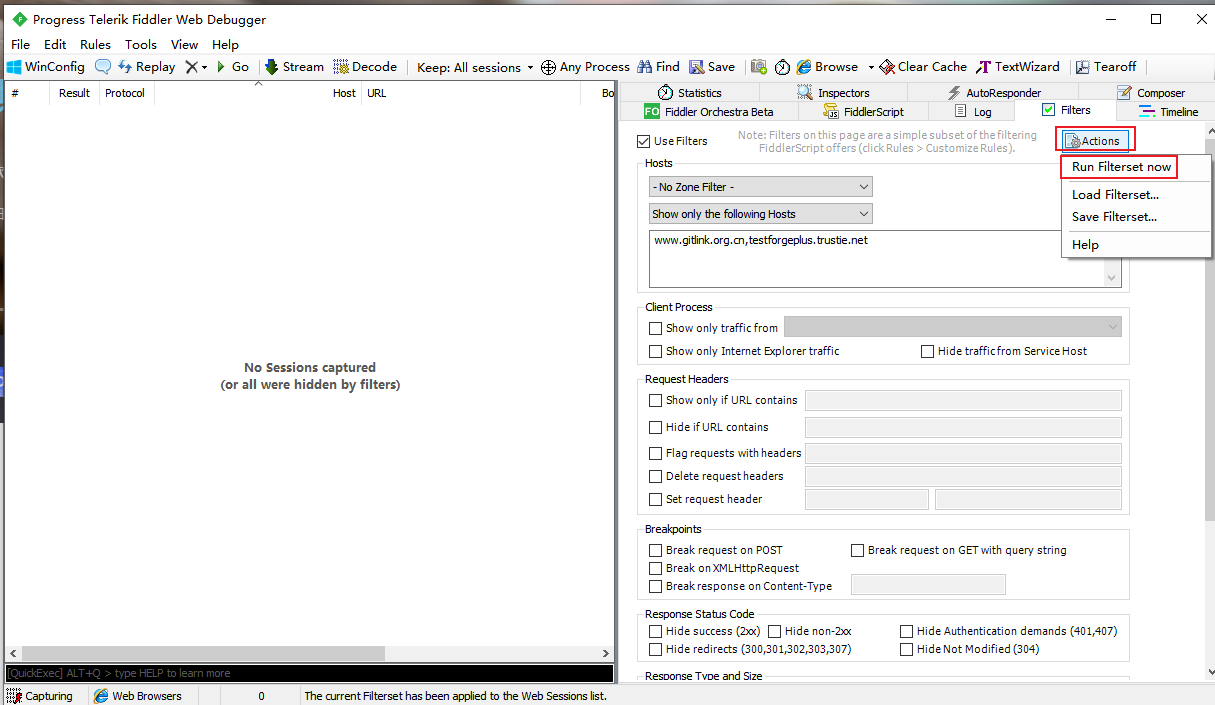
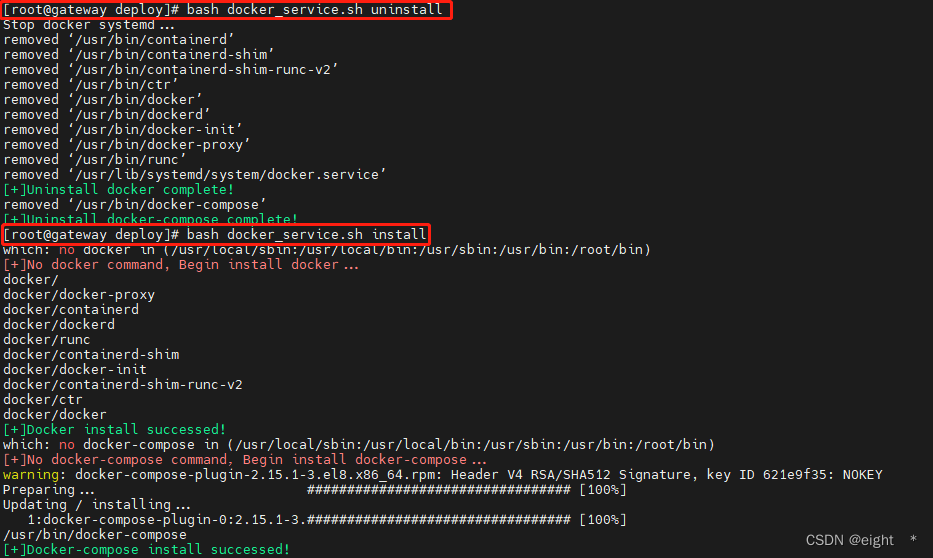
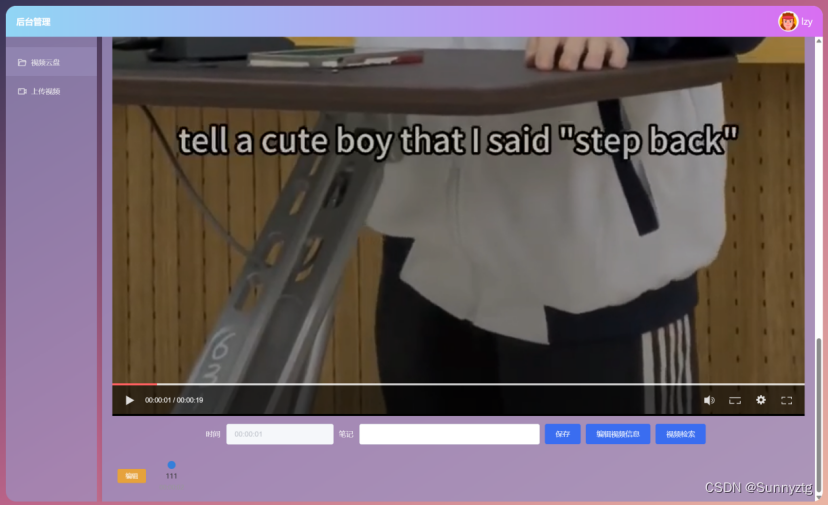
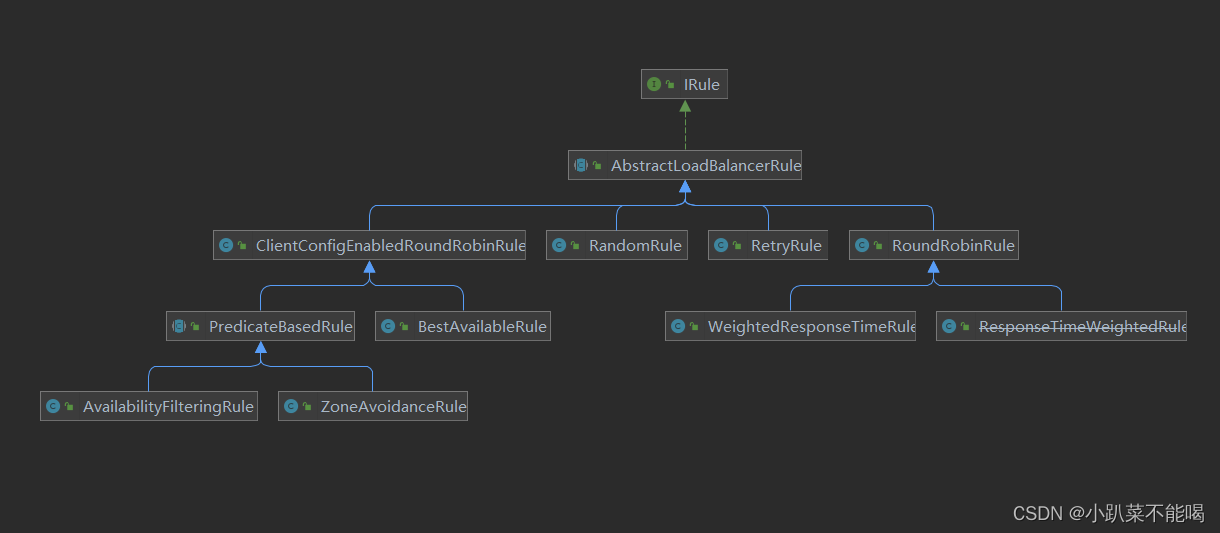


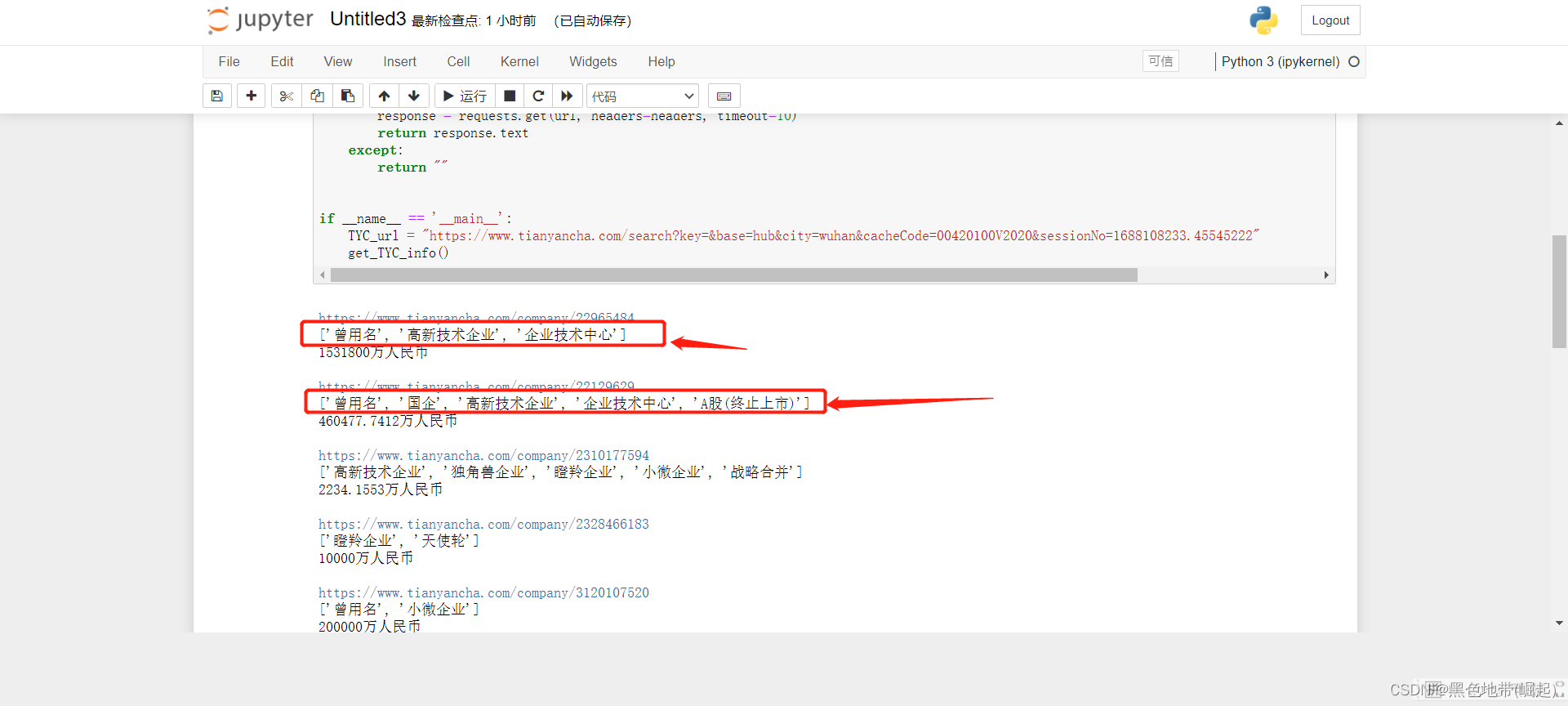
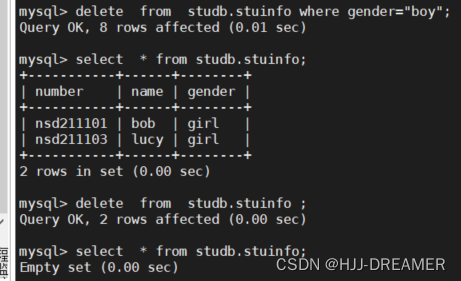
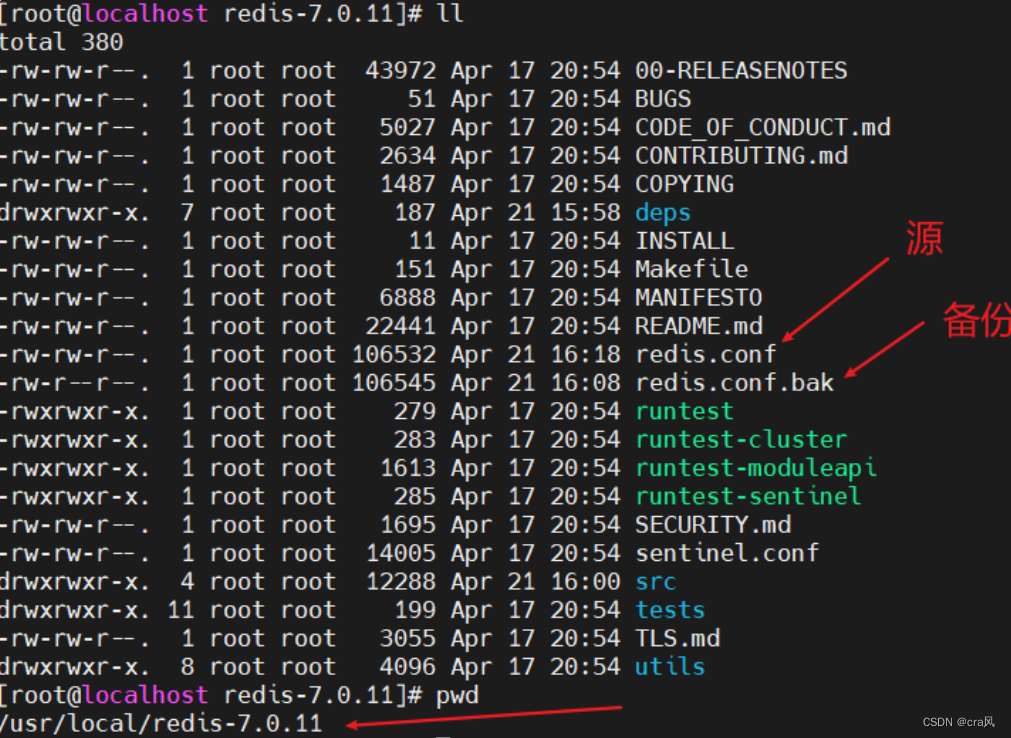
![[CSCCTF 2019 Qual] FlaskLight](https://img-blog.csdnimg.cn/49b4617587d44793b099b7c00a44ce59.png)